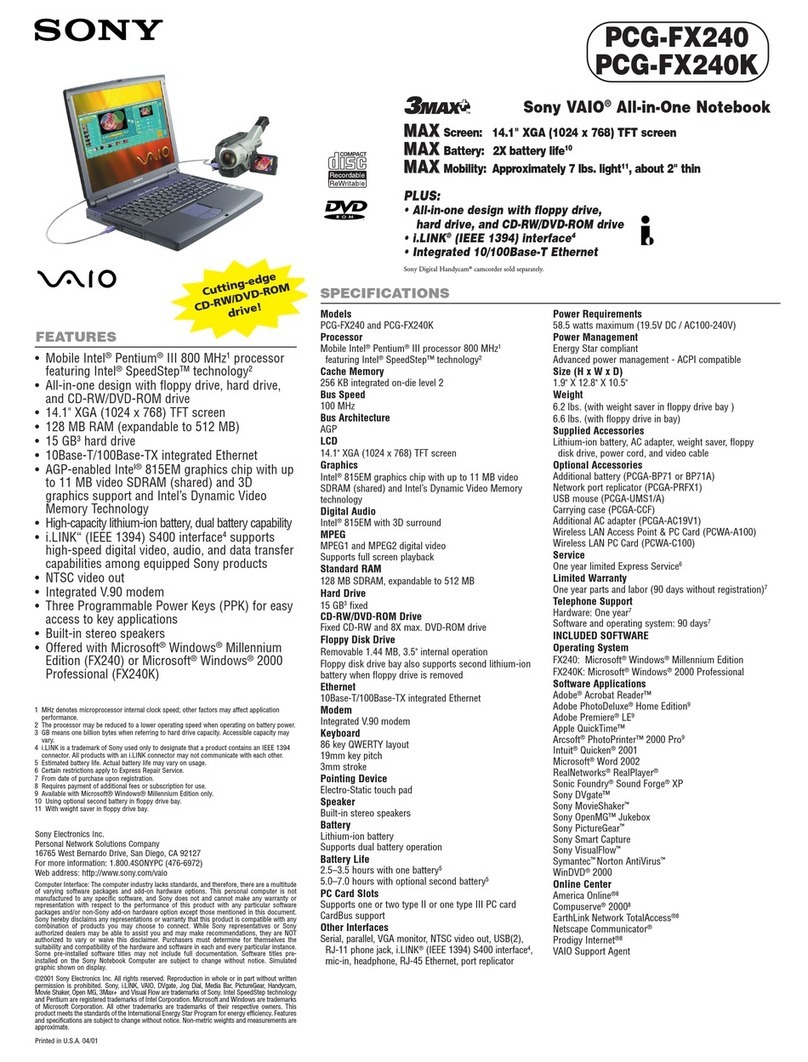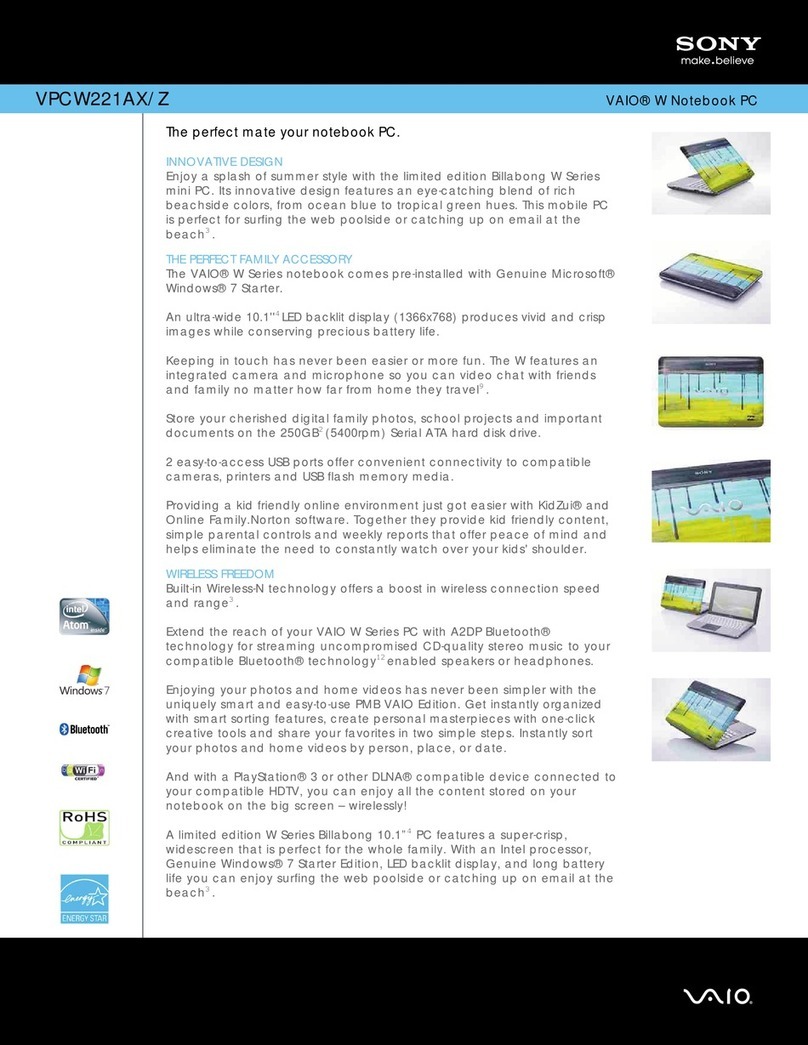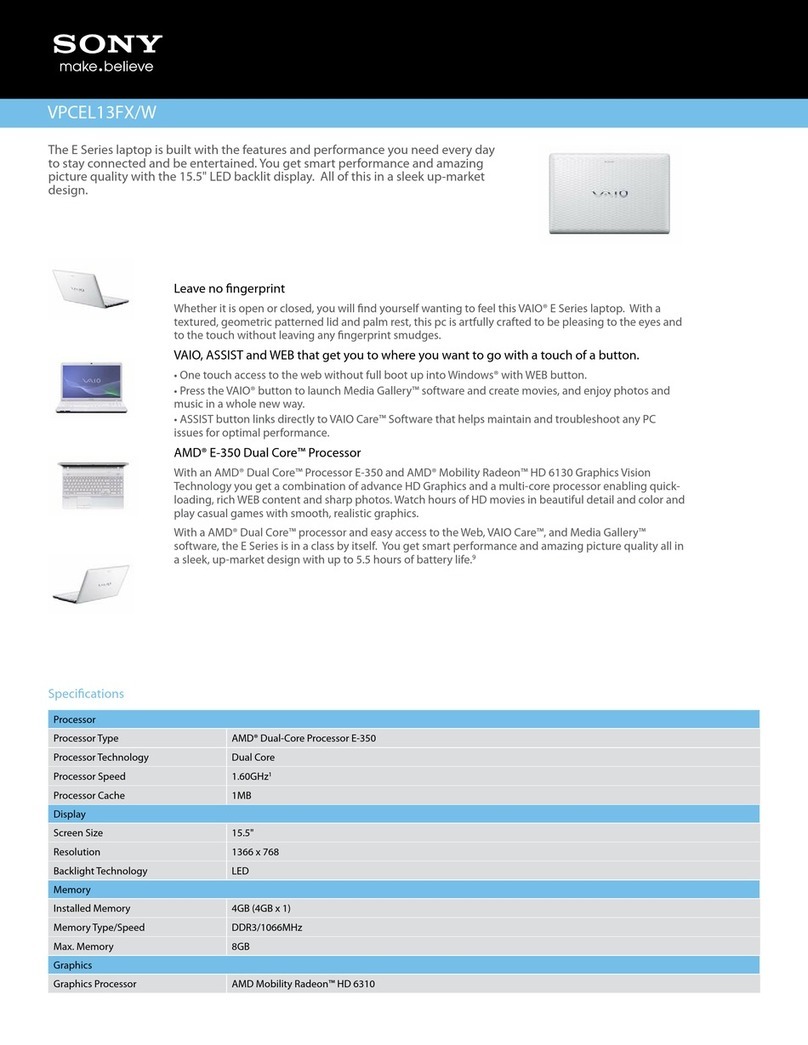Sony VGN-FE Series User manual
Other Sony Laptop manuals
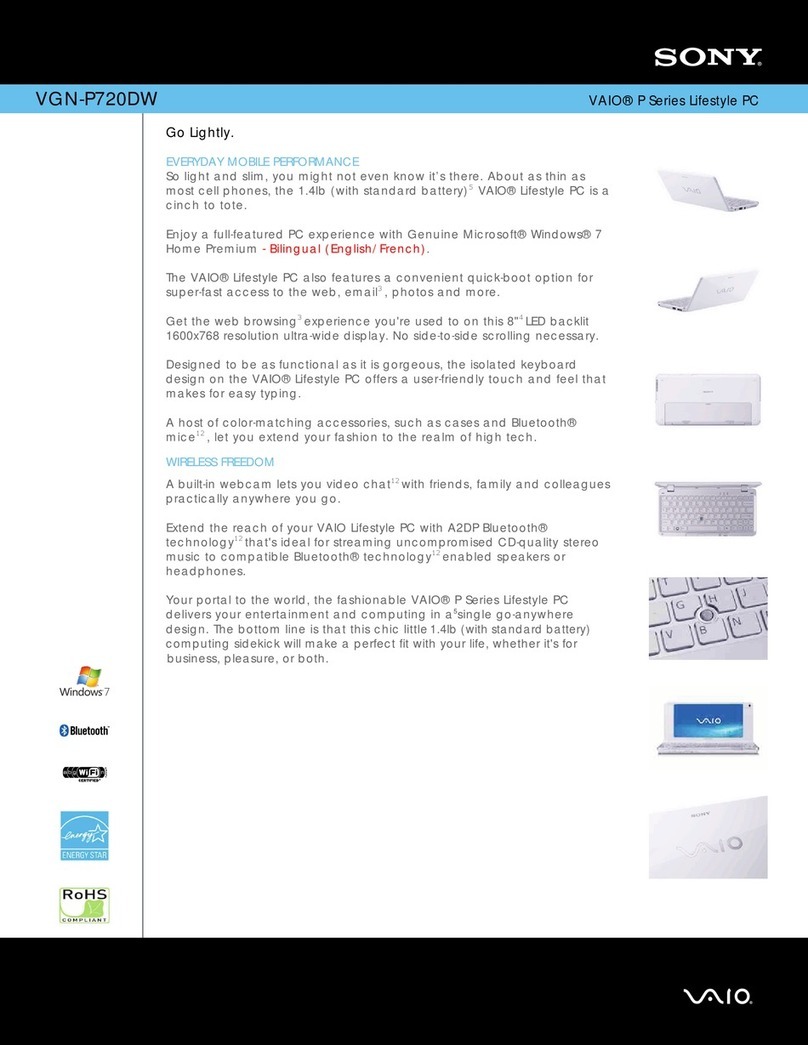
Sony
Sony VAIO VGN-P720D User manual

Sony
Sony SVT15117CXS User manual
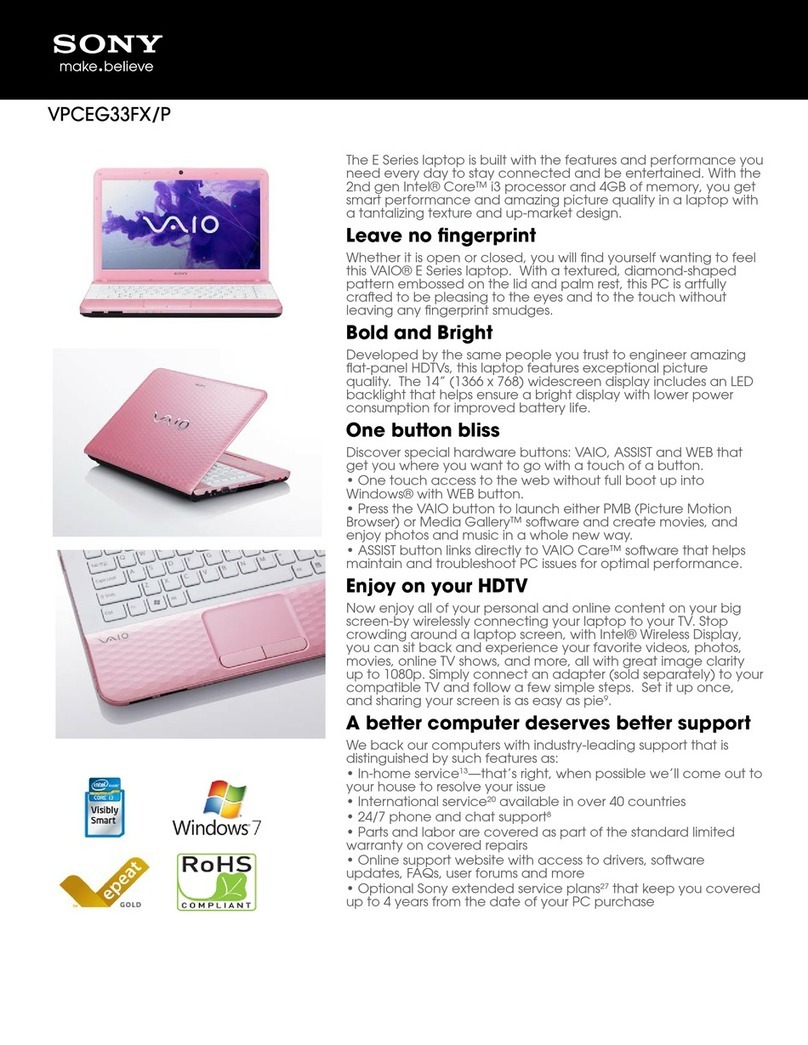
Sony
Sony VAIO VPCEG33FXP User manual
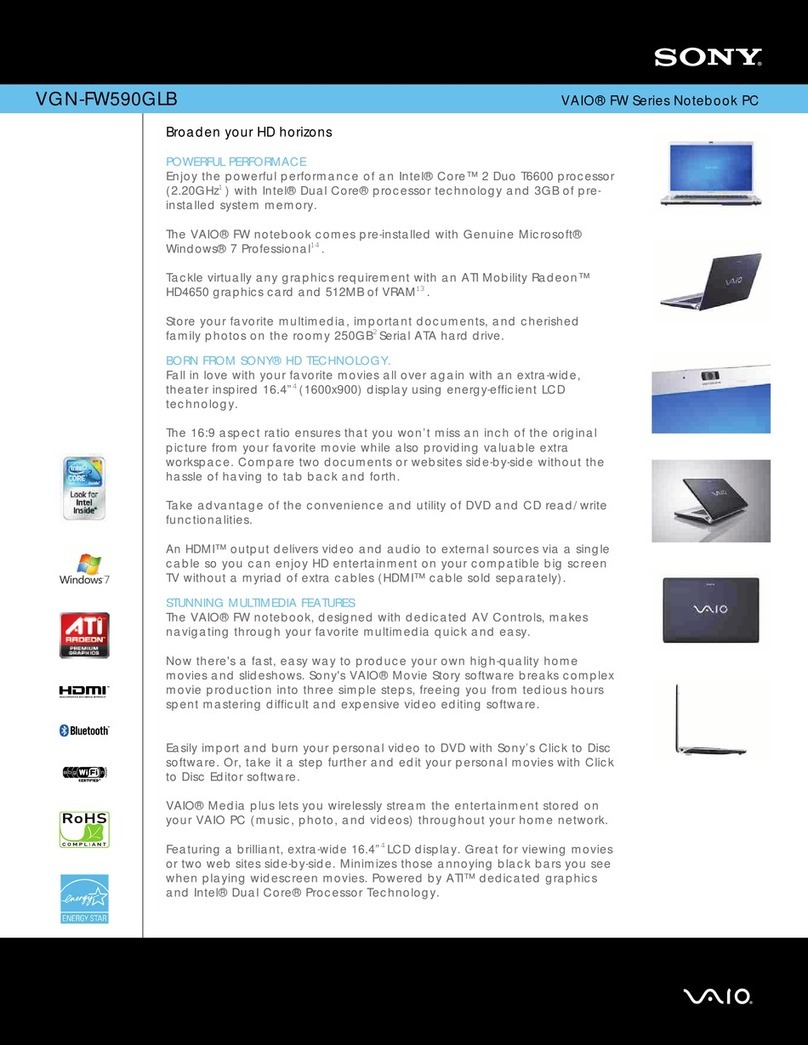
Sony
Sony VGNFW590GLB User manual
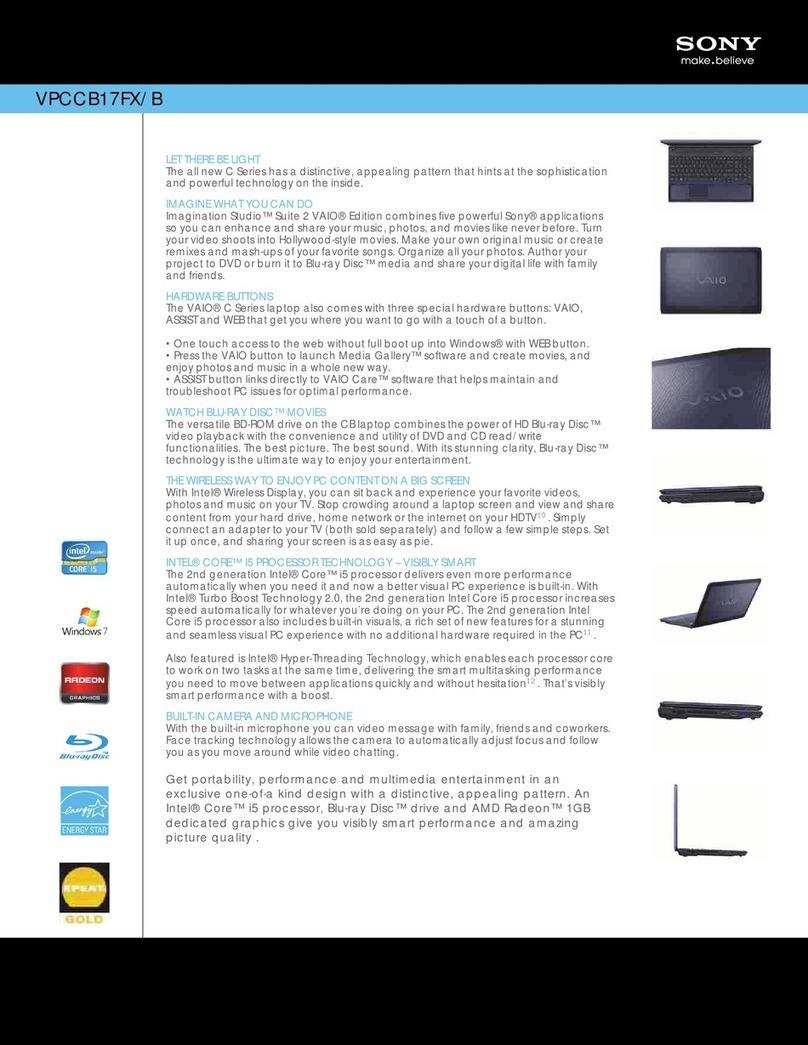
Sony
Sony VPCCB17FX/B User manual

Sony
Sony VAIO VPCF234FXB User manual
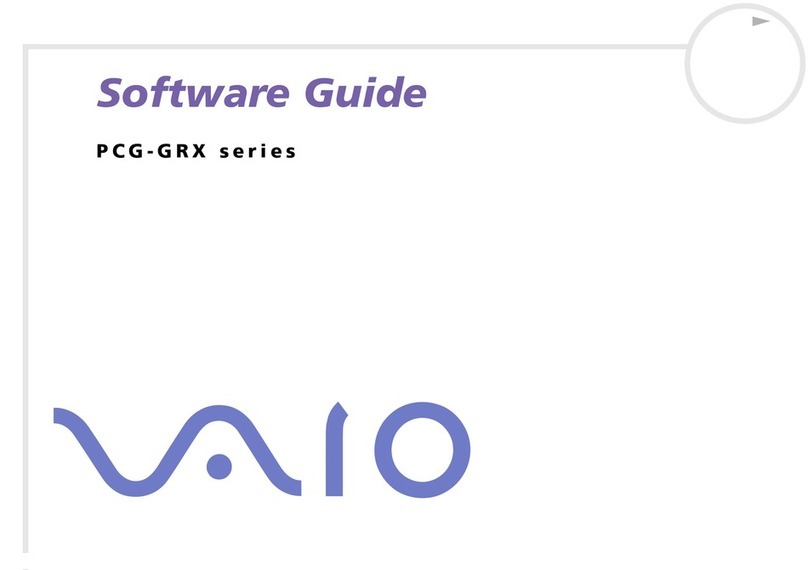
Sony
Sony PCG-GRX616MP Quick start guide
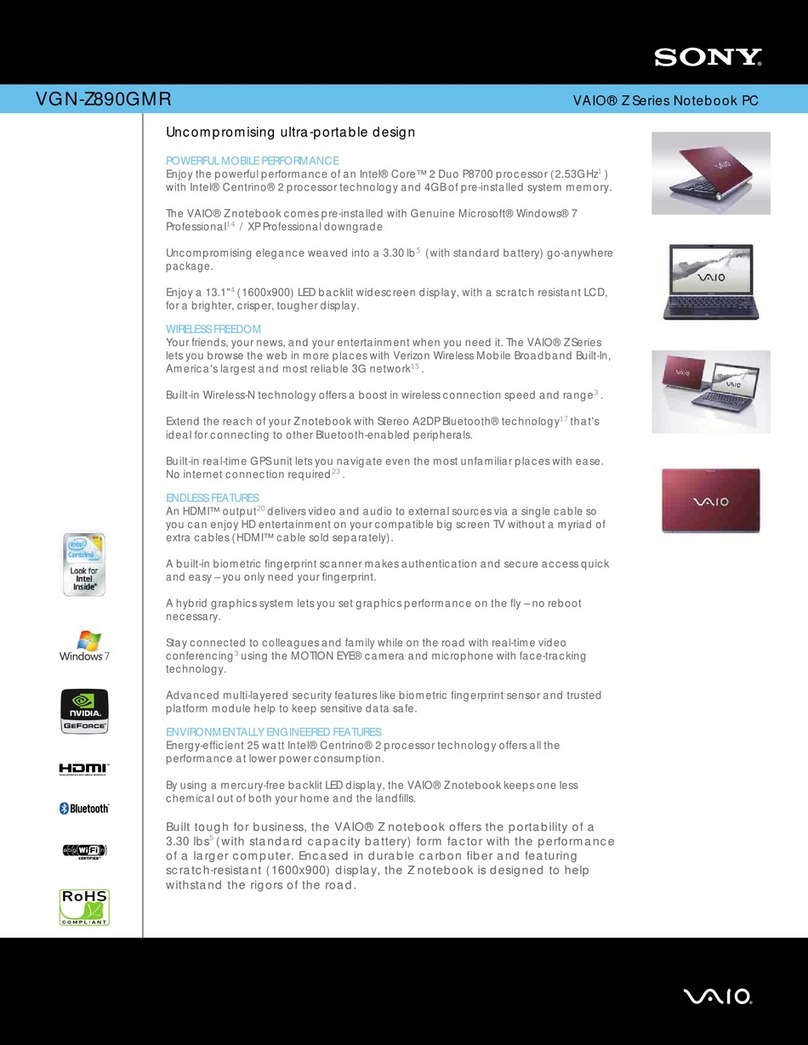
Sony
Sony VAIO VGN-Z890GMR User manual

Sony
Sony VAIO VGN-FW485J/B User manual
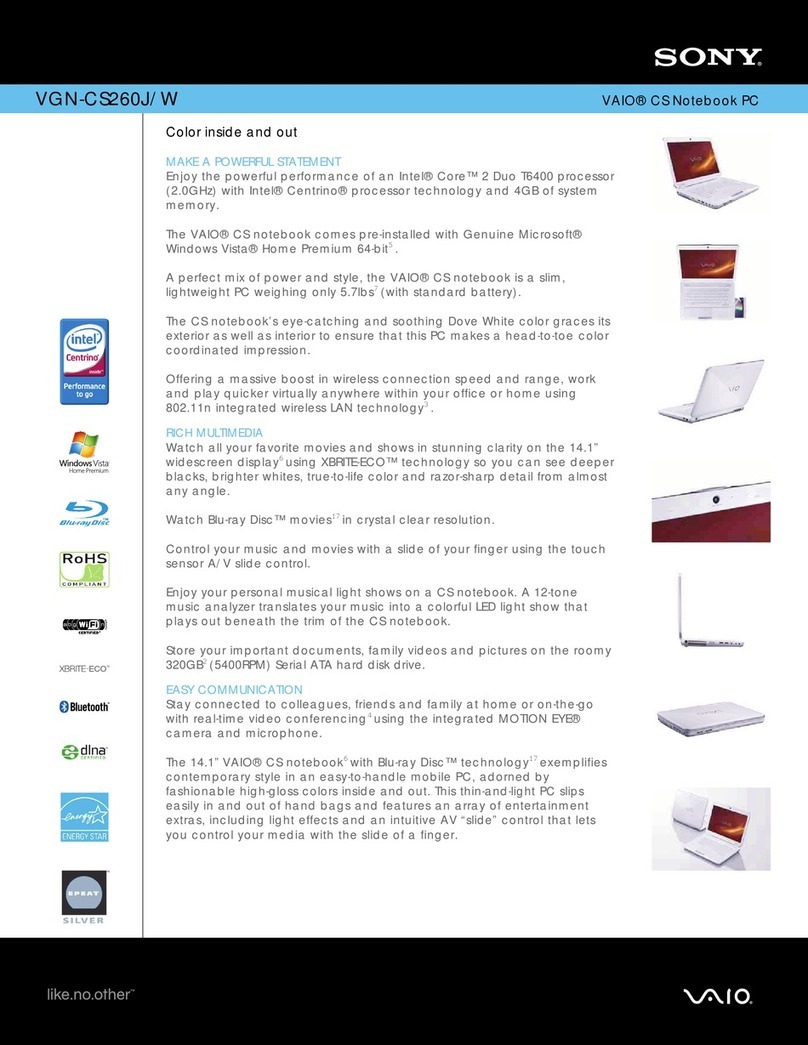
Sony
Sony VAIO VGN-CS260J/W User manual

Sony
Sony VPCF12LGX User manual
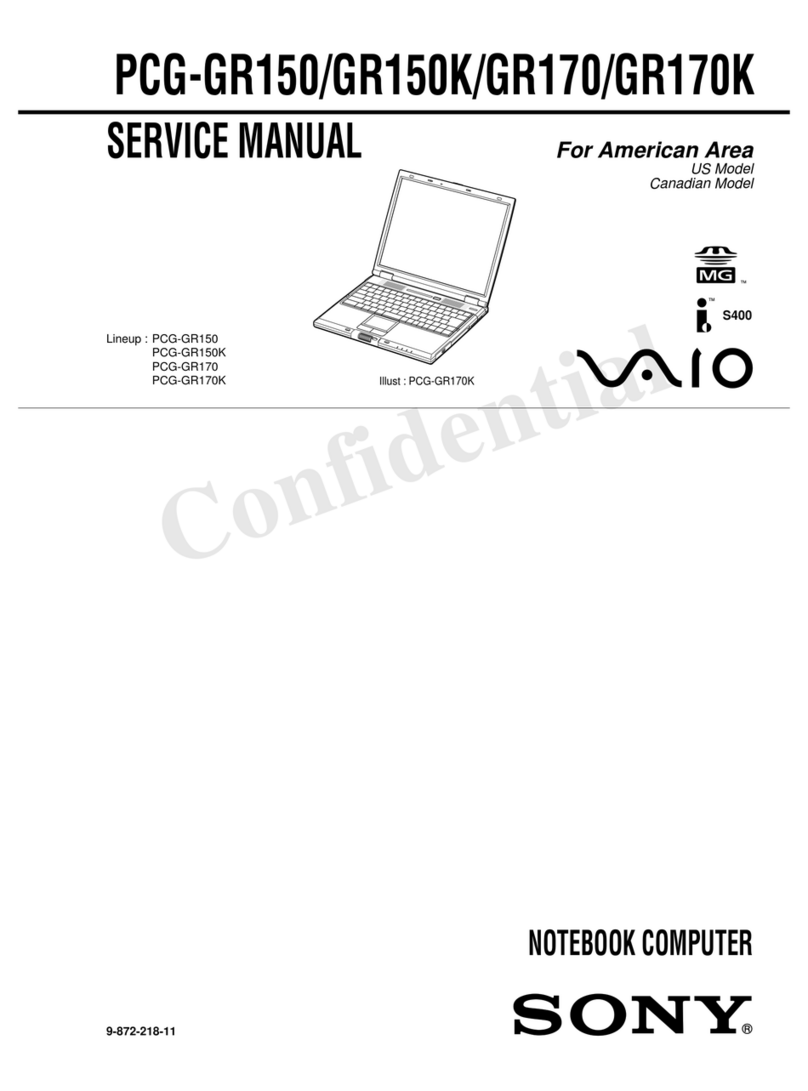
Sony
Sony Vaio GR170 User manual
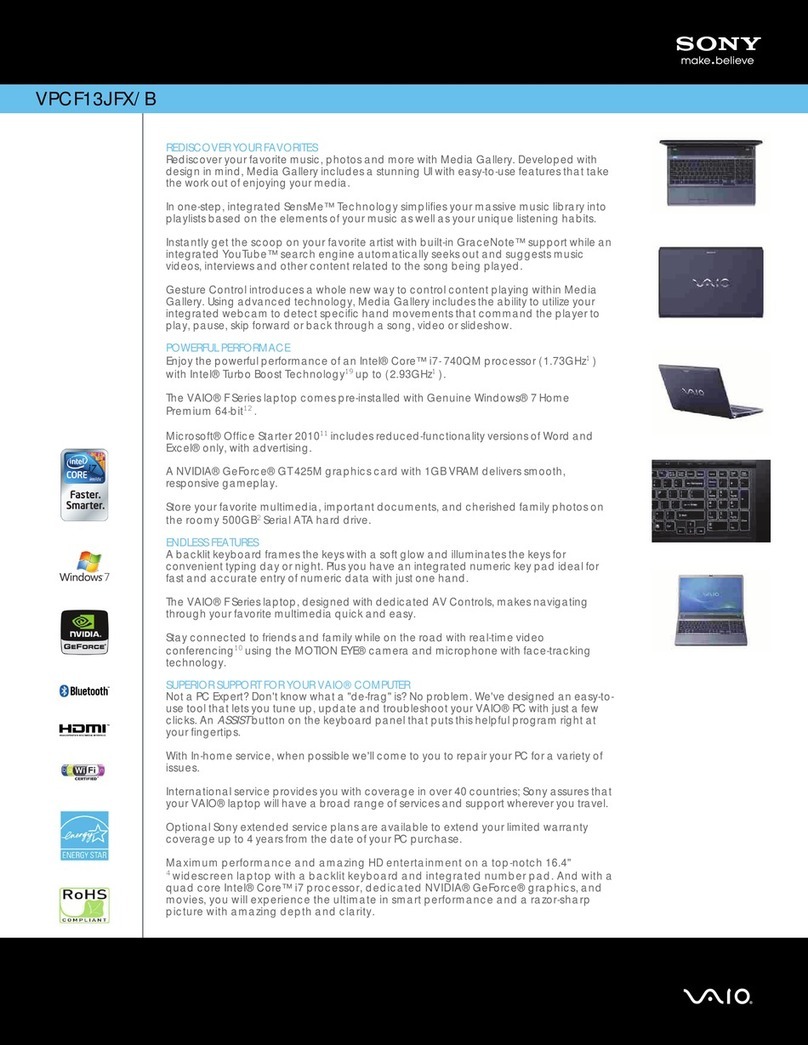
Sony
Sony VAIO VPCF13JFX/B User manual
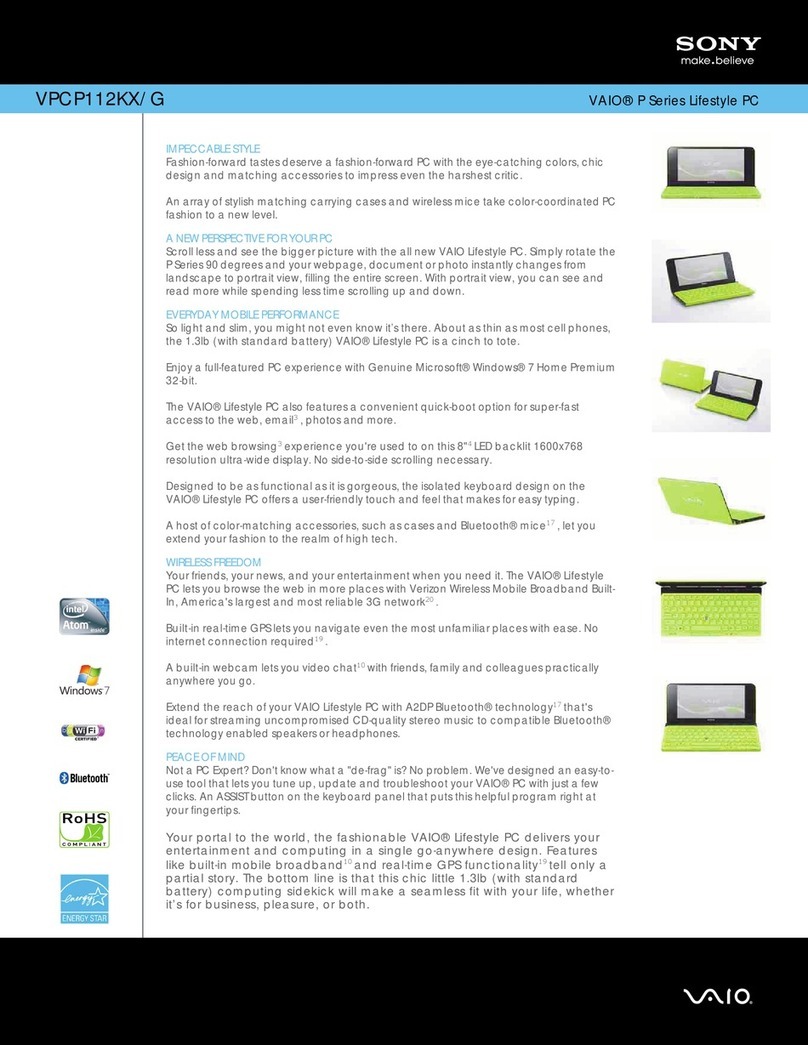
Sony
Sony VAIO VPCP112KX/G User manual
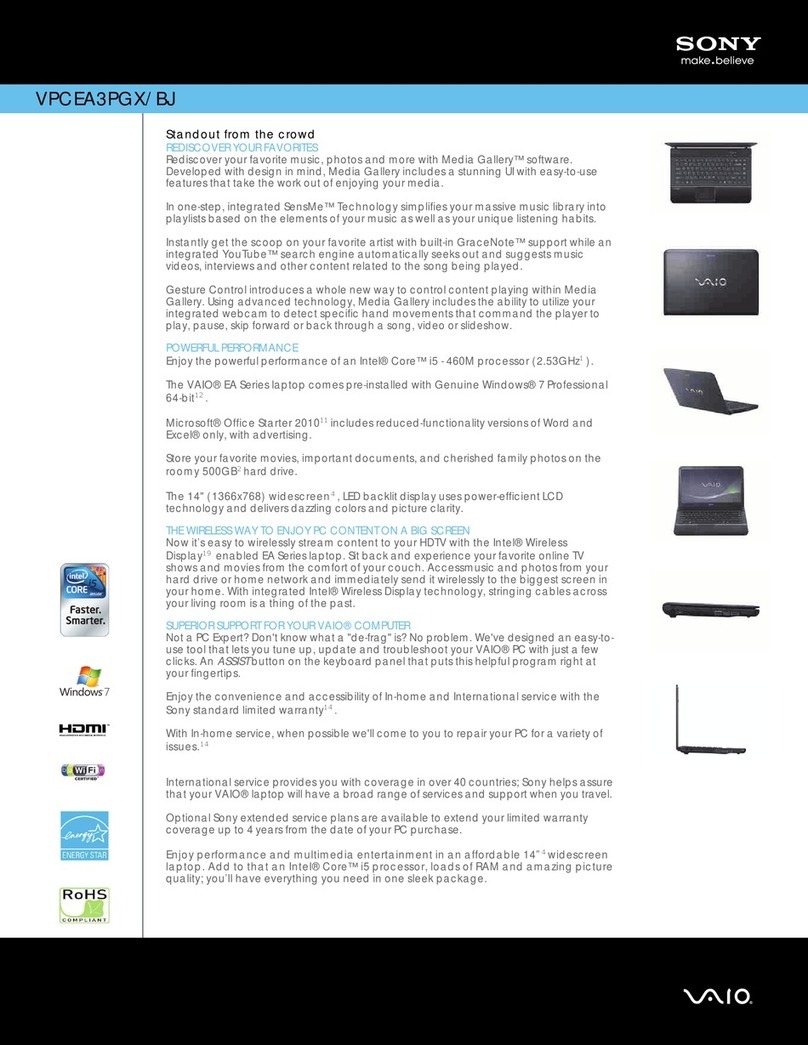
Sony
Sony VPCEA3PGX User manual
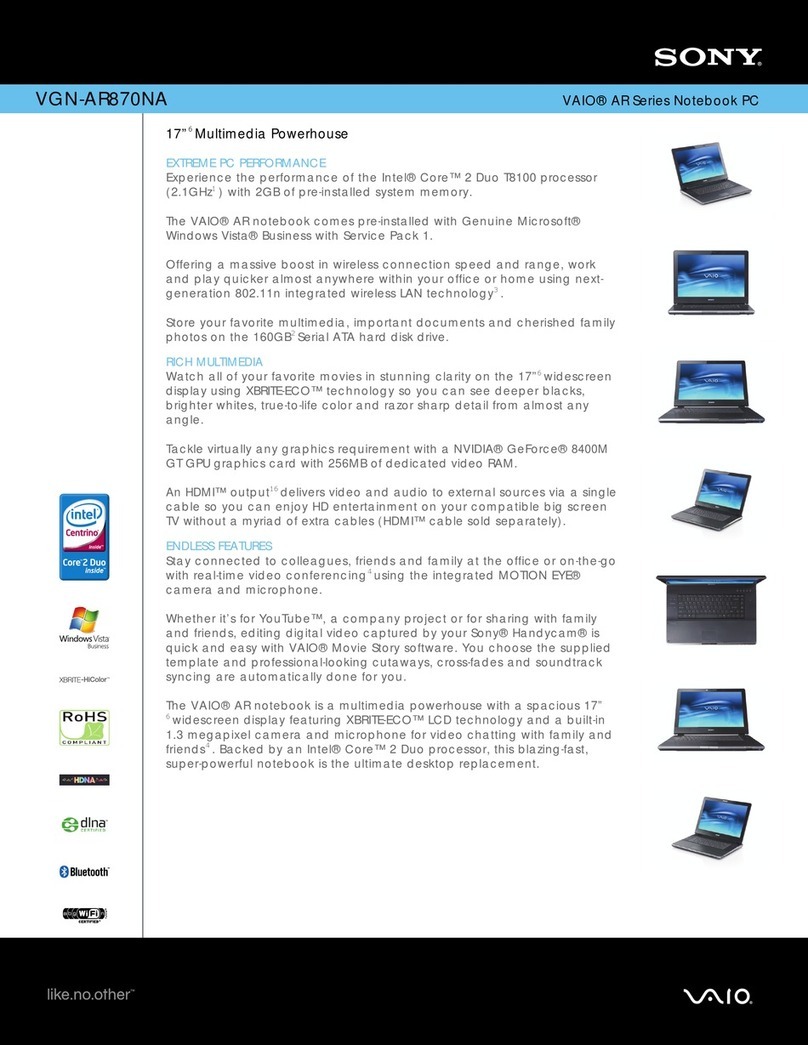
Sony
Sony VGN-AR870 User manual
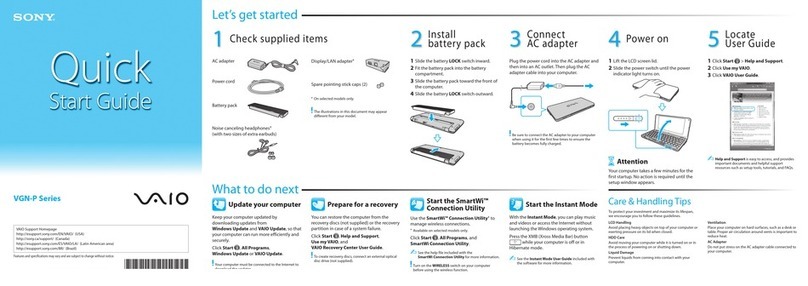
Sony
Sony VAIO VGN-P Series User manual
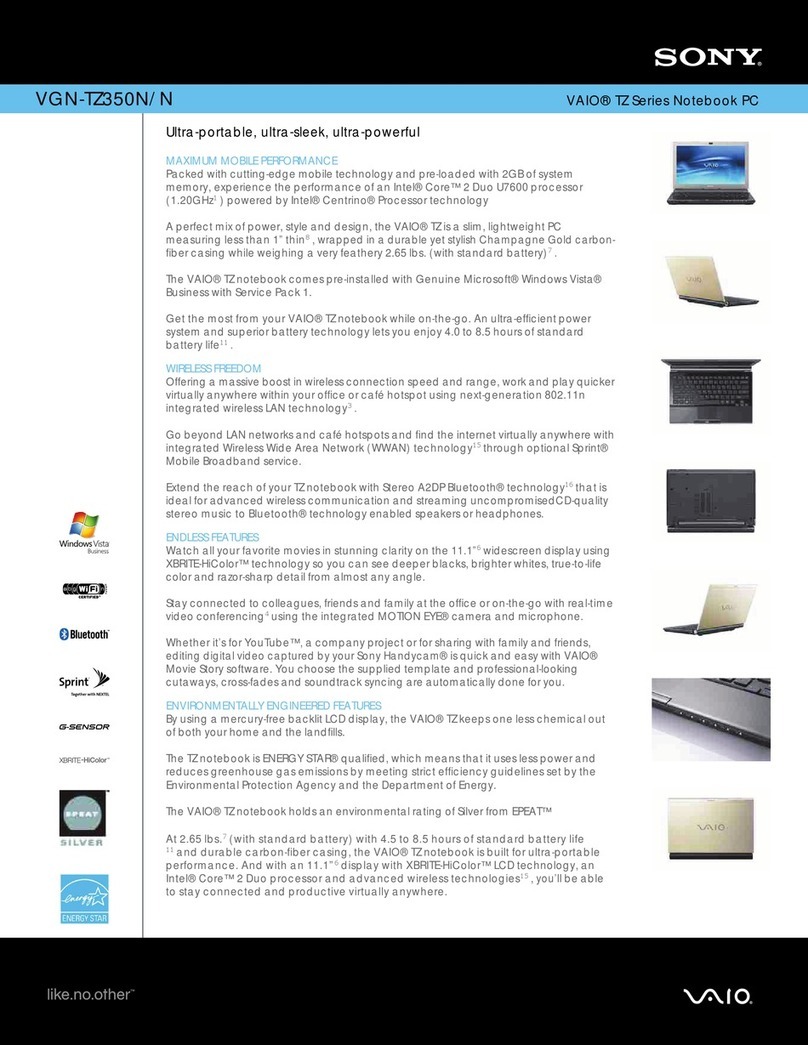
Sony
Sony VAIO VGN-TZ350NN User manual
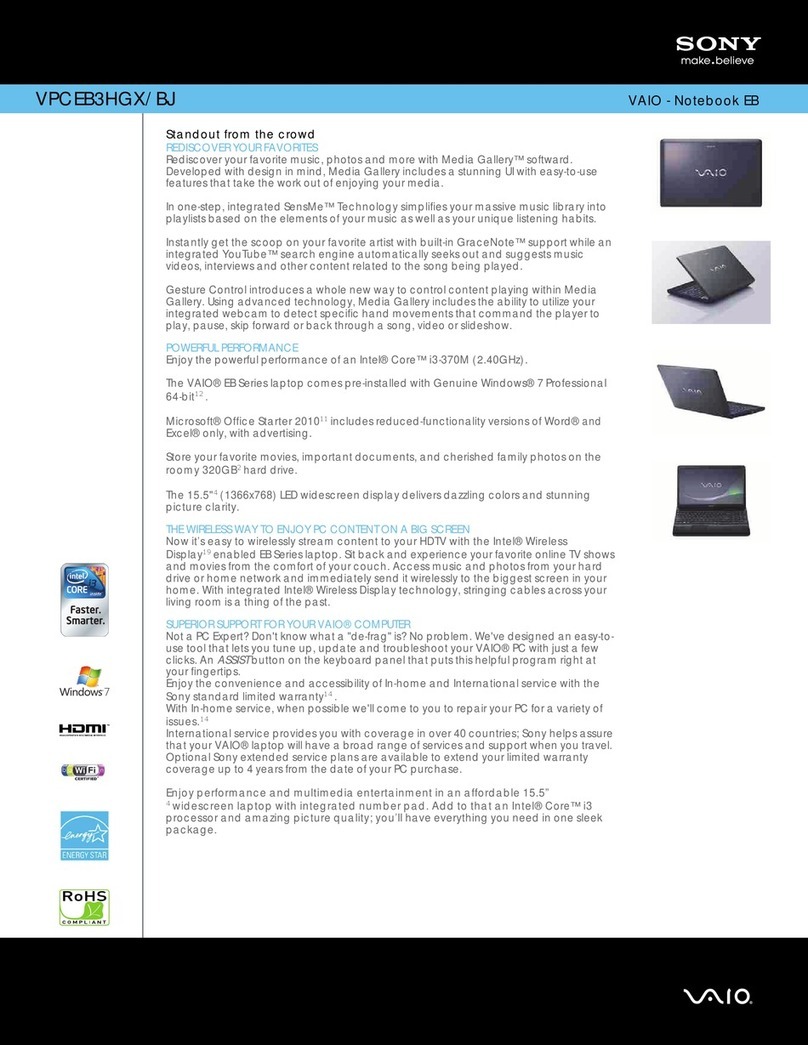
Sony
Sony VPCEB3HGX User manual

Sony
Sony SVT13118FXS User manual