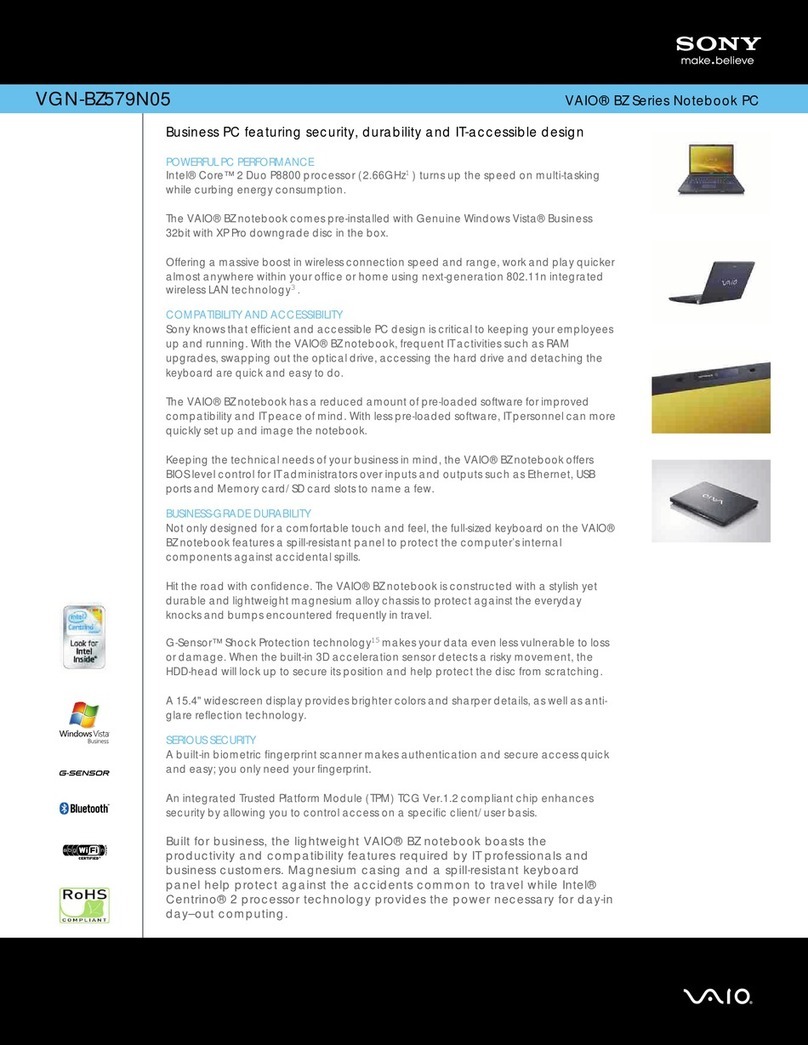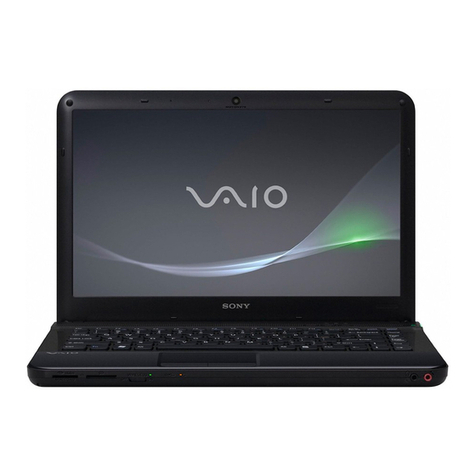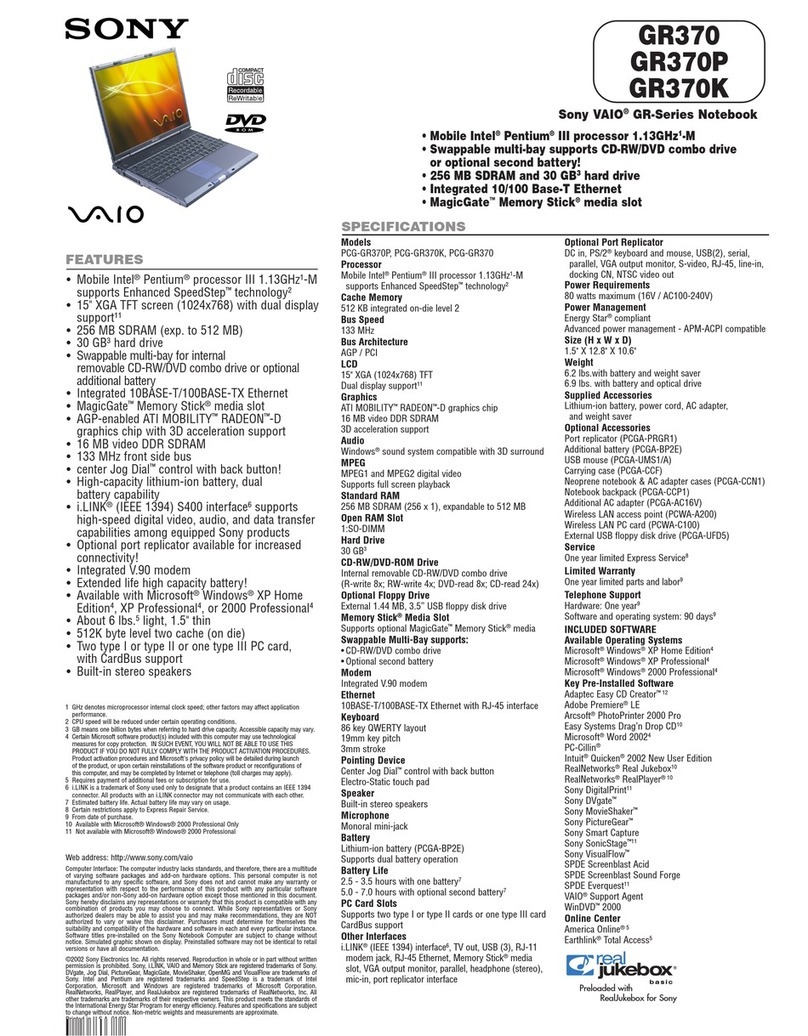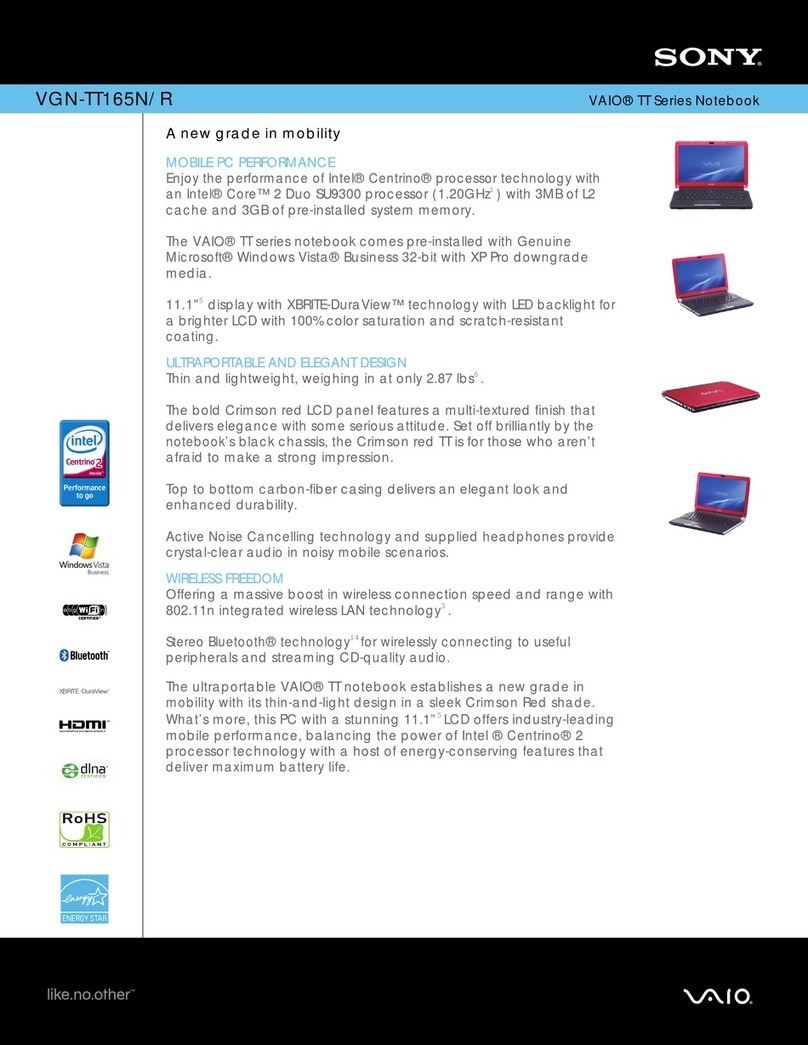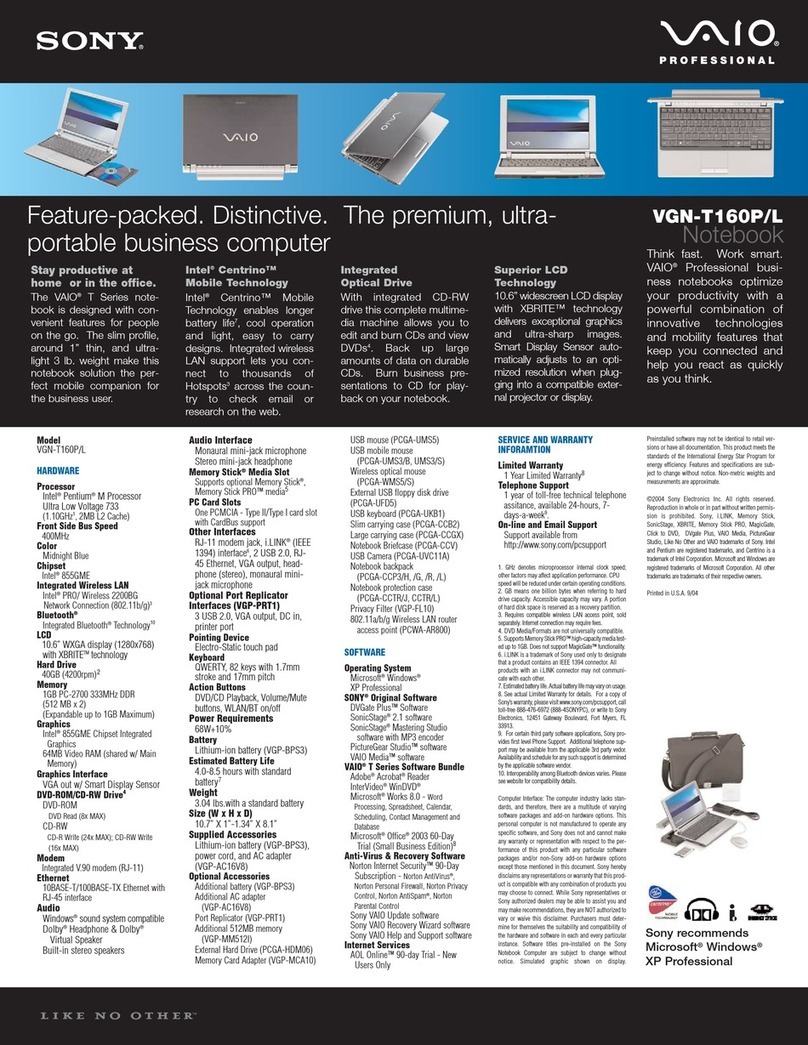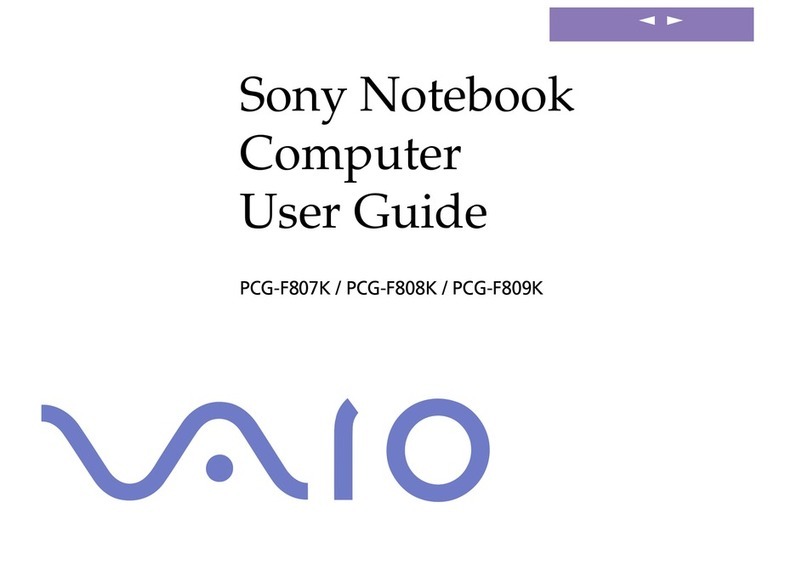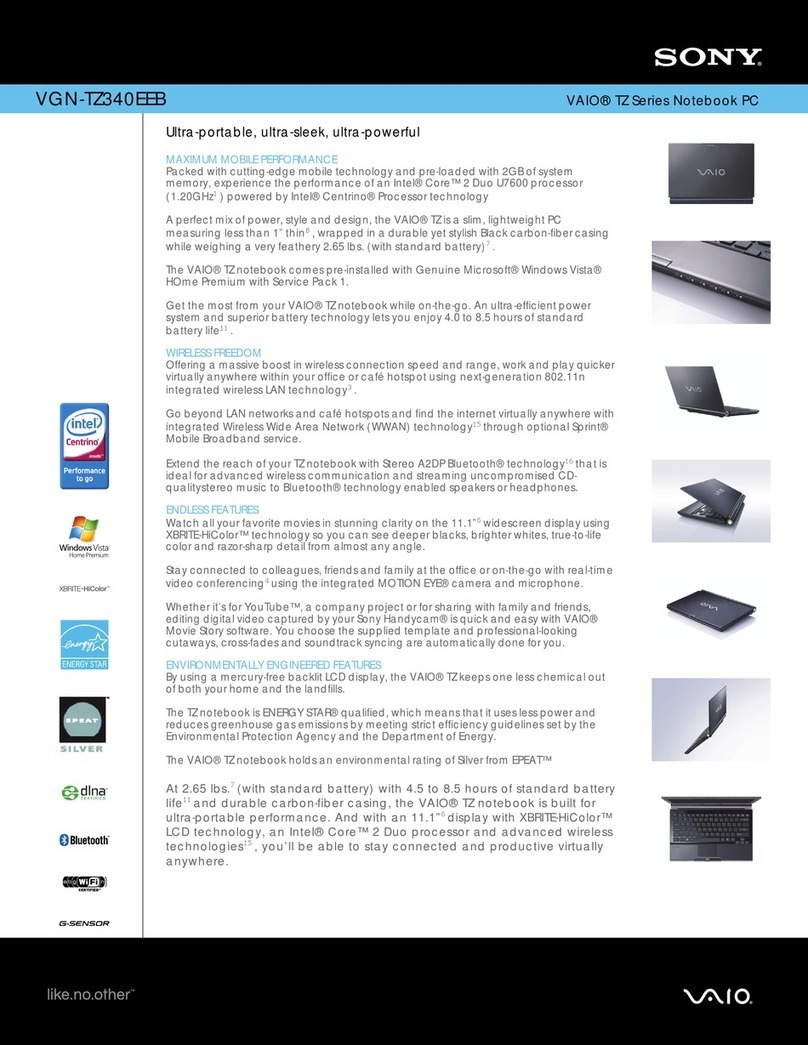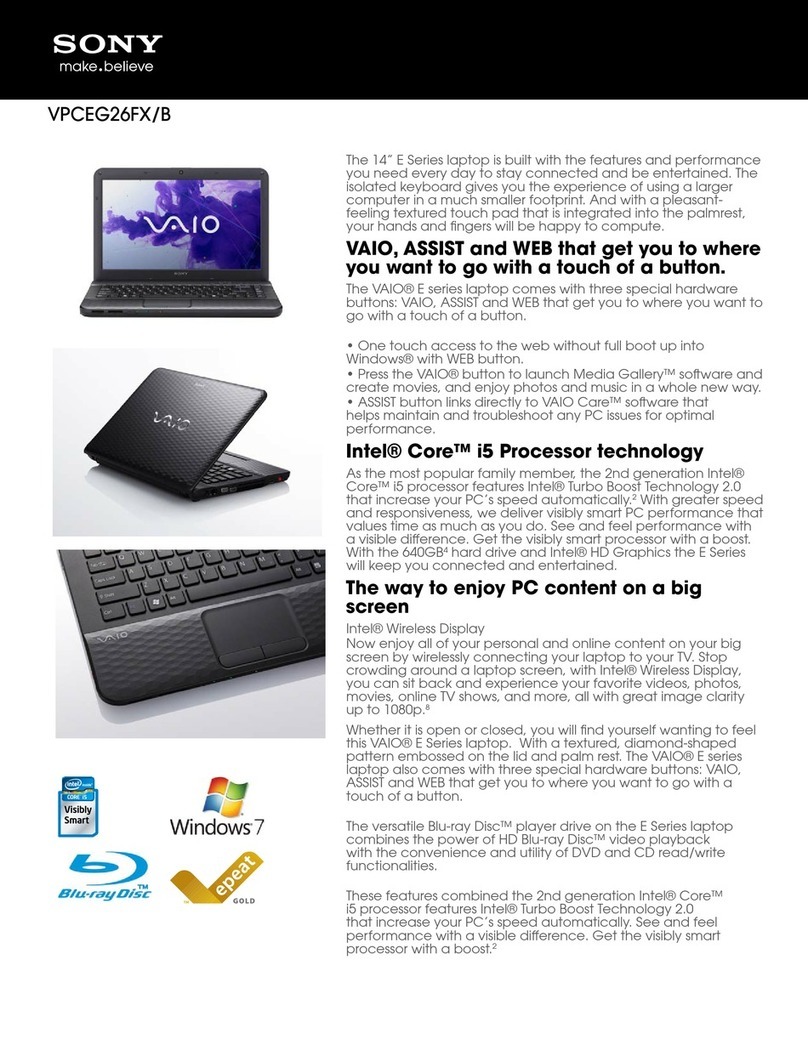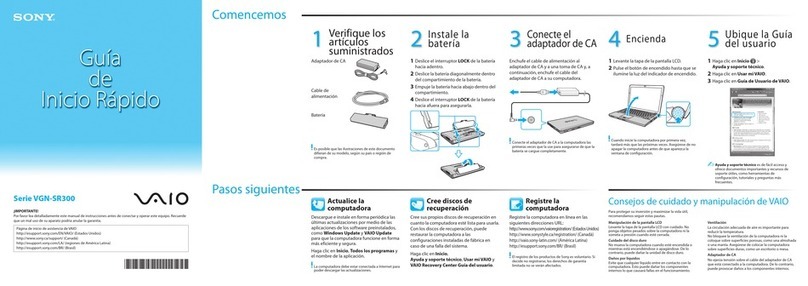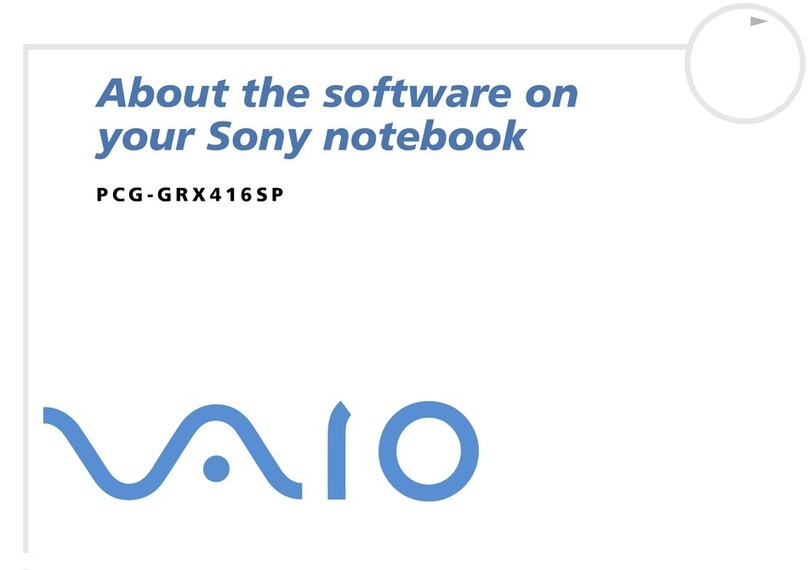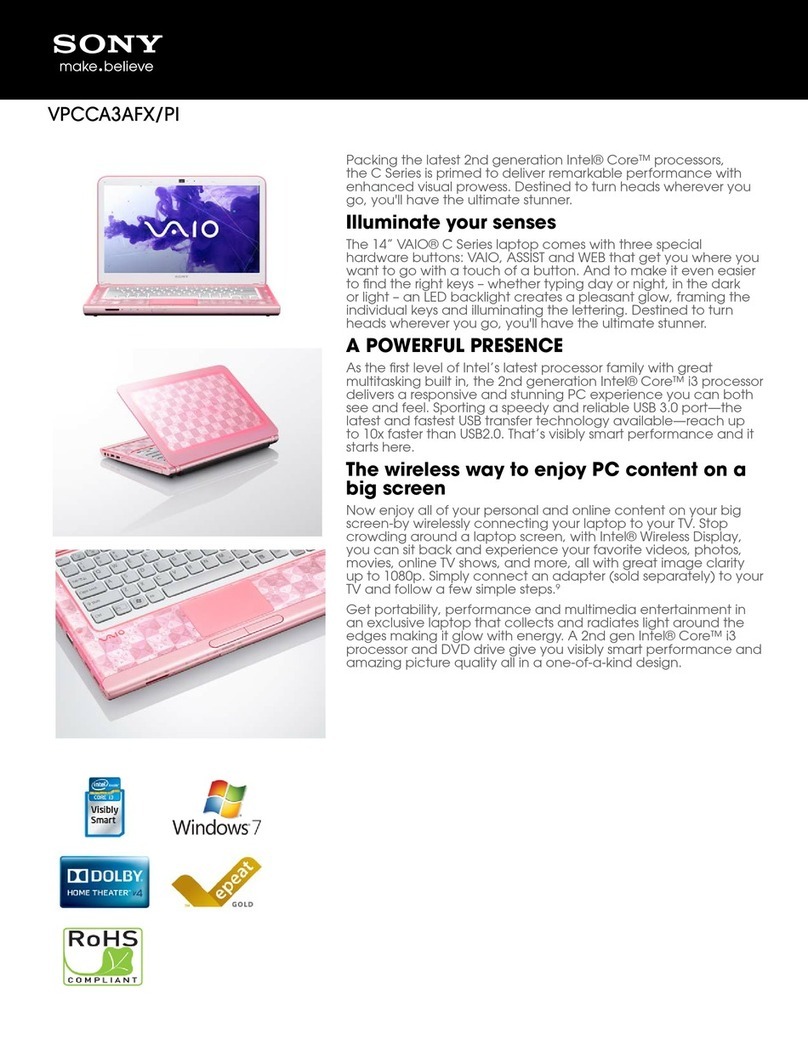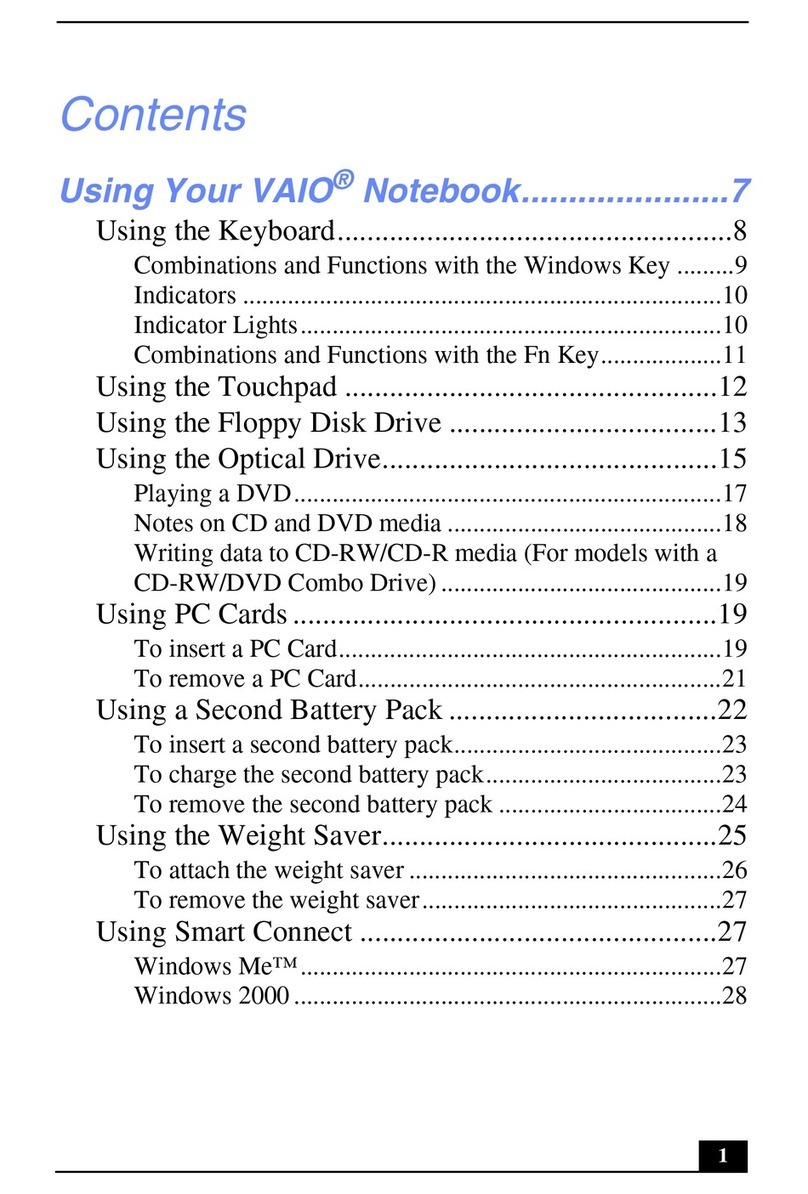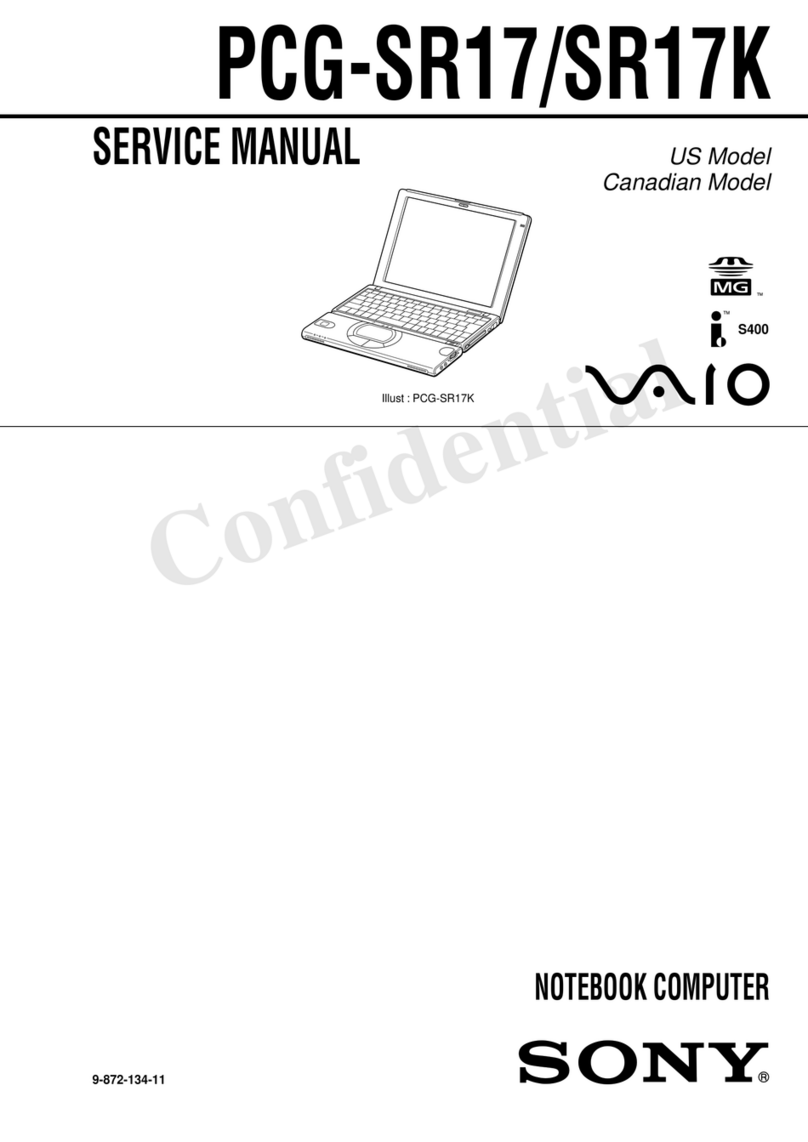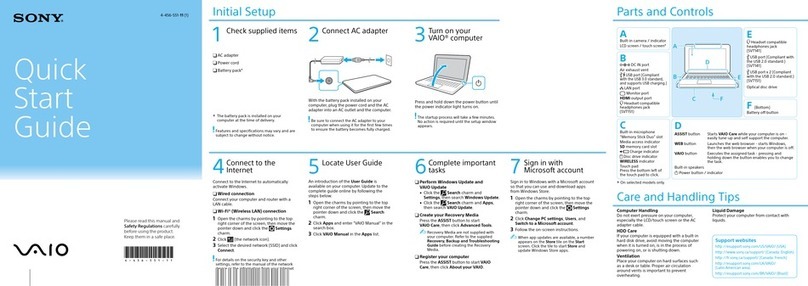VGN-SRxx Series Hard Disk Drive
Replacement Instructions
FOR TECHNICAL SUPPORT IN THE US CALL TOLL FREE 1-866-651-7669 FROM 9:00 AM TO 11:00 PM EST
P/N Rev. X3 2/2
Step 5. Using the enclosed magnetic
screwdriver, remove the two (2) screws
securing the HDD assembly.
Step 6. Carefully lift the HDD assemblyjust
enough to access the HDD connector.
CAUTION: Do not force the removal
of the HDD at this point as damage to
the HDD cable/connector or drive may
occur.
Step 7. Partially remove the black plastic
cover to get access to the HDD connector.
NOTE: The black plastic cover uses a thin
layer of adhesive tape to properly secure the
HDD to the connector. Slowly peel this
portion of the cover to reveal the connector.
Step 8. To remove the drive, carefully
detach HDD connector in the direction
shown. Some force may be needed to
unlock the HDD from the connector.
(HDD Reinstallation) Steps 10-12
Step 9. Replace the old HDD assembly
with the new one. Carefully attach the HDD
connector to the replacement drive making
sure that they are seated properly.
Step 10. Peel off the white adhesive backing
to expose the sticky portion of the mounting
tape. Wrap the black plastic cover over the
HDD connector to secure it in place.
Step 13. Reinstall the battery pack and
reconnect the AC Adaptor.
Power on your computer and continue with
the recovery process by following the
instructions described on the back of the
recovery disk’s case.
Return the old HDD to Sony following the
includedshippinginstructions.
Step 11.Carefully place the HDD assembly
inside the HDD Bay. Reinstall the two (2)
previouslyremovedscrews.
Step 12. Re-attach the HDD access cover
and secure it with the two (2) screws
shown in the picture.
Lift Plastic to Reveal ConnectorLocation of HDD Connector
Peel Adhesive Backing
Wrap Over HDD Connector