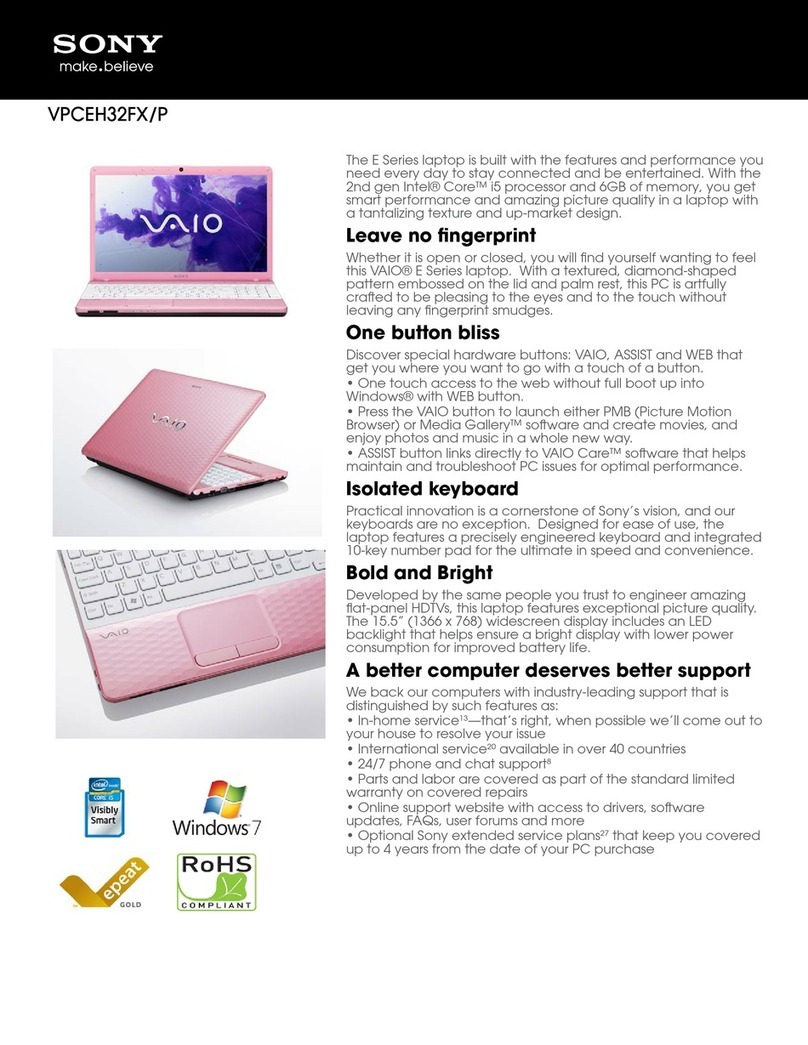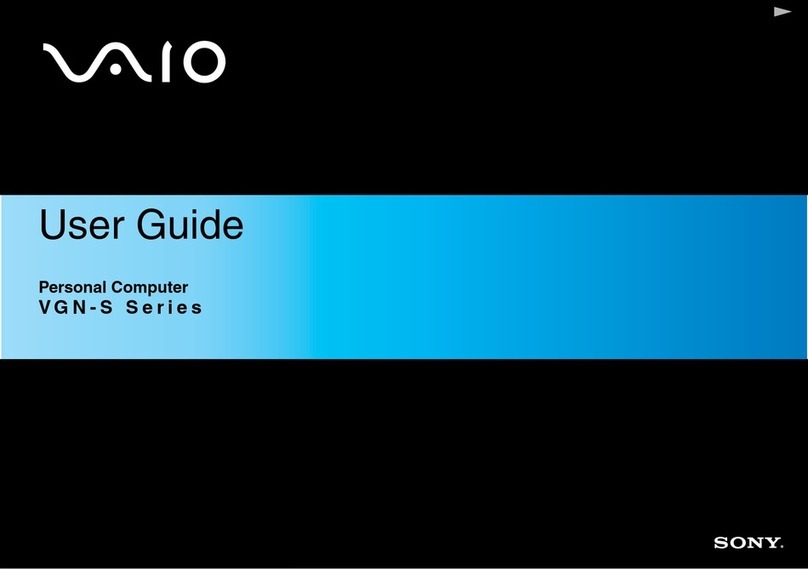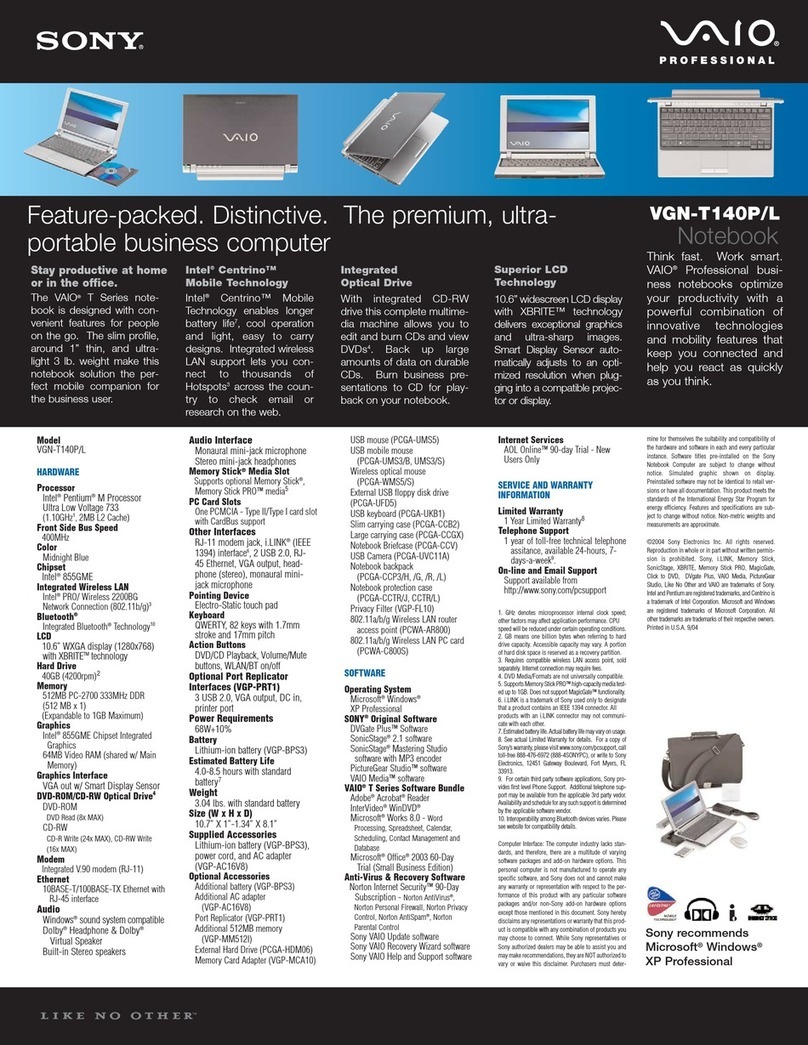Sony VPCB1 Series Guide
Other Sony Laptop manuals
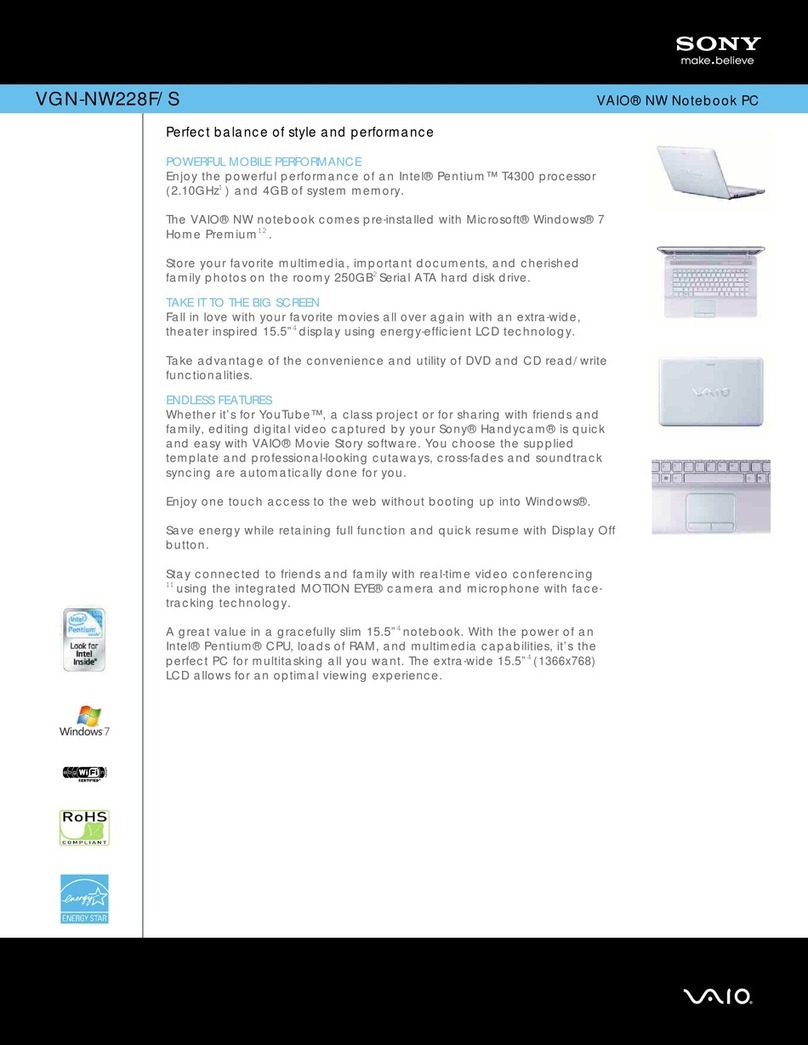
Sony
Sony VGN-NW228F/S User manual
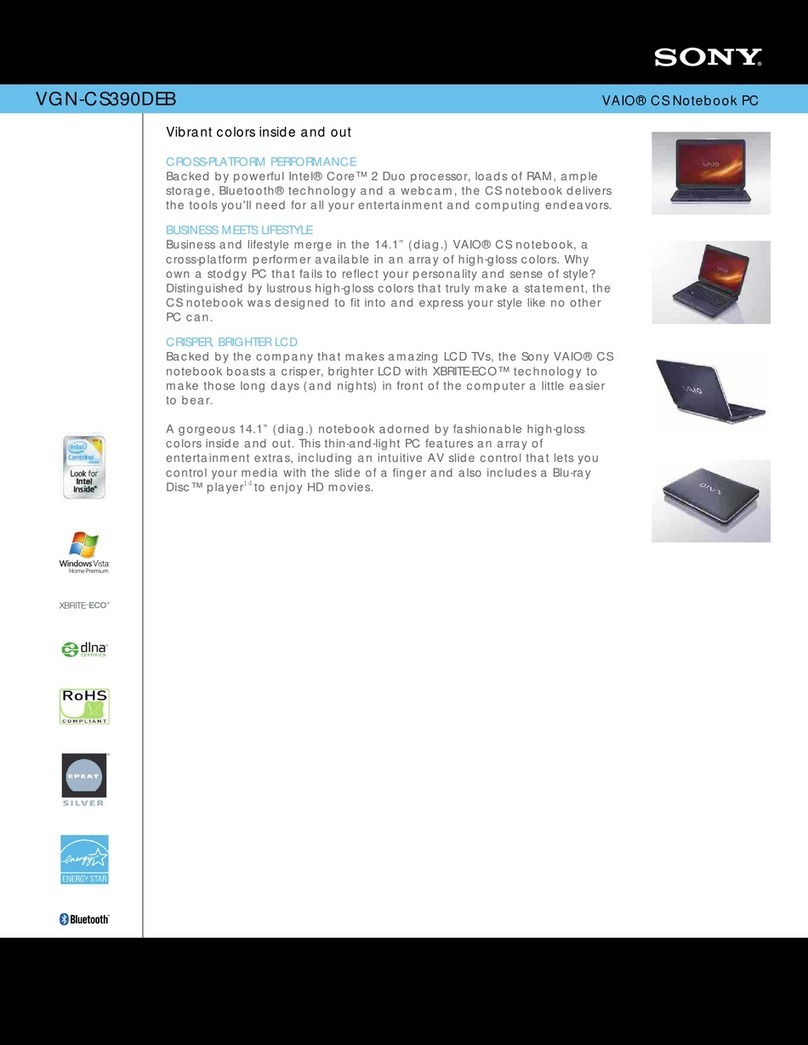
Sony
Sony VGN-CS390DEB User manual
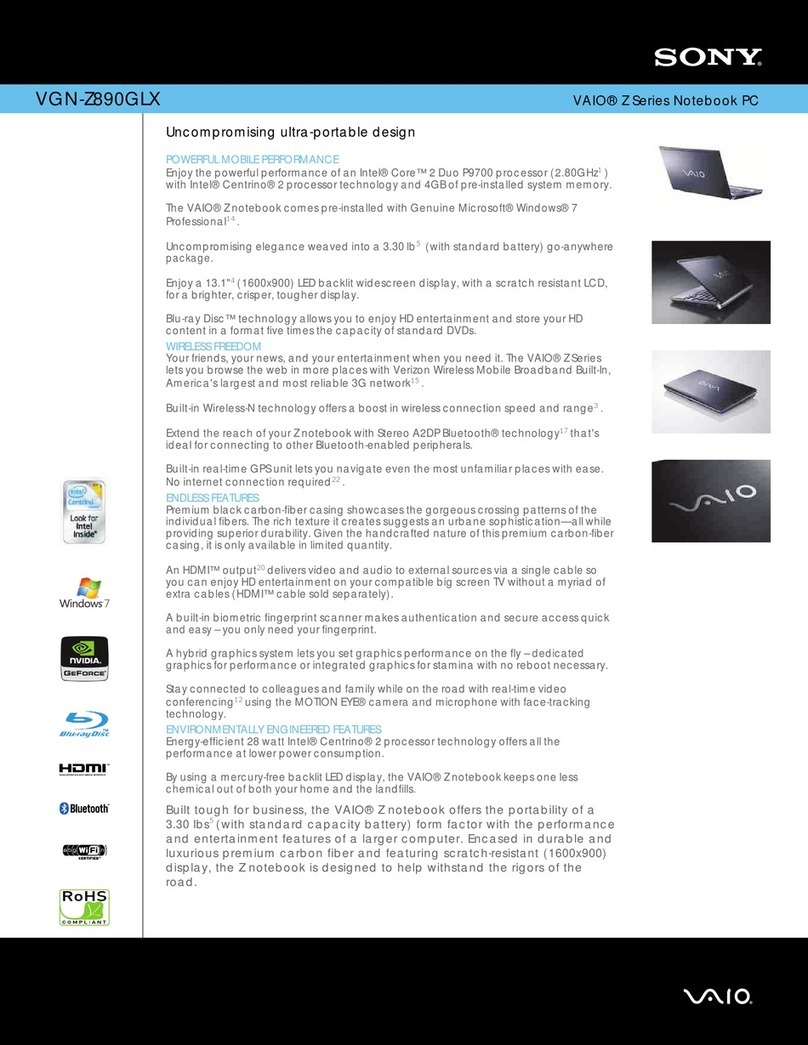
Sony
Sony VGNZ890 User manual
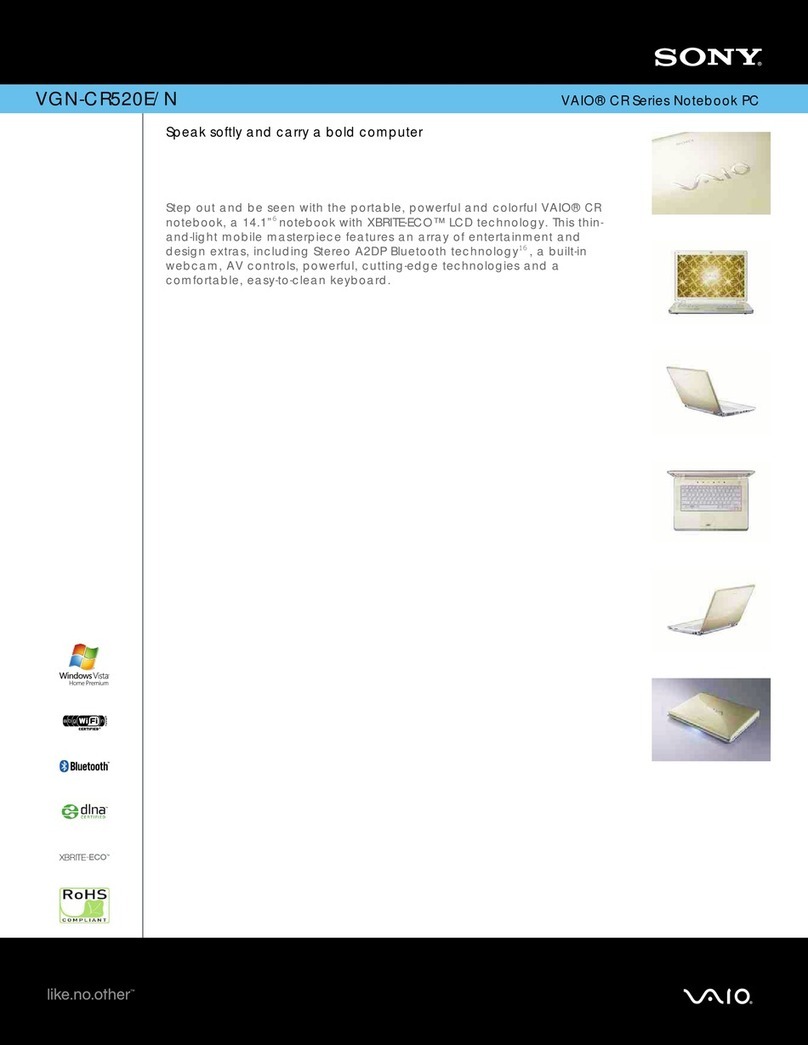
Sony
Sony VAIO VGN-CR520E/N User manual
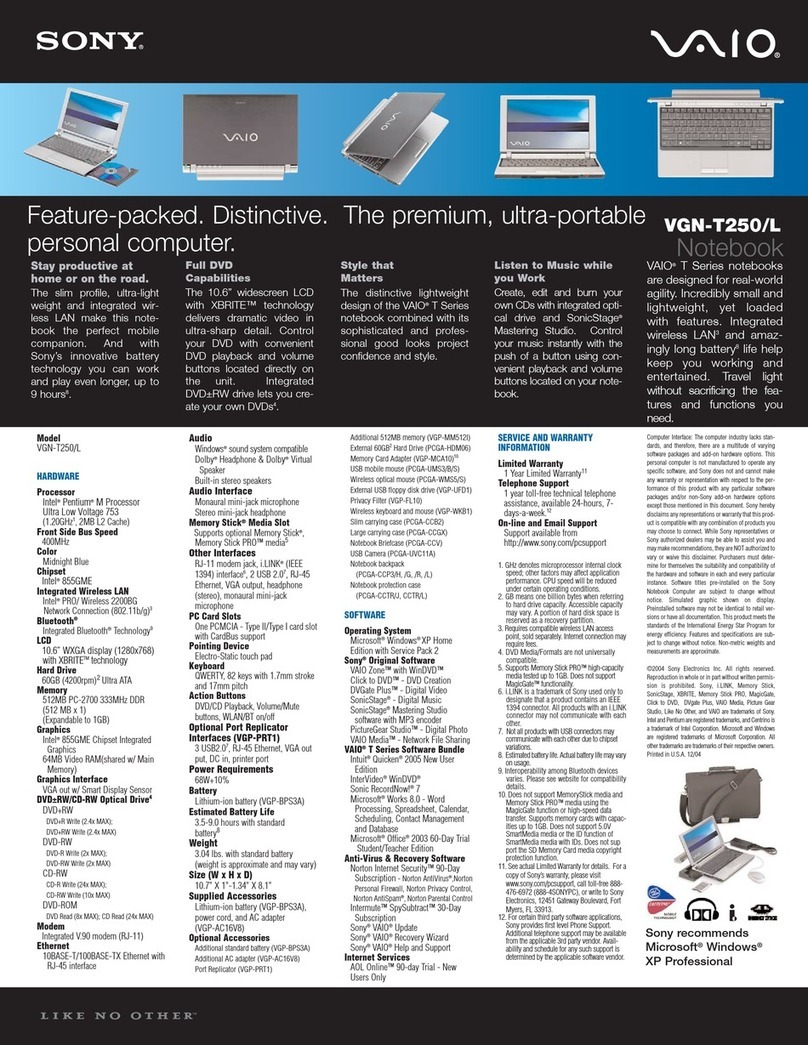
Sony
Sony VAIO VGN-T250 User manual
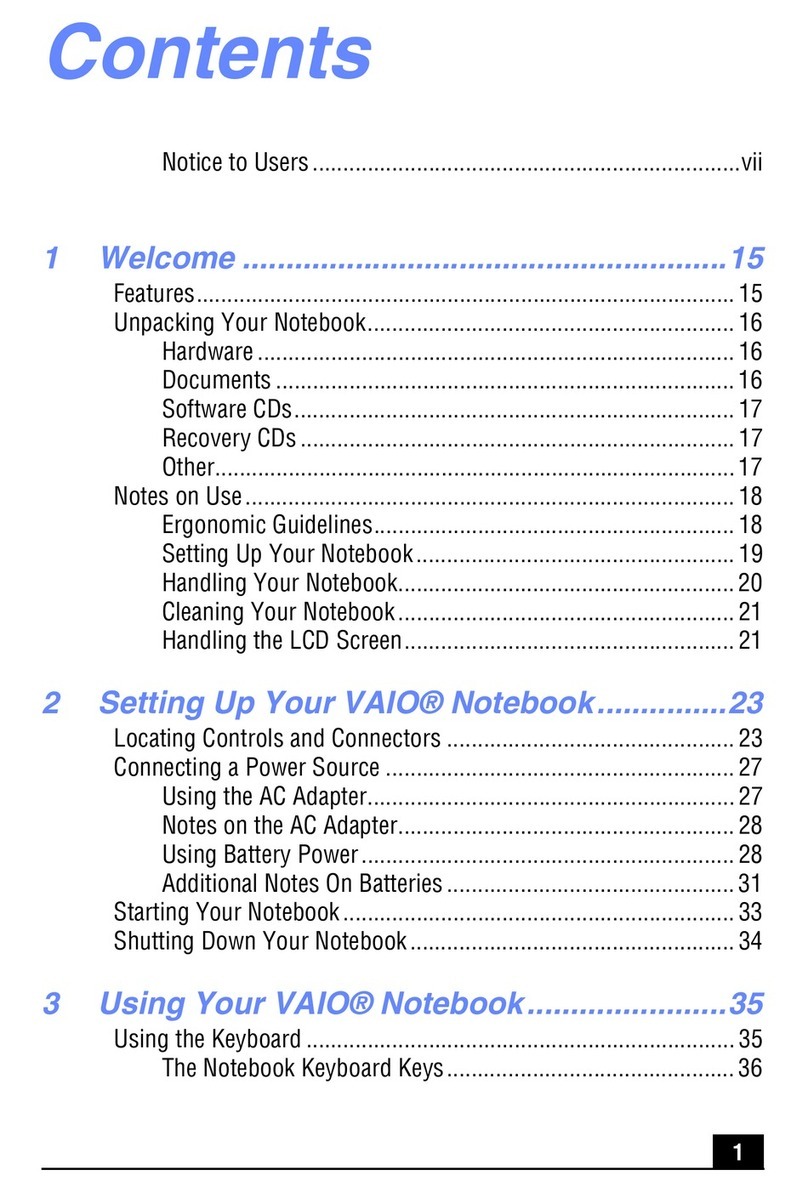
Sony
Sony VAIO PCG-R505TL SuperSlim Pro User manual

Sony
Sony VGN-BX540B/H User manual

Sony
Sony VAIO VPCEB4BGX User manual

Sony
Sony VAIO VGN-B100 Series User manual
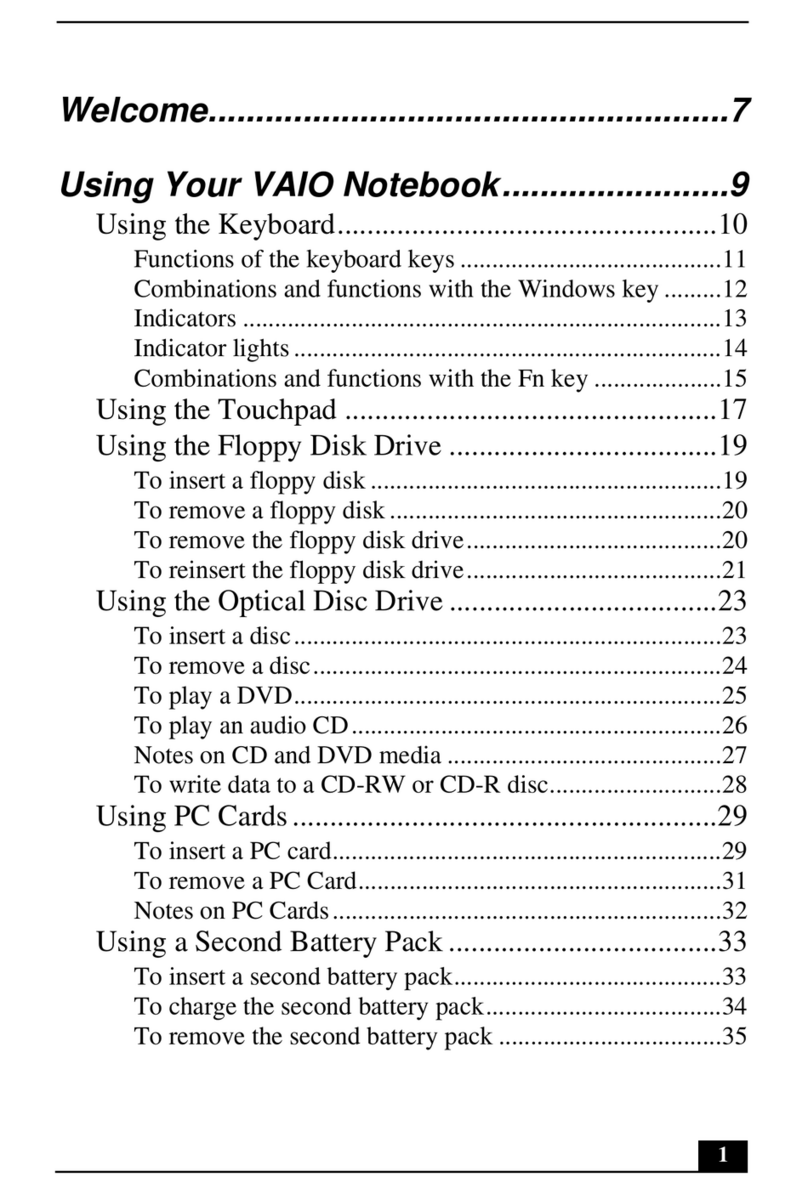
Sony
Sony VAIO PCG-FX310 User manual

Sony
Sony VAIO VGN-FS960P User manual
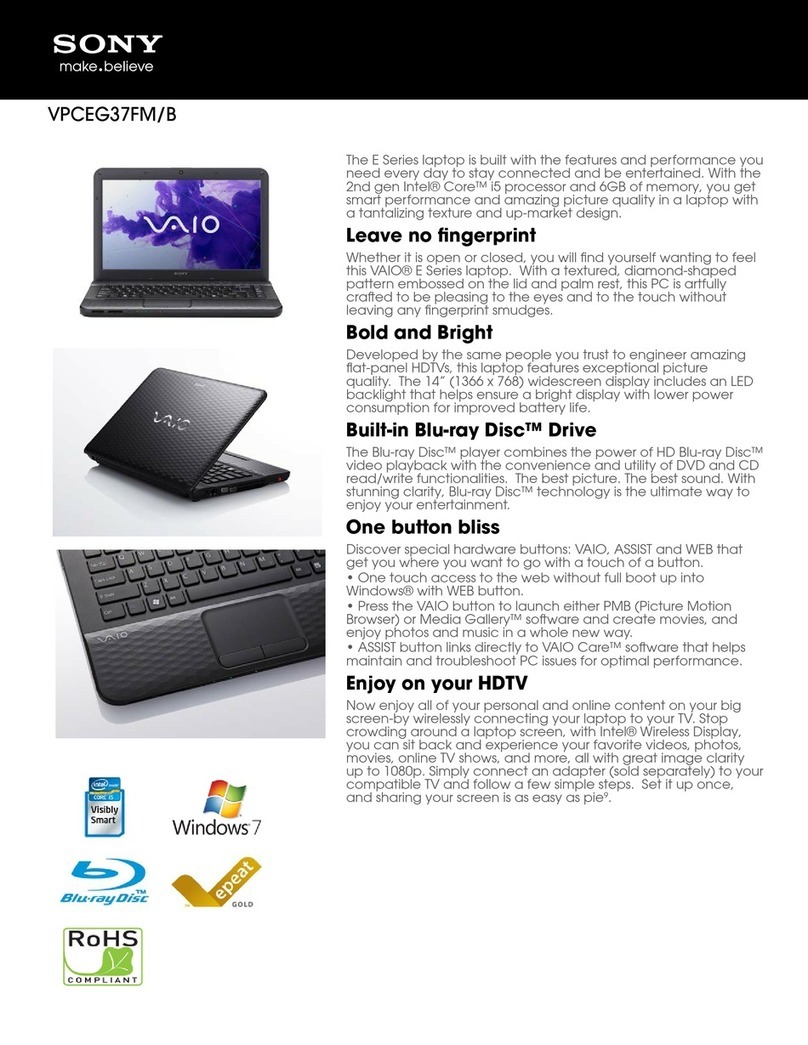
Sony
Sony VAIO VPCEG37FMB User manual

Sony
Sony VAIO VGN-FJ200 Series User manual

Sony
Sony VGN-FS850P/W User manual

Sony
Sony SVT13116FXS User manual
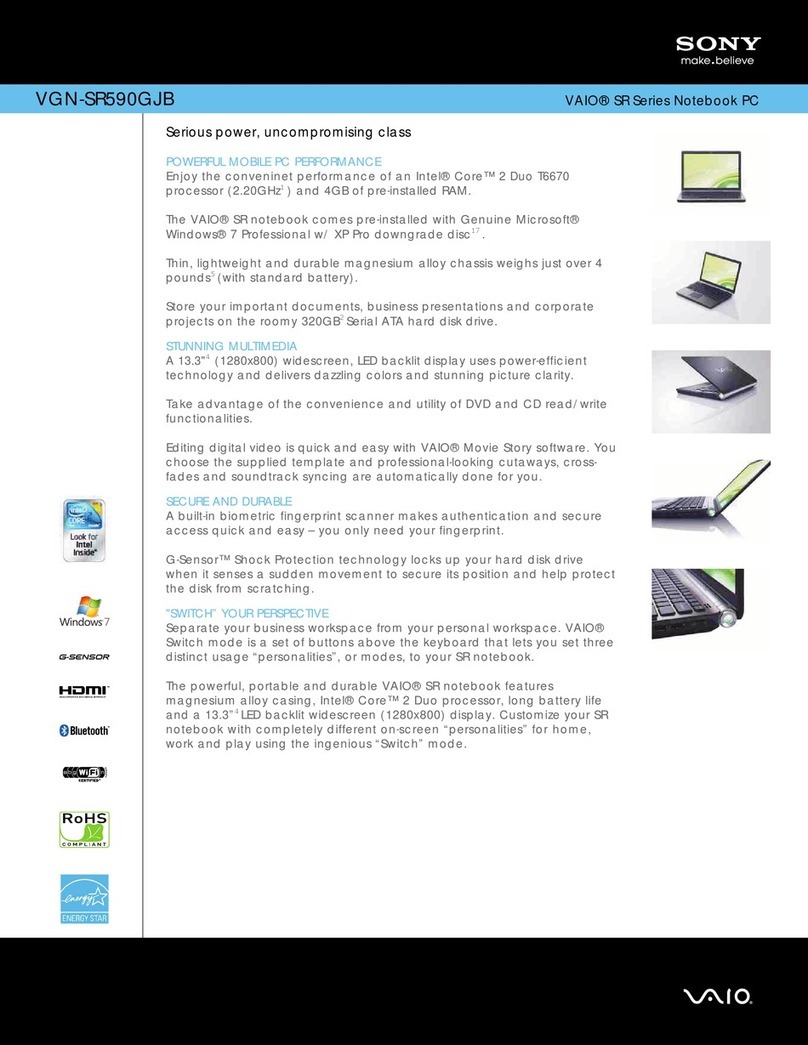
Sony
Sony VAIO VGN-SR590GJB User manual
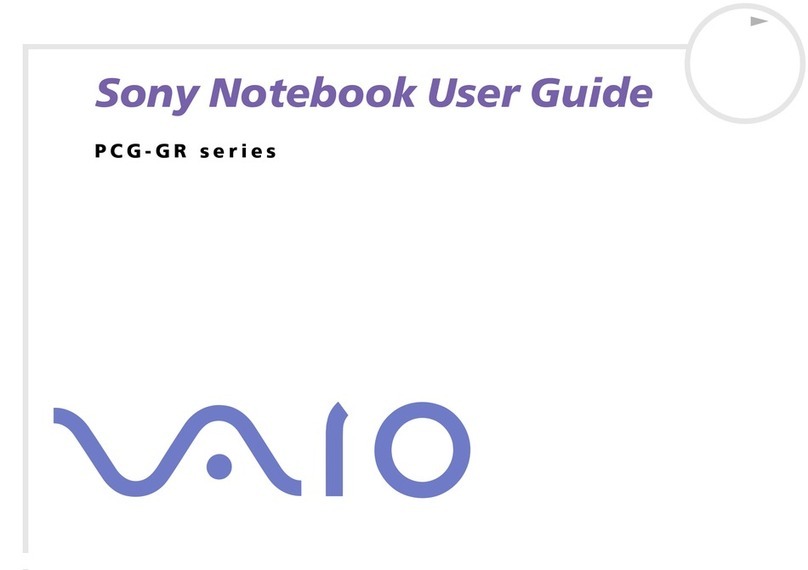
Sony
Sony Vaio PCG-GR414SK Installation instructions manual
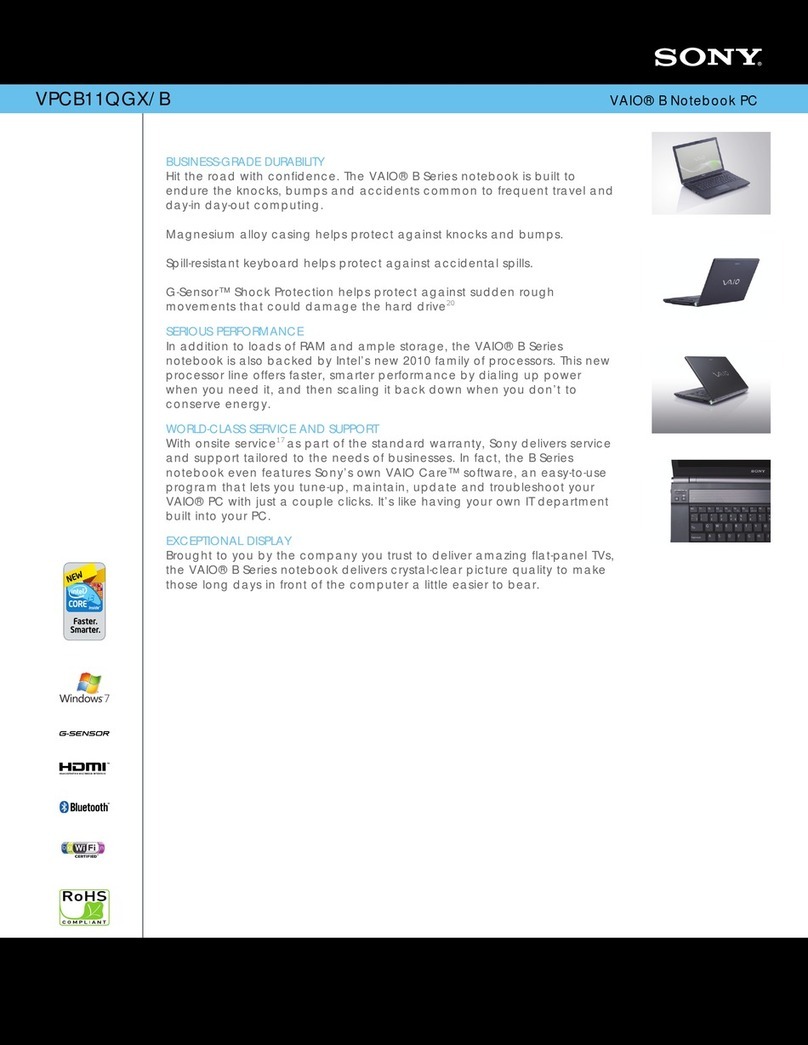
Sony
Sony VPCB11QGX User manual
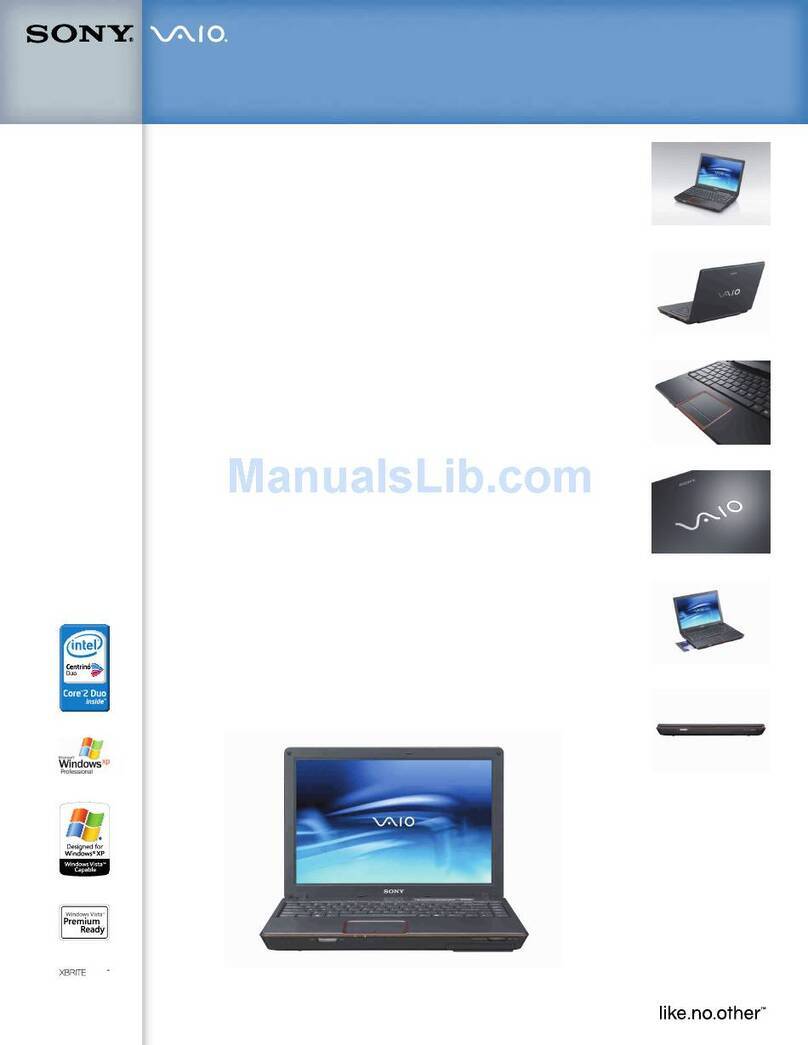
Sony
Sony VGN-C150P User manual
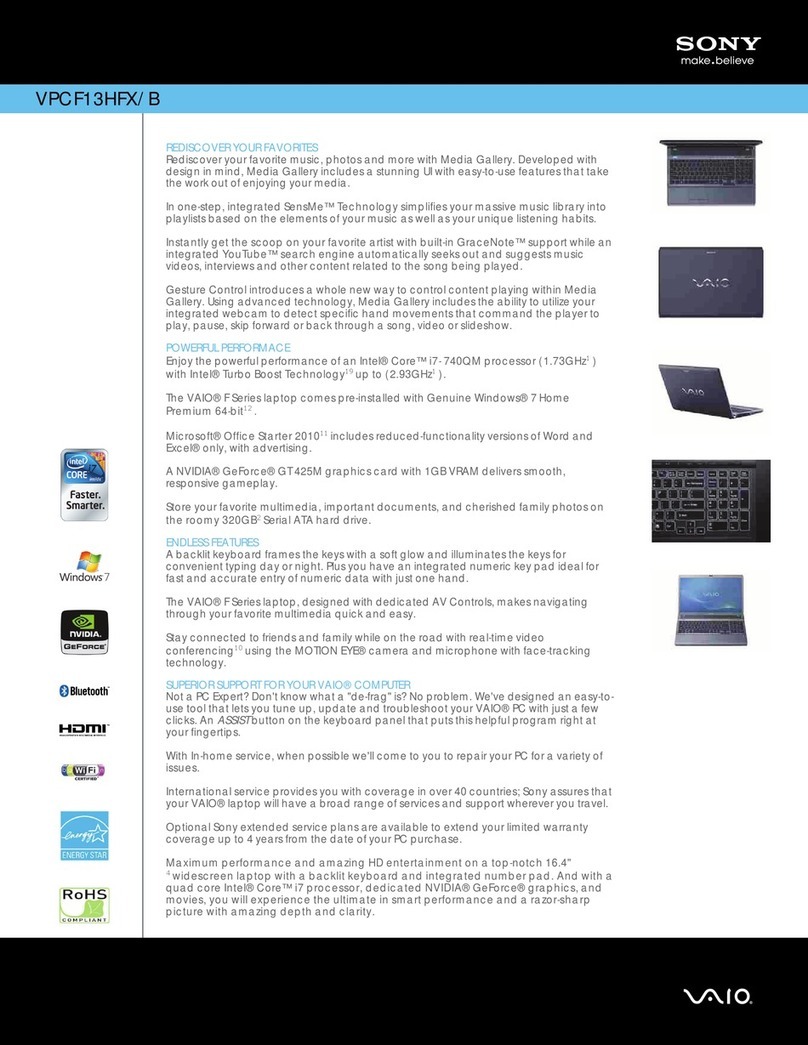
Sony
Sony VPCF13HFX User manual