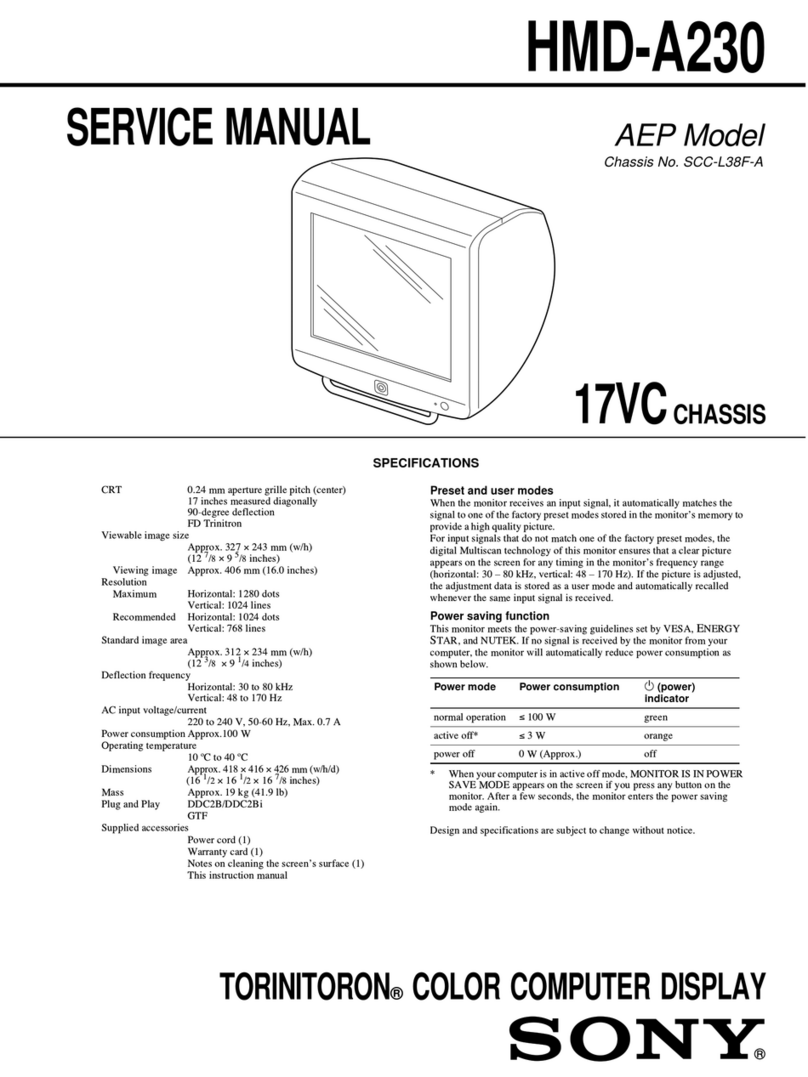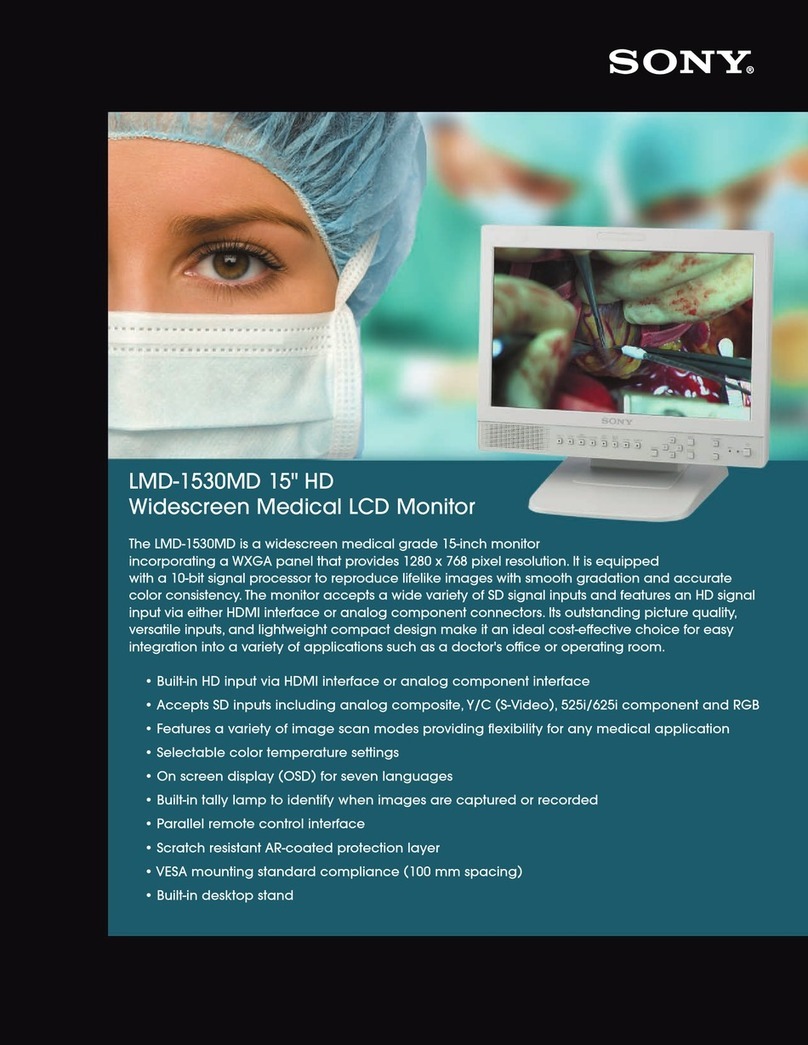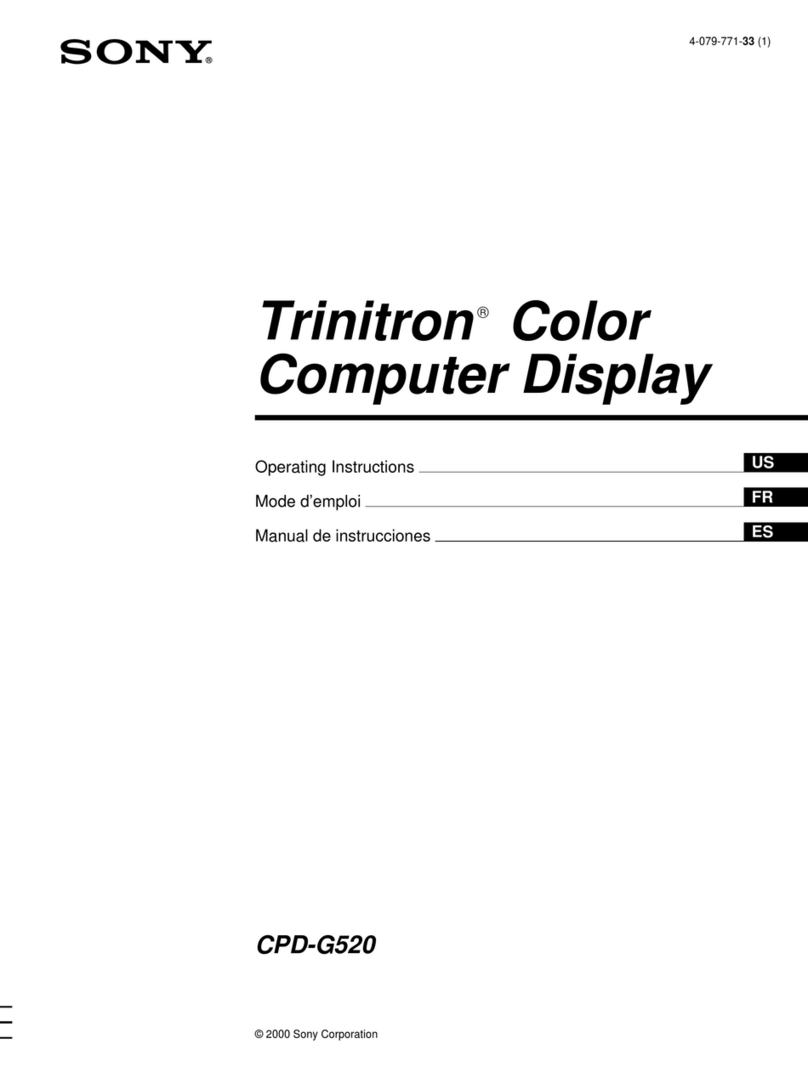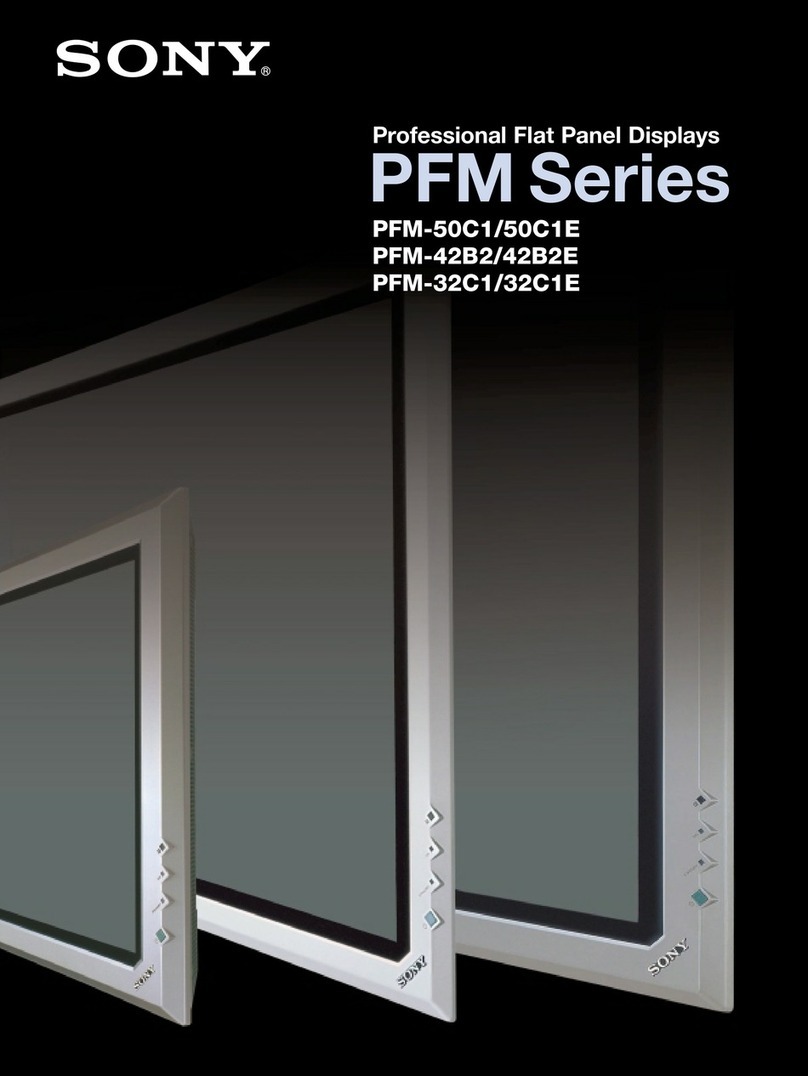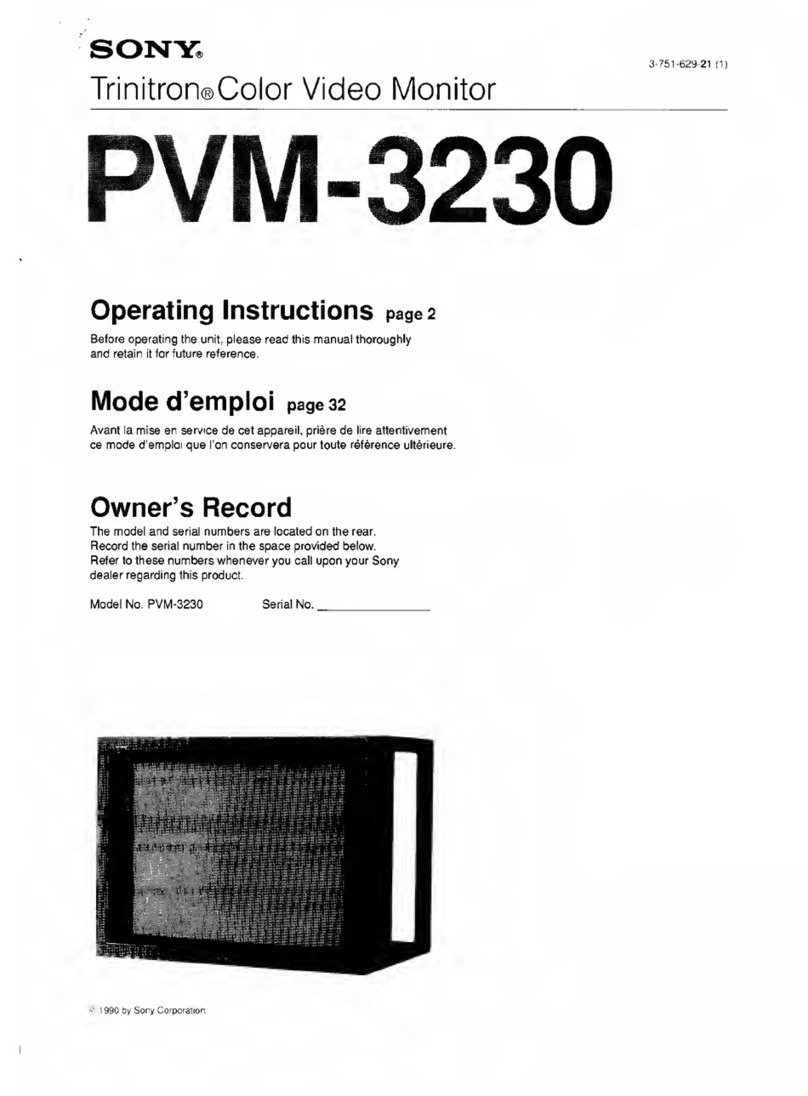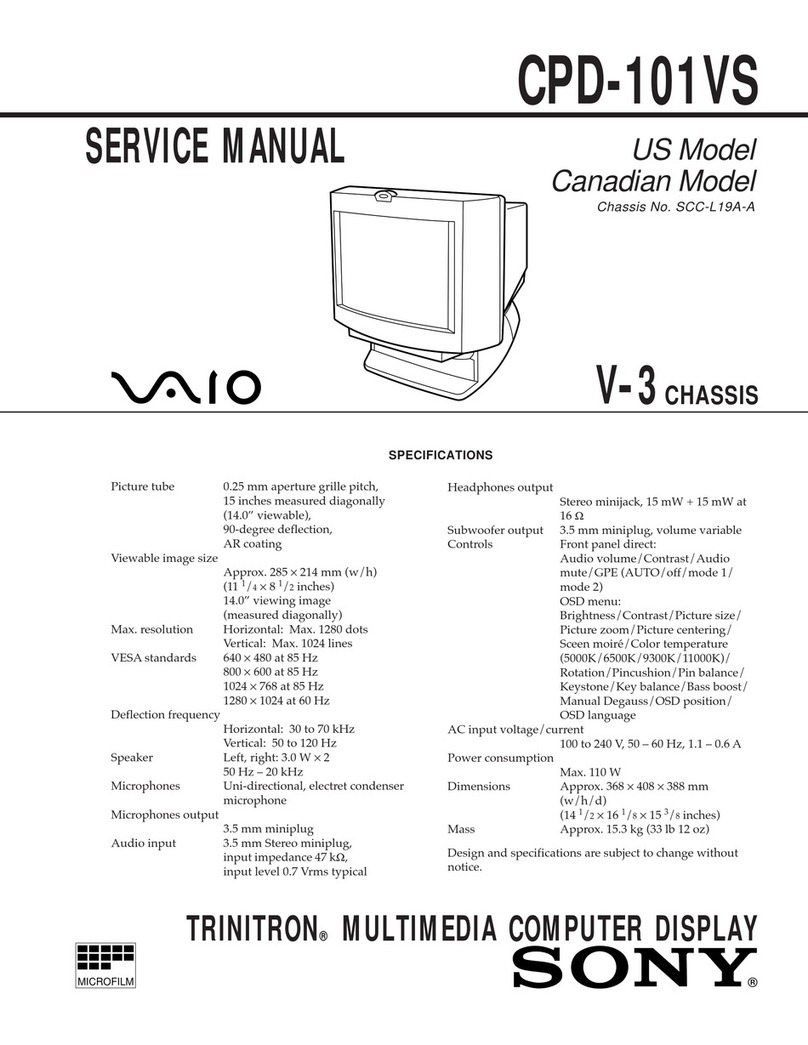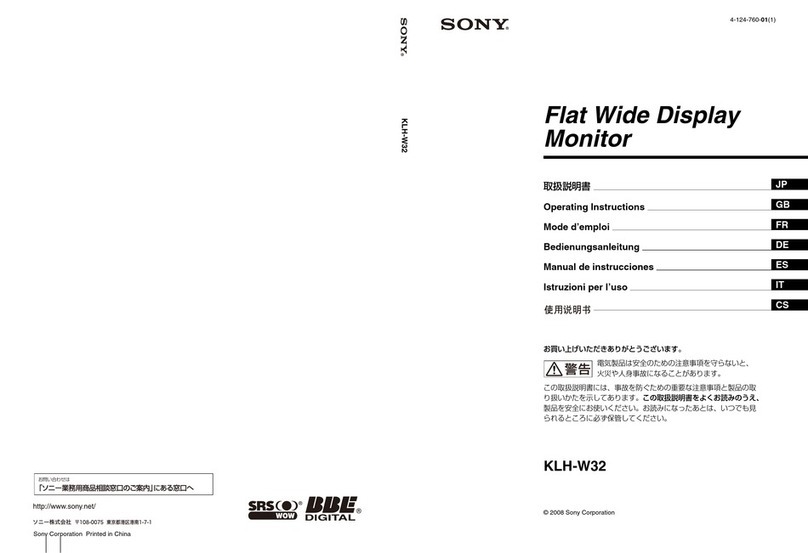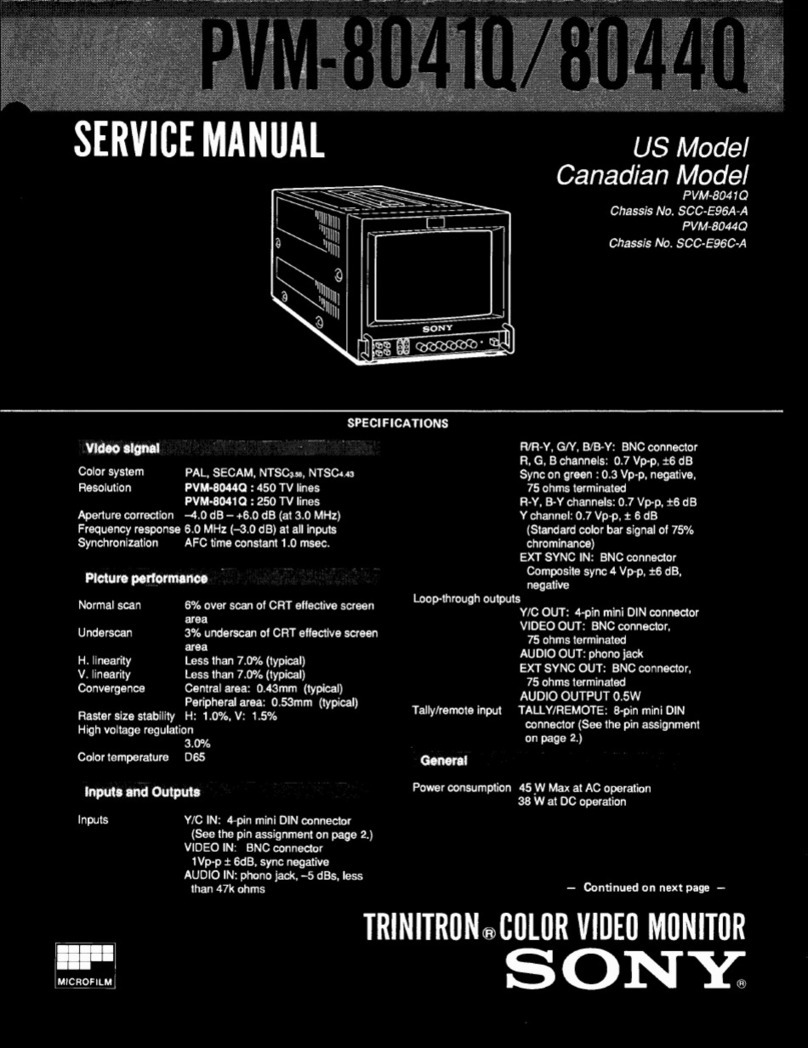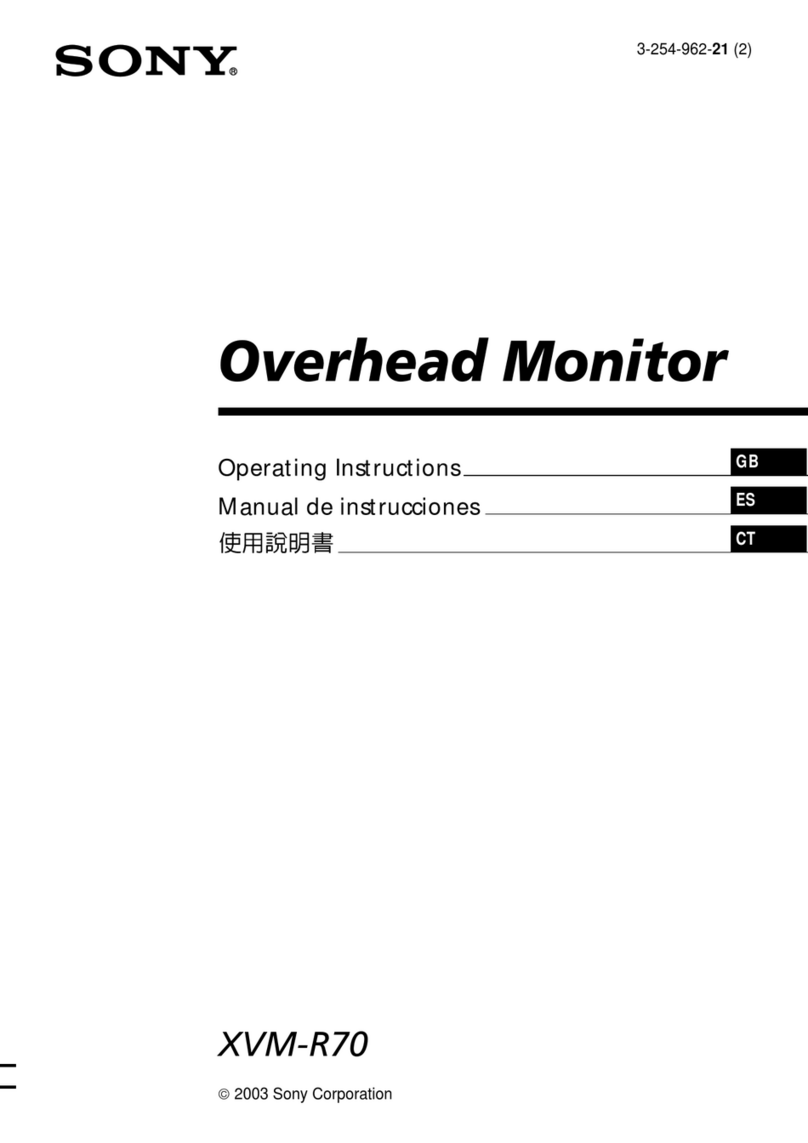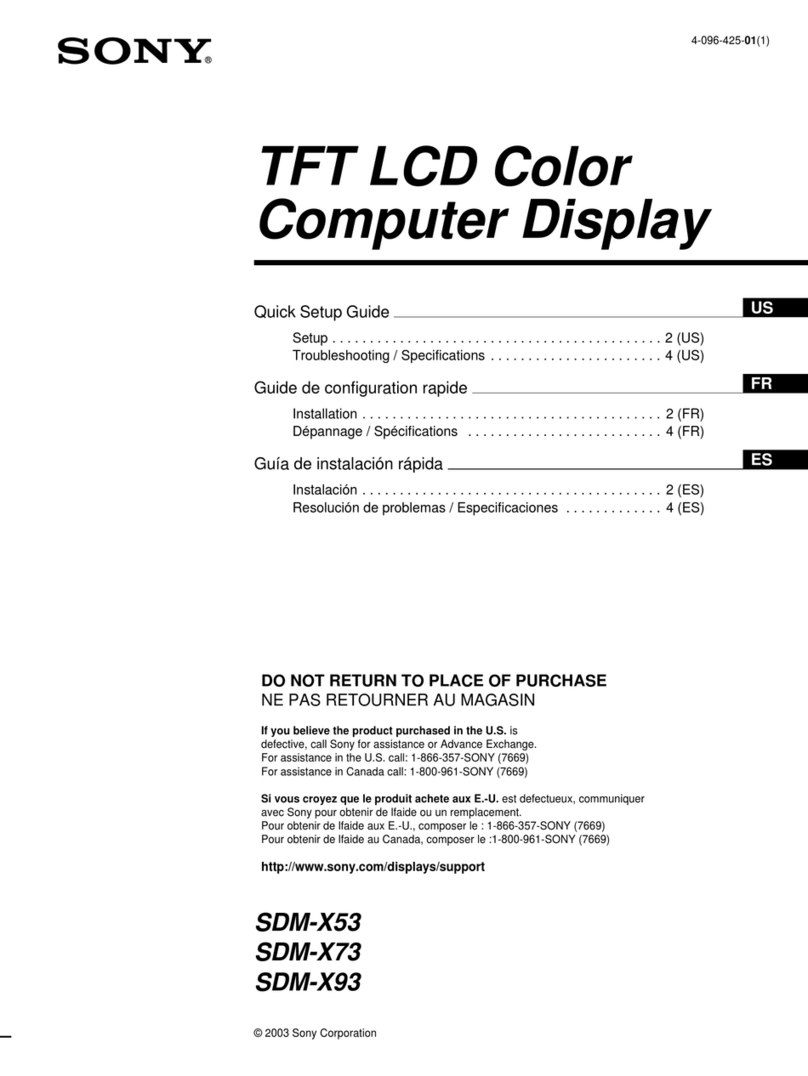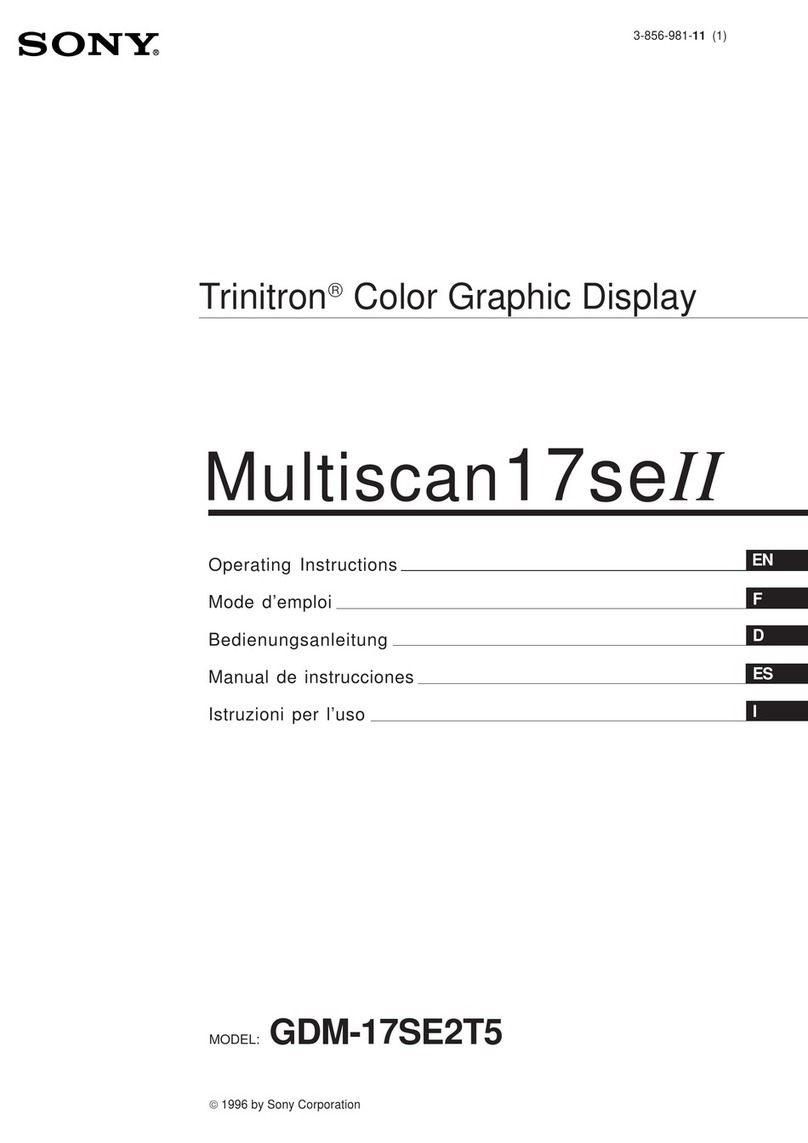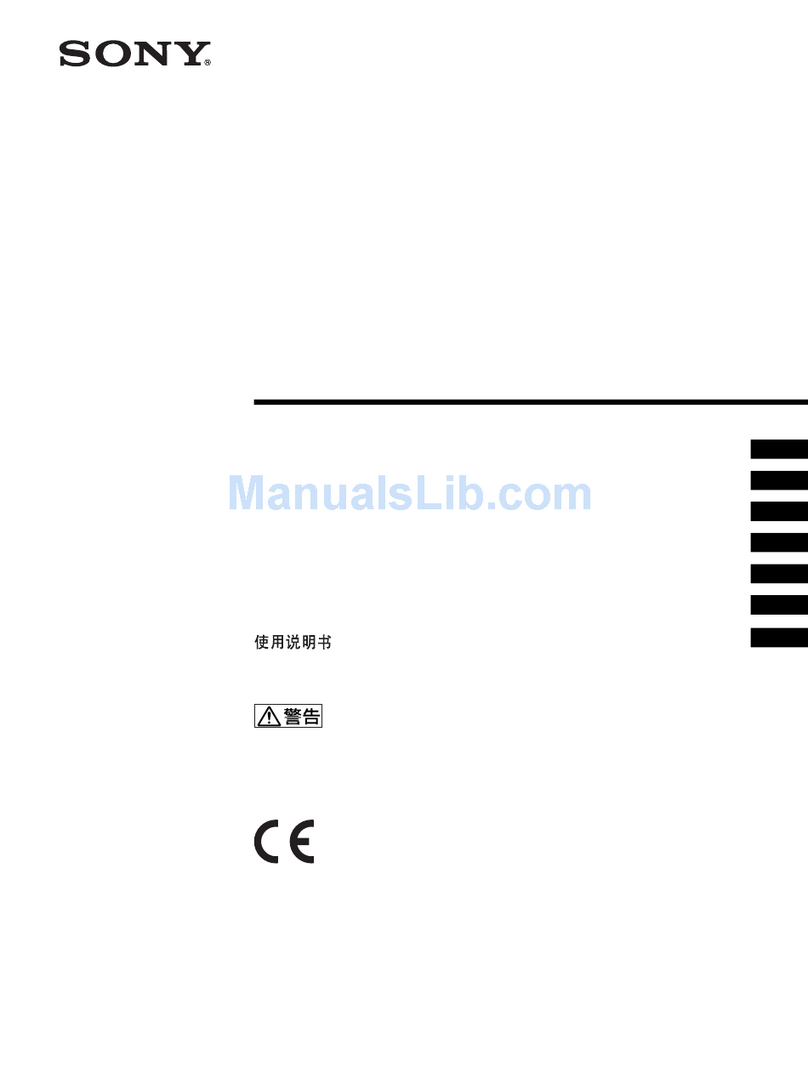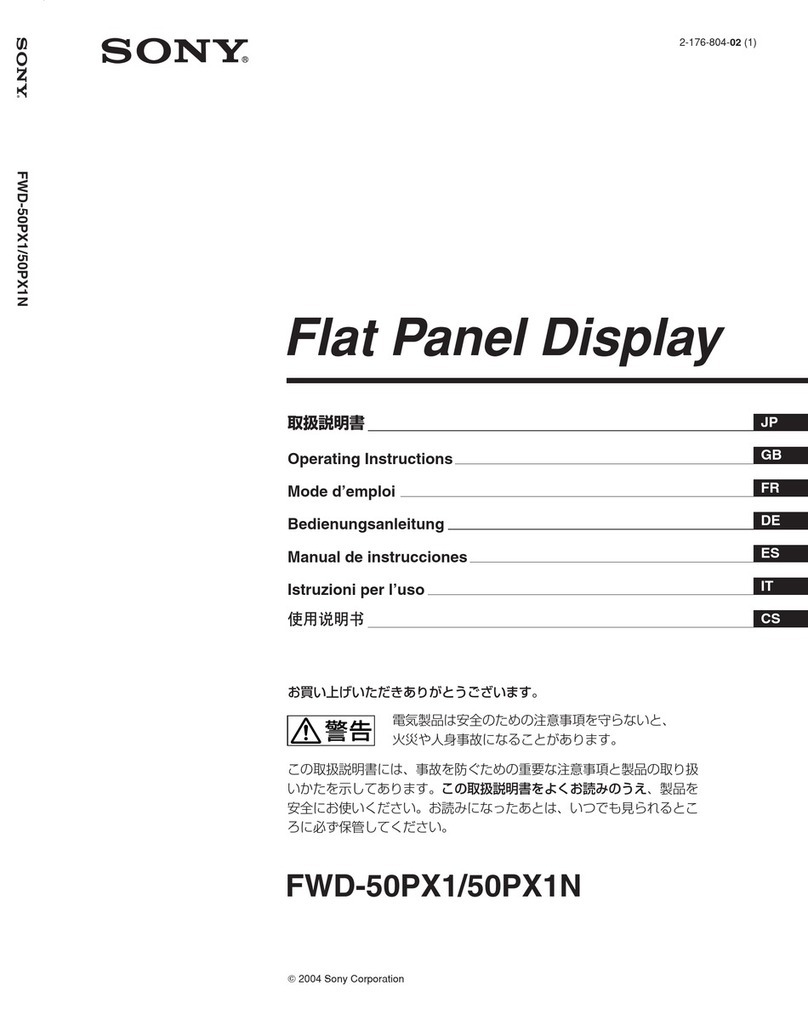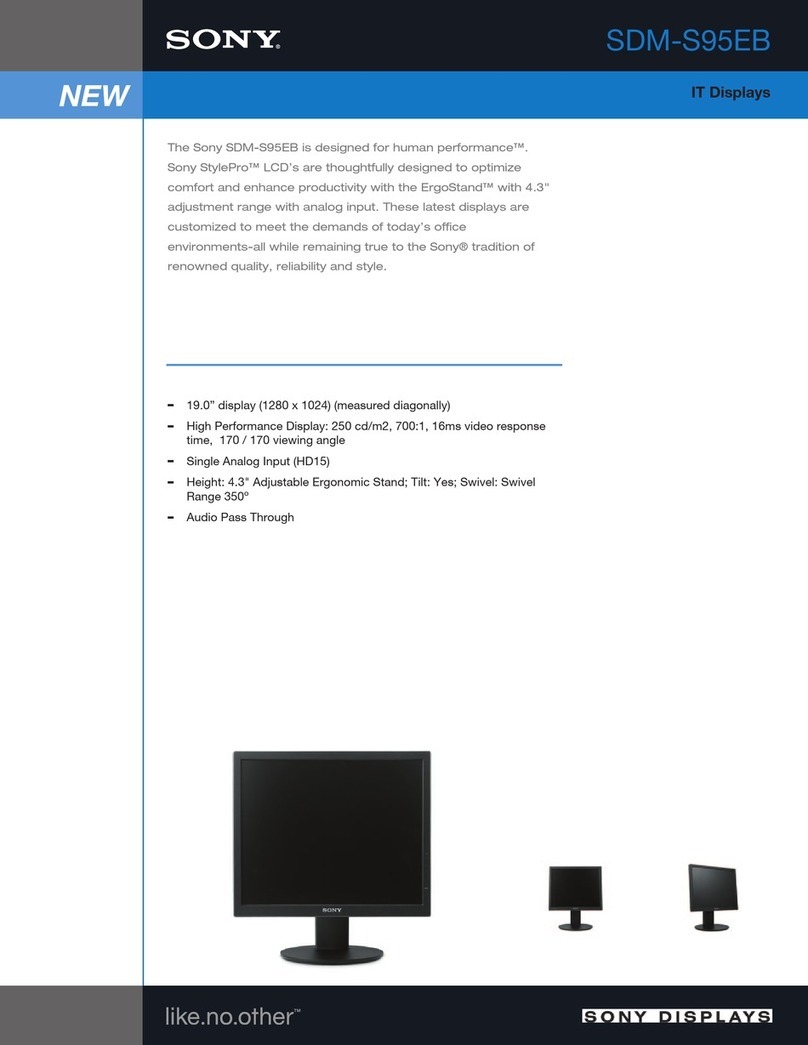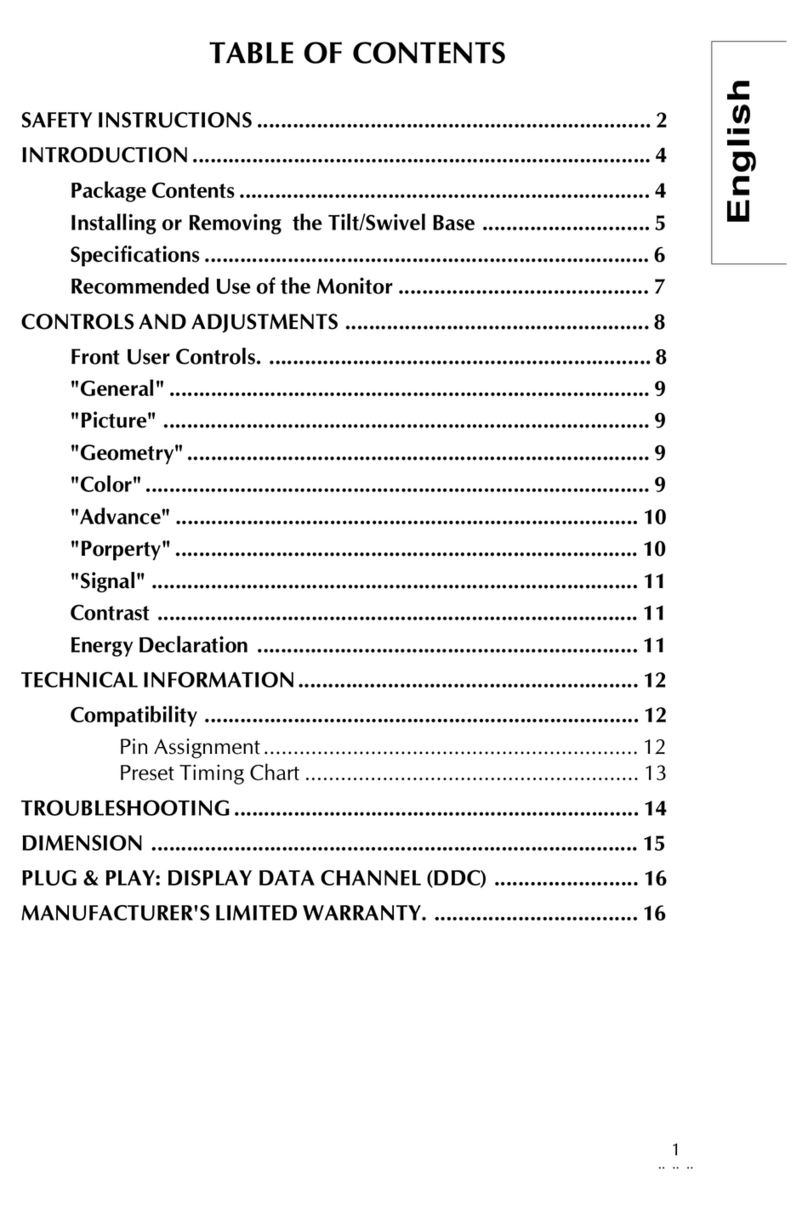6.2.1 Checking and adjusting the gas flows 43
6.2.2 Checking device settings and signals 43
6.3 Decommissioning 44
7GasLab Q2 displays and operating the device 45
7.1 Concept of the operation panel 46
7.1.1 Local and remote operation 46
7.1.2 Navigation in operation panels and displays 47
7.2 Displays of the GasLab Q2 51
7.2.1 Home (display overview / device language / start-up-errors) 51
7.2.2 Display Info Q2 54
7.2.3 Error List main display 57
7.2.4 Display Sensor values 58
7.2.5 Display Control (calibration / verification / touch) 59
7.2.6 Display System (device) (time / user / logbook). 60
7.2.7 Q2 Main display (calculation standard) 66
7.2.8 Display Archive and Display Modbus 70
7.3 Operation and modes 71
7.3.1 Monitoring of the devices functions and the security switch 71
7.3.2 Operation mode: Analysis (automatic analysis normal operation) 72
7.3.3 Operation mode: Operational calibration (manual) 72
7.3.4 Operation mode: Verification (special operation) 74
7.3.5 Entries and changes via device-displays 76
7.3.6 Login, logout and change password at operation panel 78
7.3.7 View into logbooks 81
7.3.8 Change IP address and basic network settings at device 83
7.3.9 Update System time at device 84
7.4 Announcement of events 86
7.4.1 LEDs over the interactive display 86
7.4.2 View event-related display texts in the error list 87
7.4.3 List of event-related display texts 87
7.4.4 Accept and removal of event-related display texts 91
7.4.5 Other possible error events during normal operation (troubleshooting) 92
8Operation and parameter setting on the PC with enSuite 95
8.1 PC-Software concept of GasLab Q2 95
8.1.1 Installation and start of enSuite 96
8.1.2 Connection and disconnection with devices 97
8.1.3 Readout and watch parameterization (device settings) 98
8.1.4 Watch factory parameterization of the SFBs and AFBs 99
8.2 User management and Login 100
8.2.1 View access rights 101
8.2.2 Restriction on Q2 relevant parameters (Use virtual login) 101
8.3 Change existing device settings (Parameterization) 102
8.3.1 Change device parameterization offline (Offline-Parameterization) 103
8.3.2 Edit device parameterization in a connected device (Online- Parameterization) 106
8.3.3 Immutable preferences 106
8.3.4 Change automatic operational calibration 107
8.3.5 Reset all parameters to default condition 108
8.4 EnSuite during sevice operation 108
8.4.1 Customize displays 108
8.4.2 Update date and time with enSuite 109
8.4.3 Set time-related values and actions in the Time Service SFB 110