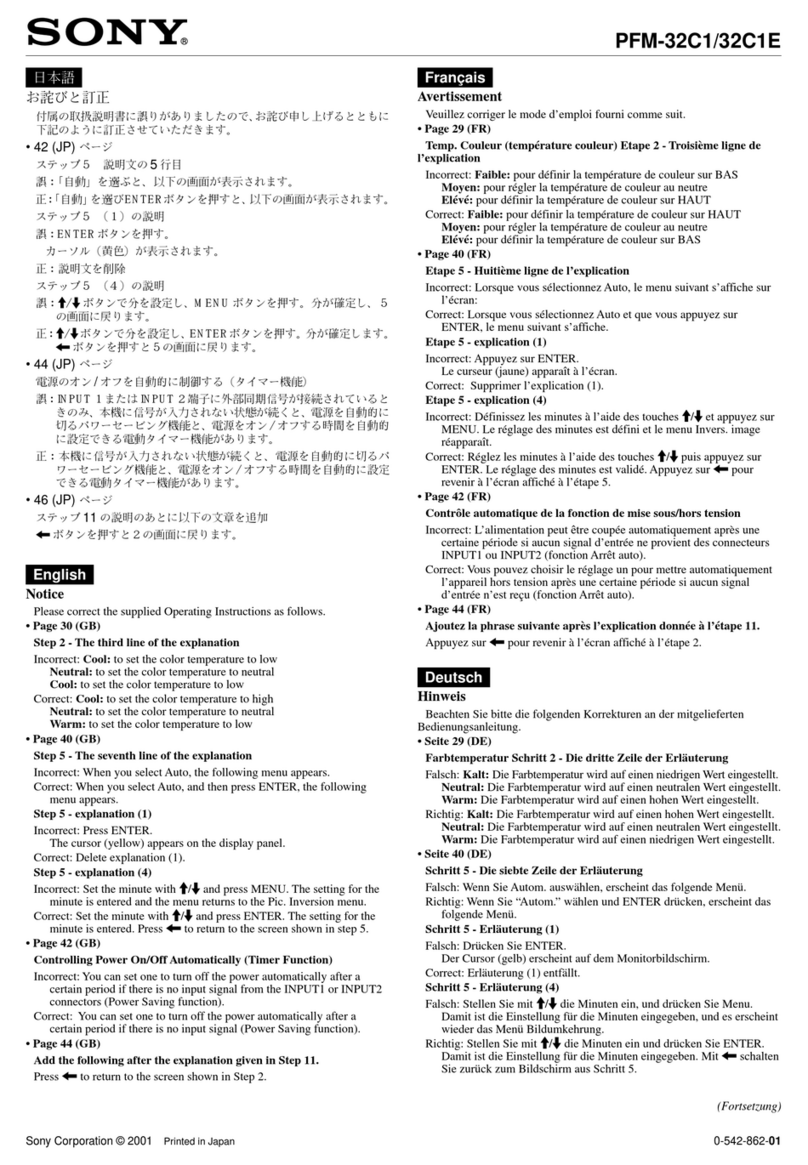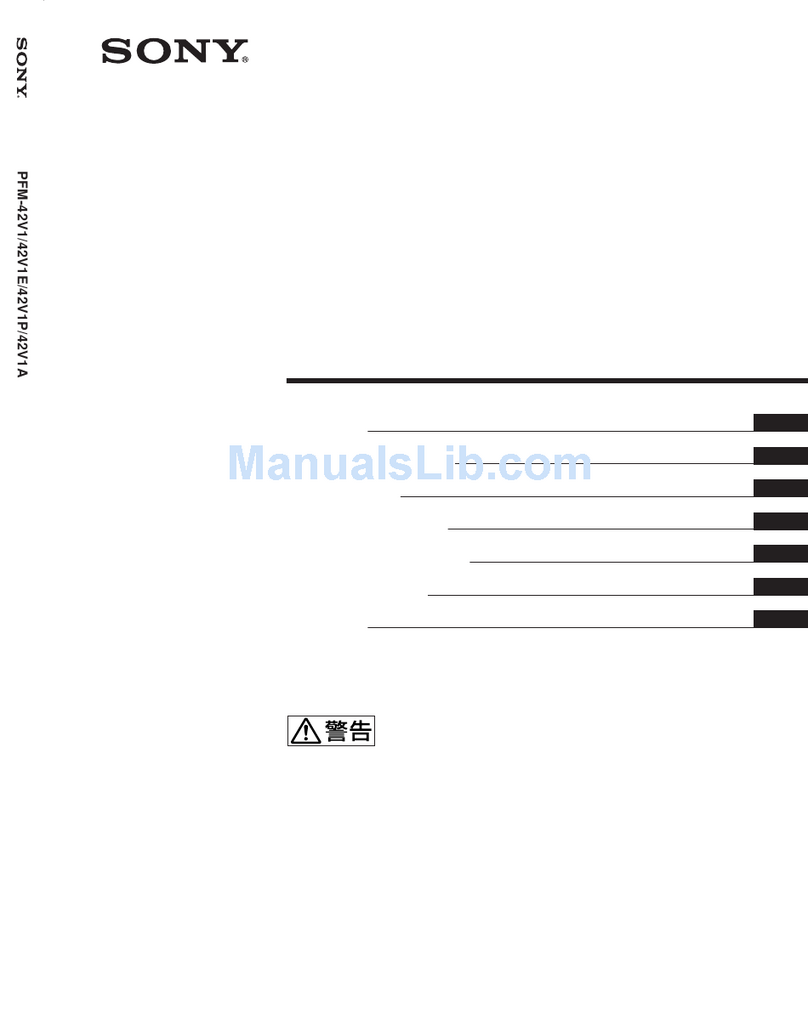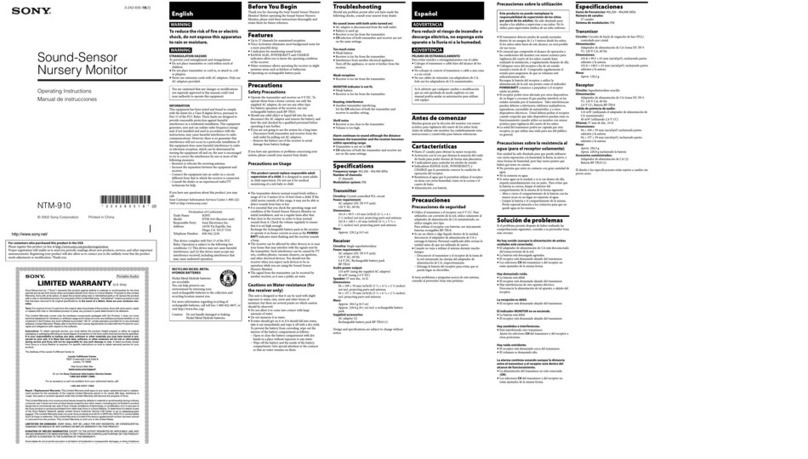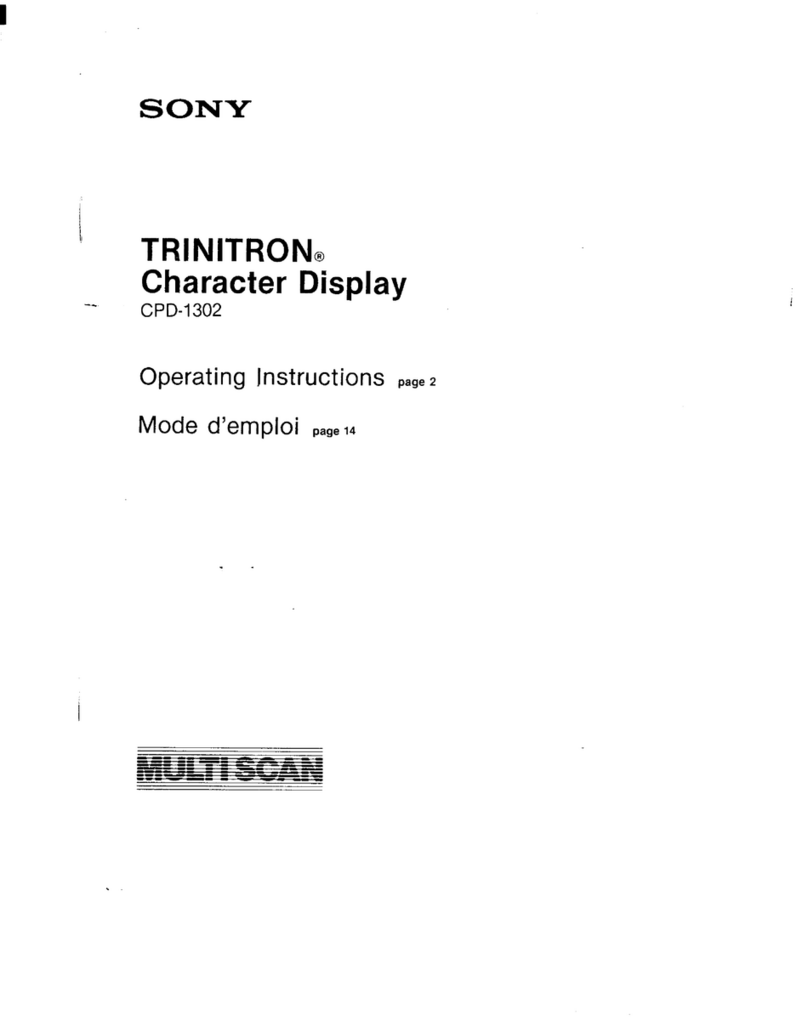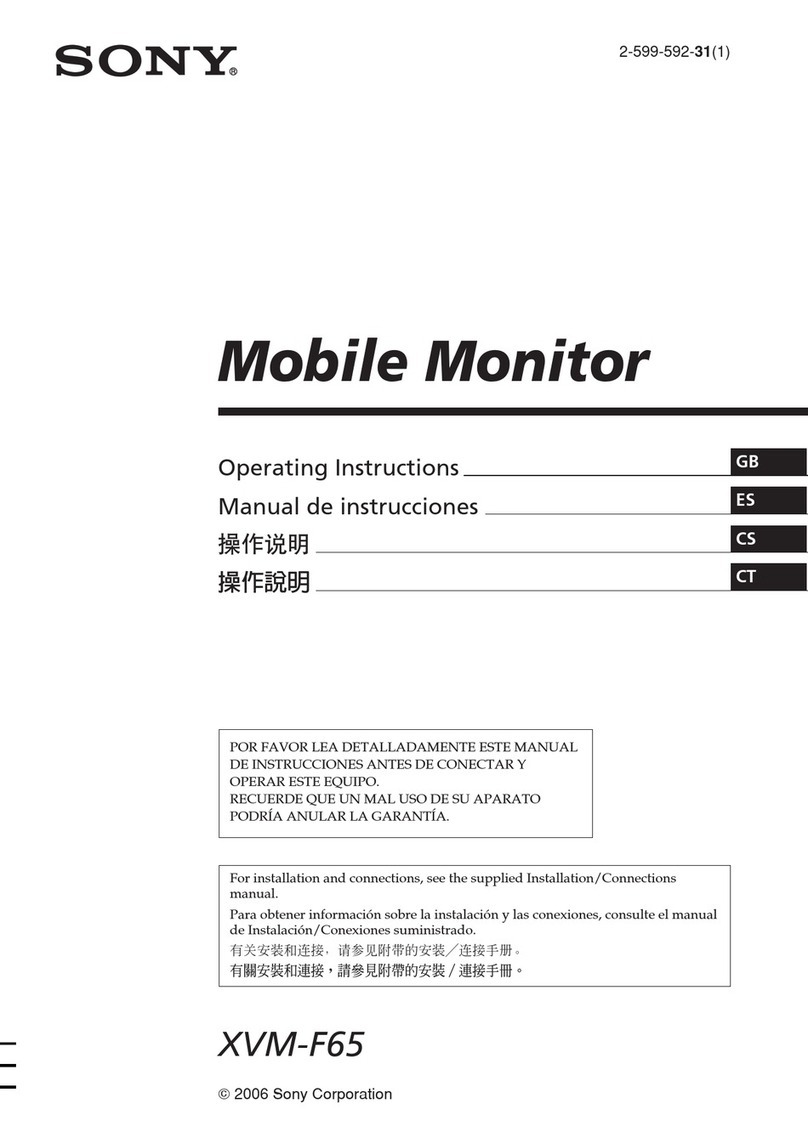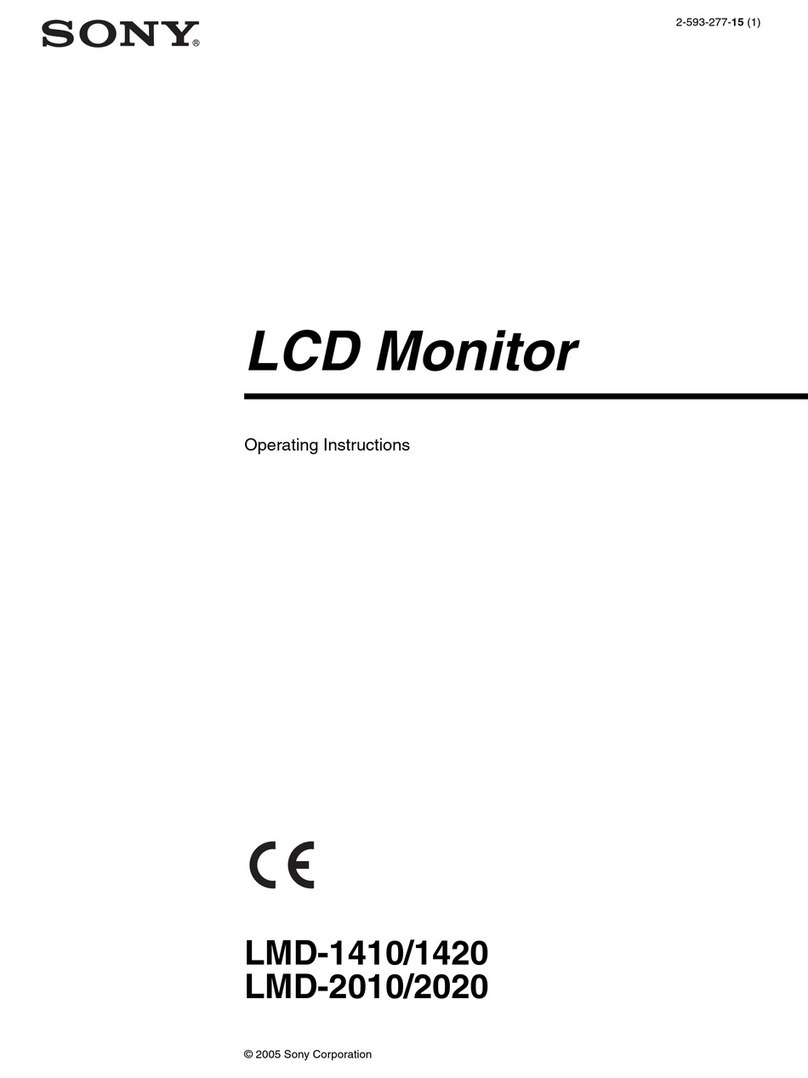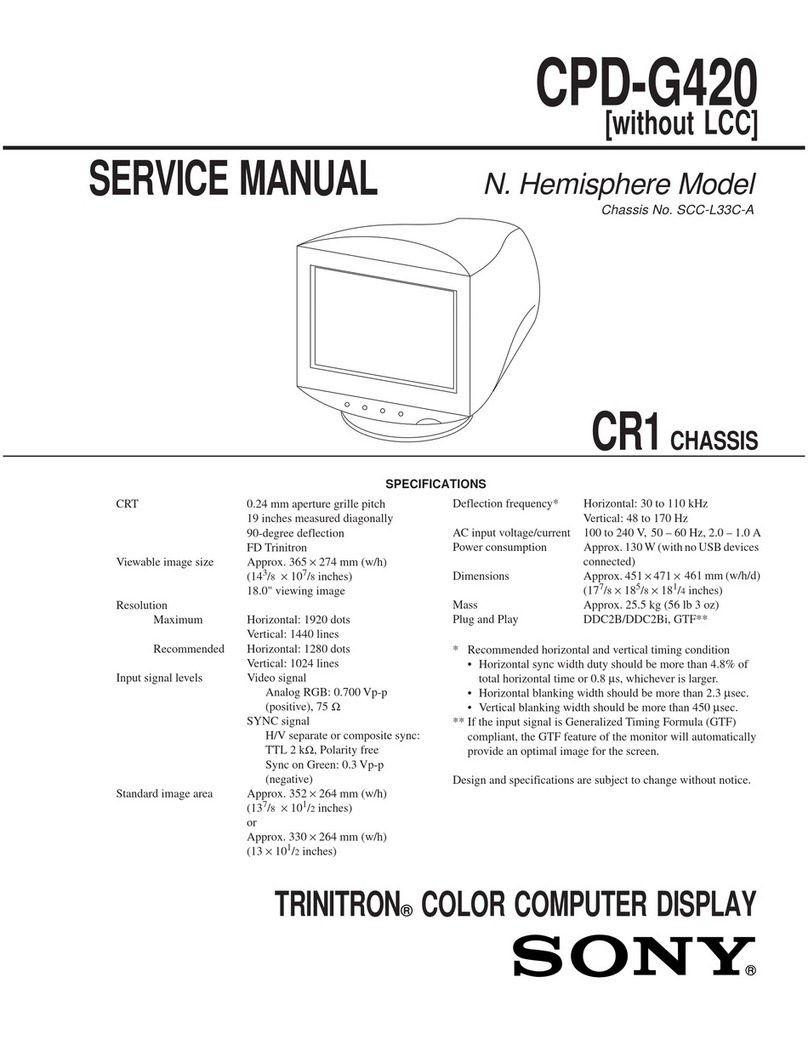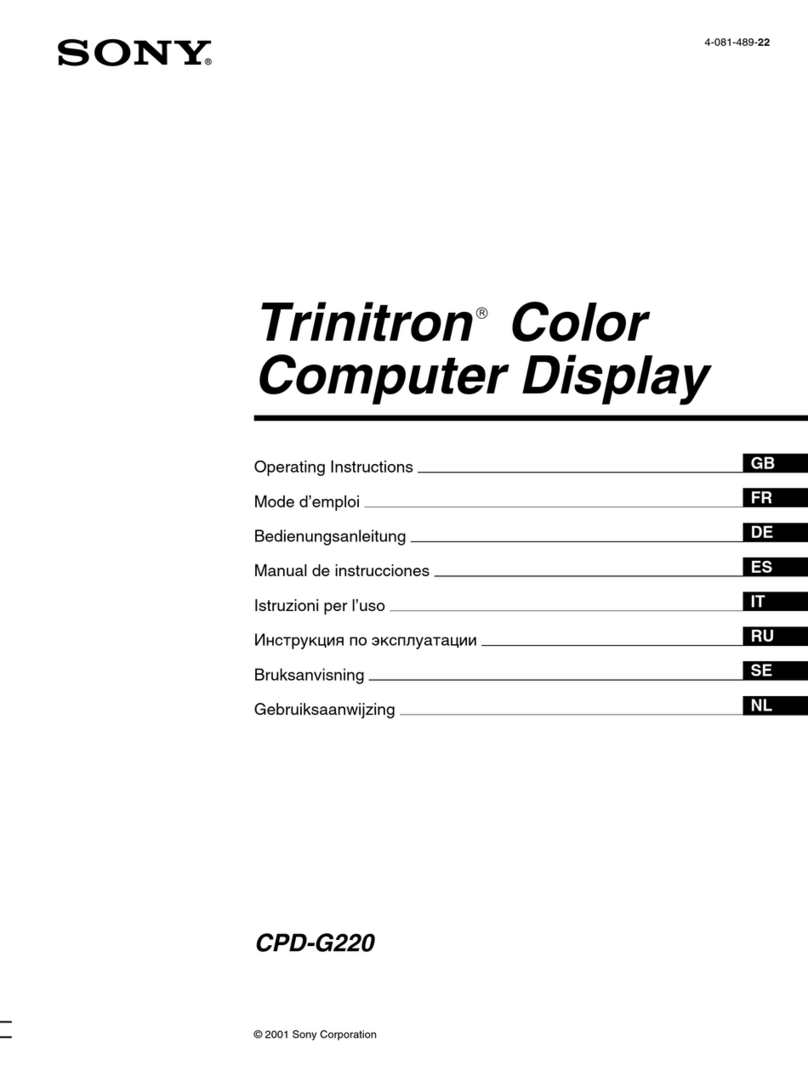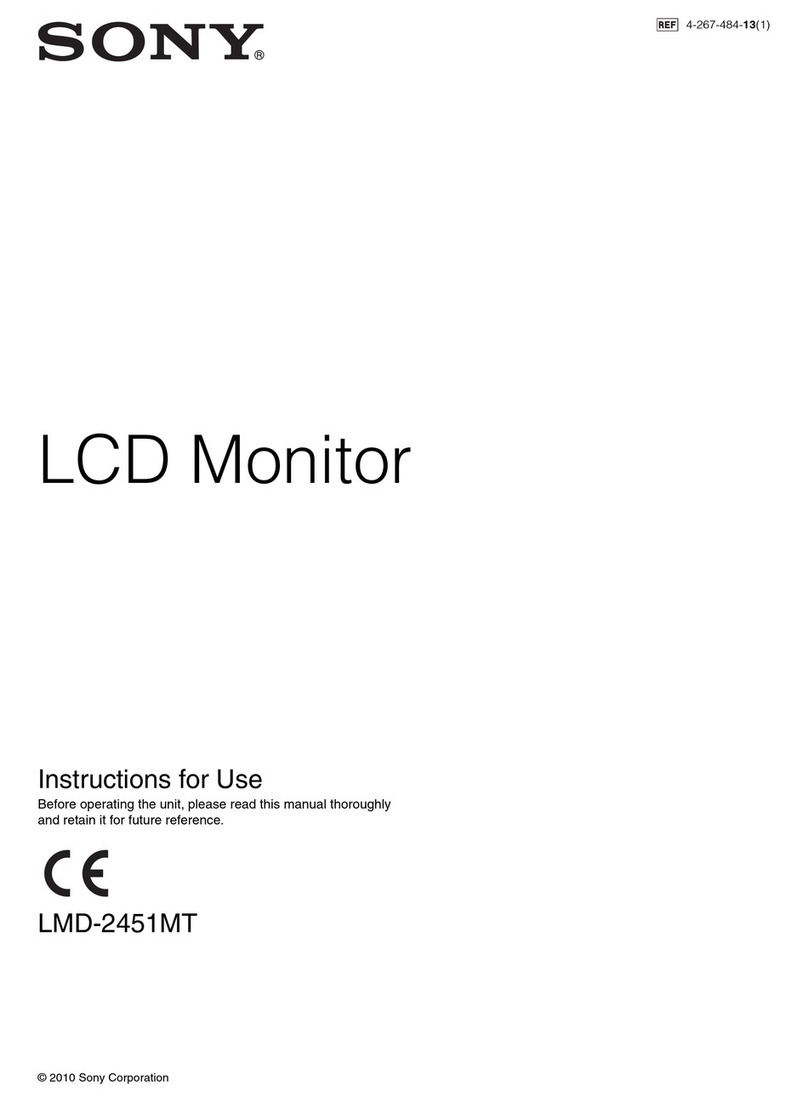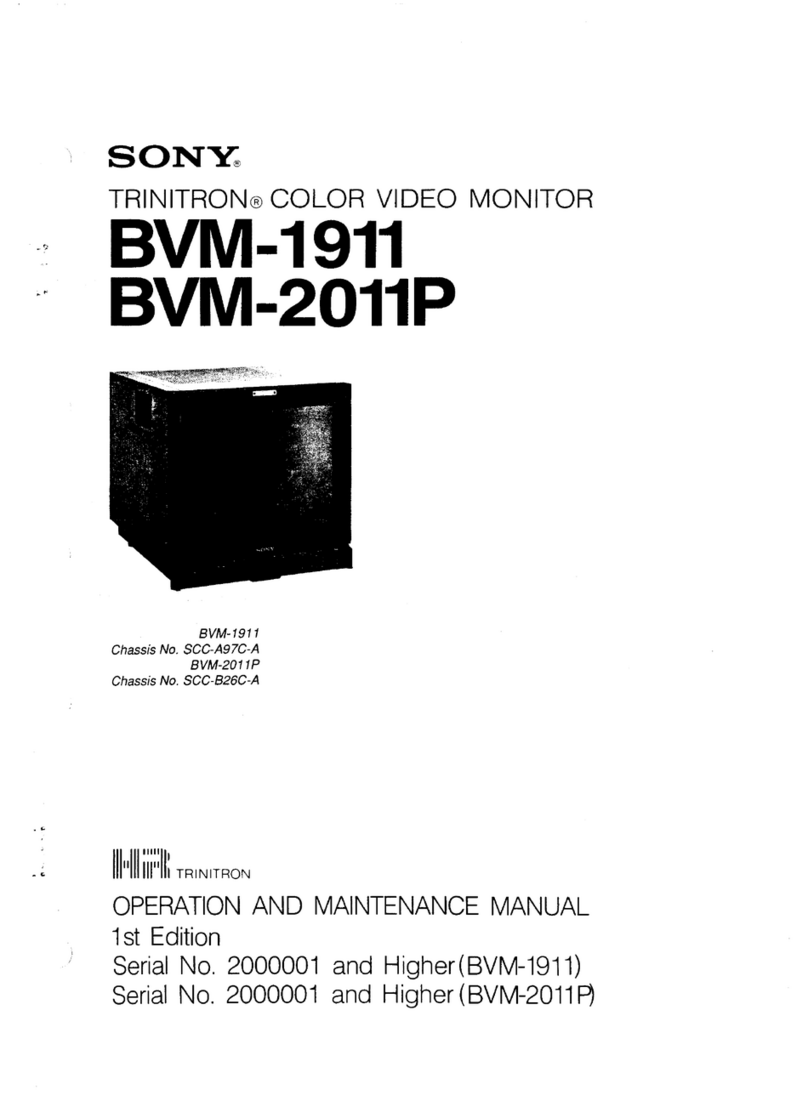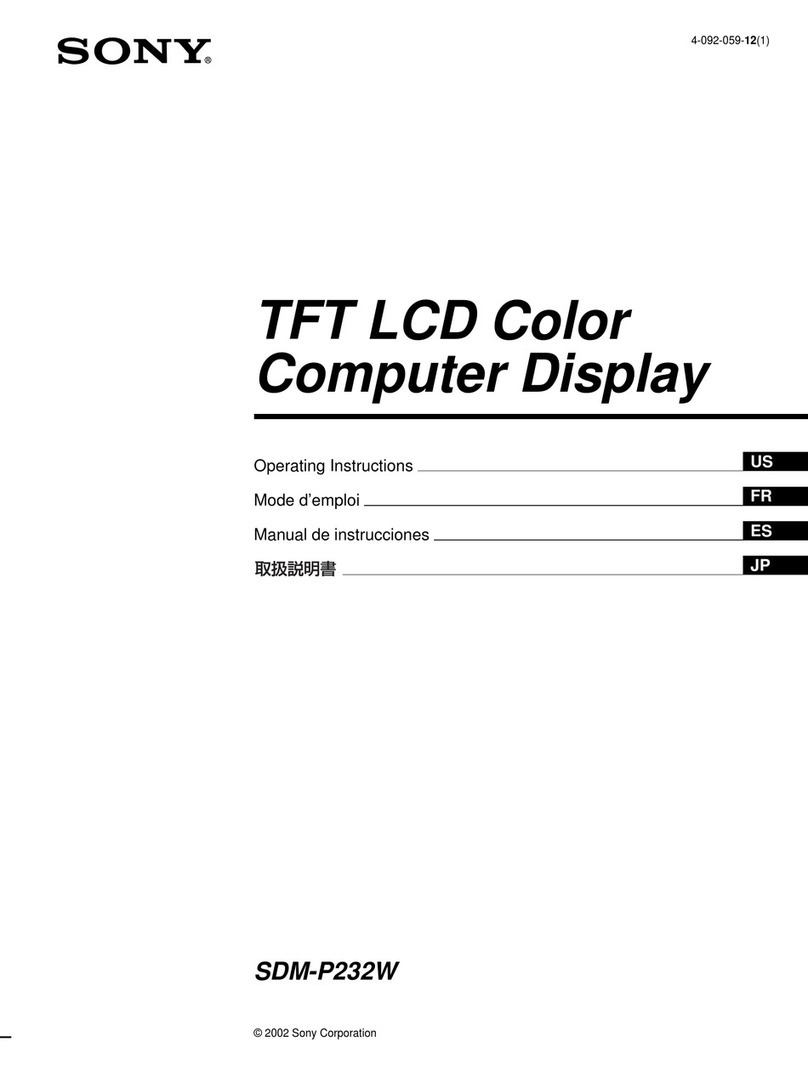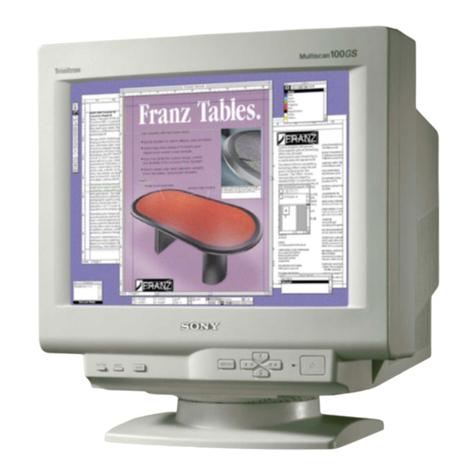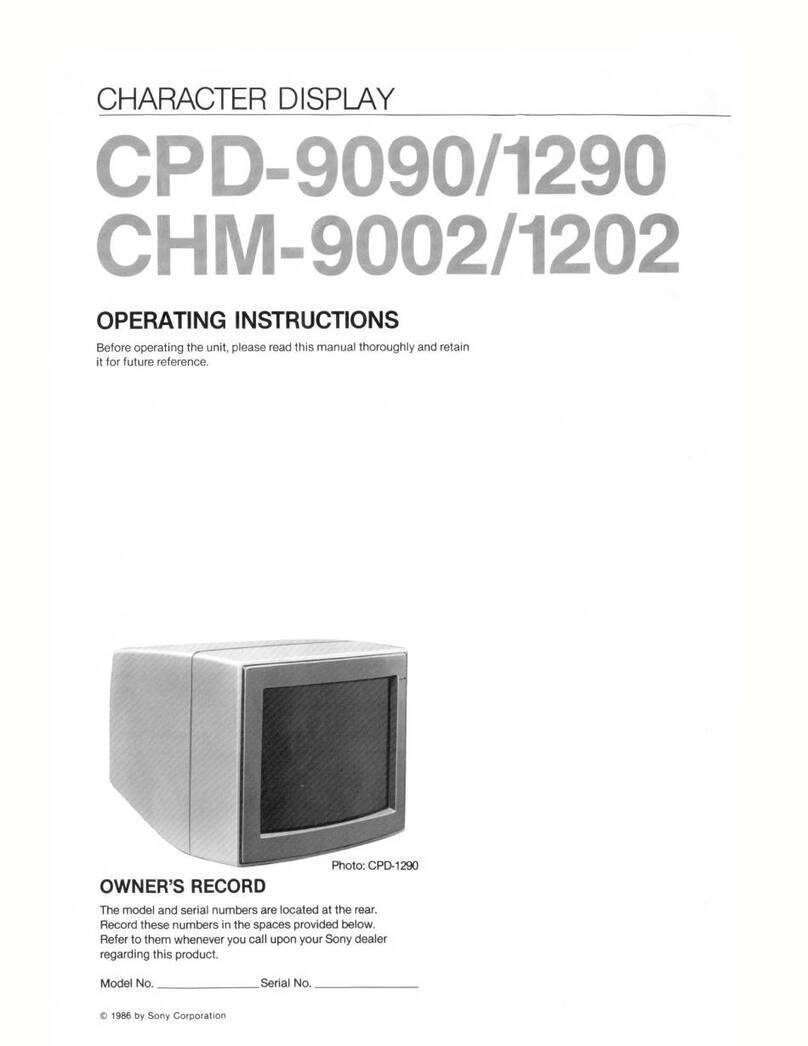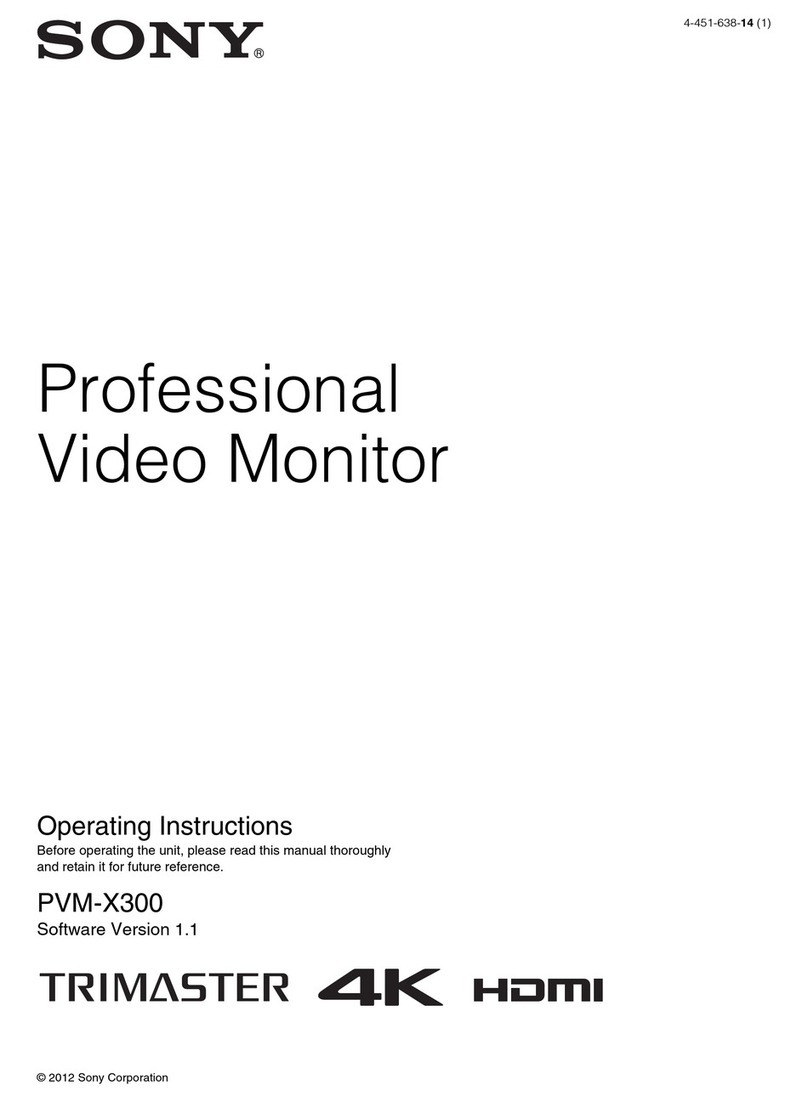S75F Sony
2
Table of contents
Table of contents -------------------------------------------------------------------------- 02
1. Precaution ------------------------------------------------------------------------------------------ 03
2.Specification -----------------------------------------------------------05
2.1 Product character-----------------------------------------------------------05
2.2 Interface description-----------------------------------------------------------------06
2.3 Factory preset mode ------------------------------------------------------------07
3.OSD operation --------------------------------------------------------------------------------08
3.1 Generalization ------------------------------------------------------------------------------08
3.2 Key control -------------------------------------------------------------------------08
3.3 Common adjustment --------------------------------------------------------------------- 09
3.4 Adjustment ---------------------------------------------------------------------------------- 20
3.5 Service OSD ------------------------------------------------------------------------------- 21
4.Disassembly flow chart -------------------------------------------------------------------------22
4.1 Disassembly steps---------------------------------------------------------------------------22
4.2 Wiring Diagram ---------------------------------------------------------------------------26
4.3 Monitor Exploded View -------------------------------------------------------------------27
5. Circuit principle analysis --------------------------------------------------------------------28
5.1 Main board -------------------------------------------------------------------------------28
5.1.1 Block diagram ------------------------------------------------------------------28
5.1.2 Introduction of IC -------------------------------------------------------29
5.1.3 Introduction of important function -------------------------------------------------26
5.2 PWPC board -------------------------------------------------------------------------31
5.2.1 Block diagram------------------------------------------------------------------------31
5.2.2 Introduction of IC------------------------------------------------------------------32
5.2.3 Introduction of important function-------------------------------------------------33
6.Trouble shooting ---------------------------------------------------------------------40
6.1 Main board -----------------------------------------------------------------------------40
6.2 PWPC board -------------------------------------------------------------------------43
7. BOM -----------------------------------------------------------------------------------45~61
8. Schematic -------------------------------------------------------------------------------------62~68
http://www.wjel.net