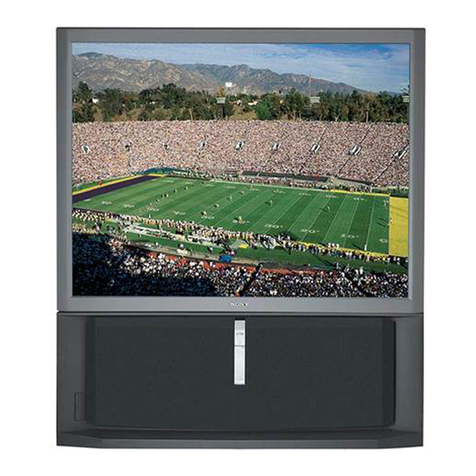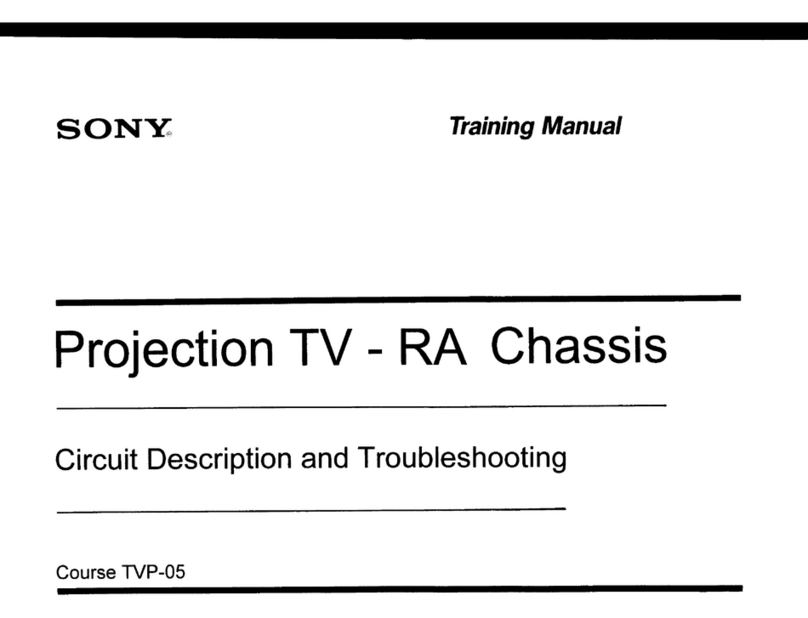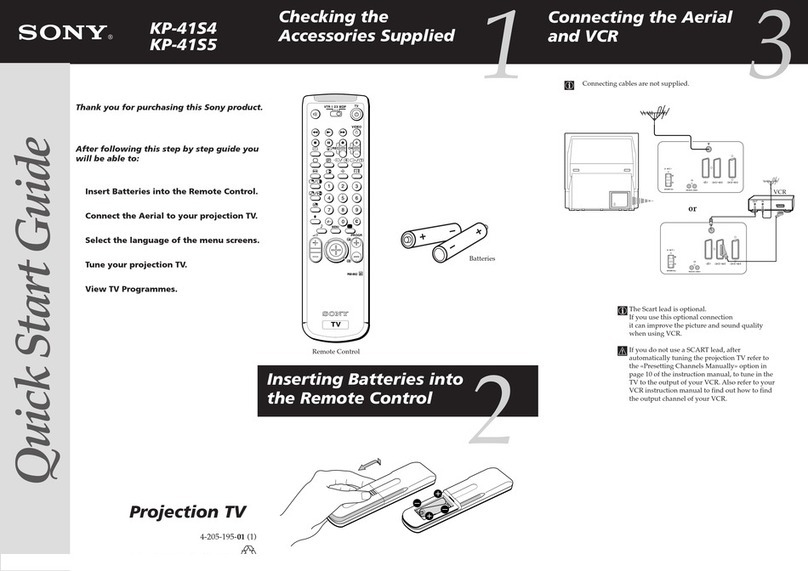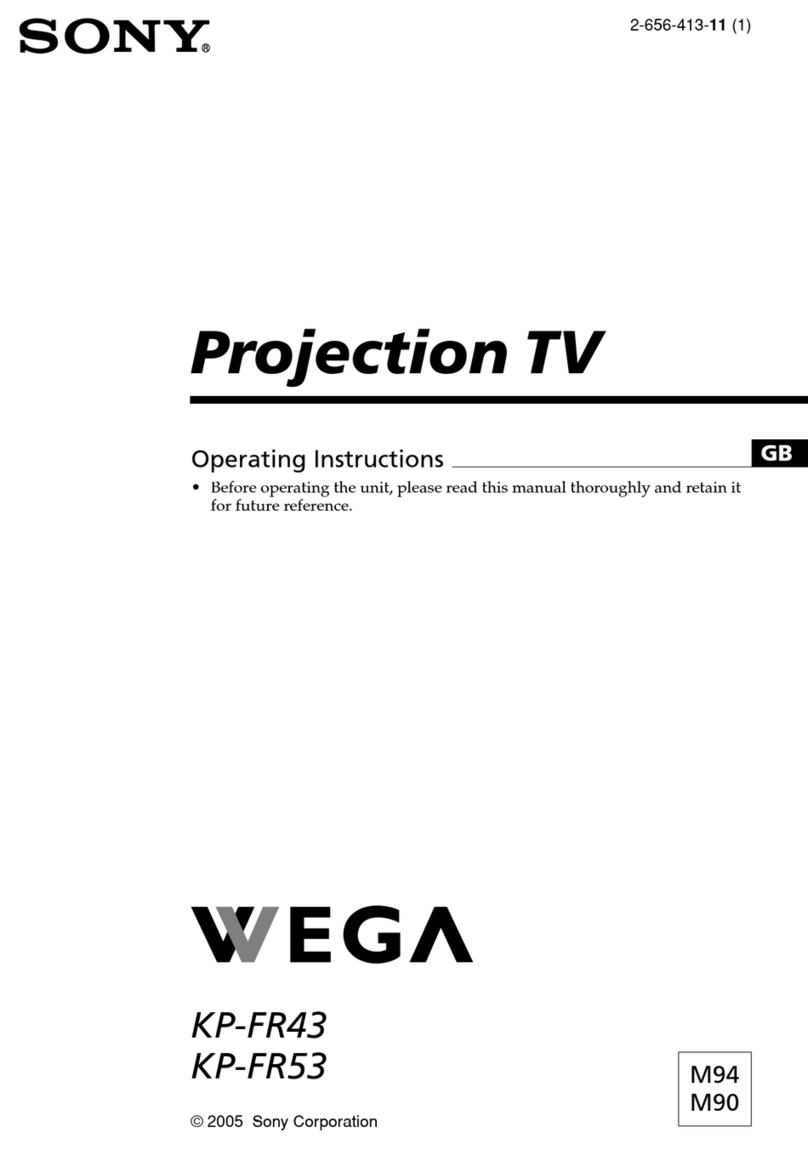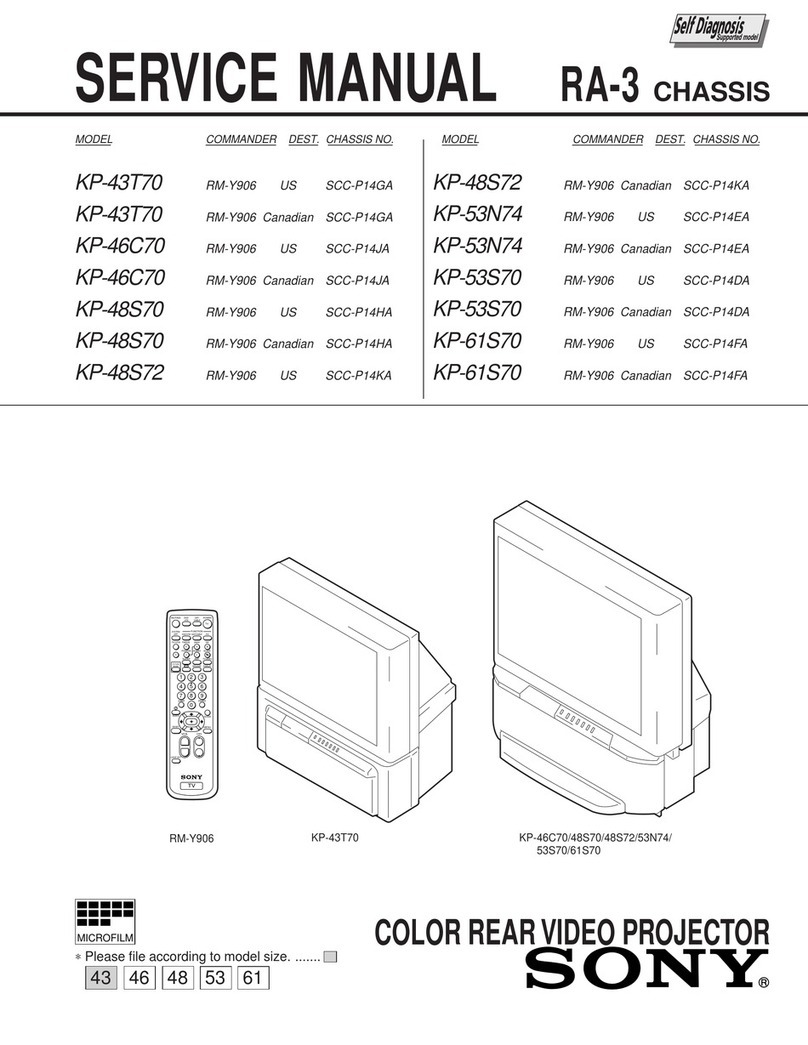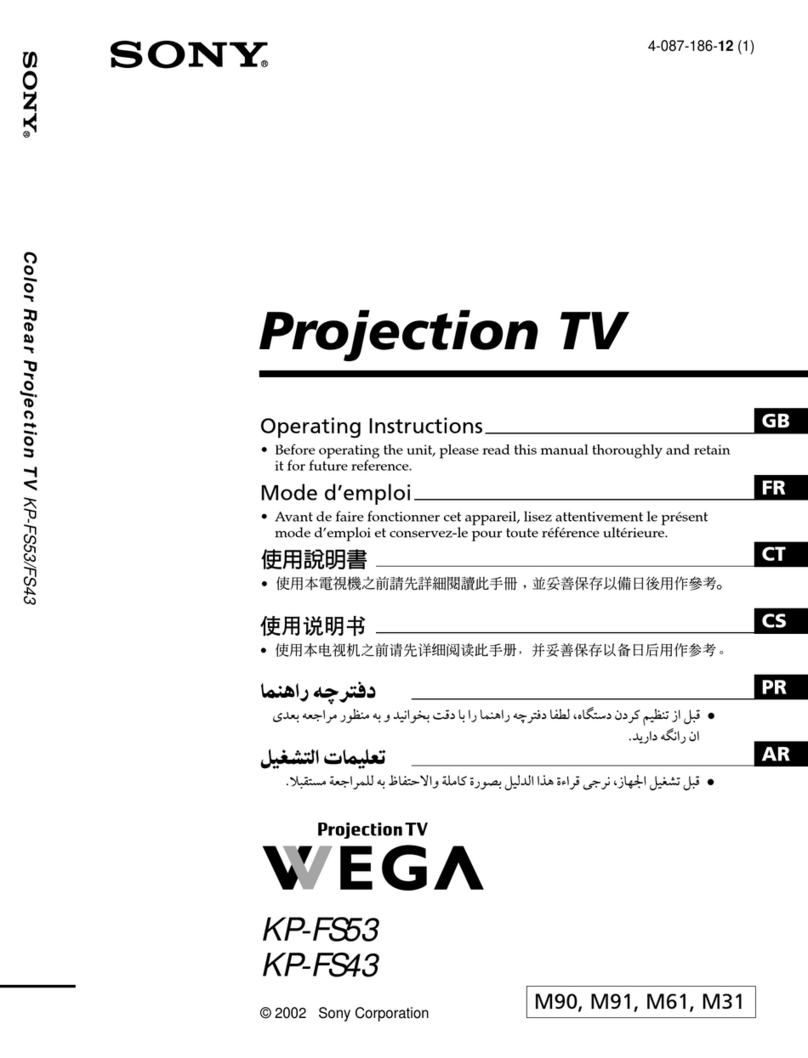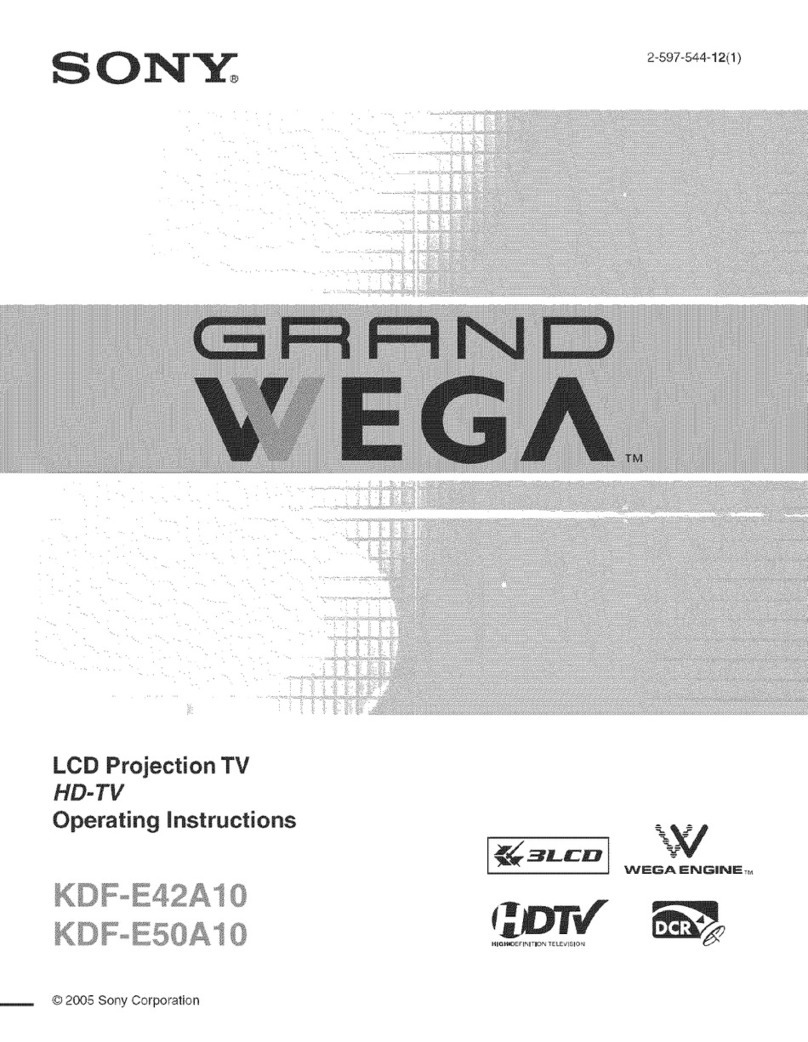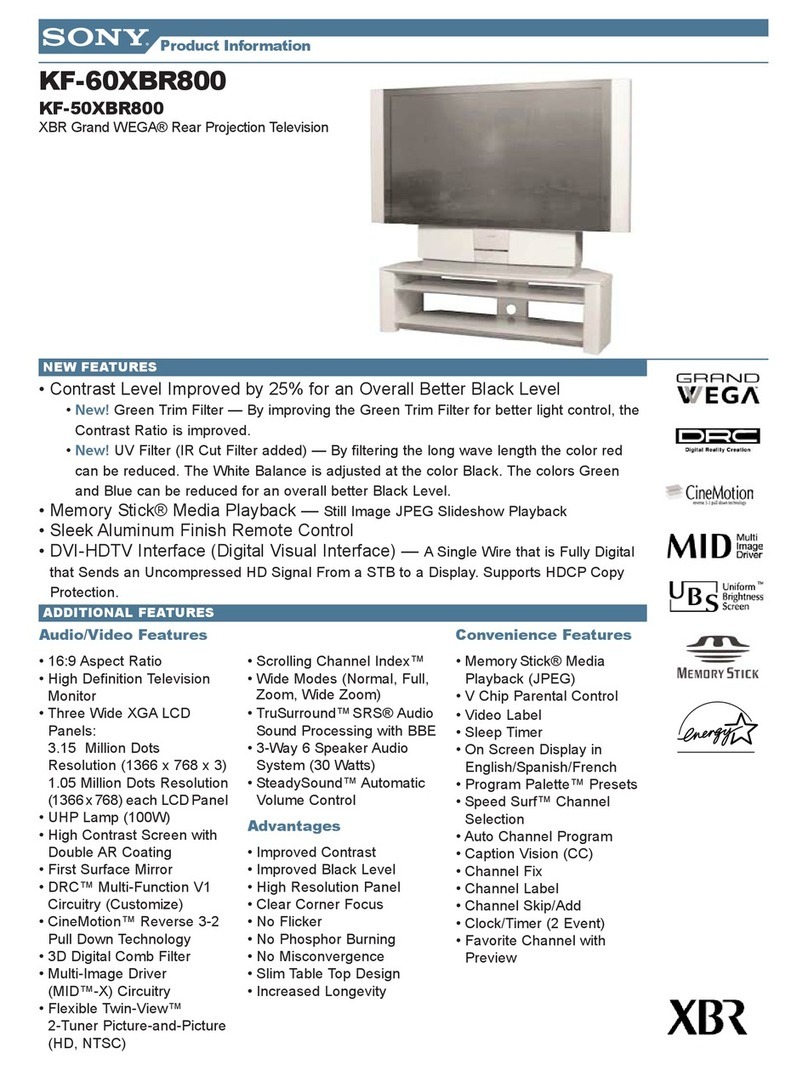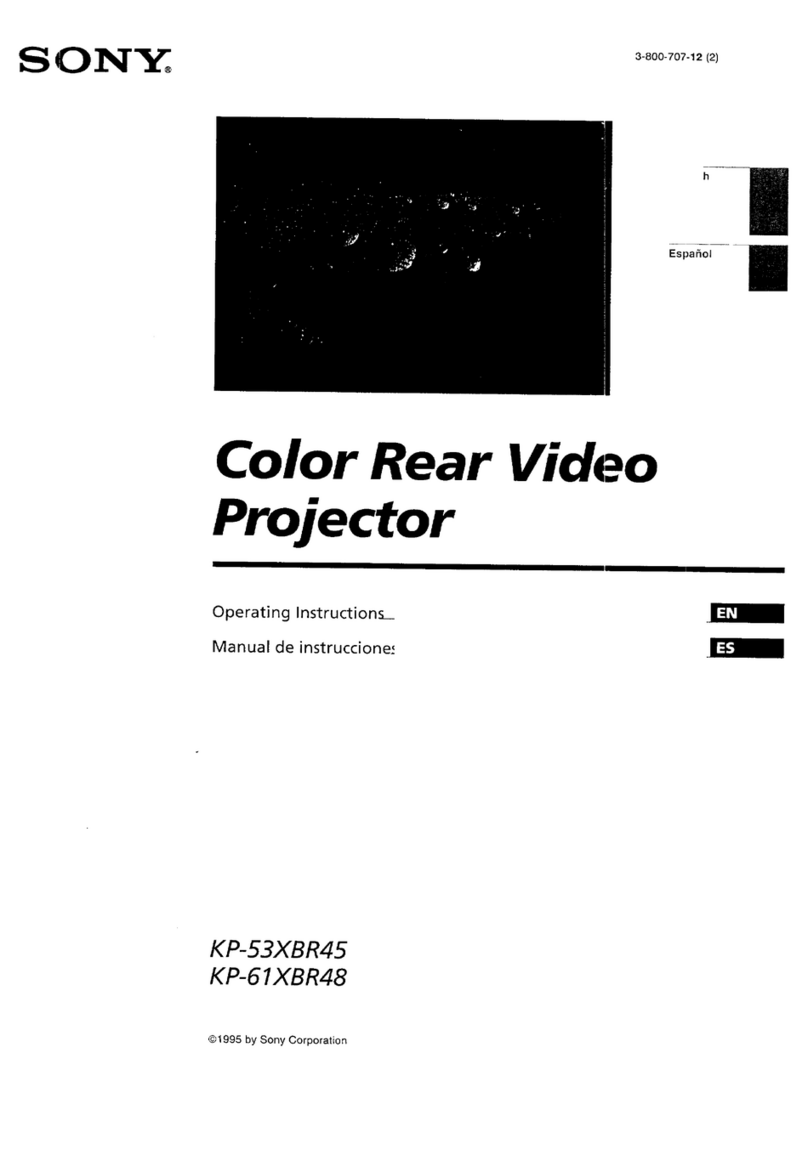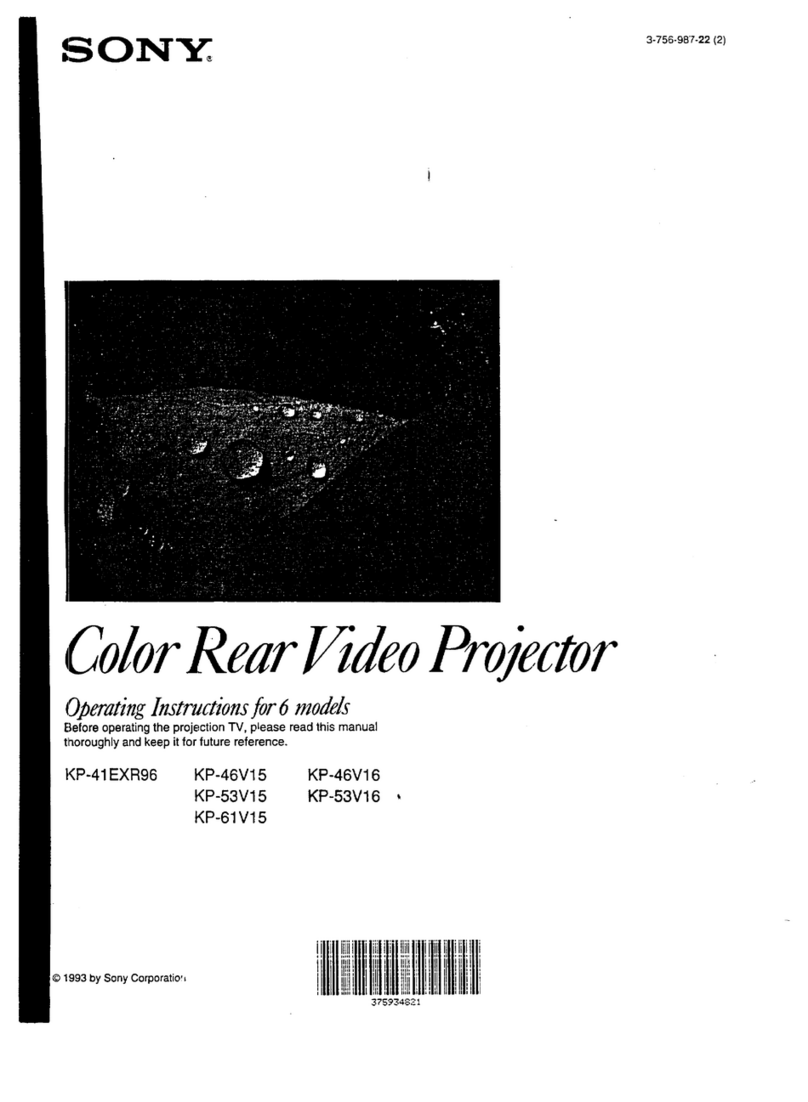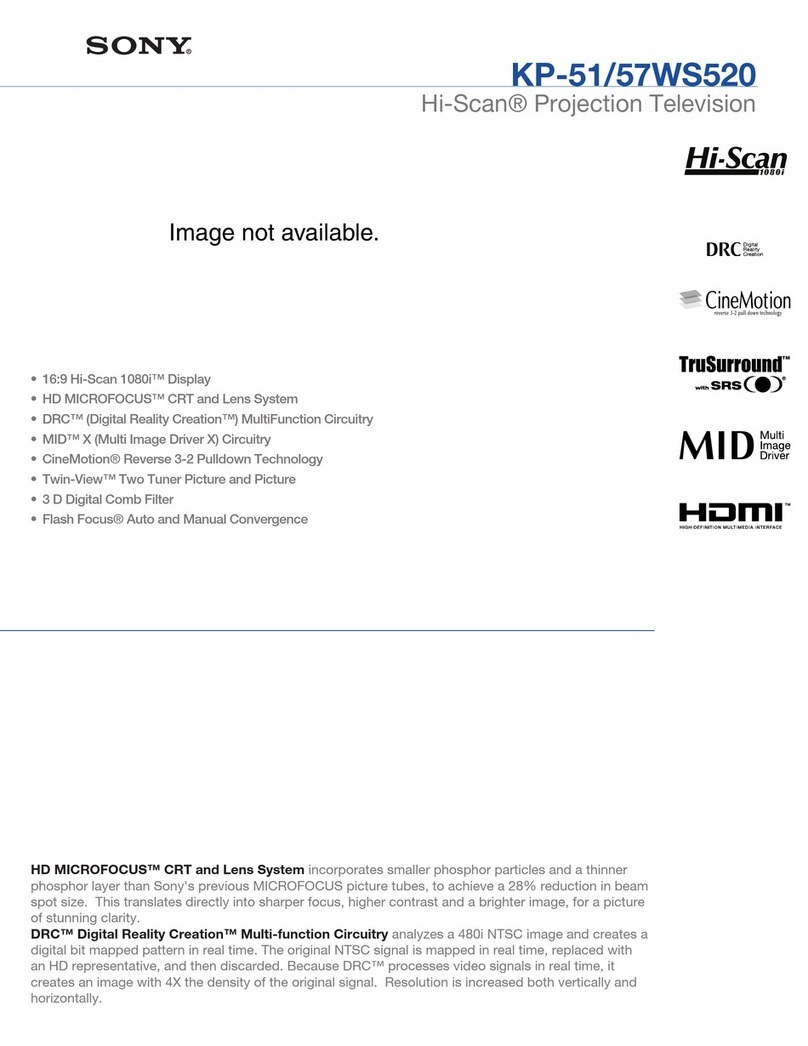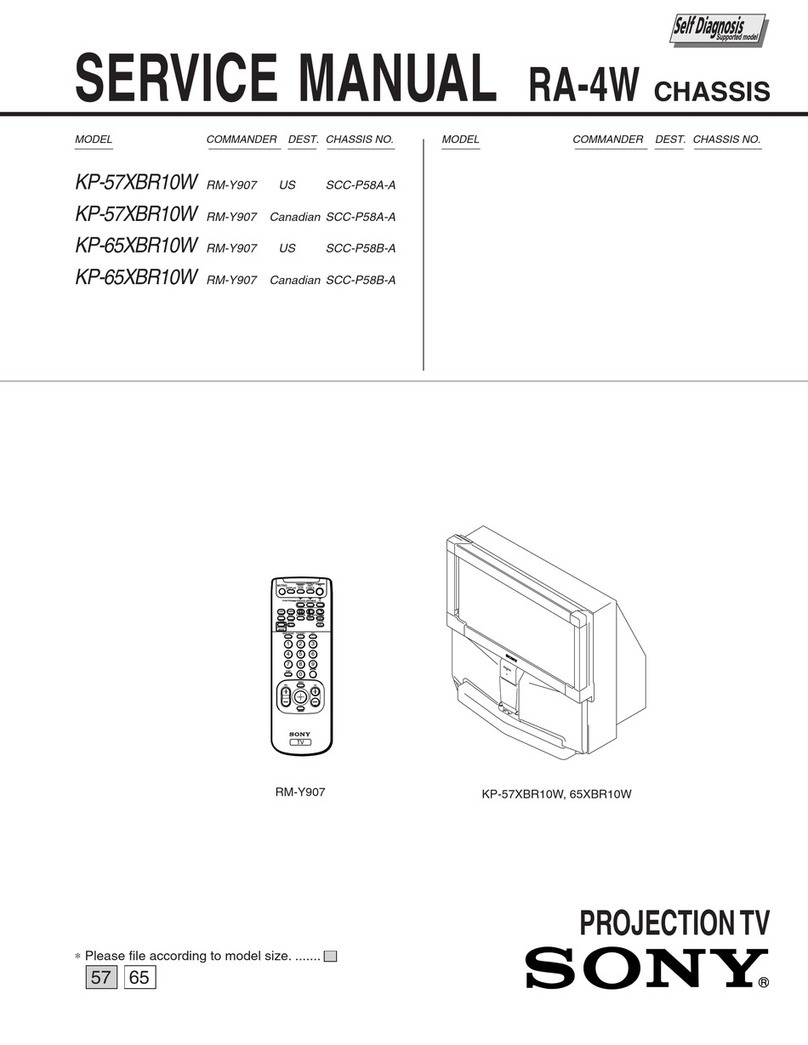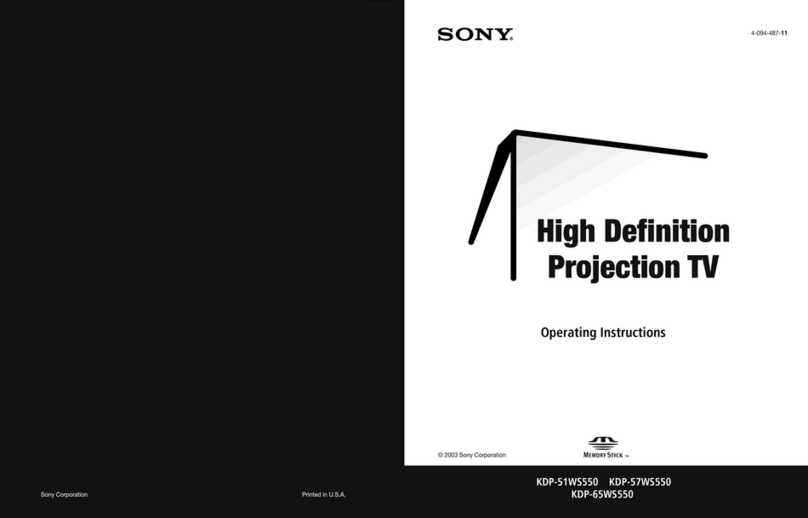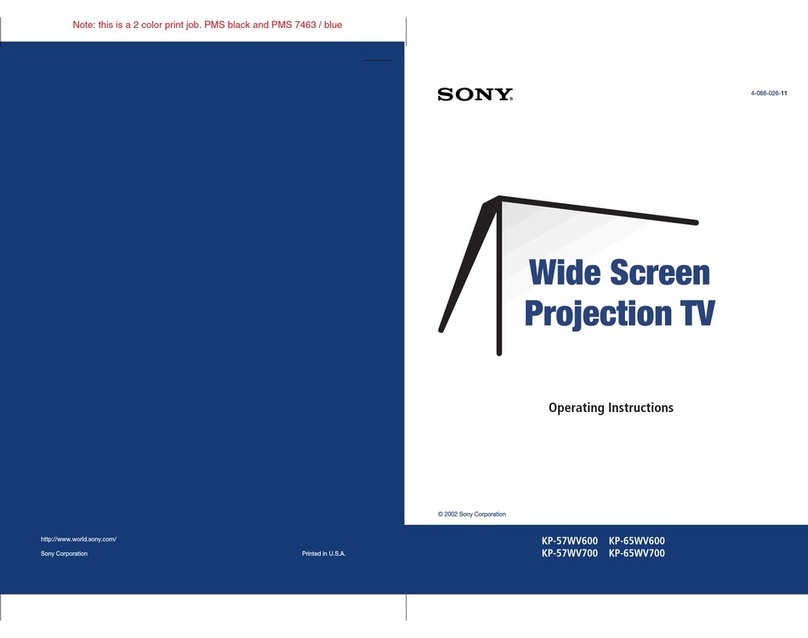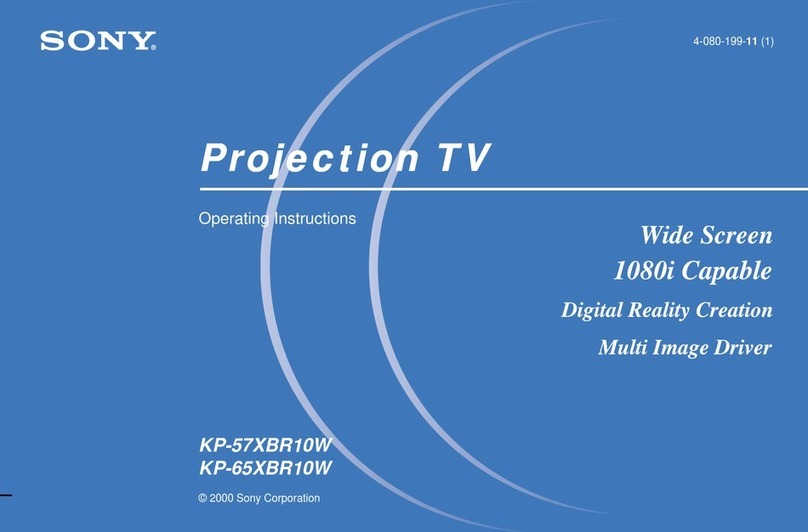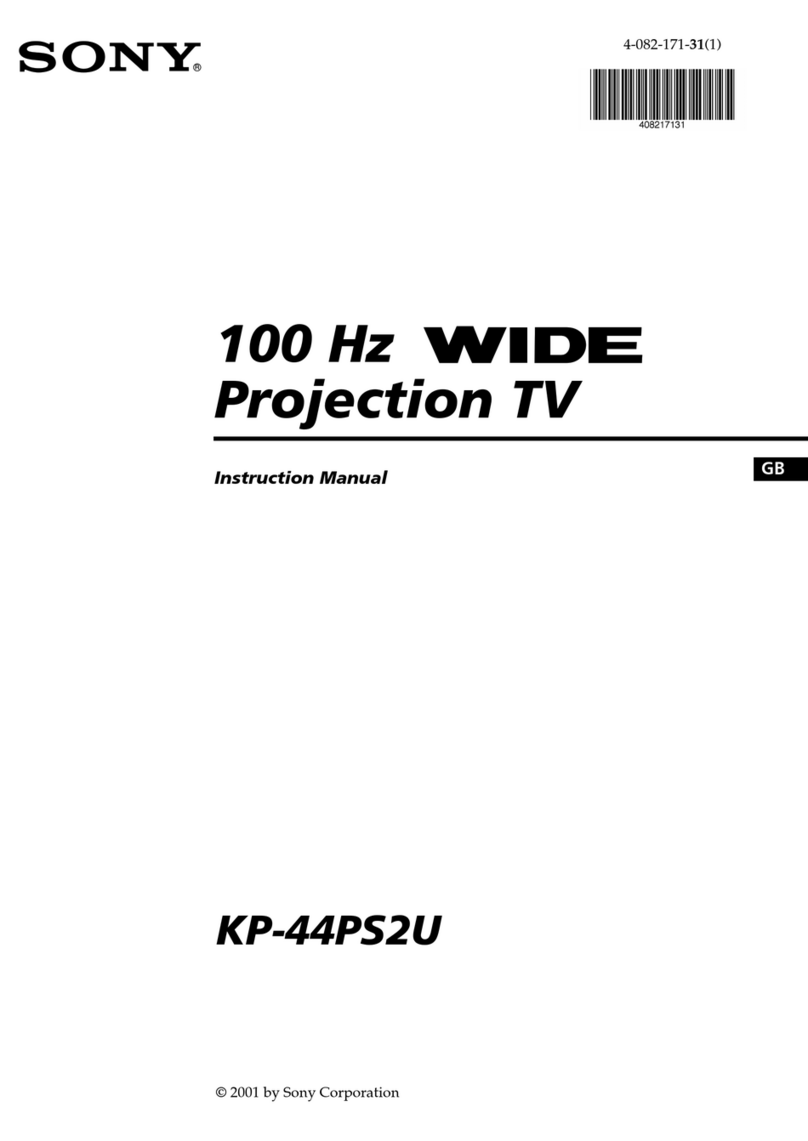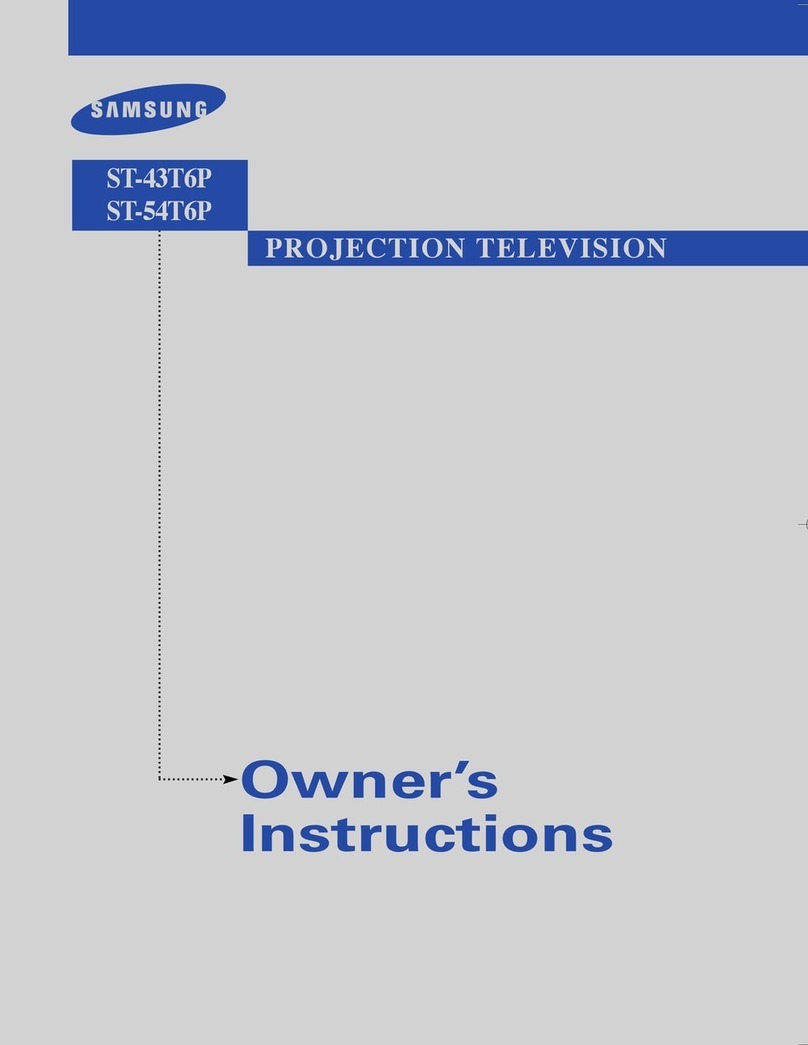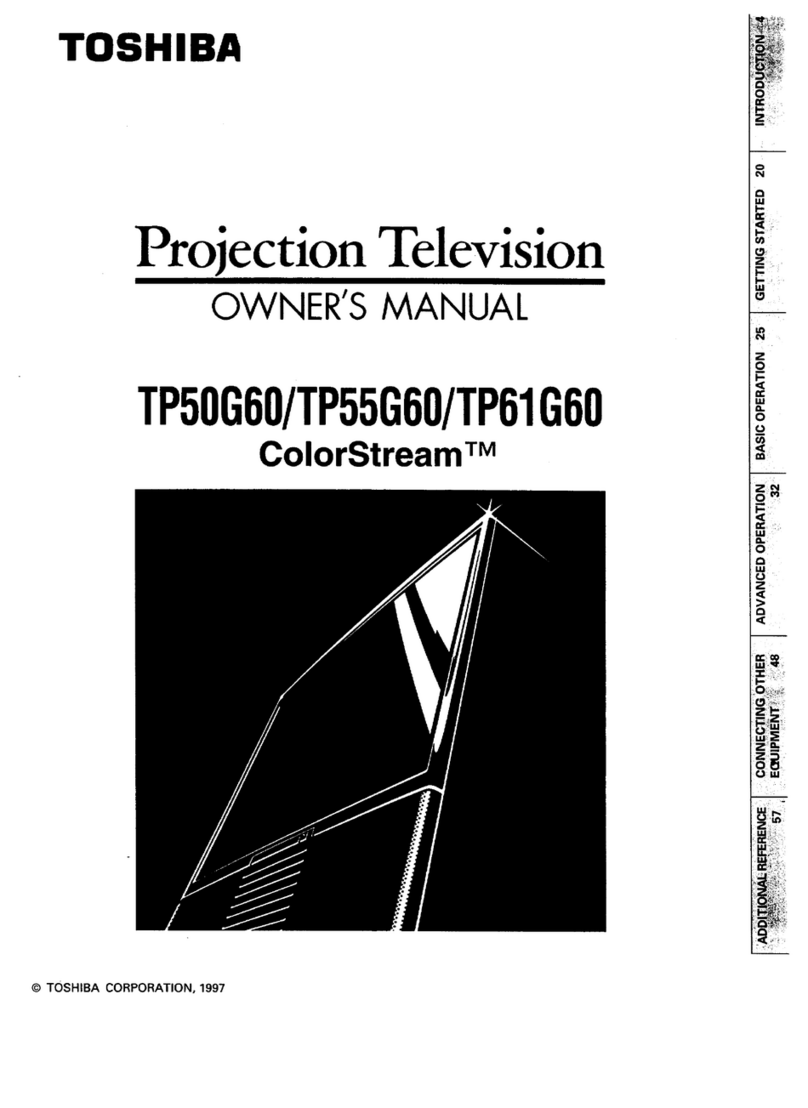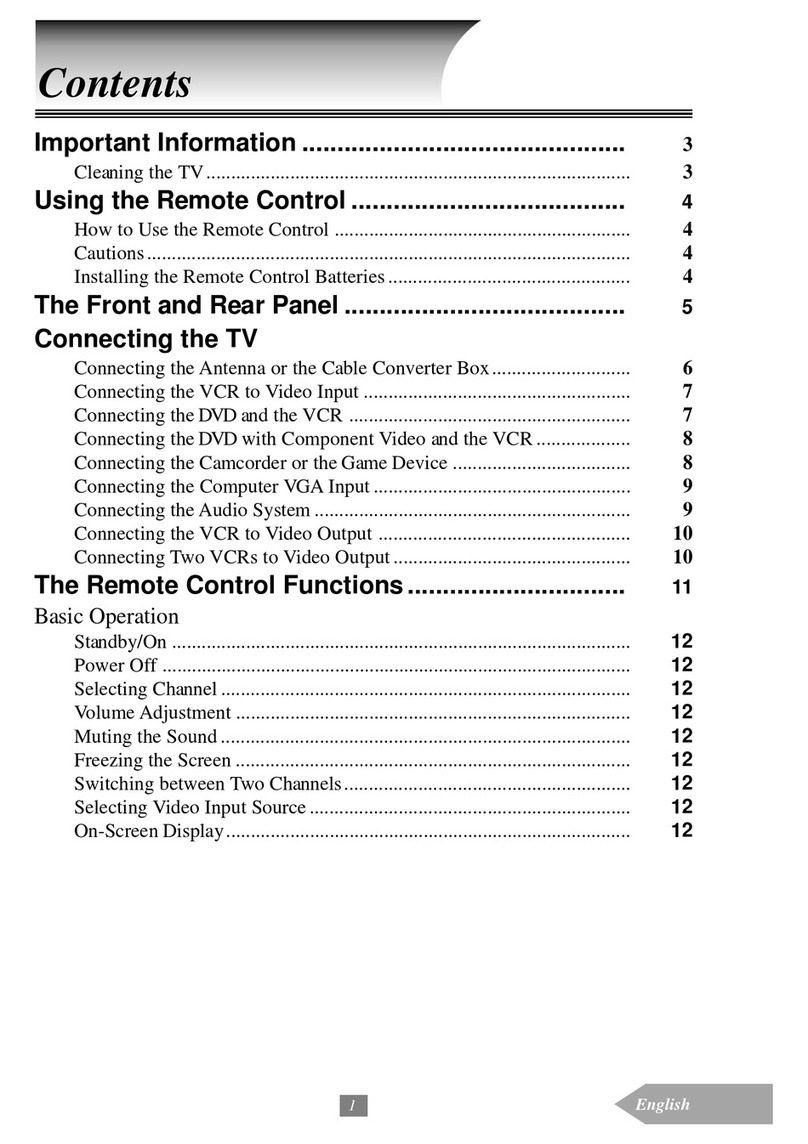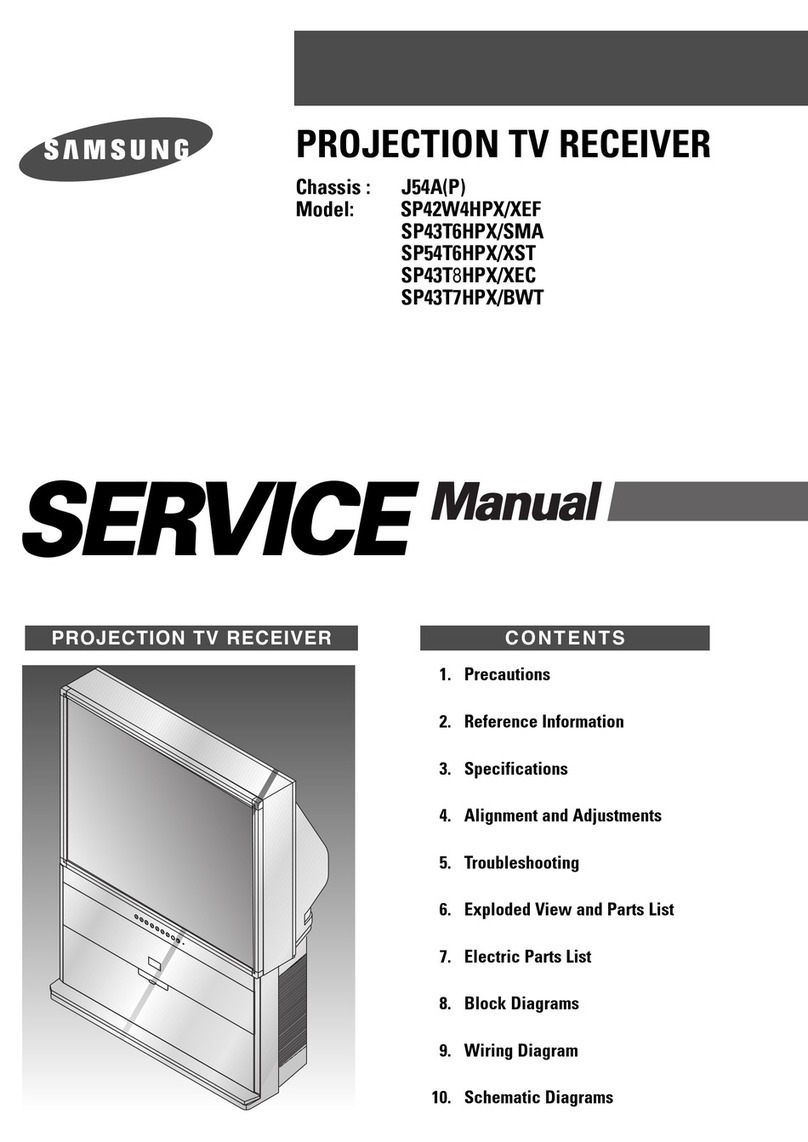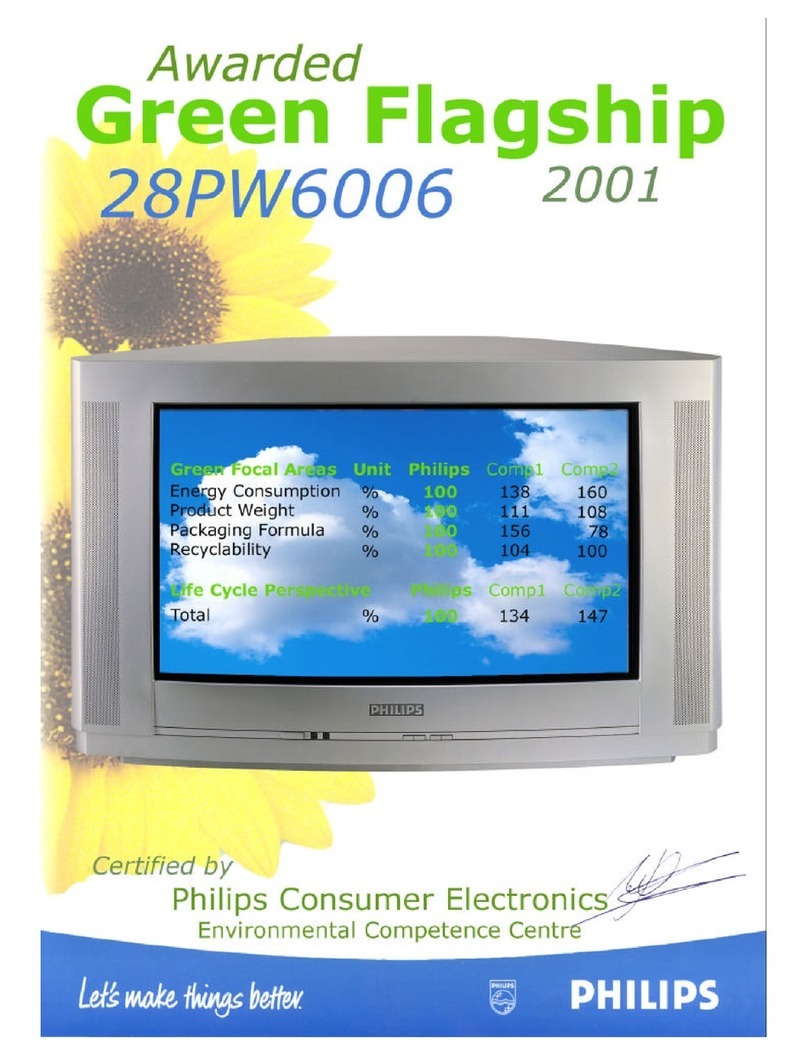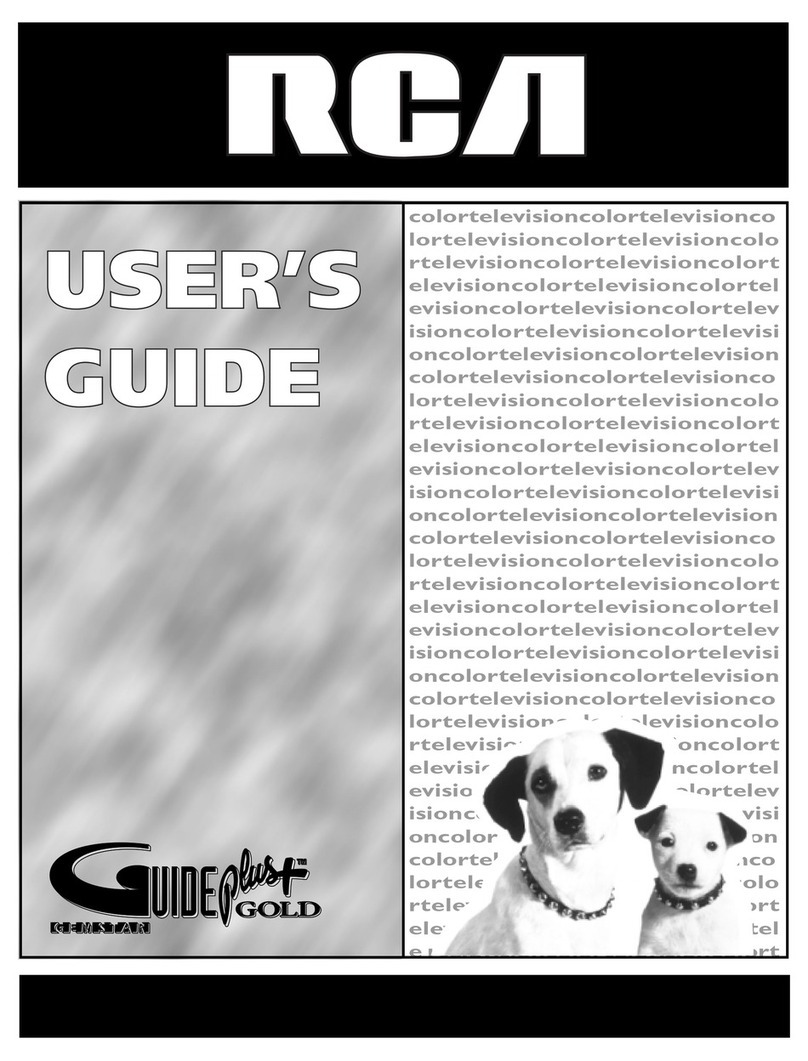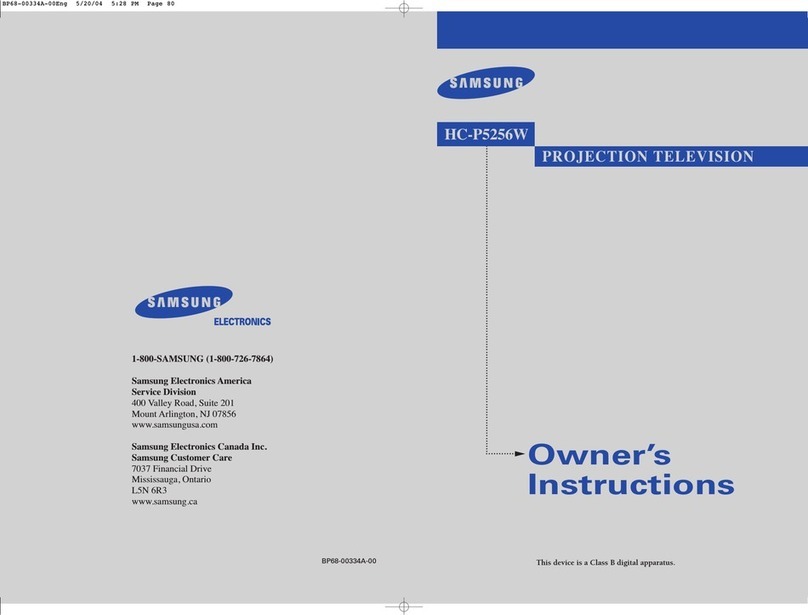Sony’s 60" Grand WEGA™
16:9 LCD Rear Projection Television
What is a Grand WEGA Television?
Powered by Sony’s proprietary Optical Engine, the Grand WEGA
television consists o three wide high-resolution XGA LCD
panels, a unique 11-element lens system, and a 100watt Ultra
High Pressure lamp just to name a ew o the unique elements that
make up this High De inition Monitor. This new television displays
crisp, clear, brilliant images regardless o the source.
How Does it Work?
Unlike CRT rear projection TV’s that use three CRTs (picture tubes)
with lenses (one or the color red, one or blue, and one or green)
the Grand WEGATV uses three (3) small (1.35 inch) wide LCD
panels that deliver an image like no other. The image is driven by
a 100-watt lamp that is directed through the three wide LCD panels
one or each color: red, green and blue. These panels are made up
o 1.05 million pixels per panel. The video source eeding the Grand
WEGATV turns the pixels "on" and "o " to create the bright, color ul
image that passes through the 11-element lens system, which in
turn is projected to the screen or the image that you see.
Picture Performance.
The Grand WEGA LCD rear projection television has a native
resolution o 768 progressive and accepts all ATSC ormats
including 1080i and 720p high-de inition signals when paired with
an external HDTV set-top box via the HD component video inputs.
DVD players that display 480 progressive are also supported.
The set automatically converts all content to a high-resolution
progressive output or a picture that is more realistic and consistent
than anything previously experienced.
Digital Reality Creation™(DRC™)– Standard TV signals look
much better thanks to Sony's Digital Reality Creation™ circuitry that
takes a "regular" interlaced analog signal (480i) and converts it to
display a crisper, sharper, 768 progressive scanned images.
CineMotion™– Also eatured is CineMotion™ reverse 3:2
pull-down technology. This process minimizes motion arti acts
caused when 24- rame-per-second ilm is trans erred to
30- rame-per-second video and is displayed.
Superb Picture Quality – Combine both technologies mentioned
above and the end result is a superb picture with improved
sharpness and enhanced image dimensionality rom any source.
So with ilm and video based sources you know that you are always
getting the very best in picture quality.
Advantages
•High Resolution Image Quality – The Optical Unit o the
Grand WEGA TV utilizes three wide XGA LCD panels that are
1.35 inches in size. One panel or each color: red, green and blue.
These panels are made up o 1.05 million pixels per panel. This
breakthrough technology provides a total picture resolution o 3.15
million "dots" or crisp precise detail across the entire screen.
•No Phosphor "Burn-In" – Conventional type CRT technology
uses 3 CRTs that contain phosphors that are " lashed" to produce
a picture. This technology could eventually lead to "image burn in"
i a still (non-moving) image is le t on screen. The Grand WEGA
television employs three LCD panels that eliminate phosphor
"burn-in".
•Precise Alignment – The Grand WEGA television uses two
dichroic mirrors to ilter out the red, green and blue colors into
separate rays o color. These rays are then channeled through
three separate LCD panels. These rays are then passed on to a
dichroic prism where the red, green, and blue colors are
combined. This convergence process takes place inside the
optical engine eliminating mis-convergence on the screen.
The panels are ixed in place at the actory, assuring their
alignment is maintained. Another plus is that the Grand WEGA is
not sensitive to magnetic ields, so an unshielded speaker can be
placed near the set. The end result is a precise image that is
sharp and clear.
•Minimal Picture "Flicker" – Grand WEGA TV uses a constant
light source and is a " ixed pixel" type o display so you won’t see
image " licker" that you might see with CRT rear projection
televisions.
•Easy Lamp Replacement – One o the greatest bene its o the
Grand WEGA television is it's li e span. The only thing that you will
ever need to do is change the easily replaceable lamp every now
and then (approx. 6,000 - 8,000 hours)* to keep the Grand
WEGATV picture looking as good as the day you opened it.
•Better Vertical Viewing Angle – Grand WEGA TV utilizes a
super ine pitch lenticular screen to reduce light re lection and
glare while providing a wider vertical viewing angle. A series o
ine pitch stripes helps maintain a high resolution picture and a
vertical viewing angle o 60 degrees compared to 34 degrees or
conventional CRT type projection TV’s.
•Natural Colors – Thanks to the three High Resolution wide
XGA LCD panels and a digital uni ormity circuit, a technology that
corrects or color variances or every 128 dots, the Grand WEGA
TV produces an image that is natural in color across the entire
screen.
•Flexibility – Grand WEGATV has a number o inputs and outputs
to accommodate practically any source. So, connect DVD, DSS,
Cable or High De inition and you’ll be amazed by the "li elike"
images.
•Large Wide Screen – The 60" 16:9 wide screen display is the
ideal ormat or viewing DVD and HD sources. This wide screen
display allows or all o the picture in ormation to reach the screen
just as the movie producer intended. Since all True high de inition
signals are a 16:9 aspect ratio, the Grand WEGA TV is able to
use its ull display resolution to display spectacular images.
•Minimum Space Requirements – Weighing in at just 146
pounds with a depth o less then 22 inches the Grand WEGATV
was created or consumers seeking not only the very best in
picture per ormance but also or the customer who wants to
maximize their home theater viewing experience.
Optical Engine
Wide XGA LCD
Panels
Multi-Lens System