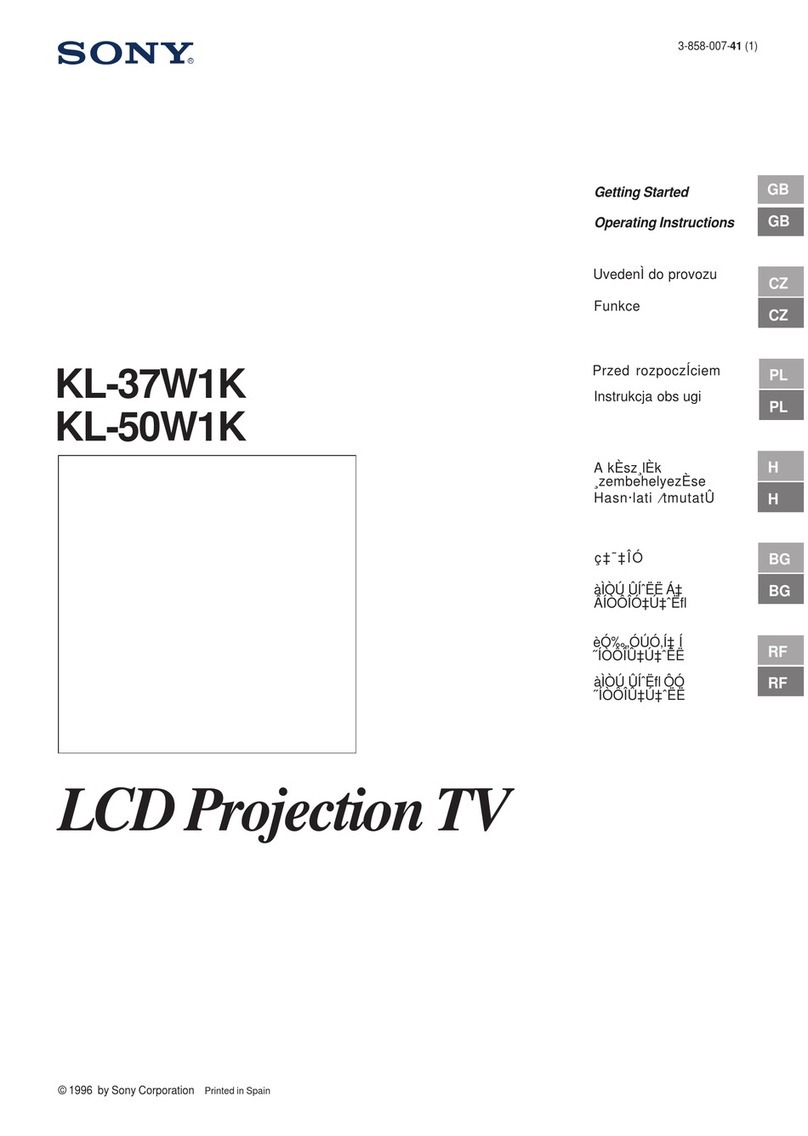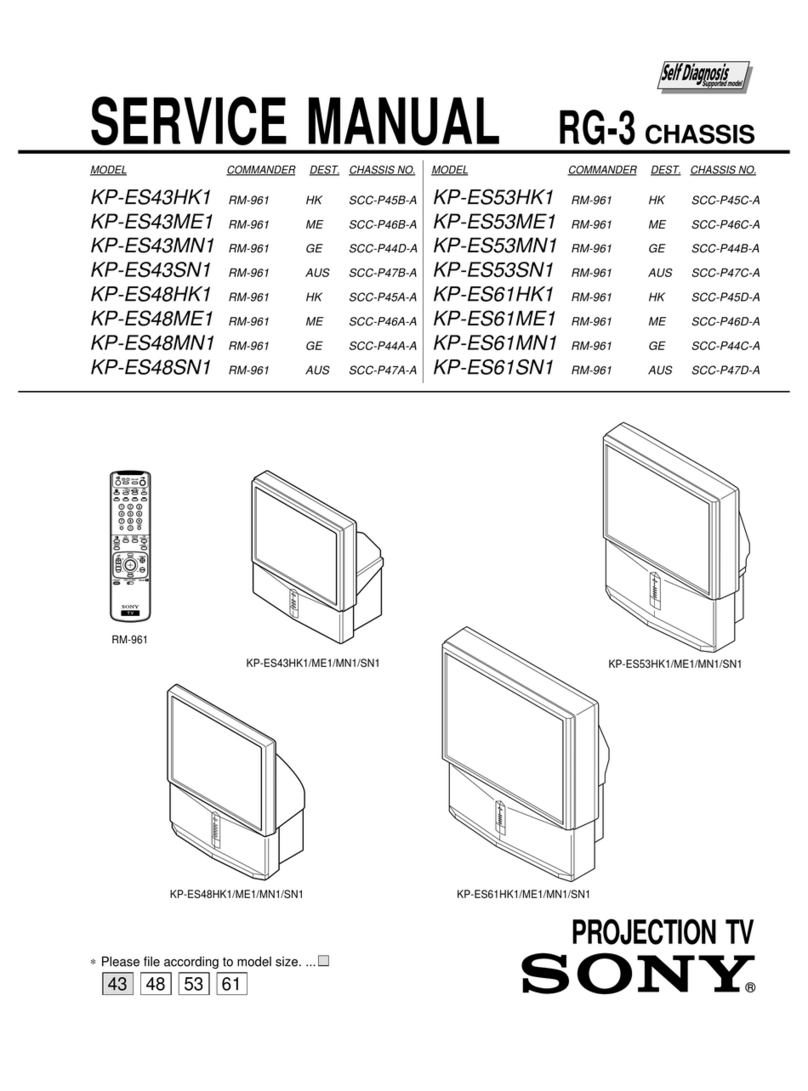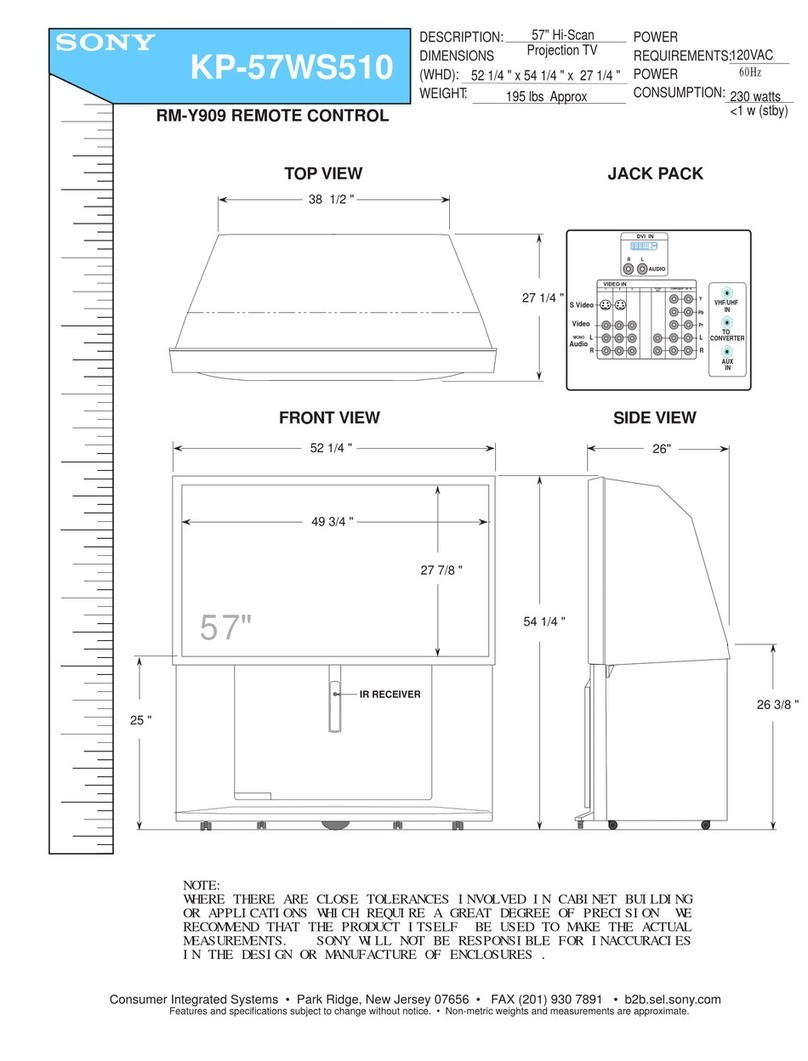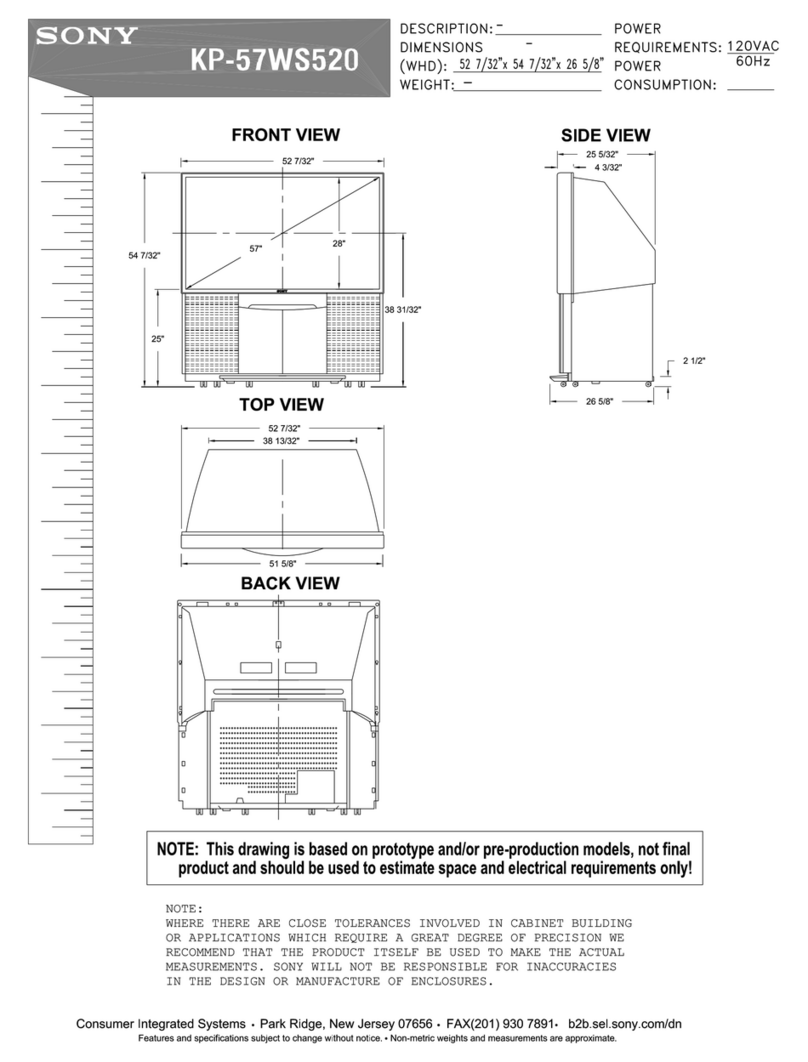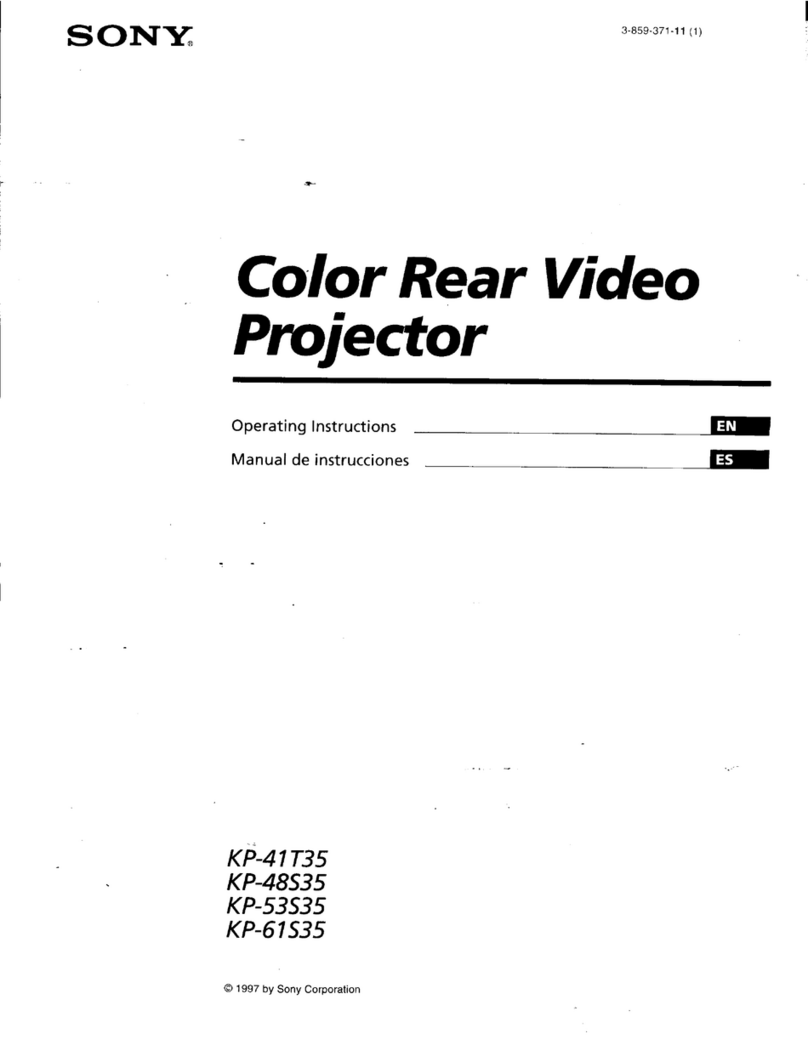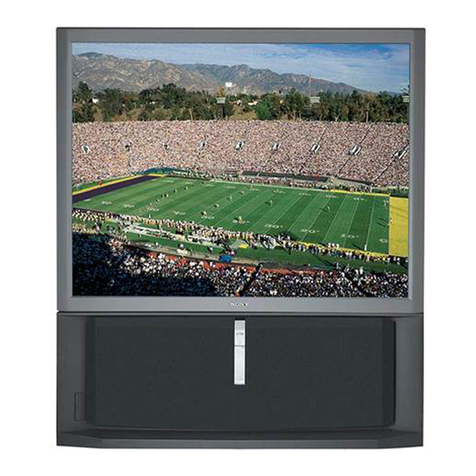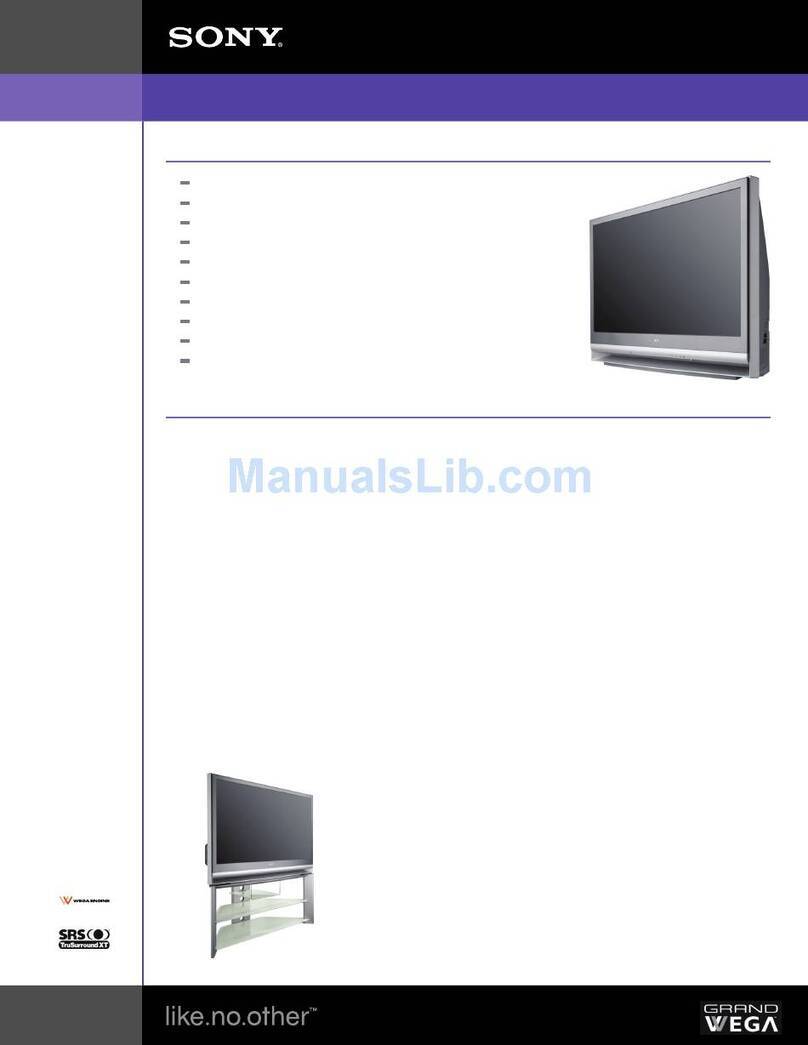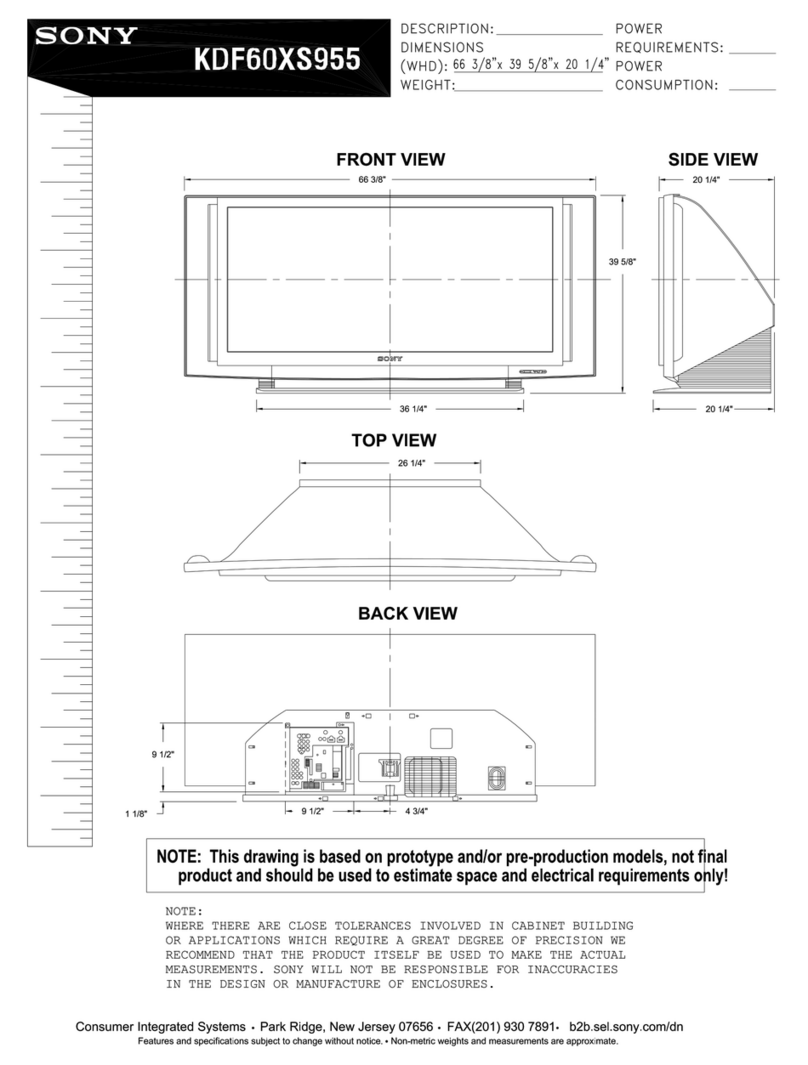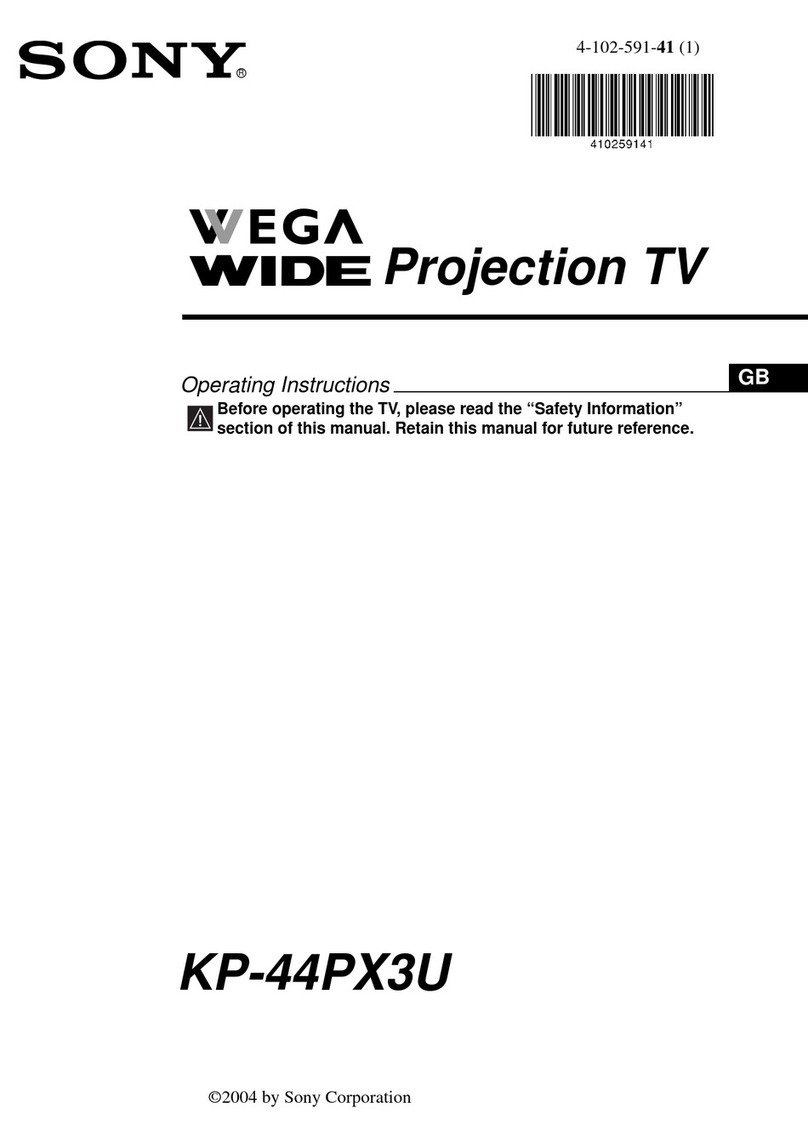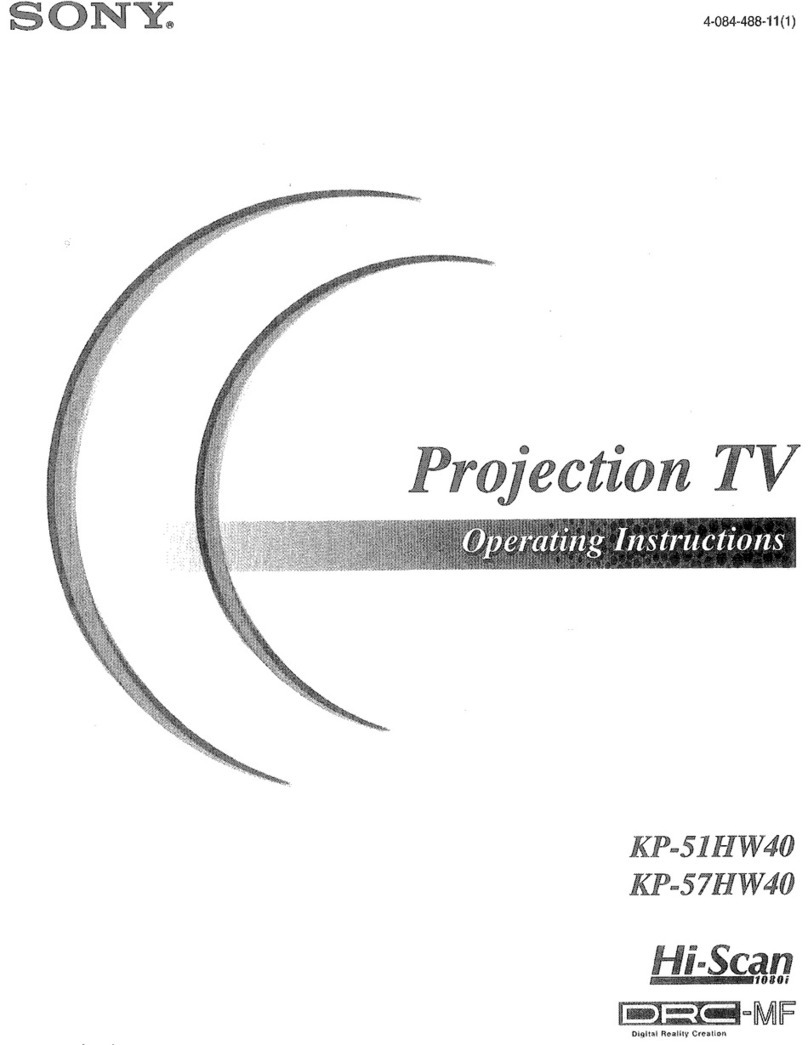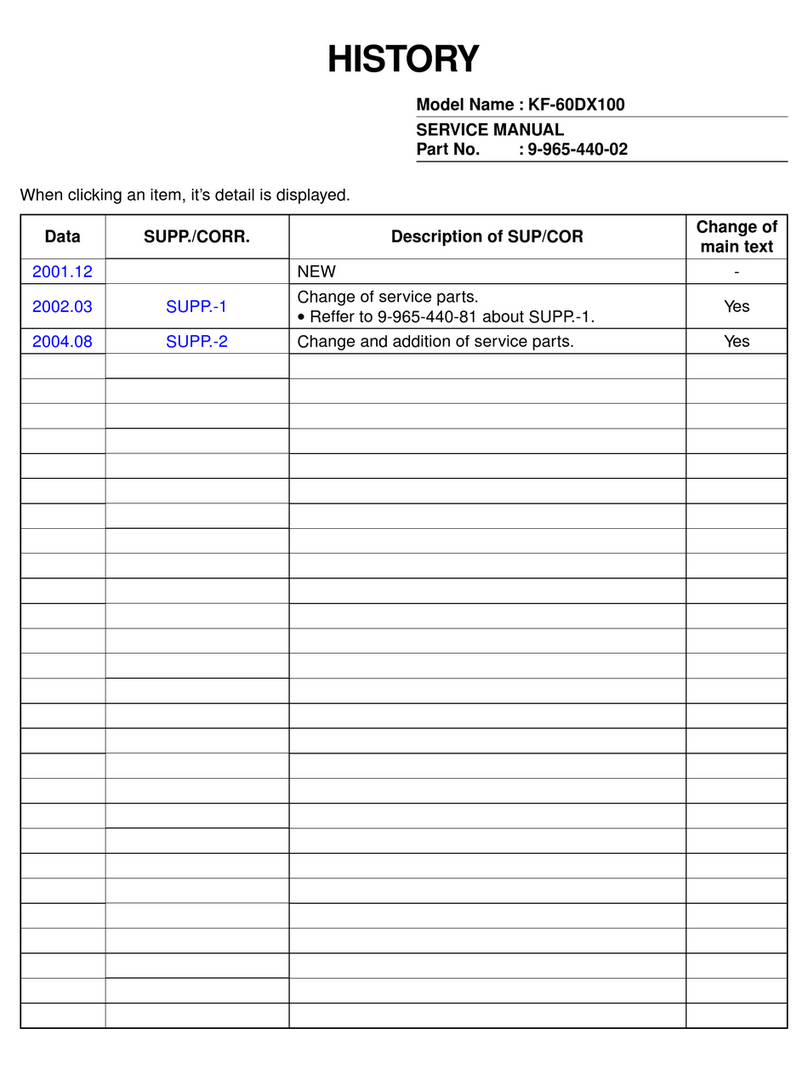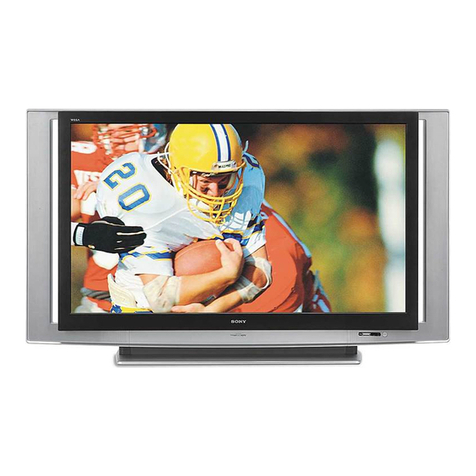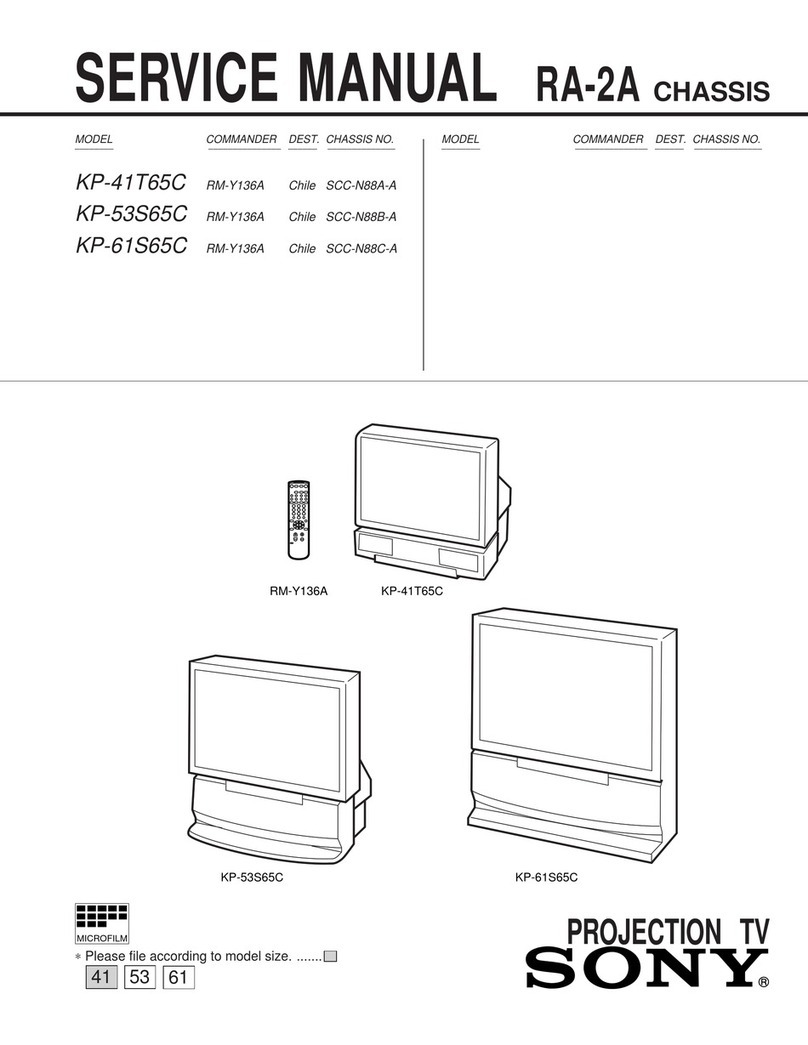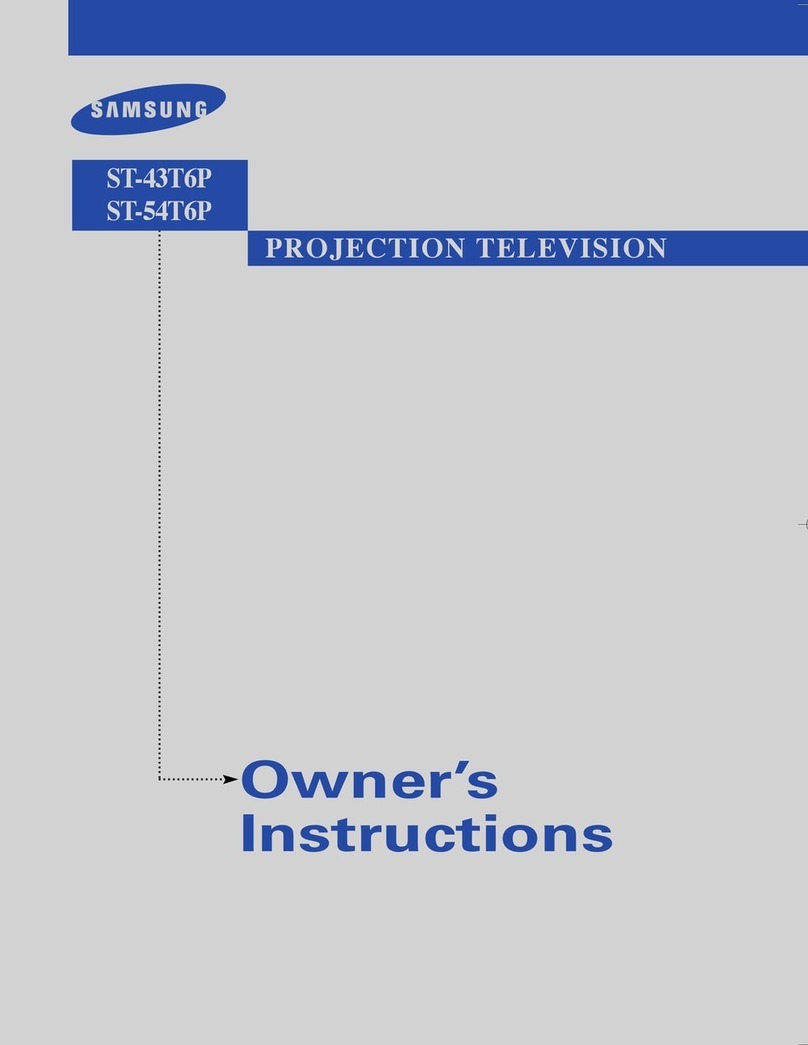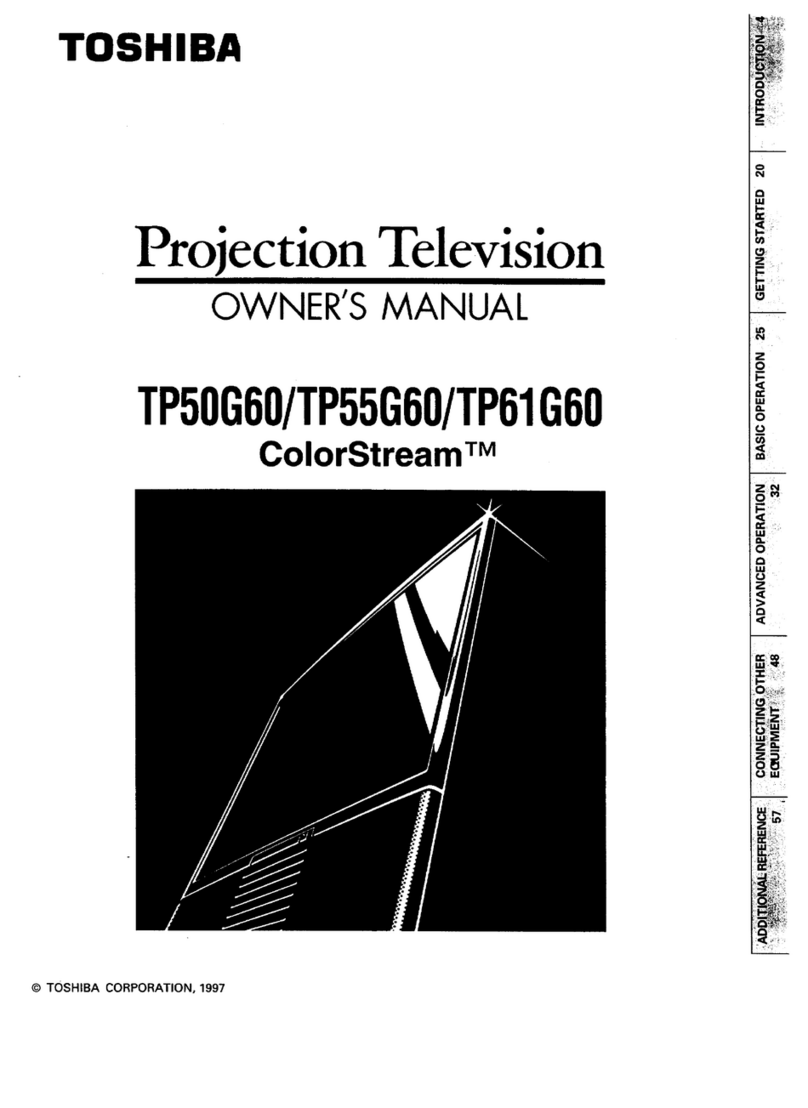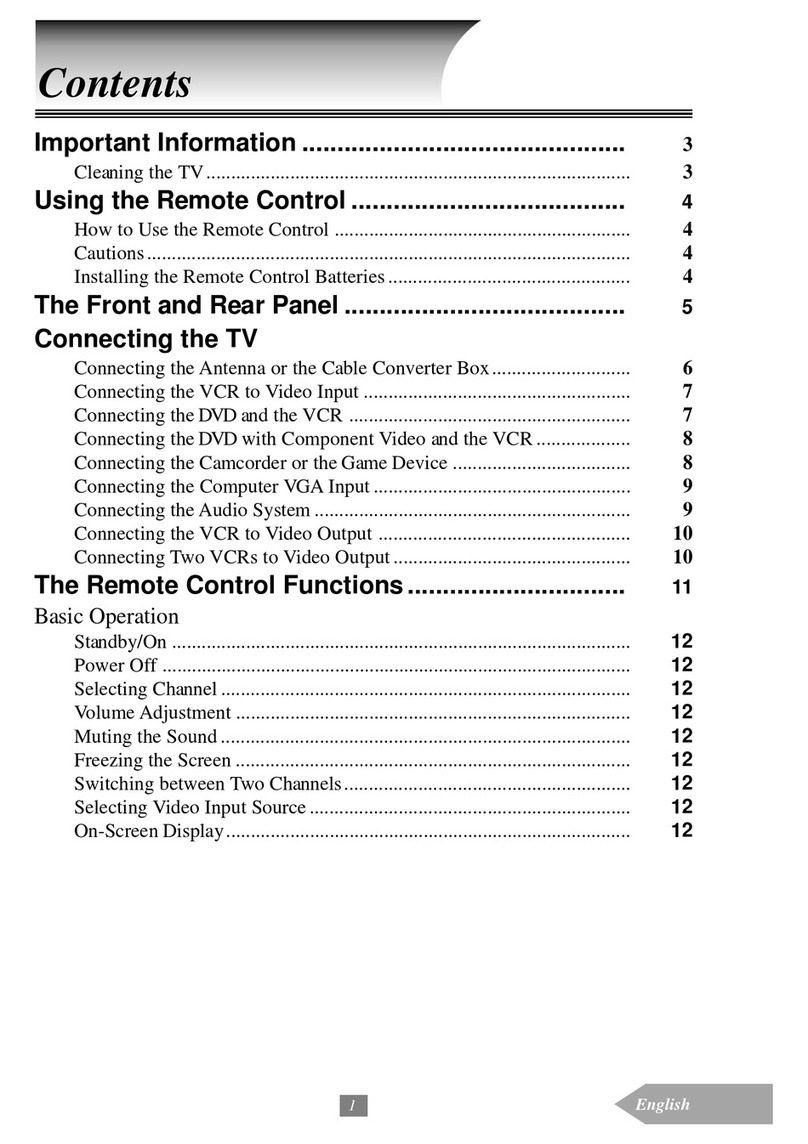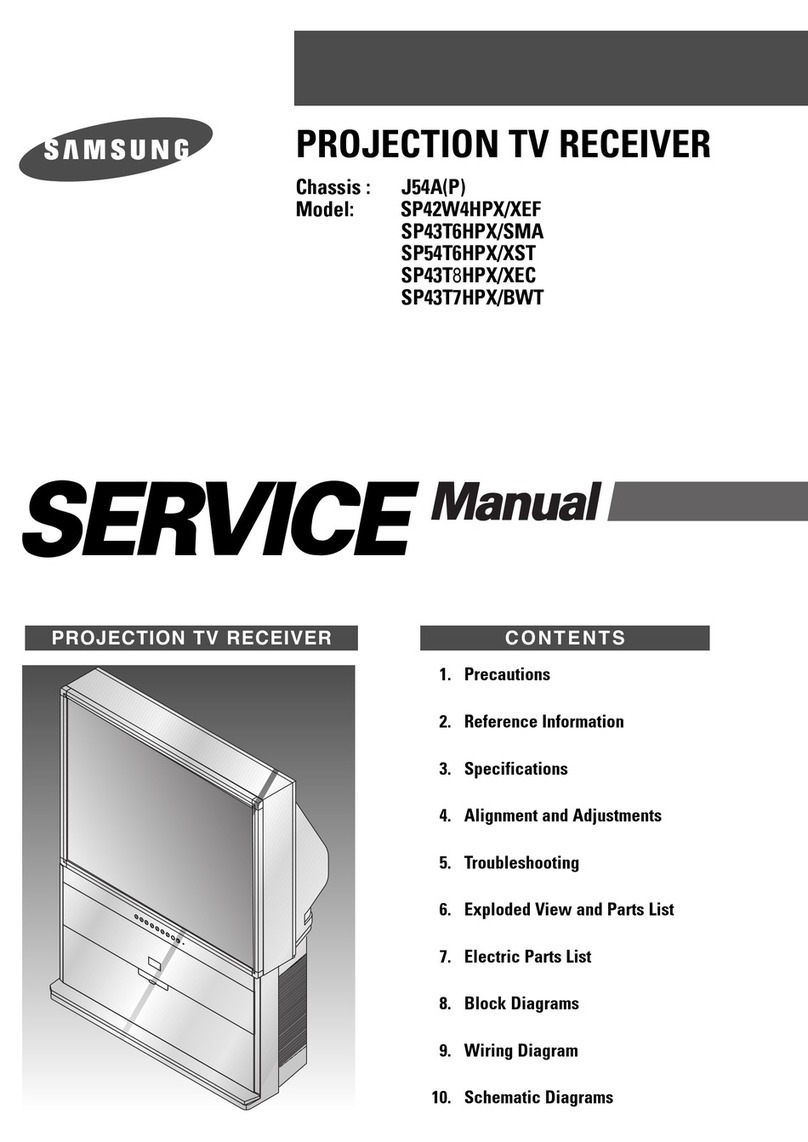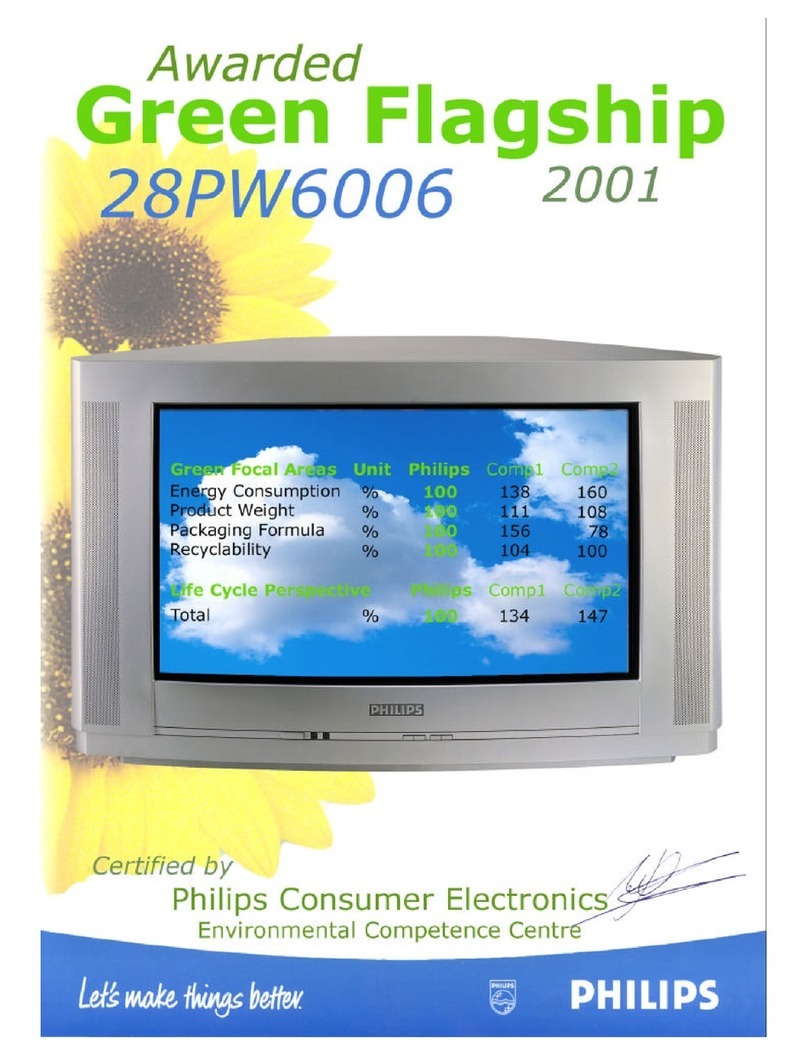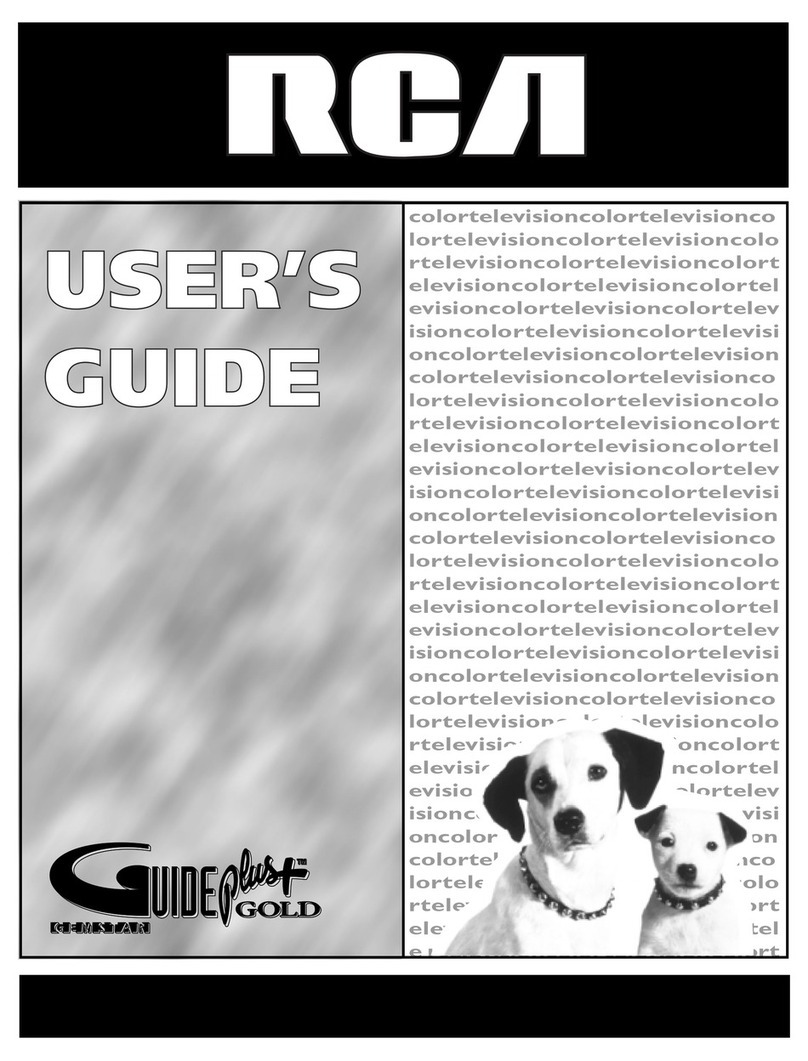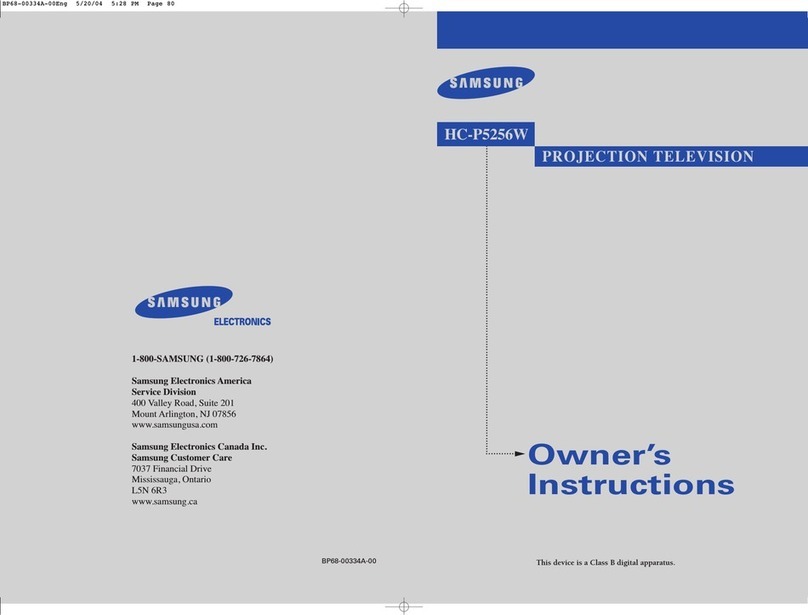– 46 –
KP-57XBR10W/65XBR10W
RM-Y907RM-Y907
MUTING
OFF
AUDIO
TV/SAT
PICTURE
MODE
FREEZE
SWAP LEFT RIGHT
ACTIVE
GUIDE
WIDE MODE
JUMP
1
4
7
2
5
8
0
3
6
9
TV/VIDEO ANT
ENTER
MENU CHVOL
POSITION ZOOM IN
FUNCTION DVD/VCR SATCABLE
TV
TV
DISPLAY DVD/
VCR SAT/
CABLE
PAWER
3-9. ELECTRICAL ADJUSTMENT BY REMOTE
COMMANDER
3. The SCREEN displays the item being adjusted.
4. Press 1or 4on the Remote Commander to select the
adjustment item.
5. Press 3or 6on the Remote Commander to change the data.
6. Press 2or 5on the Remote Commander to select the
category.
Every time you press 2(Category up), Service mode changes
in the order as shown below.
2. MEMORY WRITE CONFIRMATION METHOD
1. After adjustment, remove the plug from AC outlet, and then
replace the plug in AC outlet again.
2. Turn the power switch ON and set to Service Mode.
3. Call the adjusted items again and confirm they were adjusted.
Category Adjustment item DATA
(SCREEN DISPLAY)
SERVICE VDSP VPOS 031
0000 0
0000 00 0 0 Sub category
By using Remote Commander (RM-Y907),all circuit adjustments
can be made.
NOTE :Test Equipment Required.
1. Pattern Generator (with component outputs)
2. Frequency counter
3. Digital multimeter
4. Audio oscillator
1. METHOD OF SETTINGTHE SERVICE ADJUSTMENT MODE
SERVICE MODE PROCEDURE
1. Standby mode. (Power off)
2. DISPLAY n5 nVOL (+) nTV POWER
on the Remote Commander.
(Press each button within a second.)
SERVICE MODE ADJUSTMENT
3. ADJUSTING BUTTONS AND INDICATOR
VDSP
MCP1
MCP2
MCP3
MCP4
MCP5
MCP7
MCD1
MCD2
MCD3
MCD4
MCD5
SCD1
SCD3
3DCM1
3DCM2
3DCM3
SNNR4
OSD
MCCD
3DCM4
3DCM5
SNNR1
SNNR3
APLR
APCS
MID
MCP6 SCD2 SNNR2 OP
PJE
7. If you want to recover the latest values press -then [ENTER] to
read the memory.
8. Press [MUTING] then [ENTER] to write into memory.
9. Turn power off.
Note: Press 8then [ENTER] on the Remote Commander to initialize
or turn set off and on to exit.
RM-Y907
Note : When the PJE mode is activated, which displays an inter-
nally generated signal, several buttons on the remote
commander will have different functions than listed above.
Therefore, when in the PJE mode, refer to page 45 for
button functions.
TV POWER ON
Category up
Data up
Category down
Adjustment item down
VOL (+)
MUTING
DISPLAY
Adjustment item up
ENTER
Data down