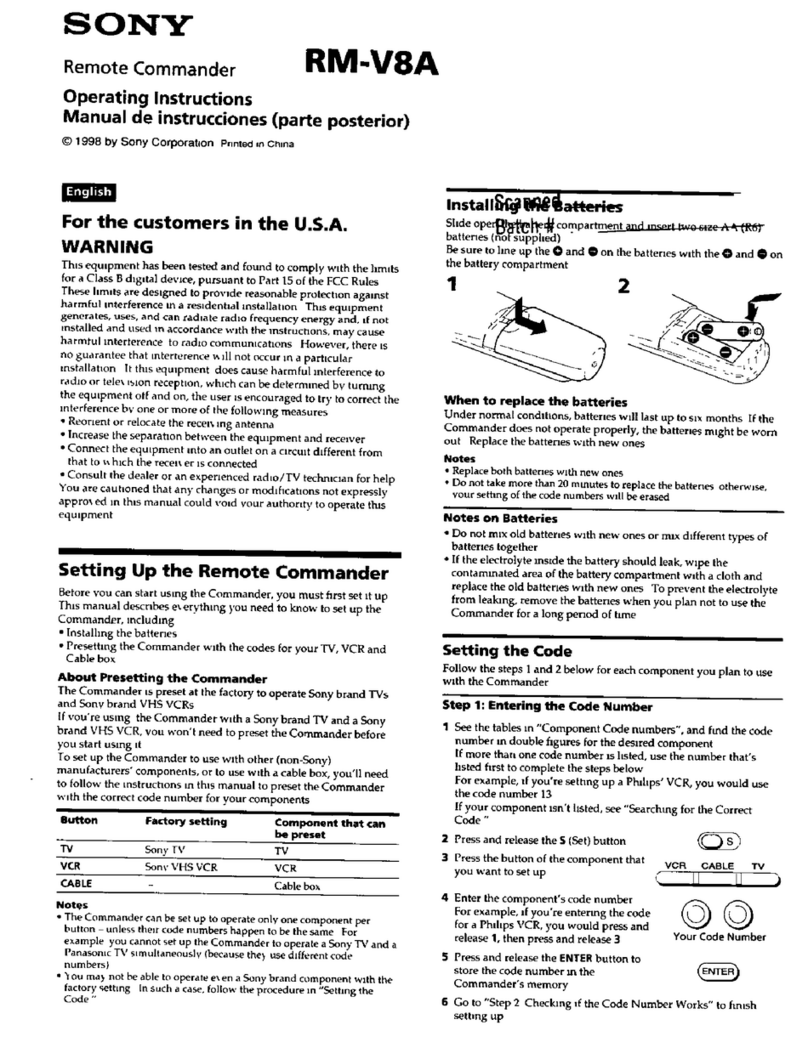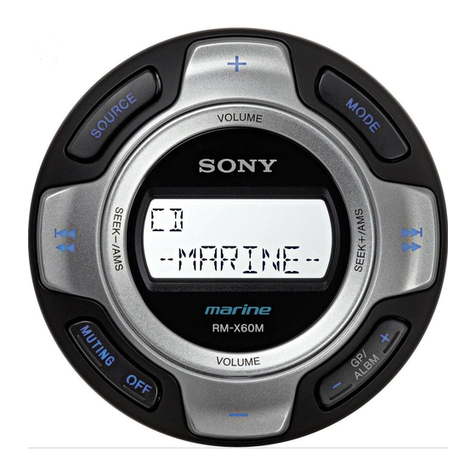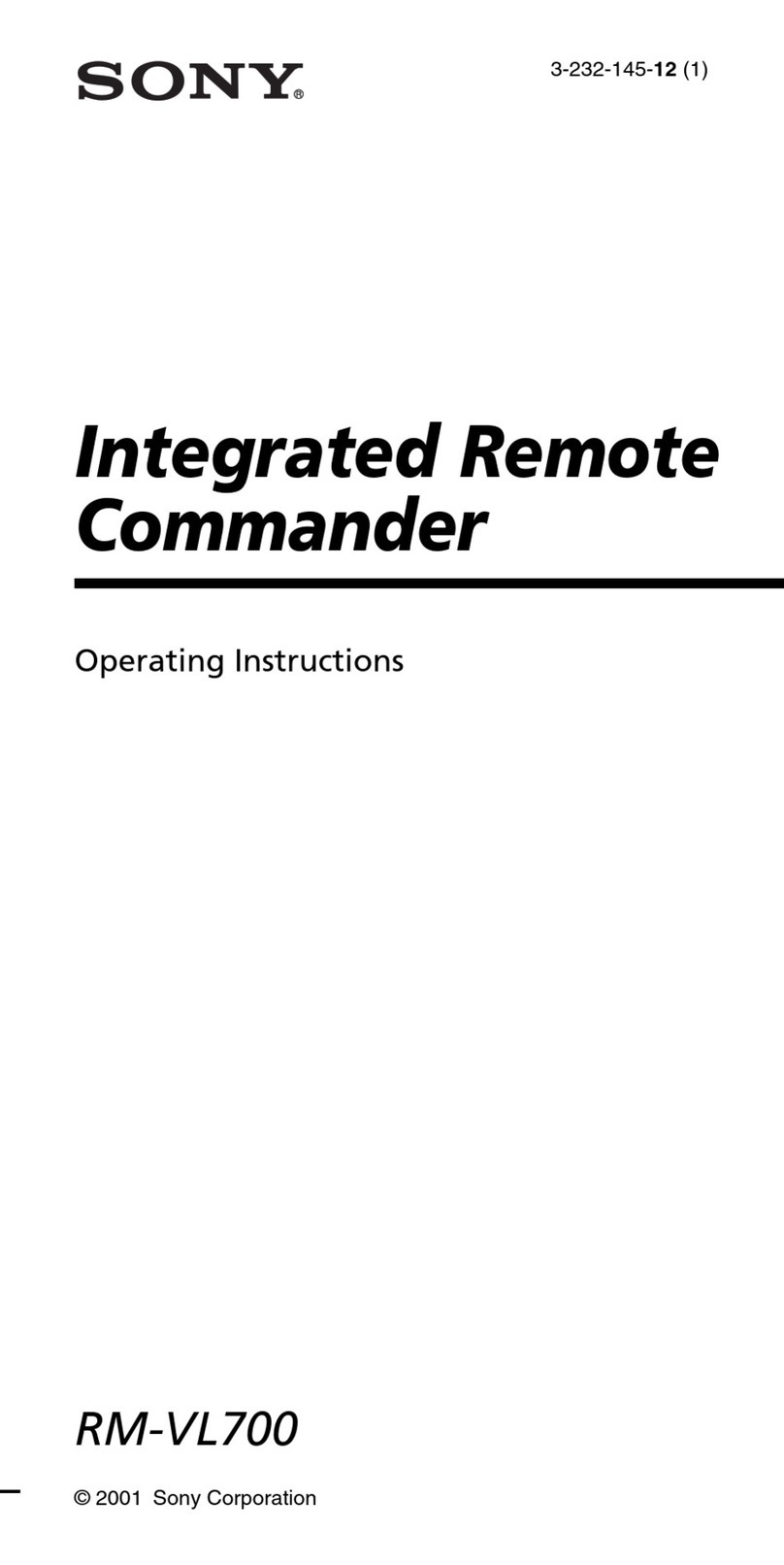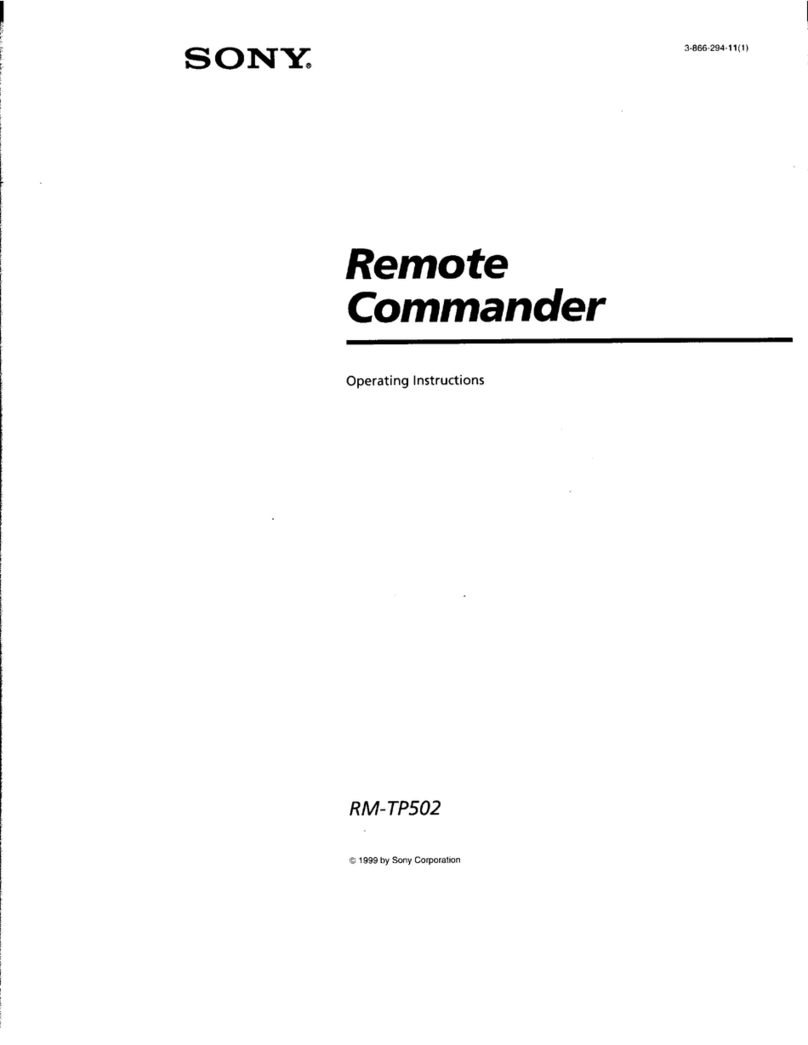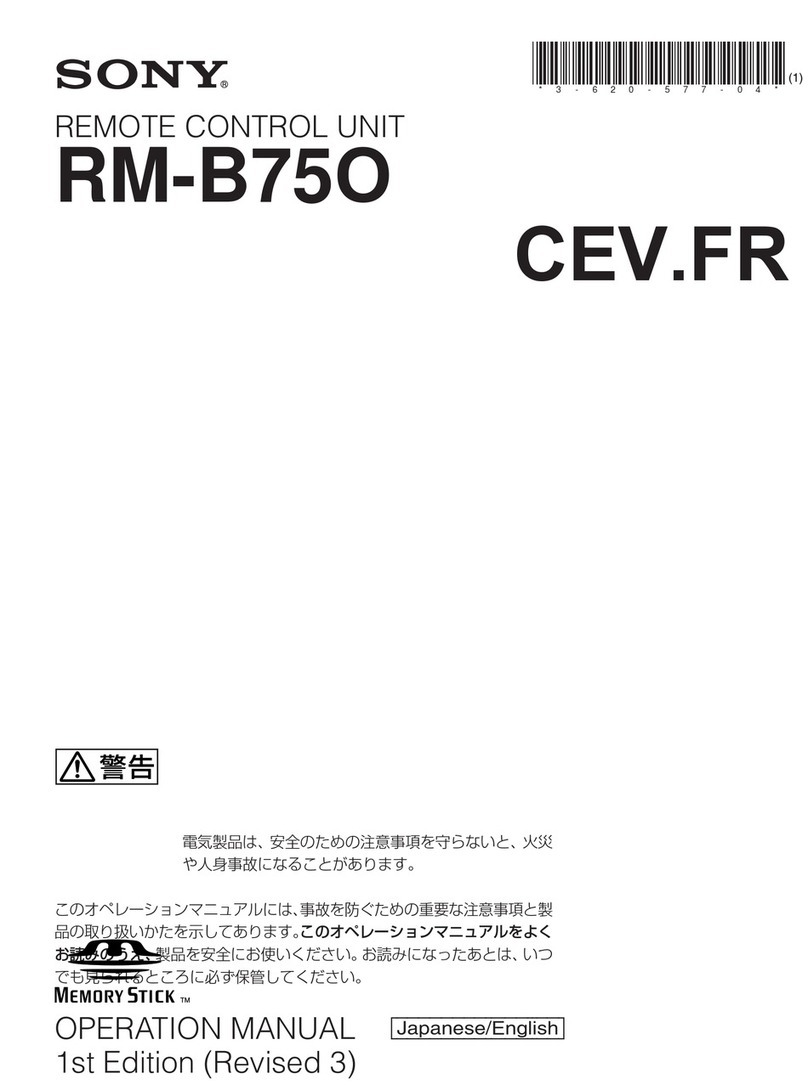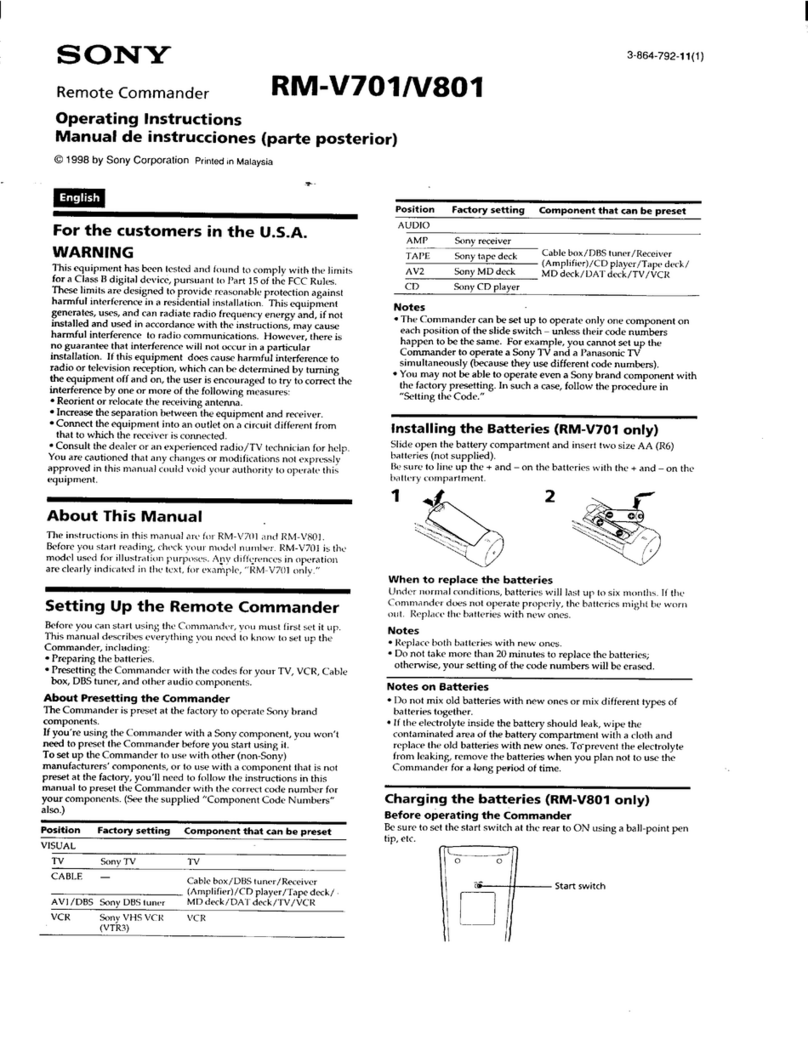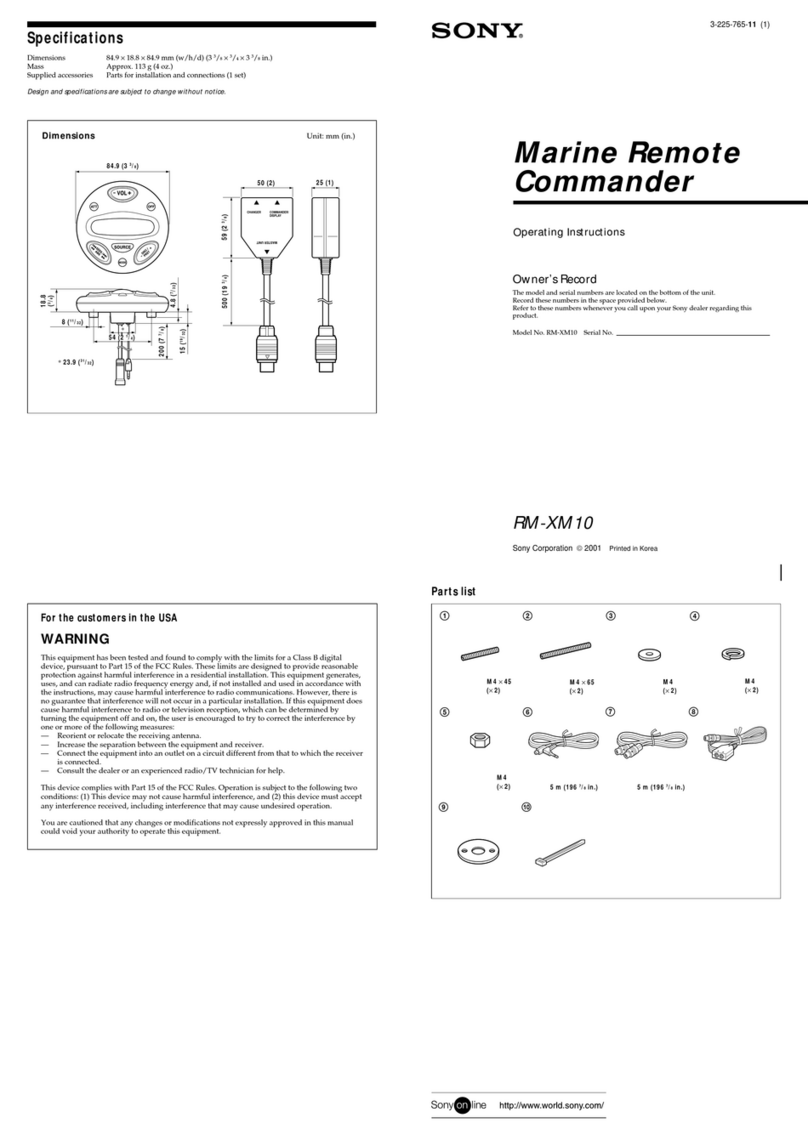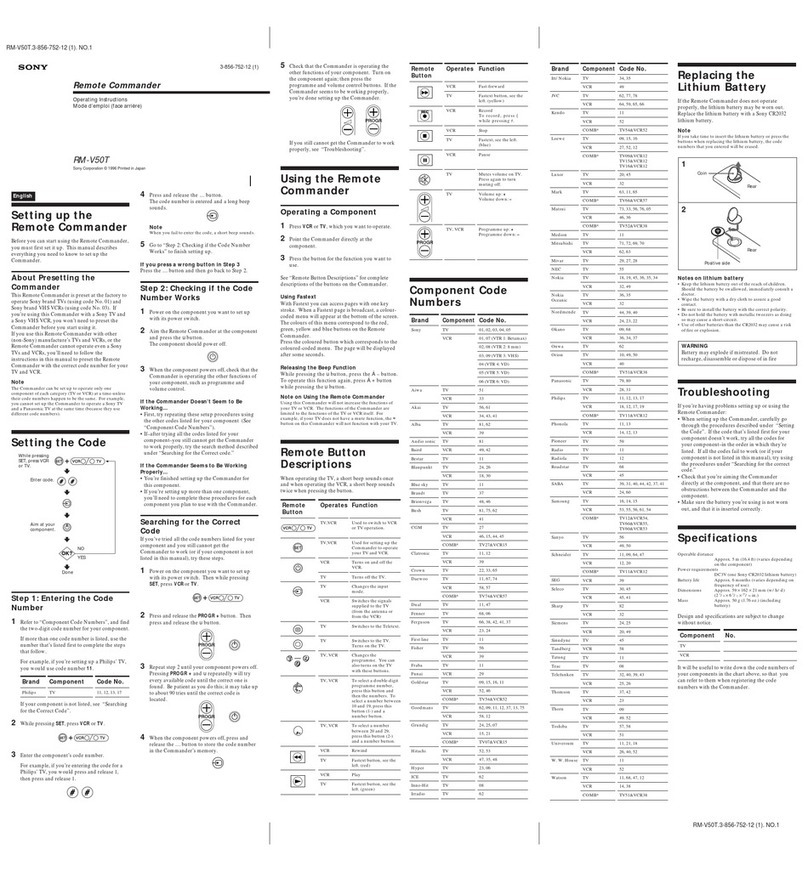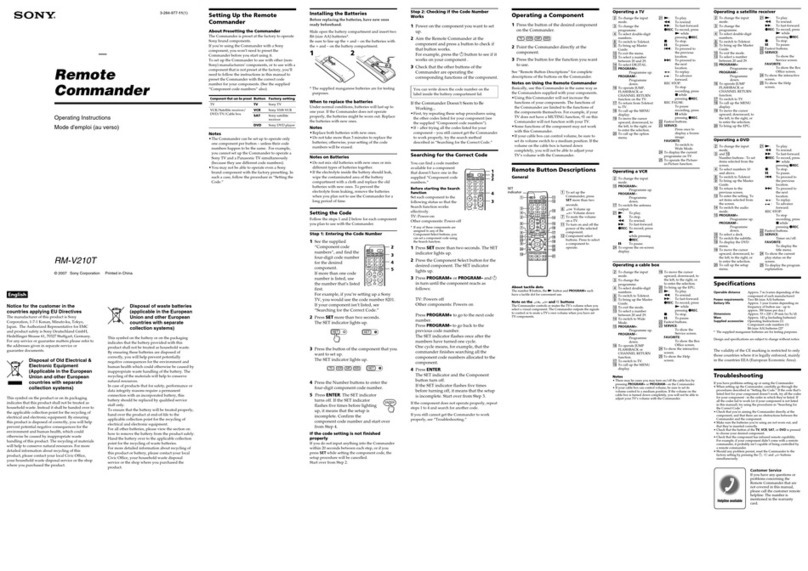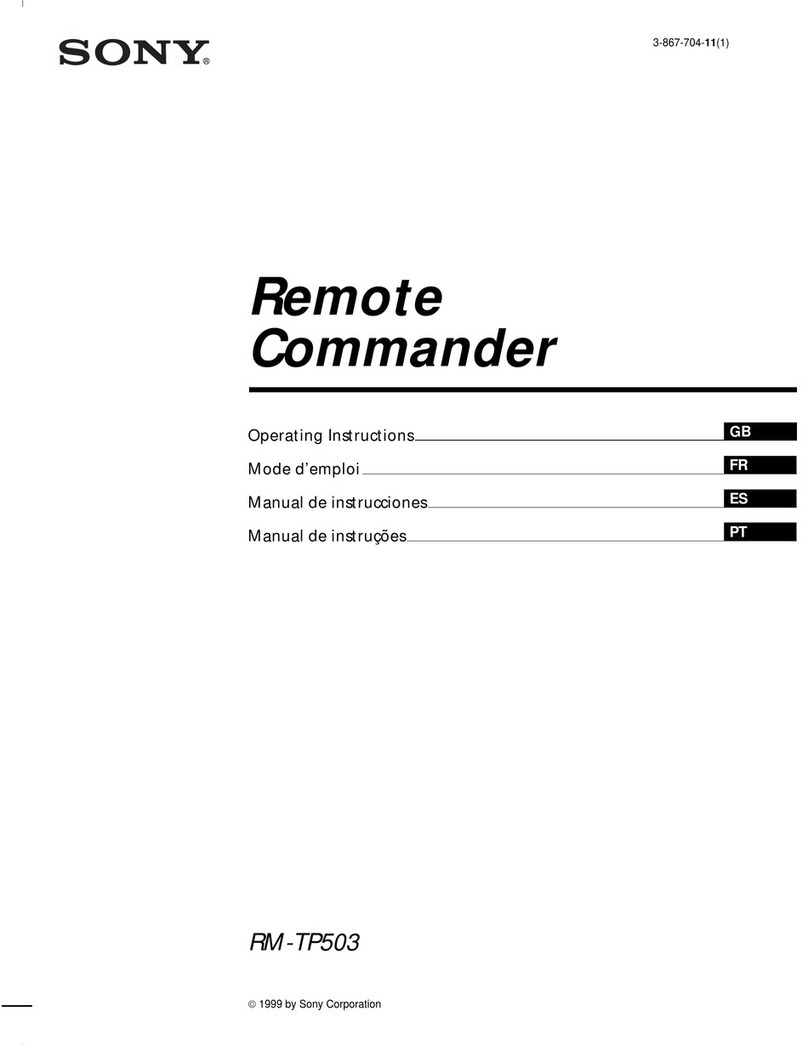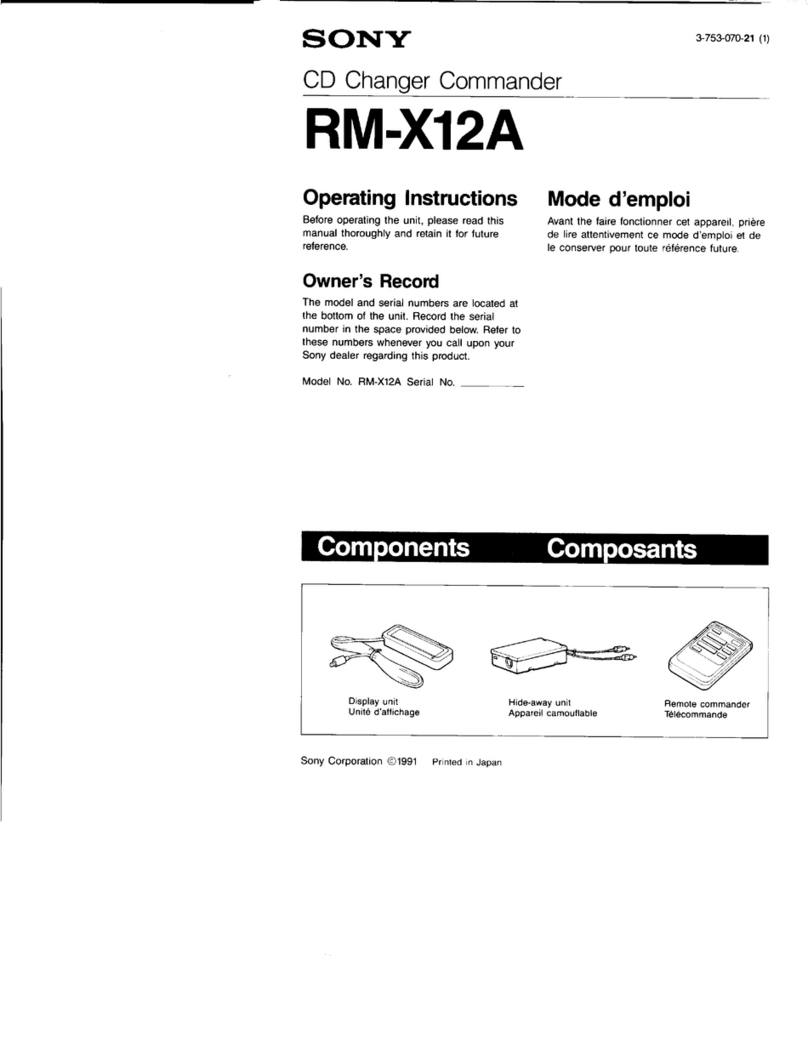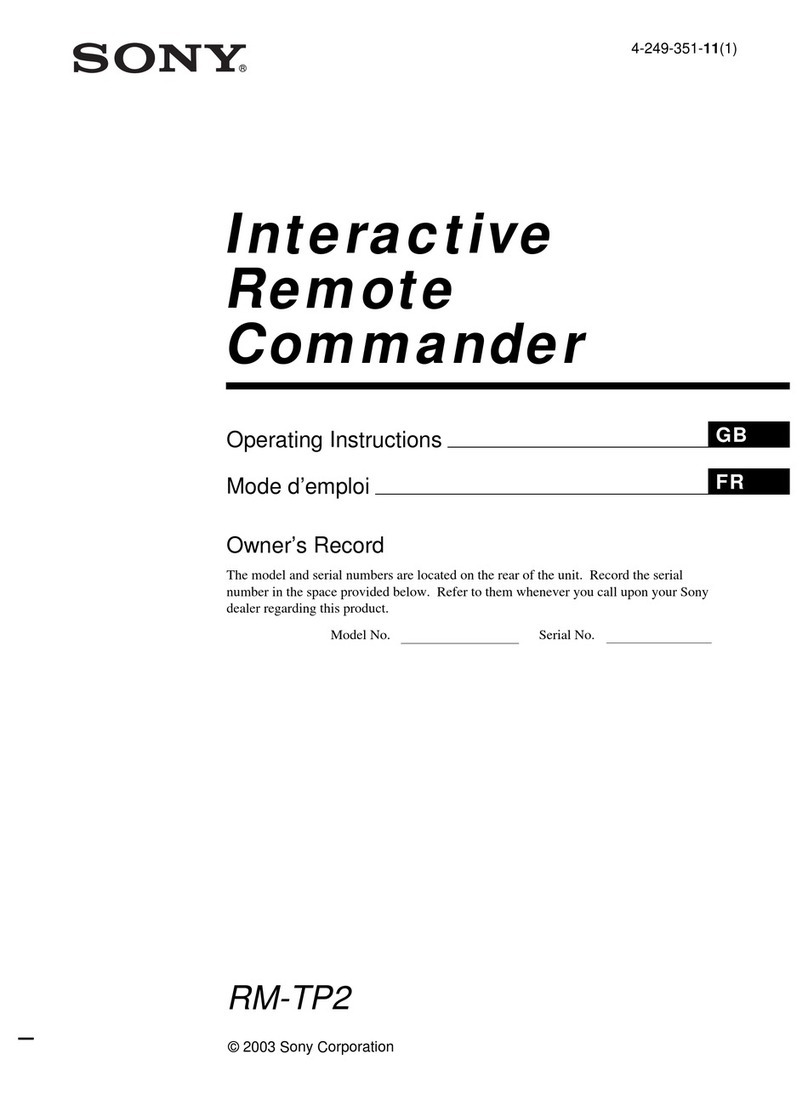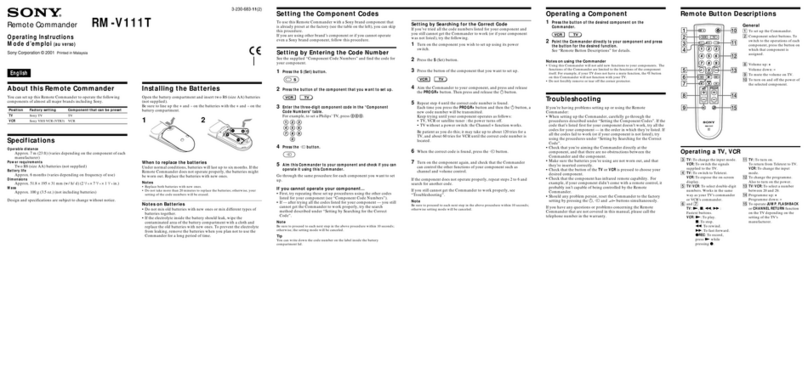You can choose
certain
scenesof tho original
tape and editthem ontoanolhet
tape successivefy by connecting two video equipment (1o(
Playback and to(
recording) to this controller.
First. make a connection between tho audio/video inputs on the recording VCR
and the audio/video
outpuls
on the playback
VCR with ths optional
audio/video
connscting cord. Set the input selector on the rêcording VCR to LINE. For lhê
deteils on connection betwsen two VCRS, relgr to the instruction manual of each
equipmenl.
lncc.rdl"svcR-l
ElSony
VCR
equlpped
with
the
CONTROL
L iack
connecr the FECOROERCONTROLL iack ot th6 controllerto the CoNTROL L
connectof (s-pin type) of the vcR.
. Setth€ MEMO/SONY selector
on the controllsr
to SONY.
@ Sony 8 mm video camete recotder
con;ect ths RECoROER
CONTROLL jack ol the controller
lo the REMOTE
conneclor (s-pin or stereo mini-mini type) ot the video camera recorder.
. sêt the MEMO/SONY seleclor
on tho conlroller
to soNY
[i]Sony VCRequipPed
withCONTROL
or CONTROL
S inputiacl
connect
rhoRECOROER
CONTROL
Siack
ofthecontroller
totheCoNTROL
orCONTROL
S input
jack
(mini
typs)oltheVCR
. SetthoMEMO/SONYselector
onthecontroller
to SONY
@Sony VCRnot equipped wlth CONTROL
L or CONTROL
S
(CONTROL)input
. setthe
MEMO/SONY
selector
onth€
controller
tosoNY
VCRother than Sony's
. Set
theMEMO/SONYselector
to MEMO
Point
thstransmittor
ol theRM-E80
totheremotesensorol theVCR
12
First,
turn
onthepower
of both
theplayback
andrscordingVCRS
1 PrcsePLAYERon the controller.
Thè
tepo
counteronlheplayback
VCRwillappgar
inthecontroller's
display
window.
Locatêthe startlngpoint to be edlted (CUTlN polnt) uslng the
shuttlê rlng, etc. and pressCUT lN.
Locetêthê ending poinl to be edlted (CUT
OUT point) and presg
cuTouT.
PressRECORDER.
S€tth. recordlng
VCRto recordlng
peuse
mode.
Loceie tho point where you want to start editing and press ll PAUSE and O
FIECon the conlroller.
Thê
tepôcounteronth6ræordingVCRwillnotepp€8r
6 Pre$ EDIT.
The original tape on th6 playback VCR is rewound lo 9 counts prior lo the CUT
lN poinr and the unit starts playbâck, At the CUT lN point (th€ CUT lN indicatof
in the display window will blink momenlarily), the recording pause modo of lhe
râcording VCR is rsleased and editing is carried out lrom that poinl to the CUT
OUT point of lhe original tapo (th€ CUT OUT indicator will blink momentârily).
Wh€n th€ €diting is completed, the fecording vCFl will pausê at ths CUT OUT
point and tho playback VCR will pausô 1count atter.
Rspê.tstcp3I to 6 tor anolheredltlng.
't4
lPlrybaêr VCRJ.
E Sony 8 mm vldeo camera .ecorder
Connêctthe PI.AYERCONTROLL jack ot the controllerto the REMOTE
connector
(5-pin
type)
of the video
camera recorder.
@ Sony 8 mm video camere recorder
Connecrthe PLAYERCONTROL L lack of the controllerto the REMOTE
iack
(stereo
mini-minitype)
of the video
camerarecorder.
E Sony VCR equipped with CONTROL L jack
connect the PLAYER
CONTBOL L jack of the controllerlo rhe CONTFIOL
L
connector (s-pin type) of lhe vCR
* Oepending on the type ot th€ playback VCR, set the SHUTTLE mode selector al
the bonom of the controller
to the appropriate
position Fordetails,see "Aboul
the SHUTTLEmod6 selector" on page 17.
@ Ic",1"."t1"g
"4r{-ÏilËttt"dtl
@ s.pin
tostereomini-mini
@ mini
tomini
@ stereomini-minitostereomini.mini
1ffii6 or co""c.ttdl
. Before connecting, lurn ott all equipmsnl
. Be sure that nothing is connected to ths outpul jacks on lhe conlrcller not in us€,
otheffiise thê recording VCR may not be operated
.when borhthe REcoRoER coNTRoL L and RECOROERCONTROLS iackson
the controllerare pluggedin, only the signals
trom the CONTROLS jack will be
outpul
.When controlling a rsmole conlrol VCR, nothing should be conn€ctod to the
output
iacks on ths controller
.Reter to the instructionmanualprovidgd
withthe videoequipmont
to be usêd.13
Ar
rhe
beginning
ottho
originaltape,
press
couNTERRESET
tosetlhe
counter
to"00H00M00S"Wriledown
thecounter
numbôrs
andthe
contantsol thetape'
soyou
canaasrly
lindtheediting
point
later.
Note
thatsome
VCRShave
ditferent
count€rdisplays.
t@
Eachtime EOITCHECKis pressed,
the CUT lN point.CUT OUT pointand present
counlerot the plâyback
VCR wrllbe shown In the display
window To cancelthe
checking
mode, pressPI-AYERor RECOROER
lÏoctr;goth"Gdiit", pot"g I
BsDeat steD2 or 3
ffi
Press
COUNTER
RESETTheediting
point
will
be
erased.
Youcan
also
eraselho points
usingth6lollowing
prccedurc:
I PressEDITCHECK
repeatedlyuntiltheCUT
lNindicatorblinks.
2 Prêss
CUT
lN.
3 PressEOIT
CHECKsothat
theCUTOUT
indicalor
blinks
4 PressCUT
OUT
5 PressEOITCHECK.
The
display
windowshows
the
presenl
counler
ofihe
playbâck
VCR.
2
3
4
5
I
-5-
15