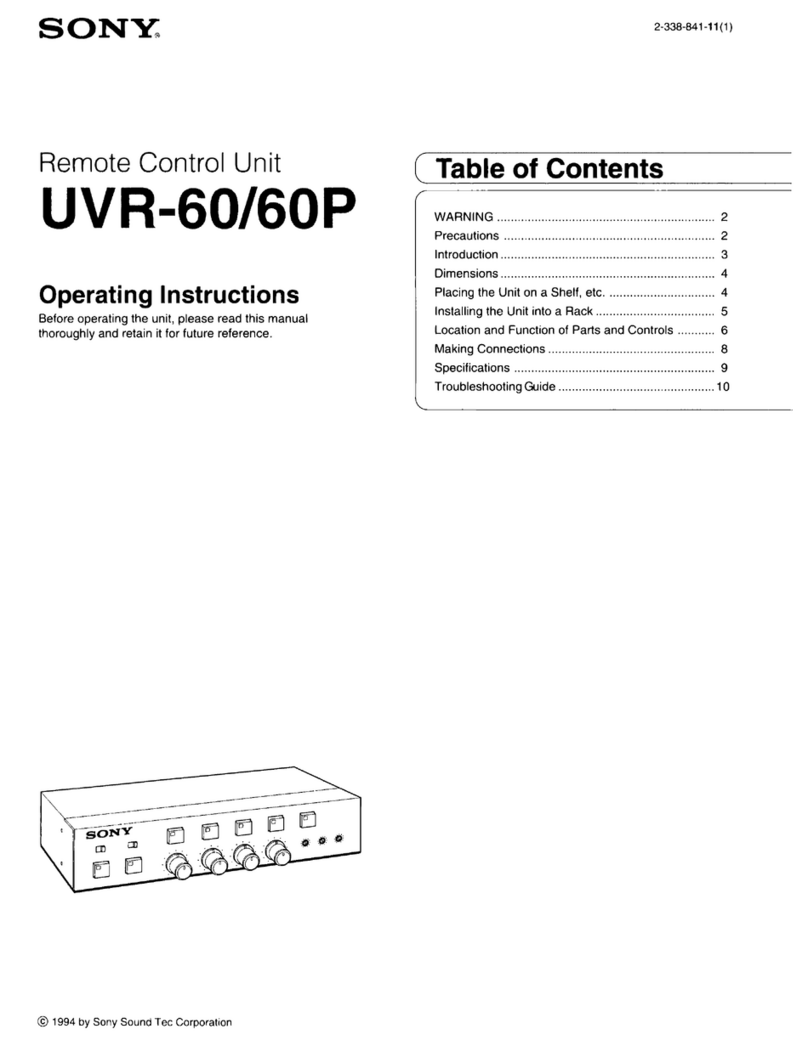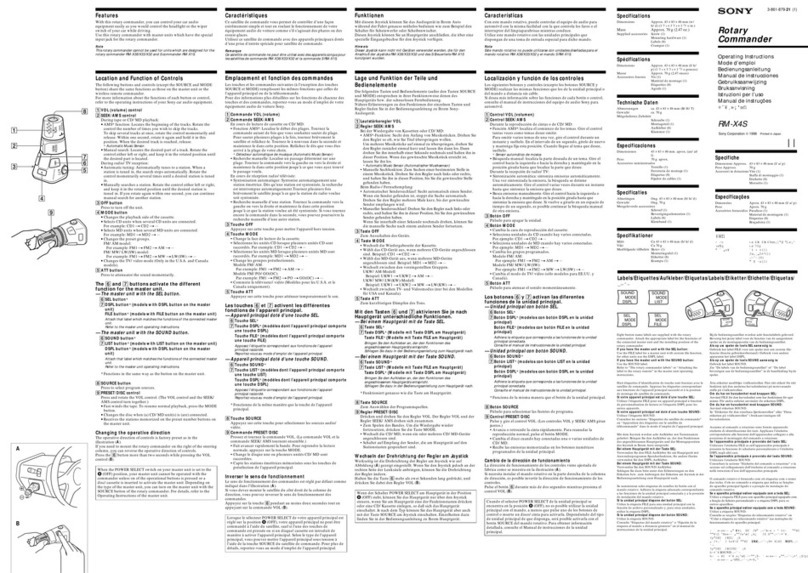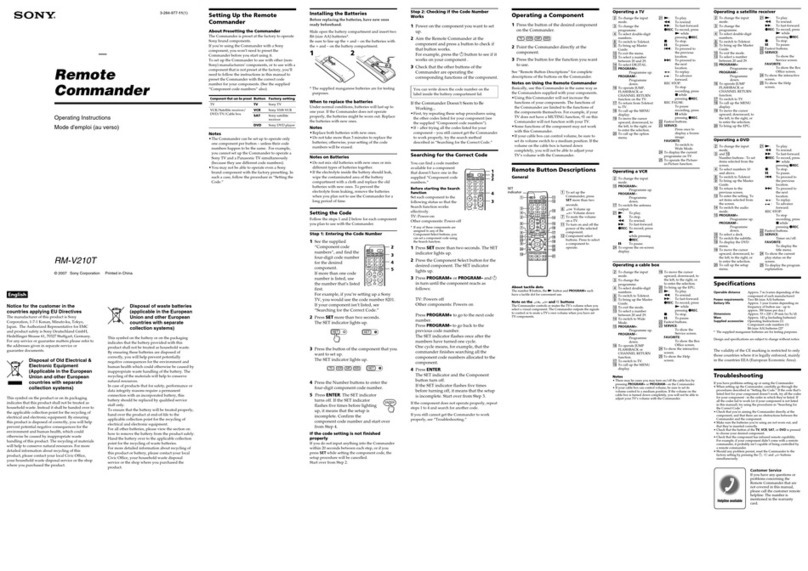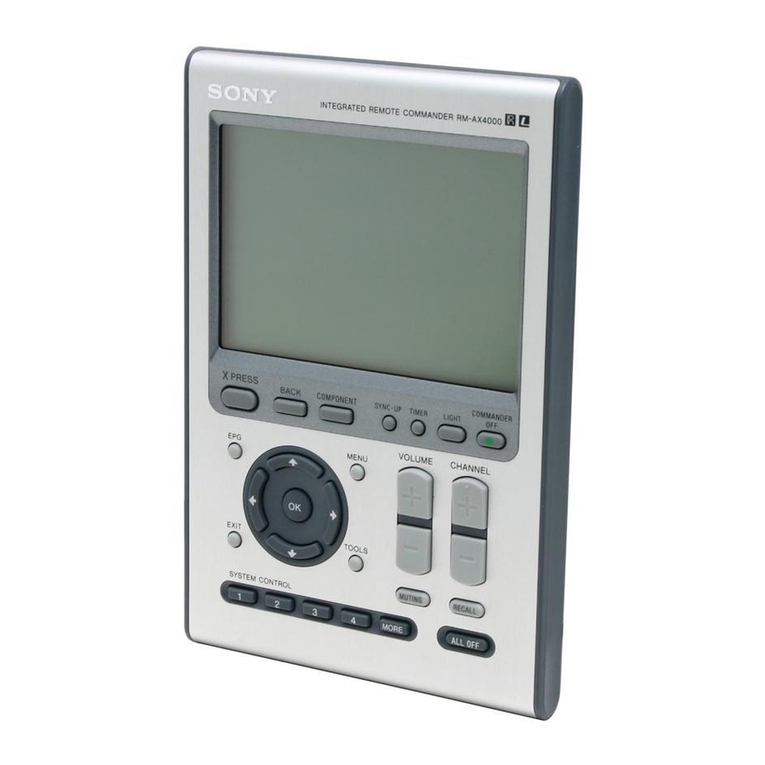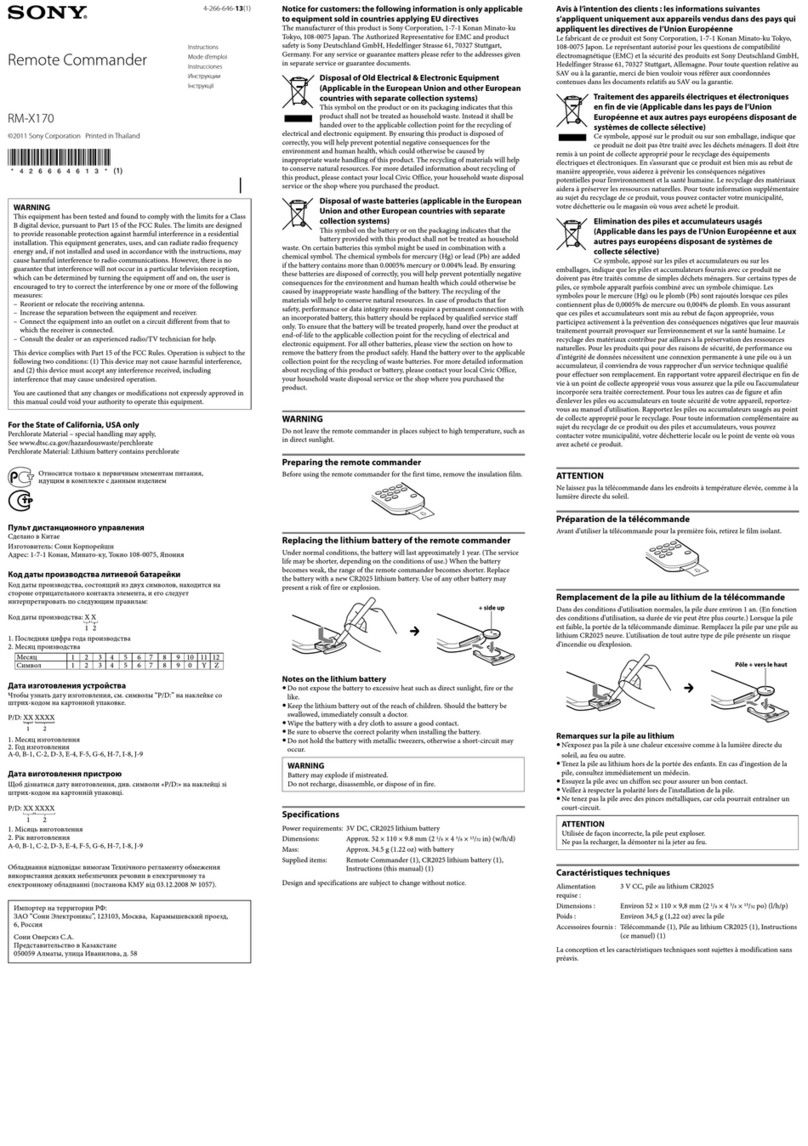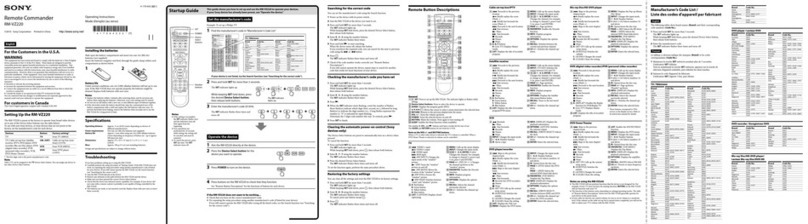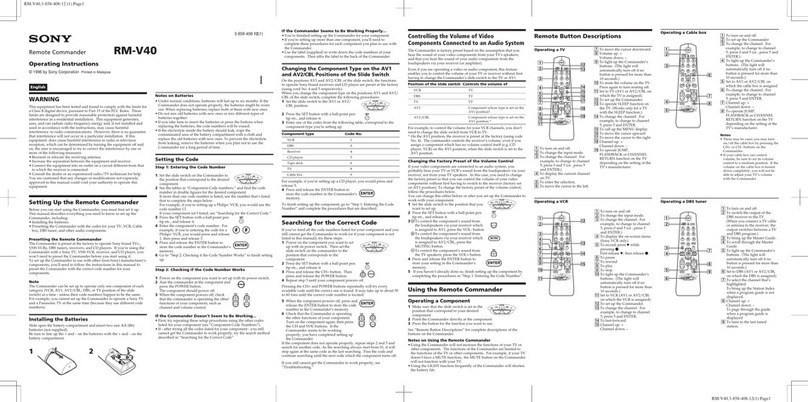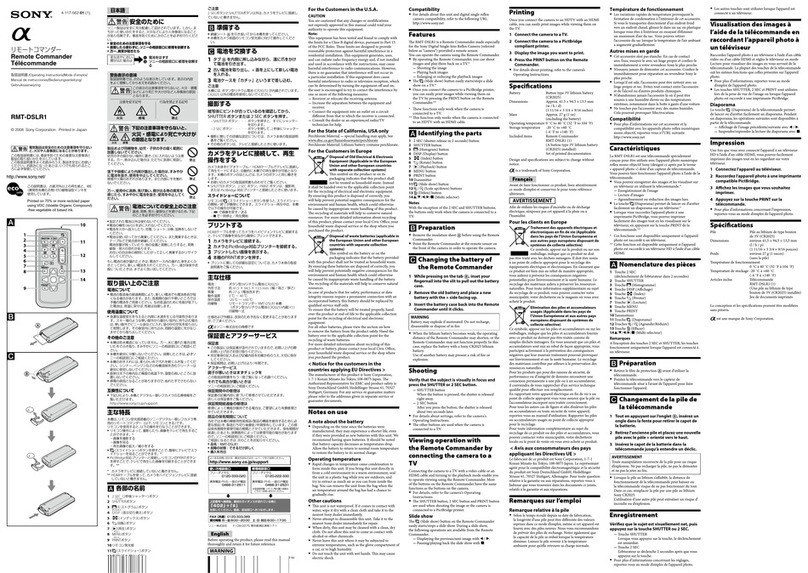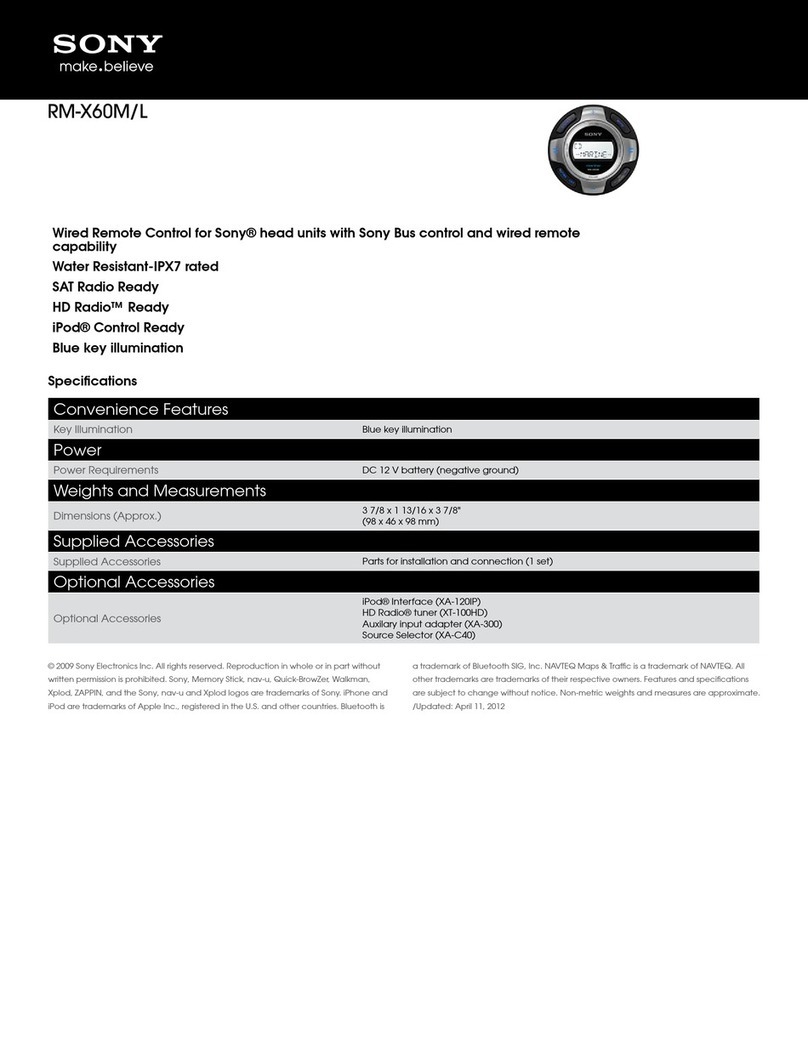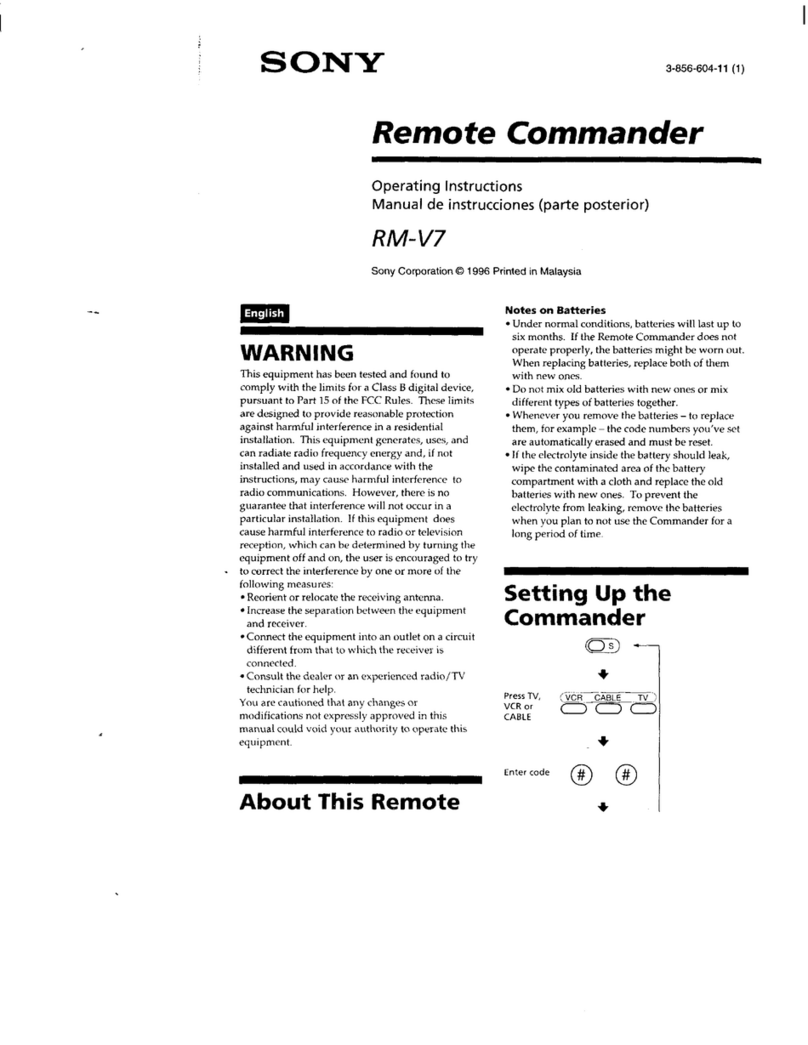NAVITUS Remote Control
You've never seen anything
like the Sony NAVITUS RM-
NX7000 A/V remote control. Pick
it up and you'll see your commands
displayed in 65,536 dazzling colors.
You'll execute those commands with the
tactile feedback of Sony's TouchEngine™
screen. And you'll enjoy the power of fully
customizable screens, keys, interfaces and
Wallpaper, thanks to the supplied PC software. With a
powerful 200 MHz processor, 32 megabytes of on-board
memory, USB interface and Memory Stick®media slot; the
NAVITUS remote is the perfect complement to the most
advanced A/V systems. Yet the NAVITUS remote is so easy to use
that advanced A/V systems suddenly become family-friendly!
Multi-Component Screen
Run several components at once.
At Sony, we know that you don't use one
component at time. For example, when you watch
a DVD, you may need to control the DVD player,
television and A/V receiver simultaneously. That's
why we designed the NAVITUS remote to display
the functions of several components at once. And
you're not limited to our choices. The PC software
enables you to customize the NAVITUS remote to
your specific needs!
Jump Function
Jump directly to the sub-menus you need.
Using your PC and the supplied NAVITUS Design software, you can
program the RM-NX7000 with keys that will Jump from one
operating screen to another. For example, on the main television
control screen, you can add a key to Jump directly to a screen with
all your Picture-in-Picture keys.
Tactile response display
Touching is believing.
Most touch screens are lifeless and
inert. It's often hard to know
whether or not your command has
even registered. The NAVITUS
remote is dramatically different
Imagine a LCD screen that actually
presses back against your
fingertip to confirm each
command!
With TouchEngine™ Technology,
you're operating with confidence.
Microsoft and Windows are registered trademarks or trademarks of Microsoft Corporation in the United States and / or
other countries.
Pentium is a registered trademark of Intel Corporation.
"Memory Stick", " ", " ", "Memory Stick PRO" and "TouchEngine" are trademarks of Sony Corporation.
All other names of systems and products are trademarks or registered trademarks of their respective owners.
List Screen
The perfect solution for DVD and CD changers.
If you have a 100, 200 or even 400-disc changer, you know how
important it is to keep track of all your titles. That's why the RM-
NX7000 list screens can accommodate Album, Disc Number, Artist
and Genre. You can use the Search function to select and play
discs – or even create a Zapping key from the list.
Color LCD Screen
Feast your eyes on 65,536 colors.
All your choices will be big, bright and beautiful on Sony's 3.5-inch Thin
Film Transistor Liquid Crystal Display. Sony's 65,536 colors make your
keys, your wallpaper images and your graphic interfaces look their best.
Direct Access buttons
Instant access to control screens.
Too often, graphic user interfaces force you to plow through a string of
nested menus, just to get to the screen you really want. At Sony, we
don't like that any more than you do. So we endowed the NAVITUS
remote with Direct Access buttons that take you straight to your choice
of screens. And because you can customize each screen, the Direct
Access buttons can take you to one screen for kids, another for senior
citizens – making your A/V system accessible to everyone.
Zapping Key
Go straight to your favorites.
In a world of 500 television channels and
400-CD changers, the Navitus remote
helps you organize your entertainment.
The Zapping key lets you flip through
selected favorites. For example, you can
program one Zapping key for sports
channels and another for news. And you
can organize your CDs and DVDs for
quick and easy Zapping.
Specifications i.MX1 Application Processor 200MHz
32MB (RAM) / 40MB (Flash)
USB, "Memory Stick" slot*
3.5inch QVGA Transflective TFT LCD
Built-in TouchEngine™technology
Approx. 101x165x50 mm ( 4x 6 1
/2x 2 inches) (w/h/d)
Approx. 320 g (111
/2oz)
Ni-MH rechargeable battery (built-in)
AC Power adaptor: DC4.5V (Supplied)
Approx. 1 day (varies depending on frequency of use)
Signal frequency range: up to 500kHz / Capacity par signal: up to 300 bits /
Signal interval: up to 1second
Approx. 10 m (32.8 ft.)
CPU
Memory
Interface
LCD
Dimensions
Mass
Power Supply
Battery Life
Learnable Remote Control Signal**
Operating Distance
"NAVITUS Design" System Requirements
Operating Systems
Computer
CPU
RAM
Display
Required Hard disc Capacity
Required Peripherals
Windows® XP Professional / Windows® XP Home Edition /
Windows®2000 Professional / Windows®Millennium Edition /
Windows®98 Second Edition (manufacturer installed, English version only)
IBM PC/AT or Compatible (The software does not run on Macintosh.)
Pentium II 300MHz or more
64MB or more (128MB or more for Windows®XP)
High (16bits) Color or higher, 1024 x 768 dots or better (Does not operate
with a display under 1024 x 768 dots)
10MB or more
CD-ROM drive, USB port or "Memory Stick" slot
*"Memory Stick" slot does not support "Memory Stick PRO."
**Some signals cannot be learned by the Commander, even though the signals comply with these specifications.
Ultimate technology meets ultimate simplicity.
3-257-280-11(1)