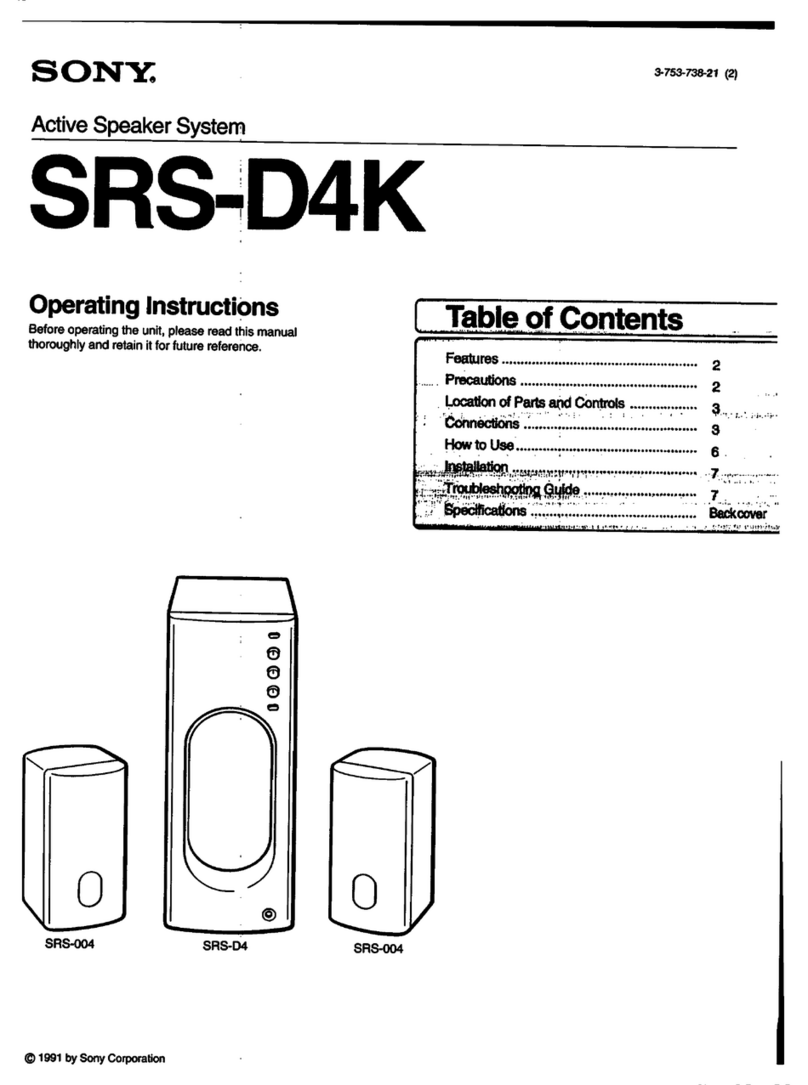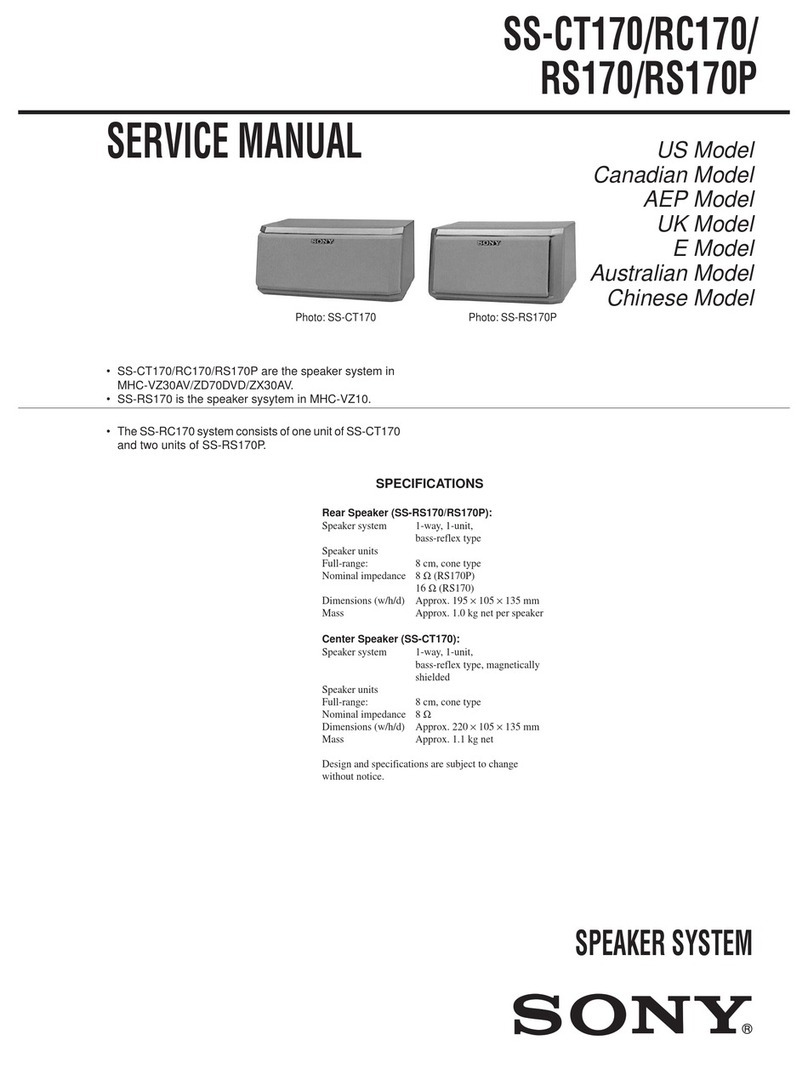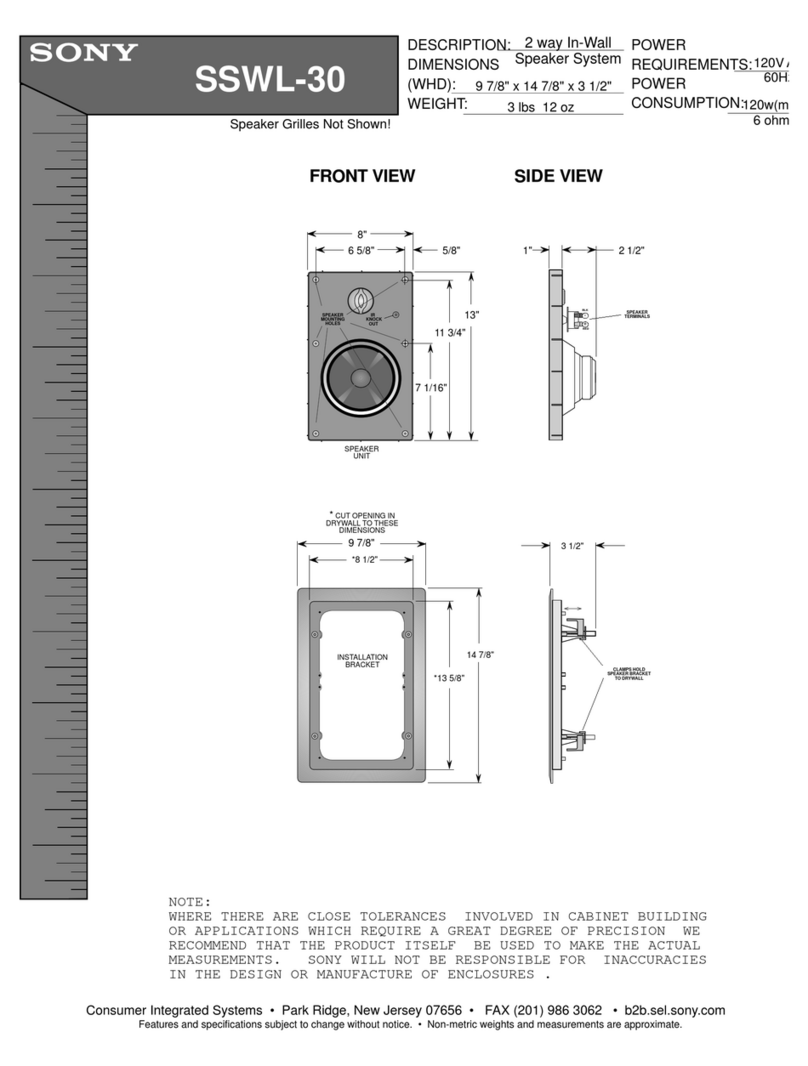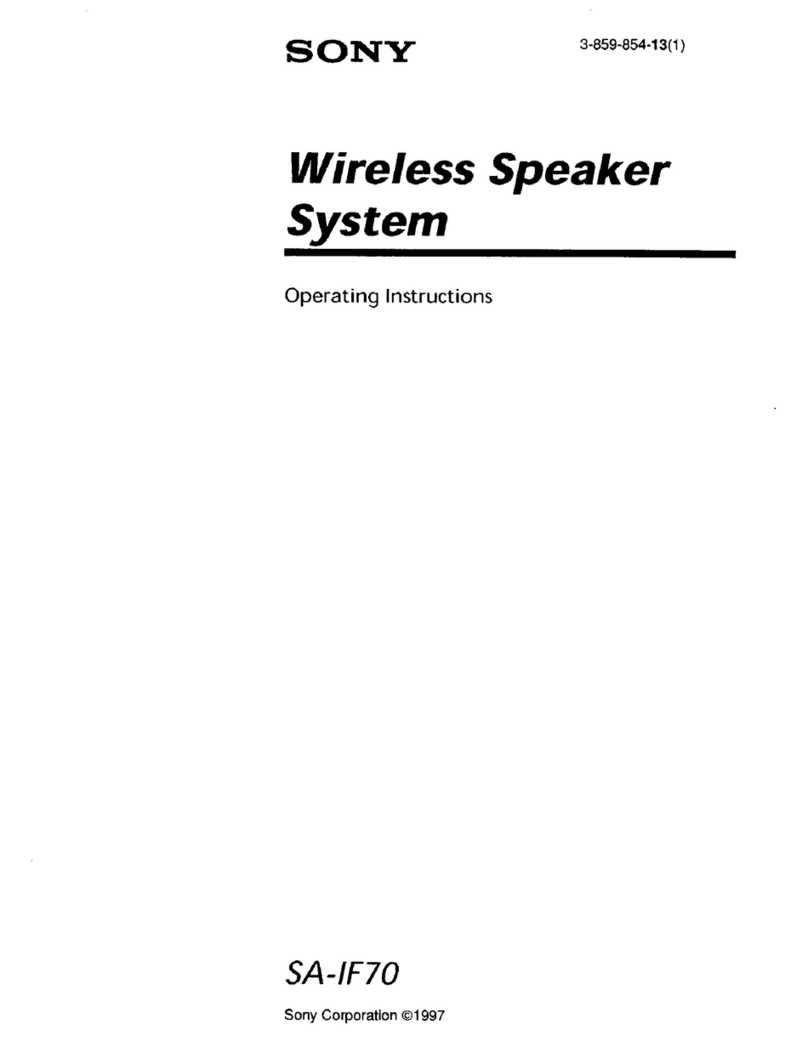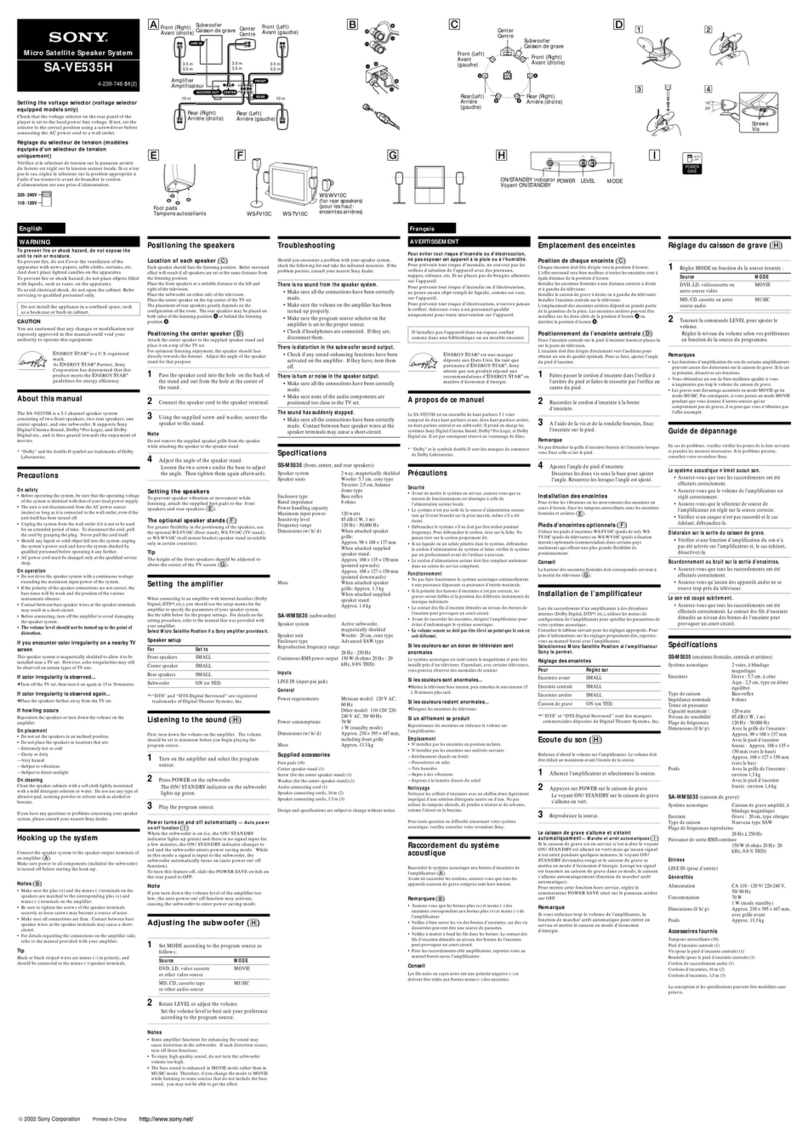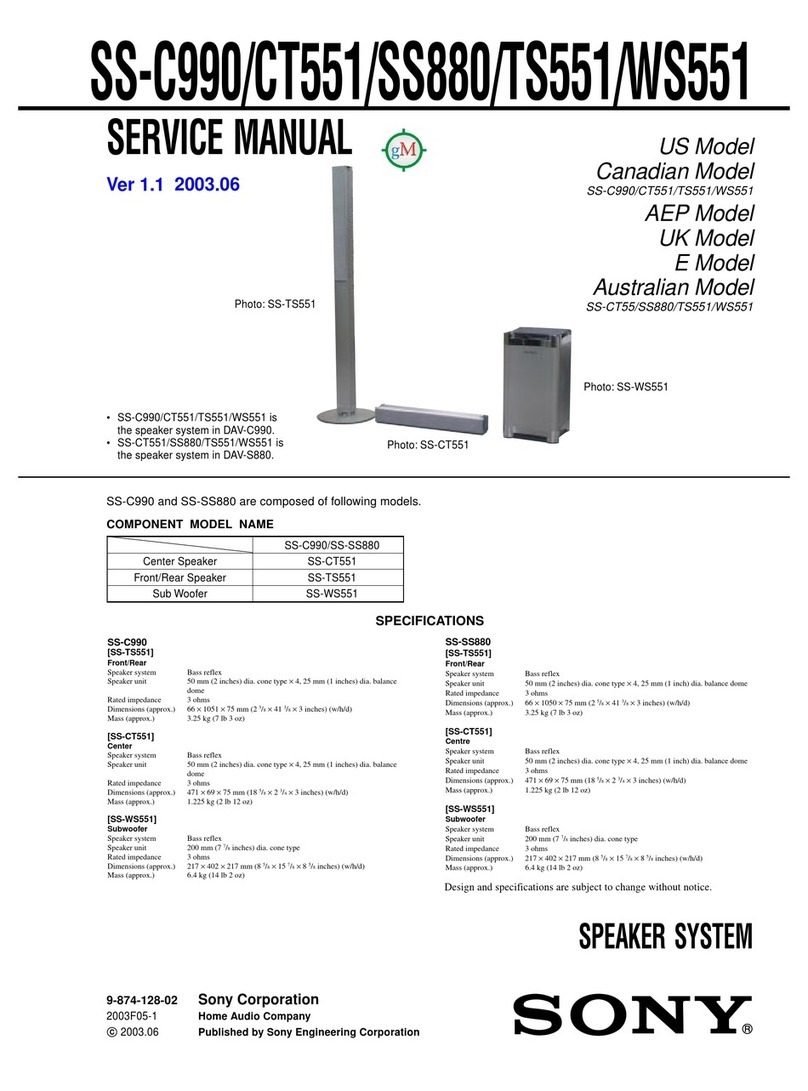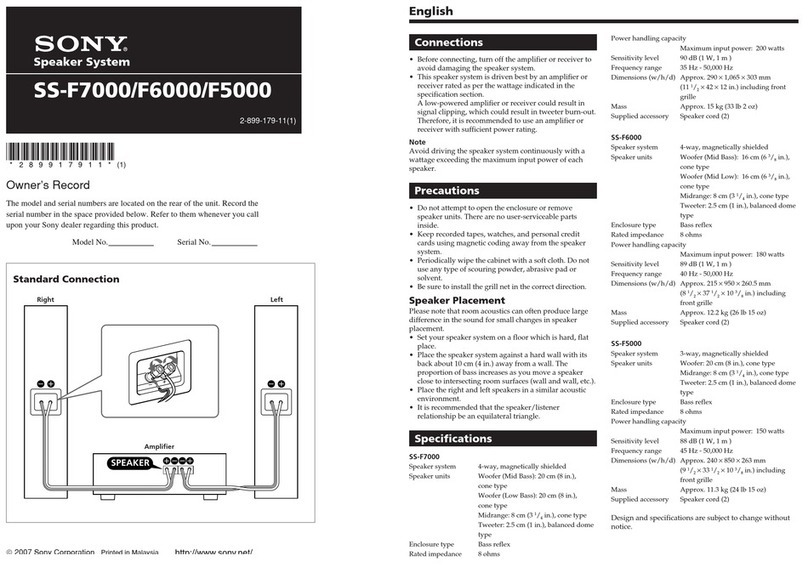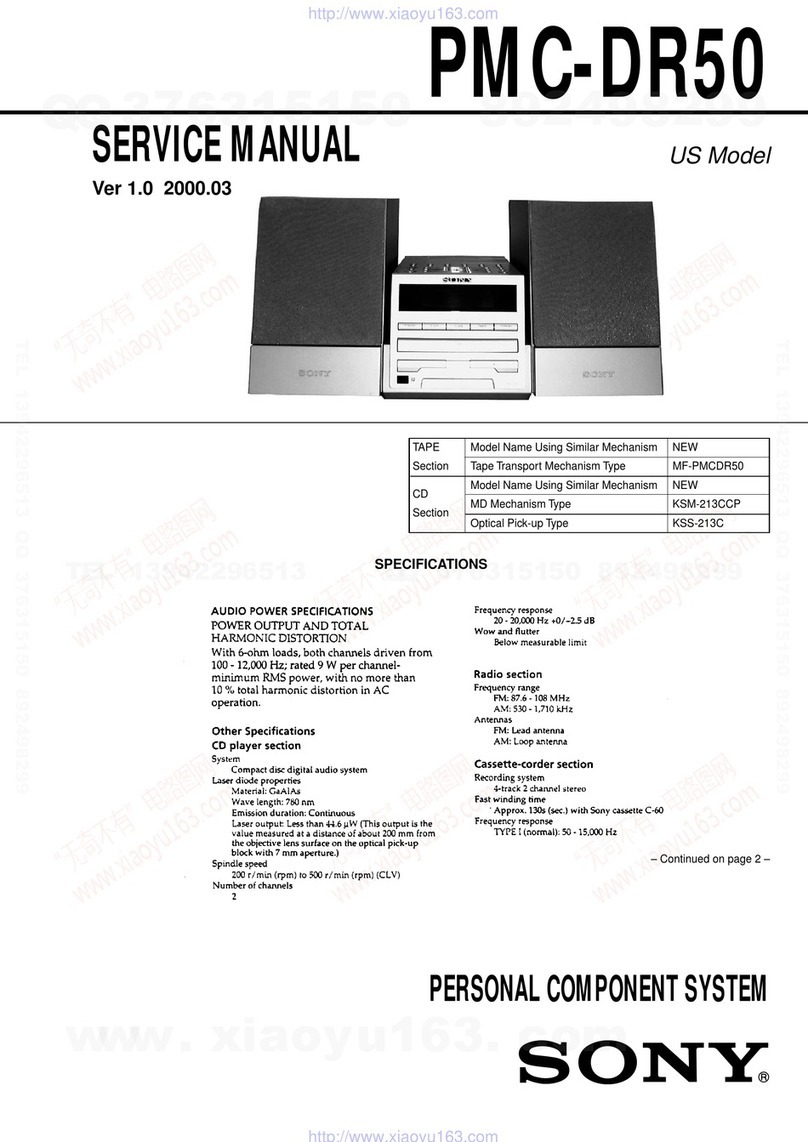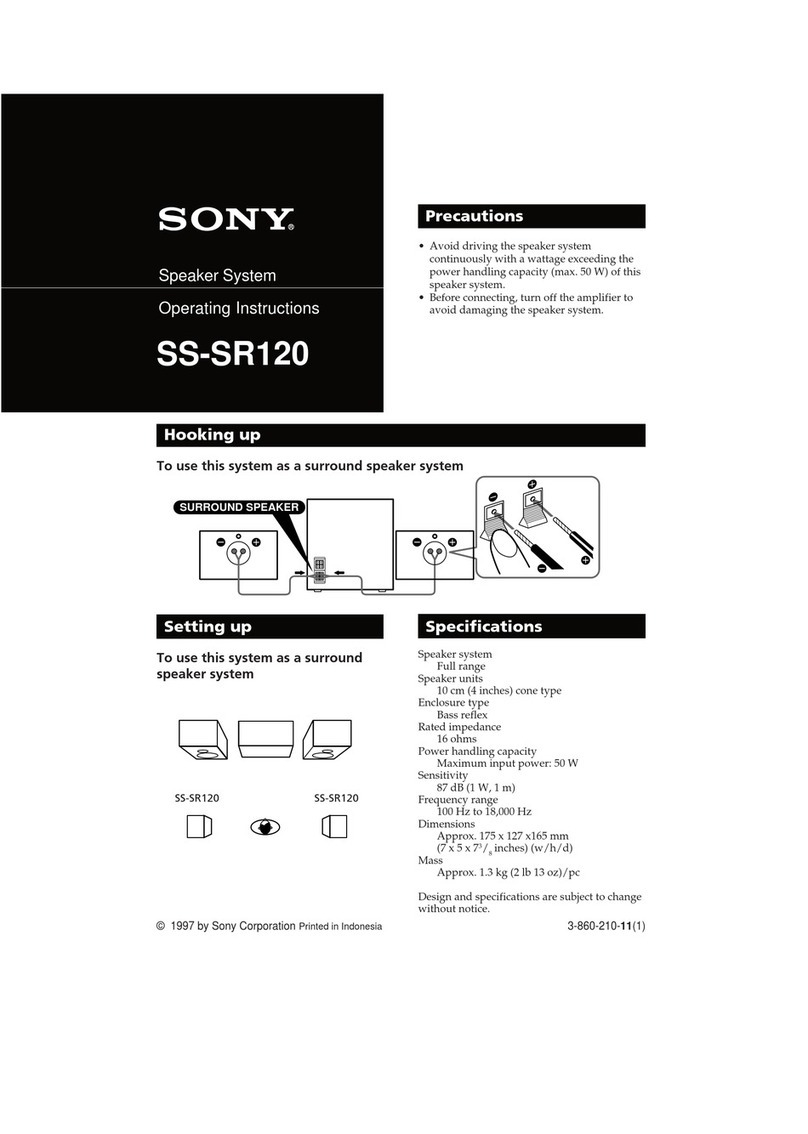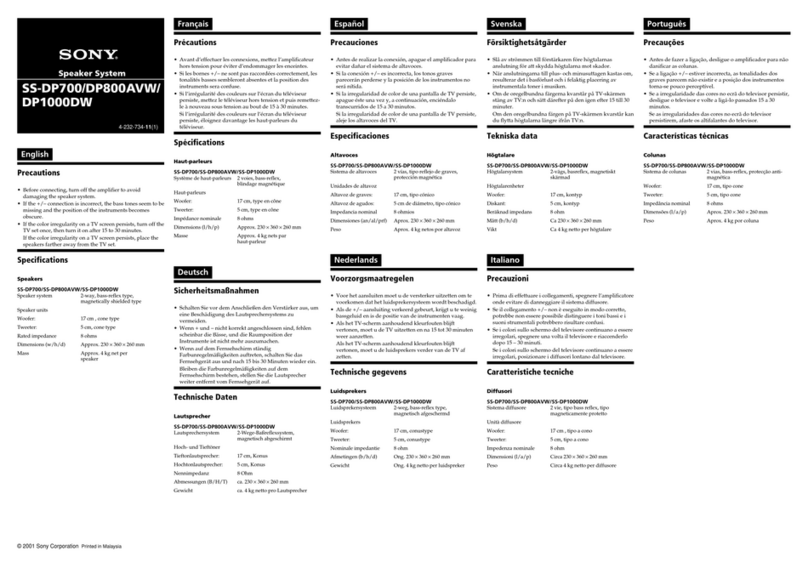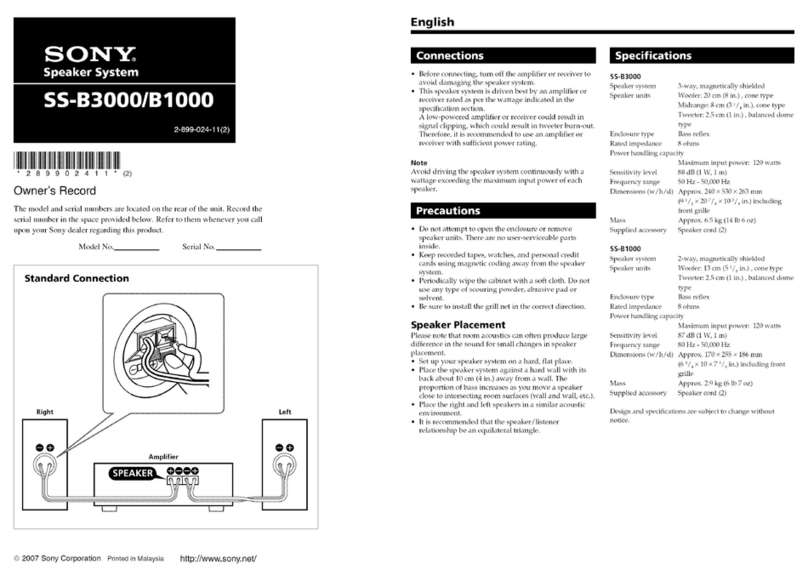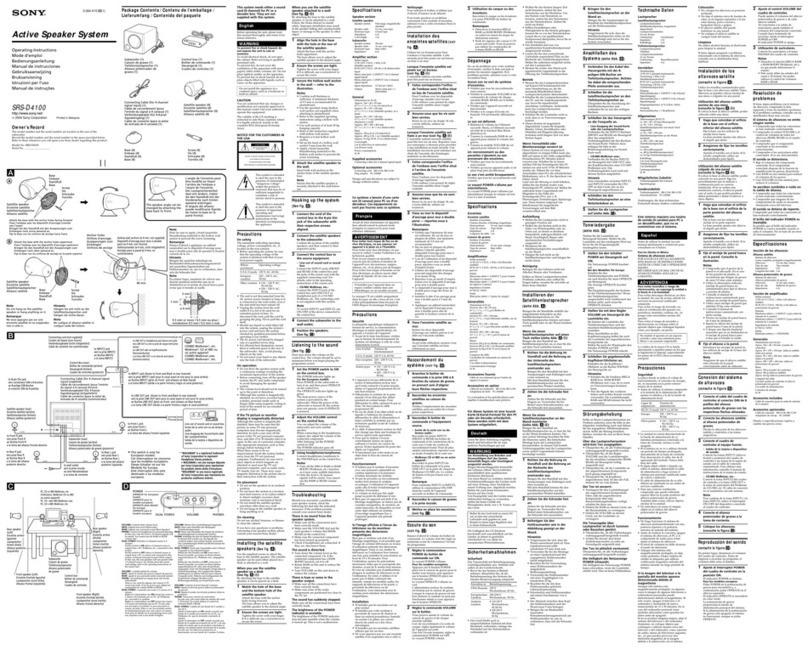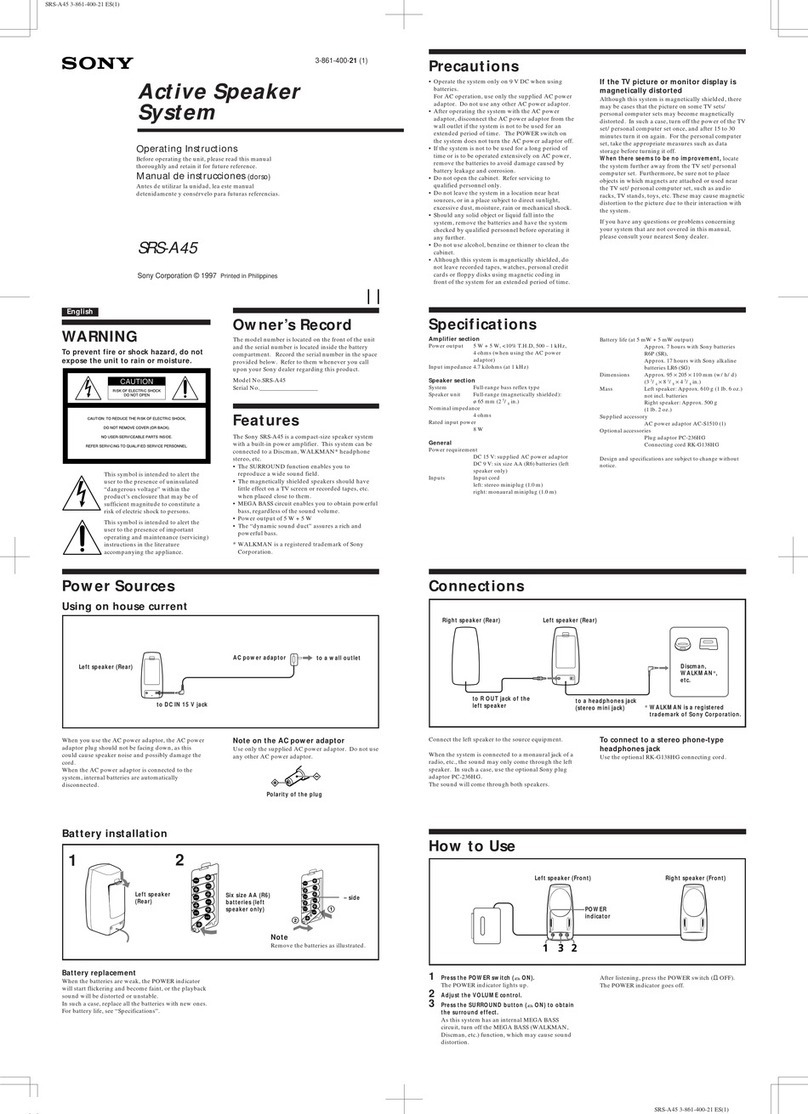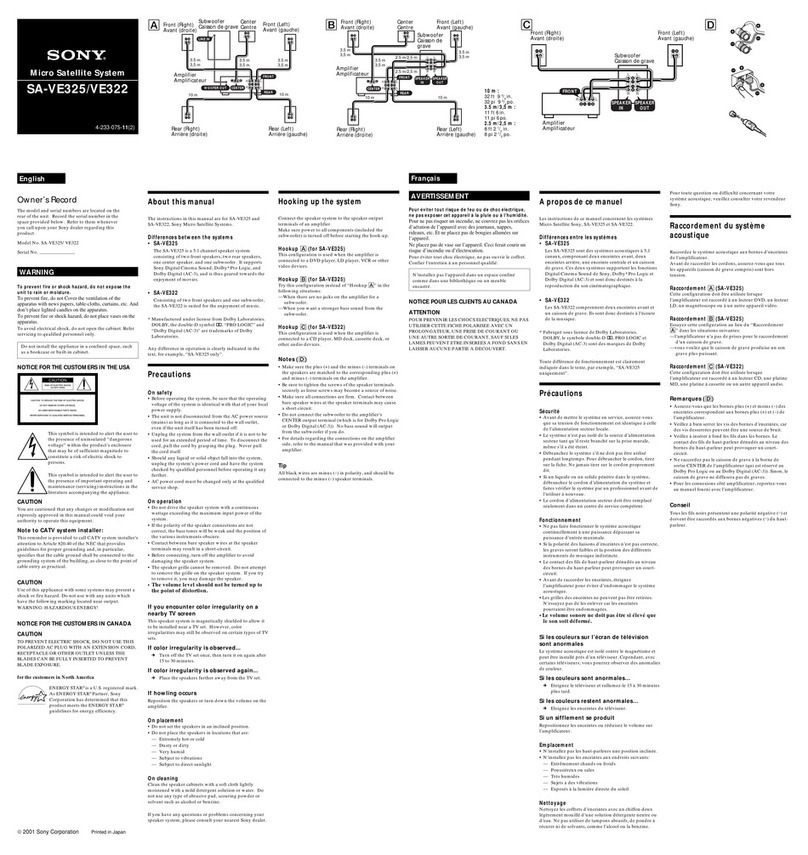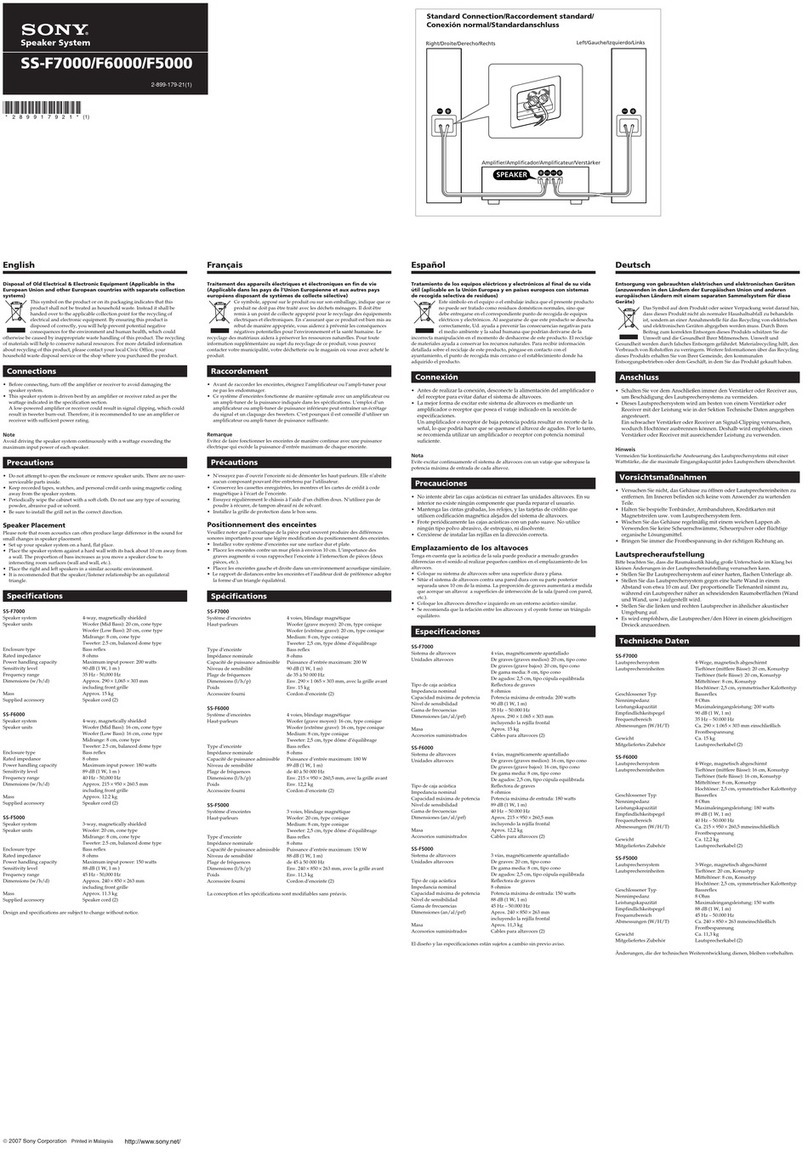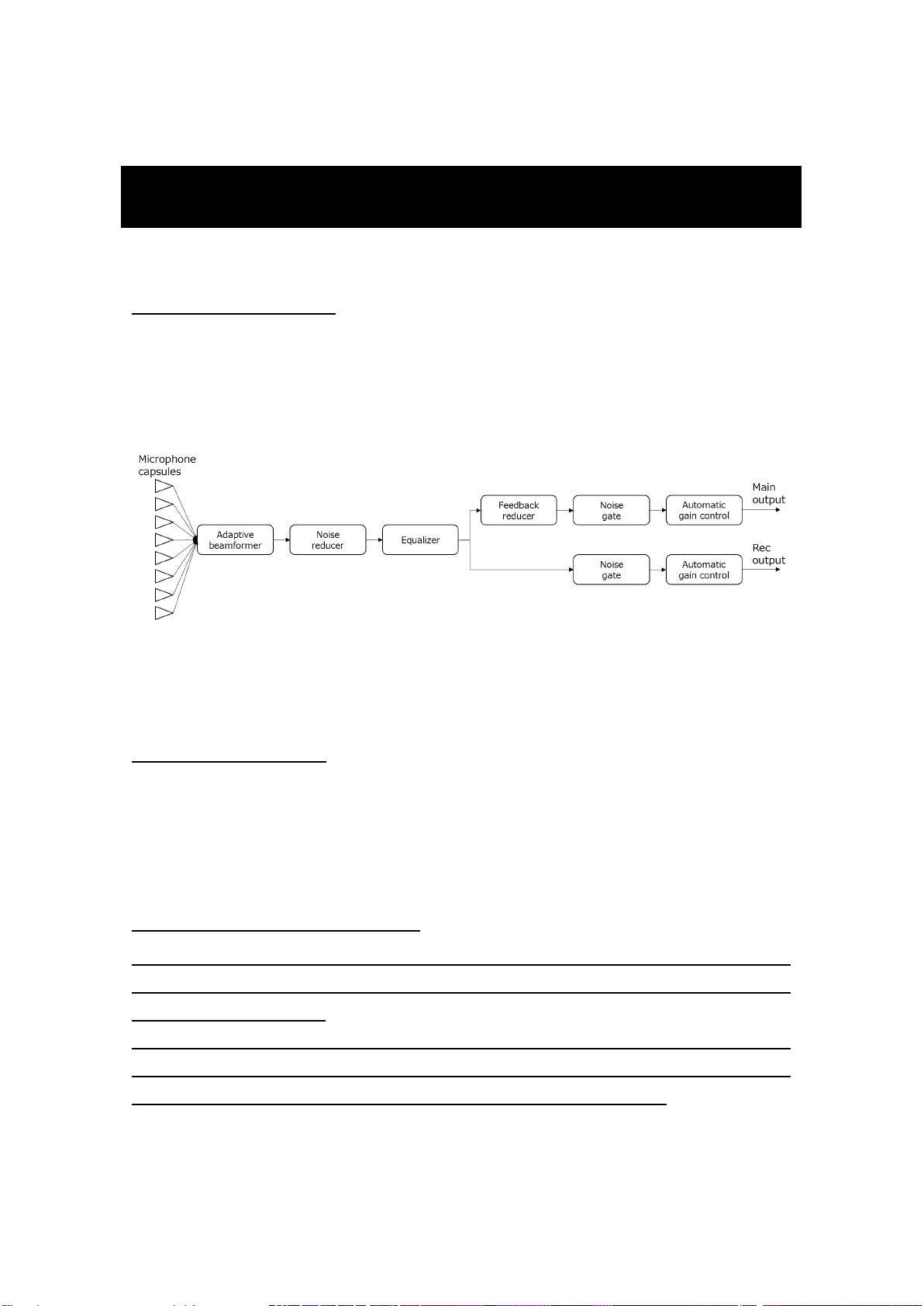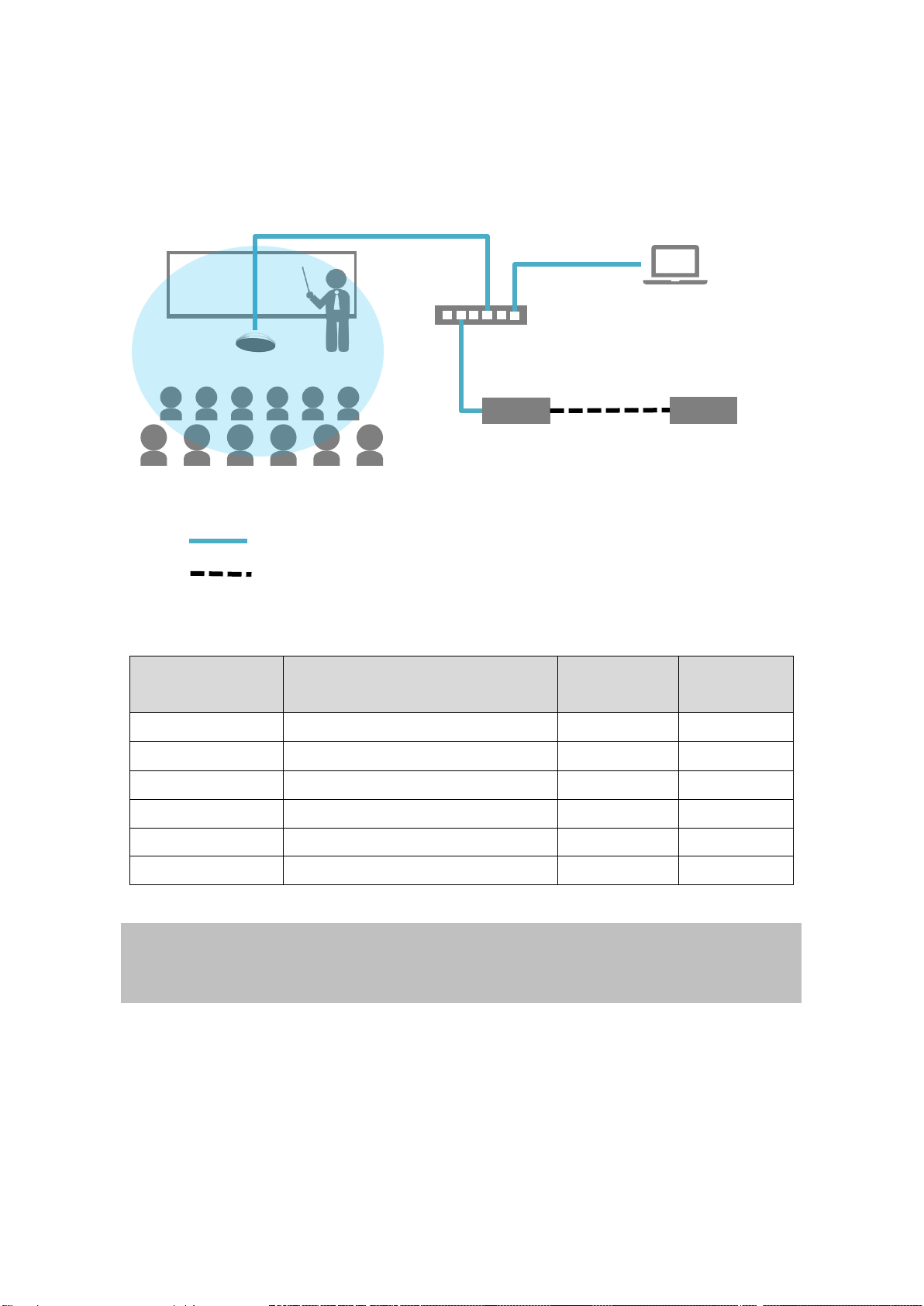3
4.5. Remote lecture system design ............................................................41
5. Setup .................................................................................................. 47
5.1. MASM-1 preparation..........................................................................47
Default password setting..........................................................................48
5.2. MAS-A100 initial setup using MASM-1 .................................................49
MAS-A100 discovery and IP address setting ...............................................50
Initialization and user name/password entry ..............................................51
Registering MAS-A100 units in MASM-1 .....................................................56
5.3. Dante Controller preparation ..............................................................57
5.4. Routing of Dante audio ......................................................................59
5.5. Calibration .......................................................................................62
Calibration preparation ............................................................................63
Calibrating .............................................................................................64
5.6. General settings ...............................................................................66
Displaying the settings screen ..................................................................66
5.7. Audio settings ..................................................................................68
Audio settings and signal processing functions............................................68
Noise reduction.......................................................................................69
Ambient noise filter .................................................................................70
Equalizer................................................................................................70
Calibration .............................................................................................71
Feedback reduction .................................................................................71
Bass boost (for Main) ..............................................................................71
Noise gate (for Main)...............................................................................72
Capture range (for Main) .........................................................................72
Microphone gain .....................................................................................73
Muting...................................................................................................73
Output level display.................................................................................74
Gain limit display ....................................................................................74
Bass boost (for Rec) ................................................................................74
Noise gate (for Rec) ................................................................................75
Capture range (for Rec) ...........................................................................75
MASM-1 audio settings ............................................................................76
5.8. System settings................................................................................76
6. Operation and Maintenance ................................................................ 78
6.1. Monitor............................................................................................78