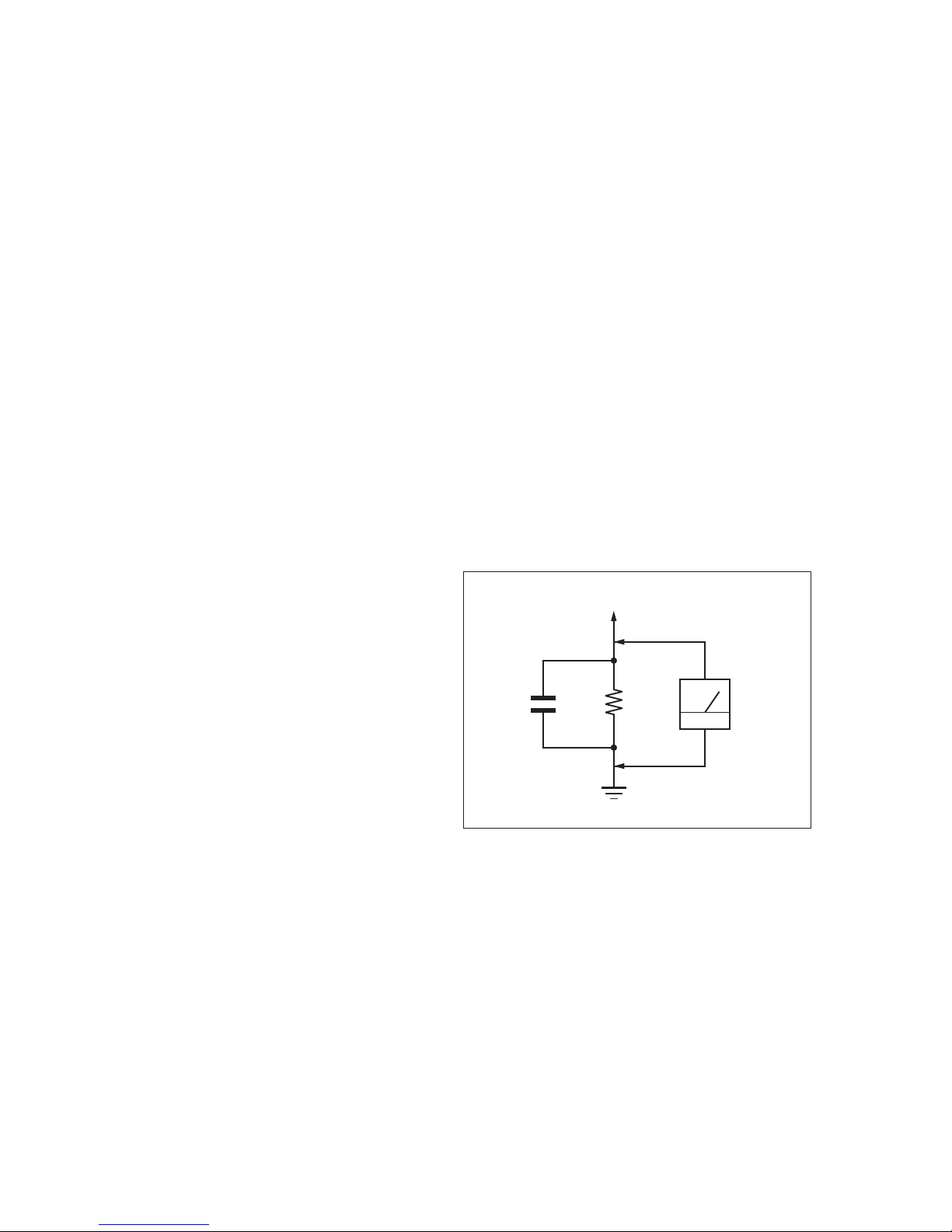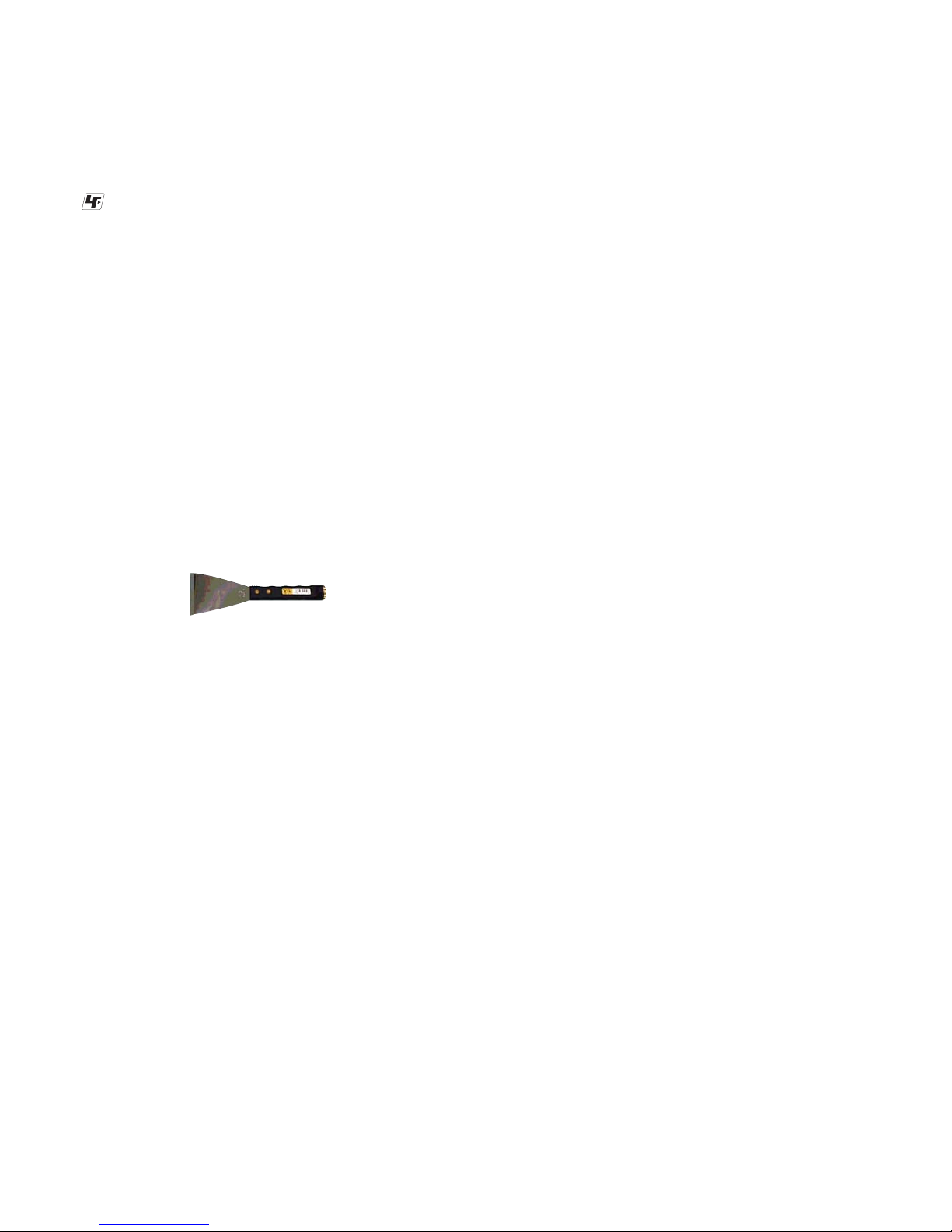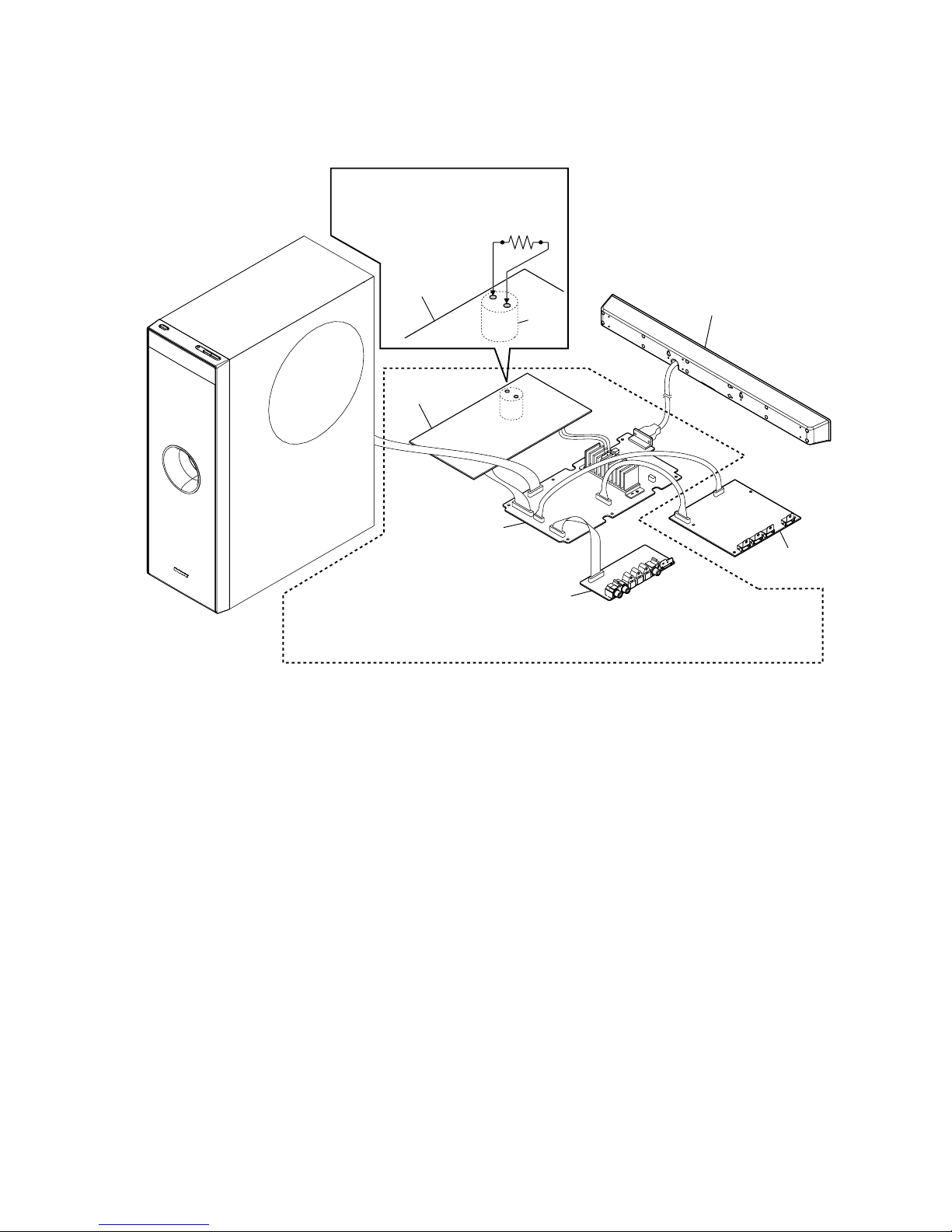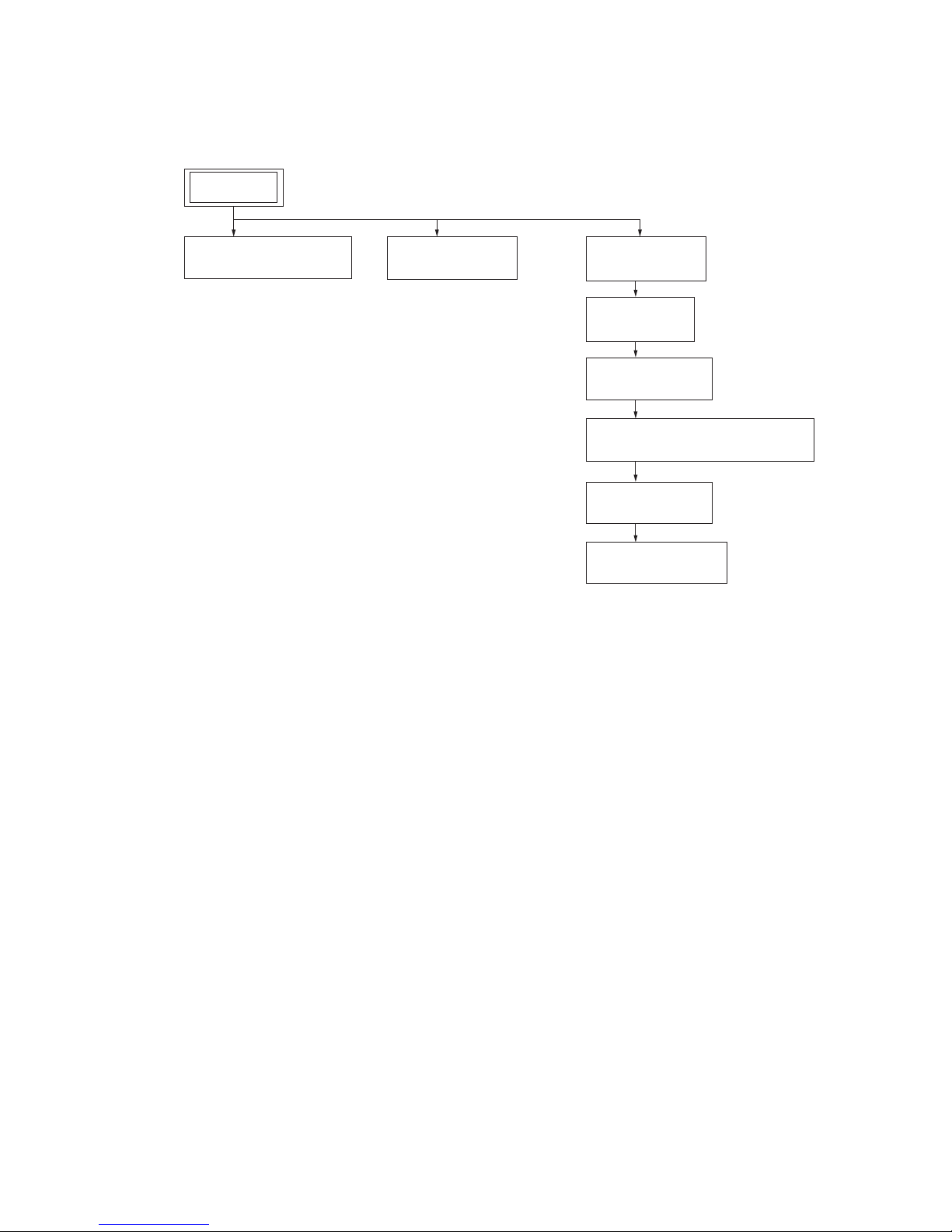SA-WCT100/SS-MCT100
3
1. SERVICING NOTES ............................................... 4
2. GENERAL .................................................................. 6
3. DISASSEMBLY
3-1. Disassembly Flow........................................................... 7
3-2. Front Panel Assy............................................................. 8
3-3. Grille Assy ...................................................................... 9
3-4. AMP Block ..................................................................... 10
3-5. IO Board ......................................................................... 10
3-6. HDMI Board................................................................... 11
3-7. Back Panel, D.C. FAN (M3001)..................................... 11
3-8. MAIN Board................................................................... 12
3-9. POWER Board................................................................ 12
4. TEST MODE ............................................................. 13
5. DIAGRAMS
5-1. Block Diagram - MAIN Section (SA-WCT100) -.......... 14
5-2. Block Diagram - HDMI Section (SA-WCT100) -.......... 15
5-3. Block Diagram - AMP Section (SA-WCT100) -............ 16
5-4. Block Diagram - POWER SUPPLY Section -................ 17
5-5. Schematic Diagram
- MAIN Board (1/7) (SA-WCT100) -............................. 19
5-6. Schematic Diagram
- MAIN Board (2/7) (SA-WCT100) -............................. 20
5-7. Schematic Diagram
- MAIN Board (3/7) (SA-WCT100) -............................. 21
5-8. Schematic Diagram
- MAIN Board (4/7) (SA-WCT100) -............................. 22
5-9. Schematic Diagram
- MAIN Board (5/7) (SA-WCT100) -............................. 23
5-10. Schematic Diagram
- MAIN Board (6/7) (SA-WCT100) -............................. 24
5-11. Schematic Diagram
- MAIN Board (7/7) (SA-WCT100) -............................. 25
5-12. Printed Wiring Board
- MAIN Board (Component Side) (SA-WCT100) -....... 26
5-13. Printed Wiring Board
- MAIN Board (Conductor Side) (SA-WCT100) -......... 27
5-14. Printed Wiring Board - IO Board (SA-WCT100) - ........ 28
5-15. Schematic Diagram - IO Board (SA-WCT100) -........... 29
5-16. Printed Wiring Board
- HDMI Board (Side A) (SA-WCT100) -....................... 30
5-17. Printed Wiring Board
- HDMI Board (Side B) (SA-WCT100) -....................... 31
5-18. Schematic Diagram
- HDMI Board (1/2) (SA-WCT100) -............................. 32
5-19. Schematic Diagram
- HDMI Board (2/2) (SA-WCT100) -............................. 33
5-20. Printed Wiring Board
- SPOUT Board (SA-WCT100) - ................................... 34
5-21. Schematic Diagram
- SPOUT Board (SA-WCT100) - ................................... 34
5-22. Printed Wiring Board
- REMOTE Board (SS-MCT100) - ................................ 34
5-23. Schematic Diagram
- REMOTE Board (SS-MCT100) - ................................ 34
5-24. Printed Wiring Board
- DISPLAY Board (SA-WCT100) -................................ 35
5-25. Schematic Diagram
- DISPLAY Board (SA-WCT100) -................................ 36
5-26. Printed Wiring Boards
- PANEL Section (SA-WCT100) - ................................. 37
5-27. Schematic Diagram
- PANEL Section (SA-WCT100) - ................................. 37
TABLE OF CONTENTS
5-28. Printed Wiring Board
- POWER Board (SA-WCT100) -.................................. 38
5-29. Schematic Diagram
- POWER Board (SA-WCT100) -................................. 39
6. EXPLODED VIEWS
6-1. Cabinet Section (SA-WCT100)...................................... 58
6-2. Front Panel Section (SA-WCT100)................................ 59
6-3. AMP Section (SA-WCT100).......................................... 60
6-4. Main Section (SA-WCT100).......................................... 61
6-5. SS-MCT100.................................................................... 62
7. ELECTRICAL PARTS LIST .............................. 63