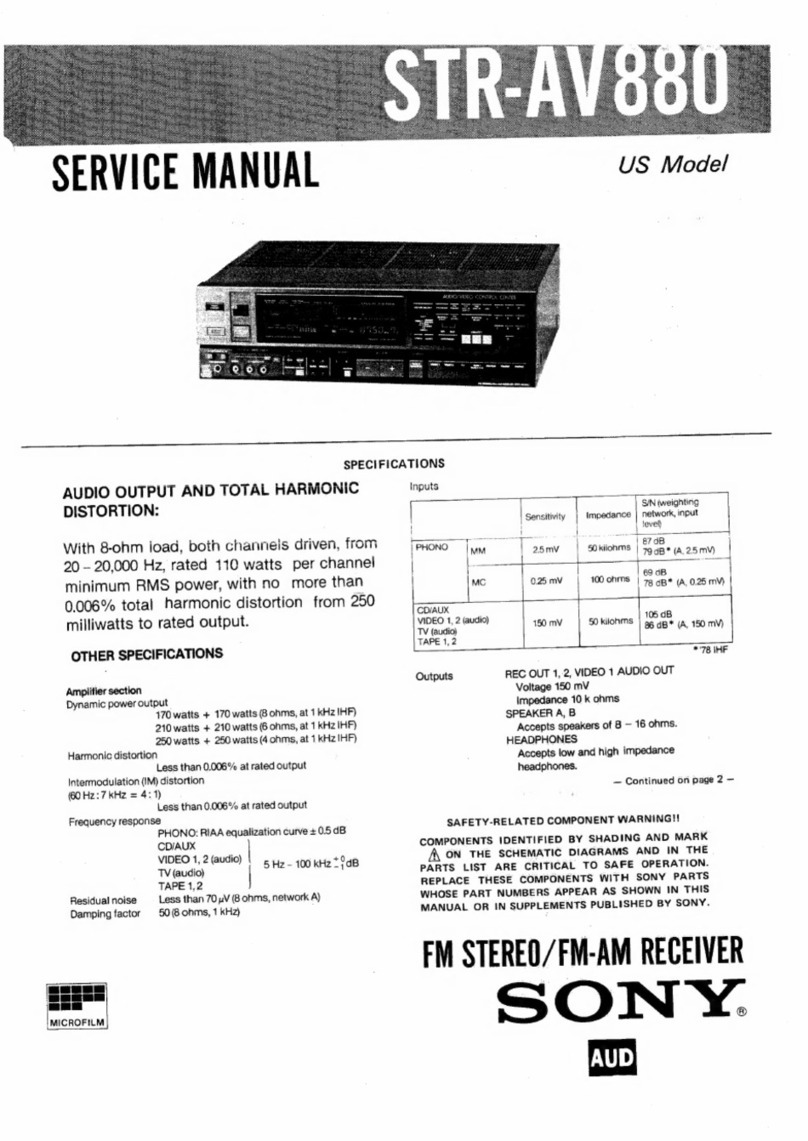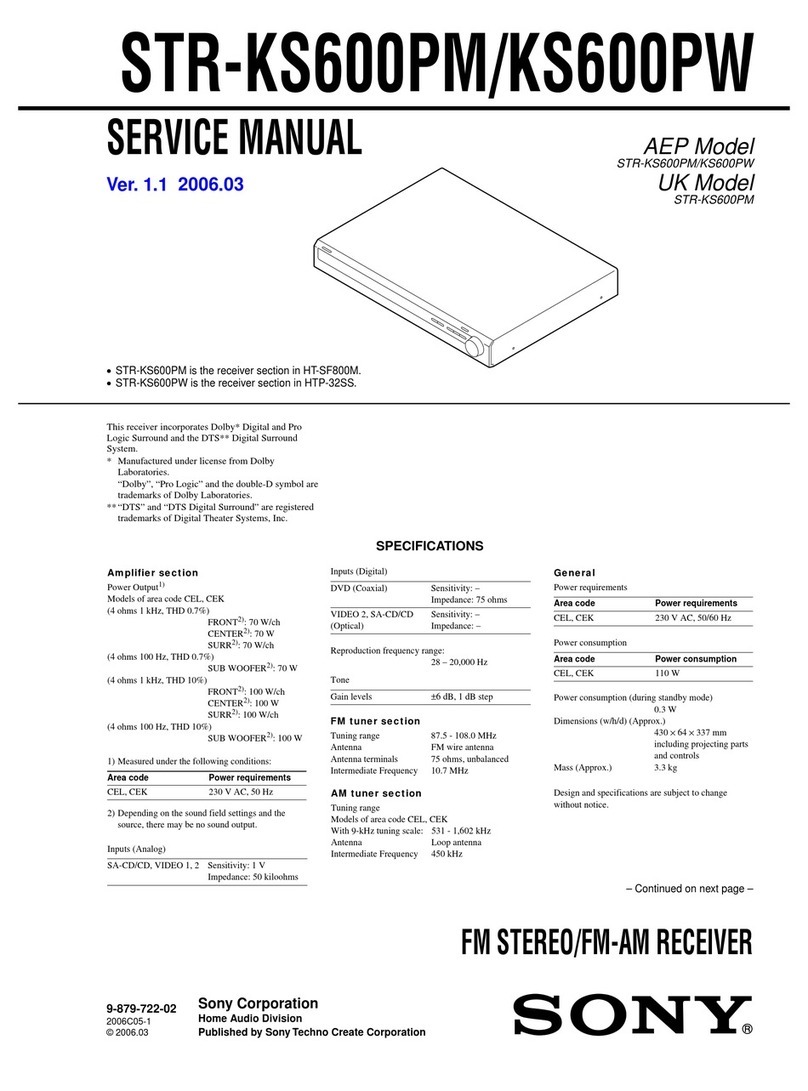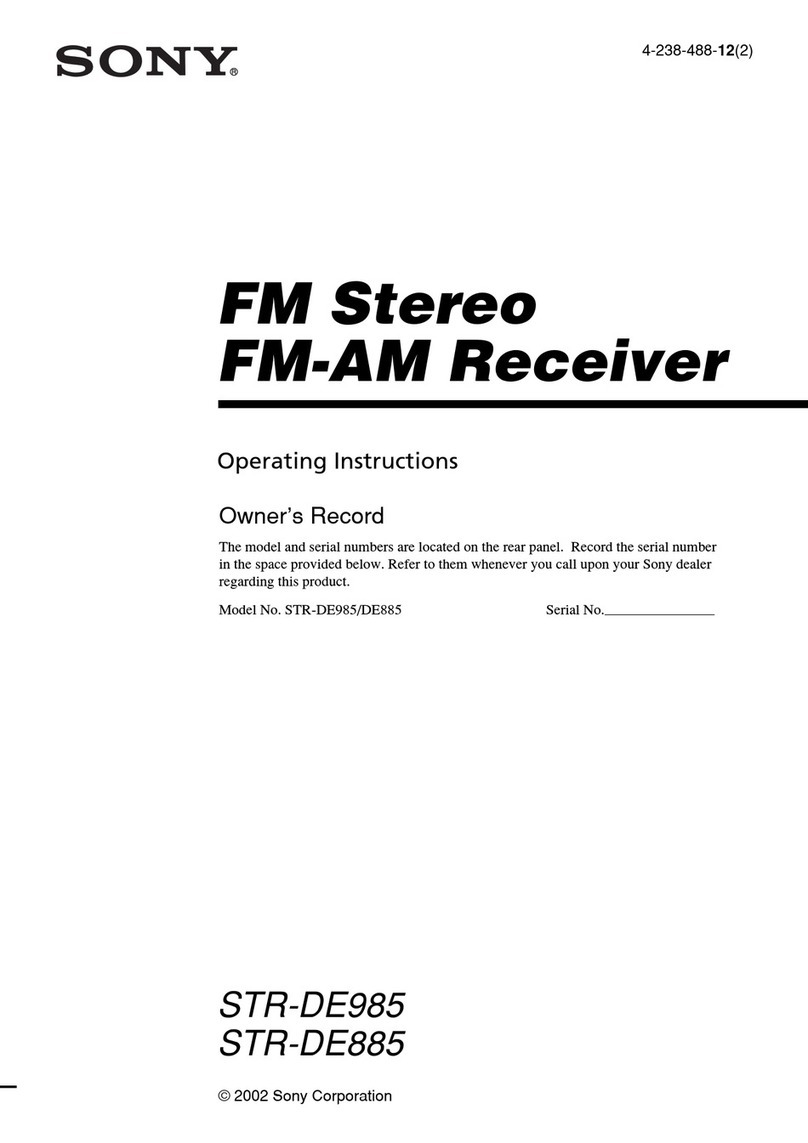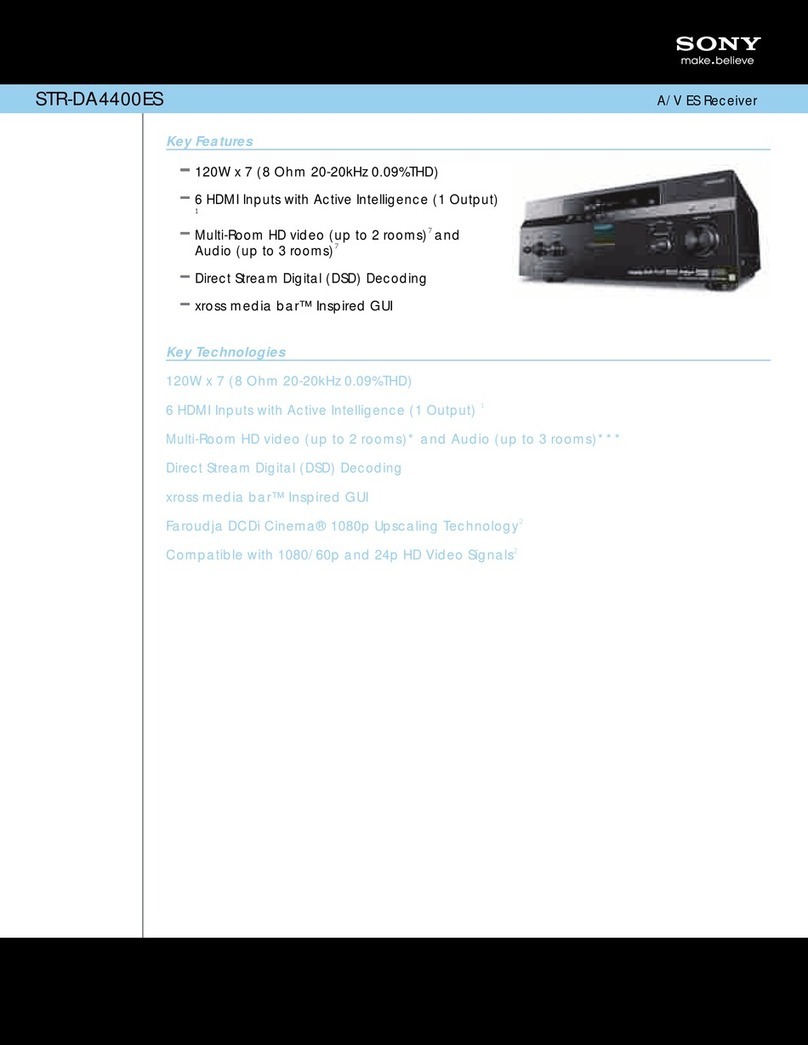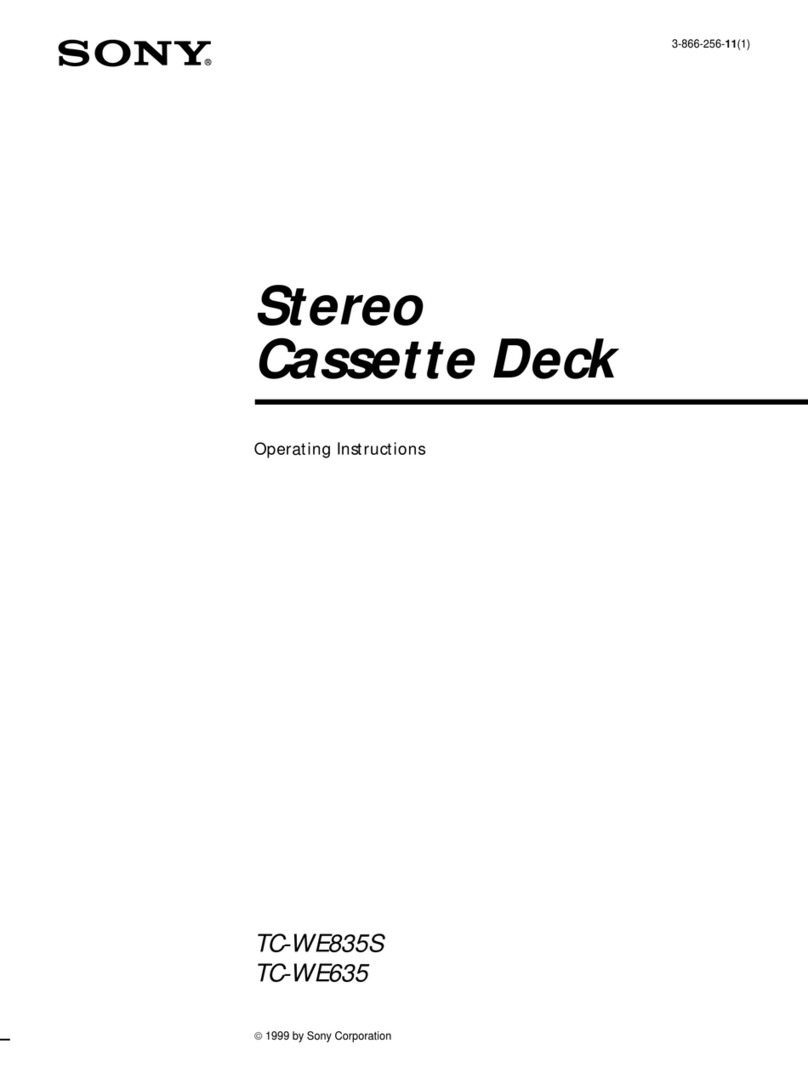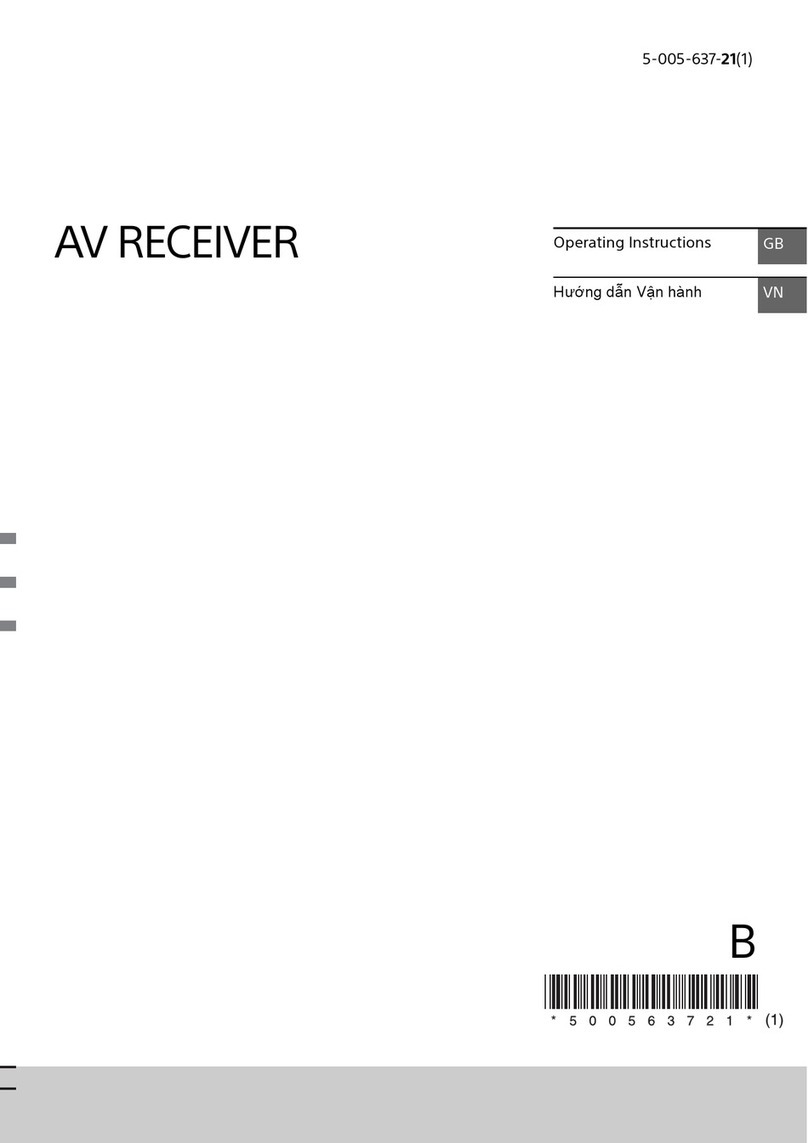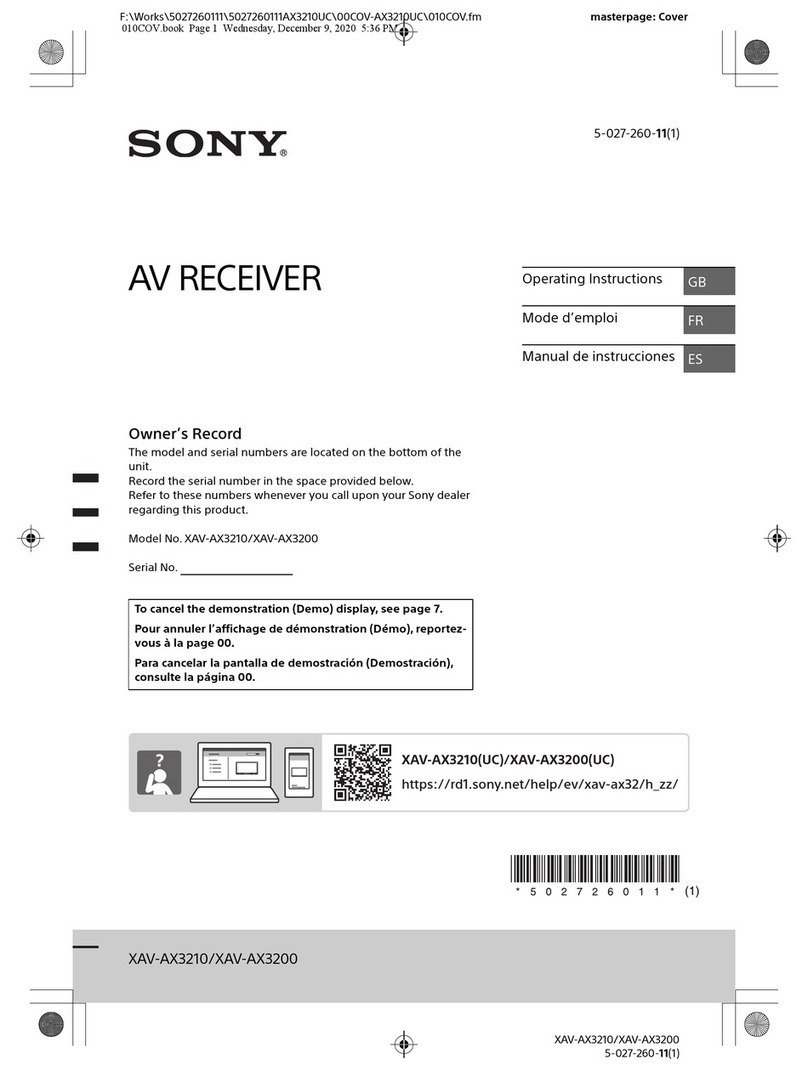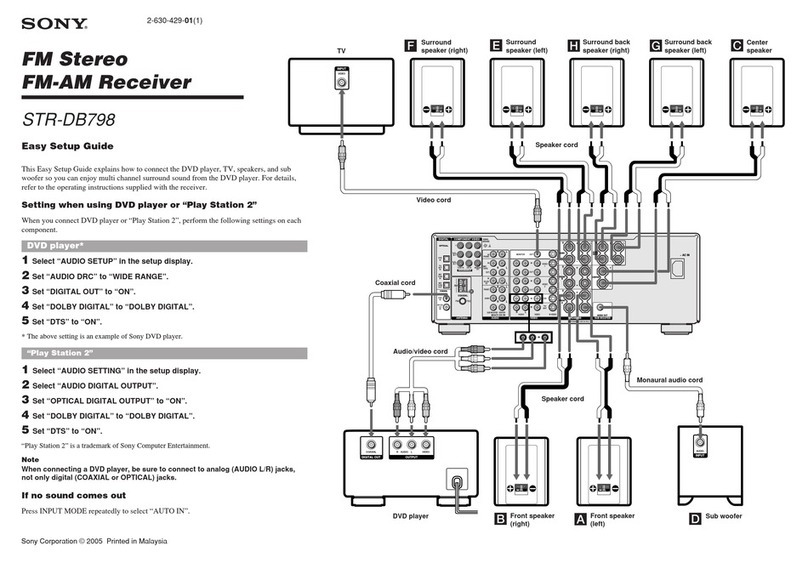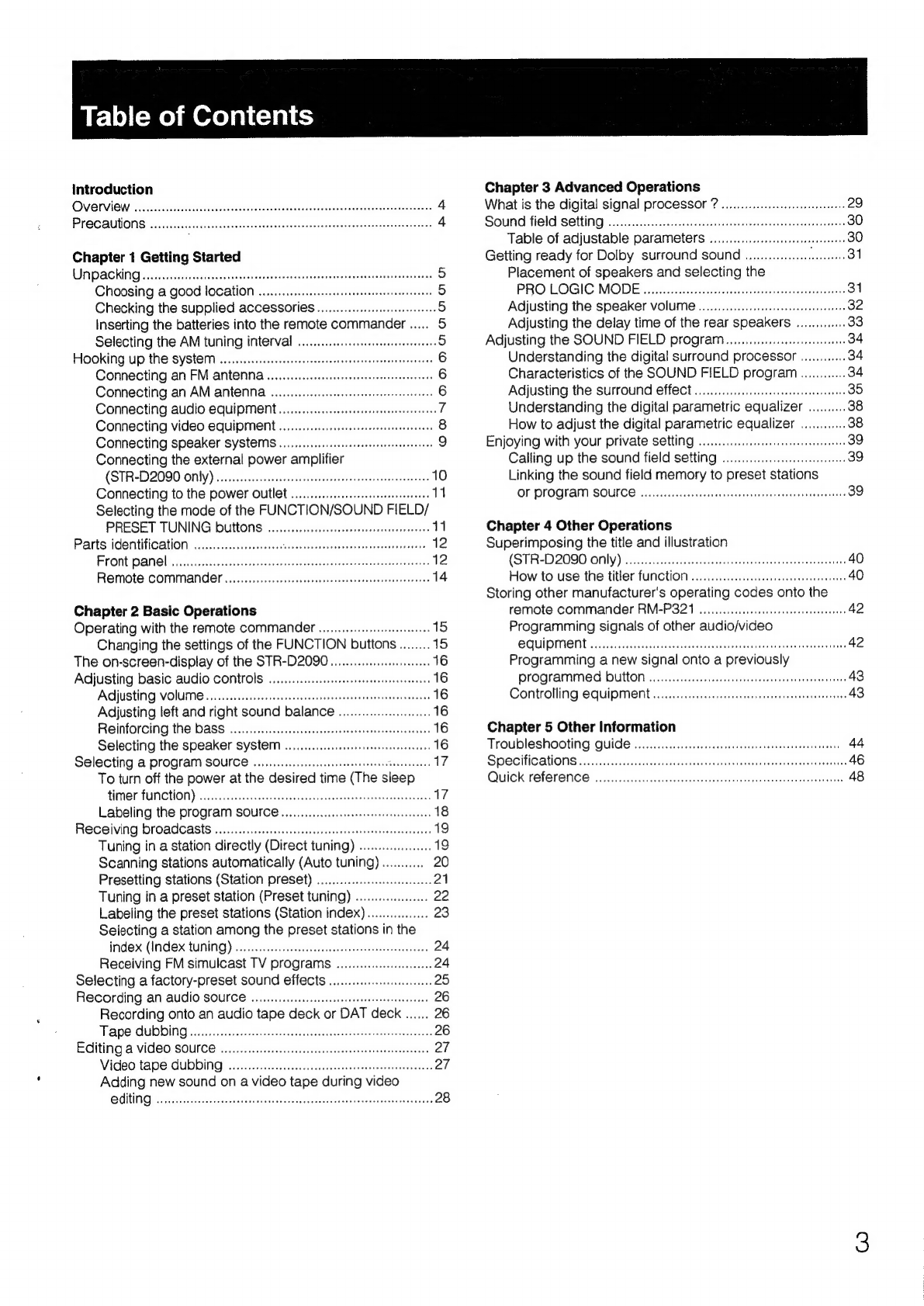BE:
le)(-me)mO@re)alc-aye
Introduction
OVGIVIOW
sess
sc
diins
ieee
ten
ests
eet
ees
4
PROCAULONS
xercctiecievstescte
ePiecbaanidenghepitsvicesdaagseeadetantssenssees
4
Chapter
1
Getting
Started
WAP
AGCKING
sessecdncatechs
ise
feccthectevieatstonenstadenes
nentdap
cot
cgenieeretved
ss
5
Choosing
@
good
location
.......
ccc
ce
eeseeseeterereeeees
5
Checking
the
supplied
ACCESSOMICS
........cceceserteeteteeeee
5
Inserting
the
batteries
into
the
remote
commander
.....
5
Selecting
the
AM
tuning
interval
oo...
5
Hooking
Up
the
SYStEM
0...
cece
cess
csseeectsereeesretesneseensees
6
Connecting
an
FM
Antenna
......
cc
eescceeeseceeeereeereerines
6
Connecting
an
AM
antenna
oo...
eee
cceseteetereeerenees
6
Connecting
audio
EQUIPMENT...
eee
cere
teteete
et
erteees
7
Connecting
video
EQUIPMENT
occ
ee
eters
teens
8
Connecting
speaker
SYStOMS
.........ccccceseeesereetteneeenes
9
Connecting
the
external
power
amplifier
(STR-D2090
Only)
oo.
ce
eeeeeceeteseereerseseersvsersenetsesseeees
10
Connecting
to
the
power
Outlet
0.0...
cece
cscs
eeeees
11
Selecting
the
mode
of
the
FUNCTION/SOUND
FIELD/
PRESET
TUNING
buttons
......
ccc
cteeterereneerernes
14
Parts
identification
v0.0...
‘eLaivoadNelacebuebegdoml
aaa
viens
12
Front:
panel's.
sci
esas
echie
seats
eltasteeits
ngs
12
REMOtE
COMMANCET
........seccecesecesteceeeesteeeneuestsereeeseersaees
14
Chapter
2
Basic
Operations
Operating
with
the
remote
COMMANCET
.........:
cers
15
Changing
the
settings
of
the
FUNCTION
buttons........
15
The
on-screen-display
of
the
STR-D2090
.........esceseeceees
16
Adjusting
basic
audio
CONtOIS
wo...
cece
eteteeeeeeeeenes
16
Adjusting
VOIUME
.......
cece
sccceeetetstseeeseeseresssseteseeeaeas
16
Adjusting
left
and
right
sound
balance
........ce
16
Reinforcing
the
DaSS
oo.
eee
recesses
eeeesserenee
16
Selecting
the
speaker
SYStOM
oo...
cee
eteteteteecees
16
Selecting
&
PrograM
SOUICE
.......
eee
etter
eee
17
To
turn
off
the
power
at
the
desired
time
(The
sleep
timer
FUNCTION)
0...
eeteeeteeseeeeeenereteeeteeeeseneeees
17
Labeling
the
prograM
SOUICE
oo...
ecceeeeeeeetetteerneees
18
Receiving
broadcasts
.....
icc
ccc
ete
receeeerereeeeaes
19
Tuning
in
a
station
directly
(Direct
tuning)
.........
19
Scanning
stations
automatically
(Auto
tuning)
...........
20
Presetting
stations
(Station
preset)
0...
cee
21
Tuning
in
a
preset
station
(Preset
tuning)
...........000.
22
Labeling
the
preset
stations
(Station
index)..........0..
23
Selecting
a
station
among
the
preset
stations
in
the
INdEX
(INGEX
TUNING)
oo
eects
eer
ett
enectreneers
24
Receiving
FM
simulcast
TV
programs
.......
cee
24
Selecting
a
factory-preset
sound
effects
ee
25
Recording
an
AUdIO
SOUICE
oes
eeteecsstereetserteeeeeees
26
Recording
onto
an
audio
tape
deck
or
DAT
deck
......
26
PAGE
GUBDING
s.r
scesessetan
dunes
sersetiotes
detest
aerate
26
Editing
&
VIGO
SOUICE
oo.
steceeteteetetetetsesneereens
27
Video
tape
CUDDING
oo.
ec
cieetette
cree
eeetetreeea
27
Adding
new
sound
on
a
video
tape
during
video
SUMING
xrstinistesnh
her
ahyes
Sends
ronetat
eh
ection
atcinatc
ened
lies
28
Chapter
3
Advanced
Operations
What
is
the
digital
signal
processor
?
........ccec
ccc
seen
Sound
field
Setting
........
cece
ee
eee
eeretnetneeeeeenenien
Table
of
adjustable
parameters
....0.
eens
Getting
ready
for
Dolby
surround
sound
...............
anktas
Placement
of
speakers
and
selecting
the
PRO:LOGIC-
MODE?
3c
icc
cae
ing
eeiteie
Adjusting
the
speaker
VOIUME
0...
ccc
cece
eters
Adjusting
the
delay
time
of
the
rear
speakers
............
Adjusting
the
SOUND
FIELD
program...
cece
Understanding
the
digital
surround
processor
............
Characteristics
of
the
SOUND
FIELD
program............
Adjusting
the
surround
effect
0.
cece
seereererserans
Understanding
the
digital
parametric
equalizer
..........
How
to
adjust
the
digital
parametric
equalizer
............
Enjoying
with
your
private
Setting
......
cece
cere
Calling
up
the
sound
field
Setting
.......
cece
eters
Linking
the
sound
field
memory
to
preset
stations
OF
PFOQMAM
SOUIEE
2.
cisccciievieieetaietivtentcovaneeeenie:
Chapter
4
Other
Operations
Superimposing
the
title
and
illustration
(STR-D2090
OnMy)
.....ccceeeescceesecteeeteeteerteesseeseneeeneereesiens
How
to
use
the
titler
FUNCTION
.....
eee
ee
eteteenereenenes
Storing
other
manufacturer's
operating
codes
onto
the
remote
commander
RM-P321
oo...
eee
eenteereeenenees
Programming
signals
of
other
audio/video
QQUIPMEN
biases
iatinedeotie
usecase:
ceesuedederecsscrsneaey
shass
diese
svite.
Programming
a
new
signal
onto
a
previously
PFOGraMME|d
DUttON
00...
eee
ee
rere
eees
Controlling
CQUIDMENE
oe
eee
eter
reeeeetsenenies
Chapter
5
Other
Information
TFOUDIESNOOTING
QUIGE
occ
cere
eter
etertersserernnaeers
SPSCifiCAtiONS
isis
.deedesiedes
cttvestad
a
cheetiadics
entasteadacrleetes
QUICK
FOTETENGCES:
vives.
isaccparitindssedaapivecaeattovenseccacdsecmanetisine
29