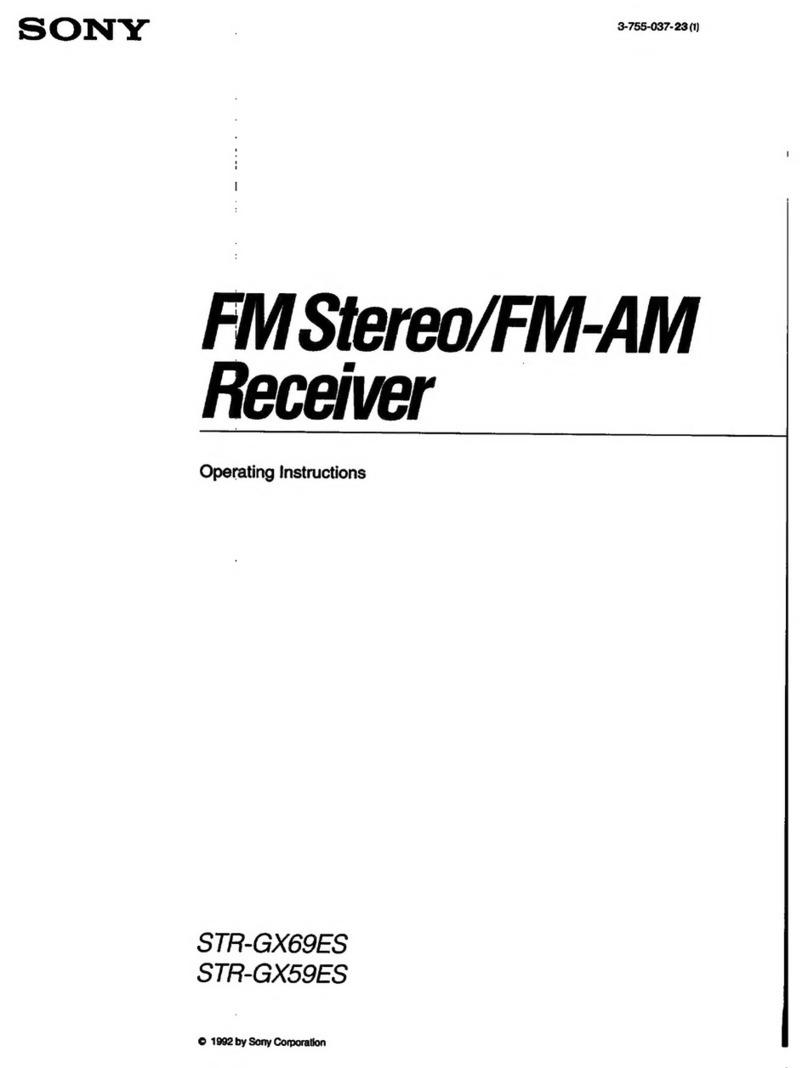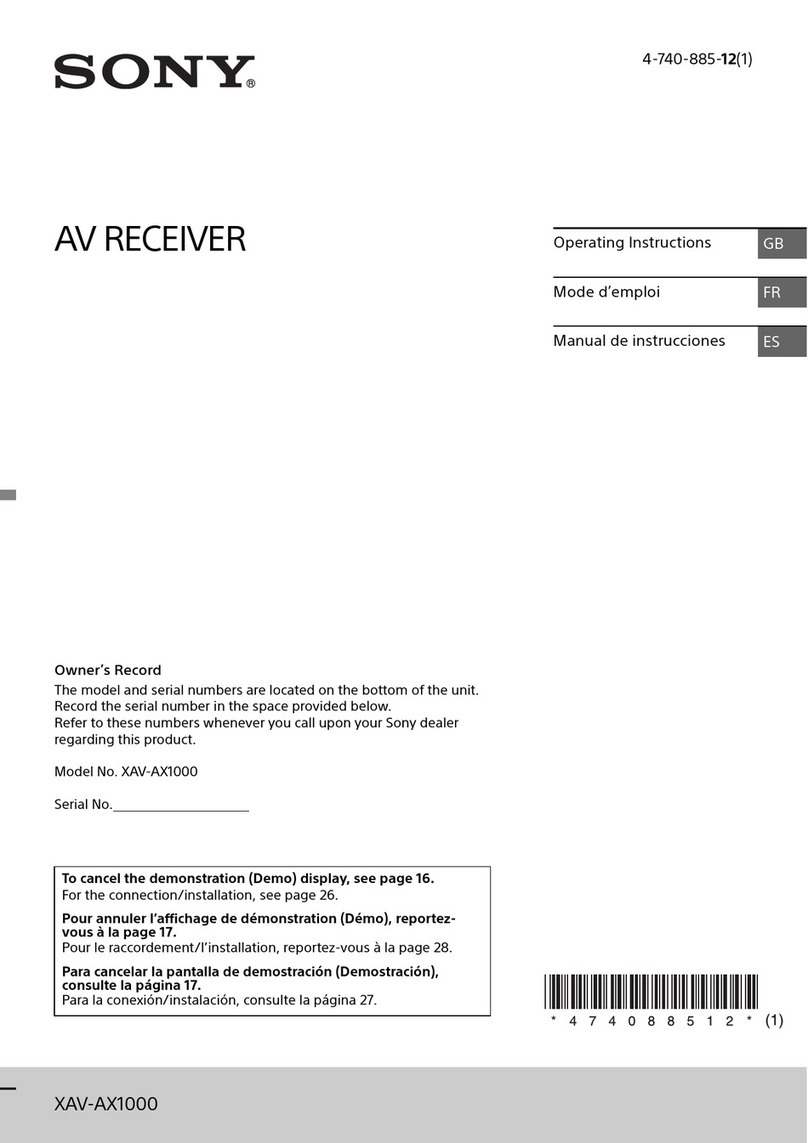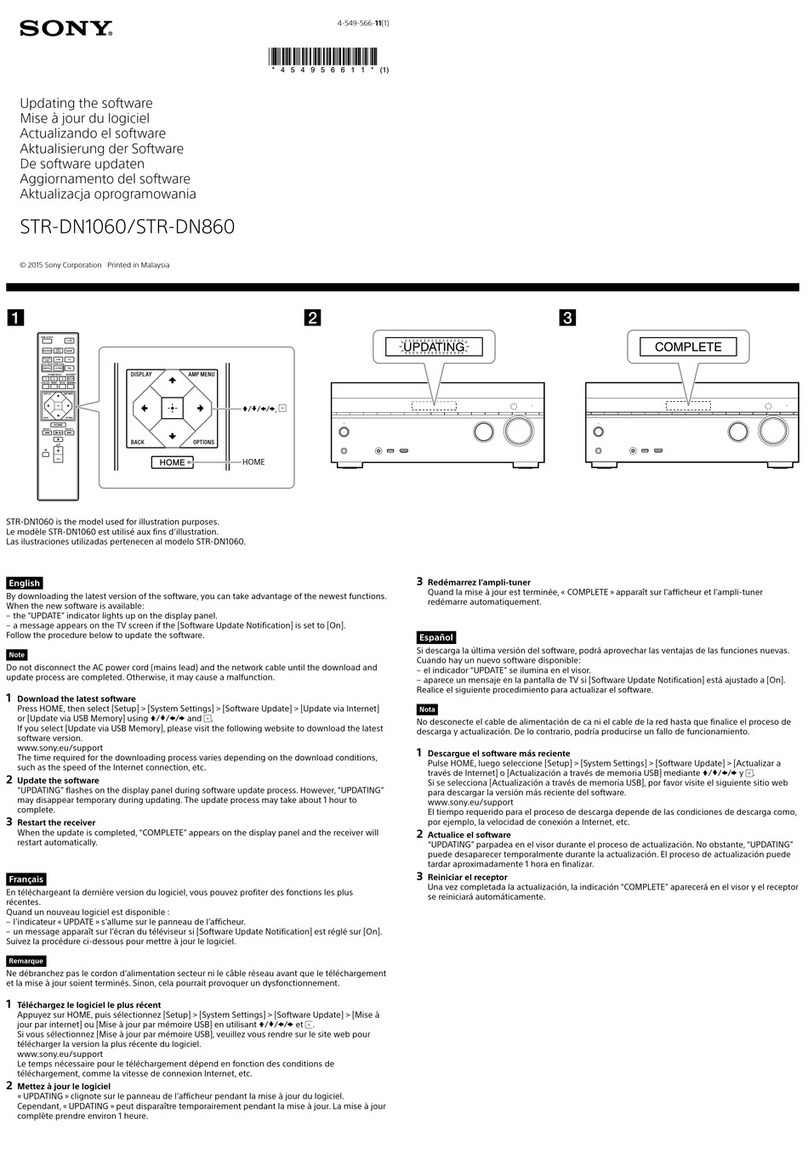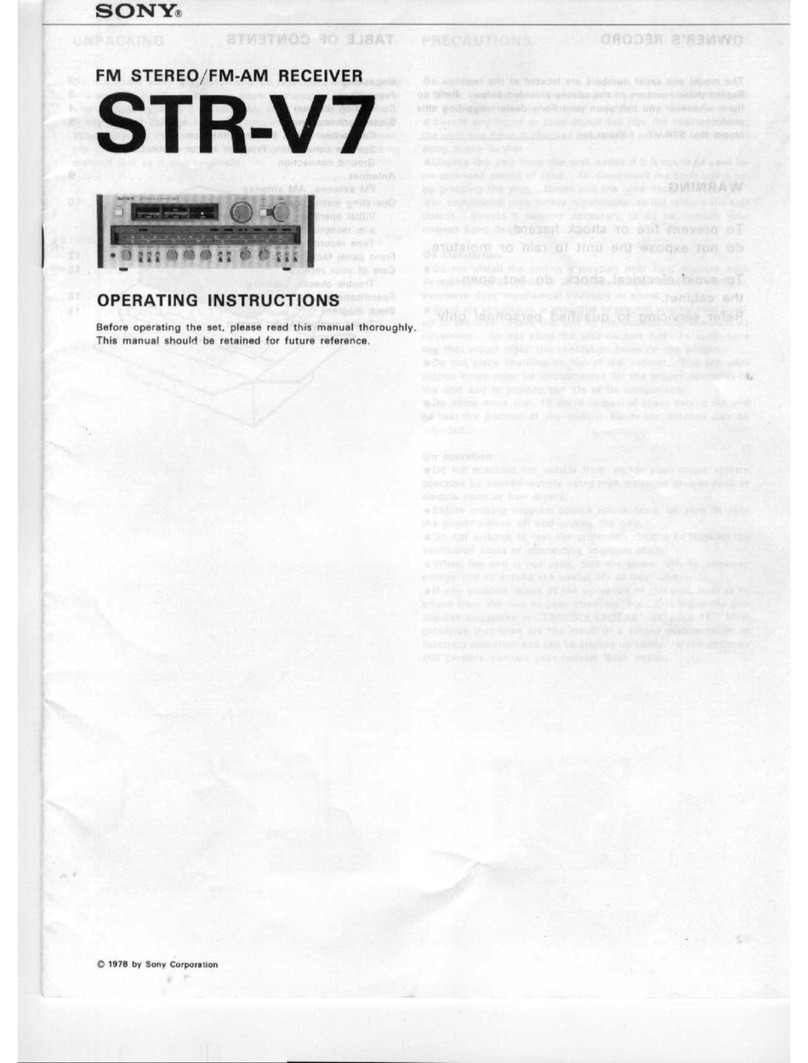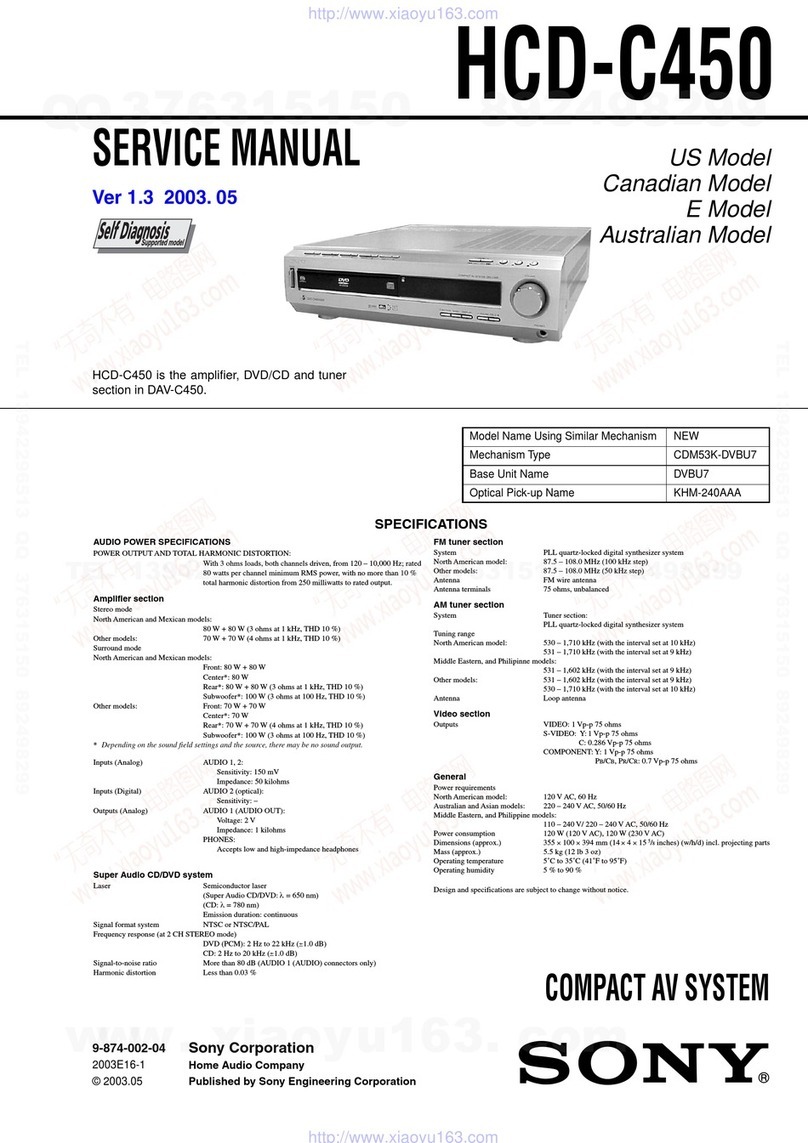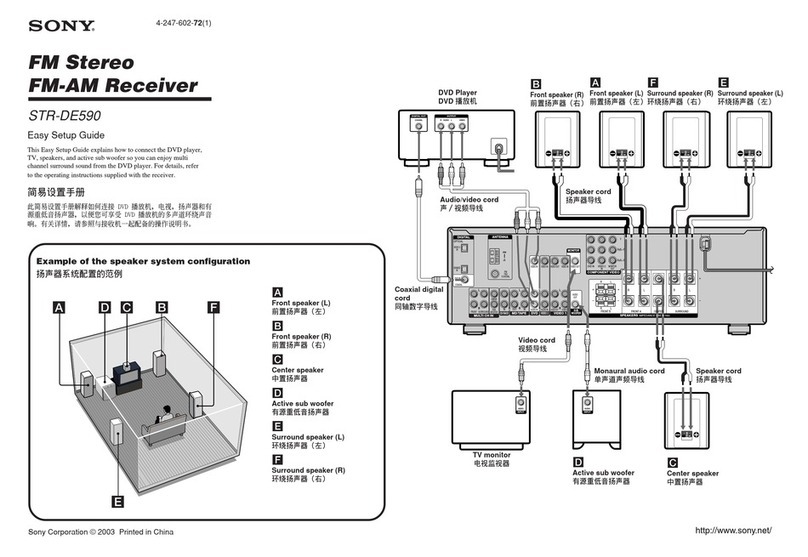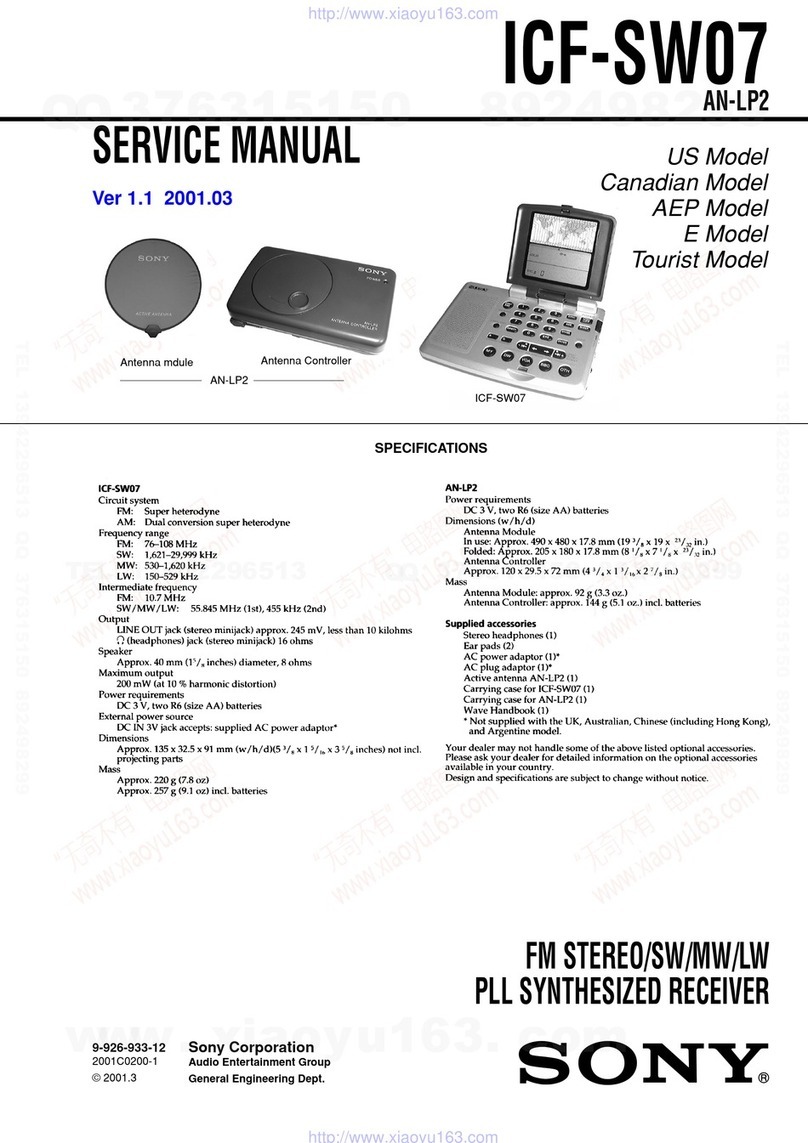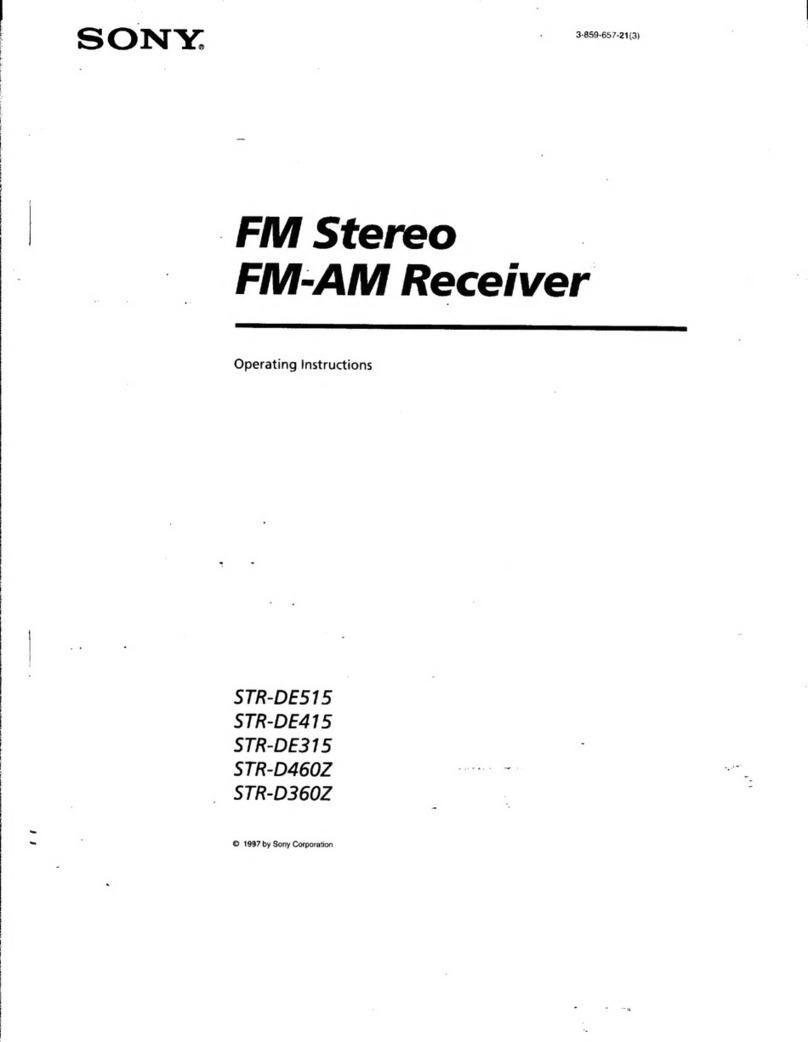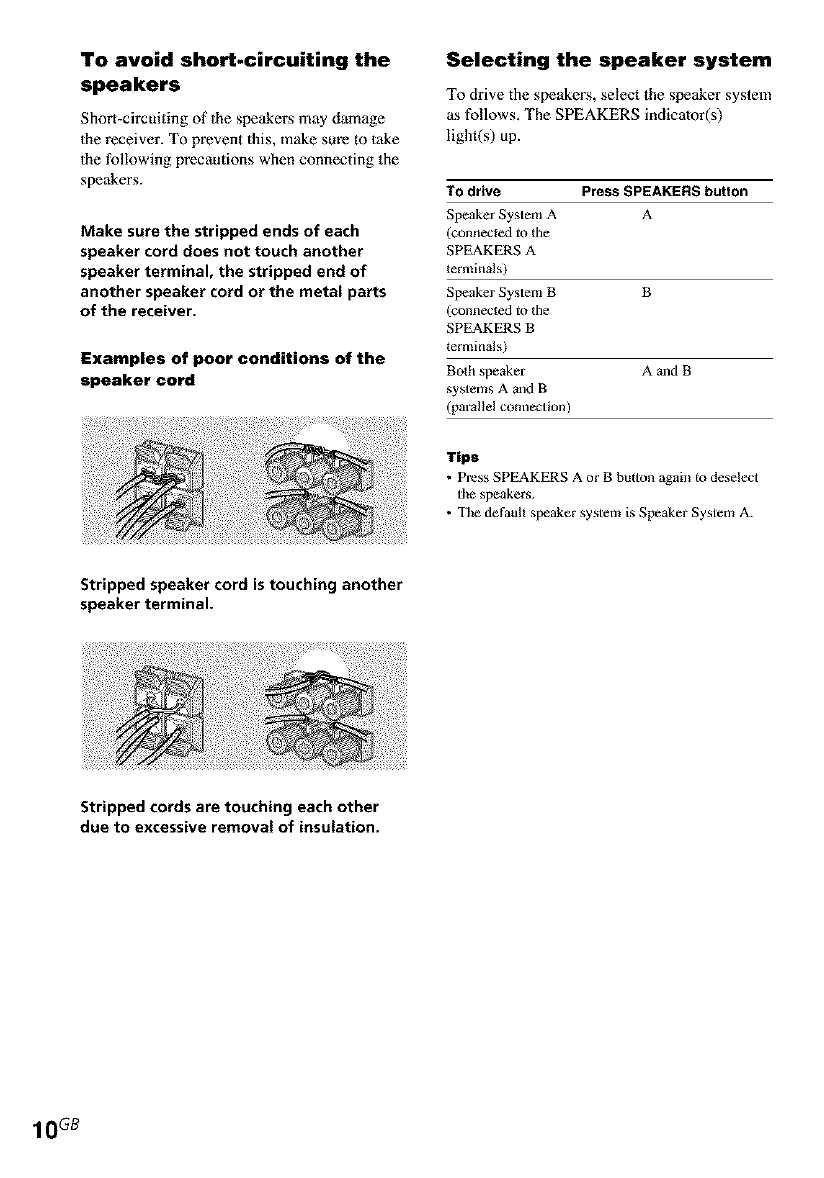I!?1:II_]_II_[i]
To prevent fire or shock hazard, do not
expose the unit to rain or moisture.
To prevem fire, do not cover the ventilation of _he
apparatus with newspaper, table-cloths, curtains, etc.
And don't place lighted candles on the apparatus.
To prevent fin or shock hazard, do not place objects
filled with liquids, such as vases, on the apparatus.
Don't throw away the battery with
general house waste, dispose of it
correctly _s chemica_ waste.
Do not install tile appliance in a confined space, such
as a bookcase or built-in cabinet.
For customers in the United States
w_m_:_o m_me _s mx_ eJcm¢ mc_
D0.OTmm_
_,oUBm_EF_C_mJEm mm_.
This symbol is intended to ale(t the
user to the p_sence of uninsulated
"dangerous voltage" within the
product's enclosu_ that may be of
sufficient magnitude to constitute a
risk of electric shock to pe_ons.
This symbol is intended to alel"t the
user to the pl'esence of important
operating and maintenance (servicing)
instructions in the lileratu_
accompanying the appliance.
WARNING
This equipment has been tested and found to comply
with the limits for a Class B digital device, pursuant
to Part 15 of the FCC Rules. These limits are
designed to provide reasonable protection apair;st
harmful interference in a residential installation. This
equipmem generates, uses, and can radiate radio
frequency energy and, if not installed and used in
accordmlce with lhe instructions, may cause harmful
interlhl_nce to radio communications. However, there
is no guarmttee that imerference will not occur in a
particular installation. If this equipment does cause
harmful intel_ference to radio or television reception,
which can be deten_ined by turning the equipment
off and on, the user is encouraged to try to correct Ihe
imerthl_nce by one or more of the following
measures:
-Reoriem or relocate the receiving antenna.
Increase the separation between the equipment mid
receiver.
Coml_t the equipmem into an outlet on a circuit
different from thzt to which the receiver is
connected.
Consult the dealer or an experienced radiofFV
technician for help.
CAUTION
YOUarc cautioned that any chmtges or modification
not expressly approved in this manual could wild
your authority to operate this eq uipmem.
Note to CATV system installer:
This reminder is provided to cal! CATV system
installer's zttention to Article 820-40 of the NEC thzt
plx_vides guidelines for proper grounding and, in
particular, specifies that the cable ground shall be
connected to the grounding syslem of _he betiding, as
close to the point of cable enh2€ as practical.
ENERGY STAR <'°is a U.S. registered
mark.
As an ENERGY STAR a' partner, Sony
Corporation has detenlfined that flits
product meets the ENERGY STAR n
guidelines for energy efficiency.
2GB