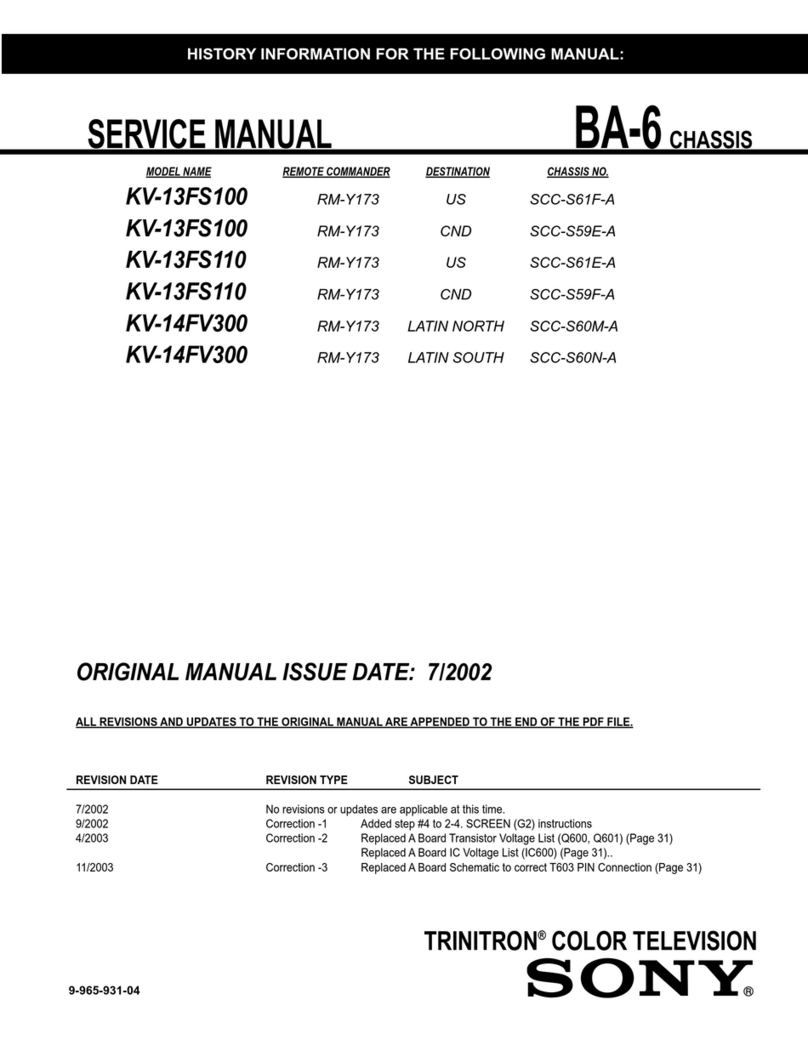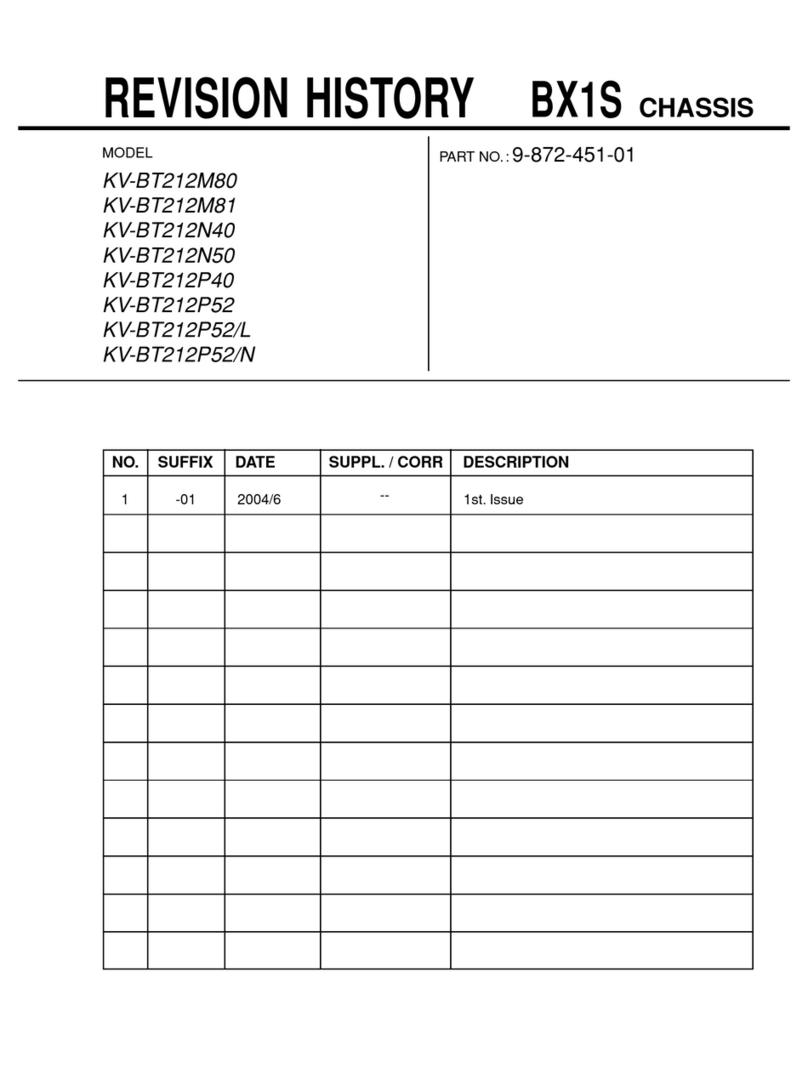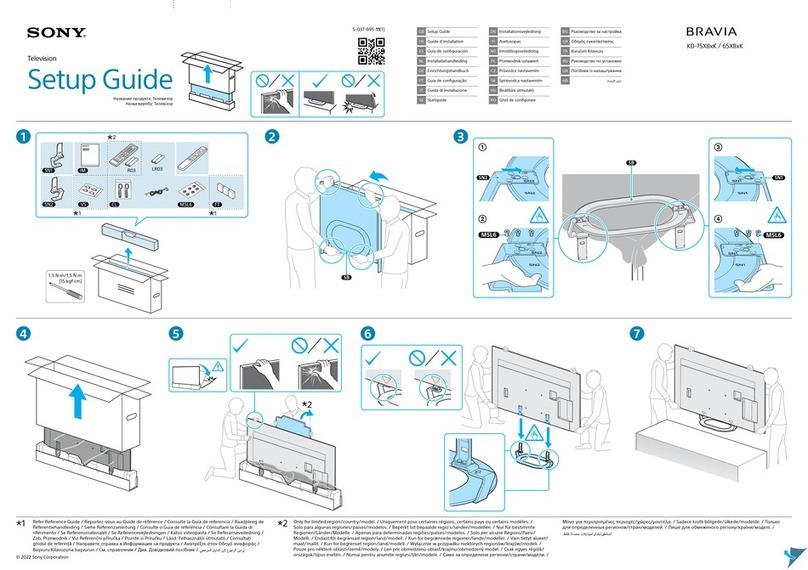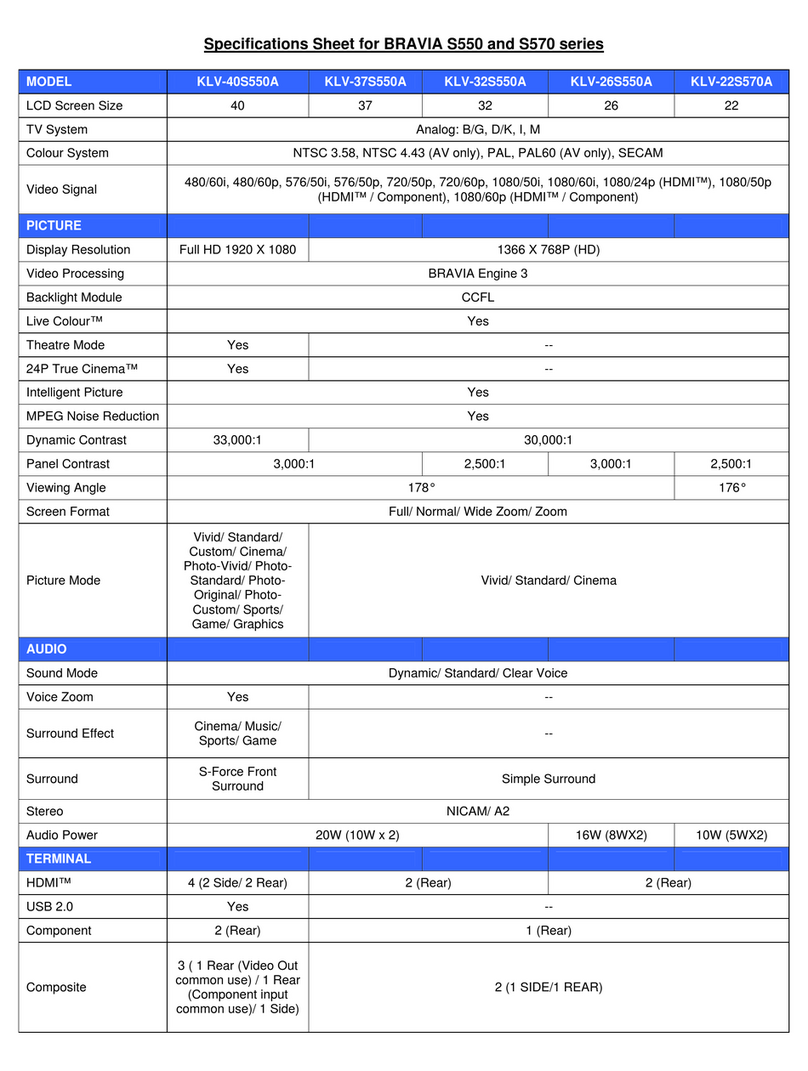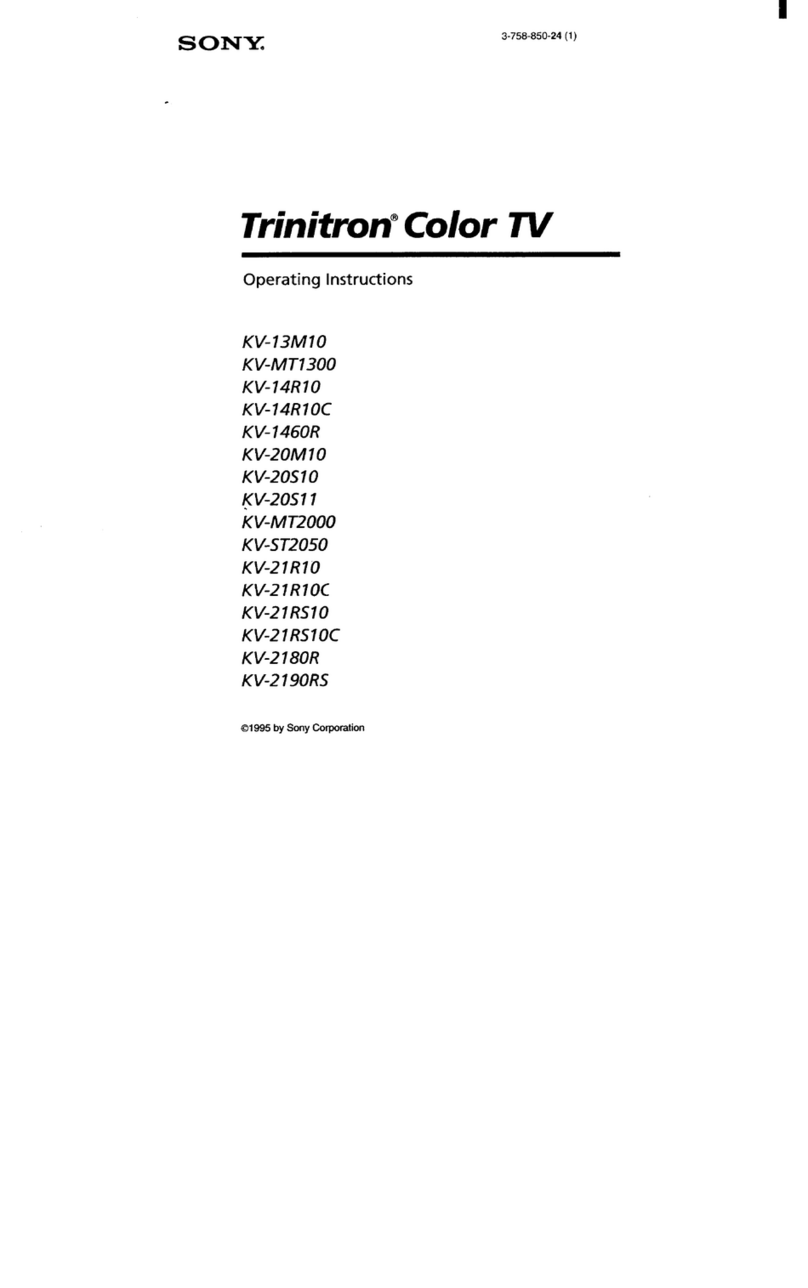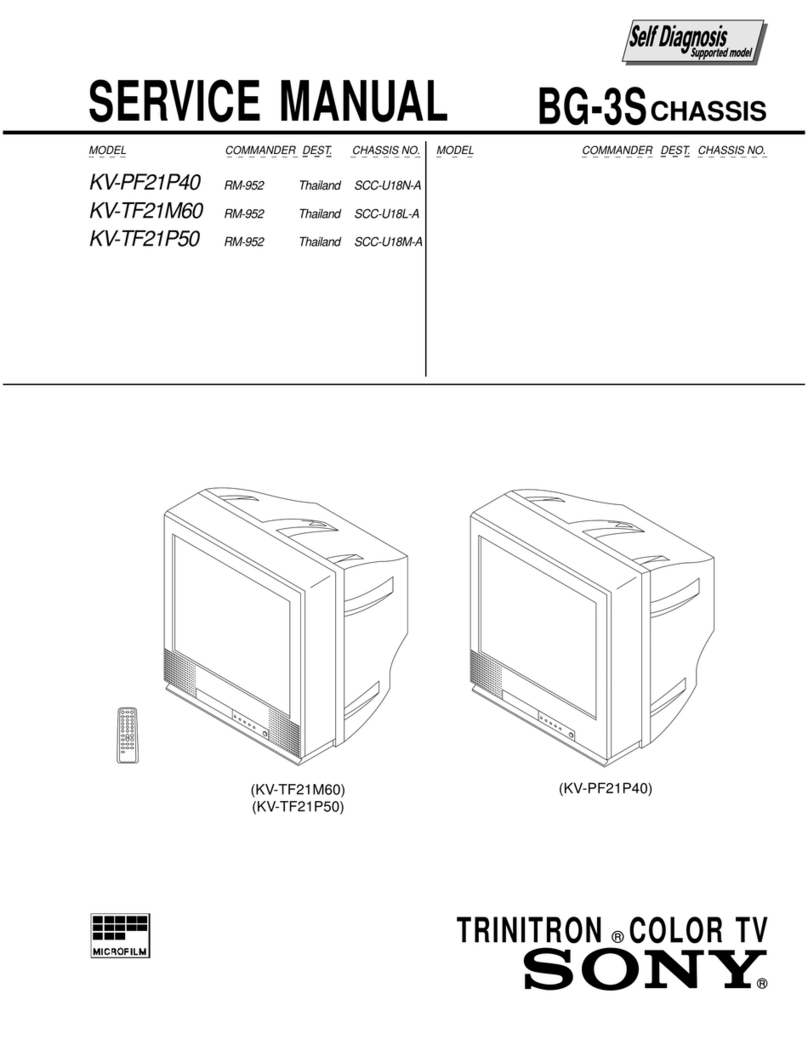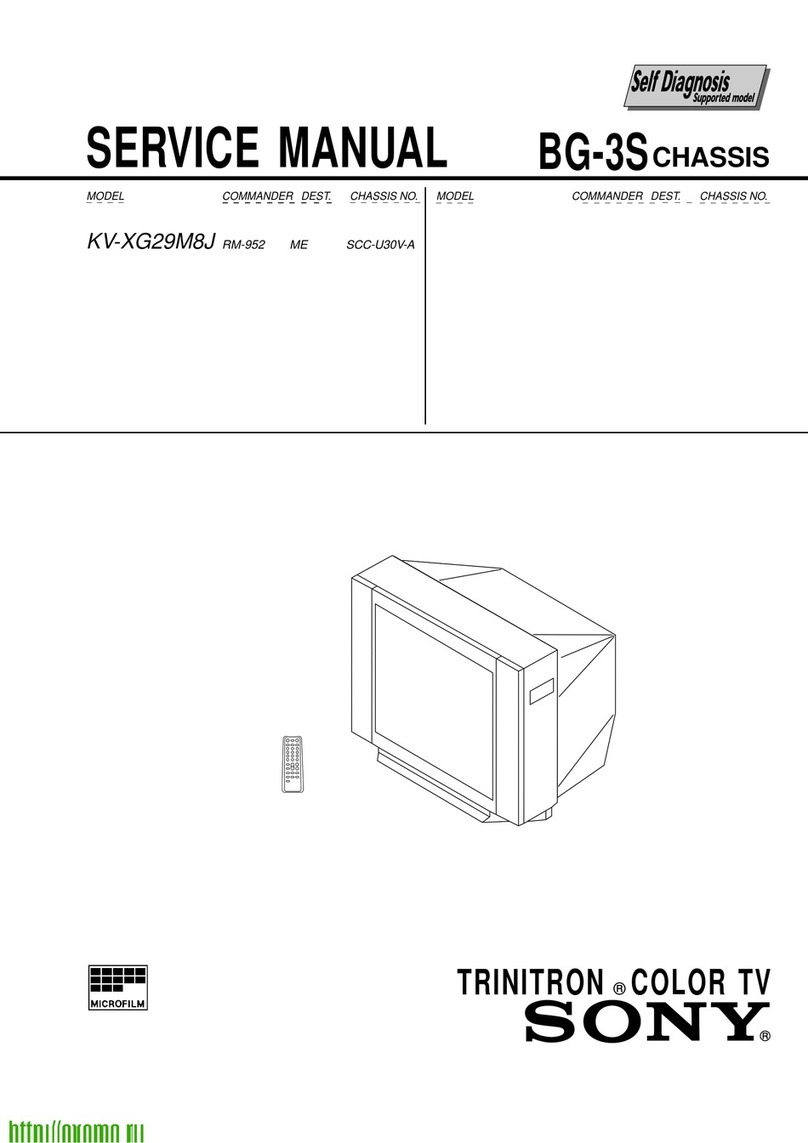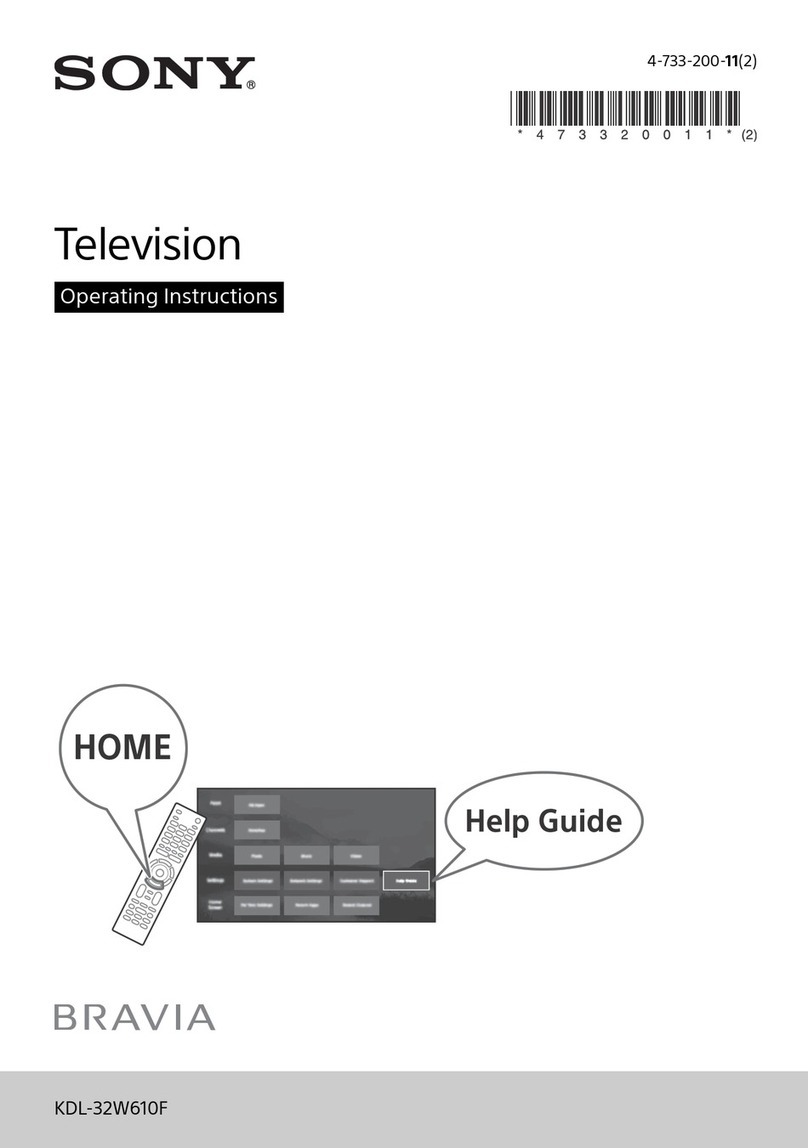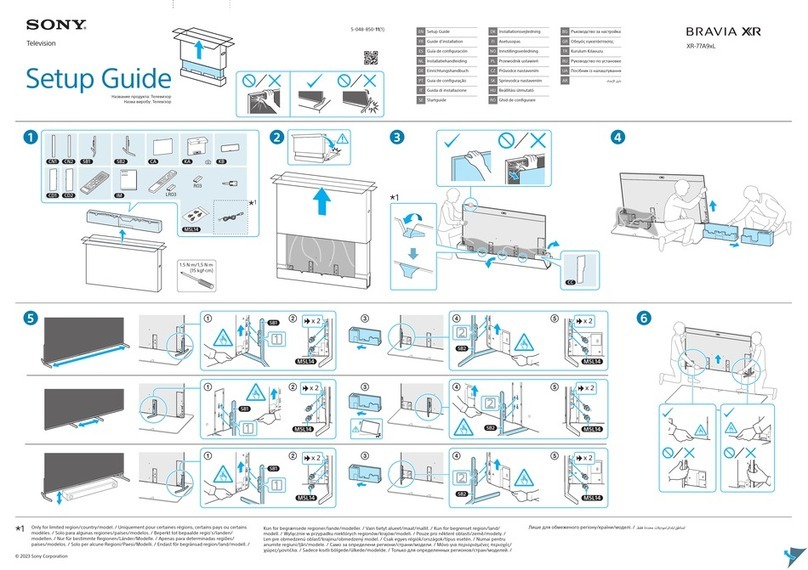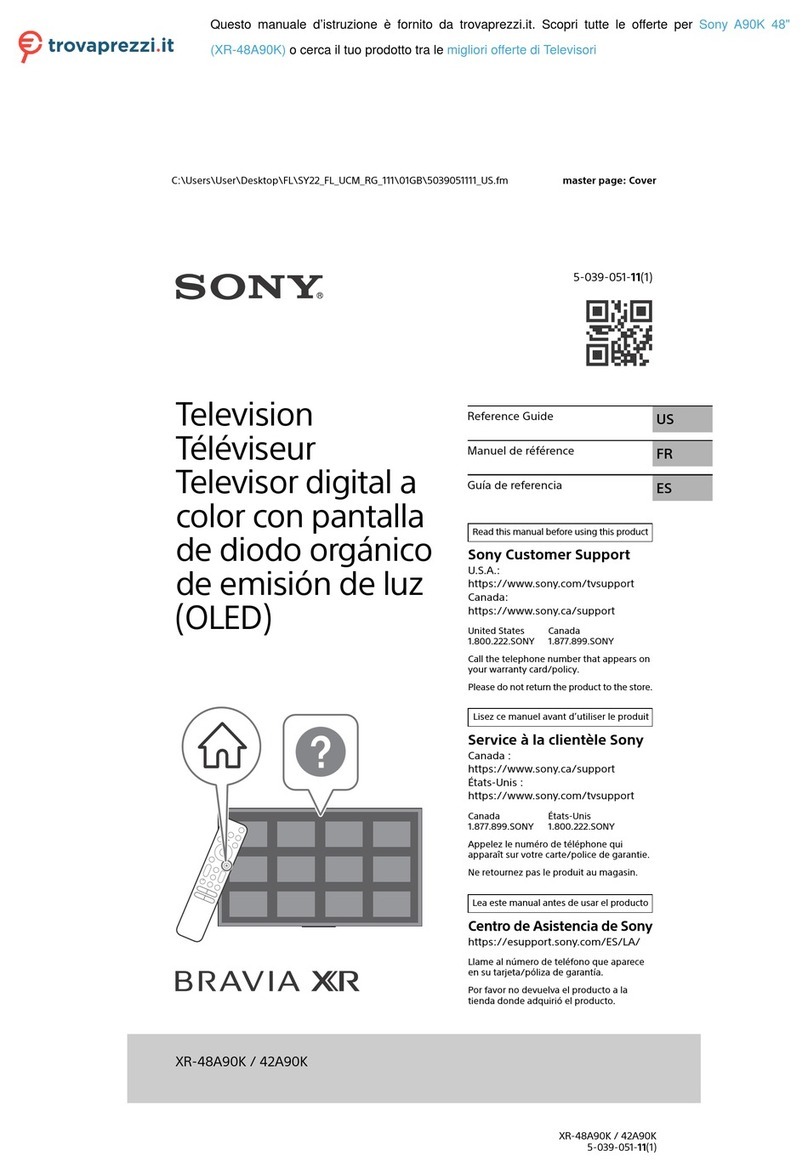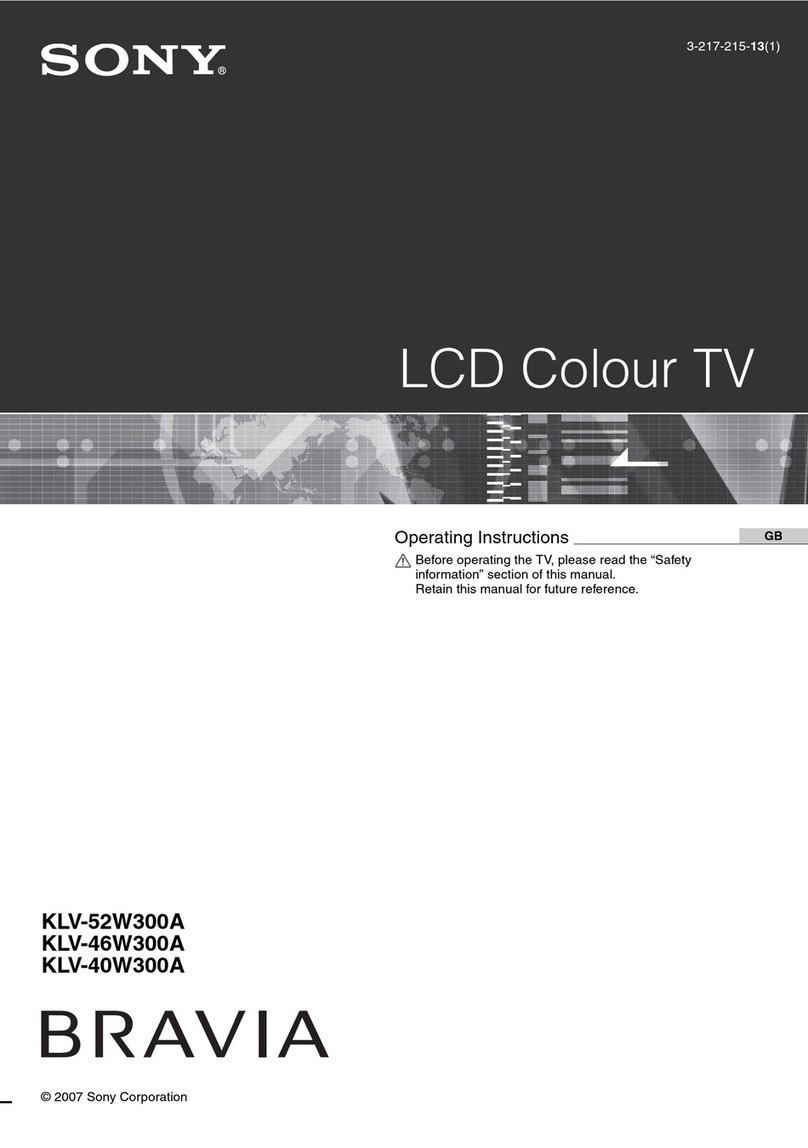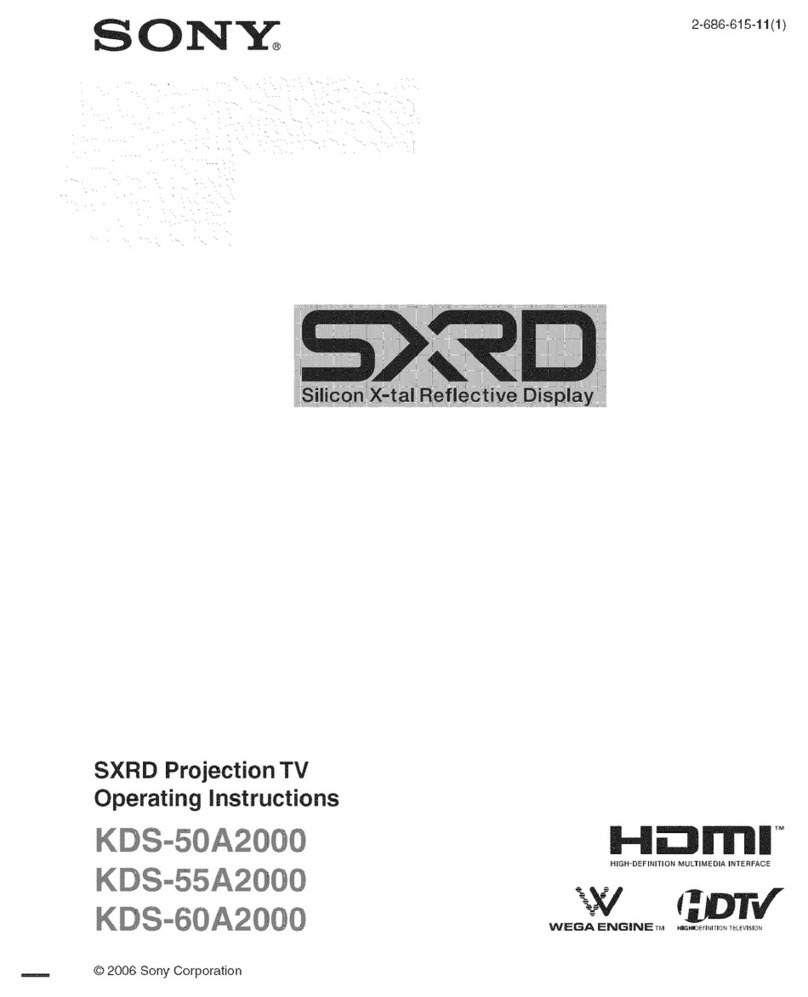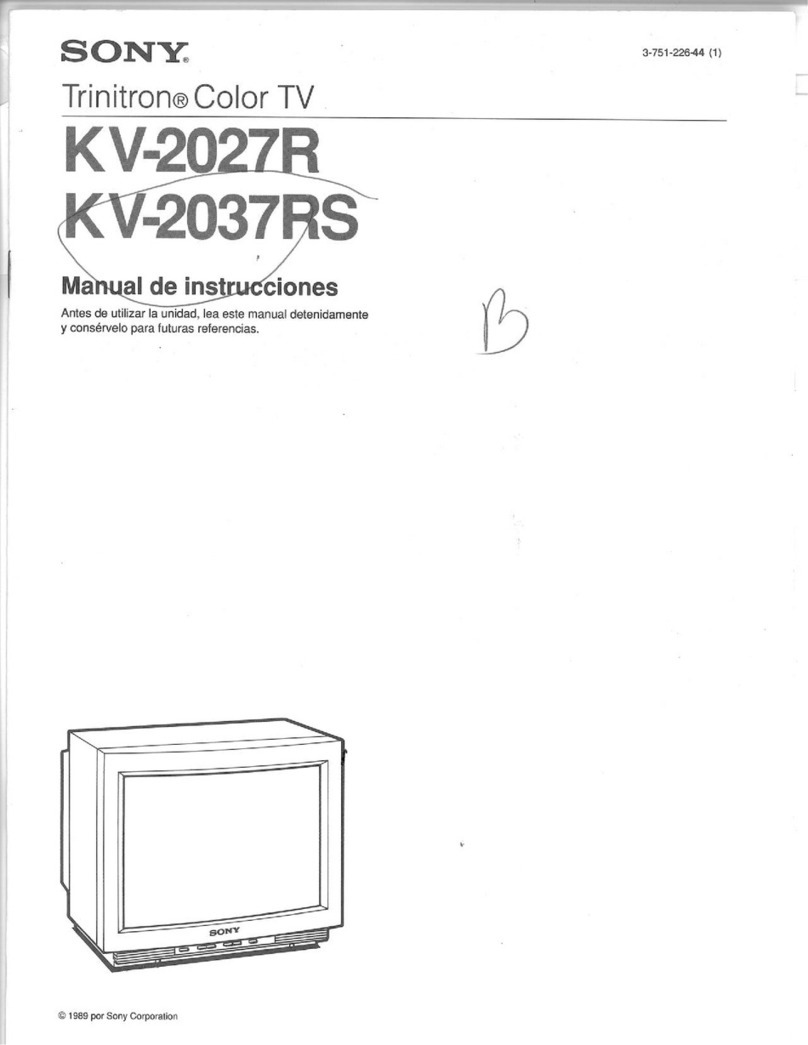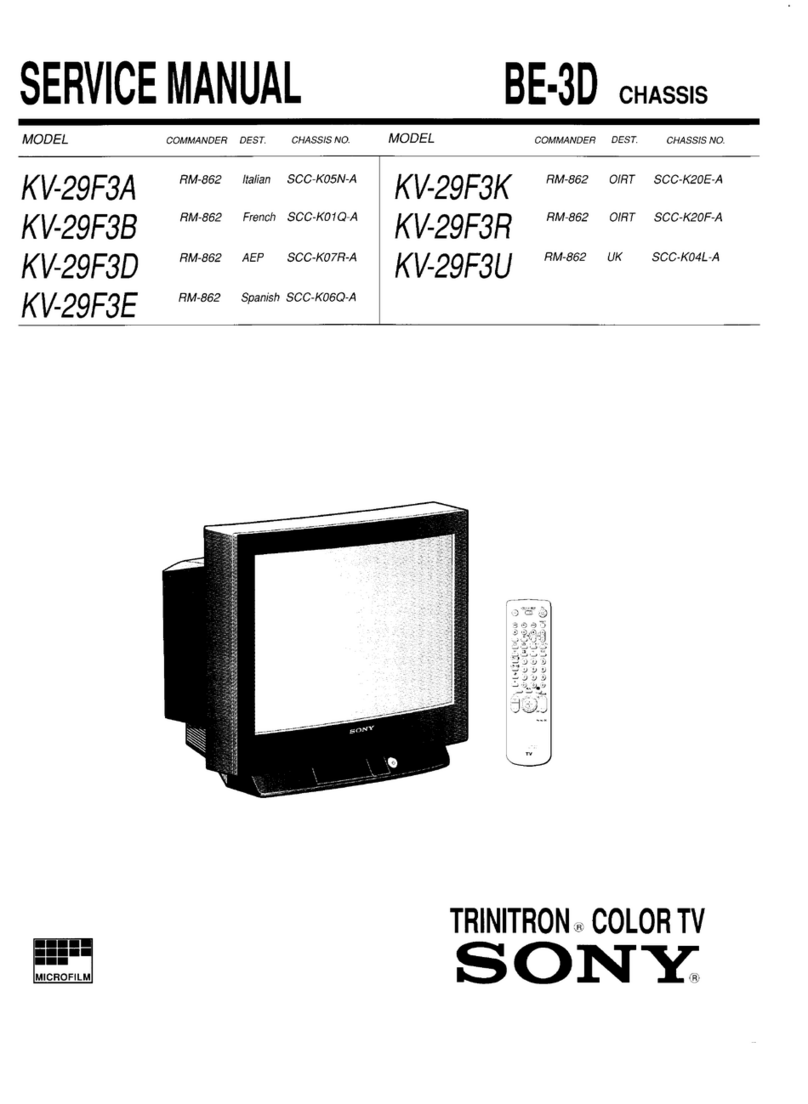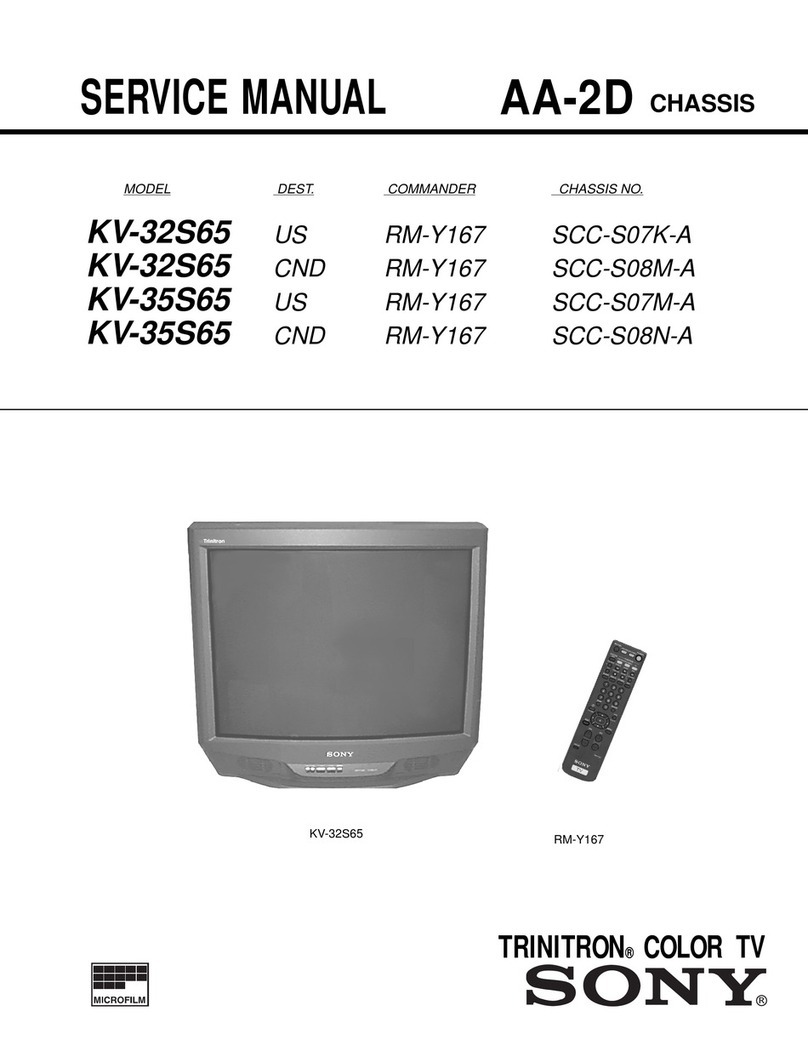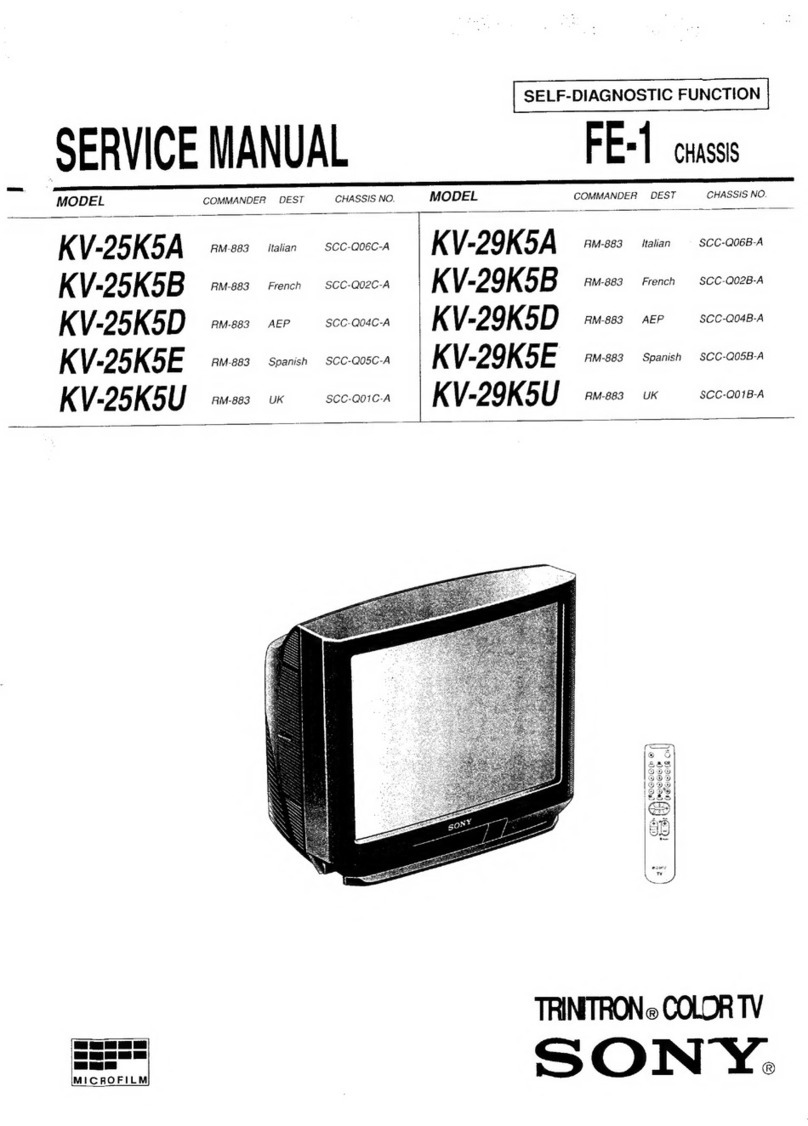- 2 -
TABLE OF CONTENTS
Section Title Page Section Title Page
Caution .................... 3
Specifications .................... 4
Connectors .................... 6
Self Diagnostic Software .................... 7
1. GENERALSwitching On the TV and
Automaticall Tuning .................... 8
Introducing and Using the Menu
S stem .................... 9
The Picture Adjustment Menu .................... 9
The Sound Adjustment Menu .................... 10
PAP (Picture and Picture) .................... 10
Teletext .................... 11
Remote Control Configuration
for VCR or DVD .................... 11
Technical Specifications .................... 12
Lifting the TV Set .................... 12
Troubleshooting .................... 13
2. DISASSEMBLY
2-1. Rear Cover Removal .................... 14
2-2. Speaker Connector Disconnection................ 14
2-3. Chassis Removal and Refitting .................... 14
2-4. Service Position .................... 15
2-5. G Board Removal .................... 15
2-6. D2 Board Removal .................... 15
2-7. D Board Removal .................... 15
2-8. Picture Tube Removal .................... 16
Bottom Plates .................... 17
3. SET-U ADJUSTMENTS
3-1. Beam Landing .................... 18
3-2. Convergence .................... 19
3-3. Focus Adjustment .................... 21
3-4. Screen (G2), White Balance .................... 21
4. CIRCUIT ADJUSTMENTS
4-1. Electrical Adjustments .................... 22
4-2. Test Mode 2 .................... 24
5. DIAGRAMS
5-1. Block Diagrams (1) .................... 25
Block Diagrams (2) .................... 26
Block Diagrams (3) .................... 27
Block Diagrams (4) .................... 28
5-2. Circuit Board Location .................... 28
5-3. Schematic Diagrams and
Printed Wiring Boards .................... 28
*A Board Schematic .................... 30
*A Board PWB .................... 33
*B Board Schematic .................... 35
*B Board PWB .................... 37
*D2 Board Schematic .................... 38
*D2 Board PWB .................... 37
*F1 Board Schematic .................... 39
*F1 Board PWB .................... 40
*H1 Board Schematic .................... 39
*H1 Board PWB .................... 40
*VM Board Schematic .................... 39
* VM Board PWB .................... 40
*G Board Schematic .................... 41
*G Board PWB .................... 40
*C Board Schematic .................... 42
*C Board PWB .................... 43
*J Board Schematic .................... 44
*J Board PWB .................... 43
*D Board Schematic .................... 46
*D Board PWB .................... 45
5-4. Semiconductors .................... 47
5-5. IC Blocks .................... 49
6. EX LODED VIEWS
6-1. Chassis .................... 51
6-2. Picture Tube .................... 52
7. ELECTRICAL ARTS LIST .................... 53
CAUTION
SHORT CIRCUIT THE ANODE OF THE ICTURE TUBE AND THE
ANODE CA TO THE METAL CHASSIS, CRT SHIELD, OR THE
CARBON AINTED ON THE CRT, AFTER REMOVAL OF THE
ANODE CA .
WARNING !!
AN ISO ATION TRANSFORMER SHOU D BE USED DURING
ANY SERVICE WORK TO AVOID POSSIB E SHOCK HAZARD
DUE TO IVE CHASSIS, THE CHASSIS OF THIS RECEIVER IS
DIRECT Y CONNECTED TO THE POWER INE.
SAFETY-RE ATED COMPONENT WARNING !!
COMPONENTS IDENTIFIED BY SHADING AND MARKED
ON
THE SCHEMATIC DIAGRAMS, EXP ODED VIEWS AND IN THE
PARTS IST ARE CRITICA FOR SAFE OPERATION. REP ACE
THESE COMPONENTS WITH SONY PARTS WHOSE PART
NUMBERS APPEAR AS SHOWN IN THIS MANUA OR IN
SUPP EMENTS PUB ISHED BY SONY.
ATTENTION
A RES AVOIR DECONNECTE LE CA DE’LANODE,
COURT-CIRCUITER L’ANODE DU TUBE CATHODIQUE ET
CELUI DE L’ANODE DU CA AU CHASSIS METALLIQUE DE
L’A AREIL, OU AU COUCHE DE CARBONE EINTE SUR LE
TUBE CATHODIQUE OU AU BLINDAGE DU TUBE
CATHODIQUE. ATTENTION !!
AFIN D’EVITER TOUT RISQUE D’E ECTROCUTION
PROVENANT D’UN CHÁSSIS SOUS TENTION, UN
TRANSFORMATEUR D’ISO EMENT DOIT ETRE UTI ISÈ ORS
DE TOUT DÈPANNAGE E CHÁSSIS DE CE RÈCEPTEUR EST
DIRECTMENT RACCORDÈ Á ’A IMENTATION SECTEUR.
ATTENTION AUX COMPOSANTS RE ATIFS Á
A SECURITÈ!!
ES COMPOSANTS IDENTIFIÈS PAR UNE TRAME ET PAR UNE
MARQUE
SUR ES SCHÈMAS DE PRINCIPE, ES VUES
EXP OSÈES ET ES ISTES DE PIECES SONT D’UNE IMPOR-
TANCE CRITIQUE POUR A SÈCURITÈ DU FONCTIONNEMENT,
NE ES REMP ACER QUE PAR DES COMPSANTS SONY DONT
E NUMÈRO DE PIÈCE EST INDIQUÈ DANS E PRÈSENT
MANUE OU DANS DES SUPP ÈMENTS PUB IÈS PAR SONY.