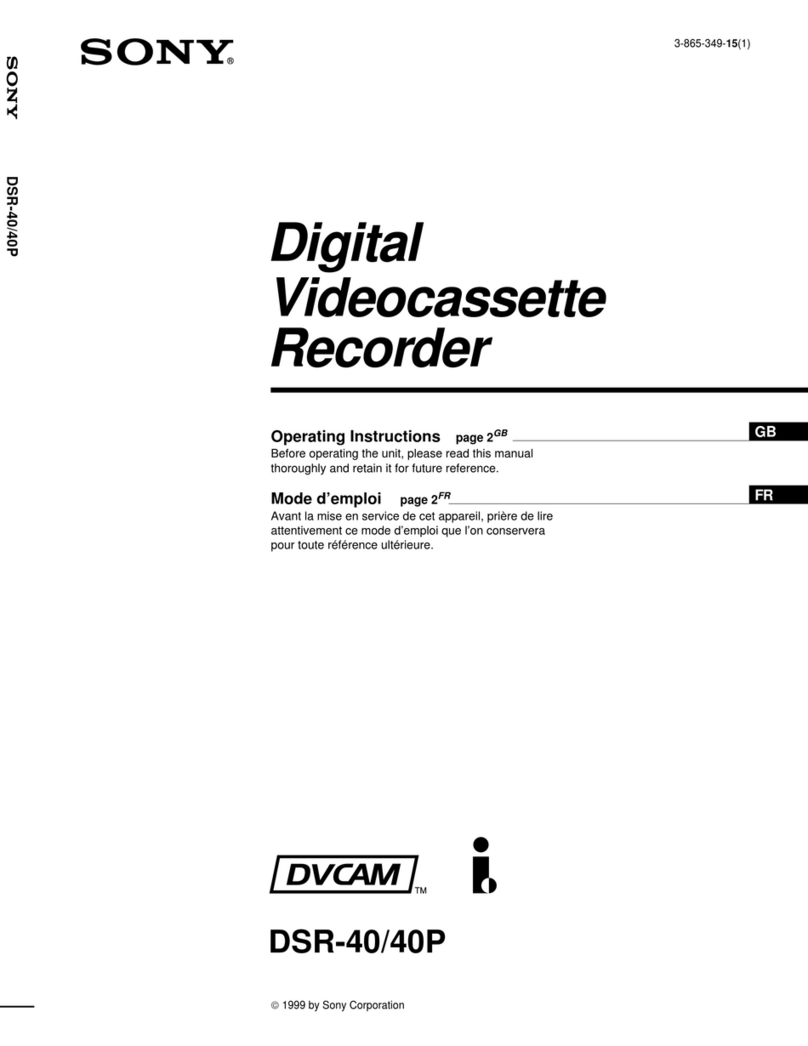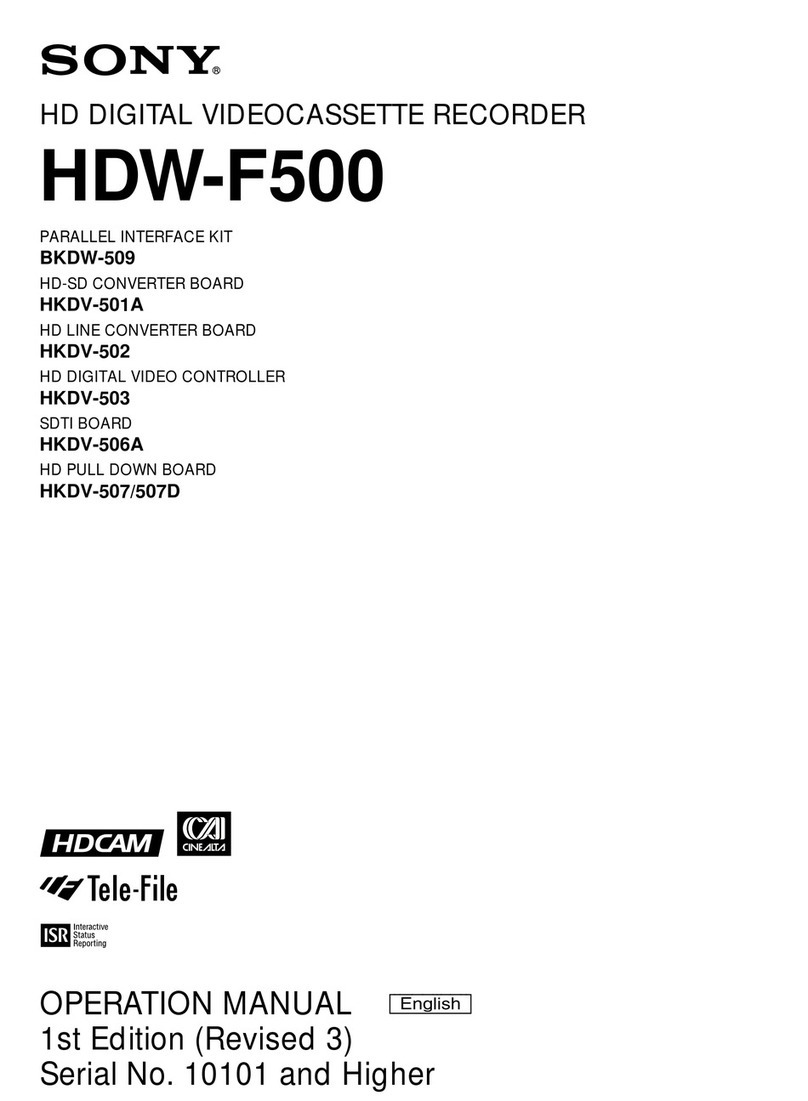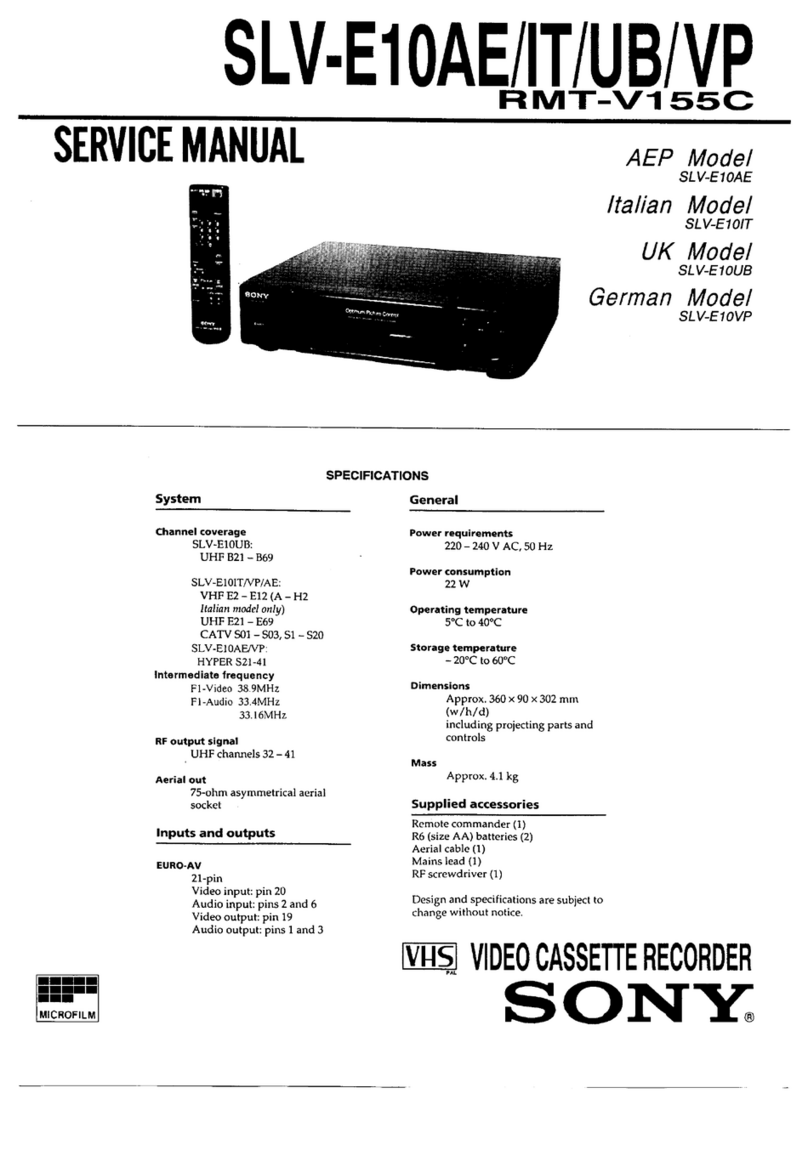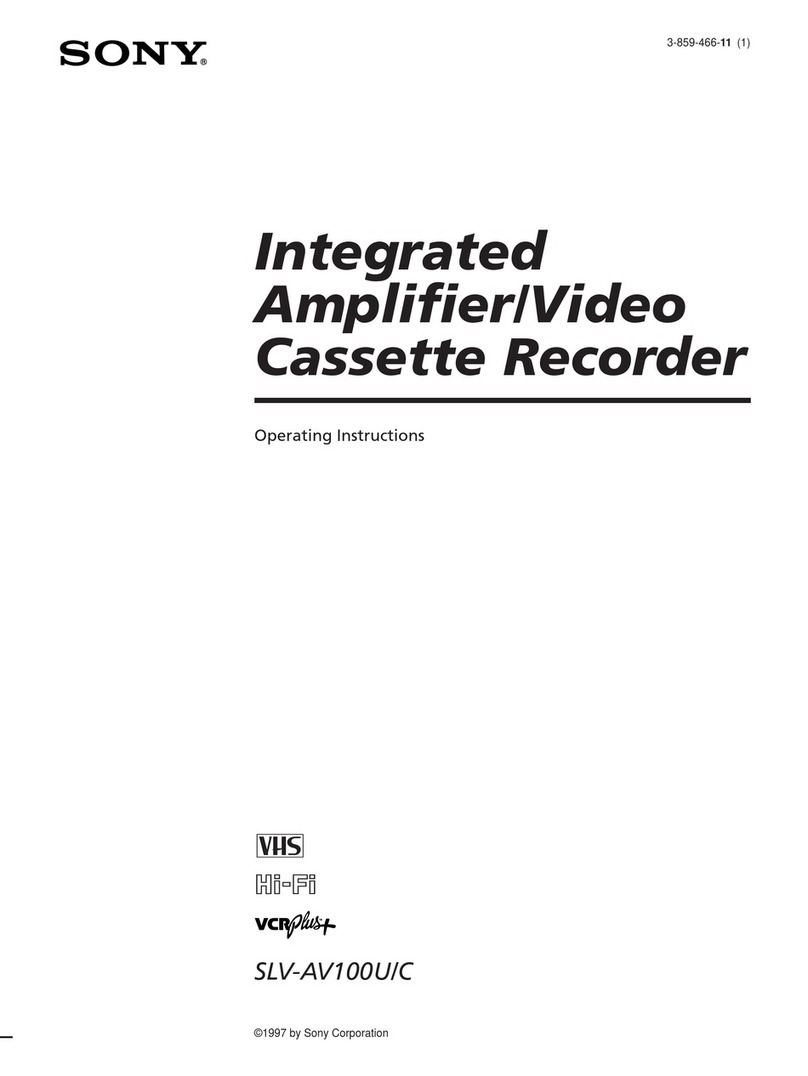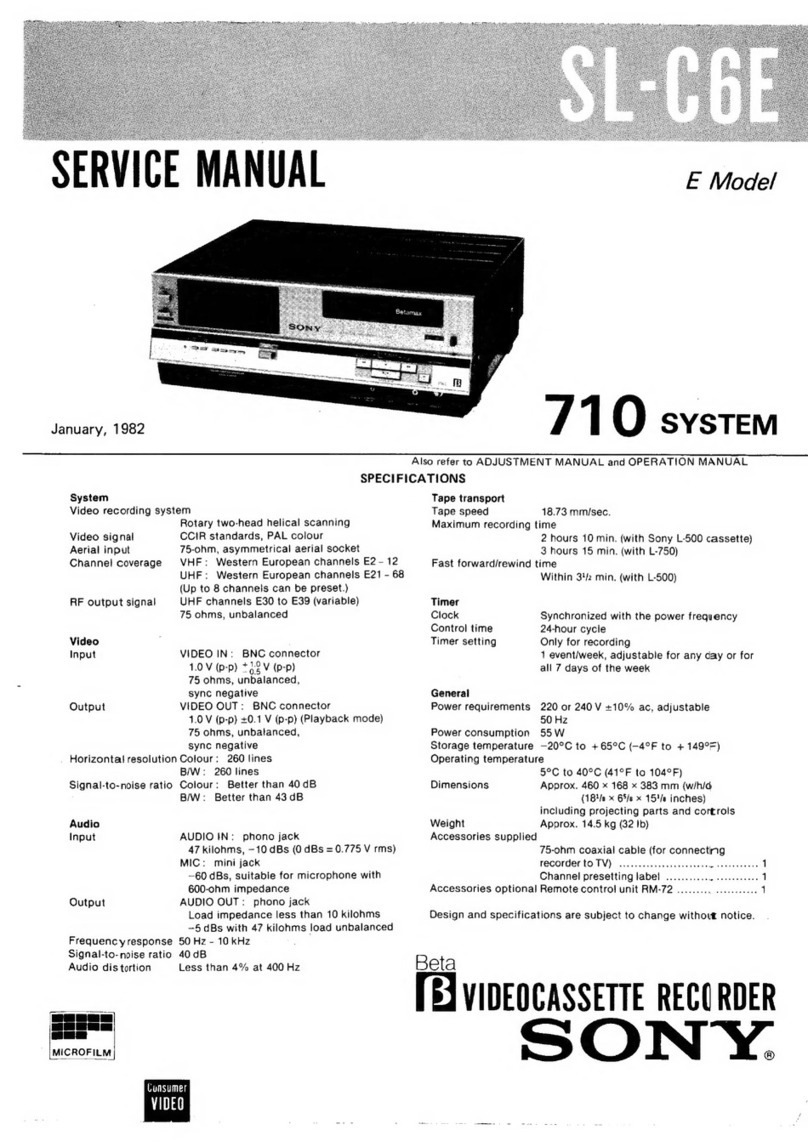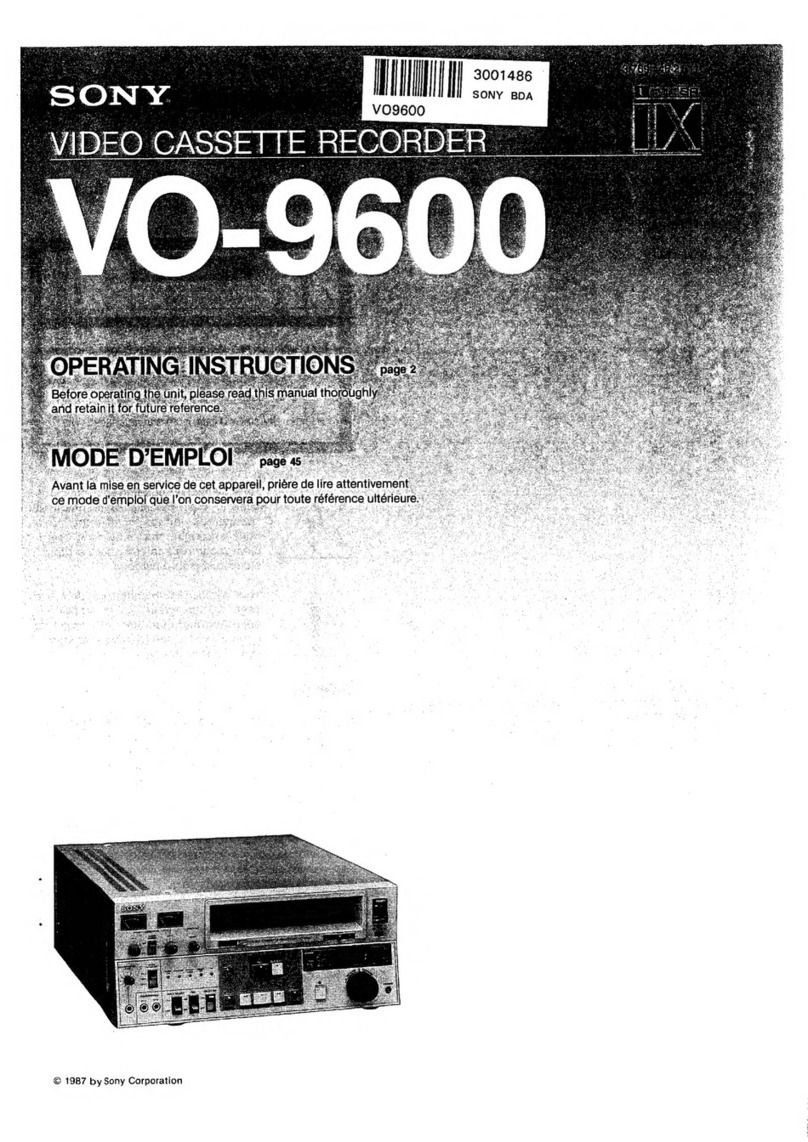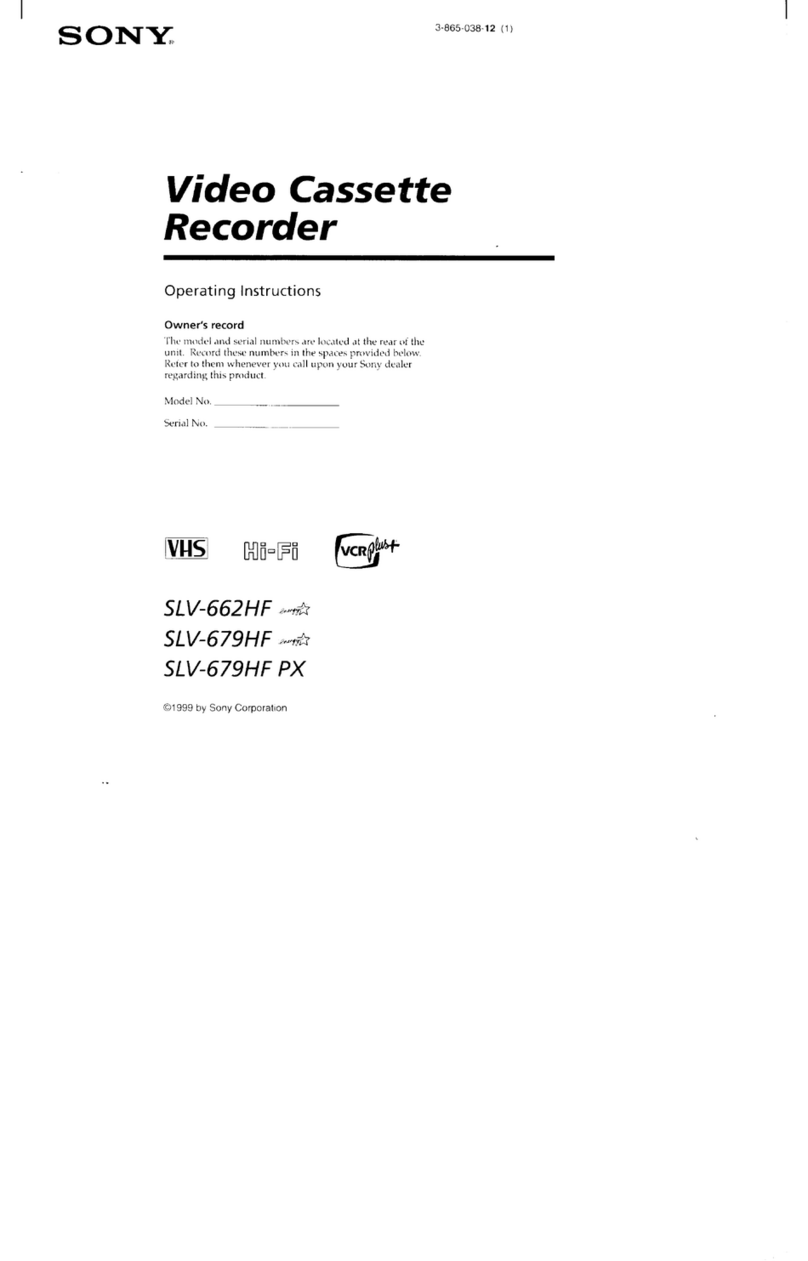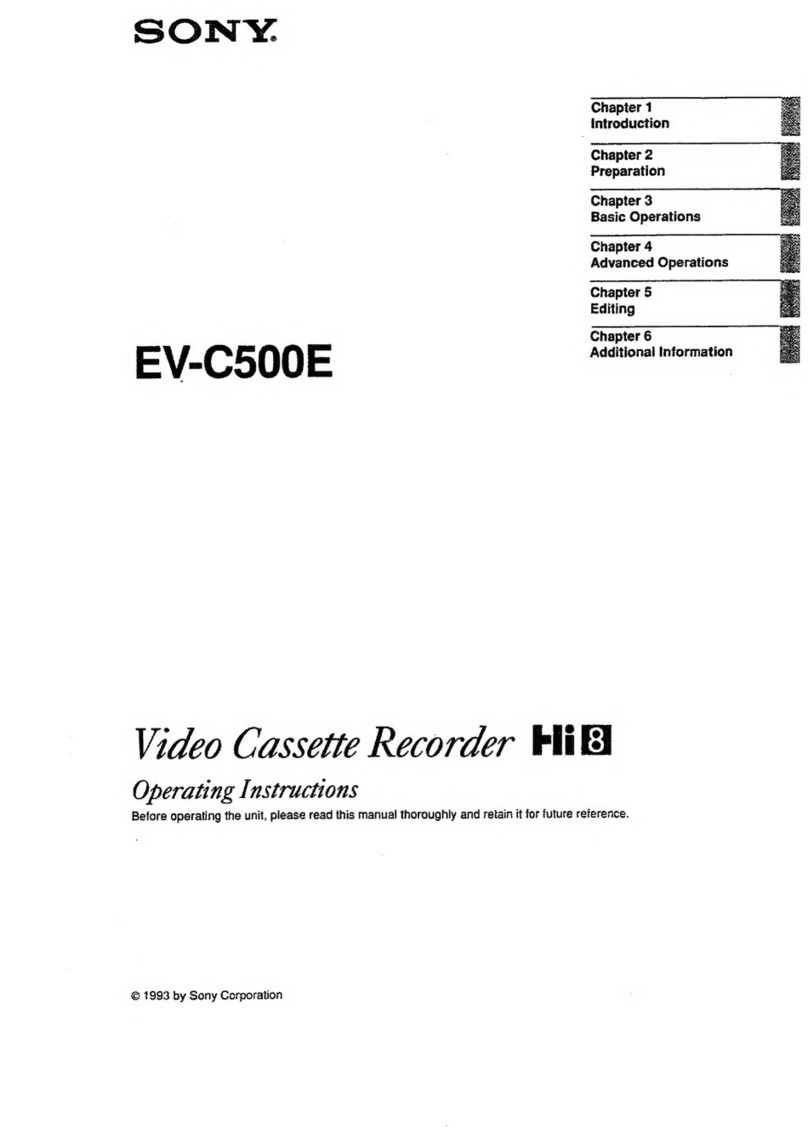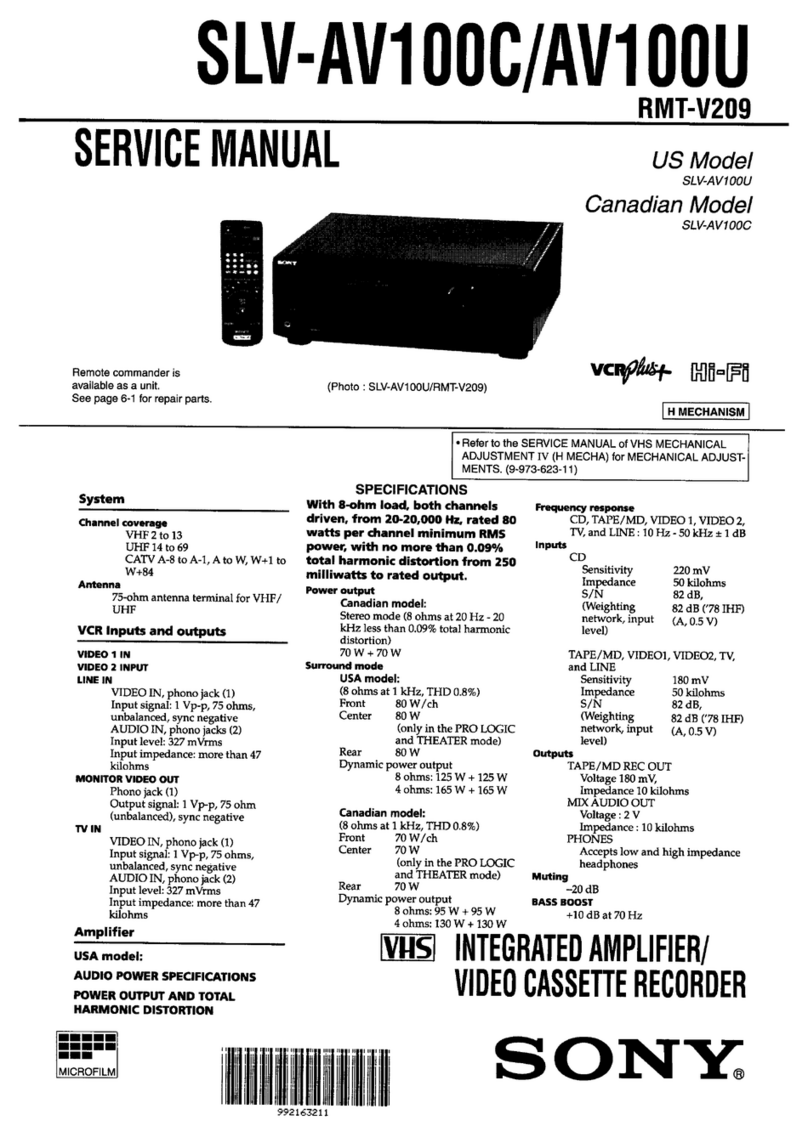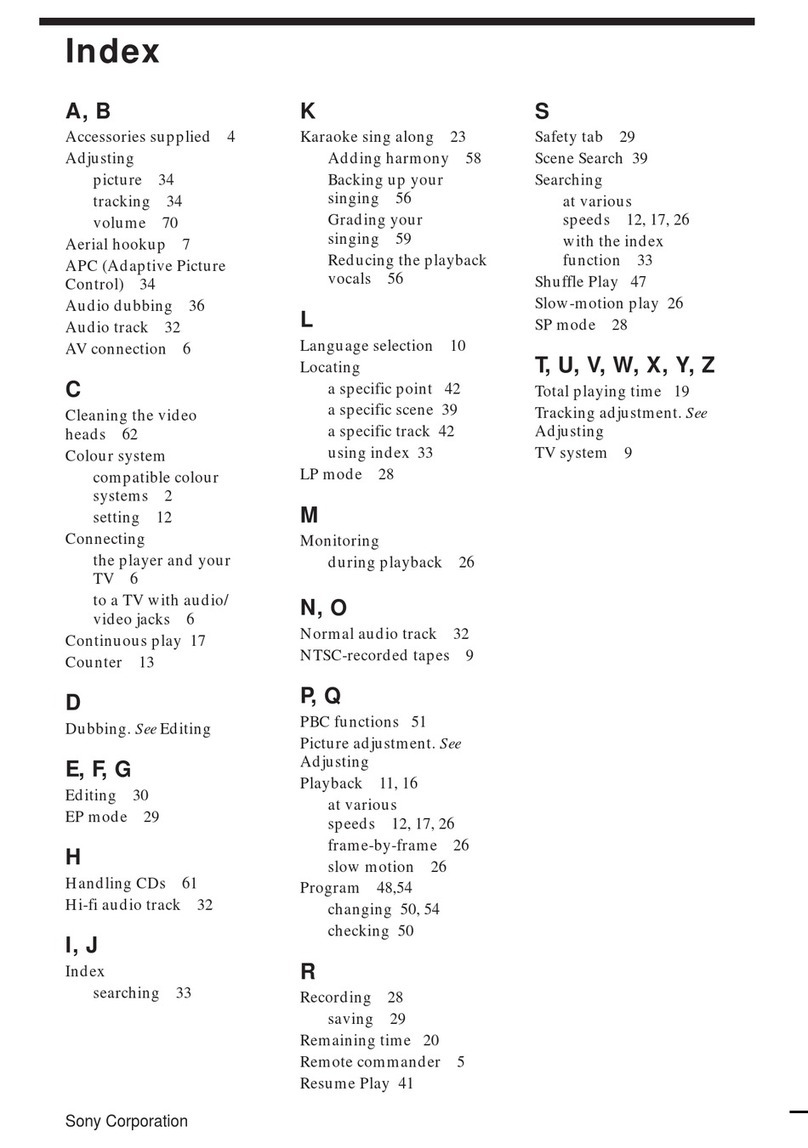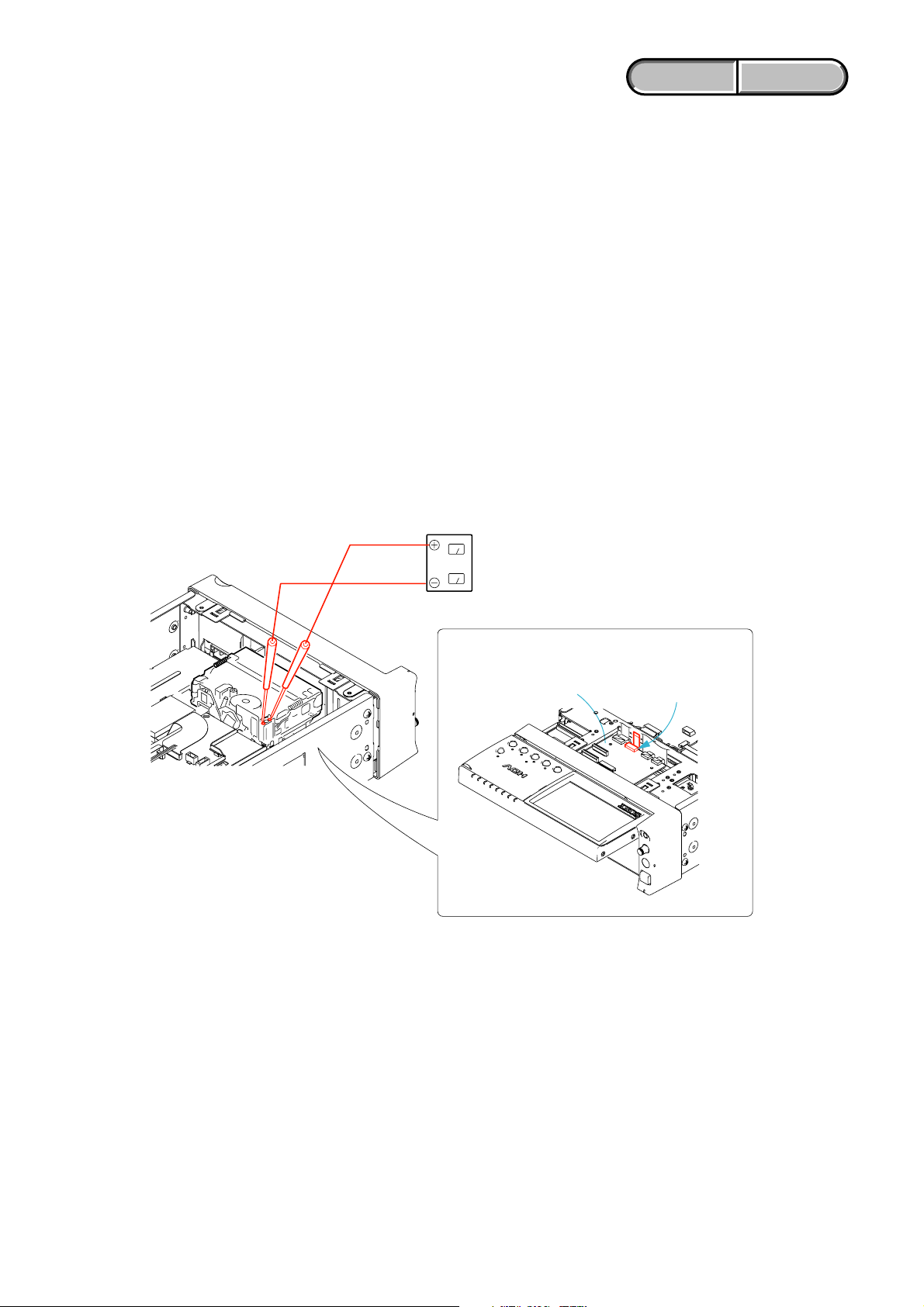—7 —
HVR-M10C/M10E/M10J/M10N/M10P/M10U
•JL-001 (JACK)
PRINTED WIRING BOARD ·······················4-85
•FP-090 FLEXIBLE (RELAY)
PRINTED WIRING BOARD ·······················4-85
•JU-001 (AV IN JACK)
PRINTED WIRING BOARD ·······················4-87
•FP-095 FLEXIBLE (RELAY)
PRINTED WIRING BOARD ·······················4-89
•LI-073 (BATTERY)
PRINTED WIRING BOARD ·······················4-89
•MR-048 (REC/PB RF AMP, DRUM/CAPSTAN/
LOADING MOTOR DRIVE)
PRINTED WIRING BOARD ·······················4-91
•PD-222 (LCD DRIVER, TIMING GENERATOR)
PRINTED WIRING BOARD ·······················4-95
•PW-129 (REMOTE COMMANDER RECEIVER)
PRINTED WIRING BOARD ·······················4-99
•SW-436 (FUNCTION PANEL)
PRINTED WIRING BOARD ·····················4-101
•VA-120 (CONNECTOR, VIDEO IN/OUT, VIDEO AMP,
AUDIO IN/OUT)
PRINTED WIRING BOARD ·····················4-105
•FP-088 FLEXIBLE (RELAY)
PRINTED WIRING BOARD ·····················4-109
•FP-089 FLEXIBLE (RELAY)
PRINTED WIRING BOARD ·····················4-109
•DA-033 (DC/DC CONVERTER)
PRINTED WIRING BOARD ·····················4-113
•DB-018 (DC IN, CHARGE, DC/DC CONVERTER)
PRINTED WIRING BOARD ·····················4-115
•VC-367 (BASE BAND PROCESS, OSD, D3 FILTER,
HDV SIGNAL/RF SIGNAL PROCESS, HDV VIDEO
DECODER, 64MBITY/C-SDRAM, ILINK INTERFACE,
DV/RF SIGNAL PROCESS,VIDEO A/D CONV., HDV
AUDIO SIGNAL PROCESS, AUDIO INPUT SELECT,
AUDIO CONVERTER, DS CONTROL, FRONT
CONTROL, LSI CONTROL, MECHA CONTROL,
CONNECTOR-1, CONNECTOR-2)
PRINTED WIRING BOARD ·····················4-119
•FP-228/FP-467/FP-826 FLEXIBLE
PRINTED WIRING BOARD ·····················4-123
4-4. WAVEFORMS ····························································4-125
4-5. MOUNTED PARTS LOCATION ·······························4-128
5. REPAIR PARTS LIST
5-1-1.OVERALL SECTION·····················································5-3
5-1-2.FRONT PANEL SECTION·············································5-4
5-1-3.CONTROL PANEL SECTION ······································· 5-5
5-1-4.MAIN FRAME SECTION-1 ··········································5-6
5-1-5.MAIN FRAME SECTION-2 ··········································5-7
5-1-6.REAR PANEL SECTION ···············································5-8
5-1-7.MECHANISM DECK OVERALL (Z311) ·····················5-9
5-1-8.LS CHASSIS BLOCK ASSEMBLY·····························5-10
5-1-9.MECHANICAL CHASSIS BLOCK ASSEMBLY·······5-11
Checking supplied accessories ················································5-12
5-2. ELECTRICAL PARTS LIST ········································ 5-14
6. ADJUSTMENTS
1. Before starting adjustment···············································6-1
1-1.
Adjusting items when replacing main parts and boards···
6-2
6-1. MECHANISM SECTION ADJUSTMENT····················6-3
1-1. Preparations for Check, Adjustment and Replacement of
Mechanism Block···························································· 6-3
1-1-1.Cassette Compartment Assy, Damper Assy ····················6-3
1-2. Periodic Inspection and Maintenance
1-2-1.Rotary Drum Cleaning ···················································· 6-4
1-2-2.Tape Path System Cleaning (Refer to Fig. 6-1-2.) ··········6-4
1-2-3.Periodic Inspection List··················································· 6-5
1-2-4.Mode Selector II Operating Procedure····························6-6
2-4-1.Introduction ·····································································6-6
2-4-2.Operation ·········································································6-7
2-4-3.Mechanism Status (Position) Transition Table Using
Mode Selector II ······························································ 6-9
2-4-4.Battery Alarm Indication ················································· 6-9
1-3. Check, Adjustment and Replacement of
Mechanical Parts ···························································6-10
1-3-1.Flowchart of Replacement of Mechanical Parts············6-10
1-3-2.Drum·············································································· 6-11
1-3-3.Cassette Compartment Assy ··········································6-13
1-3-4.TG7 Support ··································································6-14
1-3-5.Motor Holder Block Assy and L Motor Block Assy ·····6-15
1-3-6.MIC Terminal (MIC902) ··············································· 6-16
1-3-7.LED (D901)··································································· 6-17
1-3-8.Retainer Plate ································································6-18
1-3-9.T Reel Table Assy ··························································6-19
1-3-10. Brake (S) and Release Rack (S)··································6-20
1-3-11. Band Adjuster, S Reel Table Assy and
TG2 Arm Block Assy ·················································6-21
1-3-12. ULE Brake Assy ························································· 6-22
1-3-13. Cassette Positioning (S) ··············································6-23
1-3-14. TG7Arm Block Assy and Pinch Arm Assy ················6-24
1-3-15. TG7 ············································································· 6-25
1-3-16. Gooseneck Gear Assy ·················································6-26
1-3-17. LS Guide Retainer and LS Cam Plate ························6-27
1-3-18. LS Chassis Block Assy and
Mechanical Chassis Block Assy ·································6-28
1-3-19. Brake (T) BlockAssy ················································· 6-30
1-3-20. END Sensor (Q901)····················································6-31
1-3-21. TOP Sensor (Q902)·····················································6-32
1-3-22. C-IN Switch (S903), S Reel Sensor (H901) and
T Reel Sensor (H902)···················································· 6-33
1-3-23. Guide Rail ···································································6-34
1-3-24. Conversion Gear ·························································6-35
1-3-25. Coaster (S) Block Assy and
Coaster (T) Block Assy ··············································6-36
1-3-26. TG5 RollerAssy and GL Gear (T) ····························· 6-37
1-3-27. TG2 Cam PlateAssy (N) ············································6-38
1-3-28. LS Arm Assy ·······························································6-39
1-3-29. M Slider Assy (1) ························································6-40
1-3-30. M Slider Assy (2) ························································6-41
1-3-31. EJ Arm ········································································ 6-42
1-3-32. Cam Gear and GL Driving··········································6-43
1-3-33. Rotary Encoder (S902) ··············································· 6-44
1-3-34. FP-228 Flexible Board (DEW SENSOR) and
FP-467 Flexible Board ···············································6-45
1-4. Adjustment ····································································6-46
1-4-1.FWD Position Adjustment············································· 6-46
1-4-2.Reel Torque Check ························································ 6-46
1-4-3.LS Cam Plate Position Adjustment ·······························6-47
1-4-4.Tape Path Adjustment ····················································6-48
6-2. VIDEO SECTION ADJUSTMENT································6-4
2-1. PREPARATIONS BEFORE ADJUSTMENTS ············ 6-52
2-1-1.Equipment to Required·················································· 6-52
2-1-2.Precautions on Adjusting ···············································6-53
2-1-3.Adjusting Connectors ···················································· 6-54
2-1-4.Connecting the Equipment ············································6-54
2-1-5.Alignment Tapes····························································6-55
2-1-6.Input/Output Level and Impedance ·······························6-55
2-2. INITIALIZATION OF 8, 9, A, B, C, D, 13, 18, 1A,
1B, 1C, 1D PAGE DATA···············································6-56
2-2-1.INITIALIZATION OF A, B, D, 1A, 1B PAGE DATA··6-56
1. Initializing the A, B, D, 1A, 1B Page Data ···················6-56