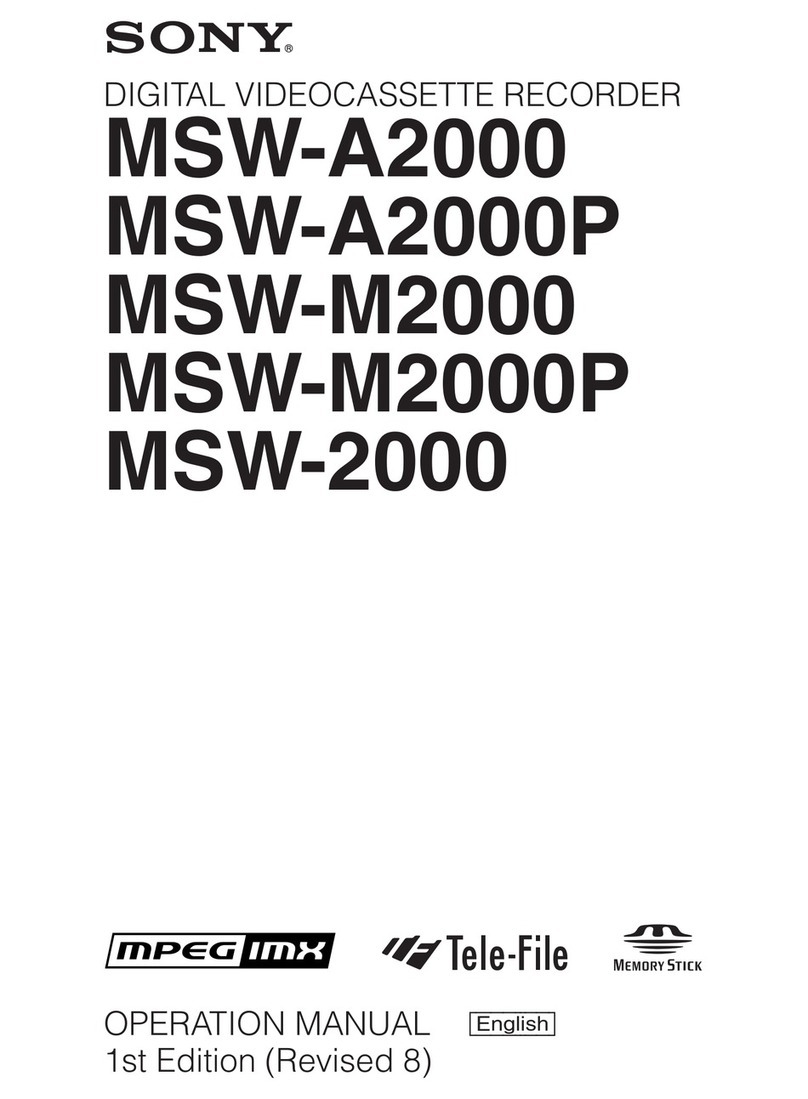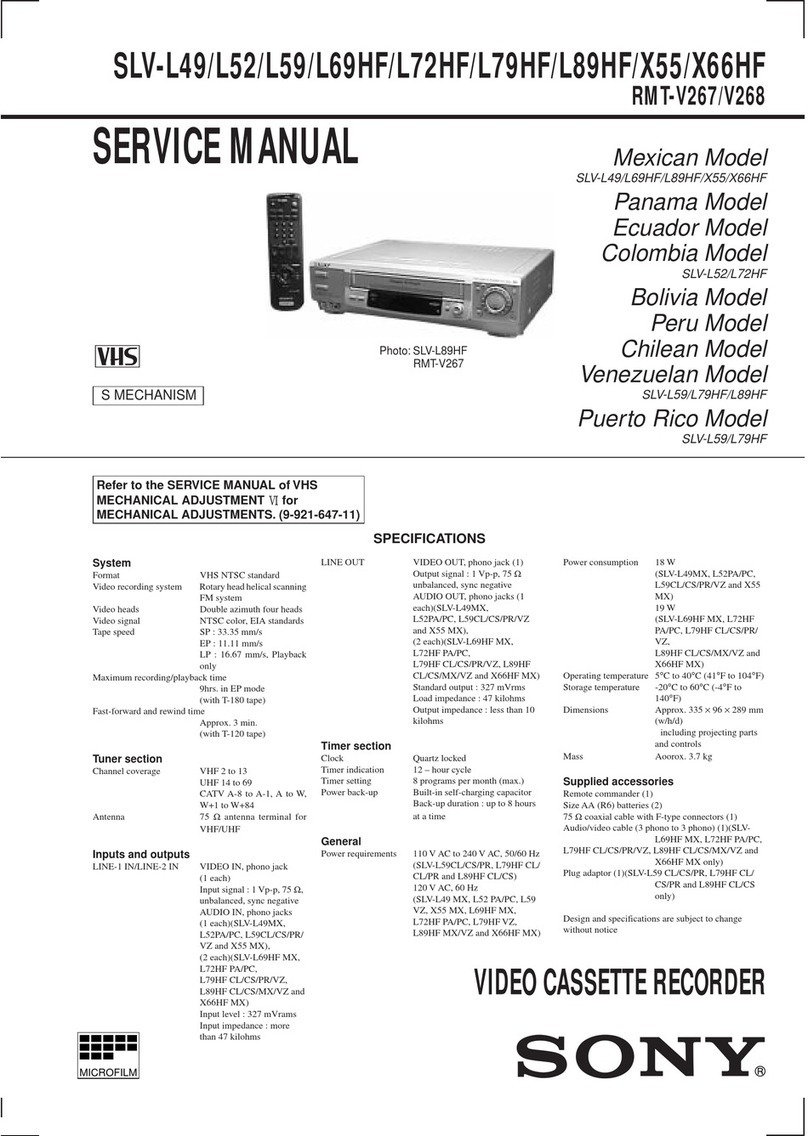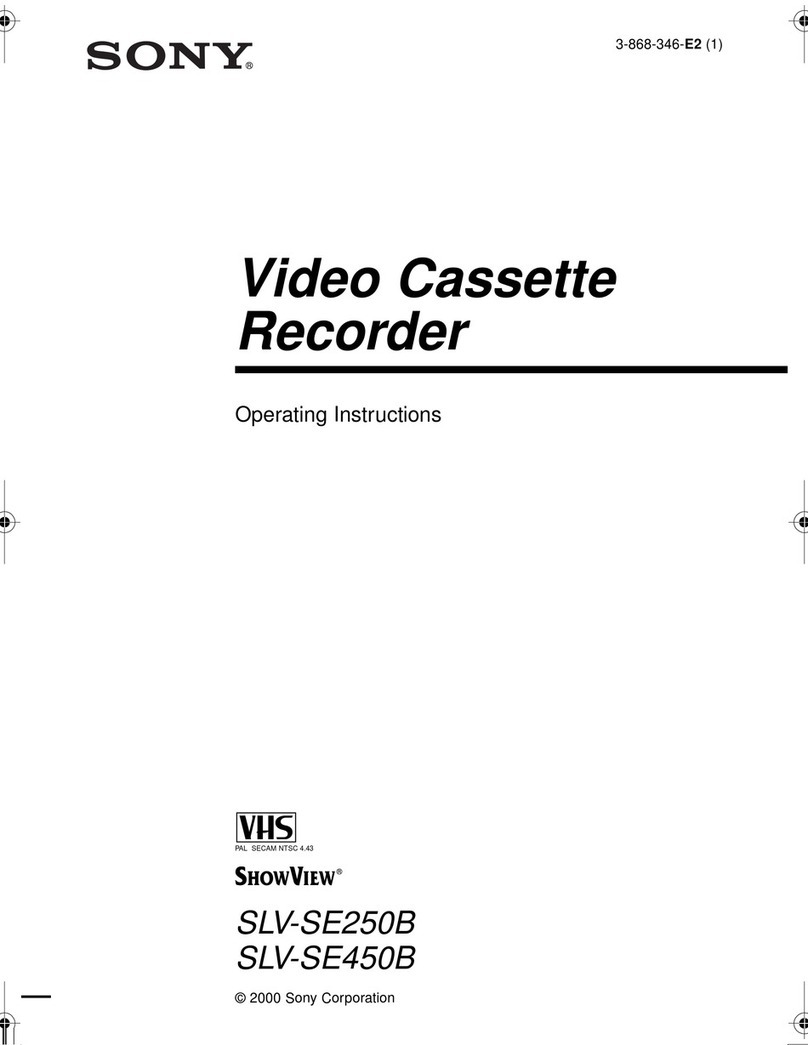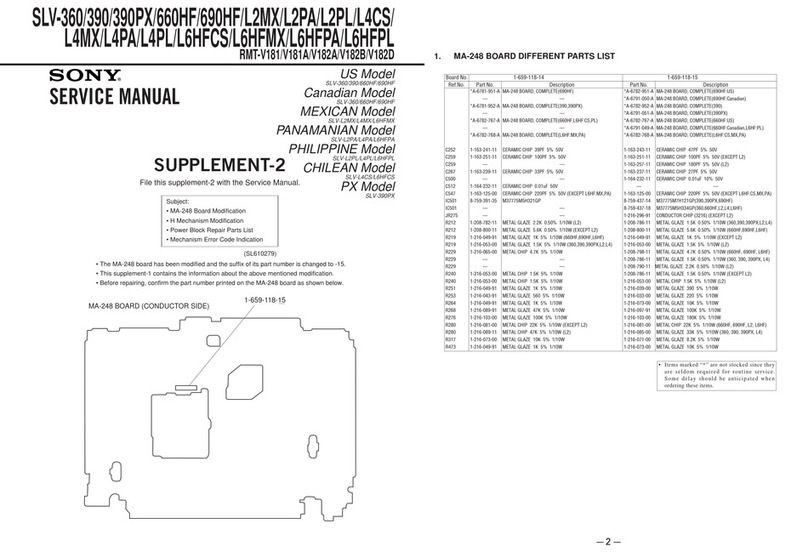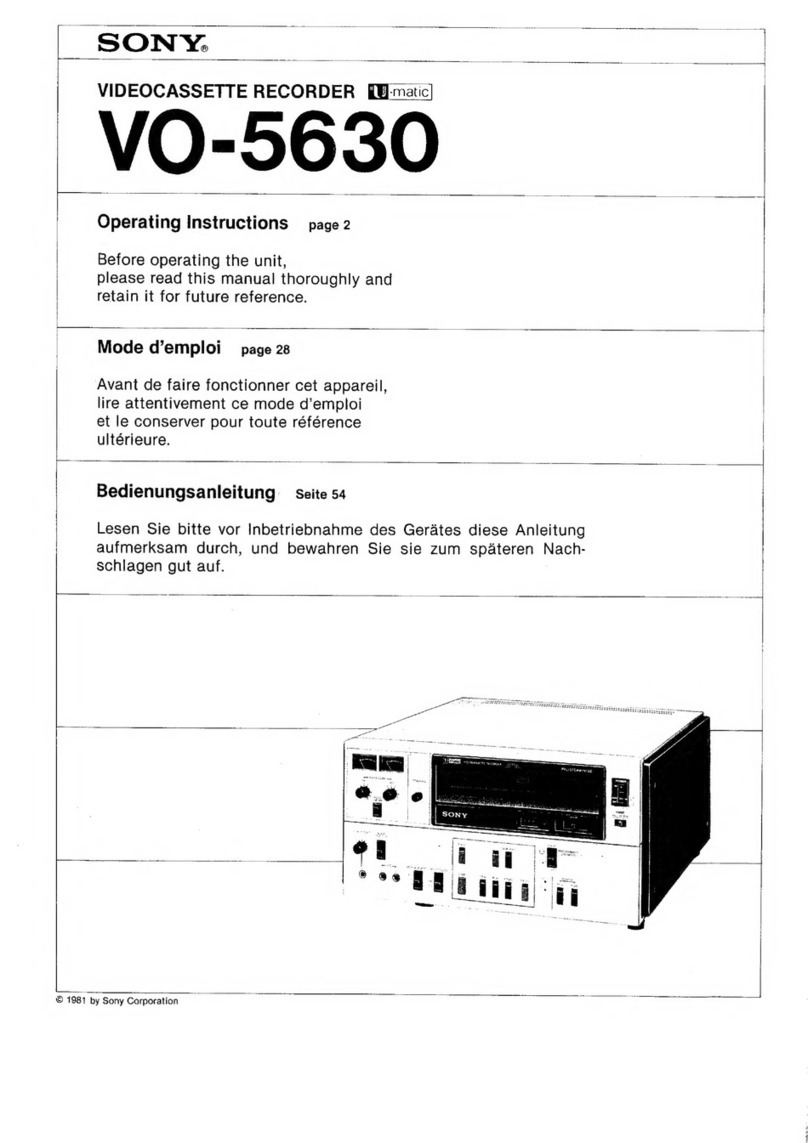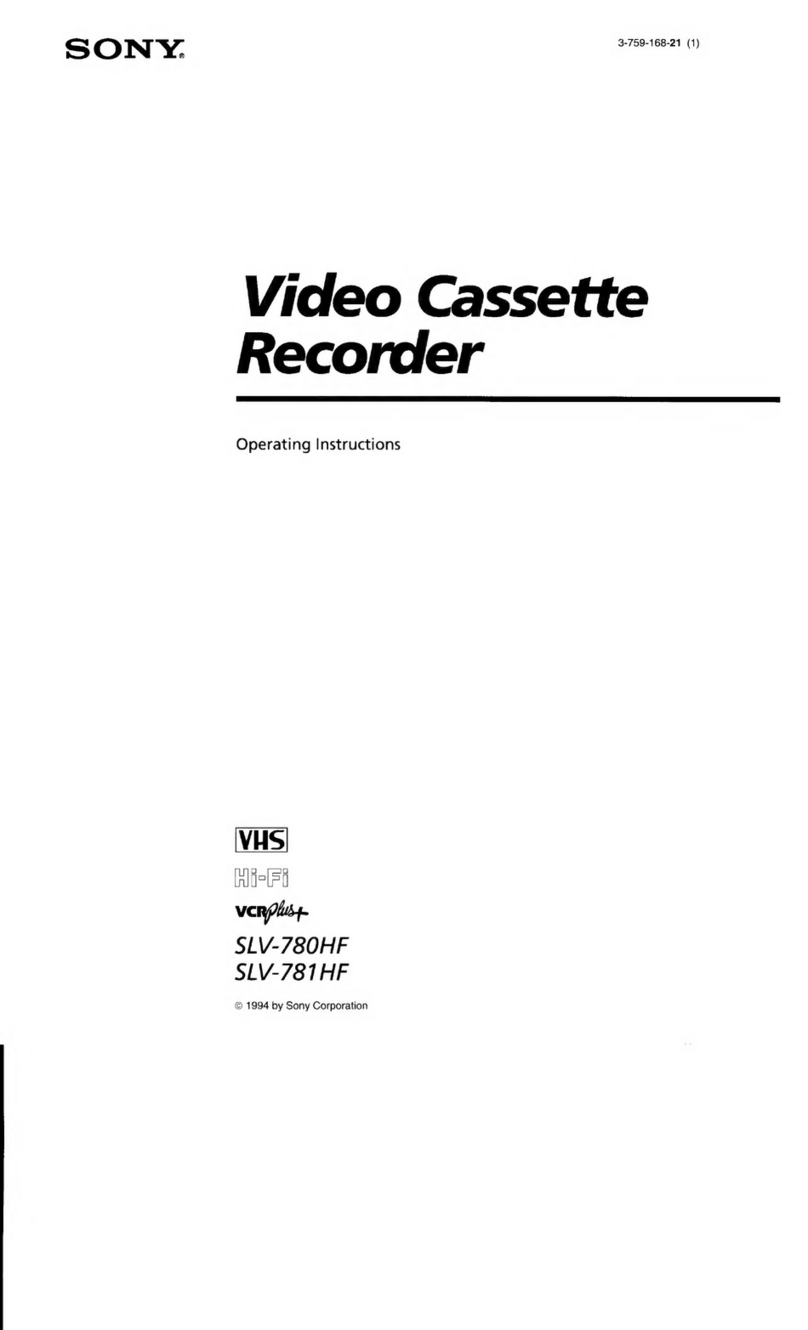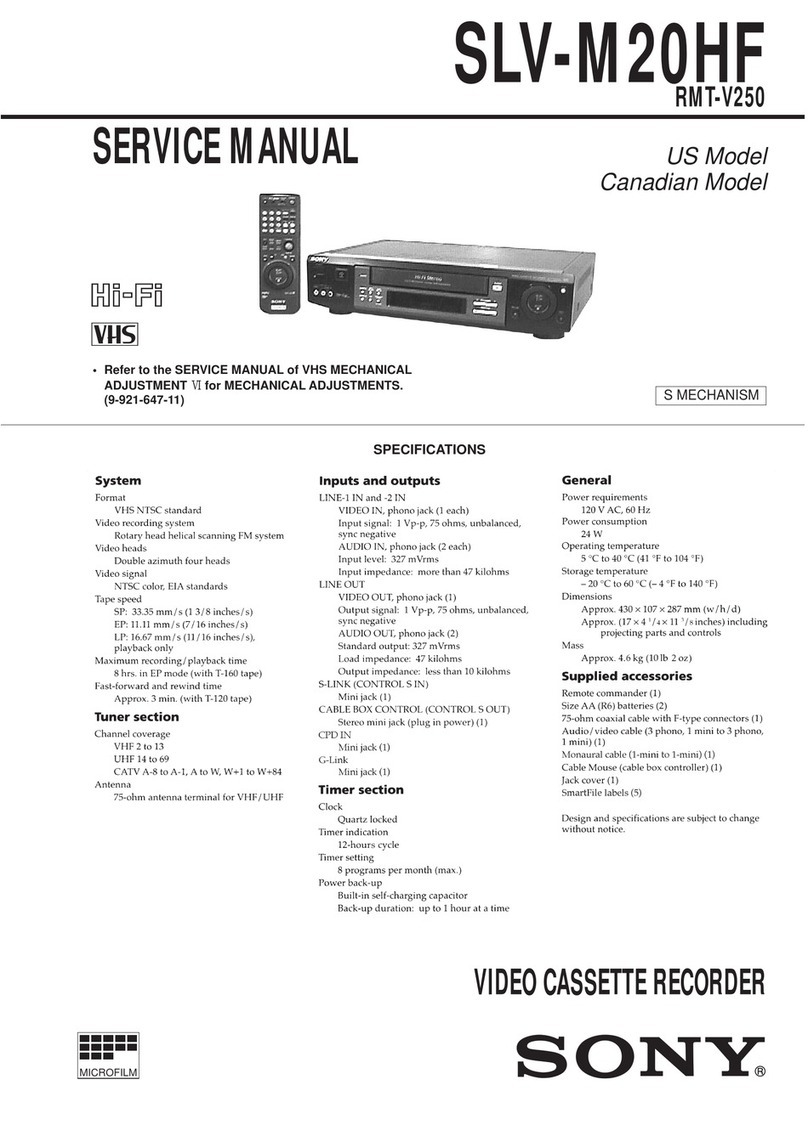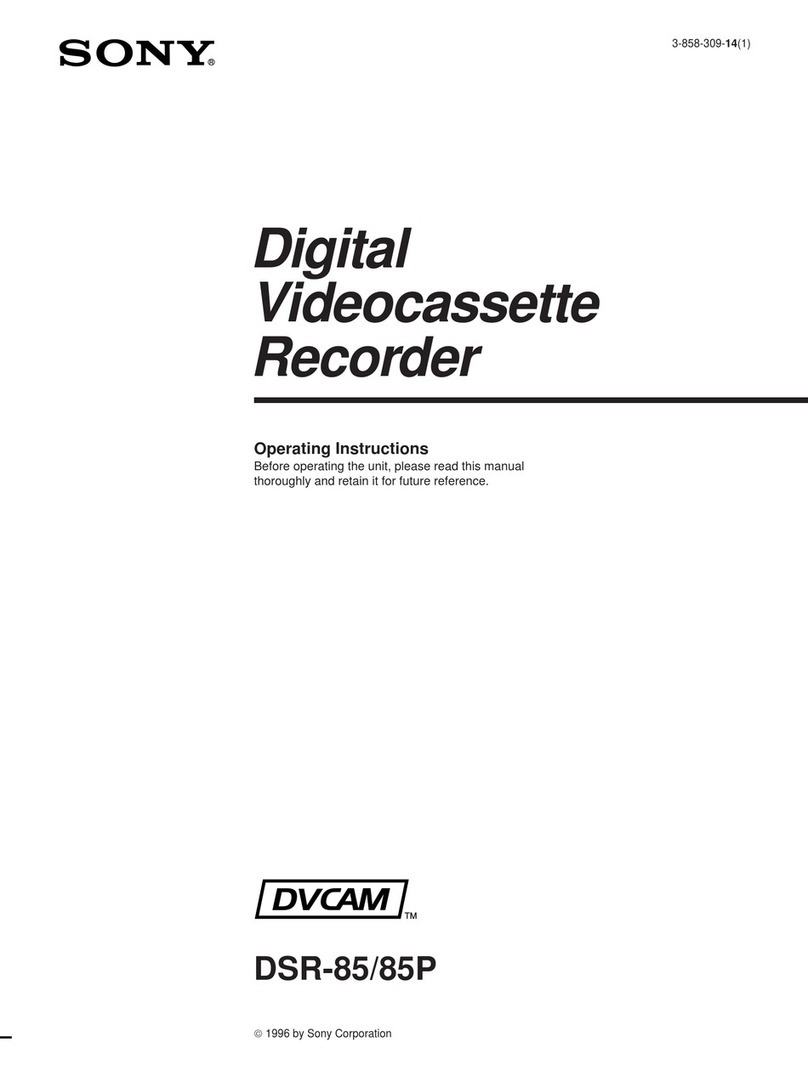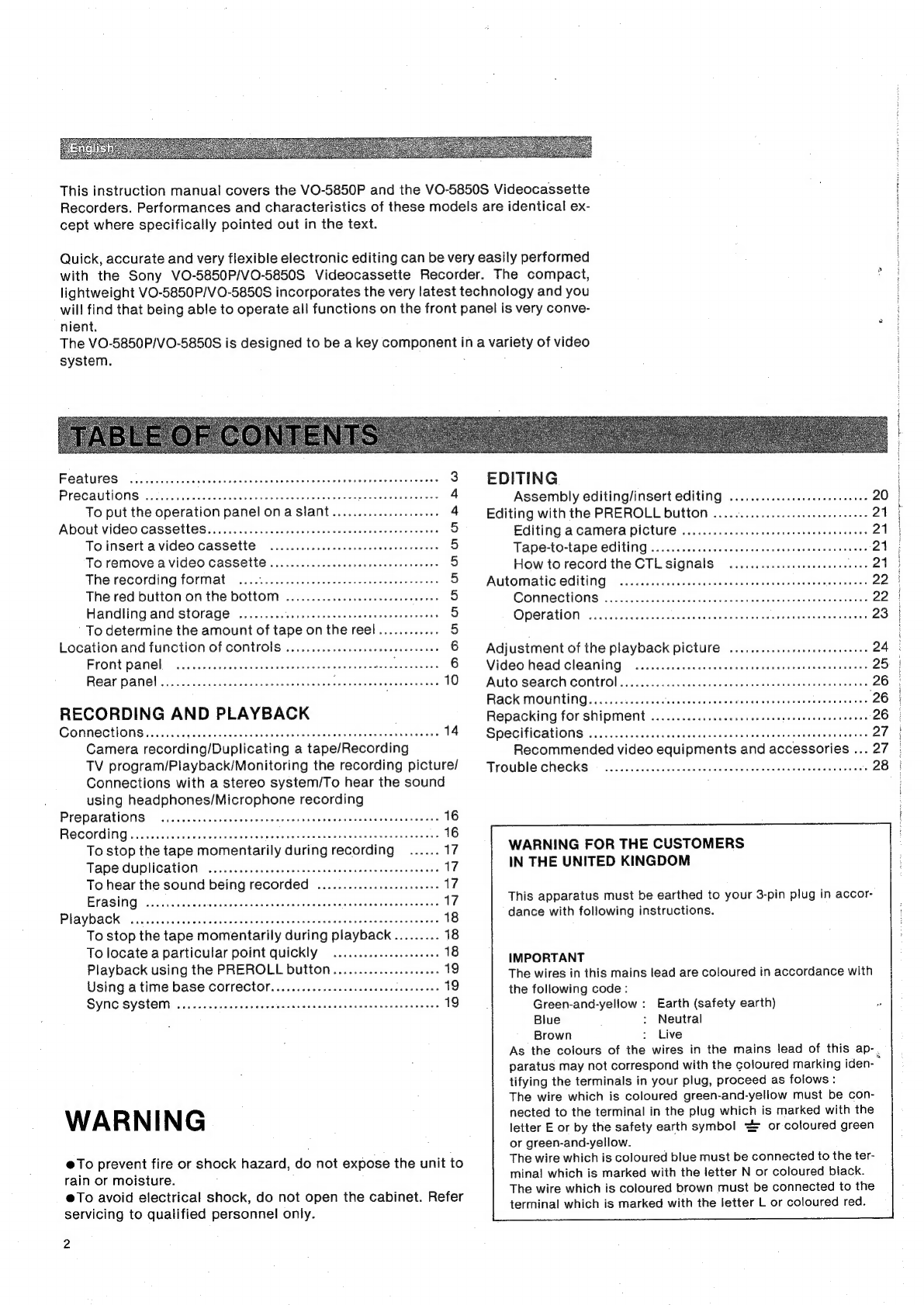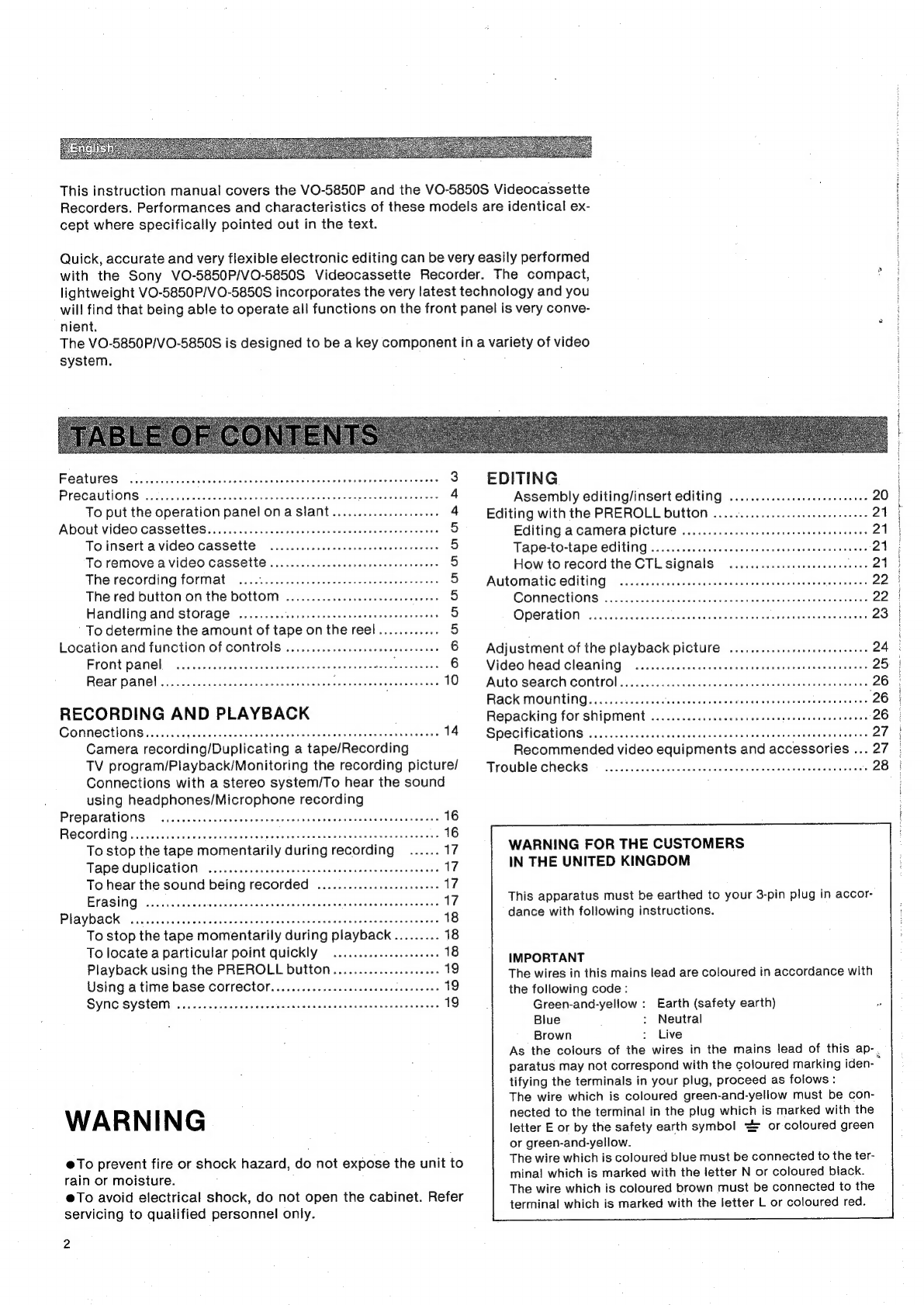
This
instruction
manual
covers
the
VO-5850P
and
the
VO-5850S
Videocassette
Recorders.
Performances
and
characteristics
of
these
models
are
identical
ex-
cept
where
specifically
pointed
out
in
the
text.
Quick,
accurate
and
very
flexible
electronic
editing
can
be
very
easily
performed
with
the
Sony
VO-5850P/VO-5850S
Videocassette
Recorder.
The
compact,
z
lightweight
VO-5850P/V
0-5850S
incorporates
the
very
latest
technology
and
you
will
find
that
being
able
to
operate
all
functions
on the
front
panel
is
very
conve-
nient.
The
VO-5850P/VO-5850S
is
designed
to
be
a
key
component
i
system.
n
a
variety
of
video
F@AtureS:
vei
Gasiecs
sone
ci
esses
doce
eevee
cesbhounsaeoebes
sees
ress
3
EDITING
PRECAUTIONS
ins
iievterdee
ctpdass
S3ae
ondle
vw
da
tceeee
es
etedee
ase
4
Assembly
editing/insert
editing
............ceceeeeeeeeeeee
20
To
put
the
operation
panel
on
a
slant
..........
eee
4
Editing
with
the
PREROLL
button
.............cccseseeeeeeeeees
21
About
video
Cassettes......
0...
ceceeeee
cent
cence
ene
en
eee
ee
eee
5
Editing
a
camera
picture
...........cccceceeeeeeeeeeeeeeeees
21
To
insert
a
video
Cassette
...........eeeeeeeeeseeeeeeeeeees
5
Tape-to-tape
editing
scdisesasees
ag
eassy-evedsveeraence
21
To
remove
@
VIdEO
CaSSEtte
....
2...
eee
cece
e
rete
e
teen
5
How
to
record
the
CTLSIGNAlS
oo...
ec
eeeeeeeee
eee
ee
milena
The
recording
format
..........eceeee
eee
eeee
eect
eeee
eee
nes
SB:
.
RUtOmatte
Sdn)
nicassenncetdsagantecherarsavabu
neces
22
The
red
button
on
the
bottom
...........eseseeeee
eee
eeeeees
5
GONNECUONS
<o%ciceG
nahh
saanacuaad
cecsaicancessaueianeceniaans
22
Handling
and
Storage
........
see
eeeeeee
sees ence
eee
eeeenes
5
OGeratlons
sasvedecasessses
cacnos
Garis
<ceeecmniase
es
uaietas
23
To
determine
the
amount
of
tape
on
the
reel............
5
Location
and
function
of
controls
............
cee
ee
eee
seeeeeees
6
Adjustment
of
the
playback
picture
..........:ceeeeeeee
rece
ees
24
Front
panel
......seeeeeveeceeseeeeeeeeeeeeeeerertererecenenes
6
“Video
head
cleaning
wsic.ceccssyieiedtccesise
cevavsassnansonasaes
25
Rear
panel
.......-.cesseeeeeeeeeeeeeeeeenes
aeteaeeees
eee
10:
Auto
Search
CON...)
cc.cc.ctesssaviwneedd
dveiesreidesesceatont
26
Rack
MOuntinG:g.ccostacueeiadsezesers
abda
seeds
ceeaeunteg
Acer
de
26
RECORDING
AND
PLAYBACK
Repacking
for
Shipment
...........ccccccceesesceeeseseseeseeeres
26
CONNECTIONS
........pcecceceee
esate
neces
ene
ee
eneeneeeeeeteeeeneeens
14.
“Specifications:
sgcacsavess
cnsenecs
san
gactereieset
ie
editias
weds
once
27
Camera
recording/Duplicating
a
tape/Recording
TV
program/Playback/Monitoring
the
recording
picture/
Connections
with
a
stereo
system/To
hear
the
sound
using
headphones/Microphone
recording
Recommended
video
equipments
and
accessories
...
27
|
Trouble
checks
PreparationS
oo...
.cecccececeeeeee
erect
tenses
eeeeeeseeneeeneeeees
16
ReCOrding
..........eceseeeeeeeeeeeeees
a
dadaihach
tic
cadile
enact
econes
16
To
stop
the
tape
momentarily
during
recording
......
17
WARNING
FOR
THE
CUSTOMERS
Tape
GupliCation
......
ccc
cece
eee
c
ence
ence
ne
eee
ees
eeeene
17
IN
THE
UNITED
KINGDOM
To
hear
the
sound
being
recorded
...............ceseeeeee
17
EFASING
vastsvidecee
cats
desiwacieu
ds
Loose
bewanteacnteatsusnameraedas
17
This
apparatus
must
be
earthed
to
your
3-pin
plug
in
accor-
PIAYDACK®?
cas
ceedsdetoiccoes
rest
adisnade
teeta
leacceueleeetensimekeees
18
dance
with
following
instructions.
To
stop
the
tape
momentarily
during
playback.........
18
To
locate
a
particular
point
quickly
..............
essen
ee
18
IMPORTANT
Playback
using
the
PREROLL
button..........-...ss+++-
19
The
wires
in
this
mains
lead
are
coloured
in
accordance
with
Using
a
time
base
COrrector.............cceseeeeeeeceneneeee
19
the
following
code:
SYNCSYSISM:
vaciwccvas.
penseenssiavecsWerebevessreid
es
Teta
tes
19
Green-and-yellow
:
Earth
(safety
earth)
WARNING
@To
prevent
fire
or
shock
hazard,
do
not
expose
the
unit
to
rain
or
moisture.
@To
avoid
electrical
shock,
do
not
open
the
cabinet.
Refer
servicing
to
qualified
personnel
only.
2
Blue
Neutral
Brown
Live
As
the
colours
of
the
wires
in
the
mains
lead
of
this
ap-
,
paratus
may
not
correspond
with
the
coloured
marking
iden-
tifying
the
terminals
in
your
plug,
proceed
as
folows
:
The
wire
which
is
coloured
green-and-yellow
must
be
con-
nected
to
the
terminal
in
the
plug
which
is
marked
with
the
letter
E
or
by
the
safety
earth
symbol
==
or
coloured
green
or
green-and-yellow.
The
wire
which
is
coloured
blue
must
be
connected
to
the
ter-
minal
which
is
marked
with
the
letter
N
or
coloured
black.
The
wire
which
is
coloured
brown
must
be
connected
to
the
terminal
which
is
marked
with
the
letter
L
or
coloured
red.