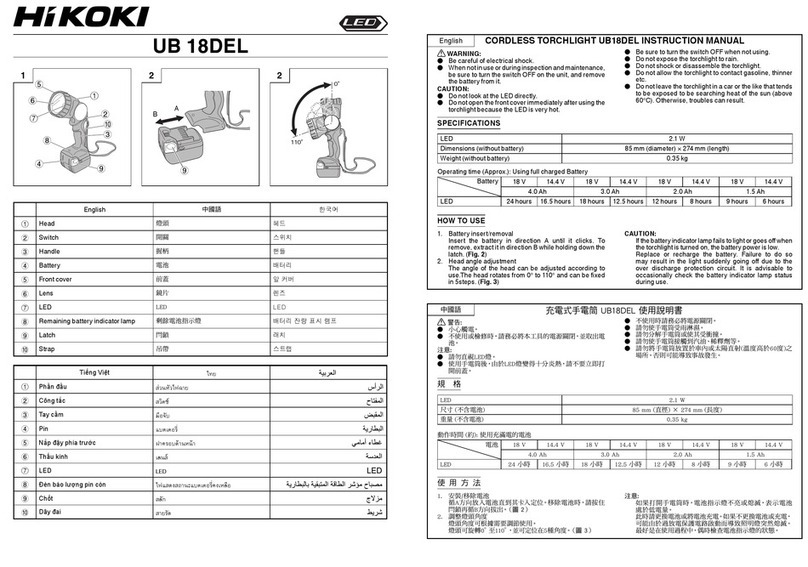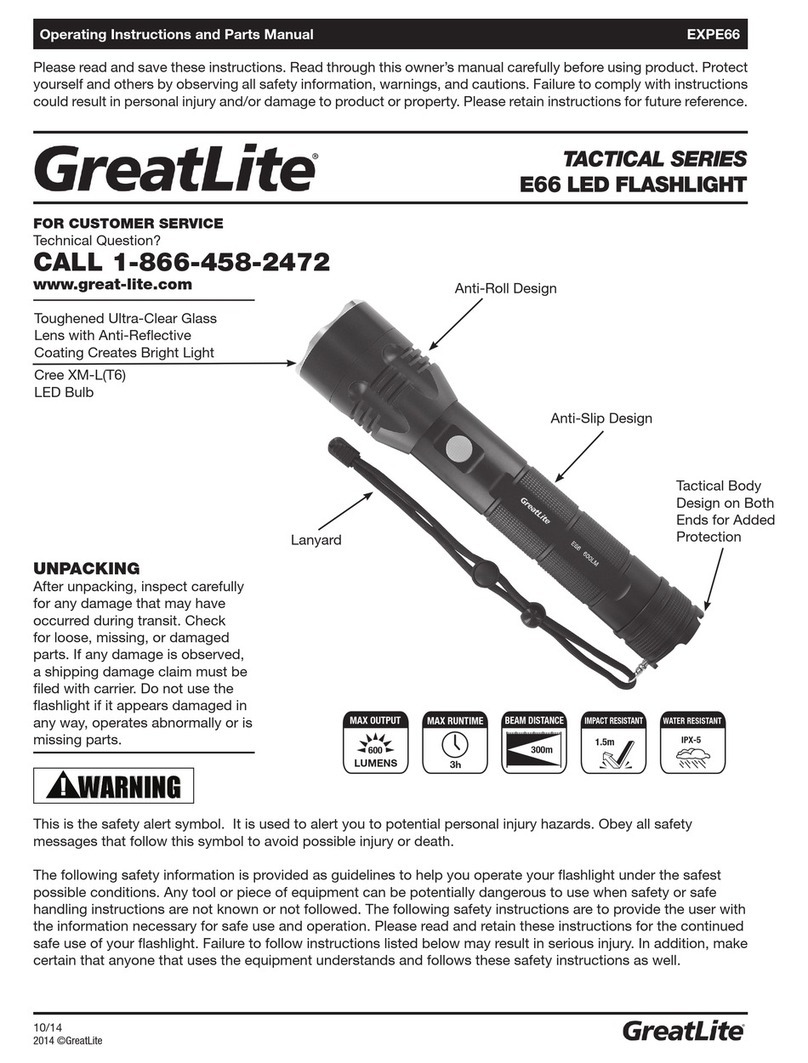Soonfire MX Series User manual
Other Soonfire Flashlight manuals
Popular Flashlight manuals by other brands

MICA
MICA IL-80 ATEX quick start guide

Larson Electronics
Larson Electronics LE-2317C instruction manual

Clas Ohlson
Clas Ohlson 36-3497/18-1080 quick guide

Amercell
Amercell AMPERLED STANDBY Operation and safety notes
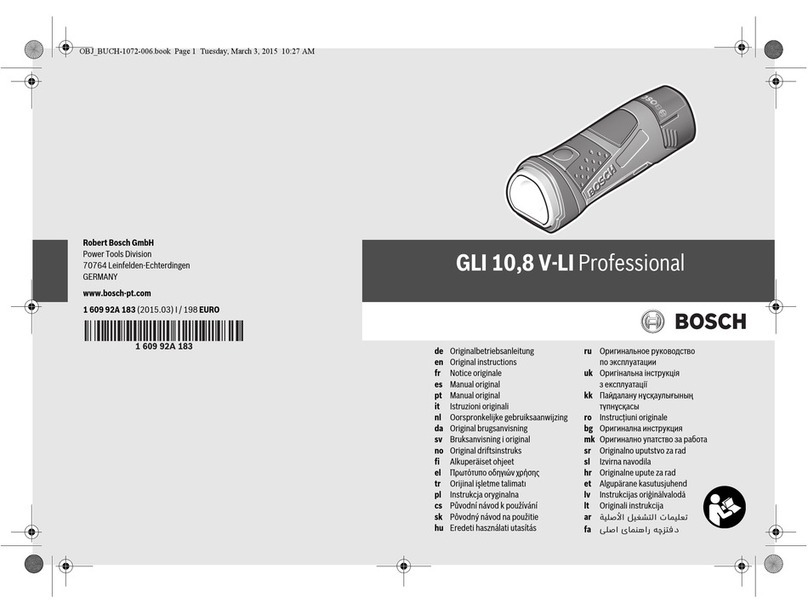
Bosch
Bosch Professional GLI 10,8 V-LI Original instructions

Light for Life
Light for Life UC3.400 user guide

Cateye
Cateye AMPP1100 manual

Sharper Image
Sharper Image JumpSmart 206454 user manual

Nitecore
Nitecore ec2 user manual
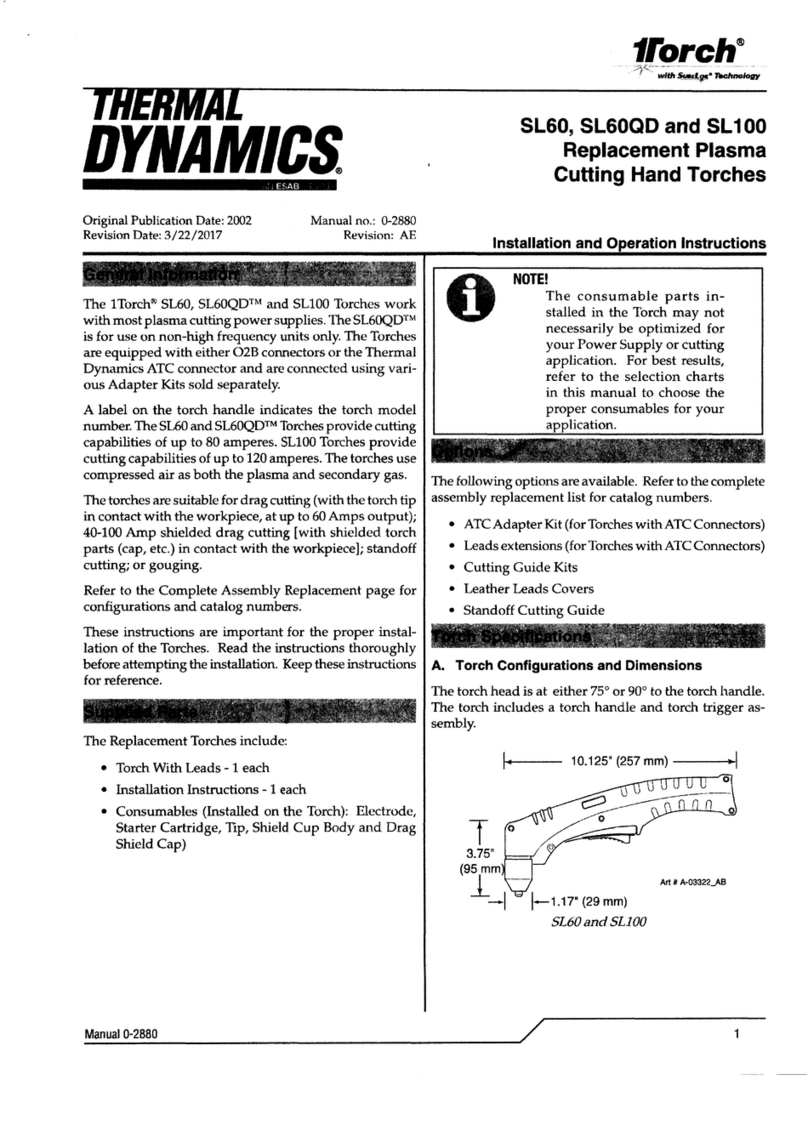
Thermal Dynamics
Thermal Dynamics 1Torch SL60 Hand Torch Installation and operation instructions

Milwaukee
Milwaukee M18 SLSP Operator's manual

Travis Industries
Travis Industries Tempest Portable Torch owner's manual