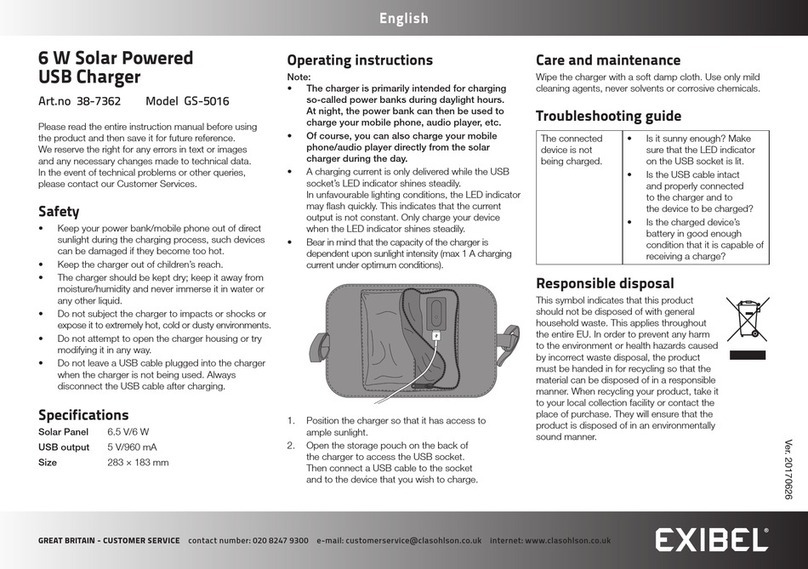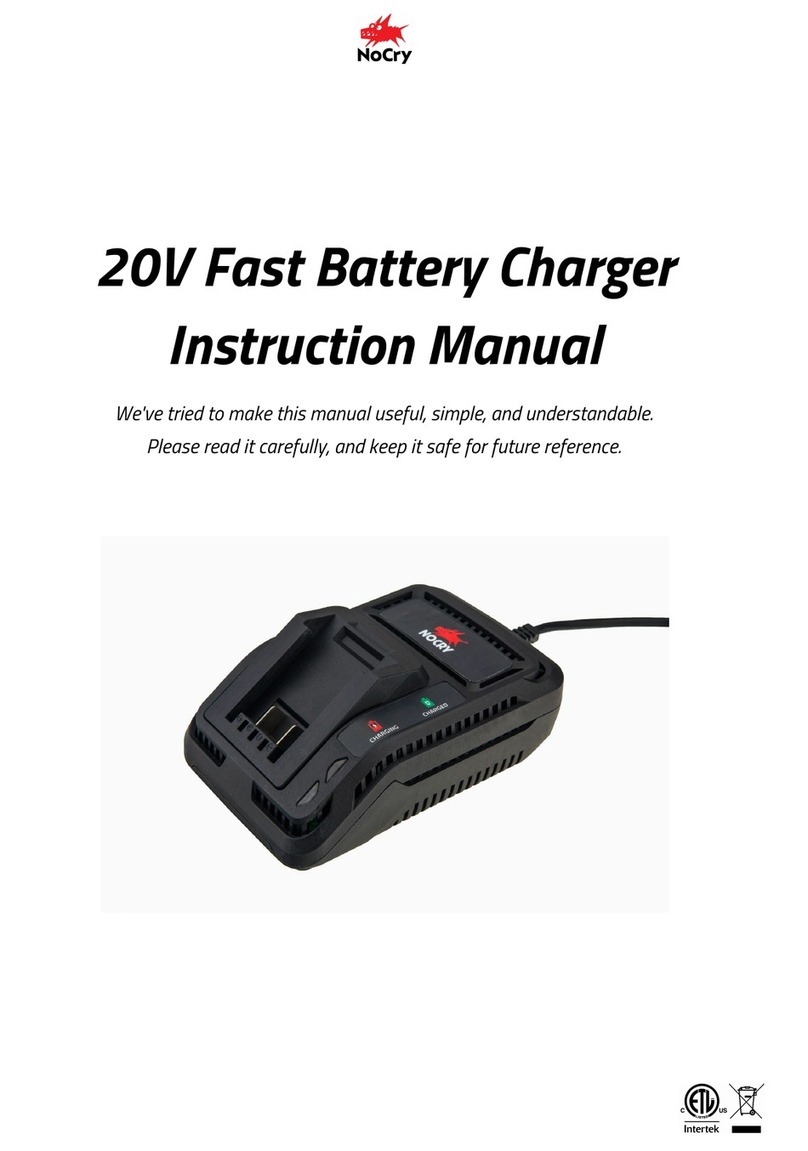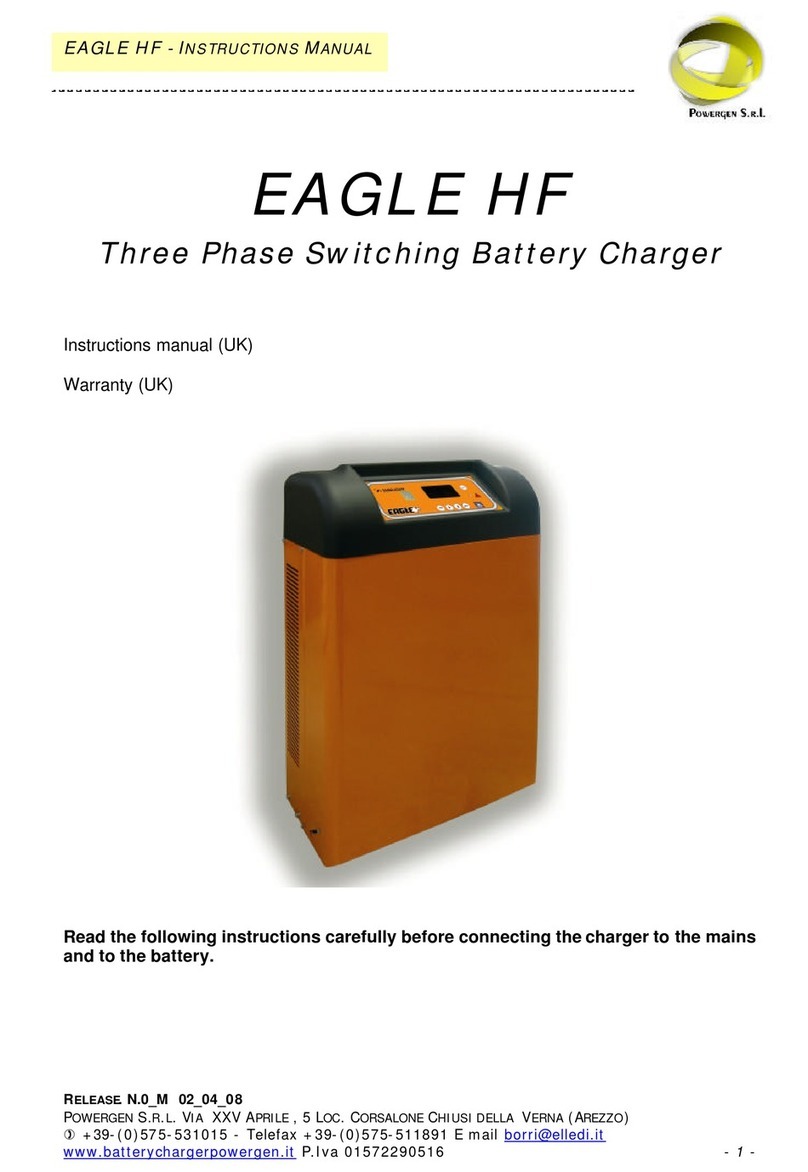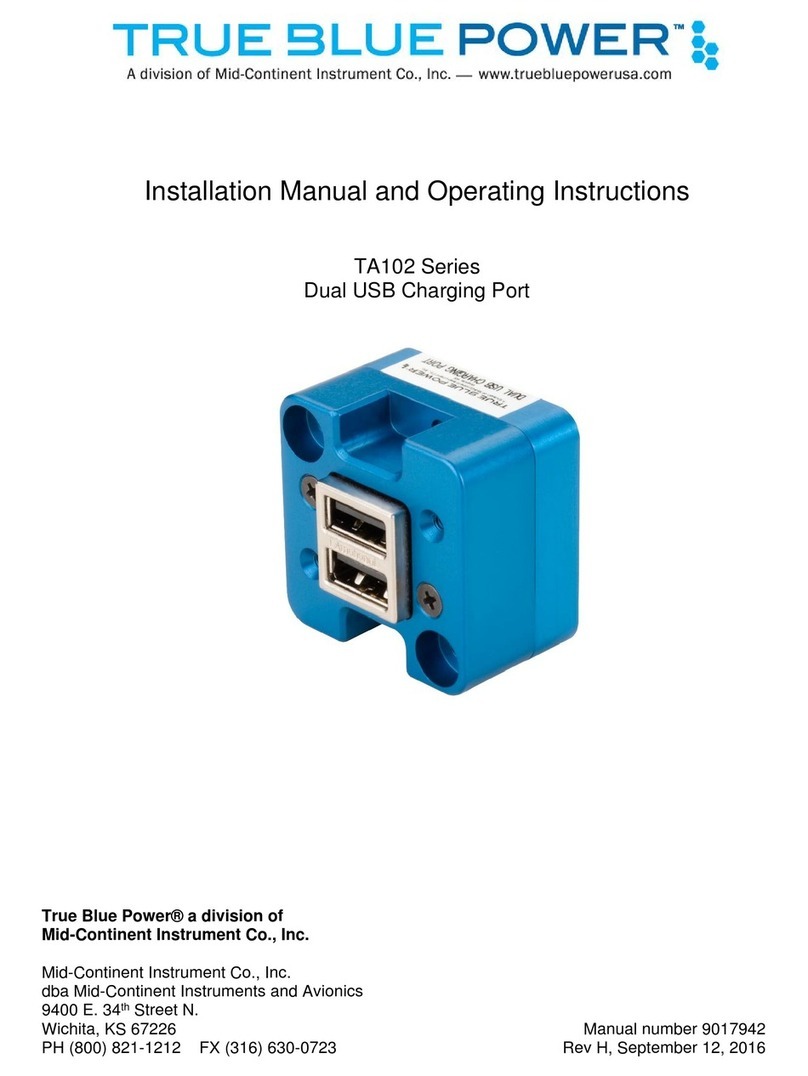Soshine T2 User manual
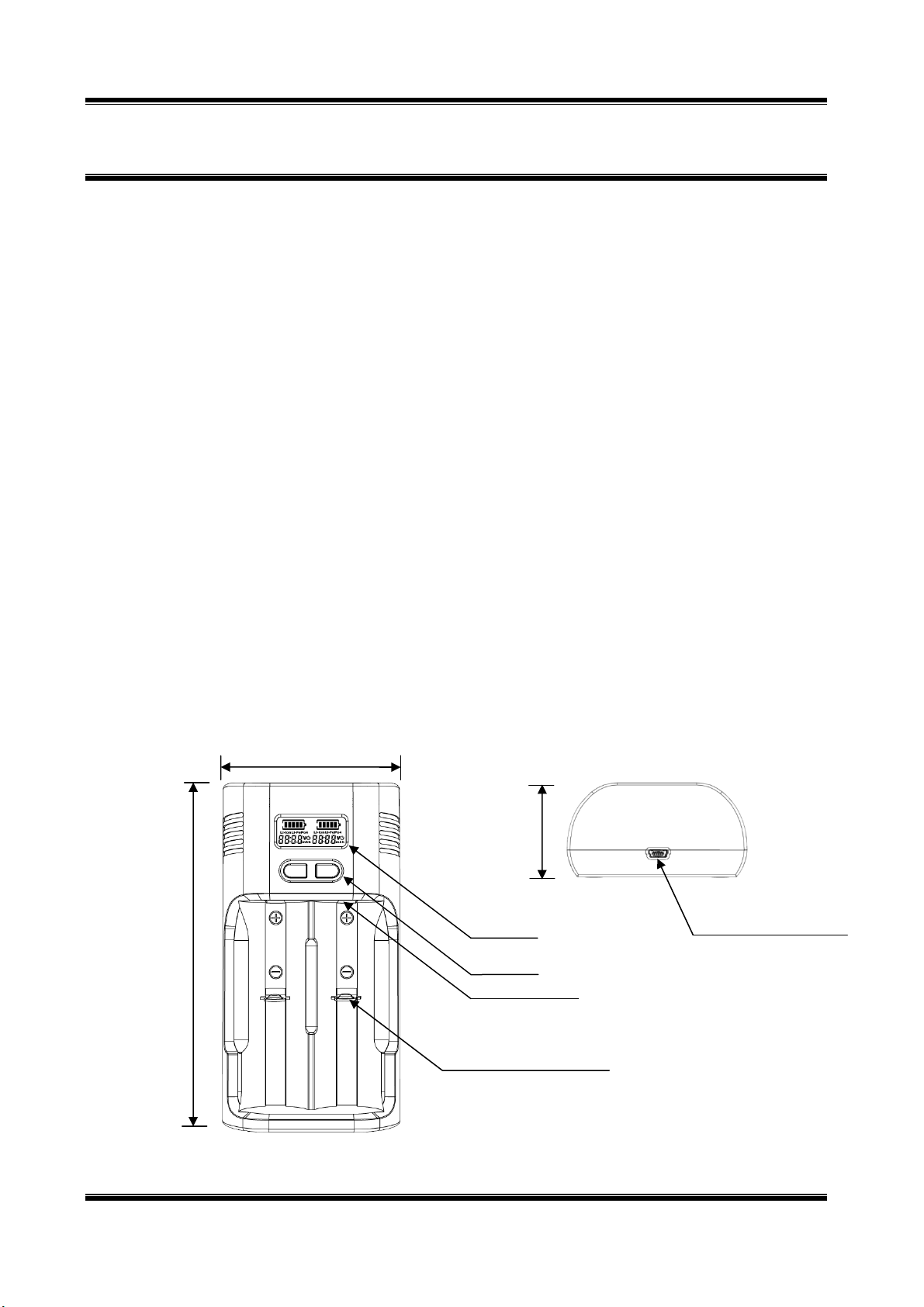
Soshine T2
LCD Digital Display Multi Charger For Rechargeable Li-Ion、LiFePO4、Ni-MH、Ni-Cd
3.7V / 3.2V Selectable( 1.2V ) Automatic Detect And Processing For Charging
“ 6V Photoelectric Cell Panel Series ”
Nov.27.2014
1
Positive Metal Plate
Moveable Negative Metal Plate
67mm
Micro USB INPUT DC5V/ 1A
35mm
Function key
LCD display
Dual Channel Rapid Charger For Cylinder Cell , And Individual Automatic Operation
0.5A or 1A Constant Current/Constant Voltage Charge
Is Designed For Different Size Battery: 26650、18650、18490、16340、AA、AAA ( 3.7V、3.2V、1.2V )
■T2 Features
Precision end-of-charge voltage detection
Floating-charge maintains battery in full charge
LCD displays for multi-information, voltage ,time ,charging
percentage ,charging capacity and bad battery
LCD Backlight will automatic turn off within 30 seconds for saving
power
Metal plates for charging connection can easy adjust for many
different type battery cell
Dual Battery Channels,Can Mix Charging For Different Size And
Type Battery Cell
2 Key Individual Operation:Set Charging Mode、Check Battery
Status
3.7V/3.2V/1.2V battery cell voltage and polarity detection
Over Charging timeout protection
Auto alert indication for bad battery cell
Power input can use Micro USB DC5V / 1A for charging
Power input can use DC6V Photoelectric cell Panel for charging
Auto active function for Lithium battery cell open ( 0 Voltage )
■T2 Specification
Manual Selectable For Li-Ion and LiFePO4 Charging mode,Auto intelligent detect NiMH/NiCd battery cell For Charging。
Battery type: 3.7V rechargeable Li-Ion battery cell、3.2V
rechargeable LiFePO4 battery cell、1.2V NiMH/NiCd
rechargeable cell
Protection: short circuit, polarity and defective battery detection
Power Input: 5VDC 1A /DC6V 10W Photoelectric cell panel
Charge mode: constant current first then constant voltage ( CC /
CV )
Cut-off voltage: 3.7V Li-Ion battery cell is ( 4.2V±0.05V / 80mA )
Cut-off voltage: 3.2V LiFePO4 battery cell is ( 3.6V±0.05V /
80mA )
Cut-off voltage: 1.2V NiMH/NiCd battery cell is (-△∨/ ∑△∨ )
5V1A power input,charging current is: single channel 1A、dual
channel 500mA
For NiMH/NiCd battery, the charging current is 500mA
automatically
Standby current: DC5V 10mA
Battery compartment dimension: diameter 26mm,maximum
length 70mm,minimum length 32mm
Operating temperature: 0℃~ +55℃
Storage temperature: -25℃~ +70℃
■Plastic Outline
125mm
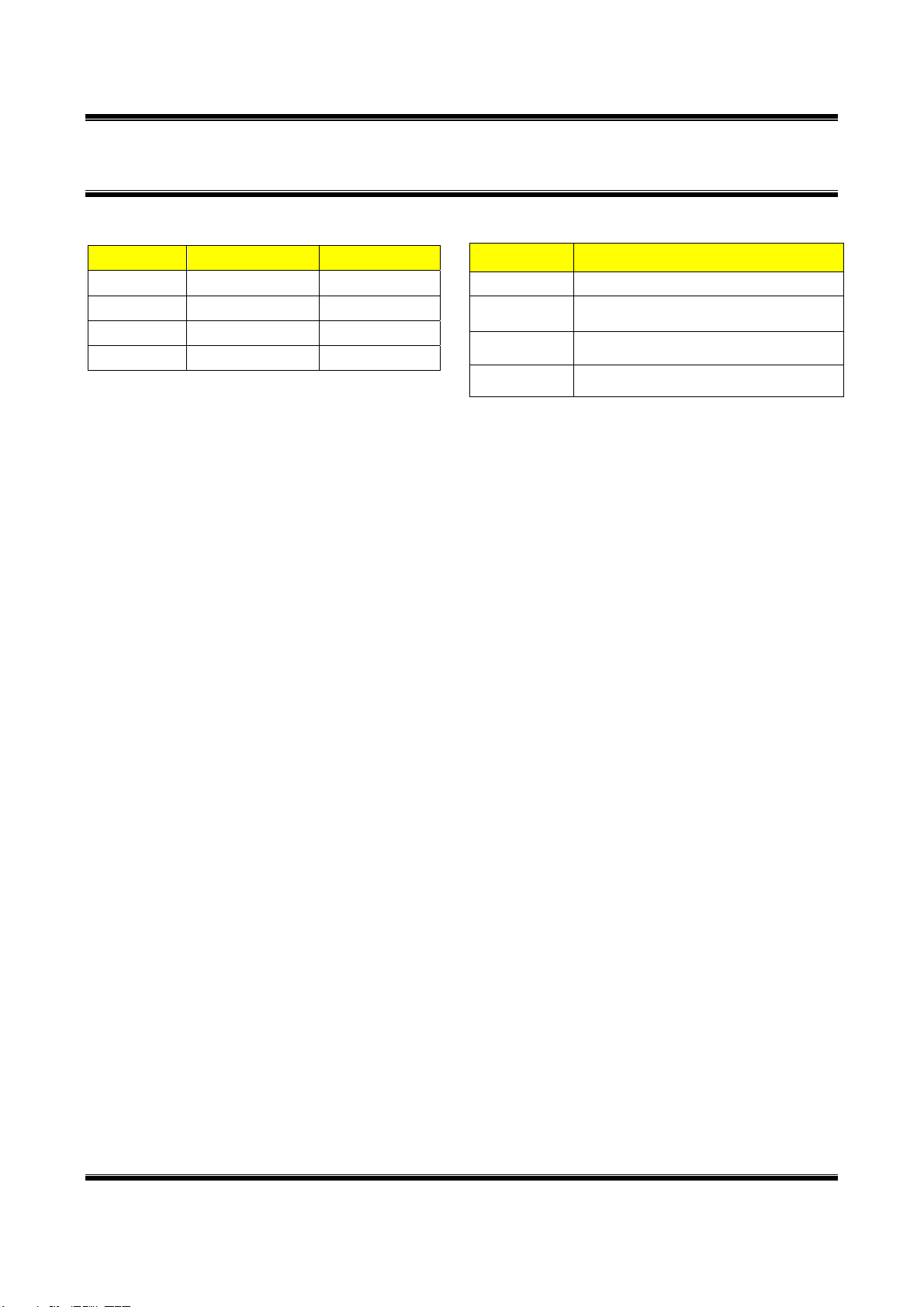
Soshine T2
LCD Digital Display Multi Charger For Rechargeable Li-Ion、LiFePO4、Ni-MH、Ni-Cd
3.7V / 3.2V Selectable( 1.2V ) Automatic Detect And Processing For Charging
“ 6V Photoelectric Cell Panel Series ”
Nov.27.2014
2
Characteristics
Capacity 3.7V Charging Time 1.2V Charging Time
600 mAh ~ 60 min ~ 75min
1000 mAh ~ 90 min ~ 120min
1800 mAh ~ 130 min ~ 215min
2200 mAh ~ 160 min ~ 265min
Maximum charging time : 99 hour 59minute
Maximum charging capacity : 9999mAh
■Operating Instruction
The intelligent charger can connect with 5V DC USB output adaptor for charging, after power on, LCD
display shows『Stby』and 『Ion』characters interchange, and backlight will light on about 30 seconds, the
charger is on standby mode and can insert a rechargeable Li-Ion battery or NiMH/NiCd rechargeable
battery cell for charging. If need charge for LiFePO4 rechargeable battery, please use function key to select
the charging mode。《please refer to function key description》
Attention:Charging mode for NiMH/NiCd battery is automatically detected。
move and slide the moveable negative metal plate to flexible and easy insert battery cell
insert battery into charging compartment, then move and slide the moveable negative metal plate to fix the battery cell.
Then add force to the moveable negative metal plate to fix the inserted battery cell, and make sure the polarity of battery cell in
good connection.
The charger will automatically detect the voltage and polarity of the rechargeable battery cell, and auto select a suitable condition
for charging.
Once the connecting has been verified by the charger the battery icon and levels of the LCD display will running light up to
indicate that the charging process has started, after charging is completed, the battery icon and levels stops running and all light
on
If charging after a period, LCD display shows『FAIL』characters and battery icon flash, the rechargeable battery cell may be
faulty and need replacing.
The charge will turn off automatically when the battery cell is full owing to the function of the microprocessor.
If for any reason the battery cell does not exhibit the right “battery full” characteristics, the integrated safety timer or maximum
charging capacity terminates the charging procedure
■FUNCTION KEY Description
Function key has 3 function,1)active the backlight light on,2)set the charge processing mode,
3)check the battery status and percentage when charging。
For check the charging status or setting mode must operating with LCD back light is on,press any key when LCD back light
is off, will turn LCD back light on for 30 seconds, after 30 seconds the LCD back light will automatic turn off,press any key
when LCD back light is on, will extend the LCD back light on for 30 seconds。
set the charge processing mode,after power on and under no battery install condition,press the function key on the battery
compartment side, LCD display shows 『Ion』character will change to 『FEP』character,『Ion』shows Li-Ion battery
charging mode,『FEP』shows LiFePO4 battery charging mode,NiMH、NiCd battery charging mode is automatically 。
The LCD backlight will automatically turn off within about 30 seconds after the light turn on every time,press any key
will active the backlight on about 30 seconds。
when battery in charging, you can check the information of the battery by press the corresponding function key, the
corresponding LCD display will show VOLTAGE→CAPACITY→TIME→PERCENTAGE,and repeat cycle by each press the
function。
STATUS LCD DISPLAY
POWERUP Display『Stby』Standby Status
CHARGE
STATUS
『Battery and level bar』ICON LIGHT ONAND
RUNNING
FULL STATUS 『Battery level bar』『FULL』ICON stop running
and all light on
BAD BATTERY display『FAIL』,『battery』ICON flash at same time
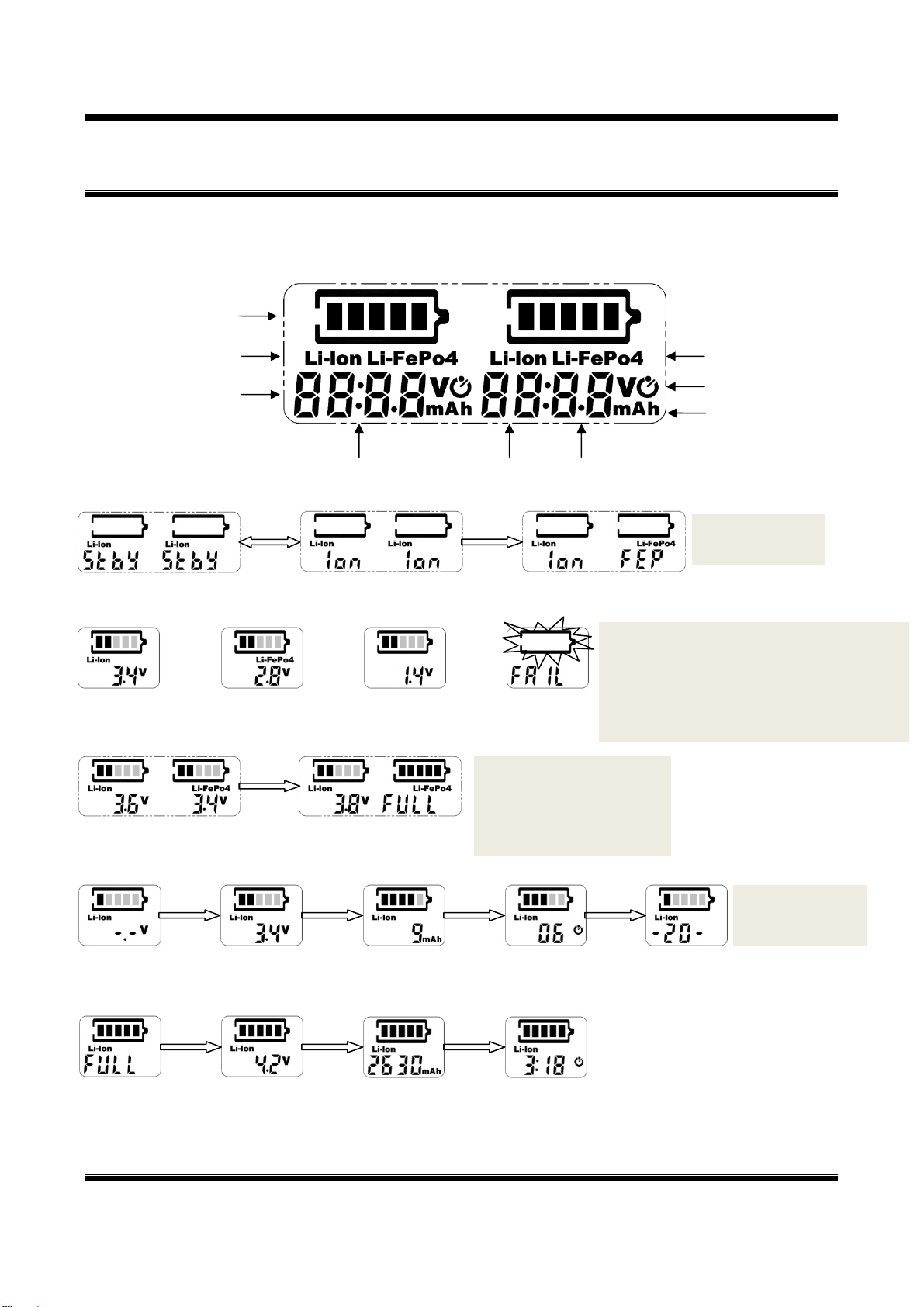
Soshine T2
LCD Digital Display Multi Charger For Rechargeable Li-Ion、LiFePO4、Ni-MH、Ni-Cd
3.7V / 3.2V Selectable( 1.2V ) Automatic Detect And Processing For Charging
“ 6V Photoelectric Cell Panel Series ”
Nov.27.2014
3
Battery level indication
Li-Ion Charging Mode
Capacity/Voltage/Time
Display
Hour Minute
Li-FePo4 Charging Mode
Voltage/Time Icon
Capacity Icon
Percentage Display
Standby for Li-Ion
Charging Mode
Display for Li-Ion
Char
g
in
g
Display for Li-FePo4
Char
g
in
g
Display for NiMH/NiCd
Char
g
in
g
Display for bad
Cell or defective
Cell
Right compartment side has changed
to Li-FePo4 Char
g
in
g
Mode
Use Function Key Select
Battery Charging Mode
Mix Charging for Li-Ion and
Li-FePo4 and current is
500mA for each
After one battery is full, the
Other battery will automatically
Change to 1A charging
After insert battery,
Check status for
10 second
After checking, display
show the Li-Ion charging
start and battery voltage
When charging, use function
key can check capacity、
time and percentage
Display Time
for Li-Ion
Char
g
in
g
Display percentage
for Li-Ion Charging
After Li-Ion is full, level
bar stop running,use
function key to check
Voltage、Capacity、Time
Display the Time of
Li-Ion when battery
is full
Display the Voltage
of Li-Ion when battery
is full
Display the Capacity
of Li-Ion when battery
is full
Note:FAIL character display,when a battery in charging
cannot over the guarding voltage within 15 minutes,3.15V
for Li-Ion、2.7V for Li-FePo4,or 0.8V within 10seconds for
NiMH/NiCd,under the condition is default as bad cell。
Attention:“Permanent or alkaline cell” can distinguish
when over 1.9V,please carefully and not insert for charging。
Note:Li_Ion or Li-FePo4 battery,
1A for one cell in charge,500mA for
two cell in charge,for NiMH/NiCd
Battery, charging current is 500mA
for 1 or 2 cell。
Note:no percentage
display for NiMH/NiCd
char
g
in
g
。
Note:NiMH/NiCd is
automatically detect。
■ LCD Display Description
Other Soshine Batteries Charger manuals