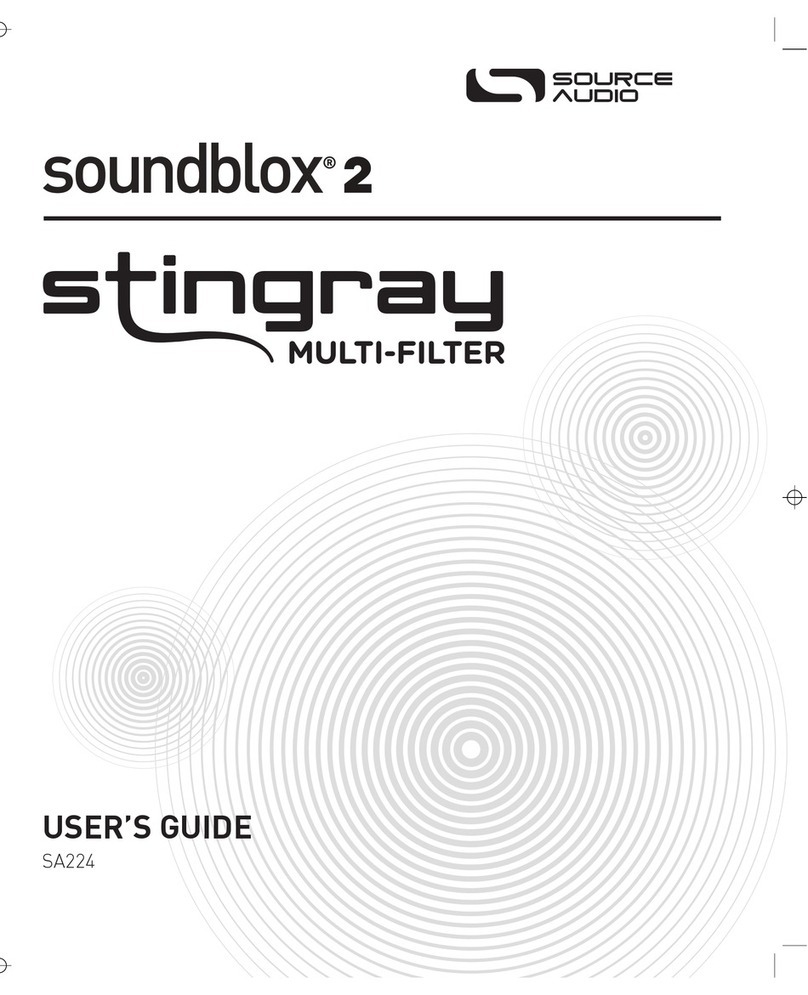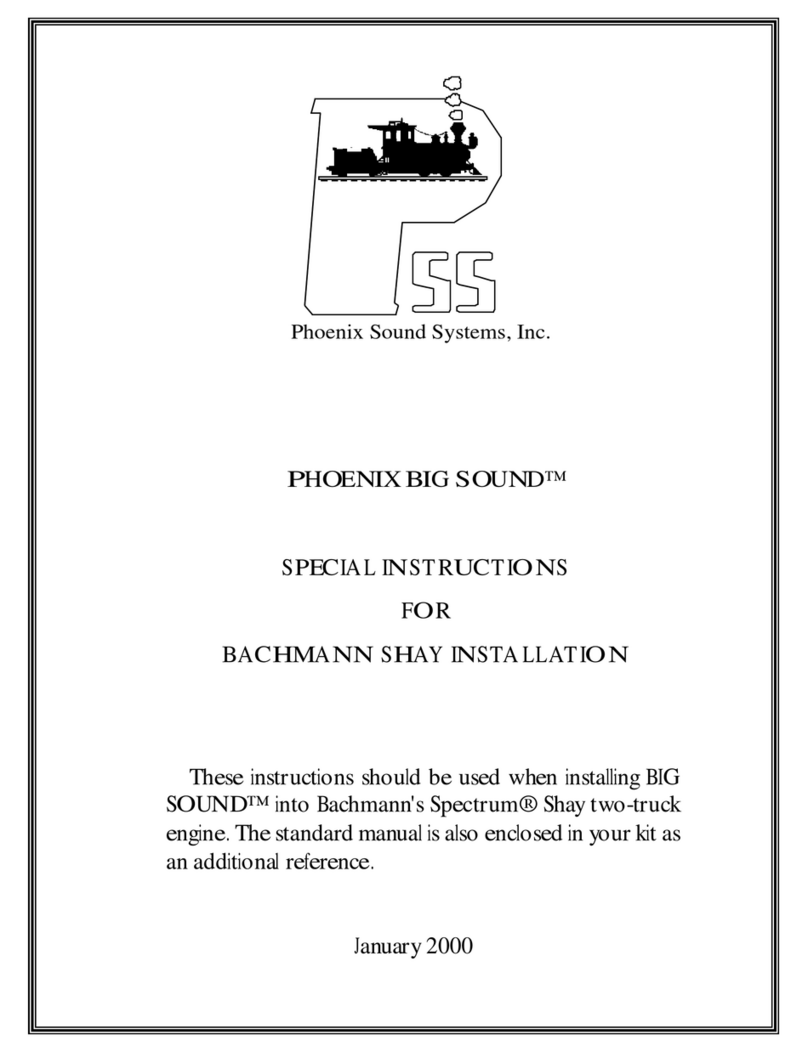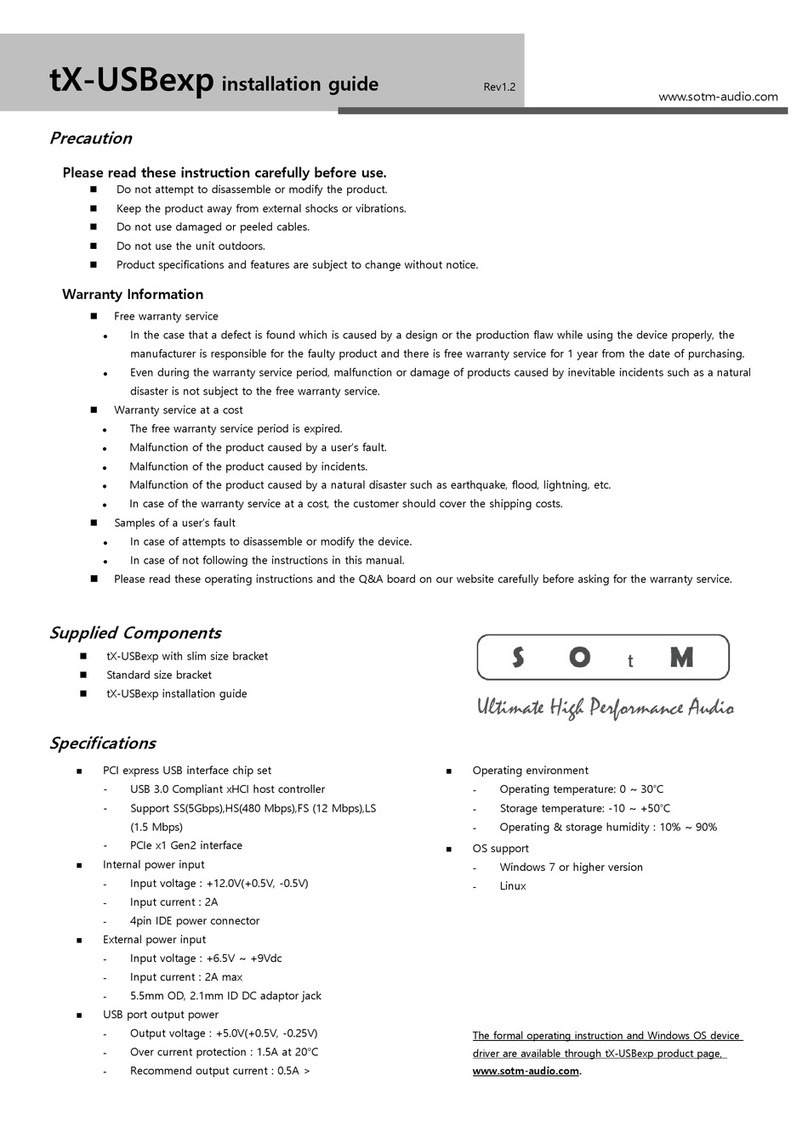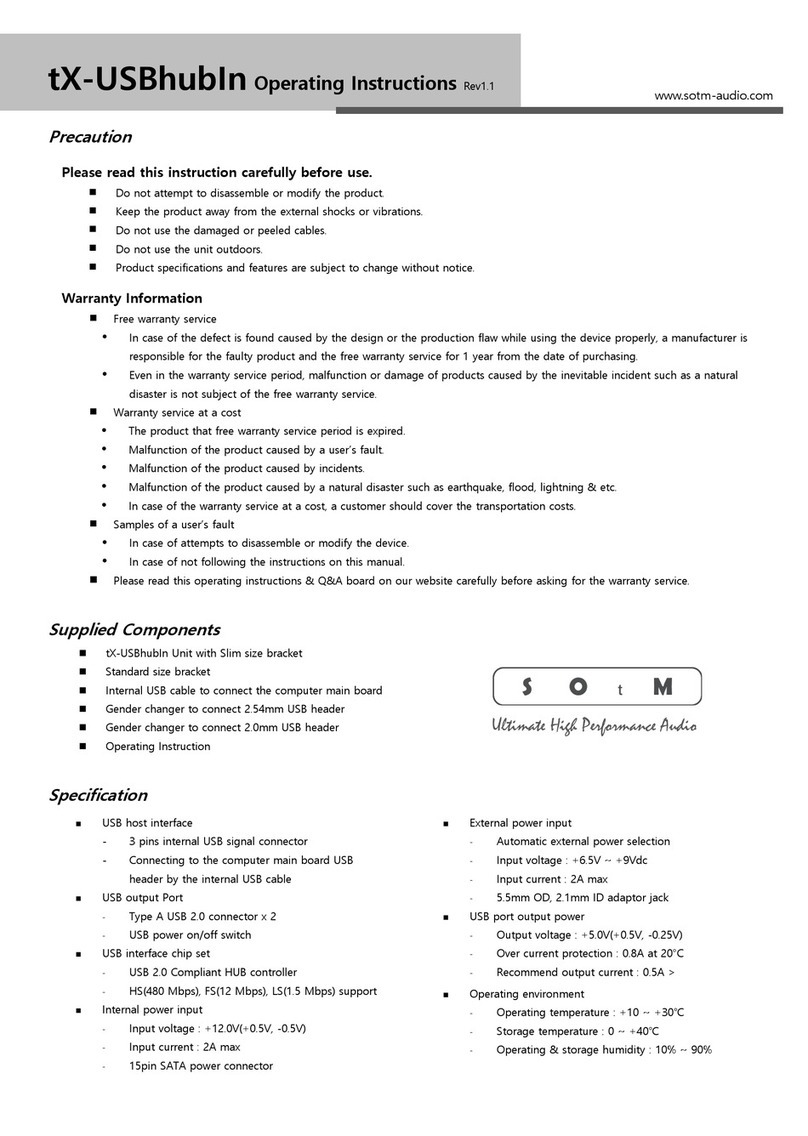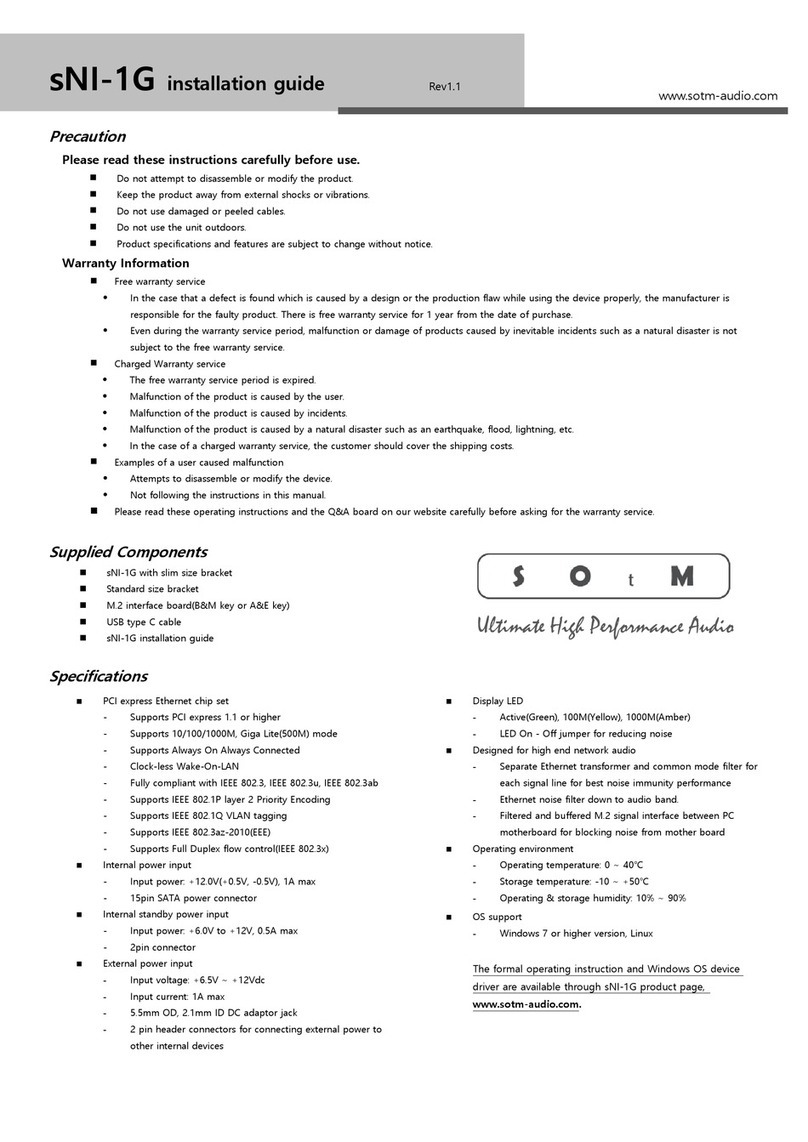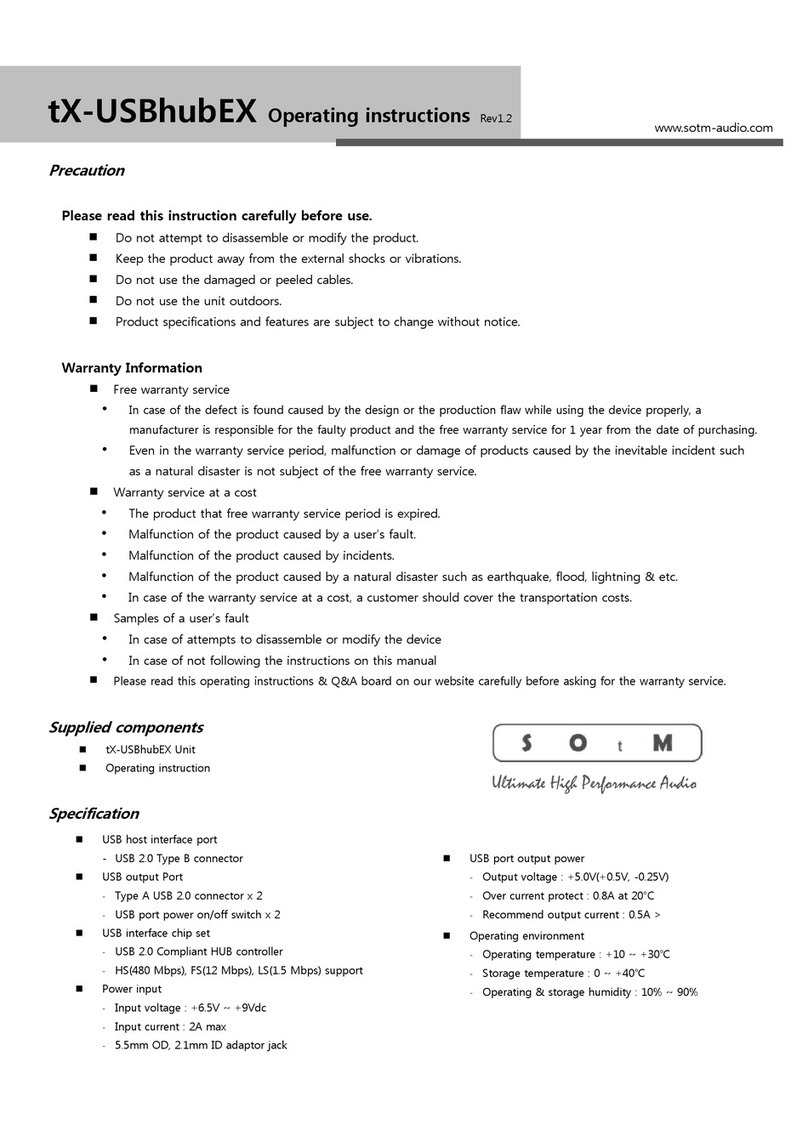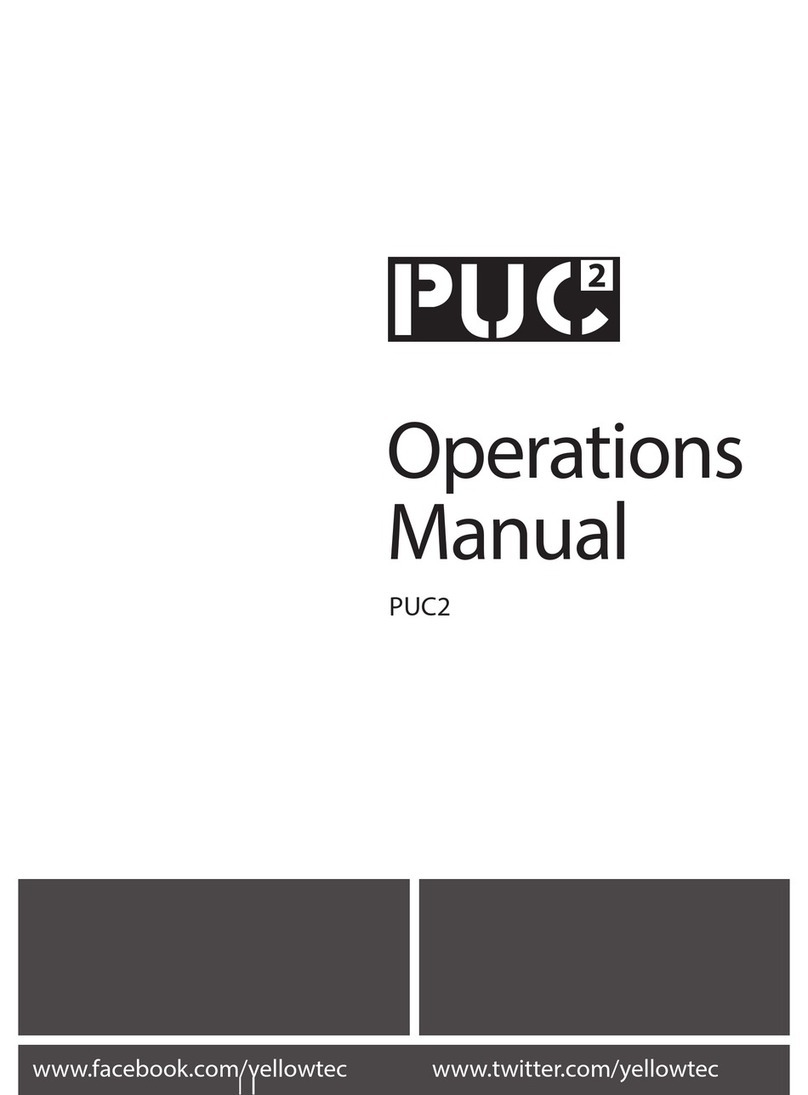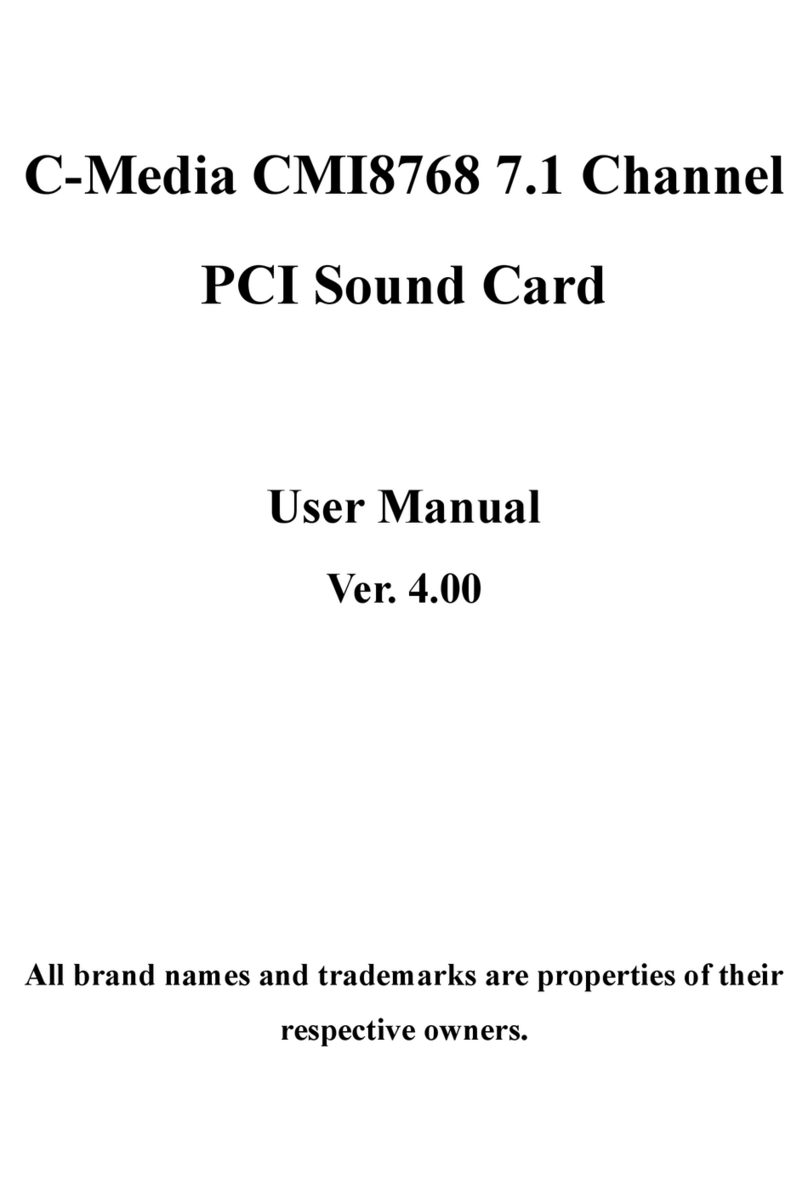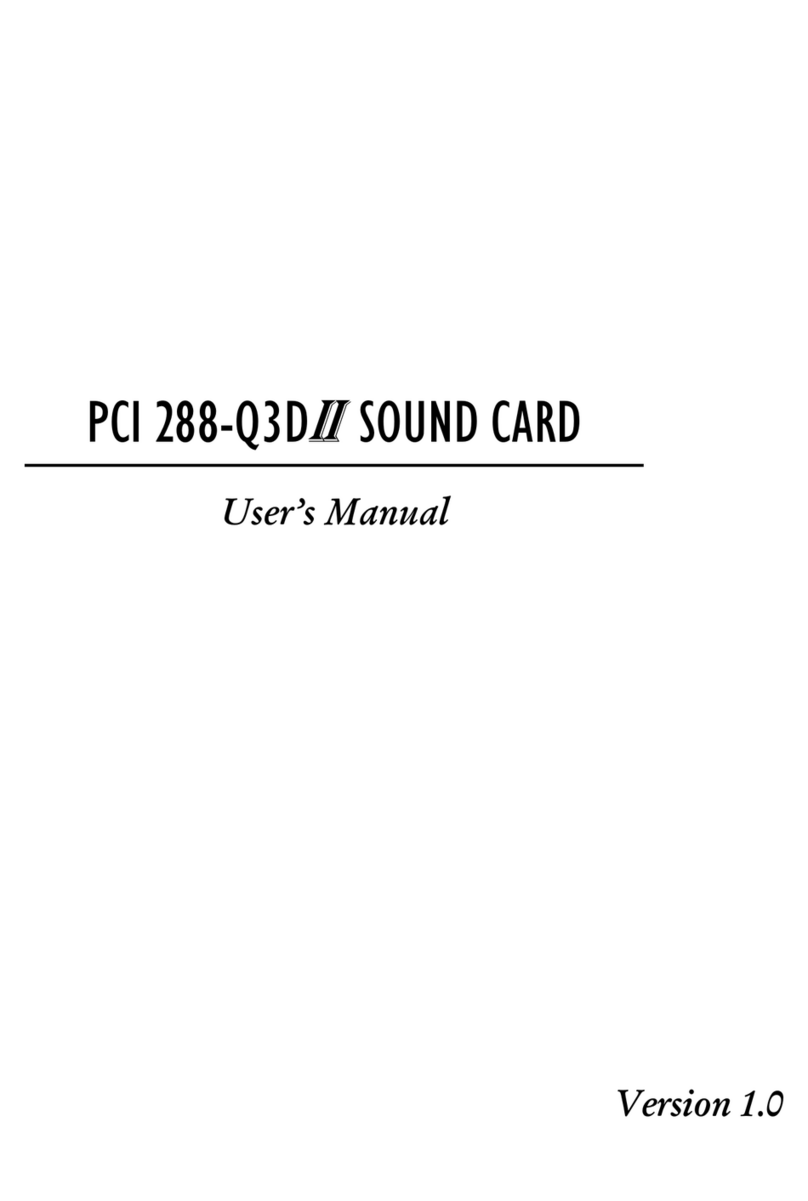- 2 -
How to install tX-USBhubIN with sCLK-12.0
2.3 Power to sCLK-12.0 by the external power
For using the external power to sCLK-12.0, the tX-USBhubIN should be connected to the external power.
And also the internal power connection is recommended to be made for the safety use.
2.3.1 Separate the switch board of tX-USBhubIN by unscrewing 2 Philippe screws.
2.3.2 Connect the supplied power cable for sCLK-12.0 from the J305 connector on sCLK-12.0 to the J403 on tX-
USBhubIN.
2.3.3 Assembly the switch board back by screwing 2 Philippe screws.
2.3.4 Connect the regulated 9V/2A external power to tX-USBhubIN.
<tX-USBhubIN> <sCLK-12.0>
3Connect tX-USBhunIN and sCLK-12.0 by the RF cable
3.1 To transfer the clock signal, connect J301 RF connector on tX-USBhubIN to J304 RF connector on sCLK-12.0 by
the supplied RF cable.
<tX-USBhubIN> <sCLK-12.0>
4Close the PC case and connect one of tX-USBhubIN USB ports to a USB device and the combo will operate
automatically without installing the driver once PC is powered on.
RF cable for Clock signal
Power cable for sCLK-12.0
Locate under the switch board