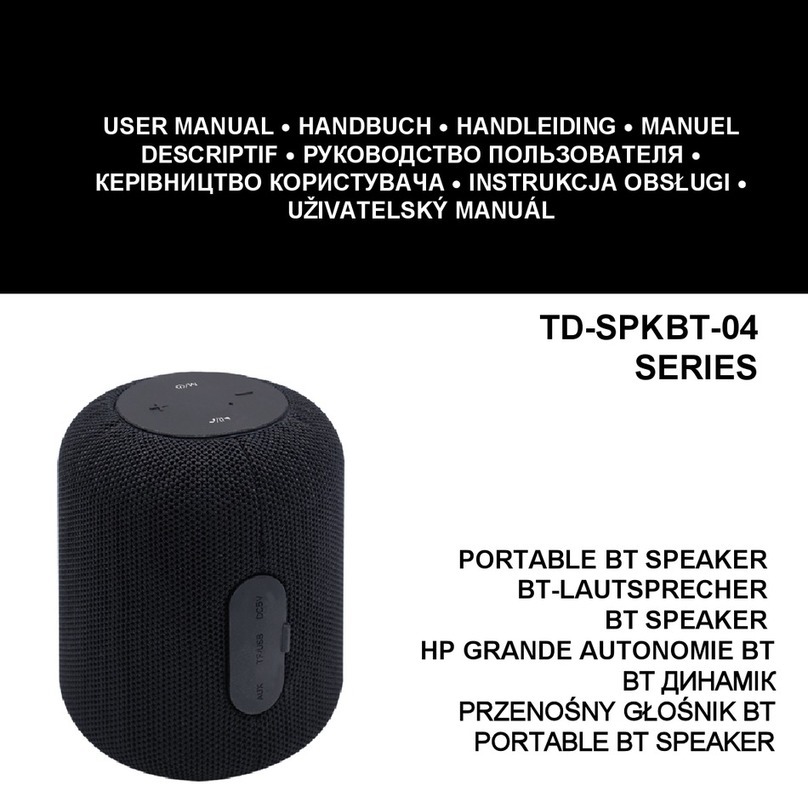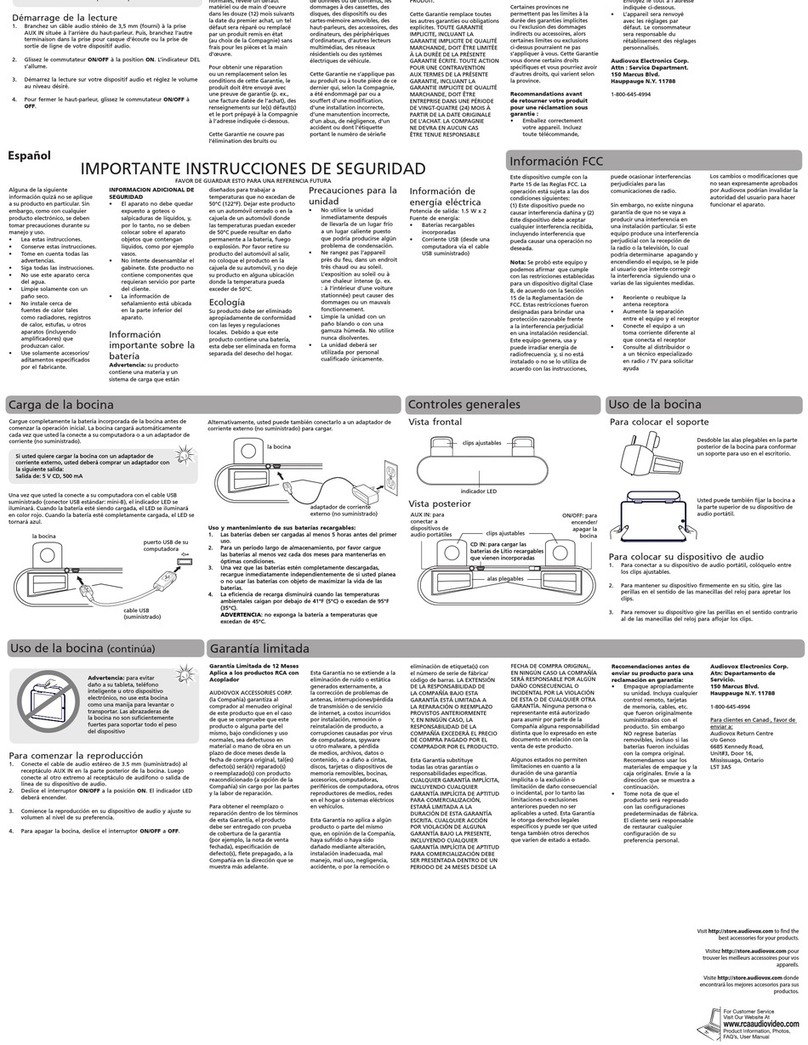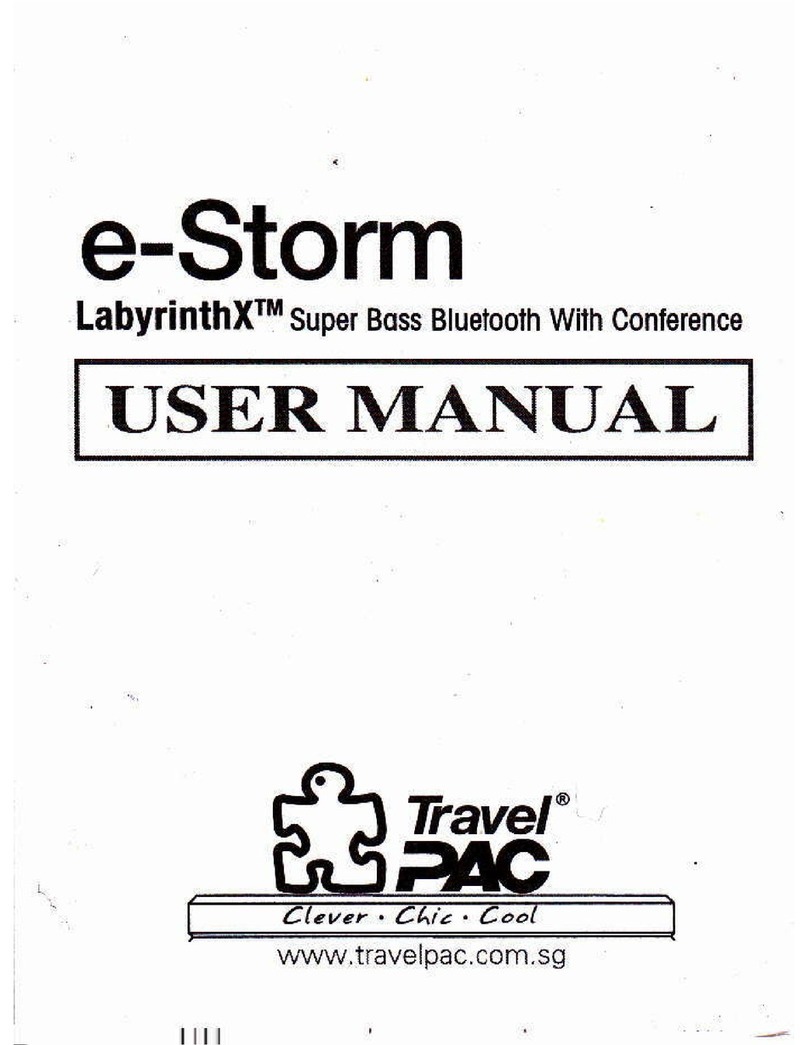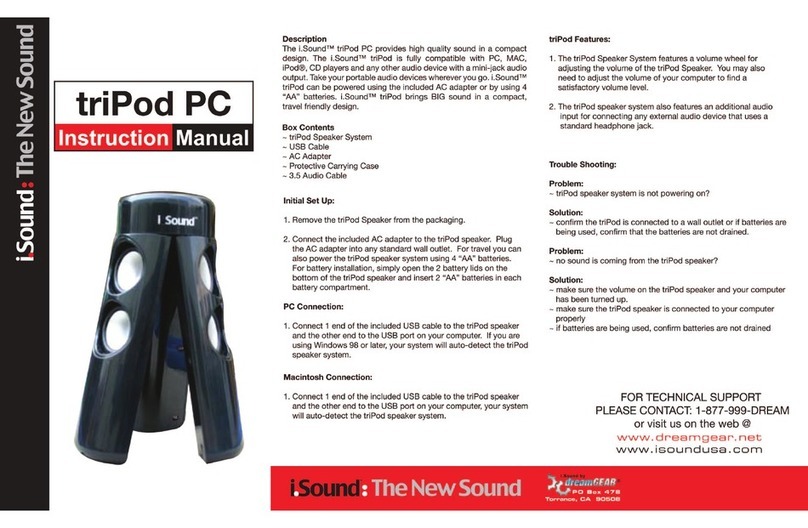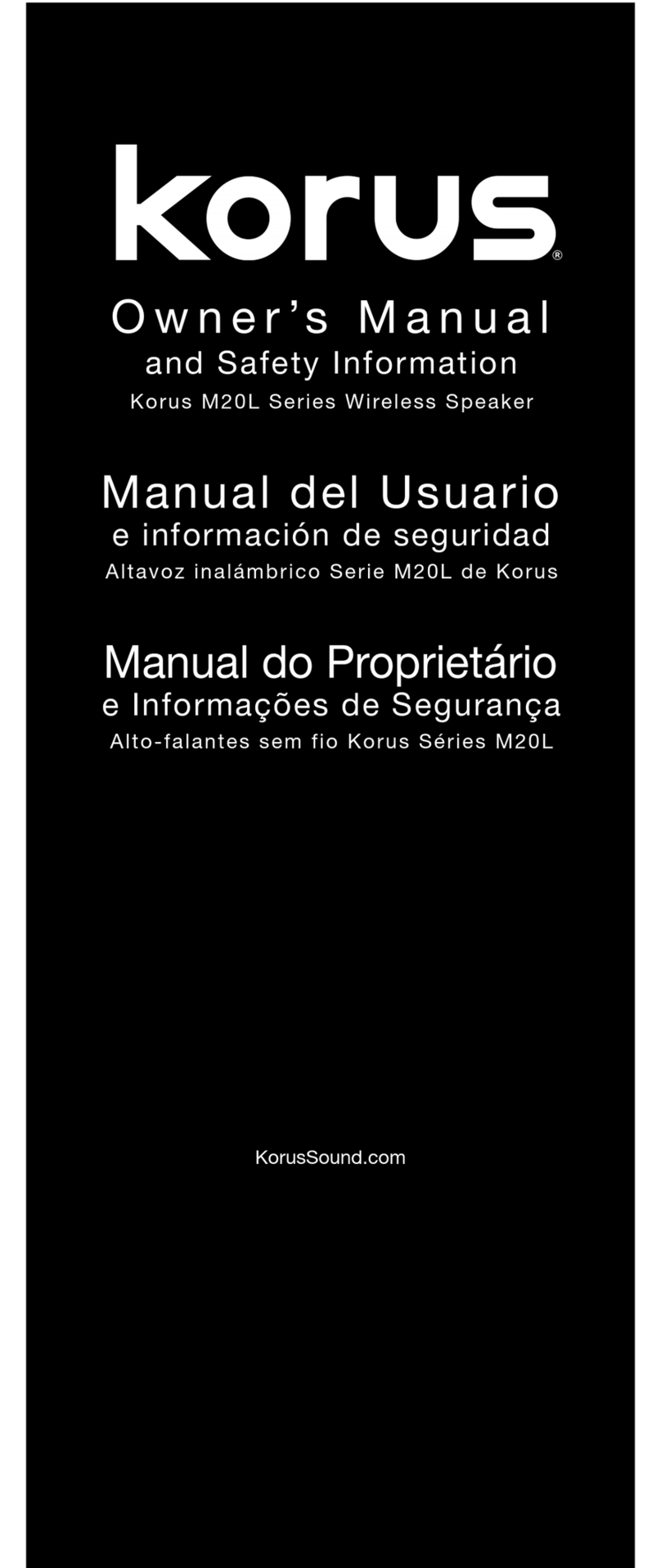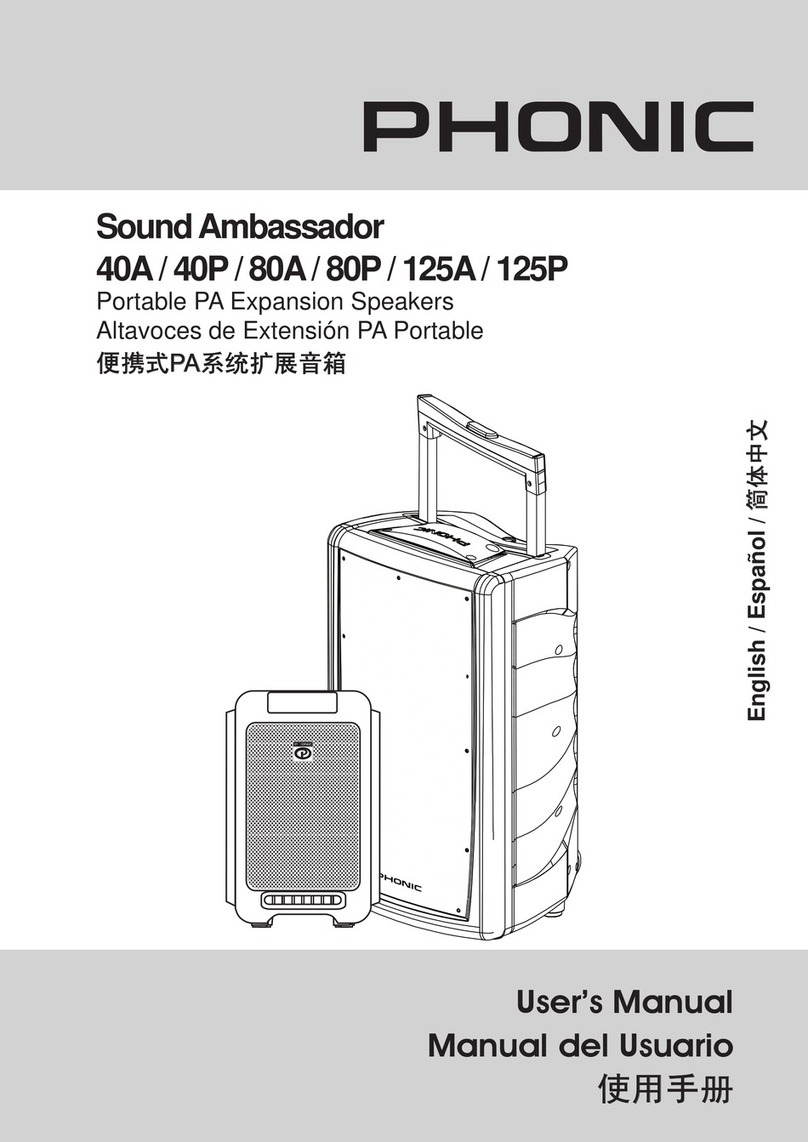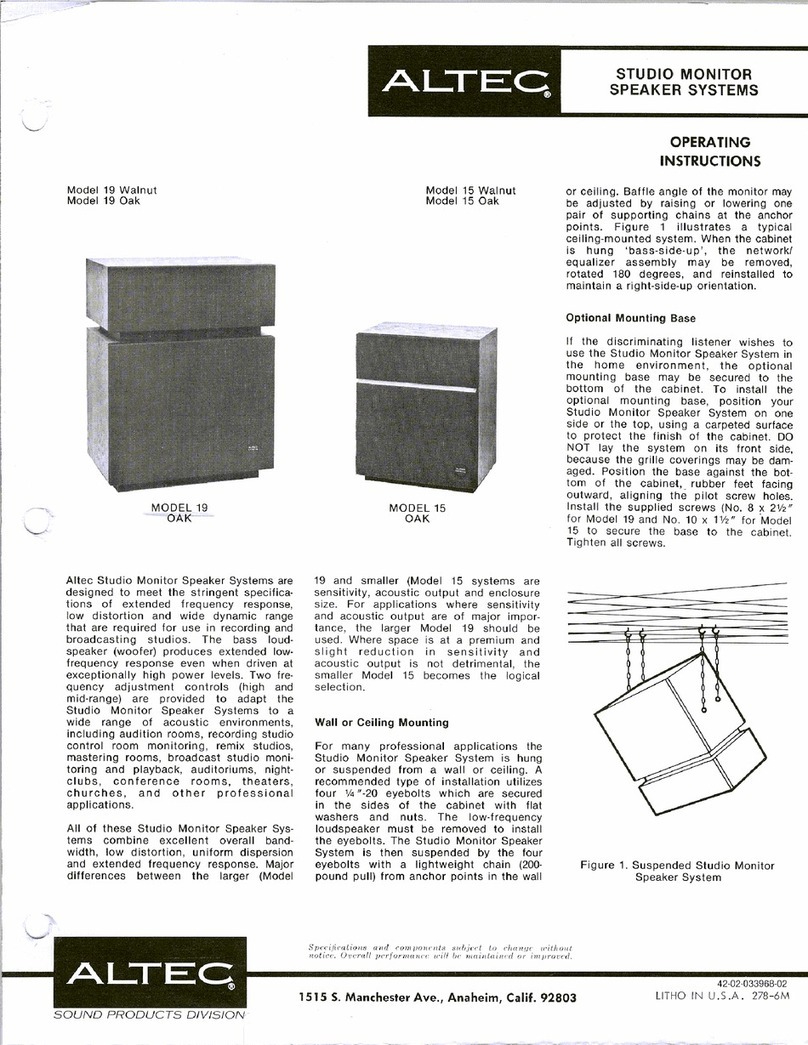Sound Dimension aiFi User manual

!©"Sound"Dimension(AB(2015.(Release(1.0.1.!
aiFi!User’s&Guide!
!

aiFi$User’s$Guide!
!
!
!!2!
Contents!
Congratulations,on,your,aiFi!........................................................................................!3!
Your%aiFi%at%a%glance!.....................................................................................................!4!
Connecting#your#aiFi#to#a#device!..................................................................................!6!
…"via"Bluetooth!........................................................................................................!6!
…"via"the"AUX"jack!....................................................................................................!7!
Line!In#(3.5#mm)!...................................................................................................!7!
!"#$%&'()*+,-(./01(223!.........................................................................................!7!
Burning"in"your"aiFi!......................................................................................................!8!
Volume'control!.............................................................................................................!9!
Light&control!...............................................................................................................!10!
Power!.........................................................................................................................!11!
Charging!.................................................................................................................!11!
Battery'status!.....................................................................................................!11!
Stacking!......................................................................................................................!12!
The$Leader$of$the$Stack!..........................................................................................!14!
Switching)between)input)devices!...........................................................................!15!
Party&Stacking!.....................................................................................................!15!
Stacking)Technology!...............................................................................................!15!
The$aiFi$app!................................................................................................................!16!
Troubleshooting!.........................................................................................................!17!
Tips%&%tricks!................................................................................................................!18!
Cleaning!......................................................................................................................!18!
Technical)information!................................................................................................!19!
Limited'warranty!........................................................................................................!19!
Customer)support!......................................................................................................!19!

aiFi$User’s$Guide!
Congratulations,on,your,aiFi!
!
!!3!
Congratulations,on,your,aiFi!
Congratulations,on,your,aiFi$purchase.*It’s!an#intelligent#stackable#speaker#which#
operates(excellently(with(high!quality(sound(as(a(standalone(unit.!
You$can$connect$your$aiFi$to$any$smartphone,$tablet$or$other$Bluetooth$device,!and$
listen'to'music'–!anywhere.)!
To#achieve#even#better#and#louder#sound,#you#can#stack#several#aiFis#together."This"
unique&stackability&concept&is&based&on&artificial&intelligence.&As&long&as&the&WaveDot™!
patterns(()"are$aligned,$the$communication$between$the$speakers$is$secured.$
Just%stack%your%aiFis%and%play!!
!
This%user%guide%first%walks%you%through%the%operation%of%a%single%unit,%and%then%
describes(how(to(get(the(most(out(of(your(aiFi(speakers(by(stacking(them.!

aiFi$User’s$Guide!
Your%aiFi%at%a%glance!
!
!!4!
Your%aiFi%at%a%glance!
Front!
!
Top!
!!
Side!
!
Back!
!

aiFi$User’s$Guide!
Your%aiFi%at%a%glance!
!
!!5!
On#the#back#of#your#aiFi#you’ll"find"the"touch"control"panel,"as"well"as"the"jacks!for$
wired#input#and#AC#power.!
Appearance!
Name!
Function!
!
Power!
Turns&your&aiFi&on&or&off.!
!
Source'Select!
Selects'the'input'device:!Bluetooth(or(AUX.!
!
Light&Control!
Turns&on&or&dims!the$mood$light,$and$
selects&the&mood&light&option.!
!
Volume'Control!
Controls(the(volume.!
!
AUX!jack!
Where%you%connect%the%cable%from%the%
input&device&unless&using&Bluetooth.!
!
AC#adapter!jack!
Where%you%plug%in%the%charger%(power%
adapter)(to(charge(the(battery(and/or(run$
your%aiFi%on%AC%mains%power.!
!
Note%that%all%the%buttons%have%more%than%one%function,!defined&by&either!double'tap'or'
long%touch."!
Double'tap!means&quickly(tapping(the(button(twice,(like(double!clicking."!
Long%touch!means&touching)the$button$for$more%than%three%seconds.!
Long%touch!the$Power!button&to#turn#your#aiFi#on#or#off.!

aiFi$User’s$Guide!
Connecting)your)aiFi)to)a)device!
!
!!6!
Connecting)your)aiFi)to)a)device!
Your%source%options%are%Bluetooth,!Line!In#3.5#mm!or#optical(SPDIF(3.5(mm."The"AUX$
jack%on#the#back#detects#that#a#cable#is#connected#and$also$what$type$of$cable$it$is$–!
Line!In#or#SPDIF.#The#appropriate#input#is#selected#automatically.!
If#no#Line!In#or#SPDIF#connection#is#detected,#Bluetooth#is#automatically#enabled.#!
When%the%input&device&is&connected,&you&can&start&playing&from&an&audio&source.!
…"via$Bluetooth!
aiFi$uses$Bluetooth$technology$to$set$up$a$wireless$connection$to$an#input#device#that#
supports'Bluetooth.'On#start!up,$your$aiFi$enters$pairing$mode$for$approximately$10$
minutes:)it)tries"to"establish"a"new"connection,"or"to#re!connect&to&any&of&the&eight&last&
known%connected%Bluetooth%devices.%Your%aiFi%will%automatically%connect%to%the%most%
recently(paired'device'that'it'detects.'!
If#needed,#see#the#manual#of#the#input#device#for#its#specific#Bluetooth(instructions."!
Pairing!
Activate(Bluetooth(on(your(device(and(choose(aiFi$Sam!from%the%
list.!!If#you’re#pairing#with#an#older#device#that#prompts#for#a#
code,&please&enter&0000&to&accept$the$connection$to$your$aiFi."!
If#no#Bluetooth#device#is#detected#or#pairing#isn’t"accepted&by&
any$device$in$range,$your$aiFi$will$go$into$Bluetooth$sleep$mode$
after&the&10&minutes&of&pairing&mode.&If&you&want&to&activate&
Bluetooth(again,(double'tap!the$Source'Select!button.'Repeat&
the$pairing$process.!
Unpairing!
To#break#the#pairing#with!another(Bluetooth(device(and(return&
to#discoverable!mode,"long%touch!the$Source'Select!button.!
Switching)users!
!
To#pair#with%another%device,"long%touch!Source'Select!to#unpair#
from%the%currently%connected%device!and$return!to#discoverable!
mode."This"enables"pairing'with'another'Bluetooth!device.!
Switching)
between&
Bluetooth(and(
AUX$!
If#you#want#to#enable#Bluetooth#control#when#your#aiFi#is#
connected'using'the'Line!In#or#SPDIF#interface,#double'tap!
Source'Select."If"you"want"to"go"back"from"Bluetooth$mode$to$
Line!In#or#SPDIF,#double'tap!Source'Select!again.&!
Any$subsequent$double'tap!of#Source'Select!will$toggle&between&
the$two$modes.$!

aiFi$User’s$Guide!
Connecting)your)aiFi)to)a)device!
!
!!7!
!
Bluetooth®)is)a)communication)standard)invented)by)Swedes)back)in)the)1990s,)and)aiFi)uses)version)4.2.)
It#includes)both)audio)signal)transmission)and)Bluetooth®)Low)Energy)for)the)smartphone)app.)Your)
phone&acts&as&remote&control&for&your&aiFi.&The&signal&path&from&the&Bluetooth®&chip&into&the&main&Digital&
Signal'Processor'(DSP)'is'fully'digital'and'any'volume!control'is'managed'directly'in'our'main'DSP'to'
ensure&maximum&sound&quality&at&all×.&aiFi&also&support&apt!X"codec,"which"is"capable"of"the"highest"
resolution*audio*available*over*the*Bluetooth®*protocol.!
!!!!
…"via"the$AUX$jack!
Line!In#(3.5#mm)#!
!!Note:!To#avoid#any#sudden#volume#changes,#turn#down#the#output#volume#on#
your%input!device&and&your&aiFi&before&connecting&the&Line!In#cable.#!
To#connect,#plug#the#Line!In#connector#into#the#AUX$jack%on%the%upper%right%side.%This%
automatically*selects*Line!In#as#the#active#source#for#your#aiFi.#(It’s!the$same$input$jack$
as#for#SPDIF.)!
If#your#aiFi#is#paired#with#a#Bluetooth#device#and#you#want#to#switch#between#Line!In#
and$Bluetooth,$just$double'tap!Source'Select!to#toggle#between#the#two#source#inputs.!
!
The$Line!In#interface#of#your#aiFi#is#on#par#with#many#of#the#best#input#stages!in#the#trade."Its"bipolar"!
J!FET$technology$is$found$only!on#high!grade&professional&gear,&which!gives&an!enjoyable)sound&quality."
If#you#use#optional#adapter#cables,#a#wide#range$of$Line!In#sources#can#be#supported,#including#high!level$
line%signal%up%to%2.5!V"RMS"such"as"high!grade&pre!amps%and%standalone%CD,%DVD%and%BD%players.!
The$Line!In#input#is#also#designed'to'handle'any'portable'device'with'headphone'or'audio'line'output,#
such%as%laptops,%phones%or%tablets.!
!
!"#$%&'()*+,-(./01(223(!
!!Note:!To#avoid#any#sudden#volume#changes,#turn#down#the#output#volume#on#
your%input!device&and&your&aiFi&before#connecting#the#SPDIF#cable.#!
Please¬e&that&if&a&TV&is&connected&which&doesn’t!have%an%adjustable%digital%sound%
output%(please%refer%to%your%TV%manual),%then%it’s!recommended(to(use(the(3.5(mm(
Line!In#connector#instead.#Connect#the#aiFi#speaker#to#a#headphone#or#line#output#of#
your%TV%that%can%be%adjusted%with%the%remote%control%of#your#TV.!
To#connect,#plug#the#SPDIF#connector#into#the#AUX$jack%on%the%upper%right%side.%This%
automatically*selects*optical(SPDIF!as#the#active#source#for#your#aiFi.#(It’s!the$same$
input&jack&as&for&Line!In.)!

aiFi$User’s$Guide!
Connecting)your)aiFi)to)a)device!
!
!!8!
If#your#aiFi#is#paired#with#a#Bluetooth#device#and#you#want#to#switch#between#Line!In#
and$Bluetooth,$just$double'tap!the$Source'Select!button&to&toggle&between&the&two&
source'inputs.!
!
The$SPDIF$input$is$designed$to$accept$any$linear$PCM$input$signal$up$to$96k/24bit*SPDIF*format*and*has*
auto%detection.%It%adapts%to%the%format%that%is%delivered%to%the%aiFi%Speaker.%When%using%this%input,%the%
signal'is'in'the'digital'domain'all'the'way'to'the'audio'amplifier.!
Recommended(sources(include(TV(sets,(computers(with!optical(output(and(audio(sound(cards.!If#a#bit#
stream'signal'is!received'the'output'will'mute.!
!
Burning$in$your!aiFi$!
Just%as#a"brand&new!car$needs$to$be$handled$gently,$an$aiFi$also$needs!some%burn!in#
time%to%attain!optimum'performance!and!sound&quality.!You$do$that$by$letting$your$
aiFi$play$varying$types$of$sounds$for$at$least$eight$hours$at$a"maximum&of#70%$volume,!
before&cranking!the$volume$all#the#way#up.

aiFi$User’s$Guide!
Volume'control!
!
!!9!
Volume'control!
!
You$control$the$volume$by$using$a$combination$of$the$three$touch$buttons$to$the!left.&
They%form%a%virtual%volume%wheel%where%the%speed%of%the%volume%change%is%
determined(by(the(speed(you(swipe(over(the(buttons:(the(quicker(you(swipe,(the(
greater&the&change&in&volume.!
Reducing)the)volume!
Swipe&from&the&upper&to&the&lower&button&at&the!desired&
speed.&&!
Note:&To#dramatically#reduce#the#volume#to#a#minimum,#
quickly(swipe(from(top(to(bottom.!
Increasing*the*volume!
Swipe&from&the&lower&to&the&upper&button&at&the&desired&
speed.!
Muting!
Double'tap!the$middle$and$lower$button$simultaneously.$!
Unmuting!
Long%touch!the$middle$and$lower$button$simultaneously.$
The$volume$will$return$to$the$level$it$was$before$you$
muted.'!

aiFi$User’s$Guide!
Light&control!
!
!!10!
Light&control!
!
!
Your%aiFi%comes%with%a%mood%light%function%that%can%be%set%to%different%colors%–!and$
intensity."!
The$Light&Control!button&is&used&to&toggle&between&the&two$mood$light$parameters:)
color%and%intensity.%When%starting%your%aiFi,%the%mood%light%will%be%the%same%as%last%
chosen'setting.'To#change#the$mood$color,$long%touch!Light&Control&and$swipe$to$
change.(To(change(the$intensity,(long%touch!Light&Control&again%and%swipe%to%change.!
To#minimize&the$mood$light,$double'tap!Light&Control.!!

aiFi$User’s$Guide!
Power!
!
!!11!
Power!
Your%aiFi%is%battery!operated(–!it#can#be#used#either#with#battery#power#only#or#
connected'to'an'AC'power'source'via'the'aiFi'power'adapter.'The$discharge*rate%varies'
depending'on'usage'and'playback'volume,"but!a"fully"charged"battery"can"be"used"for"
about%eight!hours.'!
If#the#mood#light#flashes#red!twice,!it’s!time%to%recharge'the'battery!!"#$%&'()'*')()'++(
!"#$%&'()."If#not#charged,#your#aiFi#will"eventually"enter"idle%mode%and!eventually)
stops!playing."You$can$check$the"battery"status!anytime(by#double'tapping!the$Power!
button&(see&battery&status&below).!
Charging!
To#recharge'your'aiFi,'use'the'dedicated'power'adapter.'Connect'the'adapter'to'the'
power&jack!and$then$to$an$AC$power$outlet.$$!
The$indicator$light$on$the$power$adapter$turns$red$when$the$battery$is$charging.$When$
charging(is(complete,(the(indicator(light(turns!green.&If&the&battery&is&fully&discharged,&
the$recommended$charging$time$is$three$hours;"that"fully#charges#the#battery#and#
maximizes(its(life.!You$can$use$your$aiFi$while$charging.$$!
Note:&If#the#battery#is#fully#discharged,#it#needs#to#recharge'for'15'minutes'to'be'
operable.)!
Battery'status!
Double'tap$the$Power!button&to&see&the¤t&battery&charge.&The&mood&light&will&
indicate(this(for(three(seconds.!
The$colors$of$the$mood$light$indications:!
Green:&&70%&or&more&!
Yellow:'20%'to'70%'!
Red:"less"than"20%"(Please"charge!)"!
Note:&!If#your#aiFi#hasn’t!been$used$for$30$minutes$when$connected$to$an$AC$source,$or$
5"minutes"when"battery"operated,"it"automatically"goes"into"idle"mode"to"conserve"
power.'To'reactivate'it,'you'simply'interact'with'it'in#any#way,#such#as#to#start#playing.#!
When%battery!powered'and'unused'for'20'minutes,'your%aiFi!will$turn$off.$It$then$
needs%to%be%powered%on%again%with%the%Power!button.'!

aiFi$User’s$Guide!
Stacking!
!
!!12!
Stacking!
!
Besides&being&a&high&performance&portable&Bluetooth&speaker,&aiFi&has&the&unique&
feature'of'being'stackable.'When'you'stack'two'or'more'aiFis'together,!they’ll"combine"
and$start$acting$as$if$they$were$one$speaker!–!no#matter#the#size#of#the#stack."This"is"
one$of$the$reasons$why$the$sound&quality&will&improve!with%every%aiFi!you$add#to#the#
stack.'It'works'great'alone,'but'even'better'together.!You’ll"be"amazed&at&the&effect!!
!!WARNING!!A"large"aiFi"stack"can"be"loud"and"cause"hearing"loss."Therefore,"be"
careful(not(to(play(at(excessive(volume.!
!!Note:!The$surface$where$you$stack$your$aiFis$must$be$flat,$clean$and$solid.$
Stacking)high)can)be)dangerous,)so)secure)your)aiFi)stack)to)avoid)injuries)or)damage)
caused'by'falling'aiFis.'!
aiFis%can%be%stacked%either%on%top%of%each%other%(vertical%stacking)%or%sideways(
(horizontal+stacking).+They+communicate+through+the+WaveDot™+interface,+so+make+
sure%the%WaveDot%patterns!!on#the#aiFis#are#aligned#with#each#other#without#any#
objects(or(obstacles(between(the(units.(They%are%shaped%so%as%to%align%easily&when!
stacked(either(way.!
!

aiFi$User’s$Guide!
Stacking!
!
!!13!
The$touch$buttons$of$any$unit$can$be$used$to$control$the$entire$stack.!For$example,!you$
can$turn$on$or$off$all$the$aiFis$in$the$stack$with$the$Power!button&of&any&one&speaker.!
Vertical)stacking!
!
The$simplest$stack$is$to$put$one$aiFi$on#top#of#
another.)Stacking)vertically)gives)you)a)deeper,)
more%bass!saturated(sound(and(enables(higher(
volume.!
The$feet$of$the$top$unit$will$fit$the$slots$on$top$
of#the#bottom#unit,#making#sure#the#WaveDot#
patterns(align(properly.(!
Horizontal*stacking!
!
Stacking)horizontally)gives)you)a)wider!sound&
and$enables$higher$volume.!
To#stabilize#the#position#of#two#neighboring#
aiFis,&remove&the&aiFiCoin™&from&each&adjacent&
side%face,%and%put%them%together.%There%are%
magnets(to(help(guide(the(aiFis(into(place.(On(
the$back$there$is$a$home$spot$for$resting$the$
coins&while&the&aiFis&are&stacked.&!
A"horizontal*stack*of#20#aiFis#will#form#a#circle#
approximately,120,cm,or,4,feet,in,diameter.,!
Keep$on$stacking
!
Keep$on$stacking.$It’s$enough$if$one$of$the$
WaveDot(surfaces!is#in#contact#with#another#–!
so#feel#free#to#stack#in#any#imaginable#way.#!
Adding&new&aiFis&to&your&stack!
If#you#have#one#or#more#aiFis#already#playing,#
you$can$just$add$another$one$to$the$stack.$It’ll"
automatically*connect*and*be*part*of*the*
playing(stack.$!
Unstacking!
As#long#as#there#is#physical#contact#between#
the$aiFis,$they’ll"play"together"as"one"stack.!To#
split&the&stack,&simply&remove&one&or&more&aiFis&
and$they$are$free$to$play$as$independent$
speakers.!

aiFi$User’s$Guide!
Stacking!
!
!!14!
It´s%possible%to%use%a%combination%of%line!in#and#Bluetooth#when#building#a#stack.#An#
aiFi$stack$can$handle$up$to$three$cable$sources,!and$each%aiFi%can%have%one$Bluetooth$
connection.!
Allow%some%time%for%the%aiFis%to%reroute%the%sound%flow%between%the%units%as%the%
sources'are'cycled'through.'The'lights'of'the'speakers'will'then'flash'for'a'short'while'–!
just%like%a%welcome%handshake.%The%aiFi%is%optimized%for%quick%and%seamless%switching.#!
To#minimize#switching#delays,#connect#the#cables#according#to#these#guidelines:#!
•!To#make#a#new#cable#connection,#choose#the#bottom#left#aiFi,#as#seen#from#the#
front.'!
•!For$a$second$cable$input$source,$choose$the$next$one$to$the$right.$If$the$aiFis$are$
only$stacked$vertically,$use$the$next$aiFi$above.$!
The$Leader$of$the$Stack!
There%is%always%one%aiFi%controlling%the%whole%stack%–!the$Leader&of&the&Stack.&It&can&be&
positioned)anywhere)in)the)stack)and)is)the)one)receiving)the)input)signals)via)
Bluetooth,)or"the"Line!In#or#SPDIF#cable."!
It’s%easy%to%find%the%Leader%of%the%Stack%by%looking%at%the!following(priority(order:!
1.#Audio#source!
1.!Cable!
2.!Bluetooth!
2.#Size#of#the#stack!
1.!Large!
2.!Small!
3.#Horizontal#position!
The$aiFi$furthest$to$the$left!
4.#Vertical#position!
The$lowermost$aiFi!
!For$example:$!
•!If#you#stack#two#aiFis#(or#two#stacks,#for#that#matter),#one#playing#music#from#a#
cable&source&and&the&other&one&from&a&Bluetooth&source,&the&one&with&a&cable&
connection'becomes'the'leader.'However,(connecting(a(cable&to&an&already&playing&
stack&won’t&make&any&difference.!
•!If#both#aiFis#(or#stacks)#use#the#same#type#of#input,#the#leader#of#the#larger#stack#
will$lead$the$combined$stack$as$well.$!
•!If#there%is%a%tie%there%too,"the"leftmost"aiFi"(as$seen$from$the$front)!will$be$the$
leader.'And'if'the'aiFis'are$stacked$vertically,$the$bottom%one%will$lead!the$stack.!
Several'combinations'are'possible'–!feel$free$to$experiment!$!

aiFi$User’s$Guide!
Stacking!
!
!!15!
Switching)between)input)devices!
There%are%three!ways%to%switch%between%input%devices:!
•!To#switch#between#different#wired&input&sources,"double'tap!Source'Select!on#any#
aiFi$in$the$stack.!
•!To#toggle&between&Bluetooth&and&wired&input&sources,"long%press%Source'Select!on#
any$one$of$the$stacked$aiFis."You$can$also$use$the$aiPlay!function(in(the(aiFi(app.!
•!If#one$or$more$Bluetooth(connections"were$active!when%the%aiFis%were%stacked,!you$
can$use$Party$Stacking,"as"described"below.!
Party&Stacking!
Party&Stacking!means&that&several!aiFis%can$lead%the%stack,%one%after%another,"provided"
they’ve'established'Bluetooth(connections(to#their&input&devices!before&being&stacked."
The$one$first!connected'will$be$first$in$line.$To#switch#to#the#next#aiFi#(and#its#respective#
input&device),&just&pause&playing"from"the"currently"active"device,"or"disconnect)it."It#
doesn’t(matter(if(the(new(device(is(paused(or(not(–!it’s%going%to%start%playing%anyway,!
as#long#as#it#has#an#active#Bluetooth!connection.%When%all%the!aiFis%in#the#queue#have%
been$cycled$through,$the$kleadership$is#returned#to#the#first#one#again.!
To#permanently*remove&an&aiFi&from&the&queue,&just&break&the&Bluetooth&connection&
from%its%corresponding%input%device.!To#temporarily#pass$on$the$stack$leadership$to$the$
next%aiFi,%you$can$disable(the!aiPlay!function!in#the#aiFi#app.!
If#two#or#more#aiFis#are#already#paired#with#Bluetooth#devices!when%you%stack%them,"
Party&Stacking!is#automatically#enabled.#!
Stacking)Technology!
!
With%aiFi%in%particular,%the%Sound%Dimension%technology%shows%its%spatial%strength%when%units%are%
stacked(horizontally(in!odd#numbers:#1,#3,#5,#7#and#9.#This#is#because#the#speaker#elements#inside#the#
centermost)aiFi)are)located)so)as)to)optimize)the)spatial)aspects)of)the)Sound)Dimension)technology.)
Nine%units%is%the%largest%number%that%can%act%as%one%stereo%system%in%one%single&direction&–!a"whopping"
162$degree$arch$of$sound!$When$the$tenth$unit$is$added,$the$aiFis$will$form$two$stereo$systems,$playing$
in#perpendicular#directions,#that#is,#90#degrees#apart.!
When%an%even%number%of%aiFis%(2,%4,%6,%8!…)#are#stacked#horizontally"a"more"common"stereo"mode"is"
used,&where&the&left&and&right&sound&channels&focus&on&their&respective&ends&of&the&horizontal&stack.!
An#odd!numbered(horizontal(stack(is(recommended(as(a(TV(sound(bar,(whereas(for(music(listening,(the(
best%sound%quality%is%achieved%with!an!even!numbered(horizontal(stack.(If(the(aiFis(are(also(stacked(
vertically,+these+improvements%of%course%still%apply,%with%improved%bass%performance%and%clarity%of%sound%
combined)with)the)spatial)sound.!!

aiFi$User’s$Guide!
The$aiFi$app!
!
!!16!
The$aiFi$app!
The$aiFi$app$has$its$own$manual!(found'here),"but"in"short,"it’s!an#optional#extension#to#
remotely(control(your(aiFi(both(in(standalone'mode'and'when'stacked.'All'main'
features(can(be(controlled(from(your(aiFi,!but$functionality$and$features$may$be$
enhanced'in'the'aiFi'app.!
!
The$aiFi$app$is$available$through$Apple$App$Store$for$iOS$devices$or$Google$Play$for$Android$devices.$The$
device%must%support%Bluetooth%Low%Energy%as%all%remote%functions%take%place%over%this%protocol.%This%
includes)Android)version)4.3)or)later,)or)iPhone)4S,)iPod)touch)5th)generation,)iPad)3rd)generation)or)
later&with&lowest&iOS5.!
!

aiFi$User’s$Guide!
Troubleshooting!
!
!!17!
Troubleshooting!
Problem!
How$to$solve!
Your%aiFi%won’t!turn%on%!
•!Plug%the%power%adapter%into%a%live%AC%(mains)%
outlet.'Use$the$power$supply$that$comes$with$your$
aiFi.%!
•!Secure&the&power&cord&at&both&ends.&!
•!Long%touch!the$Power!button.'!
No#power#(battery)#!
!
•!The$battery$may$be$in$protection$mode$or$
discharged.!
•!Plug%the%power%adapter%into%a%live%AC%(mains)%
outlet.!
Your%aiFi%doesn’t!connect&to#
an#input&device&!
!
•!On#the#input!device:!
!!Turn%off%and%on%the%Bluetooth%feature.!
!!Remove&your&aiFi&(named&aiFi&Sam)&from&the&
Bluetooth(menu.(Pair(again.(!
•!Move%the%device%closer%to%your%aiFi%and%away%from%
any$interference$or$obstructions.$!
•!Try$to$pair$with%another(input!device.!
•!Clear&your&aiFi’s&pairing&list.!
•!Connect'again.!
No#sound#from#your%aiFi!
•!Power&on&your&aiFi.&!
•!Increase(the(volume(on(your(aiFi,(the(input!device&
and/or'the'music'source.'!
•!Make%sure%you’re#using#the#correct#device.#!
•!Move%the%device%closer%to%your%aiFi%and%away%from%
any$interference$or$obstructions.$!
•!Use$a$different$audio$source.$!
•!Pair!with%another(input!device.'!
•!If#two#input!devices'are'connected,'pause'your'
other&device&first.&!
•!On#the#input!device:!
!!Turn%off%and%on%the%Bluetooth(feature.!
!!Remove&your&aiFi&(named&aiFi$Sam)"from"the"
Bluetooth(menu.&Pair&again.&!
•!Clear&your&aiFi’s&pairing&list.!
•!Check&the&input!device&for&compatibility.&Refer&to&
its$user%guide.%!
•!Reset%the%aiFi%speaker.!
Poor$sound$quality$from$
your%aiFi!
!
•!Use$a$different$audio$source.$!
•!Pair!with%another(input(device.!
•!Disconnect)the)second)device.)!
•!Move%the%device%closer%to%your%aiFi%and%away%from%
any$interference$or$obstructions.$!

aiFi$User’s$Guide!
Troubleshooting!
!
!!18!
Problem!
How$to$solve!
Audio&plays&from&the&wrong&
input!device&(when%two%
devices'are'connected)'!
•!Make%sure%you’re#using#the#correct#device.#!
•!Pause&or&quit&the&audio&source&on&the&device&
playing(music.(!
•!Disconnect)the)second)device.)!
No#audio#from#the#AUX#
device&!
!
•!Power&on&the&AUX&device&and&play&audio.&!
•!Secure&the&3.5!mm"cable"to"your"aiFi’s"AUX"jack"
and$the$AUX$device.$!
•!Increase(the(volume(on(your(aiFi(and(AUX(device.(!
•!Use$a$different$AUX$cable.$!
•!Connect'a'different'AUX'device.'!
Problems)with)stacking!
•!Make%sure%that%the%WaveDot%patterns%()"are$
aligned.!
•!Make%sure%that$the$rubber$feet$are$in$place.!
•!Make%sure%that%the%aiFi%coins%are%in%place.!
Tips%&%tricks!
Indoors!the$tonal$quality$of#your#aiFi
!
depends!on#its"location!in#the#room.#!
Outdoors!you$should$expect$the$tonal$quality$to$change$as$you$move$the$input$device$
further'away'from'your'aiFi.'!
Keep$the$following$guidelines$in$mind$when$placing$your$speaker:$!
•!For$optimum!sound,'the'front'of'the'speaker'should'face'the'listener."!
•!For$best$bass!response,(the(back(of(the(speaker(should(be(placed(near(a(wall,(but(
not$directly$against$it.$The$bass$response$decreases$as$your$aiFi$is$moved$away$
from%a%wall.%Don’t!lay$the$speaker$on$its$back.$Sound$is$emitted$from$both$the$front$
and$the$rear.$!
•!Don’t!place%the%speaker%in%small%spaces%that%are%enclosed%on%all%sides%except%the%
front,'as'this'will'adversely'affect'sound'quality.'!
•!Don’t!place&the&speaker&on&wet&or&dirty&surfaces.&!
•!Place&the&speaker&only&on&its&rubber&feet."Putting"it"on"any"other"side"may"cause"
damage&to&the&speaker&and&adversely&affect&sound&quality.&!
Cleaning!
To#clean#the#exterior#surface#of#your#aiFi,#wipe#it#using#a#soft#cloth.#!
•!Don’t!use$solvents,$chemicals$or$sprays.!
•!Don’t!allow%liquids%to%spill%or%objects%to%drop%into%any%openings.%!

aiFi$User’s$Guide!
Technical)information!
!
!!19!
Technical)information!
Housing:!Aluminum!
Dimensions:!184W%x%65D%x%64H%(63H%added%for%any%stacked%unit)%mm!
Speaker'drivers:!15#W#48#mm#long#throw#custom!made!
Battery:!Rechargeable*Li!ion$cell!
AUX$Input:!Pro$grade$analog$Line!In#combined#SPDIF#optical#input#up#to#
!96!kHz/24!bit.%Bluetooth%apt!X"enabled!
Charger:!220#V/12!V"1.0!A"power"adapter!
Security:!Dual%Kensington%locks!
aiFi®%and%Sound%Dimension®%are%registered%trademarks%of%Sound%Dimension%AB%in%
Sweden,'the'United'States'and'other'jurisdictions.'Patents'pending.'All'other!
mentioned(product(or(company(names(and(trademarks(are(owned(by(their(respective(
holders.)The$Bluetooth(word%mark%and%logos%are%registered%trademarks%owned%by%
Bluetooth(SIG,(Inc.(and(any(use(of(such(marks(by(Sound(Dimension(AB(is(under(license.!
Limited'warranty&!
Your%aiFi%speaker%is%covered%by%a%limited%warranty.%Details%of%the%limited%warranty%are%
provided(on(the(product(registration(card(that(is(included(in(the(carton.(Please(refer(to(
the$card$for$instructions$on$how$to$register.$Even%if%you%don’t%register,!your%limited%
warranty'rights!won’t&be&affected.!
Customer)support!
For$more%information%about&the&aiFi&speaker,&see&www.aifi.se.!
!
Sound&Dimension&AB!
Sommargatan)101)A!
SE!656#37#Karlstad!
Sweden!
Table of contents