Boomphones POCKET SPEAKER User manual
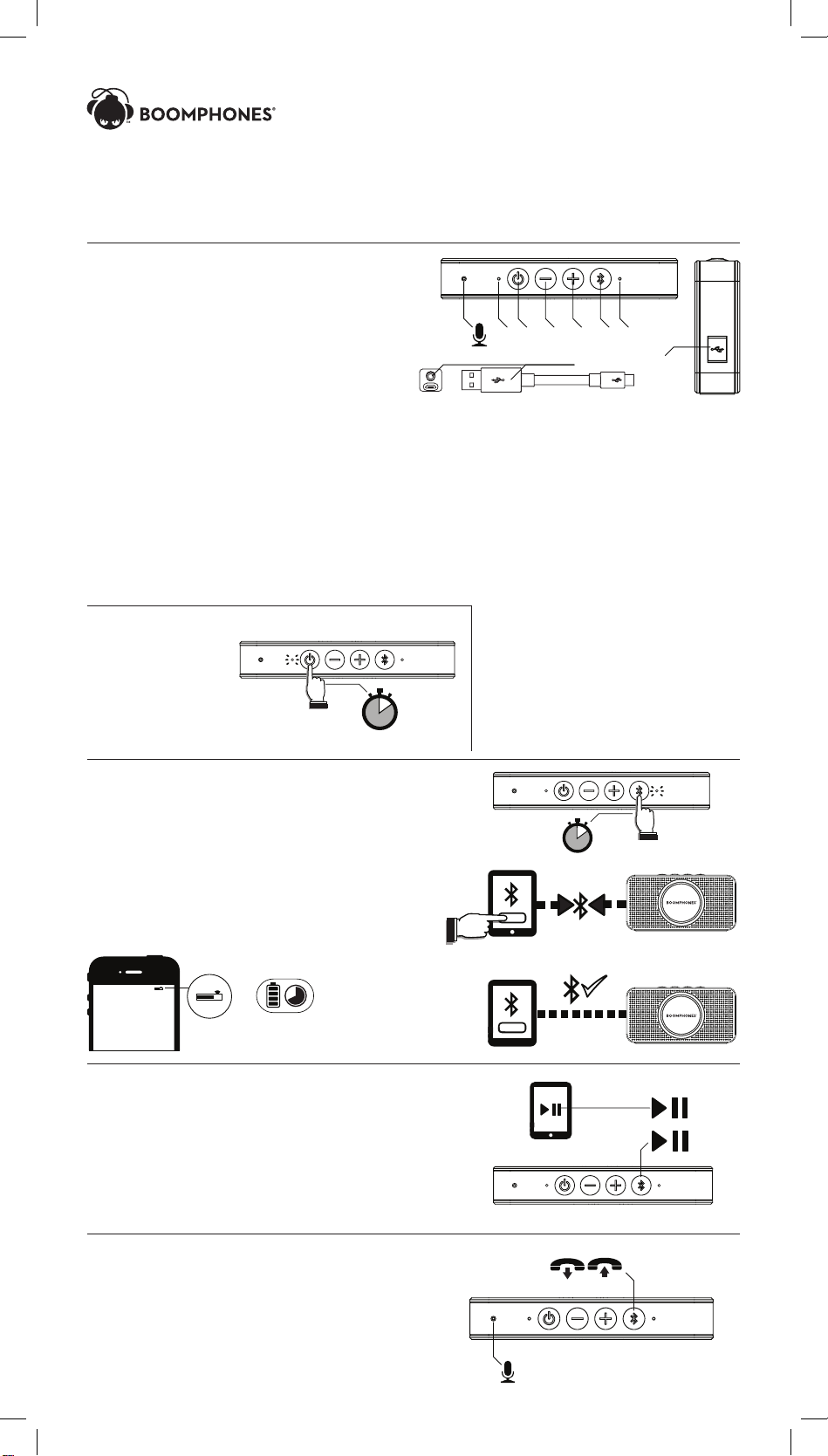
Quick Start Guide
Guía de iniciación rápida
Guide de démarrage rapide
快速入門手冊
快速入门手册
ク イック ス タ ート ガ イド
Kurzanleitung
Guia de Início Rápido
Guida rapida
Hızlı Başlangıç Kılavuzu
Быстрый старт
빠른 시작 가이드
POCKET SPEAKER
SPEAKER CONTROLS OVERVIEW
CONNECTING POCKET SPEAKER TO YOUR
BT AUDIO SOURCE
=
POWERING ON/OFF
1. Mic location.
2. Power LED
3. Power On/Off Button
4. Volume Down
5. Volume Up
6. Bluetooth® (BT),
Answer, Hang up, Play and
Pause.
7. BT LED
8. Micro USB Jack (for
charging).
9. Charging Cable/3.5 Analog
Jack
스피커 컨트롤 개요
1. 마이크 위치.
2. 전원 LED
3. ON / OFF 버튼 전원
4. 볼륨 다운
5. 볼륨 업
6. 블루투스 (BT),
답변 재생, 일시 정지, 끊습니다.
7. BT LED
8. 마이크로 USB 잭 (충전 용).
9. Cable/3.5 아날로그 잭을 충전
DESCRIZIONE DEI COMANDI
1. Posizione del microfono
2. LED di alimentazione
3. On / off
4. Volume Su
5. Volume Giù
6. Bluetooth ® (BT), Reply,
6, Play e Pausa.
7. LED BT
8. Connettore micro-USB (per la
ricarica).
9. Cavo di ricarica / connettore
analogico 3,5 millimetri
CÓMO CONECTAR POCKET SPEAKER A SU FUENTE DE AUDIO BT
CONNECTER LE POCKET SPEAKER À UNE SOURCE AUDIO BT
把POCKET SPEAKER連接到 藍牙音頻訊號源
把POCKET SPEAKER连接到 蓝牙音频讯号源
POCKET SPEAKER AN IHRE BT-AUDIOQUELLE ANSCHLIESSEN
CONEXÃO DO POCKET SPEAKER À SUA FONTE DE ÁUDIO BT
POCKET SPEAKERと Bluetoothオーディオソースの接続
COLLEGAMENTO POCKET DIFFUSORE AL BT AUDIO SOURCE
SİZİN İÇİN CEP HOPARLÖR BAĞLAMA BT AUDIO SOURCE
ПОДКЛЮЧЕНИЕ POCKET АКУСТИЧЕСКОЙ СИСТЕМЫ ДО ВАШЕЙ BT AUDIO SOURCE
귀하의 BT 오디오 소스에 포켓 스피커를 연결
ENCENDER/APAGAR
ALLUMER/ÉTEINDRE L’APPAREIL
充電中 開 / 關
充电中 开 / 关
電源スイッチ ON/OFF
AN-/AUS-SCHALTER
LIGAR/DESLIGAR ENERGIA
ACCENSIONE / SPEGNIMENTO
AÇIK / KAPALI GÜÇ
ВКЛЮЧЕНИЕ / ВЫКЛЮЧЕНИЕ ПИТАНИЯ
전원 켜기 / 끄기
1
1.
2.
3.
A.
B.
2 3 4 5 6 7
8
9
2 SEC
2 SEC
Website: www.boomphones.com
PLAYING MEDIA
CÓMO REPRODUCIR ARCHIVOS MULTIMEDIA
LIRE DES CONTENUS MULTIMÉDIAS
播放媒體
播放媒体
メ ディア 再 生
ABSPIELEN VON MEDIA-DATEN
REPRODUÇÃO DE MÍDIA
RIPRODUZIONE MEDIA
MEDYA OYUN
ВОСПРОИЗВЕДЕНИЕ МУЛЬТИМЕДИЙНЫХ
미디어를 재생
DESCRIPCIÓN DE LOS CONTROLES
1. Posición del micrófono
2. LED de encendido
3. Botón de encendido/apagado
4. Subir volumen
5. Bajar volumen
6. Bluetooth® (BT), Responder,
Colgar, Reproducir y Pausa.
7. LED de BT
8. Conector micro-USB (para cargar).
9. Cable de carga/conector
analógico de 3,5 mm
VUE D’ENSEMBLE DES COMMANDES
1. Emplacement pour micro.
2. Témoin lumineux LED
3. Bouton ON/OFF
4. Réduction du volume
5. Augmentation du volume
6. Bluetooth® (BT), Répondre,
Raccrocher, Lecture et Pause.
7. LED BT
8. Prise jack Micro USB (pour le chargement)
9. Câble de chargement/Sortie
analogique 3,5 mm
操作概覽
1. 麥克風位置
2. 電源指示燈
3. 電源開/關按鈕
4. 調低音量
5. 調高音量
6. 藍牙®(BT)、接聽、
掛 線 、播 放 及 暫 停
7. 藍牙LED
8. MicroUSB插座(充電用)。
9. 充電線/3.5類比插座
操作概览
1 。麦 克 风 位 置
2。电源指示灯
3 。电 源 开 / 关 按 钮
4 。调 低 音 量
5 。调 高 音 量
6 。蓝 牙 ®( B T ),接 听 ,
挂 线 ,播 放 及 暂 停
7 。蓝 牙 L E D
8。微型USB插座(充电用)。
9。充电线/3.5类比插座
KONTROLLERİ TANIMI
1. Mikrofon konumu
2. Power LED
3. Açık / kapalı
4. Ses yukarı
5. Cilt Aşağı
6. Bluetooth ® (BT), Cevap,
, Çalma ve Duraklatma asın.
7. LED BT
8. Mikro-USB konektörü (şarj etmek için).
9. Kablo / 3.5mm analog bağlantısı Şarj
ÜBERSICHT DER KONTROLLEN
1. Mikrofonposition.
2. Power-LED
3. An-/Aus-Schalter
4. Lautstärke senken
5. Lautstärke erhöhen
6. Bluetooth® (BT), w,
Auflegen, Wiedergabe und Pause.
7. BT-LED
8. Micro-USB-Stecker (zum Aufladen).
9. Ladekabel/Miniklinkenstecker
操作方法概説
1. マイク 設 置 位 置
2. Power LED (電源の状態)
3 . 電 源 スイッ チ
4 . ボリューム ダウン
5 . ボリューム アップ
6. Bluetooth® ( B T ) 、着 信 応 答 、
終 話 、再 生 、お よ び 一 時 停 止
7. BT LED
8 . マイク-U S B ジ ャ ッ ク( 充 電 用 )
9. 充電用ケーブル/3.5 mm
アナログジャック
ОПИСАНИЕ ОРГАНОВ УПРАВЛЕНИЯ
1. Положение микрофона
2. Индикатор питания
3. Вкл / Выкл
4. громкость вверх
5. громкость вниз
6. Bluetooth ® (BT), Ответить,
7, воспроизведения и паузы.
Июль. Светодиодные BT
8. Micro-USB разъем (для зарядки).
9. Зарядный кабель / 3,5 мм разъем
аналогового
VISÃO GERAL DOS CONTROLES
1. Local do microfone.
2. LED de energia
3. Botão liga/desliga de energia
4. Reduzir volume
5. Aumentar volume
6. Bluetooth® (BT), Atender,
Desligar, Reproduzir e Pausar.
7. LED do BT
8. Microconector USB (para energia).
9. Cabo de energia/3.5 Conector
analógico
USING AS SPEAKER PHONE
CÓMO UTILIZAR POCKET SPEAKER COMO MANOS LIBRES
UTILISER LE POCKET SPEAKER COMME HAUT-PARLEUR POUR TÉLÉPHONE
作擴音器使用
作扩音器使用
ス ピー カ ーフォンとして の 使 用 方 法
VERWENDUNG ALS FREISPRECHANLAGE
USO COMO TELEFONE COM ALTO-FALANTE
USO COME VIVAVOCE
SPEAKERPHONE OLARAK KULLANIMI
ИСПОЛЬЗОВАНИЕ В КАЧЕСТВЕ ГРОМКОГОВОРИТЕЛЬ
스피커폰 사용
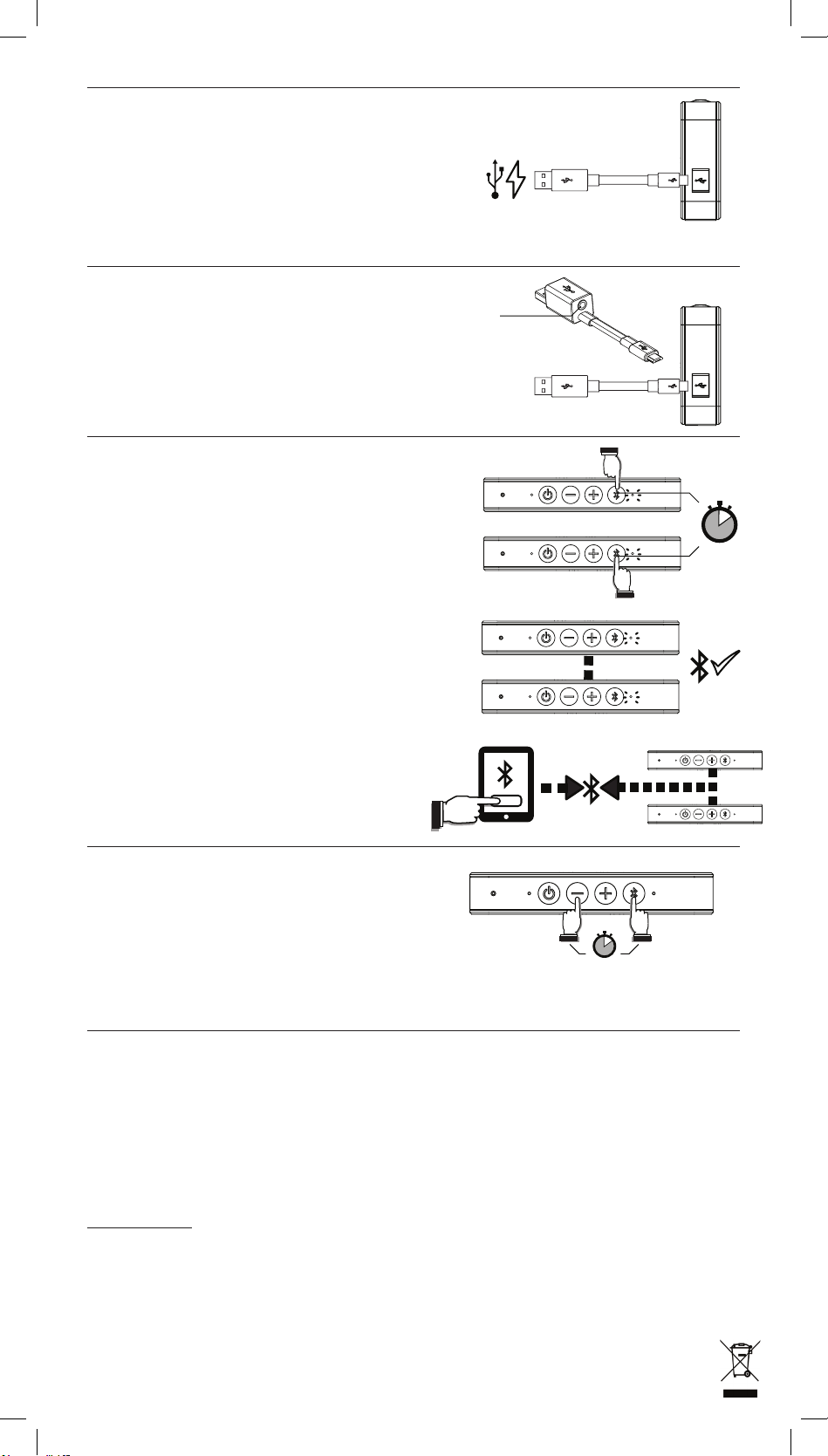
USING THE 3.5mm ANALOG JACK
CÓMO UTILIZAR EL CONECTOR ANALÓGICO DE 3,5 mm
UTILISER LA PRISE ANALOGIQUE JACK 3,5 mm
使用 3.5 毫米類比插座
使用3.5毫米类比插座
3.5m mアナログジャックの 使用
VERWENDUNG DES MINIKLINKENSTECKERS
USO DO CONECTOR ANALÓGICO DE 3,5 mm
UTILIZZO DEL 3,5 MILLIMETRI ANALOG JACK
3.5MM ANALOG JACK KULLANIMI
ИСПОЛЬЗОВАНИЕ JACK 3,5 ММ ANALOG
3.5 mm 아날로그 잭을 사용
CONNECTING TWO SPEAKERS TO ONE DEVICE
CONECTAR DOS ALTAVOCES A UN ÚNICO DISPOSITIVO.
CONNECTER DEUX ENCEINTES AU MÊME APPAREIL
POCKET SPEAKER的操作介面同時控制。把兩個揚聲器同時連接到一個裝置上
POCKET SPEAKER的操作介面同时控制。把两个扬声器同时连接到一个装置上
Pocket Speaker で調節することができます。1つのデバイスに2台のスピーカーを接続
VERBINDEN VON ZWEI LAUTSPRECHERN MIT EINEM GERÄT
CONEXÃO DE DOIS ALTO-FALANTES EM UM DISPOSITIVO
COLLEGAMENTO DUE ALTOPARLANTI A UN DISPOSITIVO
BİR CİHAZ İÇİN İKİ HOPARLÖR BAĞLAMA
ПОДКЛЮЧЕНИЕ ДВА ДИНАМИКА К ОДНОМУ УСТРОЙСТВУ
하나의 장치에 두 개의 스피커를 연결
RESET YOUR POCKET SPEAKER UNIT
CHARGING YOUR POCKET SPEAKER
CÓMO REESTABLECER SU UNIDAD POCKET SPEAKER
RÉINITIALISER VOTRE POCKET SPEAKER
重新設定POCKET SPEAKER
重新设定POCKET SPEAKER
重新设定POCKET SPEAKER
POCKET SPEAKER ユニットのリセット
ZURÜCKSETZEN DES POCKET SPEAKER
REDEFINIR SUA UNIDADE DE POCKET SPEAKER
RIPRISTINARE IL POCKET SPEAKER UNIT
SİZİN CEP HOPARLÖR ÜNİTESİ RESET
СБРОСИТЬ POCKET БЛОК ДИКТОРА
당신의 소형 스피커 유닛을 재설정
CÓMO CARGAR SU POCKET SPEAKER
CHARGER VOTRE POCKET SPEAKER
為閣下的POCKET SPEAKER充電
为阁下的POCKETSPEAKER充电
POCKET SPEAKER充電
AUFLADEN DES POCKET SPEAKER
CARGA DO SEU POCKET SPEAKER
CARICA SPEAKER TASCA
SÐZÐN CEP HOPARLÖR CHARGE
ПОРУЧИТЕ ВАШ POCKET SPEAKER
주머니 스피커를 충전
2 SEC
3.5 mm
5 SEC
1.
2.
3.
NOTE:
Note: This device complies with Industry Canada licence-exempt RSS
standard(s). Operation is subject to the following two conditions: (1)
this device may not cause interference, and (2) this device must
accept any interference, including interference that may cause
undesired operation of the device.
Note: Le présent appareil est conforme aux CNR d’Industrie Canada
applicables aux appareils radio exempts de licence. L’exploitation est
autorisée aux deux conditions suivantes : (1) l’appareil ne doit pas
produire de brouillage, et (2) l’utilisateur de l’appareil doit accepter
tout brouillage radioélectrique subi, même si le brouillage est
susceptible d’en compromettre le fonctionnement.
COFETEL NOTE:
“La operación de este equipo está sujeta a las siguientes dos
condiciones: (1) es posible que este equipo o dispositivo no cause
interferencia perjudicial y (2) este equipo o dispositivo debe
aceptar cualquier interferencia, incluyendo la que pueda causar su
operación no deseada.”
低功率電波輻性電機管理辦法
第十二條經型式認證合格之低功率射頻電機,
非經許可,公司、商號或使用者均不得擅自變更頻率、加大功率或變更原
設 計 之 特 性 及 功 能。
第十四條低功率射頻電機之使用不得影響飛航安全及干擾合法通信;經發
現有干擾現象時
,應立即停用,並改善至無干擾時方得繼續使用。
前項合法通信,指依電信規定作業之無線電信。
低功率射頻電機須忍受合法通信或工業、科學及醫療用電波輻射性電機設
備之 干擾。
*인증사항 표시
인증자 상호: Shenzhen 3nod Digital Technology Co., Ltd.
기기의 명칭: 무선데이터통신시스템용 무선기기
모델명: WLMS-0002
제조연월: 2013. . .
제조자/제조국가: 중국
인증번호: MSIP-CMM-nd1- WLMS-0002
*해당 무선설비가 전파혼신 가능성이 있으므로 인명안전과 관련된 서비스는 할 수 없습니다.
*이 기기는 가정용(B급) 전자파적합기기로서 주로 가정에서 사용하는 것을 목적으로 하며
모든 지역에서 사용할 수 있습니다.
FCC NOTE:
This device complies with Part 15 of the FCC Rules.
Operation is subject to the following two conditions: (1) this device may not cause harmful interference, and (2) this device must accept any interference received, including interference that
may cause undesired operation. THE MANUFACTURER IS NOT RESPONSIBLE FOR ANY RADIO OR TV INTERFERENCE CAUSED BY UNAUTHORIZED MODIFICATIONS OR CHANGE TO
THIS EQUIPMENT. SUCH MODIFICATIONS OR CHANGE COULD VOID AND CHANGE ANNTENA WHICH THE MANUFACTURER PROVIDES. IT IS THE USER’S AUTHORITY TO OPERATE THE
EQUIPMENT. This equipment has been tested and found to comply with the limits for a Class B digital device, pursuant to part 15 of the FCC Rules. These limits are designed to provide
reasonable protection against harmful interference in a resi dential installation. This equipment generates, uses and can radiate radio frequenc y energy and, if not installed and used in
accordance with the in structions, may cause harmful interference to radio communications. However, there is no guarantee that interference will not
occur in a particular insta llation. If this equipment does cause harmful interference to radio or television reception, which can be determined by turning the equipment off and on, the user
is encouraged to try to corr ect the interference by one or more of the following measures:
-- Reorient or relocate the receiving antenna.
-- Increase the separation between the equipment and receiver.
-- Connect the equipment into an outlet on a circuit different from that to which the receiver is connected.
-- Consult the dealer or an experien ced radio/TV technician for help.
To maintain compliance with FCC’s RF exposure guidelines, this equipment should be installed and operated with a minimum distance of 20cm between the radiator and your body.

















