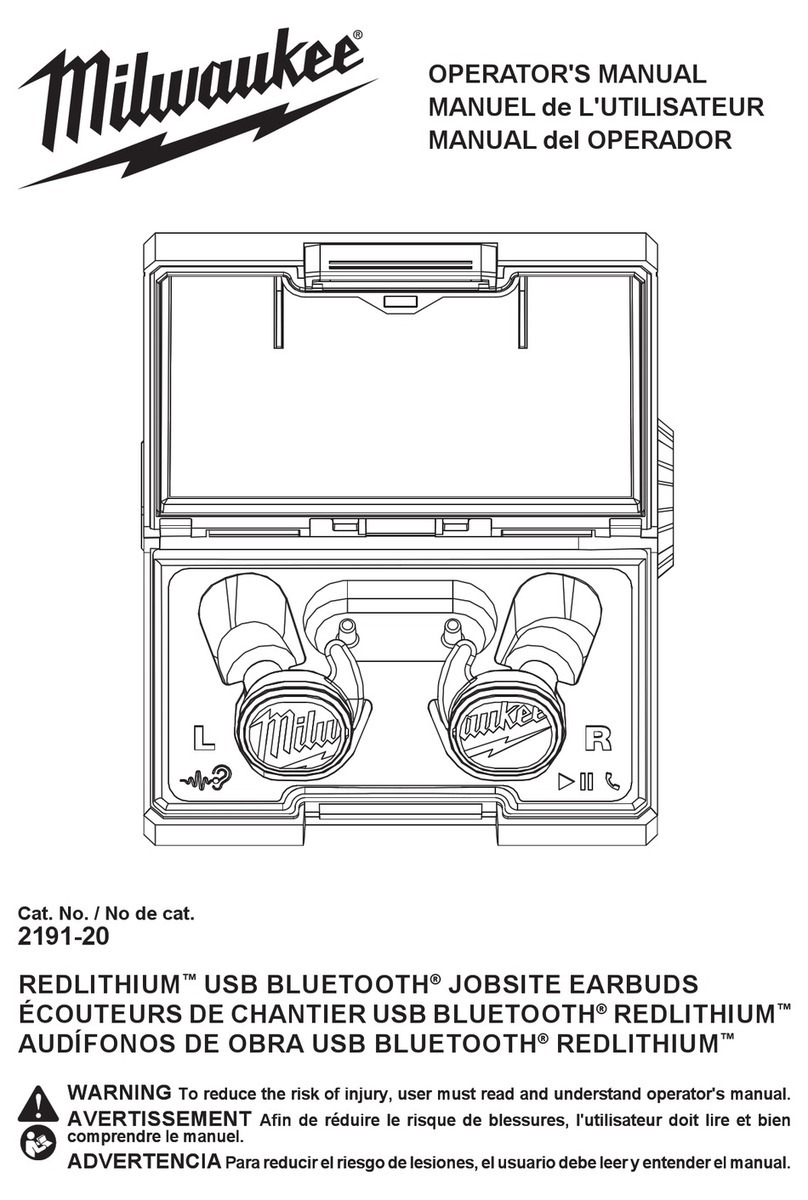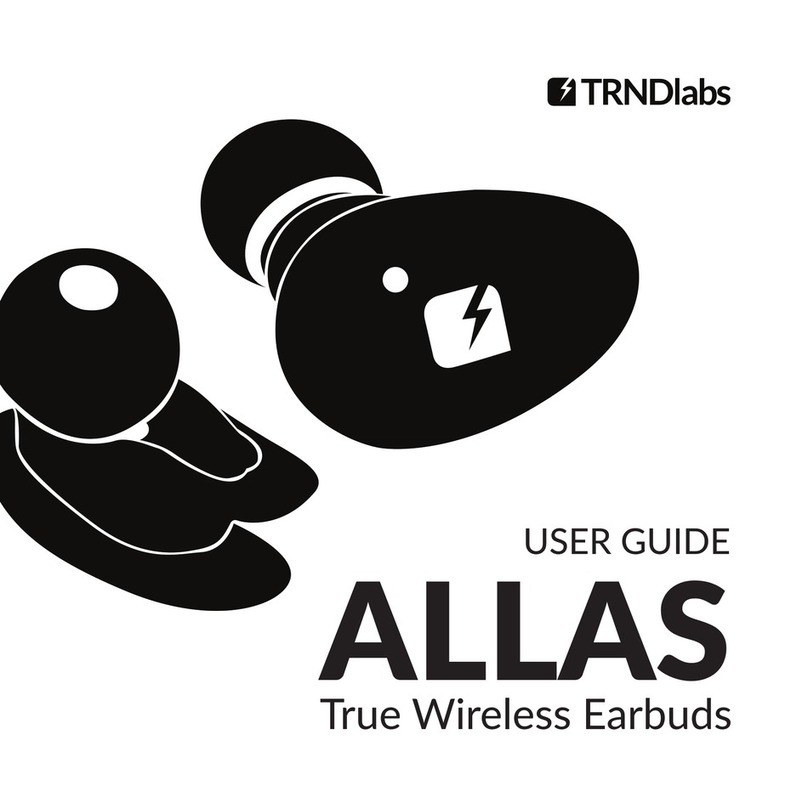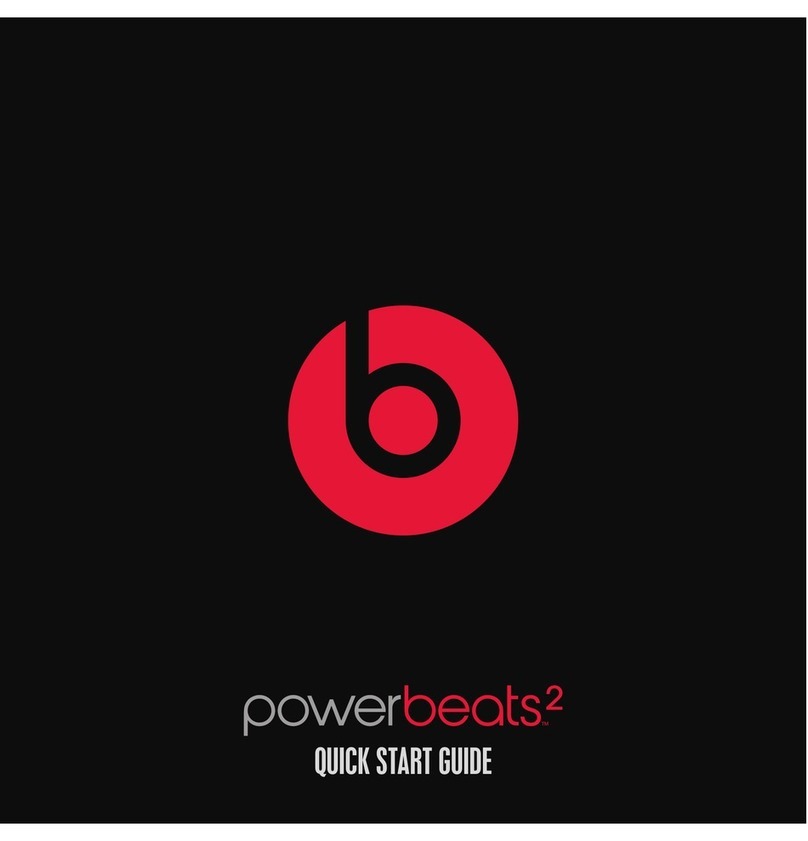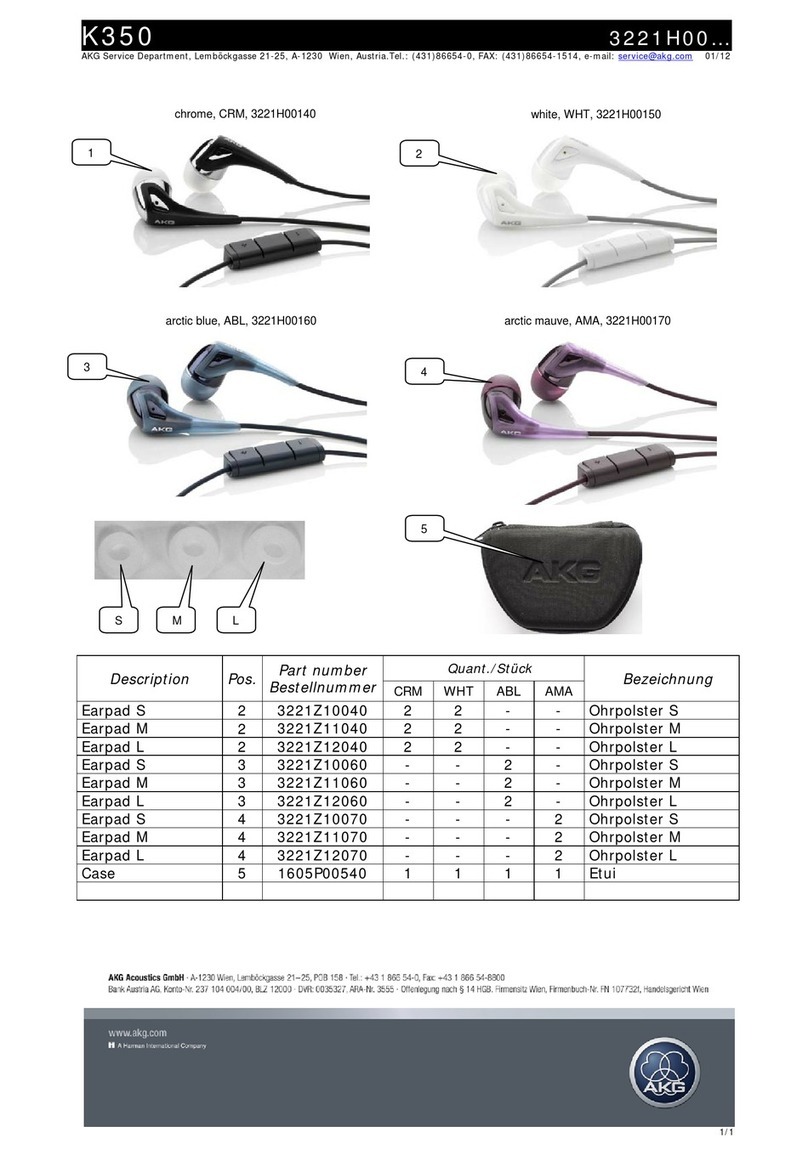Sound ID SM100 EarModule User manual

SM100 EarModule
User Manual
Please take a few moments to read this user manual. It contains instructions for
operating your SM100, along with other important information.
www.soundid.com
95005101 rev: A
Sound ID and the Sound ID logo are among the registered and unregistered trademarks of
Sound ID. The Bluetooth trademarks are used by Sound ID under license.
© Sound ID 2007
SM100 User Manual2 3/21/07 11:37 AM Page 1

About Your SM100 . . . . . . . . . . . . . . . . . . . . . . . . . . . . . . . . . . . . . . . . . . . . . . . . . . . . 2
Getting Started
1. Charge Your Headset. . . . . . . . . . . . . . . . . . . . . . . . . . . . . . . . . . . . . . . . . . . . . . . 3
2. Pair your SM100 with a Bluetooth®Mobile Phone. . . . . . . . . . . . . . . . . . . . . . . . . . . 4
3. Install the RealComfort Ear Loop and Position the SM100 EarModule . . . . . . . . . . . 5
How it Works . . . . . . . . . . . . . . . . . . . . . . . . . . . . . . . . . . . . . . . . . . . . . . . . . . . . . . . 7
Advanced Operations . . . . . . . . . . . . . . . . . . . . . . . . . . . . . . . . . . . . . . . . . . . . . . . .9
Operating Modes . . . . . . . . . . . . . . . . . . . . . . . . . . . . . . . . . . . . . . . . . . . . . . . . . . . . . . .10
Care & Maintenance . . . . . . . . . . . . . . . . . . . . . . . . . . . . . . . . . . . . . . . . . . . . . . . . . . . . .12
Safety Warnings . . . . . . . . . . . . . . . . . . . . . . . . . . . . . . . . . . . . . . . . . . . . . . . . . . . . . . . 13
Battery Information and Specifications . . . . . . . . . . . . . . . . . . . . . . . . . . . . . . . . . . . . . . 14
Sound ID Limited Warranty . . . . . . . . . . . . . . . . . . . . . . . . . . . . . . . . . . . . . . . . . . . . . . . 15
FCC Notice . . . . . . . . . . . . . . . . . . . . . . . . . . . . . . . . . . . . . . . . . . . . . . . . . . . . . . . . . . 15
Information for the User . . . . . . . . . . . . . . . . . . . . . . . . . . . . . . . . . . . . . . . . . . . . . . . . . 16
Trademarks and Registered Trademarks . . . . . . . . . . . . . . . . . . . . . . . . . . . . . . . . . . . . . 17
Contact Information . . . . . . . . . . . . . . . . . . . . . . . . . . . . . . . . . . . . . . . . . . . . . . . . . . . . 17
Table of Contents English
Welcome.
Thank you for purchasing the SM100 EarModule.
Important Notices
The volume control should be set at a reasonable sound level. Prolonged exposure to
excessive volume over time can lead to hearing impairment. If you suspect hearing
problems, consult with your physician or an audiologist.
The SM100 enables hands-free operation of mobile phones. Please obey mobile phone
laws while driving and pay full attention to the operation of the vehicle.
Register Your SM100 Online
Visit www.soundid.com to register your product online so we can provide you with the
best possible service and support.
SM100 User Manual2 3/21/07 11:37 AM Page 2

SIDE VIEW FRONT VIEW
RealComfort
Ear Loop
Status Light
Main Button
Microphones
Personalized
Program
Button
Volume Up
Volume Down
Ear Tip
Charging Socket
2 3
About Your SM100 English
It is important to charge your SM100 battery for a minimum of five hours before you use the
EarModule for the first time. Subsequent charges take up to three hours. When the
EarModule is charging, the light is red. When fully charged, it is green.
Note: To ensure a full first-time charge, please disregard the green status
light until at least five hours have passed.
Getting Started
1. Charge Your Headset English
SM100 User Manual2 3/21/07 11:37 AM Page 3

4 5
You must pair your SM100 EarModule with your mobile phone before using it.
1. Turn off the SM100. Turn ON the phone and navigate to “Bluetooth Link.”
2. Press and hold the main button on the SM100 down for eight seconds, until
the light flashes red and green.
3. Select LOOK FOR DEVICES on the mobile phone, and then select “Sound ID
SM100” when it appears on the menu screen.
4. If asked to pair, select YES.
5. If asked for a pin, passcode or passkey, enter “0000”.
6. After successfully pairing, the SM100 status light will stop flashing and the
device will remain ON.
2. Pair your SM100 with a Bluetooth®Mobile Phone English
There are three different Ear Loop sizes: large, medium, and small. The medium Ear Loop
comes pre-installed on the EarModule, so check its fit first. If it’s not comfortable, try the
other two to find the best fit. If you need to change the Ear Loop and tip, gently pull it away
from the EarModule, then snap on the desired Ear Loop and line the tip up with the left or
right ear preference (as shown on the EarModule).
Large
Medium
(Installed on Device)
Small
3. Install the RealComfort Ear Loop and Position the SM100
EarModule
English
SM100 User Manual2 3/21/07 11:37 AM Page 4

6 7
Then, gently insert the tip into your ear canal. Ensure that the Ear Loop is securely tucked
into the back of the ear cavity and rotate it until snug. For the right ear, rotate EarModule
counterclockwise; for the left ear, clockwise. Then, align the microphones toward the mouth.
You may need to use a mirror to confirm the position for the first time.
Rotate Tip to Line
Up With R
Rotate Tip to Line
Up With L
(Approximately 45 degrees)
Right Ear Fit
SM100 Microphones are
Positioned Towards Mouth
Left Ear Fit
Prior to using the SM100, make sure you charge the unit and pair it to a Bluetooth-enabled
mobile phone as described in the “Getting Started” section.
Turn ON Press and hold the Main Button for four seconds.
The status light will be green.
Turn Volume Up Press the Volume Up button for each level. When you hear a
beep, you’ve reached the maximum volume.
Turn Volume Down Press the Volume Down button for each level. When you hear
a beep, you’ve reached the minimum volume.
Make a call Use the mobile phone’s keypad to dial and select the “send” button.
Answer a call Press the Main Button when the SM100 rings.
End a call Press the Main Button.
Turn OFF Press and hold the Main Button for four seconds.
The status light will be red.
How It Works English
SM100 User Manual2 3/21/07 11:37 AM Page 5

8 9
To Change Hearing Enhancement programs (PersonalSound levels), press the
Personalized Program Button to access the SM100’s four different sound settings:
One beep Normal Listening Enhancement
Two beeps Moderate Listening Enhancement
Three beeps Strong Listening Enhancement
Four beeps Mute (Power Save Setting)*. This setting turns off Environmental Mode
(for more information about this, please see Operating Modes section).
*Power saving setting will extend battery life.
The SM100 EarModule includes the following advanced features, and enables you to take
advantage of other features specific to your mobile phone.
Call Mute: Activate and deactivate by pressing and holding Volume Down until you hear a beep.
Call Reject: To reject an incoming call, press and hold Volume Down until you hear a beep.
Re-establish connection with the mobile phone: Move the SM100 within 33 feet of the
phone and press the EarModule’s Main button.
Answer Call Waiting*:When you hear the alert tone, press the Main Button. The first caller
will be placed on hold and the new call will be answered. If the Main Button does not
answer call waiting properly, use the alternative method; Press and hold the volume up
until you hear a beep.
Swap Active Call and Held Call*:Press and hold Volume Up until you hear a beep.
Voice Dialing*:Press and hold Volume Up until you hear a beep.
* These are phone-specific features. In order to use them, you’ll need to verify that the phone has
them activated.
Advanced Options English
SM100 User Manual2 3/21/07 11:37 AM Page 6

11
Environmental Mode keeps you in touch with the world when you’re not on the phone.
The EarModule defaults to Environmental Mode when it is first turned ON and remains
in this mode when Phone Mode and One2One Mode are not in use. You can adjust the
volume control separately for each mode. While you’re in Environmental Mode, use the
Personalized Program Button to select one of the three Hearing Enhancement Programs
or Mute (Power Save Setting). The SM100 remembers the last program and volume control
setting before it is turned off.
Phone Mode
When your SM100 is paired with a Bluetooth-enabled mobile phone, Phone Mode is
automatically activated when a call is placed or received. When a call ends, the SM100
automatically returns to the Environmental or Power Save Mode. To utilize this mode,
One2One Mode must be disengaged. Three different Hearing Enhancement Programs are
available in this mode.
Operating Modes English One2One Mode
This mode, which enables bi-directional Bluetooth communication between two SM100
EarModules, also features three Hearing Enhancement Programs to choose from.
To activate One2One Mode:
1. Turn ON both SM100 EarModules.
2. On one EarModule, press the Main AND Volume Up
buttons at the same time until the status light alternates
between red and green.
3. On the other EarModule, press the Main AND Volume
Down buttons at the same time until the status light
alternates between red and green.
4. When the status light stop flashing, the two EarModules
are in direct communication.
5. To disconnect from One2One Mode, briefly press the Main
button on either EarModule and you’ll be able to use
Environmental Mode or Phone Mode.
Volume-Up Button
Main Button
Main Button
Volume-Down Button
10
SM100 User Manual2 3/21/07 11:37 AM Page 7

12 13
To keep your SM100 EarModule in best condition:
• Never leave it in direct sunlight, on a radiator or in a closed car during hot weather
• Avoid improper handling
• Never immerse your SM100 in any liquid. Avoid hair spray, perfume and sunscreens as
they can cause damage to the housing or electronic components
• For the highest quality sound, you’ll need to keep your SM100 clean and free from
earwax. You can do this by removing the RealComfort Ear Loop and washing it with
warm water and mild soap. Be sure to let it dry before use.
Care & Maintenance English
• The volume control should be set at a reasonable sound level. Prolonged exposure to
excessive volume over time can lead to hearing impairment. If you suspect hearing
problems, consult with your physician or an audiologist.
• This package contains small parts that may be hazardous to children under the age of five.
• The SM100 enables hands-free operation of mobile phones. Please obey mobile phone
laws while driving and pay full attention to the operation of the vehicle.
• Do not attempt to use this device if it is or has been submerged in liquid.
• If you have a pacemaker or other electrical medical devices, you should consult your
physician before using mobile phones or the SM100 EarModule.
• The use of wireless devices and their accessories may be prohibited or restricted in
certain areas. Always obey the laws and regulations on the use of these products.
Safety Warnings English
SM100 User Manual2 3/21/07 11:37 AM Page 8

14 15
Talk Time = Up to 8 hours
Environmental Mode Only = Up to 22 hours
Stand By Time = Up to 70 hours
Charge Time = Approximately 3 hours
Battery Type = Advanced Lithium-ion with no “memory effect”.
Low Battery Warning: Indicated by a series of three staccato beeps and a flashing
red light every 30 seconds.
Weight (including battery) = 11grams (0.4 oz.)
Design and specifications are subject to change without notice.
Battery Information and Specifications English
Sound ID offers a warranty which commences on the date of purchase and extends to 12 months to the original
purchaser. Valid warranty requires registration and proof of purchase. Please register your product online at
www.soundid.com. The warranty covers any repair that fails for reasons related to defects in materials or workmanship.
The warranty does not cover any device failure caused by unauthorized repair, mishandling, ear wax, damage,
modification, or immersion in fluid. In no event shall Sound ID’s liabilities exceed the cost of correcting defects as
provided herein and any such liabilities will terminate upon expiration of the warranty period.
CAUTION – No operator-serviceable parts inside unit.
Sound ID Limited Warranty English
The SM100 complies with part 15 of the FCC Rules. Operation is subject to the two following conditions:
1. This device may not cause harmful interference,
2. This device must accept any interference received, including interference that may
cause undesired operation.
FCC Notice English
SM100 User Manual2 3/21/07 11:37 AM Page 9

16 17
This equipment has been tested and found to comply with the limits for a Class B digital device, pursuant to Part 15
of the FCC Rules. These limits are designed to provide reasonable protection against harmful interference in a residential
installation. This equipment generates, uses and can radiate radio frequency energy and, if not installed and used in
accordance with the instructions, may cause harmful interference to radio communications. However, there is no guar-
antee that interference will not occur in a particular installation. If this equipment does cause harmful interference to radio
or television reception, which can be determined by turning the equipment off and on, the user is encouraged to try to
correct the interference by one or more of the following measures:
1. Reorient or relocate the receiving antenna.
2. Increase the separation between the equipment and receiver.
3. Connect the equipment into an outlet on a circuit different from that to which the receiver is connected.
4. Consult the dealer or an experienced radio/TV technician for help.
The user may find the following publication prepared by the FCC helpful: “How to identify and Resolve Radio-TV
Interference Problems” (Stock No. 004-000-00345-4). Available exclusively from:
Superintendent of Documents, Government Printing Office, Washington, DC 20402
Users are not permitted to modify or make changes to the device in any way.
FCC Warning
Changes or modifications not expressly approved by the party responsible for compliance to part 15 of the FCC Rules
could void the user’s authority to operate the equipment.
Information for the User English
Sound ID and the Sound ID logo are among the registered and unregistered trademarks of Sound ID. The Bluetooth
trademarks are used by Sound ID under license. © Sound ID 2007
The information contained in the Sound ID owner’s manual is believed to be correct at the time of printing. Sound ID
reserves the right to change or modify any information or specifications without notice. The contents of Sound ID’s
user’s manuals are provided “as is”. Except as required by applicable law, no warranties of any kind, either express or
implied, including, but not limited to, the implied warranties or merchantability and fitness for a particular purpose, are
made in relation to the accuracy, reliability, or contents of the manual.
Trademarks and Registered Trademarks English
For general information about the SM100 from Sound ID, please visit www.soundid.com.
If you are having difficulty operating your device or desire more information, please contact
© 2007 Sound ID. All rights reserved
Contact Information: English
SM100 User Manual2 3/21/07 11:37 AM Page 10

Acerca de su SM100 . . . . . . . . . . . . . . . . . . . . . . . . . . . . . . . . . . . . . . . . . . . . . . . . . . . . 20
Introducción
1. Cargue su auricular. . . . . . . . . . . . . . . . . . . . . . . . . . . . . . . . . . . . . . . . . . . . . . . 21
2. Conecte su SM100 con un teléfono móvil Bluetooth®. . . . . . . . . . . . . . . . . . . . . . . . . . . 22
3. Instale el aro para oreja RealComfort y ajuste la posición del EarModule SM100 . . . . . . . . . 23
Funcionamiento. . . . . . . . . . . . . . . . . . . . . . . . . . . . . . . . . . . . . . . . . . . . . . . . . . . . . . . 25
Funciones avanzadas . . . . . . . . . . . . . . . . . . . . . . . . . . . . . . . . . . . . . . . . . . . . . . . .27
Modalidades de operación . . . . . . . . . . . . . . . . . . . . . . . . . . . . . . . . . . . . . . . . . . . . . . . . . . . . . . .28
Cuidado y mantenimiento . . . . . . . . . . . . . . . . . . . . . . . . . . . . . . . . . . . . . . . . . . . . . . . . . . . . .30
Advertencias de seguridad . . . . . . . . . . . . . . . . . . . . . . . . . . . . . . . . . . . . . . . . . . . . . . . . . . . . . . . 31
Información y especificaciones de la batería . . . . . . . . . . . . . . . . . . . . . . . . . . . . . . . . . . . . . . 32
Garantía limitada de Sound ID . . . . . . . . . . . . . . . . . . . . . . . . . . . . . . . . . . . . . . . . . . . . . . . 33
Aviso de la Comisión Federal de Comunicaciones (FCC) . . . . . . . . . . . . . . . . . . . . . . . . . . . . . . . . . . .33
Información para el usuario . . . . . . . . . . . . . . . . . . . . . . . . . . . . . . . . . . . . . . . . . . . . . . . . . 34
Marcas comerciales y marcas registradas . . . . . . . . . . . . . . . . . . . . . . . . . . . . . . . . . . . . . 35
Información de contacto . . . . . . . . . . . . . . . . . . . . . . . . . . . . . . . . . . . . . . . . . . . . . . . . . . . . . . . . . 35
Índice Español
Bienvenido.
Gracias por adquirir el Módulo Auditivo EarModule SM100.
Avisos importantes
El control del volumen debe ser colocado a un nivel de sonido razonable. Una exposición prolongada
a un volumen excesivo puede con el tiempo provocar defectos de audición. Si sospecha que tiene
problemas auditivos, consulte con su médico o con un audiólogo.
El SM100 permite el uso de teléfonos móviles sin emplear las manos. Obedezca las leyes sobre
teléfonos móviles mientras conduce y preste mucha atención a la conducción del vehículo.
Registre su SM100 en línea
Visite www.soundid.com para registrar su producto en línea a fin de que podamos brindarle el
mejor servicio y soporte técnico posible.
SM100 User Manual2 3/21/07 11:37 AM Page 11

VISTA LATERAL VISTA FRONTAL
Aro para oreja
RealComfort
Luz de estado
Botón Principal
Micrófonos
Botón para
Programación
personalizada
Aumento de
volumen
Descenso de
volumen
Punta
para el oído
Enchufe de carga
20 21
Acerca de su SM100 Español
Es importante que cargue la batería de su SM100 por un período mínimo de cinco horas antes de
utilizar el EarModule por primera vez. Las cargas siguientes durarán hasta tres horas. Mientras el
EarModule se está cargando, se encenderá una luz roja. Cuando está completamente cargado,
se encenderá una luz verde.
Nota: para garantizar una carga inicial completa, para la primera vez haga caso omiso
de la luz de estado verde hasta que hayan transcurrido al menos cinco horas.
Introducción
1. Cargue su auricular Español
SM100 User Manual2 3/21/07 11:37 AM Page 12

22 23
Antes de utilizar su EarModule SM100 debe conectarlo con su teléfono móvil.
1. Apague el SM100. ENCIENDA el teléfono y seleccione la función “Vínculo Bluetooth”.
2. Mantenga presionado el botón principal del SM100 durante ocho segundos hasta que
la luz emita destellos de color rojo y verde.
3. Seleccione BUSCAR DISPOSITIVOS en el teléfono móvil y luego seleccione “Sound ID
SM100” cuando aparezca la pantalla de menú.
4. Si el teléfono le pide confirmar la conexión, seleccione SÍ.
5. Si el teléfono le pide un pin, código o clave de acceso, ingrese “0000”.
6. Una vez que logre efectuar la conexión, la luz de estado del SM100 dejará de destellar
y el dispositivo permanecerá ENCENDIDO.
2. Conecte su SM100 con un teléfono móvil Bluetooth®Español
Están disponibles tres tamaños diferentes de aro para oreja: grande, mediano y pequeño. Cuando lo
reciba, el EarModule tendrá instalado el aro mediano, así que compruebe primero si ese tamaño se
ajusta bien a su oreja. Si no le resulta cómodo, pruebe los otros dos tamaños para determinar cuál se
ajusta mejor. Si necesita cambiar el aro y punta para oreja, despréndalo suavemente del EarModule.
Luego coloque el aro para oreja deseado y oriente la punta según su preferencia para colocarla en la
oreja derecha o izquierda (como se muestra en el EarModule).
Grande
Mediano
(Instalado en el dispositivo)
Pequeño
3. Instale el aro para oreja RealComfort y ajuste la posición del EarModule SM100 Español
SM100 User Manual2 3/21/07 11:37 AM Page 13

24 25
Luego inserte suavemente la punta en el canal del oído. Asegúrese de que el aro para oreja esté bien
insertado dentro de la cavidad del oído y gírelo hasta que quede cómodamente ajustado. Para el oído
derecho, gire el EarModule en sentido contrario a las agujas del reloj; y para el oído izquierdo, gírelo en
sentido horario. Luego direccione los micrófonos hacia la boca. Es posible que la primera vez necesite
confirmar la posición usando un espejo.
Gire la punta hacia
R (derecha) Gire la punta hacia
L (izquierda)
(Aproximadamente 45 grados)
Ajuste del oído derecho
Los micrófonos del SM100 se
direccionan hacia la boca
Ajuste del oído izquierdo
Antes de utilizar el SM100, asegúrese de cargar la unidad y conectarla a un teléfono móvil habilitado
para Bluetooth de la manera descrita en la sección “Introducción”.
ENCENDIDO Mantenga presionado el botón Principal por cuatro segundos.
La luz de estado pasará a color verde.
Aumento de volumen Presione el botón Aumento de volumen una vez para cada aumento
de nivel. Si escucha un pitido, esto significa que ha alcanzado el nivel
máximo de volumen.
Descenso de volumen Presione el botón Descenso de volumen una vez para cada descenso de
nivel. Si escucha un pitido, esto significa que ha alcanzado el nivel mínimo
de volumen.
Para hacer una llamada Utilice el teclado del teléfono móvil para marcar y seleccione el botón “Enviar”.
Para responder Cuando el SM100 suene, presione el botón Principal.
a una llamada
Para terminar una Presione el botón Principal.
llamada
APAGADO Mantenga presionado el botón Principal durante cuatro segundos.
La luz de estado pasará a color rojo.
Funcionamiento Español
SM100 User Manual2 3/21/07 11:37 AM Page 14

26 27
Para cambiar los programas para mejorar la audición (niveles de PersonalSound), presione el Botón
para Programación personalizada a fin de tener acceso a las cuatro configuraciones diferentes de
sonido del SM100:
Un pitido Mejora normal de la audición
Dos pitidos Mejora moderada de la audición
Tres pitidos Gran mejora de la audición
Cuatro pitidos Silencio (Configuración para ahorro de energía)*. Esta configuración desactiva la
Modalidad Ambiental (para obtener más información sobre esta modalidad, consulte la
sección Modalidades operativas).
*La configuración de ahorro de energía prolongará la duración de la batería.
El EarModule SM100 incluye las siguientes características avanzadas y le permite aprovechar otras
características específicas de su teléfono móvil.
Silenciar llamada: se activa y desactiva al mantener presionado el botón Descenso de volumen hasta
que escuche un pitido.
Rechazar llamada: para rechazar una llamada entrante, mantenga presionado el botón Descenso de
volumen hasta que escuche un pitido.
Restablecer conexión con teléfono móvil: mueva el SM100 a una distancia menor a 33 pies del
teléfono y presione el botón Principal del EarModule.
Contestar llamada en espera*:cuando escuche el tono de alerta, presione el botón Principal. La
primera persona que llama quedará en espera y se contestará la nueva llamada. Si al presionar el botón
Principal no logra transferirse correctamente a la llamada en espera, utilice el método alternativo de
mantener presionado el botón Aumento de volumen hasta que escuche un pitido.
Intercambio entre llamada activa y llamada retenida*:mantenga presionado el botón Aumento de
volumen hasta que escuche un pitido.
Marcado mediante voz*: mantenga presionado el botón Aumento de volumen hasta que escuche un pitido.
* Estas funciones son específicas de cada teléfono. Para poder utilizarlas, deberá comprobar si el teléfono las tiene activadas.
Opciones avanzadas Español
SM100 User Manual2 3/21/07 11:37 AM Page 15

29
La modalidad Ambiental lo mantiene en contacto con el mundo cuando no está al teléfono.
Cuando se ENCIENDE por primera vez, el EarModule se coloca automáticamente en modalidad
Ambiental y permanece en esta modalidad cuando la modalidad Telefónica y la modalidad One2One
no se encuentran en uso. Puede ajustar el control de volumen en forma separada para cada
modalidad. Mientras se encuentre en modalidad Ambiental, utilice el botón Programa personalizado
para seleccionar uno de los tres programas de mejora de audición o la opción de silencio (configuración
de ahorro de energía). El SM100 registra el último programa y la última configuración de control de
volumen que está activo antes de apagarse.
Modalidad telefónica
Si su SM100 está conectado a un teléfono móvil habilitado para Bluetooth, la modalidad Telefónica
se activa automáticamente al momento de realizar o recibir una llamada. Cuando se finaliza una
llamada, el SM100 regresa automáticamente a la modalidad de Ahorro de energía o Ambiental.
Para utilizar esta modalidad, la modalidad de One2One debe estar desactivada. Tres programas de
mejora de audición diferentes se encuentran disponibles en esta modalidad.
Modalidades operativas Español Modalidad One2One
Esta modalidad, que permite la comunicación bidireccional mediante Bluebooth entre dos dispositivos
EarModule SM100, también incluye tres programas de mejora de audición entre los cuales puede
escoger.
Para activar la modalidad One2One:
1. ENCIENDA ambos dispositivos EarModule SM100.
2. En un EarModule, presione simultáneamente los botones Principal Y
Aumento de volumen hasta que la luz de estado emita destellos de
color rojo y verde.
3. En el otro EarModule, presione los botones Principal Y Descenso de
volumen al mismo tiempo hasta que la luz de estado emita destellos
de color rojo y verde.
4. Cuando la luz de estado deje de destellar, los dos dispositivos EarModule
estarán en comunicación directa.
5. Para desconectar la modalidad One2One, presione brevemente el botón
Principal en cualquiera de los dos dispositivos EarModule y podrá entonces
utilizar la modalidad Ambiental o la modalidad Telefónica.
Botón Aumento de volumen
Botón Principal
Botón Principal
Botón Descenso de volumen
28
SM100 User Manual2 3/21/07 11:37 AM Page 16

30 31
Para mantener su EarModule SM100 en las mejores condiciones:
• nunca deje el dispositivo en contacto directo con la luz solar, sobre un radiador o en un automóvil
cerrado a temperaturas elevadas,
• evite la manipulación inapropiada,
• nunca sumerja su SM100 en líquidos, evite el uso de fijadores de cabello, perfumes y pantallas solares
ya que pueden provocar daños a la cubierta o a los componentes electrónicos del dispositivo.
• Para obtener un sonido de la más alta calidad, será necesario que mantenga su SM100 limpio y sin
cera de los oídos. Para hacerlo, quite el aro para oreja RealComfort y lávelo con agua caliente y
jabón neutro. Asegúrese de que esté seco antes de utilizarlo.
Cuidado y mantenimiento Español
• El control del volumen debe ser colocado a un nivel de sonido razonable. Una exposición prolongada
a un volumen excesivo puede con el tiempo provocar defectos de audición. Si sospecha que tiene
problemas auditivos, consulte con su médico o con un audiólogo.
• Este paquete contiene piezas pequeñas que pueden ser peligrosas para los niños menores de cinco años.
• El SM100 permite el uso de teléfonos móviles sin emplear las manos. Obedezca las leyes sobre
teléfonos móviles mientras conduce y preste mucha atención a la conducción del vehículo.
• No intente utilizar este dispositivo si está sumergido o ha sido sumergido en líquido.
• Si tiene un marcapasos u otro dispositivo médico electrónico, debe consultar con su médico antes
de utilizar teléfonos móviles o el EarModule SM100.
• El uso de dispositivos inalámbricos y sus accesorios pudiera estar prohibido o restringido en
determinadas áreas. Siempre obedezca las leyes y normas acerca del uso de estos productos.
Advertencias de seguridad Español
SM100 User Manual2 3/21/07 11:37 AM Page 17

32 33
Tiempo de llamada = Hasta ocho horas
Únicamente modalidad Ambiental = Hasta 22 horas
Tiempo de espera = Hasta 70 horas
Tiempo de carga = Aproximadamente 3 horas
Tipo de batería = Litio-Ion avanzado sin “efecto memoria”.
Advertencia de batería baja: indicada por una serie de pitidos entrecortados y una
luz roja que destella cada 30 segundos.
Peso (incluida la batería) = 11 gramos (0.4 onzas)
El diseño y las especificaciones están sujetos a cambios sin previo aviso.
Información y especificaciones de la batería Español
Sound ID ofrece una garantía que comienza en la fecha de compra y se extiende hasta por 12 meses para el comprador original. Una
garantía válida requiere de un registro y un comprobante de compra. Registre su producto en línea en www.soundid.com. La garantía
cubre reparaciones por motivos relacionados con defectos en los materiales o la fabricación. La garantía no cubre fallas en el dispositivo
causadas por reparación no autorizada, manipulación inadecuada, cera de los oídos, daños, modificaciones o inmersión en fluidos.
En ningún caso las responsabilidades de Sound ID excederán el costo de la corrección de defectos según se establece en el presente
y dichas responsabilidades finalizarán una vez que se cumpla la fecha de vencimiento del período de garantía.
PRECAUCIÓN: la unidad no contiene piezas que el operador pueda reparar.
Garantía limitada de Sound ID Español
El SM100 cumple con la Sección 15 de las normas de la FCC. El funcionamiento está sujeto a dos de las siguientes condiciones:
1. Este dispositivo no debe provocar interferencia perjudicial.
2. Este dispositivo debe aceptar cualquier interferencia recibida, incluida interferencia que pueda causar un funcionamiento no deseado.
Aviso de la Comisión Federal de Comunicaciones (FCC) Español
SM100 User Manual2 3/21/07 11:37 AM Page 18

34 35
Este equipo ha sido probado y se comprobó que cumple con los límites para un dispositivo digital Clase B, según la Sección 15 de las
normas de la FCC. Estos límites se designan para proveer protección razonable contra interferencia perjudicial en una instalación residencial.
Este equipo genera, utiliza y puede irradiar energía de frecuencia de radio y si no se instala y utiliza de acuerdo con las instrucciones,
puede causar interferencia perjudicial a las comunicaciones de radio. Sin embargo, no hay garantía de que no se producirá interferencia
en una instalación particular. Si este equipo efectivamente causa interferencia perjudicial en la recepción de una señal de televisión o radio,
lo cual puede determinarse apagando y encendiendo el equipo, se le aconseja al usuario que corrija la interferencia con una o más de
las siguientes medidas:
1. Reoriente o reubique la antena de recepción.
2. Aumente la separación entre el equipo y el receptor.
3. Conecte el equipo a un tomacorriente que esté en un circuito diferente al que está conectado al receptor.
4. Consulte con el distribuidor o con un técnico con experiencia en radio y televisión para obtener ayuda.
La siguiente información preparada por la FCC puede ser útil para el usuario: “Cómo identificar y solucionar problemas de interferencia de
radio y televisión” (Inventario Nº 004-000-00345-4). Disponible exclusivamente en:
Superintendente de Documentos, Oficina de la Imprenta del Gobierno, Washington, DC 20402
Los usuarios no están autorizados a modificar o realizar cambio alguno a este dispositivo.
Advertencia de la FCC
Los cambios o modificaciones que no estén autorizados expresamente por la parte responsable del cumplimiento de la Sección 15 de las
normas de la FCC pudieran provocar la anulación de la autoridad del usuario para operar el equipo.
Información para el usuario Español
Sound ID y el logotipo de Sound ID son marcas registradas y no registradas de Sound ID. Sound ID utiliza las marcas de Bluetooth bajo
licencia. © Sound ID 2007
La información contenida en el manual del propietario de Sound ID se considera correcta al momento de la impresión. Sound ID se
reserva el derecho de cambiar o modificar cualquier información o especificación sin previo aviso. El contenido de los manuales del
usuario de Sound ID se provee “tal cómo está”. Excepto cuando lo exija la ley correspondiente, no se ofrecen garantías de ningún tipo,
ya sean expresas o implícitas, incluyendo, entre otras, garantías implícitas o de comerciabilidad y aptitud para un fin particular, relacionadas
con la exactitud, confiabilidad o contenido de este manual.
Marcas comerciales y marcas registradas Español
Para obtener información general sobre el SM100 de Sound ID, visite www.soundid.com.
Si tiene dificultades para operar su dispositivo o desea más información, comuníquese con el Servicio
© 2007 Sound ID. Todos los derechos reservados
Información de contacto: Español
SM100 User Manual2 3/21/07 11:37 AM Page 19

36
SM100 User Manual2 3/21/07 11:37 AM Page 20
Table of contents
Languages: