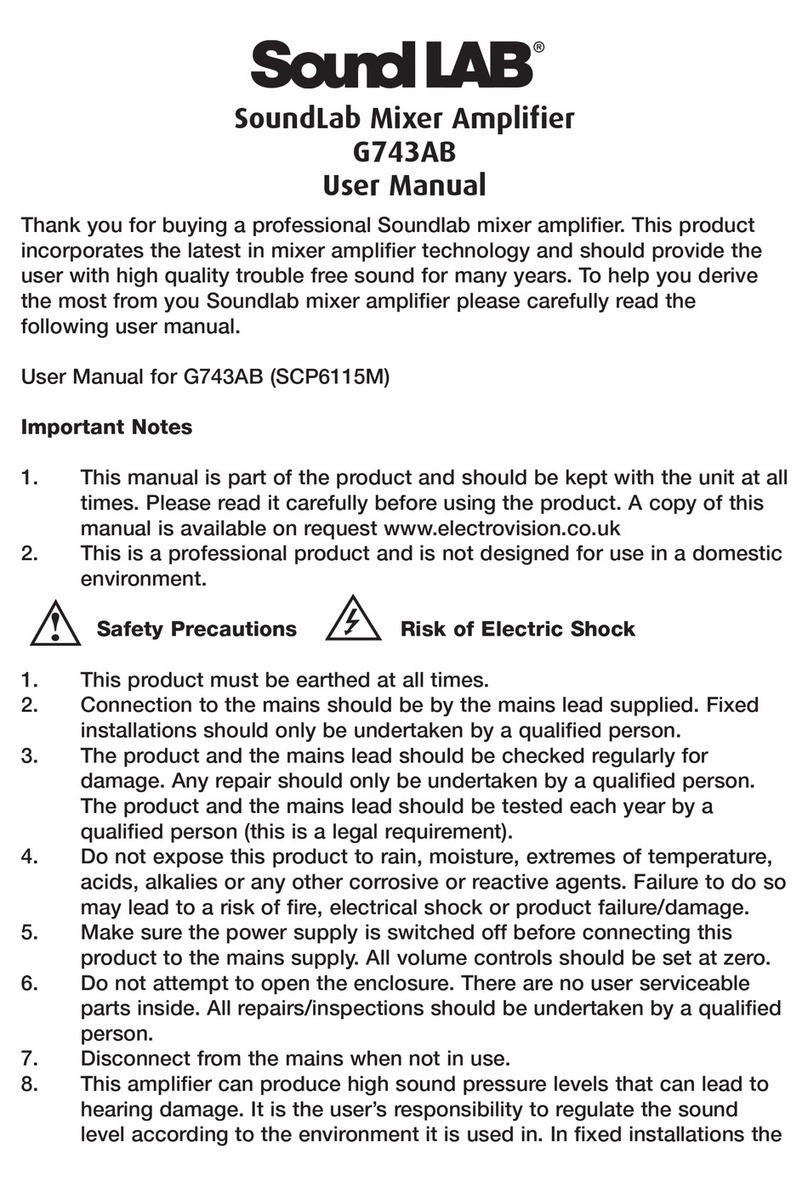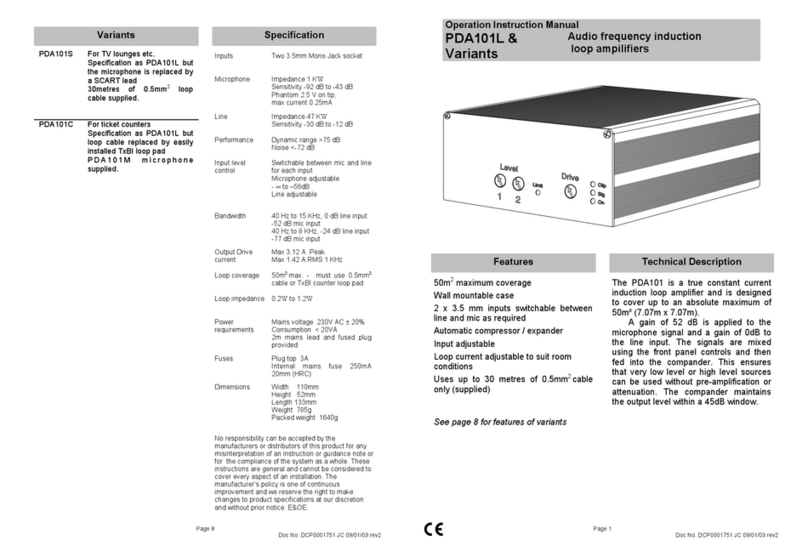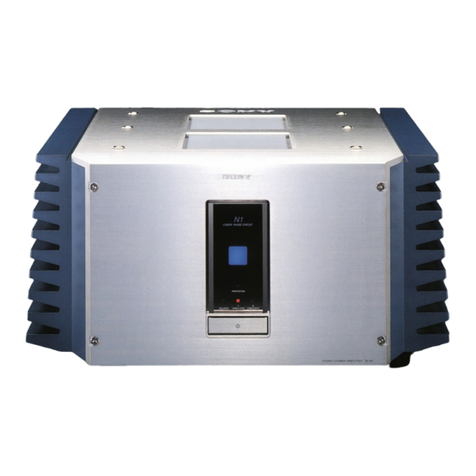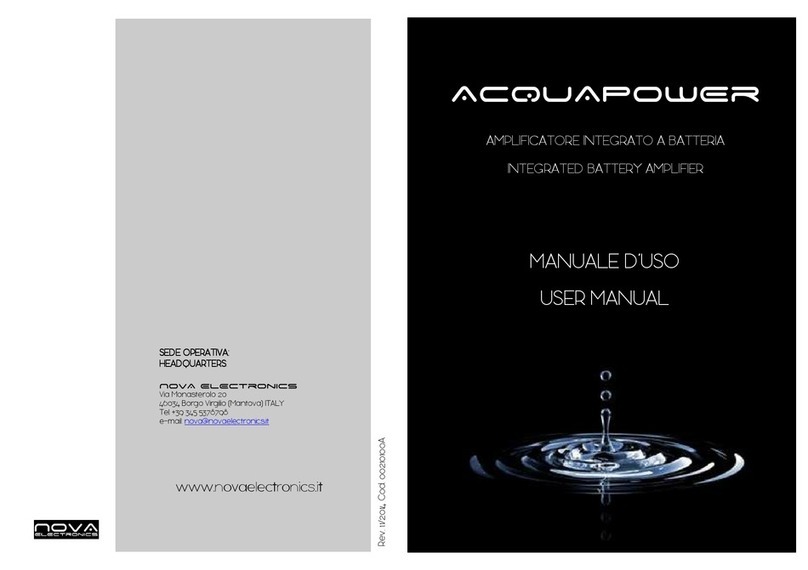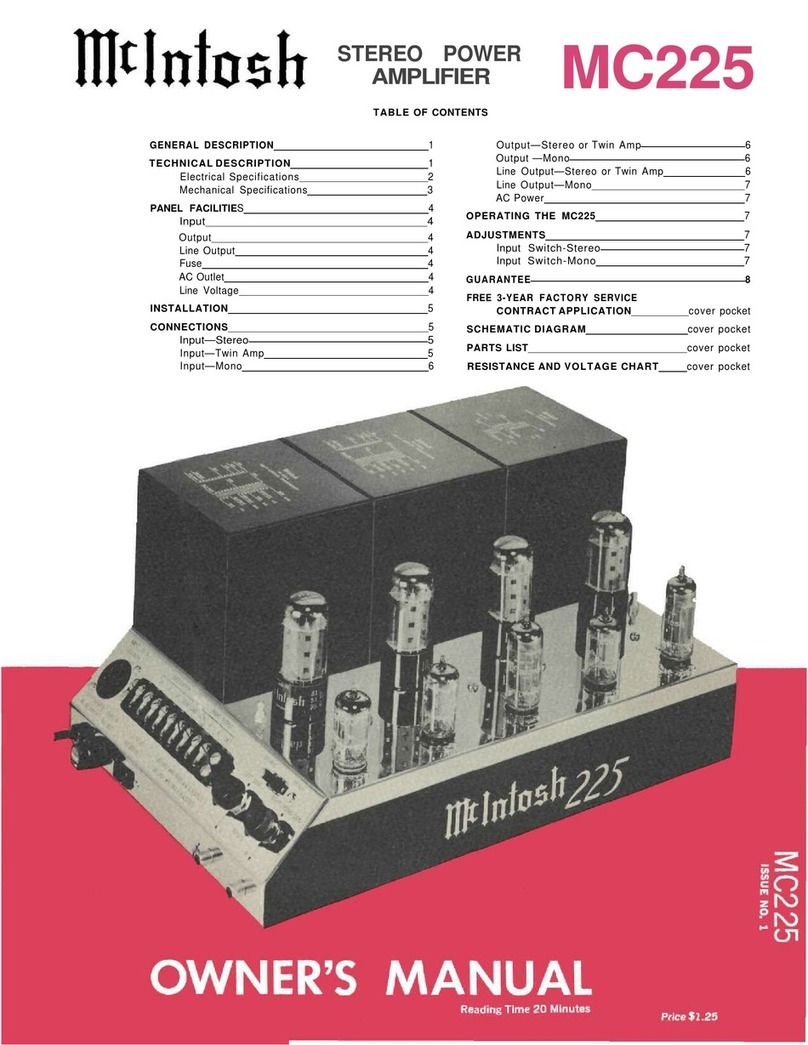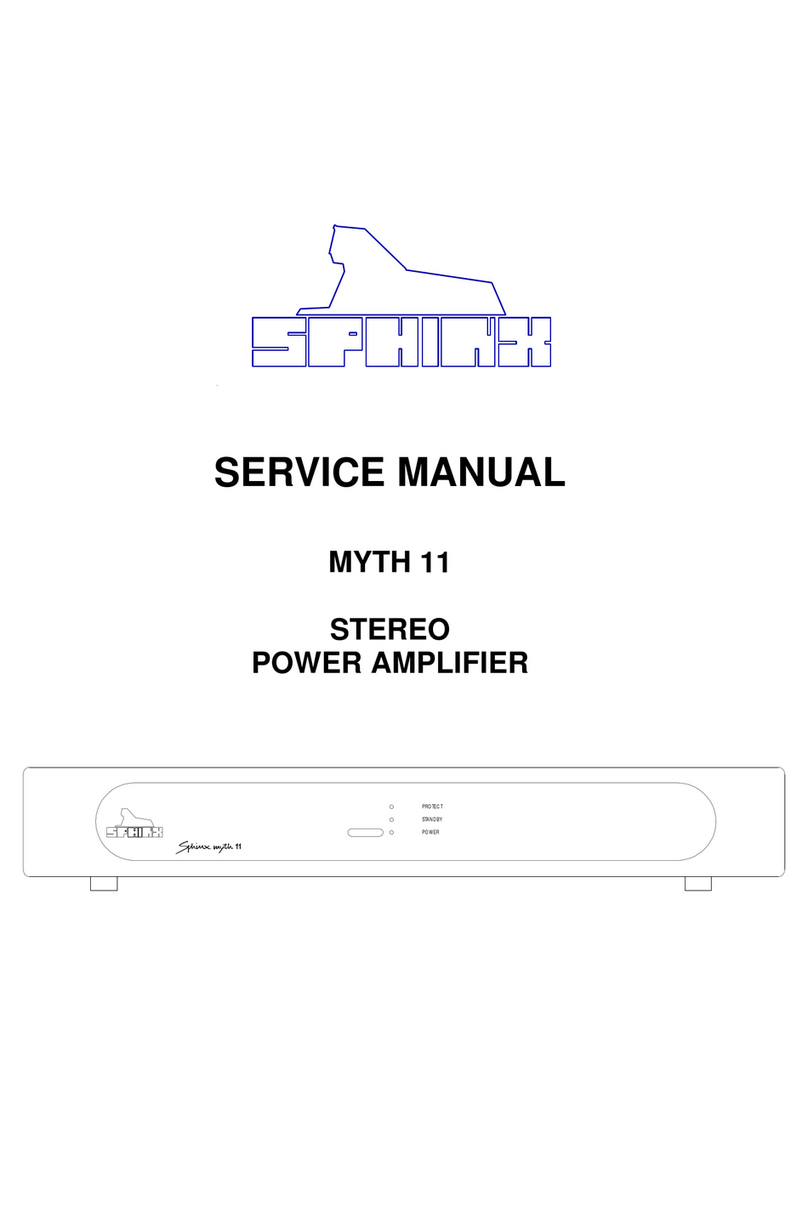Sound LAB G097A User manual

0 010 1 0
C H A N N E L
S IG N A L S IG N A L
C L IP C L IP
P O W E R
P O W E R
C H A N N E L
USER'S MANUAL
G097A
60W + 60W Slave Amplifier

SPECIFICATIONS
Power Output (RMS)
Load Impedance
Frequency Response
Signal to Noise Ratio
T.H.D.
Dimensions (WxHxD)
Package
Weight
Input Sensitivity
Input Impedance
Voltage Gain
2 x 40 Watts @ 8 ohm
2 x 60 Watts @ 4 ohm
Min 4 ohm
+/- 0.5 dB (20 Hz ~ 20 KHz)
>= 100 dB
<= 0.5% (20 Hz ~ 20 KHz)
480 x 250 x 88 mm
530 x 310 x 170 mm
N.W.: 5.5 Kg
G.W.: 6.5 Kg
0 dB (0.775V)
10 Kohm (unbalanced)
27 dB

TIP
RING
SLEEVE GROUND
SIGNAL
JACK signal connector
TIP
SLEEVE GROUND
SIGNAL
FROM MIXER
AUDIO CABLE WITH SHIELD
FROM MIXER
AUDIO CABLE WITH SHIELD
TIP
RING
SLEEVE
JACK power connector
TIP
SLEEVE - NEGATIVE
+ POSITIVE
TO SPEAKER
- NEGATIVE
+ POSITIVE
POWER CABLE
TO SPEAKER
POWER CABLE
HOOK UP DIAGRAM
S P E A K E R O U T P U T S
I N P U T S
AC ~ 1 2 V
O U T P U T
F U S E
AC ~
STD.
FUSE
AC~
WARNING
CAUTION: FOR CONTINUED PROTECTION
AGAINST RISK OF FIRE REPLACE WITH
SAME TYPE AND VALUE FUSE INDICATED.
NO USER SERVICEABLE PARTS INSIDE.
REFER SERVICING TO QUALIFIED SERVICE
PERSONNEL.
WARNING: TO REDUCE THE RISK OF FIRE
OF ELECTRIC SHOCK, DO NOT EXPOSE
THIS APPLIANCE TO RAIN OR MOISTURE.
TIP SLEEVE
GROUND
SIGNAL
GROUND
SIGNAL
4 oh m a t l ea s t
GROUND
SIGNAL
4 oh m a t l ea s t
TIP SLEEVE
GROUND
SIGNAL
CH2
CH1
MASTER OUT
CH2
CH1
CONNECTORS
The upper diagrams show the wiring of the connectors that can be used with this series amplifiers. To connect the mixer
outputs to the inputs, always use audio cable with shield. To connect the amplifier to the loudspeaker enclosures, always
use power cables (speaker cables made up of two wires, normally with a large cross-section).

INSTALLATION
Connection to the mains supply
Before connecting the amplifier to the mains socket, always make sure that:
- The electric system and mains socket have an adequate grounding, compatible with the safety norms.
(If you are uncertain, consult specialized personal.)
- The mains voltage corresponds to that shown on the rear of the unit (an allowance of up +/-10% is
accepted).
- The power cord is not damaged and has no bare wires.
- The on/off switch is in the OFF position.
Make sure the amplifier is also off before disconnecting the power cord from the mains socket.
Switching on and off
In your sound reinforcement system, always switch on the amplifier after all the other equipment and
always switch it off before anything else, if possible with the Gain controls set at minimum: this will
avoid annoying and sometimes dangerous signal peaks.
Installation and use
Your amplifier generates decidedly high power, so install it in locations which ensure correct air
circulations. Avoid long exposure to direct sunlight, sources of strong heat, powerful vibrations, very
dusty or particularly damp surroundings or (even worse) rain: this will avoid possible faulty operation,
deterioration or even electric shocks and fires.
Installation and use (cont.)
The air for cooling the unit is forced in though the vents in the front panel and out though those on the
rear panel, so make certain that there sufficient space round the amplifier to allow adequate air
circulation.
If racks or flight-cases are used, make sure that airflow is unobstructed: do not install the amplifiers in
racks or flight-cases with closed backs.
Since part of the heat is dissipated via the metal bottom of the amplifier, it is advisable to install the
amplifiers with at least one rack unit space between them.
Audio connections
Remember to always connect and disconnect other units with the amplifier switched off.
Always use good quality cables of the appropriate type, opportunely described in the Connection
Cables chapter of this manual.
Take care of your connector cables, a very frequent cause of small/big problems. Check their condition
frequently. Always grip them by the connector, avoid pulling them forcefully and wind them without
forming knots or sharp bends: they will last longer this way and be more reliable, which is a definite
advantage.
Preventing or identifying interference
First of all, check that the amplifier is installed in a place free from industrial of RF (radio frequency)
interference. Avoid installing your equipment very near radio or TV sets, mobile phones, etc., as these
can cause noisy interference.
When connecting the other components of your sound system, watch out for the so-called round loops,
which could cause hum and jeopardize the amplifier excellent Signal-to-Noise and low distortion
characteristics.
The best way (even if not always feasible) to avoid ground loops is to connect the electric ground of all
the equipment to a single central point (the so-called star system). In this case, the central point in
sound systems is the mixer.
To help identify the cause of any interference, connect the various sections of the mixer to the rest of
the equipment in the following order, listening to the resultant sound as your proceed with connection:
Outputs: amplifiers + loudspeaker enclosures (Master outputs);
Amplifiers + monitors (AUX outputs);
effects (AUX outputs or EFF send/return).
Inputs: Instruments with line signals (keyboards, samplers, recorders, etc.);
Microphones (lastly and one by one).
0 010 10
CH A N N E L
SI G N A L SI G N A L
CL I P CL I P
PO W E R
P O W E R
CH A N N E L
S P E A K E R O U T P U T S
I N P U T S
AC ~ 1 2 V
O U T P U T
F U S E
AC ~
STD.
FUSE
AC~
WARNING
CAUTION: FOR CONTINUED PROTECTION
AGAINST RISK OF FIRE REPLACE WITH
SAME TYPE AND VALUE FUSE INDICATED.
NO USER SERVICEABLE PARTS INSIDE.
REFER SERVICING TO QUALIFIED SERVICE
PERSONNEL.
WARNING: TO REDUCE THE RISK OF FIRE
OF ELECTRIC SHOCK, DO NOT EXPOSE
THIS APPLIANCE TO RAIN OR MOISTURE.
TIP SLEEVE
GROUND
SIGNAL
GROUND
SIGNAL
4 oh m a t l ea s t
GROUND
SIGNAL
4 oh m a t l ea s t
TIP SLEEVE
GROUND
SIGNAL
CONTROLS
342 15
1. POWER SWITCH
Power on or off the unit.
2. INPUT ATTENUATORS
Input gain attenuator potentiometers. Attenuate the level of the external signal sent to the respective
channels of the amplifier. Continuously variable values, expressed in dB, are between:
Fully closed (the signal is completely attenuated and therefore not sent to the channel of the amplifier)
and fully open, i.e. nominal level (the signal is not attenuated in any way, so is fed to the amplifier
channel at the same level at which it arrives on input).
3. SIGNAL LEDs
Indicators of signals on output. If lit, indicate that the relative outputs of the amplifier channels are
sending an audio signal.
4. PEAK LEDs
Amplifier CLIPPING indicators. Indicate the clipping of the amplifier, i.e. when the audio signal level
exceeds the output capacity of the amplifier channel. When these LEDs flash reduce the input signal
level.
5. POWER LED
Indicating when the amplifier is switch on.
123
1. INPUTS
JACK connectors.
The inputs of the amplifier's two channels. Can receive unbalanced high impedance line signals from
equipment with high level outputs
2. OUTPUTS
JACK connectors.
The outputs of the amplifier's two channels. They are connected to two loudspeakers.
NOTE: to avoid possible damage to the loudspeaker enclosures, only connect enclosures or speaker
systems compatible with the power load and impedance limits indicated for the amplifier (regarding
this, consult the Technical specifications chapter for reference to your specific amplifier model). Use
only loudspeaker enclosure cables, never signal cables, i.e. those normally used for microphones,
instruments and audio equipment in general.
3. A.C.
Power cord with cable.
Other Sound LAB Amplifier manuals