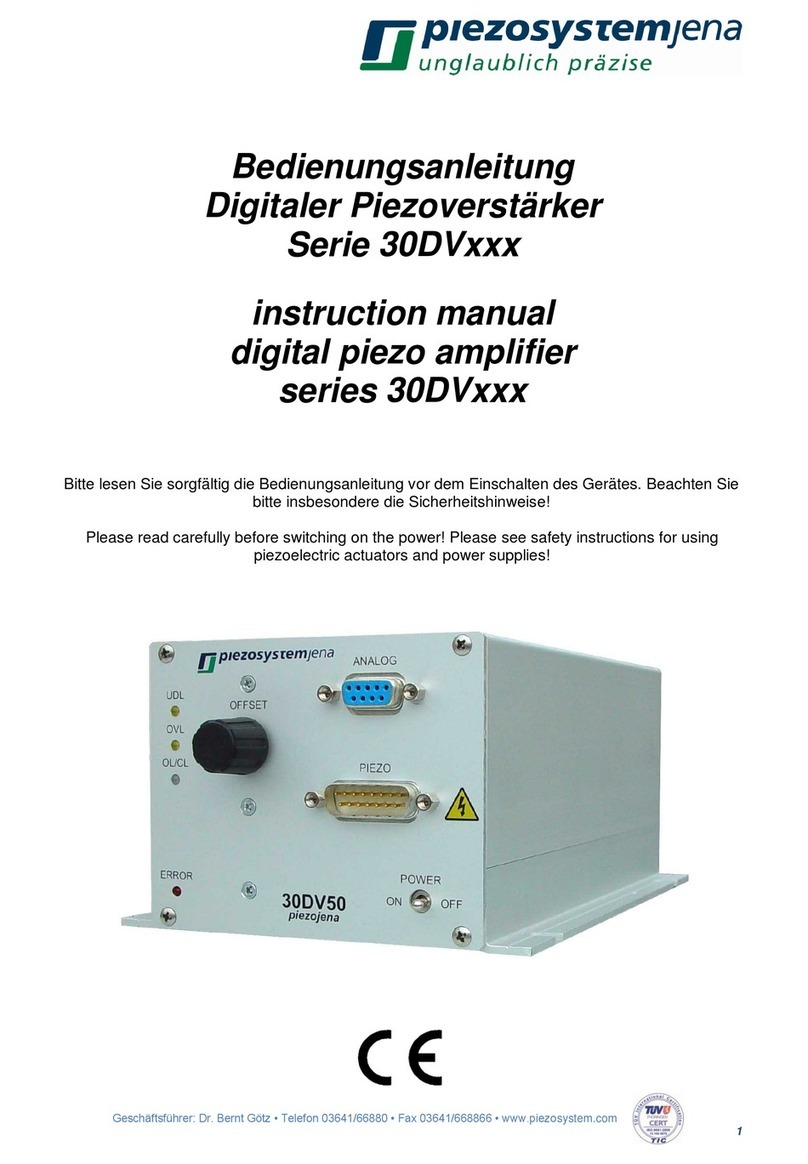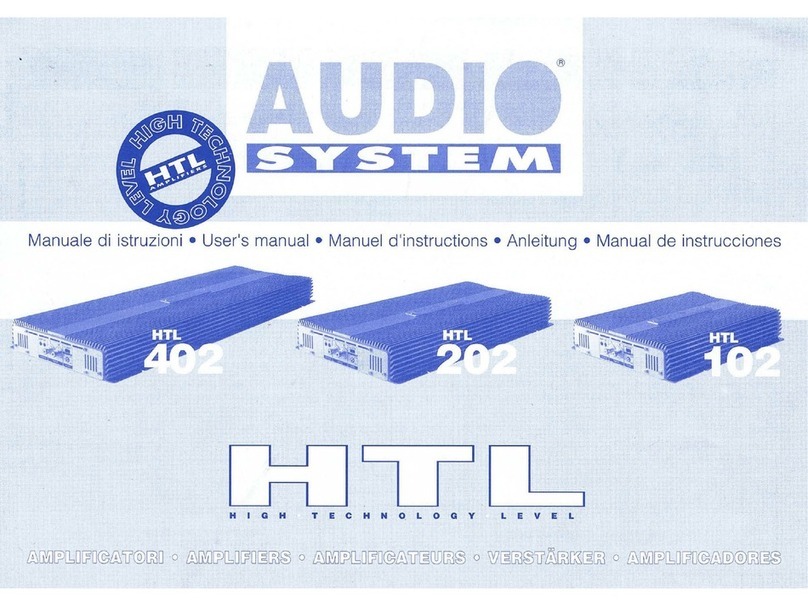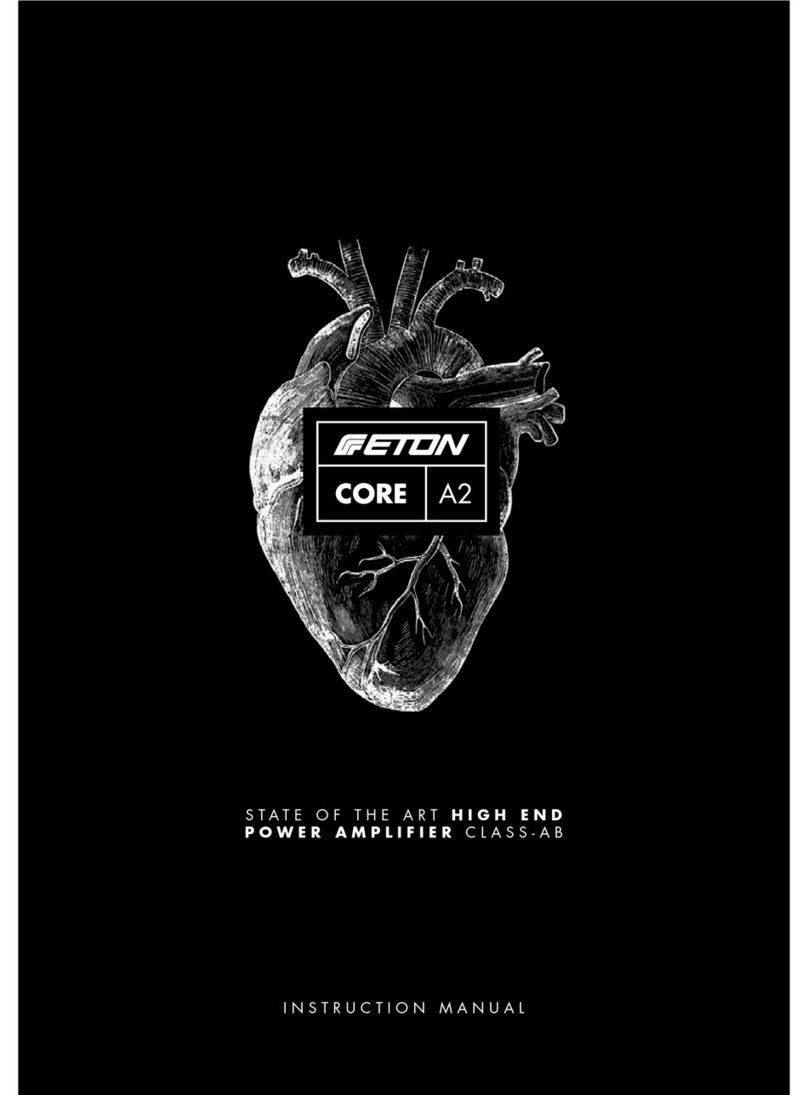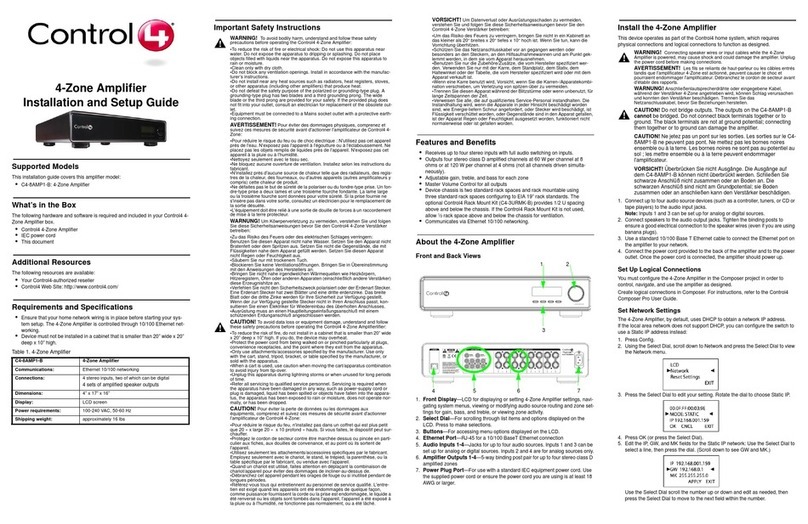Sound Performance Lab GainStation 8 User manual

Model 1180
Manual
GainStation 8
Eight-channel microphone and instrument preamplifier
Clip
Hi Z Mic
Off
SOURCE
HI PASS
PHASE
PHANTOM
LIMITER
50
Hz
Off
FetPeak
Nor.Rev.
Off48V
-30
0
9
18
dB 1.2k
200
IMPED. ΩT
10k
Discrete High-Gain Preamplifier
GainT
Station
Ultra fast wideband
Input Amplifiers
Class A Class A
60-Volt Amplifiers
Made in Germany
ModelT
2388
POWER
N
I
A
G
N
A
E
L
C
10
21
19
18
15
16
14
13
12
11
222426
29
32
35
38
41
46
54
63
N
I
A
G
E
B
U
T
T
u
b
e
+
F
e
t
O
f
f
16
12
9
6
7.5
4
2.5
1
182021
22
23
24
24.5
25
25.5
25.8
26
T
U
P
T
U
O
-26 6
-10
-12
-14
-18
-16
-20
-22
-24
-25
-9-8-6
-5
-2.5
0
2
3.5
5
5.5
dB
Clip
Hi Z Mic
Off
SOURCE
HI PASS
PHASE
PHANTOM
LIMITER
50
Hz
Off
FetPeak
Nor.Rev.
Off48V
-30
0
9
18
dB 1.2k
200
IMPED. ΩT
10k
N
I
A
G
N
A
E
L
C
10
21
19
18
15
16
14
13
12
11
222426
29
32
35
38
41
46
54
63
N
I
A
G
E
B
U
T
T
u
b
e
+
F
e
t
O
f
f
16
12
9
6
7.5
4
2.5
1
182021
22
23
24
24.5
25
25.5
25.8
26
T
U
P
T
U
O
-26 6
-10
-12
-14
-18
-16
-20
-22
-24
-25
-9-8-6
-5
-2.5
0
2
3.5
5
5.5
dB
Clip
Hi Z Mic
Off
SOURCE
HI PASS
PHASE
PHANTOM
LIMITER
50
Hz
Off
FetPeak
Nor.Rev.
Off48V
-30
0
9
18
dB 1.2k
200
IMPED. ΩT
10k
N
I
A
G
N
A
E
L
C
10
21
19
18
15
16
14
13
12
11
222426
29
32
35
38
41
46
54
63
N
I
A
G
E
B
U
T
T
u
b
e
+
F
e
t
O
f
f
16
12
9
6
7.5
4
2.5
1
182021
22
23
24
24.5
25
25.5
25.8
26
T
U
P
T
U
O
-266
-10
-12
-14
-18
-16
-20
-22
-24
-25
-9-8-6
-5
-2.5
0
2
3.5
5
5.5
dB
Clip
Hi Z Mic
Off
SOURCE
HI PASS
PHASE
PHANTOM
LIMITER
50
Hz
Off
FetPeak
Nor.Rev.
Off48V
-30
0
9
18
dB 1.2k
200
IMPED. ΩT
10k
N
I
A
G
N
A
E
L
C
10
21
19
18
15
16
14
13
12
11
222426
29
32
35
38
41
46
54
63
N
I
A
G
E
B
U
T
T
u
b
e
+
F
e
t
O
f
f
16
12
9
6
7.5
4
2.5
1
182021
22
23
24
24.5
25
25.5
25.8
26
T
U
P
T
U
O
-266
-10
-12
-14
-18
-16
-20
-22
-24
-25
-9-8-6
-5
-2.5
0
2
3.5
5
5.5
dB
Clip
Hi Z Mic
Off
SOURCE
HI PASS
PHASE
PHANTOM
LIMITER
50
Hz
Off
FetPeak
Nor.Rev.
Off48V
-30
0
9
18
dB 1.2k
200
IMPED. ΩT
10k
N
I
A
G
N
A
E
L
C
10
21
19
18
15
16
14
13
12
11
222426
29
32
35
38
41
46
54
63
N
I
A
G
E
B
U
T
T
u
b
e
+
F
e
t
O
f
f
16
12
9
6
7.5
4
2.5
1
182021
22
23
24
24.5
25
25.5
25.8
26
T
U
P
T
U
O
-26 6
-10
-12
-14
-18
-16
-20
-22
-24
-25
-9-8-6
-5
-2.5
0
2
3.5
5
5.5
dB
Clip
Hi Z Mic
Off
SOURCE
HI PASS
PHASE
PHANTOM
LIMITER
50
Hz
Off
FetPeak
Nor.Rev.
Off48V
-30
0
9
18
dB 1.2k
200
IMPED. ΩT
10k
N
I
A
G
N
A
E
L
C
10
21
19
18
15
16
14
13
12
11
222426
29
32
35
38
41
46
54
63
N
I
A
G
E
B
U
T
T
u
b
e
+
F
e
t
O
f
f
16
12
9
6
7.5
4
2.5
1
182021
22
23
24
24.5
25
25.5
25.8
26
T
U
P
T
U
O
-266
-10
-12
-14
-18
-16
-20
-22
-24
-25
-9-8-6
-5
-2.5
0
2
3.5
5
5.5
dB
Clip
Hi Z Mic
Off
SOURCE
HI PASS
PHASE
PHANTOM
LIMITER
50
Hz
Off
FetPeak
Nor.Rev.
Off48V
-30
0
9
18
dB 1.2k
200
IMPED. ΩT
10k
N
I
A
G
N
A
E
L
C
10
21
19
18
15
16
14
13
12
11
222426
29
32
35
38
41
46
54
63
N
I
A
G
E
B
U
T
T
u
b
e
+
F
e
t
O
f
f
16
12
9
6
7.5
4
2.5
1
182021
22
23
24
24.5
25
25.5
25.8
26
T
U
P
T
U
O
-266
-10
-12
-14
-18
-16
-20
-22
-24
-25
-9-8-6
-5
-2.5
0
2
3.5
5
5.5
dB
Clip
Hi Z Mic
Off
SOURCE
HI PASS
PHASE
PHANTOM
LIMITER
50
Hz
Off
FetPeak
Nor.Rev.
Off48V
-30
0
9
18
dB 1.2k
200
IMPED. ΩT
10k
N
I
A
G
N
A
E
L
C
10
21
19
18
15
16
14
13
12
11
222426
29
32
35
38
41
46
54
63
N
I
A
G
E
B
U
T
T
u
b
e
+
F
e
t
O
f
f
16
12
9
6
7.5
4
2.5
1
182021
22
23
24
24.5
25
25.5
25.8
26
T
U
P
T
U
O
-266
-10
-12
-14
-18
-16
-20
-22
-24
-25
-9-8-6
-5
-2.5
0
2
3.5
5
5.5
dB

2GainStation 8
Manual GainStation8 Model 1180
Version 1.0 – 7/2012
Designer: Ruben Tilgner
This user's guide contains a description of the product. It in
no way represents a guarantee of particular characteristics
or results of use. The information in this document has been
carefully compiled and verified and, unless otherwise stated
or agreed upon, correctly describes the product at the time of
packaging with this document. SPL electronics GmbH conti-
nuously strives to improve its products and reserves the right
to modify the product described in this manual at any time
without prior notice. This document is the property of SPL and
may not be copied or reproduced in any manner, in part or fully,
without prior authorization.
SPL electronics GmbH
Sohlweg 80, 41372 Niederkruechten, Germany
Tel. +49 (0)2163 983 40, Fax +49 (0)2163 983 420
Email: info@spl.info, Website: spl.info
The construction of the GainStation 8, Model
1180, is in compliance with the standards and
regulations of the European Community.
Notes on Environmental Protection
At the end of its operating life, this product must
not be disposed of with regular household waste
but must be returned to a collection point for the
recycling of electrical and electronic equipment.
The wheelie bin symbol on the product, user‘s
manual and packaging indicates that. The materials can be
re-used in accordance with their markings. Through re-use,
recycling of raw materials, or other forms of recycling of old
products, you are making an important contribution to the
protection of our environment. Your local administrative office
can advise you of the responsible waste disposal point. WEEE
Registration: 973 349 88
© 2012 SPL electronics GmbH. All rights reserved. Names of other companies
and their products are trademarks of their respective owners.

GainStation 8 3
Introduction .................................................................. 4
Before you begin .......................................................... 7
Rear panel/connections ................................................ 8
Wiring ....................................................................... 8
General advices ......................................................... 9
Connectors and switches ........................................... 10
Control elements .......................................................... 11
Clean Gain, Tube Gain, Output Level .......................... 11
Source, Hi Pass, Phase .............................................. 12
Imped. Ω, Phantom .................................................... 13
Limiter ....................................................................... 14
Power LED, LED Level Display ...................................... 15
Operation ..................................................................... 16
Setting levels on the GainStation8 ............................. 16
Limiter ....................................................................... 18
Application examples ................................................... 19
Vocals/speech ......................................................... 20
Acoustic instruments/orchestra ................................ 20
Acoustic guitar with pickup ....................................... 20
Guitar amps ............................................................. 20
Electric Bass ............................................................ 21
Keyboards/samplers/drum machines ........................ 21
Tube distortions with GainStation8 ........................... 21
Drums/Snare-Drum .................................................. 22
Kick-Drum ................................................................ 22
Toms ........................................................................ 22
Overhead ................................................................. 22
Technology ................................................................... 23
External power supply ................................................... 26
Technical Specifications ................................................ 27
Dimensions/weight ....................................................... 28
Options/Information on Lundahl input transformers ........ 28
Your Notes ...................................................................... 29
Contents

4GainStation 8
Introduction
Input makes all the difference.
Modern audio production relies increasingly on digital systems
for recording and mixing processes (DAW‘s, digital consoles
etc.). The advantages of digital audio are manifold and include
affordable storage, comfortable editing, recall capabilities
and automation. On the downside, digital systems still do
not offer the same audio qualities and sound characteristics
of high-end analog equipment. Especially digital equalizers
and other aspects of the mixing domain cannot compete with
the open, transparent sound of the best analog gear. So today
more than ever, your input signal has to sound as good as
possible—the quality of your original tracks will largely define
the end result. Lifeless or dynamically lacking signals are often
over-processed with EQ, compression and other effects in an
attempt to compensate—often an extremely tedious process
in the digital domain that doesn‘t always produce the desired
results.
Attacking this problem on the preamplification front, with the
goal of noticeably improving a signal and sending it along its
path with a healthy foundation, requires a great deal of thought
and engineering effort. To this end, the GainStation 8 employs
technologies that not only satisfy test equipment, but also—
and most importantly—the user. Components and circuits
were carefully chosen and designed on the basis of extensive
measurements and listening tests. In short, developing the
GainStation 8 was a major undertaking that required immense
amounts of time and experience.

GainStation 8 5
Introduction
Main technical features of the GainStation 8
• Custom-designed and built, fully discrete, class A op-amps
(no off-the-shelf stuff here). The GainStation‘s op-amps
feature 60-Volt operating voltage—twice as high as most
common op-amps—for an incredible dynamic range.
• An extremely high amplifier slew rate of 200 V/microsecond,
ensuring clean transmission of high-frequency signal
portions and rapid transients with virtually no cut-off.
• An almost entirely DC-coupled signal path, making signal-
degenerating condensers unnecessary.
• An optimized layout guarantees the shortest possible signal
paths, while generously proportioned grounding surfaces
ensure low impedance and maximum shielding.
• All switching functions are handled by encapsulated relays
with gold-plated contacts.
• All resistors are within 0.1% tolerance and were selected
after extensive listening tests.
• A no-compromise power supply with extensive additional
shielding and seven separately wound and regulated volt-
ages. The power supply is of primary importance to audio
quality; its importance should not be underestimated.
• A tube stage utilizing premium MKP foil condensers and a
select tube for clear, dynamic audio.

6GainStation 8
This cutting-edge technology ensures that signals recorded
with the GainStation 8 have more presence and substance and
will easily cut through a mix even at lower levels. Extremely
low-frequency signals are tight and transparent with clear into-
nation. Percussive transients are interpreted more precisely,
which leads to a clearer rhythmic content and in turn a more
solid rhythmic performance and perception.
If the GainStation 8 is used as a preamp, musicians will immedi-
ately notice that they hear and feel what they are playing much
better, which leads to improved playing and a better recording.
The track will have more punch and dynamics, greatly improved
presence and almost palpable detail. In short, the instrument
sounds incredibly authentic and alive. Beta-tests with the
GainStation 8 showed that all instrumentalists enjoyed playing
more and in many cases were truly amazed at what their trusty
instrument was capable of.
Given this improvement in the input signal, one is much less
inclined to equalize and compress—in many cases you will
probably find that you can do without additional processing,
which not only saves an enormous amount of time and
processor power, but also has an extremely positive effect on
the final result.
The GainStation 8 itself offers effective sound-shaping capa-
bilities at recording, most notably via the tube stage, which can
be completely bypassed or continuously added to the preamp
circuit, allowing everything from extremely subtle “warmth“ to
a very noticeable tube saturation effect. The integrated limiter
can be used to protect an internal or external AD converter
from clipping, or for example to add punch to drum tracks,
which in turn reduces or in many cases even eliminates the
need for subsequent compression. Put simply, the more tracks
are recorded with the GainStation 8, the more solid and trans-
parent—and easier to mix—the entire recording will be.
Introduction

GainStation 8 7
It makes good sense to think about where you place your
GainStation 8 before connecting it. It should be positioned
so that you can easily reach it, but there are other considera-
tions. Try not to place it near heat sources or in direct sunlight,
and avoid exposure to excessive vibrations, dust, heat, cold
or moisture. It should also be kept away from transformers,
motors, power amplifiers and digital processors.
IMPORTANT NOTE: When installing the GainStation 8 in a rack,
please be sure to leave about a unit (1.5 to 2 inches) of space
above it to ensure sufficient circulation. If possible, install
the unit in a rack with other analog units to avoid interference
from digital units, such as clock frequencies. We recommend
covering the empty rack space above the GainStation 8 with
a blind panel to reduce the amount of dust and debris sucked
into the unit by its fan. The fan side of the housing must always
be kept free.
IMPORTANT NOTE: Never disconnect the GainStation 8 from
its external power supply while the unit is switched on. Always
turn it off first and wait at least one minute, so that all current
can dissipate, before disconnecting the multipin connector.
Failure to do so can cause severe damage to components.
In addition, please:
• Do not open the case. You may risk electric shock and
damage to your equipment.
• Leave repairs and maintenance to a qualified service techni-
cian. Should foreign objects fall inside the case, contact your
authorized dealer or support person.
• To avoid electric shock or fire hazards, do not expose your
unit to rain or moisture.
• In case of lightning, unplug the unit.
• Always unplug the cable by pulling on the plug only; never
pull on the cable.
• Never force a switch or knob.
• Use a soft, lint-free cloth to clean the case. Avoid cleaning
agents as they may damage the unit.
Before you begin

8GainStation 8
Rear Panel/Connections Wiring
Gain Station 8
1230321
Made in Germany
XLR Wiring: Pin 1 = GND/ Pin 2 = High (+)/ Pin 3 = Low (–)
OUT 2
(BAL. )
INSTR. IN r
(UNBAL.)
1
POWER SUPPLYr
DC INPUT
OUT 1
(BAL. )
MICr
INPUT
OUT 2
(BAL. )
INSTR. IN r
(UNBAL.)
2
OUT 1
(BAL. )
MICr
INPUT
OUT 2
(BAL. )
INSTR. IN r
(UNBAL.)
3
OUT 1
(BAL. )
MICr
INPUT
OUT 2
(BAL. )
INSTR. IN r
(UNBAL.)
4
OUT 1
(BAL. )
MICr
INPUT
OUT 2
(BAL. )
INSTR. IN r
(UNBAL.)
5
OUT 1
(BAL. )
MICr
INPUT
OUT 2
(BAL. )
INSTR. IN r
(UNBAL.)
6
OUT 1
(BAL. )
MICr
INPUT
OUT 2
(BAL. )
INSTR. IN r
(UNBAL.)
7
OUT 1
(BAL. )
MICr
INPUT
OUT 2
(BAL. )
INSTR. IN r
(UNBAL.)
8
OUT 1
(BAL. )
MICr
INPUT
JACK Wiring (Unbalanced): Tip = High (+)/ Sleeve
= GND
JACK Wiring (Balanced): Tip = High (+)/Ring = Low (–)/ Sleeve = GNDN
PUSH
PUSH
PUSH
PUSH
PUSH
PUSH
PUSH
PUSH
Converters, recorders,
mixing console (balanced)
Microphone
(alternativ
ely also balanced line level signa
Instruments,m
line lev
el signalsm
(unbalanced)
r
AVIS: RISQUE DE CHOC ÉLECTRIQUE - NE PAS OUVRIRr
RISK OF ELECTRIC SHOCKr
DO NOT OPENr
CAUTION
TO REDUCE RISK OF FIRE OR ELECTRIC SHOCK DO r
NOT EXPOSE THIS UNIT TO RAIN OR MOISTURE.r
DISCONNECT MAINS BEFORE REMOVING COVER.r
NO USER SERVICEABLE PARTS INSIDE.r
THIS EQUIPMENT MUST BE EARTHED.r
110 V – 120 V/ 60 HzN
220 V – 240 V/ 50 Hz: N
1.6 A slow blowr
N
110 V – 120 V/ 60 Hz:N
3.2 A slow blowr
r
VOLTAGE/FUSEr FUSE RATINGr
220 V – 240 V/ 50 HzN
GND LIFTrWARNING
AC MAINS INPUTr
Sound Performance Labr
Niederkrüchtenr
Germanyr
r
MADE IN GERMANYr
2383-PSUN
3830123-PN
Power Supply Unitr
for GainStation 8r
r
Model 2383-PSUr
DC OUTPUTr
SERIAL NUMBERr
Pin wiring TRS connectors
T
ip=hot(+) Ring=cold(-) Sleeve=GND
Pin wiring
XLR-Mic Input
1=GND 2=hot (+)3=cold (-)
PUSH
1
2
3
Pin wiringr
XLR Output
1=GND 2=hot(+) 3=cold(-)
23
1

GainStation 8 9
Again, while the GainStation 8‘s housing is EMV-proof and
protects against HF-interference, placement of the unit is
very important since it amplifies microphone signals as well
as other unwanted signals. Thus, it is extremely important
that the external power supply not be positioned near the
GainStation 8.
IMPORTANT: Adjust the voltage setting on the back of the
external power supply so that it corresponds with the power
conditions. Before connecting the GainStation 8 or any other
equipment turn off all power.
The following graph shows the correct wiring for connecting
unbalanced signals to the balanced XLR connectors:
The Line Input connector is designed for unbalanced signals
only.
The TRS output connector (see „Analog Outputs“, page 10)
can be operated both with balanced and unbalanced wiring.
Simply use a mono 1/4" plug for unbalanced operation.
Rear Panel/Connections
General advices
Output
balanced unbalanced
1=GND
2=cold (+)=
3=hot (-)
12
3
12
3
110 V – 120 V/ 60 Hz
220 V – 240
V/ 50 Hz:
1.6 A slo
w blow
110 V – 120
V/ 60 Hz::
3.2 A slo
w blow
VOLTAGE/FUSE FUSE RATING
220 V – 240 V/ 50 Hz

10 GainStation 8
Rear panel/connections
MIC INPUT
Dynamic, condenser or tube microphones can be connected
to the Mic Input. The 48 V switch provides the phantom power
necessary for some microphones (see also „Control elements/
Phantom“ on page 13).
The MIc Input can also be used as a balanced connection for
professional audio equipment with a maximum output level
of +20 dBu. The Clean Gain already delivers 10 dB of minimum
preamplification, this leaves you with 4 dB of headroom.
IMPORTANT NOTE: Always switch the phantom power (48 V)
off before connecting anything other than phantom-powered
condenser microphones.
INSTRUMENT/LINE INPUT
The Instr. In is for electric guitars and basses or other high-
impedance, line-level signals such as keyboards, samplers,
drum machines etc. with unbalanced outputs. If a balanced
connector (TRS) is inserted, the ring of the plug is automa-
tically connected to the ground to ensure proper unbalanced
operation.
ANALOG OUTPUTS 1/2
The preamplified output signal is fed to the balanced Analog
Outputs. Since the XLR and 1/4" TRS connectors are wired in
parallel, an unbalanced connection at one connector will cause
the other connector to operate unbalanced, e.g. if a mono
1/4" plug is inserted into the 1/4" jack, the corresponding XLR
socket will also operate unbalanced.
IMPORTANT NOTE: The output connectors can deliver an output
level of up to +34 dBu. Please ensure that all other equipment
can handle these levels to prevent possible damage.
MIC
INPUT
PUSH
INSTR. IN
(UNBAL.)
OUT 2
(BAL. )
OUT
1
(
BAL. )

GainStation 8 11
Control elements
CLEAN GAIN
This potentiometer controls the amount of preamplification
provided by the class A solid-state stage. A range of up to
+63dB is provided. For more information, please see “Setting
levels on the GainStation 8“ on page 16.
IMPORTANT NOTE: If a Lundahl input transformer is installed,
add 7 dB to the printed values.
TUBE GAIN
This potentiometer controls the amount of preamplification
provided by the tube stage. This stage follows the clean (solid-
state) stage, so that the gain values of the two stages are addi-
tive. Setting Clean Gain at 20 dB and Tube Gain at 15 dB results
in 35 dB of total preamplification.
Turning the Tube Gain control fully counter-clockwise causes
the tube stage to be deactivated and bypassed via a relay.
TIP: For optimal signal-noise ratios at high preamplification
values, the majority of preamplification should be achieved
via the solid-state stage, adding just enough of the tube stage
for the desired sound. Due to the nature of tubes and tube
circuitry, the tube stage is somewhat noisier than the solid-
state stage.
OUTPUT LEVEL
This potentiometer adapts the output level to devices following
in the chain or to the converter. At 0 dB the output level is equal
to the internal level indicated by the LED display. The OUTPUT
LEVEL control allows an additional 6 dB of amplification or 26
dB of reduction. The output level control is post-limiter to allow
maximum levels to an external converter.
IMPORTANT NOTE: If the internal level is noticeably above
+18 dB (the orange +18 dB LED is brightly illuminated)
and the output level is set to +6 dB, the output level at the
analog outputs can be up to +34 dBu. Please ensure that all
other equipment can handle these levels to prevent possible
damage.
N
I
A
G
E
B
U
T
T
u
b
e
+
F
e
t
O
f
f
dB
16
12
9
6
7.5
4
2.5
1
182021
22
23
24
24.5
25
25.5
25.8
26
N
I
A
G
N
A
E
L
C
10
21
19
18
15
16
14
13
12
11
222426
29
32
35
38
41
46
54
63
dB
Mic: +7dB
w/transformer
L
E
V
E
L
T
U
P
T
U
O
-26 6
-10
-12
-14
-18
-16
-20
-22
-24
-25
-9-8-6
-5
-2.5
0
2
3.5
5
5.5
dB

12 GainStation 8
SOURCE
This switch allows you to select between the Mic and
Instrument inputs. Both inputs can remain connected at all
times, regardless of which input is selected.
When first thrown after powering up the unit, this switch
can cause a noticeable pop due to the discharge of residual
current. This is normal and no cause for concern.
HI PASS
This switch activates the integrated high-pass filter, which
operates at a 50-Hz center frequency and 12 dB/octave (often
called a “rumble filter“). The filter is entirely passive, avoiding
additional active circuitry that could potentially degrade the
signal, and cuts 6 dB pre- and 6 dB post-solid-state preamplifi-
cation to prevent the amplification of unwanted low-frequency
signal portions.
PHASE
The phase reverse function reverses the polarity of the micro-
phone signal, “turning“ the phase by 180° to correct phase-
inverted signals caused by multiple signal sources.
A voice-over artist, for example, hears himself during recording
through the headphones and simultaneously through the
bones in his head. Phase inversion will cause an unnatural
sound and even minimal variations in distance to the micro-
phone will cause drastic variations in the sound. Phase inver-
sion is also commonly encountered when using multiple micro-
phones on a single sound source.
The GainStation 8‘s phase reverse switching is achieved
passively via a relay, pre-preamplification, to avoid additional
active circuitry.
Control elements
Hi Z
Mic
SOURCE
Off
HI PASS
50
Hz
PHASE
Nor.Rev
.

GainStation 8 13
IMPED. Ω
This 3-way switch allows you to select between three input
impedances for the Mic Input. In general, higher impedances
increase levels and emphasize high frequencies, while mids
and bass frequenices are dampened. Conversely, a lower
impedance causes lower levels and emphasizes bass and mid
frequencies.
The Imped. Ω-Wert does not have to be equivalent to the output
impedance of the microphone. We recommend the highest
impedance setting as starting position (10.000 Ohm). Now it
must be evaluated acoustically, if lower settings are delivering
better results.
PHANTOM
The GainStation 8 provides 48 Volt phantom power for micro-
phones requiring external current (generally condenser micro-
phones). Such microphones are dependent upon a clean,
consistent and noise-free power supply for optimal operation
and audio quality. The GainStation 8 continuously delivers
precisely 48 V and a maximum of 14 mA, which will power all
microphones.
IMPORTANT NOTE: All microphones with balanced, ground-
free outputs, including tube microphones, can be used with
the phantom power activated. First connect the microphone
to the GainStation 8, then activate the phantom power. When
finished, first deactivate the phantom power and wait at least
30 seconds before disconnecting the microphone to allow
residual current to discharge.
Phantom power should only be activated when using micro-
phones that require it. Please be sure to deactivate phantom
power with all other microphones. Unbalanced microphones
may only be used with phantom power deactivated. The
48V LED illuminates to indicate activated phantom power.
When deactivating phantom power, it can take several seconds
for the LED to go out, since the 48 V current dissipates rather
slowly. When changing microphones, you should wait until the
LED is completely dark before re-patching.
Control elements
1.2k
200
IMPED. Ω
10k
PHANTOM
Off
48V

14 GainStation 8
LIMITER
The GainStation 8 offers two types of output level limiting:
Peak and FET. The limiter is pre-output level control, so that
the limited signal can be optimally adapted to an external
converter.
The peak limiter operates with special diodes that convert
signal peaks into a type of saturation. Depending on the
signal, this allows levels to be effectively and subtly limited.
This type of limiting works very quickly, reliably limiting even
microsecond-long transients, and is very effective for drums
and percussion. The peak limiter also enables maximum loud-
ness. Operation is displayed via the Limit LED.
The FET limiter is additionally available when the tube stage is
activated. The FET circuit operates with a Field Effect Transistor
(FET), which is connected to the tube and enables—always
in conjunction with the peak limiter—a reduction of signal
amplitude. Thus this limiter works in a similar fashion to a
compressor, which makes it very effective for signals that
undergo unforeseeable level changes (i.e. vocals, speech,
guitar, bass, piano etc.) and where minimum loss in signal
quality is desired. The peak limiter is always active post-FET
limiter to ensure reliable protection. The Limit LED also displays
the operation of the FET limiter (always somewhat more calmly
than with peak limiting).
IMPORTANT NOTE: If the tube stage is deactivated while FET
limiting is active, the LED will continue to display in FET limiting
mode.
For more information on using the limiters please see page 18,
”Limiter ”.
Control elements
LIMITER
Off
Fe
tPeak

GainStation 8 15
POWER
Switches the unit on or off. The switch illuminates with delay,
because it is fed by the 250 V anode power – don’t panic.
If the tube stage is active when the unit is switched on, it can
take several seconds before a signal can be heard—this time is
necessary for the tube to reach operating temperature.
IMPORTANT NOTE: Never disconnect the GainStation 8 from
its external power supply while the unit is switched on. Always
turn it off first and wait at least one minute, so that all current
can dissipate, before disconnecting the multipin connector.
Failure to do so can cause severe damage to components.
LED LEVEL DISPLAY
The level display shows the peak level before output level
control. A special circuit allows the LED‘s to vary in brightness
to display in-between values. The -30 LED illuminates weakly at
-30 dB and reaches full brightness at 0 dB. The 0 dB LED illumi-
nates weakly at 0 dB and reaches full brightness at +9 dB and
so on.
The CLIP LED operates post-CLEAN GAIN stage and displays
clipping at this point in the signal path. It will not react to tube
saturation in the tube stage, since this can be a desired effect.
Control elements
POWER
Clip
-30
0
9
18
dB

16 GainStation 8
In spite of its quality and flexibility, the GainStation 8‘s trans-
parent user interface allows quick, intuitive operation. The
unit is suited for a wide variety of applications. The following
sections will provide an overview of the most important opera-
tional concepts and several application examples.
Setting levels on the GainStation8
Start with the limiter switched off. With a representative signal
present at either the MIC or HI-Z input, set the desired combi-
nation of Clean and Tube Gain so that the 9 dB LED illuminates
brightly. When this LED illuminates weakly, you have 9 dB of
gain. When brightly lit, you have 15-17 dB, which still leaves you
with a good 9 dB of headroom (in the range displayed by the
orange 18 dB LED) before clipping. The orange LED illuminates
dimly at 18 dB and brightly at around 26 dB. The red Clip LED
should never illuminate—this indicates clipping in the clean
stage, which generally should be avoided, as it will lead to
distortion of the solid-state circuitry. (You may find this desir-
able in some rare cases—we had lots of fun creating heavily
distorted guitar sounds…)
The Clip LED does not display high amplification levels in the
tube stage that could lead to distortion. The GainStation 8
intentionally allows tube saturation, since tube distortion—
contrary to transistor distortion—is often a desirable effect.
Once you have adjusted the gain levels as described above,
use the Output Level control to set the optimal output level for
subsequent devices in the chain.
IMPORTANT NOTE: The Output Level control should not be set
above 0 dB when working with high internal levels of more than
18 dBu. Otherwise, extremely high output voltages of up to
34 dBu (approximately 38 Veff) can occur, which can damage
other equipment. Please refer to the documentation of your
other equipment regarding maximum input levels.
Operation

GainStation 8 17
Combining different amounts of clean and tube gain will create
various effects. The GainStation 8 operates virtually distor-
tion-free with the tube stage bypassed. The sound is clean
and transparent with extreme detail and very low noise. The
clean stage is ideal for most acoustic instruments, as well as
jazz or classical recordings. If you activate the tube stage and
increase the gain setting slowly, you will notice that once you
reach a certain level, harmonic distortion enters the signal. The
sound becomes punchier and “fatter“, and attains more loud-
ness. At this setting the tube stage is still relatively noise-free,
and ideal for adding a bit of presence and liveliness to signals
that may otherwise sound dull or lifeless. This setting works
very well with stringed instruments like acoustic guitars, elec-
tric and acoustic basses and violins, since it highlights the
harmonics of the strings.
Naturally, these effects become more pronounced as the
amount of Tube Gain is increased. The tube can be driven to
full saturation to produce pronounced distortion, which can be
very effective with synthesizers, samplers and drum machines
that lack punch. Signals recorded in this fashion will generally
cut through a mix with no trouble at all.
Operation

18 GainStation 8
Limiter
To achieve the desired results with the integrated limiter, it is
important to understand its operation. The threshold value
is fixed at 20 dBu. The clean and/or tube gain settings deter-
mine the amount of limiting, so that these settings more or less
work like a threshold control. When the limiter is activated, it
levels everything above 20 dBu. The orange 18 dB LED, which
displays this level range, varies in brightness depending on
limiting. The actual amount of limiting is displayed by the
Limit LED, which becomes brighter as more level reduction is
applied.
The peak limiter sounds different with the tube stage acti-
vated, since leveling occurs somewhat asymmetrically with
the tube in the signal path, so that the negative half-wave is
leveled with a much flatter curve.
To determine the ideal limiter setting for the internal converter,
activate the peak limiting mode and adjust the Clean and/or
Tube Gain to a setting well above your working level, so that
the Limit LED illuminates brightly. Then reduce the Output
Level until the AD OVL LED goes out. Now your gain levels can
be returned to their normal settings and the limiter can be
switched into FET mode if desired. The same method should
be used with an external converter, except that in this case the
external unit‘s clip LED is used for calibration. If you are only
using the FET limiter and your program material contains few
fast transients, the output level can be set somewhat higher.
Operation

GainStation 8 19
The GainStation 8 is predestined to act as a premium recording
front end, ensuring that signals of all kinds are preamplified
with the highest quality, whether as an alternative to existing
console preamps or as a stand-alone solution between source
and A/D converter.
The quality of your recordings has a major influence on the
subsequent mixing process – good recordings require less
processing in later stages. Improved transparence and intelligi-
bility can be achieved with less equalization and compression
if the signals are recorded optimally, often allowing individual
signals to be mixed at lower levels without compromising their
presence.
The GainStation 8 can also effectively improve live recordings
and mixes. Particularly in live situations, microphone signals
must often travel extremely long distances to reach the FOH or
mobile console, resulting in high cable capacities, which can
degrade and color the sound. In this application, we recom-
mend placing the GainStation 8 on stage. This allows for short
cable runs to the preamps, whereas the GainStation‘s gain
structure and fast output stages can easily drive the longer
runs that ensue.
The following section, while not attempting to represent a
complete guide or answer all questions, provides several oper-
ational tips for various instruments.
Application Examples

20 GainStation 8
Vocals/Speech
The tube stage is well suited for adding presence to vocals.
Exercise caution when setting levels, particularly with the
clean stage, since vocals can be extremely dynamic. The FET
limiter can be very helpful here to level peaks in a subtle,
musical fashion and ensure safe levels for AD conversion. Once
the limiter is properly set (see ”Limiter”, page 20), tube gain
can be added as required.
Acoustic Instruments/Orchestra
The tube stage should be used very sparingly, if at all, when
miking/recording orchestras or acoustic instruments, to ensure
the highest possible S/N ratio. Levels should be set with the
utmost care, since distortion and clipping are easily heard and
absolutely undesirable in classical and most acoustic record-
ings. In general, the limiter should only be used to protect the
A/D converter or digital recorder.
Acoustic Guitar with Pickup
A combination of clean and tube stages will deliver good
results here. Lower tube gain settings between 1 and 9 dB will
result in a very acceptable S/N ratio. Moderate use of the peak
limiter will provide the best protection against clipping.
Guitar Amps
As with acoustic guitars, combining the clean and tube stages
is especially effective when miking guitar amps. Higher Tube
Gain settings result in more punch and loudness. The more
distorted the guitar sound, the less limiting is required, since
the distortion process levels dynamics.
Application Examples
This manual suits for next models
1
Table of contents
Other Sound Performance Lab Amplifier manuals
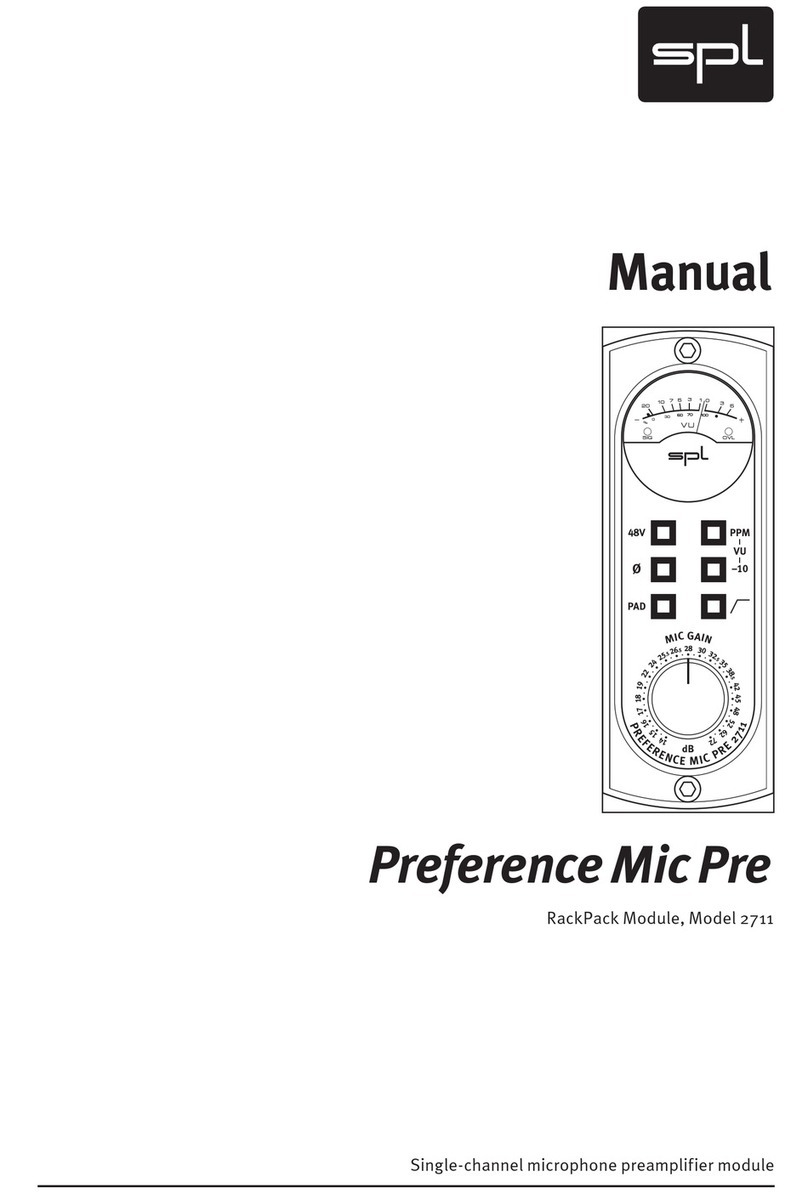
Sound Performance Lab
Sound Performance Lab Preference Mic Pre 2711 User manual
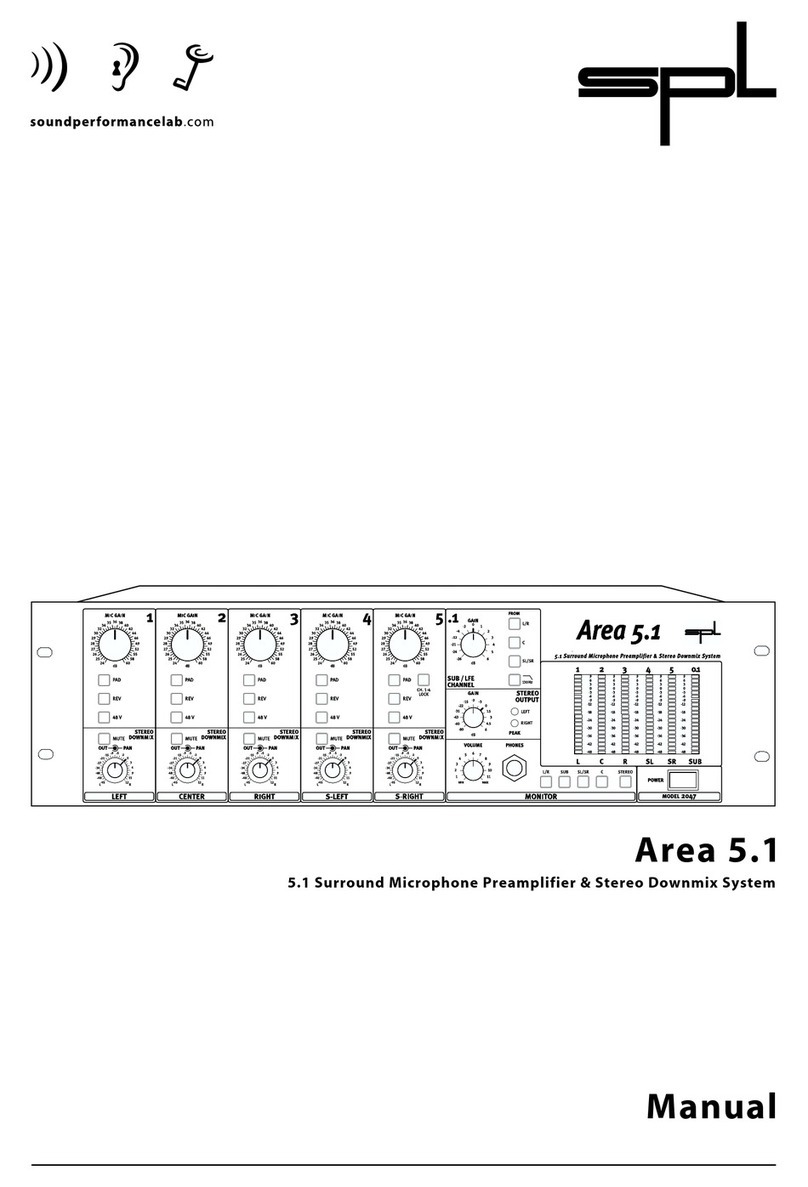
Sound Performance Lab
Sound Performance Lab Area 5.1 User manual
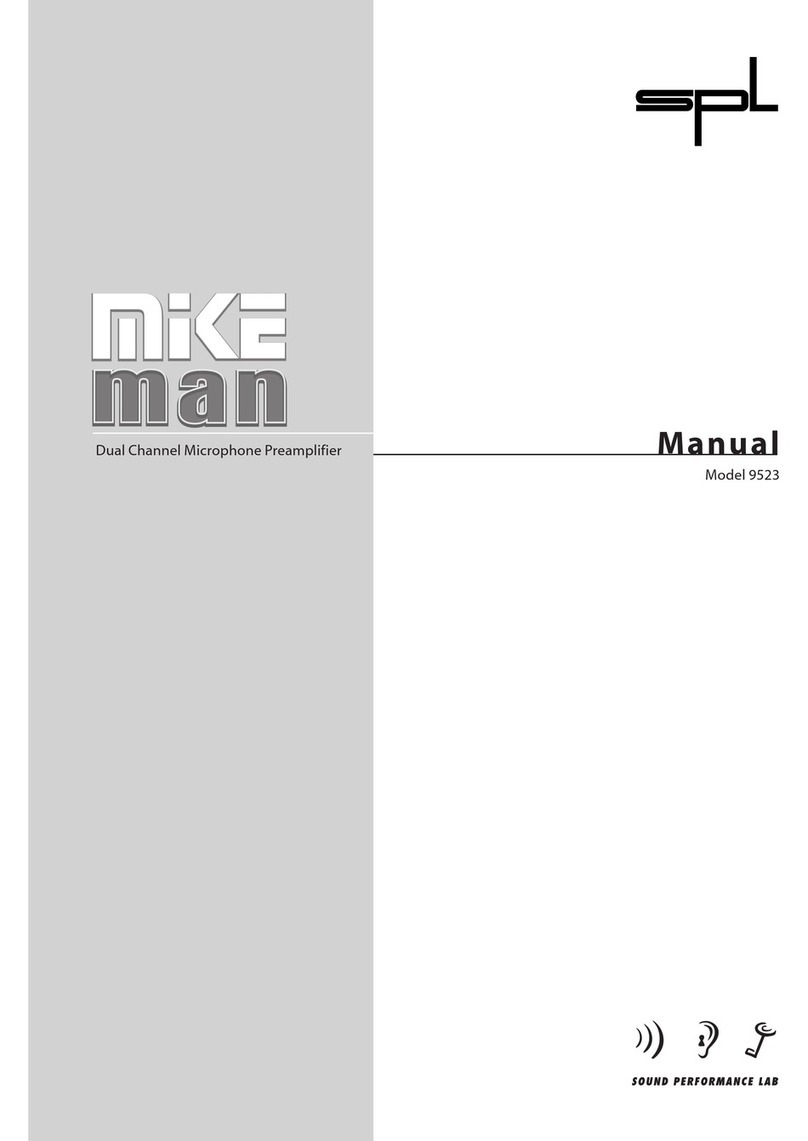
Sound Performance Lab
Sound Performance Lab MikeMan 9523 User manual
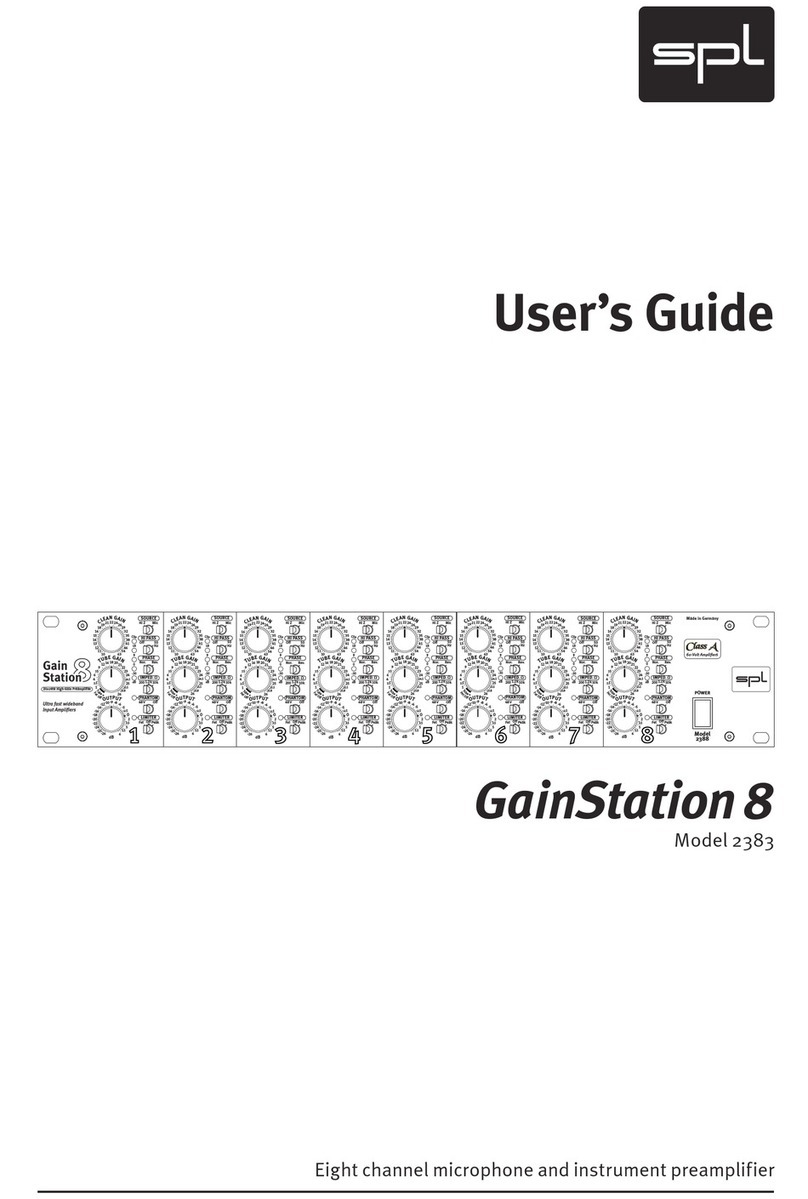
Sound Performance Lab
Sound Performance Lab Gain Station 8 2383 User manual
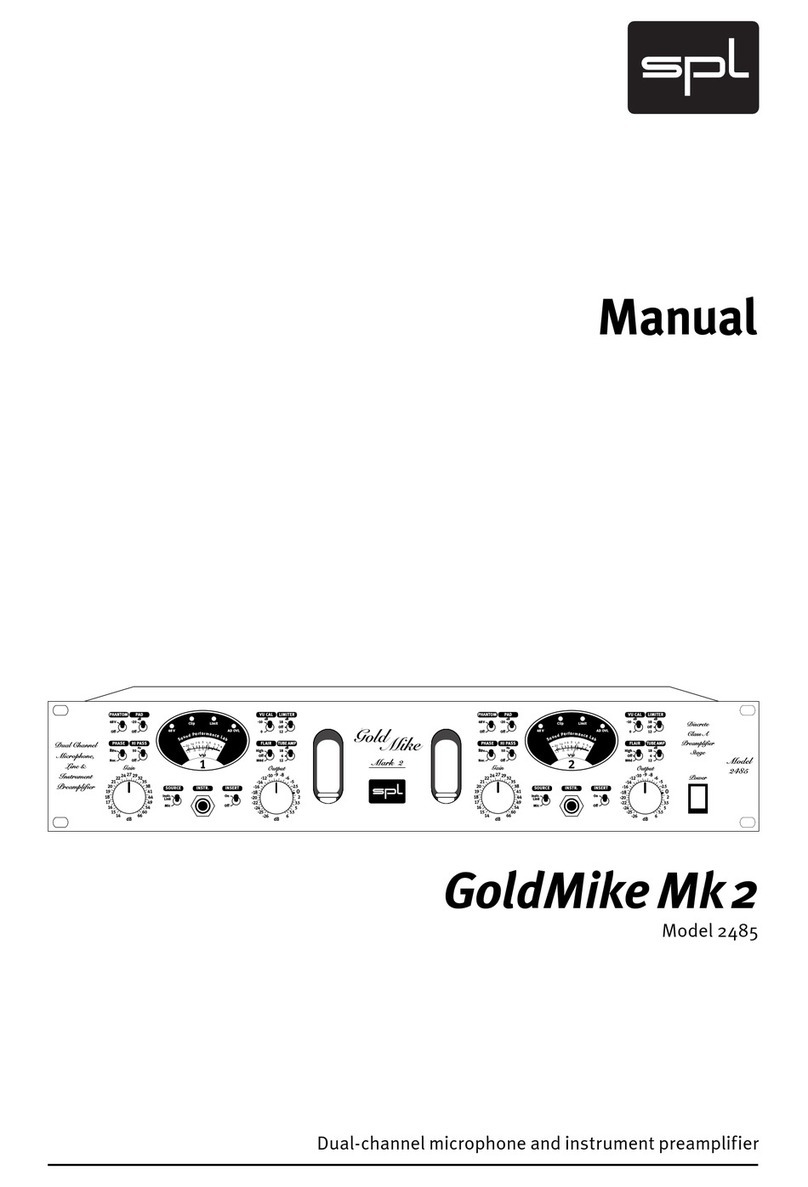
Sound Performance Lab
Sound Performance Lab GOLDMIKE MK2 2485 User manual
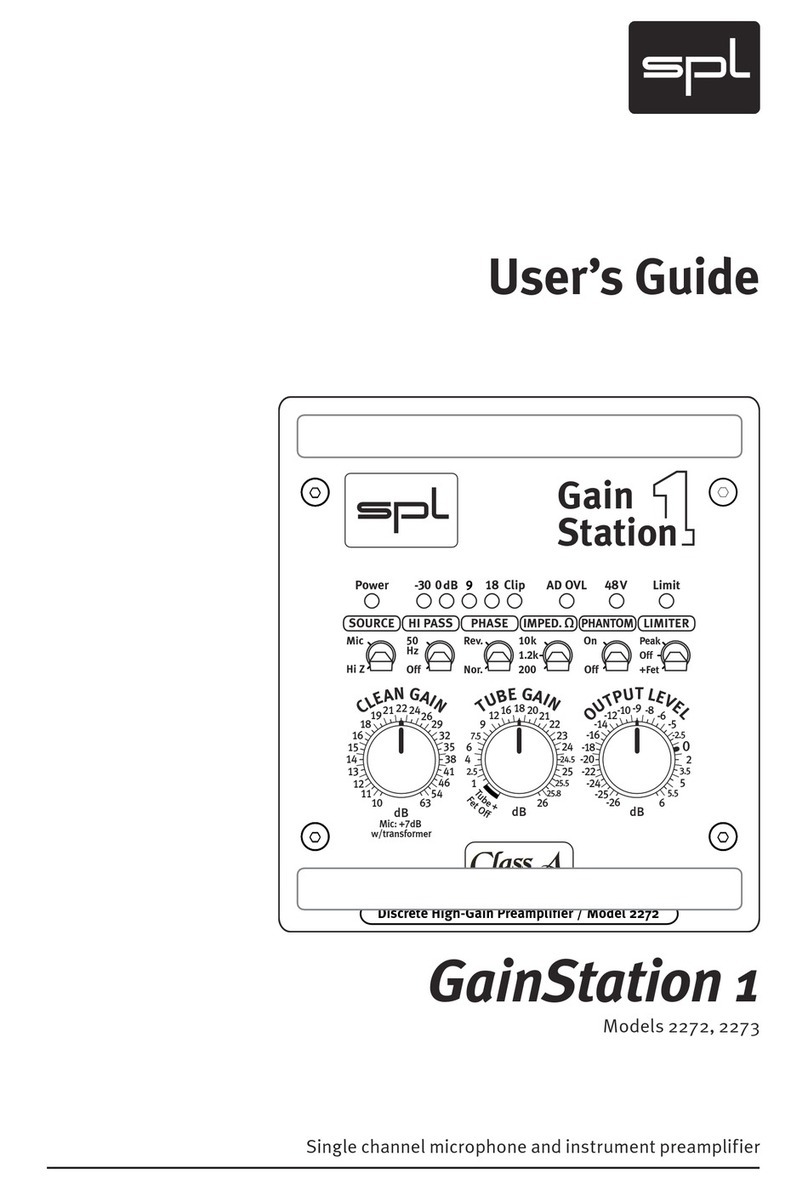
Sound Performance Lab
Sound Performance Lab Gain Station 2272 User manual
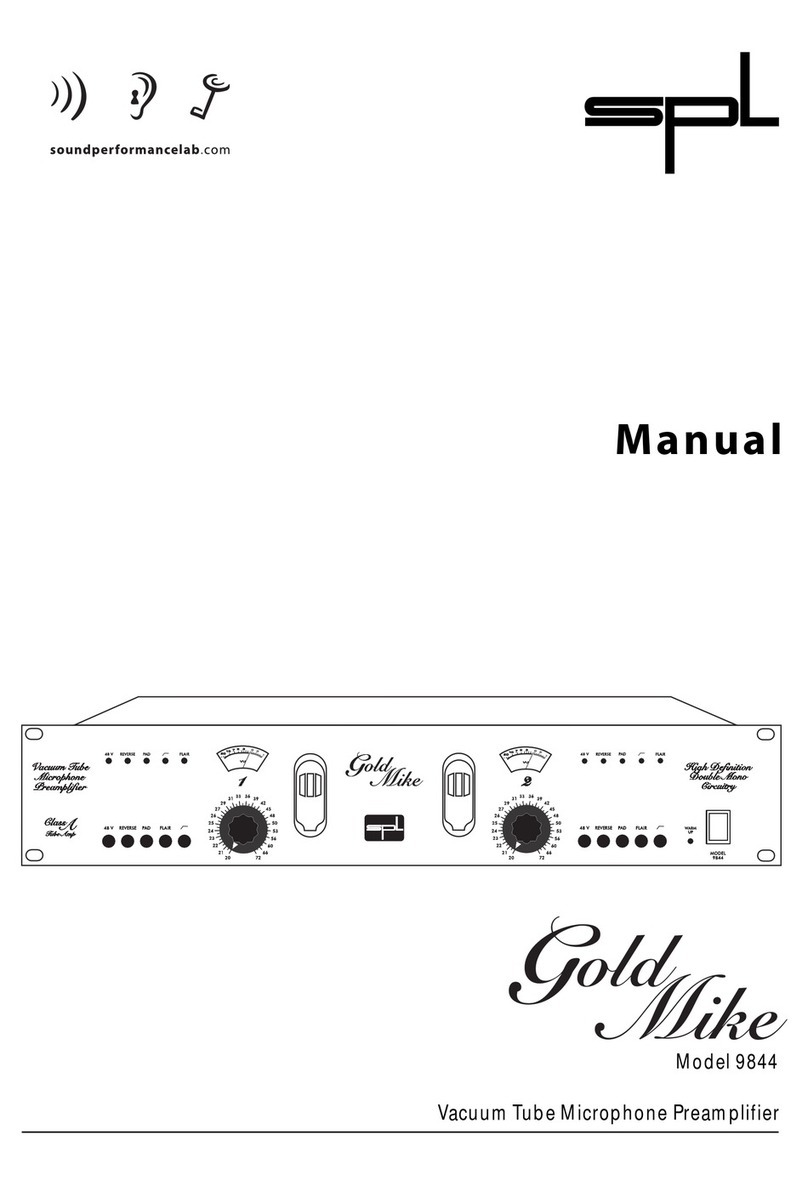
Sound Performance Lab
Sound Performance Lab GoldMike 9844 User manual