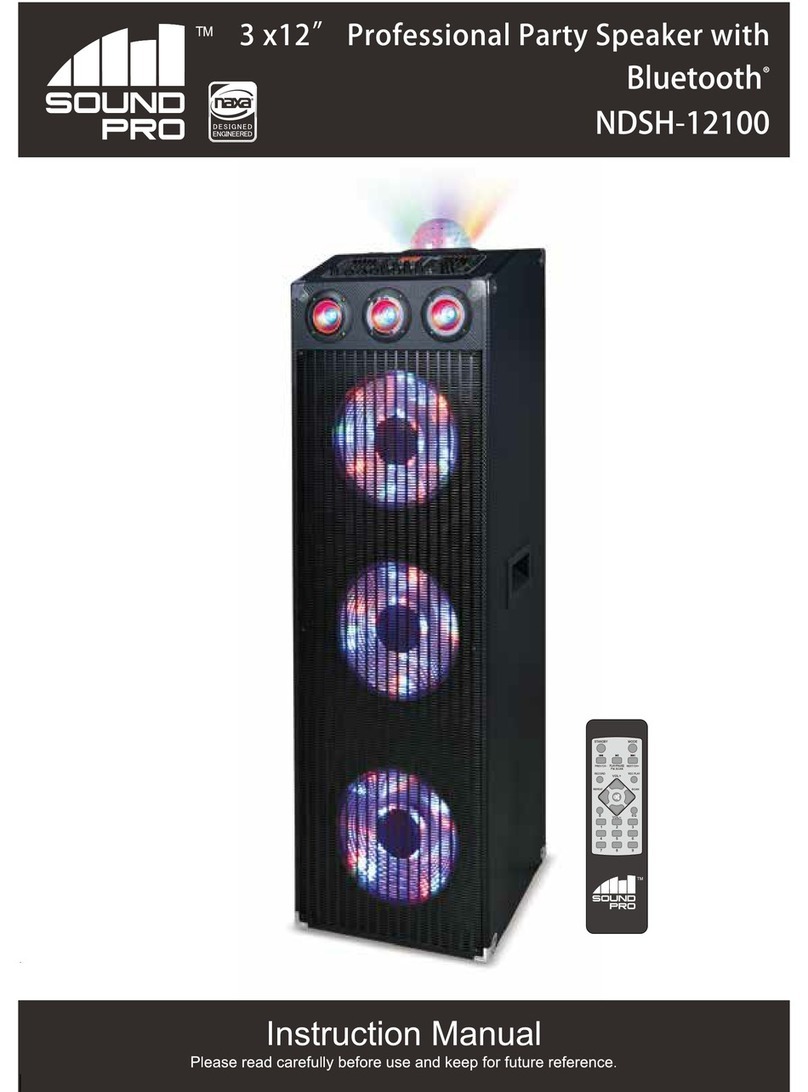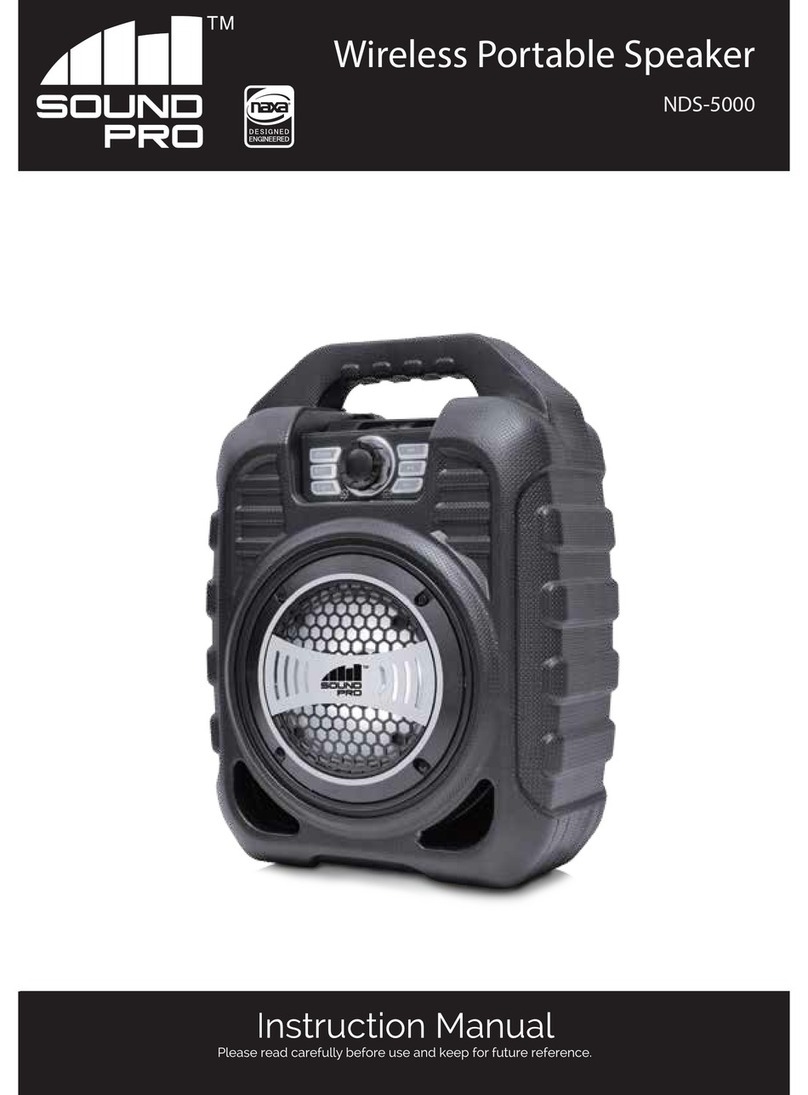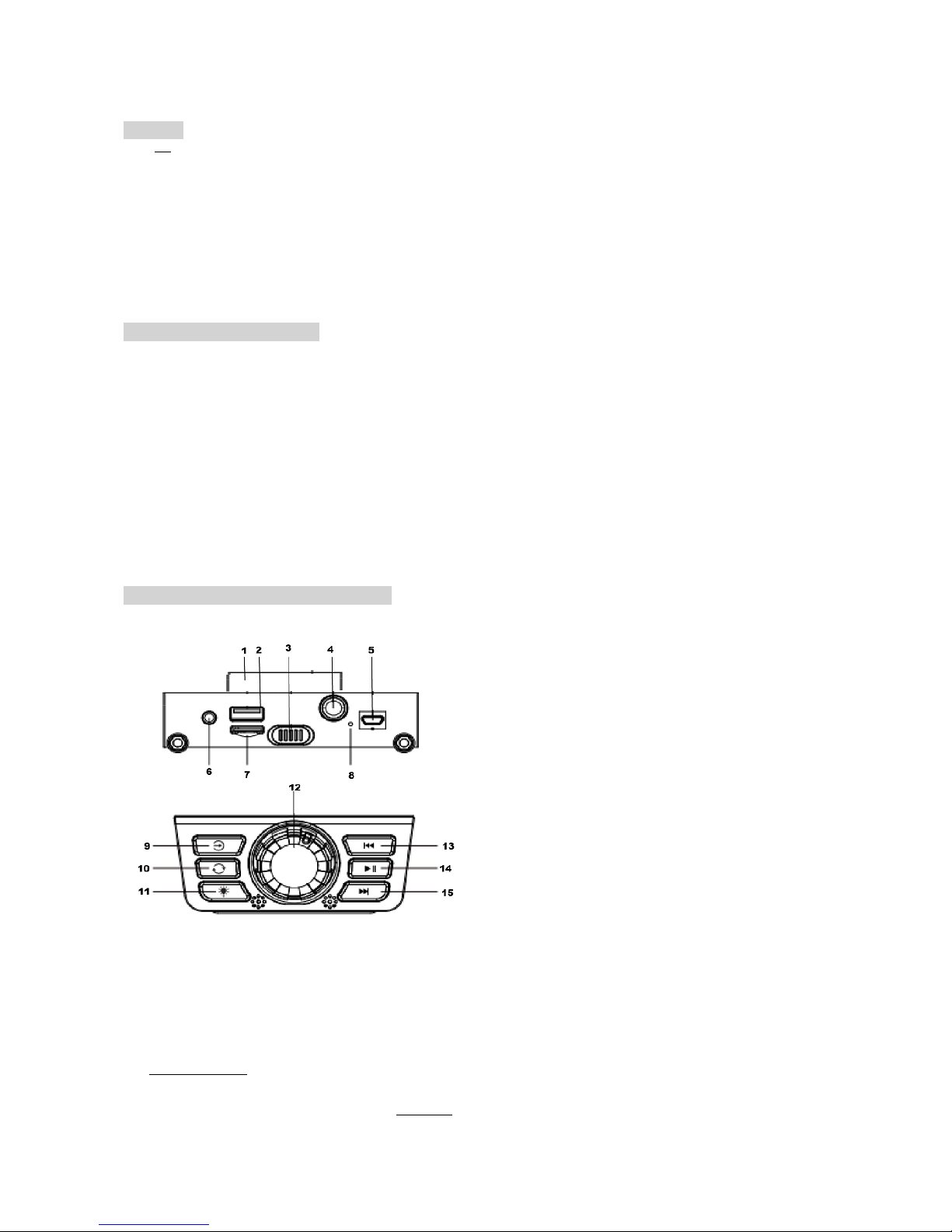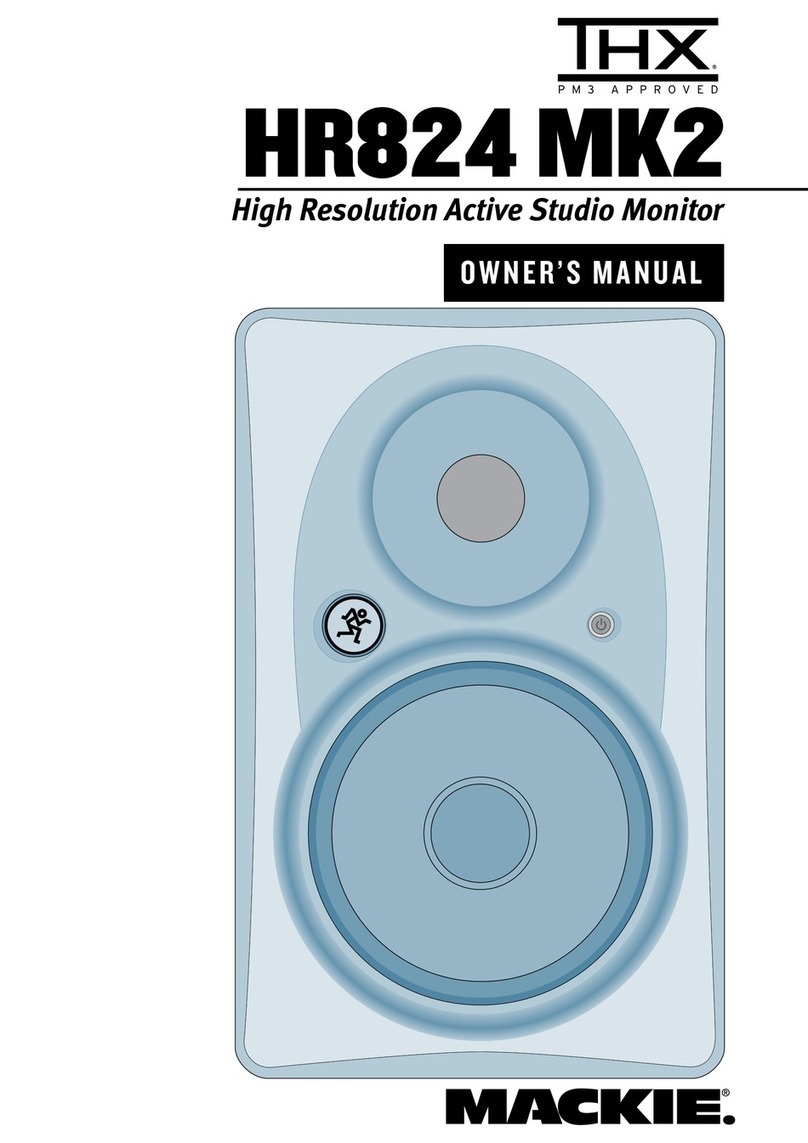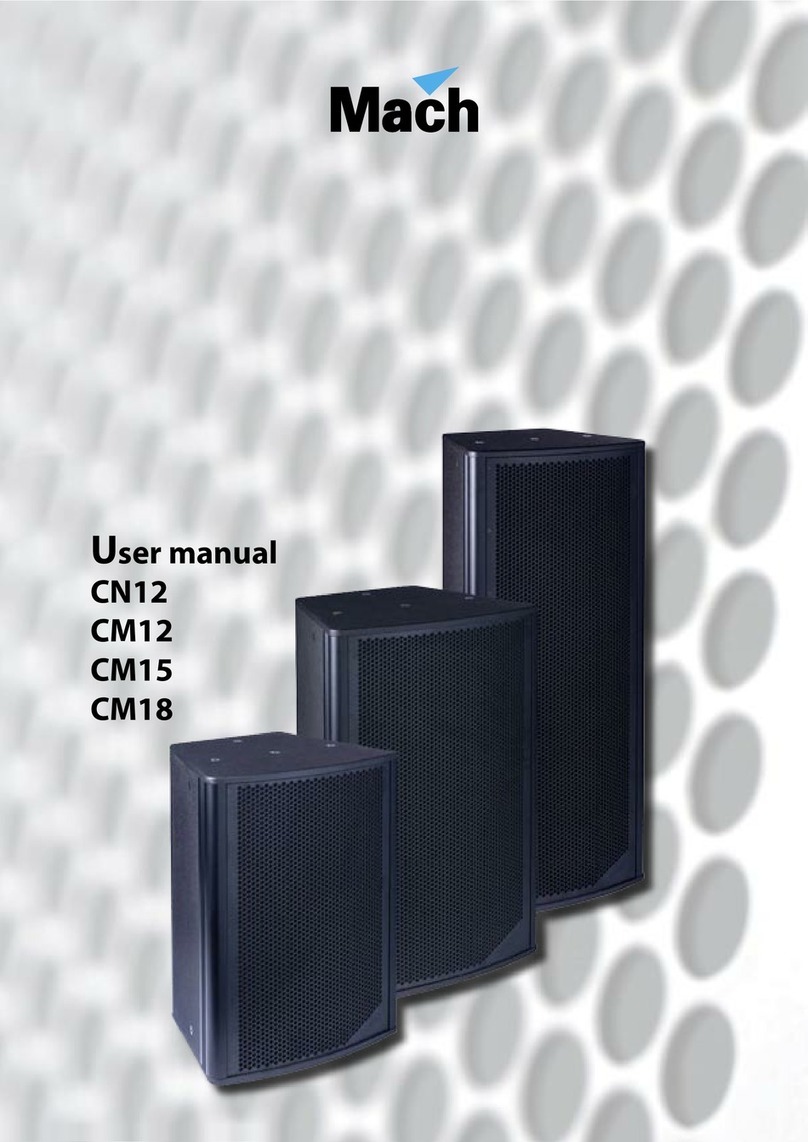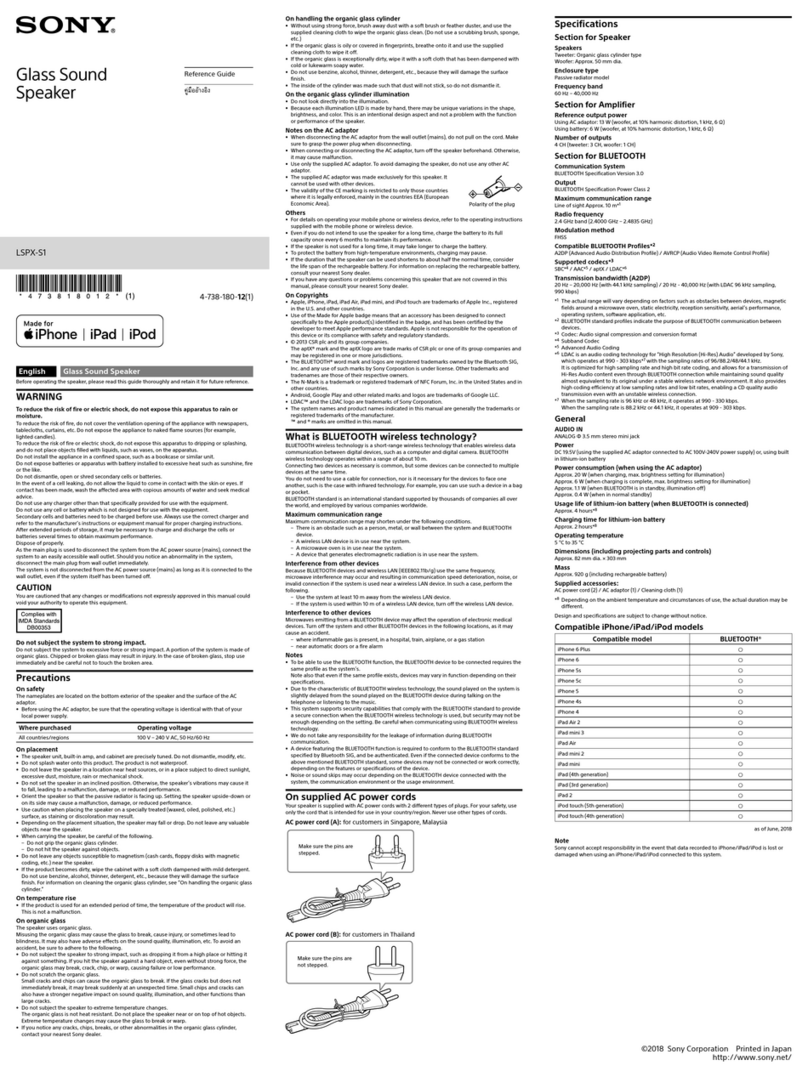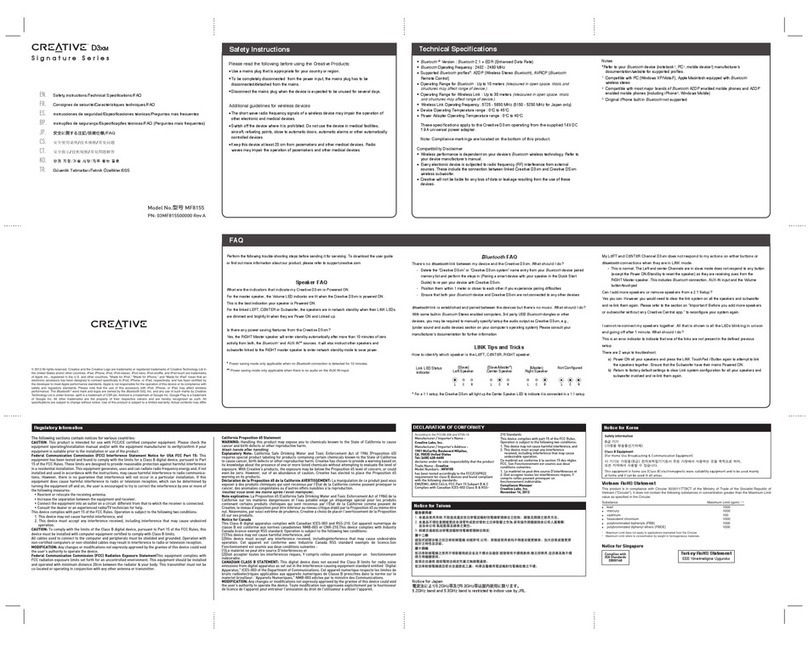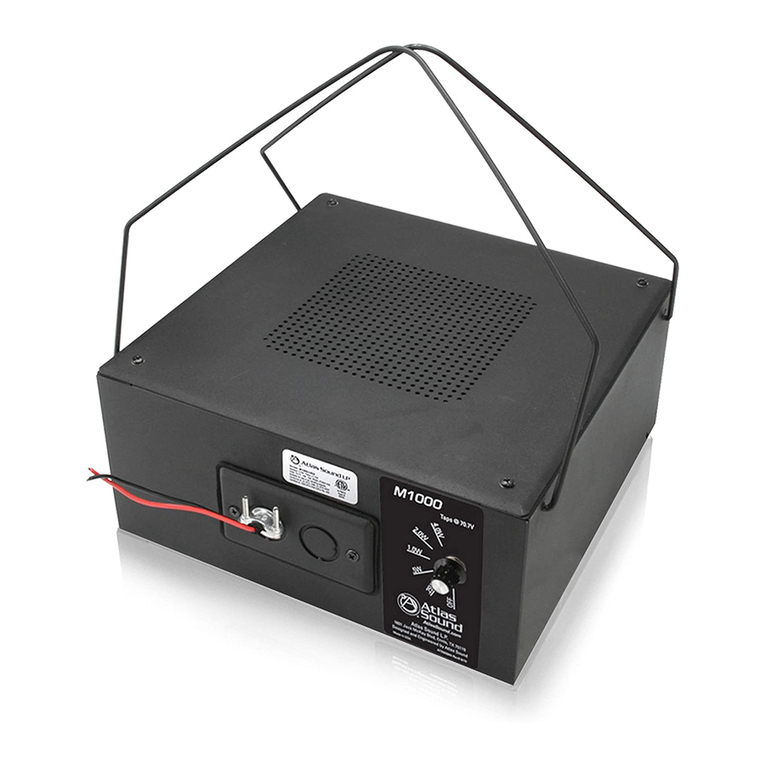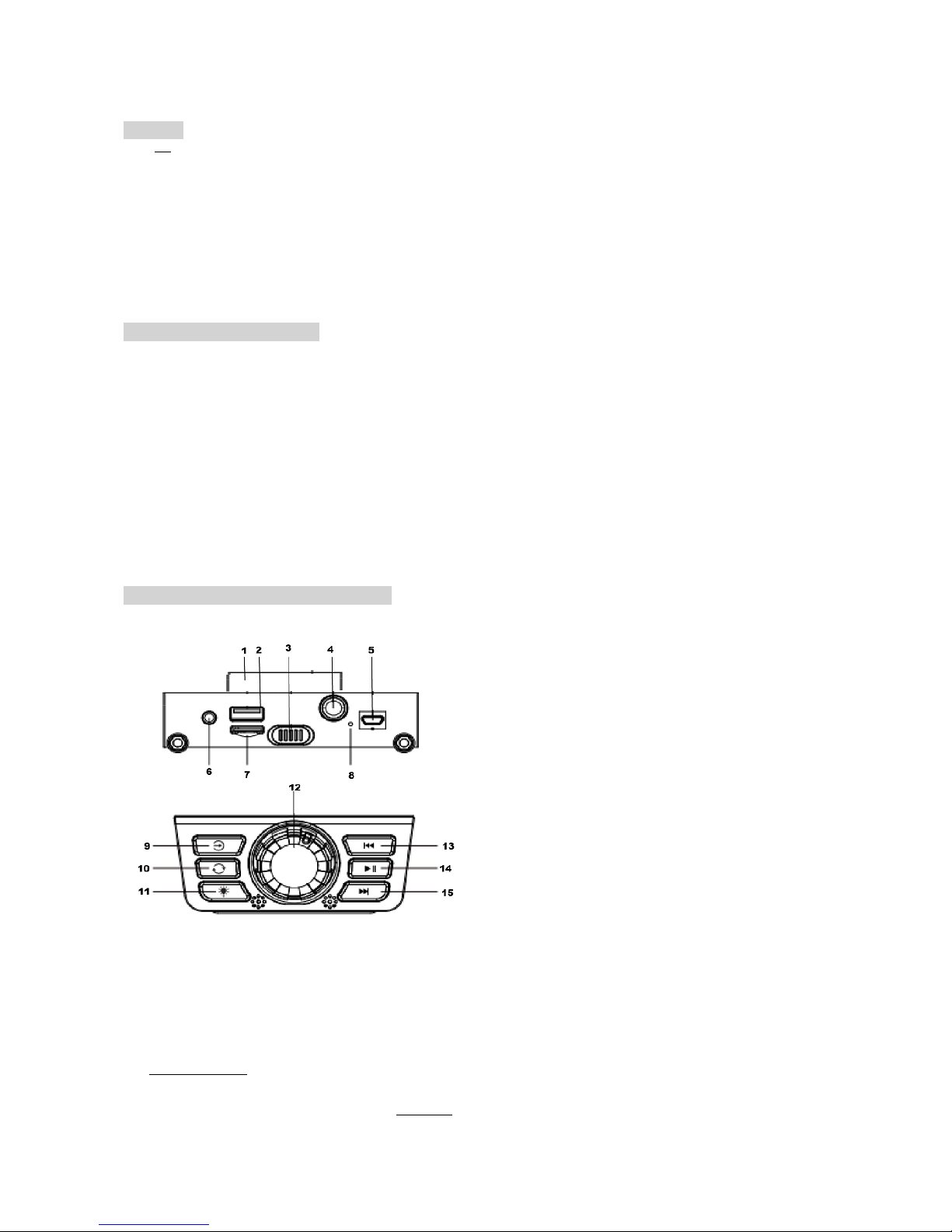
FEATURES
USB/SDMediaCard/FMFunction
WirelessBTConnection
Woofer:5.25”x1
FlashingPartyLight
RechargeableBattery
MicrophoneInputforKaraoke
CarryHandle
LowBatteryIndicator
PAIRING ABLU ETOOTHDEVI CE
UseBluetooth®modetostreammusicfromBluetooth®enabledplayer(e.g.,smartphoneortabletdevice).A
devicemustbepairedwiththeunitbeforeusingthemtogetherforfirsttime
1. MakesureBluetooth®isenabledonyourdeviceandthatitisnexttotheunitbeforeattemptingtopairit
2. TurnontheDJSpeakerandsetittoBluetooth®mode(PresstheMODEButton).Thespeakerwill
automaticallyenterpairingmodeandmakeabeepingsound.
3. UseyourdevicetosearchfornearbyBluetoothdevices.TheSpeakerwillbelistedas“SOUNDPRONDS‐
5001”.(ThisfunctionisusuallyintheBluetooth®settingsmenu;refertoyourdevice’sinstructionmanualto
learnmore.)
4. Select“SOUNDPRONDS‐5001”fromthelistoffound/availabledevices.Thespeakerwillmakea
confirmationtonethatconnectionissuccessful.Youcannowstartplaybackonyourconnecteddeviceto
beginstreamingmusictothespeaker.
FUNCTIONALOPERATIONSANDFEATURES
1. LEDDISPLAY:IndicatesStatus
2. USBSLOT:InsertUSBDrivetolistenstoredtracks
3. POWERON/OFF:TurnON/OFFUnit’spowersupply
4. MICROPHONEINPUT:(MICROPHONENOTINCLUDED):PluginMicrophoneforKaraoke
5. POWER:5V(CABLEINCLUDED):Useincludedchargingcabletochargeunit.Adaptornotincluded
6. AUXINPUT:Connectexternalmediaplayerusing3.5mmlineincable(Cablenotincluded)
7. MICROSDSLOTMEDIACARDSLOT:InsertMediacardtolistenstoredtracks
8. BatteryChargingIndicator
9. MODE:TogglebetweensourceBT/USB/MicroSDMediaCard/FM/Aux
10. REPEAT:RepeatcurrenttrackorrepeatalltracksinAlbumorRandomplaytracks