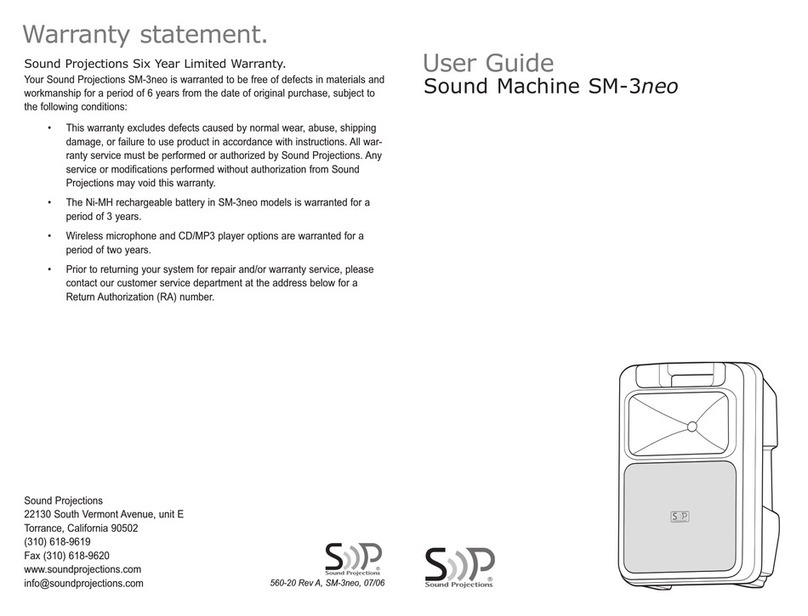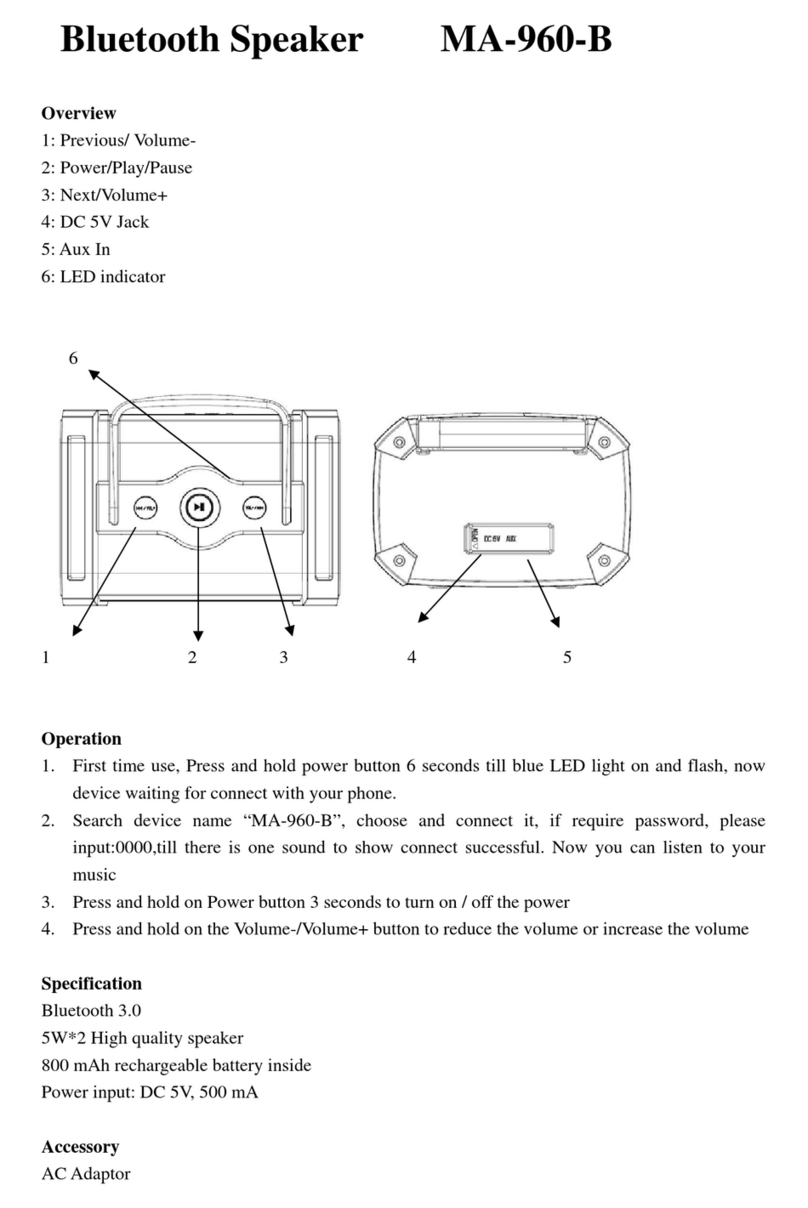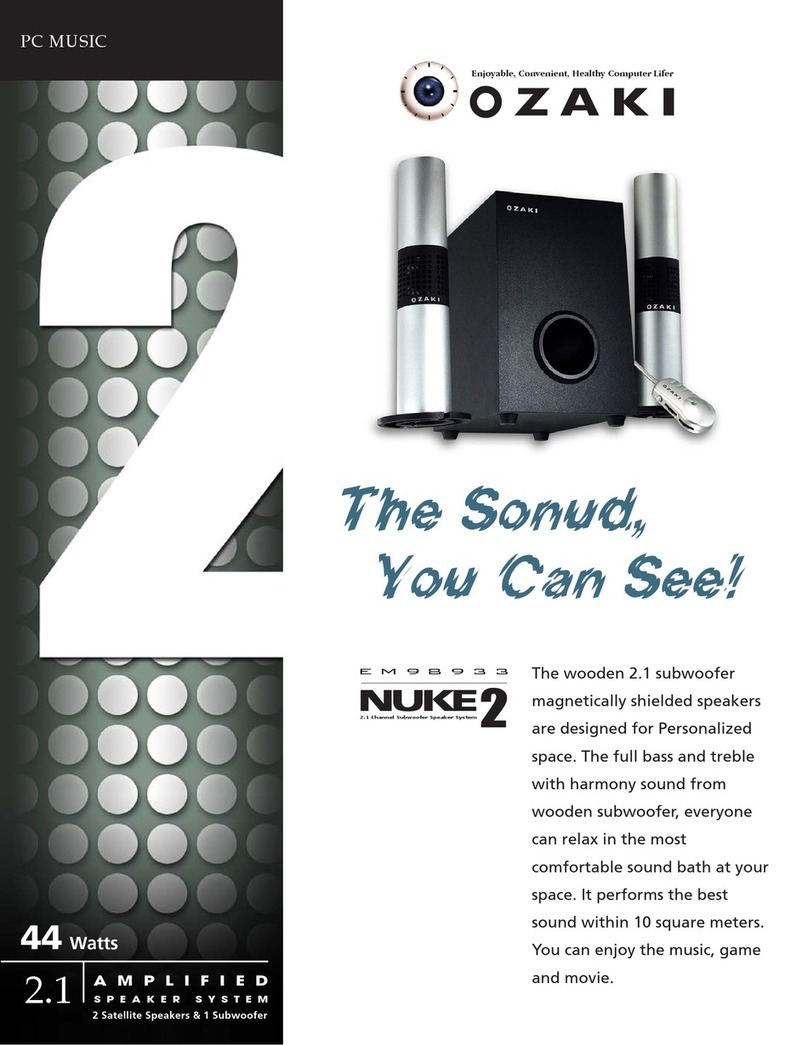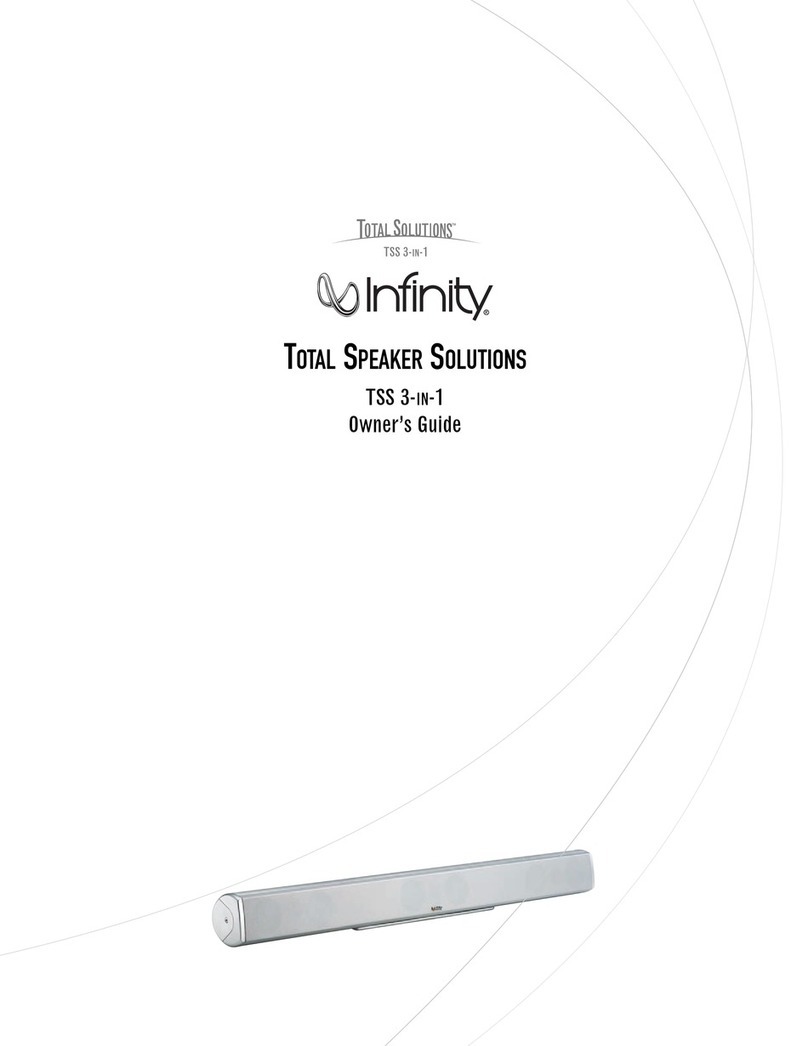Sound Projections vm-2 User manual

Warranty statement.
Sound Projections Six Year Limited Warranty.
The Voice Machine VM-2 is warranted to be free of defects in materials and
workmanship for a period of 6 years from the date of original purchase, subject
to the following conditions:
• This warranty excludes defects caused by normal wear, abuse, shipping
damage or failure to use product in accordance with instructions. All
warranty service must be performed or authorized by Sound Projections.
Any service or modifications performed without authorization from Sound
Projections may void this warranty.
• The Lithium Iron Phosphate (LFP) rechargeable battery in the VM-2 model
is warranted for a period of 3 years.
• Wireless microphone options are warranted for a period of 2 years.
• Prior to returning your system for repair and/or warranty service, please
contact our customer service department at the address below for a
Return Authorization (RA) number.
Sound Projections
1815 W. 205th Street, Suite 103
Torrance, California 123501
(310) 618-9619
www.soundprojections.com 560-0033 Rev A, VM-2, 12/13
User Guide
Voice Machine VM-2

15
This page left intentionally blank.
2
Welcome
Congratulations on purchasing a portable sound system from Sound Projections.
Our products combine superior design with quality components and rugged
construction. We’re proud of the products we manufacture, and appreciate the
confidence you’ve shown by choosing us.
Please take a few minutes to read this user guide. Our products incorporate many
unique features, and your knowledge of them will enhance the performance of your
system.
John Munroe, President
and the entire staff at Sound Projections
Unpacking
System inspection and inventory.
Check the unit carefully for damage which may have occurred during transit;
contact the freight carrier immediately should you find damage.
Save the shipping carton and packing materials.
The shipping box was designed to ship your unit safely.
Contents
Safeguards 3
Getting started 4
Charging the battery 5
Choosing an input 6
Wireless system operation 8
Wireless system set-up (channel frequencies) 11
Using siren feature 13
Changing the fuse 13
Specifications 14
Warranty Statement 16

14
Specifications for VM-2
Rated power output.........................................50 watts continuous
Max SPL..........................................................127 dB
Frequency response........................................350 Hz - 10 kHz
Wireless system (optional)..............................Shure 123 channel auto-scan
Battery life........................................................8-14 hours typical
.........................................................................recharge time: 7 hours (from empty)
Power requirements........................................110/230 VAC - 50/60 Hz, 75 watts max
Dimensions (HWD)..........................................15.35 x 11 x 12”
Weight.............................................................15 pounds
Inputs...............................................................(1) mic level, balanced, XLR
(1) line level, 1/4” phone, Hi-Z
Outputs............................................................(1) line level, 1/4” phone
.........................................................................(2) spkr out to VM-2C Companion Speaker
Specifications and models subject to change without notice
3
Important safeguards
CAUTION: To reduce the risk of electric shock, do not remove the cover. No user-
serviceable parts inside. Refer servicing to qualified personnel.
ATTENTION: Pour eviter les risques de choc électrique, ne pas enlever le
couvercle. Aucun entretien de pièces intérieures par l’usager. Confier l’entretien
au personnel qualifié.
WARNING: To prevent fire or electric shock, do not expose this equipment to rain
or moisture.
AVIS: Pour eviter les risques d’incendie ou d’électrocution, n’exposez pas cet
article à la pluie ou a l’humidité.
Explanation of graphical symbols.
The lightning flash with arrowhead symbol, within an equilateral triangle,
is intended to alert the user to the presence of uninsulated “dangerous
voltage” within the product’s enclosure that may be of sufficient magni-
tude to constitute a risk of electric shock to humans.
The exclamation point, within an equilateral triangle, is intended to alert
the user to the presence of important operating and maintenance (servicing)
instructions in the literature accompanying the appliance.
Explication des symboles graphiques.
Le symbole éclair avec point de flèche à l’intérieur d’un triangle équila-
téral est utilisé pour alerter l’utilisateur de la presence à l’intérieur du
coffret de “voltage dangereux” non isolé d’ampleur suffisante pour con-
stituer un risque d’elétrocution.
Le point d’exclamation à l’intérieur d’un triangle équilatéral est employé
pour alerter les utilisateurs de la présence d’instructions importantes
pour la fonctionnement et l’entretien (service) dans le livret d’instruction
accompagnant l’appareil.
CAUTION AVIS
RISK OF ELECTRIC SHOCK
DO NOT OPEN
RISQUE DE CHOC ELECTRIQUE
NE PAS OUVRIR

Using siren.
Press the red button to use the “siren” feature, which automatically
emits a loud, alternating two-frequency siren-like tone.”
Caution: Siren feature can produce very high and pos-
sibly harmful sound pressure levels to listeners directly in
front of the Voice Machine. Never activate this feature or
operate at full volume with listeners close to the VM-2 sys-
tem and any VM-2C companion speakers connected to it.
Replacing the fuse.
Warning! Replace fuse with same type and
rating as indicated on panel.
1. Remove power cord plug from panel mounted AC receptacle
2. Pry fuse carrier away from receptacle
with small screwdriver
3. Remove fuse to be replaced.
4. Install new fuse
5. Insert fuse carrier with new fuse back
into receptacle
6. Plug power cord back into AC receptacle
siren
134
Getting started.
The Voice Machine VM-2 was designed with you in mind - easy to use
and loaded with features, you’ll need only a few minutes to set up and
begin operation. This user guide is full of valuable information — please
read it!
Charge the battery
The VM-2 is shipped with the battery fully charged. If stored for more than 3
months before your initial use, plug it in to top-off the battery. See “Charging the
battery,” pg 5.
1. Set up the PA system in front of your audience.
Proper set-up is important. For best sound distribution, elevate the unit 5-8 feet
on a speaker stand at a distance of least 20-30 feet from the closest listener.
Connecting a VM-2C Companion Speaker.
For expanded crowd coverage, connect one or two VM–2C
unpowered companion speakers to the speaker out jacks on
the rear panel of the Voice Machine.
Note: The speaker output is designed specifically for use with
the Voice Machine VM-2C companion speaker and SC50-2W or
SC100-2W cable — DO NOT use other type external speakers or
damage may result!
2. Plug a microphone or audio source into an input jack.
Connect a microphone, metronome or other playback source to the matching
input jack; turn down the corresponding vol-
ume knob before turning on the VM-2. (See
“Choosing an Input” on pages 6-7 for more
information on input selection.)
If using the optional wireless microphone
system, use the corresponding knob to con-
trol the volume.
Caution: The Voice Machine can generate very high sound pressure
levels which could be dangerous to listeners in close proximity to the front
horn. Do not turn the volume up high or press the siren button when listen-
ers are nearby. In addition, do not place the microphone close to the speaker
during operation which can cause a high pitched squeal known as feedback.
spkr out
mic in line in wireless 1 wireless 2
install
fuse

5
3. Turn power switch ON to the “1” position
(plug in power cord for AC operation).
Observe LED indicators to confirm battery level and power.
Battery Power: The green light indicates the battery is at or
near full charge and ready to use. The yellow light means 30-60%
usage remains, and red means less than 30% remains and that
the battery should be charged before use (see below).
AC Power: When plugged into an AC power outlet, the green
LED will stay on constantly as the system is being powered from the AC line
(not the battery). Occasionally, when playing loudly, the LED’s may flicker
between green and yellow - this is normal.
4. Adjust the volume level.
Increase the volume of the input being used to desired level (be sure the
microphone or input source is turned on!)
Charging the battery.
While it is not harmful to store your VM-2 with a partially discharged battery,
charging after each use will ensure maximum operating
time for your next event. We also recommend charging if
the battery has been completely run down or before plac-
ing into storage. Optimum charging is achieved when
the battery is charged between 0 and 40 degrees centigrade (32-104 Deg F).
If the outdoor environment is unusually warm or cold, bring the unit indoors
before charging.
Charging the battery.
Turn the system “off” and plug the cord into a standard AC outlet to charge
the battery. The system automatically begins charging, indicated by the yel-
low charging LED. When the green full LED illuminates, the battery is fully
charged and the unit is ready for use or storage.
The typical time to recharge an empty battery is 7 hours.
12
Dual wireless system set-up.
Follow these steps to set-up a Sound Machine with two wireless systems:
1. Turn the sound system “on”, and turn all transmitters “off”.
2. Perform Automatic Group Scan on the first receiver (see page 11).
3. Turn the first transmitter “on.”
4. Perform Transmitter Setup to match transmitter to receiver (see page 11).
Leave the first transmitter on. Repeat for steps 2-4 for the second system
Manual Frequency Selection Receiver
To activate the newly-selected group or channel, simply wait until the number
stops flashing.
Receiver locking feature.
With receiver on, simultaneously hold the group and channel button. The dis-
play flashes rapidly. To unlock, repeat.
• When locked, the display flashes rapidly if any key is pressed.
• To unlock the channel: Hold the channel button until both numbers flash
(approximately 5 seconds).
1
0
power
charging
full
Group (letter)
If channel needs to be changed, follow the
same procedure using the channel button
instead of the group button.
2. While the display is flashing, press the
group button again to advance to the desired
group setting.
Channel (number)
1. Press and release the group button to
activiate the display. Press the group button
again and the display flahes.

116
Each transmitter and receiver pair must be the same frequency, or channel. The
Shure wireless system uses transmitter setup to synchronize the transmitter and
receiver channels.
Note: transmitting devices such as cellular phones may interfere
with wireless audio transmissions. Keep transmitters and receiv-
ers away from these and other potential sources of interference.
Single wireless system set-up.
1. Automatic Group Scan: Press and release the group button on the receiv-
er. This scans for a clear channel and sets the receiver to that channel.
2. Transmitter Setup: Transmitter group and channel must be manually set to
match the receiver.
After manual setup, the transmitter alternately displays the group and
channel setting for about two seconds.
Transmitter Locking Feature
Turn the transmitter on. Hold the group button, then press the channel
button for approximately 2 seconds. The LED indicator rapidly flashes
red when locked. Repeat to unlock.
Choosing an input.
mic in line in
Plug a microphone with an
XLR connector into mic input.
The knob above the jack con-
trols the volume level.
The mic input is balanced and low
impedance for superior hum rejection.
Best performance will be obtained
with a MIC-HH1 or equivalent dynamic
low impedance microphone with XLR
connector.
When using long mic cables, use a
balanced microphone to help prevent
hum and interference.
Plug a line-level source with
a 1/4” phone plug (cd player,
metronome, music instrument,
etc.) into the line input. The
knob above the jack controls
the volume level.
The line input is an unbalanced Hi-Z
line level input.
Use shielded cable to avoid hum or
interference.
To daisy-chain two sound systems
together for greater crowd coverage,
connect the line output from one sys-
tem into the line input of the other.
Group (letter)
If channel needs to be changed, follow the
same procedure using the channel button
instead of the group button.
2. While the display is flashing, press the
group button again to advance to the desired
group setting.
Channel (number)
1. Press and release the group button to
activiate the display. Press the group button
again and the display flahes.

710
Operating the body-pack mic/transmitter.
Indicator LED for Power and battery status
Power switch: Toggles power on or off.
4-Pin Microphone Input Jack.
Group Button: Changes group Setting
LED Display: Displays group and channel setting.
Channel Button: Changes channel setting.
Audio Gain Adjustment: Rotate to increase or decrease transmitter gain.
Changing batteries.
Install 2 new AA alkaline batteries in the transmitter for
best results; expected life is approximately 14 hours.
When the transmitter light
1
glows red, replace the
batteries.
Adjust Gain Settings:
Rotate the audio gain adjustment to increase (+) or decrease
(-) the gain until desired level is reached.
For instruments, turn gain to minimum setting. For headsets,
increase gain as desired.
1
2
3
4
5
wireless 1
line out spkr out spkr out
wireless 2
Connect line out-
put to the line input
of another Voice
Machine to daisy-
chain them together.
The line output is an
unbalanced, line-level and
composite signal of the
sound system inputs.
Connect the speaker
outputs to VM-2C
companion speakers
to expand coverage.
3
2
1
5
46
7
6
7

9
Operating the handheld wireless mic/transmitter.
Indicator LED for Power and battery status
Power Button: Press and hold for 2 seconds to turn “on” (LED green), press
and hold again to turn “off.”
Group Button: Changes group setting.
Channel Button: Changes channel and gain setting.
LED Display: Displays group and channel setting
Battery Compartment
Changing batteries.
Install 2 new AA alkaline batteries in the transmitter for best
results; expected battery life is approximately 14 hours.
When the transmitter light
1
glows red, replace the batteries.
Adjusting Gain Settings.
Hold the channel button for 5 seconds. A dot appears on the lower
right-hand corner of the LED display, which indicates -10db gain setting
has been activated.
To change back, hold channel button agiain for 5 seconds until dot
disapears.
8
1
2
3
Wireless system operation.
The Voice Machine VM-2 is available with single or dual
built-in Shure wireless receivers. The instructions on the
following pages describe how to set-up and operate the
receiver units and wireless transmitters.
Operating the optional wireless mic system.
The built-in wireless receiver(s) turn on automatically when
the Voice Machine is turned “on.” Plug the antennas onto
the mating connecotors on the VM-2 as follows: line up
the pins, push inward and rotate clockwise a quarter turn
until they snap in place. Orient the antennas up and out
at a slight angle (see photo); single wireless options will
have two antennas, dual wireless will have four. Also, note the location of the wireless
mic volume controls on the Voice Machine’s rear panel.
Features and controls of the built-in wireless receiver.
audio LED: Indicates strength of incoming audio signal:
green for normal, amber for strong, red for peak.
ready LED: Green light indicates wireless system is receiving signal.
Channel number readout: See “Signal System Setup” on page 11.
Group and Channel Buttons
Scan: Push and release Group Button to scan for an open group
and channel.
Manual: Push and hold Group Button to select a group. Push
Channel Button to select a channel in the current group.
1
2
3
4
wireless mic wireless mic
one two
12 3 44
5
6
56
34
12
4
Table of contents
Other Sound Projections Speakers manuals
Popular Speakers manuals by other brands

Bang & Olufsen
Bang & Olufsen Beosound Level user guide

Pure Acoustics
Pure Acoustics MAC500 owner's manual

Omnitronic
Omnitronic MES-I5BT2 user manual
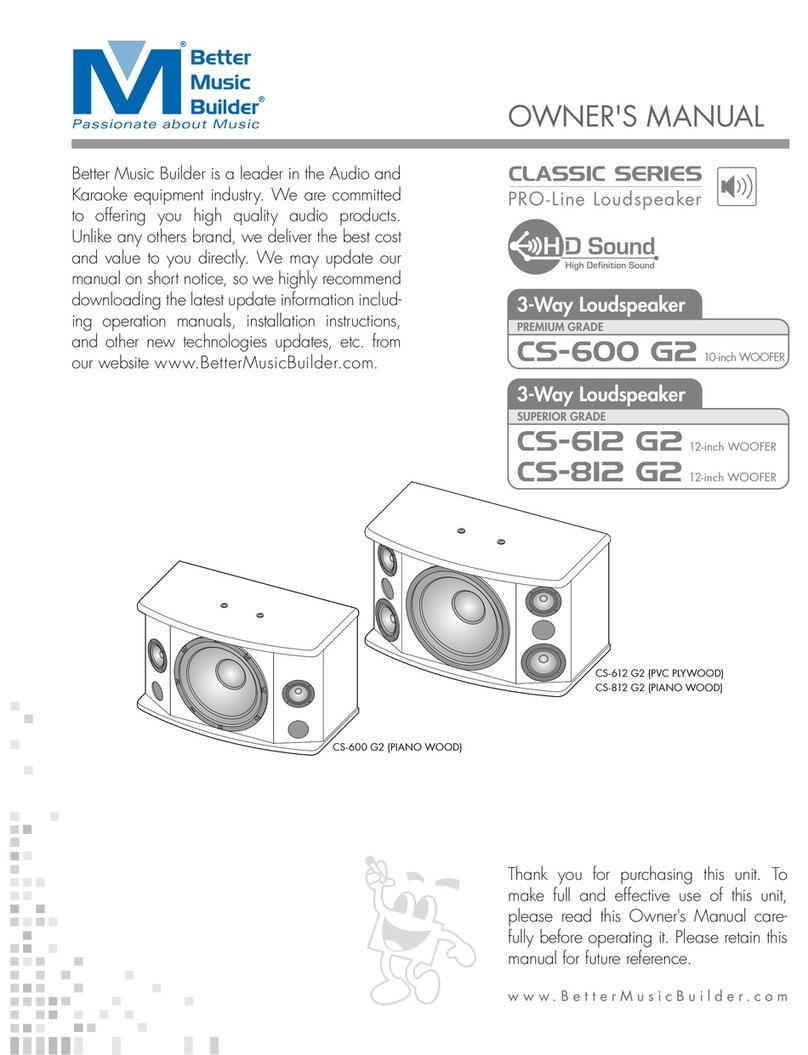
Better Music Builder
Better Music Builder Classic CS-600 G2 owner's manual

MartinLogan
MartinLogan Cadence user manual

Somogyi Elektronic
Somogyi Elektronic PAR 2200BT instruction manual