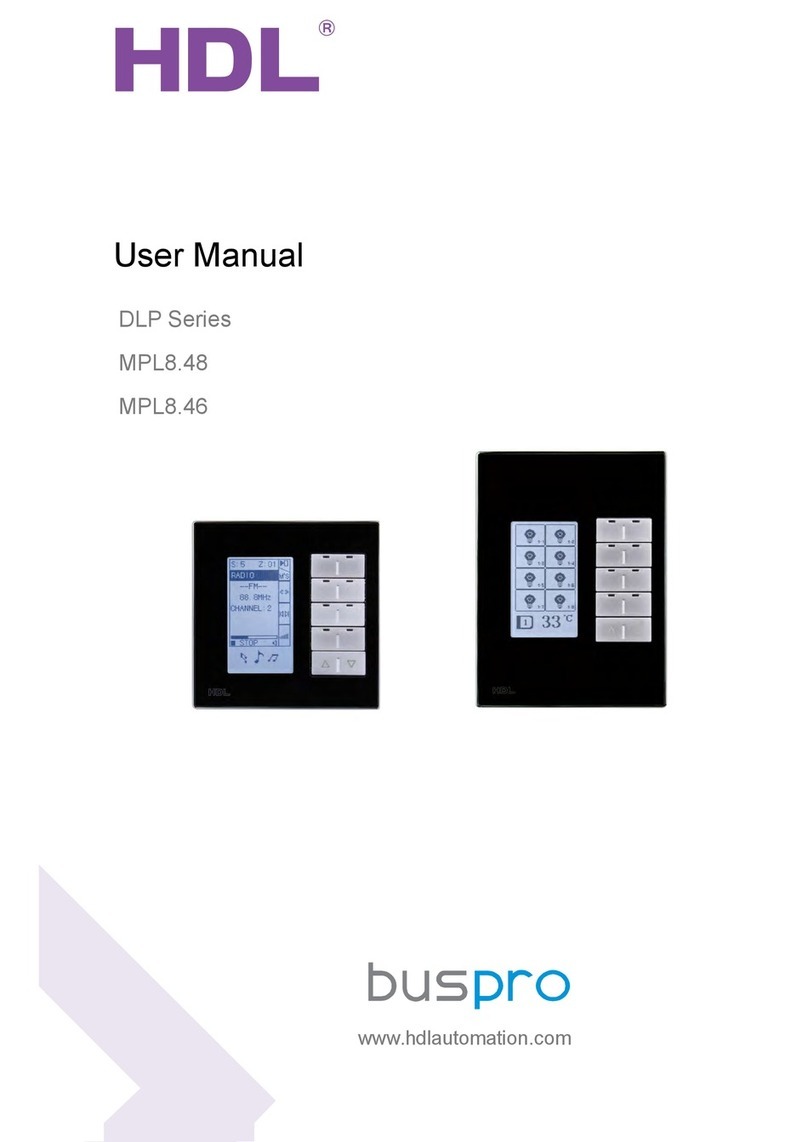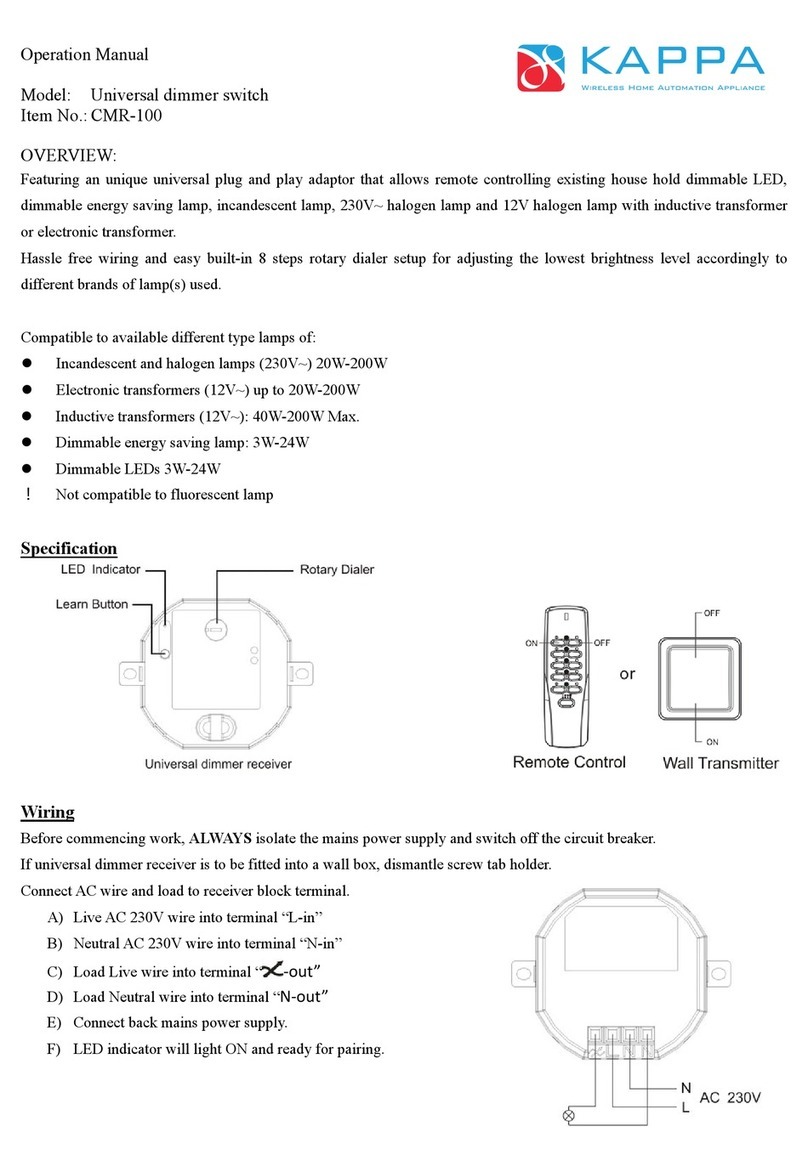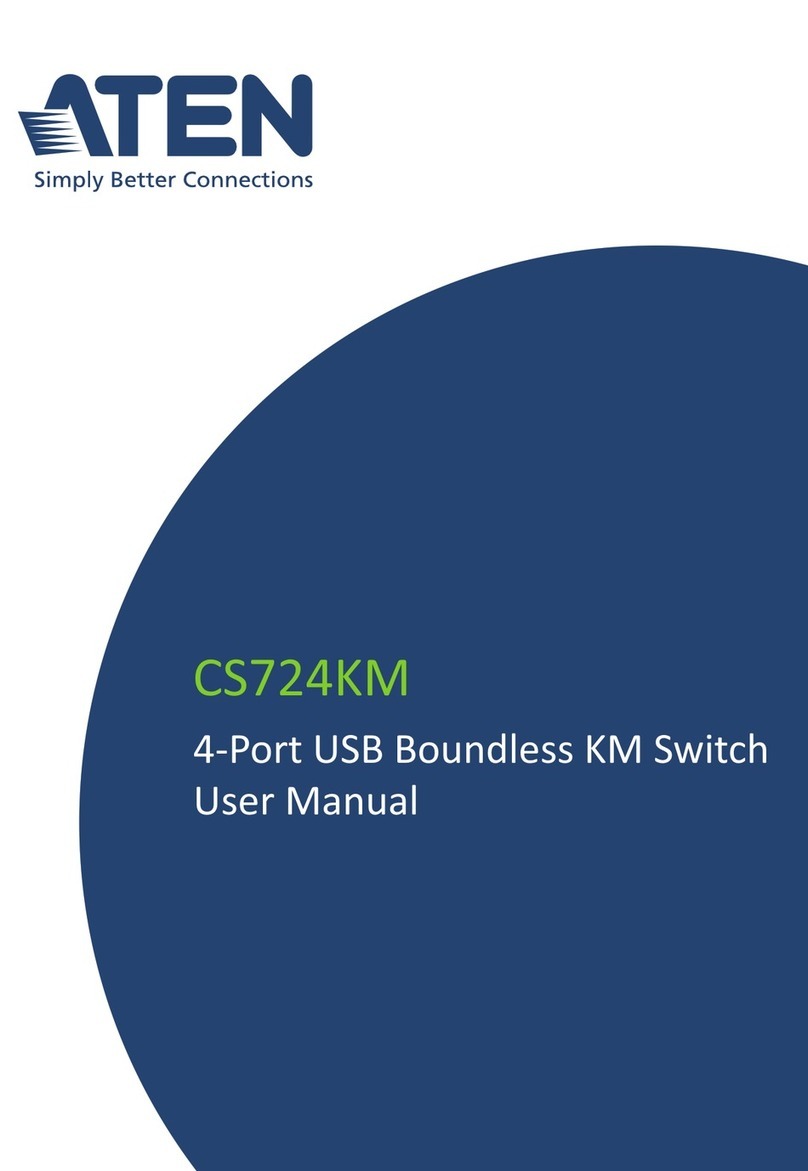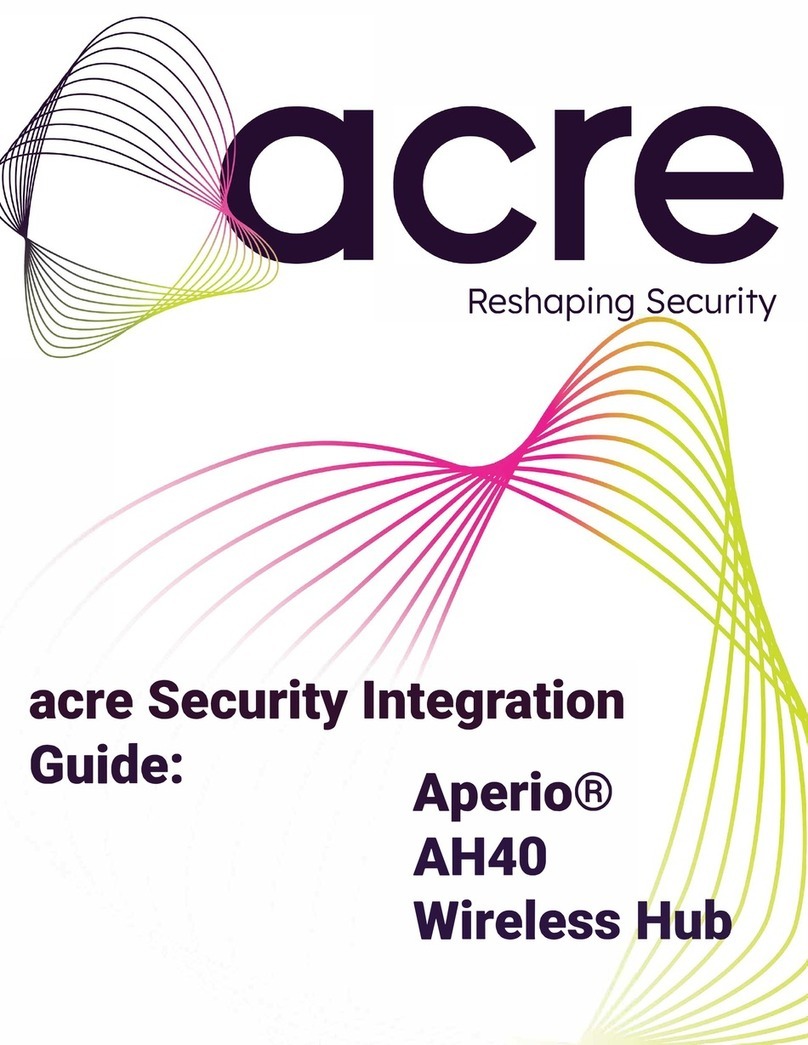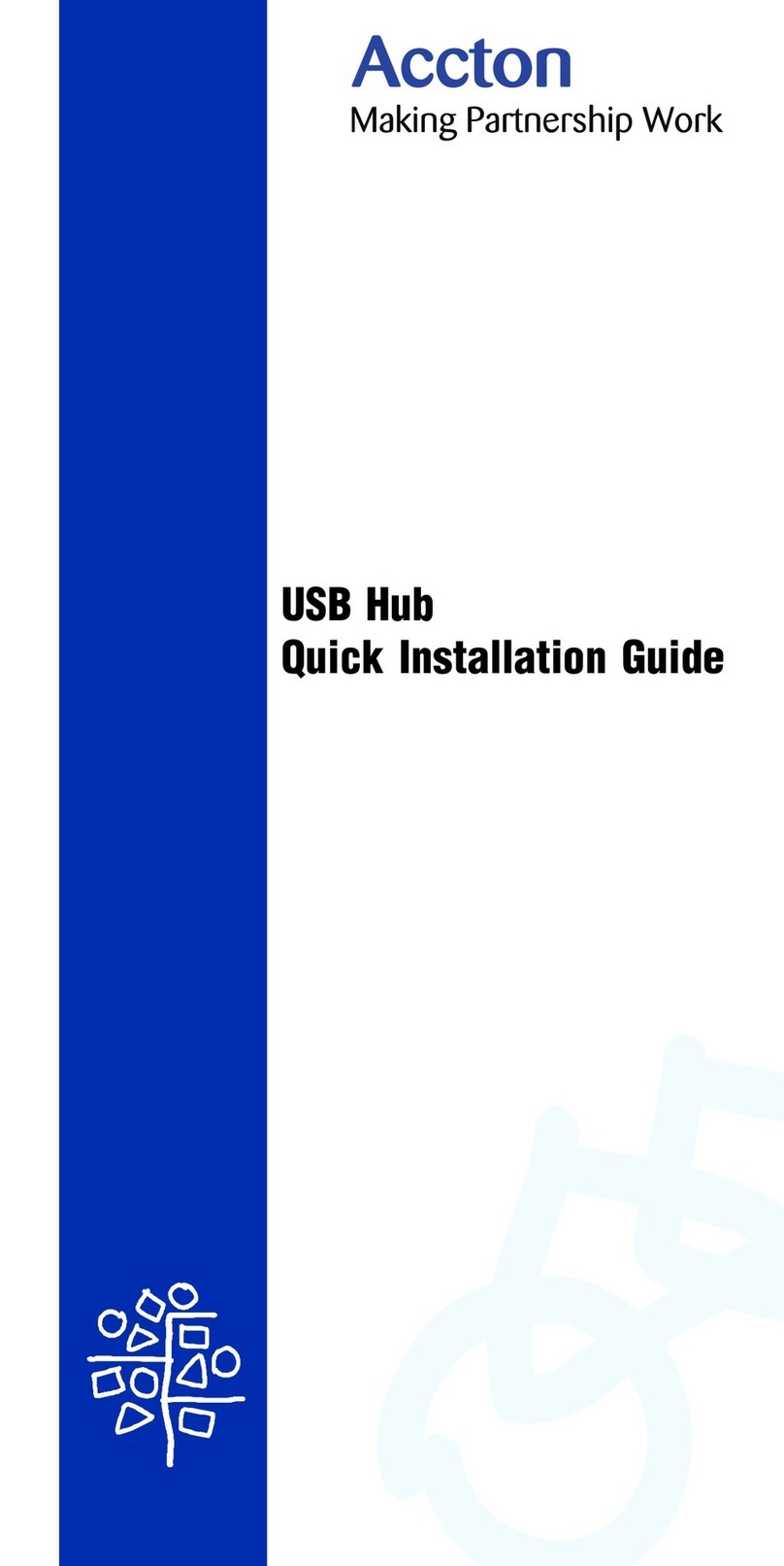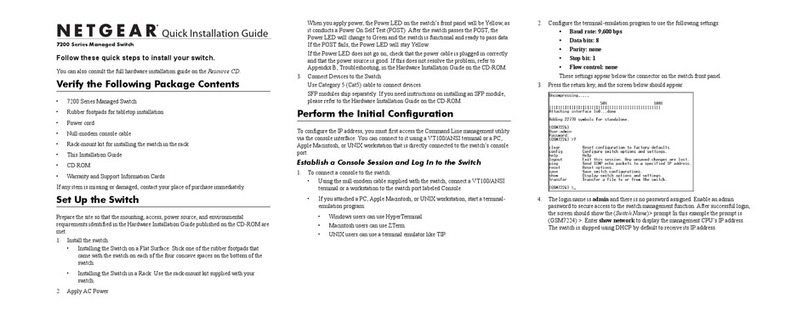Sound Skulptor Switcher User manual

www.soundskulptor.com
Last modification : 18/07/17
Switcher Assembly uide
Safety warnin
The kits are main powered and use potentially lethal volta es. Under no circumstance should someone undertake the
realisation of a kit unless he has full knowled e about safely handlin main powered devices.
Please read the “DIY uide” before be innin .
Print or open the followin documents :
• Switcher2 or Switcher3 Schematics
• Switcher2 or Switcher3 Components layout
• Switcher2 or Switcher3 Parts list
Follow this uide from item number 1 till the end, in this order. The assembly order is based on components hei ht, from
low to hi h profile, in order to ease the solderin process : The component you are solderin is always taller than the
previously assembled ones and it is pressin nicely a ainst the work area foam.
Switcher Assembly uide
1. Solderin
All the PCB holes are metallized. It means the connection between the top and bottom pads is already
done. The parts must be soldered only from below (unless differently stated).
Use only small diameter solder, 0.5 or 0.7 mm, 1mm maximum. Use the minimum possible amount of
solder. Bad joints are almost always caused by too much solder.
Here are two excellent introduction to solderin videos:
http://www.eevblo .com/2011/06/19/eevblo -180-solderin -tutorial-part-1-tools/
http://www.eevblo .com/2011/07/02/eevblo -183-solderin -tutorial-part-2/
2. Switcher3 vs Switcher2
Switcher-3 is the full version with 3 outputs: +19V, -19V and +55V.
Switcher-2 is almost the same but with 2 outputs only: +19V, -19V.
This document describes the build of a Switcher-3. To build a switcher-2, simply omit C6 (ceramic), C9,
C14 (electrolytics), R6, L1 (axial inductor) and D1.
3. PCB split
Split the multiple PCB alon the red line on the picture.
This will separate the main PCB from the shieldin cover.
Clean up the break line with very thin sand paper.
Copyri ht ©2015 to Today SoundSkulptor

www.soundskulptor.com
Last modification : 18/07/17
Switcher Assembly uide
4. R5 and Ceramic capacitors
Add R5.
Add C3, C4, C5, C6, C7, C8.
5. Resistors
Add R1 to R4, R6 to R8.
These resistors are installed vertically.
Warnin : It is very important to check the resistors value with a DMM because the colour code can be
ambi uous. For example 1K (brown-black-black-brown-brown) can be confused with 110R (brown-brewn-
black-black-brown).
6. Axial Inductor
Add L1, vertically like the
resistors.
7. Diodes
Add D1, D2 and D3. The diodes are placed vertically,
cathode on top. Bend the cathode lead (marked by a
rin on the diode body).
Warnin : Make sure to respect the direction of the
diodes. The cathode side is marked by a K on the PCB.
8. Copper shorted turn
In order to reduce the transformer radiations we will add a
copper foil turn around the outside of the transformer.
Start by redrawin the dot on the top of the transformer, a
little further in the corner because the ori inal will be hidden
by the foil.
Partially remove the backin tape from the adhesive copper
foil and place it on the top of the transformer, as shown on
the picture. Make a full while removin the backin tape.
Solder the two ends to electrically close the loop.
Copyri ht ©2015 to Today SoundSkulptor

www.soundskulptor.com
Last modification : 18/07/17
Switcher Assembly uide
9. Transformer solderin
Apply a small quantity of solder on one of the transformer PCB
pads.
Position the transformer, makin sure the dot is in the correct
place and reflow the pad solder to lock the transformer. Adjust
until all the transformer pins are all well centred on their
respective pad. Solder one pin on the opposite row. When the
position is correct, solder all the pins.
10. LM2586
The LM2586 is soldered on the back side of the PCB.
It is a surface mount component with relatively close pins. In order to make
the solderin process easier, we are oin to cheat a little:
Lift pins 4 and 6 (countin from the left) and cut them off.
And ently bend pin 1 towards the left.
This ives us a ood enou h iron access to each pin.
11. Solderin the LM2586
Put a small quantity of solder on the ri htmost pad. Place the IC
and reflow the solder, adjustin the position until all the pins are
centred on their respective pad.
Once in position, solder the other pins.
Do not for et that a bad solder joint is almost always caused by
too much solder.
Last thin is to solder the IC top tab to the PCB. Start by
heatin the metal tab until the solder flows and oes down to the
PCB.
12. Connectin pins
Insert the 7 lon pins from the solder side and solder. It is necessary to put a little pressure on the pins
to insert them all the way down.
13. Pins sockets
Solder the ei ht 3 pins sockets around the PCB.
Solder one pin first, check the position then
solder the other pins.
Copyri ht ©2015 to Today SoundSkulptor

www.soundskulptor.com
Last modification : 18/07/17
Switcher Assembly uide
14. Radial inductors
Add L2, L3.
Warnin : Take care not touchin the connectin pins with your iron. It can be a ood idea to protect
them with some wire insulatin sleeve.
15. Electrolytic capacitors
Add C1, C2, C9 to C13, C14.
Solder one lead first, adjust verticality then solder the second lead.
Warnin : The +lead must o into the +hole. Do not reverse (they may explode !)
Warnin : Make sure the caps are inserted as low as possible because they define the hei ht of the
module.
Warnin : Take care not touchin the connectin pins with your iron. It can be a ood idea to protect
them with some wire insulatin sleeve.
16. Shield (1)
Split the first 40 pins header into one row of 24 pins and one row of 13 pins. Repeat with the other 40
pins header.
Warnin : Double check your count before cuttin .
17. Shield (2)
Insert delicately the 24 pins rows into the 3 pins socket on
the switcher PCB, takin care not to bend any pin.
Place the lid on top and solder the pins to the lid.
Remove the lid.
Gently rub the plastic ends of the 13 pins headers on thin
sand paper in order to make them fit the space between the
lon headers.
Insert them in position, place the lid on top and solder.
Copyri ht ©2015 to Today SoundSkulptor

www.soundskulptor.com
Last modification : 18/07/17
Switcher Assembly uide
18. Shield (3)
With a pen, mark the pins that o into a socket
then shorten these pins by 4mm.
19. Switcher Quick testin
The switcher can be tested directly in the final device but it is a ood idea to check it alone if you
can. What you need is a 12V DC
source and a voltmeter.
Connect the 12V source
between the (+12) and (0V)
supply pins (near transformer) and
connect the voltmeter between
the (0) and (+) pins on the output
side.
After powerin , you should read
+19 to 20Volts on the (+) pin,
-19 to -20Volts on the (-) pin,
+55V to 60V on the (48) pin.
Copyri ht ©2015 to Today SoundSkulptor
Table of contents
Popular Switch manuals by other brands

Assa Abloy
Assa Abloy Securitron SP-1 Installation and operating instructions
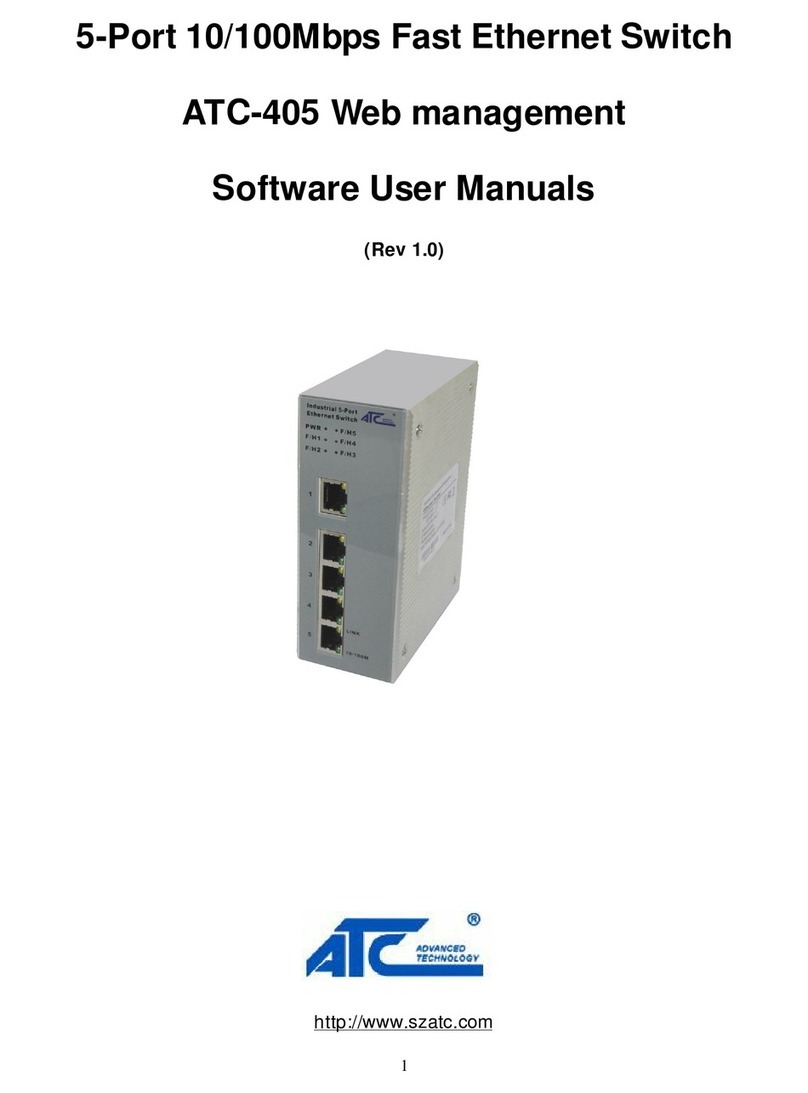
ATC
ATC ATC-405 Software user manual
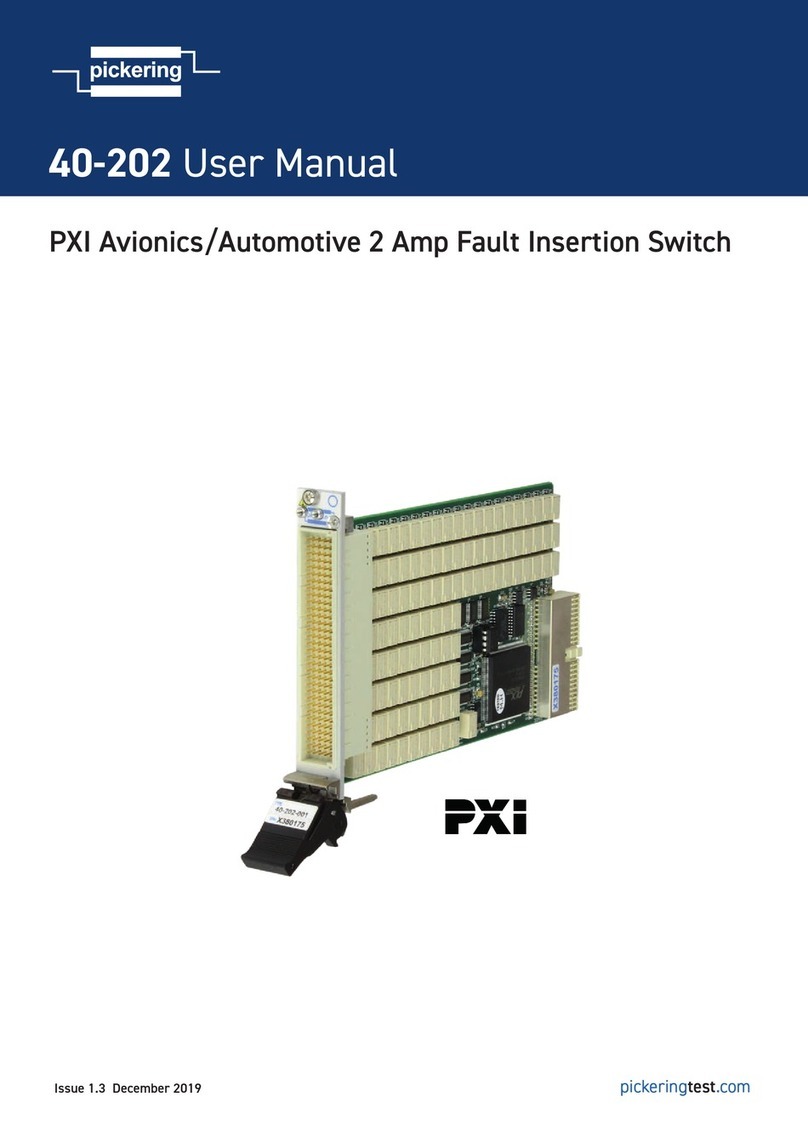
Pickering
Pickering 40-202 user manual
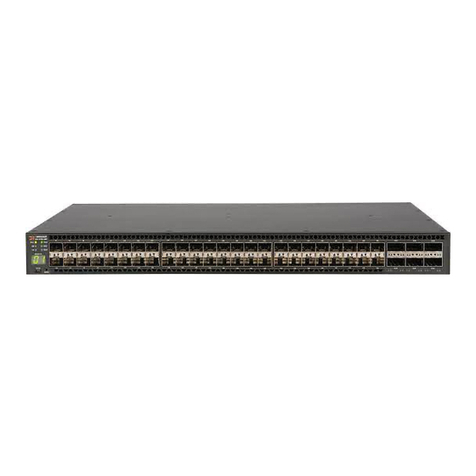
Brocade Communications Systems
Brocade Communications Systems ICX 7750 series installation guide

ANTAIRA
ANTAIRA LNP-800AGH Series Hardware manual

SALTEK
SALTEK BDM-006-V/1-FR1 installation instructions