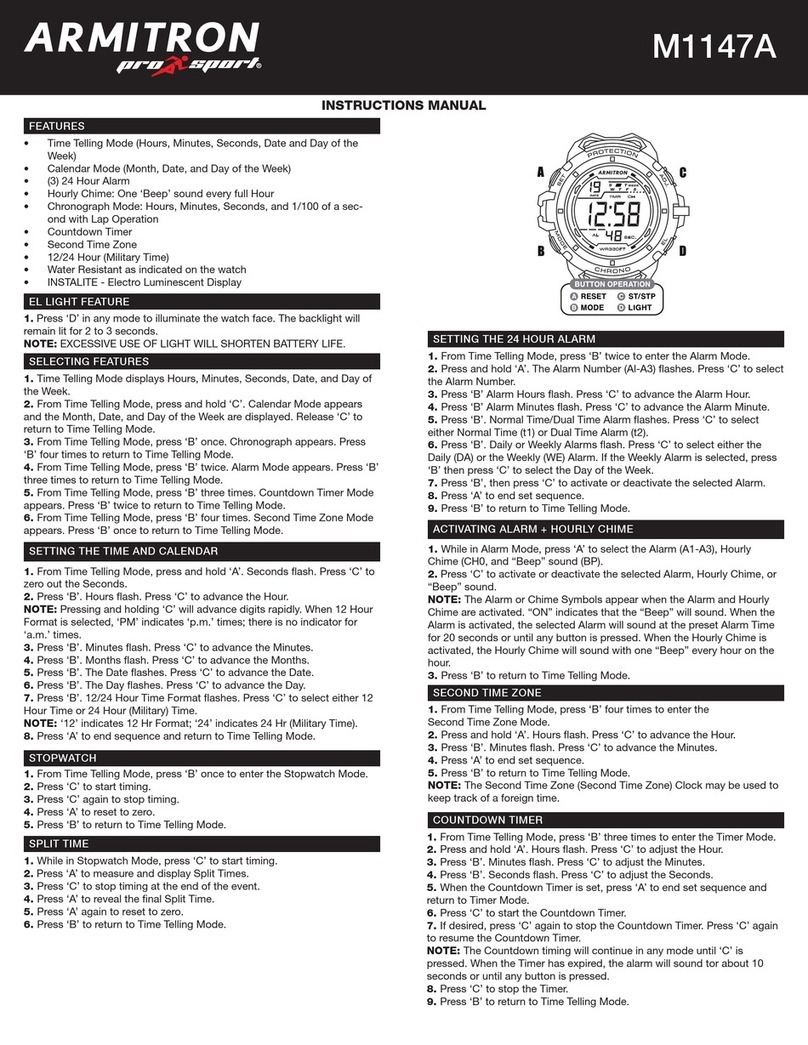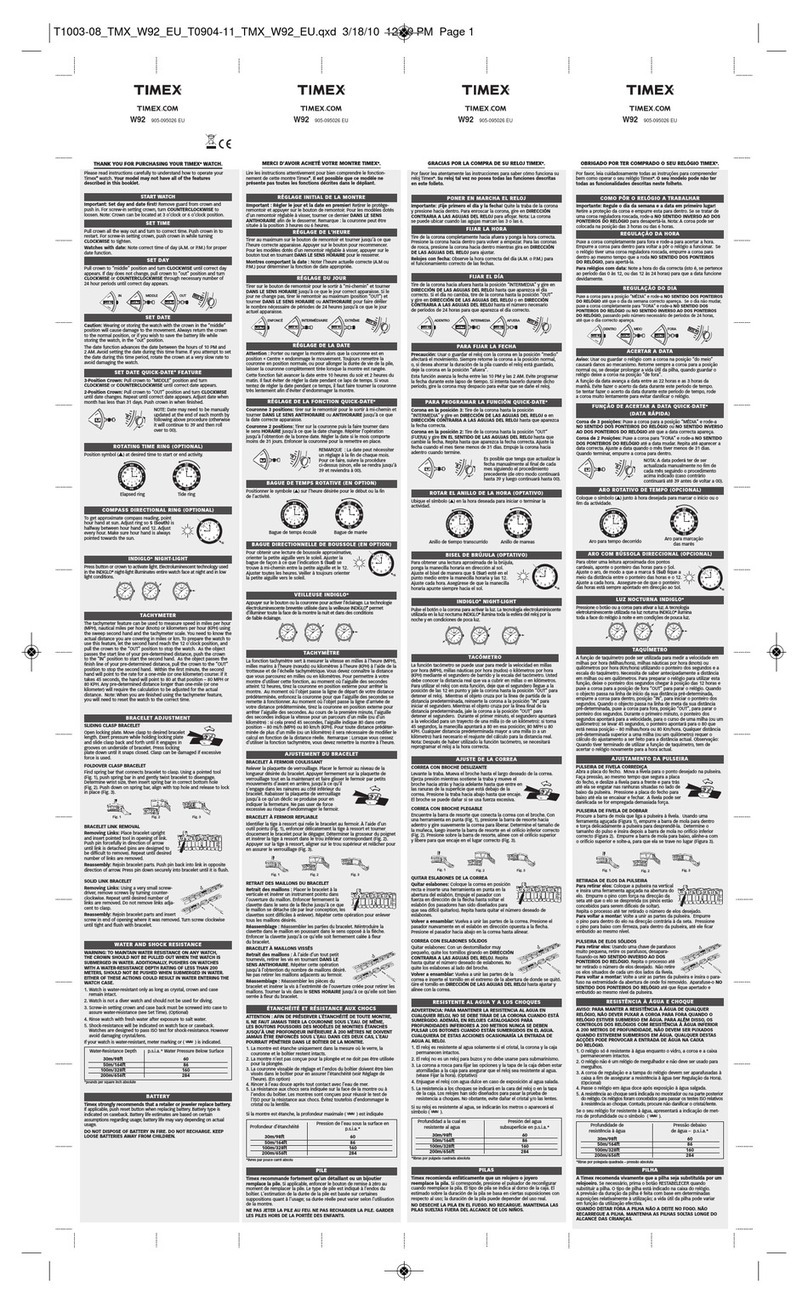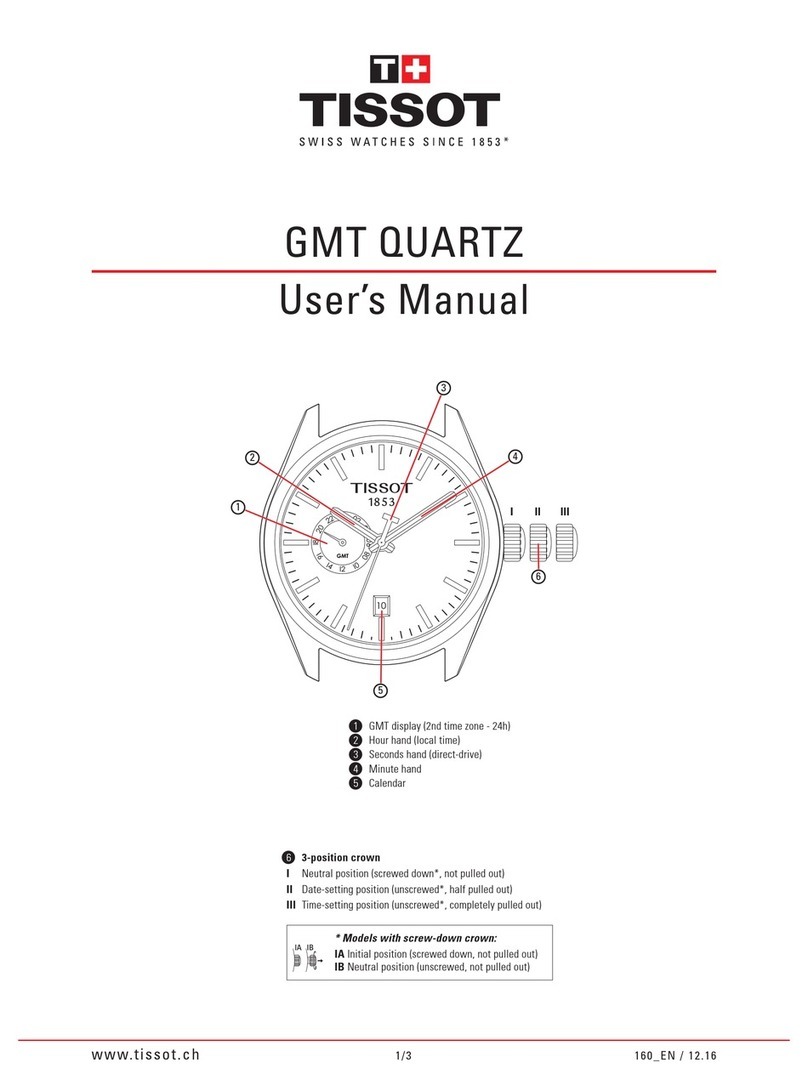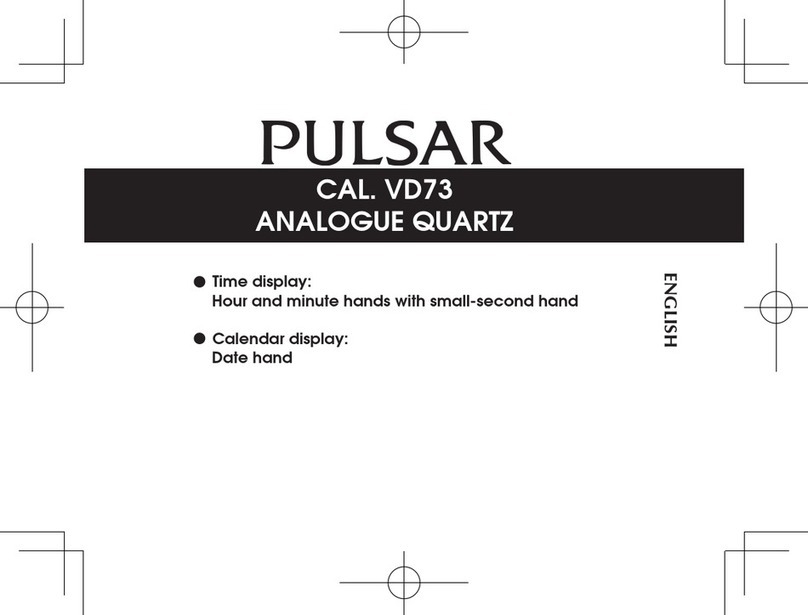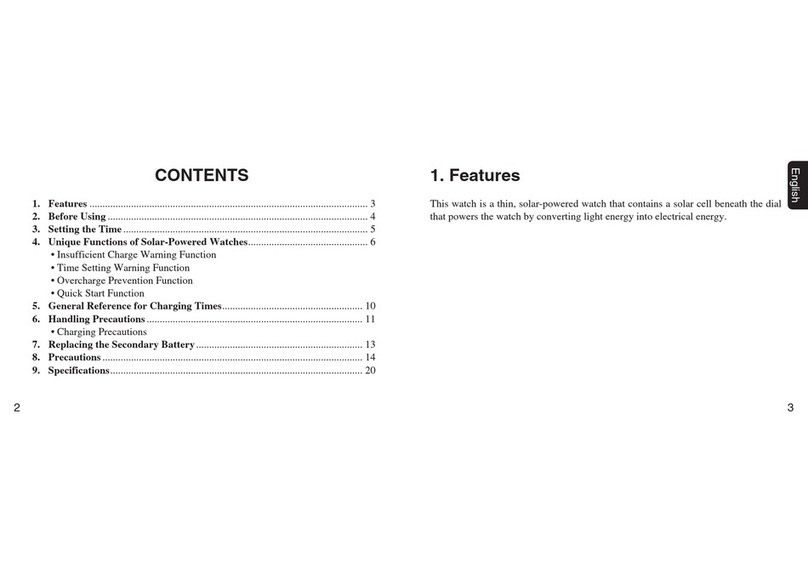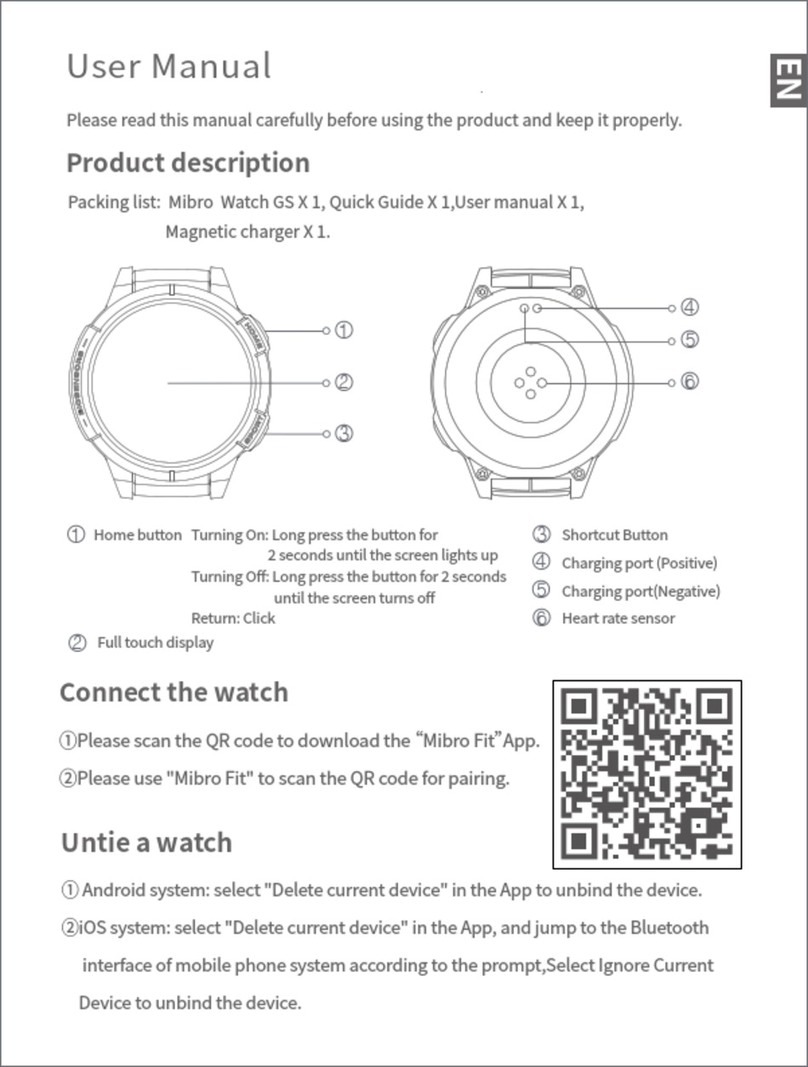Soundbrenner Core User manual

Manual Core
English
DE Weitere Sprachen online verfügbar
FR Plus de langues disponibles en ligne
IT Sono disponibili più lingue online
ES Más idiomas disponibles online
他の言語もオンラインで確認できます
线上有更多语言版本
JP
KO
ZH-HANS
ZH-HANT
www.soundbrenner.com/start

Contents
Index
What’s in the box
Navigating the device
Smart watch
Vibrating metronome
Contact tuner
Decibel meter
Other apps
Troubleshooting
Safety
1
6
11
12
18
20
21
22
23
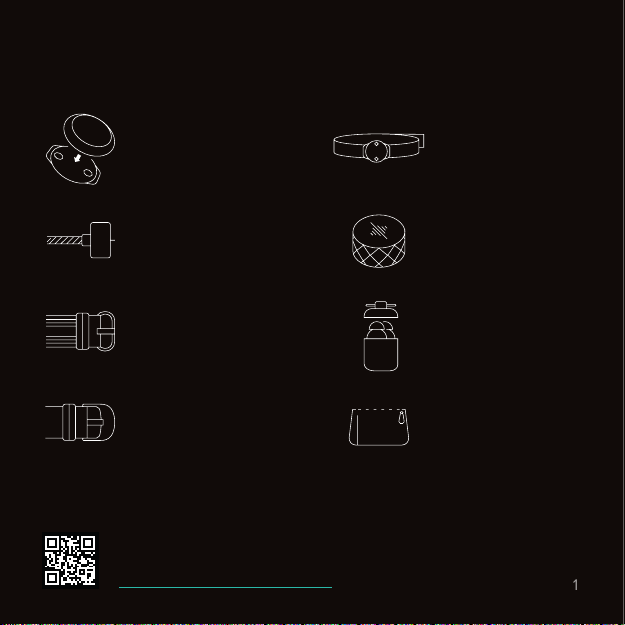
What’s in the box.
First steps
Video: Getting started
www.snbr.io/sbc-gettingstarted
Soundbrenner Core
Watch strap rig
Earplugs
Italian leather strap
Core Steel only. Core Steel only.
Carrying pouch
Body strap
Body strap rig
Charging cable Magnetic tuner mount
Silicone strap
1
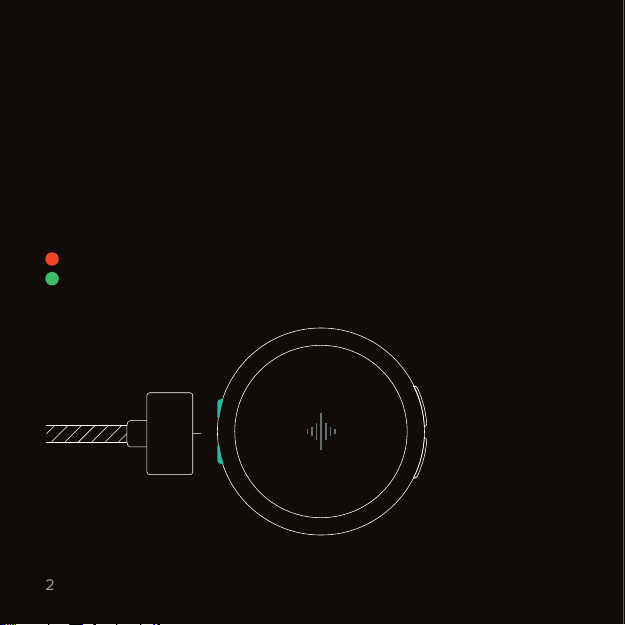
To charge your Core, attach the cable to the magnetic port located
on the side of the device. The Core takes 1.5 hours to fully charge.
• 3 days of regular usage or
• 2.5 hours of non-stop vibrating metronome usage
= Charging
= Fully charged
Charging light
Battery life
Charging the Core.
First steps
2

To ensure your Core has the latest firmware, you need to activate the device
in our app first. Download our app by visiting the website below, or search for
“Soundbrenner” in the Google Play or iOS App Store.
Requires an iPhone, iPod, iPad or Android phone. More info on:
www.soundbrenner.com/compatibility
The Metronome by Soundbrenner
www.soundbrenner.com/download-app
Compatibility:
Download app
App & compatibility.
First steps
3
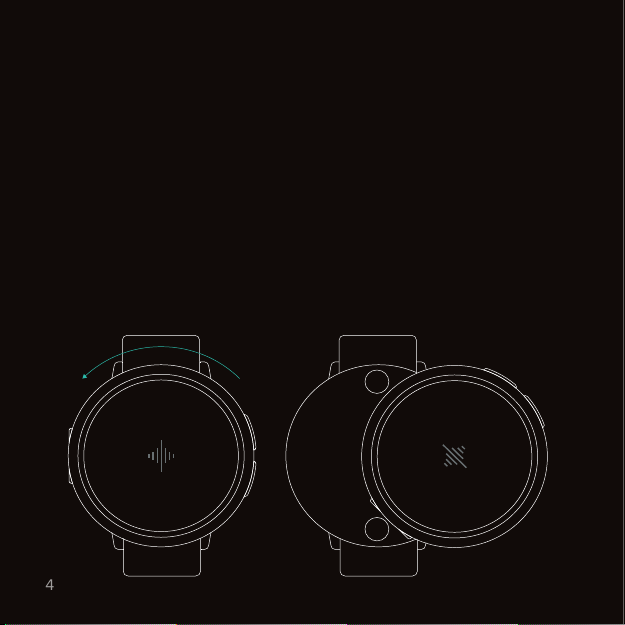
To put the Core on its rig, hover it right above the rig and let go. Once the
Core drops on the rig, it will magnetically snap into place.
When placing the Core on its rig, make sure the buttons point towards the
direction of your hand. To wear the Core on your other wrist, you can change
the orientation of the screen in our mobile app.
To remove the Core from its rig, twist it counterclockwise and take it o.
Tip: our lock system has multiple mechanical and magnetic
safeguards, so you don’t have to worry about it ever falling o.
Magnetic lock system.
First steps
4
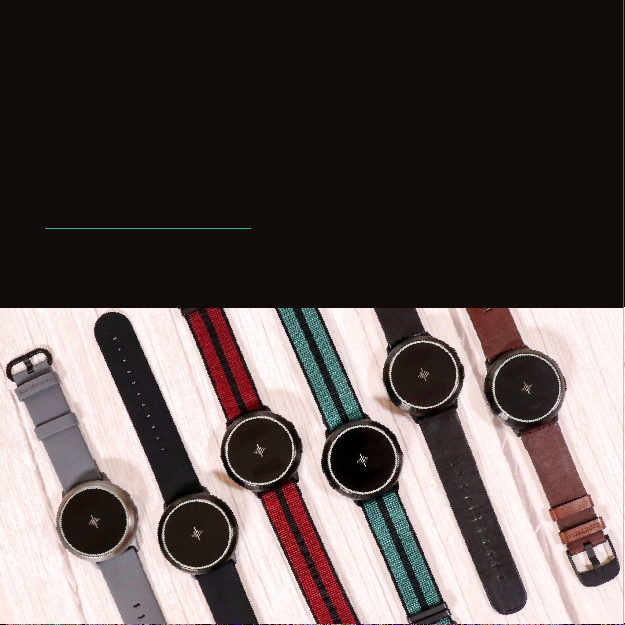
To change your watch strap, simply turn the device on its back and open the
two rivets on each side.
We’ve created a range of stylish strap options for the Soundbrenner Core.
They’re made from the finest materials such as silicone, woven nylon or
Italian leather. Explore our latest collection on:
www.soundbrenner.com/shop
Designed by Soundbrenner for musicians.
Changing watch straps.
First steps
5

Device overview.
Wheel
Magnetic port Bottom button
Top button
Touch surface
(soundwave)
Navigating the device
6

3. Wheel 4. Touch surface
1. Top button 2. Bottom button
• Navigate the app menu
• Change values while editing
a selection (turn slowly!)
• Tap the soundwave twice
quickly to start or pause a
feature while inside an app
• Tap the soundwave three or
more times to tap tempo while
inside the Metronome app
Video: Navigating the device
www.snbr.io/sbc-navigating
• Go forwards
• Start editing selection
• Open app menu
• Go backwards
• Stop editing selection
• Power on & o (long press)
Device controls.
Navigating the device
7

Power on & o.
Power o
Power on
Hold the top button for 3 seconds
until the power o prompt appears.
Hold the top button for 1 second to
turn on the Core.
Select yes, by pressing the
bottom button.
3s
1s
Navigating the device
No
Yes
100%
Sat. 10 Oct
12:00
8
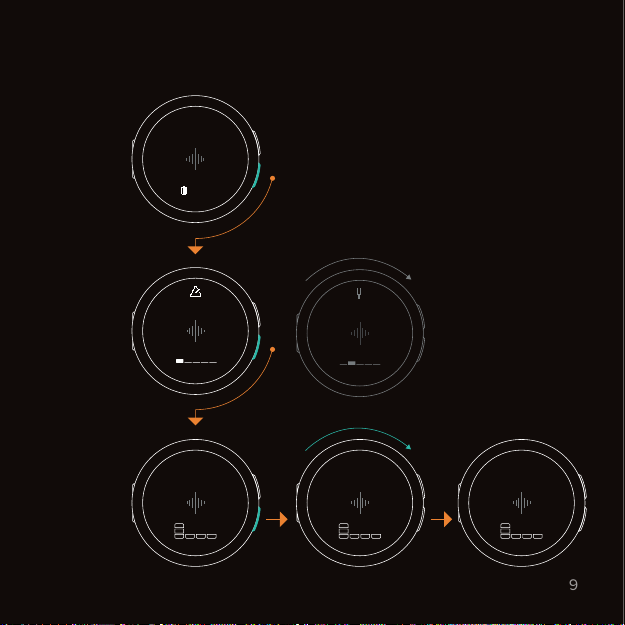
Watch face
App menu
App
Menu hierarchy.
Navigating the device
Metronome
100%
Sat. 10 Oct
12:00
60 q
4
4120 q
4
4
Tuner
60 q
4
4
9

The Core features a capacitive touch surface. To ensure it can reliably detect
your inputs, make sure that you use two fingers flat across the surface. Don’t
just use your fingertips!
Tap the soundwave twice
quickly to start or pause certain
features. Works in Metronome,
Timer & Stopwatch.
Tap the soundwave three times
or more at a steady pace. The
Core will set a new tempo that
matches the average pace of your
taps. Works in Metronome only.
Start or pause a feature
2 taps 3+ taps
Tap tempo
Touch interactions.
Navigating the device
10
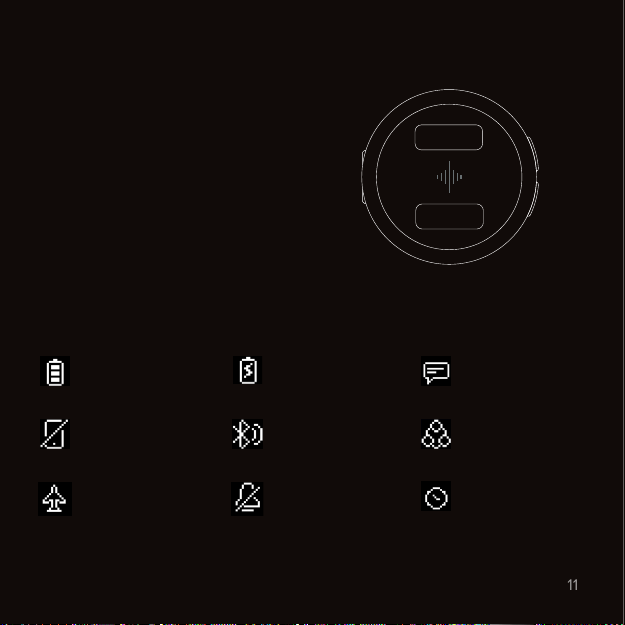
Available after software update in
December 2019.
Some status icons may not be
available until a later update.
Smart notifications
Time notation
Battery status Battery charging
Paired mobile
device out of range
Airplane mode
Ready to pair
Do not disturb
mode
Timer active
New notification
Multi-player sync
Status icons
Use the app to change the time
notation from AM/PM to 24h clock
and vice versa.
Time & notification features.
Smart watch
Time/date
Status
11

Where you place the Core on your body can have a big impact on your
experience. What works best is dierent for each musician.
The included body strap and body strap rig allow you to wear the Core on
your arm, shoulder or ankle. Add the included extension piece to wear it on
your thigh or chest.
Tip: for your first few sessions, try out dierent locations to see which one
feels best. Wearing it on the chest is usually the most eective location.
Remember to keep the strap tight – the tighter the strap, the stronger the
feeling of the vibrations.
Body strap.
Vibrating metronome
12

If you have thin arms or ankles
To set the body strap to its smallest setting, align the arms of the rig with the
markings on the strap as shown in the illustration below.
Video: Metronome
www.snbr.io/sbc-metronome
13

Using a vibrational metronome is dierent. When you first start using the
Core, you need to get used to it first. Don’t give up - you’ll get better over
time. It’s just like learning to practice with a traditional metronome!
Over time, the vibration can even become a subconscious feeling that helps
you keep the beat without thinking about it.
How to feel the beat.
Vibrating metronome
14

Setting up a rhythm.
Vibrating metronome
1. Press the bottom button to select
the first value.
2. While selected, use the wheel
to change the value. Remember to
turn the wheel slowly.
3. Press the bottom button again to
edit the next value. Press the top
button to go back.
4. Tap the soundwave twice quickly
to start or pause the metronome.
2 taps
60 q
4
4
90
q
4
4
60 q
8
490 q
4
4
15

Because we know every musician
is dierent, you can customize
the Core to your own liking with
our app.
To customize or turn o the lights
and vibrations, open our mobile
app and go to Settings → Tap on
your device → Metronome → Lights/
Vibrations.
We recommend to experiment with
dierent vibration intensities and
durations to find out what works
best for you!
To customize or turn o the metro-
nome sounds, open our mobile app
and go to Settings → App Settings →
Sounds.
Lights & vibrations
Sounds
Change lights, vibrations & sounds.
Vibrating metronome
16

The Core can be synced to other Core or Pulse wearables by connecting all
of them to the same mobile device. You can sync up to a total of five devices,
allowing you to feel the beat together.
If you want to connect a Core to a dierent mobile device, you need to
unpair it from the existing mobile device first. To bring up the unpairing
prompt, open the Settings app on your Core, navigate to Bluetooth and press
the bottom button.
Once the Core is ready to pair, open the Soundbrenner app on the mobile
device you want to use to sync the wearables. Inside the app navigate to
Settings → Add a Pulse or Core → Tap on a new device.
Multi-player sync.
Vibrating metronome
Video: Multi-player sync
www.snbr.io/sbc-multiplayer
Ready to pairReady to pair
SB Core 1
SB Core 2
SB Core 3
17
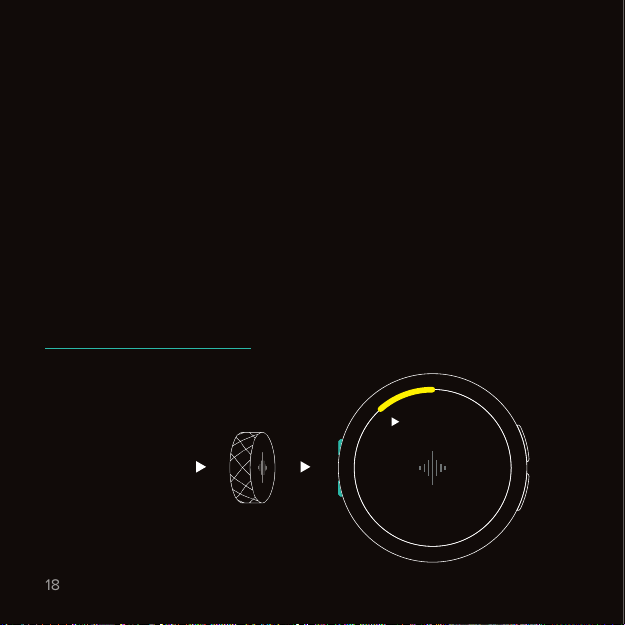
The included tuner mount has an adhesive pre-applied. Peel o the thin
layer on the back of the tuner mount and stick it on the headstock of your
instrument. The tuner mount is designed to be left on permanently.
Don’t worry - should you ever want to remove it, the adhesive leaves no
residue behind.
Attaching the magnetic tuner mount
Tuning your instrument.
Contact tuner
You can use the magnetic contact tuner with your guitar, bass guitar
or ukulele.
Tip: we included a few extra adhesives in the manual holder, just in case you
need them. If you want to purchase additional tuner mounts, go to:
www.soundbrenner.com/shop
Guitar
Bass guitar
Ukelele
E
-10Cents 440Hz
Chromatic
18
Table of contents
Other Soundbrenner Watch manuals