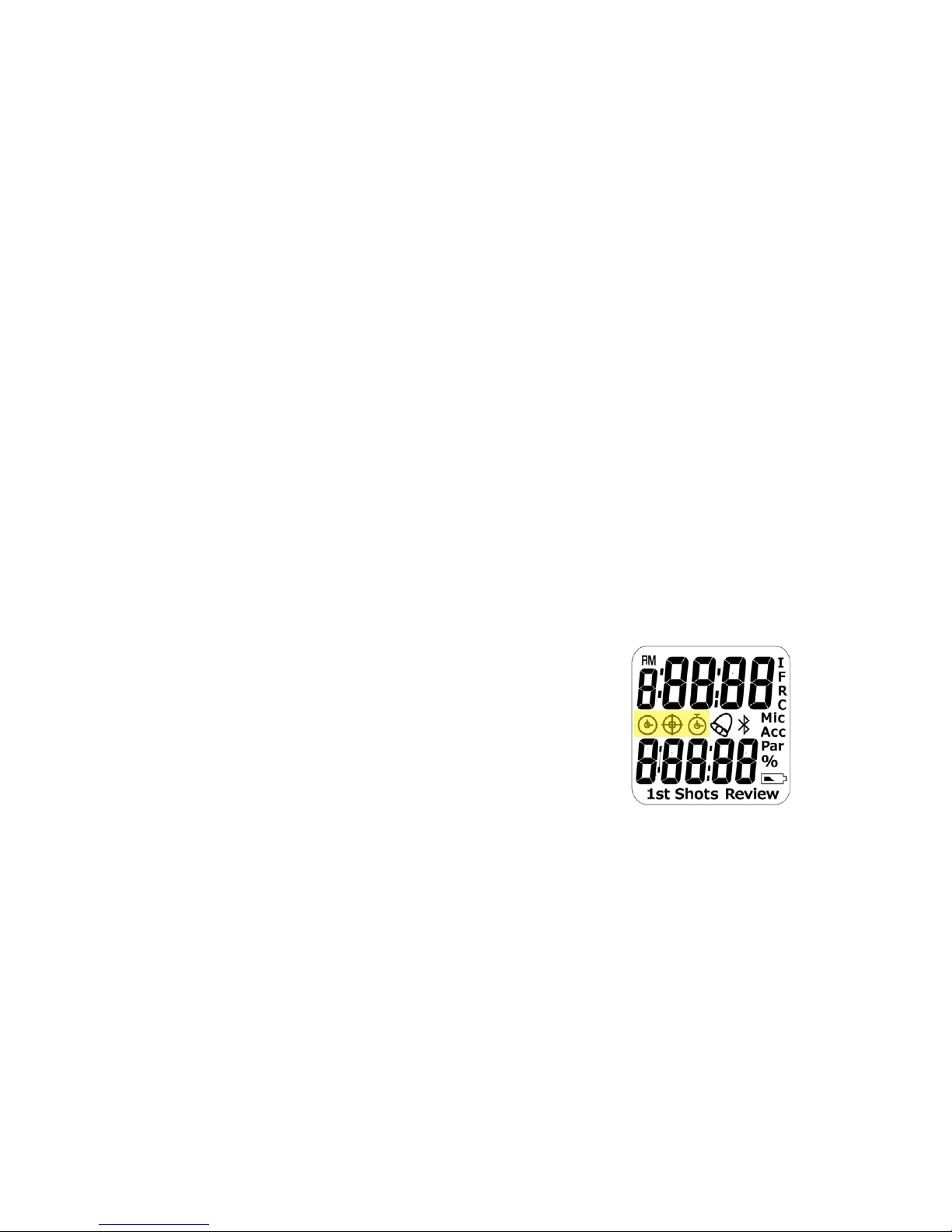Attention!
When in Timer mode, and the timer is running, the
MODE and SET buttons are deactivated until you
press the REV button. This is to prevent accidently
exiting the Timer mode while the timer is recording.
Watch Mode
Press the START button to toggle between the
AM/PM or 24 hour mode.
Press the REV button to toggle between seconds
and date.
Set Time
While in watch mode, press the SET button once.
The watch icon ashes.
Press the UP or DOWN button to set the hour.
Pressing the SET button once more toggles to the
minutes then to the seconds. Pressing and holding
down either the UP or DOWN buttons result in fast
forward or backward in setting the time.
Once the time is set, press the MODE button once
to exit the watch setting mode, then once more to
return to watch mode.
Set Date
While in watch mode, press the SET button twice to
reach the date settings. Press the UP or DOWN but-
ton to set the month. Use the SET button to
navigate between the Month, Day and Year.
Press the MODE button to exit.