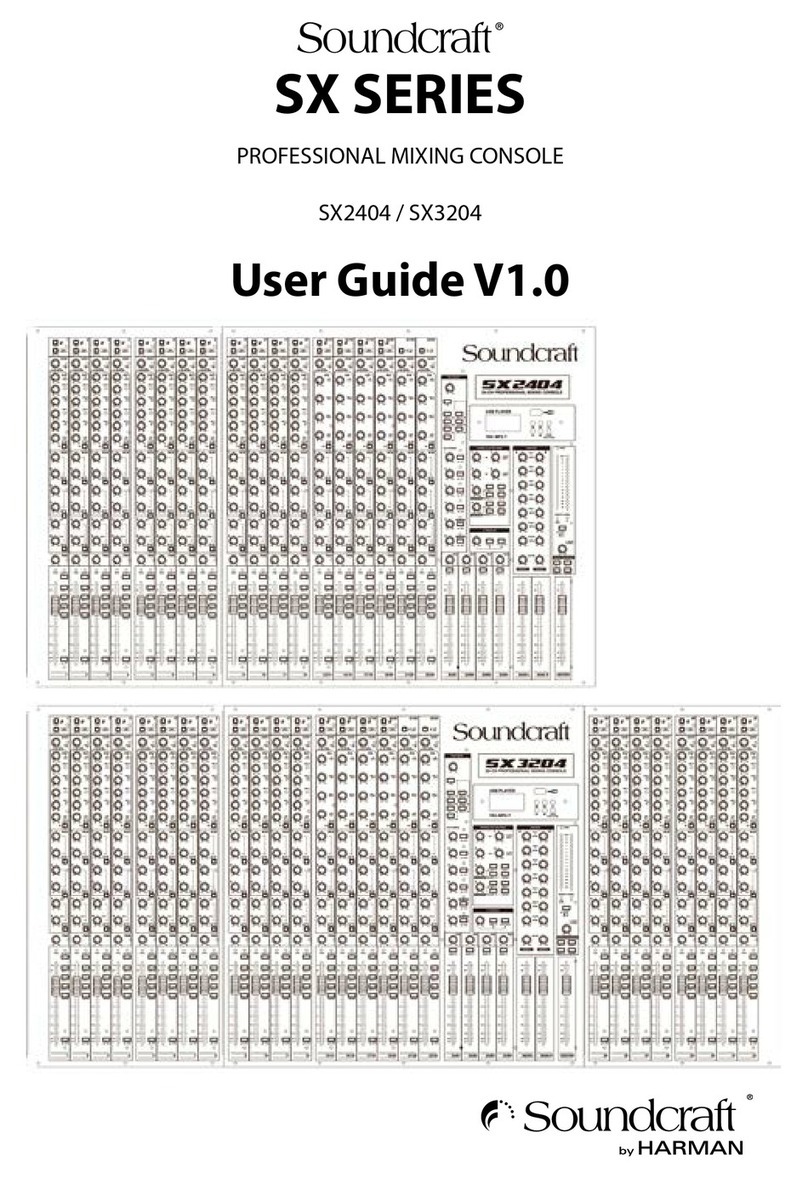10 RM1d/RM1ds User Guide
Control Surface...................................................................................................................................... 3131
3131
31
The Channel Strip....................................................................................................................... 33
INPUT Display ............................................................................................................... 33
StatusWindow.............................................................................................................. 33
INPUT 2 Button............................................................................................................. 33
EDIT Button .................................................................................................................. 33
PFL (CUE) Button.......................................................................................................... 33
ON Button (RM1d only) ................................................................................................ 33
DIG CLIP LED ................................................................................................................ 33
ChannelFader .............................................................................................................. 35
ON/OFF BUTTONS (RM1d/s only) ................................................................................. 35
The Edit Strip ............................................................................................................................. 37
AUX Master Control....................................................................................................... 37
The HF Control .............................................................................................................. 37
The LF Control............................................................................................................... 37
The MF Control ............................................................................................................. 37
The HPF Button............................................................................................................. 37
The EQ IN Button .......................................................................................................... 37
AUX 1 and AUX 2 Controls ............................................................................................ 39
TRIM Control ................................................................................................................. 39
PAN Control .................................................................................................................. 39
STE 1 and STE 2 Buttons (PROG and AUD Buttons) ...................................................... 39
MonitorSection ......................................................................................................................... 42
Studio and Control Room Zones.................................................................................... 42
Studio and Presenters Headphones .............................................................................. 42
AUTO Button ................................................................................................................. 43
SPLIT Button................................................................................................................. 43
MasterSection........................................................................................................................... 44
Backlit LCD Display....................................................................................................... 44
Navigation Buttons and PARAMETER encoder................................................................ 44
LexiconTM Control buttons .............................................................................................. 45
Master Faders............................................................................................................... 45
Talkback Section .......................................................................................................... 45
Meter Bridge .............................................................................................................................. 46
Meter Source Select Buttons......................................................................................... 46
CUELoudspeaker ......................................................................................................... 46
Dual Event Timers ......................................................................................................... 46