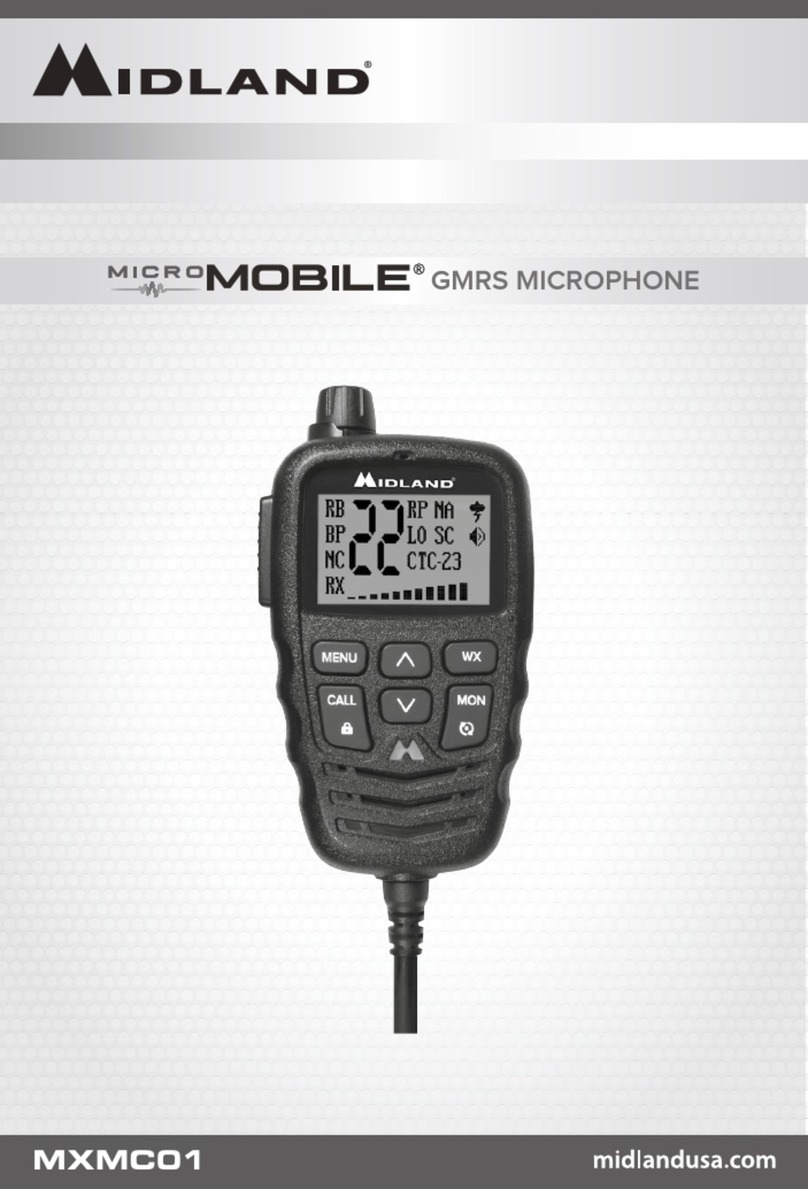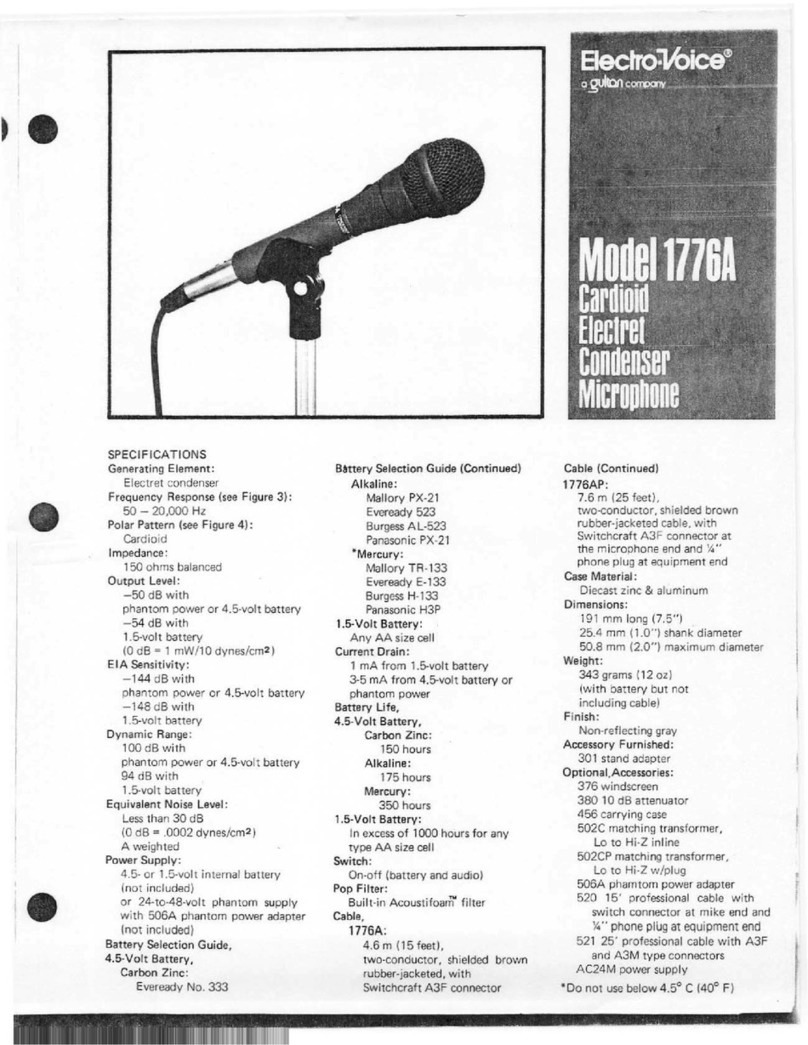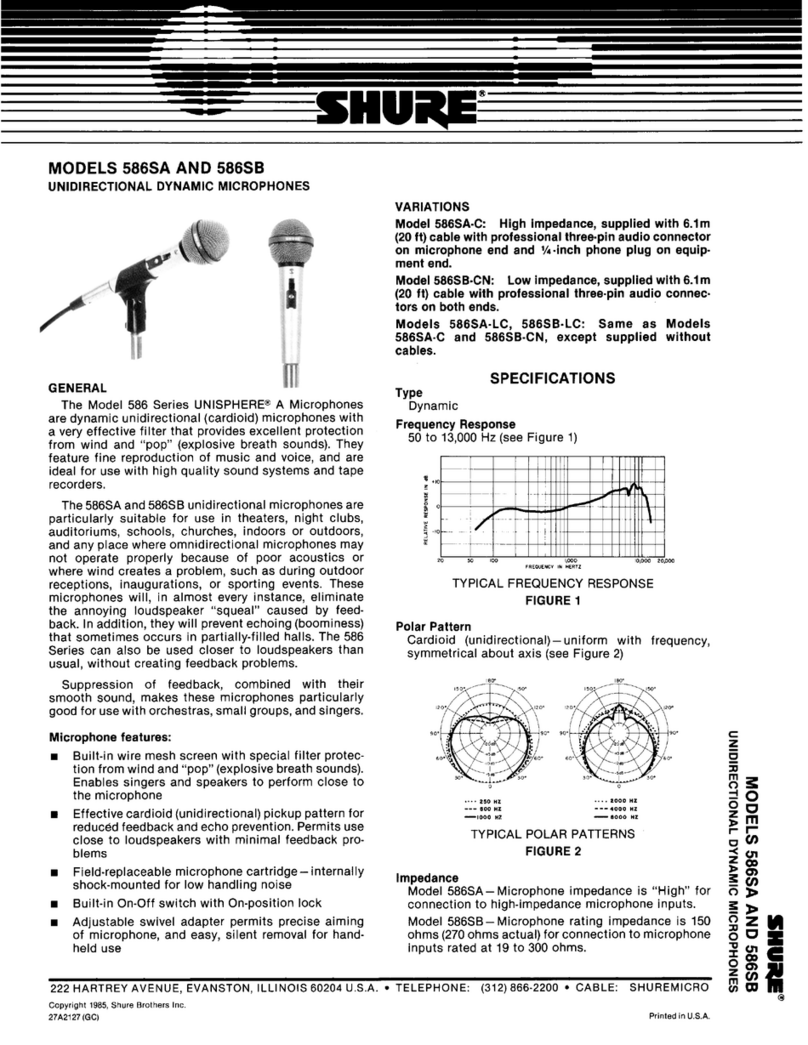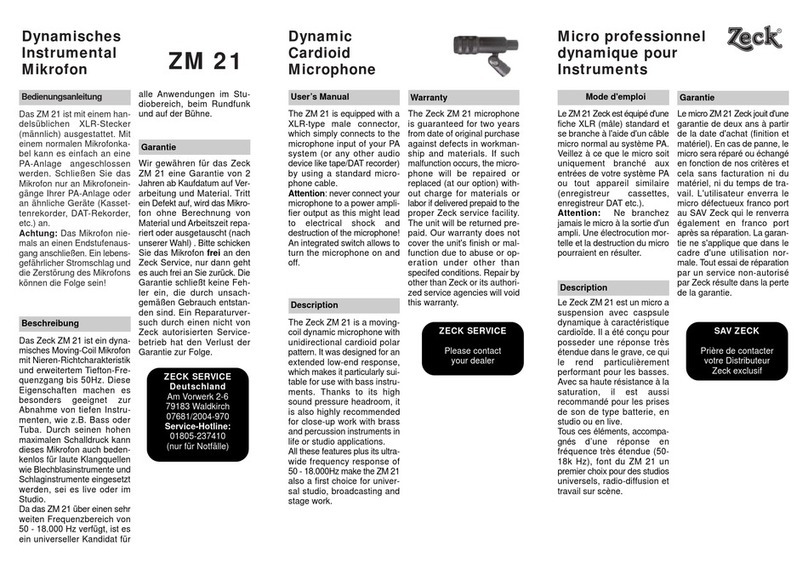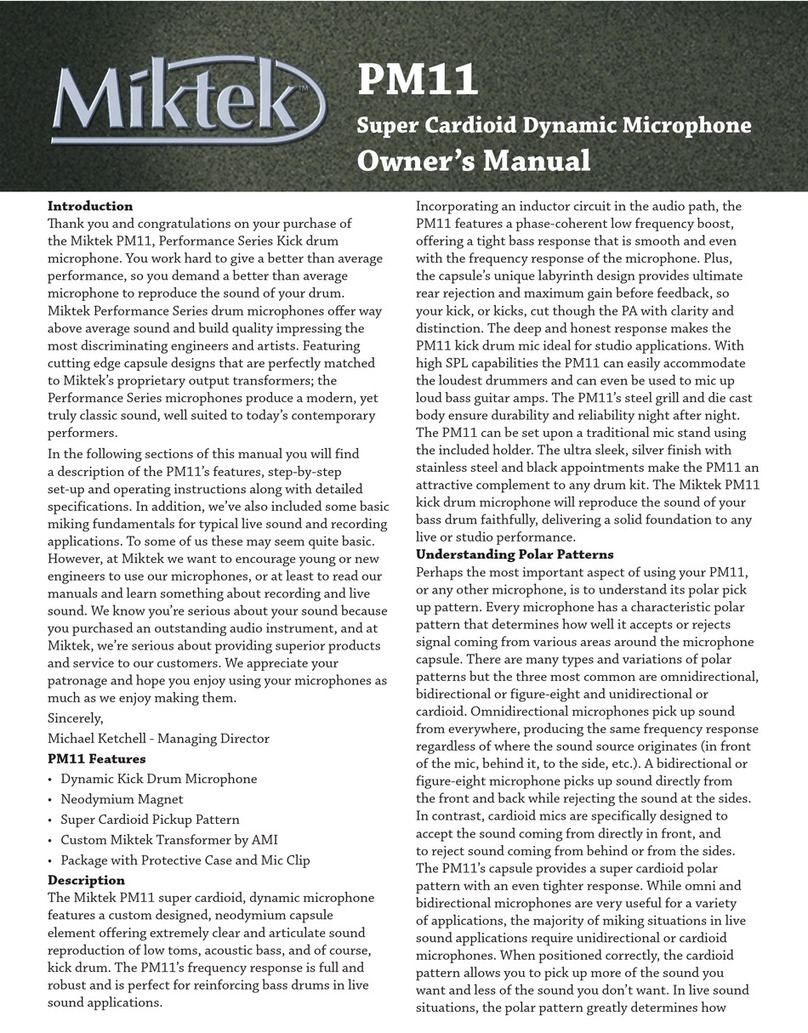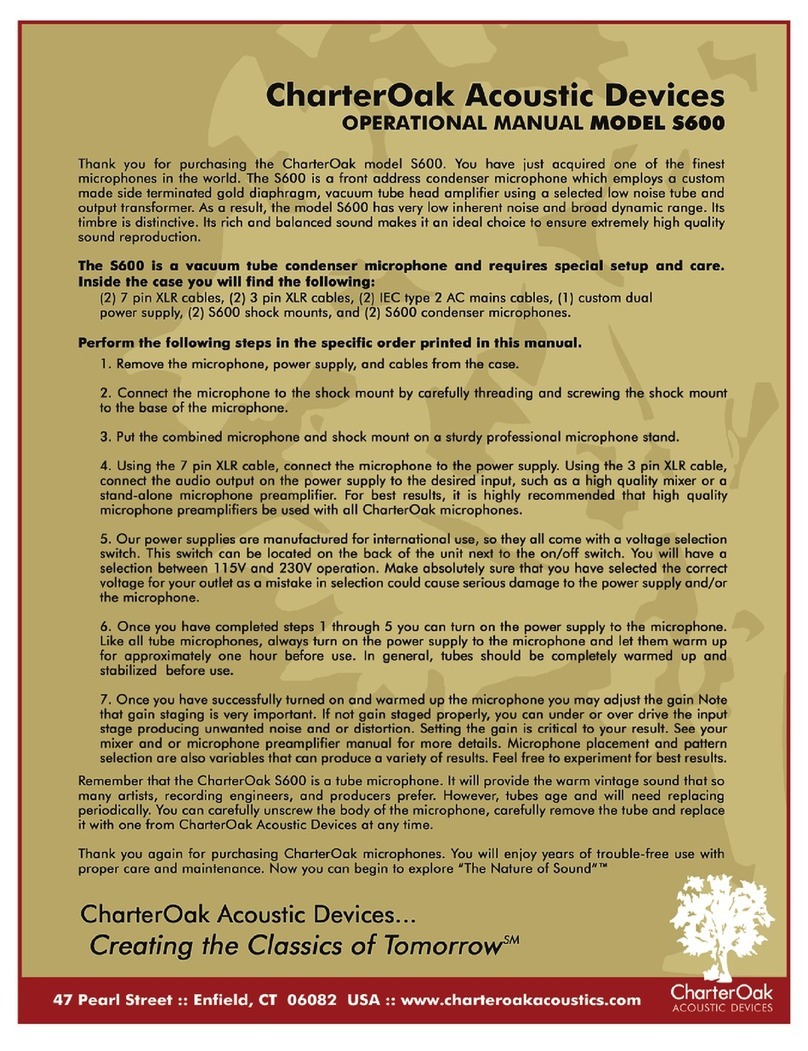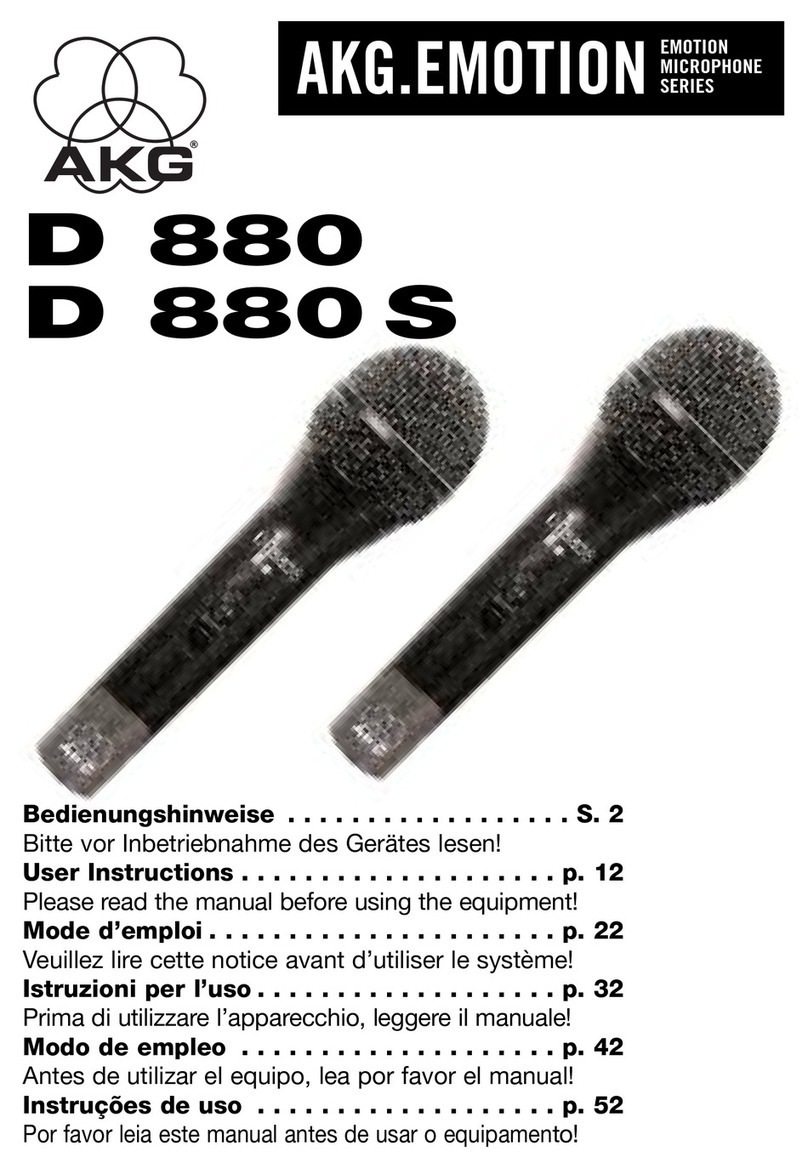Soundeus Desktop Mic 01 User manual

SOUNDEUS Desktop Mic 01 SOUNDEUS Desktop Mic 01 SOUNDEUS Desktop Mic 01
desktop USB microphone with switchable polar patterns
CONNECTION
The microphone is designed to be easy to connect and use.
Connection instructions:
1. Connect the USB cable to the microUSB connector on the bottom of the microphone.
2. Connect the other end of the cable to a USB connector on your computer.
3. Connect headphones to the connector on the bottom of the microphone.
4. Use the control (1) to adjust the headphone volume level.
5. Use the control (2) to adjust the microphone sensitivity level.
Thank you for purchasing this microphone. It is also suitable for beginners who are looking for a quality
and versatile microphone at an affordable price.
1Headphone volume control
2Microphone sensitivity control
3
4
1
2
3
4
1
2
3
4
1
2
PACKAGE CONTENTS
USE
The microphone should be placed in a vertical
position on a flat and stable surface and
3
4Polar pattern switch
DESCRIPTION OF CONTROLS
DESCRIPTION OF POLAR PATTERNS AND THEIR USE
3
2
1 4
3
2
1 4
3
2
1 4
Front
Side Side
Back
Back
Front
Side
Back
Front
SideSide
Back
Front
SideSide
SPECIFICATIONS
contact your local authority or the nearest collection point.
This product complies with all the essential requirements of the relevant EU directives.
without prior notice.
PRODUCT DISPOSAL
EN
1. STEREO
2. OMNIDIRECTIONAL
recommended for
opposite each other.
3. CARDIOID Unidirectional pattern.
the sides and the back have lowered
sides from which the sound is not
recorded have lowered sensitivity.
4. FIGURE-8 The microphone picks up
sound from the front
and the back. The sensitivity
is lowered from the sides and
from above. Compared to
from the sides.
Side
SAFETY INFORMATION
dE
CZ
Vielen Dank, dass Sie sich für dieses Mikrofon entschieden haben. Es eignet sich für Einsteiger, die ein
hochwertiges und vielseitiges Mikrofon zu einem günstigen Preis suchen.
INHALT DER PACKUNG
BESCHREIBUNG DER STEUERELEMENTE
1
2
3
4
VERBINDUNG
Das Mikrofon ist so konzipiert, dass es einfach anzuschließen und zu benutzen ist.
Anschlusshinweise:
VERWENDUNG
Das Mikrofon sollte auf einer ebenen und stabilen
BESCHREIBUNG DER RICHTCHARAKTERISTIK UND DEREN VERWENDUNG
1. STEREO Empfohlen
2. OMNIDIREKTIONAL
das Mikrofon nimmt
von allen Seiten auf.
4. ACHT Das Mikrofon nimmt
den Ton von vorne und hinten auf.
Der Ton wird von den Seiten und
3. CARDIOID Unidirektionale
Charakteristik. Das Mikrofon nimmt
Seite
Seite
Seite
Seite
Seite
Seite
Seite
Seite
SPEZIFIKATIONEN
SICHERHEITSINFORMATIONEN
ENTSORGUNG DES PRODUKTS
Mikrofon je navržen tak, aby se dal snadno připojit a využívat.
Děkujeme za zakoupení tohoto mikrofonu. Je vhodný i pro začátečníky, kteří hledají kvalitní a všestranný
mikrofon za přijatelnou cenu.
1
2
3
4
1. STEREO
2.
4.
strana
strana
strana
strana
strana
strana
strana
strana
3. KARDIOIDA
SPECIFIKACE

SOUNDEUS Desktop Mic 01 SOUNDEUS Desktop Mic 01 SOUNDEUS Desktop Mic 01
3
4
1
2
3
4
1
2
3
4
1
2
3
2
1 4
3
2
1 4
3
2
1 4
sk
Mikrofón je navrhnutý tak, aby sa dal ľahko pripojiť a využívať.
Ďakujeme za zakúpenie tohto mikrofónu. Je vhodný aj pre začiatočníkov, ktorí hľadajú kvalitný
a všestranný mikrofón za prijateľnú cenu.
1
2
OBSAH BALENIA
3
4
1. STEREO
2.
4.
strana
strana
strana
strana
strana
strana
strana
strana
3. KARDIOIDA
PL
Mikrofon zaprojektowano tak, żeby można było łatwo go podłączyć i korzystać z niego.
Dziękujemy za zakup tego mikrofonu. Nadaje się również dla początkujących, którzy szukają wysokiej
jakości i wszechstronnego mikrofonu w przystępnej cenie.
ZASTOSOWANIE
1
2
3
4
1. STEREO
2. WIELOKIERUNKOWY
4. Mikrofon rejestruje
3. KARDIOIDA Jeden
kierunek. Mikrofon rejestruje
jest rejestrowany.
strona
strona
strona
strona
strona
strona
strona
strona
Tylna strona
Tylna strona
Tylna strona
Tylna strona
hu
A mikrofont úgy tervezték, hogy könnyen csatlakoztatható és használható legyen.
Köszönjük, hogy megvásárolta ezt a mikrofont. Kezdőknek is alkalmas, akik minőségi és sokoldalú
mikrofont keresnek megfizethető áron.
A CSOMAG TARTALMA
1
2
3
4
1.
2.
4. NYOLCAS
3. KARDIOIDA