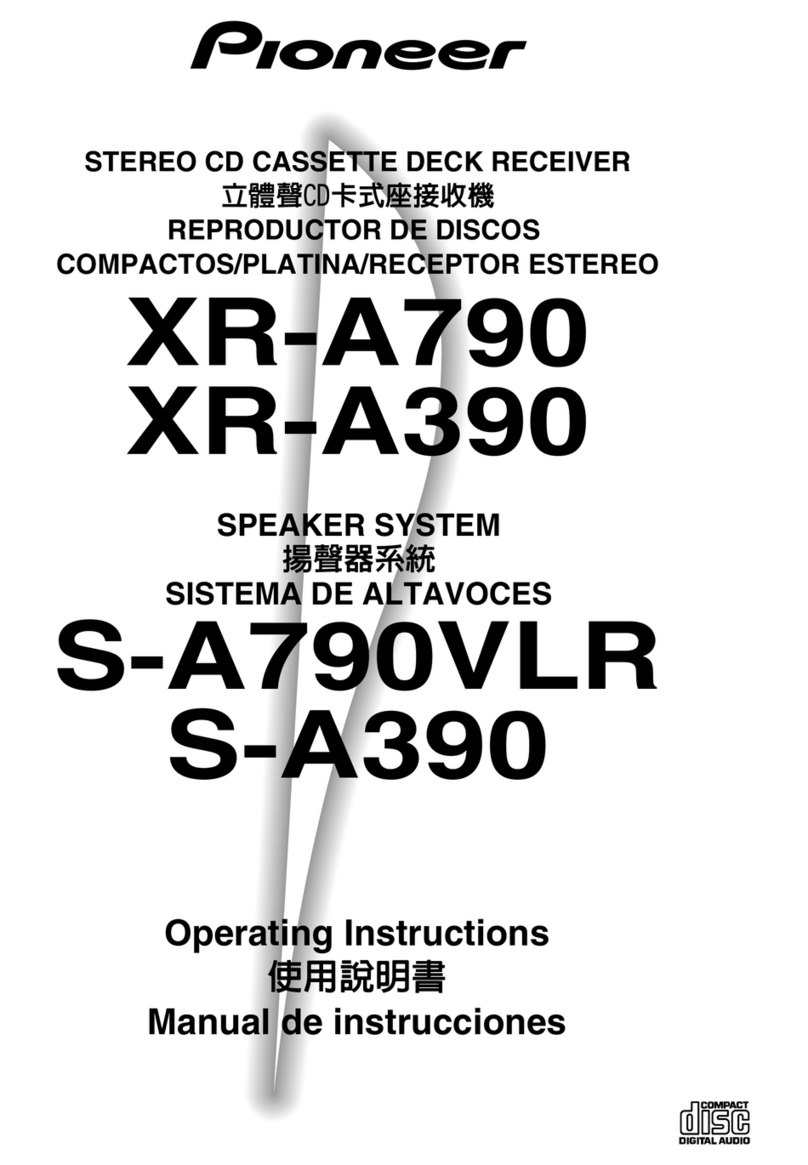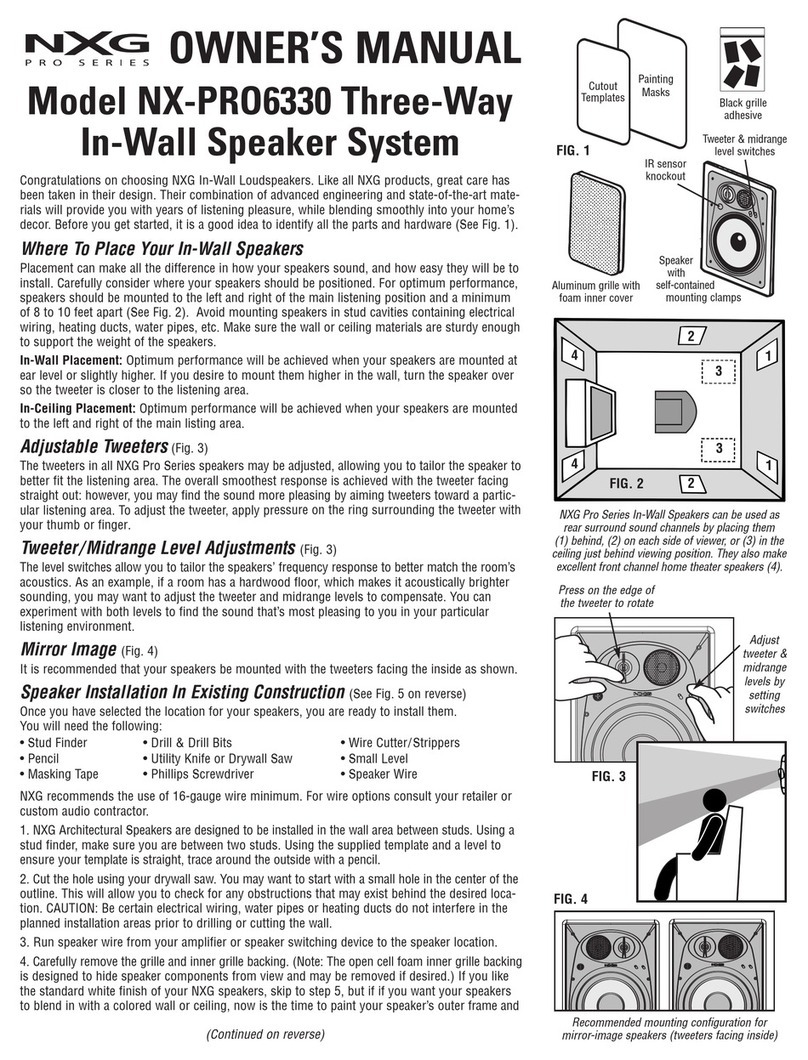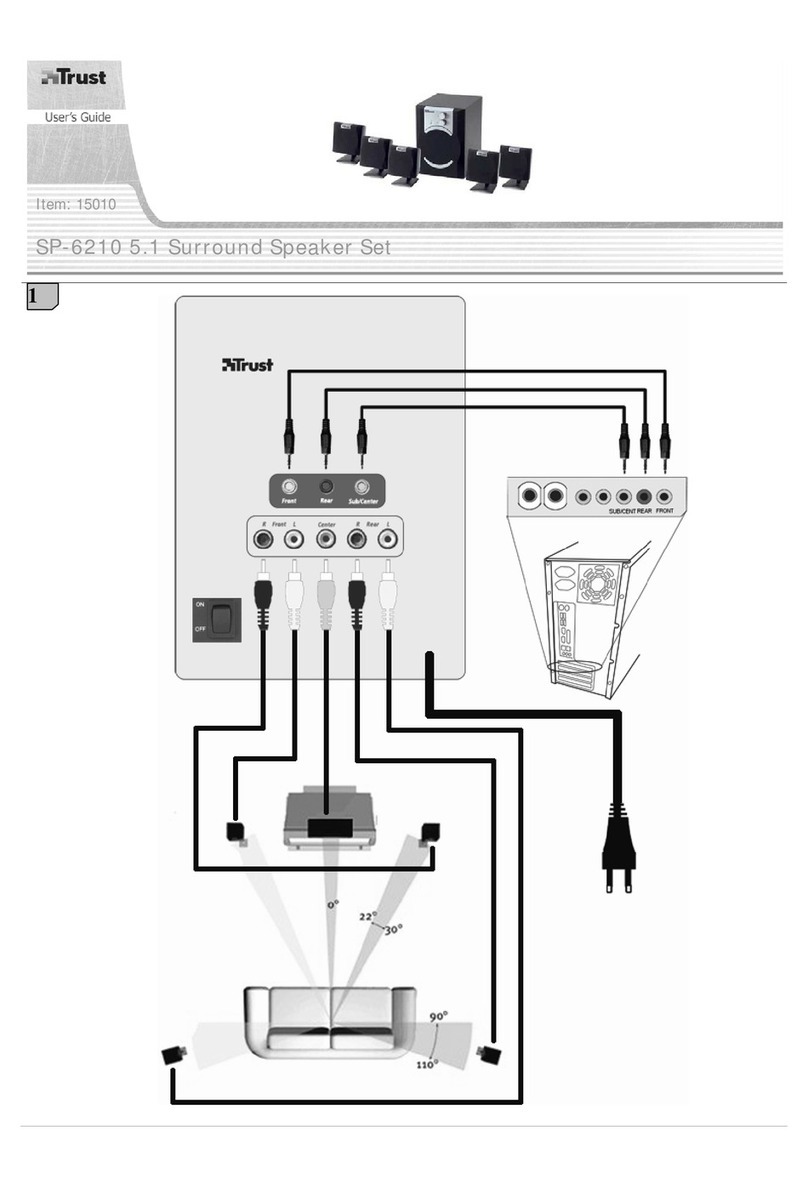SoundGate SSICRE07 User manual

1
SSICRE07
Designed for 2007 and newer GM®Silverado/Sierra Crew Cab vehicles
Subwoofer Assembly
Subwoofer Power Harness
Subwoofer Body Harness
Wire Taps x2
Adaptor Harness
25A Fuse
Wire Ties x6
©2012 Stillwater Designs
SSICRE07-A.2-20121213

2
Installation
1. Disconnect the negative battery cable from the battery. (For diesel engines with dual batteries, disconnect
both negative cables)
2. Remove cover on the driver’s end of the dash. Fig. 1
3. Remove the bolt securing the parking brake release lever. Some trucks may not have a release lever, but
there is still a bolt in that location that must be removed. Fig. 2
4. Remove the two screws securing the panel below the steering column and pull the panel loose. Fig. 2
5. Remove the two screws securing the panel below the radio and pull the panel loose.
6. Pull the radio bezel loose and disconnect the wiring. Fig. 3
7. Remove the six screws securing the radio and HVAC controls. HVAC control wiring does not need to be
disconnected. Fig. 4
8. Pull radio from dash and disconnect all wiring.
9. Route the signal input wire with the white two pin connector on it along the driver’s side of the vehicle and
up to the driver’s kick panel or radio opening depending on installation. (If vehicle is equipped with the
Factory Premium sound system, refer to the instructions for Factory Premium sound system for signal wire
routing and connection.)
Subwoofer Input Connection with Optional Amplifier
10. Connect the white two pin connector of the amplifier harness to the corresponding connector of the
subwoofer harness.

3
Subwoofer Input Connection without Optional Amplifier and without Factory Premium Audio
11. Connect the six inch adaptor harness to the end of the two pin connector. Locate position 2 and 9 on
the radio connector and install one of the blue self stripping connectors onto the wire. Lay the wire in the
open channel, fold the connector body over and squeeze with a pair of pliers until connector snaps shut.
Connect the green wire of the adaptor harness to the wire in position 2 and the brown wire to the wire in
position 9.
Subwoofer Input Connection with Factory Premium Audio
12. Pry the storage tray loose in the center console. Fig. 5
13. Starting at the end of the subwoofer harness that was routed toward the dash, carefully cut the sheath-
ing back about 30 inches. Fig. 6
14. Pull the signal input wire out and route it under the carpet and into the center console. Connect the six
inch adaptor harness to the end of the two pin connector. Locate the blue and white striped wire and the
green and black striped wire in the four-pin connector of the console. Lay the wire in the open channel, fold
the connector body over and squeeze with a pair of pliers until connector snaps shut. Fig. 7
15. Connect the green wire of the adaptor harness to the blue/white wire and the brown wire of the adaptor
harness to the green/black wire. Fig. 8

4
Power Wire Routing
Note: If you are installing the optional amplifier system install the power wire for it at this time.
16. Snap loose the driver’s side front and rear threshold panel along the bottom of the door opening.
17. Snap loose the driver’s side kick panel by pulling straight back.
18. Remove the plastic cover over the power distribution center on the passenger’s side of the firewall near
the battery.
19. Connect the subwoofer power wire to the accessory lug. Make sure the ring terminal is oriented so that
the wire will exit the bottom of the plastic cover once it is reinstalled. Torque to 9 +/- 1.5 Nm. Fig. 9
20. If the accessory lug is not available, pull back the rubber battery lug cover on the passenger’s side
battery and attach the power wire ring terminal to the lug on the battery terminal indicated in Fig. 10
21. Route the power wire along the firewall to the factory
grommet on the driver’s side, secure with wire ties.
22. Using a razor knife make a cross shaped incision in the large
rubber grommet and feed the power wire from the engine
compartment to the cabin. Fig. 11
23. Install the connector on the end of the power harness inside
the cabin. The black connector should have a block out plug
installed in one side to prevent the power wire from being
inserted into the wrong position in the connector.
24. Connect the black two pin connector on the power wire to
the corresponding connector on the subwoofer harness.
NOTE: If you are installing the optional amplifier system, it does not matter what order the three wires are
placed on the 3 pin connector, but the terminals can only be inserted one way. If the terminal will not go into
the connector simply turn it 180 degrees and try again. Push the terminals in until they click and lock into
place.

5
25. Connect the black ground wire to the bolt directly above the
hood release lever. Torque to 9Nm, +/- 1.5Nm. Fig. 12
26. Continue running the subwoofer harness down the drivers
side of the vehicle to the back of the cab and then over to the
passenger’s side under the carpet. The end of the wire needs to
come out from under the rear passenger’s seat approximately in
the center and on top of the carpet in front of the seat belt recep-
tacles.
NOTE: If you are installing the optional amplifier system, refer to
the amplifier instruction manual to complete the installation.
Subwoofer Mounting
27. Remove the most forward rear passenger’s side seat nut located by the door opening.
28. Remove the nut securing the rear seat buckle assembly and remove temporarily. Fig. 13
29. Connect the subwoofer wiring to the subwoofer harness and place the enclosure over the seat stud and
the seat buckle stud. Make sure the connectors are not pinched between carpet and subwoofer enclosure.
Fig. 14
30. Replace the rear seat buckle assembly over the top of the subwoofer bracket and reinstall the factory
nut. Tighten the nut to 53 Nm (39 ft/lb)
31. Replace the rear seat nut and tighten to 109 Nm (80 ft/lb)
32. Install fuse into fuse holder.
33. Reinstall all previously removed parts in reverse order.
34. Reconnect negative battery cable. Torque to 17Nm.
Troubleshooting the Kicker Integrated Systems
Connect
ground
wire here
If you continue to experience problems after troubleshooting, please contact KICKER Technical Support at
(800) 256-0808 ext. 6009, or support@kicker.com. Place your warranty card in the glove box for future
use, and the hang-tag on your mirror.

6
If you experience a problem once the Subwoofer is installed use this guide to locate the trouble.
The radio is working, but the Subwoofer is not working:
• Check the battery voltage to make sure it is not discharged below 11 volts.
• Check the negative battery cable to see if it has been securely tightened back on the battery.
• Check the inline fuse located near the battery to make sure it is plugged in completely, and not blown.
• Check the inline +12Volt power-connector near the firewall to make sure it is plugged in securely.
• Check the inline connectors near the subwoofer enclosure to make sure they are plugged securely.
• Check the ground wire connection to make sure it is tightly secured to the proper ground in the vehicle.
• Check the audio input signal connection to make sure it is secure and connected to the proper wiring.
• Test with different music in case there is no low frequency audio in the initial sound check.
There is a buzz or rattle noise that accompanies the low frequency element of the music:
• Check for a connector or any other object that could be very near the enclosure.
• Check the subwoofer enclosure mounting brackets to make sure they are secure.
Symptom Possible Cause Solution
No Subwoofer Output
Fuse not installed in inline fuse
holder on subwoofer and / or amp
harness
Install fuse into fuse holder.
Refer to instructions for correct
placement
Low battery voltage Recharge the battery
Negative battery cable not
connected
Reconnect negative battery cable
Power wire connector not
connected to body harness
Connect power wire to body
harness. Check for loose
connection
Ground wire not grounded properly Check ground wire with voltmeter
to insure it is a good ground
Balance or fader controls not set to
neutral position
Set balance and fader control to
center settings. (only effects stand
alone subwoofer kit)
No low frequency information in
music
Test with several different songs
Subwoofer harness not properly
/ completely connected to sub-
woofer.
Securely fasten both of the
connectors on the subwoofer
harness to the subwoofer. Check
for loose connections.
Radio Not Coming On
Blown radio fuse Refer to owner's manual for radio
fuse location and value
Low battery voltage Recharge the battery

7
Symptom Possible Cause Solution
Radio Comes On, But No
Sound From Any Speakers
Fuse not installed in inline fuse
holder on amplifier harness
Install fuse into fuse holder. Refer
to instructions for correct place-
ment
Ground wire not grounded properly Check ground wire with voltmeter
to insure it is a good ground
Low battery voltage Recharge the battery
stillwater designs
P.O. Box 459 • Stillwater, Oklahoma 74076 • USA • (405) 624–8510

8

lfj(fKICKER(fKICKER(fKICKER(fKICKER(fKICKER(fKICKER(fKICKER(fKICKER(fKICKER(fKICKER(fKICKER(fKICKE~
~ ~
i
Limited
Warranty
I
~
~
u Q
~
~
~ ~
~
~
~
~
u Q
~
~
~ ~
~ ~
~ ~
~ ~
m
fQUnO
fl:.QgEf'M
m
~
by(fKICKER R
~
~
~
m
~
Audio
System
Upgrade
~
~
Please retain this card and
your
receipt
with
vehicle
~
U Contains valuable information should you need service Q
~
~
~ ~
~ ~
~
SSICRE07 R
~
~
~
m
~
~
~
~
~ ~
u Q
~
~
~Y~'a!!!!!rJl!!!!!~!!!!!f.!!!!!rJ/!!!!!J.~!!!!!~
Y!!!!!'a!!!!!rJl!!!!!~!!!!!f)I!!!!!!!!!!J
J!!!!!l:l.!!!!!'a!!!!!rJl!!!!!~!!!!!f)I!!!!!J!!!!!J
1:1.!!!!!'3.!!!!!rJl!!!!!~!!!!!f.!!!!!rJ/!!!!!J!!!!J
Y!!!!'a!!!!rJl!!!!~!!!!!f.!!!!!rJ/!!!!!J.~!!!!!~
Y!!!!'a!!!!rJl!!!!~!!!!f)I!!!!!!!!!!J
J!!!!!Y!!!!!'a!!!!!rJl!!!!~!!!!f)I!!!!J!!!!!J
1:1.!!!!!'3.!!!!!rJl!!!!!~!!!!!f.!!!!rJ/!!!!J!!!!J
1:1.!!!!'3.!!!!rJl!!!!!~!!!!!f.!!!!!rJ/!!!!!J.~!!!!~
1:1.!!!!'3.!!!!rJl!!!!~!!!!f)I!!!!!!!!!!J
J!!!!l:l.!!!!'3.!!!!!rJl!!!!~!!!!!f)I!!!!!J!!!!!J!!!!!I:I3.!!!!!rJl!!!!!~!!!!f.!!!!rJ/~J
iJ

Jfi'fKICKER(fKICKERrfKICKERrfKICKER(fKICKERrfKICKERf.fKICKERf.fKICKERf.fKICKERf.fKICKERf.fKICKERf.fKICKE~
~
~
(J
LIMITED WARRANTY
0
S(
When purchased from an Authorized KICKER Dealer, KICKER warrants this product
to
be free from defects in material and workmanship undernormal use
for
a period
of
ONE
(1)
YEAR
~
~
from date
of
original purchase,
or
TWO
(2)
YEARS if installed
by
a KICKER dealer. Ifthis product is identified as "Refurbished"
or
"8
Goods", the warranty is limited
to
a period
of
THREE
(3)
:xi
it MONTHS from date
of
original purchase. In all cases you must have the original receipt. Should service
be
necessary underthis warranty for any reason
due
to
manufacturing defect
or
,..~
JQ
malfunction during the warranty period, KICKER will repair
or
replace (at its discretion) the defective merchandise with equivalent merchandise. Warranty replacements may have cosmetic
~
~
scratches and blemishes. Discontinued products may be replaced with more current equivalent products. This warranty is valid only
for
the original purchaserand is not extended
to
owners
~
(J
of
the product subsequent
to
the original purchaser. Any applicable implied warranties are limited in duration
to
a period
of
the express warranty as provided herein beginning with the date
of
0
S(
the original purchase at retail, and no warranties, whether express
or
implied, shall apply
to
this product thereafter. Some states
do
not allow limitations on implied warranties; therefore, these
~
~
exclusions may not apply
to
you. This warrantygives you specific legalrights; however
you
may
have
other
rights that vary from state to state.
=.:.1
~~~~.:...,..
lilY
Q:
WHAT TO DO
IF
YOU NEED WARRANTY OR SERVICE:
~
~
Defective merchandise should be returned
to
your local Authorized Stillwater Designs (KICKER) Dealerforwarranty service. Assistance in locating an Authorized Dealer can be found at
~
U www.kicker.com
or
by
contacting Stillwater Designs directly.
You
can confirm that a dealer is authorized
by
asking
to
see a current authorized dealer
window
decal. If it becomes necessary
(=)
~
for you
to
return defective merchandise directly
to
Stillwater Designs (KICKER), call the KICKER CustomerService Department at
(405)
624-8510 for a Return Merchandise Authorization
~
~
(RMA) number. Package only the defective items in a package that will prevent shipping damage, and return to:
1]1
~
Stillwater
Designs,
3100
North
Husband St, Stillwater,
OK
74075
~
,.... The RMA number must be clearly marked on the outside
of
the package. Please return only defective components. The return
of
functioning items increases your return freight charges.
~
~
Non-defective items will be returned freight collect
to
you. Include a
copy
of
the original receipt with the purchase date clearly visible, and a "proof-of-purchase" statement listing the
~
U Customer's name, Dealer's name and invoice number, and product purchased. Warranty expiration on items without proof-of-purchase will be determined from the type
of
sale and
~
S(
manufacturing date code. Freight must be prepaid; items sentfreight-collect,
or
COD, will be refused.
61
~
WHATIS
NOT
COVERED?
~
f5
This warranty is valid only if the product is used forthe purpose forwhich it was designed. It does not cover:
~
~
• Damage due
to
improper installation
~
(J
• Subsequent damage
to
other components
r)
~
• Damage caused
by
exposure
to
moisture, excessive heat, chemical cleaners, and/or
UV
radiation
~
; • Damage through negligence, misuse, accident
or
abuse. Repeated returns forthe same damage may be considered abuse
!!!
~
• Any cost
or
expense related
to
the removal
or
reinstallation
of
product
~
~
• Speakers damaged due
to
amplifier clipping
or
distortion
~
~
• Items previously repaired
or
modified
by
any unauthorized repair facility
~
Q • Return shipping on non-defective items
(=)
!liiit
•
Products with tampered
or
missing barcode labels
5)
.
11
d •
~
~
:
~=~~~a~~~:ed
without a Return Merchandise Authorization
(RMA)
number
stI w
ate
r esIgns
9J
A:
•
The cost
of
sh1pp1ng
product
to
KICKER
~
~
• Service performed
by
anyone otherthan KICKER
~
(J
HOW
LONG WILL
IT
TAKE?
c-)
S(
KICKER strives
to
maintain a goal
of
1 week service for all acoustics (subwoofers, midrange drivers, tweeters, crossovers, etc) returns. Delays may be incurred if lack
of
replacement inventory
~
~
or
parts is encountered. Failure
to
follow these steps mayvoid your warranty. Any questions can be directed
to
the KICKER CustomerService Department at
(405)
624-851
0.
Contact your
:xi
it International KICKER dealer
or
distributorconcerning specific procedures foryour country's warranty policies. Note: All specifications and performance figures are subject
to
change. Please
,..~
,.... visit www.kicker.com forthe most current information.
~
~
P.O.
Box
459
•
Stillwater,
Oklahoma
74076
•
USA
• (405)
624-8510
(=)
~
~
~H3JI~IJIJJH3JI~IJIJJH3JI::JIJIJJH3JI::JIJIJJI:J3JI~IJIJJH3JI::JIJIJJH3JI~IJIJJH3JI~IJIJJI:J3JI::JIJIJJH3JI::JIJIJJH3JI::JIJIJJI:J3JI::JIJIJ~