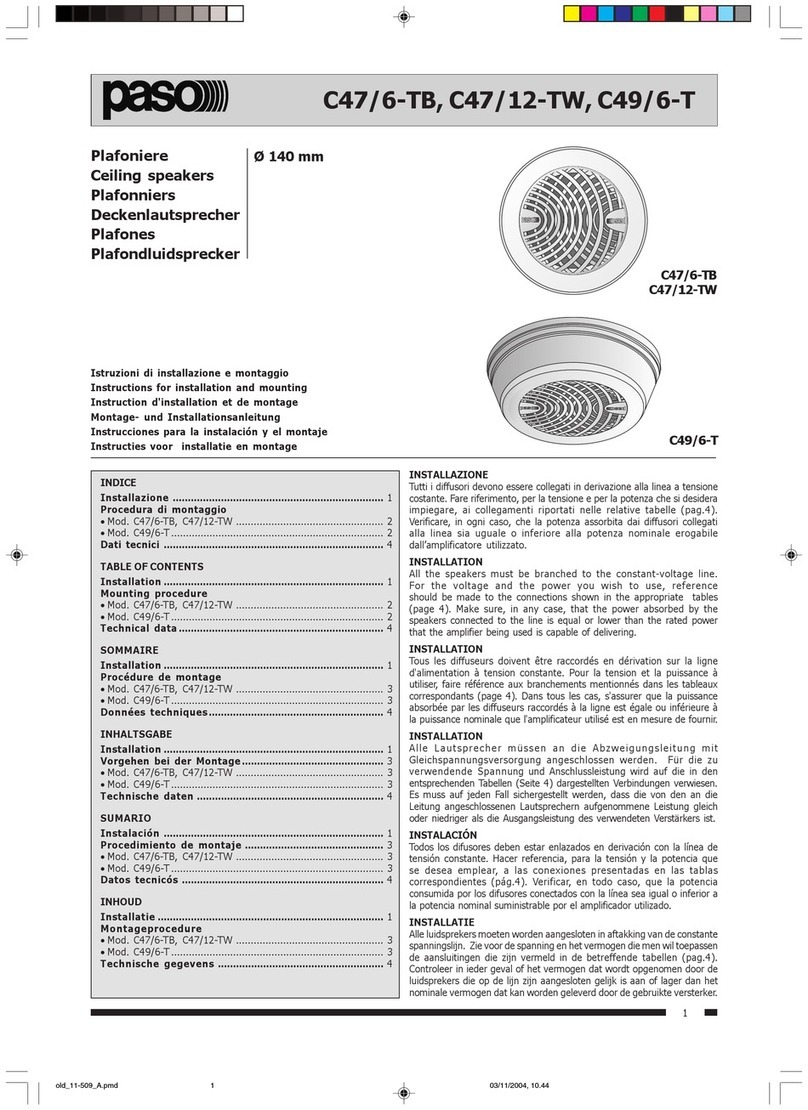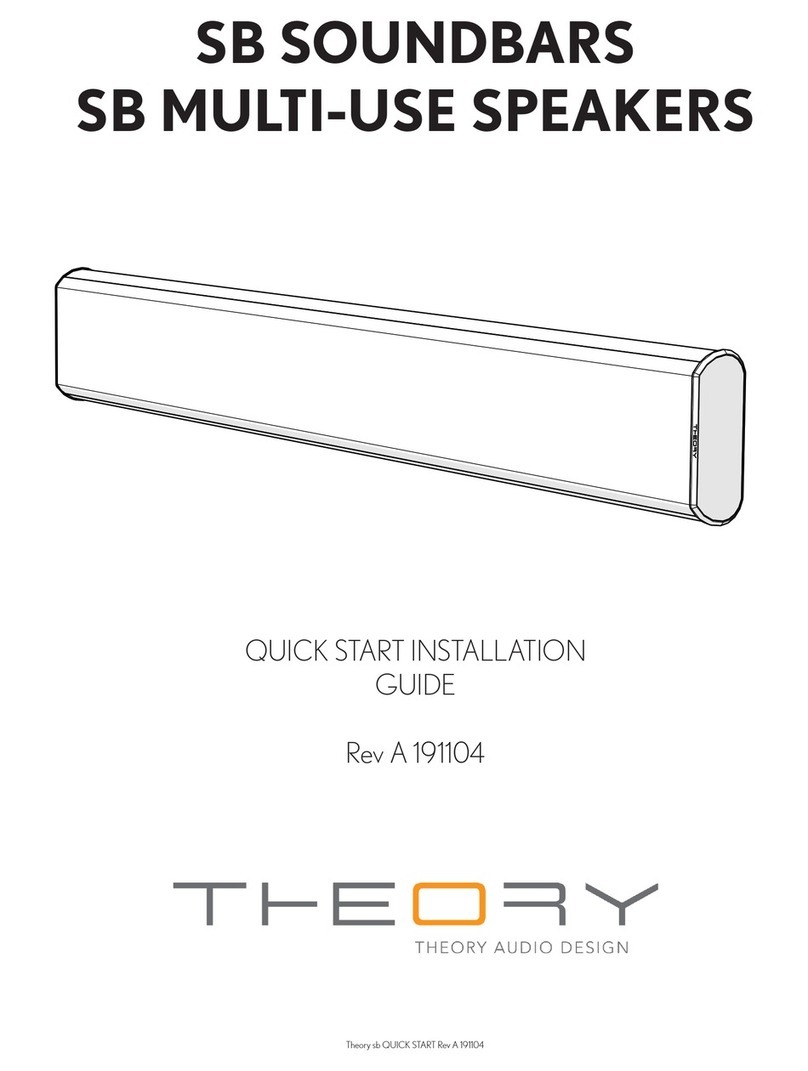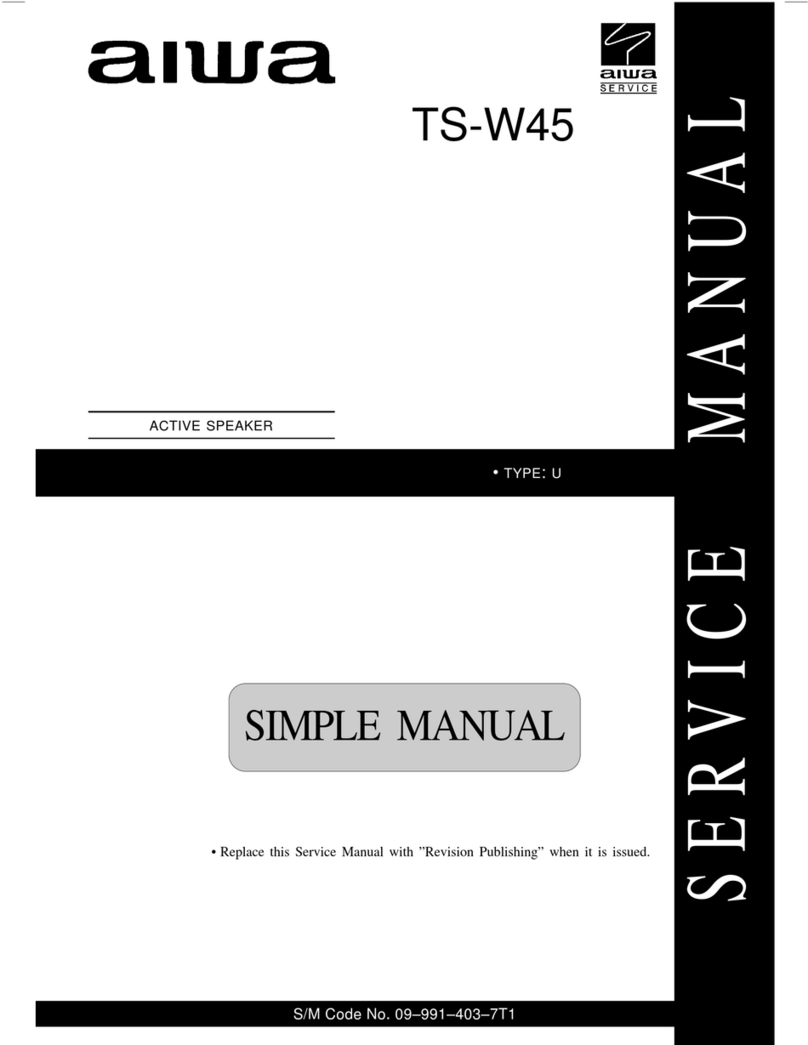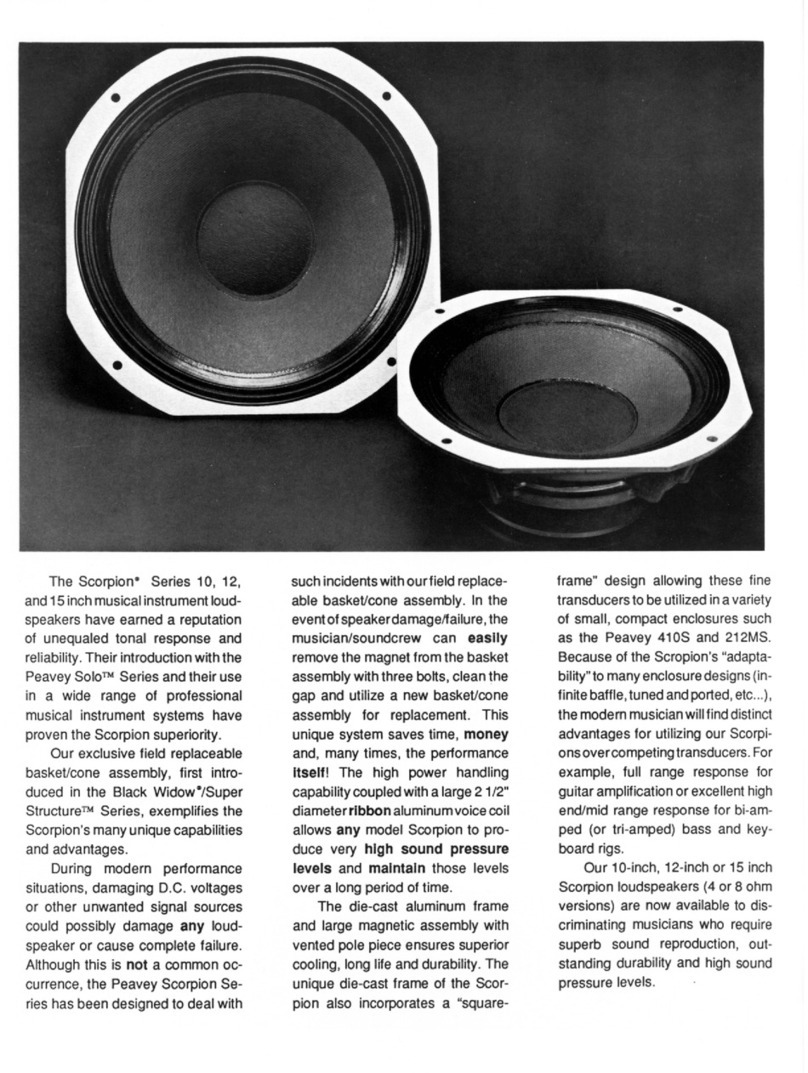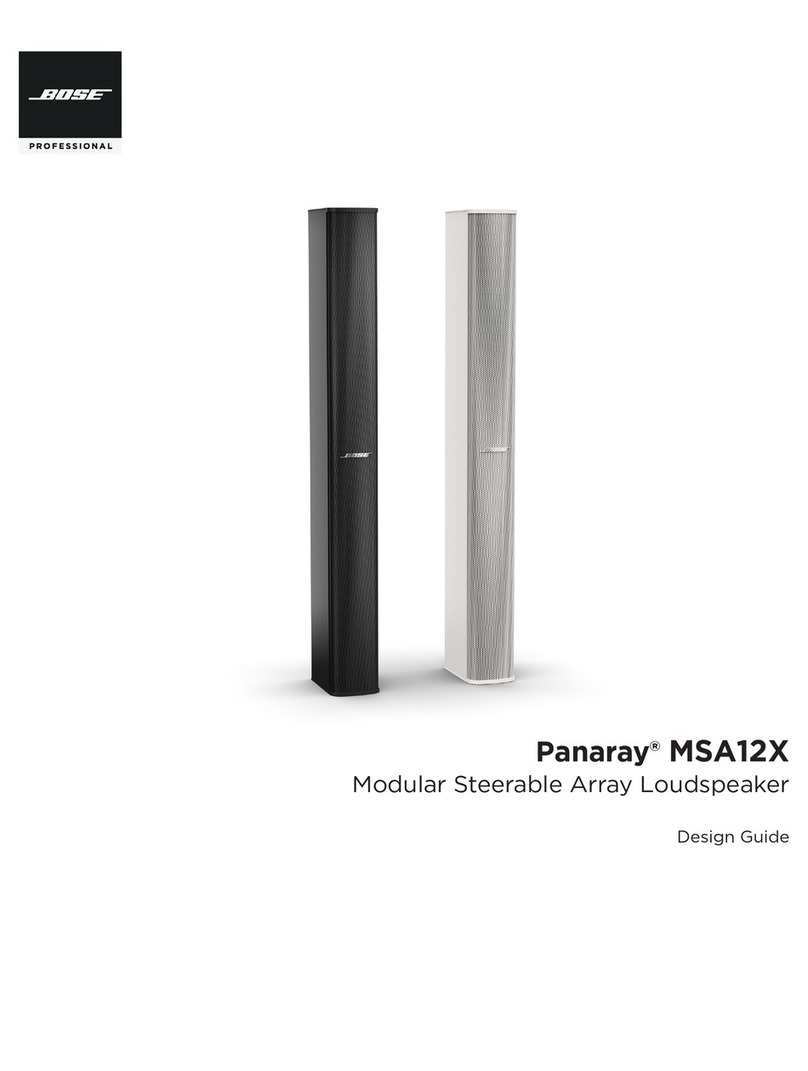Soundgil CUBE SPEAKER User manual

Dear user:
Thank you for your purchase of the CUBE SPEAKER. Your purchase is highly appreciated.
We recommend you: read the manual carefully before your first use and store it in a safe place
for future reference since it includes the safety precautions and statement, warranty policy and
CE Declaration of Conformity stipulated by applicable laws.
I. CUBE SPEAKER 2.1 Specifications
1. Power supply: DC 24V
2. Max output power:
L/R channel 50W + 50W 4Ω
Treble/bass 50W + 50W 4Ω
3. Frequency response: 55Hz-26KHz
4. Drive units: 3” * 4
5. Signal-to-noise ratio (SNR@1kHz)
Analog: 85dB
Digital: 90dB
6. Impedance: 4Ω
7. Distortion: 0.03%@1W/ch
8. Dimensions:
L/R channel: L 116 X W 116 X H 116 mm*2
Treble/bass channel: L 232 X W 116 X H 116 mm
9. Gross weight: 5.2kg
Recommend setting position:
1.Set up The Cube Speaker at 20 from
a solid wall for better bass
2.Set up The Cube Speaker in 2m room
space at least
3.Set up The Cube Speaker on a solid
wood surface
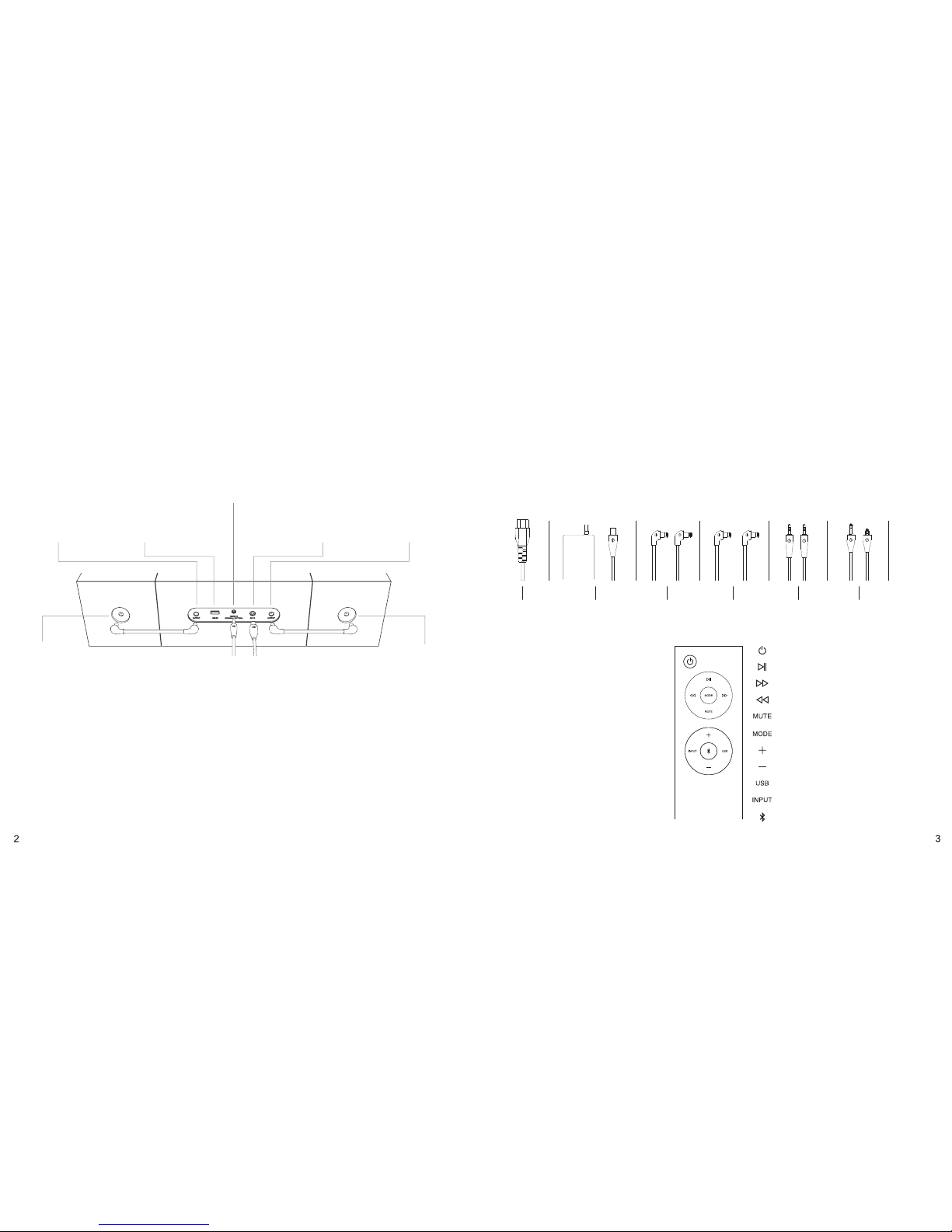
II. Parts Introduction
2. Descriptions of Indicator Light Colors
Right channel
host port
Vice machine right
sound channel port
USB input
3.5mm stereo audio / fiber / coaxial port
Power input port Left channel
host port
Vice machine left
sound channel port
1. Main Unit Ports Introduction
1. Yellow: Standby
2. White: Bluetooth mode
3. Blue: USB mode
4. Cyan: 3.5mm stereo audio mode (AUX)
5. Green: Optical mode (AUX)
6. Purple: Coaxial (AUX)
(1) Main unit:
(2) Power Adapter and Cables:
(3) Power Supply
1. AC cable
2. Power supply
3. Speaker cable (118mm*2)
4. Speaker cable (400mm*2)
5. 3.5mm to 3.5mm stereo audio cable (1800mm)
6. 3.5mm to optical cable (1800mm)
1. 24V DC 2.5A
2. Instantaneous max power 150W
(4) Remote control
1. Remote Control Buttons
Introduction
On / Off
Pause / Play
Next / Fast forward (long press)
Previous / Fast backward (long press)
Mute
Standard / Sound field mode
Volume up
Volume down
USB mode
Audio input (optical / coaxial / audio)
Bluetooth mode
(long press to turn Bluetooth off)
1 2 3 4 5 6

2. Remote Control Battery Installation and Change
a. Be sure to install the “+” pole of the battery towards the notch when installing the battery
b. When the audio doesn’t respond or the sensing distance of the remote control decreases significantly,
it indicates the battery has no power or power is low. In this case, replace the battery before use.
III. Operating Instructions
1. Install the long/short speaker cable as necessary.
2. Connect the power supply.
3. Use the remote control / connect via Bluetooth or app/apk to power the main unit on. When
making a Bluetooth connection, go to the Bluetooth interface in the device configuration
and search for CUBE.
4. Connect via Bluetooth / USB / optical 3.5mm / stereo audio 3.5mm / digital coaxial 3.5mm.
(PCM is supported only for digital signal input)
5. For better audio performance, please warm-up the speaker for 20 minutes by volume it up
when first play.
6. Please refer to Q&A section from the website for troubleshooting.
IV. App/Apk Downloading and Operating Instructions
1. For application notes, visit www.soundgil.com.
2. Download: from the application download section of the official site or go to Google Play /
App Store and search soundgil.
V. Precautions:
Caution: do not open the cover to avoid electric shock.
The lightning arrow symbol in the triangle alerts the user to the risk of
electric shock presented by the high voltage in the product.
The exclamation mark symbol in the triangle alerts the user to the important
operating and maintenance instructions of the equipment.
1.
2.
3.
4.
5.
6.
7.
8.
9.
10.
11.
Read all safety and operating instructions carefully before use.
Keep safety and operating manuals in a safe place for future reference.
Follow the notes, cautions and warning information in all manuals.
Do not use the device in the vicinity of water (e.g. damp basement or near a swimming pool).
Clean the device with a dry cloth.
Do not install the device in a place near heat sources, e.g. a radiator, thermal accumulator,
stove and other heat generating apparatus (loudspeakers).
Use genuine accessories / options.
Use genuine or supplied supports, brackets, stands and covers. When moving the
device with the support, make sure not to flip the device over and cause damage.
Set up the device properly to avoid collision.
Do not disassemble or modify the device without permission! The device does not have any user
serviceable parts. Any device repair shall be handled by qualified professionals. Disassembly or
modification of the device without permission will make it difficult for the technician to perform
repairs and affect the device in terms of performance or characteristics.
Do not set up the device in the vicinity of water. Never place any objects containing liquid,
such as a vase, on the device.

VI. CE Declaration of Conformity
We hereby declare the product conforms to:
Low Voltage Directive 2006/95/CE
Electromagnetic Compatibility (EMC) Directive 2004/108/EC
Restriction of Hazardous Substances (RoHS2) Directive 2011/65/EU
Waste Electrical and Electronic Equipment Directive 2012/19/EU
Energy-Related Products Directive 2009/125/CE
Radio and Telecommunication Terminal Equipment (R&TTE) Directive 1999/5/EC
Basic requirements and relevant provisions in EU Directive 1999/5/EC
The audio product conforms to:
IEC60065 - Audio, video and similar electronic apparatus - Safety requirements
EN55032 - Sound and television broadcast receivers and associated equipment - Radio interference
EN55020 - Sound and television broadcast receivers and associated equipment - Interference immunity
EN61000-3-2 - Harmonic current emissions
EN61000-3-3 - Voltage flicker emissions
EN301489 Radio and Telecommunication Terminal Equipment RED Directive
12.
13.
14.
15.
16.
17.
18.
19.
20.
21.
22.
23.
24.
Do not set up the device in the vicinity of a heat source, e.g. lit candle.
Use the provided power supply. The power supply is intended for the device only. Do not use it beyond
its specifications. The operating temperature of the supplied power supply is 0~40 degrees Celsius.
Dispose the battery in accordance with local regulations concerning the disposal of batteries.
Safe use is guaranteed only when the device is used at a location within
2000m above sea level. Refer to the symbol in figure 1.
Safe use is guaranteed only when the device is used at a location
of non-tropical climate. Refer to the symbol in figure 2.
One coin battery is included in the remote control of the device. If the battery is swallowed
inadvertently, consult a doctor immediately.
Store new and used batteries of the remote control in a location not accessible to children. If the
battery cover cannot be sealed, stop using the remote control, store it in a location not accessible
to children and contact your distributor.
When the device is moved or not in use, make sure the power cable and plug is protected, for
instance, wrap the power cable in a band. Be careful not to cause wear to the power cable by
the sharp edges of the band.
Check that the power cable and plug are not damaged when putting them to use again.
If any damage is found on the power cable or plug, replace them with genuine parts or parts with
the same functionalities.
The device is a Class II appliance, i.e. double insulated electrical appliance.
The design of such appliance does not require ground protection.
The lightning arrow symbol in the triangle alerts the user to the risk of electric shock presented
by the uninsulated “hazardous voltage” in the product casing. Warning: this product contains no user
serviceable parts. To reduce the risk of electric shock, do not remove the cover (or back panel).
Repair may only be carried out by qualified technicians.
The exclamation mark symbol in the triangle alerts the user to the important operating and
maintenance (repair) instructions of the equipment in the supplied documentation.
This device is recyclable. Products with this symbol cannot be disposed of along with other municipal
wastes. When the service life of the product is over, bring it to designated collection points for waste
electrical and electronic equipment. For more information on designated collection points, consult
local authorities. The EU directive of Waste Electrical and Electronic Equipment (WEEE) is intended
to reduce the amount of land-fill WEEE waste to a great extent, thereby lowering the impact on the
environment and human health. Be responsible and follow the recycling requirements regarding
used products. If the product is still usable, consider transfer or sell it first.
Figure 1 Figure 2

Table of contents