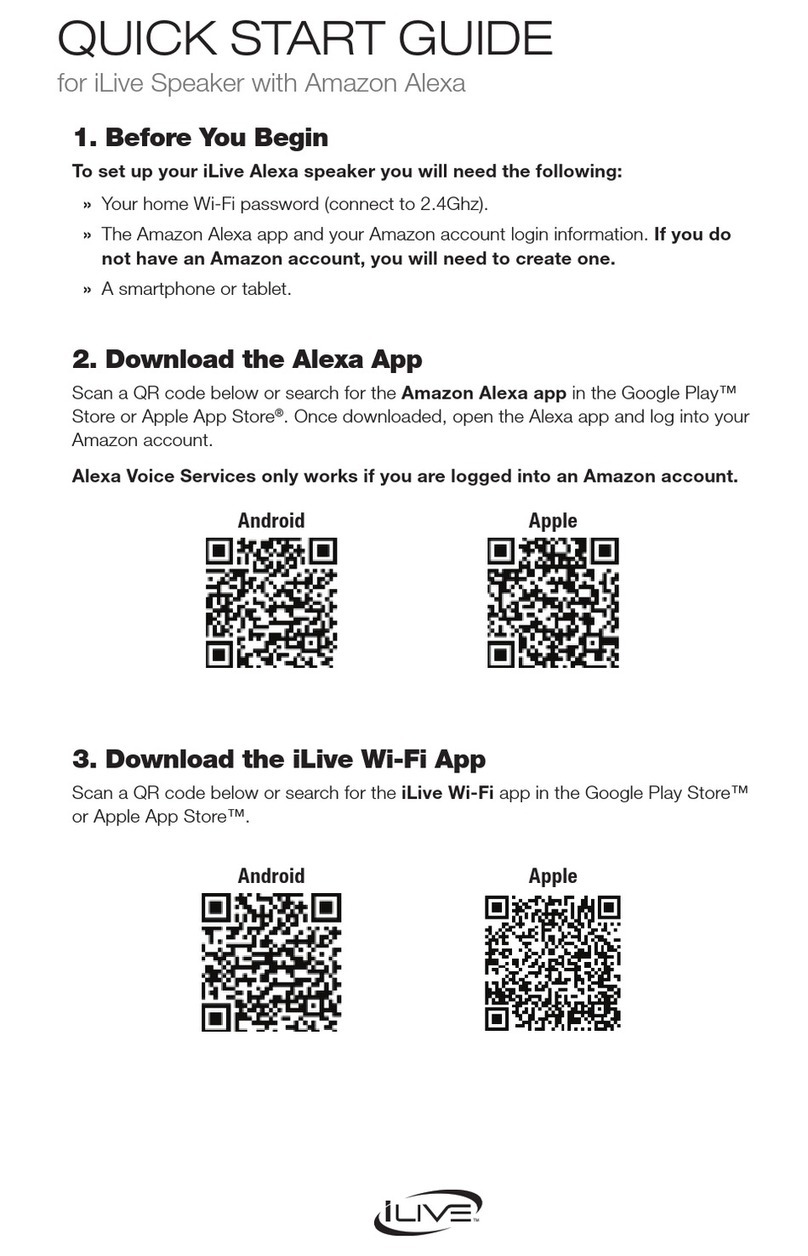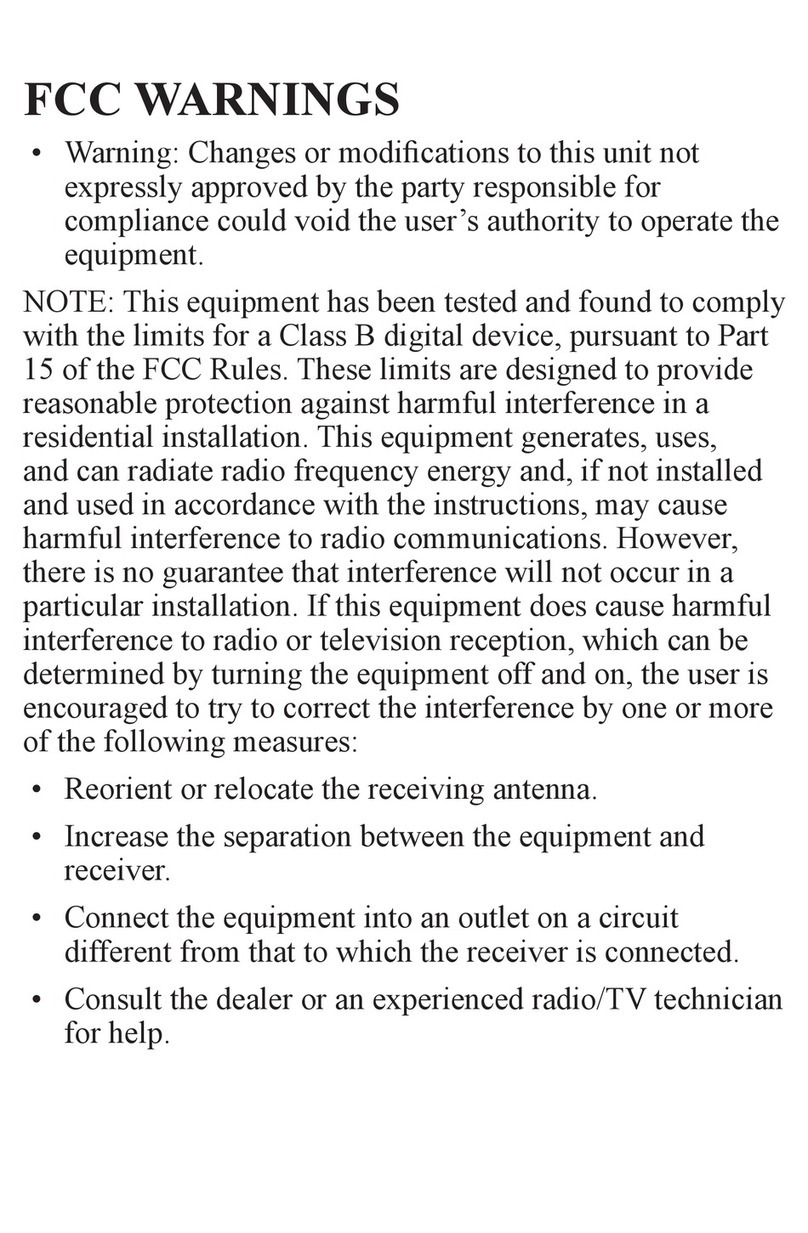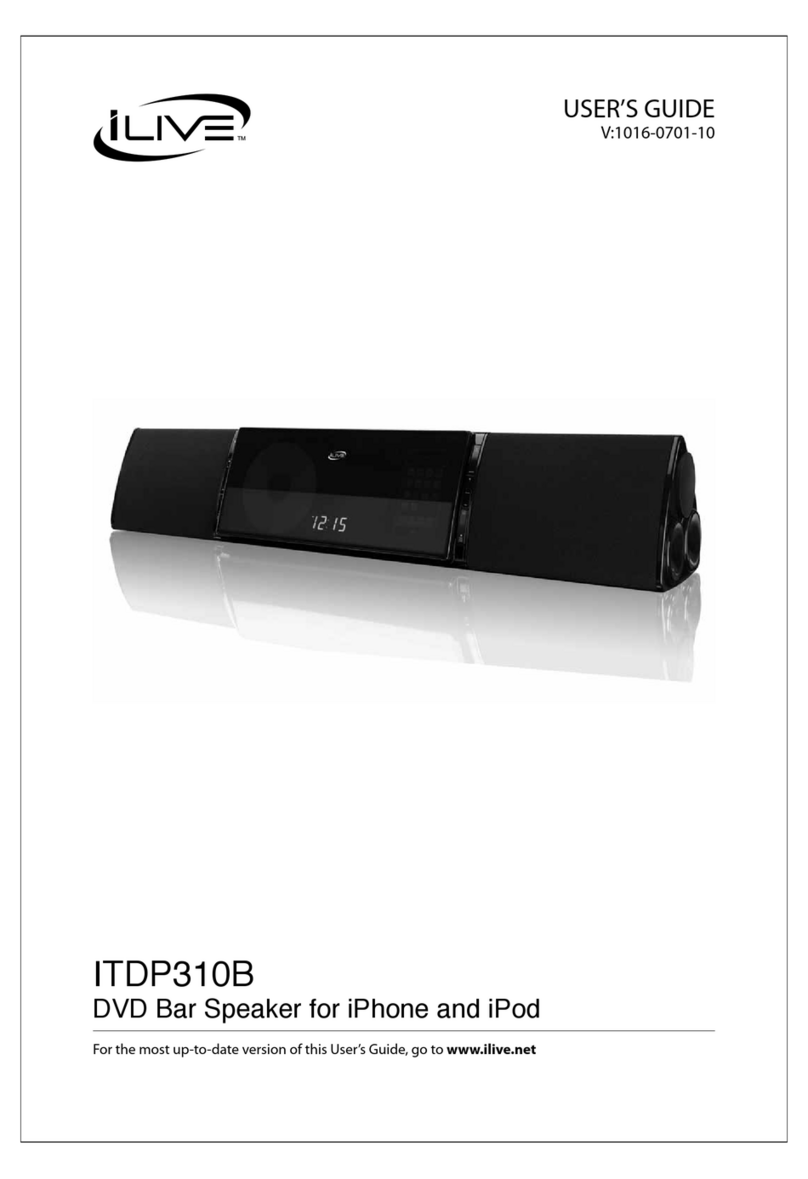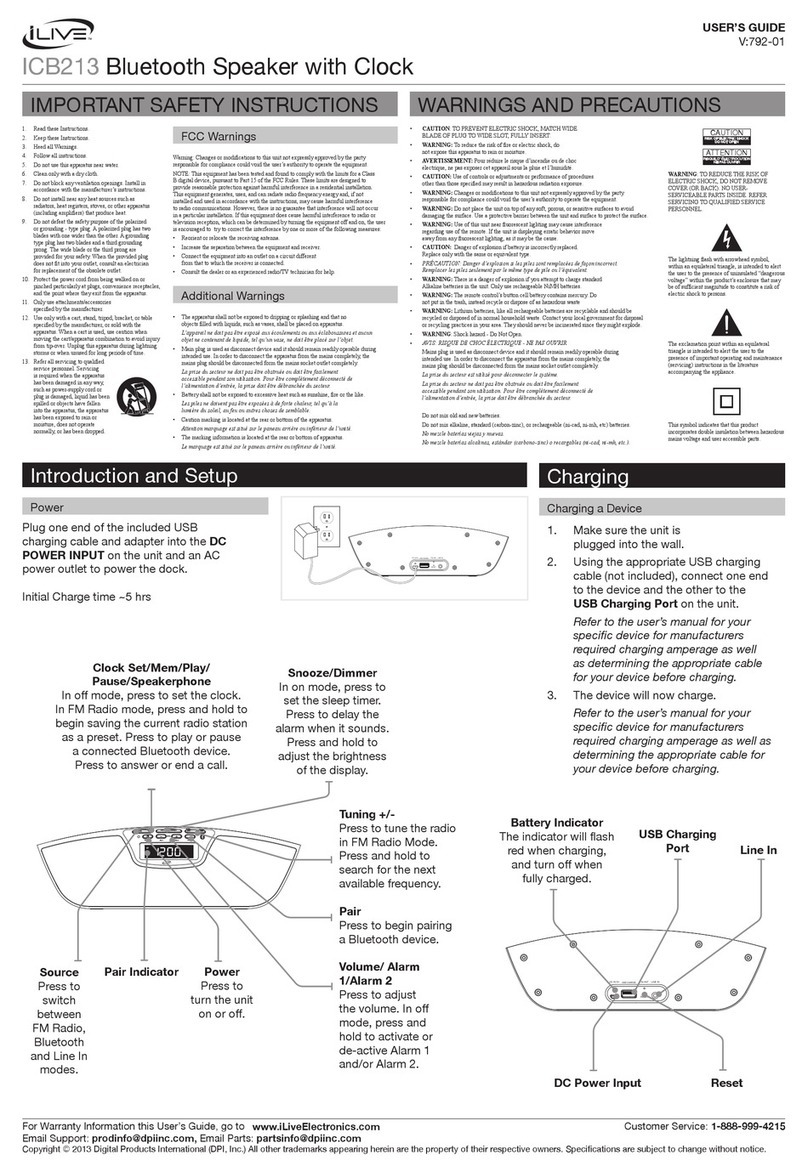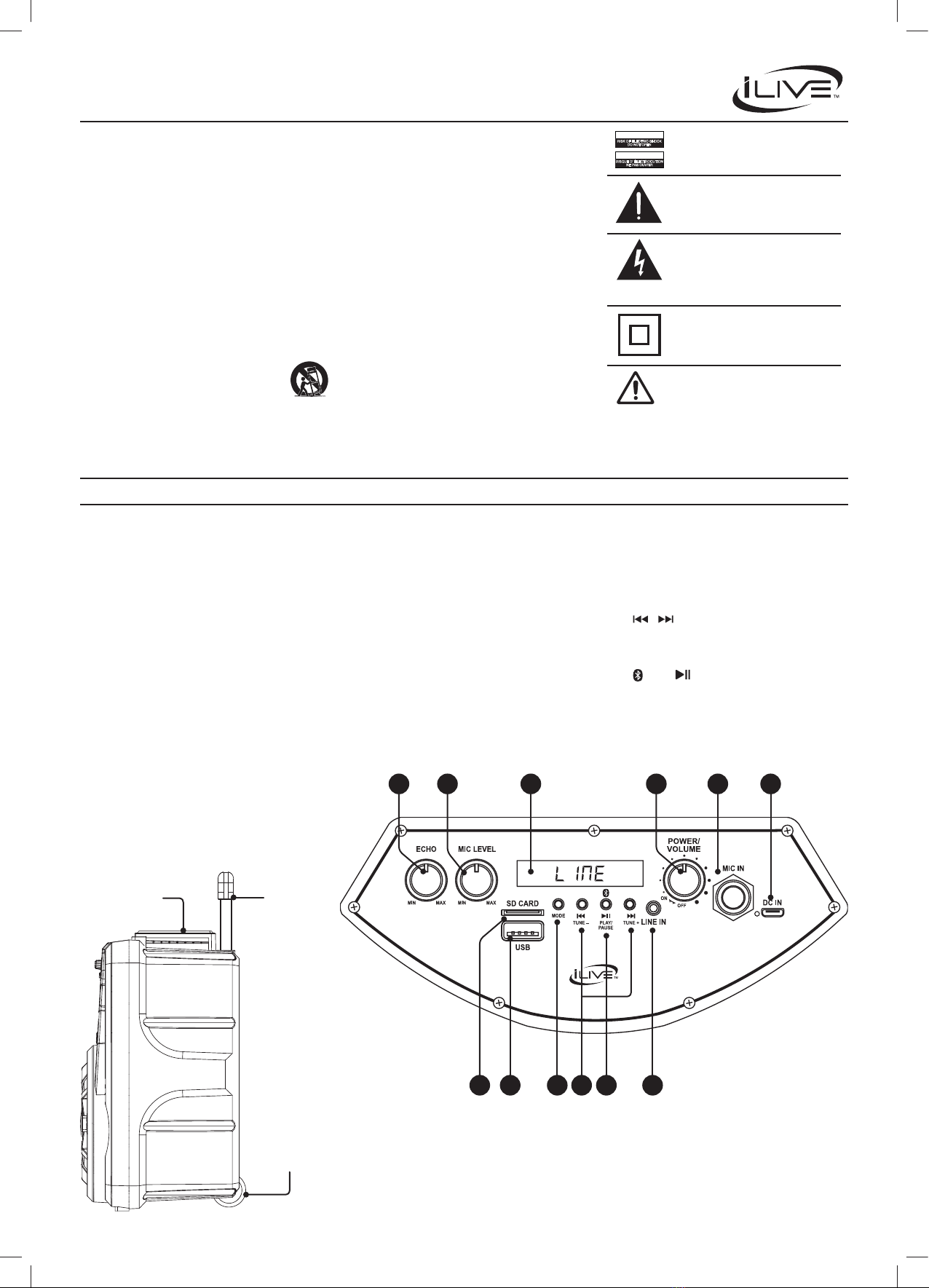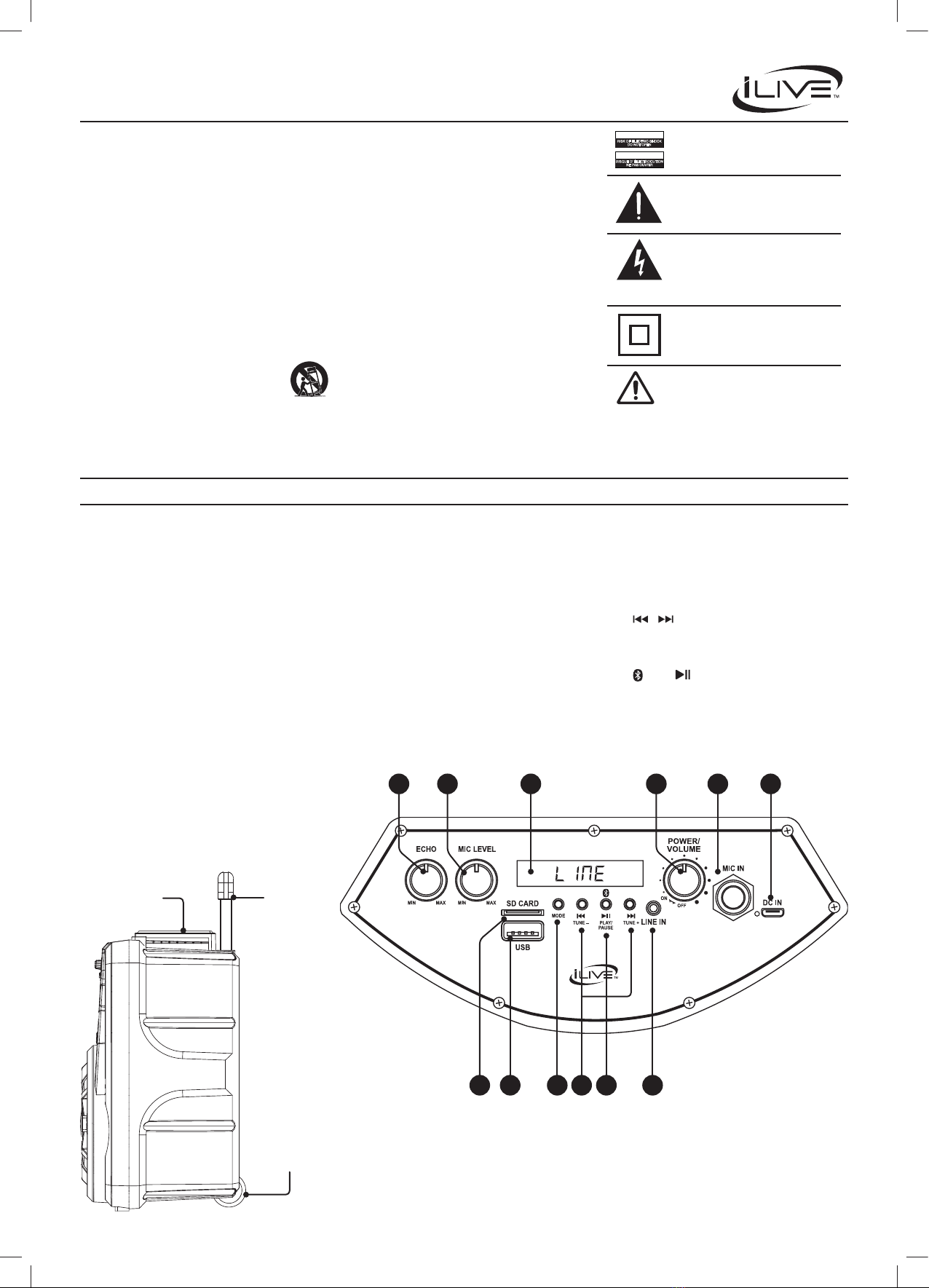
1. Echo: Adjust microphone echo eect.
2. Microphone Volume: Adjust microphone
volume level.
3. Display: Shows battery level, FM radio
frequency, audio track info, and source info for
the speaker and microphones.
4. Power/Volume: Turn to power ON and adjust
volume level.
5. Microphone Input: When in use, the
microphone will always be heard, regardless of
the source input.
6. DC Power Input & Charge Indicator LED:
Use to charge the internal battery and power
the speaker.
7. Micro SD Card Port
8. USB Media Port
9. Mode: Press to change audio source between
Bluetooth, Line In, and FM. Long press to turn
the light On/O.
10. /Tune± : Short press to skip audio
tracks (BLUETOOTH/USB) or radio presets (FM).
Long press to scan for the next available FM
radio station (FM).
11. / Pair/ : Press and hold to begin pairing
to a Bluetooth device (BLUETOOTH). Press to
play or pause tracks (BLUETOOTH, USB).
12. Line In (3.5mm Input)
Important Safety Instructions
5HDGWKHVH,QVWUXFWLRQV
.HHSWKHVH,QVWUXFWLRQV
+HHGDOO:DUQLQJV
)ROORZDOOLQVWUXFWLRQV
'RQRWXVHWKLVDSSDUDWXVQHDUZDWHU
&OHDQRQO\ZLWKDGU\FORWK
'RQRWEORFNDQ\YHQWLODWLRQRSHQLQJV,QVWDOOLQDFFRUGDQFHZLWKWKH
PDQXIDFWXUHU¶VLQVWUXFWLRQV
'RQRWLQVWDOOQHDUDQ\KHDWVRXUFHVVXFKDVUDGLDWRUVKHDWUHJLVWHUVVWRYHVRU
RWKHUDSSDUDWXVLQFOXGLQJDPSOL¿HUVWKDWSURGXFHKHDW
'RQRWGHIHDWWKHVDIHW\SXUSRVHRIWKHSRODUL]HGRUJURXQGLQJW\SHSOXJ$
SRODUL]HGSOXJKDVWZREODGHVZLWKRQHZLGHUWKDQWKHRWKHU$JURXQGLQJW\SH
SOXJKDVWZREODGHVDQGDWKLUGJURXQGLQJSURQJ7KHZLGHEODGHRUWKHWKLUG
SURQJDUHSURYLGHGIRU\RXUVDIHW\:KHQWKHSURYLGHGSOXJGRHVQRW¿WLQWR
\RXURXWOHWFRQVXOWDQHOHFWULFLDQIRUUHSODFHPHQWRIWKHREVROHWHRXWOHW
3URWHFWWKHSRZHUFRUGIURPEHLQJZDONHGRQRUSLQFKHGSDUWLFXODUO\DWSOXJV
FRQYHQLHQFHUHFHSWDFOHVDQGWKHSRLQWZKHUHWKH\H[LWIURPWKHDSSDUDWXV
2QO\XVHDWWDFKPHQWVDFFHVVRULHVVSHFL¿HGE\WKHPDQXIDFWXUHU
8QSOXJWKLVDSSDUDWXVGXULQJOLJKWQLQJVWRUPVRUZKHQXQXVHGIRUORQJ
SHULRGVRIWLPH
5HIHUDOOVHUYLFLQJWRTXDOL¿HGVHUYLFHSHUVRQQHO6HUYLFLQJLVUHTXLUHG
ZKHQWKHDSSDUDWXVKDVEHHQGDPDJHGLQDQ\ZD\VXFKDVSRZHUVXSSO\
FRUGRUSOXJLVGDPDJHGOLTXLGKDVEHHQVSLOOHGRUREMHFWVKDYHIDOOHQLQWR
WKHDSSDUDWXVWKHDSSDUDWXVKDVEHHQH[SRVHGWRUDLQRUPRLVWXUHGRHVQRW
RSHUDWHQRUPDOO\RUKDVEHHQGURSSHG
8VHRQO\ZLWKDFDUWVWDQGWULSRGEUDFNHWRUWDEOHVSHFL¿HGE\
WKHPDQXIDFWXUHURUVROGZLWKWKHDSSDUDWXV:KHQDFDUWLVXVHG
XVHFDXWLRQZKHQPRYLQJWKHFDUWDSSDUDWXVFRPELQDWLRQWRDYRLG
LQMXU\IURPWLSRYHU
FCC Warnings
:DUQLQJ&KDQJHVRUPRGL¿FDWLRQVWRWKLVXQLWQRWH[SUHVVO\DSSURYHGE\WKH
SDUW\UHVSRQVLEOHIRUFRPSOLDQFHFRXOGYRLGWKHXVHU¶VDXWKRULW\WRRSHUDWHWKH
HTXLSPHQW
127(7KLVHTXLSPHQWKDVEHHQWHVWHGDQGIRXQGWRFRPSO\ZLWKWKHOLPLWV
IRUD&ODVV%GLJLWDOGHYLFHSXUVXDQWWR3DUWRIWKH)&&5XOHV7KHVHOLPLWV
DUHGHVLJQHGWRSURYLGHUHDVRQDEOHSURWHFWLRQDJDLQVWKDUPIXOLQWHUIHUHQFHLQ
Overview
Portable Wireless Tailgate Speaker
User’s Guide for Model ISB380 v2425-01
DUHVLGHQWLDOLQVWDOODWLRQ7KLVHTXLSPHQWJHQHUDWHVXVHVDQGFDQUDGLDWHUDGLR
IUHTXHQF\HQHUJ\DQGLIQRWLQVWDOOHGDQGXVHGLQDFFRUGDQFHZLWKWKHLQVWUXFWLRQV
PD\FDXVHKDUPIXOLQWHUIHUHQFHWRUDGLRFRPPXQLFDWLRQV+RZHYHUWKHUHLV
QRJXDUDQWHHWKDWLQWHUIHUHQFHZLOOQRWRFFXULQDSDUWLFXODULQVWDOODWLRQ,IWKLV
HTXLSPHQWGRHVFDXVHKDUPIXOLQWHUIHUHQFHWRUDGLRRUWHOHYLVLRQUHFHSWLRQZKLFK
FDQEHGHWHUPLQHGE\WXUQLQJWKHHTXLSPHQWRIIDQGRQWKHXVHULVHQFRXUDJHGWR
WU\WRFRUUHFWWKHLQWHUIHUHQFHE\RQHRUPRUHRIWKHIROORZLQJPHDVXUHV
5HRULHQWRUUHORFDWHWKHUHFHLYLQJDQWHQQD
,QFUHDVHWKHVHSDUDWLRQEHWZHHQWKHHTXLSPHQWDQGUHFHLYHU
&RQQHFWWKHHTXLSPHQWLQWRDQRXWOHWRQDFLUFXLWGLIIHUHQWIURP
WKDWWRZKLFKWKHUHFHLYHULVFRQQHFWHG
&RQVXOWWKHGHDOHURUDQH[SHULHQFHGUDGLR79WHFKQLFLDQIRUKHOS
Additional Warnings and Precautions
CAUTION7235(9(17(/(&75,&6+2&.0$7&+:,'(%/$'(
2)3/8*72:,'(6/27)8//<,16(57
0DLQVSOXJLVXVHGDVGLVFRQQHFWGHYLFHDQGLWVKRXOGUHPDLQUHDGLO\RSHUDEOH
GXULQJLQWHQGHGXVH,QRUGHUWRGLVFRQQHFWWKHDSSDUDWXVIURPWKHPDLQV
FRPSOHWHO\WKHPDLQVSOXJVKRXOGEHGLVFRQQHFWHGIURPWKHPDLQVVRFNHW
RXWOHWFRPSOHWHO\
WARNING6KRFNKD]DUG'R1RW2SHQ
CAUTION:8VHRIFRQWUROVRUDGMXVWPHQWVRUSHUIRUPDQFHRISURFHGXUHV
RWKHUWKDQWKRVHVSHFL¿HGPD\UHVXOWLQKD]DUGRXVUDGLDWLRQH[SRVXUH
WARNING:&KDQJHVRUPRGL¿FDWLRQVWRWKLVXQLWQRWH[SUHVVO\DSSURYHGE\
WKHSDUW\UHVSRQVLEOHIRUFRPSOLDQFHFRXOGYRLGWKHXVHU¶VDXWKRULW\WRRSHUDWH
WKHHTXLSPHQW
WARNING:'RQRWSODFHWKLVXQLWGLUHFWO\RQWRIXUQLWXUHVXUIDFHVZLWKDQ\
W\SHRIVRIWSRURXVRUVHQVLWLYH¿QLVK$VZLWKDQ\UXEEHUFRPSRXQGPDGH
ZLWKRLOVWKHIHHWFRXOGFDXVHPDUNVRUVWDLQLQJZKHUHWKHIHHWUHVLGH:H
UHFRPPHQGXVLQJDSURWHFWLYHEDUULHUVXFKDVDFORWKRUDSLHFHRIJODVV
EHWZHHQWKHXQLWDQGWKHVXUIDFHWRUHGXFHWKHULVNRIGDPDJHDQGRUVWDLQLQJ
WARNING:'RQRWLQJHVWEDWWHU\FKHPLFDOEXUQKD]DUG
%DWWHU\VKDOOQRWEHH[SRVHGWRH[FHVVLYHKHDWVXFKDVVXQVKLQH¿UHRUWKH
OLNH
/LWKLXPEDWWHULHVOLNHDOOUHFKDUJHDEOHEDWWHULHVDUHUHF\FODEOHDQGVKRXOG
EHUHF\FOHGRUGLVSRVHGRIDFFRUGLQJWRVWDWHDQGORFDOJXLGHOLQHV7KH\
VKRXOGQHYHUEHGLVSRVHGRILQQRUPDOKRXVHKROGZDVWHDQGWKH\VKRXOGQHYHU
EHLQFLQHUDWHGDVWKH\PLJKWH[SORGH&RQWDFW\RXUORFDOJRYHUQPHQWIRU
GLVSRVDORUUHF\FOLQJSUDFWLFHVLQ\RXUDUHD
Features
r Bluetooth 5.0 wireless - range 60 ft.
r Voice prompts announce speaker functions
r Single 8” speaker
r Retractable pull handle and wheels
r LED display
r Digital FM radio with auto scan
r Microphone input
r Microphone echo control
r 3.5mm Line In
r Micro SD and USB media ports - supports MP3
le format
r Built-in rechargeable battery
r Battery life: approx. 2.5 hrs at 50% volume
Includes
r USB cable for battery recharge
r User’s Guide
WARNING7RUHGXFHWKHULVNRIHOHFWULF
VKRFNGRQRWUHPRYHFRYHURUEDFN1R
XVHUVHUYLFHDEOHSDUWVLQVLGH5HIHUVHUYLFLQJ
WRTXDOL¿HGVHUYLFHSHUVRQQHO
WARNING:7KLVSURGXFWFDQH[SRVH\RXWR
FKHPLFDOVLQFOXGLQJOHDGZKLFKLVNQRZQWR
WKH6WDWHRI&DOLIRUQLDWRFDXVHFDQFHU)RU
PRUHLQIRUPDWLRQJRWRZZZ3:DUQLQJV
FDJRY7KLVSURGXFWPHHWVDQGFRPSOLHVZLWK
DOO)HGHUDOUHJXODWLRQV
0CC4=C8>=
A8B@D43q;42CA>2DC8>=
=4?0B>DEA8A
20DC8>=
A8B:>54;42CA82B7>2:
3>=>C>?4=
7KHH[FODPDWLRQSRLQWZLWKLQDQHTXLODWHUDO
WULDQJOHLVLQWHQGHGWRDOHUWWKHXVHUWR
WKHSUHVHQFHRILPSRUWDQWRSHUDWLQJDQG
PDLQWHQDQFHVHUYLFLQJLQVWUXFWLRQVLQWKH
OLWHUDWXUHDFFRPSDQ\LQJWKHDSSOLDQFH
7KLVV\PEROLQGLFDWHVWKDWWKLVSURGXFW
LQFRUSRUDWHVGRXEOHLQVXODWLRQEHWZHHQ
KD]DUGRXVPDLQVYROWDJHDQGXVHUDFFHVVLEOH
SDUWV
7KHOLJKWQLQJÀDVKZLWKDUURZKHDGV\PERO
ZLWKLQDQHTXLODWHUDOWULDQJOHLVLQWHQGHGWR
DOHUWWKHXVHUWRWKHSUHVHQFHRIXQLQVXODWHG
³GDQJHURXVYROWDJH´ZLWKLQWKHSURGXFW¶V
HQFORVXUHWKDWPD\EHRIVXI¿FLHQWPDJQLWXGH
WRFRQVWLWXWHDULVNRIHOHFWULFVKRFNWRSHUVRQV
Control Panel
1 4
7
5 632
8 9 10 11 12
Wheels
Retractable
Pull Handle
Carry Handle