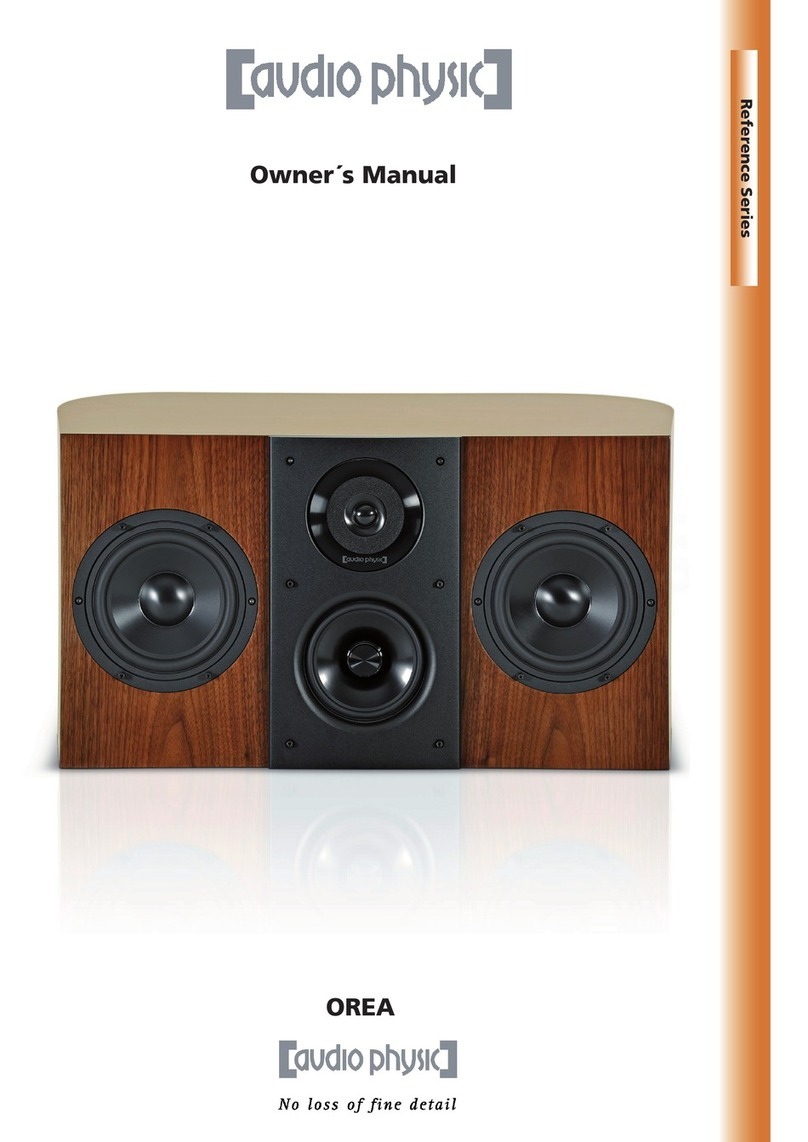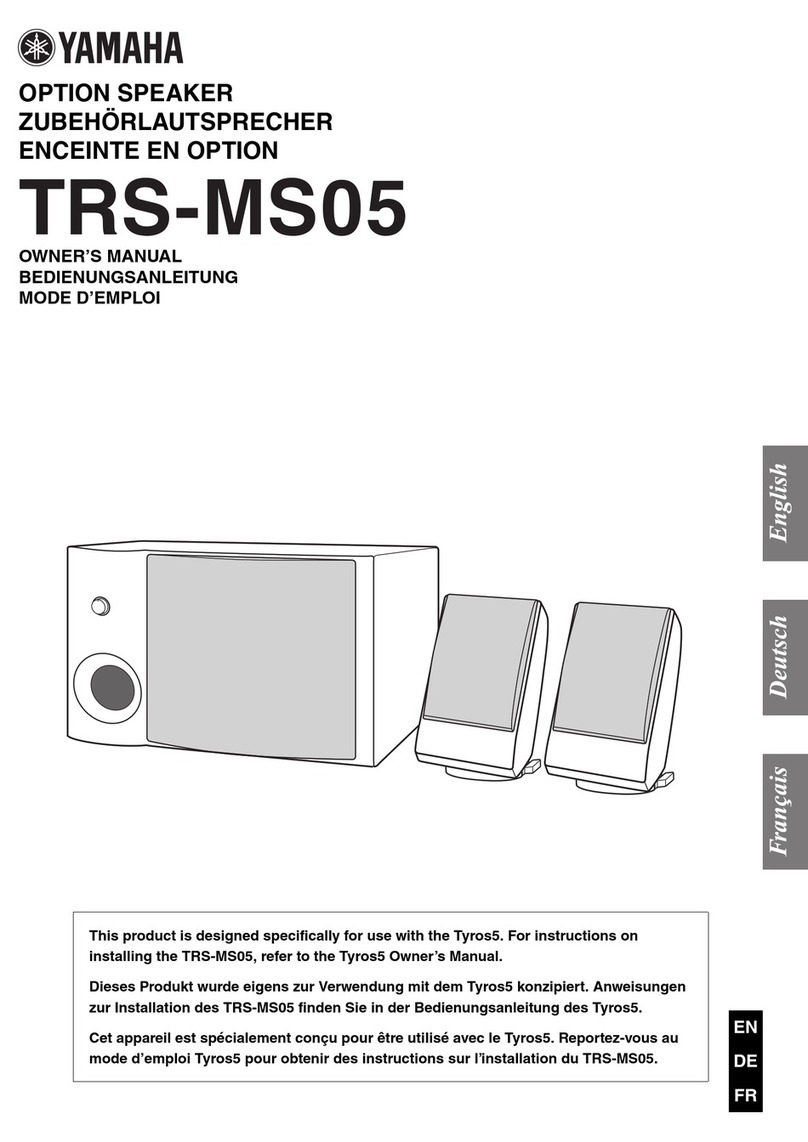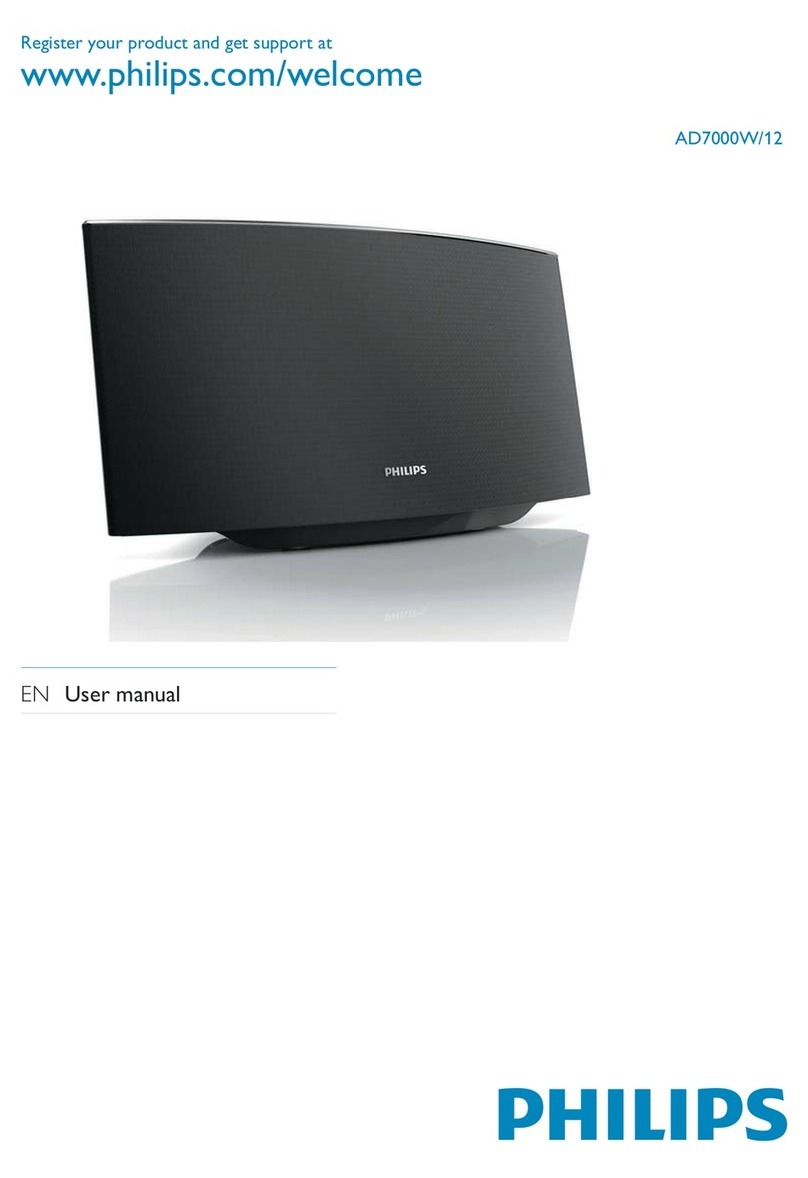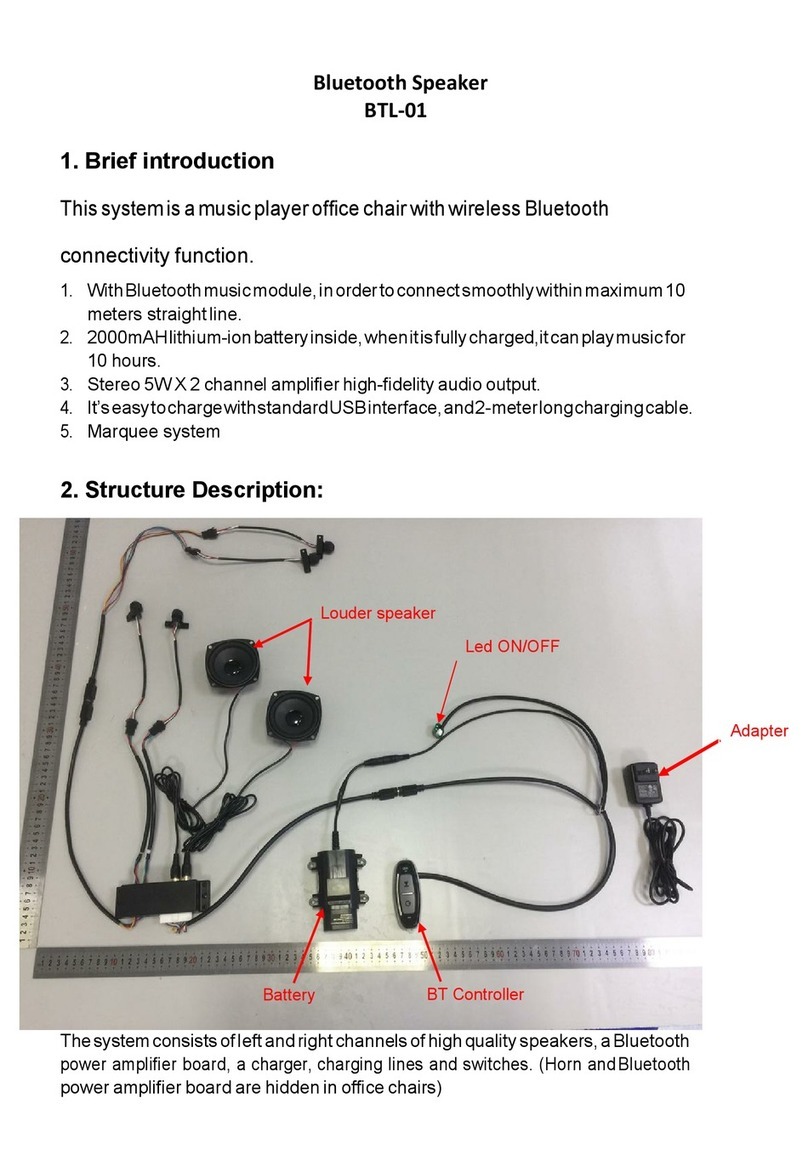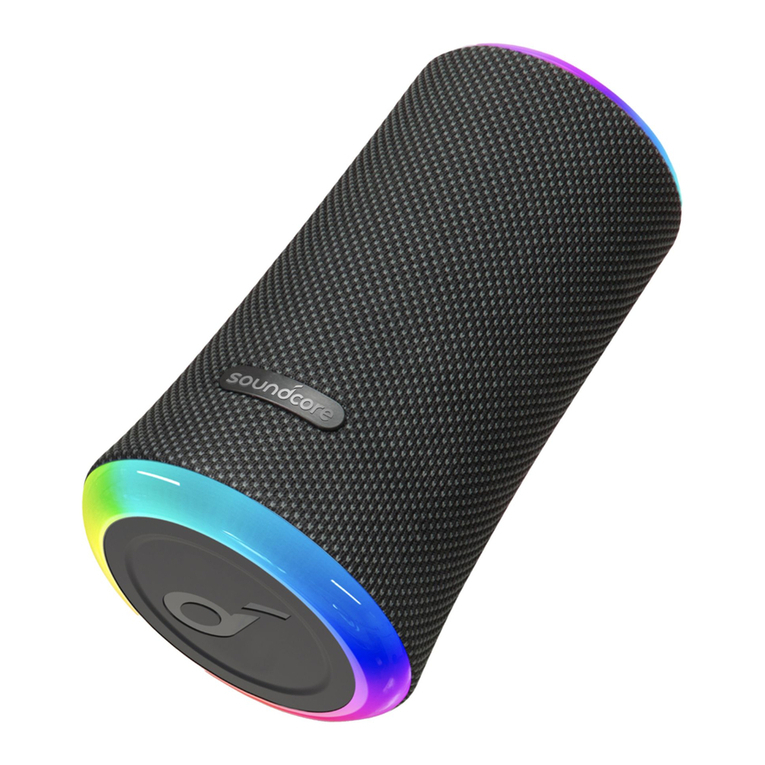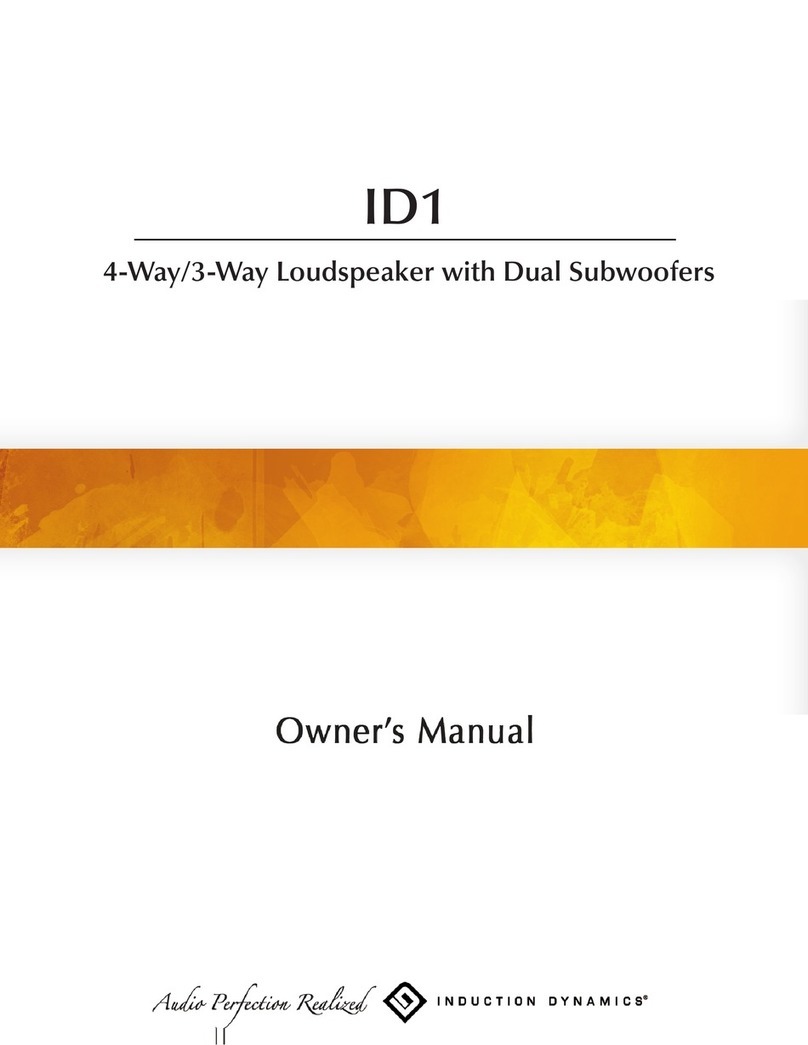SOUNDTOUCH 20 SERIES III User manual

1.
Plug
in
power
Enchufe
Raccordement
a
Ia
prise secteur
Anschliehen an den Strom
®SoundTouch.com
Already using SoundTouch'"?
If
Yes
:
Tap
0
to
open the app on your smartphone or tablet.
Go
to
EXPLORE
> SETTINGS > Systems >
ADD
SYSTEM
.
If
No:
Go
to
STEP
2.
t.Ya
usa SoundTouch
'"
?
Si
Ia
r
espuesta
es Si: Toque
0
para abrir
Ia
ap
licaci6n en su telefono
inteligente
o tableta.
Vaya
a
EXPLORAR
>
CONFIGURACION
>Sistemas >
AGREGAR
SISTEMA.
Si
Ia
r
espuesta
es No:
Vaya
al
PASO
2.
Vous
utilisez
deja SoundTouch
'"
?
Ou
i:
appuyez sur
0
pour
ouvrir
!'application
sur
votre
smartphone
au
tablette.
Accedez
a
EXPLORER
>
PARAMETRES
> Systemes >
AJOUTER
UN
SYSTEM
E.
Non
: passez
a
I'
ETAPE
2.
Verwenden Sie
bereits
SoundTouch
'"
?
Fallsja
: Tippen
Sie
auf
0 .
um
die App
auf
lhrem Smartphone oder
Tablet
zu
bffnen.
Gehen
Sie
zu
ERKUNDEN
> EINSTELLUNGEN >
Sy
s
teme
>
SYSTEM
HINZUFUGEN.
Falls
ne
in: Gehen Sie
zu
SCHRITT 2.
[)
Bose
®SoundTouch
TM
controller app
2. Set up
on
a smartphone or tablet*
Download
the
SoundTouch
~
controller
app.
·iDS
users: download from
the
App Store
·Android
'"
users: download from
the
Google Play'" store
·Amazon
Kindle Fire users: download from
the
Amazon Appstore for Android
The app
guides
you
through
setup.
"If
using
a
computer
go
to
SoundTouch.
com/app
to
download
the
app.
Configuracion en un teletono inteligente o tableta*
Descargue
Ia
aplicaci6n aplicaci6n de
controlador
SoundTouch
~.
• Usuaries de
iDS:
descargar desde App Store
• Usuarios de Android·: descargar desde
Ia
tienda Google
Play·
. Usuarios de Amazon Kindle Fire: descargar de Amazon Appstore para Android
La
aplicaci6n Ia guia
durante
Ia
configu
raci6n.
"Si
usa en una computadora vaya a SoundTouch.
com/app
para descargar
Ia
aplicaci6n.
Installation sur un smartphone
ou
une
tablette
*
Telechargez !'application de contr61e SoundTouch'".
• Pour iDS: telechargez !'application
sur
I'App Store
• Pour Android
'"
:telechargez !'application
sur
Google
Play~
•
Utilisateurs
d'Amazon Kindle
Fire:
telechargez
I'
application via I'App·Shop Amazon
pour
Android
!.:
a
pplication
vous guidera
durant
toute
Ia
configur
a
tion.
"Si vous utilisez un ordinateur. accedez a
Ia
page SoundTouch.
com/app
pour
telecharger
!'application.
Einrichten
auf
einem Smartphone oder Tablet*
Laden Sie die
SoundTouch
~·
App
herunter
.
·
iOS
-Benutzer: Download vom App Store
•Android'"-Benutzer: Download
vom
Google Play'" Store
• Amazon Kindle Fire-Benutzer: Download vom Amazon Appstore
fOr
Android
Die App
fOhrt
Sie
durch
die
Einrichtung
.
"Wenn
Sie
einen Computer verwenden. gehen Sie
zu
SoundTouch.
com/app
,
um
die App
herunterzuladen.

Using
the
*
I
AUX
button
This
button
enables you
to
play more music on your system.
*
-Stream
music from a 81uetooth• enabled smartphone or tablet.
AUX
-Play
music from a connected audio devi
ce.
Uso
del bot6n
*
I
AUX
Este bot6n permite reproducir mas musica en su sistema.
*-Transmita
mus
i
ca
desde un telefono inteligente o una tableta
con
8/uetooth
•.
AUX -Reproduzca musica desde un dispositive de audio conectado.
Utilisation de
Ia
touche
*I
AUX
Cette touche permetd'ecouter encore plus
de
musique sur votre systeme.
*-Diffusez Ia musique enregistr
ee
sur un smartphone au une tablette
compatible 8/uetooth•.
AUX -Ecoutez Ia musique enregistree sur un appareil audio raccorde.
Verwenden der
*
I
AUX
-Taste
Diese Taste ermoglicht
es
Ihnen, mehr Musik
auf
lhrem System
wiederzugeben.
*-Streamen Sie Musik von einem
8/uetooth
•-fahigen Smartphone
oderTablet.
AUX -Geben Sie Musik von einem verbundenen Auoiogerat wieder.
RlltSE:
"
Better
sound
through research"
©2015
B
ose
Corporat
io
n,
The
Moun
t
ain
,
Fr
am
ingham
,
MA01701
-
9168
USA
AM
74744
5
Re
v.
00
0
Bluetooth
"
Stream music from a smartphone
or
tablet
1.
Pair a 8/uetooth enabled
smartphone
ortablet:
Press and release
*I
AUX
until
a8/uetooth message appears on
the
Sound
T
ouch~
system's display.
2.
On
your sma
rt
phone or tablet.
turn
on
the
8/uetooth feature.
3.
From
the
device list,
se
l
ect
Bo
se SoundTouch
""
20 and play music.
Transmita musica desde un telefono
inteligente
o
una
tableta
1.
Empareje un
te
lefono inteligen
te
o
una
tab
leta con 8/uetooth•.
Presione y suelte
*I
AUX
hasta que aparezca un mensaje de 8/uetooth
en
Ia
pantalla
del sistema SoundTouch'
".
2.
En
el telefono inteligente a tab
leta. active
Ia
funci6n 8/uetooth.
3.
De
Ia
lista de dispositivos. seleccione Bose SoundTouch
'"
20 y reproduzca musica.
Diffuser
Ia
musique enregistree sur
un
smartphone
ou
une
tablette
1.
Jumelez un smartphone ou une
tab
let
te
compatible
8/uetooth:
Appuyez sur
Ia
touche *
I
AUX
et maintenez-la enfoncee
ju
squ'a
ce
que
le
message
8/uetooth
apparaisse sur l'afficheur du systeme
Sou
ndTouch'".
2. Sur votre smartphone ou votre tablette, activez
Ia
fonction 8/uetooth.
3.
Dans
Ia
liste
des peripheriques,
se
lectionnez
Bo
se
S o u
ndT
o
uch
~
20
et
demarrez
Ia
lecture.
Musik von einem Smartphone oder Tablet streamen
1.
Stimmen
Sie
ein 8/uetooth-fahiges SmartphoneoderTablet ab:
DrOcken
Sie
*I
AUX
,bis eine 8/uetooth-Meldung
auf
dem Display des
SoundTouch~
Systems angezeigtwird.
2.
Schalten
Sie
auf
lhrem Smartphone oder
Tab
l
et
die 8/uetooth-Funktion ein.
3.
Wahlen
Sie
aus der Gerateliste Bose SoundTouch'" 20 und geben
Sie
Musik wieder.
AUX
Play music from a connected audio device
1.
Press and release *
1
AUX
until
AUX appears on the display.
2. Connect an audio device
to
the
AUX
IN connector using a stereo cable with a 3.5
mm
plug (
not
provided).
Reproduzca musica desde un dispositive de audio
conectado
1.
Presione y suelte
*I
AUX
hasta AUX que aparezca en
Ia
pantal
la
.
2.
Conecte un dispositive de audio
al
conector AUXIN usando un cable estereo con un
enchufe de 3,5
mm
(no suministrado).
Ecouter
Ia
musique enregistree sur
un
appareil
audio raccorde.
1.
Appuyez sur
Ia
touche
*I
AUX
et
maintenez-la enfoncee jusqu'a
ce
que !'indication
AUX apparai
sse
sur l'affiche
ur.
2.
Raccordez un appareil audio au connecteur AUXIN a !'aide d'un cable ste
re
o dote
d'une fiche
de
3,5
mm
(non fourni).
Geben Sie Musik von einem verbundenen Audiogerat
wieder
1.
DrOcken
Sie
*I
AUX
,bis AUX
auf
dem Display angezeigt wird.
2. Schlief3en
Sie
ein Audiogerat
mithilfe
eines Stereokabels mit einem 3,5-mm-Stecker
(
nicht
mitgeliefert)
an
den Anschluss AUXIN
an.
ll
l
lllll~l
l
illllllllllllll
l
lllllll
747445-0010

Set
up
requirements
• Broadband Internet connection
• Wireless network (802.11
b/g/n
compatible)
• iOS
or
Android device
• Network name and password
Unable
to
complete
setup?
• Place system within range
of
the router.
• Enable
Wi-Fi~
on the
de
vice (mobile
or
computer)
yo
u are using for setup.
• Connect the device and SoundTouch'
..
system
to
the same Wi-Fi network.
• Select correct network name and enter pass
wo
rd.
• If network name does
not
appear
or
is hidden, select
Manually
Connect
to
Another
Network
on the
CONNECTTO HOME WI-FI NETWORK
screen.
• Close other open applications.
• If using a
computer
for setup, check firewall settings
to
ensure that the
SoundTouch'"
app
and SoundTouch'" Music Server are allowed programs.
• Test your Internet connection
by
load
in
g www.SoundTouch.com
• Restart your mobile device,
or
computer, and router.
• Reboot your system (refer
to
the system's in
-app
help
).
• Uninstall the app, reset the system, and restart setup.
Unable
to
pair
a
8/uetooth
• enabled device?
On
your
system
• Make sure the system is
in
Bluetooth®pairing mode.
• Set
up
SoundTouch
'
~
first, and perform all software updates on
your
system.
On
the
Bluetooth
enabled
device
• Turn on the Bluetooth feature. Generally, the Bluetooth feature is
in
Settings.
• A gearicon 0 on the Home screen may represent Settings.
• From the
de
vice l
is
t, select the
SoundTouch'~
system.
• If the system
does
not
appear, pair again.
• If
no
connection is made, try again
or
pair a different device.
• Disable and re-enable the Bluetooth feature
• Remove the system from the Bluetooth menu. Pair again.
Refer
to
your Bluetooth enabled device's documentation.
No
music
plays;
poor
sound
quality
• Move your device closer
to
the system, away from interference.
• Secure the
power
cord at both ends.
• Power on the system.
• Increase volume on your device and system.
®We're
here
to
help
• SoundTouch.com
• USA: 800-381-2073
• UK:
08081781618
• Luxembourg: 8002 8186
•Austria:
•Ireland
:
• Download the owner's guide from the Bose website
• Refer
to
the system's in-app help
Complete and retain ror yourrecords
0800 267 3000
1-800-656-024
~;i~~~~~nomofsystem)
Modelnumber:
________
_
Register yourproduct:
Fai
l
uretoregisteryot.rprodudwillnotaffectyourlimijedwarrantyrights
globat.Bose.com/regtster
WHW.register.Bose.eu
(E
urope)
Wl'fN.Bose.com/register
(US,
PR
,
USVI)
WHW.Bose.com/au/warranty
(Australia)'
www
.
Bose.ca/register
(Canada)
WHW.Bose.co.nzfwarranty
(New
ZealaOO)'
•
Warranty
inlormation
provided
with
your
system
does
not
apply
in
Austral
ia
and
New
Zealand.
See
ou
r
website
at
www
.
bose.com.autwarranty
orWMY.bose
.
co.nzfwarranty
lor
details
ol
the
Austraia
and
New
Zealand
warranty.
~~~;,:.rr:::pPr:~cR~~=~
~:C~~~~~The
0
~~~~.~brr:x'~~~~i:m~e
MA01701·9168USA
Bose
productlimited warranty
BoseproductspurchasedbyconsumersdirectlyfromBosecanyourlim
i
tedwarranty:
Who
is
covered:
Thiswarrantyisextendedonlytotheoriginalend·useporchaserorthepersonreceivingtheproductasagift,
andshallnotbeextendedtoMyotherpersooorlransleree
What
is
covered/For how tong:
Unlessadifferentwarrantyperiodisstatedintheowner'sguideprovkledwilhyot.rBose$product,loraperiodol1
year(2yearsEU)(5yearsforanynon-poweredspeakersthatmaybeincorporatedintothisproduct]lromthedate
~1~.ur;n~rn~r~~i~~
~~~~~~~:~~;;d~~~\~
=~·~i~:~~v::~orr:
~~~~
defectsilmanulacturing
,
materialsandworkmanship
.
What
is
notcovered:
This
warranty
does
not
cover
delects
resulting
from
improper
or
unreasonable
use
or
main~nance;
lailure
to
lollow
operatinginstructions
;
accidentexcessmoisture:insects:l:ghtning;powersurges:connectlonstoimpropervottage
supply;
unauthorized
alteration
or
modification
ol
o_riginal
condition;
damages
caused
by
inadeq~ale
packing
or
sh1pp1ng
procedures:
loss
of,
damage
to
or
corruption
ol
stored
da'.a:
damages
caused
by
use
with
non-Bose
pr
oducts:productthatrequiresmodificationoradaptationtoenableittooperateinanycountryotherthanthecountry
for
which
H
was
designed,
manulactu
r
ed,
approved
<ltd/or
authorized,
or
repair
ol
produds
damaged
by
these
moditicatbns;andproductspurchasedfromunauthorizeddealers
What
we
will
do:
During
the_
warranty
p_eriod,
we
will
,
at
our
sde
option,
repair
or
replace
(using
new
or
refurbished
replacement
parts)
anydeleclivepartswithinareasonablepeOOdoftimeandfreeofcharge.
What
we
will
not
do:
Payshipping,insuranceortransportationcharges
f
romyoutous
,
oranyimportlees,dutiesandtaJ(es.
What
you
must
do
to obtain UmitedWarranty service:
Retumproduct,withproolofpurchaseffomanauthorizedBosedealer.usingthelollowingprocedures:
1.
Contact
tile
Bose
organization
in
yo~.r
country/region
(visit
Globai.Bose.com
for
Bose
contact
inlorrnation
in
your
countrylregion)forspecificretumandshippinginstructions;
2.Labelandshiptheproduct,freightprepad
.
tolheaddressprovidedbytheBoseorganizalioninyourcountry;and
3.
Place
any
necessary
return
authorization
number
prominently
on
the
outside
of
the
carton
.
Cartons
not
bearing
a
return
authorization
number,
where
required,
will
be
refused.
Otherconditions:
THE
PROVISIONS
OF
TH
IS
LIMITED
WARRANTY
ARE
IN
LIEU
OF
ANY
OTHER WARRANTY,
WHETHER
EXPRESSED
OR
IMPLIED,
WRITTEN
OR
ORAL
,
INCLUDING
ANY
WARRANTY
OF
MERCHANTABILITY
OR
FITNESS
FOR
A
PARTICULAR
PURPOSE.
BOSE
CORPORATION
'S
MAXIMUM
LIABILITY
SHALL
NOT
EXCEED
THE
ACTUAL
PURCHASE
PRICE
P
AID
BY
YOU
FOR
TH
E
PRODUCT.
IN
NO
EVENT
SHALL
BOSE
BE
LIABLE
FOR
LOSS
OF,D
AMAGE
TO
OR
CORRU
P
TION
OF
STORED
DATA,
OR
FOR
SPECIAL,
INCIDENTAL,
CONSEQUEN
TIAL
,
OR
INDIRECT
D
AMAG
ES
HOWSOEV
ER
CAUS
ED
INCLUDING
WITHOU
T
LIMITATION
THE
REPLACEM
ENT
OF
EQUIPMENT
AND
PROPERTY
,
AND
ANY
COSTS
OF
RECOVERING
,
PROGRAMMING
OR
REPRODUCING
ANY
PROGRAM
OR
DATA
STORED
IN
OR
USED
WITH
YOUR
BOSE
PRODUCT.
This
wa«anty
is
void
if
the
label
bearing
the
serial
number
has
been
removed
or
delaced.
Other legal rights:
~h~~~erltow!~~.t:/~~cn~~~~i~i~ti~ouona~p~!~~J~ro~
9
~:e~~u~:r;~m~=~~of3te
incidental
or
consequential
damages,
so
the
above
l
imitations
or
exclus
i
ons
may
not
apply
to
you.
Soundlouch
and
the
wi
r
eless
note
design
are
trademarks
of
Bose
Corporation
in
tile
U.S
.
and
other
countries.
Amazon,
Kindle,
F
ire
a1d
all
related
logos
are
trademarks
ol
Amazon
.
com,
Inc.
or
ijs
affiliates
.
App
Store
is
a
service
~~~e~~~~:::d~~~~Ysi[;~:~~~~y
0
~~o:;r~c~~~=~~ti~~~~~~~r:se.
W1-F1tsaregisteredmarkoflheWi·F1Aniance
()
2015
Bose
Corporation.
No
part
ol
this
work
may
be
reproduced,
modified,
distributed,
or
otherwise
used
without
priorwrinenperm1ssion.
Requisitos de configuraci6n
• Conexi6n de Internet
de
banda ancha
• Red inal8mbrica (compatible
con
802.111ibra/g/n)
• Dispositive iOS o Android
• Nombre y contrasefla de
Ia
red
;.No
puede
completar
Ia configuraci6n?
• Celeque el sistema dentro del range del router.
• Active el Wi-Fi® en el dispositive (m6vil o cemputadera) que esta usando
para configurar.
• Cenecte el dispositive y el sistema
SoundTeuch
'
~
a
Ia
misma red
de
Wi-Fi.
• Seleccione el nombre y contraseiia de red correctos.
•
Si
el nombre
de
Ia
red
no
aparece o esta oculto, seleccione
Conectar
manualmente
a
otra
red
en
Ia
pantalla CONECTAR A
LA
RED
Wi-Fi
DELHOGAR
• Cierre otras aplicaciones que estlm abiertas.
•
Si
usa una computadora para
Ia
configuraci6n, verifique
Ia
configuraci6n
de
firewall para asegurarse
que
Ia
aplicaci6n SoundTouch'
..
y SoundTouch'
..
Music Server sean programas habilitados.
• Pruebe
Ia
conexi6n de Internet cargando www.SoundTouch.com
• Reinicie el dispesitivo m6vil o cemputadora y router.
• Reinicie el sistema (consulte
Ia
ayuda
de
Ia
aplicaci6n).
• Desinstale
Ia
aplicaci6n, resetee el sistema y reinicie
Ia
configuraci6n.
;.No
pudo
emparejara
un
dispositivo
con
8/uetooth
•?
En
su
sistema
• AsegUrese de
que
el sistema se encuentre en el
modo
de
emparejamiento
de Bluetooth
«>.
• Primero configure SoundTouch
""
y luego realice
todas
las actualizaciones
de
software en el sistema.
En
el
dlspositivo
con
BJuetooth
• Encienda
Ia
funci6n Bfuetooth. Generalmente,
Ia
funci6n Bluetooth se
encuentra en el me
nU
Configuraci6n.
• Un icono
de
engranaje 0 en
Ia
pantalla
de
inicio generalmente represents
Ia
Configuraci6n.
• De
Ia
lista
de
dispositivos, seleccione el sistema SoundTouch"'.
• Si el sistema
no
aparece, vuelva a emparejarlo.
• Si
no
hay conexi6n, vuelva a intentarlo o empareje un dispositive diferente.
• Desactive y vuelva a activar
Ia
funci6n de Bluetooth
• Elimine el sistema del menU Bluetooth. Vuelva a asociar.
Consulte Ia documentaci6n del dispositive con Bluetooth.
No
se
reproduce
mUsica;
mala
calidad
del
sonido
• Acerque
el
dispositive al sistema, alejado de cualquier interferencia.
• Asegure
el
cable
de
alimentaci6n en
ambos
extremes.
• Encienda el sistema.
• Suba el volumen en el dispositive
yen
el sistema.
® Estamos
aqui
para
ayudar
• SoundTouch.com
•EE.UU.
800-919-2073
• Espafla globai.Bose.com •
Mexico
001-866-693-2673
• Descargue
Ia
guia del usuario del sitio
web
de
Bose
• Consulte
Ia
ayuda de
Ia
aplicaci6n del sistema
Complete y conserve para su registro
~~~::a:
:~oro
i
nlerirdel
sistema)
Nilmerodemodelo
:
-------
Reglstresu producto:
Sino
r
egislrarasuproductonoafectar~susderechosdegarantiali:nitada
.
globai.Bose.com/register
IWM'.register
.
Bose.eu(Europa)
IWM'.Bose.com/register
(EE.UU.,
Puerto
Rico,
Islas
Vlrgenes
EE.UU.)
WfiW.Bose
.
CC!I"IVautWarranty(Australia)'
www.Bose.ca/register(Canadil)
WNW
.
Bose.co
.
nztwarranty(NuevaZelanda)
'
•
La
inlormaci6n
de
garantia
provista
con
esle
producto
no
corresponde
a
Australia
y
Nueva
Zelandia
.
Vis~e
nuestro
sitio
web
en
W'\'M
.
bose.com
.
aulwarranty
o
www.bose
.
co
.
nz/warranty
para
oblener
detalles
de
Ia
garantia
de
AustraliayNuevaZelanda.
Envte
toda
correspondencia
con
respecto
a
Ia
informaciOn
del
producto
o
lo
s
SeJVicios
de
Ia
Garantia
ttmltada
a
las
oflctnas
centrales
corporatlvas
en:
Product
Registration,
Bose
Corpora
ti
on,
The
Mountain,
PO
Box,
F
rami
ngham,
MA
0170
1
-9168
EE.UU.
Garantia limitada
de
producto
de
Bose
los
productos
Bose
comprados
por
consumidores
directamente
a
Bose
liellen
nuestra
garantia
l
imitada:
Quh!n
estacublerto:
Esta
garantla
se
extiende
solo
al
comprador
usuario
final
original,
o
Ia
persona
que
recibe
el
producto
como
regalo,
ynoseextenderaaotrapersonaalaquesetransfiera.
aue esta cubierto/Porcuantotiempo:
~u7:n~su~u:e::t~~z;
0
u(~~:!d~~t(~~~~~~~~~~~~a:
~~:O~~viqs~~~~
r::c=~~=
·
·
esteproducto
)
desdelalechadecompraporelcomptadorusuariofinaloriginai,Bosegarantizaqueesteproducto
cuando~leenvi6encondici~denuevo
,
ensuenvaseo~inal,desdeunrevendedorautorizadode8oseyusado
encondlcionesnormales,estilhbrededefectosdefabricacion,malerialesymanodeobra.
oue no esta cubierto:
Estagarantiaoocubredefectosproducidosporunusoomantenim
i
entoinadecuadosonorazonables
,
nocumpl
ir
lasinslrllerionesdeoperaci6n,accidente.humedadexcesiva,insectos.rayos,sobretensi6n,conexionesa
suministrosdevoltajeincorrectos,alteraci6nomodificaci6nnoautorizadadelacondici6noriginal,dal\oscausados
porprocedimientosdeempaqueoenvioinadecuados,perdidaodaiioaocorrupci6ndedatosalmacenados
,
daftoscausadospore
l
usoconproductosquenoseanBose,productosquerequieranmodificaci6noadaptaci6n
parapermitirteluncionarencualquierpaisquenoseaelpalsparaelcualluediset'iado,labricado
,
aprobadoy/o
aulorizado,oreparaci6ndelproductodaiiadoporesasmcxlificaciones,
yproductoscompradosenrepresentantes
noautorizados.
oue haremos:
Durante
el
perioOO
de
garantia,
a
m~estra
sola
discreci6n
,
repararemos
o
reemplazaremos
(usan~o
partes
de
reemplazonuevasorestauradas)cualquierpartedefectuosadentrodeunperiodorazonableysmcargo
.
aue
no
haremos:
Pagarporloscargosdeeflv
l
o,segurootransportedeustedanosotros
,
otarilasdeimjXlrtaci6n,tasase
im
puestos.
Lo
quedebe hacer
para
obtener
Ia
Garantia limitada
de
servicio:
Devotverelproducto
,
conpruebadecompradeunrepresenlanteautorizadodeBose,usandolossiguientes
procedimientos:
1.
Comunlquese
con
Ia
organizaci6n
Bose
en
su
paislregi6n
(visite
Globai.Bose
.
com
para
obtener
Ia
informaci6n
de
contadodeBoseensupais/regi6n)paraobtenerlasinstruccionesespeclficasdedevoluci6nyenvio;
2.Etiqueteyenvleelprodudo
,
fleteprepagado,aladirecci6nprovistaporlaorganizaci6nBoseensupais,y
3.
ColoqueelnUmerodeautaizaci6ndedevoluci6nnecesariodelormavisibleenelexteriordelacaja.lascajasque
notengan
un
nilmerodeautorizaci6ndedevoluci6n,cuandoserequie
ra
,se
r~ n
rechazadas
.
Otras condiciones:
LAS
PR
OVISIONES
DE
ESTAGARANTlA
LIMIT
ADA
REE
MPLAZAN
CUALOUIER
OTRA
GARANTfA,
EXPLiCIT
A0
IM
PLiCIT
A,
ESGRITA
U
ORAL,
INCLUIDA
CUALOUI
ER
GARANTiAD
E
COMERCIABILIDAD
OAD
EC
UACI6N
PARA
g~
~J~:i~~I~A~s~rfsB~~~~o~t~~~\~~~~Tt':~~6~~~~R
~~~~
~LE
POR
LA
PERO
I
DA,
DAFlO
0
CORRUPCI6N
DE
D
ATOSAI..MAC
ENAOOS,
0
POR
DANOS
ESPECIALES,
~i~~~~~~~rEEg~~~~~~~~~Eg~Oog~~~~~~~~g~~~~~=~g~~~~6~~~8N
DE
CUALOU
IER
PROGRAMA
0
DA
T
OSALMACENADOS
0
USAOOS
CON
SU
PRODUCTO
BOSE.
Estagarantiaesnulasilaetiquetaquetieneelnilmerodeseriehasidoretiradaoraspada
Otros derechos legales:
EstagarantialimitadaleotorgaderechoslegalesespeclfK:Osytambienpuedetenerotrosderechosquevarfande
esladoaestadoodepalsapais
.
.AJgunoslugaresnopenni
ten
limitacionessobregarantlas
i
mplfcitasolaexdusi6n
olimilaci6ndedaiiosincidentalesoconsecuentes,porloquelaslimitacionesoexcluslonesanteriorespuedenno
corresponder.
SoundTouch
y
el
diseilo
de
Ia
nota
inal~mb
ri
ca
son
marcas
comerciales
de
Bose
Corporation
en
los
EE
.
UU
.
y
otros
paises.
Amazon,
Kindle
,
Fire
y
todos
los
logotipos
relacionados
son
marcas
comerciales
de
.Amazon.
com,
~~~~~Ga;:~~."~m~:
ye~~p~~:;::,~:~~:~An~:Ja~~r~:"p~=d
deBiuetoothSJGinc.ycualqu
i
erusodedichasmarcasporpartedeBoseCorporationseenCtJentrabajo
l
icencia.
Wi·FiesunamarcaregistradadeWi·FiAIIiance
C'l
2015
Bose
Corporation
.
Nose
puede
reproducir,
mod
i
lica
r,
dlstrlbuir
,o
usar
de
otra
manera
ninguna
parte
de
este
trabajosinprevioconsentimientoporescrito.
Configuration
requise
• Connexion Internet
haut
debit
• Reseau sans til (compatible 802.11 b/g/n)
• Appareil iOS
ou
Android
•
Nom
et
mot
de
passe
d'acces
au reseau
Impossible
de realiser Ia
configuration?
• verifiez
que
votre systeme est a portee du routeur.
• Activez
Ia
fonction
Wi-Fi"
sur
l'ap
pareil (mobile ou ordinateur)
que
vous
utilisez
pour
Ia
configuration.
• Connectez l'appareil
et
le syst6me SoundTouch"" au
meme
naseau Wi-Fi.
• Selectionnez le
nom
de reseau correct et salsissez le
mot
de
passe
correspondant.
• Si le
nom
de
votre reseau n'apparait pas dans
Ia
liste, ou s'il est masque,
diquez
sur
Connexion
manuelle
a
un
autre
reseau
dans
l
'ec
ran
CONNEXION AU RESEAU WI-FI DOMESTIQUE.
• Fermez les autres applications ouvertes.
• Si vous utilisez un ordinateur
pour
Ia configuration, verifiez les parametres
du
pare-feu afin
de
vous assurer que !
'app
li
ca
tion
SoundTouch'~
et
le
serveur musical SoundTouch'
..
font
partie
des
programmes autorises.
• Testez votre connexion Internet en chargeant
Ia
page www.SoundTouch.co
m.
• R9initialisez
vo
tre smartphone ou votre ordinateur, ainsi
que
votre routeur.
• Red9marrez votre systeme (reportez-vous aux rubriques
d'aide
de
I'application).
• Desinstallez !'application, reinitialisez le syst6me, puis recommencez le
processus
de
configuration.
Impossible
de
jumeler
un
appareil
compatible
8/uetooth• ?
Sur
votre
syst8me
• verifiez que le systeme est en
mode
de jumelage
Bl
uetooth
11J
.
• Configurez
tout
d'abord SoundTouch'M, puis ins
ta
llez
to
utes les mises ajour
logic
ie
lles
sur
vo
tre syst6me.
Sur
l'appareil
compatible
Bluetooth
• Activez
Ia
fonction Bluetooth.
En
regie generale,
Ia
fonction Bluetooth se
trouve
dans
Reglages.
• L'ic6ne
d'une
roue 0 sur l'ecran d'accueil represente nonnalem
ent
!'application
A€>glages
.
• Dans
Ia
liste des peripheriques, selectionnez le systeme SoundTouch'M.
• Si le systeme n'apparait pas, renouvelez
le
jum
elage.
• Si aucune connexion n
'es
t etablie, reessayez ou jumelez un autre appareil.
• Desactivez, puis activez de nouveau
Ia
fonction Bfuetooth.
• Supprimez le syst6me du menu Bluetooth. Renouvelez le jumelage.
Reportez-vous aIa documentation
de
votre appareil compatible Bluetooth.
La
lecture
ne
d&marre
pas
;
son
de
mauvaise
qualit8
• Rapprochez votre appareil du syst6me
et
eloignez-le
de
toute source
d'interference.
• securisez le
cordon
d'alimentation aux deux extr9mites.
• Mettez le systeme sous tension.
• Augmentez le volume sur votre appareil
et
sur votre systeme.
® Nous
sommes
Ia
pour
vous
aider
• SoundTouch.com
• Etats-Unis/Canada : 800-324-3084 • France : 0 808 800 272
• Telechargez
Ia
notice d'utilisation
sur
le site Internet de Bose
• Reportez-vous
aux
rubriques d'aide
de
!'application.
Renseienements a
noter
et
conserver
~u~~~r~C:~slesysteme)
Modele:
_________
_
Enregistrez.
votre produit :
Sivousoubliezd'enreglstrervotreproduit,lesd'oitsquevousconferecenegararrtielimi\eenes·entrouverontpasaffectes.
globai.Bose.com/regtster '
www.register
.
Bose.eu(Europe)
www.Bose.com/register
(Etats-Unis,
Puerto
Rico
,
ites
Vierges
des
Etats·Unis)
v;ww.Bose
.
comlaulwarranty(Australie)
'
v.v.w.Bose
.
cal
r
egis!er(Canada)
www
.
Bose.co.nzlwarranty(Nouvelle-
Zfl
lande)'
'les
inlormations
de
garantie
qui
accompagnent
ce
systeme
ne
s'appliquent
ni
efl
Australie
ni
en
Nouvelle-ZBiande.
Consu~ez
notre
site
Web
ww.bose.com.auJwarranty
ou
www.bose
.
co.nzfwarranty
pour
plus
d'inlormations
sur
lesconditionsdegarantieenAustralieetNouvetle-Zetande.
Envoyu
toott
correspondance
relative
aux
informations
sur
les
produits
ou
services
de
garantie
limitHa
l'adresse
suivante:
Product
Registration,
Bose
Corporation,
The
Mountain,
PO
Box
9168
,F
ramingham,
MA01701·9168Etats·Unis
Garantie limltile
des
produits
Bose
Les
prcdu~s
Bose
achetes
par
les
consommateurs
directement
acpres
de
Bose
offrenl
d'
une
garantie
limitee
:
Btneficiaire
de
cette
~:arantie
:
~::~t~=:~
~~~~~~tr~n~=}~
~::r~r
initial
ou
a
Ia
personne
recevant
ce
protM
en
cadeao
.
et
ne
peut
Portee etdurile
de
cette garantie:
Amoinsqu'uneperiodedegarantleditlerentesoitindiqueedanslanoticed'utilisationfoumieavecvotreproduH
::e;:~~~~~~~~;~
rati
2
£~~~
:~~;e~~~:a~~
~~a~~~~~~~~:
:r:~~~fs;i~~;~
~e~~~~
netJf
et
dans
son
emballage
d'ori~ine
par
un
distribu_teur
agree
Bose
et
qu"
il
est
utilise
dans
des
conditions
normales,
estexemptdetoutdelautdefabncationetdematt!naux.
Ne
sont
pas
couverts :
Cettegarantie
n
ecouvrepaslesdefautsrflsuttantsd'uneutil
i
sationoud
'
unentretienina!>P!UPriesoud8raisonnables,
d'unnonrespectdes_lnstructlonsd'utiisation
,
d'unaccident,d'unexcesd'humld~e.dera~d
'
insectes
,
de_la
l
oudre,d'unesurlenslon,d'unraccordemen
l
aunesourcesecteurinappropriee,d
'
unemodlficationnonautons8ede
l'
l!ltat
original
,_
de
dommages
causes
pa
r
un
emballage
ou
un
transport
inadaptes,
de
Ia
perle,
de
l"endommagemenl
oudel'
al\8rationdesdonne&senreglstrt!!es,dedommagescausespar
_
l'utitiSationavecdesprodultsne
.
provenant
pasdeBose,d"unproduitnBcessitantunemodificationouuneadaptationpouretreenmesuredefonctiOilne
r
dCMls
unpaysautrequecelu
i
pourlequelilaeteconco.fabrique
,
approuveeVouau
t
orise,oudelareparationdeproduits
encJommages
par
ces
modilications
,
ei
lle
s'applique
pas
a
un
prod
tit
acquis
au
pres
d'un
r
e~elldeur
non
autorise.
Eneaeement
de
notre
part:
Durantlaperiodedegarantie,nousnousengageonsar9pare
r
ouremp
lacer
(pardespi8cesneuvesounon),itnotre
seulchoix,toute
p
ietedefectueuse
,
cecidansundelairaisonnableelgratu
i
tement.
Frats
non couverts:
Fraisd'expedition,d'assuranceoude
t
ranspatduproduitrenvoye,taxesetfraisdedouane.
Obligations
de
votre partpour bi!nilficterdu service
de
earantie :
Renvoyez
le
prcxlu~
avec
Ia
pre
uve
d'achat
correspondante
a
un
reven<leor
Bose
agree,
en
procedant
comme
suit
:
1.
~~~:~~~a;ep~~~~ft:s~=:~en=:f~~J~=f~n~ageGklbai.Bose
.
com
po.~
r
trouver
2.Procedez~
l
'etiquetageet~
l '
expedilion
,
enpo
rt
paye,al'adresseloum
i
eparlasocieteBosedeVOllepays.
3.1ndiquez
cla'rement
sur
l'
emballage
extarieur
tout
numero
d'autorisation
de
retour.
Les
COlis
ne
portanl
pas
de
numero
d'
autorisation
de
retour,
si
ce
demier
a
ete
communiqlli!,
se
r
ont
refuses.
Autres conditions :
LES
DISPOSITIONS
DE
LA
PRtSENTE
GARA
NT
IE
LIM
ITE:E
REMPLACENT
TOUTE
AUTRE
GARANTIE,
6~~~~~~&~T:~~lc~~
Ebij~bW
F~~~~~R~~:~~~~~
T'rf~
~~Jg
~EB~~~
LggR~~~:~
NE
POURRA
EX
CEDER
LE
PRIX
D'ACHAT
RE
EL
QUE
VOUSAVEZ
PAvt:
POUR
LE
P
RODU
I
T.
BOSE
NE
PEUT
EN
AUCUN
CAS
~TRE
TEN
UE
POUR
RESPONSABLE
DES
PERTES,
OOMMAGES
OUALTERATIONS
D
ES
DO
NNEE
S
ENREGISTREES
,
Nl
DE
DOM
MAG
ES
PARTICULIERS
,
FOR
TUI
TS
,
SECONDAIRES
OU
I
ND
IR
ECTS
,Y
COM
PRI
S,
MAIS
SANS
S'Y
LIMITER,
LE
REMPlA
C
EMENT
DE
S
APPAREILS
00
DES
BIENS,
Nl
DES
EVENTUELS
FRA
IS
DE
RECUPERATION,
PR
OGRAMt.IATlON
OU
REPRODUCTION
DES
PROGRAMMES
OU
DO
NNEES
STOCK
E:S
DANS
OU
UTI
LIS
ES
AVEC
VOTRE
PRODUIT
BOSE.
Cettegarantleestannu
l
eesii'E!tiqueneportantlenuml!lrodeseriederapparei
l
aeteretireeoueflatee
.
Autresdroits:
Lapresentegarantiel
i
mHeevousconferedesdroitspa"ticu
l
iers:vouspouvezbeneticierd'autresdroitsenfonctionde
lategislationdevotreEtatoudevotrepays.Certaineslegislationsn·admenentpasleslimitesre
laU
vesauxgacmties
implicites
,ni
l'exdusion
ou
Ia
li
mHe
des
dommages
foouits
ou
secondai
res
;
ces
restrictions
peuvent
done
ne
pas
vous!treappticables
.
SoundToudl
et
le
design
•
wireless
note
•
soot
des
marques
commerciales
de
Bose
Corporation
aux
E
tats-Unis
et
dans
d'
autres
pays
.
Amazon,
Kildle
,
Fire
et
tousles
logos
associes
son!
des
marques
de
commerced
'
Amazon
.
com
,
Inc
.,
ou
de
ses
filiales.
App
Store
est
une
marque
de
sefVice
d'Apple
Inc.
Android
et
Google
Play
soot
des
ma-ques
de
~~deGoogle
Inc
.
La
ma-9ueet
les
logos
8/uelootfr>sontdes
maques
dBpos9esdeBiuelooth
SIG,_Inc.
,
etleur
utiiiSationparBoseCorporationlaitl'ob
j
eld'unaccorddelioonce.WI-
Fi
estunemarq.JedflposeedelaWi·FIAII
ia
nce.
C>
2015
Bose
Corpo~atioo.
Toute
re
production
,
modification.
distribution
ou
autre
utiisation
,
m~me
partielle,
de
ce
documenteslinterd
lte
sansautorisation8crijepreatable.

Bluetooth®
You
must set
up
your system on your Wi-Fi® network and perform ALL SYSTEM UPDATES before you can stream 8/uetooth® audio.
Du skal konfigurere
dit
system
p~
dit
Wi-Fi®-netvcark og gennemf0re ALLE SYSTEMOPDATERINGER, inden du kan streame 8/uetooth®-audio.
Sie mussen das System
in
lhrem Wi-Fi®-Netzwerk einrichten und ALLE SYSTEMUPDATES durchfuhren, bevor Sie 8/uetooth®-
Ton
streamen konnen.
U meet
uw
systeem
op
uw Wi-Fi®-netwerk installeren en ALLE SYSTEEMUPDATES uitvoeren voordat u 8/uetooth®-audio kunt streamen.
Debe configurar
el
sistema
en
Ia
red Wi-Fi® y realizar TODAS LAS ACTUALIZACIONES DEL SISTEMA antes
de
que pueda transmitir audio
per
8/uetooth®.
Jarjestelmaan taytyy maarittaa Wi-Fi®-verkon asetukset ja KAIKKI JARJESTELMAPAIVITYKSETTAYTYY TEHDA ennen 8/uetooth®-aanen virtauttamista.
Vous devez configurer votre systeme pour le connecter avotre
n3seau
Wi-Fi® et effectuer TOUTES LES MISES AJOUR SYSTEME avant d'etre en mesure
de
transmettre du son 8/uetooth® en streaming.
E necessaria configurare
il
sistema sulla propria rete Wi-Fi® ed eseguire TUTTI GLI AGGIORNAMENTI Dl SISTEMA per peter ascoltare l'audio 8/uetooth®
in streaming.
A rendszert be kell allftani a Wi-Fi® hal6zat hasznalatara, es a 8/uetooth® funkci6val torteno audiolejatszas megkezdese elott az OSSZES
RENDSZERFRISSITEST
el
kell vegezni.
Du
m~
koble system til Wi-Fi®-nettverket, og utf0re ALLE SYSTEMOPPDATERINGER f0r du kan str0mme 8/uetooth®-lyd.
Nalei:y skonfigurowac system w sieci Wi-Fi® i zastosowac WSZYSTKIE AKTUALIZACJE SYSTEMU, aby umoi:liwic strumieniowe przesylanie audio przy
ui:yciu polqczen 8/uetooth®.
Voce deve configurar seu sistema em sua rede Wi-Fi® e executar TODAS AS ATUALIZAQOES
DO
SISTEMA para podertransmitir audio per 8/uetooth®.
Du
m~ste
stalla
in
systemet for
ditt
tr~dlosa
Wi-Fi®-natverk och gora ALLA SYSTEMUPPDATERINGAR innan du kan stromma 8/uetooth®-ljud
Wi-Fi is a registered trademark of Wi-Fi Alliance®.
The 8/uetooth® word mark and logos are registered trademarks owned by 8/uetooth SIG, Inc. and any use of such marks by Bose Corporation is under license.
©2015
Bose
Corporation, The Mountain, Framingham,
MA
01701-9168 USA AM757980
Rev.
00

~'~~1£1~rfl
Wi-Fi®
~~J:t:li~ii~~J'f:ttfA1T
"~~1f~$£tfi"
;t~~~-llr~
]f~o
~,~ft1±1~a{]
Wi-Fi®
~~3~~~**1f1=tiAfi
"**ft~ffB~$JT"
;ttt~'f!~M§®
.:g:~R
o
Bluetooth®~Jit~~O)tf~~A.
~
1
)-~
/?':jij~9~,c:::~cJ:,
Wi-Fi®;;.,.\y
~?-?...tC'~A.7b.~~tEL
-r,
~A.-Tb.r\Y-:17'-
~~9~Z~fr9~~~b'd5~)
*9o
I
757980-0010

rr
SoundTouchTM
30/20
series Ill
wireless music systems
Important
Safety Instructions
Vigtige sikkerhedsinstruktioner
Wichtige Sicherheitshinweise
Belangrijke veiligheidsinstructies
lnstrucciones
importantes
de
seguridad
Tarkeita
turvall
isuusohjeita
Instructions importantes relatives a
Ia
securite
lmportanti
istruzioni di sicurezza
Fontos biztonsagi utasftasok
Viktige sikkerhetsinstruksjoner
Watne zalecenia dotyczqce bezpieczenstwa
lnstru~oes
de
seguran~a
importantes
Viktiga sakerhetsanvisningar
I
f11
bb
U~U
1
~1Ufll1
~tJ
~
eJ
~jl
rJYl
~1
fl
ru
3-R
~~AI~
~~~~'ti1~/F
~~~~'1'1f~/F
~~_tO)~~JW§
~4-l\~)W\w~
QJ

Er1glish
ImportantSafety Instructions
Pleasereadttissa
fetysheetandsaveit
forfuture
.......
&
~th~~~~=~6=~
11
a
llOinsulat
ed
.
dangerous
VOIIage
with
inthesystem
ltlat
ma
y
be
of
sufficient
magnMe
to
constiMe
a
risk
of
electric
shock.
&
!!:~~~rx:;i~~~~r:~onlhe
p.-esenceofimporta
nto
peratilglmain!enafn!
instructions
inthisowner'
sgui:le
WARNINGS
A
ND
CAUTIONS
•
Toredlcethe
riskoffireorelectrX:a
lstock,donot
exposetheproduct
torainormoist
ure
.
•
Do
oot
exp:)Se
ltlts
appwatus
10
dripJir'Q
or
splashilg,
Mddonotplaoeobjedsfilledwilhliquids,suchas
vases
,ooor
nea
rthea
pparatus.Asv.ithanyelectronic
JX'O(loc:ts
,
use
carero~to
spjll
l
iquids
inlo21Vfpano
flhe
system
.
Exposue
to
l(l
u
ds
may
ae
at
ea
faihJe
andl
or
lire
hazard.
•
Dooot
placenakedflamesources,suchasl
ighted
CCI'Idles
,
onorneartheappara
tu
s
•
Do
not
make
unauthoriz
ed
alt
e
ration
stothe
product
:
doingso
ma
ycomprorrise
sa
fe
ty
.
regula
tory
oom
pli<WlCe
,
system
performance
,
and
may
void
th
e
wa
rr
a
nty
.
•
long-terme
xposuretoloudmusicmaycausehea~
damage
.
His
best
to
avok:l
extreme
wk.Jmewhen
using
headphones
,
especiallyforextendedperiods.
WARNINGS
AND
CAUTIONS
fof
remote
control
battery
•
Keep
new
and
used
batteries
f.NiaY
from
ch
ikl
ren.
Do
oot
ingest
battery,
chemica
l
bum
hazard
.
The
reroote
control
suppl
iedwiththisproductcontailsaooinlbutlon
cell
battery
.
II
the
ooirv'buttoo
ceH
battery
is
swatbwed
itcancausesell!!feintemalbi.Jmsinjusttwohow
ardcanleadtodeath.lfthebatteryoom
pa1menldoes
notclose
~ly,
s
topusingtheproductoodk
eep~
.way
i"om
d'tOC!ren
.If
yoo
th1nk
the
battery
may
have
=::a=~:
~:~t.~i~
c!~~
ba!lefymayeKPiodeorcause
a
fire
or
chemical
tun
if
inrorrect!yrepl
acedormishandled
.
Donotrecharge,
disassemble,
hea
tabove
212"F(I
OO"C
),
orindnerate.
Rep!ace~.....;thanagencyapproved(ex
.
UL)
CR2032
or
01.2032
3-vo~
lrth
iu
m
battery
.0i
sp.:lS8
of
used
batteries
promptly
.
r:r.:l
Ple~
disposeofust:t~batteries~roperty.
~
klllow'llglocal
regulations.Oono!tne:rle!'ale
){
T
hissyrrb:>l
meanstheproductmustno
tbe
di~
ashouseMidwaste.af!ds
houklbe
delivefedtoana
ppropriatecollecfun
ld.ylor
-
recyding.
Properdisposa
l
andrecycing
he
l
ps
protectna
turalresources,huma
nhe
allh
a
nd
lhe
envirorvne
nt.F
or
mo
re
irlformation
ondi
sposal
a
ndrecyclingofth
is
prodllCI
,
oontactyou
r
local
murMcipa
lity
.
dispo
sal
seMce.
or
the
sho
p
where
youboug
ht
thisproduct
.
®
f:a~~
N~
rn:~
i
=:~=~~
&
~~~~~=:n~
q~~
~
whetherlhismightalfectlh€operati0nofyour
i
mplantablemedicaltlellice
NOns:
•
Clpefa\elhisproduct
wi!hinthetemperatt.rera
ngeof-4°
F
to
11
3"F(
·2QOC
to45"C).
•
Where
the
ma
i
ns
plug
or
appliance
coupler
is
used
as
!he
disconnect
device,
such
disco
nnect
device
shall
remain
read
ily
operable
.
•
Theproduct
m
us
t
be
usedi
ndoors
.ltisneilher
designednor
t
estedloruseoutdoors
,
inrecrealion
vehicles,or
onooats
.
·
Theproductlabelislocatedon
t
hebottomof
lhe
ii'Qduct
.
( E
BoseCoqxlfatOnherebydedaresthatlh
is
productisincornpliance
with
lheessertial
re:q
uirementsardo
l
herreleva
nt
provisOOsof
Ol
rective
1
999/
51E
Ca
nd
al
olherapplicable
EU
directivereq
ui
rements
.T
hecomplele
declarationof
conform
itycanbeftJIJldat
www
.
Bose
.
com'
compiiance
1.Readtheseins
t
ructl:lns
2.Keeplhese
insl:l'ucfuns
3.
Heedal
l
wtrnlngs
4.
Folklw
a~
instruc6ons
.
S.
Oonotu
sethfs
apparatusneat"waleror
moisture.
6.Cieanontywi!t1ad
ry
do
th
7.Donotbi<I<Xan
yventilatioflopenings.
lnstalifl
acooldancewit
hlhema
nufacturer
's
i
nstructions
8.
Do
notin
stallne
ar
any
he
atsources,s
uch
as
radi<Rxs
,
hea
t
registers
,st
ove
s,
orothe
r
apparalus
(id.xling
am~
i
fiern}lha
t
produceheal
9.
Pro
t
ect
the
powercordfrombeingwalkedon
orpinched,pa
rticu
la
rl
yatplugs,conv
enience
receptacles,andtl;epoint
whe
retheyexilfromthe
apparatus
10
.
0ntyuseatta<::twnentslacc:essoriesspedfiedbyte
ma
n
ufacture
r.
11.U
nplugttisapparatusdurirgighlnirgstonnsorwhen
untJSedforbri;JperOOsof
ti
me
12.Referal
lservic:i
rgtoqua
lifi
e<lseNicepe!ro!lOel.
Setvicingisrequiredwt1enltleappwatushasbeen
damaged
ifl
any
way
:su
d1
as
power
supply
cord
or
pkJg
is
d
amaged;
\Kjuid
has
beens~
l
ledorobject:s
haYefallen
i
ntolheappa
ratu
s;the
apparalushas
beenexposedtora
in
ormois
tu
re,doesootop3rnle
norma
l
ly
,
orhasbeendropped
NOTE
S:
ThiseqJ;pme
nth
as
been
t
es
tedandlourdto
CIJ!lllly.....;th
theltmitsforaCia
ss
Bdig
italdevice
,
pursuant
loPM
15o1
the
FCC
ru
~s
.
T
hese
lim
it
s
aredesi9ned
to
prcrvidereasonablepr
otection
agains
tharmfu
lintetfefence
in
a
residentia
l
insla
l
~
t
ion.
This
equ
i
pment
generates
,
uses,ardcan
rad
i
ate
radio
l
requencyenefiDiand
,
~ rot
lls
talledandused
i
naccordancewiththe
lls
tructions.
may
cause
harmful
int
erfe
rence
to
radio
comroonicalions.
However
,
t
here
is
no
guaran
t
ee
that
i
nterference
wi
ll
not
OCCU"inapartio.llarins
t
ala
Uon
. l
fthiSequr~
OOes
causeharm
flJin\
erference
toradiOorteleVIS
onreceptm,
v.tlK:h
canbedetermioed
bytumingltleequipment
oflood
on
,
lheuserisencouraQed
totryto
cooectthe
i
nterference
by
oneormoreo
ft
hefo
llowing
measures
•
Reorient
or
relocate
t
hereceivinga
nt
enna
.
•
lncre
a
se
tlleseparationbetweentheequip
mentand
receiver.
•
Conned
the
eq
ui
pmenlto
an
outlet
on
a
different
cirruil
than
the
one
to
which
the
receiver
is
COMeCted
•
ConsuH
the
dealer
or
an
e
xpe
OOnced
radio/TV
tedvliOOnlorl'elp
.
CAN
I
CES-3
(B)IN
M
B-3(B)
FCC
WARN
ING
Changes
or
rroo'
ifrca
t
ions
not
expressly
approved
by
Bose
ColporalionOOUidvoid
l
he
user'
sa
u
thori
ty
tooperate
ltis
eq:Jpnent
lnU
SAand(anada
This
de'lice
co
mplie
s
with
part
15
of
the
FCC
rules
and
I
ndustry
Cana
da
l
ice
n
se-
exem
pl
RSS
slandard
(
s).
Operationiss
ubje
cl lothefol
lowingiWOoondi
tions:
(
1)1h
isdevicemaynol
ca
u
se
harmful
in
te
rference
,
and
(2
)1h
i~c!t:vicem
u
s
\acceptanyi
nterfe
r
e
nce
r
eceived
,
rncl
udlngmterferen
celhatmaycau
se
undesired
operation
This
equ
ipme
nt
con1Jiies
with
FCC
a
nd
I
ndustry
Canada
mdiaOOnexposure
limits
se
tforlhforan u
ncootroled
enWonmenl
This
eq
ui
pme
nt
s
hould
be
installed
ood
operated
,.,;thaminimum
~istanceof
20
~
~
radiatora"'dyou
r
body
.
Thisd
eviceco
mpheswilh
l
ndustry
Canada
li:::ence
-ex
empt
R
SS
s
ta
nd
ards(s)
.
Dateofman
u
fact
u
re:Thefourboldeddigit
si
n
lheserial
nu
mber
indicate
the
date
of
ma
n
ufacture
.
The
fi
rstdgi:
islhe
yea
rofma
nufacture
:
'S"
is
2005
or2015.
Digits
24 arelhemontha
rldd
ay:'001
"
isJanuary
1and
"365"
is[)e(:ember31.
~ir~almporter:
BoseEiedronics(Sharlj;l~ijCorilJany
li
lllled,PM C,
Plan
9,
No
.
353
North
Riying
R
oad
,
China
(
Shanghai
)Pitl!F
roo
T
rade
Zooo
EU
I
mport
er
:
Bose
GP
.
Castlebta
yney
Road
,
Carrido'nacross.
Cou
n
ty
Mo
na
ghan
,
l
relood
Taiwan
I
mporter:
Bose
Taiv.ta
n
Branch,
Room905
.9
F,
~Hou
se,
13
1
Mi
nShengEas
tRd,Sedioo3,
T.
,T
ai'wan,105
SoundTDIXh
30.
Serie
sIll:
U.
SA/Canad
a:1
20V
'V
50/60Hz
.
150W
l
nlemalional
:
220-2
40V
-v
50160
Hz.
150W
Japan
:1
00V
'V
50160H
z,
150\N
SoundTDIXh20
,Series
lll:
USNCanadallrrte
ma
t
Ona
l:
1
00.240
V
'V
50160
H
z.
OON
This><oOJclisproleCiedb,cert3i1
i:l
~~
nglltsoiMicrosoft.
IMOi
oislrbblnoi
SI.d\tedoo!Og
~
~c
f
thi!i...,.Wisprotibled
llill>:.>ulaicensefmm~
l'li!Meiessnole<lesql
is~
t
raOOma!t
ol
Bose
Corpor
illicn

SoundTouch.com
_HIIS6:
.
Better
sound
through
research®
©2015 Bose Corporation, The Mountain,
Framingham, MA01701-9168 USAAM747474
Rev.
00
747474-0010