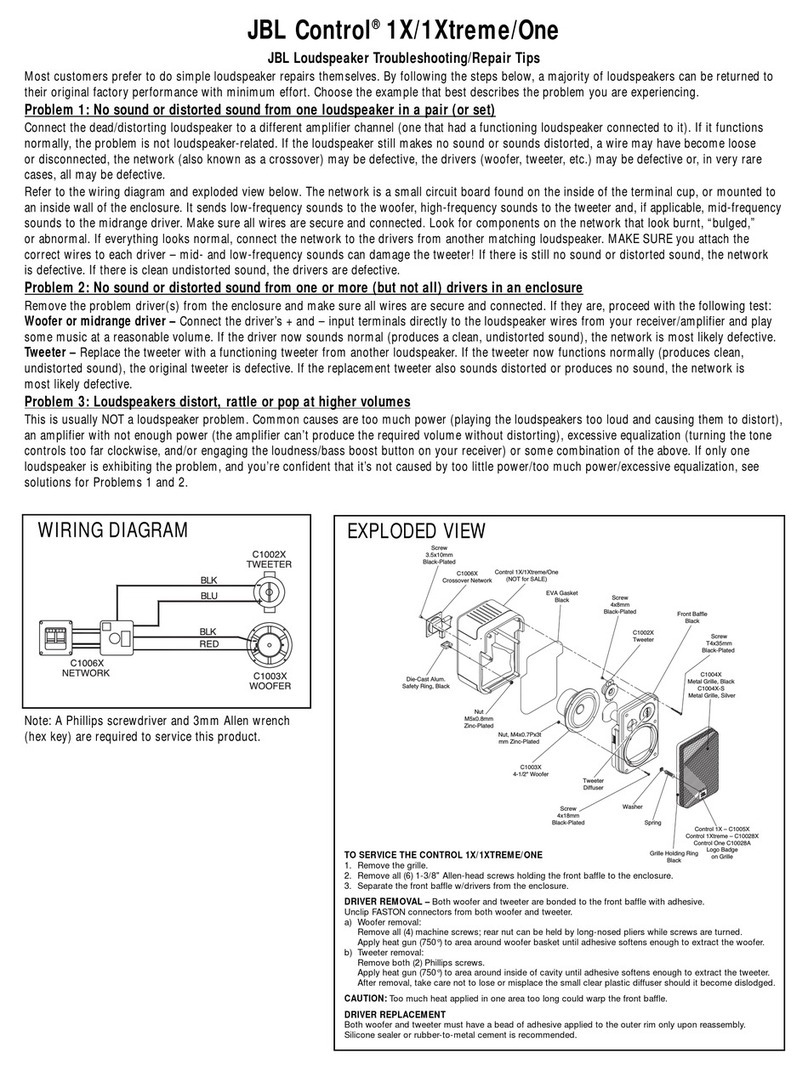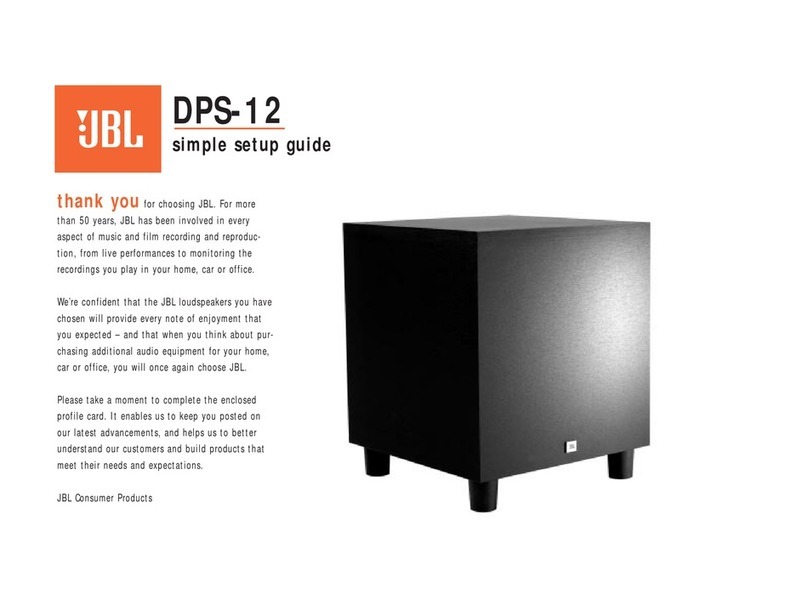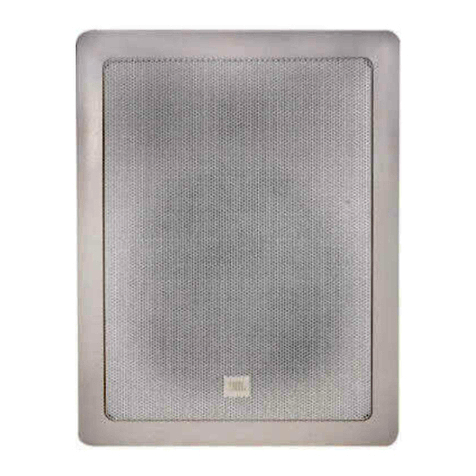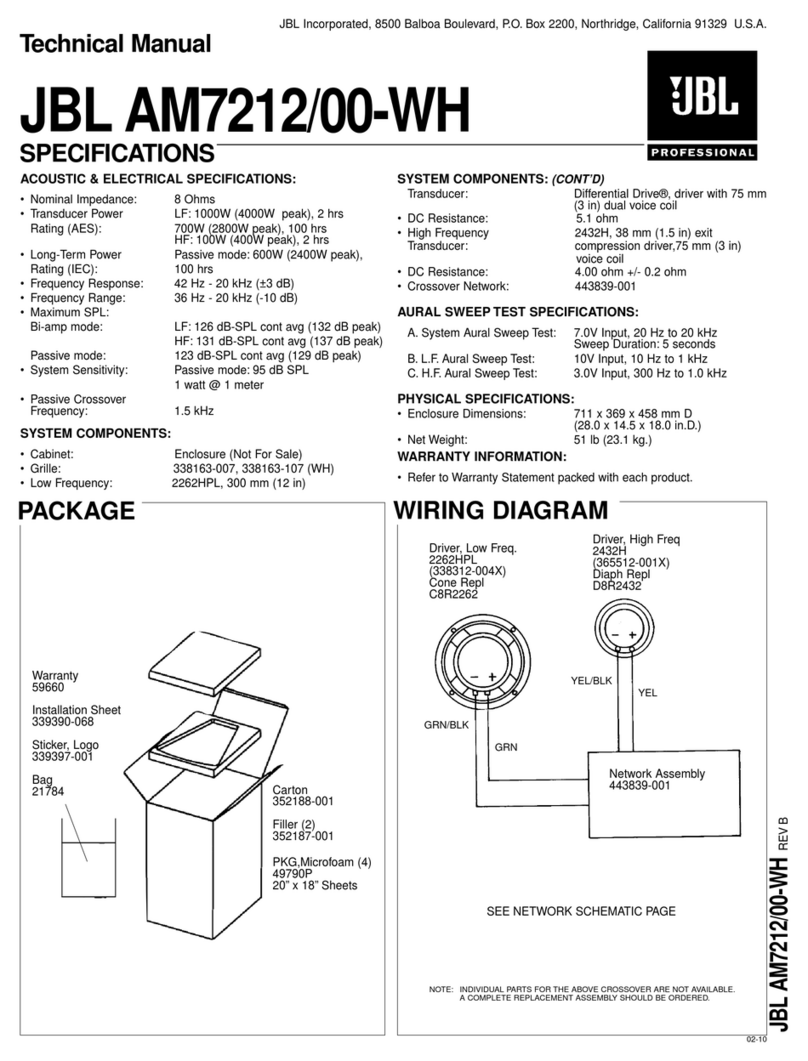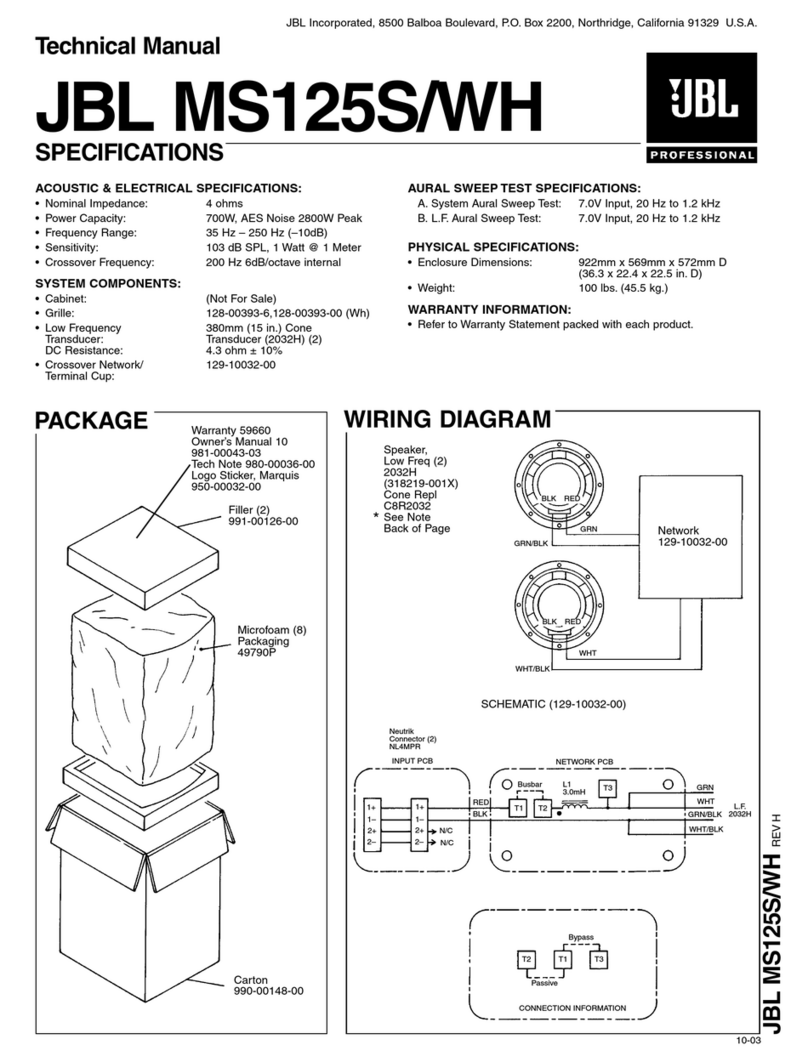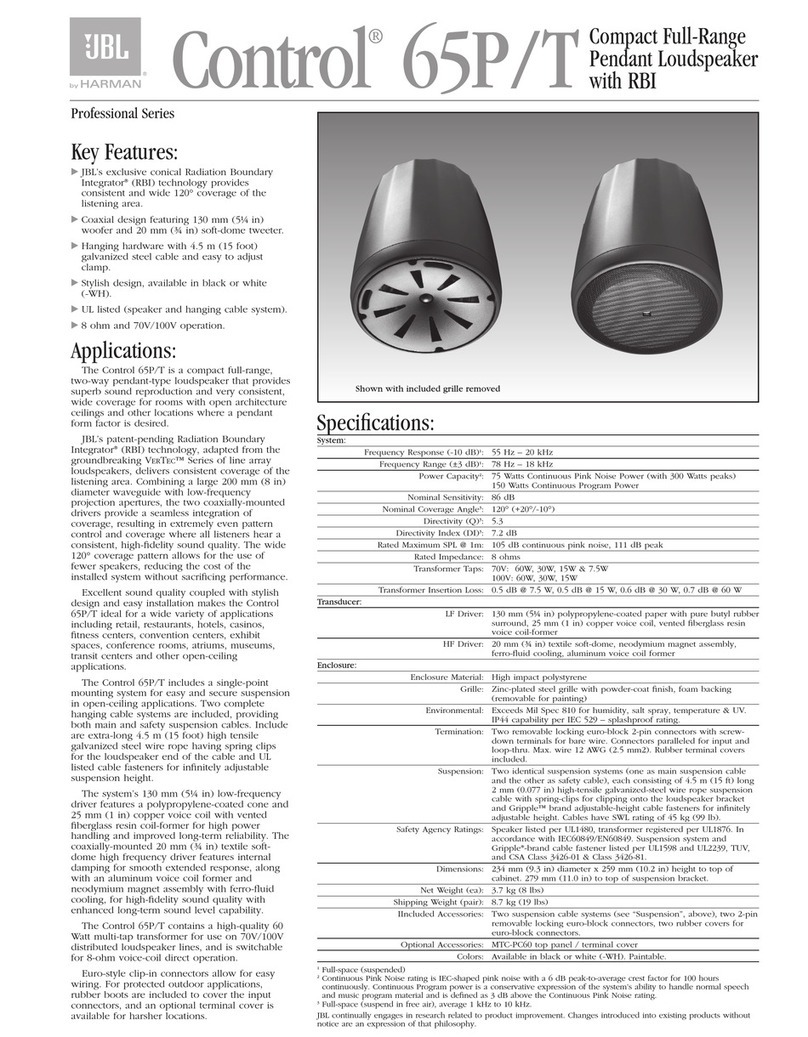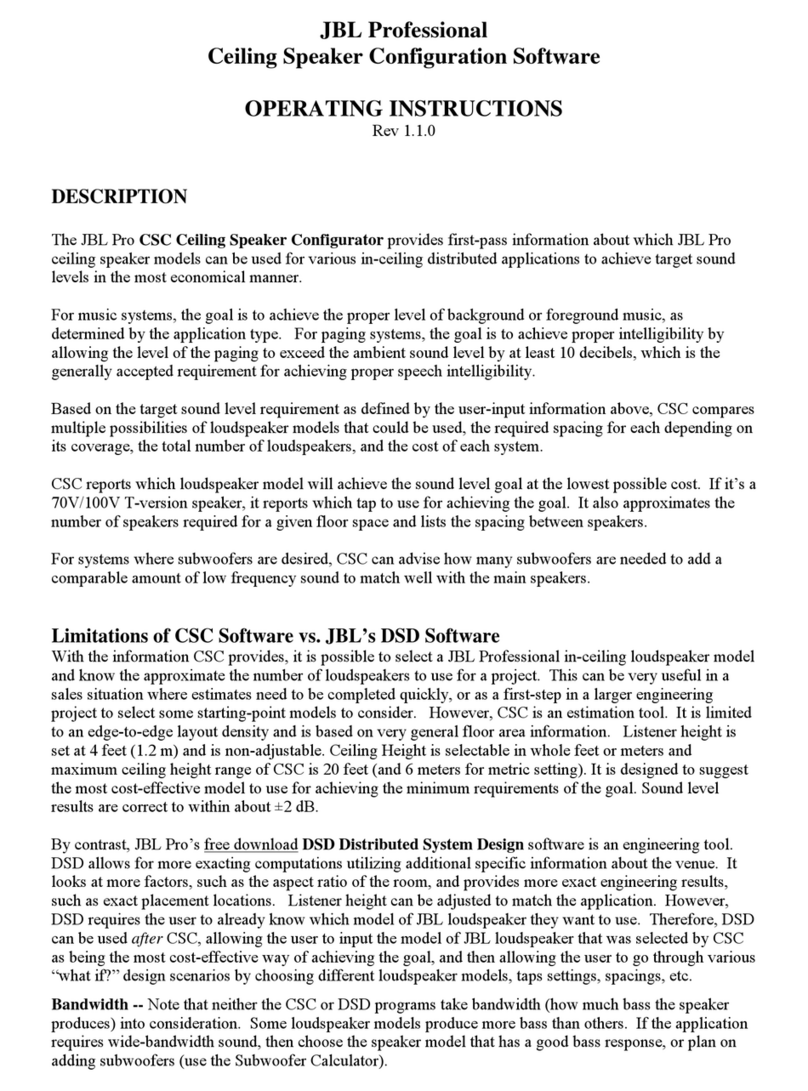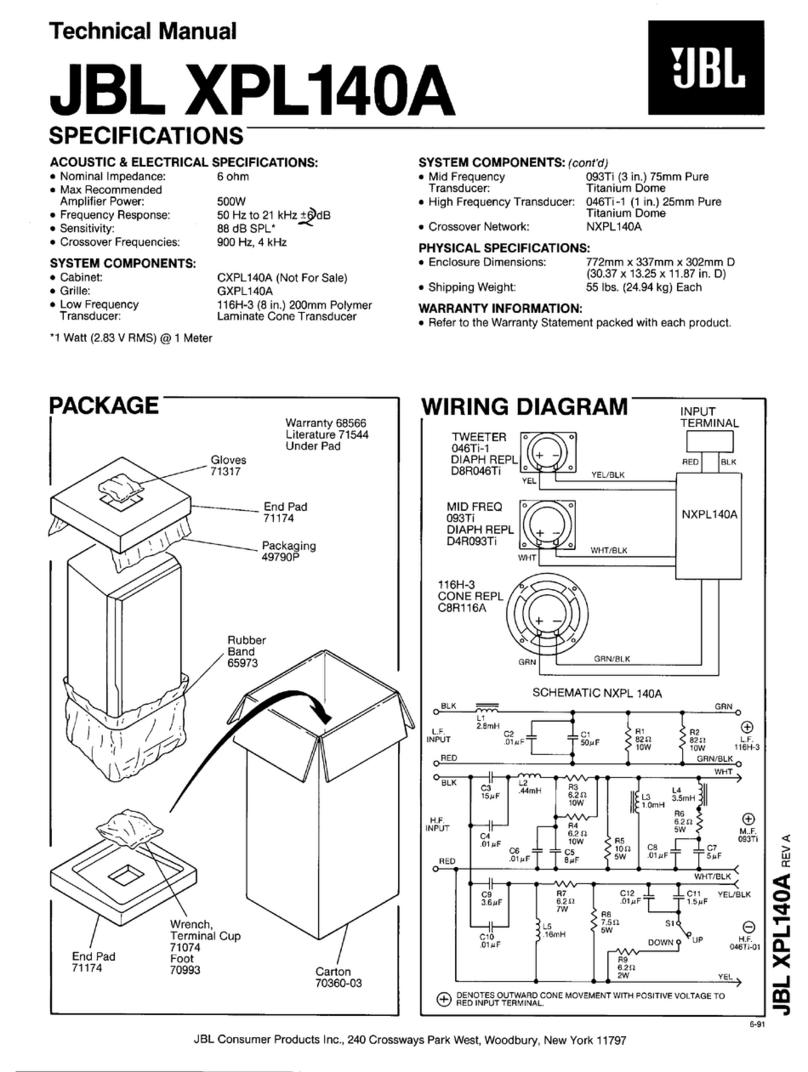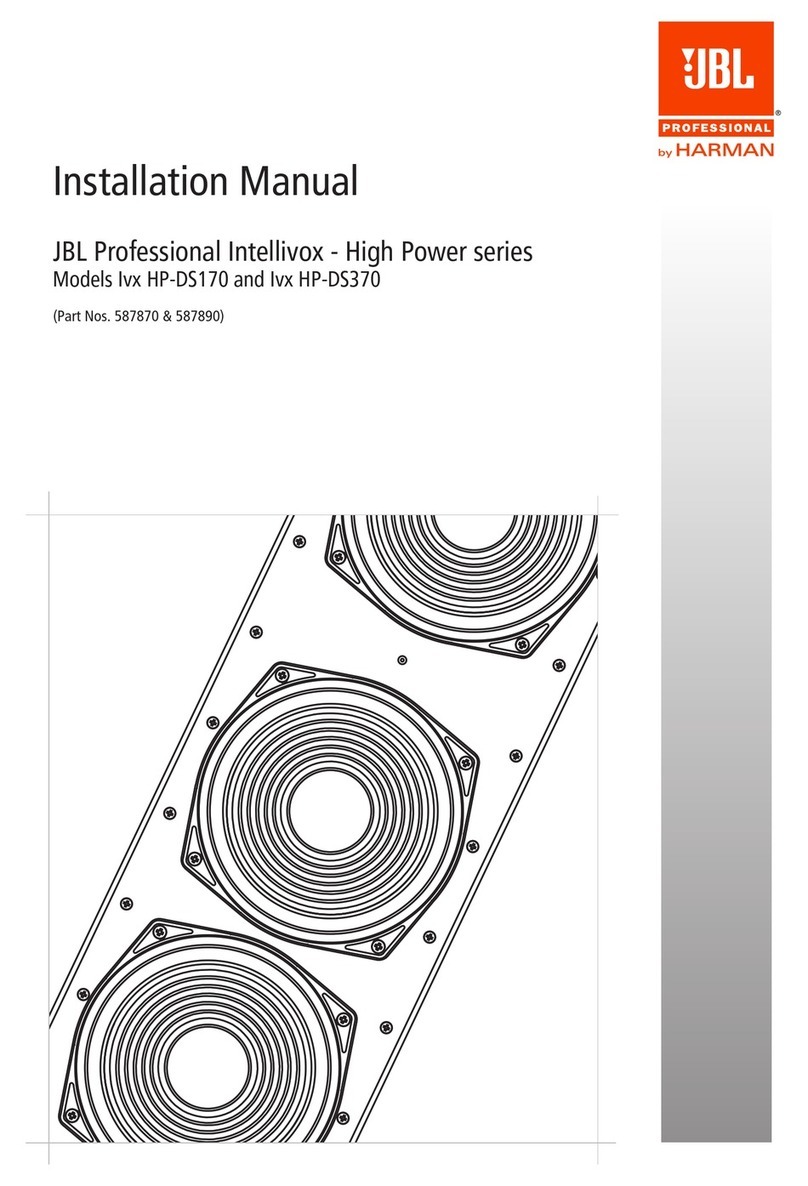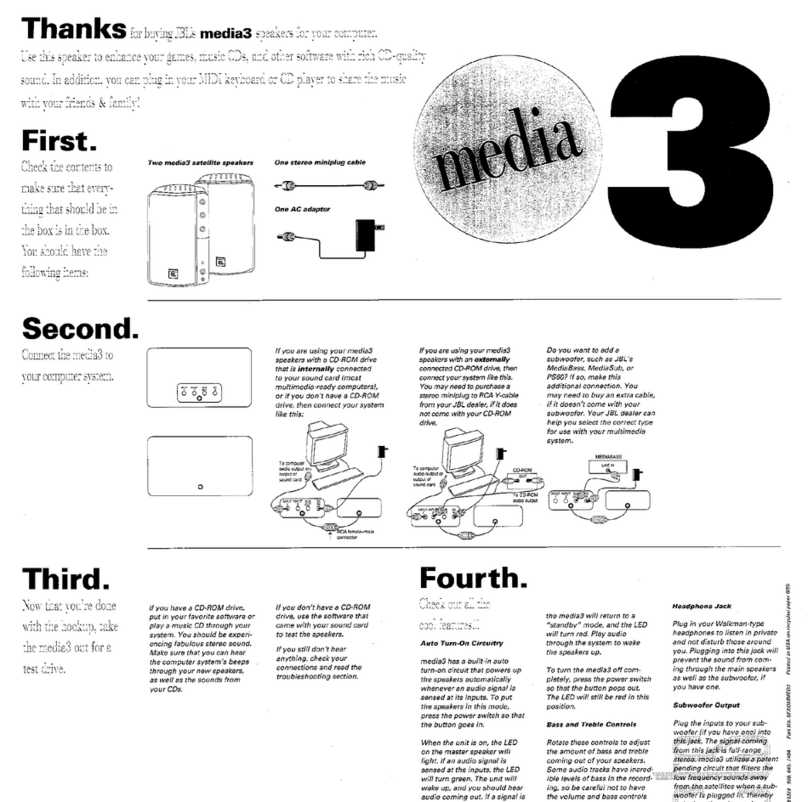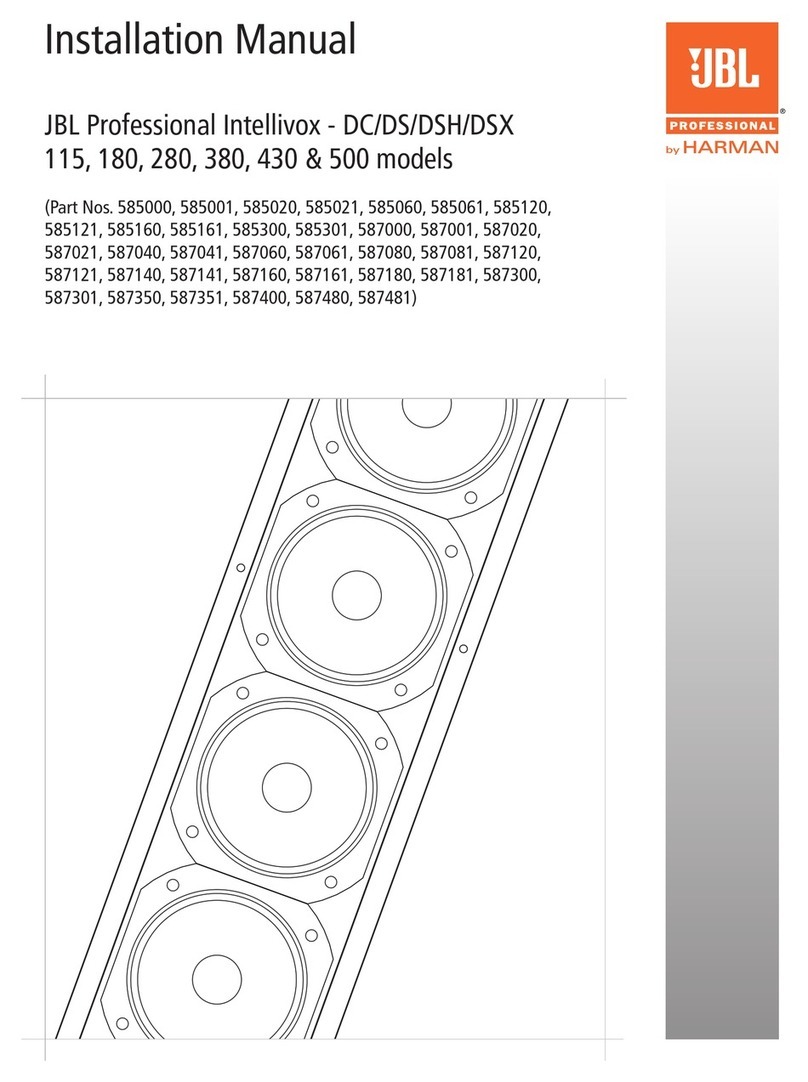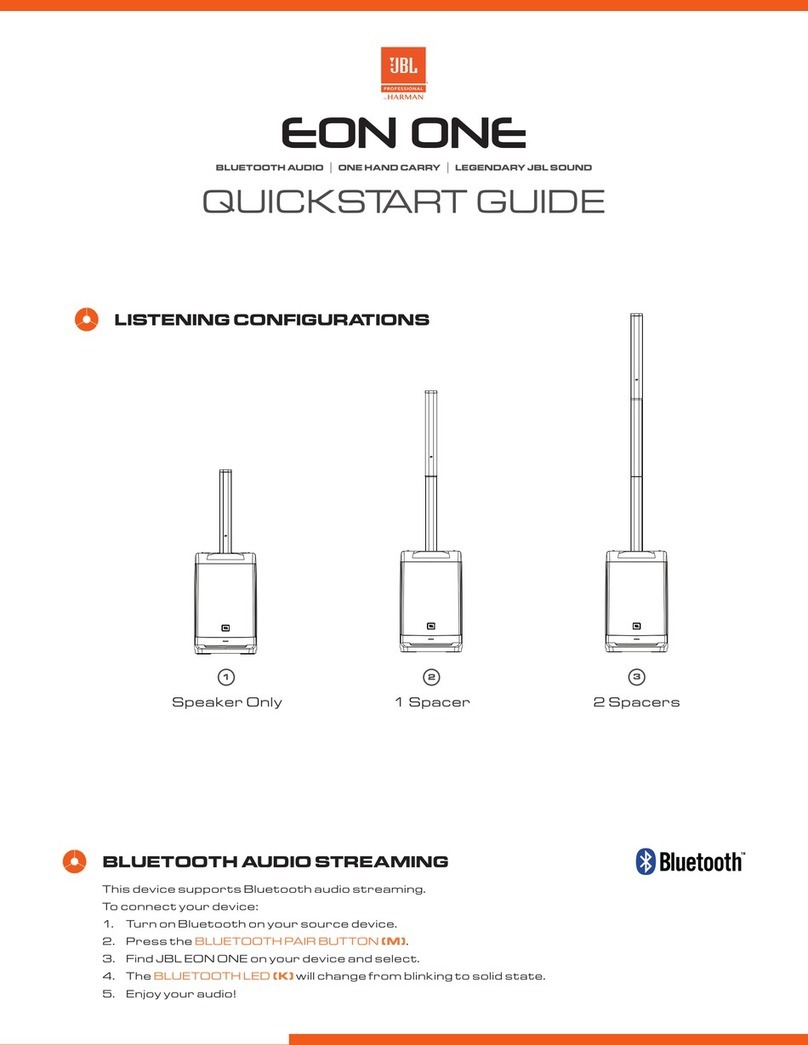IMPORTANT SAFETY INSTRUCTIONS
II
.
FOR CD/DVD/BLU-RAY DISC™
PLAYERS:
CLASS 1 LASER PRODUCT
KLASSE 1 LASER PRODUKT
LUOKAN 1 LASER LAITE
KLASS 1 LASER APPARAT
CLASSE 1 PRODUIT LASER
CAUTION: This product uses a laser system.
To
prevent direct exposure
to
the laser beam,
do
not
open the cabinet enclosure
or
defeat any
of
the
safety mechanisms provided for your protection.
DO
NOT
STARE
INTO THE LASER BEAM.
To
ensure proper use of this product, please read
the owner's manual carefully and reta
in
it for
future use. Shou
ld
the unit require maintenance
or
repair,
please contact your
lo
cal JBL service
center. Refer servicing
to
qualified personnel only.
FOR ALL EU COUNTRIES:
FOR PRODUCTS THAT
INCLUDE
AUDIO
OUT
Prevention of hearing loss
CAUTION: Permanent hear
in
g loss may occ
ur
if earphones or headphones are used at high
volume for prolonged periods of time.
For France, the products have been tested to
complywiththeSound
Pre
ssu
re
Levelrequirement
l
ai
d down
in
the applicable NF EN50332-1 :2000
and/or EN50332-2:2003 standards as required
by
Fren
ch Article
L.
5232-1.
~
Not
e:
To prevent possible hearing damage,
do
not
list
en
at high volume levels for long periods.
WEEE
NOTICE
The Direc
ti
ve
on Waste Electrical and Electronic
Equipment
(WEEE),
which entered into force as
European law on 13th February 2003,
re
sulted
in
a major change
in
the treatment of electrical
equipment at end-of-life.
The purpose
of
this Directive
is,
as
a first priority,
the prevention of
WEEE,
and
in
addition,
to
promote the reuse, recycling and other forms
of
re
covery
of
such wastes so as
to
reduce disposal.
Th
e
WEEE
logo on the product or
on
its box
indicat
in
g co
ll
ection for electrical and electro
ni
c
equipment consists of the c
ro
ssed-out wheeled
bin, as shown below.
-
This product must not be disposed of or dumped
with your other household waste.
You
are liable
to
di
spose of
all
your electronic or electrical
waste equipment by relocating over to the
specified collection point for recycling of such
hazardous waste. Isolated collection
and
proper
recovery of yo
ur
electronic and electrical waste
equipment at the time of disposal
will
allow
us
to
help conserving natural resources. Moreover,
proper recycling of the electronic and electrical
waste equipment will ensure safety
of
human
health and environment. For more information
about electronic and electrical waste equipment
disposal, recove
ry,
and collection points, please
contact your local city center, househ
ol
d waste
disposal service, shop from where you purchased
the equipment,
or
manufacturer
of
the equipment.
ROHS
COMPLIANCE
T
hi
s product is in comp
li
ance with Directive
2011
/65/EU of the European Parliament and
of the Council of 8 June 2
011
on the
re
striction
of
the use of certain hazardous substances
in
electrical and electronic equipment.
FOR PRODUCTS THAT
INCLUDE
BATTERIES
EU Batteries Directive
2006/66/EC
A new battery directive 2006/66/
EC
on
Battery
and Accumulator replacing directive entered
into force on the 26th September 2008. The
directive applies to a
ll
types of batter
ies
and
accumulators
(AA
, AAA, button cells, lead acid,
rechargeable packs) including those
in
corporated
into app
li
ances except for military, medical and
power tool applications.
The directive sets out rules for co
ll
ection,
trea
tm
ent, recycling and disposal ofbatteries, and
aims to prohibit certain hazardous substances
and to improve environmental performance
of
batteries and
all
operators
in
the supply chain.
Instructions
for
Users on Removal,
Recycling and Disposal
of
Used
Batteries
To
remove the ba
tt
eries from your equipment
or remote cont
ro
l,
reverse the procedure
described
in
the owner's manual for
in
serting
batteries.
For products with a built-in battery that lasts for
the lifet
im
e
of
the product, removal may not be
poss
ibl
e for the
user.
In
t
hi
s case, recycling or
recovery centers handle the dismantling
of
the
product and the removal
of
the battery.
If,
for any
reason,
it
becomes necessary to replace such
a batte
ry,
this procedure must be performed by
authorized service centers.
HARM
AN
International Indust
ri
es,
In
co
rporated
8500 Balboa Boulevard, Northridge, CA 91329 USA
© 2012 HARMAN Inte
rn
ational
In
dustries,
In
corporat
ed
.
All
rights reserved.
bvHARMAN
In
the
Eu
ropean Union and
ot
her locations, it
is
illeg
al
to dispose of
any
battery with hou
se
hold
tr
ash. All batteries must be disposed
of
in
an
environmentally sound manner. Contact your
local waste-management officials for information
regarding the environmentally sound collection,
recycling and disposal of used batteries.
WARNING: Danger
of
explosion if battery is
incorrectly replaced.
To
reduce risk of
fire
or
burns, don't disassemble, crush, puncture,
short external contact
s,
expose to temperature
above 60°C (140°F), or dispose of
in
fire or water.
Replace only with specified batte
ries.
The symbol indicating 'separate collection' for
all
batteries and accumulators sh
all
be the crossed-
out wheeled bin shown below:
In
case of batteries, accumu
la
to
rs
and button
cells containing more than 0.0005 % mercury,
more than 0.002 % cadmium or more than
0.004 % lead, shall be marked with the chemical
symbol for the metal concerned:
Hg
, Cd or Pb
respectively. Please Refer to the below symbol:
Hg
Cd
Pb
FOR ALL
PRODUCTS
EXCEPT
THOSE
WITH
WIRELESS OPERATION:
H
AR
M
AN
International hereby declares that
this equipment is
in
comp
li
ance with the
EMC
2004/108/
EC
Directive,
LVD
2006/95/ECD
ir
ect
iv
e,
ErP
2009/1
25/
EC
Directi
ve
and
RoHS
2
011
/
65/
EU
Directi
ve.
The declaration of conformity may be
consulted
in
the suppo
rt
sec
ti
on of our Web site,
accessible from www.jbl.com.
FOR ALL
PRODUCTS
WITH
WIRELESS
OPERATION:
HARMAN Interna
ti
onal hereby declares that this
equipment
is
in
comp
li
ance with the essenti
al
requirements and other relevant provisions
of
Di
rective 1999/5/EC,
ErP
2009/125/EC
Directive and RoHS 2011/65/
EU
Directive The
declaration of conformity may be consu
lt
ed
in
the
support section
of
our Web site, accessible from
www.jbl.com.
JBL
is a trademark of H
AR
MAN
In
te
rn
ational Industrie
s,
In
corporate
d,
reg
iste
re
d
in
the United States and
/or
other countri
es.
B
lu
-ray
Dis
c is a trademark of the Blu-ray Disc Association.
Fe
atures, spec
ifi
cations and appearance are subject to change without notic
e.
www.jbl.com