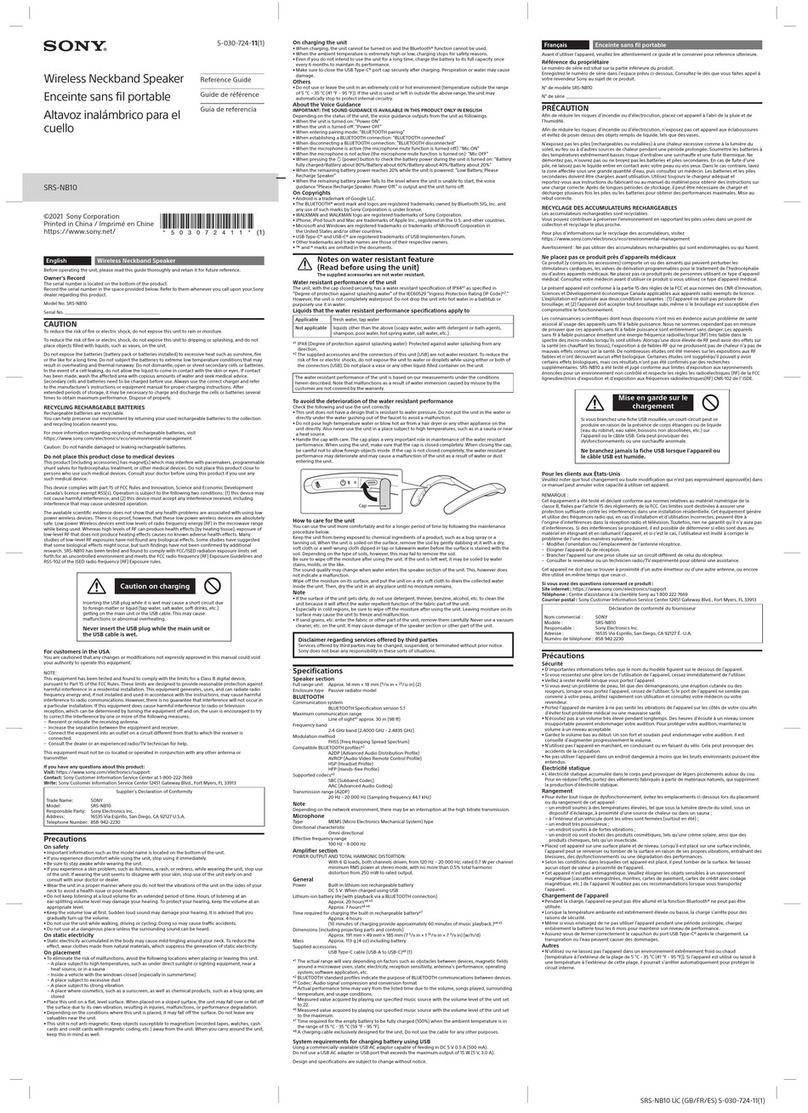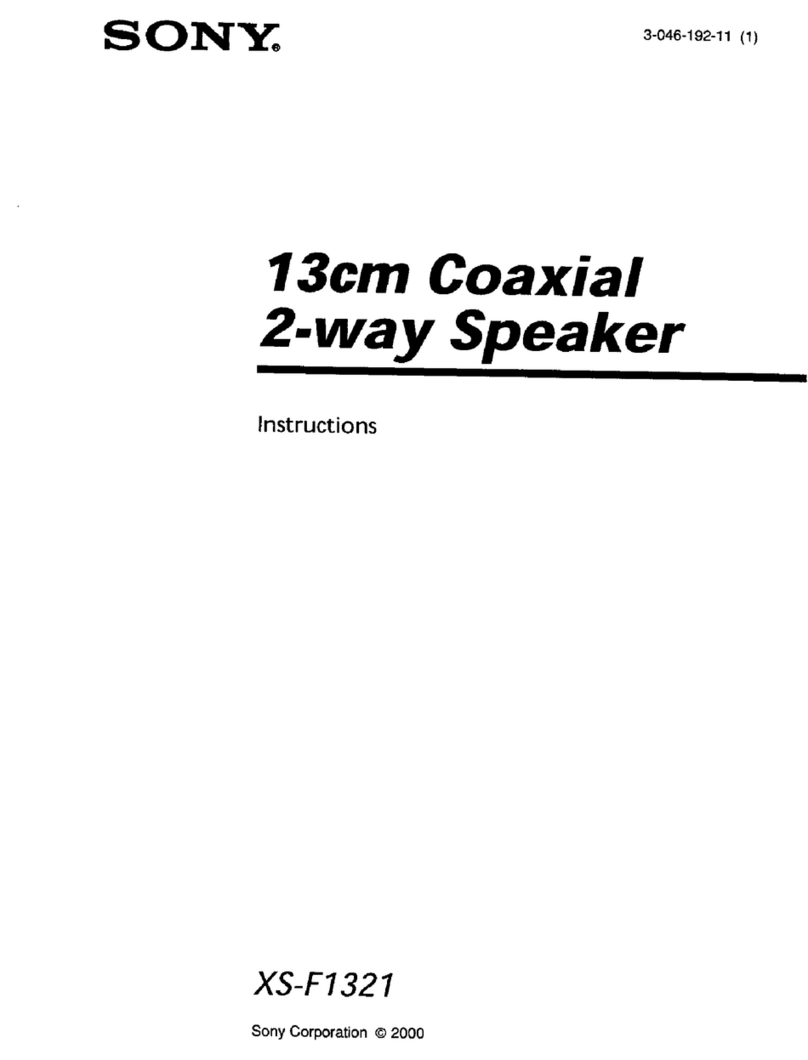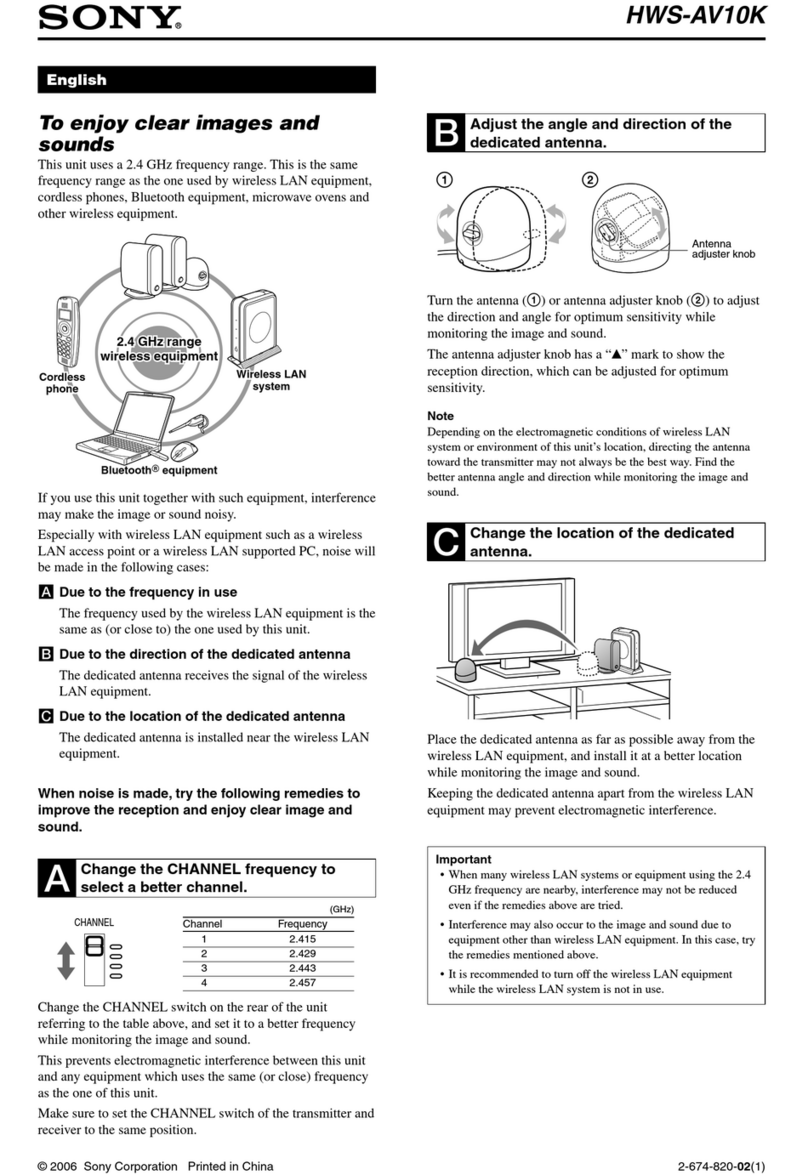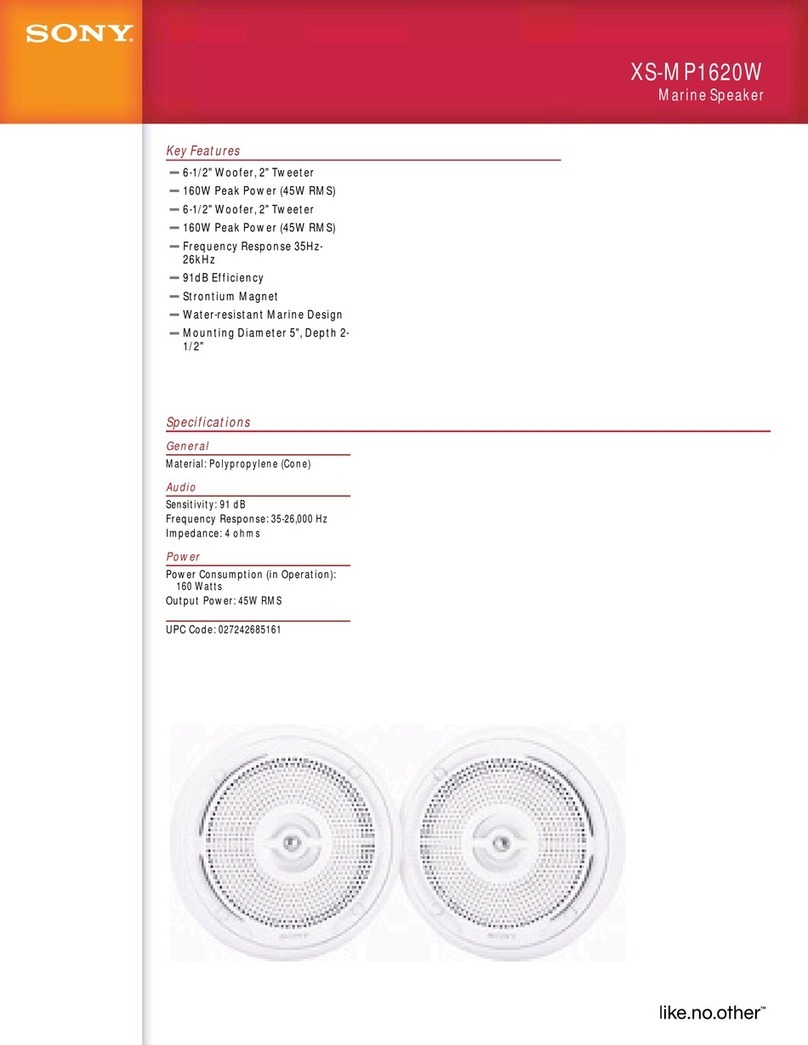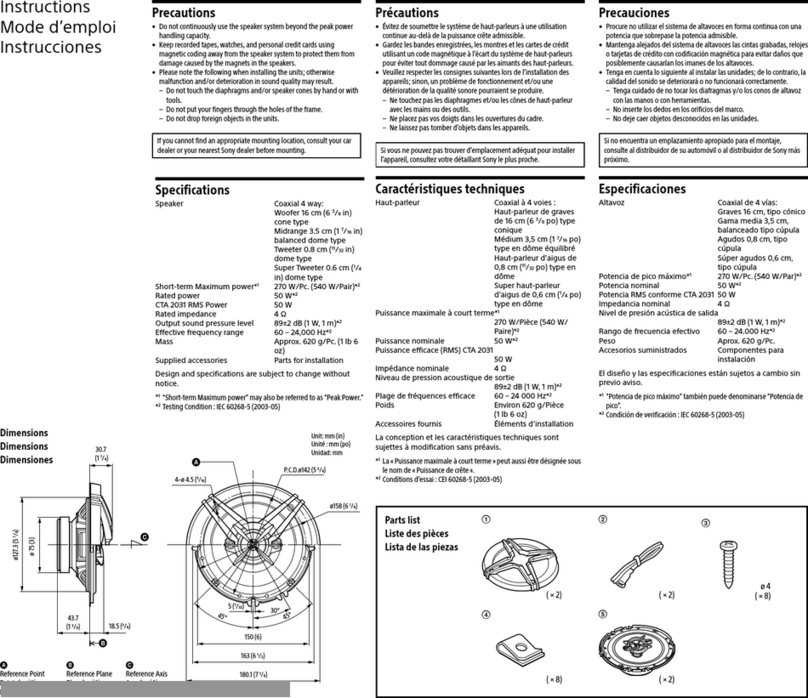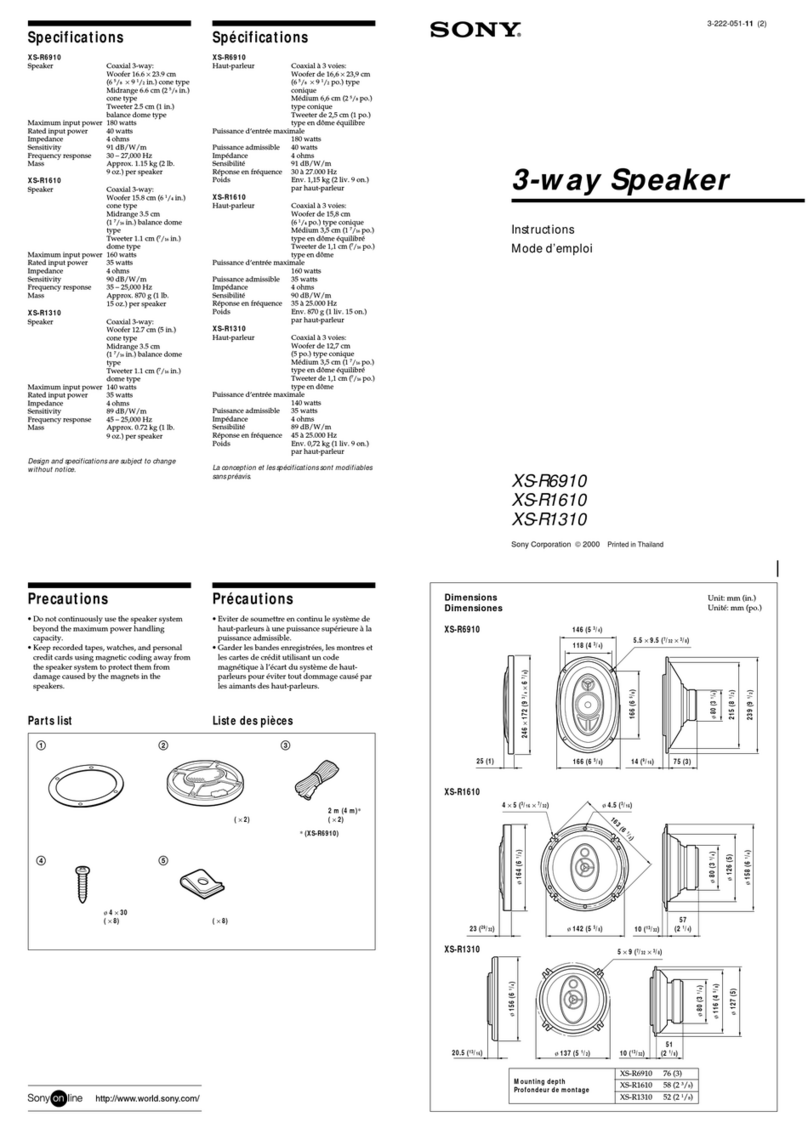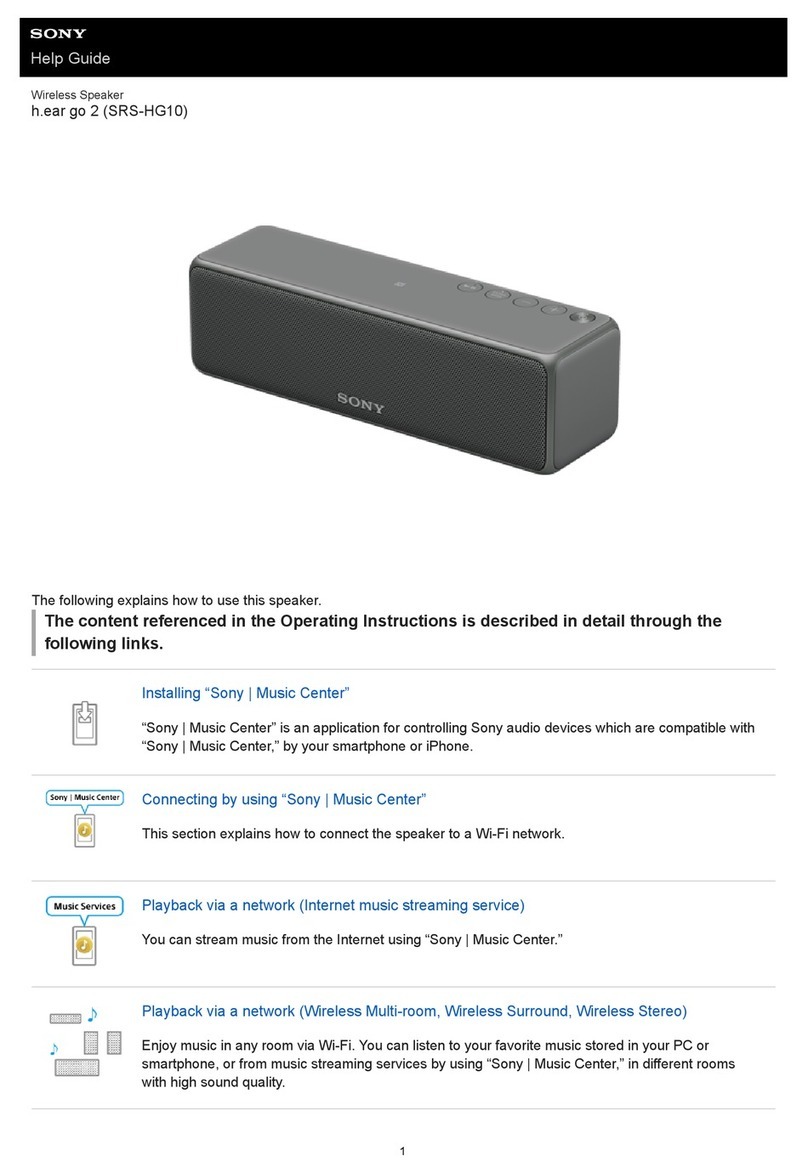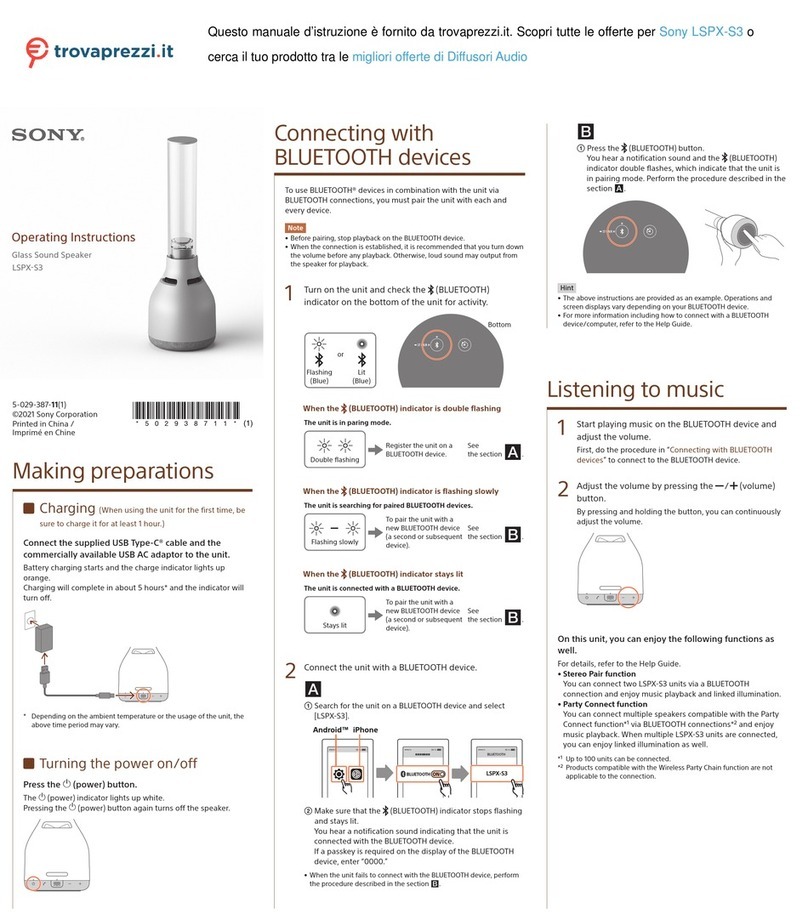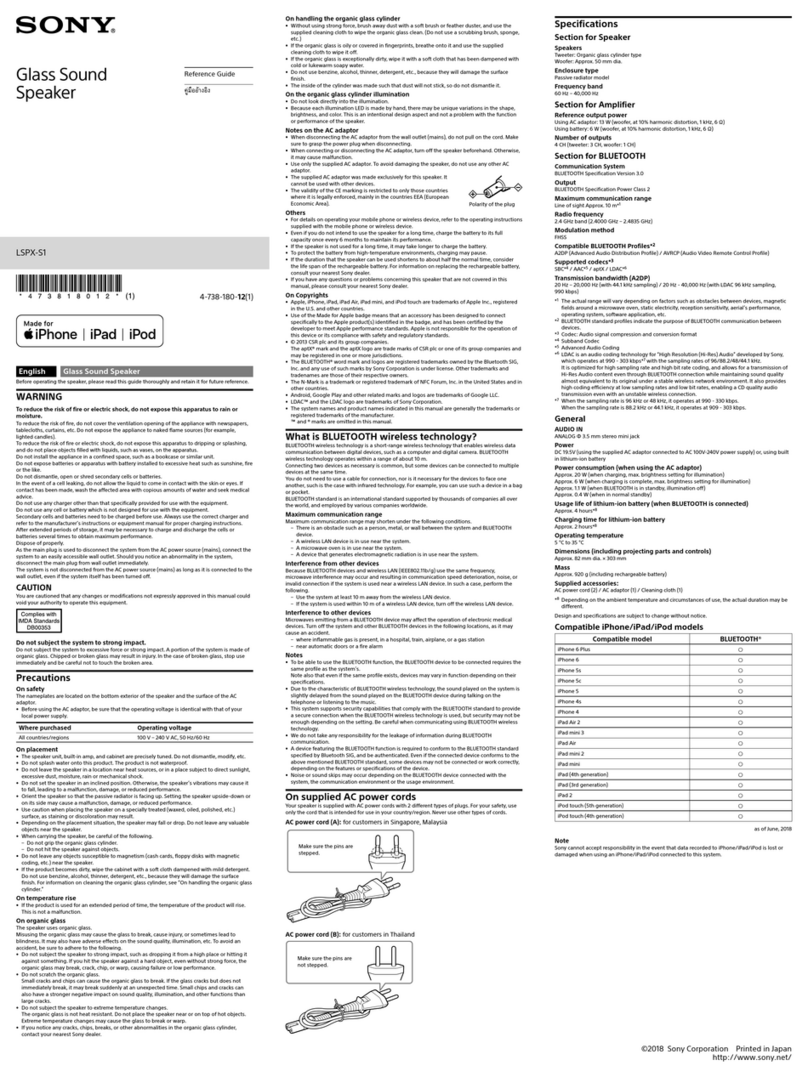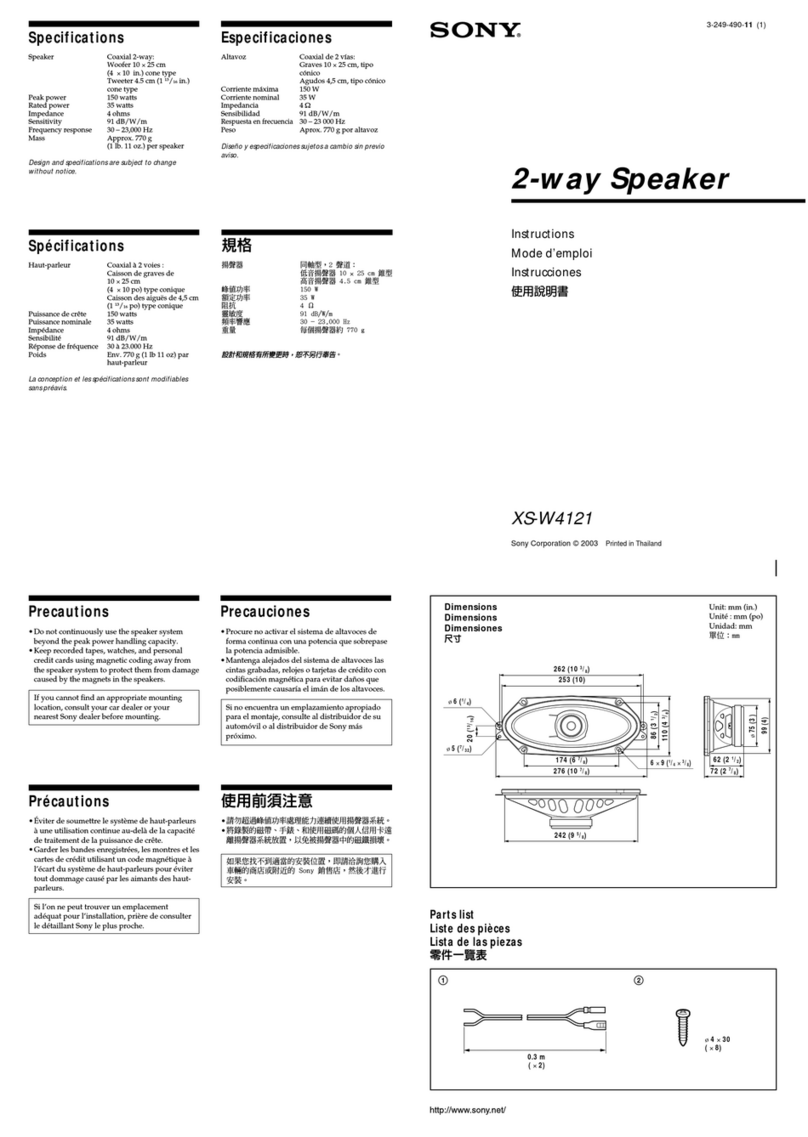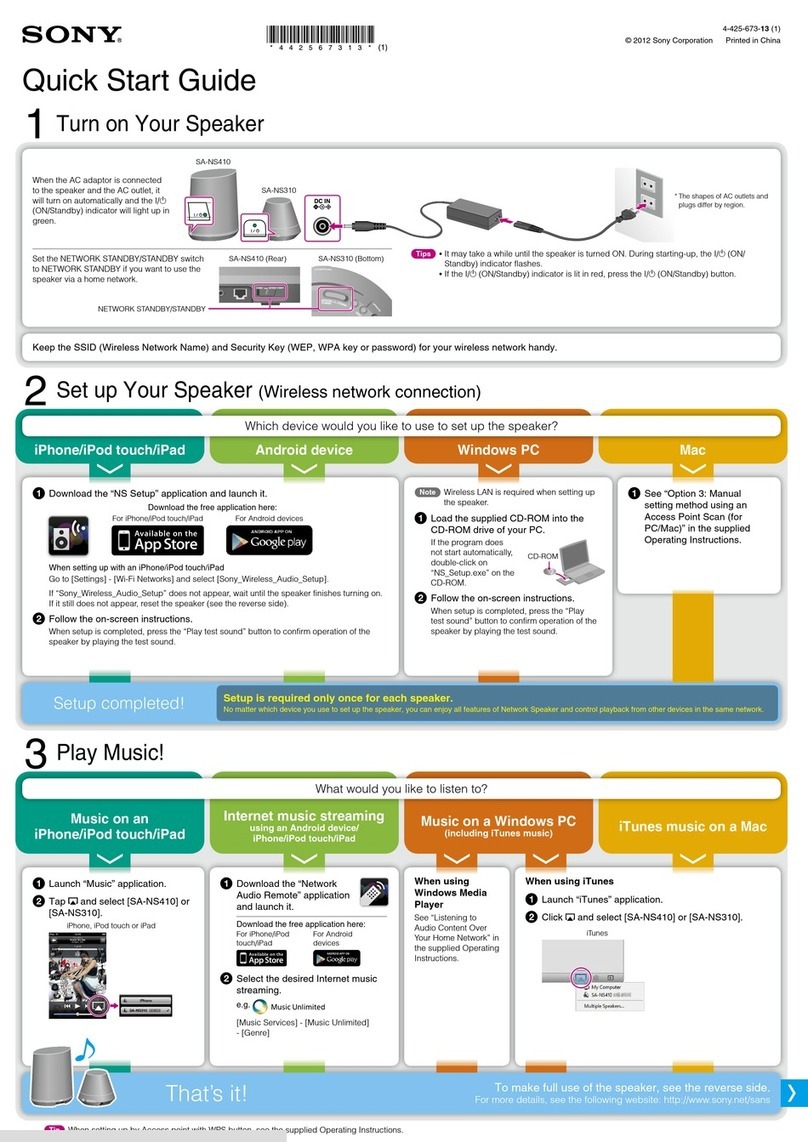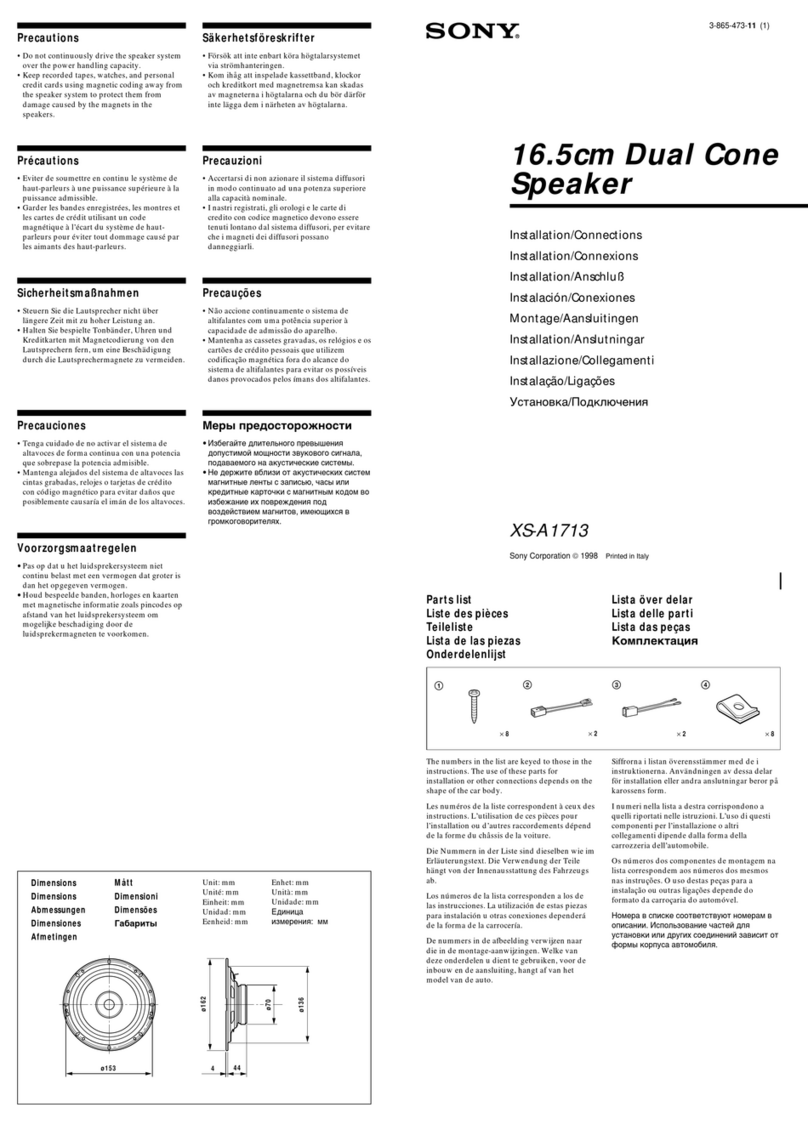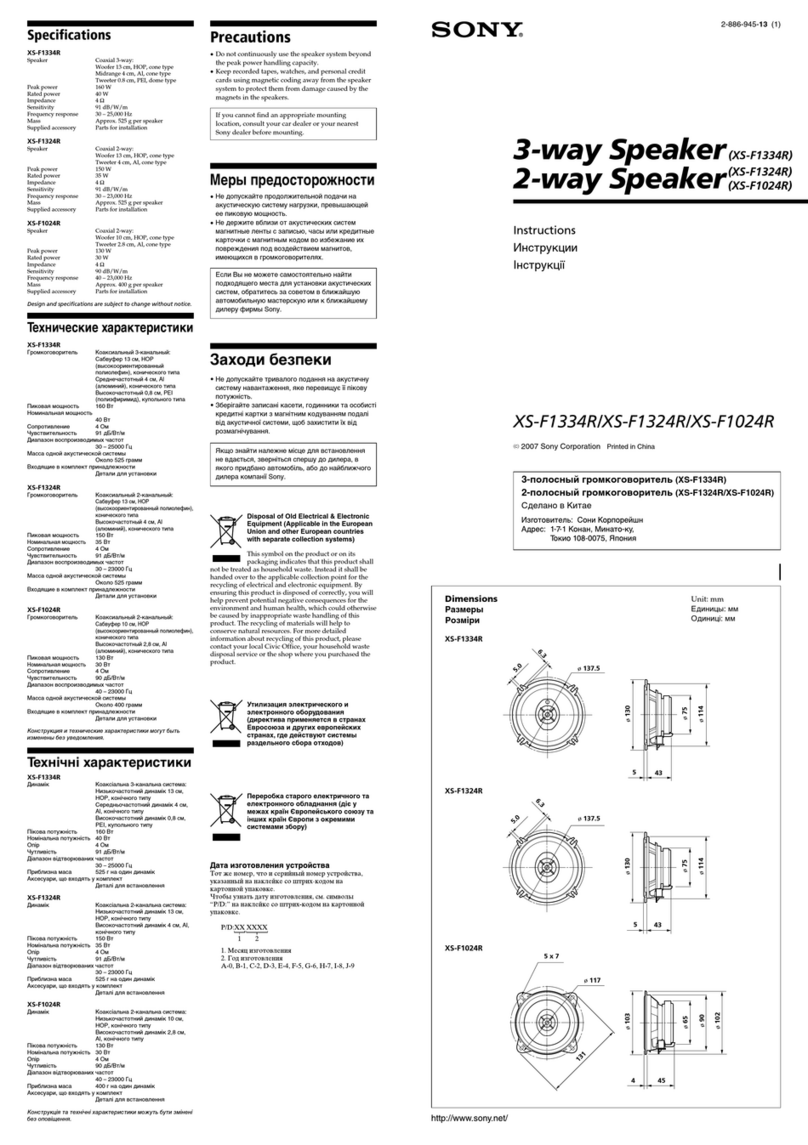SA-Z9R
4
WIRELESS CONNECTION (LINK) WORK OF BAR SPEAK-
ER, SUBWOOFER AND REAR SPEAKERS
When the following parts are replaced, the wireless connection
(LINK) of the bar speaker and subwoofer/rear speakers will be
disconnected.
Before returning repaired products to the customer, be sure to refer
to the following, perform the work to LINK the bar speaker and
subwoofer or rear speakers.
Note 1: If only one unit of the bar speaker, subwoofer or rear speakers
is brought in for repair, wireless connection (LINK) is not pos-
sible. Refer to “What to do if only one unit of the bar speaker,
subwoofer or rear speakers are brought in for repair”.
Note 2: Rear speakers for except AUS model is optional product.
Rear speakers for AUS model is package product.
Replacing parts for repairing that required wireless con-
nection (LINK)
• Replacing the MAIN board of bar speaker
• Replacing the RF modulator of subwoofer
• Replacing the RF modulator of rear speakers
Wireless connection (LINK) method
After replacing the correspond parts of “Replacing parts for re-
pairing that required wireless connection (LINK)” above, wireless
connection will not automatically be done even if the power is
turned on.
Perform the work to follow the procedure below.
Procedure:
1. Connect bar speaker with TV monitor and press the [1] button
on the bar speaker to turn the power on.
2. Set the manual link of “Wireless Speaker Settings” from the
home menu.
Note 1: For the manual link setting procedure, please refer to “Manual
link setting method” below.
3. Confirm that the manual link between bar speaker and sub-
woofer or rear speakers was made.
Note 2: If can not manual linked, refer to “The subwoofer and rear speak-
ers are not linked” for “TROUBLESHOOTING” of service man-
ual of bar speaker (HT-Z9F/Z9RF/ZF9).
4. Reset the bar speaker, subwoofer and rear speakers.
Note 3: For the resetting procedure, please refer to “Resetting method” on
the right.
5. When returning the units to the customer, inform the each set-
ting is initialized by execute the reset.
Manual link setting method
Procedure:
1. Connect bar speaker with TV monitor.
2. Press the [1] button on the bar speaker to turn the power on.
3. Press the [1] button on the rear side of subwoofer and rear
speakers to turn the power on.
4. Press the [HOME] button on the remote control.
5. From the display of home menu on the TV monitor, operate
and decision in the following order.
“Setup” →“Advanced settings” →“Speaker settings” →
“Wireless Speaker Settings”→“Start manual linking”
6. Press the [LINK] button on the rear side of subwoofer and rear
speakers.
Note: Perform the next step within 2 minutes after the power on/standby
indicator is flashed.
7. From the display of home menu on the TV monitor, select the
“Start” and decision.
8. The message “Subwoofer : Connected”, “Rear Speaker (L) :
Connected” and “Rear Speaker (R) : Connected” are displayed
on the TV monitor.
9. Select the “Finish” →“Close”, the power on/standby indicator
of the subwoofer and rear speakers are lit in green and manual
link is completed.
Resetting method
• Bar speaker
Procedure:
1. Connect bar speaker with TV monitor and press the [1] button
on the bar speaker to turn the power on.
2. Press the [HOME] button on the remote control.
3. From the display of home menu on the TV monitor, operate
and decision in the following order.
“Setup” →“Advanced settings” →“Resetting” →“All set-
tings”→“Start”
Note 1: It can also reset by touch the two buttons of the [1] and [–] on the
bar speaker simultaneously for 5 seconds.
Note 2: Settings other than wireless connection settings will also be reset.
• Subwoofer or rear speakers
Procedure:
1. Press the [1] button for about 10 seconds on the rear side of
subwoofer and rear speakers.
Check the power on/standby indicator on the front side of the
subwoofer or the rear side of the rear speakers flashes alter-
nately green and orange.
– Subwoofer – – Rear speaker –
Power on/standby
indicator
Power on/standby
indicator
[1] button [1] button
2. Unplug the power cord of subwoofer and rear speakers from
the wall outlet.
What to do if only one unit of the bar speaker, subwoofer
or rear speakers are brought in for repair
If only one unit of the bar speaker, subwoofer or rear speakers
are brought in for repair situation, and the correspond parts of
“Replacing parts for repairing that required wireless connection
(LINK)” is replaced, the customer must need perform the wireless
connection (manual link) setting of the bar speaker and subwoofer
or rear speakers.
When returning the repaired product to the customer, be sure to in-
form the customer that it is necessary to set the wireless connection
(manual link) by referring to the Operating Instructions.
Note: In this case, wireless connection can not be made automatically.