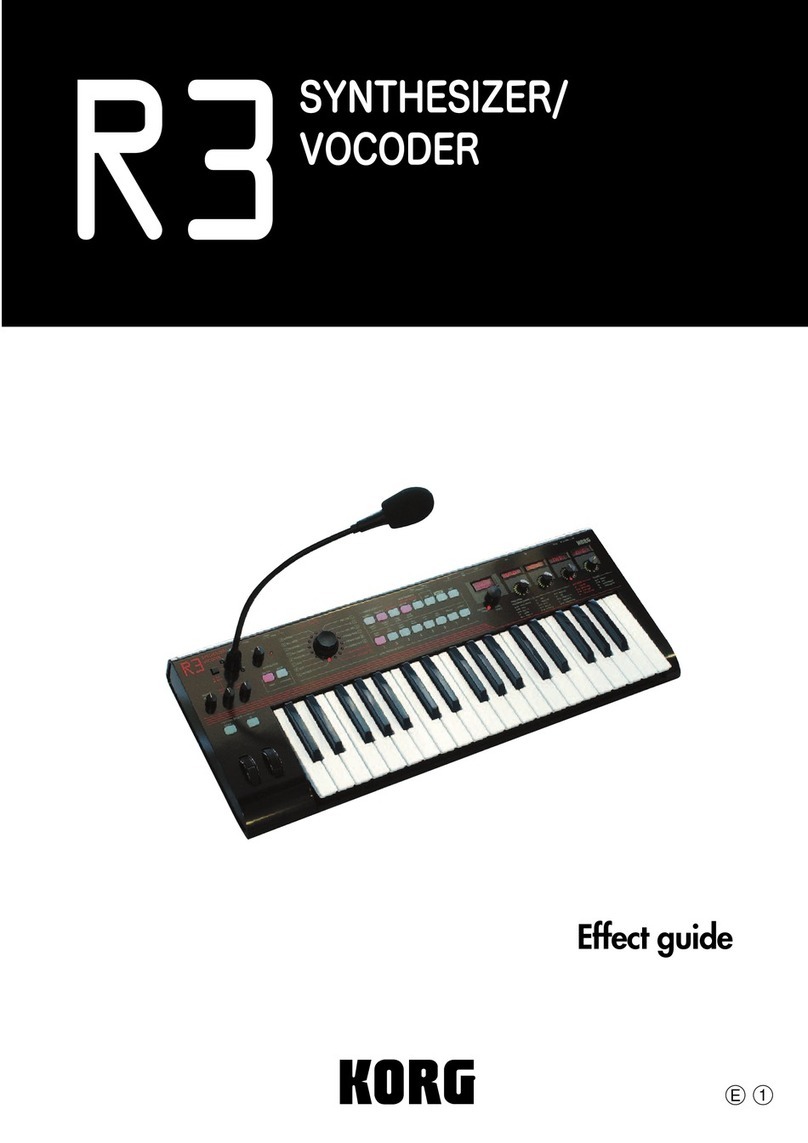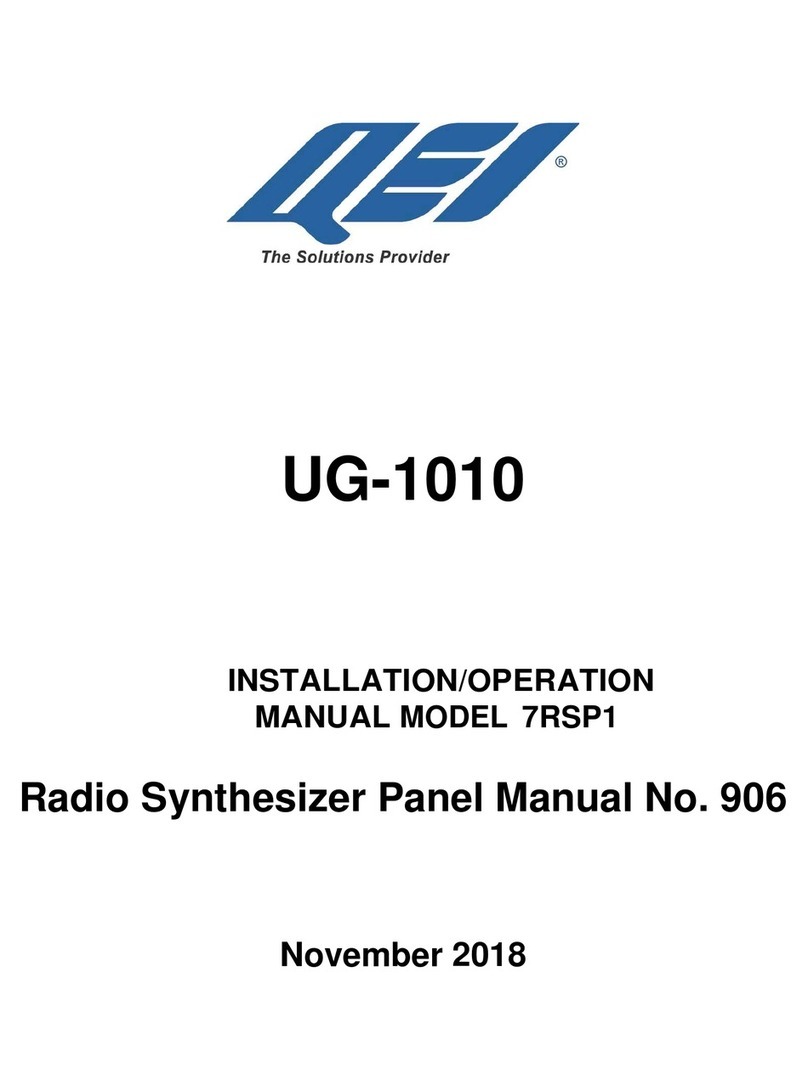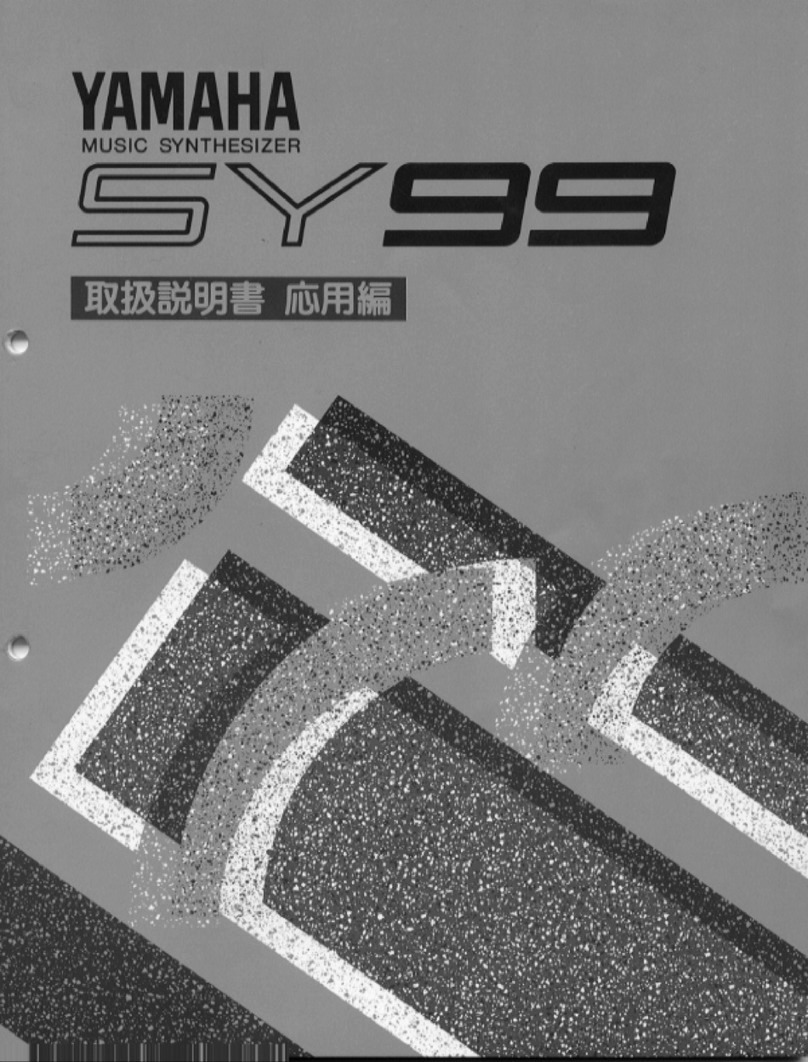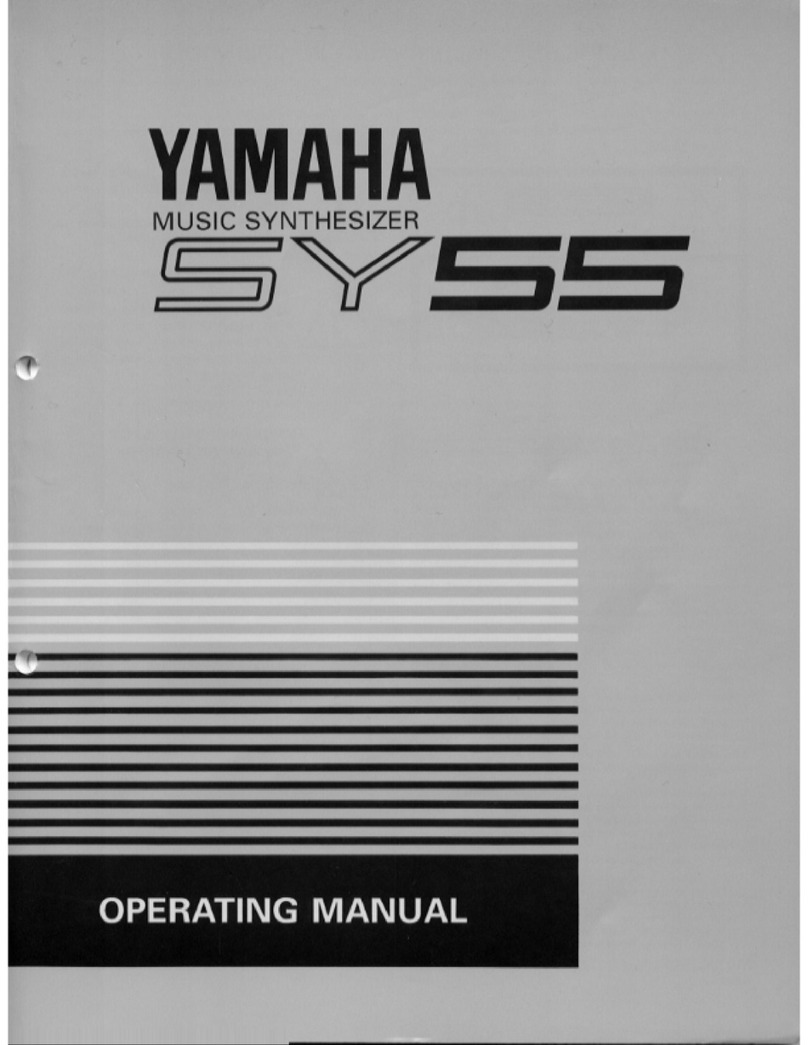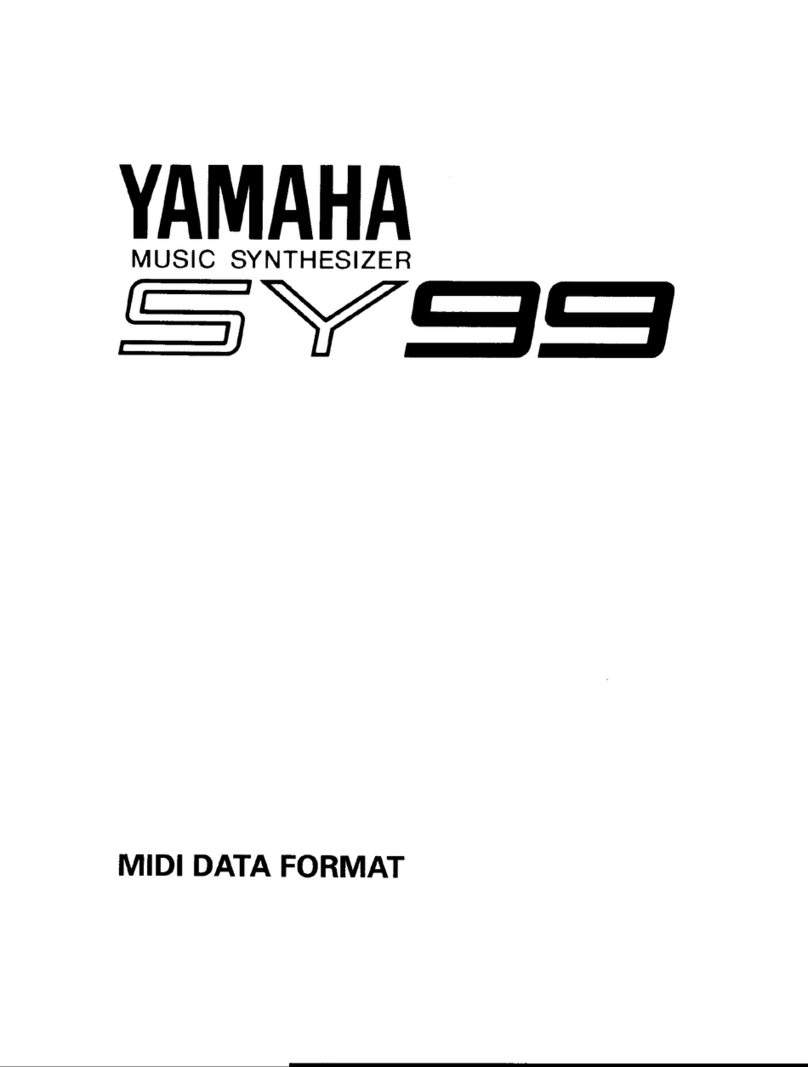Soundtronics M2SYNTH 102 User manual

SOUNDTRONICS M²SYNTH
User Manual 102
102 Chord VCO

i
102 Chord VCO
Soundtronics Ltd
Unit 29 Webb Ellis Business Park
Woodside Park
Rugby
Warwickshire
CV21 2NP
UK
www.m2synth.com
www.soundtronics.co.uk

TableofContents
Overview..............................................................................2
Features...............................................................................3
Panel Controls......................................................................4
Basic Operation....................................................................5

2
Overview
The 102 Chord VCO is one of the many modules from the Soundtronics
modular analogue synth –the M²Synth. While most modules require very little
introduction, the 102 Chord VCO has features that users may be less familiar
with.
The Chord VCO has four internal analogue voltage controlled oscillators.
Keeping four oscillators in tune with each other is managed by way of a
microprocessor that will auto tune the oscillators when manually activated by
way of a push button. This auto-tune will re-tune the oscillators but not so
precisely that the Chord VCO sounds more digital than analogue. There is a de-
tune control that the user can deliberately introduce an error between the
VCOs.
Chapter
1

3
Features
Main features and specifications of the 102 Chord VCO.
Size
Height 5U (222.25mm)
Width 2U (88.9mm)
Depth 45mm behind panel
Electrical
Supply voltage +/-12V
Supply current J9 +26/-30mA, J10 +64/-36mA (Total +90/-66mA)
Panel Features
Coarse and fine frequency controls
1V Octave CV Input
Built in Quantizer in semitone steps
Auto-Tune
Range - 88 piano notes
16 preset chords
Selectable pulse, sine, saw and tri waveforms
Each VCO has its own output
Combined paraphonic output (chord)
Switch to mute VCO 3 & VCO 4 for 2 note chords
FM input for VCO 1
Manual de-tune control
Chapter
2

4
Panel Controls
Chapter
3
External Pulse PWM Level
Press to adjust step
auxiliary voltage
Chord Selection
Start / stop sequencer
Paraphonic Output Level
Coarse Frequency Control
Auto-Tune Button
LED Status, peak brightness
indicates optimum frequency for
quantizing
2 VCOs in chord only or all
De-tune VCOs from
each other
Waveform selection
Individual VCO outputs
Fine Frequency Control
Quantize or free running oscillators
Pulse PWN external CV
Control voltage 1 Volt / Octave
Paraphonic output (chord)
VCO 1 Frequency
modulation

5
Basic Operation
The Chord VCO 102 is similar to the VCO 101 and VCO 105 except that this VCO
contains 4 individual VCOs that are controlled in such a way as to produce
preset chords.
As with any analogue VCO, they are not precise unlike their digital equivalents
but this is often viewed as an advantage. Tuning 4 VCOs to produce chords and
keeping them in tune is not so easy. The 102 VCOs each have built in
temperature compensation but also have automatic tuning. The automatic
tuning is manually initiated and carried out by a microprocessor. The
microprocessor will tune each VCO over the entire range of an 88-note piano.
Tuning is close to ideal but not absolute to retain a beat frequency between
the VCOs.
To initiate an auto-tune, hold down the auto-tune button, the Status LED goes
out, when the LED comes back on, release the button. Tuning will then
commence and during this time, the paraphonic output will be muted. Once
tuning is complete, the Chord VCO will resume normal operation. Note: ensure
the external FM modulation input is disconnected.
It is possible to hear the tuning taking place if you so desire. Initiate the auto-
tune as above but rather than release the button when the LED comes back on,
keep the button pressed until the LED once again goes off. The paraphonic
output will no longer be muted and you will be able to monitor the output and
hear the frequencies change as they are tuned 1 octave at a time.
The chord selector switch allows any one of 16 preset chords, the chords are:
{4,7,0}, Major
{3,7,0}, Minor
{3,6,0}, Dimished
{4,8,0}, Augmented Major
{4,7,11}, Major 7th
{4,7,10}, Dominant 7th
{3,7,10}, Minor 7th
{3,6,10}, Minor 7th Flat 5th
{4,7,9}, Major 6th
Chapter
4

6
{3,7,9}, Minor 6th
{4,8,10}, 7th Sharp 5th
{4,6,10}, 7th Flat 5th
{3,7,11}, Major 7th Flat
{5,7,10}, Dominant 7th Suspended 4th
{3,6,9}, C Diminished 7
{7,12,0}, C5 Power chord
The numbers in the {} indicate the number of semitones above the root note
the second, third and fourth VCO frequencies are set. Where the number is a 0,
the VCO is muted and does not contribute to the chord. A toggle switch can
additionally mute VCO 3 & 4 to leave just the root note (VCO 1) and VCO 2 in
the chord.
A detune control forces VCO 2 & 4 frequencies higher and VCO 3 frequency
lower without affecting the root frequency of VCO 1. Throughout the detune
range, points can be found where the VCOs harmonise for some rather
interesting effects.
With the Quantize switch on, the microprocessor will select the note closest to
the applied CV to the 1V/Oct input. The Status LED indicates how close the
applied CV is to the optimal voltage for a given note. The dimmer the Status
LED, the more indeterminate the selection will be. If the CV is linearly raised,
the paraphonic output will increment in semitone steps. Taking the CV from
the MIDI2CV 140 module should always result in the Status LED being near full
brightness irrespective of what note is being played. Use the fine frequency
control to initially set the desired note and to set the LED brightness to
maximum.
With the Quantize switch set to off, the VCOs will be free running and no
longer follow the semitone steps as described above. The frequencies of the
VCOs will now closely follow the CV input while still retaining their chord ratios.
Table of contents