SOUTHPAW 303255 User manual

MATERIALS LIST
Southpaw Vinyl Outer Cover (light blue) Wireless Bluetooth Amplifier and Power Supply Cord
Fabric Inner Liner (tan color) and Foam Vibro-Acousc Foam Cube Assembly with cord & vibro end connectors
Instrucon Sheet Maintenance and Inspecon Checklist
INSTRUCTIONS FOR ASSEMBLY
For assembly instrucons, refer to Step-by-Step guide (with images) which is located on the back of this instrucon sheet.
OPERATION:
In order to make the Bean Bag vibrate, it’s amplifier unit must be paired with a Bluetooth-capable connecon device—ie: cell
phone, tablet, computer, etc (not included). The Bluetooth–capable device that will be used needs to have audio file playing
capabilies. Audio/music files which include lower, “bass tone” sounds must be played in order to acvate the vibraon
effects of the wireless bean bag chair —ie: sounds made by drums, a bass, a tuba, etc. The Bluetooth Amplifier’s power sup-
ply must be plugged into a power outlet during operaon.
PAIR / SNYC DEVICE to the WIRELESS BLUETOOTH AMPLIFIER
Pair/Sync your Bluetooth capable device (ie: phone or tablet) with the Wireless Bluetooth amplifier that came with the bean
bag chair:
- Power on the Wireless amplifier device by single long press of On/Off buon.
- When unit powers on there will be both a red and blue indicator light which will both be lit.
- Using your Bluetooth capable device, select the “ DTA-21.BT2 “ amplifier from the list on your device’s wireless
pairing menu opons.
- When the Wireless Vibro Bean Bag’s Bluetooth amplifier has been successfully paired to your device, a solid blue
indicator light will appear to the right of the On/Off buon.
Refer to the wireless Bluetooth Amplifier instrucons manufacturer’s manual (see pages 5 and 6) for full informaon regarding the details and all operaons
of the Bluetooth amplifier unit.
TURNING ON THE VIBRO-ACOUSTIC EFFECTS
Audio/music files which include lower, “bass tone” sounds MUST be played in order to acvate the vibraon effects in the
wireless bean bag chair. (ie: sounds made by drums, a bass, a tuba, etc). Aer successfully pairing the Bluetooth wireless am-
plifier to your device, open the desired app on your device which will be used for playing the music, audio files, etc. Select the
desired music or sound files and begin playing the files. Adjust the vibraon effect’s strength level as desired for end user.
Please note that using music or sound file selecons with lower toned “bass” or “drum-beat” type sounds within the music
will create a stronger vibraon effect.
ADJUSTING THE VIBRATION EFFECT STRENGTH LEVEL
The volume dial, sub woofer dial, and cross fade dials on the front of the wireless Bluetooth amplifier may all be adjusted in
order to increase or decrease the “strength” of the vibraon effects. Sound levels can also be adjusted by using your audio
playing device’s equalizer app or sound sengs menu.
CLEANING / INSPECTION / MAINTENANCE / STORAGE
Cleaning Instrucons: Check for client allergies first. The outer vinyl cover can be cleaned with any prescribed disinfectant.
Dry before using. Care should be taken to remove all sharp objects from pockets, as well as any metal braces, prior to using
the vibro-acousc bean bag chair. Inspect covers and cords prior to use for any noceable wear and tear such as tears, cuts,
or loose connecons. If any visible damages are observed, disconnue use unl the damaged item (s) are repaired. Record all
Instruction Sheet
Wireless Vibro Bean Bag Chair 303255
Take time to familiarize yourself with the use and maintenance of this equipment before using. Please file this
Instruction Sheet in an accessible location. The Instruction Sheet must be read and familiar to anyone who is
using Southpaw Enterprises Equipment.
IMPORTANT: Please check equipment immediately for any damage that may have resulted during shipping.
If any damage has occurred, please contact Southpaw Enterprises, Inc. immediately.
Store these instructions along with the enclosed maintenance checklist in a safe place. You may also access them on our website.
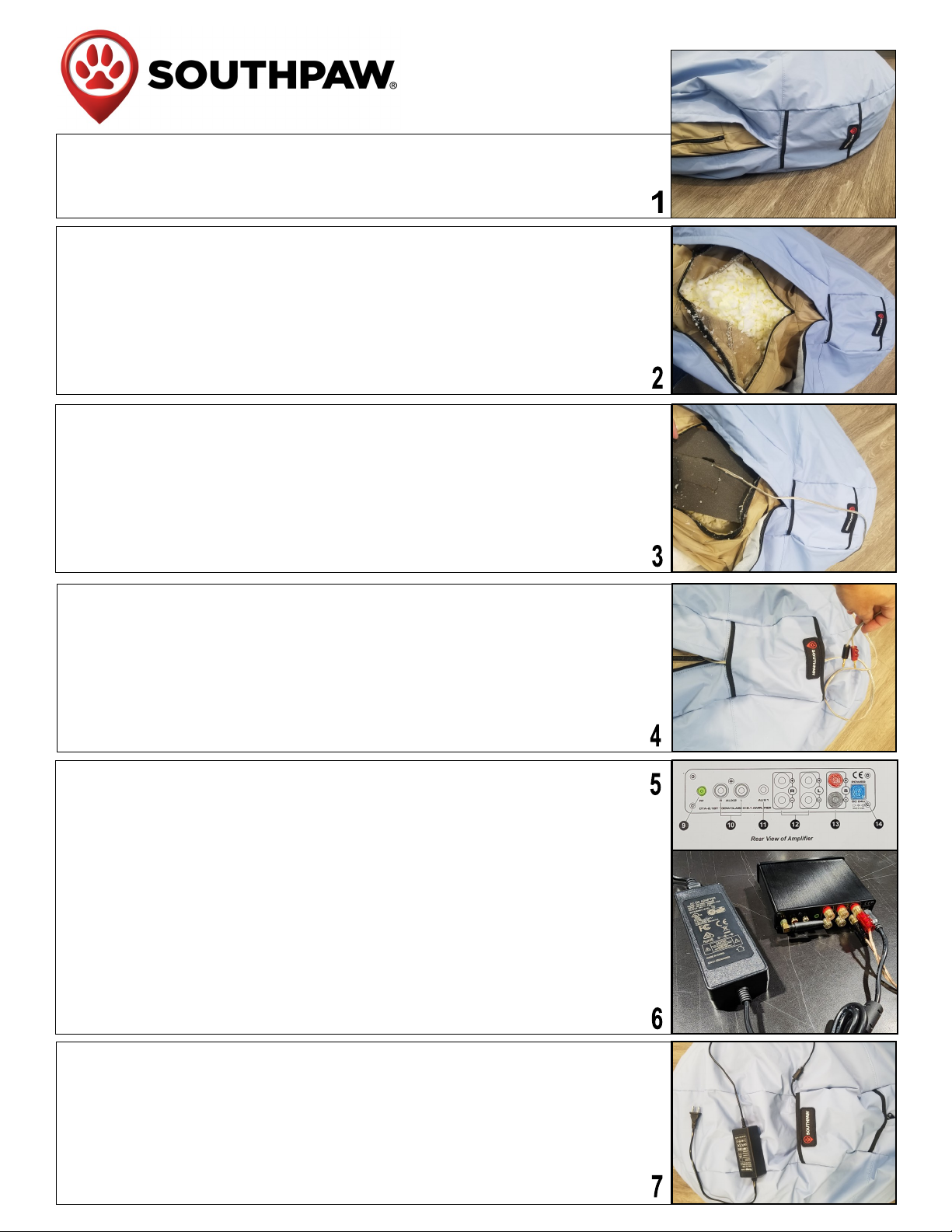
Assembly Instructions
For Wireless Vibro Bean Bag Chair
Carefully open the inner liner zipper to expose the shredded foam inside and place the
gray colored Foam Vibro Assembly into the shredded foam, see Image 2.
Slowly and gently bury the Foam Vibro assembly by nestling it into the shredded foam,
see image 3. Carefully scoop a small amount of the shredded foam up and over top of
the Foam Vibro Assembly while still keeping the shredded foam pieces inside the tan
colored fabric inner liner.
Close the zipper on the fabric inner liner leaving the wire with red and black plug
ends on the outside, coming out of the end where zipper closes.
Feed the red and black plug ends of the wire into the small opening at the bottom of the
of the inside of the pocket area with Southpaw logo and then gently pull the wires out
through the top opening of the pocket area, see image 4 at right.
Close the outer vinyl liner cover’s zipper.
Attach the red and black plug ends (red to red / black to black) to the rear of the Wire-
less Amplifier unit. Insert the red and black plug ends into the pair of ports which are
labeled as the “S” section connections—as shown in images 5 and 6 at right.
Insert the Amplifiers power supply, smaller adapter end into the DC power port on right
rear of unit—as shown in images 5 and 6 at right. Place the wireless Bluetooth Amplifi-
er inside the pocket the blue vinyl outer cover, orienting it so the on/off switch and the
various adjustment dials on the unit can be easily accessed from the top opening of
pocket.
The power cord may now be plugged into the nearest available electrical power outlet to
provide power to the wireless amplifier unit. Bluetooth Pairing and operation instruc-
tions are listed on the front side of this instruction sheet.
Place the Southpaw outer vinyl liner over the inner fabric liner with shredded
foam in it. Line up the zippers as shown in Image 1 at right.
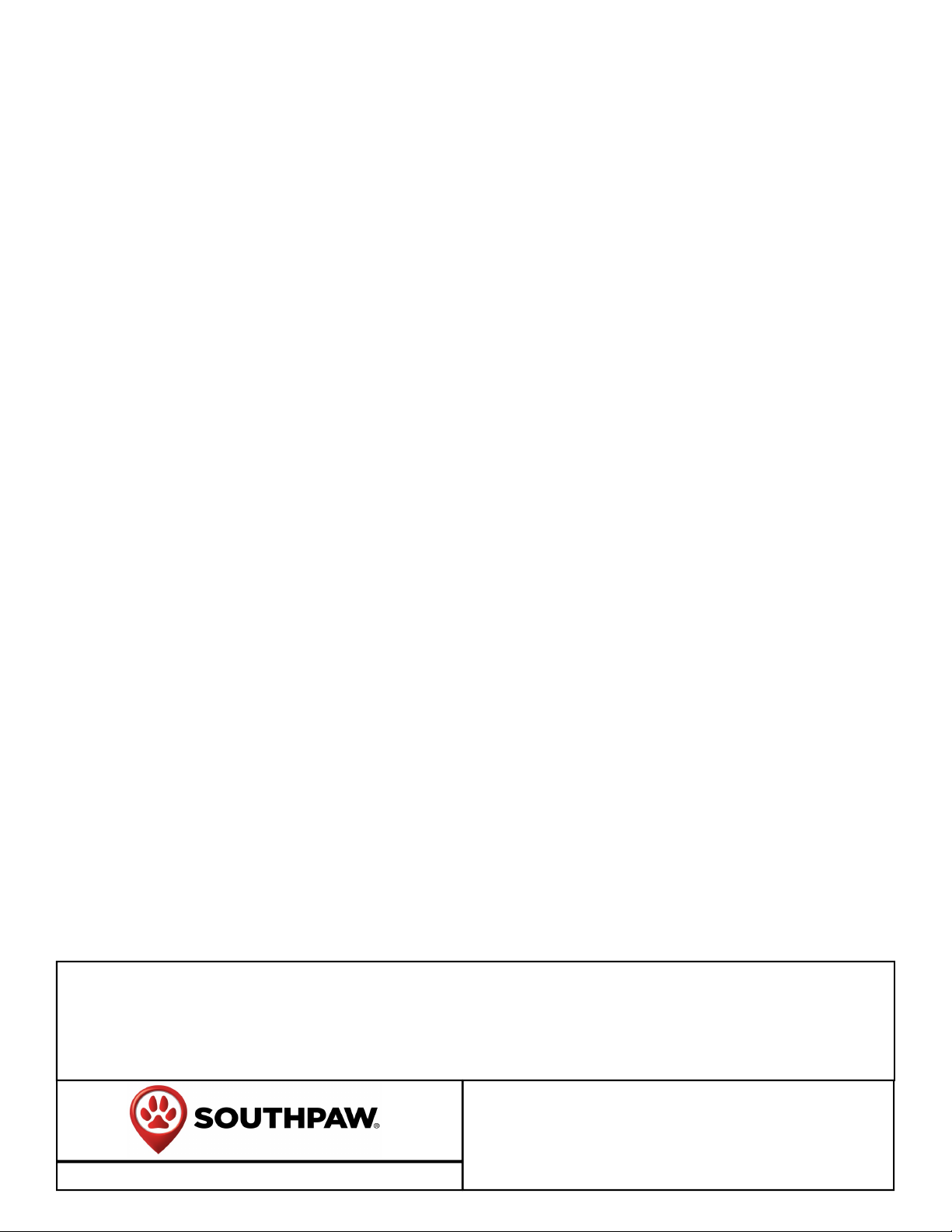
Safety Precautions - The safety of your clients is dependent on the appropriate choInteractive of activity to match, yet challenge their physical
abilities. Use appropriate spotting / safety techniques. In addition, the layout of your activity area, proper installation and maintenance of your
equipment is critical. Southpaw equipment is not intended for recreational or outdoor use. Under no condition should this equipment be used
without proper supervision.
This sheet is for example only. It is not meant to, in any way, replace local, county, state, or Federal standards. Be aware - it is your
responsibility to find all pertinent safety information that pertains to your facility.
If you have any questions or comments, please call or write
Southpaw Enterprises, Inc.
P.O. Box 1047, Dayton, Ohio 45401 -1047
Toll Free - (800) 228-1698
Come see us on the World Wide Web at
http://southpawenterprises.com
© 2023 Southpaw Enterprises, Inc.
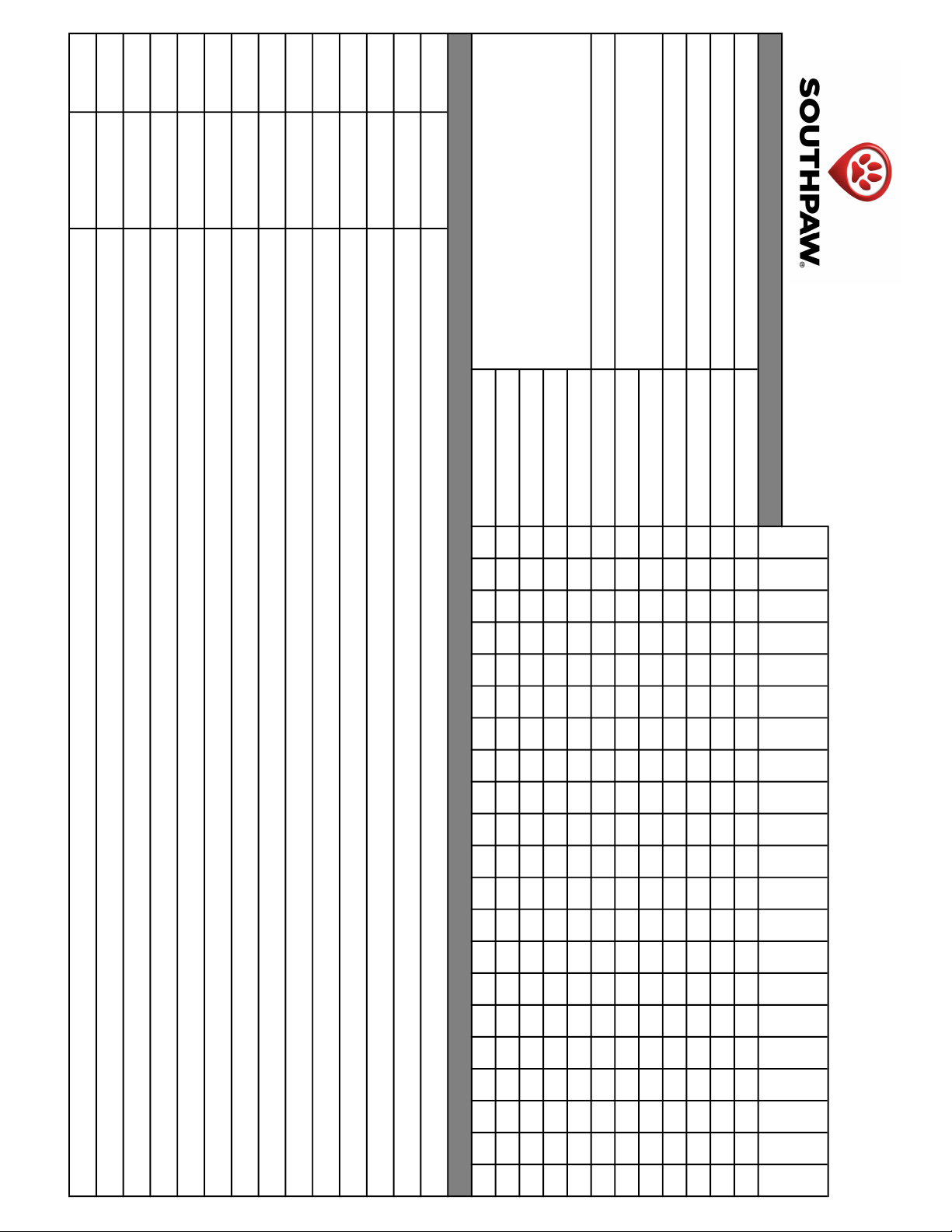
Inspection Action: ( I ) Inspect ( R ) Replace
Date:
EQUIPMENT INFORMATION WEAR POINTS
Equipment Name: A
Purchase Date: B
Date of Installation C
Installation Site: D
Location of Instruction E
Sheets: F
G
NOTES: H
I
J
K
L
DATE INSPECTOR COMMENTS
* This sheet is for example only. It is not meant to, in any way, replace county, state, or federal standards.
EQUIPMENT MAINTENANCE CHECKLIST
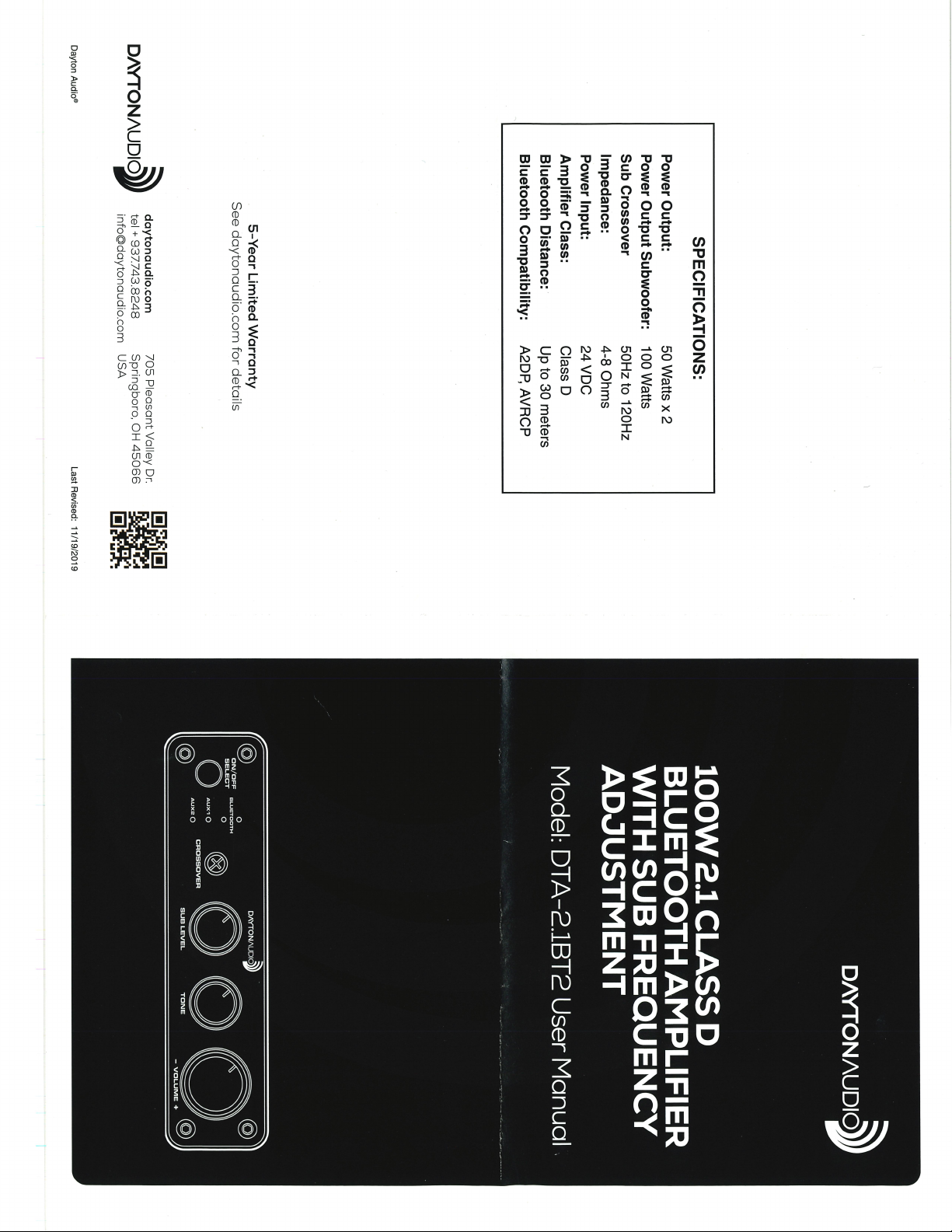

Table of contents
Popular Indoor Furnishing manuals by other brands

Regency
Regency LWMS3015 Assembly instructions

Furniture of America
Furniture of America CM7751C Assembly instructions

Safavieh Furniture
Safavieh Furniture Estella CNS5731 manual

PLACES OF STYLE
PLACES OF STYLE Ovalfuss Assembly instruction

Trasman
Trasman 1138 Bo1 Assembly manual

Costway
Costway JV10856 manual











