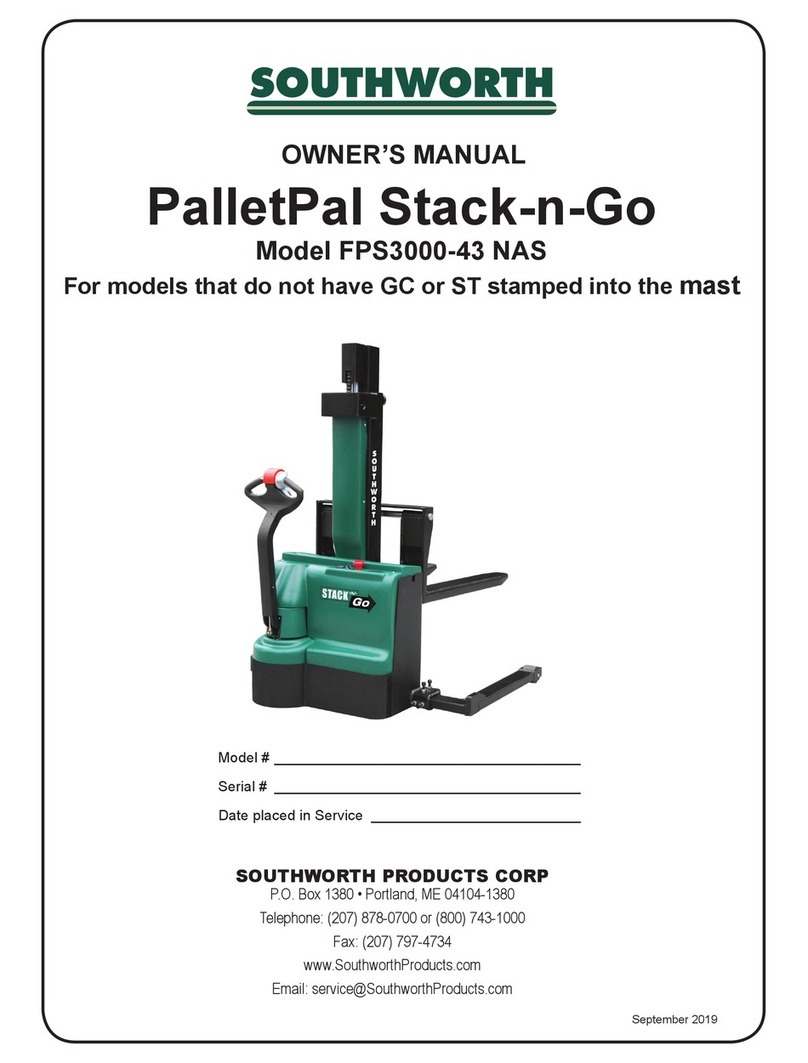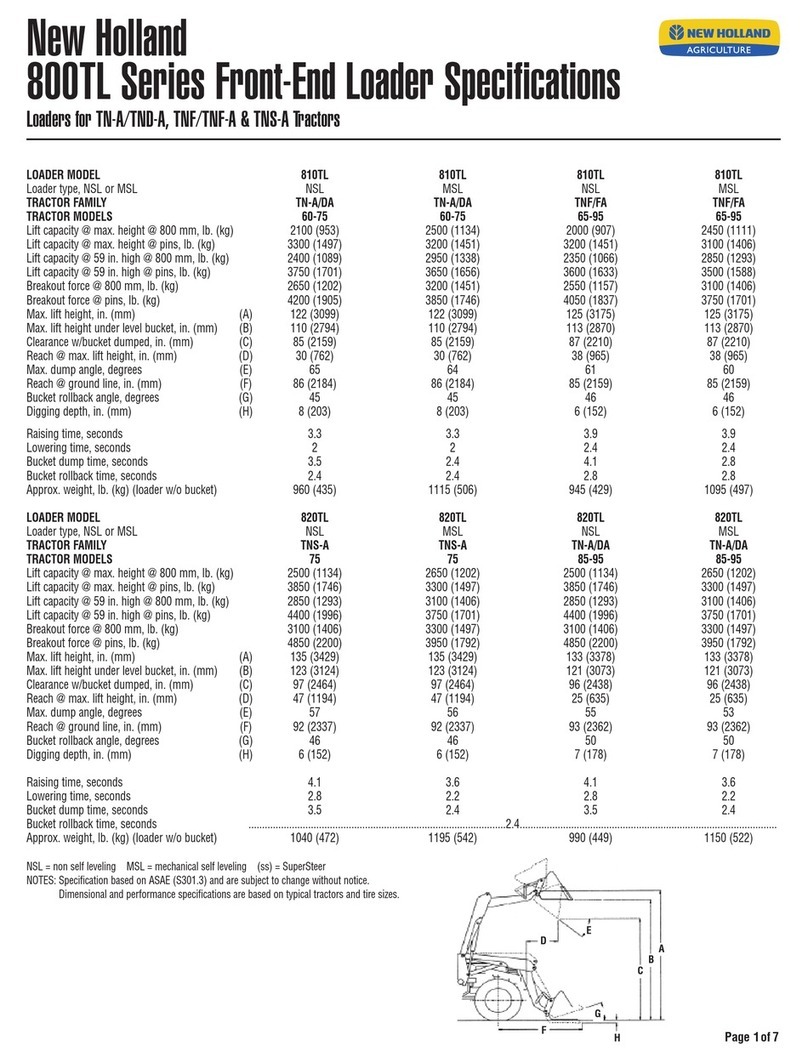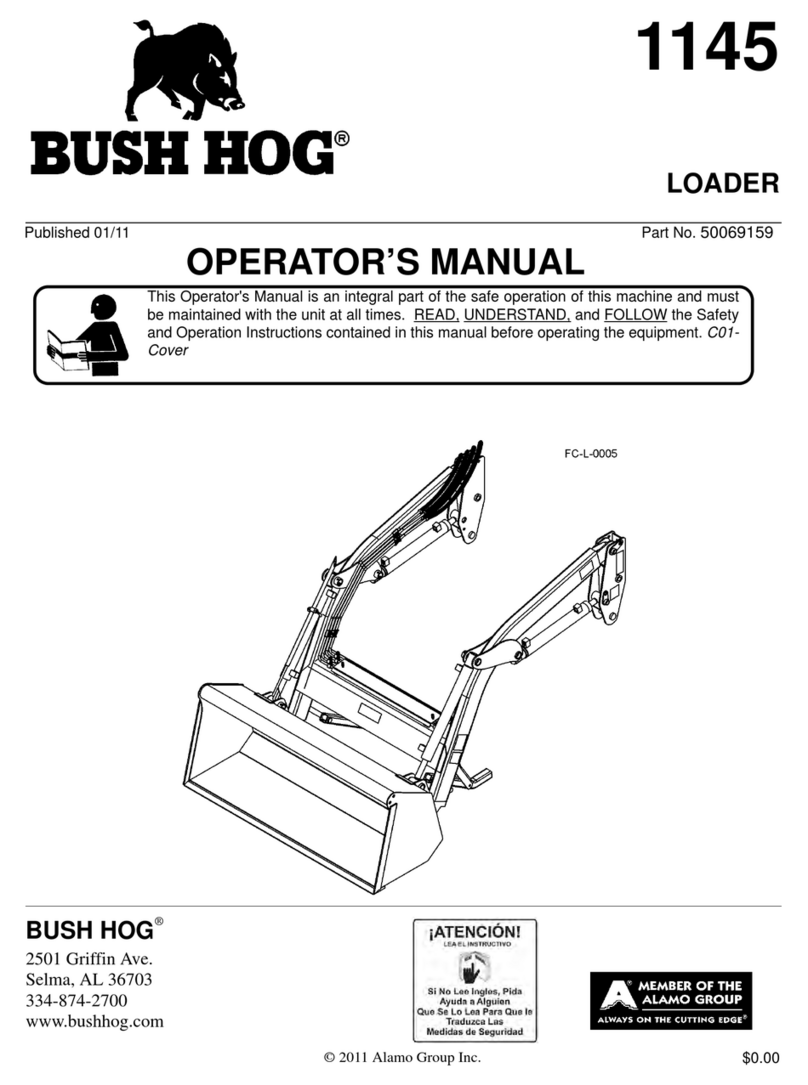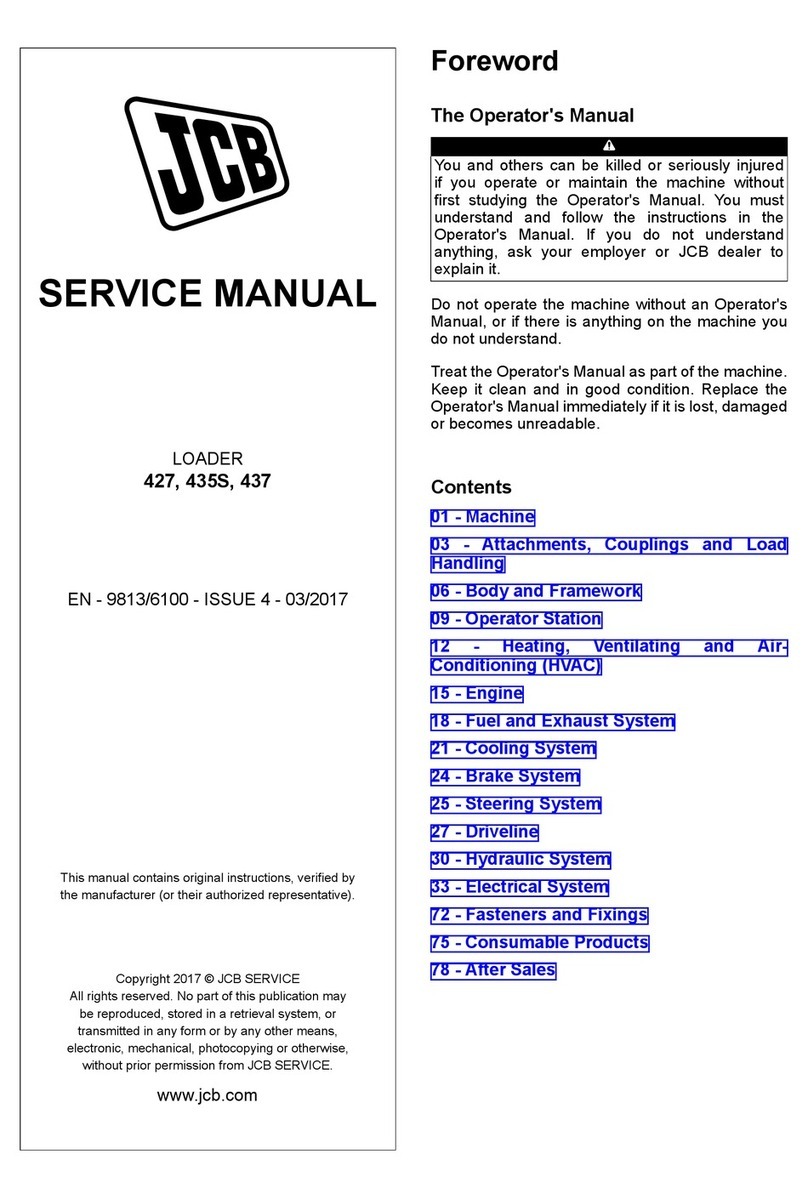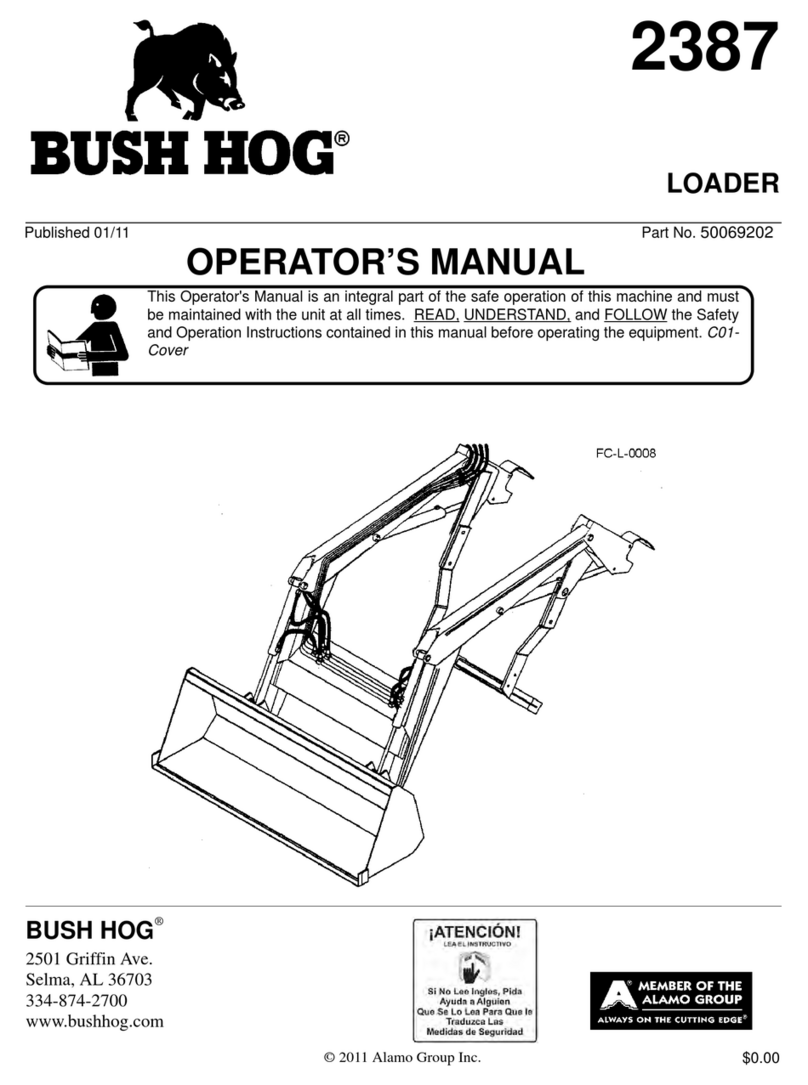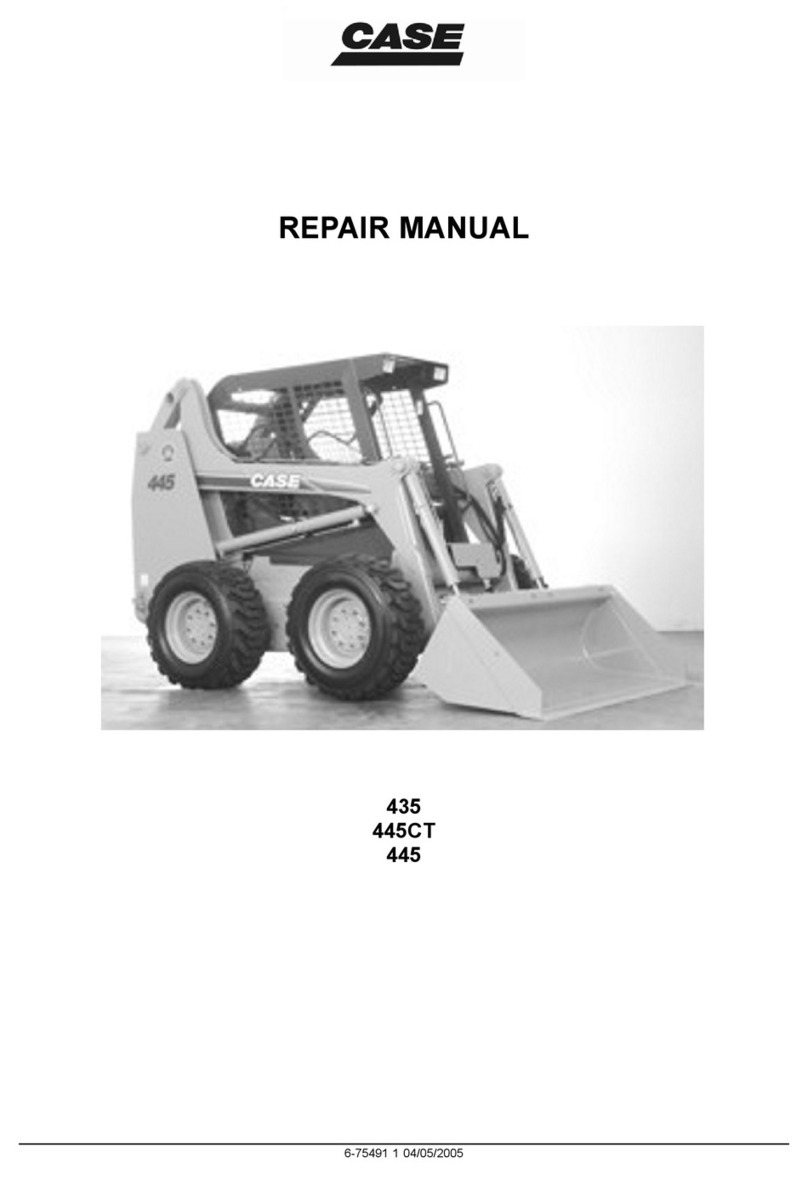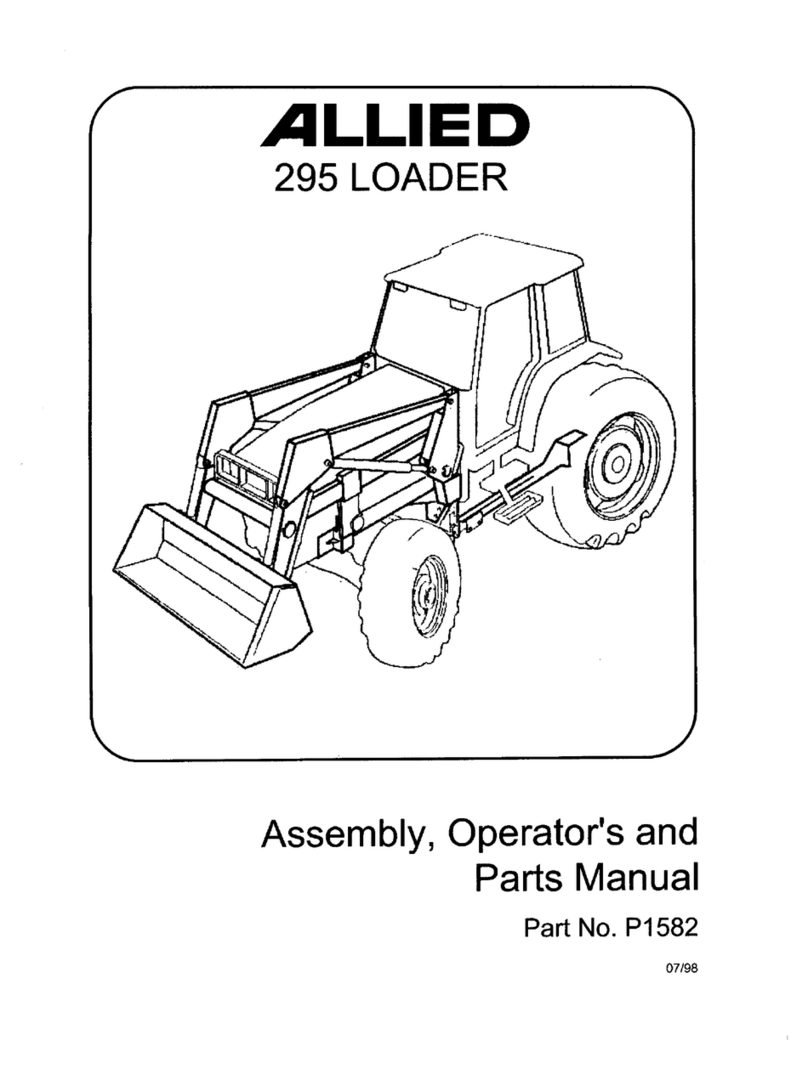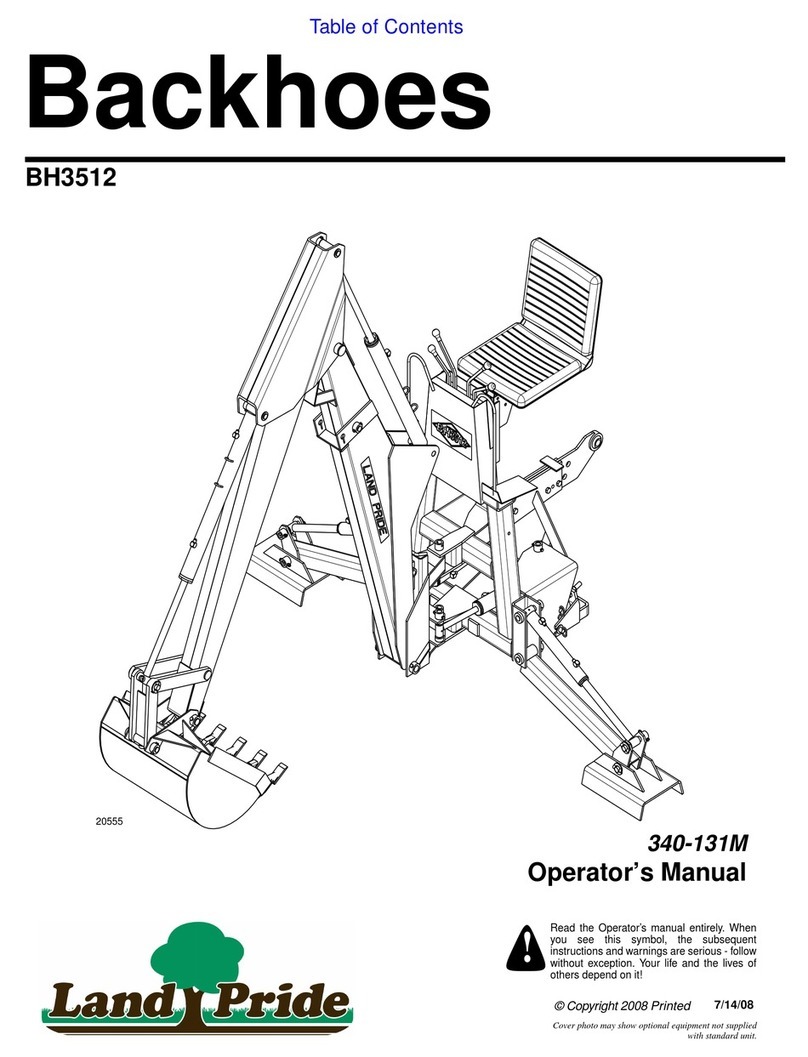Southworth PalletPal Spring User manual

NOVEMBER 2016
Owner’s Manual
PalletPalTM Spring
Level Loader
(also covers PalletPal II and Stainless Steel units)
NOT FOR PalletPalTM 360
Southworth Products Corp
P.O. Box 1380, Portland, Maine 04104-1380
Phone 800/743-1000 or 207/878-0700 Fax 207/797-4734
www.SouthworthProducts.com
Model # ______________________________________________
Serial # ______________________________________________
Placed in Service ______________________________________

2PALLETPAL SPRING OWNER'S MANUAL
Please note: This manual was current at the time of printing. To obtain the latest,
most updated version, please contact Southworth’s Customer Service Department
or go to our website: www.SouthworthProducts.com, under the Parts & Service tab
you will nd a complete list of current owner’s manuals to print.
This manual covers all types of PalletPal II Spring models
including standard nish steel, stainless steel and
special nishes like epoxy or hot dipped galvanized.
The PalletPal II was the original unit and replaced
in June 2011, however this is the current manual for
the stainless steel version. If your unit looks like the
picture below you should NOT use this manual. If
your unit looks like this you have the correct PalletPal
II owner's manual.
If your unit looks like this DO NOT use this manual.
Go to www.SouthworthProducts.com and download the
owner's manual for the PalletPal 360 titled 'PalletPal
360 Level Loader'.

PALLETPAL SPRING OWNER'S MANUAL 3
Contents
RESPONSIBILITY OF OWNERS AND USERS .........................................Page 4
SAFETY ALERT SYMBOLS AND SIGNAL WORDS............................................ 5
INTRODUCTION ................................................................................................. 6
SAFETY .............................................................................................................. 6
Installation Notes ................................................................................... 6
Operation Notes – Manual Use ............................................................. 7
Operation Notes – Use with Fork Lift or Stacker .................................... 8
SPECIFICATIONS ............................................................................................. 8
INSTALLATION INSTRUCTIONS ...................................................................... 9
Unpacking the Unit ................................................................................ 9
Spring Selection Charts .......................................................................... 9
Installing the Optional Adjustable Feet ................................................ 10
Installing the Springs ...................................................................... 10-11
OPERATING INSTRUCTIONS ......................................................................... 12
Loading Manually ................................................................................ 12
Removing Loads Manually .................................................................. 12
Operating Safety – Manual use ........................................................... 12
Loading with a Fork Lift ....................................................................... 12
Unloading with a Fork Lift .................................................................... 13
Moving the PalletPal............................................................................. 13
MAINTENANCE ............................................................................................... 13
Routine Periodic Maintenance............................................................... 13
TROUBLESHOOTING ...................................................................................... 14
ORDERING REPLACEMENT PARTS .............................................................. 15
WARRANTY ....................................................................................................... 16
List of Figures
Fig. 1 Safety Labels .................................................................................... 7
Fig. 2 Pinch Points ..................................................................................... 7
Fig. 3 Inserting the First Spring ................................................................ 10
Fig. 4 Spring Mounting Positions .............................................................. 11
Fig. 5 Loading Manually ........................................................................... 12
Fig. 6 Unloading Manually ....................................................................... 12
Fig. 7 Loading with a Fork Lift .................................................................. 13
Fig. 8 Unloading with a Fork Lift .............................................................. 13
Fig. 9 Moving the PalletPal ...................................................................... 13

4PALLETPAL SPRING OWNER'S MANUAL
Responsibility of Owners and Users
Inspection and Maintenance
The device shall be inspected and maintained in proper working order in accordance with
Southworth’s owner’s manual.
Removal from Service
Any device not in safe operating condition such as, but not limited to, excessive leakage,
missing rollers, pins, or fasteners, any bent or cracked structural members, cut or frayed
electric, hydraulic, or pneumatic lines, damaged or malfunctioning controls or safety de-
vices, etc. shall be removed from service until it is repaired to the original manufacturer’s
standards.
Deection
It is the responsibility of the user/purchaser to advise the manufacturer where deection
may be critical to the application.
Repairs
All repairs shall be made by qualied personnel in conformance with Southworth’s instruc-
tions.
Operators
Only trained personnel and authorized personnel shall be permitted to operate the equip-
ment.
Before Operation
Before using the device, the operator shall have:
• Read and/or had explained, and understood, the manufacturer’s operating instruc-
tions and safety rules.
• Inspected the device for proper operation and condition. Any suspect item shall be
carefully examined and a determination made by a qualied person as to whether
it constitutes a hazard. All items not in conformance with Southworth’s specication
shall be corrected before further use of the equipment.
During Operation
The device shall only be used in accordance with this owner’s manual.
• Do not overload.
• Ensure that all safety devices are operational and in place.
Modications or Alterations
Modications or alterations to any Southworth industrial positioning equipment shall be
made only with written permission from Southworth.

PALLETPAL SPRING OWNER'S MANUAL 5
SAFETY ALERT SYMBOLS AND SIGNAL WORDS
The safety of all persons operating, maintaining, repairing, or in the vicinity of this equipment is of paramount
concern. This is a powerful machine with moving parts, and is capable of causing personal injury if proper
precautions are not taken. Therefore, throughout this manual, certain hazards have been identied which
may occur in the use of the machine, and there are appropriate instructions or precautions which should be
taken to avoid these hazards. In some cases, there are consequences which may occur if instructions or
precautions are not followed. Below are the symbols and signal words along with their denitions referenced
from ANSI Z535.4 - Product Safety Signs and Labels.
Safety Alert Symbols
These are the safety alert symbols. They are used to alert you to potential physical injury
hazards. Obey all safety messages that follow this symbol to avoid possible injury or
death.
For use with DANGER signal word
(Red Background)
For use with WARNING signal word
(Orange Background)
For use with CAUTION signal word
(Yellow Background)
Signal Words
The meaning of different signal words as dened by ANSI Standard Z535.4 indicates the
relative seriousness of the hazardous situation.
DANGER indicates a hazardous situation which, if not
avoided, will result in death or serious injury.
WARNING indicates a hazardous situation which, if not
avoided, could result in death or serious injury.
CAUTION, used with the safety alert symbol, indicates a
hazardous situation which, if not avoided, could result in
minor or moderate injury.
NOTICE is used to address practices not related to per-
sonal injury.
(Danger = Red Background)
(Warning = Orange Background)
(Caution = Yellow Background)
(Notice = Blue Background)
SAFETY INSTRUCTIONS (or equivalent) signs indicate
safety-related instructions or procedures.
(Safety Instructions = Green Background)

6PALLETPAL SPRING OWNER'S MANUAL
Introduction
The PalletPalTM Level Loader is a simple device which will
automatically maintain a load at the ideal height for manual
loading and unloading. If a palletized load is placed on the
unit, the unit gradually rises as boxes or parts are removed.
This automatically maintains the top of the load at the correct
working height.
The unit may also be used in another way. An empty
pallet may be placed on the PalletPal. The unit gradually
lowers as boxes or parts are added. Again, this keeps the
top of the load at the correct height. Complete pallets may
be loaded or unloaded using a fork lift.
Each PalletPal unit includes a steel or stainless steel scis-
sor lift mechanism and at least one large compression spring.
The springs are chosen to match the weight and height of a
fully loaded pallet. Springs are available for a wide range of
weight and height combinations. The PalletPal also includes
a shock absorber (optional on the stainless steel model). This
eliminates any tendency for the load to bounce on the springs.
This manual contains information to help you to learn
about the safe and proper installation, use, and upkeep
of your PalletPal unit. Please be sure that this manual is
available to anyone who uses or services the PalletPal unit.
PalletPal units may be used in a wide variety of industrial
settings. The instructions in this manual are not necessarily
all-inclusive, as Southworth cannot anticipate all conceivable
or unique situations. In the interest of safety, please read
this whole manual carefully. Be familiar with the contents
of this manual before you install or use the PalletPal
unit. If you are not sure of the proper procedure to be
followed, please call Southworth Products Corporation
for more information.
Southworth’s product warranty is shown on the rear cover
of this manual. This instruction manual is not intended to
be or to create any other warranty, express or implied,
including any implied warranty of merchantability or
tness for a particular purpose, all of which are hereby
expressly excluded. As set forth more specifically in
the product warranty, Southworth’s obligation under that
warranty is limited to the repair or replacement of defective
components, which shall be the buyer’s sole remedy,
and Southworth shall not be liable for any loss, injury, or
damage to persons or property, nor for any direct, indirect,
or consequential damage of any kind resulting from the
PalletPal unit.
Safety
The PalletPal unit has been carefully designed to be as safe
as possible for operators and service workers. If you take a
few common-sense precautions, you will be able to use the
unit safely. However, the PalletPal is a powerful unit with
moving parts, and is capable of causing personal injury if
proper precautions are not taken.
Therefore, throughout this manual, Southworth has identied
certain hazards which may occur in the use and servicing of
the PalletPal unit, and provided appropriate instructions or
precautions which should be taken to avoid these hazards.
In some cases, Southworth has also pointed out the
consequences which may occur if Southworth’s instructions
or precautions are not followed. Southworth uses the
following system of identifying the severity of the hazards
associated with its products:
DANGER! Immediate hazard which will result in
severe personal injury or death.
WARNING! Hazard or unsafe practice which could
result in severe personal injury or death.
CAUTION! Hazard or unsafe practice which could
result in minor personal injury or property
damage.
Please read and follow this instruction manual, including
all safety instructions and precautions, carefully and
completely.
Figure 1 shows the safety labels on this unit. Please be
sure that all of the labels are in place, and are visible to the
machine operators. Never paint over the labels. If any of the
labels are missing, please contact Southworth for replace-
ments. The safety labels help to protect your workers.
Installation Notes
WARNING!
The unit is attached to the skid using metal
bands. These bands are under high tension.
The edges are sharp. Wear safety glasses and
gloves when you handle or cut the banding.
WARNING!
The unit must be installed on a rm, nearly-level
surface. The frame of the unit must sit rmly
on the oor, and the oor must be level. If the
frame is not supported correctly, stresses may
develop in the frame. The unit may bind or not
work easily. The rotating ring may not rotate
correctly.

PALLETPAL SPRING OWNER'S MANUAL 7
Operation Notes – Manual Use
WARNING!
Never operate the unit if anyone is sitting or
riding on the rotating ring.
WARNING!
Never operate the unit if the load is off-center.
The load may shift, and you may be injured.
This can also damage the unit.
WARNING!
As the unit moves, keep away from the “pinch
points” where metal parts meet. See Fig. 2.
WARNING!
Keep the area around the unit clean. Do not
allow any dirt, debris, spilled oil, or excess
grease to collect. These materials may cause
you to slip while the unit is operating, and you
may be injured.
WARNING!
Stay clear of the rotating ring when it is moving.
As the pallet turns, a part of the load may rotate
around and hit you. Never turn the load when
anyone is standing beside the unit.
WARNING!
When installing the rst (orange) spring,
use the maintenance pin to support the
frame. See Fig. 3. If you do not do this, the
frame of the unit may drop suddenly. You
may be hurt, or the unit may be damaged.
WARNING!
Have an assistant help when installing the
rst (orange) spring. The top of the unit is
too heavy to lift safely by yourself.
WARNING!
After the springs are installed, if the
springs are not seated correctly, or the
twist-lock caps are not tightened, the parts
may pop loose when the unit is used. You
may be hurt, or the load may be damaged.
Fig. 1.
Safety Labels
Fig. 2. Pinch Points

8PALLETPAL SPRING OWNER'S MANUAL
WARNING!
Do not try to use this unit with damaged or
broken pallets. Broken pallets may have boards
or nails which hang down below the main part of
the pallet. As the pallet is turned, these boards
or nails may catch on the frame of the unit. This
can cause the pallet to stop turning suddenly,
causing the load to shift.
You may be injured, and the unit may be
damaged. The boards or nails on the bottom
of the pallet should not extend down more than
1/8 inch.
Operation Notes – Use with Fork Lift or
Stacker (See "Operation Notes - Manual Use" on
previous page)
You must take some special precautions when using a fork
lift or stacker with the unit:
When loading using a fork lift or stacker –
WARNING!
When adding a load to the unit, lower the forks
completely before removing the fork lift. The
pallet must be completely supported by the
PalletPal. If you do not do this, the load may
be dropped when you remove the fork lift. The
unit or the load may be damaged, or you may
Specications
Load capacity ............................................400 to 4500 lbs., depending on springs
Load size ...................................................50" wide x 50" long x 72" high (max.)
Length .......................................................45 1/4inches
Width (base frame) ...................................36 3/4inches
Compressed height ...................................9 1/2inches
Extended height ........................................27 3/4inches
Rotating ring, outside diameter .................43 5/8inches
Rotating ring, inside diameter....................40 5/8inches
Adjustment for sloping oors .....................Can adjust for oor slope up to 1:25
using optional adjustable feet
Net weight .................................................420 lbs., with (3) springs installed
be hurt. Figure 7 shows the correct way to load
using a fork lift.
When unloading using a fork lift or stacker –
WARNING!
When removing a load from the unit, lift the load
clear of the PalletPal before backing out the fork
lift. If you do not do this, the top of the unit may
jump up when you remove the fork lift. The unit
or the load may be damaged, or you may be
hurt. Figure 8 shows the correct way to unload
using a fork lift.
When moving the PalletPal -
Do not move the PalletPal while it is loaded.
This will damage the base frame of the unit.
The pockets on the base frame are designed
to support an unloaded PalletPal, they cannot
support any extra weight.

PALLETPAL SPRING OWNER'S MANUAL 9
Installation Instructions
Unpacking the Unit
1. Before you start to install the unit, check for local codes
and ordinances which may apply. It is your responsibility to
obtain any necessary permits.
2. Please read all of these instructions carefully. Be sure
to read and understand all of the warnings.
3. Inspect the shipping pallet carefully for any damage
which may have affected the unit. If you see signs of dam-
age, tell the trucker. Also make a note of this on the shipping
papers which you are asked to sign.
4. Choose the place where you want to use the unit. It is
very important that the PalletPal be set up on a smooth and
at surface. Check the oor surface carefully and make sure
that it is free of all loose debris and dirt.
Using optional adjustable feet, the unit can compensate
for a slightly sloping oor (1:25), but the surface must be
smooth and solid.
CAUTION!
The unit must be installed on a smooth at
surface. If the oor is not at, this can create
stresses in the frame of the unit. The unit may
not work properly, or parts of the unit may wear
more quickly than they should. You may be hurt
or the load may be damaged.
5. Position the PalletPal beside the point where the unit
will be set up.
WARNING!
The unit is attached to the skid using metal
bands. These bands are under high tension.
The edges are sharp. Wear safety glasses and
gloves when you handle or cut the banding.
Table 1 - Spring selection chart

10 PALLETPAL SPRING OWNER'S MANUAL
6. Remove the metal banding which secures the unit to
the pallet. Remove all packing material. Shift the unit to the
oor. Support the base as you do this.
7. Check to see that the frame of the unit is sitting rmly
on the oor. Try to move or rock the frame of the unit. The
base frame should be stable, and should not move. Check
to see that the base frame is level. (If any part of the frame
is more than 1/2" out of level in relation to any other part, you
must install the optional adjustable feet to level the unit. See
the instructions which follow.)
8. Remove the springs and lay them out on the oor.
9. If you have any questions about the steps in the instal-
lation process, please call Southworth Customer Service at
1-800-743-1000.
Installing the Optional Adjustable Feet
1. You will need two adjustable wrenches to install the feet.
Each foot has a large threaded shaft which ts through one
of the large holes in the base frame of the unit.
There are three nuts for each shaft. When each foot is
installed, the threaded shaft should include one nut below
the base frame and two nuts above it. Two of the nuts are
used to clamp against the base frame. The third nut is used
to lock the adjustment.
2. Adjust each of the feet until the frame of the unit is level.
All four of the feet must touch the oor. Once the settings are
correct, tighten two of the nuts against the base frame. The
third nut (above the base frame) is used to lock the setting.
Tighten this nut down against the nut below it.
Installing the Springs
1. The frame of the unit can handle loads of up to 4500
lbs. In order to adapt the unit for different pallet loads, the
springs are changed. The springs are chosen to match the
weight and height of a fully loaded pallet. A unit may have
one to three springs.
Each time the pallet weight or pallet height is changed, the
springs may also need to be changed. Table 1 and Table 2
on page 6 show how the springs are selected. Each spring
is color-coded with paint mark at one end. Each Pallet Pal
unit will always have at least one spring. This spring has an
orange mark, and is larger in diameter than the others. This
large orange spring is always placed near the rear of the
unit, in the position closest to the hinge. Figure 4 shows the
position of the rst spring, and any additional springs which
may be needed.
2. Double-check to be sure you have the correct springs.
Calculate the weight of a fully-loaded pallet, including the pal-
let itself. Measure the height of a fully-loaded pallet. Refer
to Table 1 and Table 2, and see that you have the correct
springs for your application.
3. The unit is shipped without springs installed. The instal-
lation of the rst spring (orange) requires two people.
4. Cut the cable ties and lift the rotating ring away from
the top frame.
NOTE: The shock absorber is optional on the stainless steel model. If
the shock absorber is not present use a screw driver as a maintenance
pin to hold the unit in a raised position.
5. The shock absorber is attached to the frame of the unit
with a pivot pin, and this is held in place by a linch pin. Dur-
Fig. 3 Inserting the First Spring
The bottom of the spring
will t over the round sup-
port.
The front of the table is
released by removing the
pivot shaft here.
The top of the spring should
t behind this guide tab.
The shock absorber
is disconnected and
laid to one side.
The largest spring
(orange) is mounted
near the rear of the
unit.
The turntable pivots
on a hinge at the rear.
The rotator ring support
frame should be handled
by two workers.
NOTE: Rotator ring is
removed.
The maintenance
pin must be removed
from the upper end of
the shock absorber
and inserted into the
side of the roller track

PALLETPAL SPRING OWNER'S MANUAL 11
ing maintenance, the pivot pint is used as a maintenance pin
to hold the table frame in the raised position. Take a look at
the mechanism and note the positions of the parts. Remove
the linch pin and remove the pivot pin. Lay the free end of
the absorber down.
6. With the help of an assistant, lift the top part of the frame
as far as it will go. Insert the maintenance pin into the lower
roller guide. See Fig. 3.
WARNING!
The maintenance pin is designed to hold the
frame of the unit in a raised position while you
insert the rst spring. If you do not use the pin, it
may be unsafe to insert the spring. The frame of
the unit may drop suddenly and you may be hurt.
7. Free the front end of the table mechanism so you can tilt
the table top back. The front end of the mechanism is held
in place by a pivot shaft. This shaft supports two rollers and
is secured by a linch pin. Remove the linch pin and slide the
pin out. Note the positions of the parts.
8. Tilt the top frame assembly back as shown in Fig. 3.
Begin by mounting the largest spring (orange mark). This
spring should be placed in the back of the unit, nearest the
hinge. It does not matter which end of the spring is up. The
bottom of the spring should t over the round support on the
base frame. The top should t behind the small guide tab
shown in Fig. 3. Once the spring is in place, slowly lower
the table top mechanism. Check each end of the spring to
be sure it has seated correctly.
9. Re-attach the pivot shaft at the front of the unit. Re-
member to place the roller wheels in the guide slots. Insert
the linch pin to hold the pivot shaft in place.
10. The single orange spring will now hold the unit up.
Re-attach the shock absorber by inserting the pivot pin and
inserting the linch pin. Place the rotating ring back on the
top frame. Check to be sure the ring can rotate freely.
Table 1 and Table 2 may indicate that one or two additional
springs must be installed. To do this, remove the spring
cap(s) and insert the spring(s) through the top of the unit.
See Fig. 4 to check the placement. To remove a cap, turn it
counter-clockwise and lift upward. Insert the spring through
the opening. Again, it does not matter which end of the
spring is up. Replace the spring lock cap and turn clockwise
to lock it.
11. Before using the unit, make a safety check. Be sure that
each of the spring lock caps is rmly in place. Check the top
and bottom of each spring to be sure it is seated correctly.
Check the linch pin at the top of the shock absorber, and the
linch pin at the end of the pivot shaft. These checks are very
important.
WARNING!
If the springs are not seated correctly, or the
spring lock caps are not tightened, the parts
may pop loose when the unit is used. You may
be hurt or the load may be damaged.
Fig. 4 Spring Mounting Positions
Orange
spring
Range #1
Rear
Front
Orange
spring
Grey
spring
Purple
spring
Range #2
Rear
Front
Orange
spring
Range #3
Rear
Front
Purple
spring
Orange
and grey
springs
Range #4
Rear
Front
Front= roller end of legs
Rear= hinge end of legs
NOTE ON INSTALLING
SPRING TO STAIN-
LESS STEEL: When
installing the spring on
stainless steel units,
please ensure the in-
cluded plastic protective
spacers are installed as
in diagram.

12 PALLETPAL SPRING OWNER'S MANUAL
Operating Instructions
Loading Manually
Add boxes or parts until the pallet is full. Load the pallet in
layers. Use the rotating ring to position the pallet to eliminate
walking around. The unit will gradually lower the pallet until
it reaches the bottom. See Fig. 5.
Removing Loads Manually
Remove boxes or parts until the pallet is empty. Unload the
pallet in layers. Use the rotating ring to position the pallet to
eliminate walking around. The unit will gradually raise the
pallet. See Fig. 6.
Operating Safety - Manual Use
1. Do not use this unit with a load greater than the rated
load. This includes the weight of the payload and the weight
of the pallet. Table 1 on page 6 shows how to be sure you
have the correct spring combination for your application.
2. Never push the load off of the side of the unit. If you
do this, the frame of the unit may jump upward.
3. Never use the unit when anyone is sitting or riding on
the rotating ring.
4. Do not try to use this unit with damaged or broken
pallets. Broken pallets may have boards or nails which hang
down below the main part of the pallet. As the pallet is turned,
these boards or nails may catch on the frame. The pallet
may stop turning suddenly and this can cause the load to
shift. You may be injured and the unit may be damaged. If
the boards or nails on the bottom of the pallet extend down
more than 1/8inch, they will interfere with the turning action.
5. Stay clear of the rotating ring when it is moving. As the
pallet turns, a part of the load may rotate around and hit you.
6. Keep the area around the unit clean. Do not allow any
dirt, debris, spilled oil, or excess grease to collect. These
materials may cause you to slip while the unit is operating
and you may be injured.
Loading with a Fork Lift
1. Place the load on the lift, then lower the fork lift. Before
removing the load, be sure the unit is carrying the weight,
not the fork lift. See Fig. 7.
• Lower the load until the springs on the PalletPal are
fully compressed.
• Be sure the forks on the lift are clear of the inside of
the pallet.
WARNING!
If you skip these steps, the load may drop sud-
denly when you remove the fork lift. You may
be hurt or the unit or load may be damaged.
WARNING!
Never drop the load on the rotating ring. If you
do this while the rotating ring is moving, the
load may shift. You may be injured or the unit
may be damaged. If you drop the load while
the rotating ring is stopped, the unit may be
damaged.
2. Be sure the load is centered on the unit.
WARNING!
If the load is off-center, it may shift when the
rotating ring is turned. You may be hurt or the
unit or load may be damaged.
Fig. 5 Loading Manually
Fig. 6 Unloading Manually
CAUTION!
Rotate the pallet load. Never place
your hands on the rotator ring. You
may be hurt.

PALLETPAL SPRING OWNER'S MANUAL 13
Fig. 8 Unloading with a Fork Lift
Fig. 7 Loading with a Fork Lift
Fig. 9 Moving the Pallet Pal
Unloading with a Fork Lift
1. Insert the forks fully into the pallet, and lift the pallet
straight up and clear of the top of the unit. See Fig. 8.
• Raise the pallet until the springs on the PalletPal are
fully extended.
• Be sure the pallet clears the top of the rotating ring
before you move the fork lift.
WARNING!
If you skip these steps, the unit may jump up
suddenly when you remove the pallet. You may
be hurt or the unit or load may be damaged.
Moving the Pallet Pal
CAUTION!
Do not move the Pallet Pal while it is loaded.
This will damage the base frame of the unit.
The pockets on the base frame are designed
to support an unloaded PalletPal, but cannot
support any extra weight.
1. Remove any load from the top of the Pallet Pal.
2. Insert the forks into the pockets in the base frame. See
Fig. 9.
Maintenance
Routine Periodic Maintenance
Every 90 days -
• Check for loose hardware and signs of excessive wear.
On the models where the shock absorber is used,
check for signs of leakage.
• Check to be sure that the unit is placed on a rm level
surface. If the optional feet are installed, be sure that
all four feet are touching the oor and are locked in
position.

14 PALLETPAL SPRING OWNER'S MANUAL
Troubleshooting
Troubleshooting Check List
Problem Possible Cause Check This
The unit lowers too easily (too
early).
The spring combination may be too
weak for the load.
Check the spring ratings.
See Table 1 on page 7.
The unit does not lower
enough (too late).
The spring combination may be too
strong for the load.
Check the spring ratings.
See Table 1 on page 7.
The top of the unit rotates
away from you.
The frame of the unit may not be level. Move the unit to a level sur-
face or install the optional
adjusting feet.
The top of the unit bounces. The shock absorber may be damaged. Check for leaks or dents.
Replace if damaged.
Excessive “rumble” when the
ring rotates
Wear or lack of lubrication to bearings
under rotating ring.
Remove turntable, lubricate
or replace bearings.
Wear or metal aking from un-
derside of rotating ring.
Normal condition caused by work-hard-
ening of metal.
No repair necessary. This
will stop once the rotator ring
wears in.

PALLETPAL SPRING OWNER'S MANUAL 15
Ordering Replacement Parts
Southworth has carefully chosen the components in your unit to be the best available for the purpose.
Replacement parts should be identical to the original equipment. Southworth will not be responsible
for equipment failures resulting from the use of incorrect replacement parts or from unauthorized
modications to the unit.
Southworth can supply all replacement parts for your PalletPal. With your order, please include the
model number and the serial number of the unit. You can nd these numbers on the name plate. This
plate is located within the scissors mechanism.
To order replacement parts, please call the Parts Department at (207) 878-0700 or (800) 743-1000.
Parts are shipped subject to the following terms:
• FOB factory
• Returns only with the approval of our Parts Department.
• Payment net 30 days (except parts covered by warranty).
• Freight collect (except parts covered by warranty).
• The warranty for repair parts is 30 days from date of shipment.
Parts replaced under warranty are on a “charge-credit” basis. We will invoice you when we ship the
replacement part, then credit you when you return the worn or damaged part, and we verify it is covered
by our warranty. Labor is not covered under warranty for Parts orders.
Parts Department
Southworth Products Corp.
P.O. Box 1380
Portland, Maine, 04104-1380
Telephone: (800)743-1000 or (207)878-0700
FAX: (207)797-4734

16 PALLETPAL SPRING OWNER'S MANUAL
Southworth Products Corp warrants this product to be free from de-
fects in material or workmanship for a period of 2 years of single shift
usage from date of shipment, providing claim is made in writing within
that time period. This warranty shall not cover modied designs for
special applications, failure or defective operation caused by misuse,
misapplication, negligence or accident, exceeding recommended
capacities, failure to perform required maintenance or altering or re-
pairing, unless alteration is authorized by Southworth Products Corp.
Except as set forth herein, there are no other warranties, express or
implied, including the warranties of merchantability and tness for a
particular purpose, all of which are hereby excluded.
Southworth Products Corp makes no warranty or representation with
respect to the compliance of any product with state or local safety or
product standard codes, and any failure to comply with such codes
shall not be considered a defect of material or workmanship under this
warranty. Southworth Products Corp shall not be liable for any direct or
consequential damages arising out of such noncompliance.
Southworth Products Corp’s obligation under this warranty is limited
to the replacement or repair of defective components at its factory or
another location at Southworth Products Corp’s discretion. The South-
worth Warranty is for product sold with in North America. For products
shipped outside of North America the warranty will be for replace-
ment of defective parts only. Labor is not included. This is buyer’s sole
remedy. Except as stated herein, Southworth Products Corp will not
be liable for any loss, injury or damage to persons or property, nor for
direct, indirect, or consequential damage of any kind, resulting from
failure or defective operation of said product.
This warranty may be altered only in writing by Southworth Products
Corp, Portland, Maine.
SOUTHWORTH PRODUCTS CORP
P.O. Box 1380, Portland, ME 04104-1380
Telephone: (800) 743-1000 • (207) 878-0700
Fax: (207) 797-4734
www.SouthworthProducts.com
2 YEAR WARRANTY
Table of contents
Other Southworth Compact Loader manuals