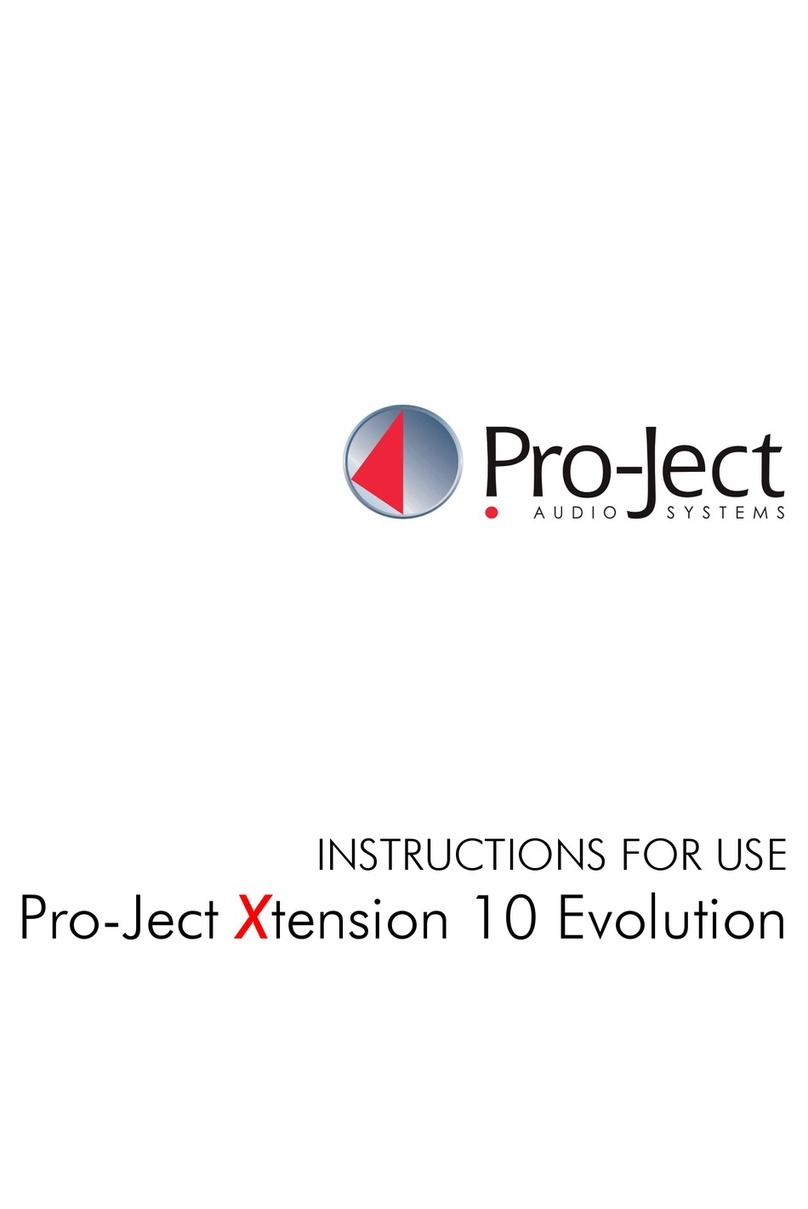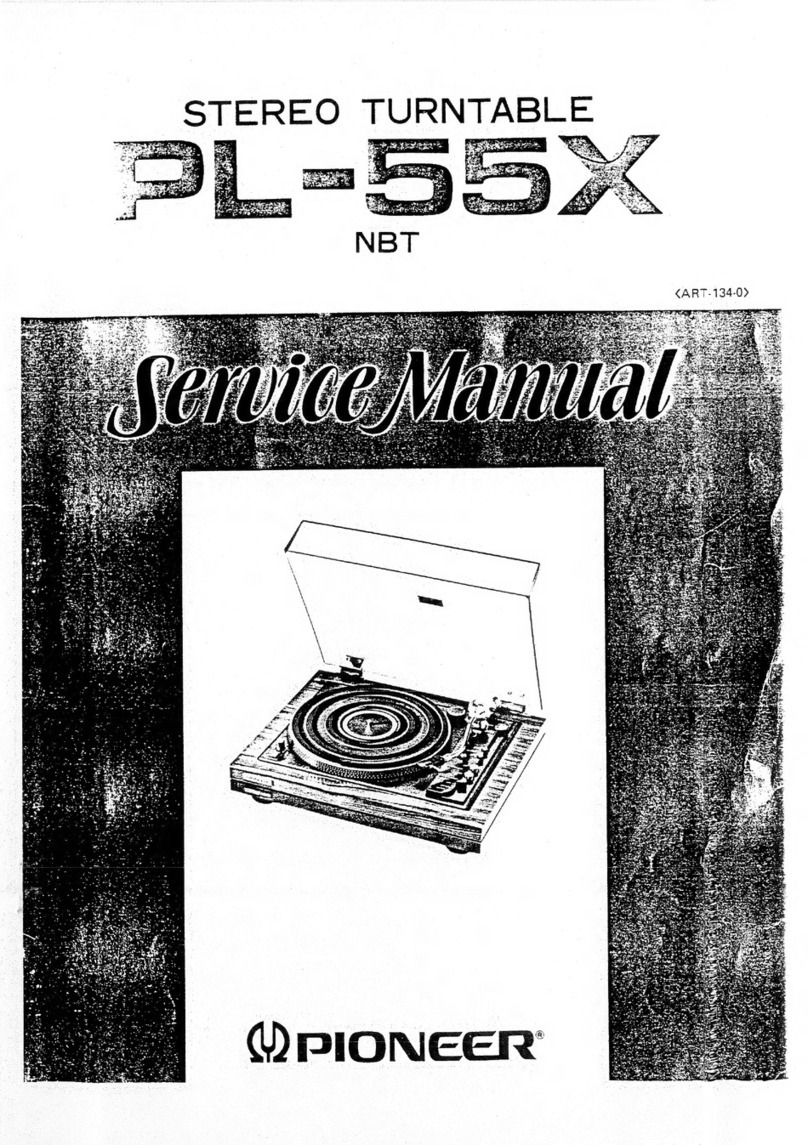Sovereign Mk4-2 User manual

Photo is Sovereign version with sub-chassis for 12 inch tonearm
Standard Sovereign has shorter sub-chassis
Sovereign Mk4-2
Owner Manual
It cannot be overstated
that it is VERY important
to read these instructions
or the speed control may
not function accurately.
PLINTH
ARMBOARD
PLATTER
SUB-CHASSIS
MOTOR POD
IMPORTANT NOTES
Never remove the silver strip on underside
of platter.
Motor Pod blue light under platter must
come on when platter is driven. If not
reposition motor pod or raise deck till it
does.
Never stretch the belt further than the pulley. If
you overstretch the belt you can damage the
joint resulting in future breakage. Never
attempt to test the strength of the joint by
pulling it on either side.

Introduction
Congratulations and thank you for choosing an Origin
ive turntable. This should give many years of
enjoyment, reliability and low maintenance.
It's critical that these instructions are read fully to
achieve best performance. Underlined text is especially
important.
The instructions are written for owners with no previous
experience, however there are aspects of the deck that
run contrary to expectations, so experts should not alter
anything without absorbing these instructions first.
Origin ive turntables are simple to set up. The
instructions appear lengthy because they give proper
explanation of factors that are different to conventional
set ups. If you have a problem not covered in the
instructions - you should speak to your dealer or refer to
technical support on the Origin ive web site
www.originlive.com - See top navigation bar “ support”.
There is a wealth of 3rd party information online.
YouTube videos are particularly helpful on how to set up
cartridges and tonearms should you need more help –
Just Google what you need to know.
Keep the turntable packing box for secure future
transport.
Safety Warnings
Voltages inside the motor pod are dangerous so the pod
must not be opened.
Ensure that the Mains lead to the motor pod cannot be
pierced by spikes or similar abuse. Also
ensure the lead cannot cause anyone to
trip.
Furthermore ensure the mains lead is
away from areas where liquids could
spill on it.
Parts list
Plinth & Sub-chassis - including 1 cable clip with nut
& bolt.
Bag of parts
Cork washer for arm
Oil bottle
2.5mm Allen key for arm clip
3mm Allen key
4mm Allen key & 8mm A/F spanner
2 plastic + 1 steel foot
Platter
Upgrade platter mat
1 Belt + Spindle for platter + Strobe card
Motor pod
Owner manual, assembly sheet, Packing instructions
Set up & operation
Assemble Sub-chassis to Plinth
Fit the sub-chassis to the deck as per separate instruction
sheet.

Fit spindle
Oil the bearing
Run approximately 17 drops of the oil supplied into the
top of the bearing house. The spindle will appear a loose
fit in the bearing house until the oil is added. Do not use
anything other than Origin ive oil for performance
reasons.
Insert the spindle
Inserting the spindle into the bearing house needs
attention as careless handling can damage the bearing
surfaces. Wipe the spindle surface first to ensure that it's
absolutely clean and very gently insert it into the bearing
house. If the oil does not overflow when the spindle
touches the bottom then try 2 more drops repeatedly till
you achieve overflow. Overflow can only be seen by
looking at the top of the bearing house with the spindle
inserted. You should notice an oil ridge around the
spindle – see diagram below.
Wipe away excessive overflow at the top of the bearing
house but be careful to leave oil clinging to the spindle
as you need the top of the bearing to be lubricated by oil
overflow and things like tissue paper can suck this area
dry by capillary action. You should spin the spindle
slowly after it has settled into the bearing to ensure even
distribution of oil.
Note that when you oil the bearing, you can get a false
impression of overflow if the spindle has oil on it - the
oil simply scrapes off as the bearing slides in and ends
up on the top of the bearing house. You can “feel”
overflow when you insert the spindle and it meets
resistance at the bottom. This is not a “thud” of the
spindle hitting the bottom but rather a build up of
pressure as the bearing lands on a bed of oil. By further
pressing, you can then see the oil being squeezed out at
the top.
Notes on the bearing:
The bearing has significant play “rock” which runs
counter to expectations. However, this feature achieves
very low friction levels. The spindle effectively rotates
on a thick film of oil without contacting the bearing
sides.
This means that there is an almost imperceptible platter
movement in rotation. Small low frequency deviations of
this nature are insignificant to performance.
All platters are rigorously checked for level spinning up
to 45rpm - if you notice significant platter flutter once
the belt is fitted, then remove the platter and clean taper
surfaces. Refit it till it sits true.
Do not spin the platter faster than 45rpm as the bearing
relies on a high precision oil film designed for optimal
sound quality within a specific speed range. At higher
than normal running speeds there will be slight platter
flutter.
Fit Multi-Layer Platter
Fit the platter gently over to the spindle but ensure the
tapered mating surfaces are absolutely clean before
assembly by wiping them with tissue paper.
Once the platter is located on the spindle press it down
firmly at the centre using your fingers to provide equal
force on either side of the spindle. This ensures accurate
seating of the platter on the tapered spindle.
Holding the Multi-layer platter
The top thin layers of the multi-layer platter are fragile
so do not hold the weight of the platter using the top
layers – also avoid placing the platter upside down on
surfaces as this can damage the top surface.
Con entri ity of upper Layers
The upper layers of the platter work best as a loose fit.
This means that there can be very slight movement of the
layers when pushed.
This is not a design flaw but you may notice that the
layers are not always perfectly concentric with the
platter. Performance is not affected however as the centre
spindle is absolutely concentric with the platter which
means your record will be held concentric (unless it’s
hole is off centre) .
Adjust de k feet
Thread the 2 plastic feet into the 2 front pods and the
Stainless Steel foot into the rear pod. No foot should be
tightened fully onto the pod as performance is best when
the foot sits on the thread alone.

GAP for setting
plinth height
Set Plinth Height
Set the plinth height by rotating the 3 adjustable feet. It
helps to lift the deck slightly for access to each foot in
turn.to set the plinth height correctly, position the motor
pod just clear of the platter as shown below. Correct
height description
Set plinth height using the 3 adjustable feet, to give the
platter 5 to 7mm clearance between the top of the motor
pod screws and the underside of the platter as shown
below.
Level the support surfa e and de k
First ensure your rack or support surface for the deck is
level using a bubble gauge. This is important or the
motor pod can end up out of level with the platter.
evel the turntable by placing a bubble gauge on the
arm-board central metallic portion. Do not place it on the
black acrylic portion of the arm-board as this will not be
accurate. Now adjust the turntable feet till the arm-board
is level.
Alternative levelling method
Once your tonearm is fitted, the above method of
levelling is impossible, but you can use an alternative
method.
The design of the Multi-layer platter is unconventional,
and the top surface is slightly uneven, so use the
following procedure to achieve level.
Remove the platter mat.
Take bubble gauge readings from at least 4 different
positions (suggest within quadrants). evel the deck to
achieve the best average readings for the bubble gauge at
all points.
Position motor pod & fit belt
Power up
Plug the motor pod into a mains socket. We suggest
omitting mains conditioners, filters or anything with
surge protection as these can be highly detrimental for
performance. The aforementioned items inflict no
damage so you can experiment with their inclusion if
you wish.
Ensure items such as power amps or power supplies with
strong electromagnetic fields are kept away from the
location of the pod (i.e not directly underneath or
alongside).
Motor Pod position
Move the pod into position as shown below. The pod and
pod cable should not touch the plinth so rotate the pod if
necessary and check the pulley to platter distance is
initially 217mm or slightly more.
Fit the belt over the platter first and then pull it over the
motor pulley taking care not to twist it.
To set belt tension, simply move the pod.
As a rough guide, centre of platter spindle to centre of
motor pulley should be between 217 - 227mm. Note -
ow belt tension can result in slight platter flutter but for
a new belt start at 217mm.
***The only time you should ever stretch the belt is to
place it over the pulley. If you test stretch the belt you
can damage it resulting in future breakage. N ever pull
the belt on either side of the glued joint to see how
strong it is.
The belt stretches slightly during the first hours of use so
leave final tension adjustment till 48 hours of running
have passed.

Final positioning of motor pod
To set correct belt tension finally, lift the belt off the
pulley and let it lose it’s tension almost completely
whilst still holding it gently - With no tension
whatsoever in the belt it should be approx 7mm off the
nearside of the motor pulley (flange edge) as per
diagram below. Move the pod till the pulley is this
distance from the belt, then stretch the belt to fit over the
pulley.
Che k belt rides orre tly
Rotate the platter by hand for a couple of turns and
check that the belt still sits between the 2 flanges of the
pulley. If this is not the case and it has ridden up onto a
flange push the belt back onto the crown (Curved portion
between the flanges) and turn the platter. Check the belt
remains on the crown.
People comment that the plastic pulley looks cheap -
However it's made from a special plastic which sounds
better than metal and is noteably more expensive to
machine.
Note that belt grip varies according to the way it's fitted.
This means the deck will sound slightly different if you
refit the belt inside out or upside down from previously.
Therefore when removing and refitting the belt take care
to replace it with the same side in contact with the
running surfaces.
Position the Motor Pod orre tly
The speed is controlled very accurately by a light sensor
reading the speed of the platter. You will notice 3 closely
spaced holes near the edge of the motor pod. These holes
house the light emitters and sensors that read platter
speed and must be positioned under the rim of the platter
as shown in photo below.
The sensor reads the silver strip on the underside of the
platter (see below). This strip must never be removed or
the speed will not be correct.
There are 2 blue EDs which can light up (the other 2
never do as they are sensors). The blue ED nearest the
switch knob remains lit permanently when the power is
connected. The second blue light directly below the
platter, only comes on when the platter is rotating and
shows that the speed is correct. We call this the “speed
sensor light”
When the platter is rotating you should always see the
blue speed sensor ED below the platter, light up
( shown in the rectangle outline shown in preceding
illustration.)
Never disturb, poke or press any EDs as it will wreck
speed reading.
Note that when you plug in the motor pod to a mains
socket, only the ED next to the knob lights up at this
stage and will remain on to show item is connected to
the mains.
Set up for Light speed ontrol
Check that there is at least 5mm of clearance between
the top of the pod and the platter or the light sensor may
not work.
Switch on the speed to 33 rpm by turning the knob
clockwise one click. The deck should start and the blue
sensor light appear shining through the platter.
If the sensor light does not appear then switch off and
raise the deck by 1mm. This increases the gap between
the top of the Motor Pod and the Platter. Switch on again
and the blue light should appear. If not, repeat the
aforementioned process. The blue sensor light should
only shine when the platter is rotating correctly. It turns
off when the switch is turned off or the pod is not

MOTOR POD
positioned correctly.
Once the Blue light is functioning correctly, it’s
important to raise the plinth at least another 0.5mm to
ensure that the blue light is not in a “borderline”
condition leading it to turn off at a later date.
The other factor that may prevent the blue sensor light
from lighting up is if the pod is positioned with the 3
ED holes not underneath the rim of the platter. Ensure
this is not the case.
Initially motors may be a little noisy but soon settle
down within a couple of days continuous running. The
sound quality also improves substantially after 40 hours
of running in.
Fine Tuning Motor s rews
It should not be necessary but you can fine tune the
motor mount to give minimum noise and belt vibration
by adjusting the tightness of the 3 screws next to the
motor pulley for minimal tension - “just nipped” on the
small rubber O ring. Always check that the motor pulley
is approximately vertical and that the belt runs clear
above the bottom flange as per earlier diagram. If you
notice the belt vibrating significantly then try moving the
pod AND rotating it slightly. This adjusts the tension and
pulley angle enough to reduce vibration. It can
sometimes help to reduce the tension on the motor screw
nearest the platter.
Motor “running in” should be carried out with platter
turning (no faster than 45rpm).
Control knob operation
The motor is “off” when the speed control knob on the
pod is turned fully anti-clockwise and the indent on the
knob aligns to the reference point.
Turn the knob one click clockwise to turn the motor on
at 33.3 rpm - The second click clockwise is 45rpm
Operating the strobe
You can check the speed of your deck by placing the
strobe disc on the record to be played. The strobe rings
are labelled on the centre of the disc for speed and mains
frequency.
Use orre t lighting
The strobe effect shows best in fluorescent light,
although an ordinary bulb held about 2 feet from the
strobe disc will also work fine. The bulb flickers at 50
Hz in the EEC and 60 Hz in the USA.
You can purchase bayonet fitting fluorescent or halogen
bulbs to fit normal lamps. Try to shut out daylight when
carrying out speed reading. Also be aware that energy
saving lighting with switch mode high frequency power
supplies or certain energy saving bulbs will not work
with the strobe disc.
Reading the strobe
As you play the record. watch the relevant ring on the
strobe disc. Read the speed as described in next sub-
heading until marks on the ring concerned appear
stationary. It sometimes helps to stare the strobe but
focus your eyes on infinity.
Alternative methods
There are other strobes which are easier to read such as
the KAB strobe which can be found on our web site
under vinyl measurement accessories.
There is also a phone app you can download for Android
or IOS. You simply then place the phone on the platter
and it reads the speed (but not very reliably). Best
results are achieved with the phone close to the centre of
the platter and ideally it should be supported over the
centre spindle of the platter.
Notes on Belt & Motor running
Motor Tilt
Check that the belt rides clear of the flanges – nearly
touching is OK but if the belt sinks down to touch the
flange you need to either increase belt tension slightly or
adjust the tilt of the motor by turning the small cross-
head motor mounting screw positioned nearest the
platter.
Motor Noise
Our DC motors are often slightly noisy initially and
never completely silent in comparison to many a/c
motors. This is due to the high grade precious metal
motor brushes. Metal brushes improve conduction due to
higher conduction and more pressure on moving surface
contact. The result is much lower levels of vibration but
higher levels of audible noise in comparison to low
grade carbon brushes. Severe vibration is far more
detrimental to performance than low energy audible
noise.
Brushless motors are often silent but have very high
levels of vibration due to “Hall effect” sensors which
create intermittent drag as the spindle rotates.
ike most turntable manufacturers we recommend you
leave the turntable running between changing records as
this reduces belt wear due to constant stopping and
starting.
Why measurements an be misleading
The figures on speed accuracy of the deck are well ahead
of industry standards however it's worth mentioning that
the Fleikhart measurement system is now well reported
on the web to be inaccurate due to off-centre discs and
poorly recorded tone. It has currently been withdrawn
from production.
Mobile phone apps are similarly only a rough guide as
they are not particularly accurate.
Fit the tonearm
Mounting Origin Live arms
All newer Origin ive arms have built in VTA

adjustment and can be fitted directly to the arm board as
illustrated below.
If you have an older Origin ive or Rega tone-arm which
has a threaded base but no VTA adjustment, you can fit a
threaded VTA adjuster. The adjuster must be threaded
onto the base of the arm first and oriented such that the
flange is uppermost.
Insert your arm through the hole in the arm board.
Next fit the cork washer followed by the large clamping
nut as shown in the diagram on this page.
astly fit the tone-arm cables through the cable clip on
the underside of the deck. This improves performance
slightly and safeguards the cables from stressing their
joint at the arm base in the event of being “tugged”. The
cables should not be tight but form a gentle loop.
If clamping the cable is undesirable you can omit this
step.
We will cover setting the arm to exactly the correct
height later as you need to do a number of other things
first.
Final setup of tonearm
You should refer to your tone-arm instructions for
detailed set up of the arm and cartridge alignment.
Fit the arm able lip
Pass the arm cable through the cable clip supplied and
fasten in position with the M5 bolt located in the
threaded hole near the rear foot. eave a slight droop on
the cable so that it isn’t “tight”. The bolt is helpful to
minimize cable vibration.
Note – Silver Hybrid cable is relatively thick but both
left and right channels will fit trough one of the cable
clips supplied.
Maintaining your deck
Cleaning
To avoid belt vibration or wow & Flutter, it aids
performance to clean all running surfaces every 3
months with mentholated or surgical spirit. Do not use
Acetone (Nail Varnish remover) as this is too agressive.
Belts can also be cleaned with soap & water then rinsed
thoroughly. Rubber care products can leave behind a
slippery residue.
Clean the deck using a damp soft lint free cloth and wipe
gently – if you have grease marks etc then use a general-
purpose anti-smear, car window cleaner such as Auto-
glym “Fast glass”, but only if necessary. Avoid wax
furniture polish. Do not spray directly on the turntable as
it may clog up the cartridge internals. Rather spray onto
a soft polishing cloth and then use it on the turntable. Do
not use tissue paper or kitchen paper towels as they are
abrasive and can faintly scratch the polished surface.
S rat h removal
If minor abrasions occur on the surface, you can remove
them using a proper plastic scratch remover polish such
as “Xerapol” by E.V.I of Germany or “Plastic Clean &
Shine by Novus inc of USA. Avoid Car and other
polishes as they leave light scratching or bloom.
Every 2 Years or so
The deck is not prone to going out of tune:
Check that the sub-chassis curved damper is
tensioned lightly onto the plate every 2 years or so as the
damper can compress a little over time.
Check belt tension is correct using the method
described for final pod positioning. All belts stretch over
the years so the motor pod may need to be moved out
further than the initially specified 227mm maximum.
Depending on your use of the deck, the belt should
ideally be replaced every 2 to 4 years.
Every 3 years
Only use Origin ive oil which should be replaced every
3 to 4 years so. You will need to clean out the old oil
with a lint free paper towel or similar wrapped around a
thin rod. Be sure to wipe oil off the spindle as this may
contain microscopic contamination that's not visible.
If you ever withdraw the main spindle you should put a
few drops of oil into the bearing house to compensate for
any possible loss occurring in the withdrawal.
Never tamper with the bolt in the bottom of the bearing
or oil leaks will occur and you will probably not succeed
in re-tightening it.
Mounting platform:
From our past experience of designing award winning
isolation platforms, we do not offer much advice on
specific platforms because the right choice of mounting
platform depends a great deal on your floor. Some
designs favour concrete floors while others favour
suspended wooden floors. Some platforms are good all
rounders but slightly compromised as a result.
Having said this, the most reliable platform is a slab of
40mm thick finger laminated Oak as supplied by “Hi Fi
Racks”. A platform of this nature can either be purchased
directly from Hi-Fi Racks or a kitchen worktop supplier.
This slab can then be mounted on whatever rack you are
currently using. Our isolation pads or rubber feet are
ideal for decoupling the slab from the supporting
surface.
Troubleshooting
Refer to the Origin ive website > Support > Technical
Support > Turntables if you have any problems
If for any reason the strip of silver foil under the platter
is damaged it can be replaced by cutting a strip of alu-
minium kitchen foil to approx 4mm wide and gluing it to
the underside of the platter as shown below. Note the
most reflective surface of the foil must face the top.

Alternative Mats?
Many of the mats on the market have been tried on our
platters and do not work better than our own award win-
ning mat (supplied with this deck) so we recommend
saving yourself the expense of trying them.

PAC ING INSTRUCTIONS
1st BOX FOR SOVEREIGN PAC ING
40mm layer of foam -
30mm ayer of Foam.
Sub-chassis upside-down
40mm ayer of Foam
30mm ayer of Foam
Add platter with platter mat right way up
Add Motor pod in cardboard sleeve to protect
motor from end force.
Include Strobe Card & Belt rolled in a bag
Spindle, Feet and bag of parts
Manual + Assembly Sheets

30mm Foam base - Add
Plinth then 30mm Foam
piece on Top
Box Number 2 (Shallow Packing Instructions for Plinth
Plinth must be packed separately from Sub-chassis as shown in
assembly instructions

Assembly of Sovereign sub-chassis to plinth
The assembly video is easiest to follow and can be found on our web site – see
“support” top navigation bar then >Owner Manuals > turntables > scroll down the
page.
The Sub-chassis of the deck is not assembled prior to transit to prevent potential distortion
that can occur when it is rigidly attached to the plinth. Fit Sub-chassis to plinth as follows.
Preliminary notes The sub-chassis is carefully built such that the platter runs true to the
armboard so do not tamper with any of the bolts on the sub-chassis even if they may not
appear tight.
When you finally level the deck, note that the acrylic part of the armboard is not a
reference surface only the chrome inner disc is true to the platter level.
Illustration of turntable as delivered
The deck arrives as shown above. To attach
the sub-chassis to the deck carry out the
following:
Place the deck on edge as shown in photo.
Undo the Pivot nut using a spanner or pliers
on the nut and allen key in the bolt head
underneath the deck.
Once the nut is removed, do not allow
everything to fall apart. Hold the anti-rotate bolt
from falling out.

Ensure that the pivot spacer is in position and and then
place the sub-chassis over the pivot bolt and ant-rotate
stud. These 2 bolts locate the sub-chassis in position.
The pivot bolt clamps it and the anti-rotate bolt (loose fit
in plinth hole) restrains the whole sub-chassis from
rotating out of position.The small hole in the plinth for
the anti-rotate bolt is shown in the above illustration.
Fit the anti-rotate nut onto the pivot bolt as shown and
tighten hard using the box spanner and Allen key
provided. Ensure the anti-rotate bolt stays located in the
plinth while you tighten the nut and once tightened
ensure that you can see the anti-rotate stud is located in
the plinth hole. This is CRITICAL or the sub-chassis will
not be level and performance will be severely affected.
If all is finished correctly then the sub-chassis should be
free to rotate almost imperceptibly in the horizontal
plane, when pushed hard.
NOTES If the assembly comes apart before you get to
tighten the nut then the exploded diagram below shows
how to re-assemble everything. It is best not to allow
this to happen in the first place.
If you need to send the deck by carrier then remove the
sub-chassis and pack according to packing instructions
remember to tighten the inertia disc onto the plinth
using the pivot nut.
You are now ready to move on to the owner manual for
final set up.
Table of contents
Other Sovereign Turntable manuals