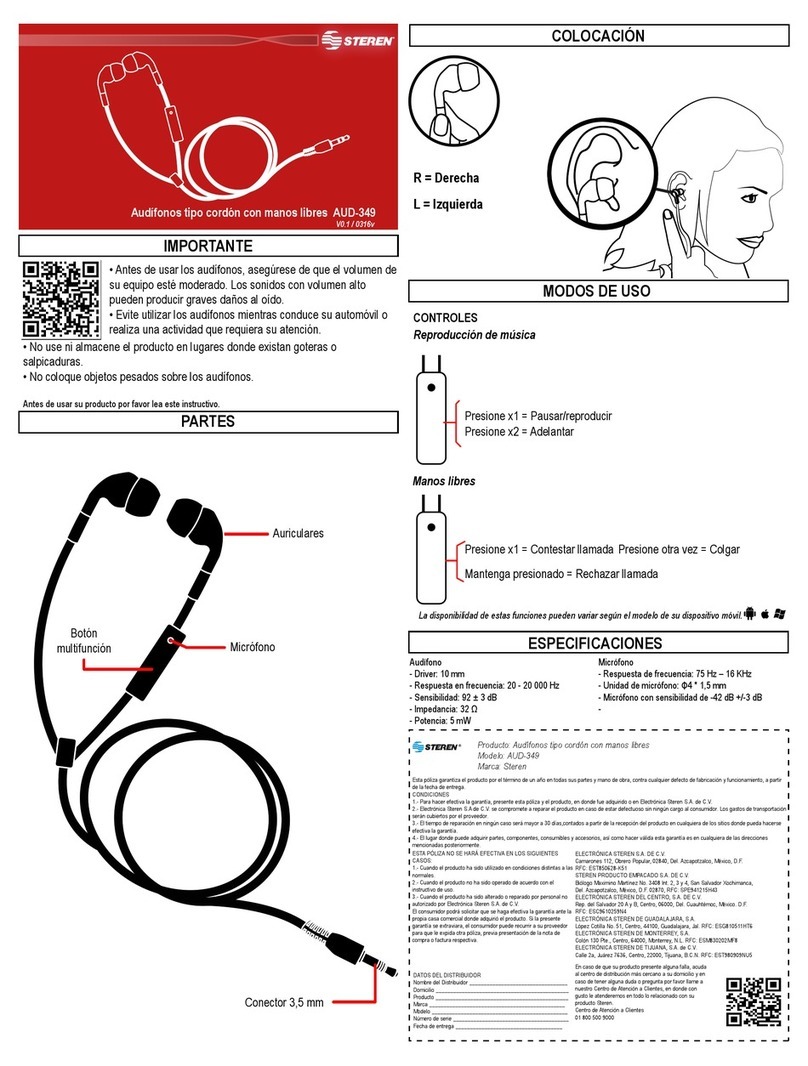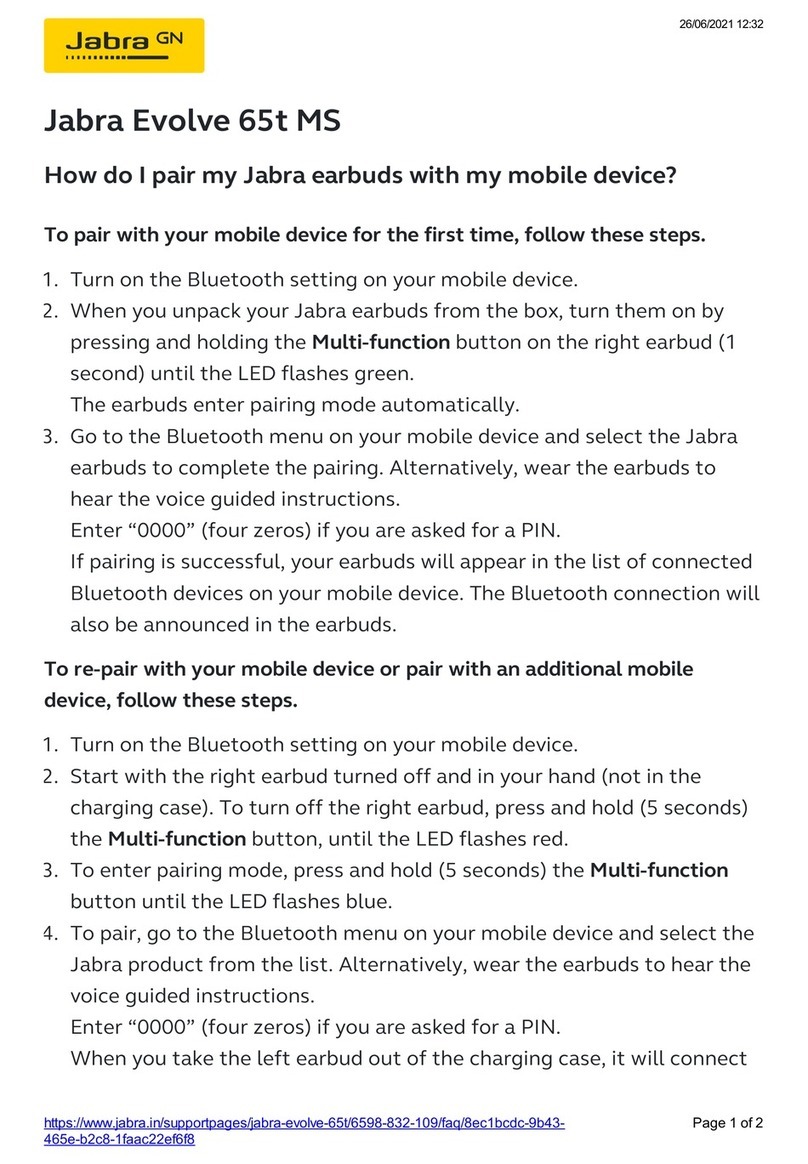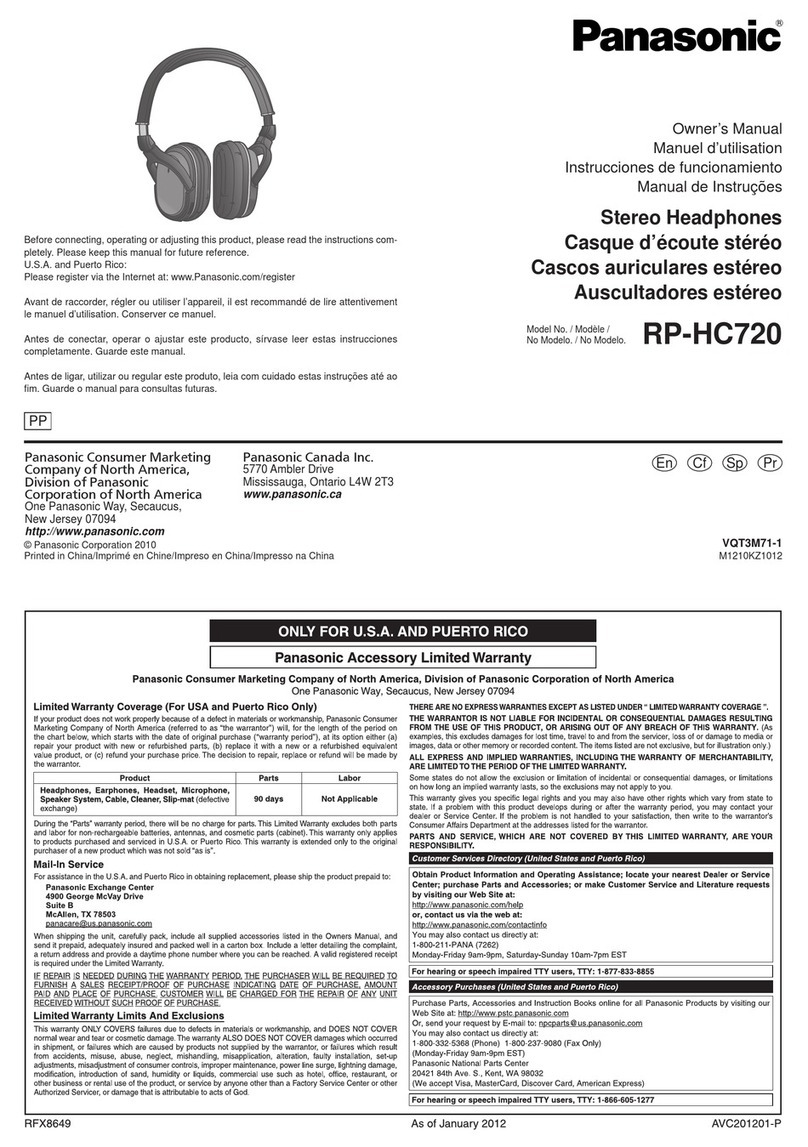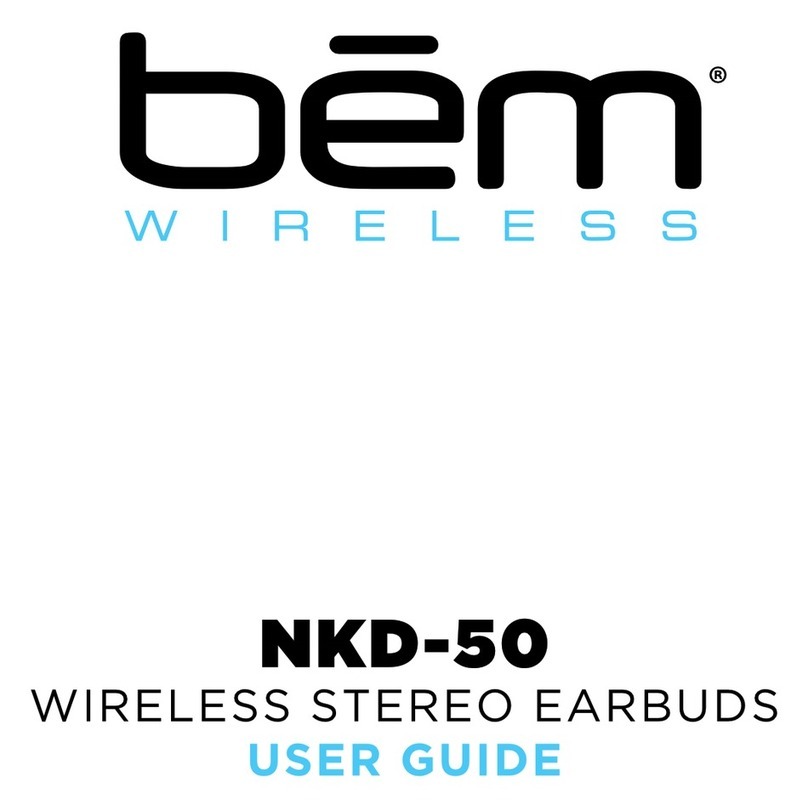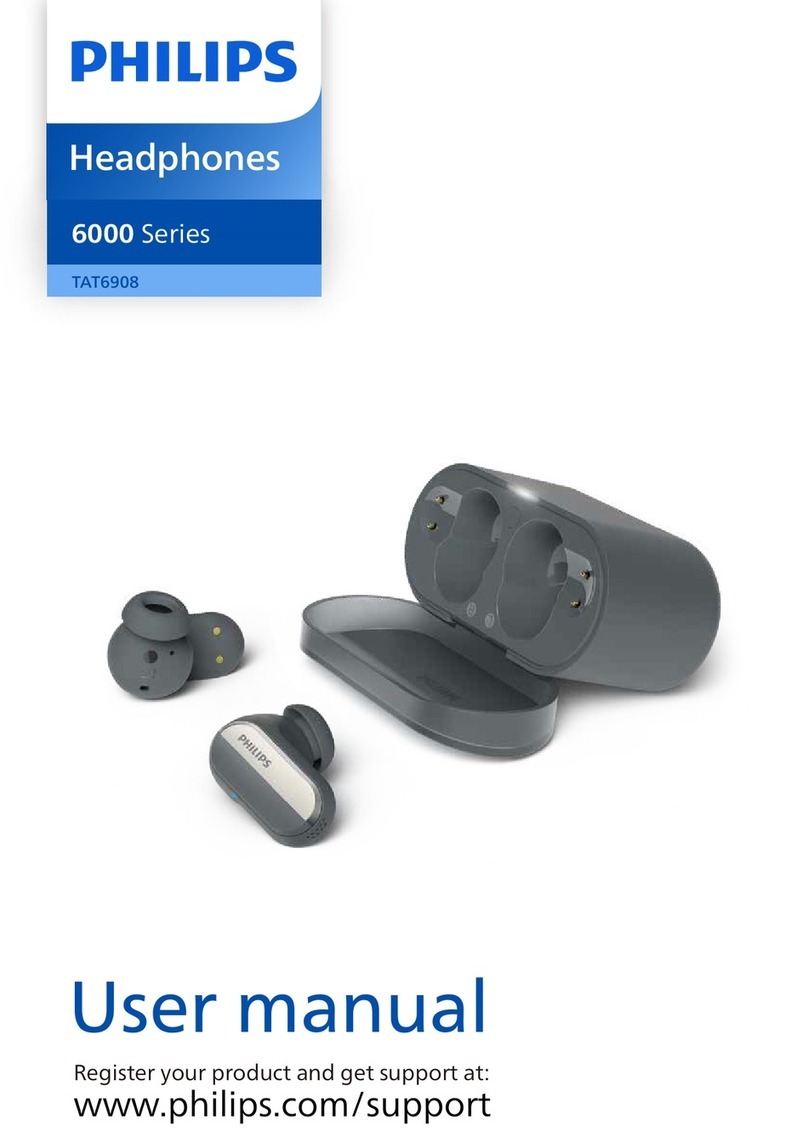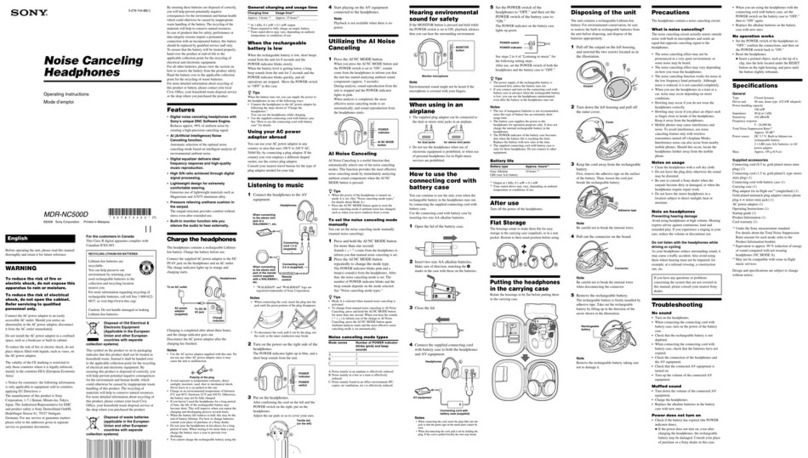Spark BXTW04 User manual

USER GUIDE
Pairing
After being taken out from the charging case, the earphones will be paired
automatically.
Pairing with the smartphone
1) Take out the earphones from the charging case and confirm that the
earphones are waiting to be paired. At this time, the two earphones will flash
blue lights quickly.
2) Turn on the smartphone’s Bluetooth, search Bluetooth devices and click
‘BXTW04’. A voice prompt saying ‘Connected’ will sound then.
3) After the pairing is successful, take out the earphones from the charging case
and they will pair with the smartphone automatically.
On/off
Power on
Method 1: Take out the earphones from the charging case, the earphones will
turn on automatically.
Method 2: In o mode, press and hold the touch area of the earphones for 1
second, the earphones will turn on, and you will hear the prompt “power on”.
Power off
Method 1: Put the earphones into the charging box, and the earphones will shut
down automatically.
Method 2: Turn o the Bluetooth switch of mobile phone, and the earphone will
automatically shut down in five minutes.
Method 3: Turn o the Bluetooth switch of mobile phone, press the earphone for
1 second and then it will shut down.
Calling
Answer a call: Touch the left or right earphone once gently.
Hang up: Touch the left or right earphone twice gently.
Dialing cancellation: During dialing, press the left or right earphone for 2
seconds.
Reject a call: Press the left or right earphone for 2 seconds.
Voice assistant
Touch the left or right earphone three times gently.
Reset
1) Delete the connection between the earphones and the phone.
2) Tap left and right earphones respectively 5 times, and then red and blue lights
will flash alternately. Within about 10 seconds, blue lights will flash alternately,
indicating that both two earphones have completed re-pairing.
3) It can be used after reconnecting with the mobile phone.
Charge
Earphones: Put the earphones into the charging box, this will automatically
charge the earphone, and the earphone will display a red light when charging.
Charging case: Use the type-c charging cable included in the package to charge
the charging case.
SPARK
Earphones
User manual
BXTW04
Technical information
Frequency range: 20Hz-20KHz
Operation range: 10m
Earphones capacity: 45 mAh
Case capacity: 450 mAh
Connectivity: Bluetooth 5.2
Earphones indicator
No pairing: Red and blue lights flash quickly
Waiting to be paired: One blue light flash quickly
Paired successfully: The indicator light is o
Power on: Red and blue light up flash quickly for 1 second
Power o / Play / Pause / Standby: The indicator light is o
Incoming call: Blue light flashes twice every 3 seconds
Calling: The indicator light is o
Charging: Red light is always on
End of charging: The indicator light is o
Maintenance recommendations
• Regularly clean the product with a dry cloth. The product must be disconnected or switched o
when you clean it.
• Keep the connectors and/ or ports free from dust, lint, etc. to prevent improper connections.
• Avoid breaking the device. Do not put objects over it or bend it too strong.
• If the product includes a cable do not bend it too strong and do not pull from it to unplug the
product.
• Do not wet the product. Keep it always in a dry place, away from humidity.
• When not using the product, store it in a place free from dust, dirt, lint, liquids, etc.
z• If water or other liquids enter the product interior, unplug it immediately from any attached
power source or device it is connected to.
• Avoid dropping or hitting the product. It might be damaged.
• Do not use the product for anything other than its intended use.
• Please recycle the product in accordance with local environmental laws and regulations.
Safety information
Please read the following instructions before using the device for the first time:
• When you use device keep it away from heat sources (fire) and from humidity sources (water and
other liquids).
• If the product is wet or damaged do not us it.
• Do not use the product with wet hands.
• Do not leave the product in contact with flammable materials.
• Do not expose the product to high temperatures (for example: inside a car during hot weather)
• Do not throw the product into fire.
• Keep the product away from children.
• Disconnect or switch o the product if you are not going to use for a long period of time.
• Do not use the device if you perceive any visible defects.
• Do not attempt to open or puncture the product. You might damage it.
• Do not use the product with incompatible devices.
• Do not dismount or modify the product. These actions will invalidate the Warranty.
Legal Note
Hereby, Atlantis Internacional S.L. declares that this product is in compliance with the
essential requirements and other relevant provisions of Directive 2014/53/EC.
The features and functions described in this manual are based on tests made by Atlantis
Internacional S.L. It is the user’s responsibility to examine and verify the product after its purchase.
Atlantis Internacional S.L. is not responsible and will never be liable for any personal loss or injury,
economical loss, material loss or any damage due to misuse, abuse or improper installation of the
product.
For electronical devices with Bluetooth: Atlantis Internacional S.L. is not responsible and will never
be liable for any function, communication and connection failure between the product and
Bluetooth enabled devices.
Electronic and electrical devices disposal
This symbol indicates that electrical and electronic equipment is to be collected separately.
• This product is designated for separate collection at an appropriate collection point. Do not
dispose of as household waste.
• The final price of this product includes the cost necessary for the correct environmental
management of the generated waste.
• If the equipment uses batteries, they must be removed from the equipment and disposed in an
appropriate collection center. If the batteries cannot be removed, do not attempt to do it yourself
since it must be done by a qualified professional.
• Separate collection and recycling helps conserve natural resources and prevent negative
consequences for human health and the environment that might result from incorrect disposal.
• For more information, contact the retailer or the local authorities in charge of waste
management.
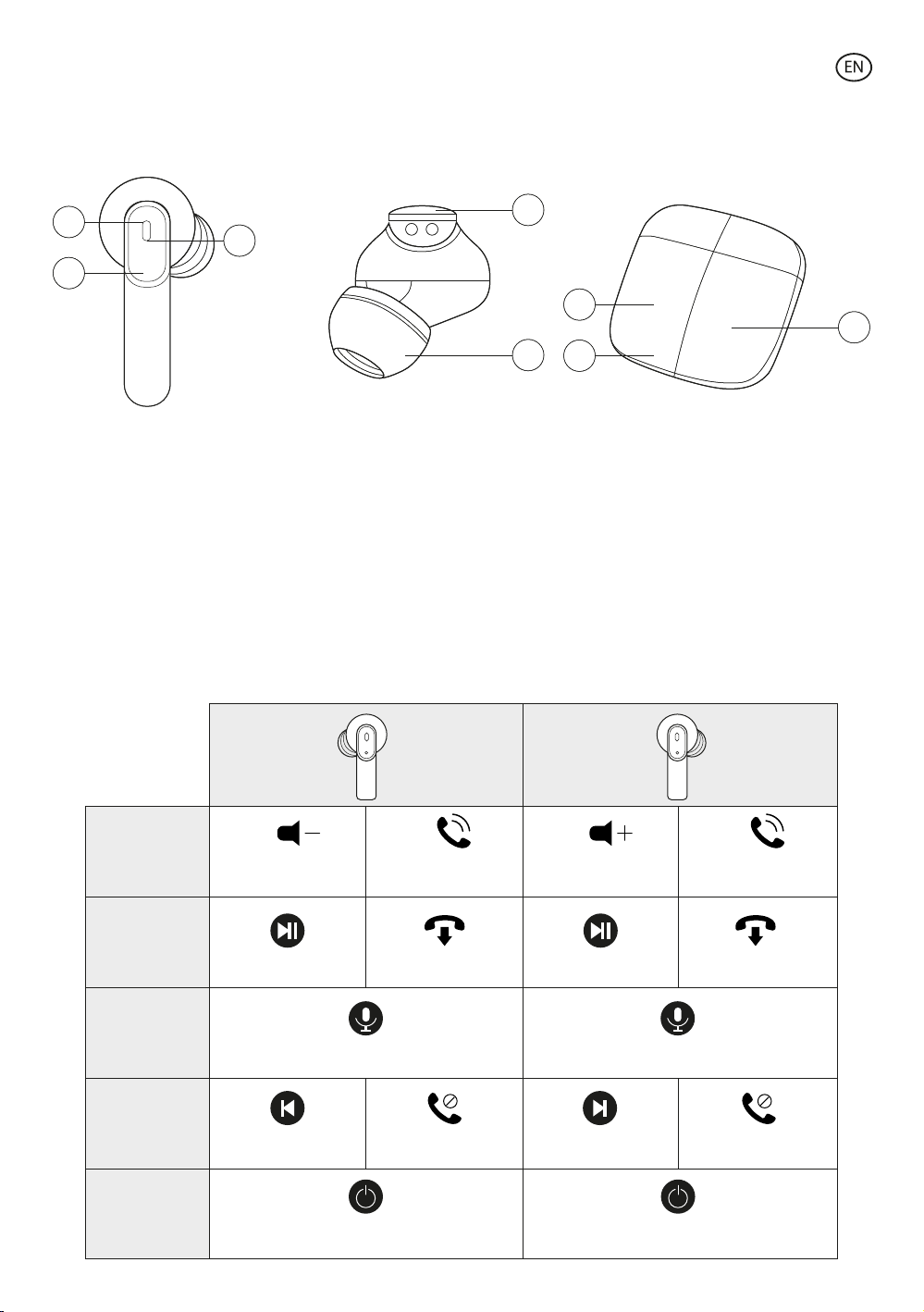
USER GUIDE
Pairing
After being taken out from the charging case, the earphones will be paired
automatically.
Pairing with the smartphone
1) Take out the earphones from the charging case and confirm that the
earphones are waiting to be paired. At this time, the two earphones will flash
blue lights quickly.
2) Turn on the smartphone’s Bluetooth, search Bluetooth devices and click
‘BXTW04’. A voice prompt saying ‘Connected’ will sound then.
3) After the pairing is successful, take out the earphones from the charging case
and they will pair with the smartphone automatically.
On/off
Power on
Method 1: Take out the earphones from the charging case, the earphones will
turn on automatically.
Method 2: In o mode, press and hold the touch area of the earphones for 1
second, the earphones will turn on, and you will hear the prompt “power on”.
Power off
Method 1: Put the earphones into the charging box, and the earphones will shut
down automatically.
Method 2: Turn o the Bluetooth switch of mobile phone, and the earphone will
automatically shut down in five minutes.
Method 3: Turn o the Bluetooth switch of mobile phone, press the earphone for
1 second and then it will shut down.
Calling
Answer a call: Touch the left or right earphone once gently.
Hang up: Touch the left or right earphone twice gently.
Dialing cancellation: During dialing, press the left or right earphone for 2
seconds.
Reject a call: Press the left or right earphone for 2 seconds.
Voice assistant
Touch the left or right earphone three times gently.
Reset
1) Delete the connection between the earphones and the phone.
2) Tap left and right earphones respectively 5 times, and then red and blue lights
will flash alternately. Within about 10 seconds, blue lights will flash alternately,
indicating that both two earphones have completed re-pairing.
3) It can be used after reconnecting with the mobile phone.
Charge
Earphones: Put the earphones into the charging box, this will automatically
charge the earphone, and the earphone will display a red light when charging.
Charging case: Use the type-c charging cable included in the package to charge
the charging case.
SPARK
Earphones
User manual
BXTW04
Technical information
Frequency range: 20Hz-20KHz
Operation range: 10m
Earphones capacity: 45 mAh
Case capacity: 450 mAh
Connectivity: Bluetooth 5.2
Earphones indicator
No pairing: Red and blue lights flash quickly
Waiting to be paired: One blue light flash quickly
Paired successfully: The indicator light is o
Power on: Red and blue light up flash quickly for 1 second
Power o / Play / Pause / Standby: The indicator light is o
Incoming call: Blue light flashes twice every 3 seconds
Calling: The indicator light is o
Charging: Red light is always on
End of charging: The indicator light is o
Maintenance recommendations
• Regularly clean the product with a dry cloth. The product must be disconnected or switched o
when you clean it.
• Keep the connectors and/ or ports free from dust, lint, etc. to prevent improper connections.
• Avoid breaking the device. Do not put objects over it or bend it too strong.
• If the product includes a cable do not bend it too strong and do not pull from it to unplug the
product.
• Do not wet the product. Keep it always in a dry place, away from humidity.
• When not using the product, store it in a place free from dust, dirt, lint, liquids, etc.
z• If water or other liquids enter the product interior, unplug it immediately from any attached
power source or device it is connected to.
• Avoid dropping or hitting the product. It might be damaged.
• Do not use the product for anything other than its intended use.
• Please recycle the product in accordance with local environmental laws and regulations.
Safety information
Please read the following instructions before using the device for the first time:
• When you use device keep it away from heat sources (fire) and from humidity sources (water and
other liquids).
• If the product is wet or damaged do not us it.
• Do not use the product with wet hands.
• Do not leave the product in contact with flammable materials.
• Do not expose the product to high temperatures (for example: inside a car during hot weather)
• Do not throw the product into fire.
• Keep the product away from children.
• Disconnect or switch o the product if you are not going to use for a long period of time.
• Do not use the device if you perceive any visible defects.
• Do not attempt to open or puncture the product. You might damage it.
• Do not use the product with incompatible devices.
• Do not dismount or modify the product. These actions will invalidate the Warranty.
Legal Note
Hereby, Atlantis Internacional S.L. declares that this product is in compliance with the
essential requirements and other relevant provisions of Directive 2014/53/EC.
The features and functions described in this manual are based on tests made by Atlantis
Internacional S.L. It is the user’s responsibility to examine and verify the product after its purchase.
Atlantis Internacional S.L. is not responsible and will never be liable for any personal loss or injury,
economical loss, material loss or any damage due to misuse, abuse or improper installation of the
product.
For electronical devices with Bluetooth: Atlantis Internacional S.L. is not responsible and will never
be liable for any function, communication and connection failure between the product and
Bluetooth enabled devices.
Electronic and electrical devices disposal
This symbol indicates that electrical and electronic equipment is to be collected separately.
• This product is designated for separate collection at an appropriate collection point. Do not
dispose of as household waste.
• The final price of this product includes the cost necessary for the correct environmental
management of the generated waste.
• If the equipment uses batteries, they must be removed from the equipment and disposed in an
appropriate collection center. If the batteries cannot be removed, do not attempt to do it yourself
since it must be done by a qualified professional.
• Separate collection and recycling helps conserve natural resources and prevent negative
consequences for human health and the environment that might result from incorrect disposal.
• For more information, contact the retailer or the local authorities in charge of waste
management.
Illustration
1
4
6
8
3
2
5
7
①Microphone 1
②Microphone 2
③Indicator light 1
④Operating area
⑤Ear-tip
⑥Indicator light 2
⑦Charging case
⑧Type-c interface
Volume Down
LR
x1
x2
x3
2sec
5sec
Pause/Play
Voice assistantVoice assistant
Previous Track
power on / power off power on / power off
Call Rejection Next Track Call Rejection
End a call Pause/Play End a call
Answer a call Volume up Answer a call
1
4
6
8
3
2
5
7
①Microphone 1
②Microphone 2
③Indicator light 1
④Operating area
⑤Ear-tip
⑥Indicator light 2
⑦Charging case
⑧Type-c interface

USER GUIDE
Pairing
After being taken out from the charging case, the earphones will be paired
automatically.
Pairing with the smartphone
1) Take out the earphones from the charging case and confirm that the
earphones are waiting to be paired. At this time, the two earphones will flash
blue lights quickly.
2) Turn on the smartphone’s Bluetooth, search Bluetooth devices and click
‘BXTW04’. A voice prompt saying ‘Connected’ will sound then.
3) After the pairing is successful, take out the earphones from the charging case
and they will pair with the smartphone automatically.
On/off
Power on
Method 1: Take out the earphones from the charging case, the earphones will
turn on automatically.
Method 2: In o mode, press and hold the touch area of the earphones for 1
second, the earphones will turn on, and you will hear the prompt “power on”.
Power off
Method 1: Put the earphones into the charging box, and the earphones will shut
down automatically.
Method 2: Turn o the Bluetooth switch of mobile phone, and the earphone will
automatically shut down in five minutes.
Method 3: Turn o the Bluetooth switch of mobile phone, press the earphone for
1 second and then it will shut down.
Calling
Answer a call: Touch the left or right earphone once gently.
Hang up: Touch the left or right earphone twice gently.
Dialing cancellation: During dialing, press the left or right earphone for 2
seconds.
Reject a call: Press the left or right earphone for 2 seconds.
Voice assistant
Touch the left or right earphone three times gently.
Reset
1) Delete the connection between the earphones and the phone.
2) Tap left and right earphones respectively 5 times, and then red and blue lights
will flash alternately. Within about 10 seconds, blue lights will flash alternately,
indicating that both two earphones have completed re-pairing.
3) It can be used after reconnecting with the mobile phone.
Charge
Earphones: Put the earphones into the charging box, this will automatically
charge the earphone, and the earphone will display a red light when charging.
Charging case: Use the type-c charging cable included in the package to charge
the charging case.
SPARK
Earphones
User manual
BXTW04
Technical information
Frequency range: 20Hz-20KHz
Operation range: 10m
Earphones capacity: 45 mAh
Case capacity: 450 mAh
Connectivity: Bluetooth 5.2
Earphones indicator
No pairing: Red and blue lights flash quickly
Waiting to be paired: One blue light flash quickly
Paired successfully: The indicator light is o
Power on: Red and blue light up flash quickly for 1 second
Power o / Play / Pause / Standby: The indicator light is o
Incoming call: Blue light flashes twice every 3 seconds
Calling: The indicator light is o
Charging: Red light is always on
End of charging: The indicator light is o
Maintenance recommendations
• Regularly clean the product with a dry cloth. The product must be disconnected or switched o
when you clean it.
• Keep the connectors and/ or ports free from dust, lint, etc. to prevent improper connections.
• Avoid breaking the device. Do not put objects over it or bend it too strong.
• If the product includes a cable do not bend it too strong and do not pull from it to unplug the
product.
• Do not wet the product. Keep it always in a dry place, away from humidity.
• When not using the product, store it in a place free from dust, dirt, lint, liquids, etc.
z• If water or other liquids enter the product interior, unplug it immediately from any attached
power source or device it is connected to.
• Avoid dropping or hitting the product. It might be damaged.
• Do not use the product for anything other than its intended use.
• Please recycle the product in accordance with local environmental laws and regulations.
Safety information
Please read the following instructions before using the device for the first time:
• When you use device keep it away from heat sources (fire) and from humidity sources (water and
other liquids).
• If the product is wet or damaged do not us it.
• Do not use the product with wet hands.
• Do not leave the product in contact with flammable materials.
• Do not expose the product to high temperatures (for example: inside a car during hot weather)
• Do not throw the product into fire.
• Keep the product away from children.
• Disconnect or switch o the product if you are not going to use for a long period of time.
• Do not use the device if you perceive any visible defects.
• Do not attempt to open or puncture the product. You might damage it.
• Do not use the product with incompatible devices.
• Do not dismount or modify the product. These actions will invalidate the Warranty.
Legal Note
Hereby, Atlantis Internacional S.L. declares that this product is in compliance with the
essential requirements and other relevant provisions of Directive 2014/53/EC.
The features and functions described in this manual are based on tests made by Atlantis
Internacional S.L. It is the user’s responsibility to examine and verify the product after its purchase.
Atlantis Internacional S.L. is not responsible and will never be liable for any personal loss or injury,
economical loss, material loss or any damage due to misuse, abuse or improper installation of the
product.
For electronical devices with Bluetooth: Atlantis Internacional S.L. is not responsible and will never
be liable for any function, communication and connection failure between the product and
Bluetooth enabled devices.
Electronic and electrical devices disposal
This symbol indicates that electrical and electronic equipment is to be collected separately.
• This product is designated for separate collection at an appropriate collection point. Do not
dispose of as household waste.
• The final price of this product includes the cost necessary for the correct environmental
management of the generated waste.
• If the equipment uses batteries, they must be removed from the equipment and disposed in an
appropriate collection center. If the batteries cannot be removed, do not attempt to do it yourself
since it must be done by a qualified professional.
• Separate collection and recycling helps conserve natural resources and prevent negative
consequences for human health and the environment that might result from incorrect disposal.
• For more information, contact the retailer or the local authorities in charge of waste
management.

USER GUIDE
Pairing
After being taken out from the charging case, the earphones will be paired
automatically.
Pairing with the smartphone
1) Take out the earphones from the charging case and confirm that the
earphones are waiting to be paired. At this time, the two earphones will flash
blue lights quickly.
2) Turn on the smartphone’s Bluetooth, search Bluetooth devices and click
‘BXTW04’. A voice prompt saying ‘Connected’ will sound then.
3) After the pairing is successful, take out the earphones from the charging case
and they will pair with the smartphone automatically.
On/off
Power on
Method 1: Take out the earphones from the charging case, the earphones will
turn on automatically.
Method 2: In o mode, press and hold the touch area of the earphones for 1
second, the earphones will turn on, and you will hear the prompt “power on”.
Power off
Method 1: Put the earphones into the charging box, and the earphones will shut
down automatically.
Method 2: Turn o the Bluetooth switch of mobile phone, and the earphone will
automatically shut down in five minutes.
Method 3: Turn o the Bluetooth switch of mobile phone, press the earphone for
1 second and then it will shut down.
Calling
Answer a call: Touch the left or right earphone once gently.
Hang up: Touch the left or right earphone twice gently.
Dialing cancellation: During dialing, press the left or right earphone for 2
seconds.
Reject a call: Press the left or right earphone for 2 seconds.
Voice assistant
Touch the left or right earphone three times gently.
Reset
1) Delete the connection between the earphones and the phone.
2) Tap left and right earphones respectively 5 times, and then red and blue lights
will flash alternately. Within about 10 seconds, blue lights will flash alternately,
indicating that both two earphones have completed re-pairing.
3) It can be used after reconnecting with the mobile phone.
Charge
Earphones: Put the earphones into the charging box, this will automatically
charge the earphone, and the earphone will display a red light when charging.
Charging case: Use the type-c charging cable included in the package to charge
the charging case.
SPARK
Earphones
User manual
BXTW04
Technical information
Frequency range: 20Hz-20KHz
Operation range: 10m
Earphones capacity: 45 mAh
Case capacity: 450 mAh
Connectivity: Bluetooth 5.2
Earphones indicator
No pairing: Red and blue lights flash quickly
Waiting to be paired: One blue light flash quickly
Paired successfully: The indicator light is o
Power on: Red and blue light up flash quickly for 1 second
Power o / Play / Pause / Standby: The indicator light is o
Incoming call: Blue light flashes twice every 3 seconds
Calling: The indicator light is o
Charging: Red light is always on
End of charging: The indicator light is o
Maintenance recommendations
• Regularly clean the product with a dry cloth. The product must be disconnected or switched o
when you clean it.
• Keep the connectors and/ or ports free from dust, lint, etc. to prevent improper connections.
• Avoid breaking the device. Do not put objects over it or bend it too strong.
• If the product includes a cable do not bend it too strong and do not pull from it to unplug the
product.
• Do not wet the product. Keep it always in a dry place, away from humidity.
• When not using the product, store it in a place free from dust, dirt, lint, liquids, etc.
z• If water or other liquids enter the product interior, unplug it immediately from any attached
power source or device it is connected to.
• Avoid dropping or hitting the product. It might be damaged.
• Do not use the product for anything other than its intended use.
• Please recycle the product in accordance with local environmental laws and regulations.
Safety information
Please read the following instructions before using the device for the first time:
• When you use device keep it away from heat sources (fire) and from humidity sources (water and
other liquids).
• If the product is wet or damaged do not us it.
• Do not use the product with wet hands.
• Do not leave the product in contact with flammable materials.
• Do not expose the product to high temperatures (for example: inside a car during hot weather)
• Do not throw the product into fire.
• Keep the product away from children.
• Disconnect or switch o the product if you are not going to use for a long period of time.
• Do not use the device if you perceive any visible defects.
• Do not attempt to open or puncture the product. You might damage it.
• Do not use the product with incompatible devices.
• Do not dismount or modify the product. These actions will invalidate the Warranty.
Legal Note
Hereby, Atlantis Internacional S.L. declares that this product is in compliance with the
essential requirements and other relevant provisions of Directive 2014/53/EC.
The features and functions described in this manual are based on tests made by Atlantis
Internacional S.L. It is the user’s responsibility to examine and verify the product after its purchase.
Atlantis Internacional S.L. is not responsible and will never be liable for any personal loss or injury,
economical loss, material loss or any damage due to misuse, abuse or improper installation of the
product.
For electronical devices with Bluetooth: Atlantis Internacional S.L. is not responsible and will never
be liable for any function, communication and connection failure between the product and
Bluetooth enabled devices.
Electronic and electrical devices disposal
This symbol indicates that electrical and electronic equipment is to be collected separately.
• This product is designated for separate collection at an appropriate collection point. Do not
dispose of as household waste.
• The final price of this product includes the cost necessary for the correct environmental
management of the generated waste.
• If the equipment uses batteries, they must be removed from the equipment and disposed in an
appropriate collection center. If the batteries cannot be removed, do not attempt to do it yourself
since it must be done by a qualified professional.
• Separate collection and recycling helps conserve natural resources and prevent negative
consequences for human health and the environment that might result from incorrect disposal.
• For more information, contact the retailer or the local authorities in charge of waste
management.
Notes:
1)iPhones and some Android phones can support the adjustment of phone
volume if you need to use the headphones to adjust the volume, but for some
Android phones, you can only adjust the volume of the earphone itself. If you
need to restore the default volume, put the earphones in the charging case and
take them out after the red light turns on.
2)When holding the earphone, do not touch the touch panel area of the
earphone to avoid misoperation.
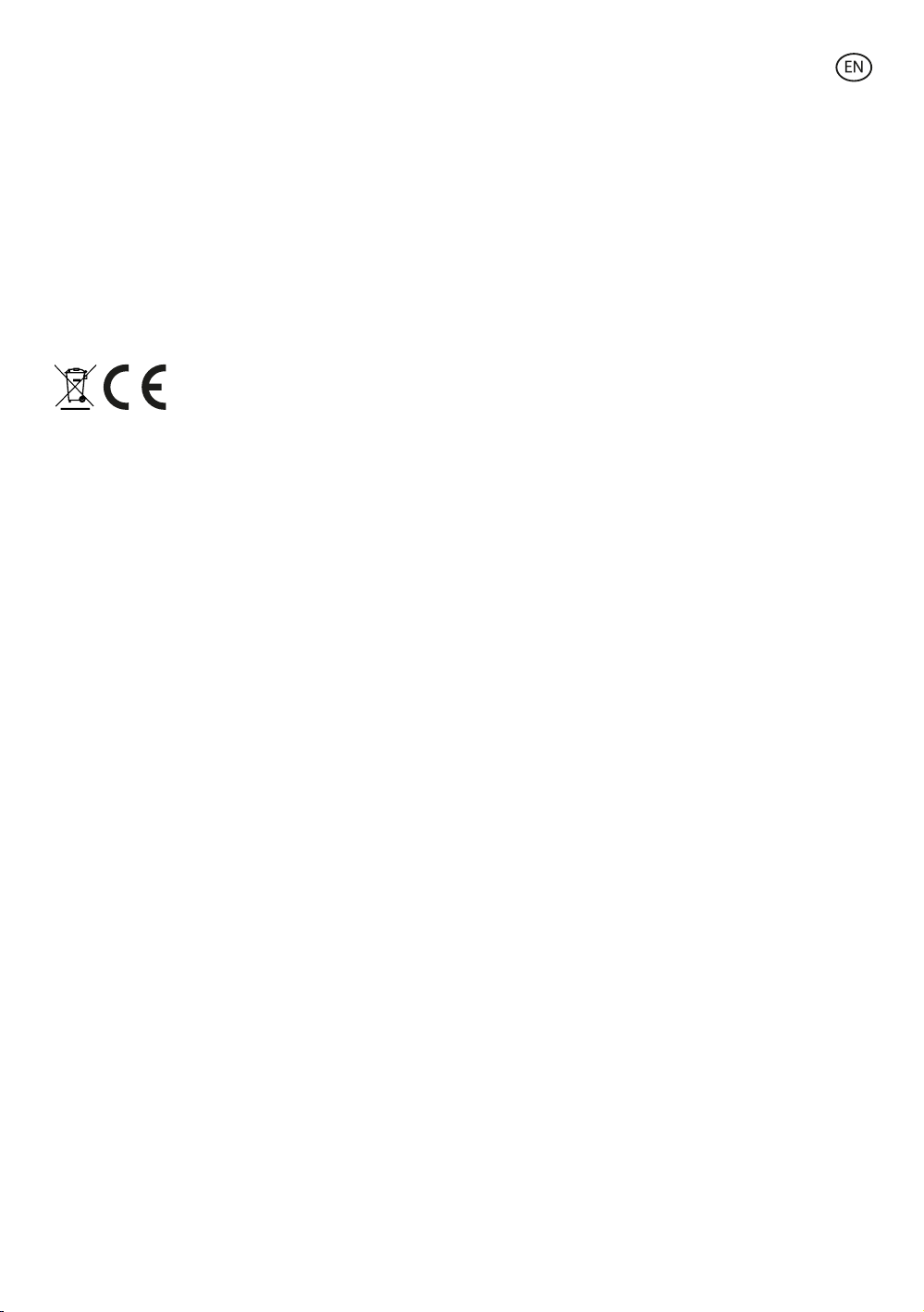
USER GUIDE
Pairing
After being taken out from the charging case, the earphones will be paired
automatically.
Pairing with the smartphone
1) Take out the earphones from the charging case and confirm that the
earphones are waiting to be paired. At this time, the two earphones will flash
blue lights quickly.
2) Turn on the smartphone’s Bluetooth, search Bluetooth devices and click
‘BXTW04’. A voice prompt saying ‘Connected’ will sound then.
3) After the pairing is successful, take out the earphones from the charging case
and they will pair with the smartphone automatically.
On/off
Power on
Method 1: Take out the earphones from the charging case, the earphones will
turn on automatically.
Method 2: In o mode, press and hold the touch area of the earphones for 1
second, the earphones will turn on, and you will hear the prompt “power on”.
Power off
Method 1: Put the earphones into the charging box, and the earphones will shut
down automatically.
Method 2: Turn o the Bluetooth switch of mobile phone, and the earphone will
automatically shut down in five minutes.
Method 3: Turn o the Bluetooth switch of mobile phone, press the earphone for
1 second and then it will shut down.
Calling
Answer a call: Touch the left or right earphone once gently.
Hang up: Touch the left or right earphone twice gently.
Dialing cancellation: During dialing, press the left or right earphone for 2
seconds.
Reject a call: Press the left or right earphone for 2 seconds.
Voice assistant
Touch the left or right earphone three times gently.
Reset
1) Delete the connection between the earphones and the phone.
2) Tap left and right earphones respectively 5 times, and then red and blue lights
will flash alternately. Within about 10 seconds, blue lights will flash alternately,
indicating that both two earphones have completed re-pairing.
3) It can be used after reconnecting with the mobile phone.
Charge
Earphones: Put the earphones into the charging box, this will automatically
charge the earphone, and the earphone will display a red light when charging.
Charging case: Use the type-c charging cable included in the package to charge
the charging case.
SPARK
Earphones
User manual
BXTW04
Technical information
Frequency range: 20Hz-20KHz
Operation range: 10m
Earphones capacity: 45 mAh
Case capacity: 450 mAh
Connectivity: Bluetooth 5.2
Earphones indicator
No pairing: Red and blue lights flash quickly
Waiting to be paired: One blue light flash quickly
Paired successfully: The indicator light is o
Power on: Red and blue light up flash quickly for 1 second
Power o / Play / Pause / Standby: The indicator light is o
Incoming call: Blue light flashes twice every 3 seconds
Calling: The indicator light is o
Charging: Red light is always on
End of charging: The indicator light is o
Maintenance recommendations
• Regularly clean the product with a dry cloth. The product must be disconnected or switched o
when you clean it.
• Keep the connectors and/ or ports free from dust, lint, etc. to prevent improper connections.
• Avoid breaking the device. Do not put objects over it or bend it too strong.
• If the product includes a cable do not bend it too strong and do not pull from it to unplug the
product.
• Do not wet the product. Keep it always in a dry place, away from humidity.
• When not using the product, store it in a place free from dust, dirt, lint, liquids, etc.
z• If water or other liquids enter the product interior, unplug it immediately from any attached
power source or device it is connected to.
• Avoid dropping or hitting the product. It might be damaged.
• Do not use the product for anything other than its intended use.
• Please recycle the product in accordance with local environmental laws and regulations.
Safety information
Please read the following instructions before using the device for the first time:
• When you use device keep it away from heat sources (fire) and from humidity sources (water and
other liquids).
• If the product is wet or damaged do not us it.
• Do not use the product with wet hands.
• Do not leave the product in contact with flammable materials.
• Do not expose the product to high temperatures (for example: inside a car during hot weather)
• Do not throw the product into fire.
• Keep the product away from children.
• Disconnect or switch o the product if you are not going to use for a long period of time.
• Do not use the device if you perceive any visible defects.
• Do not attempt to open or puncture the product. You might damage it.
• Do not use the product with incompatible devices.
• Do not dismount or modify the product. These actions will invalidate the Warranty.
Legal Note
Hereby, Atlantis Internacional S.L. declares that this product is in compliance with the
essential requirements and other relevant provisions of Directive 2014/53/EC.
The features and functions described in this manual are based on tests made by Atlantis
Internacional S.L. It is the user’s responsibility to examine and verify the product after its purchase.
Atlantis Internacional S.L. is not responsible and will never be liable for any personal loss or injury,
economical loss, material loss or any damage due to misuse, abuse or improper installation of the
product.
For electronical devices with Bluetooth: Atlantis Internacional S.L. is not responsible and will never
be liable for any function, communication and connection failure between the product and
Bluetooth enabled devices.
Electronic and electrical devices disposal
This symbol indicates that electrical and electronic equipment is to be collected separately.
• This product is designated for separate collection at an appropriate collection point. Do not
dispose of as household waste.
• The final price of this product includes the cost necessary for the correct environmental
management of the generated waste.
• If the equipment uses batteries, they must be removed from the equipment and disposed in an
appropriate collection center. If the batteries cannot be removed, do not attempt to do it yourself
since it must be done by a qualified professional.
• Separate collection and recycling helps conserve natural resources and prevent negative
consequences for human health and the environment that might result from incorrect disposal.
• For more information, contact the retailer or the local authorities in charge of waste
management.

MANUAL DE USUARIO
Emparejamiento
Tras sacarlos de la funda de carga, los auriculares se emparejarán
automáticamente.
Emparejamiento con el smartphone
1) Saque los auriculares de la funda de carga y confirme que están a la espera de
ser emparejados. En ese momento, los dos auriculares parpadearán rápidamente
con luces azules.
2) Encienda el Bluetooth del smartphone, busque dispositivos Bluetooth y haga
clic en ‘BXTW04’. Entonces sonará una voz diciendo ‘Conectado’.
3) Tras el emparejamiento exitoso, saque los auriculares de la funda de carga y
se emparejarán con el smartphone automáticamente.
On/off
Encendido
Método 1: Saque los auriculares de la funda de carga y se encenderán
automáticamente.
Método 2: En modo o, mantenga pulsada el área táctil de los auriculares
durante 1 segundo, los auriculares se encenderán y oirá un aviso de “encendido”.
Apagado
Método 1: Ponga los auriculares en la funda de carga y se apagarán
automáticamente
Método 2: Desactive el Bluetooth del teléfono móvil y los auriculares se
apagarán automáticamente en cinco minutos.
Método 3: Desactive el Bluetooth del teléfono móvil, pulse en el auvricular
durante 1 segundo y se apagará.
Llamada
Contestar una llamada: Toque el auricular izquierdo o derecho una vez
suavemente.
Colocar: Toque el auricular izquierdo o derecho dos veces suavemente.
Cancelar marcación: Durante la marcación, mantenga pulsado el auricular
izquierdo o derecho durante 2 segundos.
Rechazar una llamada: Mantenga pulsado el auricular izquierdo o derecho
durante 2 segundos.
Asistente de voz
Toque el auricular izquierdo o derecho tres veces suavemente.
Restablecimiento
1) Borre la conexión entre los auriculares y el teléfono.
2) Toque el auricular izquierdo y derecho respectivamente 5 veces, y entonces
parpadearán luces rojas y azules alternativamente. En unos 10 segundos,
parpadearán luces azules alternativamente, indicando que ambos auriculares se
han vuelto a emparejar por completo.
3) Puede usarse tras reconectar con el teléfono móvil.
Carga
Auriculares: Ponga los auriculares en la funda de carga, esto los cargará
automáticamente, y el auricular mostrará una luz roja mientras se cargan.
Funda de carga: Use el cable de carga tipo c incluido en el paquete para cargar
la funda de carga.
SPARK
Auriculares
Manual de usuario
BXTW04
Información técnica
Rango de frecuencia: 20Hz-20KHz
Rango de funcionamiento: 10m
Capacidad de los auriculares: 45 mAh
Capacidad del estuche: 450 mAh
Conexión: Bluetooth 5.2
Indicador de los auriculares
Sin emparejamiento: Las luces rojas y azules parpadean rápidamente
Esperando a emparejarse: Una luz azul parpadea rápidamente
Emparejamiento exitoso: La luz indicadora está apagada
Encendido: La luz roja y la azul parpadean rápidamente durante 1 segundo
Apagado / Reproducción / Pausa / En espera: La luz indicadora está apagada
Llamada entrante: La luz azul parpadea dos veces cada 3 segundos
Llamada: La luz indicadora está apagada
Cargando: Luz roja siempre encendida
Carga finalizada: La luz indicadora está apagada.
Recomendaciones de mantenimiento
• Limpie regularmente el producto con un paño seco. El producto debe estar desconectado o
apagado cuando se limpie.
• Mantenga los puertos y conectores del producto limpios de polvo, suciedades, etc., para asegurar
una correcta conexión.
• Evite roturas en el producto. No le coloque objetos encima ni lo doble con exceso de fuerza.
• Si el producto tiene un cable, no lo doble y no lo estire con exceso de fuerza para no dañarlo.
• No moje, ni sumerge el producto. Mantenga el producto siempre en un lugar seco y lejos de la
humedad.
• Cuando no utilice el producto, guárdelo en un lugar limpio y seco, lejos de la humedad y de la
suciedad.
• Si entra agua en el producto, desconéctelo inmediatamente de cualquier fuente de energía o
dispositivo a la que esté conectado.
• Evite golpes y caídas que puedan dañar el producto.
• No utilice el producto para otro uso del para que fue diseñado.
• Recicle el producto de acuerdo con las normas y regulaciones ambientales locales.
Información de seguridad
Antes de su uso inicial lea las siguientes instrucciones atentamente:
• Mantenga el producto alejado de una fuente de calor (fuego) y de humedad (agua y otros
líquidos).
• No utilice el producto si está mojado o dañado.
• No utilice el producto con las manos mojadas.
• No deje el producto en contacto con materiales inflamables
• No exponga el producto a altas temperaturas (por ejemplo: dentro de un coche durante un clima
caliente)
• No tire el producto al fuego.
• Mantenga el producto fuera del alcance de los niños.
• Desconecte el producto si no lo va a utilizar.
• No use el producto si aprecia defectos visibles.
• No abra, ni perfore, ni de golpes al producto. Podría causar daños.
• No use el producto con dispositivos u objetos incompatibles.
• No desmonte ni modifique el producto. Estas acciones invalidan la garantía.
Nota Legal
Por medio de la presente Atlantis Internacional, S.L, declara que este producto cumple con los
requisitos esenciales y cualesquiera otras disposiciones aplicables o exigibles de la Directiva
2014/53/CE.
Las funciones y características descritas en este manual se basan en pruebas realizadas por
Atlantis Internacional S.L. El usuario es responsable de examinar y verificar el producto al
adquirirlo.
Atlantis Internacional S.L. declina toda responsabilidad por cualquier daño personal, material,
económico, así como cualquier daño en su dispositivo, debido a un mal uso, abuso o instalación
inapropiada del producto.
Para productos electrónicos con Bluetooth, Atlantis Internacional S.L. declina toda responsabilidad
por fallos en el funcionamiento, comunicación o conexión entre el producto y el dispositivo
habilitado con Bluetooth.
Desecho de equipos eléctricos y electrónicos
Este símbolo indica que los equipos eléctricos y electrónicos deben ser desechados por separado.
• Este producto se ha diseñado para desecharlo por separado en un punto de recogida de
residuos adecuado. No lo deposite con la basura doméstica.
• Si el equipo funciona con baterías, estas deben extraerse y depositarse en un punto de recogida
selectiva de este tipo de residuos. Si las baterías no son extraíbles, no las intente extraer, ya que lo
debe hacer un profesional cualificado.
• Desechar y reciclar por separado ayuda a conservar los recursos naturales y previenen las
consecuencias dañinas para la salud humana y el entorno que podrían surgir a causa de un
desecho incorrecto.
• El precio final de este producto incluye el coste de la gestión ambiental necesaria para el
correcto tratamiento de los residuos generados.
• Para obtener más información, puede ponerse en contacto con el vendedor o con las autoridades
locales encargadas de la gestión de residuos.
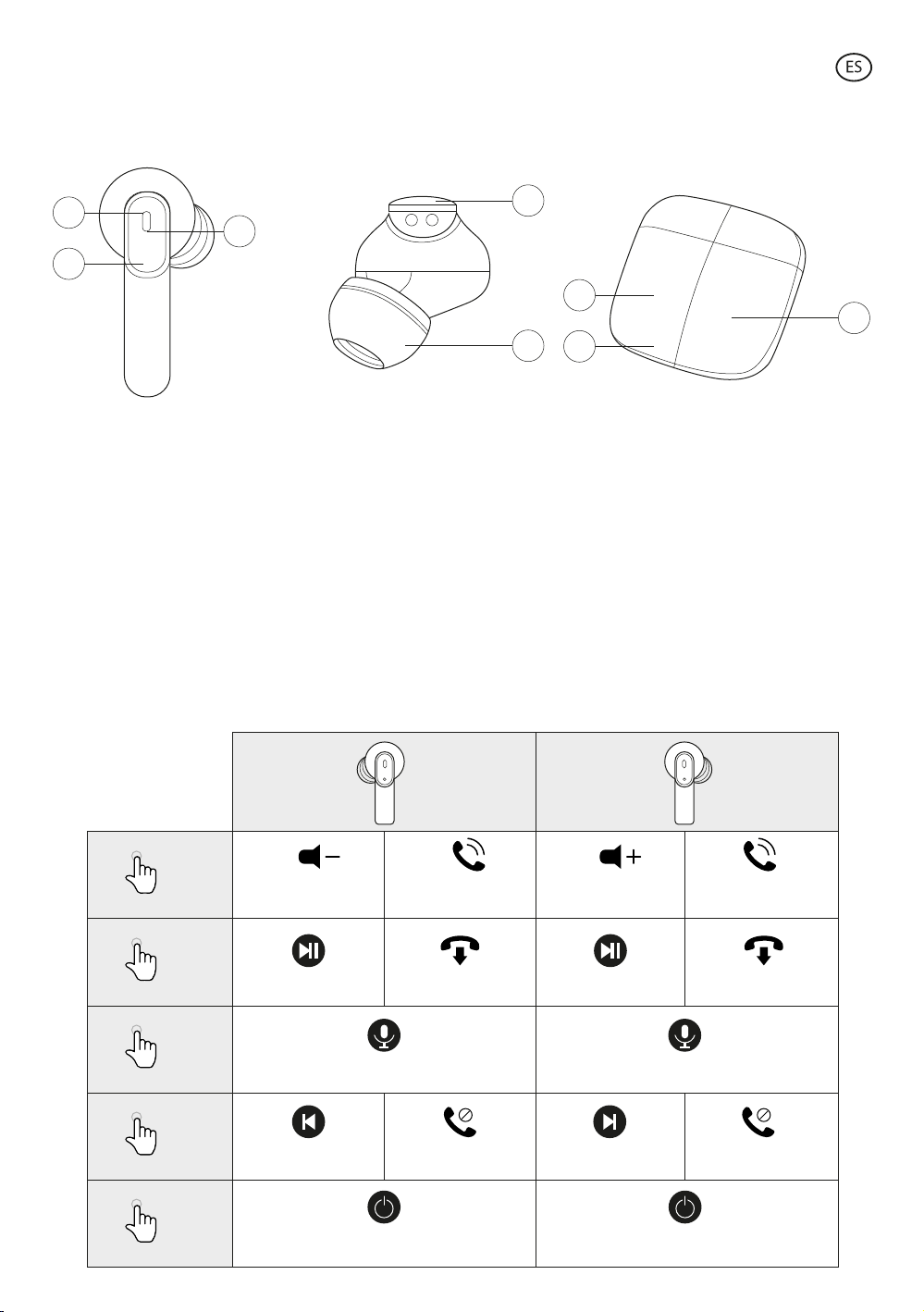
MANUAL DE USUARIO
Emparejamiento
Tras sacarlos de la funda de carga, los auriculares se emparejarán
automáticamente.
Emparejamiento con el smartphone
1) Saque los auriculares de la funda de carga y confirme que están a la espera de
ser emparejados. En ese momento, los dos auriculares parpadearán rápidamente
con luces azules.
2) Encienda el Bluetooth del smartphone, busque dispositivos Bluetooth y haga
clic en ‘BXTW04’. Entonces sonará una voz diciendo ‘Conectado’.
3) Tras el emparejamiento exitoso, saque los auriculares de la funda de carga y
se emparejarán con el smartphone automáticamente.
On/off
Encendido
Método 1: Saque los auriculares de la funda de carga y se encenderán
automáticamente.
Método 2: En modo o, mantenga pulsada el área táctil de los auriculares
durante 1 segundo, los auriculares se encenderán y oirá un aviso de “encendido”.
Apagado
Método 1: Ponga los auriculares en la funda de carga y se apagarán
automáticamente
Método 2: Desactive el Bluetooth del teléfono móvil y los auriculares se
apagarán automáticamente en cinco minutos.
Método 3: Desactive el Bluetooth del teléfono móvil, pulse en el auvricular
durante 1 segundo y se apagará.
Llamada
Contestar una llamada: Toque el auricular izquierdo o derecho una vez
suavemente.
Colocar: Toque el auricular izquierdo o derecho dos veces suavemente.
Cancelar marcación: Durante la marcación, mantenga pulsado el auricular
izquierdo o derecho durante 2 segundos.
Rechazar una llamada: Mantenga pulsado el auricular izquierdo o derecho
durante 2 segundos.
Asistente de voz
Toque el auricular izquierdo o derecho tres veces suavemente.
Restablecimiento
1) Borre la conexión entre los auriculares y el teléfono.
2) Toque el auricular izquierdo y derecho respectivamente 5 veces, y entonces
parpadearán luces rojas y azules alternativamente. En unos 10 segundos,
parpadearán luces azules alternativamente, indicando que ambos auriculares se
han vuelto a emparejar por completo.
3) Puede usarse tras reconectar con el teléfono móvil.
Carga
Auriculares: Ponga los auriculares en la funda de carga, esto los cargará
automáticamente, y el auricular mostrará una luz roja mientras se cargan.
Funda de carga: Use el cable de carga tipo c incluido en el paquete para cargar
la funda de carga.
SPARK
Auriculares
Manual de usuario
BXTW04
Información técnica
Rango de frecuencia: 20Hz-20KHz
Rango de funcionamiento: 10m
Capacidad de los auriculares: 45 mAh
Capacidad del estuche: 450 mAh
Conexión: Bluetooth 5.2
Indicador de los auriculares
Sin emparejamiento: Las luces rojas y azules parpadean rápidamente
Esperando a emparejarse: Una luz azul parpadea rápidamente
Emparejamiento exitoso: La luz indicadora está apagada
Encendido: La luz roja y la azul parpadean rápidamente durante 1 segundo
Apagado / Reproducción / Pausa / En espera: La luz indicadora está apagada
Llamada entrante: La luz azul parpadea dos veces cada 3 segundos
Llamada: La luz indicadora está apagada
Cargando: Luz roja siempre encendida
Carga finalizada: La luz indicadora está apagada.
Recomendaciones de mantenimiento
• Limpie regularmente el producto con un paño seco. El producto debe estar desconectado o
apagado cuando se limpie.
• Mantenga los puertos y conectores del producto limpios de polvo, suciedades, etc., para asegurar
una correcta conexión.
• Evite roturas en el producto. No le coloque objetos encima ni lo doble con exceso de fuerza.
• Si el producto tiene un cable, no lo doble y no lo estire con exceso de fuerza para no dañarlo.
• No moje, ni sumerge el producto. Mantenga el producto siempre en un lugar seco y lejos de la
humedad.
• Cuando no utilice el producto, guárdelo en un lugar limpio y seco, lejos de la humedad y de la
suciedad.
• Si entra agua en el producto, desconéctelo inmediatamente de cualquier fuente de energía o
dispositivo a la que esté conectado.
• Evite golpes y caídas que puedan dañar el producto.
• No utilice el producto para otro uso del para que fue diseñado.
• Recicle el producto de acuerdo con las normas y regulaciones ambientales locales.
Información de seguridad
Antes de su uso inicial lea las siguientes instrucciones atentamente:
• Mantenga el producto alejado de una fuente de calor (fuego) y de humedad (agua y otros
líquidos).
• No utilice el producto si está mojado o dañado.
• No utilice el producto con las manos mojadas.
• No deje el producto en contacto con materiales inflamables
• No exponga el producto a altas temperaturas (por ejemplo: dentro de un coche durante un clima
caliente)
• No tire el producto al fuego.
• Mantenga el producto fuera del alcance de los niños.
• Desconecte el producto si no lo va a utilizar.
• No use el producto si aprecia defectos visibles.
• No abra, ni perfore, ni de golpes al producto. Podría causar daños.
• No use el producto con dispositivos u objetos incompatibles.
• No desmonte ni modifique el producto. Estas acciones invalidan la garantía.
Nota Legal
Por medio de la presente Atlantis Internacional, S.L, declara que este producto cumple con los
requisitos esenciales y cualesquiera otras disposiciones aplicables o exigibles de la Directiva
2014/53/CE.
Las funciones y características descritas en este manual se basan en pruebas realizadas por
Atlantis Internacional S.L. El usuario es responsable de examinar y verificar el producto al
adquirirlo.
Atlantis Internacional S.L. declina toda responsabilidad por cualquier daño personal, material,
económico, así como cualquier daño en su dispositivo, debido a un mal uso, abuso o instalación
inapropiada del producto.
Para productos electrónicos con Bluetooth, Atlantis Internacional S.L. declina toda responsabilidad
por fallos en el funcionamiento, comunicación o conexión entre el producto y el dispositivo
habilitado con Bluetooth.
Desecho de equipos eléctricos y electrónicos
Este símbolo indica que los equipos eléctricos y electrónicos deben ser desechados por separado.
• Este producto se ha diseñado para desecharlo por separado en un punto de recogida de
residuos adecuado. No lo deposite con la basura doméstica.
• Si el equipo funciona con baterías, estas deben extraerse y depositarse en un punto de recogida
selectiva de este tipo de residuos. Si las baterías no son extraíbles, no las intente extraer, ya que lo
debe hacer un profesional cualificado.
• Desechar y reciclar por separado ayuda a conservar los recursos naturales y previenen las
consecuencias dañinas para la salud humana y el entorno que podrían surgir a causa de un
desecho incorrecto.
• El precio final de este producto incluye el coste de la gestión ambiental necesaria para el
correcto tratamiento de los residuos generados.
• Para obtener más información, puede ponerse en contacto con el vendedor o con las autoridades
locales encargadas de la gestión de residuos.
Ilustración
1
4
6
8
3
2
5
7
①Micrófono 1
②Micrófono 2
③Luz indicadora 1
④Zona operativa
⑤Almohadilla
⑥Luz indicadora 2
⑦Funda de carga
⑧Interfaz tipo c
Bajar Volumen
LR
x1
x2
x3
2seg
5seg
Pausa/Reproducción
Asistente de vozAsistente de voz
Pista anterior Rechazar llamada
Encender / Apagar Encender / Apagar
Siguiente pista Rechazar llamada
Finalizar una llamada Pausa/Reproducción Finalizar una llamada
Contestar una llamada Subir Volumen Contestar una llamada

MANUAL DE USUARIO
Emparejamiento
Tras sacarlos de la funda de carga, los auriculares se emparejarán
automáticamente.
Emparejamiento con el smartphone
1) Saque los auriculares de la funda de carga y confirme que están a la espera de
ser emparejados. En ese momento, los dos auriculares parpadearán rápidamente
con luces azules.
2) Encienda el Bluetooth del smartphone, busque dispositivos Bluetooth y haga
clic en ‘BXTW04’. Entonces sonará una voz diciendo ‘Conectado’.
3) Tras el emparejamiento exitoso, saque los auriculares de la funda de carga y
se emparejarán con el smartphone automáticamente.
On/off
Encendido
Método 1: Saque los auriculares de la funda de carga y se encenderán
automáticamente.
Método 2: En modo o, mantenga pulsada el área táctil de los auriculares
durante 1 segundo, los auriculares se encenderán y oirá un aviso de “encendido”.
Apagado
Método 1: Ponga los auriculares en la funda de carga y se apagarán
automáticamente
Método 2: Desactive el Bluetooth del teléfono móvil y los auriculares se
apagarán automáticamente en cinco minutos.
Método 3: Desactive el Bluetooth del teléfono móvil, pulse en el auvricular
durante 1 segundo y se apagará.
Llamada
Contestar una llamada: Toque el auricular izquierdo o derecho una vez
suavemente.
Colocar: Toque el auricular izquierdo o derecho dos veces suavemente.
Cancelar marcación: Durante la marcación, mantenga pulsado el auricular
izquierdo o derecho durante 2 segundos.
Rechazar una llamada: Mantenga pulsado el auricular izquierdo o derecho
durante 2 segundos.
Asistente de voz
Toque el auricular izquierdo o derecho tres veces suavemente.
Restablecimiento
1) Borre la conexión entre los auriculares y el teléfono.
2) Toque el auricular izquierdo y derecho respectivamente 5 veces, y entonces
parpadearán luces rojas y azules alternativamente. En unos 10 segundos,
parpadearán luces azules alternativamente, indicando que ambos auriculares se
han vuelto a emparejar por completo.
3) Puede usarse tras reconectar con el teléfono móvil.
Carga
Auriculares: Ponga los auriculares en la funda de carga, esto los cargará
automáticamente, y el auricular mostrará una luz roja mientras se cargan.
Funda de carga: Use el cable de carga tipo c incluido en el paquete para cargar
la funda de carga.
SPARK
Auriculares
Manual de usuario
BXTW04
Información técnica
Rango de frecuencia: 20Hz-20KHz
Rango de funcionamiento: 10m
Capacidad de los auriculares: 45 mAh
Capacidad del estuche: 450 mAh
Conexión: Bluetooth 5.2
Indicador de los auriculares
Sin emparejamiento: Las luces rojas y azules parpadean rápidamente
Esperando a emparejarse: Una luz azul parpadea rápidamente
Emparejamiento exitoso: La luz indicadora está apagada
Encendido: La luz roja y la azul parpadean rápidamente durante 1 segundo
Apagado / Reproducción / Pausa / En espera: La luz indicadora está apagada
Llamada entrante: La luz azul parpadea dos veces cada 3 segundos
Llamada: La luz indicadora está apagada
Cargando: Luz roja siempre encendida
Carga finalizada: La luz indicadora está apagada.
Recomendaciones de mantenimiento
• Limpie regularmente el producto con un paño seco. El producto debe estar desconectado o
apagado cuando se limpie.
• Mantenga los puertos y conectores del producto limpios de polvo, suciedades, etc., para asegurar
una correcta conexión.
• Evite roturas en el producto. No le coloque objetos encima ni lo doble con exceso de fuerza.
• Si el producto tiene un cable, no lo doble y no lo estire con exceso de fuerza para no dañarlo.
• No moje, ni sumerge el producto. Mantenga el producto siempre en un lugar seco y lejos de la
humedad.
• Cuando no utilice el producto, guárdelo en un lugar limpio y seco, lejos de la humedad y de la
suciedad.
• Si entra agua en el producto, desconéctelo inmediatamente de cualquier fuente de energía o
dispositivo a la que esté conectado.
• Evite golpes y caídas que puedan dañar el producto.
• No utilice el producto para otro uso del para que fue diseñado.
• Recicle el producto de acuerdo con las normas y regulaciones ambientales locales.
Información de seguridad
Antes de su uso inicial lea las siguientes instrucciones atentamente:
• Mantenga el producto alejado de una fuente de calor (fuego) y de humedad (agua y otros
líquidos).
• No utilice el producto si está mojado o dañado.
• No utilice el producto con las manos mojadas.
• No deje el producto en contacto con materiales inflamables
• No exponga el producto a altas temperaturas (por ejemplo: dentro de un coche durante un clima
caliente)
• No tire el producto al fuego.
• Mantenga el producto fuera del alcance de los niños.
• Desconecte el producto si no lo va a utilizar.
• No use el producto si aprecia defectos visibles.
• No abra, ni perfore, ni de golpes al producto. Podría causar daños.
• No use el producto con dispositivos u objetos incompatibles.
• No desmonte ni modifique el producto. Estas acciones invalidan la garantía.
Nota Legal
Por medio de la presente Atlantis Internacional, S.L, declara que este producto cumple con los
requisitos esenciales y cualesquiera otras disposiciones aplicables o exigibles de la Directiva
2014/53/CE.
Las funciones y características descritas en este manual se basan en pruebas realizadas por
Atlantis Internacional S.L. El usuario es responsable de examinar y verificar el producto al
adquirirlo.
Atlantis Internacional S.L. declina toda responsabilidad por cualquier daño personal, material,
económico, así como cualquier daño en su dispositivo, debido a un mal uso, abuso o instalación
inapropiada del producto.
Para productos electrónicos con Bluetooth, Atlantis Internacional S.L. declina toda responsabilidad
por fallos en el funcionamiento, comunicación o conexión entre el producto y el dispositivo
habilitado con Bluetooth.
Desecho de equipos eléctricos y electrónicos
Este símbolo indica que los equipos eléctricos y electrónicos deben ser desechados por separado.
• Este producto se ha diseñado para desecharlo por separado en un punto de recogida de
residuos adecuado. No lo deposite con la basura doméstica.
• Si el equipo funciona con baterías, estas deben extraerse y depositarse en un punto de recogida
selectiva de este tipo de residuos. Si las baterías no son extraíbles, no las intente extraer, ya que lo
debe hacer un profesional cualificado.
• Desechar y reciclar por separado ayuda a conservar los recursos naturales y previenen las
consecuencias dañinas para la salud humana y el entorno que podrían surgir a causa de un
desecho incorrecto.
• El precio final de este producto incluye el coste de la gestión ambiental necesaria para el
correcto tratamiento de los residuos generados.
• Para obtener más información, puede ponerse en contacto con el vendedor o con las autoridades
locales encargadas de la gestión de residuos.

MANUAL DE USUARIO
Emparejamiento
Tras sacarlos de la funda de carga, los auriculares se emparejarán
automáticamente.
Emparejamiento con el smartphone
1) Saque los auriculares de la funda de carga y confirme que están a la espera de
ser emparejados. En ese momento, los dos auriculares parpadearán rápidamente
con luces azules.
2) Encienda el Bluetooth del smartphone, busque dispositivos Bluetooth y haga
clic en ‘BXTW04’. Entonces sonará una voz diciendo ‘Conectado’.
3) Tras el emparejamiento exitoso, saque los auriculares de la funda de carga y
se emparejarán con el smartphone automáticamente.
On/off
Encendido
Método 1: Saque los auriculares de la funda de carga y se encenderán
automáticamente.
Método 2: En modo o, mantenga pulsada el área táctil de los auriculares
durante 1 segundo, los auriculares se encenderán y oirá un aviso de “encendido”.
Apagado
Método 1: Ponga los auriculares en la funda de carga y se apagarán
automáticamente
Método 2: Desactive el Bluetooth del teléfono móvil y los auriculares se
apagarán automáticamente en cinco minutos.
Método 3: Desactive el Bluetooth del teléfono móvil, pulse en el auvricular
durante 1 segundo y se apagará.
Llamada
Contestar una llamada: Toque el auricular izquierdo o derecho una vez
suavemente.
Colocar: Toque el auricular izquierdo o derecho dos veces suavemente.
Cancelar marcación: Durante la marcación, mantenga pulsado el auricular
izquierdo o derecho durante 2 segundos.
Rechazar una llamada: Mantenga pulsado el auricular izquierdo o derecho
durante 2 segundos.
Asistente de voz
Toque el auricular izquierdo o derecho tres veces suavemente.
Restablecimiento
1) Borre la conexión entre los auriculares y el teléfono.
2) Toque el auricular izquierdo y derecho respectivamente 5 veces, y entonces
parpadearán luces rojas y azules alternativamente. En unos 10 segundos,
parpadearán luces azules alternativamente, indicando que ambos auriculares se
han vuelto a emparejar por completo.
3) Puede usarse tras reconectar con el teléfono móvil.
Carga
Auriculares: Ponga los auriculares en la funda de carga, esto los cargará
automáticamente, y el auricular mostrará una luz roja mientras se cargan.
Funda de carga: Use el cable de carga tipo c incluido en el paquete para cargar
la funda de carga.
SPARK
Auriculares
Manual de usuario
BXTW04
Información técnica
Rango de frecuencia: 20Hz-20KHz
Rango de funcionamiento: 10m
Capacidad de los auriculares: 45 mAh
Capacidad del estuche: 450 mAh
Conexión: Bluetooth 5.2
Indicador de los auriculares
Sin emparejamiento: Las luces rojas y azules parpadean rápidamente
Esperando a emparejarse: Una luz azul parpadea rápidamente
Emparejamiento exitoso: La luz indicadora está apagada
Encendido: La luz roja y la azul parpadean rápidamente durante 1 segundo
Apagado / Reproducción / Pausa / En espera: La luz indicadora está apagada
Llamada entrante: La luz azul parpadea dos veces cada 3 segundos
Llamada: La luz indicadora está apagada
Cargando: Luz roja siempre encendida
Carga finalizada: La luz indicadora está apagada.
Recomendaciones de mantenimiento
• Limpie regularmente el producto con un paño seco. El producto debe estar desconectado o
apagado cuando se limpie.
• Mantenga los puertos y conectores del producto limpios de polvo, suciedades, etc., para asegurar
una correcta conexión.
• Evite roturas en el producto. No le coloque objetos encima ni lo doble con exceso de fuerza.
• Si el producto tiene un cable, no lo doble y no lo estire con exceso de fuerza para no dañarlo.
• No moje, ni sumerge el producto. Mantenga el producto siempre en un lugar seco y lejos de la
humedad.
• Cuando no utilice el producto, guárdelo en un lugar limpio y seco, lejos de la humedad y de la
suciedad.
• Si entra agua en el producto, desconéctelo inmediatamente de cualquier fuente de energía o
dispositivo a la que esté conectado.
• Evite golpes y caídas que puedan dañar el producto.
• No utilice el producto para otro uso del para que fue diseñado.
• Recicle el producto de acuerdo con las normas y regulaciones ambientales locales.
Información de seguridad
Antes de su uso inicial lea las siguientes instrucciones atentamente:
• Mantenga el producto alejado de una fuente de calor (fuego) y de humedad (agua y otros
líquidos).
• No utilice el producto si está mojado o dañado.
• No utilice el producto con las manos mojadas.
• No deje el producto en contacto con materiales inflamables
• No exponga el producto a altas temperaturas (por ejemplo: dentro de un coche durante un clima
caliente)
• No tire el producto al fuego.
• Mantenga el producto fuera del alcance de los niños.
• Desconecte el producto si no lo va a utilizar.
• No use el producto si aprecia defectos visibles.
• No abra, ni perfore, ni de golpes al producto. Podría causar daños.
• No use el producto con dispositivos u objetos incompatibles.
• No desmonte ni modifique el producto. Estas acciones invalidan la garantía.
Nota Legal
Por medio de la presente Atlantis Internacional, S.L, declara que este producto cumple con los
requisitos esenciales y cualesquiera otras disposiciones aplicables o exigibles de la Directiva
2014/53/CE.
Las funciones y características descritas en este manual se basan en pruebas realizadas por
Atlantis Internacional S.L. El usuario es responsable de examinar y verificar el producto al
adquirirlo.
Atlantis Internacional S.L. declina toda responsabilidad por cualquier daño personal, material,
económico, así como cualquier daño en su dispositivo, debido a un mal uso, abuso o instalación
inapropiada del producto.
Para productos electrónicos con Bluetooth, Atlantis Internacional S.L. declina toda responsabilidad
por fallos en el funcionamiento, comunicación o conexión entre el producto y el dispositivo
habilitado con Bluetooth.
Desecho de equipos eléctricos y electrónicos
Este símbolo indica que los equipos eléctricos y electrónicos deben ser desechados por separado.
• Este producto se ha diseñado para desecharlo por separado en un punto de recogida de
residuos adecuado. No lo deposite con la basura doméstica.
• Si el equipo funciona con baterías, estas deben extraerse y depositarse en un punto de recogida
selectiva de este tipo de residuos. Si las baterías no son extraíbles, no las intente extraer, ya que lo
debe hacer un profesional cualificado.
• Desechar y reciclar por separado ayuda a conservar los recursos naturales y previenen las
consecuencias dañinas para la salud humana y el entorno que podrían surgir a causa de un
desecho incorrecto.
• El precio final de este producto incluye el coste de la gestión ambiental necesaria para el
correcto tratamiento de los residuos generados.
• Para obtener más información, puede ponerse en contacto con el vendedor o con las autoridades
locales encargadas de la gestión de residuos.
Notas:
1)Los iPhones y algunos teléfonos Android pueden soportar el ajuste del
volumen desde el teléfono y los auriculares. Pero en algunos teléfonos Android
solo puede ajustar el volumen en el propio teléfono. Si necesita restaurar el
volumen por defecto, ponga los auriculares en la funda de carga y sáquelos
después de que la luz roja se encienda.
2)Al sostener el auricular, no toque la zona del panel táctil del mismo para
evitar un mal funcionamiento.
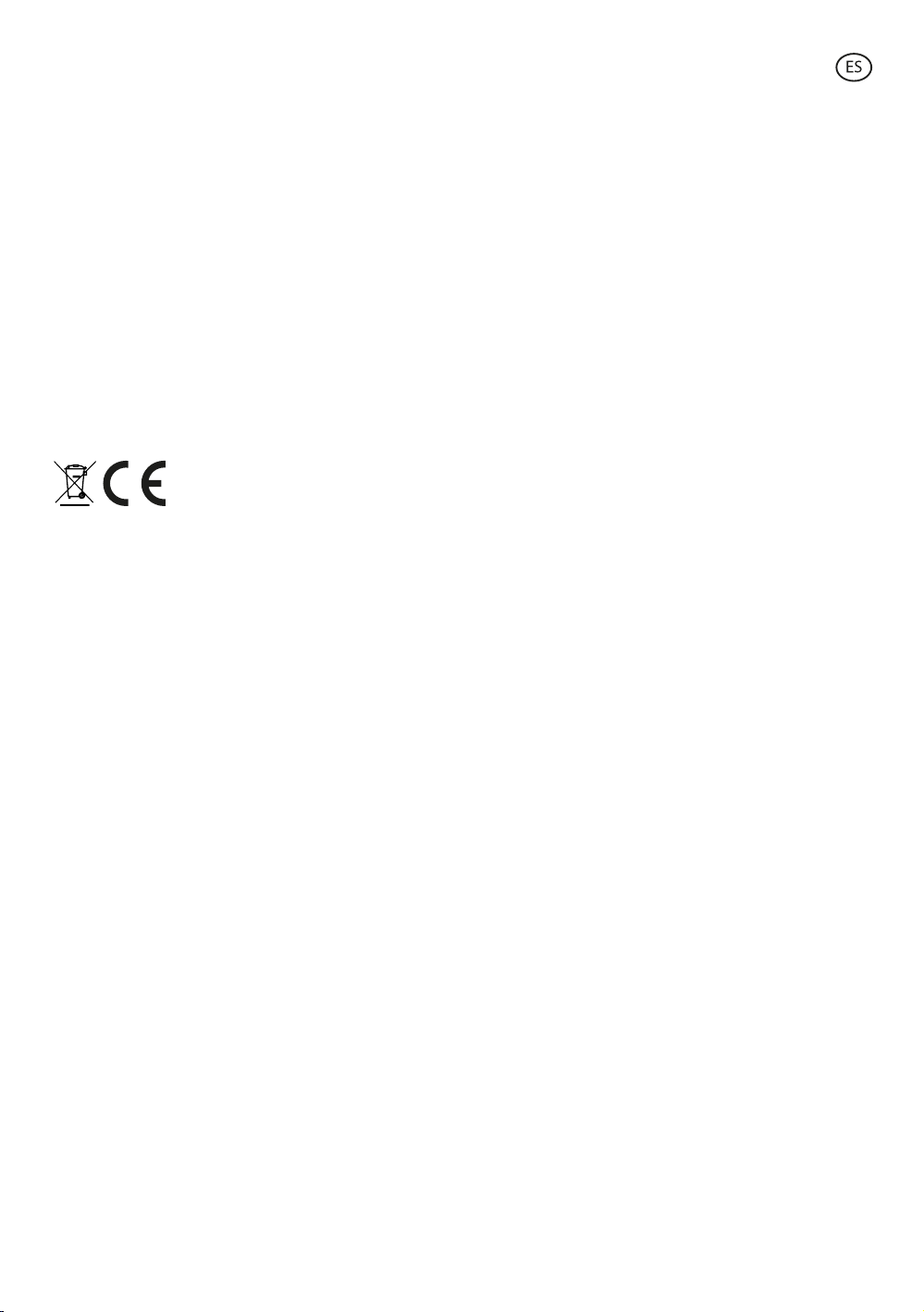
MANUAL DE USUARIO
Emparejamiento
Tras sacarlos de la funda de carga, los auriculares se emparejarán
automáticamente.
Emparejamiento con el smartphone
1) Saque los auriculares de la funda de carga y confirme que están a la espera de
ser emparejados. En ese momento, los dos auriculares parpadearán rápidamente
con luces azules.
2) Encienda el Bluetooth del smartphone, busque dispositivos Bluetooth y haga
clic en ‘BXTW04’. Entonces sonará una voz diciendo ‘Conectado’.
3) Tras el emparejamiento exitoso, saque los auriculares de la funda de carga y
se emparejarán con el smartphone automáticamente.
On/off
Encendido
Método 1: Saque los auriculares de la funda de carga y se encenderán
automáticamente.
Método 2: En modo o, mantenga pulsada el área táctil de los auriculares
durante 1 segundo, los auriculares se encenderán y oirá un aviso de “encendido”.
Apagado
Método 1: Ponga los auriculares en la funda de carga y se apagarán
automáticamente
Método 2: Desactive el Bluetooth del teléfono móvil y los auriculares se
apagarán automáticamente en cinco minutos.
Método 3: Desactive el Bluetooth del teléfono móvil, pulse en el auvricular
durante 1 segundo y se apagará.
Llamada
Contestar una llamada: Toque el auricular izquierdo o derecho una vez
suavemente.
Colocar: Toque el auricular izquierdo o derecho dos veces suavemente.
Cancelar marcación: Durante la marcación, mantenga pulsado el auricular
izquierdo o derecho durante 2 segundos.
Rechazar una llamada: Mantenga pulsado el auricular izquierdo o derecho
durante 2 segundos.
Asistente de voz
Toque el auricular izquierdo o derecho tres veces suavemente.
Restablecimiento
1) Borre la conexión entre los auriculares y el teléfono.
2) Toque el auricular izquierdo y derecho respectivamente 5 veces, y entonces
parpadearán luces rojas y azules alternativamente. En unos 10 segundos,
parpadearán luces azules alternativamente, indicando que ambos auriculares se
han vuelto a emparejar por completo.
3) Puede usarse tras reconectar con el teléfono móvil.
Carga
Auriculares: Ponga los auriculares en la funda de carga, esto los cargará
automáticamente, y el auricular mostrará una luz roja mientras se cargan.
Funda de carga: Use el cable de carga tipo c incluido en el paquete para cargar
la funda de carga.
SPARK
Auriculares
Manual de usuario
BXTW04
Información técnica
Rango de frecuencia: 20Hz-20KHz
Rango de funcionamiento: 10m
Capacidad de los auriculares: 45 mAh
Capacidad del estuche: 450 mAh
Conexión: Bluetooth 5.2
Indicador de los auriculares
Sin emparejamiento: Las luces rojas y azules parpadean rápidamente
Esperando a emparejarse: Una luz azul parpadea rápidamente
Emparejamiento exitoso: La luz indicadora está apagada
Encendido: La luz roja y la azul parpadean rápidamente durante 1 segundo
Apagado / Reproducción / Pausa / En espera: La luz indicadora está apagada
Llamada entrante: La luz azul parpadea dos veces cada 3 segundos
Llamada: La luz indicadora está apagada
Cargando: Luz roja siempre encendida
Carga finalizada: La luz indicadora está apagada.
Recomendaciones de mantenimiento
• Limpie regularmente el producto con un paño seco. El producto debe estar desconectado o
apagado cuando se limpie.
• Mantenga los puertos y conectores del producto limpios de polvo, suciedades, etc., para asegurar
una correcta conexión.
• Evite roturas en el producto. No le coloque objetos encima ni lo doble con exceso de fuerza.
• Si el producto tiene un cable, no lo doble y no lo estire con exceso de fuerza para no dañarlo.
• No moje, ni sumerge el producto. Mantenga el producto siempre en un lugar seco y lejos de la
humedad.
• Cuando no utilice el producto, guárdelo en un lugar limpio y seco, lejos de la humedad y de la
suciedad.
• Si entra agua en el producto, desconéctelo inmediatamente de cualquier fuente de energía o
dispositivo a la que esté conectado.
• Evite golpes y caídas que puedan dañar el producto.
• No utilice el producto para otro uso del para que fue diseñado.
• Recicle el producto de acuerdo con las normas y regulaciones ambientales locales.
Información de seguridad
Antes de su uso inicial lea las siguientes instrucciones atentamente:
• Mantenga el producto alejado de una fuente de calor (fuego) y de humedad (agua y otros
líquidos).
• No utilice el producto si está mojado o dañado.
• No utilice el producto con las manos mojadas.
• No deje el producto en contacto con materiales inflamables
• No exponga el producto a altas temperaturas (por ejemplo: dentro de un coche durante un clima
caliente)
• No tire el producto al fuego.
• Mantenga el producto fuera del alcance de los niños.
• Desconecte el producto si no lo va a utilizar.
• No use el producto si aprecia defectos visibles.
• No abra, ni perfore, ni de golpes al producto. Podría causar daños.
• No use el producto con dispositivos u objetos incompatibles.
• No desmonte ni modifique el producto. Estas acciones invalidan la garantía.
Nota Legal
Por medio de la presente Atlantis Internacional, S.L, declara que este producto cumple con los
requisitos esenciales y cualesquiera otras disposiciones aplicables o exigibles de la Directiva
2014/53/CE.
Las funciones y características descritas en este manual se basan en pruebas realizadas por
Atlantis Internacional S.L. El usuario es responsable de examinar y verificar el producto al
adquirirlo.
Atlantis Internacional S.L. declina toda responsabilidad por cualquier daño personal, material,
económico, así como cualquier daño en su dispositivo, debido a un mal uso, abuso o instalación
inapropiada del producto.
Para productos electrónicos con Bluetooth, Atlantis Internacional S.L. declina toda responsabilidad
por fallos en el funcionamiento, comunicación o conexión entre el producto y el dispositivo
habilitado con Bluetooth.
Desecho de equipos eléctricos y electrónicos
Este símbolo indica que los equipos eléctricos y electrónicos deben ser desechados por separado.
• Este producto se ha diseñado para desecharlo por separado en un punto de recogida de
residuos adecuado. No lo deposite con la basura doméstica.
• Si el equipo funciona con baterías, estas deben extraerse y depositarse en un punto de recogida
selectiva de este tipo de residuos. Si las baterías no son extraíbles, no las intente extraer, ya que lo
debe hacer un profesional cualificado.
• Desechar y reciclar por separado ayuda a conservar los recursos naturales y previenen las
consecuencias dañinas para la salud humana y el entorno que podrían surgir a causa de un
desecho incorrecto.
• El precio final de este producto incluye el coste de la gestión ambiental necesaria para el
correcto tratamiento de los residuos generados.
• Para obtener más información, puede ponerse en contacto con el vendedor o con las autoridades
locales encargadas de la gestión de residuos.

SPARK
écouteurs
GUIDE DE L'UTILISATEUR
BXTW04
Spécifications techniques
Résponse en fréquence: 20Hz-20KHz
Portée d'utilisation: 10m
Capacité des écouteurs: 45 mAh
Capacité de l'étui de charge: 450 mAh
Connectivité: Bluetooth 5.2
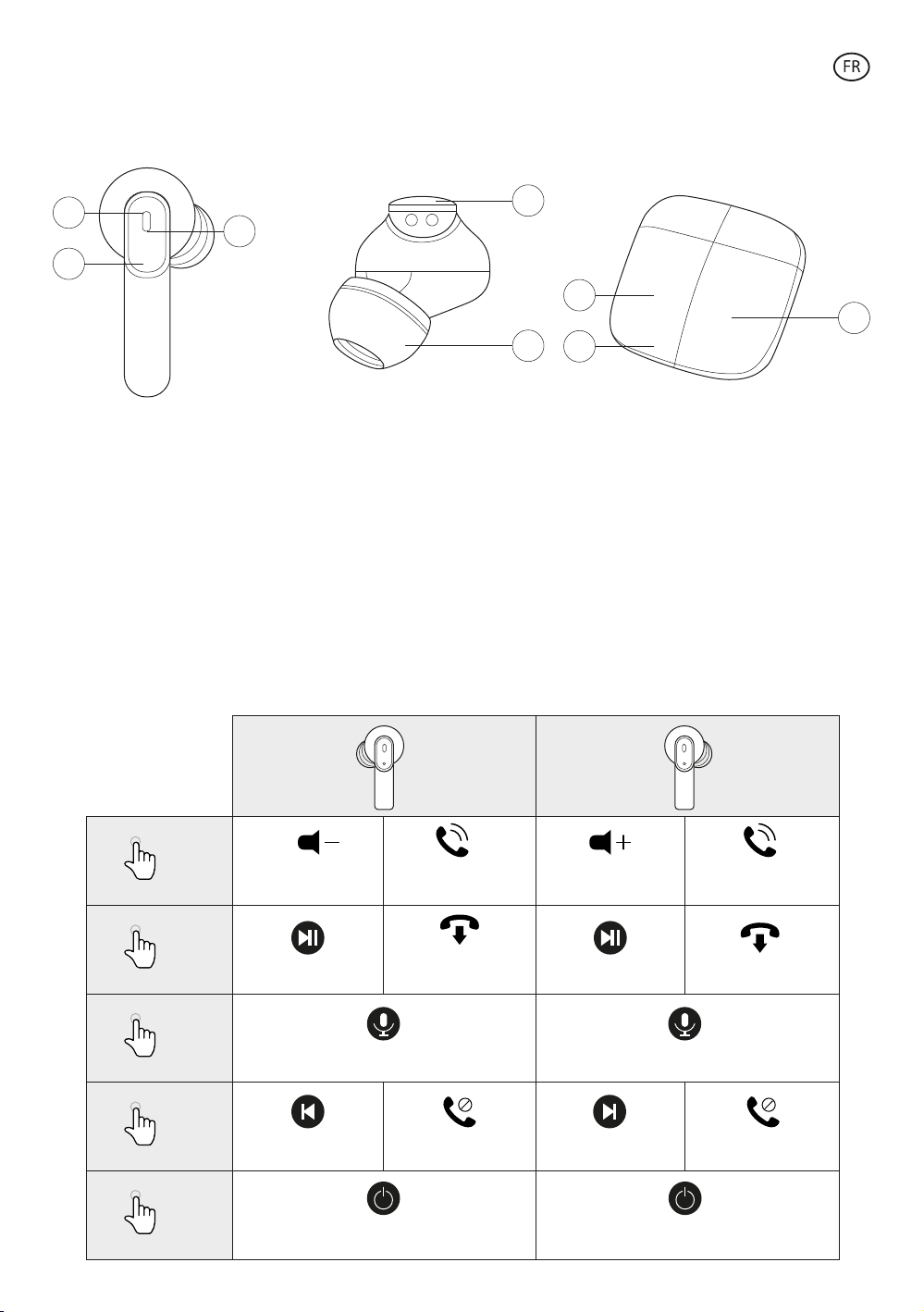
Illustration
1
4
6
8
3
2
5
7
①Microphone 1
②Microphone 2
③Témoin lumineux 1
④Zone opérationnelle
⑤Embout auriculaire
⑥Témoin lumineux 2
⑦Étui de charge
⑧Port de type C
Baisser le
volume
LR
x1
x2
x3
2sec
5sec
Pause / Lecture
Assistant vocalAssistant vocal
Titre précédent
Mise en marche / Arrêt Mise en marche / Arrêt
Rejeter un appel Titre suivant Rejeter un appel
Mettre fin
à un appel Pause / Lecture Mettre fin à un appel
Augmenter
le volume Répondre à
un appel
Répondre à
un appel

GUIDE DE L'UTILISATEUR
Connexion
Après avoir été retirés de l’étui de charge, les écouteurs seront automatiquement
connectés.
Connexion avec un smartphone
1) Sortez les écouteurs de l’étui de charge et vérifiez que les écouteurs sont en
attente d’être associés. À ce moment, les deux écouteurs se mettront à clignoter
rapidement en bleu.
2) Allumez le Bluetooth du smartphone, recherchez les appareils Bluetooth et
cliquez sur «BXTW04». Vous entendrez alors un message vocal disant «
Connected ».
3) Une fois le couplage réussi, retirez les écouteurs de l’étui de charge et ils
seront associés automatiquement au smartphone.
Marche/arrêt
Mise en marche
Méthode 1: Sortez les écouteurs de leur étui de charge, les écouteurs
s’allumeront automatiquement.
Méthode 2: En mode arrêt, appuyez sur la zone tactile des écouteurs et
maintenez-la enfoncée pendant une seconde, les écouteurs s'allumeront et vous
entendrez le message «power on».
Arrêt
Méthode 1: Mettez les écouteurs dans la boîte de charge, et les écouteurs
s'éteigneront automatiquement.
Méthode 2: Désactivez le Bluetooth du téléphone portable, et les écouteurs
s'éteigneront automatiquement dans les cinq minutes qui suivent.
Méthode 3: Désactivez le Bluetooth du téléphone portable, appuyez sur
l'écouteur pendant une seconde pour qu’il s'éteigne.
Pendant un appel
Répondez à un appel: Appuyez légèrement sur l’écouteur gauche ou droit une
fois.
Raccrochez: Appuyez légèrement sur l’écouteur gauche ou droit deux fois.
Annulation de la numérotation: Pendant la numérotation, appuyez sur l’écouteur
gauche ou droit pendant 2 secondes.
Rejeter un appel: Appuyez sur l’écouteur gauche ou droit pendant 2 secondes.
Assistant vocal
Appuyez légèrement trois fois sur l’écouteur gauche ou droit.
Réinitialiser
1) Supprimez la connexion entre les écouteurs et le téléphone.
2) Appuyez sur les écouteurs gauche et droit respectivement 5 fois, après quoi
les lumières rouges et bleues clignoteront alternativement. Dans un délai
d’environ 10 secondes, les voyants bleus clignoteront en alternance, indiquant
que les deux écouteurs ont été reconnectés.
3) Vous pouvez les utiliser après vous être reconnecté au téléphone portable.
Rechargement
Écouteurs : Mettez les écouteurs dans le boîtier de charge pour qu’ils se
chargent automatiquement. L’écouteur ache un voyant rouge lorsqu’il se
charge.
Boîtier de charge : Utilisez le câble de chargement de type C inclus dans
l’emballage pour charger le boîtier.
Indicateur des écouteurs
Pas d’association: Les lumières rouges et bleues clignotent rapidement
En attente d’être associé: Une lumière bleue clignote rapidement
La connexion est réussie: Le témoin lumineux est éteint
Mise en marche: Les lumières rouge et bleue clignotent rapidement pendant 1
seconde
Arrêt/ Lecture/ Pause/ Veille: Le témoin lumineux est éteint
Appel entrant: La lumière bleue clignote deux fois toutes les 3 secondes
Appeler: Le voyant est éteint
Charge: Le témoin rouge reste allumé
Fin de la charge: Le témoin lumineux est éteint
Recommandations d’entretien
• Nettoyez régulièrement le produit à l’aide d’un chion sec. Veillez à ce que le produit soit éteint
et/ou ne soit pas connecté lorsque vous le nettoyez.
• Veillez à garder les connecteurs et/ou les ports du produit propres, sans poussières ni saleté,
pour un fonctionnement correct.
• Évitez d’endommager le produit en posant des objets lourds dessus.
• Si le produit inclus un cable, veillez à ne pas le pliez trop fort et ne tirez pas sur le cable pour
débrancher le produit.
• Ne mouillez pas le produit. Rangez toujours votre produit dans un endroit sec, loin de toute
humidité.
• Lorsque vous n’utilisez pas le produit, conservez-le dans un endroit propre et sec et à l’abri de la
lumière directe du soleil.
• Si de l’eau pénètre à l’intérieur du produit, veillez à le déconnecter immédiatement de toute
source d’alimentation et/ou débranchez tout périphérique connecté à celui-ci.
• Pour limiter au maximum le risque de détérioration de votre appareil, évitez de le heurter, de le
secouer brusquement ou de le laisser tomber.
• N’utilisez pas le produit pour une autre utilisation que celle pour laquelle il a été conçu.
• Recycler le produit conformément aux normes et réglementations environnementales de votre
pays.
Informations de securite
Veuillez lire les instructions de sécurité suivantes avant tout utilisation :
• Lors de son utilisation, maintenez le produit éloigné de toute source de chaleur (feu) et
d’humidité (eau et autres liquides).
• Veillez à ne pas utiliser le produit si celui-ci est mouillé ou endommagé.
• Veillez à ne pas utiliser le produit avec les mains mouillées.
• Ne mettez pas le produit en contact avec des matériaux inflammables.
• N’exposez pas le produit à des températures élevées, conservez-le à l'abri de la lumière directe
du soleil.
• Ne jetez pas le produit dans le feu.
• Conservez le produit hors de portée des enfants.
• Débranchez de la source d’alimentation ou éteignez le produit si vous ne l’utilisez pas.
• N’utilisez pas le produit si vous détectez quelconque défaut ou endommagement visible.
• Veillez à ne pas ouvrir ou percer le produit, cela pourrait l’endommager.
• N’utilisez pas le produit avec des appareils ou objets incompatibles.
• Veillez à NE PAS eectuer de modifications non autorisées sur ce produit. Une telle opération
annule la garantie.
Mentions légales
Atlantis Internacional, S.L., déclare que ce produit est conforme aux exigences essentielles et à
tout autre règlement applicable ou réglementaire en vertu de la directive 2014/53/CE.
Les fonctions et caractéristiques décrites dans ce manuel sont basées sur des tests eectués par
Atlantis Internacional S.L. L'utilisateur est responsable de l'examen et de la vérification du produit
lors de son achat.
Atlantis Internacional S.L. ne saurait être tenu responsable des dommages personnels, matériels ou
financiers, ainsi que des dommages à l'appareil résultant d'une utilisation non conforme, d'une
utilisation abusive ou d'une installation incorrecte du produit.
Pour les produits électroniques avec Bluetooth, Atlantis Internacional S.L. ne sera pas tenu
responsable des défaillances de fonctionnement, de communication ou de connexion entre le
produit et le périphérique compatible Bluetooth.
Éléments électriques et électroniques endommagés
Ce symbole indique que les dispositifs électriques et électroniques doivent être éliminés
séparément.
• Ce produit a été conçu pour être éliminé séparément dans un centre de collecte des déchets
approprié. Ne le jetez pas avec les ordures ménagères.
• Si l'ensemble fonctionne avec des batteries, celles-ci doivent être retirées et éliminées dans un
point de collecte pour ce type de déchets. Si les batteries ne sont pas conçues pour être retirées,
n'essayez pas de les démonter car cela doit être eectué par un professionnel qualifié.
• Le fait de jeter et de recycler séparément permet de préserver les ressources naturelles et
d'éviter des conséquences néfastes pour la santé humaine et l'environnement qui pourraient
résulter d'une élimination non conforme.
• Le coût final de ce produit comprend le coût de la gestion environnementale nécessaire au
traitement approprié des déchets générés.
• Pour en savoir plus, vous pouvez contacter le vendeur ou les autorités locales responsables de la
gestion des déchets.

GUIDE DE L'UTILISATEUR
Connexion
Après avoir été retirés de l’étui de charge, les écouteurs seront automatiquement
connectés.
Connexion avec un smartphone
1) Sortez les écouteurs de l’étui de charge et vérifiez que les écouteurs sont en
attente d’être associés. À ce moment, les deux écouteurs se mettront à clignoter
rapidement en bleu.
2) Allumez le Bluetooth du smartphone, recherchez les appareils Bluetooth et
cliquez sur «BXTW04». Vous entendrez alors un message vocal disant «
Connected ».
3) Une fois le couplage réussi, retirez les écouteurs de l’étui de charge et ils
seront associés automatiquement au smartphone.
Marche/arrêt
Mise en marche
Méthode 1: Sortez les écouteurs de leur étui de charge, les écouteurs
s’allumeront automatiquement.
Méthode 2: En mode arrêt, appuyez sur la zone tactile des écouteurs et
maintenez-la enfoncée pendant une seconde, les écouteurs s'allumeront et vous
entendrez le message «power on».
Arrêt
Méthode 1: Mettez les écouteurs dans la boîte de charge, et les écouteurs
s'éteigneront automatiquement.
Méthode 2: Désactivez le Bluetooth du téléphone portable, et les écouteurs
s'éteigneront automatiquement dans les cinq minutes qui suivent.
Méthode 3: Désactivez le Bluetooth du téléphone portable, appuyez sur
l'écouteur pendant une seconde pour qu’il s'éteigne.
Pendant un appel
Répondez à un appel: Appuyez légèrement sur l’écouteur gauche ou droit une
fois.
Raccrochez: Appuyez légèrement sur l’écouteur gauche ou droit deux fois.
Annulation de la numérotation: Pendant la numérotation, appuyez sur l’écouteur
gauche ou droit pendant 2 secondes.
Rejeter un appel: Appuyez sur l’écouteur gauche ou droit pendant 2 secondes.
Assistant vocal
Appuyez légèrement trois fois sur l’écouteur gauche ou droit.
Réinitialiser
1) Supprimez la connexion entre les écouteurs et le téléphone.
2) Appuyez sur les écouteurs gauche et droit respectivement 5 fois, après quoi
les lumières rouges et bleues clignoteront alternativement. Dans un délai
d’environ 10 secondes, les voyants bleus clignoteront en alternance, indiquant
que les deux écouteurs ont été reconnectés.
3) Vous pouvez les utiliser après vous être reconnecté au téléphone portable.
Rechargement
Écouteurs : Mettez les écouteurs dans le boîtier de charge pour qu’ils se
chargent automatiquement. L’écouteur ache un voyant rouge lorsqu’il se
charge.
Boîtier de charge : Utilisez le câble de chargement de type C inclus dans
l’emballage pour charger le boîtier.
Indicateur des écouteurs
Pas d’association: Les lumières rouges et bleues clignotent rapidement
En attente d’être associé: Une lumière bleue clignote rapidement
La connexion est réussie: Le témoin lumineux est éteint
Mise en marche: Les lumières rouge et bleue clignotent rapidement pendant 1
seconde
Arrêt/ Lecture/ Pause/ Veille: Le témoin lumineux est éteint
Appel entrant: La lumière bleue clignote deux fois toutes les 3 secondes
Appeler: Le voyant est éteint
Charge: Le témoin rouge reste allumé
Fin de la charge: Le témoin lumineux est éteint
Recommandations d’entretien
• Nettoyez régulièrement le produit à l’aide d’un chion sec. Veillez à ce que le produit soit éteint
et/ou ne soit pas connecté lorsque vous le nettoyez.
• Veillez à garder les connecteurs et/ou les ports du produit propres, sans poussières ni saleté,
pour un fonctionnement correct.
• Évitez d’endommager le produit en posant des objets lourds dessus.
• Si le produit inclus un cable, veillez à ne pas le pliez trop fort et ne tirez pas sur le cable pour
débrancher le produit.
• Ne mouillez pas le produit. Rangez toujours votre produit dans un endroit sec, loin de toute
humidité.
• Lorsque vous n’utilisez pas le produit, conservez-le dans un endroit propre et sec et à l’abri de la
lumière directe du soleil.
• Si de l’eau pénètre à l’intérieur du produit, veillez à le déconnecter immédiatement de toute
source d’alimentation et/ou débranchez tout périphérique connecté à celui-ci.
• Pour limiter au maximum le risque de détérioration de votre appareil, évitez de le heurter, de le
secouer brusquement ou de le laisser tomber.
• N’utilisez pas le produit pour une autre utilisation que celle pour laquelle il a été conçu.
• Recycler le produit conformément aux normes et réglementations environnementales de votre
pays.
Informations de securite
Veuillez lire les instructions de sécurité suivantes avant tout utilisation :
• Lors de son utilisation, maintenez le produit éloigné de toute source de chaleur (feu) et
d’humidité (eau et autres liquides).
• Veillez à ne pas utiliser le produit si celui-ci est mouillé ou endommagé.
• Veillez à ne pas utiliser le produit avec les mains mouillées.
• Ne mettez pas le produit en contact avec des matériaux inflammables.
• N’exposez pas le produit à des températures élevées, conservez-le à l'abri de la lumière directe
du soleil.
• Ne jetez pas le produit dans le feu.
• Conservez le produit hors de portée des enfants.
• Débranchez de la source d’alimentation ou éteignez le produit si vous ne l’utilisez pas.
• N’utilisez pas le produit si vous détectez quelconque défaut ou endommagement visible.
• Veillez à ne pas ouvrir ou percer le produit, cela pourrait l’endommager.
• N’utilisez pas le produit avec des appareils ou objets incompatibles.
• Veillez à NE PAS eectuer de modifications non autorisées sur ce produit. Une telle opération
annule la garantie.
Mentions légales
Atlantis Internacional, S.L., déclare que ce produit est conforme aux exigences essentielles et à
tout autre règlement applicable ou réglementaire en vertu de la directive 2014/53/CE.
Les fonctions et caractéristiques décrites dans ce manuel sont basées sur des tests eectués par
Atlantis Internacional S.L. L'utilisateur est responsable de l'examen et de la vérification du produit
lors de son achat.
Atlantis Internacional S.L. ne saurait être tenu responsable des dommages personnels, matériels ou
financiers, ainsi que des dommages à l'appareil résultant d'une utilisation non conforme, d'une
utilisation abusive ou d'une installation incorrecte du produit.
Pour les produits électroniques avec Bluetooth, Atlantis Internacional S.L. ne sera pas tenu
responsable des défaillances de fonctionnement, de communication ou de connexion entre le
produit et le périphérique compatible Bluetooth.
Éléments électriques et électroniques endommagés
Ce symbole indique que les dispositifs électriques et électroniques doivent être éliminés
séparément.
• Ce produit a été conçu pour être éliminé séparément dans un centre de collecte des déchets
approprié. Ne le jetez pas avec les ordures ménagères.
• Si l'ensemble fonctionne avec des batteries, celles-ci doivent être retirées et éliminées dans un
point de collecte pour ce type de déchets. Si les batteries ne sont pas conçues pour être retirées,
n'essayez pas de les démonter car cela doit être eectué par un professionnel qualifié.
• Le fait de jeter et de recycler séparément permet de préserver les ressources naturelles et
d'éviter des conséquences néfastes pour la santé humaine et l'environnement qui pourraient
résulter d'une élimination non conforme.
• Le coût final de ce produit comprend le coût de la gestion environnementale nécessaire au
traitement approprié des déchets générés.
• Pour en savoir plus, vous pouvez contacter le vendeur ou les autorités locales responsables de la
gestion des déchets.
Remarques :
1)Les iPhones et certains téléphones Android peuvent prendre en charge le
réglage du volume du téléphone si vous devez utiliser les écouteurs pour régler
le volume, mais pour certains téléphones Android, vous ne pouvez régler que le
volume de l'écouteur lui-même. Si vous devez rétablir le volume par défaut,
mettez les écouteurs dans le boîtier de charge et retirez-les après que le voyant
rouge se soit allumé.
2)Lorsque vous tenez l'écouteur dans vos mains, ne touchez pas la zone tactile
de l'écouteur afin d'éviter toute erreur de manipulation.

GUIDE DE L'UTILISATEUR
Connexion
Après avoir été retirés de l’étui de charge, les écouteurs seront automatiquement
connectés.
Connexion avec un smartphone
1) Sortez les écouteurs de l’étui de charge et vérifiez que les écouteurs sont en
attente d’être associés. À ce moment, les deux écouteurs se mettront à clignoter
rapidement en bleu.
2) Allumez le Bluetooth du smartphone, recherchez les appareils Bluetooth et
cliquez sur «BXTW04». Vous entendrez alors un message vocal disant «
Connected ».
3) Une fois le couplage réussi, retirez les écouteurs de l’étui de charge et ils
seront associés automatiquement au smartphone.
Marche/arrêt
Mise en marche
Méthode 1: Sortez les écouteurs de leur étui de charge, les écouteurs
s’allumeront automatiquement.
Méthode 2: En mode arrêt, appuyez sur la zone tactile des écouteurs et
maintenez-la enfoncée pendant une seconde, les écouteurs s'allumeront et vous
entendrez le message «power on».
Arrêt
Méthode 1: Mettez les écouteurs dans la boîte de charge, et les écouteurs
s'éteigneront automatiquement.
Méthode 2: Désactivez le Bluetooth du téléphone portable, et les écouteurs
s'éteigneront automatiquement dans les cinq minutes qui suivent.
Méthode 3: Désactivez le Bluetooth du téléphone portable, appuyez sur
l'écouteur pendant une seconde pour qu’il s'éteigne.
Pendant un appel
Répondez à un appel: Appuyez légèrement sur l’écouteur gauche ou droit une
fois.
Raccrochez: Appuyez légèrement sur l’écouteur gauche ou droit deux fois.
Annulation de la numérotation: Pendant la numérotation, appuyez sur l’écouteur
gauche ou droit pendant 2 secondes.
Rejeter un appel: Appuyez sur l’écouteur gauche ou droit pendant 2 secondes.
Assistant vocal
Appuyez légèrement trois fois sur l’écouteur gauche ou droit.
Réinitialiser
1) Supprimez la connexion entre les écouteurs et le téléphone.
2) Appuyez sur les écouteurs gauche et droit respectivement 5 fois, après quoi
les lumières rouges et bleues clignoteront alternativement. Dans un délai
d’environ 10 secondes, les voyants bleus clignoteront en alternance, indiquant
que les deux écouteurs ont été reconnectés.
3) Vous pouvez les utiliser après vous être reconnecté au téléphone portable.
Rechargement
Écouteurs : Mettez les écouteurs dans le boîtier de charge pour qu’ils se
chargent automatiquement. L’écouteur ache un voyant rouge lorsqu’il se
charge.
Boîtier de charge : Utilisez le câble de chargement de type C inclus dans
l’emballage pour charger le boîtier.
Indicateur des écouteurs
Pas d’association: Les lumières rouges et bleues clignotent rapidement
En attente d’être associé: Une lumière bleue clignote rapidement
La connexion est réussie: Le témoin lumineux est éteint
Mise en marche: Les lumières rouge et bleue clignotent rapidement pendant 1
seconde
Arrêt/ Lecture/ Pause/ Veille: Le témoin lumineux est éteint
Appel entrant: La lumière bleue clignote deux fois toutes les 3 secondes
Appeler: Le voyant est éteint
Charge: Le témoin rouge reste allumé
Fin de la charge: Le témoin lumineux est éteint
Recommandations d’entretien
• Nettoyez régulièrement le produit à l’aide d’un chion sec. Veillez à ce que le produit soit éteint
et/ou ne soit pas connecté lorsque vous le nettoyez.
• Veillez à garder les connecteurs et/ou les ports du produit propres, sans poussières ni saleté,
pour un fonctionnement correct.
• Évitez d’endommager le produit en posant des objets lourds dessus.
• Si le produit inclus un cable, veillez à ne pas le pliez trop fort et ne tirez pas sur le cable pour
débrancher le produit.
• Ne mouillez pas le produit. Rangez toujours votre produit dans un endroit sec, loin de toute
humidité.
• Lorsque vous n’utilisez pas le produit, conservez-le dans un endroit propre et sec et à l’abri de la
lumière directe du soleil.
• Si de l’eau pénètre à l’intérieur du produit, veillez à le déconnecter immédiatement de toute
source d’alimentation et/ou débranchez tout périphérique connecté à celui-ci.
• Pour limiter au maximum le risque de détérioration de votre appareil, évitez de le heurter, de le
secouer brusquement ou de le laisser tomber.
• N’utilisez pas le produit pour une autre utilisation que celle pour laquelle il a été conçu.
• Recycler le produit conformément aux normes et réglementations environnementales de votre
pays.
Informations de securite
Veuillez lire les instructions de sécurité suivantes avant tout utilisation :
• Lors de son utilisation, maintenez le produit éloigné de toute source de chaleur (feu) et
d’humidité (eau et autres liquides).
• Veillez à ne pas utiliser le produit si celui-ci est mouillé ou endommagé.
• Veillez à ne pas utiliser le produit avec les mains mouillées.
• Ne mettez pas le produit en contact avec des matériaux inflammables.
• N’exposez pas le produit à des températures élevées, conservez-le à l'abri de la lumière directe
du soleil.
• Ne jetez pas le produit dans le feu.
• Conservez le produit hors de portée des enfants.
• Débranchez de la source d’alimentation ou éteignez le produit si vous ne l’utilisez pas.
• N’utilisez pas le produit si vous détectez quelconque défaut ou endommagement visible.
• Veillez à ne pas ouvrir ou percer le produit, cela pourrait l’endommager.
• N’utilisez pas le produit avec des appareils ou objets incompatibles.
• Veillez à NE PAS eectuer de modifications non autorisées sur ce produit. Une telle opération
annule la garantie.
Mentions légales
Atlantis Internacional, S.L., déclare que ce produit est conforme aux exigences essentielles et à
tout autre règlement applicable ou réglementaire en vertu de la directive 2014/53/CE.
Les fonctions et caractéristiques décrites dans ce manuel sont basées sur des tests eectués par
Atlantis Internacional S.L. L'utilisateur est responsable de l'examen et de la vérification du produit
lors de son achat.
Atlantis Internacional S.L. ne saurait être tenu responsable des dommages personnels, matériels ou
financiers, ainsi que des dommages à l'appareil résultant d'une utilisation non conforme, d'une
utilisation abusive ou d'une installation incorrecte du produit.
Pour les produits électroniques avec Bluetooth, Atlantis Internacional S.L. ne sera pas tenu
responsable des défaillances de fonctionnement, de communication ou de connexion entre le
produit et le périphérique compatible Bluetooth.
Éléments électriques et électroniques endommagés
Ce symbole indique que les dispositifs électriques et électroniques doivent être éliminés
séparément.
• Ce produit a été conçu pour être éliminé séparément dans un centre de collecte des déchets
approprié. Ne le jetez pas avec les ordures ménagères.
• Si l'ensemble fonctionne avec des batteries, celles-ci doivent être retirées et éliminées dans un
point de collecte pour ce type de déchets. Si les batteries ne sont pas conçues pour être retirées,
n'essayez pas de les démonter car cela doit être eectué par un professionnel qualifié.
• Le fait de jeter et de recycler séparément permet de préserver les ressources naturelles et
d'éviter des conséquences néfastes pour la santé humaine et l'environnement qui pourraient
résulter d'une élimination non conforme.
• Le coût final de ce produit comprend le coût de la gestion environnementale nécessaire au
traitement approprié des déchets générés.
• Pour en savoir plus, vous pouvez contacter le vendeur ou les autorités locales responsables de la
gestion des déchets.

SPARK
Ohrhörer
BEDIENUNGSANLEITUNG
BXTW04
Technische Spezifikationen
Frequenzbereich: 20Hz-20KHz
Betriebsbereich: 10m
Batteriekapazität des Ohrhörer: 45 mAh
Batteriekapazität des Gehäuses: 450 mAh
Konnektivität: Bluetooth 5.2

Produktbeschreibung
1
4
6
8
3
2
5
7
①Mikrofon 1
②Mikrofon 2
③Kontrollleuchte 1
④Bedienbereich
⑤Ohrenspitze
⑥Kontrollleuchte 2
⑦Ladegehäuse
⑧Typ-C-Schnittstelle
Lautstärke
runter
LR
x1
x2
x3
2sek
5sek
Pause / Wiedergabe
SprachassistentSprachassistent
Vorheriger Titel
Ein- / Ausschalten Ein- / Ausschalten
Anrufabweisung Nächster Titel Anrufabweisung
Einen Anruf
beenden Pause / Wiedergabe Einen Anruf
beenden
Lautstärke
erhöhen Einen Anruf bean-
tworten
Einen Anruf bean-
tworten

GUÍA DE UTILIZACIÓN
Kopplung
Nachdem die Ohrhörer aus dem Ladegehäuse genommen wurden, werden sie
automatisch gekoppelt.
Kopplung mit dem Smartphone
1) Nehmen Sie die Ohrhörer aus dem Ladegehäuse und prüfen Sie, ob die
Ohrhörer darauf warten, gekoppelt zu werden. Zu diesem Zeitpunkt blinken die
beiden Ohrhörer schnell blau auf.
2) Schalten Sie die Bluetooth-Funktion des Smartphones ein, suchen Sie nach
Bluetooth-Geräten und klicken Sie auf „BXTW04“. Dann ertönt die Sprachansage
„Verbunden“.
3) Nachdem die Kopplung erfolgreich war, nehmen Sie die Ohrhörer aus dem
Ladegehäuse und sie werden automatisch mit dem Smartphone gekoppelt.
Ein/Aus
Einschalten
Methode 1: Nehmen Sie die Ohrhörer aus dem Ladegehäuse, die Ohrhörer
schalten sich automatisch ein.
Methode 2: Im ausgeschalteten Modus halten Sie den Touchbereich der Ohrhörer
1 Sekunde lang gedrückt, die Ohrhörer schalten sich ein und Sie hören die
Sprachansage „Eingeschaltet“.
Ausschalten
Methode 1: Setzen Sie die Ohrhörer in das Ladegehäuse und die Ohrhörer
schalten sich automatisch aus.
Methode 2: Schalten Sie den Bluetooth-Schalter des Mobiltelefons aus, und der
Kopfhörer schaltet sich nach fünf Minuten automatisch ab.
Methode 3: Schalten Sie den Bluetooth-Schalter des Mobiltelefons aus, drücken
Sie den Ohrhörer für 1 Sekunde, dann schalten sie sich ab.
Anrufe
Anruf entgegennehmen: Berühren Sie den linken oder rechten Ohrhörer einmal
leicht.
Auflegen: Berühren Sie den linken oder rechten Ohrhörer zweimal leicht.
Wählabbruch: Drücken Sie während des Wählens den linken oder rechten
Ohrhörer für 2 Sekunden.
Abweisen eines Anrufs: Drücken Sie den linken oder rechten Ohrhörer für 2
Sekunden.
Sprachassistent
Berühren Sie den linken oder rechten Ohrhörer dreimal leicht.
Zurücksetzen
1) Löschen Sie die Verbindung zwischen den Ohrhörern und dem Telefon.
2) Tippen Sie jeweils 5 Mal auf den linken und rechten Ohrhörer, dann blinken die
roten und blauen Lichter abwechselnd. Innerhalb von ca. 10 Sekunden blinken
die blauen Lichter abwechselnd und zeigen damit an, dass beide Ohrhörer die
erneute Kopplung abgeschlossen haben.
3) Sie können nach dem erneuten Verbinden mit dem Mobiltelefon verwendet
werden.
Aufladen
Ohrhörer: Legen Sie die Ohrhörer in das Ladegehäuse. Dadurch werden die
Ohrhörer automatisch aufgeladen, und die Ohrhörer zeigen beim Aufladen ein
rotes Licht an.
Ladegehäuse: Verwenden Sie das mitgelieferte Typ-C-Ladekabel zum
Aufladen des Ladegehäuses.
Ohrhörer-Anzeige
Keine Kopplung: Rotes und blaues Licht blinken schnell
Warten auf Kopplung: Ein blaues Licht blinkt schnell
Kopplung war erfolgreich: Die Kontrollleuchte ist aus
Einschalten: Rotes und blaues Licht blinken schnell für 1 Sekunde
Ausschalten/Wiedergabe/Pause/Standby: Die Kontrollleuchte ist aus
Eingehender Anruf: Blaues Licht blinkt zweimal alle 3 Sekunden
Anrufen: Die Kontrollleuchte ist aus
Aufladen: Rotes Licht ist immer an
Ende des Ladevorgangs: Die Kontrollleuchte ist au
Wartungsempfehlungen
• Reinigen Sie das Produkt regelmäßig mit einem trockenen Tuch. Das Produkt muss beim Reinigen
vom Strom getrennt oder ausgeschaltet werden.
• Halten Sie die Stecker und/oder Anschlüsse frei von Staub, Flusen usw., um unsachgemäße
Anschlüsse zu vermeiden.
• Vermeiden Sie es, das Gerät zu beschädigen. Legen Sie keine Gegenstände darauf und biegen Sie
sie nicht zu stark.
• Wenn das Produkt ein Kabel enthält, biegen Sie es nicht zu stark und ziehen Sie nicht daran, um
das Produkt vom Stromnetz zu trennen.
• Machen Sie das Gerät nicht nass. Bewahren Sie sie immer an einem trockenen Ort, geschützt vor
Feuchtigkeit, auf.
• Wenn Sie das Produkt nicht verwenden, bewahren Sie es an einem Ort auf, der frei von Staub,
Schmutz, Flusen, Flüssigkeiten usw. ist.
• Wenn Wasser oder andere Flüssigkeiten in das Innere des Produkts eindringen, trennen Sie es
sofort von einer angeschlossenen Stromquelle oder einem Gerät, an das es angeschlossen ist.
• Vermeiden Sie es, das Produkt fallen zu lassen oder darauf zu schlagen. Es kann beschädigt
werden.
• Verwenden Sie das Produkt nicht für andere als den vorgesehenen Zweck.
• Bitte recyceln Sie das Produkt in Übereinstimmung mit den örtlichen Umweltgesetzen und
-vorschriften.
Sicherheitshinweise
Bitte lesen Sie die folgenden Anweisungen, bevor Sie das Gerät zum ersten Mal benutzen:
• Wenn Sie das Gerät verwenden, halten Sie es von Hitzequellen (Feuer) und Feuchtigkeit (Wasser
und andere Flüssigkeiten) fern.
• Wenn das Produkt nass oder beschädigt ist, verwenden Sie es nicht.
• Verwenden Sie das Gerät nicht mit nassen Händen.
• Lassen Sie das Produkt nicht mit brennbaren Materialien in Kontakt.
• Setzen Sie das Produkt keinen hohen Temperaturen aus (z.B. im Auto bei heißem Wetter).
• Werfen Sie das Produkt nicht ins Feuer.
• Halten Sie das Produkt von Kindern fern.
• Trennen Sie das Produkt vom Strom oder schalten Sie es aus, wenn Sie es über einen längeren
Zeitraum nicht benutzen.
• Verwenden Sie das Gerät nicht, wenn Sie sichtbare Mängel feststellen.
• Versuchen Sie nicht, das Produkt zu önen oder zu durchbohren. Sie könnten es beschädigen.
• Verwenden Sie das Produkt nicht mit inkompatiblen Geräten.
• Das Produkt darf nicht demontiert oder modifiziert werden. Diese Aktionen führen zum
Erlöschen der Garantie.
Rechtliche Hinweise
Atlantis Internacional erklärt hiermit, dass dieses Produkt den grundlegenden Anforderungen und
anderen einschlägigen Bestimmungen der Richtlinie 2014/53/EG entspricht. Die in dieser
Bedienungsanleitung beschriebenen Eigenschaften und Funktionen basieren auf Tests unserer
Firma. Es liegt in der Verantwortung des Benutzers, das Produkt nach dem Kauf zu untersuchen
und zu überprüfen. Technische Daten und Design können ohne vorherige Ankündigung geändert
werden.
Atlantis Internacional S.L. ist nicht verantwortlich und haftet nicht für persönliche Verluste oder
Verletzungen, wirtschaftliche Verluste, materielle Verluste oder Schäden an Ihrem Gerät aufgrund
von falscher Verwendung, Missbrauch oder unsachgemäßer Installation des Produkts.
Für elektronische Geräte mit Bluetooth, Atlantis Internacional S.L. ist nicht verantwortlich und
haftet niemals für Funktions-, Kommunikations- und Verbindungsausfälle zwischen dem Produkt
und Bluetooth-fähigen Geräten.
Entsorgung elektronischer und elektrischer Geräte
Dieses Symbol zeigt an, dass elektrische und elektronische Geräte getrennt
gesammelt werden müssen.
• Dieses Produkt ist für eine separate Sammlung an einer geeigneten Sammelstelle bestimmt. Nicht
als Hausmüll entsorgen.
• Wenn das Gerät Batterien verwendet, müssen diese aus dem Gerät entfernt und in einer
entsprechenden Sammelstelle entsorgt werden. Wenn die Batterien nicht entfernt werden können,
versuchen Sie nicht, dies selbst zu tun, da es von einem qualifizierten Fachmann
durchgeführt werden muss.
• Separates Sammeln und Recycling helfen, natürliche Ressourcen zu schonen und negative Folgen
für die menschliche Gesundheit und die Umwelt zu verhindern, die sich aus einer falschen
Entsorgung ergeben könnten.
• Der Endpreis dieses Produkts beinhaltet die Kosten, die für die korrekte umweltgerechte
Entsorgung der erzeugten Abfälle erforderlich sind.
• Für weitere Informationen wenden Sie sich bitte an den Einzelhändler oder die für die
Abfallwirtschaft zuständigen lokalen Behörden.

GUÍA DE UTILIZACIÓN
Kopplung
Nachdem die Ohrhörer aus dem Ladegehäuse genommen wurden, werden sie
automatisch gekoppelt.
Kopplung mit dem Smartphone
1) Nehmen Sie die Ohrhörer aus dem Ladegehäuse und prüfen Sie, ob die
Ohrhörer darauf warten, gekoppelt zu werden. Zu diesem Zeitpunkt blinken die
beiden Ohrhörer schnell blau auf.
2) Schalten Sie die Bluetooth-Funktion des Smartphones ein, suchen Sie nach
Bluetooth-Geräten und klicken Sie auf „BXTW04“. Dann ertönt die Sprachansage
„Verbunden“.
3) Nachdem die Kopplung erfolgreich war, nehmen Sie die Ohrhörer aus dem
Ladegehäuse und sie werden automatisch mit dem Smartphone gekoppelt.
Ein/Aus
Einschalten
Methode 1: Nehmen Sie die Ohrhörer aus dem Ladegehäuse, die Ohrhörer
schalten sich automatisch ein.
Methode 2: Im ausgeschalteten Modus halten Sie den Touchbereich der Ohrhörer
1 Sekunde lang gedrückt, die Ohrhörer schalten sich ein und Sie hören die
Sprachansage „Eingeschaltet“.
Ausschalten
Methode 1: Setzen Sie die Ohrhörer in das Ladegehäuse und die Ohrhörer
schalten sich automatisch aus.
Methode 2: Schalten Sie den Bluetooth-Schalter des Mobiltelefons aus, und der
Kopfhörer schaltet sich nach fünf Minuten automatisch ab.
Methode 3: Schalten Sie den Bluetooth-Schalter des Mobiltelefons aus, drücken
Sie den Ohrhörer für 1 Sekunde, dann schalten sie sich ab.
Anrufe
Anruf entgegennehmen: Berühren Sie den linken oder rechten Ohrhörer einmal
leicht.
Auflegen: Berühren Sie den linken oder rechten Ohrhörer zweimal leicht.
Wählabbruch: Drücken Sie während des Wählens den linken oder rechten
Ohrhörer für 2 Sekunden.
Abweisen eines Anrufs: Drücken Sie den linken oder rechten Ohrhörer für 2
Sekunden.
Sprachassistent
Berühren Sie den linken oder rechten Ohrhörer dreimal leicht.
Zurücksetzen
1) Löschen Sie die Verbindung zwischen den Ohrhörern und dem Telefon.
2) Tippen Sie jeweils 5 Mal auf den linken und rechten Ohrhörer, dann blinken die
roten und blauen Lichter abwechselnd. Innerhalb von ca. 10 Sekunden blinken
die blauen Lichter abwechselnd und zeigen damit an, dass beide Ohrhörer die
erneute Kopplung abgeschlossen haben.
3) Sie können nach dem erneuten Verbinden mit dem Mobiltelefon verwendet
werden.
Aufladen
Ohrhörer: Legen Sie die Ohrhörer in das Ladegehäuse. Dadurch werden die
Ohrhörer automatisch aufgeladen, und die Ohrhörer zeigen beim Aufladen ein
rotes Licht an.
Ladegehäuse: Verwenden Sie das mitgelieferte Typ-C-Ladekabel zum
Aufladen des Ladegehäuses.
Ohrhörer-Anzeige
Keine Kopplung: Rotes und blaues Licht blinken schnell
Warten auf Kopplung: Ein blaues Licht blinkt schnell
Kopplung war erfolgreich: Die Kontrollleuchte ist aus
Einschalten: Rotes und blaues Licht blinken schnell für 1 Sekunde
Ausschalten/Wiedergabe/Pause/Standby: Die Kontrollleuchte ist aus
Eingehender Anruf: Blaues Licht blinkt zweimal alle 3 Sekunden
Anrufen: Die Kontrollleuchte ist aus
Aufladen: Rotes Licht ist immer an
Ende des Ladevorgangs: Die Kontrollleuchte ist au
Wartungsempfehlungen
• Reinigen Sie das Produkt regelmäßig mit einem trockenen Tuch. Das Produkt muss beim Reinigen
vom Strom getrennt oder ausgeschaltet werden.
• Halten Sie die Stecker und/oder Anschlüsse frei von Staub, Flusen usw., um unsachgemäße
Anschlüsse zu vermeiden.
• Vermeiden Sie es, das Gerät zu beschädigen. Legen Sie keine Gegenstände darauf und biegen Sie
sie nicht zu stark.
• Wenn das Produkt ein Kabel enthält, biegen Sie es nicht zu stark und ziehen Sie nicht daran, um
das Produkt vom Stromnetz zu trennen.
• Machen Sie das Gerät nicht nass. Bewahren Sie sie immer an einem trockenen Ort, geschützt vor
Feuchtigkeit, auf.
• Wenn Sie das Produkt nicht verwenden, bewahren Sie es an einem Ort auf, der frei von Staub,
Schmutz, Flusen, Flüssigkeiten usw. ist.
• Wenn Wasser oder andere Flüssigkeiten in das Innere des Produkts eindringen, trennen Sie es
sofort von einer angeschlossenen Stromquelle oder einem Gerät, an das es angeschlossen ist.
• Vermeiden Sie es, das Produkt fallen zu lassen oder darauf zu schlagen. Es kann beschädigt
werden.
• Verwenden Sie das Produkt nicht für andere als den vorgesehenen Zweck.
• Bitte recyceln Sie das Produkt in Übereinstimmung mit den örtlichen Umweltgesetzen und
-vorschriften.
Sicherheitshinweise
Bitte lesen Sie die folgenden Anweisungen, bevor Sie das Gerät zum ersten Mal benutzen:
• Wenn Sie das Gerät verwenden, halten Sie es von Hitzequellen (Feuer) und Feuchtigkeit (Wasser
und andere Flüssigkeiten) fern.
• Wenn das Produkt nass oder beschädigt ist, verwenden Sie es nicht.
• Verwenden Sie das Gerät nicht mit nassen Händen.
• Lassen Sie das Produkt nicht mit brennbaren Materialien in Kontakt.
• Setzen Sie das Produkt keinen hohen Temperaturen aus (z.B. im Auto bei heißem Wetter).
• Werfen Sie das Produkt nicht ins Feuer.
• Halten Sie das Produkt von Kindern fern.
• Trennen Sie das Produkt vom Strom oder schalten Sie es aus, wenn Sie es über einen längeren
Zeitraum nicht benutzen.
• Verwenden Sie das Gerät nicht, wenn Sie sichtbare Mängel feststellen.
• Versuchen Sie nicht, das Produkt zu önen oder zu durchbohren. Sie könnten es beschädigen.
• Verwenden Sie das Produkt nicht mit inkompatiblen Geräten.
• Das Produkt darf nicht demontiert oder modifiziert werden. Diese Aktionen führen zum
Erlöschen der Garantie.
Rechtliche Hinweise
Atlantis Internacional erklärt hiermit, dass dieses Produkt den grundlegenden Anforderungen und
anderen einschlägigen Bestimmungen der Richtlinie 2014/53/EG entspricht. Die in dieser
Bedienungsanleitung beschriebenen Eigenschaften und Funktionen basieren auf Tests unserer
Firma. Es liegt in der Verantwortung des Benutzers, das Produkt nach dem Kauf zu untersuchen
und zu überprüfen. Technische Daten und Design können ohne vorherige Ankündigung geändert
werden.
Atlantis Internacional S.L. ist nicht verantwortlich und haftet nicht für persönliche Verluste oder
Verletzungen, wirtschaftliche Verluste, materielle Verluste oder Schäden an Ihrem Gerät aufgrund
von falscher Verwendung, Missbrauch oder unsachgemäßer Installation des Produkts.
Für elektronische Geräte mit Bluetooth, Atlantis Internacional S.L. ist nicht verantwortlich und
haftet niemals für Funktions-, Kommunikations- und Verbindungsausfälle zwischen dem Produkt
und Bluetooth-fähigen Geräten.
Entsorgung elektronischer und elektrischer Geräte
Dieses Symbol zeigt an, dass elektrische und elektronische Geräte getrennt
gesammelt werden müssen.
• Dieses Produkt ist für eine separate Sammlung an einer geeigneten Sammelstelle bestimmt. Nicht
als Hausmüll entsorgen.
• Wenn das Gerät Batterien verwendet, müssen diese aus dem Gerät entfernt und in einer
entsprechenden Sammelstelle entsorgt werden. Wenn die Batterien nicht entfernt werden können,
versuchen Sie nicht, dies selbst zu tun, da es von einem qualifizierten Fachmann
durchgeführt werden muss.
• Separates Sammeln und Recycling helfen, natürliche Ressourcen zu schonen und negative Folgen
für die menschliche Gesundheit und die Umwelt zu verhindern, die sich aus einer falschen
Entsorgung ergeben könnten.
• Der Endpreis dieses Produkts beinhaltet die Kosten, die für die korrekte umweltgerechte
Entsorgung der erzeugten Abfälle erforderlich sind.
• Für weitere Informationen wenden Sie sich bitte an den Einzelhändler oder die für die
Abfallwirtschaft zuständigen lokalen Behörden.
Anmerkungen:
1)iPhones und einige Android-Telefone können die Einstellung der Telefonlautstärke unterstützen,
wenn Sie die Ohrhörer zum Einstellen der Lautstärke verwenden müssen, aber bei einigen
Android-Telefonen können Sie nur die Lautstärke des Ohrhörers selbst einstellen. Wenn Sie die
Standardlautstärke wiederherstellen müssen, stecken Sie die Ohrhörer in das Ladegehäuse und
nehmen Sie sie heraus, nachdem das rote Licht leuchtet.
2)Wenn Sie die Ohrhörer halten, berühren Sie nicht den Bereich des Touchpanels der Ohrhörer,
um eine Fehlbedienung zu vermeiden.

GUÍA DE UTILIZACIÓN
Kopplung
Nachdem die Ohrhörer aus dem Ladegehäuse genommen wurden, werden sie
automatisch gekoppelt.
Kopplung mit dem Smartphone
1) Nehmen Sie die Ohrhörer aus dem Ladegehäuse und prüfen Sie, ob die
Ohrhörer darauf warten, gekoppelt zu werden. Zu diesem Zeitpunkt blinken die
beiden Ohrhörer schnell blau auf.
2) Schalten Sie die Bluetooth-Funktion des Smartphones ein, suchen Sie nach
Bluetooth-Geräten und klicken Sie auf „BXTW04“. Dann ertönt die Sprachansage
„Verbunden“.
3) Nachdem die Kopplung erfolgreich war, nehmen Sie die Ohrhörer aus dem
Ladegehäuse und sie werden automatisch mit dem Smartphone gekoppelt.
Ein/Aus
Einschalten
Methode 1: Nehmen Sie die Ohrhörer aus dem Ladegehäuse, die Ohrhörer
schalten sich automatisch ein.
Methode 2: Im ausgeschalteten Modus halten Sie den Touchbereich der Ohrhörer
1 Sekunde lang gedrückt, die Ohrhörer schalten sich ein und Sie hören die
Sprachansage „Eingeschaltet“.
Ausschalten
Methode 1: Setzen Sie die Ohrhörer in das Ladegehäuse und die Ohrhörer
schalten sich automatisch aus.
Methode 2: Schalten Sie den Bluetooth-Schalter des Mobiltelefons aus, und der
Kopfhörer schaltet sich nach fünf Minuten automatisch ab.
Methode 3: Schalten Sie den Bluetooth-Schalter des Mobiltelefons aus, drücken
Sie den Ohrhörer für 1 Sekunde, dann schalten sie sich ab.
Anrufe
Anruf entgegennehmen: Berühren Sie den linken oder rechten Ohrhörer einmal
leicht.
Auflegen: Berühren Sie den linken oder rechten Ohrhörer zweimal leicht.
Wählabbruch: Drücken Sie während des Wählens den linken oder rechten
Ohrhörer für 2 Sekunden.
Abweisen eines Anrufs: Drücken Sie den linken oder rechten Ohrhörer für 2
Sekunden.
Sprachassistent
Berühren Sie den linken oder rechten Ohrhörer dreimal leicht.
Zurücksetzen
1) Löschen Sie die Verbindung zwischen den Ohrhörern und dem Telefon.
2) Tippen Sie jeweils 5 Mal auf den linken und rechten Ohrhörer, dann blinken die
roten und blauen Lichter abwechselnd. Innerhalb von ca. 10 Sekunden blinken
die blauen Lichter abwechselnd und zeigen damit an, dass beide Ohrhörer die
erneute Kopplung abgeschlossen haben.
3) Sie können nach dem erneuten Verbinden mit dem Mobiltelefon verwendet
werden.
Aufladen
Ohrhörer: Legen Sie die Ohrhörer in das Ladegehäuse. Dadurch werden die
Ohrhörer automatisch aufgeladen, und die Ohrhörer zeigen beim Aufladen ein
rotes Licht an.
Ladegehäuse: Verwenden Sie das mitgelieferte Typ-C-Ladekabel zum
Aufladen des Ladegehäuses.
Ohrhörer-Anzeige
Keine Kopplung: Rotes und blaues Licht blinken schnell
Warten auf Kopplung: Ein blaues Licht blinkt schnell
Kopplung war erfolgreich: Die Kontrollleuchte ist aus
Einschalten: Rotes und blaues Licht blinken schnell für 1 Sekunde
Ausschalten/Wiedergabe/Pause/Standby: Die Kontrollleuchte ist aus
Eingehender Anruf: Blaues Licht blinkt zweimal alle 3 Sekunden
Anrufen: Die Kontrollleuchte ist aus
Aufladen: Rotes Licht ist immer an
Ende des Ladevorgangs: Die Kontrollleuchte ist au
Wartungsempfehlungen
• Reinigen Sie das Produkt regelmäßig mit einem trockenen Tuch. Das Produkt muss beim Reinigen
vom Strom getrennt oder ausgeschaltet werden.
• Halten Sie die Stecker und/oder Anschlüsse frei von Staub, Flusen usw., um unsachgemäße
Anschlüsse zu vermeiden.
• Vermeiden Sie es, das Gerät zu beschädigen. Legen Sie keine Gegenstände darauf und biegen Sie
sie nicht zu stark.
• Wenn das Produkt ein Kabel enthält, biegen Sie es nicht zu stark und ziehen Sie nicht daran, um
das Produkt vom Stromnetz zu trennen.
• Machen Sie das Gerät nicht nass. Bewahren Sie sie immer an einem trockenen Ort, geschützt vor
Feuchtigkeit, auf.
• Wenn Sie das Produkt nicht verwenden, bewahren Sie es an einem Ort auf, der frei von Staub,
Schmutz, Flusen, Flüssigkeiten usw. ist.
• Wenn Wasser oder andere Flüssigkeiten in das Innere des Produkts eindringen, trennen Sie es
sofort von einer angeschlossenen Stromquelle oder einem Gerät, an das es angeschlossen ist.
• Vermeiden Sie es, das Produkt fallen zu lassen oder darauf zu schlagen. Es kann beschädigt
werden.
• Verwenden Sie das Produkt nicht für andere als den vorgesehenen Zweck.
• Bitte recyceln Sie das Produkt in Übereinstimmung mit den örtlichen Umweltgesetzen und
-vorschriften.
Sicherheitshinweise
Bitte lesen Sie die folgenden Anweisungen, bevor Sie das Gerät zum ersten Mal benutzen:
• Wenn Sie das Gerät verwenden, halten Sie es von Hitzequellen (Feuer) und Feuchtigkeit (Wasser
und andere Flüssigkeiten) fern.
• Wenn das Produkt nass oder beschädigt ist, verwenden Sie es nicht.
• Verwenden Sie das Gerät nicht mit nassen Händen.
• Lassen Sie das Produkt nicht mit brennbaren Materialien in Kontakt.
• Setzen Sie das Produkt keinen hohen Temperaturen aus (z.B. im Auto bei heißem Wetter).
• Werfen Sie das Produkt nicht ins Feuer.
• Halten Sie das Produkt von Kindern fern.
• Trennen Sie das Produkt vom Strom oder schalten Sie es aus, wenn Sie es über einen längeren
Zeitraum nicht benutzen.
• Verwenden Sie das Gerät nicht, wenn Sie sichtbare Mängel feststellen.
• Versuchen Sie nicht, das Produkt zu önen oder zu durchbohren. Sie könnten es beschädigen.
• Verwenden Sie das Produkt nicht mit inkompatiblen Geräten.
• Das Produkt darf nicht demontiert oder modifiziert werden. Diese Aktionen führen zum
Erlöschen der Garantie.
Rechtliche Hinweise
Atlantis Internacional erklärt hiermit, dass dieses Produkt den grundlegenden Anforderungen und
anderen einschlägigen Bestimmungen der Richtlinie 2014/53/EG entspricht. Die in dieser
Bedienungsanleitung beschriebenen Eigenschaften und Funktionen basieren auf Tests unserer
Firma. Es liegt in der Verantwortung des Benutzers, das Produkt nach dem Kauf zu untersuchen
und zu überprüfen. Technische Daten und Design können ohne vorherige Ankündigung geändert
werden.
Atlantis Internacional S.L. ist nicht verantwortlich und haftet nicht für persönliche Verluste oder
Verletzungen, wirtschaftliche Verluste, materielle Verluste oder Schäden an Ihrem Gerät aufgrund
von falscher Verwendung, Missbrauch oder unsachgemäßer Installation des Produkts.
Für elektronische Geräte mit Bluetooth, Atlantis Internacional S.L. ist nicht verantwortlich und
haftet niemals für Funktions-, Kommunikations- und Verbindungsausfälle zwischen dem Produkt
und Bluetooth-fähigen Geräten.
Entsorgung elektronischer und elektrischer Geräte
Dieses Symbol zeigt an, dass elektrische und elektronische Geräte getrennt
gesammelt werden müssen.
• Dieses Produkt ist für eine separate Sammlung an einer geeigneten Sammelstelle bestimmt. Nicht
als Hausmüll entsorgen.
• Wenn das Gerät Batterien verwendet, müssen diese aus dem Gerät entfernt und in einer
entsprechenden Sammelstelle entsorgt werden. Wenn die Batterien nicht entfernt werden können,
versuchen Sie nicht, dies selbst zu tun, da es von einem qualifizierten Fachmann
durchgeführt werden muss.
• Separates Sammeln und Recycling helfen, natürliche Ressourcen zu schonen und negative Folgen
für die menschliche Gesundheit und die Umwelt zu verhindern, die sich aus einer falschen
Entsorgung ergeben könnten.
• Der Endpreis dieses Produkts beinhaltet die Kosten, die für die korrekte umweltgerechte
Entsorgung der erzeugten Abfälle erforderlich sind.
• Für weitere Informationen wenden Sie sich bitte an den Einzelhändler oder die für die
Abfallwirtschaft zuständigen lokalen Behörden.
Table of contents
Languages: