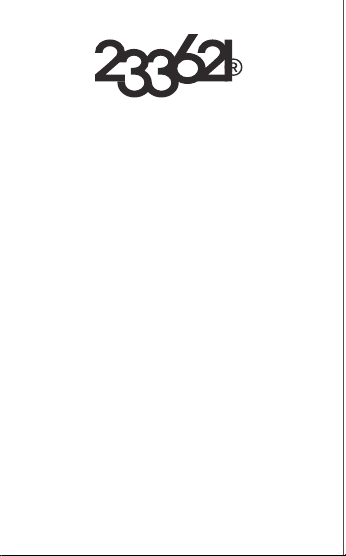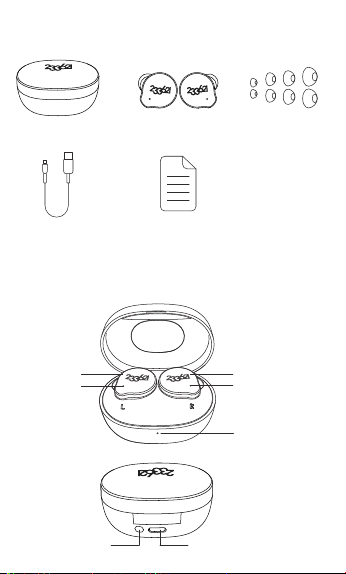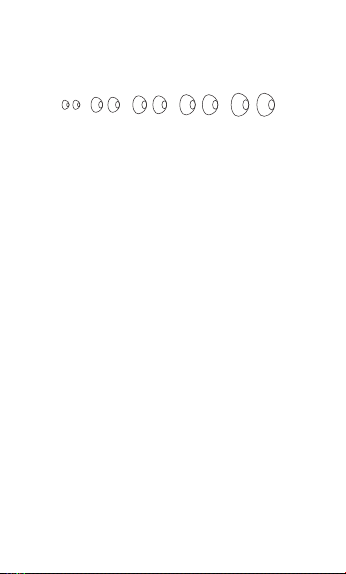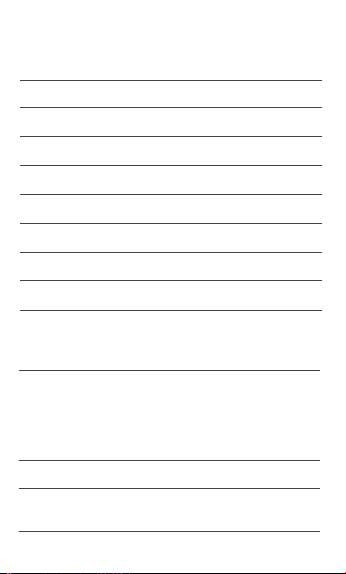V1
③If there is a slight bottom noise current sound, it is mainly caused
by the interference of wireless signals (such as Bluetooth, WiFi
and GPS) in the environment during Bluetooth communication.
5. What is the difference between the left and right earbud?
Answer:
①there may be problems with the sound source itself. Try to switch
to other sound sources.
②The earbud accidentally enters water, and the water drops gather
on the surface of the horn diaphragm, which may cause the
sound to become small. In this case, please place the earbud for
a period of time in a ventilated and sufficient sunshine
environment to fully remove the water in the earbud.
③If the sound outlet of the earbud head is blocked by dirt, the
sound will be reduced. In this case, please remove the dirt.
④Try to replace the ear tips. The size of the ear tips will also affect
the sound perception.
6. Is there a noise in the earbud when answering the phone?
Answer:
①the Bluetooth connection of the earbud is unstable and there is
interference from other Bluetooth devices, Try to clear other
paired devices.
②When the earbud is far away from the mobile phone, or when
there is a shield between the earbud and the mobile phone, the
Bluetooth communication quality will be poor and noise may be
generated. Move the mobile phone close to the earbud and
remove the shield.
③The environmental electromagnetic interference is large, which
affects the communication between the earbud and the mobile
phone, and may cause the noise of the call.
7. What if the earbud cannot be charged?
Answer:
①the earbud and charging box have not been used for a long time,
resulting in the power consumption.
②The contact of earbud or charging box is dirty, resulting in
poor contact.
③The charging cable or charging connector is damaged and
cannot be charged.
④The earbud charging function fails.
8. Is the earbud voice recognition not sensitive?
Answer:
①accent and pronunciation affect the recognition rate.
②The noise of the surrounding environment affects the
recognition rate.
③Speak too fast or too slowly.
④ The earbud is not properly worn and does not fit the ear well.
Product content statement
Qualcomm aptx is a product technology company and / or a
subsidiary of Qualcomm.
Trademark ownership statement
Qualcomm is a trademark of Qualcomm Incorporated, registered
in the United States and other countries, used with permission.
aptX is a trademark of Qualcomm Technologies International, Ltd.,
registered in the United States and other countries, used with
permission.
© 2022 233621 Limited. All rights reserved
The Bluetooth® word mark and logos are registered trademarks
owned by Bluetooth SIG. Inc. And any use of these trademarks by
233621 Limited is under license.Other trademarks and trade names
are the trademarks and trade names of their respective owners.
Made in China.
FCC STATEMENT :
This device complies with Part 15 of the FCC Rules. Operation is
subject to the following two conditions:
(1) This device may not cause harmful interference, and
(2) This device must accept any interference received, including
interference that may cause undesired operation.
Warning: Changes or modifications not expressly approved by the
party responsible for compliance could void the user's authority to
operate the equipment.
NOTE: This equipment has been tested and found to comply with
the limits for a Class B digital device, pursuant to Part 15 of the
FCC Rules. These limits are designed to provide reasonable
protection against harmful interference in a residential installation.
This equipment generates uses and can radiate radio frequency
energy and, if not installed and used in accordance with the
instructions, may cause harmful interference to radio
communications. However, there is no guarantee that interference
will not occur in a particular installation. If this equipment does
cause harmful interference to radio or television reception, which
can be determined by turning the equipment off and on, the user is
encouraged to try to correct the interference by one or more of the
following measures:
Reorient or relocate the receiving antenna.
Increase the separation between the equipment and receiver.
Connect the equipment into an outlet on a circuit different from
that to which the receiver is connected.
Consult the dealer or an experienced radio/TV technician for help.
RF warning statement:
The device has been evaluated to meet general RF exposure
requirement. The device can be used in portable exposure
condition without restriction.
REGULATORY INFORMATION
Before using and operating the device, read and follow the
precautions below to ensure that the equipment performs
optimally and avoids dangerous or illegal conditions.
1. Do not use this device in dusty, humid, dirty environment or
places near magnetic field to avoid malfunction of the internal
circuit of the device.
2. When you listen to music or calls with earbuds, it is recommended
to use the minimum volume to avoid hearing damage.
Prolonged exposure to high volume might result in permanent
hearing damage.
3. Exposure to high volume while driving may distract attention
and cause an accident.
4. Do not pack, seal or cover the equipment with towels and other
articles, do not use the equipment in closed environment such
as boxes and cases.
5. Keep the device away from heat sources or bare fire like heaters,
microwave ovens, stoves, water heaters,candles or any place
with high temperature conditions.
6. Do not use an external heating appliance such as a hair dryer or
microwave to dry the device.
7. Do not subject the equipment and its accessories to strong
impact or vibration to avoid damaging the equipment and its
accessories, resulting in battery explosion or equipment failure.
8. Wipe the device with a clean, dry, soft cloth. Do Not use the
device before cleaning and maintenance.
9. Please use the device in 5°C~35°C, and deposit the device and
its accessories in 5°C~35°C. When the environmental temperature
is too high or too low, it may cause device to stop working. When
the temperature is lower than 5°C, the performance of the battery
will be limited.
10. Keep the device and its accessories in a ventilated and cool
environment without exposing it to direct sunlight.
11. This device is not a toy and children should use this device
under adult supervision. This device and its accessories may
15. In medical and health care facilities where the use of wireless
devices is prohibited, comply with the regulations of such
facilities and turn off the device.
16. Radio waves generated by devices may affect the normal
operation of implantable medical devices or personal medical
devices, such as pacemakers,cochlear implants, hearing aids,
etc. If you use any of these medical devices, consult their
manufacturer about the use restrictions of the device.
17. Keep the device at least 15cm away from the implanted
medical device such as pacemaker, cochlear implants etc.
18. Use of unauthorized or incompatible power supplies, chargers
or batteries may cause fire,explosion or other hazards.
WARNING!
To guarantee your personal safety, please ensure that these
earbuds are not worn or kept in the immediate vicinity
(close than 15 cm) of a pacemaker.
· Do not insert jack plug into electric sockets.
· Supervise children when using the device, the
product is not a toy.
· Earbuds listening at high volume levels particularly over
extended periods of time may damage your hearing.
NFORMATIONAL NOTE FOR CUSTOMERS IN EU ONLY:
This device has been manufactured by or on behalf of SHENZHEN
GRANDSUN ELECTRONIC CO., LTD. Hereby, SHENZHEN
GRANDSUN ELECTRONIC CO., LTD.
Declares that this device is in compliance with
Directive 2014/53/EU This symbol on the device,
the battery or on the packaging indicates that the
device and the battery shall not be treated as
household waste. By ensuring these devices and batteries are
disposed of correctly, you will help prevent potentially negative
consequences for the environment and case of devices that for
safety, performance or data integrity reasons require a permanent
connection with an incorporated battery, this battery should be
replaced by qualified service staff only. To ensure that the battery
and the electrical and electronic device will be treated properly,
hand over these devices at end-of-life to the applicable collection
point for the recycling of electrical and electronic device. Hand the
battery over to the applicable collection point for the recycling of
waste batteries. For more detailed information about recycling of
this device or battery, please contact your local Civic Office, your
household waste disposal service or the dealer. This symbol is
only valid in the European Union.
233621 WARRANTY
1. The device is guaranteed for 12 months from the date of
purchase. Repair and maintenance service are free during
period.
2. The warranty limitation:
a, Man-made damage.
b, Beyond the Warranty period.
c, Accessories damage due to improper use and maintenance.
d, Disassemble the device without manufacturer authority.
3. Service Information
233621 Website: www.thenumberbrand.com
INFORMATIONAL NOTE FOR CUSTOMERS IN CAN. ONLY:
- English: "
This device complies with Industry Canada licence-exempt RSS
standard(s). Operation is subject to the following two conditions:
(1) this device may not cause interference, and
(2) this device must accept any interference, including interference
thatmay cause undesired operation of the device."
- French:"
Le présent appareil est conforme aux CNR d'Industrie Canada
applicables aux appareils radio exempts de licence. L'exploitation
est autorisée aux deux conditions suivantes :
(1) l'appareil nedoit pas produire de brouillage, et
(2) l'utilisateur de l'appareil doit accepter tout brouillage
radioélectrique subi, même si le brouillage est susceptible d'en
compromettre le fonctionnement."
Warning: Changes or modifications not expressly approved by the
party responsible for compliance could void the user's authority to
operate the equipment.
NOTE: This equipment has been tested and found to comply with
the limits for a Class B digital device, pursuant to IC Rules. These
limits are designed to provide reasonable protection against
harmful interference in a residential installation. This equipment
generates uses and can radiate radio frequency energy and, if not
installed and used in accordance with the instructions, may cause
harmful interference to radio communications. However, there is
no guarantee that interference will not occur in a particular
installation. If this equipment does cause harmful interference to
radio or television reception, which can be determined by turning
the equipment off and on, the user is encouraged to try to correct
the interference by one or more of the following measures:
Reorient or relocate the receiving antenna.
Increase the separation between the equipment and receiver.
Connect the equipment into an outlet on a circuit different from
that to which the receiver is connected.
Consult the dealer or an experienced radio/TV technician for help.
IC Radiation Exposure Statement:
This equipment complies with IC radiation exposure limits set forth
for an uncontrolled environment. The device can be used in
portable exposure condition without restriction.
©2022 SHENZHEN GRANDSUN ELECTRONIC CO., LTD
THANK
YOU