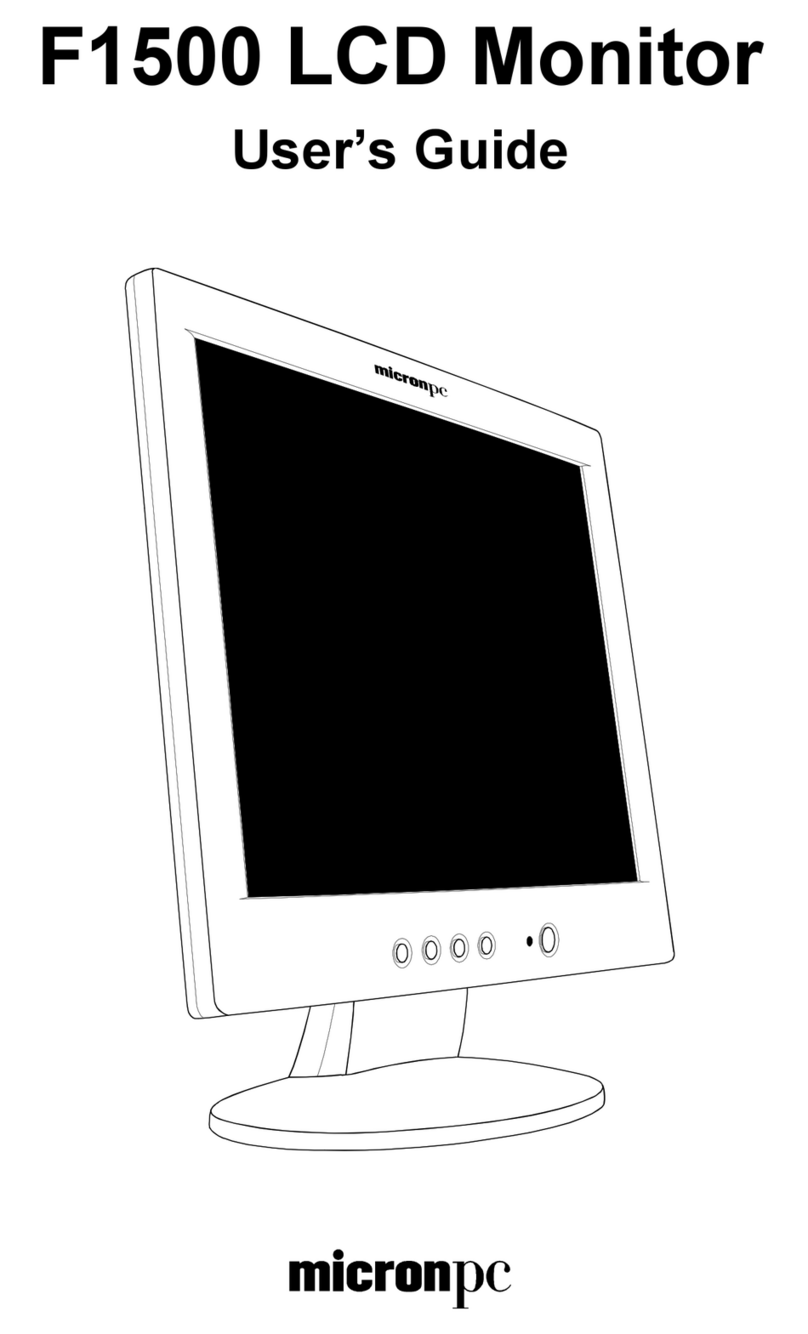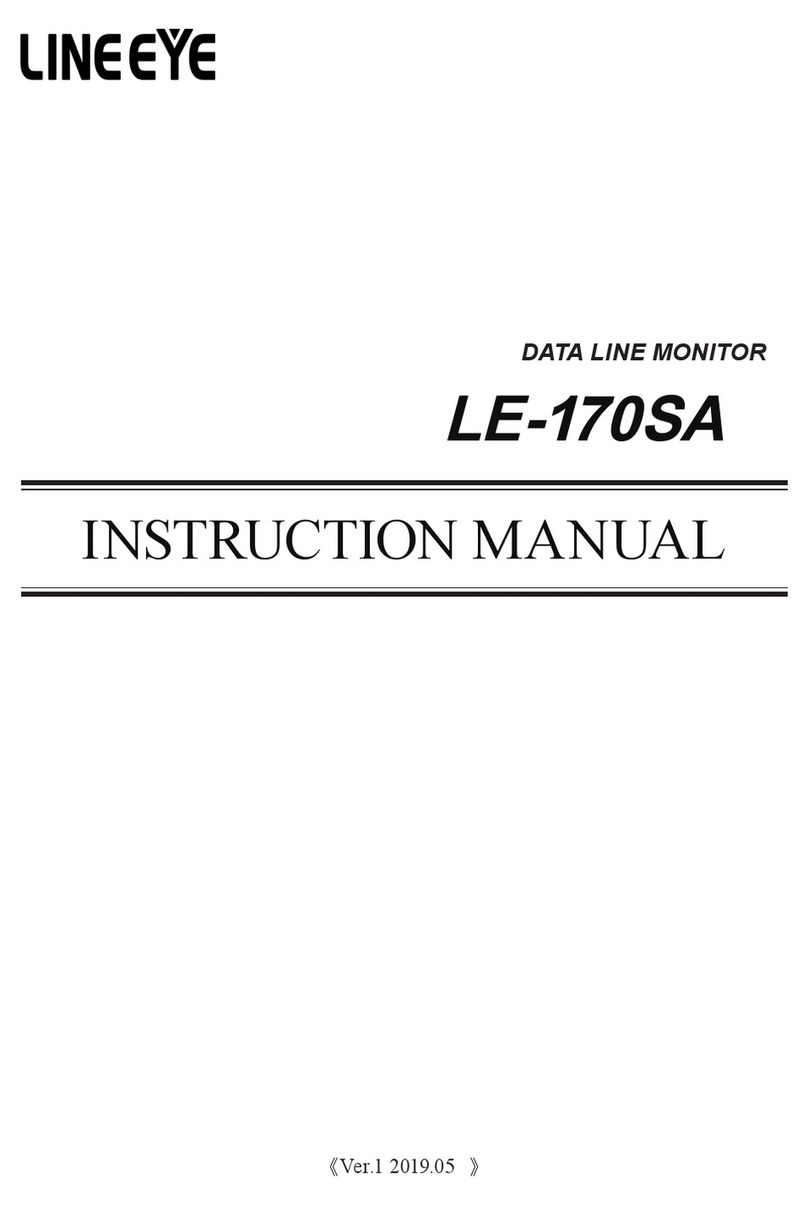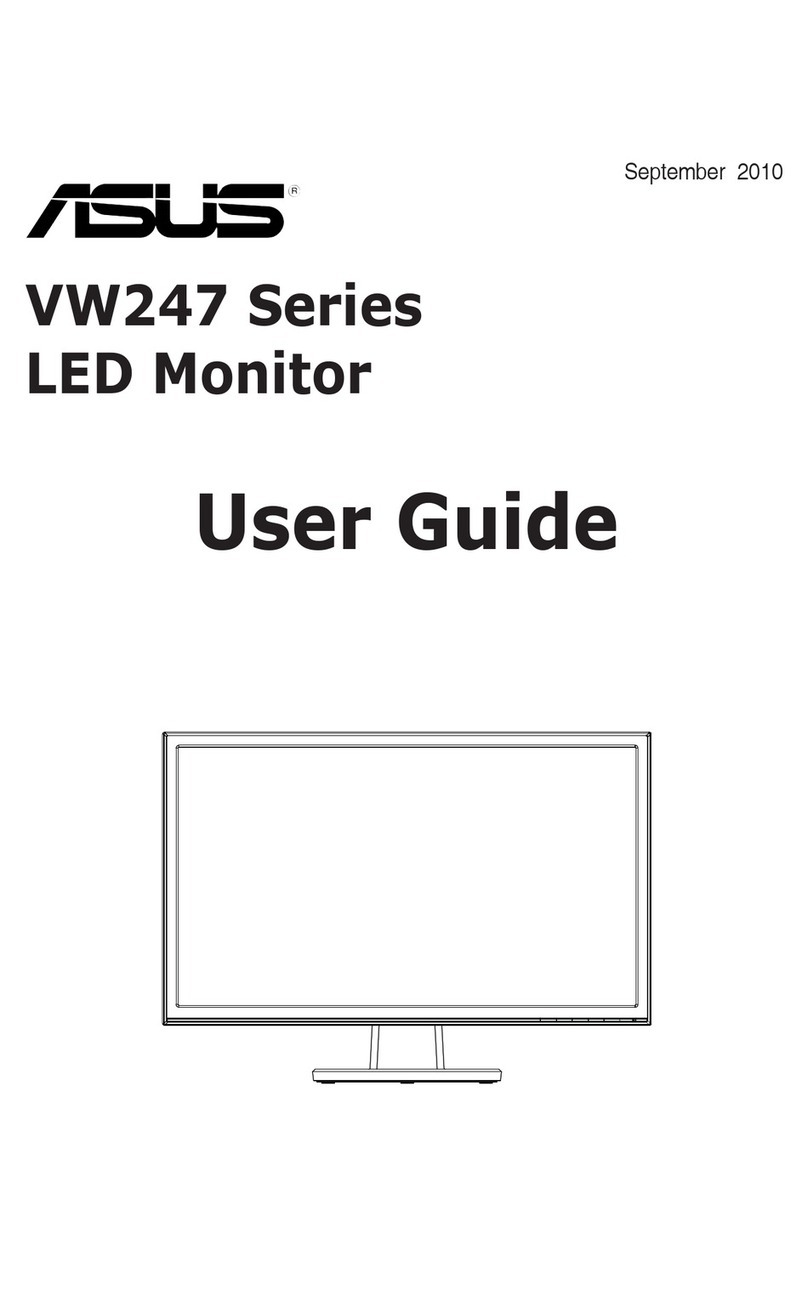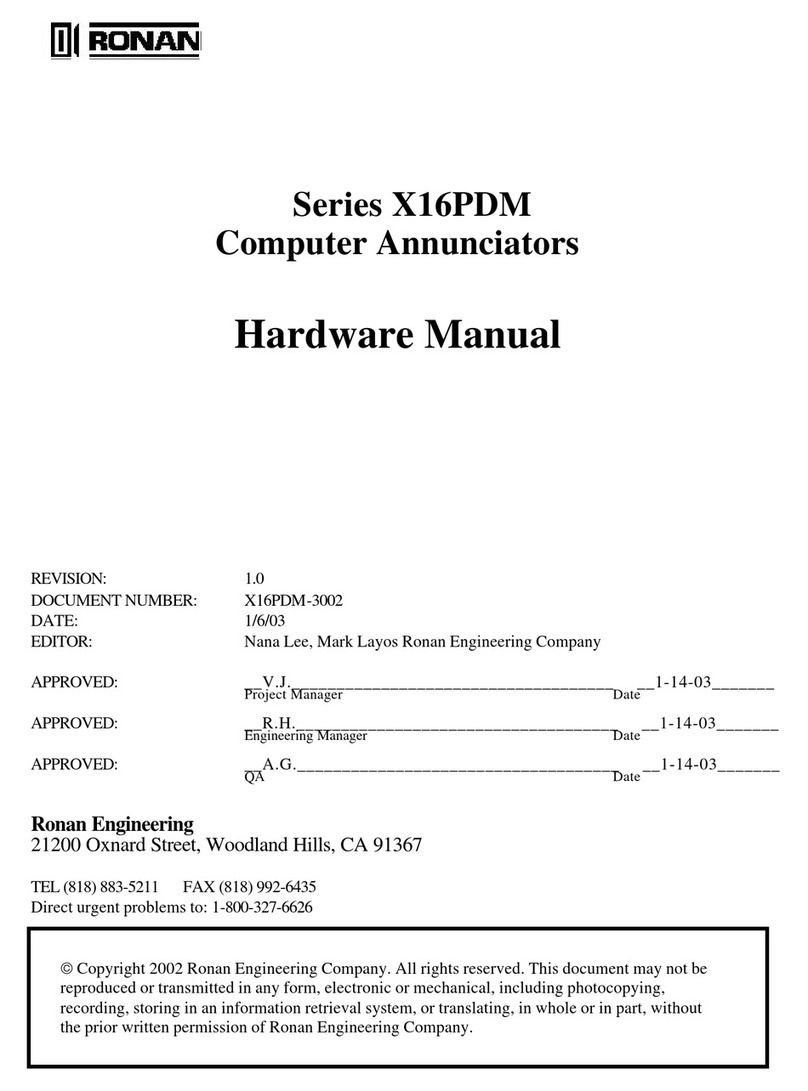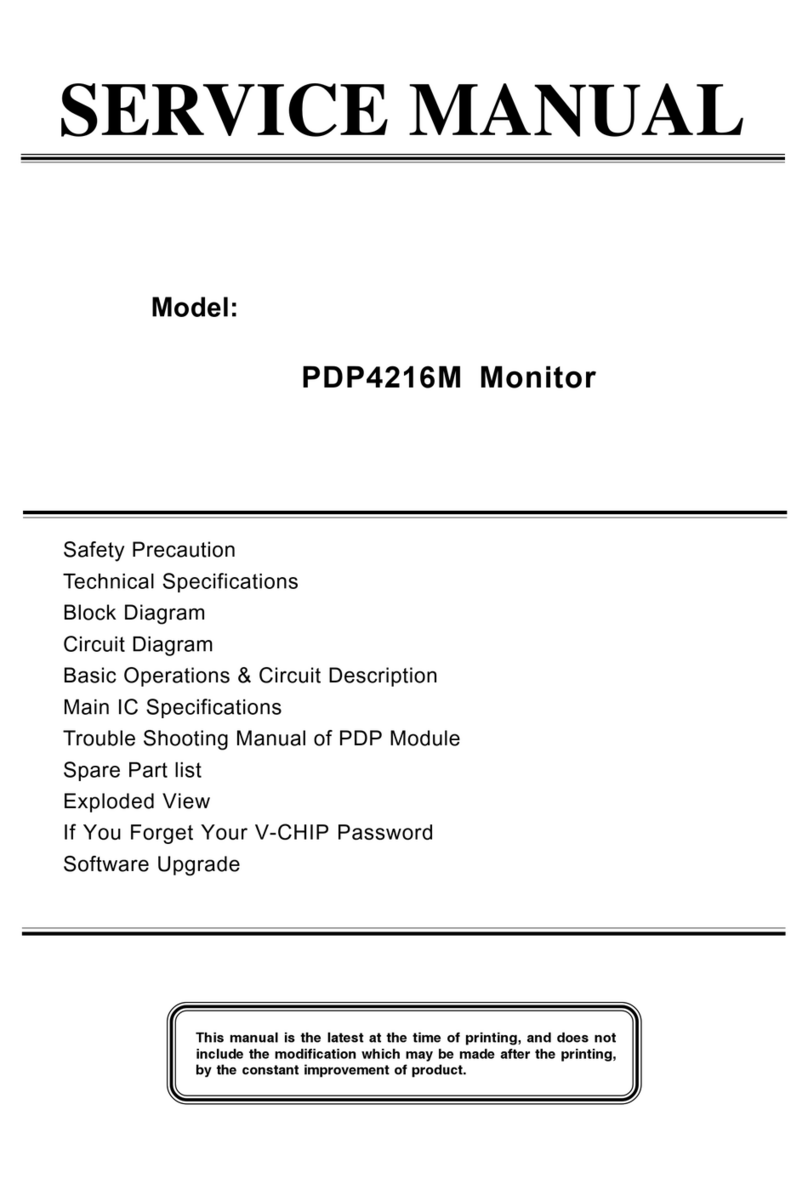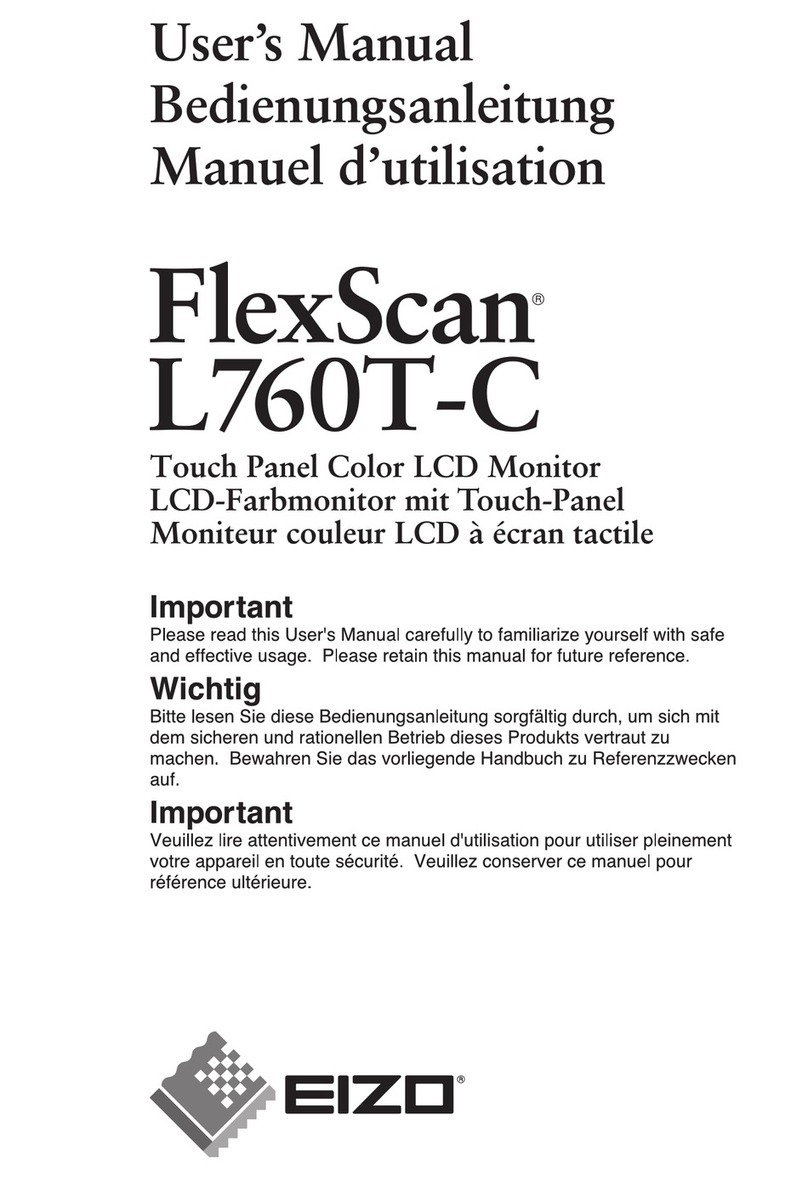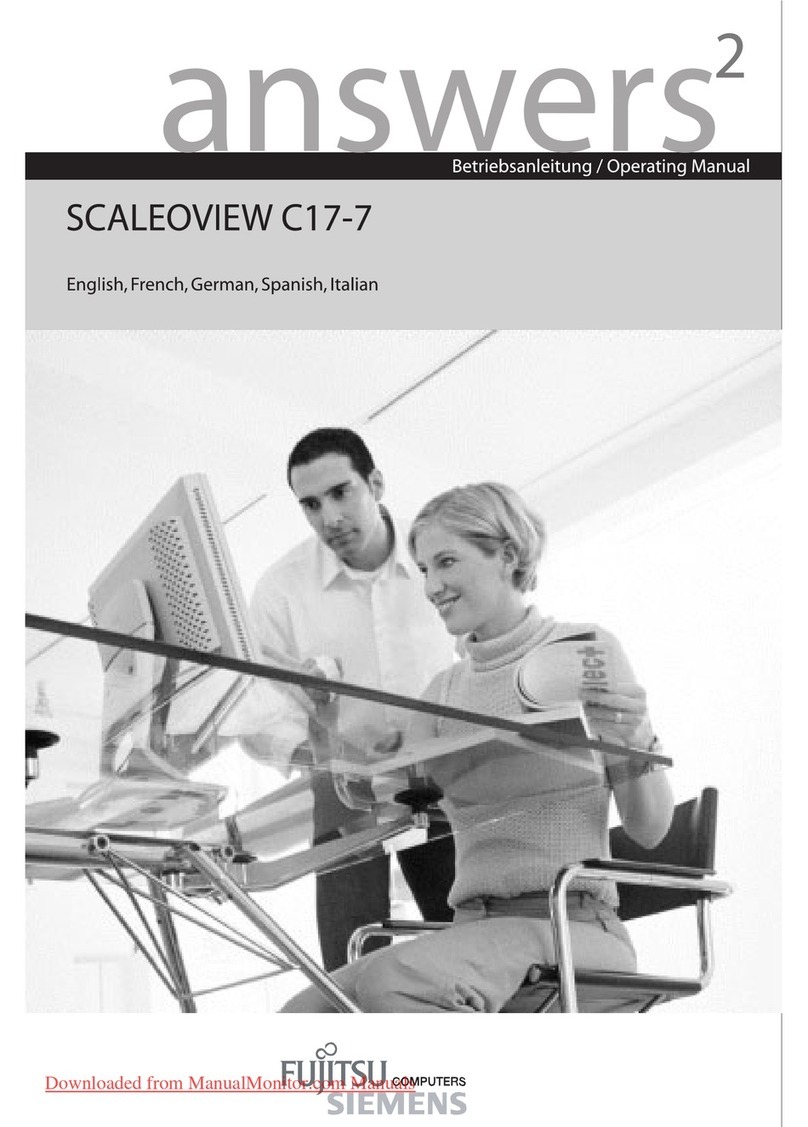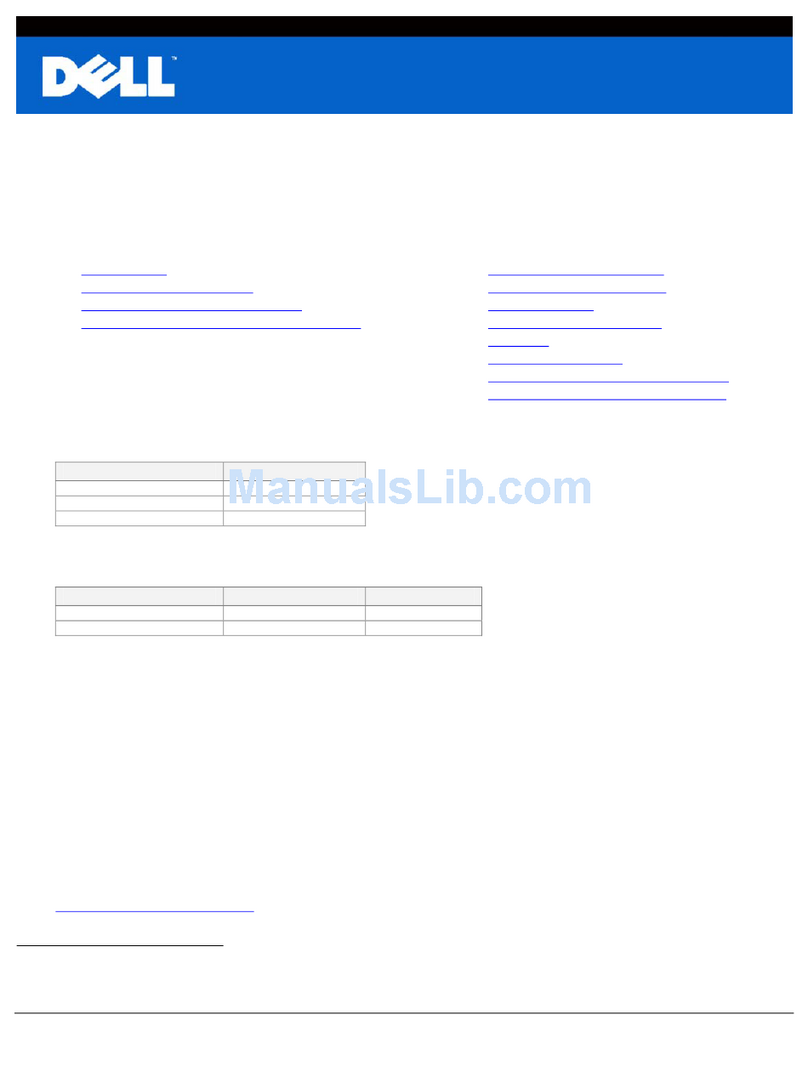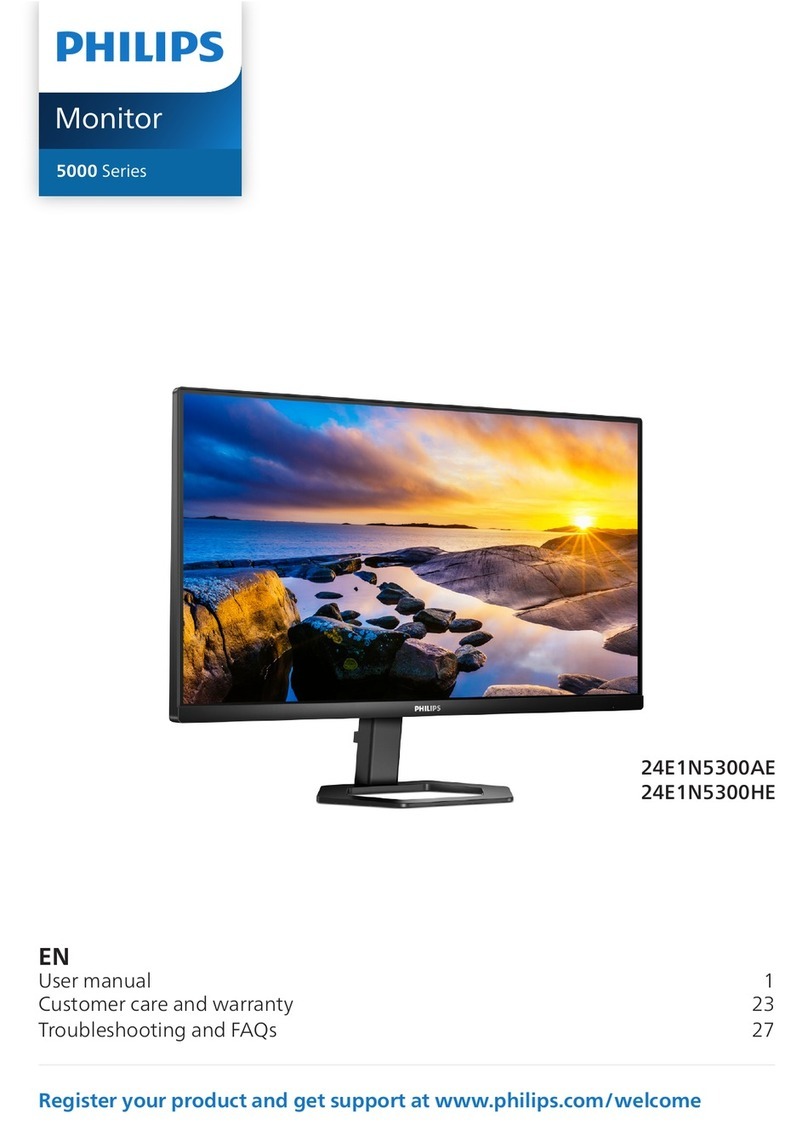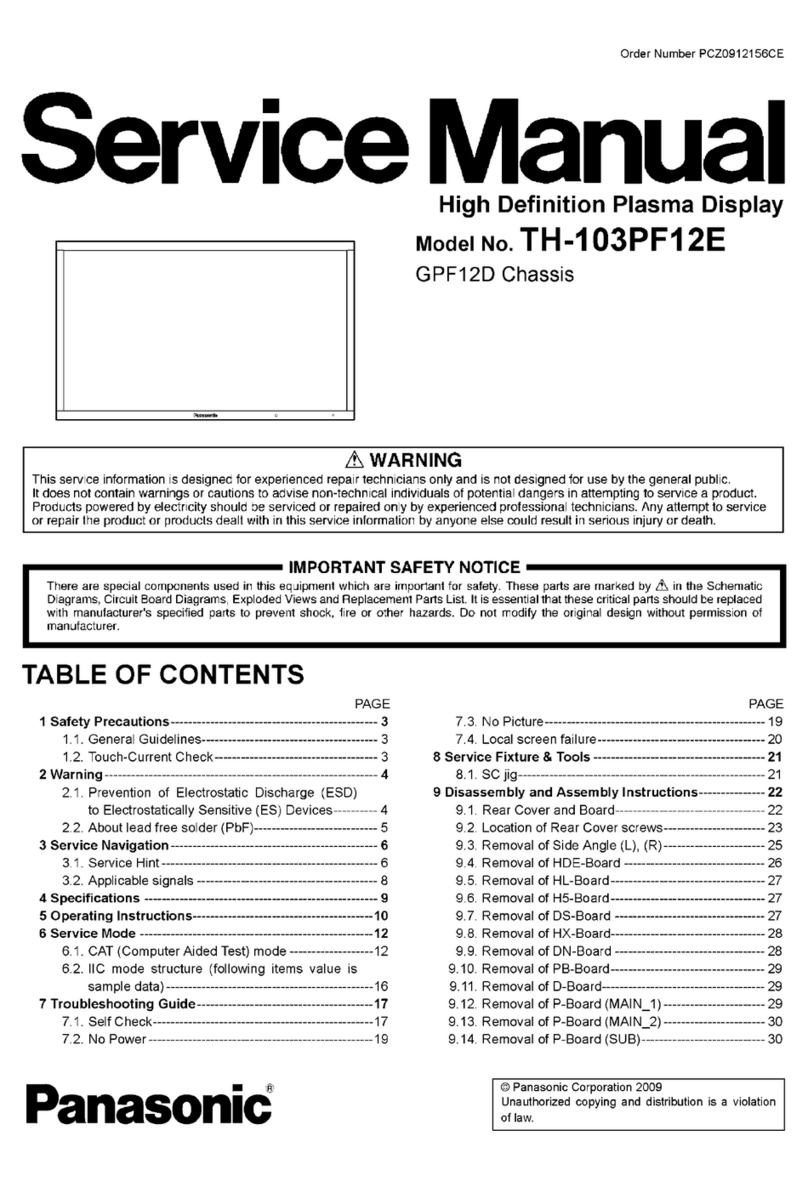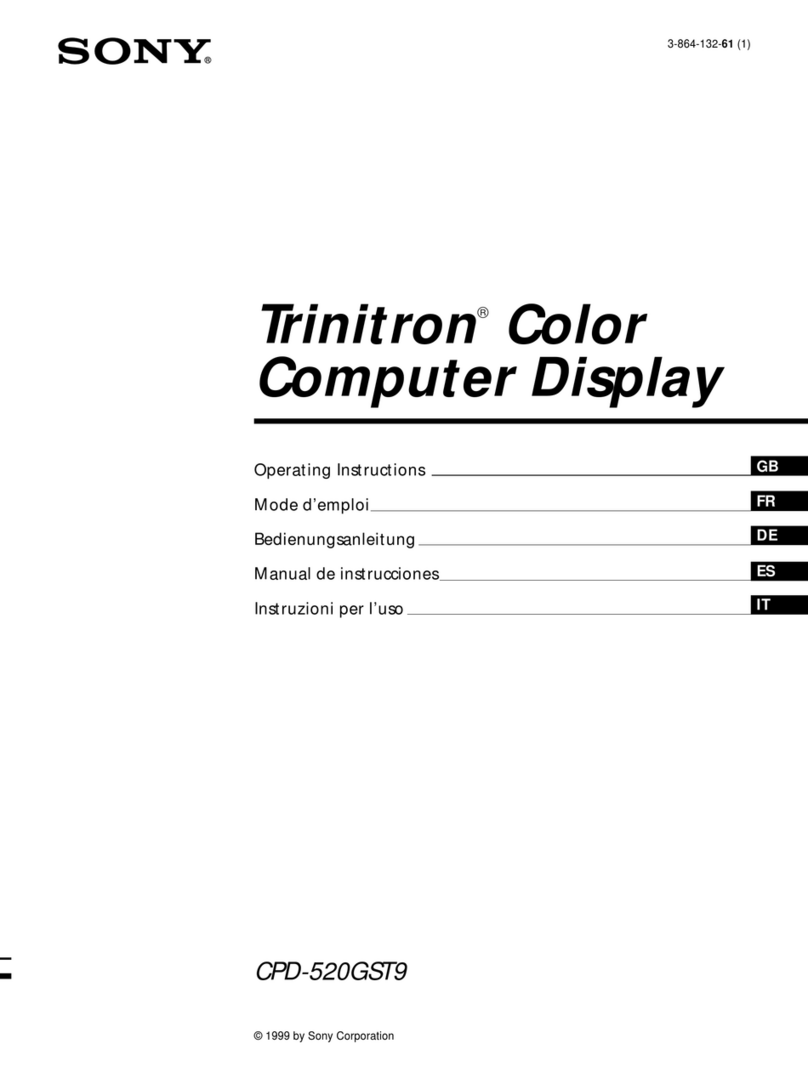sparton Stealth SVM-1200 User manual

Stealth Marine / All Weather LCD User Manual
Stealth Marine / All Weather LCD Monitors
USER MANUAL
Models:
SVM-1200 - 12.1” Marine LCD Monitor
SVM-1500 - 15” Marine LCD Monitor
SVM-1700 - 17” Marine LCD Monitor
SVM-1900 - 19” Marine LCD Monitor
SVM-2150W - 21.5” Marine LCD Monitor
SVM-2400W - 24” Marine LCD Monitor
All information is subject to change without notice.

Stealth Marine / All Weather LCD User Manual
Stealth.com –Sparton of Canada Limited. 4-530 Rowntree Dairy Rd. Woodbridge, ON L4L 8H2
Voice: 905-264-9000 Fax: 905-264-7440 www.stealth.com
WI-3204-REV-01 - Stealth Marine LCD Manual Page 2 of 34
REVISION HISTORY
Version
Date
Description
Remark
WI-3204-REV00
July 24, 2014
Initial Release
WI-3024-REV-01
December 12,
2016
Updated form and company information

Stealth Marine / All Weather LCD User Manual
Stealth.com –Sparton of Canada Limited. 4-530 Rowntree Dairy Rd. Woodbridge, ON L4L 8H2
Voice: 905-264-9000 Fax: 905-264-7440 www.stealth.com
WI-3204-REV-01 - Stealth Marine LCD Manual Page 3 of 34
TABLE OF CONTENTS
REVISION HISTORY.....................................................................................................2
TABLE OF CONTENTS.................................................................................................3
1.0 INTRODUCTION .....................................................................................................7
2.0 CONTROLS AND FEATURES................................................................................8
3.0 INSTALLATION........................................................................................................9
4.0 OSD OPERATION.................................................................................................15
5.0 MAINTENAINCE AND TROUBLESHOOTING .....................................................32

Stealth Marine / All Weather LCD User Manual
Stealth.com –Sparton of Canada Limited. 4-530 Rowntree Dairy Rd. Woodbridge, ON L4L 8H2
Voice: 905-264-9000 Fax: 905-264-7440 www.stealth.com
WI-3204-REV-01 - Stealth Marine LCD Manual Page 4 of 34
IMPORTANT INFORMATION
EMC conformance
Stealth.com (Stealth) equipment and accessories are designed to the best industry standards for
use in applications such as Marine, Aviation, Security, Industrial, Interactive Kiosks, Outdoor
Computing and more. The design and manufacture of Stealth equipment and accessories
conform to the appropriate ElectroMagnetic Compatibility (EMC) standards, however correct
installation is required to ensure that performance is not compromised.
Waste Electrical and Electronic Equipment Directive
The Waste Electrical and Electronic Equipment (WEEE) Directive requires the recycling of waste
electrical and electronic equipment. Whilst the WEEE Directive does not apply to some of
Stealth’s products, we support its policy and ask you to be aware of how to dispose of this
product.
Restriction of the use of certain Hazardous Substances
This product uses components that comply with the requirements of the Restriction of the use of
certain Hazardous Substances (RoHS) Directive 2002/95/ EC.
Warranty
Standard warranty: 1 Year parts and labor
http://www.stealth.com/warranty.htm

Stealth Marine / All Weather LCD User Manual
Stealth.com –Sparton of Canada Limited. 4-530 Rowntree Dairy Rd. Woodbridge, ON L4L 8H2
Voice: 905-264-9000 Fax: 905-264-7440 www.stealth.com
WI-3204-REV-01 - Stealth Marine LCD Manual Page 5 of 34
Packing List
Before installation, please ensure you have received the following items:
1 x Stealth Marine / All Weather LCD Monitor
4 x Mounting bracket lugs and 4 stainless steel threaded studs
1 x Power Cable
1 x VGA Cable
1 x USB cable for Touch interface
If any of these items should be missing or damaged, please contact Stealth or your sales
representative immediately.

Stealth Marine / All Weather LCD User Manual
Stealth.com –Sparton of Canada Limited. 4-530 Rowntree Dairy Rd. Woodbridge, ON L4L 8H2
Voice: 905-264-9000 Fax: 905-264-7440 www.stealth.com
WI-3204-REV-01 - Stealth Marine LCD Manual Page 6 of 34
Ordering Information
Stealth Model Number & Description
SVM-1200-RT-USB
12.1” Sunlight readable LCD, Optical bonded touchscreen, 9~36V DC wide range input power
SVM-1500-RT-USB
15” Sunlight readable LCD, Optical bonded touchscreen, 9~36V DC wide range input power
SVM-1700-RT-USB
17” Sunlight readable LCD, Optical bonded touchscreen, 9~36V DC wide range input power
SVM-1900-RT-USB
19” Sunlight readable LCD, Optical bonded touchscreen, 9~36V DC wide range input power
SVM-2150W-RT-USB
21.5” Widescreen Sunlight readable LCD, Optical bonded touchscreen, 9~36V DC wide range
input power
SVM-2400W-RT-USB
24” Widescreen Sunlight readable LCD, Optical bonded touchscreen, 9~36V DC wide range
input power

Stealth Marine / All Weather LCD User Manual
Stealth.com –Sparton of Canada Limited. 4-530 Rowntree Dairy Rd. Woodbridge, ON L4L 8H2
Voice: 905-264-9000 Fax: 905-264-7440 www.stealth.com
WI-3204-REV-01 - Stealth Marine LCD Manual Page 7 of 34
1.0 INTRODUCTION
Weather Proof Computer Products - Built to Perform!
Stealth.com (Stealth) is an ISO 9001 registered manufacturer that is recognized world-wide as a
leader in delivering highly reliable specialized computer solutions.
The Stealth marine / all-weather sunlight readable monitors handle a wide-range of extreme
environments making it the industry choice for a number of applications that include marine,
transportation, factory floor, control systems and other HMI applications. Housed in a milled
aluminum chassis, the slim-profile Stealth all-weather display is light weight, watertight and easy
to install. The front-mounted controls along with the user friendly touch screen provide simple
user adjustment. Stealth has incorporated the latest optical engineering to achieve optimal
viewing ability in a diverse range of lighting conditions. The Stealth marine/all-weather LCD
Monitors are power efficient by incorporating a low heat design resulting in increased reliability
required for mission critical deployment.
This detailed manual contains important information on the installation, operation and
maintenance of the Stealth marine/all-weather LCD Monitors. Our displays are available in sizes
12.1", 15”, 17” 19”, 21.5" & 24" and the front panels are environmentally sealed to NEMA 4/IP65
specifications when properly installed.

Stealth Marine / All Weather LCD User Manual
Stealth.com –Sparton of Canada Limited. 4-530 Rowntree Dairy Rd. Woodbridge, ON L4L 8H2
Voice: 905-264-9000 Fax: 905-264-7440 www.stealth.com
WI-3204-REV-01 - Stealth Marine LCD Manual Page 8 of 34
2.0 CONTROLS AND FEATURES
Your Stealth Marine / All Weather Display has the following controls and features:
Front View
Disclaimer: The PIP function is only available on the SVM-1700, SVM-1900, SVM-2150W &
SVM-2400W model
Back View

Stealth Marine / All Weather LCD User Manual
Stealth.com –Sparton of Canada Limited. 4-530 Rowntree Dairy Rd. Woodbridge, ON L4L 8H2
Voice: 905-264-9000 Fax: 905-264-7440 www.stealth.com
WI-3204-REV-01 - Stealth Marine LCD Manual Page 9 of 34
Disclaimer: Only 1x DVI and 1x VGA available on the SVM-1200 & SVM-1500 models
3.0 INSTALLATION
It is important that your new Stealth Marine / All Weather LCD Monitor is installed and operated
in accordance with the instructions provided in this manual. Failure to do so could result in poor
product performance and may invalidate your warranty.
When planning your installation the following points must be considered:
• Your Stealth LCD Monitor is sunlight viewable and visible in direct sunlight.
• If temperatures exceed the normal operating temperature range the display could overheat and
begin to blackout due to the limitations of TFT LCD technology.
• In order to minimize the chances of a malfunction, the following precautions should be taken
during installation:
• The display should be installed in an area where there is proper and adequate ventilation
(min. 15cm clearance) . If it is possible to cool the area behind the display, it will significantly
reduce the risk of a malfunction.
• The display should be mounted at an angle to the sun. We do not recommend mounting
the unit in a flat plane, which increases the surface area exposed to the sun and leads to
increased heat absorption.
IMPORTANT: Your Stealth LCD Monitor is only waterproof from the front. To maintain a
watertight seal the display must be flush mounted ensuring that the rear casing is enclosed in a
watertight enclosure.

Stealth Marine / All Weather LCD User Manual
Stealth.com –Sparton of Canada Limited. 4-530 Rowntree Dairy Rd. Woodbridge, ON L4L 8H2
Voice: 905-264-9000 Fax: 905-264-7440 www.stealth.com
WI-3204-REV-01 - Stealth Marine LCD Manual Page 10 of 34
Stealth Marine / All Weather LCD Monitors are designed to be mounted in two configurations:
VESA75 / VESA100 MOUNT
The Stealth Marine / All Weather LCD Monitors are designed to be compatible with VESA75 and
VESA100 mounts. By installing the monitor with this kit, the user can adjust the viewing angle to
improve visibility in changing environments. This mounting system has proven to be successful
in supporting an extreme amount of weight in high vibration and difficult-mount applications.
The back of the monitor includes mounting points that you can use to mount the monitor as your
installation requires.
PANEL (Flush) MOUNT
For installation, there are four tapped mounting holes on the two sides of the unit’s panel. The
mounting hardware is included with the product (see page 5). This includes four (4) stainless
steel threaded studs, 3.2 cm and four (4) mounting lock brackets.
Your monitor can be installed using the mounting lock hardware (supplied) in the vertical
keyways. Make sure that both brackets are in the same orientation.

Stealth Marine / All Weather LCD User Manual
Stealth.com –Sparton of Canada Limited. 4-530 Rowntree Dairy Rd. Woodbridge, ON L4L 8H2
Voice: 905-264-9000 Fax: 905-264-7440 www.stealth.com
WI-3204-REV-01 - Stealth Marine LCD Manual Page 11 of 34
Installing the display
1. Carefully insert the monitor into the aperture, ensuring that the gasket on the rear of the fascia
lays flat against the aperture edge.
IMPORTANT: The gasket must lay flat against the aperture edge to ensure a watertight seal.

Stealth Marine / All Weather LCD User Manual
Stealth.com –Sparton of Canada Limited. 4-530 Rowntree Dairy Rd. Woodbridge, ON L4L 8H2
Voice: 905-264-9000 Fax: 905-264-7440 www.stealth.com
WI-3204-REV-01 - Stealth Marine LCD Manual Page 12 of 34
2. Place the mounting bracket lugs into the keyways and move them to the rear, securing the
bracket to the monitor.
Note: The mounting brackets can be used in either the horizontal or vertical keyways as
required.
3. Using a suitable screwdriver tighten the mounting bracket screws to secure the monitor into
position.
4. Connect all cables as required - see “Rear connections” on the next page.
Rear connections
Disclaimer: The photo above may differ depending on the model.
The rear connectors are:
1. FUSE
2. DC Power Input
3. DVI-1 Input

Stealth Marine / All Weather LCD User Manual
Stealth.com –Sparton of Canada Limited. 4-530 Rowntree Dairy Rd. Woodbridge, ON L4L 8H2
Voice: 905-264-9000 Fax: 905-264-7440 www.stealth.com
WI-3204-REV-01 - Stealth Marine LCD Manual Page 13 of 34
4. DVI-2 Input (N/A for SVM-1200 & SVM-1500)
5. VGA-1 Input
6. VGA-2 Input (N/A for SVM-1200 & SVM-1500)
7. CVBS-1 Input (Composite Video) for AV input
8. CVBS-2 Input (Composite Video) for AV input
9. CVBS-3 Input (Composite Video) for AV input
10. RS232 Input (factory only, do not use)
11. USB for Touch control
Preparation and Planning for the installation
Before you install your display, the following points should be considered:
• Power requirements.
• Display location and mounting options.
• Additional accessories, e.g. keyboard or speakers.
Power requirements
Your Sunlight Viewable display is designed to run with 9~36V DC wide range power input.
For the power connections please ensure the power cable is tightly connected by two screws of
the terminal block. Confirm that the polarity is correct.
Grounding the display
It is important that an effective radio frequency (RF) ground is connected to the display. You
must ground the display by connecting the drain wire (shield) of the power input cable to the
nearest ground point.
Display location and mounting options
Your display can be mounted using the flush mounting kit supplied. Stealth recommends that you
power the unit and select a suitable mounting location prior to installing the display. When
planning the display location, the following points should be considered to ensure safe,
comfortable and reliable operation:
Convenience - The mounting location should be easily accessible to allow operation of the
controls and should enable easy viewing of the display.
Power connections
The power connection to the display should be made at either the output of the battery isolator
switch, or at a DC power distribution panel. Stealth recommends that power is fed directly to the
display via its own dedicated cable system and MUST be protected by a thermal circuit breaker
or fuse, fitted close to the power connection. If you do not have a thermal circuit breaker or fuse
in your power circuit, you MUST fit an in-line breaker or fuse to the positive (red) lead of the
power cable.

Stealth Marine / All Weather LCD User Manual
Stealth.com –Sparton of Canada Limited. 4-530 Rowntree Dairy Rd. Woodbridge, ON L4L 8H2
Voice: 905-264-9000 Fax: 905-264-7440 www.stealth.com
WI-3204-REV-01 - Stealth Marine LCD Manual Page 14 of 34
Installation angle - Tthe display should be mounted at an angle. Mounting it in a flat plane is not
recommended due to increased heat absorption.
Viewing angle - This LCD has been chosen to give the very best performance, including viewing
angle. However, the contrast and colors seen on all LCD displays may vary slightly with the
viewing angle.
Environment - To prevent overheating, do not restrict airflow at the rear of the display unit. If the
space behind the display is air conditioned or cooled by a fan it will help in keeping the unit’s
temperature down when mounted in direct sunlight.
FAILURE TO ADEQUATELY VENTILATE THE UNIT COULD VOID YOUR WARRANTY.
The display should be protected from physical damage and excessive vibration. Although the
display unit is waterproof from the front when installed correctly, it is good practice to mount it in
a protected area away from prolonged and direct exposure to rain and salt spray. DO NOT place
the display near to a heat source.
Typical Installation Diagram

Stealth Marine / All Weather LCD User Manual
Stealth.com –Sparton of Canada Limited. 4-530 Rowntree Dairy Rd. Woodbridge, ON L4L 8H2
Voice: 905-264-9000 Fax: 905-264-7440 www.stealth.com
WI-3204-REV-01 - Stealth Marine LCD Manual Page 15 of 34
Disclaimer: The installation diagram above is only for reference and may differ from customer’s
applications.
4.0 OSD OPERATION

Stealth Marine / All Weather LCD User Manual
Stealth.com –Sparton of Canada Limited. 4-530 Rowntree Dairy Rd. Woodbridge, ON L4L 8H2
Voice: 905-264-9000 Fax: 905-264-7440 www.stealth.com
WI-3204-REV-01 - Stealth Marine LCD Manual Page 16 of 34
(Disclaimer: PIP function is only available for SVM-1700, SVM-1900, SVM-2150W & SV-2400W
models)
Introduction
Your Stealth Marine / All Weather LCD Monitor can be controlled using the On Screen Display
(OSD) menu and / or the 8 buttons on the front bezel of the unit.
The OSD menu enables you to change the way in which your display is set up and is accessed
using the Menu button.
Using the buttons
Each of the 8 buttons on the front bezel of your display has an input and a control function.
Input functions enable you to select the type of signal input to the display.
Control functions enable you to change the appearance of the display.
Power
Power ON Key
To power your monitor ON, press this button and it will delay the power on sequence around 3
seconds.
Power OFF Key
To power your monitor OFF, press this button.

Stealth Marine / All Weather LCD User Manual
Stealth.com –Sparton of Canada Limited. 4-530 Rowntree Dairy Rd. Woodbridge, ON L4L 8H2
Voice: 905-264-9000 Fax: 905-264-7440 www.stealth.com
WI-3204-REV-01 - Stealth Marine LCD Manual Page 17 of 34
BRIGHTNESS Key
When you press the BRIGHTNESS Key, the screen will show the following image
You can press the UP / DOWN Key to do the screen brightness adjustment. When the brightness
achieves 50 this is the Max, 1 is the lowest.
If you keep pressing “BRIGHTNESS” Key and hold it, the brightness will appear as following
status:
. . . .2 1 → 2→ 3 → . . . 48 49 50 49 48 . . . .
And if you release the “BRIGHTNESS” Key around 5 seconds with any action, the brightness bar
will disappear.
When you press the “BRIGHTNESS” Key and any other Key (not including Up/Down Key), the
BRIGHTNESS status bar image will disappear.
When you press NIGHT MODE KEY or choose VR adjustment, the BRIGHTNESS KEY will not
function if you press it.
VR BRIGHTNESS Key
If you want to enable the VR Brightness function, you need to press “MENU” KEY and then
choose VR function. When you rotate the VR knob, the VR BRIGHTNESS status bar will appear
as above image (dimming range from 1~50):
When you enter the VR BRIGHTNESS mode, it will disable the BRIGHTNESS KEY. When you
release the VR knob after 5 seconds, the VR BRIGHTNESS Status bar image will be closed.
When you enter the “NIGHT MODE” or choose “BRIGHTNESS” Key for brightness adjustment,
the VR knob will not function.
When you press “MENU”, “DISP” or “PIP” Key, you will enter the menu item selection and the VR
BRIGHTNESS status bar image will be closed.
Any modified or changed parameter setting will be automatically saved if you power off or Exit
the BRIGHTNESS status bar.

Stealth Marine / All Weather LCD User Manual
Stealth.com –Sparton of Canada Limited. 4-530 Rowntree Dairy Rd. Woodbridge, ON L4L 8H2
Voice: 905-264-9000 Fax: 905-264-7440 www.stealth.com
WI-3204-REV-01 - Stealth Marine LCD Manual Page 18 of 34
NIGHT MODE KEY
When you press the “NIGHT MODE”KEY, the dimming will be down to under 0.5 nit directly and
if you press “BRIGHTNESS” KEY or “VR” knob at this moment, it will not function until you press
the “NIGHT MODE” KEY again to release this restriction.
When you press “MENU”, “DISP”, “PIP” Key, you will enter the menu item selection.
Any modified or changed parameter setting will be automatically saved if you power off or Exit
the NIGHT MODE.
UP / DOWN KEY
It works as menu item selection use, the “UP”KEY can be used as “RIGHT” KEY and the
“DOWN” KEY can be used as “LEFT”KEY.
INPUT KEY
When you press “INPUT” KEY, the screen will pop up the following image:
You can press the “UP”/ ”DOWN” KEY for the menu item selection above. It will remain at
“VIDEO 3” position if you keep pressing “DOWN” KEY to the end and it will also remain at
“RGB1” position if you keep pressing “UP” KEY to the end.
When you press and hold the “INPUT” KEY, the menu screen will show as
RGB1→RGB2→..→VIDEO3→VIDEO2→..

Stealth Marine / All Weather LCD User Manual
Stealth.com –Sparton of Canada Limited. 4-530 Rowntree Dairy Rd. Woodbridge, ON L4L 8H2
Voice: 905-264-9000 Fax: 905-264-7440 www.stealth.com
WI-3204-REV-01 - Stealth Marine LCD Manual Page 19 of 34
If you release the “INPUT” KEY for 5 seconds without any action, the menu selection screen will
be closed and it will remain at the item which you have selected.
When you press “MENU”, “BRIGHTNESS” or “PIP” Key, you will enter the menu item selection.
Any modified or changed parameter setting will be automatically saved if you power off or Exit
the menu setting screen.
PIP KEY (Disclaimer: PIP KEY is not available on the SVM-1200 & SVM-1500
models)
1. Default main screen shows at RGB1 & RGB2Press “PIP” KEYFigure 1
2. Default main screen stays at DVI1 & DVI2Press “PIP” KEYFigure 2
3. Default main screen stays at VIDEO 1Press “PIP” KEYFigure 3_1
4. Default main screen stays at VIDEO 2Press “PIP” KEYFigure 3_2
5. Default main screen stays at VIDEO 3Press “PIP” KEYFigure 3_3
PIP Function Supporting Table
Sub
Main
RGB 1
RGB 2
DVI 1
DVI 2
VIDEO 1
VIDEO 2
VIDEO 3
RGB 1
OK
OK
OK
OK
OK
Figure 1
RGB 2
OK
OK
OK
OK
OK
Figure 1
DVI 1
OK
OK
OK
OK
OK
Figure 2
DVI 2
OK
OK
OK
OK
OK
Figure 2
VIDEO 1
OK
OK
OK
OK
OK
OK
Figure 3_1
VIDEO 2
OK
OK
OK
OK
OK
OK
Figure 3_2
VIDEO 3
OK
OK
OK
OK
OK
OK
Figure 3_3

Stealth Marine / All Weather LCD User Manual
Stealth.com –Sparton of Canada Limited. 4-530 Rowntree Dairy Rd. Woodbridge, ON L4L 8H2
Voice: 905-264-9000 Fax: 905-264-7440 www.stealth.com
WI-3204-REV-01 - Stealth Marine LCD Manual Page 20 of 34
When you enter the “PIP Port Change” screen, the status bar will remain at “OFF” position if you
keep pressing the “DOWN” KEY to the end. At the other hand, the status bar will remain at top
item of each menu if you keep pressing the “UP” KEY to the end.
When you press and hold the “PIP” KEY, the menu screen will show as:
DVI→VIDEO1→VIDEO2→VIDEO3→OFF→VIDEO3→VIDEO2→VIDEO1→DVIVIDEO1…
If you release the “INPUT” KEY for 5 seconds without any action, the menu selection screen will
be closed and it will remain at the item which you have selected.
When you press “MENU”, “BRIGHTNESS” or “PIP” Key, you will enter the menu item selection.
Any modified or changed parameter setting will be automatically saved if you power off or Exit
the menu setting screen.
PIP KEY Function
You can choose PIP size scaling from 1~10 times and PAP1 (4:3 aspect ratio) or PAP2 (side by
side for half full screen)
Figure 1
Figure 2
Figure 3_1
Figure 3_2
Figure 3_3
This manual suits for next models
5
Table of contents