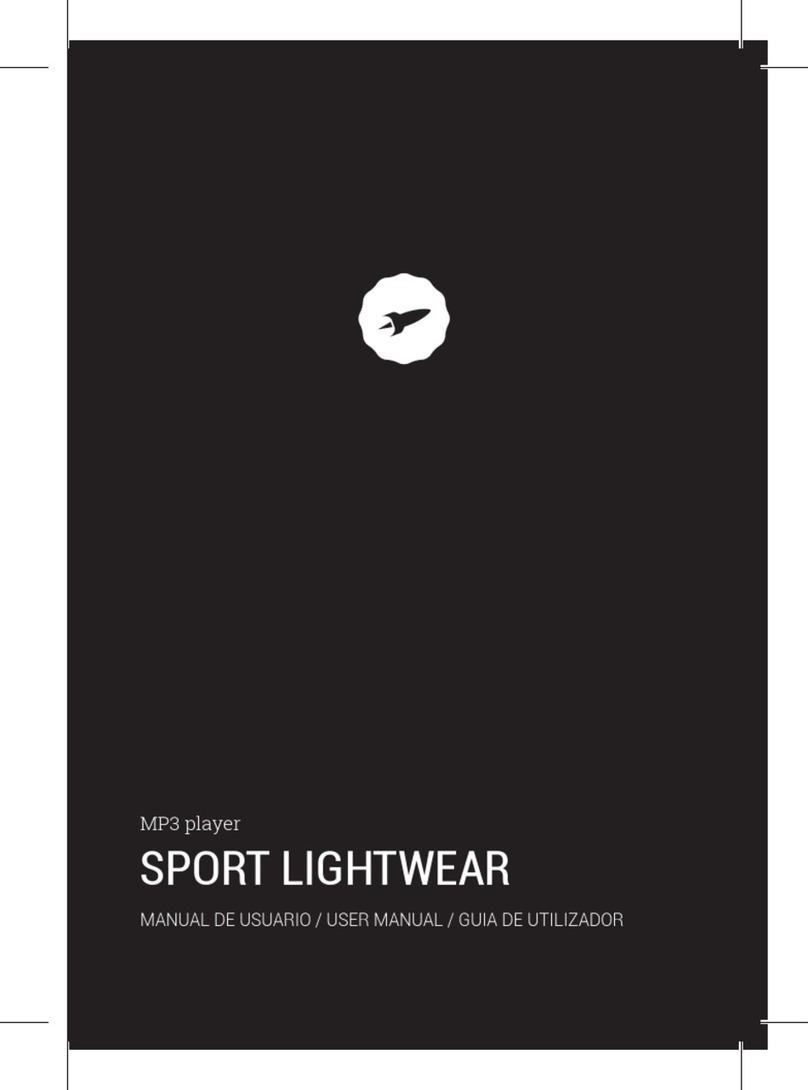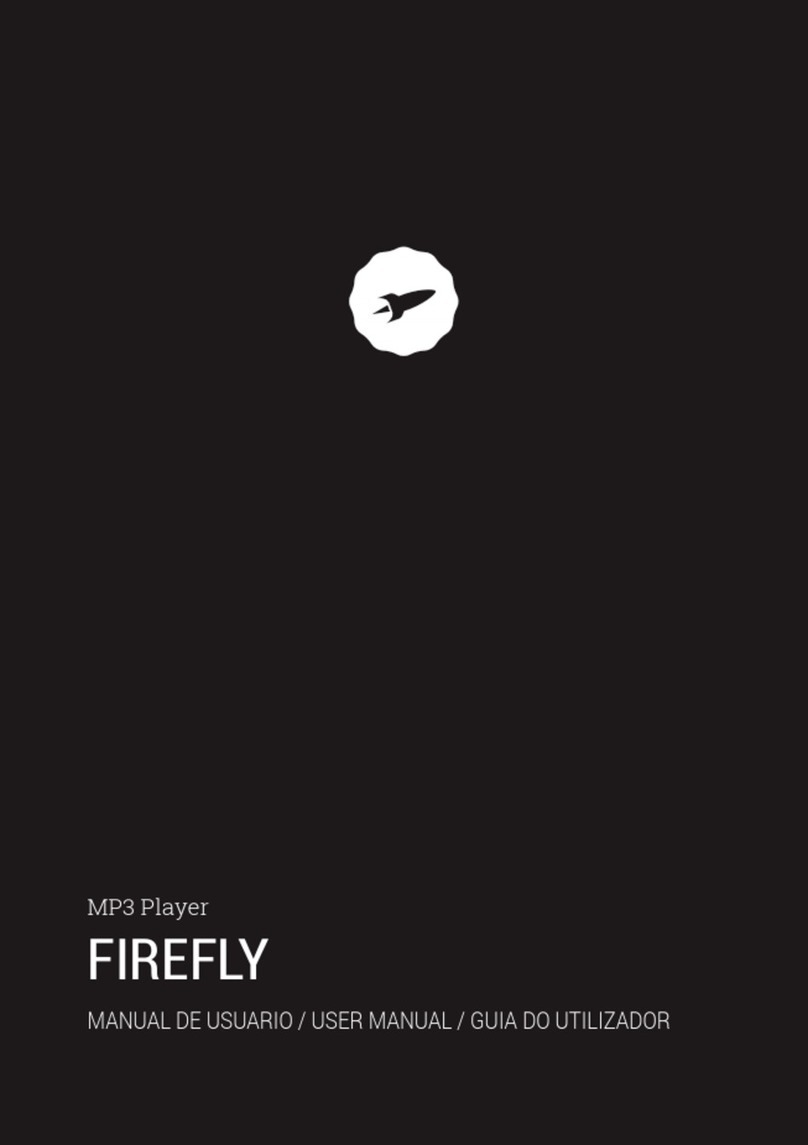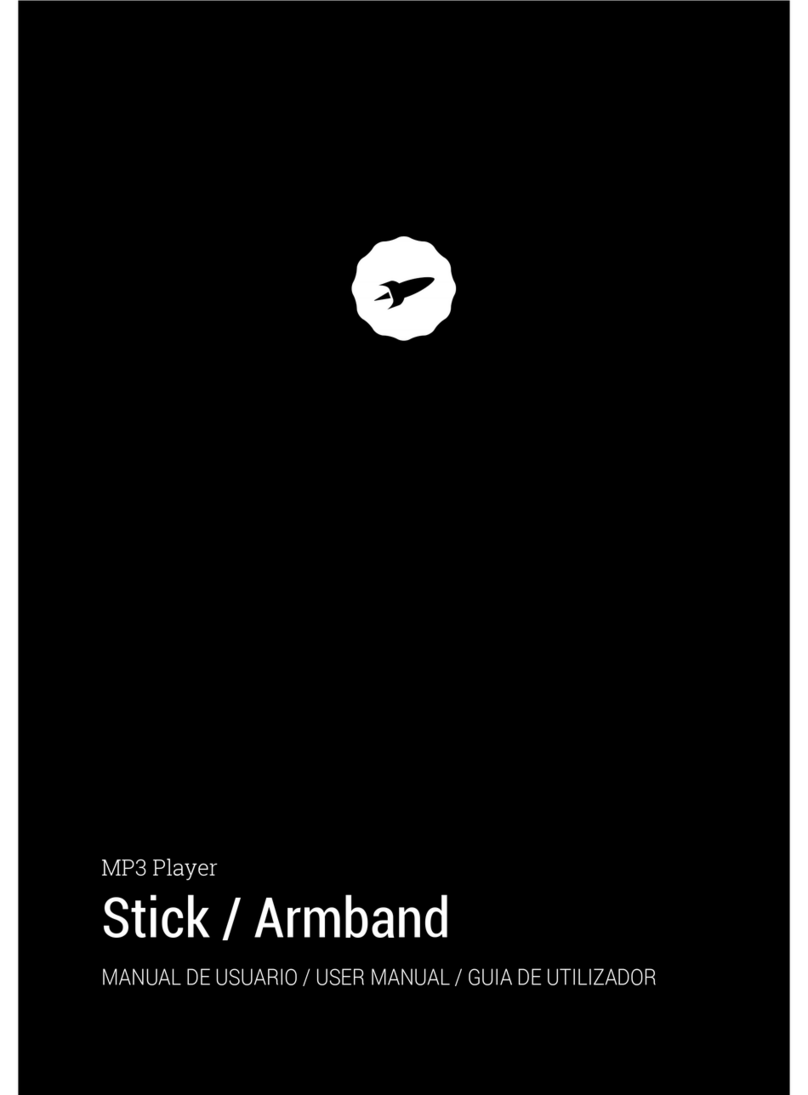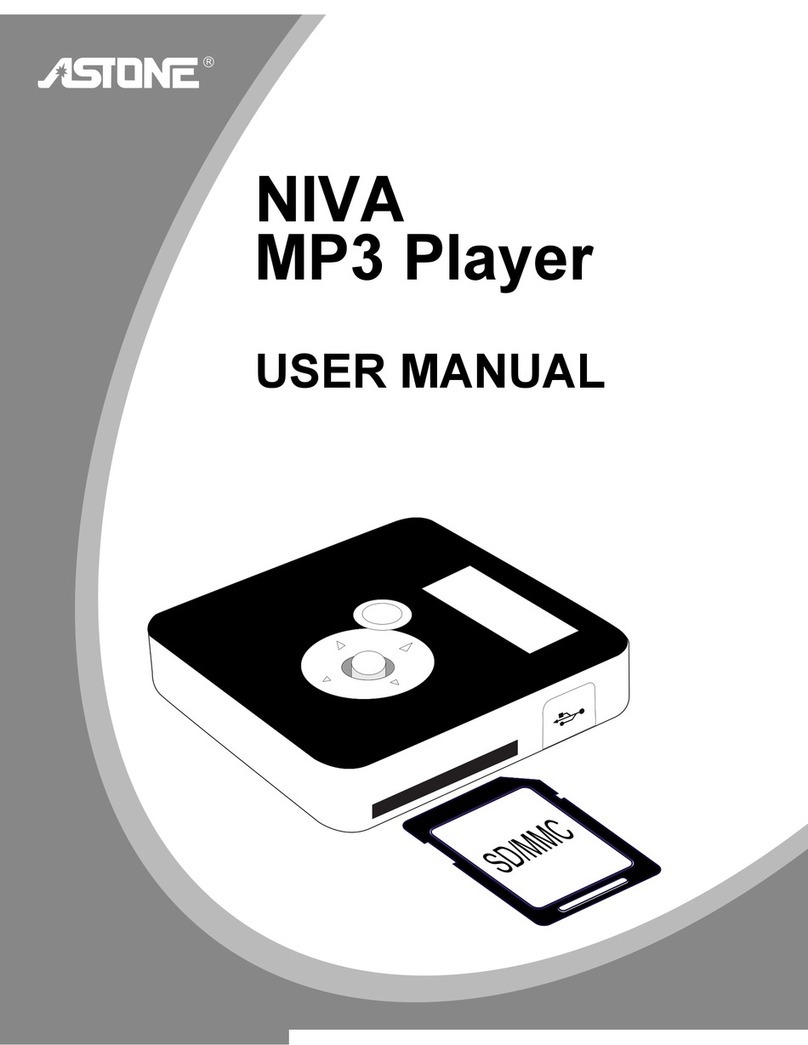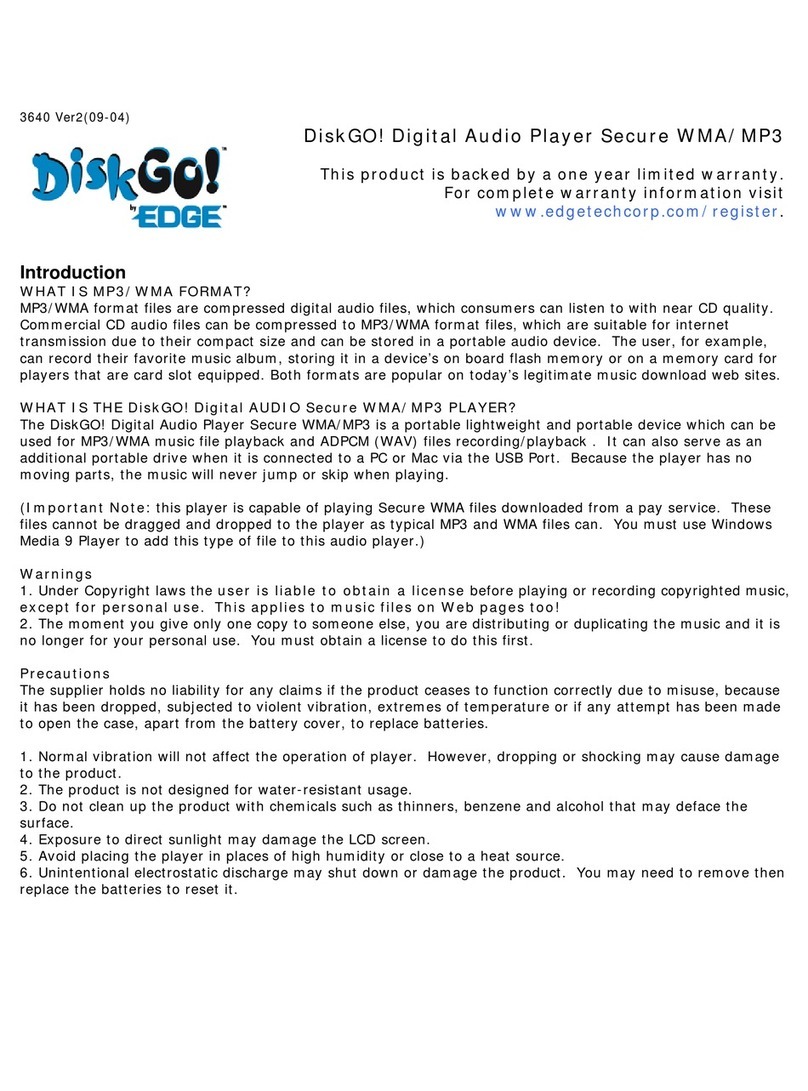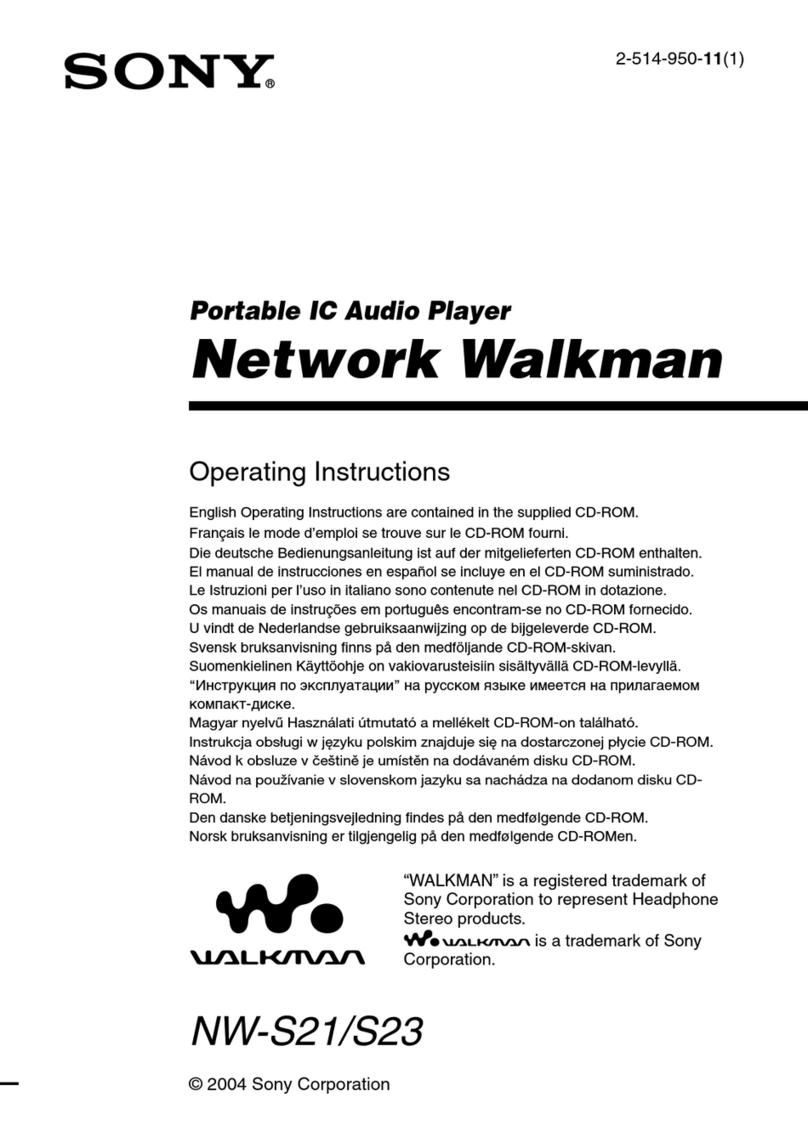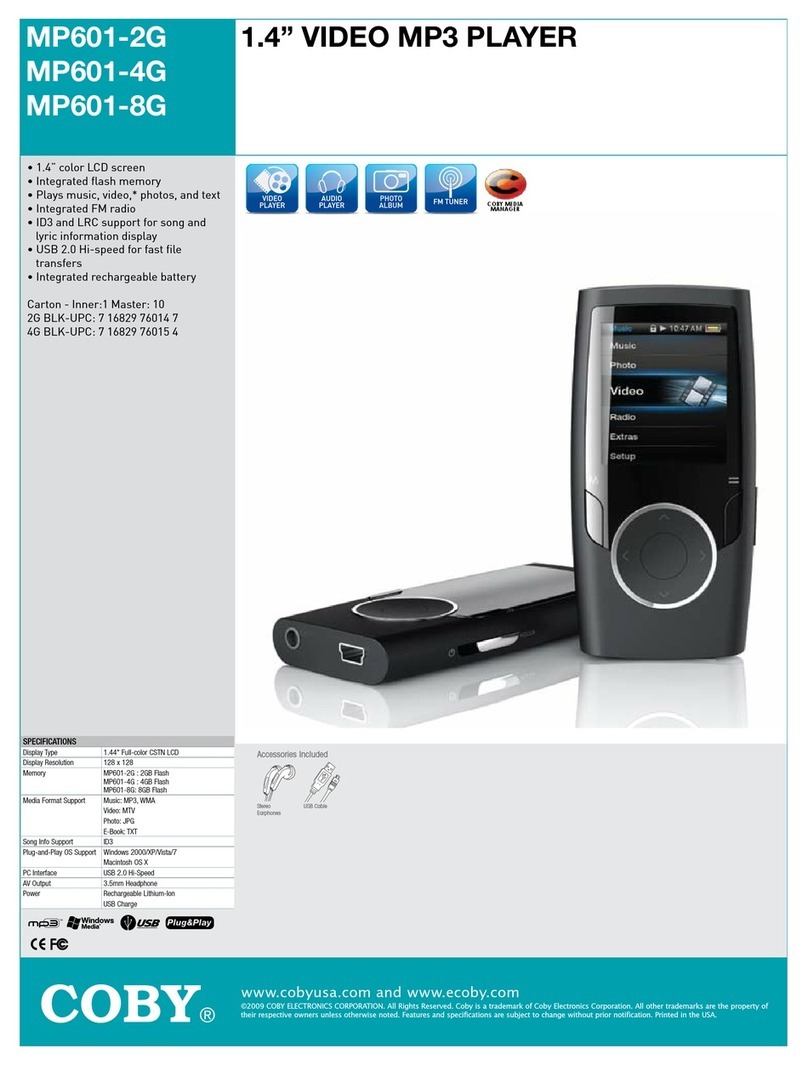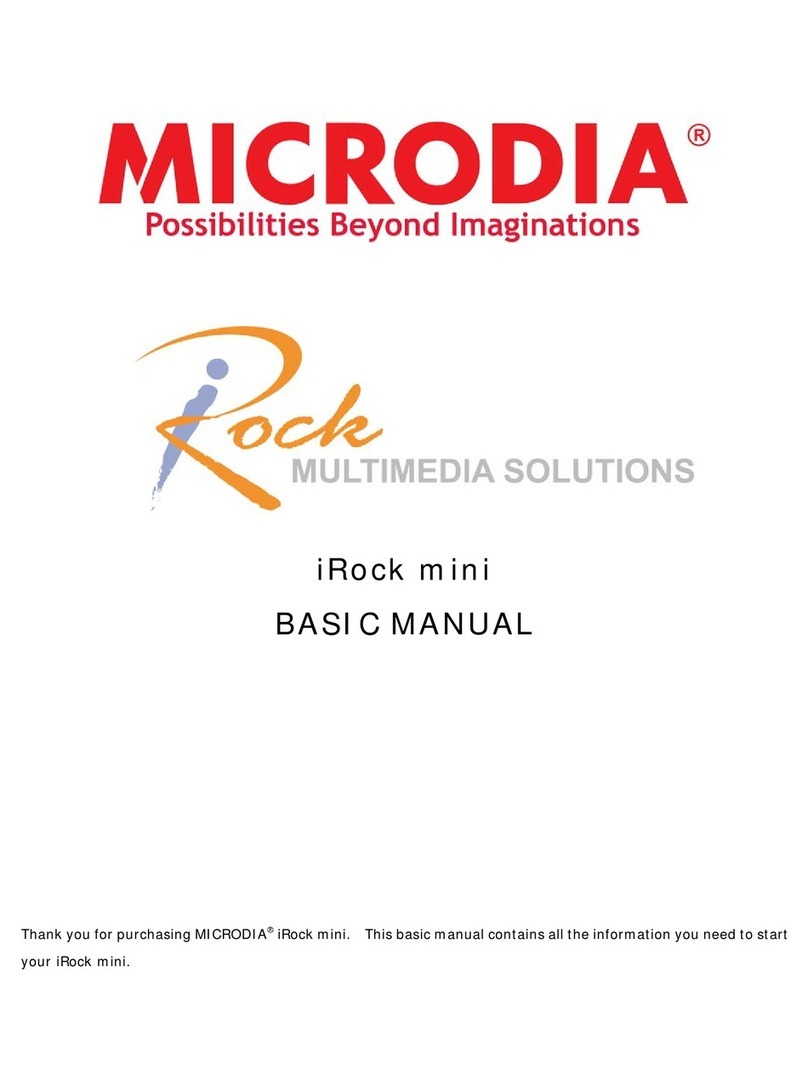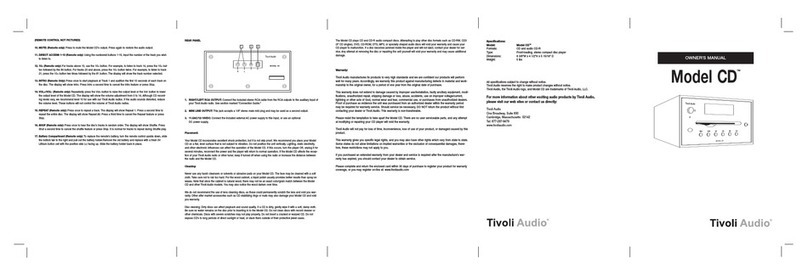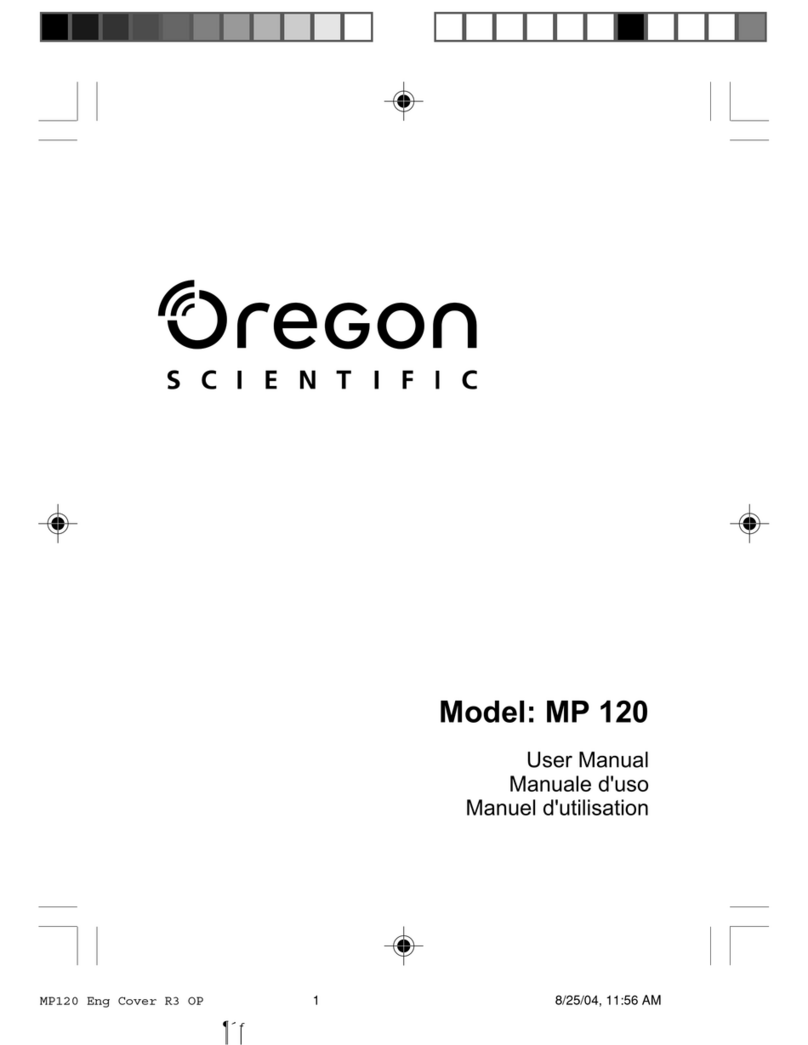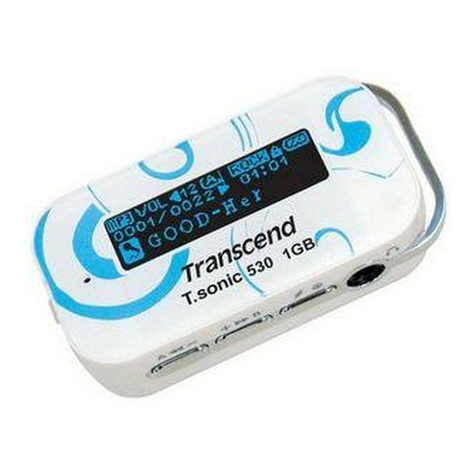SPC Sport Clip Shuffle User manual

MP3 Player
SPORT CLIP SHUFFLE
MANUAL DE USUARIO / USER MANUAL / GUIA DO UTILIZADOR

3
ES
¡ BIENVENIDO !
En esta guía encontrarás toda la información para sacar el
máximo partido a tu SPC Sport Clip Shuffle 2.1.
CREA UNA CUENTA SPC
Un montón de ventajas gratis a un click.
Antes de continuar leyendo esta guía, te recomendamos
que visites www.spc-universe.com, CREES UNA CUENTA
SPC Y REGISTRES TU PRODUCTO.
Así, entrarás en el universo SPC: un club exclusivo para
nuestros clientes con importantes descuentos, así como
promociones para mejorar o renovar tu equipo SPC.
Además, con esta cuenta podrás acceder gratis a todos los
servicios de SPC, como apps para tablets y smartphones y
a nuestro apartado de soporte técnico.
Esto es SPC. Un universo en tecnología.
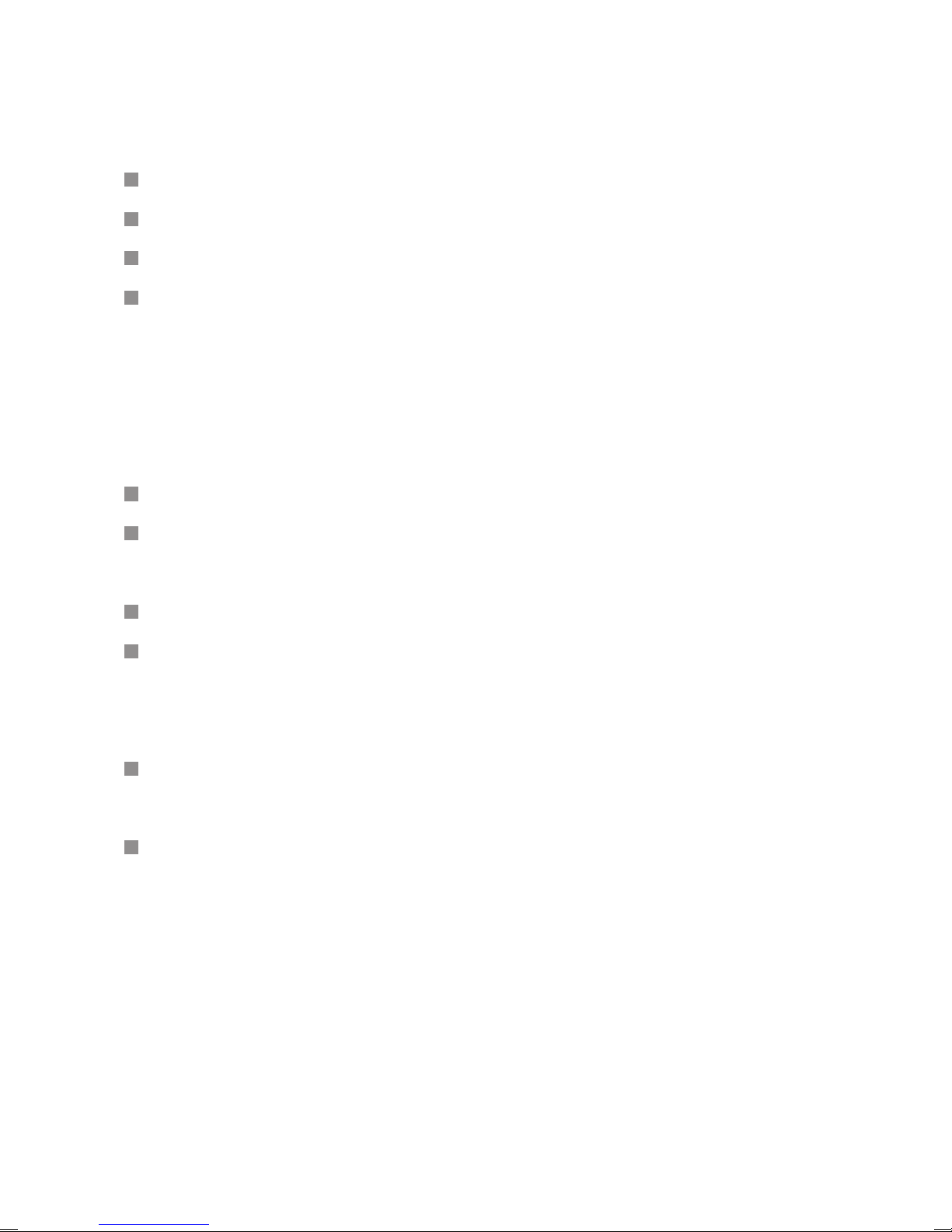
4
CONTENIDO DE LA CAJA
Reproductor MP3
Auriculares estéreo de alta calidad
Guía de usuario
Hoja de garantía
CARACTERÍSTICAS
Reproduce: Música digital MP3 / WMA.
Sonido: Tecla de reproducción en modo aleatorio o
normal.
Otras prestaciones: Radio FM con 20 presintonías.
Batería: Autonomía de hasta 10 horas de reproducción
de archivos MP3 (modo ahorro activado) y 3 horas en
modo radio.
Conexión a ordenadores: Compatible con sistemas
Windows 8/7/Vista/XP/ 7, Mac, Linux.
Dimensiones y peso: 50 x 36 x 9 mm. Peso: 14g (sólo
reproductor).
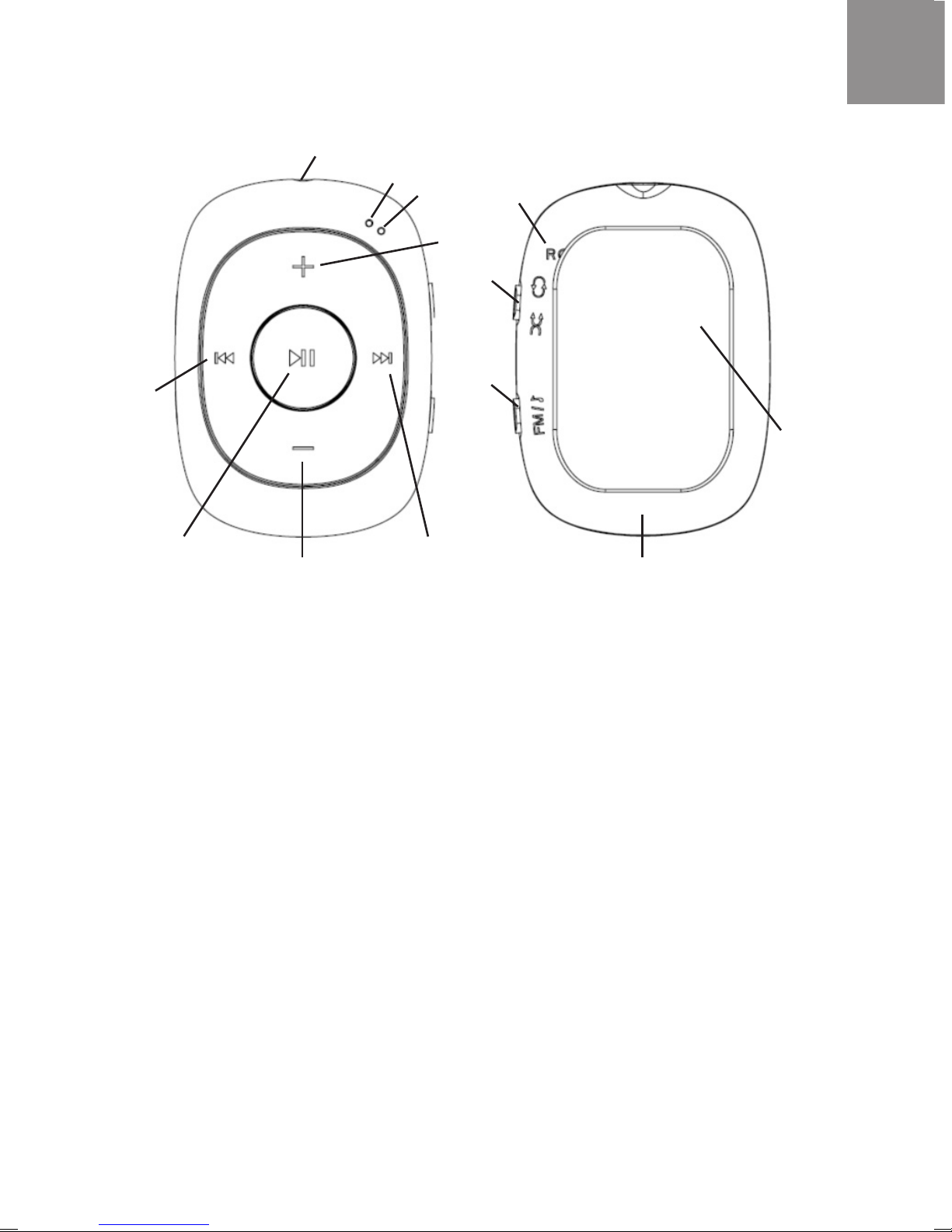
5
ES
LOCALIZACIÓN DE CONTROLES
1. Conector de auriculares
2. Indicador luminoso azul
3. Indicador luminoso rojo
4. Volumen +
5. Avance rápido / Siguiente canción
6. Volumen -
7. Play / Pause
8. Retroceso rápido
9. Interruptor reproducción aleatoria - Reproducción normal
10. Interruptor modo radio - Modo reproducción de audio
11. Clip de sujeción
12. Reset
13. Conector micro USB
12
4
5
3
7
8
6
9
10
13
12
11
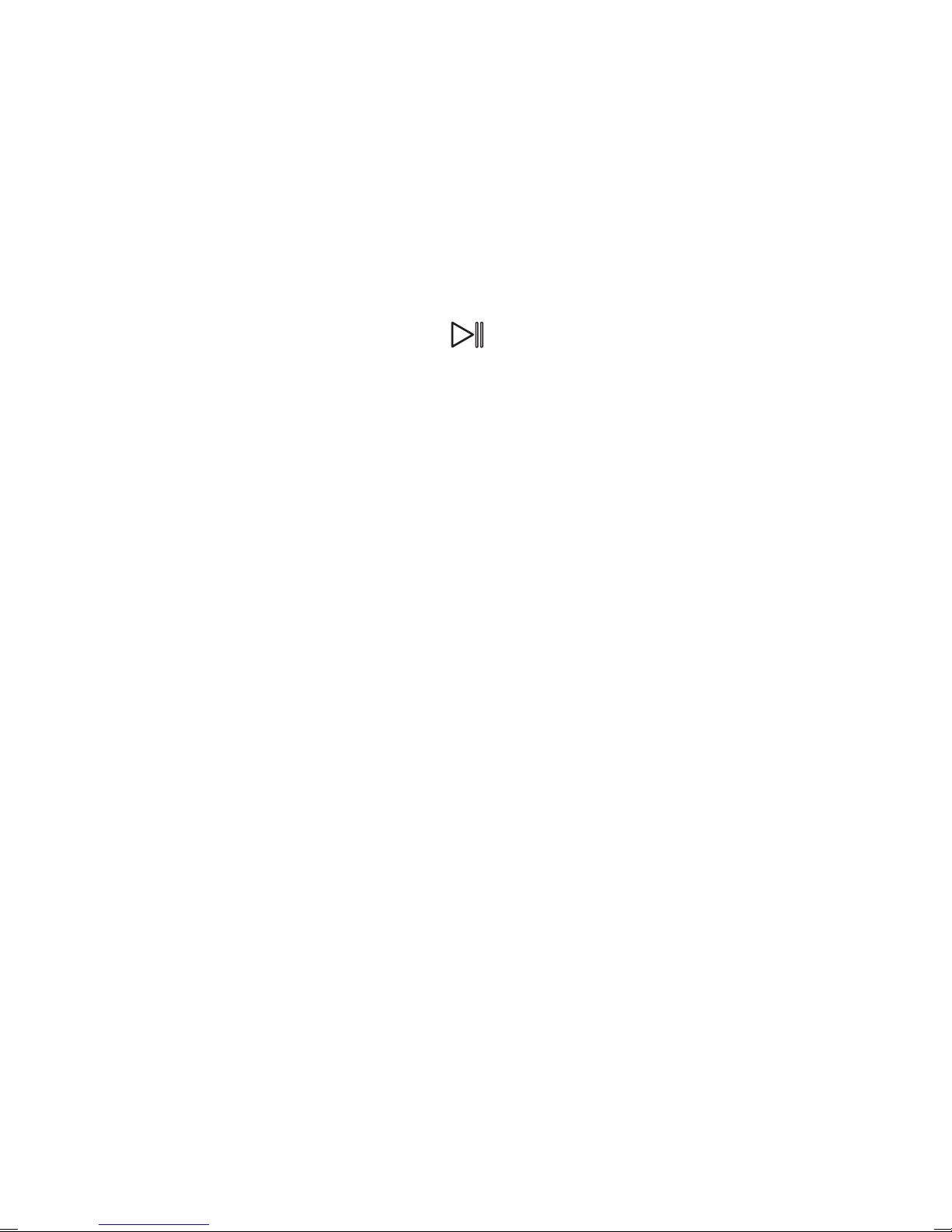
6
CARGA DE BATERÍA
El reproductor dispone de batería interna. Antes de
comenzar a utilizarlo necesitarás cargarlo conectándolo
a tu PC.
Para ello:
- Mantén pulsada la tecla (7) durante 3 segundos para
encender el reproductor.
- Con el ordenador encendido, conecta el reproductor al
PC, a través del puerto (13).
- La batería empezará a cargarse. Carga la batería
durante 2 horas para asegurar un máximo tiempo de
uso y así alargar su vida.
NOTA: Para que el reproductor se cargue correctamente, conecta el
reproductor directamente en el conector USB de tu PC (no a través
de un concentrador). Si la batería está MUY descargada, es posible
que el reproductor necesite de varios minutos para comenzar a
cargarse. No olvides cargar el reproductor antes del primer uso.

7
ES
CONEXIÓN AL ORDENADOR Y
FORMATEO DE LA MEMORIA
Conecta el reproductor a un ordenador que usa un
Sistema Operativo Windows 8 / XP / Vista / 7; MAC OS X
(10.6 o inferior) o Linux, no necesitarás realizar ninguna
instalación, el ordenador reconocerá el dispositivo
automáticamente.
Una vez el ordenador haya detectado el reproductor,
éste actuará como un disco portátil. Por lo tanto, la
transferencia de archivos se realizará de la misma manera
que con cualquier otro dispositivo de almacenamiento
(seleccionando los cheros para copiar y arrastrándolos
a la unidad, o bien copiando y pegándolos en la unidad).
Para formatear la unidad (en caso de ser necesario), en “Mi
PC”, haz click con el botón derecho del ratón sobre la unidad
de almacenamiento que ha creado el equipo. A continuación
haz click en la opción “Formatear…”. Selecciona el sistema
de archivos FAT32 y haz click en “Iniciar”.
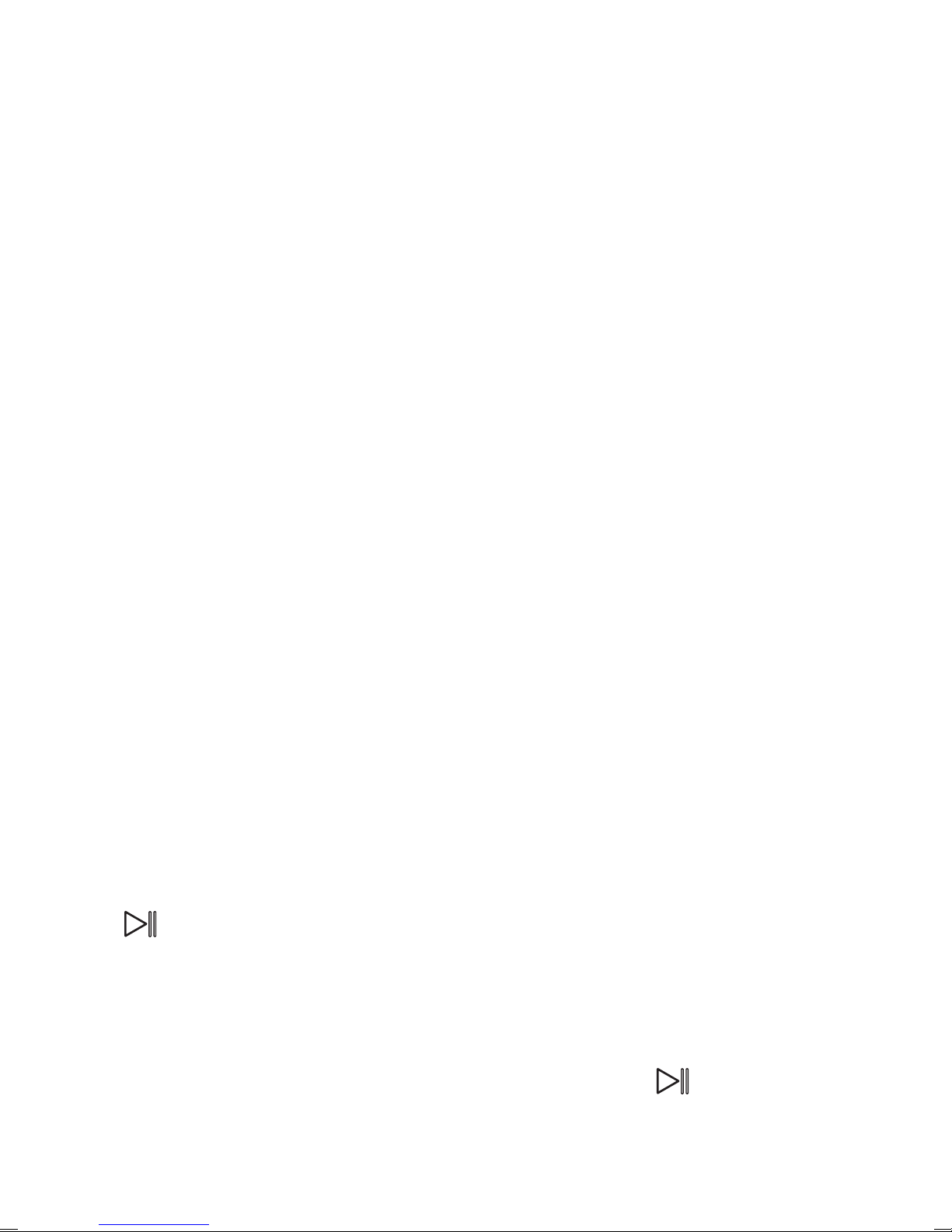
8
Para desconectarlo, haz doble click sobre el pequeño icono
que se muestra en la parte inferior derecha de tu pantalla
en la barra de tareas, y extrae la unidad formateada usando
el icono “Quitar Hardware con seguridad”, selecciona la
unidad y haz click sobre “Detener”.
NOTA: No desconectes el reproductor durante el proceso de copia
o borrado de datos ya que podría causar un mal funcionamiento
de la unidad y dañar el Software, hazlo utilizando el icono de
“Quitar Hardware con seguridad” situado en la parte inferior, en la
barra de tareas. No introduzcas archivos o carpetas con nombres
demasiado largos o caracteres extraños, ya que podría causar un
mal funcionamiento del reproductor. En tal caso, cambia el nombre
de los archivos o carpetas.
USO DEL REPRODUCTOR
ENCENDER / APAGAR EL EQUIPO
Enciende el reproductor manteniendo pulsada la tecla
(7) durante 3 segundos. Y comenzará a reproducir
la música que hayas copiado en la memoria interna del
reproductor o comenzará a sonar la radio (dependiendo
de en qué posición esté el selector del reproductor). Apaga
el reproductor manteniendo pulsada la tecla (7) durante
3 segundos.
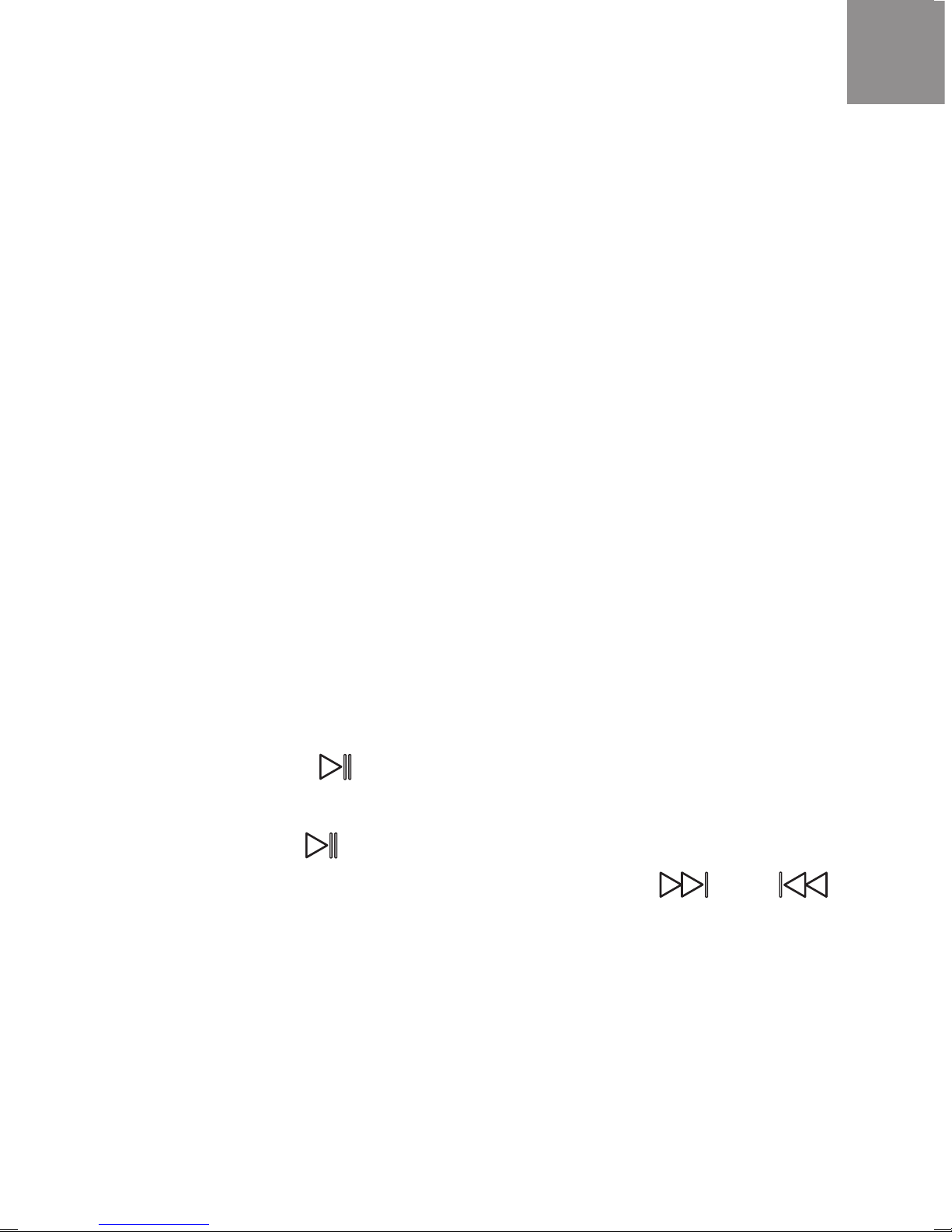
9
ES
RESET
Si en alguna ocasión tu reproductor no funcionase
normalmente o se quedara bloqueado, apaga y enciende el
equipo. El reproductor se reiniciará.
Si aún así el reproductor no funcionara con normalidad,
entonces introduce un objeto de punta na en el oricio del
Reset (12) para reiniciar el equipo.
AJUSTE DEL VOLUMEN DE REPRODUCCIÓN
Durante la reproducción pulsa las teclas + (4) y – (6) para
aumentar o disminuir el nivel de volumen.
REPRODUCCIÓN DE ARCHIVOS DE AUDIO
Pulsa la tecla (7) para comenzar a reproducir los
archivos de audio. Para detener la reproducción vuelve a
pulsar la tecla (7). Para pasar a la siguiente canción o
volver a la canción anterior pulsa las teclas (5) y
(8) respectivamente.

10
SELECTOR DEL MODO DE REPRODUCCIÓN
En un lado del reproductor encontrarás un interruptor
para seleccionar entre el modo de reproducción en orden
y el modo de reproducción aleatorio. Mueve el interruptor
hacia abajo para que la música comience a reproducirse
de manera aleatoria. Mueve el interruptor hacia arriba para
que la música comience a reproducirse en orden.
RADIO FM
El reproductor dispone de un interruptor (10) para
seleccionar el modo radio o modo reproducción de audio.
Para escuchar la radio mueve el interruptor (10) hacia
abajo. Comenzarás a escuchar la radio. Puedes, realizar
una búsqueda rápida de emisoras manteniendo pulsadas
las teclas (5) y (8). El reproductor escaneará todo
el rango de frecuencias y memorizará las emisoras con
señal suciente. Para pasar de una emisora memorizada
a otra simplemente pulsa la tecla (7). Dispones
de 20 presintonías. Al realizar nuevas búsquedas las
nuevas emisoras se guardarán borrando las emisoras
memorizadas previamente.

11
ES
Copyright © 2015 SPC
www.spc-universe.com
La información que contiene esta guía no podrá en ningún
caso transmitirse, reproducirse o difundirse de forma
alguna sin la autorización por escrito de SPC.
MARCAS COMERCIALES
SPC es una marca registrada de Telecom y Novatecno S.A.
NOTA: SPC se reserva el derecho de modicar en cualquier
momento la información de esta guía, la cual se ha elaborado con
el mayor cuidado, si bien toda la información y recomendaciones
que aquí constan no constituyen garantía alguna.

13
EN
WELCOME !
This guide includes all the information to make the most
out of your SPC Sport Clip Shuffle 2.1.
GET AN SPC ACCOUNT
Free advantages just one click away.
Before going on reading this manual, we strongly
recommend you visiting www.spc-universe.com, SO YOU
CAN CREATE AN SPC ACCOUNT AND REGISTER YOUR
PRODUCT.
By doing this, you will be able to get into SPC universe: an
exclusive club where our clients can get incredible offers
and discounts and also upgrade or renew their products.
Moreover, having an account means free access to SPC
services: tablet and smartphone apps, technical support…
This is SPC. A universe in technology.

14
PACKAGE CONTENT
MP3 Player
High Quality Stereo Headset
User guide
Warranty
FEATURES
Play: Digital MP3/WMA music.
Sound: Normal or random play mode button.
Other features: FM radio with 20 presets.
Battery: Up to 10 hours of MP3 playback (on saving
mode) and 3 hours in radio mode.
Computer Connection: Compatible with Windows 8 / XP
/ Vista / 7, Mac, Linux systems.
Dimensions and weight: 50 x 36 x 9 mm. Peso: 14g (only
player).

15
EN
UNIT AND CONTROLS
1. Headphone Jack
2. Blue-light Indicator
3. Red-light Indicator
4. Volume +
5. Fast-Forward / Next Song
6. Volume -
7. Play / Pause
8. Fast-Rewind
9. Random / Normal Play Button
10. Radio mode - Audio Playback Mode Switch
11. Holding Clip
12. Reset
13. Micro USB Connector
12
4
5
3
7
8
6
9
10
13
12
11

16
BATTERY CHARGE
The player has an internal battery. Charge it before use by
connecting it to your PC.
To do this:
- Hold down the (7) for 3 seconds to turn the player
on.
- With the computer turned on, connect the player to the
PC through the port (13).
- The battery begins charging. Charge the battery during
3 hours to ensure maximum usage time, thus extending
its service life.
NOTA: In order for the player to charge properly, connect the player
directly into the USB connector of your PC (not through a hub). If
the battery is VERY flat, the player may need several minutes to
start charging. Remember to charge the player before its rst use.

17
EN
CONNECTION TO THE COMPUTER AND
MEMORY FORMAT
Connect the player to a computer that uses the following
operating systems: 8 / XP / Vista / 7; MAC OS X (10.6 or
lower) or Linux. You will not need to install anything; the
computer will recognize the device automatically.
Once the computer has detected the player, the player will
act as a removable disk. Therefore, the le transfer will be
performed in the same manner as any other storage device
(selecting the les to copy and dragging them to the unit,
or by copying and pasting in the unit).
To format the unit (if necessary) go to “My PC” and “click”
with the mouse’s right button on the storage unit created by
the system. Then click on the “Format ...” option. Select the
FAT32 le and click on “Start”.

18
To disconnect, double click on the small icon displayed at
the bottom right of your screen in the taskbar and extract
the formatted unit using the “Safely Remove Hardware”
icon, select the unit and click on “Stop”.
NOTE: Do not disconnect the player during the copying or deleting
data process as it may cause unit malfunction and damage to the
Software. Instead, use the “Safely Remove Hardware” icon at the
bottom, in the task bar. Do not insert les or folders with names
that are too long or contain strange characters, as this may cause
player malfunction. In this case, rename les or folders.
USING THE PLAYER
TURNING THE DEVICE ON / OFF
Turn on the player by pressing button (7) for 3 seconds.
The player turns on automatically. It will start playing the
music you have copied to the player’s internal memory
or the radio will start playing (depending on the player
selector position). Turn the player off by pressing the
button (7) for 3 seconds.

19
EN
RESET
If the player does not play in a normal way or stays locked,
turn the device off and then on again. The player will restart.
If the player still does not work normally, enter a pointed
object in the reset hole (12) to restart the device.
VOLUME ADJUSTMENT
During play, press the + (4) and – (6) buttons to increase or
decrease the volume level.
PLAYING AUDIO FILES
Press the button (7) to start playing audio les. To stop
play press the button (7) again. To skip to the next song
or return to the previous song press either the (5) o
(8) buttons respectively.
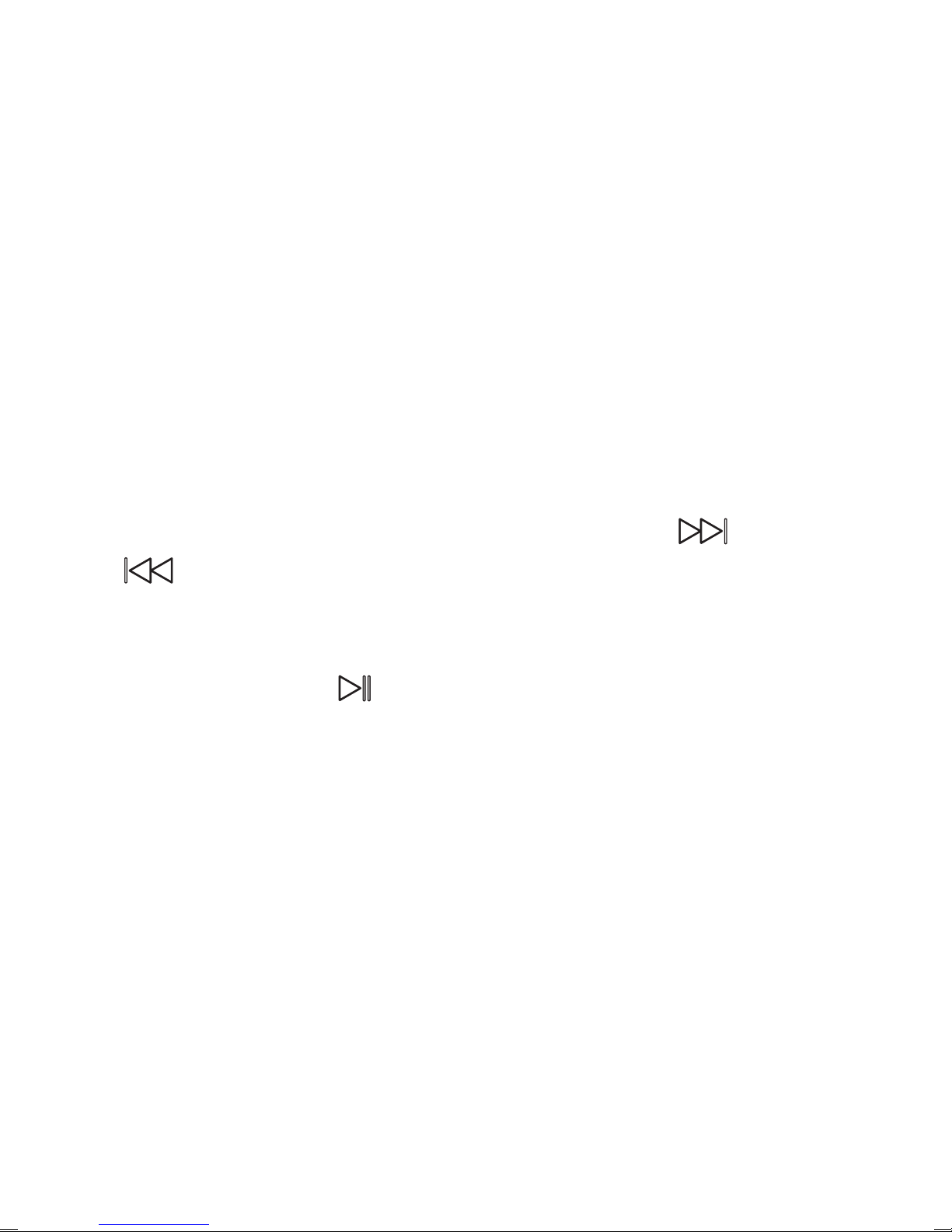
20
PLAYBACK MODE SELECTOR
The button on the side of the player allows selecting
between normal or random playback modes. Move the
button down for random music selection, move the button
up for sequential (normal mode) play.
FM RADIO
The player has a switch (10) to select radio mode or audio
playback mode. To listen to the radio, move the switch (10)
down. The radio will then start. Holding the (5) and
(8) buttons down will enable a quick search through
the stations. The player will scan the entire frequency
range and memorize the stations with a powerful signal.
Simply press the button (7) to switch from one preset
station to another. There are 20 presets. When new
searches are performed, the new stations will be stored,
erasing previously stored stations.

21
EN
Copyright © 2015 SPC
www.spc-universe.com
The information that this guide contains cannot be
transmitted, played or distributed in any case without the
written authorization of SPC.
COMERCIAL BRANDNAMES
SPC is a registered brandname of Telecom y Novatecno S.A.
NOTE: SPC reserves the right to modify the information of this
guide in any moment. All the information and recomendations that
we can nd here do not guarantee anything.

23
PT
BEM-VINDO
Neste guía encontrarás toda a informação para tirar o
máximo partido do teu SPC Sport Clip Shuffle 2.1.
CRIE UMA CONTA SPC
Inúmeras vantangens grátis à distancia de um click.
Antes de continuar a ler esta guia, recomendamos-lhe que
visite www.spc-universe.com, QUE CRIE UMA CONTA SPC
E REGISTE O SEU PRODUTO.
Desta maneira entrará no universo SPC: um clube exclusivo
para os nossos clientes com importantes descontos e
promoções para melhorar e renovar o seu equipamento SPC.
Além disto, com esta conta poderá aceder grátis a todos os
serviços da SPC, como apps para tablets e smartphones e
ao nosso suporte técnico.
Isto é a SPC. Um universo em tecnologia.
Table of contents
Languages:
Other SPC MP3 Player manuals