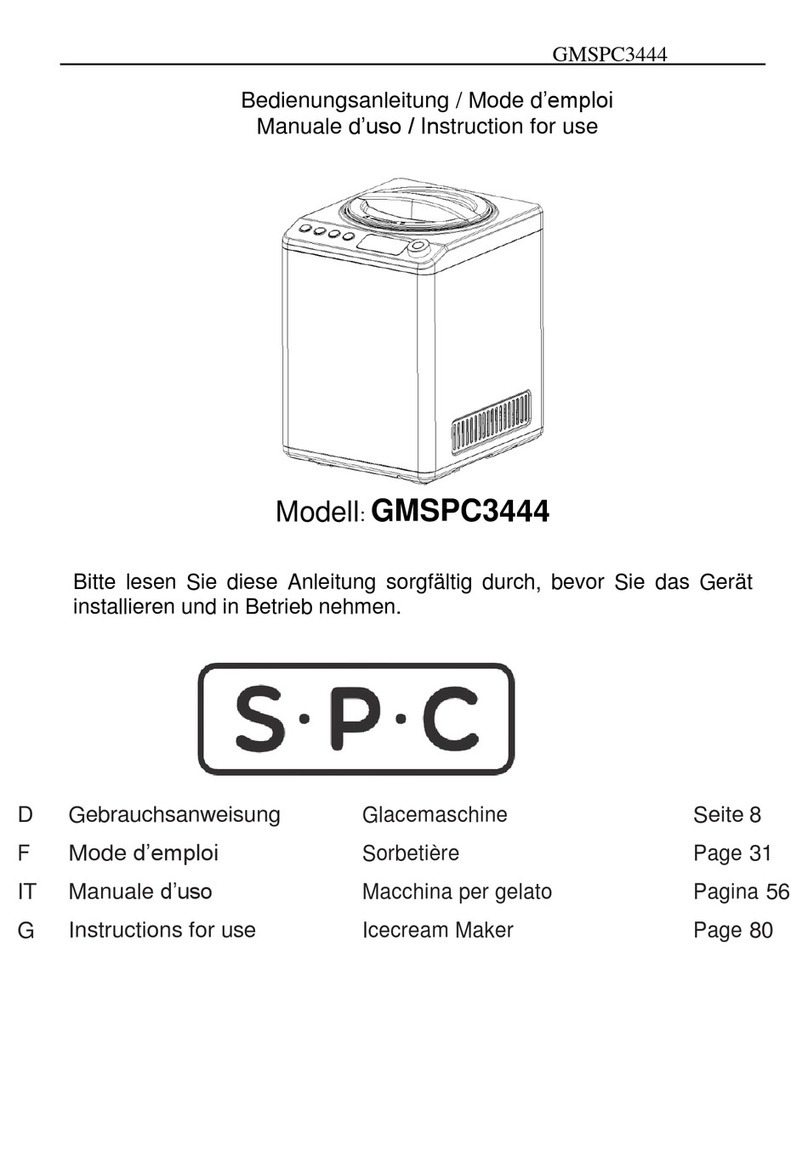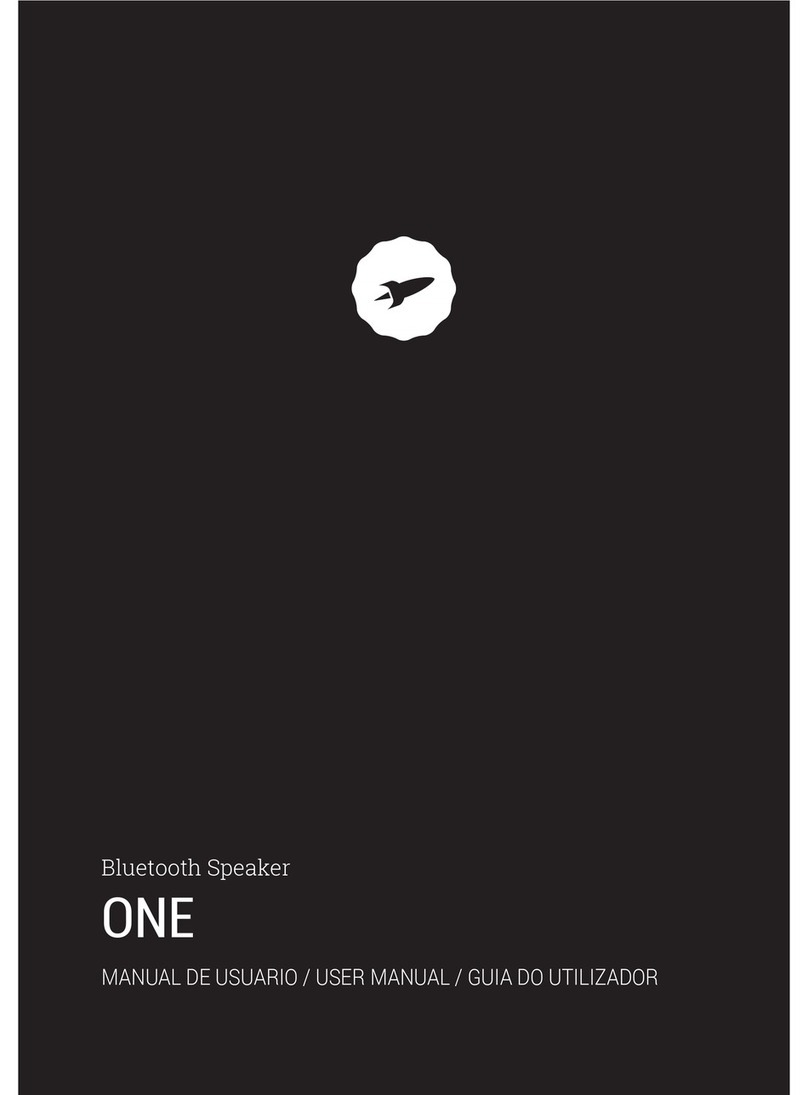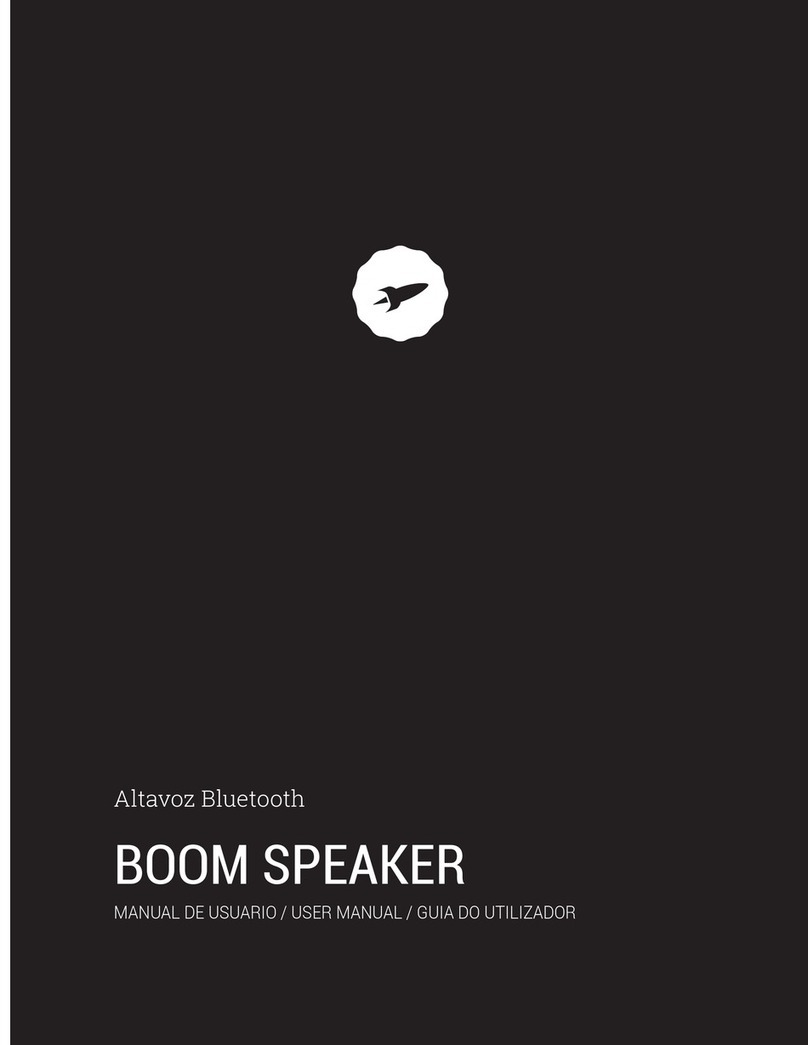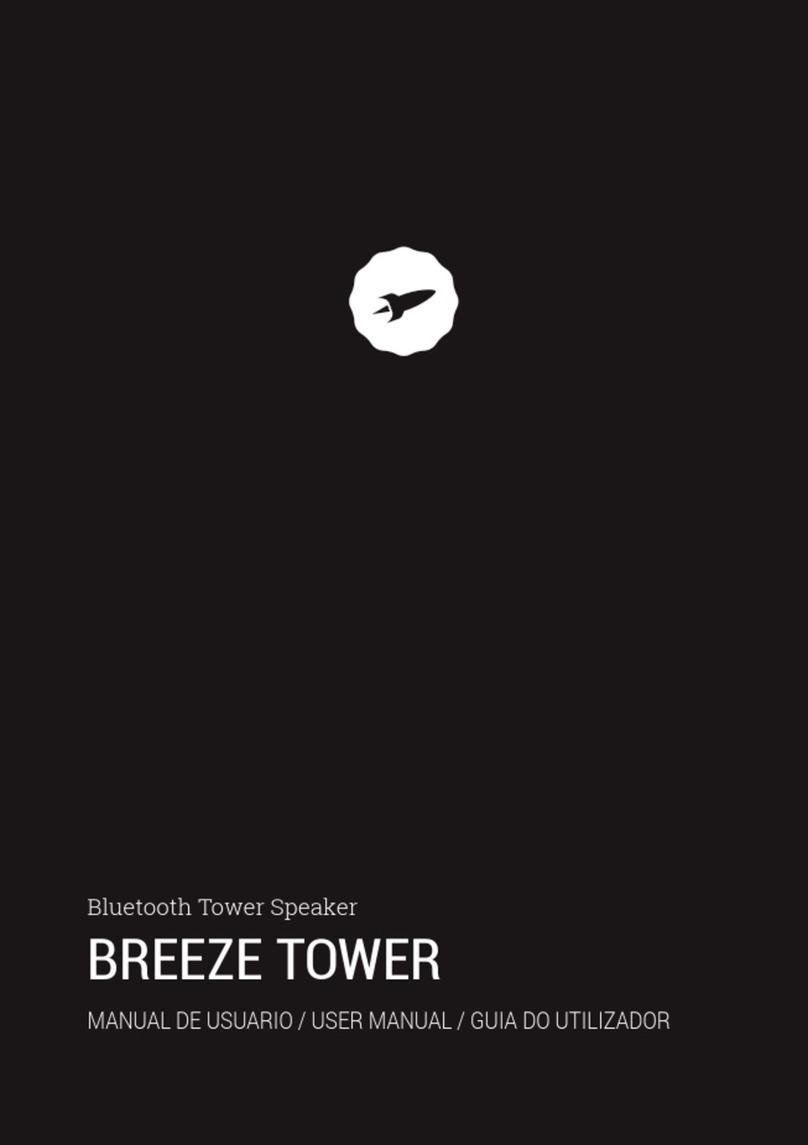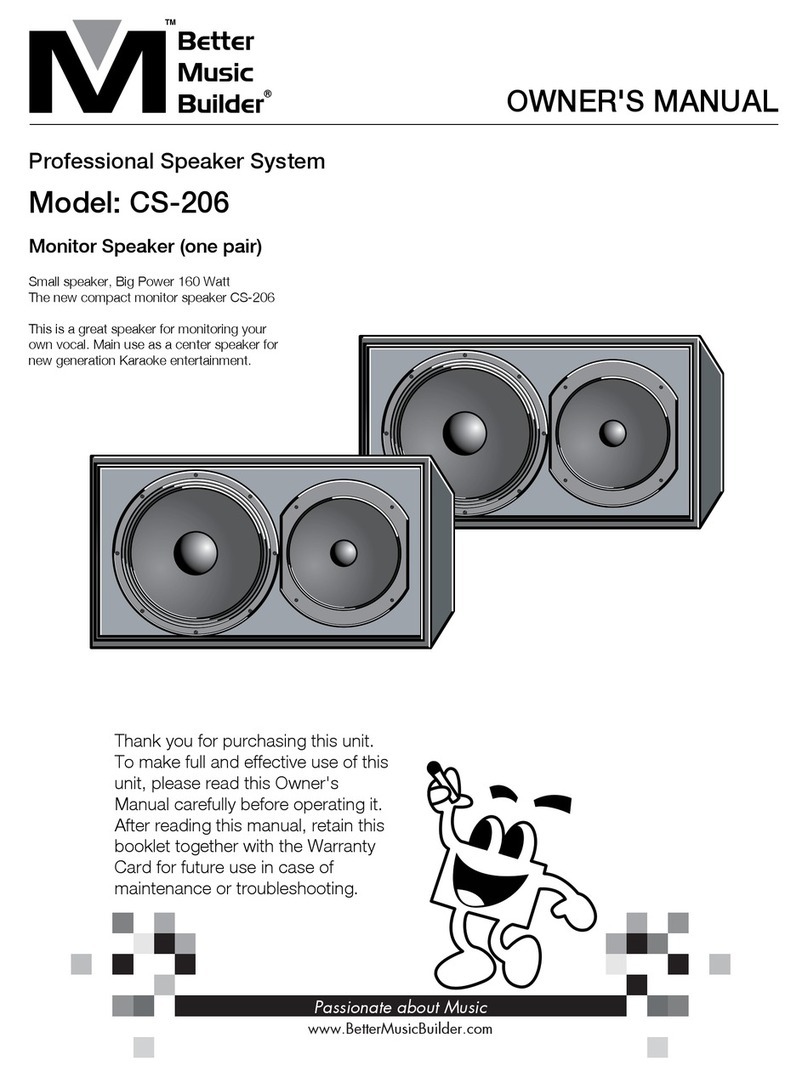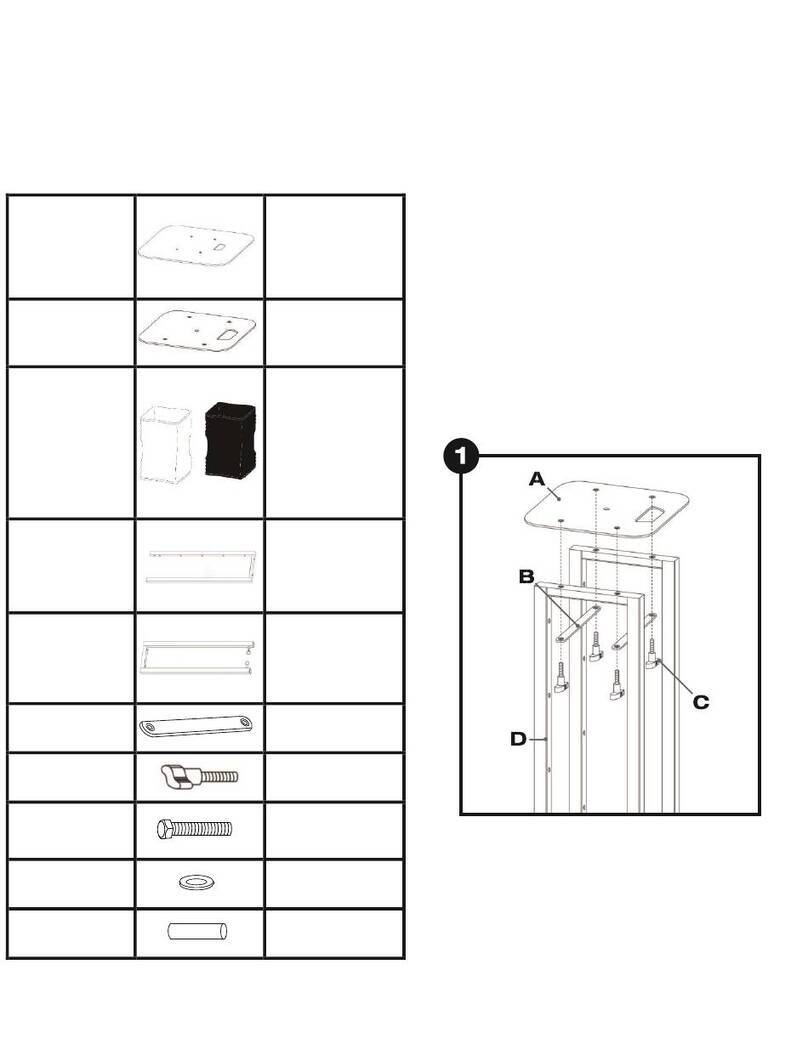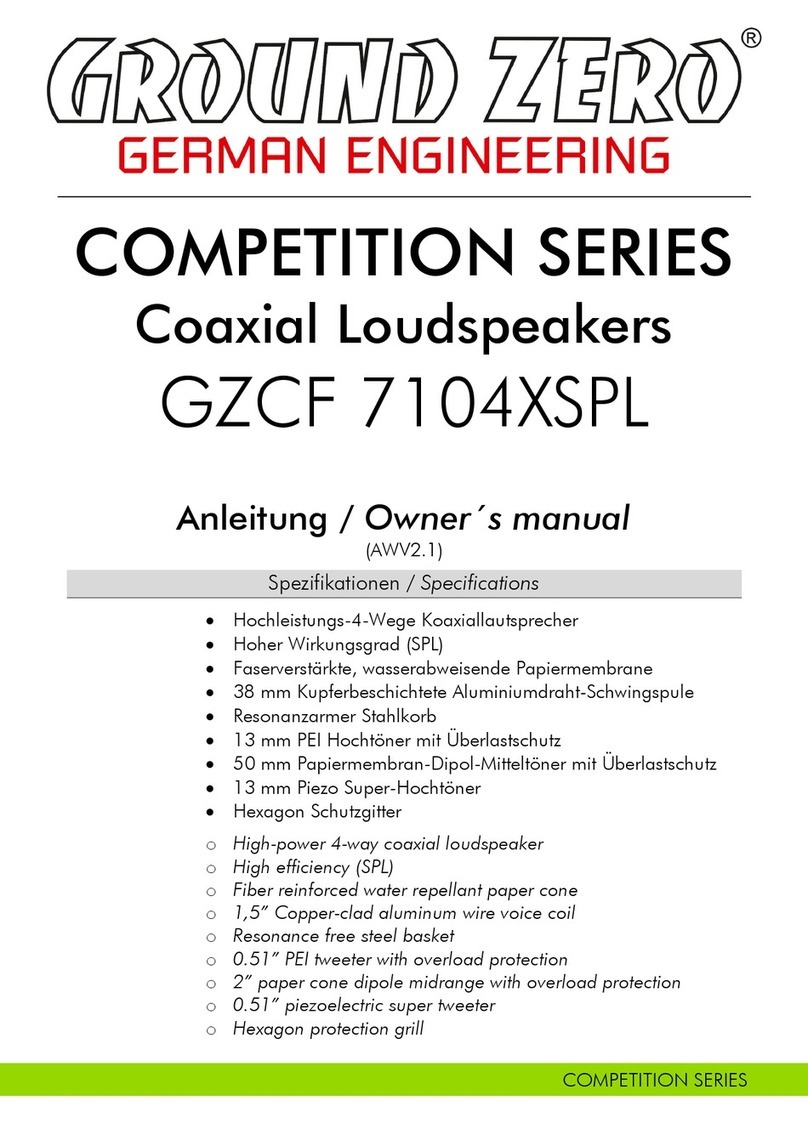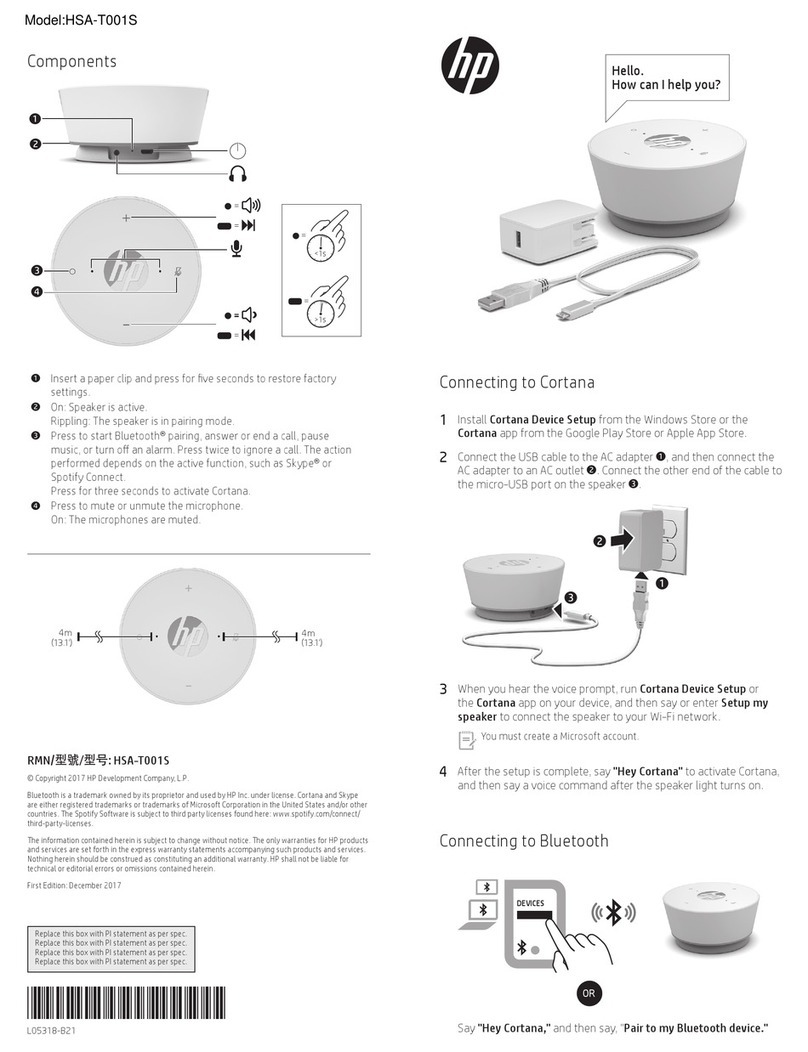SPC THUNDER TOWER User manual

Bluetooth Tower Speaker
THUNDER TOWER
MANUAL DE USUARIO / USER MANUAL / GUIA DO UTILIZADOR


3
ES
¡ BIENVENIDO !
En esta guía encontrarás toda la información para sacar el
máximo partido a tu SPC Thunder Tower.
CREA UNA CUENTA SPC
Un montón de ventajas gratis a un click.
Antes de continuar leyendo esta guía, te recomendamos
que visites www.spc-universe.com, CREES UNA CUENTA
SPC Y REGISTRES TU PRODUCTO.
Así, entrarás en el universo SPC: un club exclusivo para
nuestros clientes con importantes descuentos, así como
promociones para mejorar o renovar tu equipo SPC.
Además, con esta cuenta podrás acceder gratis a todos los
servicios de SPC, como apps para tablets y smartphones y
a nuestro apartado de soporte técnico.
Esto es SPC. A universe in technology.

4
CONTENIDO DE LA CAJA
SPC Thunder Tower
Base para la torre
Cable auxiliar
Tornillos y arandelas
Manual de usuario
Hoja de garantía
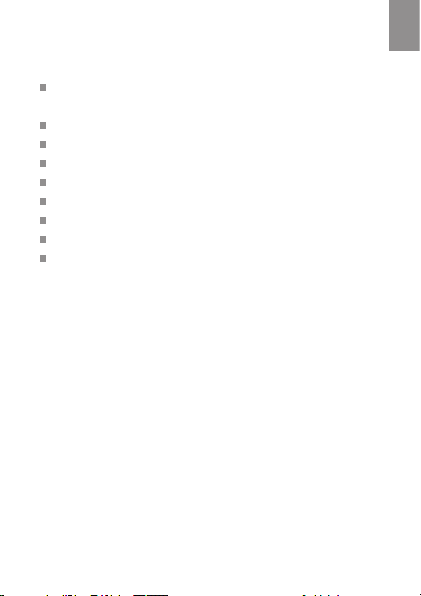
5
ES
CARACTERÍSTICAS
BluetoothV2.1conperldemúsicaenestéreoycontrol
remoto de la misma A2DP y EDR
Potencia de 2x10W+20W Subwoofer
Alcance máximo 10 a 15 metros en campo abierto
Salida auxiliar de 3.5m
Control de graves
Reproducción de archivos MP3
Puerto de carga USB
Reproduce desde dispositivos externos USB
Lector de tarjetas SD
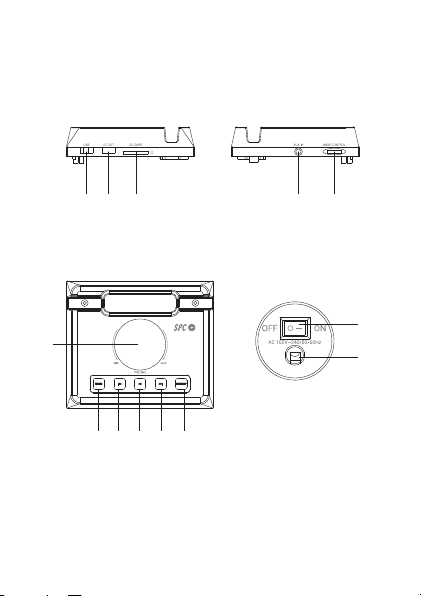
6
LOCALIZACIÓN DE CONTROLES
4 521 3
87 9 1011
12
13
6

7
ES
1. USB OTG. (Reproduce canciones desde una unidad USB
externa)
2. Puerto de carga USB
3. Lector de tarjetas SD
4. Conector auxiliar “Line IN”
5. Control de graves
6. Control de volumen
7. Botón MODE. Selección de fuente de reproducción.
8. Canción anterior/Retroceso rápido
9. Play/Pause
10. Canción siguiente/Avance rápido
11. Botón Standby
12. Interruptor de encendido/apagado
13. Cable de alimentación

8
PUESTA EN MARCHA DE LA TORRE DE
SONIDO
Atornilla la base de madera que se incluye con el equipo
a la base de la torre mediante los tornillos y arandelas
suministrados.
Conectaelcabledealimentaciónalaredeléctricaysitúa
el interruptor de encendido/apagado (12) en la posición
de encendido. A continuación pulsa la tecla Standby
(11) para encender la torre. Si no vas a utilizar la torre de
sonidoenunplazocortodetiempo,sitúaelinterruptorde
encendido/apagado en la posición de apagado para que la
torre no consuma electricidad.
FUNCIONAMIENTO DE LA TORRE DE
SONIDO
Pulsa la tecla MODE (7) para seleccionar la fuente de la
cualquieresreproducirlamúsica.Enlapantallaaparecerá
el modo seleccionado. Pulsa la tecla cada vez que quieras
cambiar de modo:
BT (Bluetooth): Activa la función Bluetooth. Conecta
tu dispositivo Bluetooth a la torre de sonido como
cualquier dispositivo Bluetooth.

9
ES
RADIO: Radio FM. Para memorizar una emisora,
sintoniza la frecuencia con los botones 8 y 10. A
continuación, mantén pulsado el botón Play/Pause (9).
Enlapantallasemostraráelnúmerodememoriaenel
que se ha almacenado dicha emisora FM. Para pasar
a otra memoria pulsa repetidamente el botón Play/
Pause. El sistema puede almacenar hasta 20 emisoras.
Cuando una memoria está ocupada, la nueva emisora
ocupará el lugar de la anterior.
MP3: Reproduce el contenido del dispositivo USB
conectado o de la tarjeta SD insertada. En caso de
tener ambos dispositivos conectados, la reproducción
queprevaleceesladelúltimoquefueinsertado.Para
alternar entre la reproducción desde el dispositivo USB
o la tarjeta SD mantén pulsado el botón Play/Pause (9).
AUX (Auxiliar): Selecciona la entrada auxiliar. Puedes
escuchar de esta forma las canciones que reproduzca
un dispositivo conectado a esta entrada.
Para subir o bajar el volumen del sonido gira la rueda de
control (6).
Puedes pausar las canciones por medio de la tecla Play/
pause (9). Para volver a la canción anterior o pasar a la

10
siguiente pulsa las teclas 8 y 10. También dispones de un
control del graves en el lateral de la torre mediante el cual
puedes atenuar o reforzar los sonidos graves.
La torre de sonido además cuenta con un puerto USB de
carga mediante el cual podrás cargar tu teléfono móvil,
tablet o reproductor MP3.
Copyright © 2016 SPC
www.spc-universe.com
Lainformaciónquecontieneestaguíanopodráenningún
caso transmitirse, reproducirse o difundirse de forma
alguna sin la autorización por escrito de SPC.
MARCAS COMERCIALES
SPC es una marca registrada de Smart Products
Connection S.A.
NOTA: SPC se reserva el derecho de modicar en cualquier
momento la información de esta guía, la cual se ha elaborado con
el mayor cuidado, si bien toda la información y recomendaciones
que aquí constan no constituyen garantía alguna.

11
EN
WELCOME !
This guide includes all the information to make the most
out of your SPC Thunder Tower
GET AN SPC ACCOUNT
Free advantages just one click away.
Before going on reading this manual, we strongly
recommend you visiting www.spc-universe.com, SO YOU
CAN CREATE AN SPC ACCOUNT AND REGISTER YOUR
PRODUCT.
By doing this, you will be able to get into SPC universe: an
exclusive club where our clients can get incredible offers
and discounts and also upgrade or renew their products.
Moreover, having an account means free access to SPC
services: tablet and smartphone apps, technical support...
This is SPC. A universe in technology.

12
BOX CONTENTS
SPC Thunder Tower
Tower base
Auxiliar cable
Screws and washers
User guide
Warranty sheet
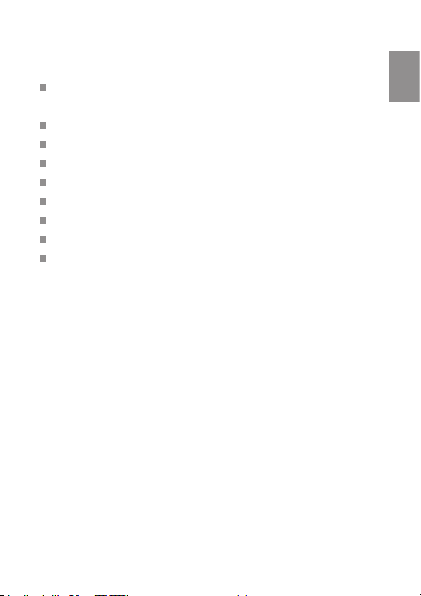
13
EN
FEATURES
Bluetooth V2.1 with stereo music prole and A2DP
remote control and EDR.
2x10W + 20W Subwoofer
Maximumrangefrom10to15metersintheopeneld
3.5mm auxiliary output
Bass Control
MP3 playback
USB charging port
Plays from external USB devices
SD card reader

14
LOCATION OF CONTROLS
4 521 3
87 9 1011
12
13
6

15
EN
1. USB OTG. (Plays tracks from an external USB device)
2. USB charging port
3. SD Card Reader
4. Auxiliary connector “Line IN”
5. Bass Control
6. Volume Control
7. MODE button. Source Selection playback.
8. Previous Song/Fast backward
9. Play/Pause
10. Next song/Fast forward
11. Standby button
12. On/Off switch
13. AC Power supplier

16
STARTING THE TOWER OF SOUND
Tighten the wooden base that comes with the equipment
to the tower base using the supplied screws and washers.
Connect the power cord to the mains and place the On/
Off switch (12) in the On position. Then press the Standby
button (11) to turn on the tower. In case you are not going
to use the tower sound in a short time, place the On/
Off switch in the Off position so that the tower does not
consume electricity.
TOWER SOUND FUNCTIONING
Press the MODE button (7) to select the source you want
to play music from. On the display will appear the selected
mode. Press the key each time you want to change
between modes:
BT (Bluetooth): Activate the Bluetooth function.
Connect your Bluetooth device to the tower sound like
any Bluetooth device.
RADIO: FM Radio. To set a FM preset, tune the
frequency you want to save and then keep pressed
the Play/Pause button (9). The screen will show the

17
EN
preset number where the FM station has been saved. To
browse between all the saved presets, press repeatedly
the Play/Pause button. The device can store up to
20 presets. When a preset is already in use, the new
frequency will take the place of the previously preset
saved.
MP3: Plays the contents of the connected USB device
or SD card. In case you have both devices connected
the one which will play will be the last one inserted. To
toggle between the reproduction from the USB device
and the SD card, keep pressed the Play/Pause button
(9).
AUX (Line-in): Select the auxiliary input. This way you
can listen to the songs played by the device connected
to this input.
To increase or decrease the sound volume turn the control
knob (6).
You can pause songs using the Play / pause key (9). To
return to the previous song or skip to the next press the
keys 8 and 10. You also have a bass control on the tower
side that you can use to attenuate or boost the bass
sounds.

18
The sound tower also has a USB charging port that can be
used to charge your mobile phone, tablet or MP3 player.
Copyright © 2016 SPC
www.spc-universe.com
The information that this guide contains cannot be
transmitted, played or distributed in any case without the
written authorization of SPC.
COMERCIAL BRANDNAMES
SPC is a registered brandname of Smart Products
Connection S.A.
NOTE: SPC reserves the right to modify at any time the information
in this guide, which was developed with the greatest care, although
all the information and recommendations contained here do not
constitute any type of guarantee whatsoever.

19
PT
BEM-VINDO
Neste guia irá encontrar toda a informação para tirar o
máximo partido do seu SPC Thunder Tower.
CRIE UMA CONTA SPC
Inúmerasvantangensgrátisàdistanciadeumclick.
Antes de continuar ler esta guia, recomendamos-lhe que
visite www.spc-universe.com, CRIE UMA CONTA SPC E
REGISTE O SEU PRODUTO.
Assim, entrará no universo SPC: um clube exclusivo para
os nossos clientes com importantes descontos, bem como
promoções para melhorar ou renovar o seu equipamento
SPC.
Além disto, com esta conta poderá aceder grátis a todos os
serviços da SPC, como apps para tablets e smartphones e
ao nosso suporte técnico.
Isto é a SPC. Um universo em tecnologia.

20
CONTEÚDO DA CAIXA
SPC Thunder Tower
Base para a torre
Cabo auxiliar
Parafusos e arruelas
Manual de utilizador
Folha de garantía
Table of contents
Languages:
Other SPC Speakers manuals