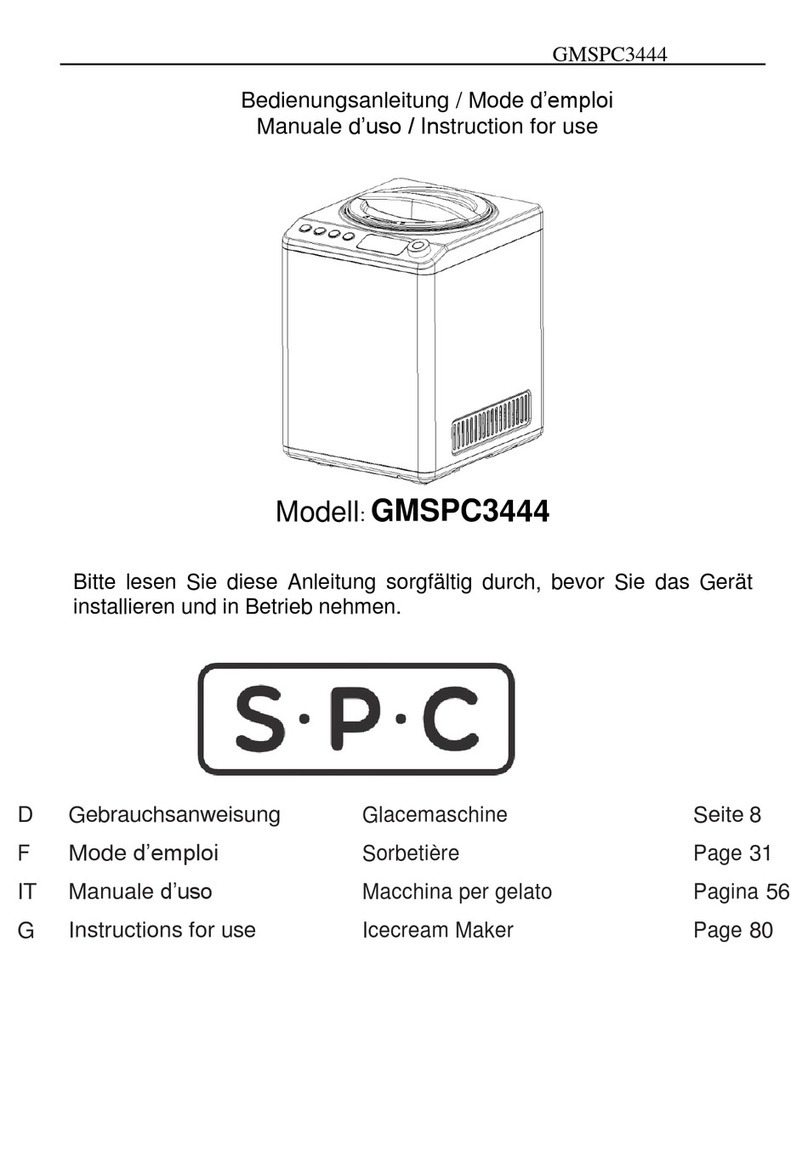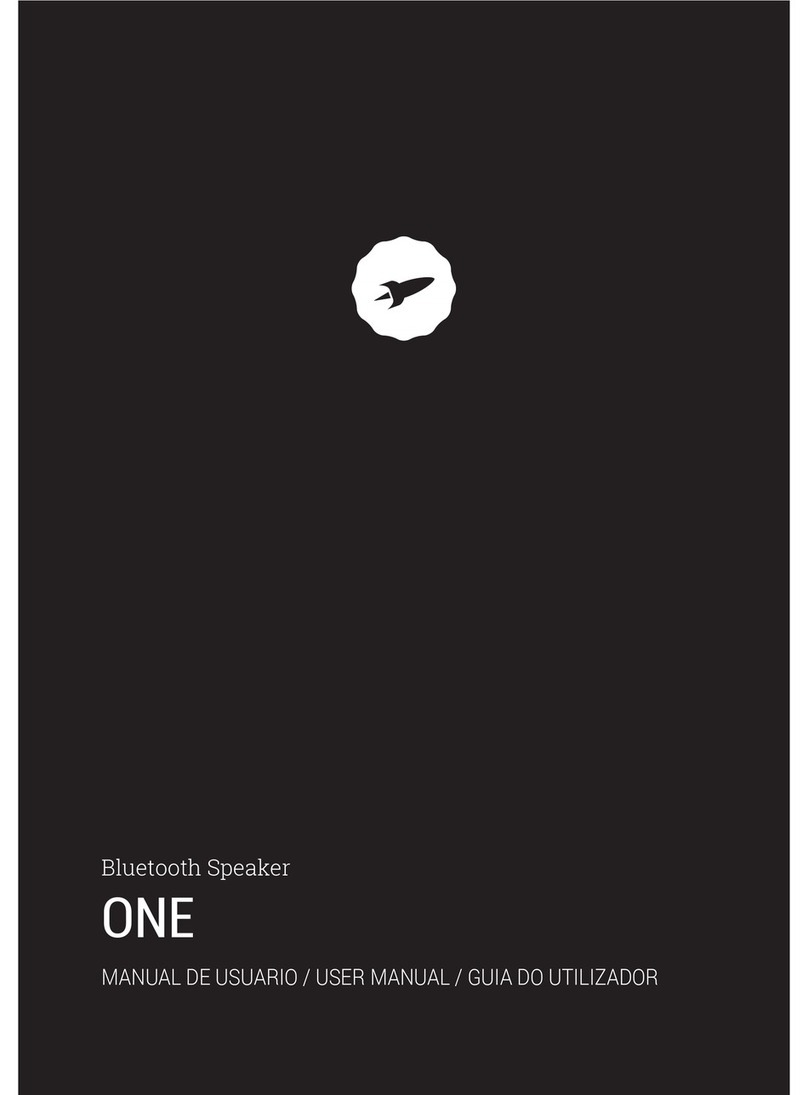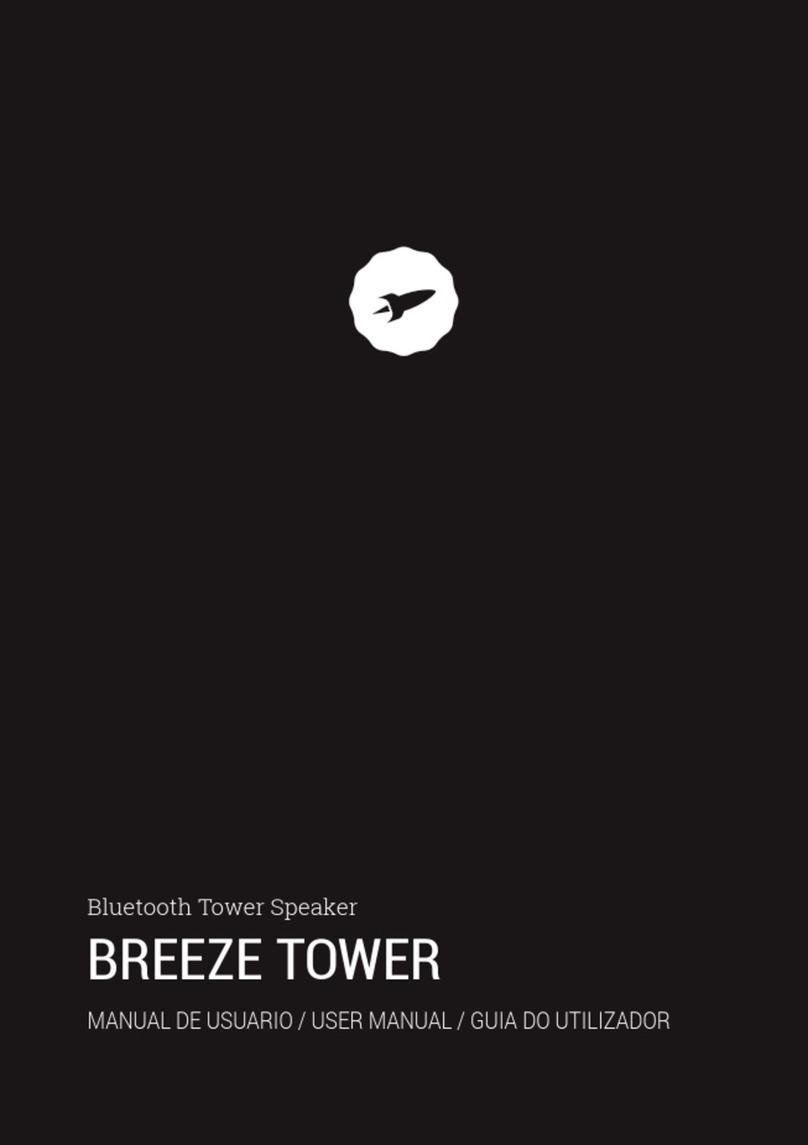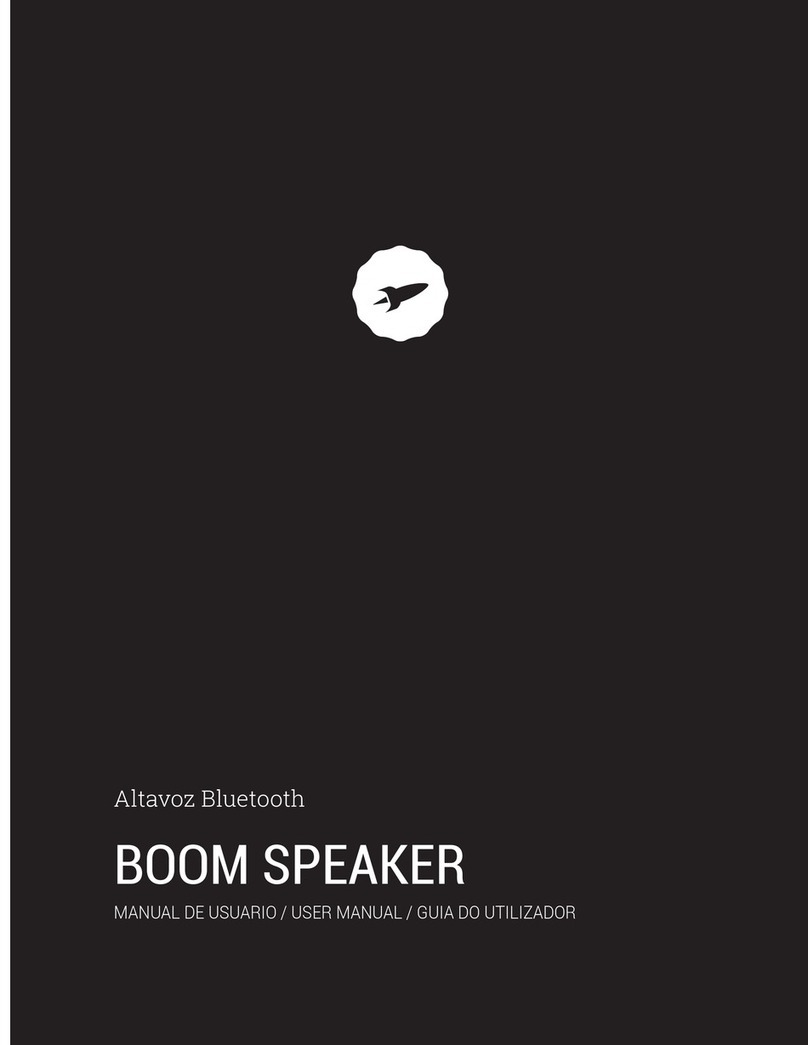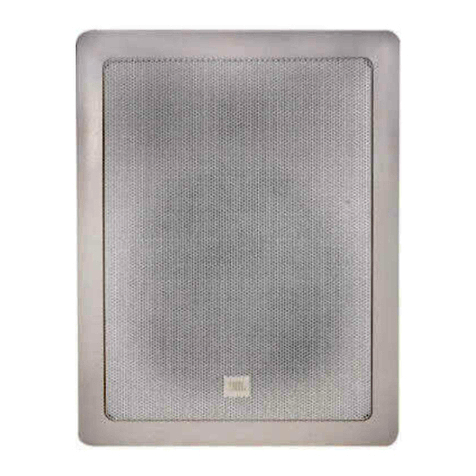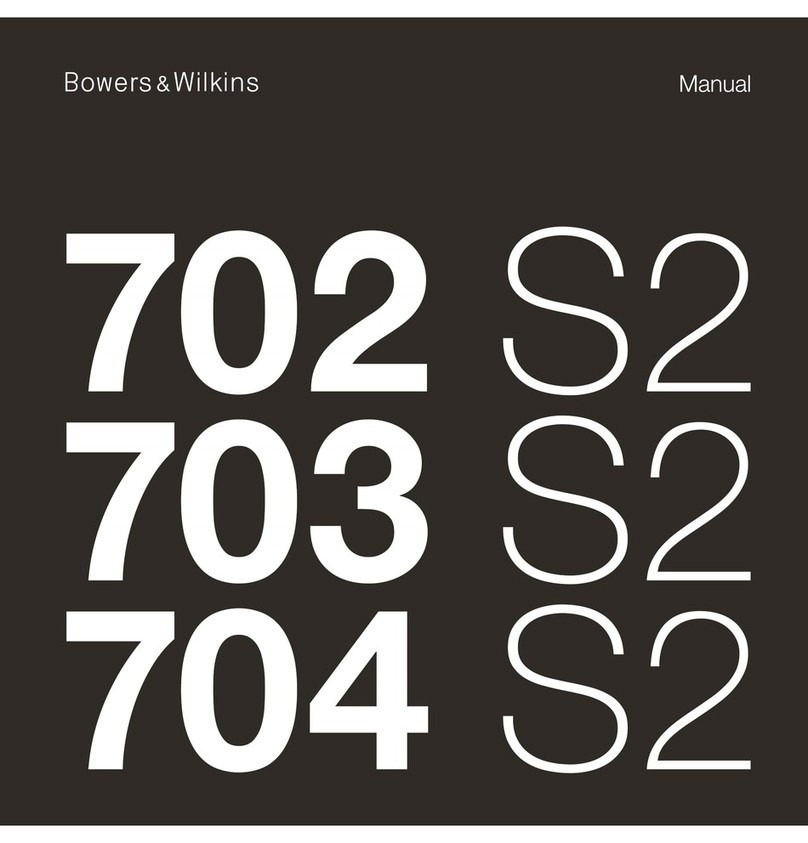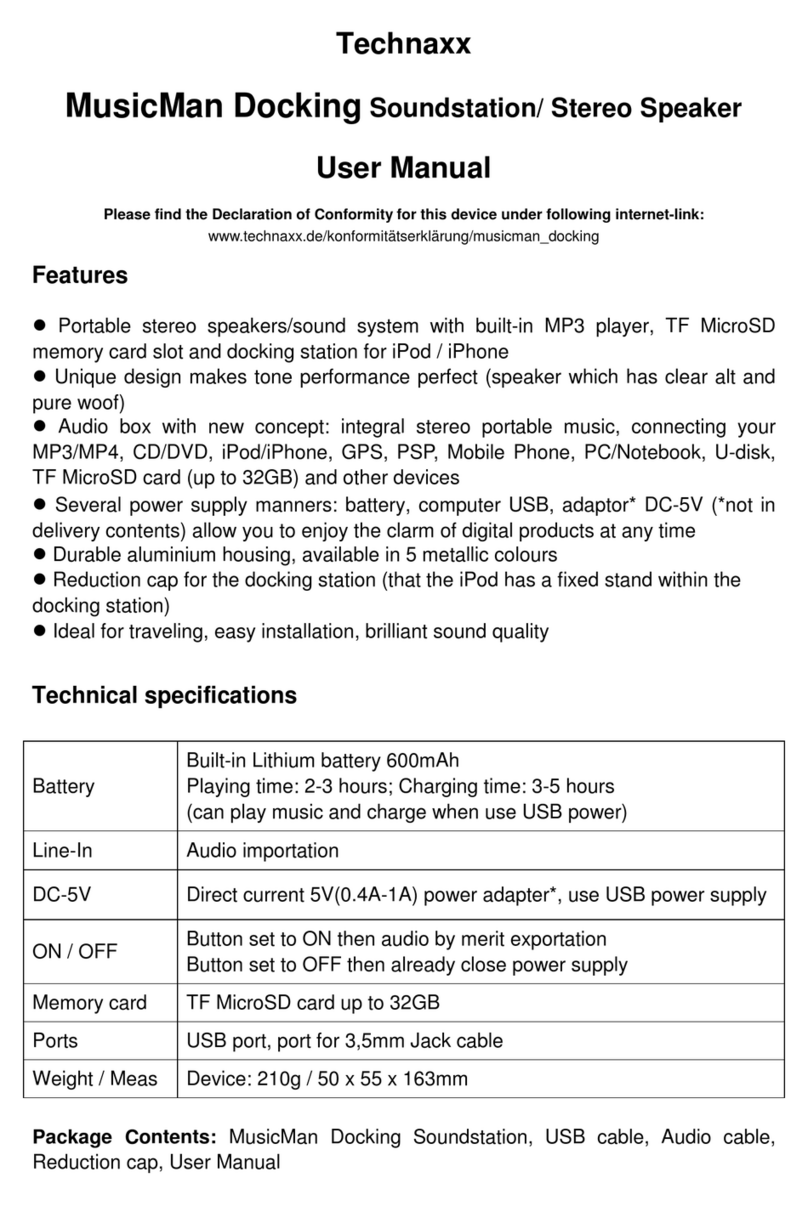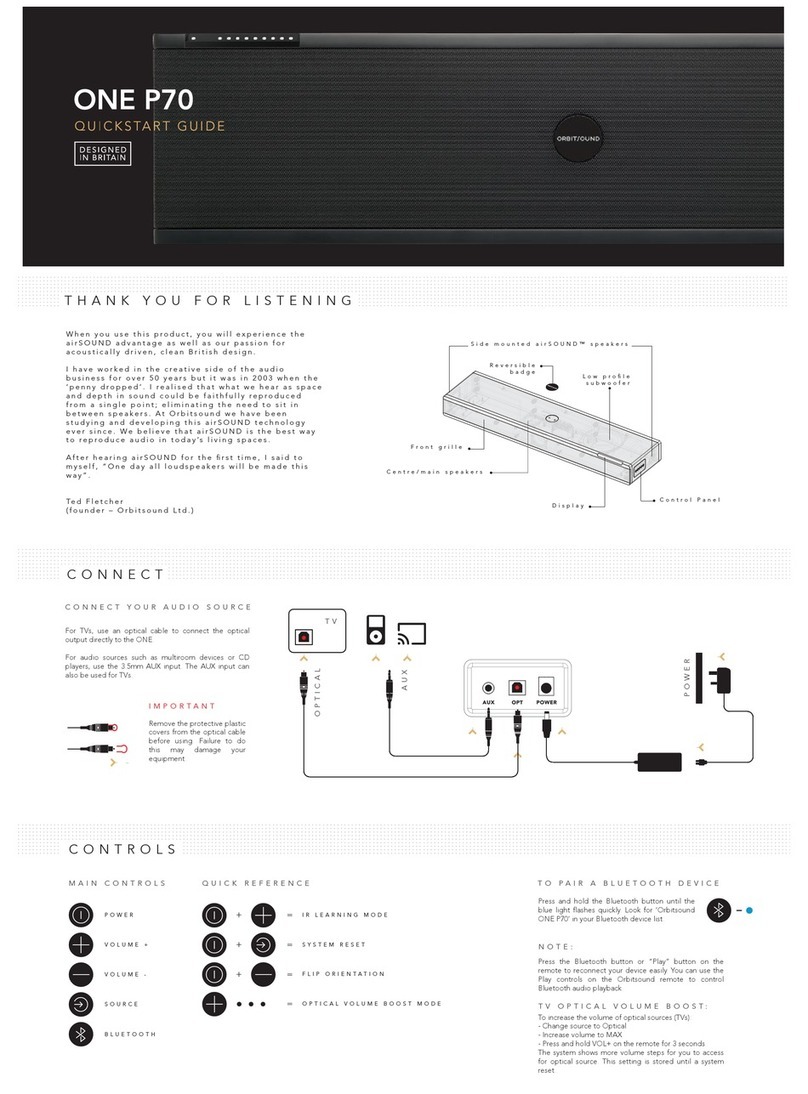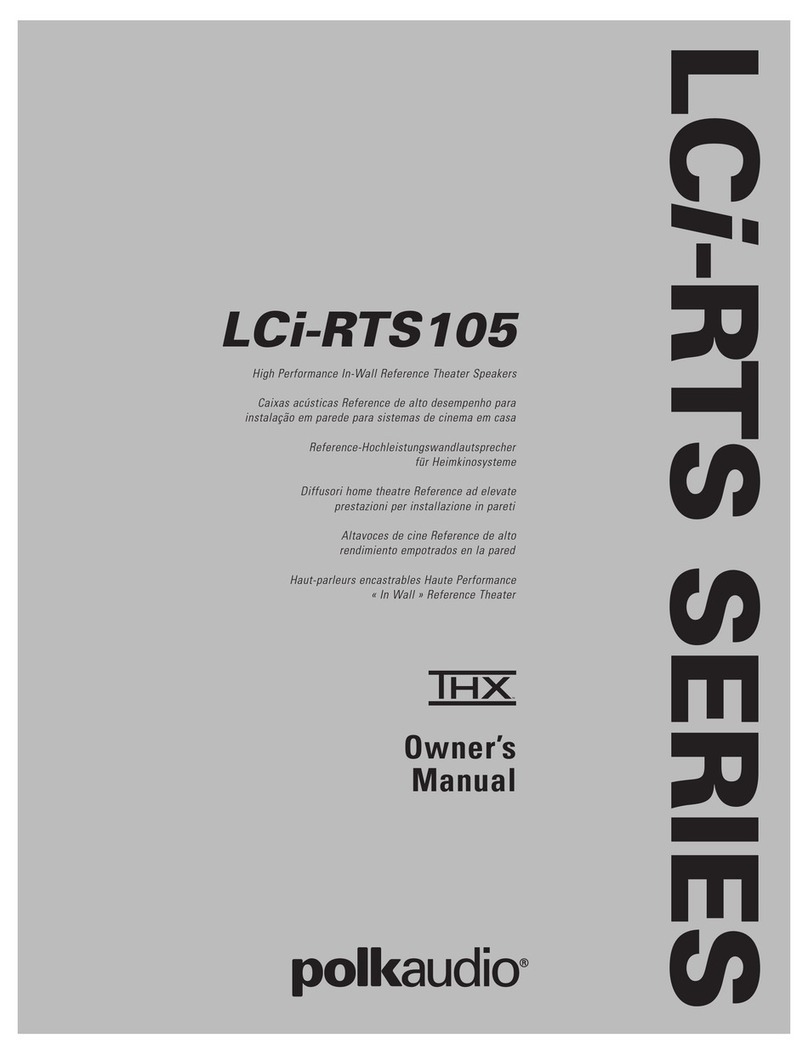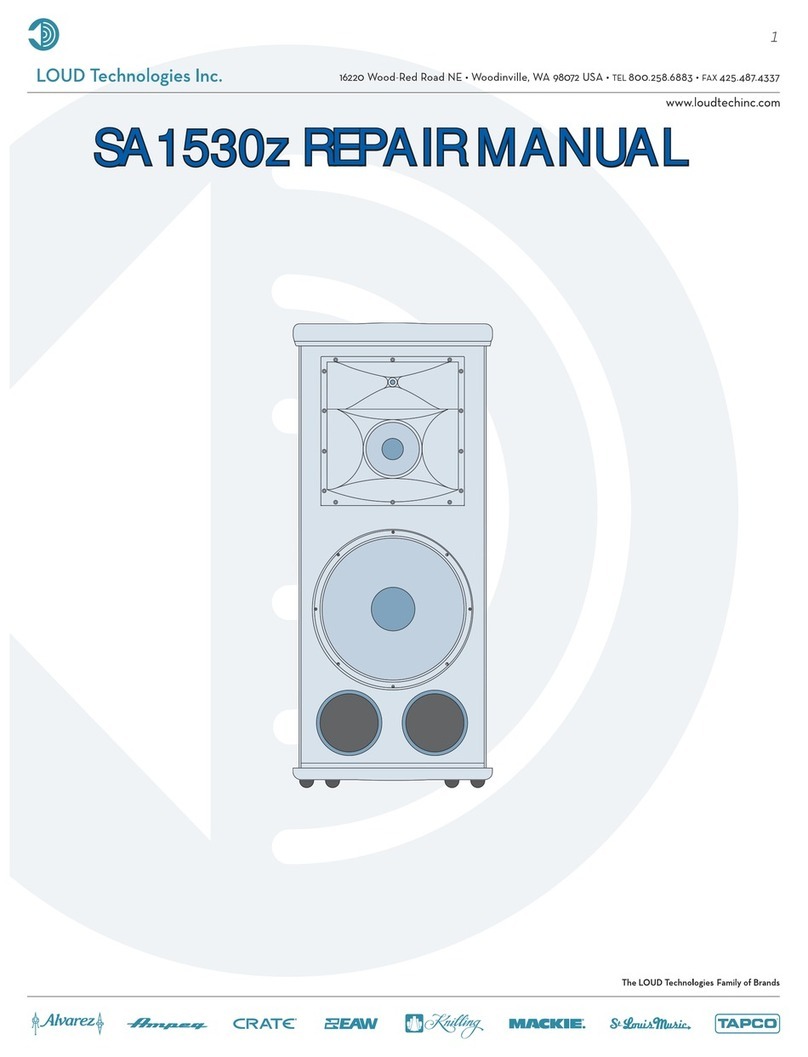SPC 4405A User manual

1
Altavoz Bluetooth
SPC SPLASH SPEAKER
MANUAL DE USUARIO / USER MANUAL / GUIA DE UTILIZADOR
UPDATED INFO: support.spc-universe.com

2

3
ES
¡ BIENVENIDO !
En esta guía encontrarás toda la información
para sacar el máximo partido a tu SPC Splash
Speaker.
CREA UNA CUENTA SPC
Un montón de ventajas gratis a un click.
Antesdecontinuarleyendoestaguía,terecomendamos
que visites www.spc-universe.com, CREES UNA
CUENTA SPC Y REGISTRES TU PRODUCTO.
Así, entrarás en el universo SPC: un club
exclusivo para nuestros clientes con importantes
descuentos, así como promociones para mejorar
o renovar tu equipo SPC.
Además, con esta cuenta podrás acceder gratis a
todos los servicios de SPC, como apps para tablets
y smartphones y a nuestro apartado de soporte
técnico.
Esto es SPC. A universe in technology.

4
CONTENIDO DE LA CAJA
Altavoz Bluetooth
Cable de carga micro USB
Manual de usuario
Hoja de garantía
CARACTERÍSTICAS
Bluetooth V2.1 + EDR con perl de música en
estéreo, control remoto de la misma y manos
libres HSP, HFP, A2DP y AVRCP.
Alcance máximo 10 a 15 metros en campo
abierto.
Micrófono incorporado.
Autonomía de hasta 5 horas en uso
aproximadamente a volumen medio. *A mayor
volumen menor autonomía.
Batería de litio.
Carga por micro USB.

5
LOCALIZACIÓN DE CONTROLES ES

6
1. Tecla
Encender / Apagar
- Toque largo para Encender o apagar el
equipo.
2. Indicador luminoso rojo de carga.
3. Indicador luminoso azul de encendido /
emparejado.
- Parpadea rápido de la luz cuando no
hay enlace Bluetooth.
- Parpadea lento de la luz cuando se ha
establecido enlace Bluetooth.
4. Tecla
- Mantén pulsada para bajar el volumen.
- Doble pulsación para volver a la canción
anterior.
5. Tecla
- Mantén pulsada para subir el volumen.
- Pulsa para pasar a la siguiente canción.
6. Tecla
- Pulsa una vez para coger o colgar una
llamada.
- Mantén pulsada para rechazar la
llamada.

7
7. Tecla Reproducir / Pausar / Emparejar
- Toque corto para Reproducir o Pausar o
Emparejar, según estado.
-ToquelargoparadesconexiónBluetooth.
8. Micrófono para manos libres, cuando recibes
llamadas en tu móvil.
9. Micro-USB. Conexión para la carga del
altavoz.
8. Ventosa de sujeción.
9. Altavoz.
CARGA DEL ALTAVOZ
Conecta un extremo del cable micro USB
suministrado en el conector (9) del altavoz y el
otro en un puerto USB de tu ordenador. El altavoz
comenzará a cargar y el indicador luminoso (2)
mostrará una luz roja ja. Cuando la batería esté
completamente cargada la luz se apagará.
Cuando el nivel de batería sea bajo, el altavoz
emitirá un tono y se apagará.
ES

8
IMPORTANTE: Cuando termine la carga, cierra
siempre la goma de protección, de lo contrario el
equipo se estropeará y perderás la garantía.
FUNCIONAMIENTO DEL AURICULAR
ENCENDER / APAGAR EL EQUIPO
Da un toque largo en la tecla para
encender o apagar el equipo.
CONEXIÓN DEL AURICULAR BLUETOOTH
A OTROS DISPOSITIVOS
Si tu teléfono soporta el perl Bluetooth
A2DP e incorpora reproductor de música,
puedes utilizar el teléfono para hacer y recibir
llamadas así como para escuchar música y
recibir llamadas con el altavoz.

9
1. Enciende el equipo. El equipo emitirá un
tono y comenzará un parpadeo rápido de
la luz azul (3).
2. Entra en el menú Bluetooth de tu teléfono
y activa la búsqueda de dispositivos.
3. Selecciona el auricular “SPC SPLASH”
de la lista y espera a que los dispositivos
queden conectados.
4. Cuando esto suceda, el altavoz emitirá
un tono corto y el indicador luminoso azul
(3) parpadeará lento.
NOTA: La próxima vez que enciendas el equipo se
conectarán automáticamente.
IMPORTANTE: Este equipo está diseñado para
soportar salpicaduras de agua según establece la
norma IPX4. NO LO SUMERJAS en agua, el equipo
se dañará y perderás la garantía.
NOTA: Cuando lo coloques en la ducha, humedece
la ventosa para que quede bien jada.
ES

10
Copyright © 2016 SPC
www.spc-universe.com
La información que contiene esta guía no podrá
en ningún caso transmitirse, reproducirse o
difundirse de forma alguna sin la autorización
por escrito de SPC.
MARCAS COMERCIALES
SPC es una marca registrada de Telecom y
Novatecno S.A.
NOTA: SPC se reserva el derecho de modicar en
cualquier momento la información de esta guía, la cual
se ha elaborado con el mayor cuidado, si bien toda la
información y recomendaciones que aquí constan no
constituyen garantía alguna.

11
EN
WELCOME !
This guide includes all the information to make
the most out of your SPC Splash Speaker.
GET AN SPC ACCOUNT
Free advantages just one click away..
Before going on reading this manual, we strongly
recommend you visiting www.spc-universe.com,
SO YOU CAN CREATE AN SPC ACCOUNT AND
REGISTER YOUR PRODUCT.
By doing this, you will be able to get into SPC
universe: an exclusive club where our clients
can get incredible offers and discounts and also
upgrade or renew their products.
Moreover, having an account means free access
to SPC services: tablet and smartphone apps,
technical support...
This is SPC. A universe in technology.
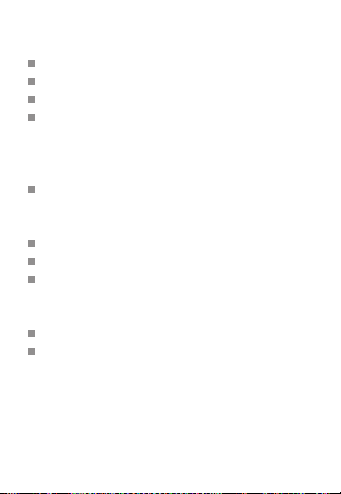
12
CONTENTS OF THE BOX
Bluetooth speaker
Micro USB charging cable
User manual
Guarantee card
SPECIFICATIONS
Bluetooth V2.1 + EDR with music prole in
stereo, remote control and hands-free HSP,
HFP, A2DP & AVRCP.
Maximum range 10 to 15 metres in open eld.
Built-in microphone.
Up to 5 hours’ autonomy when used at
approximately half volume. *The higher the
volume the less autonomy.
Lithium battery.
Charge by USB..
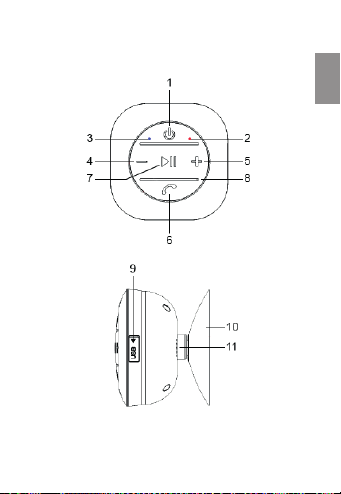
13
LOCATION OF CONTROLS
EN

14
1. Key
On/Off.
- Press and hold to turn On/Off.
2. Charge red Led indicator.
3. Bluetooth blue Led Indicador; Power On /
Pairing.
- Fast ashing light when there is no
Bluetooth connection.
- Slow ashing light when the Bluetooth
connection has been established.
4. key
- Press and hold to lower the volume.
- Press twice to return to the previous
song.
5. key
- Press and hold to raise the volume with.
- Pressed to go to the next song.
6. key
- Press once to answer or hang up a call.
- Press and hold to reject the call.
7. key
- Press to play or pause a song / pairing.
-Press to play, pause or pairing,
depending on status.

15
EN
- Press and hold to disconnect from your
current Bluetooth device.
8. Microphone for hands-free.
9. Micro-USB. Connection for charging the
speaker.
10.Vacuum cupule.
11. Speaker.
CHARGING SPEAKER
Connect one end of the USB micro-cable supplied
to the connector (9) on the Speaker and the other
to the USB port on your computer. The Speaker
will begin to charge and the light indicator (2) will
show a xed red light. When the battery is fully
charged the light will switch off. When the battery
level is low, the battery will emit a tone and switch
off.
IMPORTANT: When charging is nished, close always
the protective rubber, otherwise the unit will be
damaged and lose the guarantee.
16
HEADSET OPERATION
SWITCH THE UNIT ON/OFF
Press and hold
to turn On/Off the unit.
CONNECT THE BLUETOOTH HEADSET TO
OTHER DEVICES
If your telephone supports Bluetooth A2DP and
has a music player incorporated with, you can use
the telephone to make and receive calls and to
listen to music and receive calls over the speaker.
1. Switch on the unit. The unit will emit a tone and
the blue light will ash quickly (3).
2. Go to the Bluetooth menu on your telephone
and activate the device search.
3. Select the headset “SPC SPLASH” with from
the list and wait for the devices to connect.

17
4. Once connected, the headset will emit a short
tone and the blue light indicator (1) will ash
slowly.
NOTE: The next time the device is switched on and it will be
connected automatically.
IMPORTANT: This equipment is designed to withstand water
splashes as established by the IPX4 standard. DO NOT
submerge in water, the equipment will be damaged and lose
the guarantee.
NOTE: When you place it in the shower, moisten the suction
cup that ts securely.
EN

18
Copyright © 2016 SPC
www.spc-universe.com
The information that this guide contains cannot
be transmitted, played or distributed in any case
without the written authorization of SPC.
COMERCIAL BRANDNAMES
SPC is a registered brandname of Telecom y
Novatecno S.A.
NOTE: SPC reserves the right to modify the information
of this guide in any moment. All the information and
recomendations that we can nd here do not guarantee
anything.

19
PT
BEM-VINDO
Neste guia irá encontrar toda a informação para
tirar o máximo partido do seu alto-falante SPC
Splash Speaker.
CRIE UMA CONTA SPC
Inúmeras vantangens grátis à distancia de um
click.
Antes de continuar a ler esta guia, recomendamos-lhe
que visite www.spc-universe.com, QUE CRIE UMA
CONTA SPC E REGISTE O SEU PRODUTO.
Desta maneira entrará no universo SPC: um
clube exclusivo para os nossos clientes com
importantes descontos e promoções para
melhorar e renovar o seu equipamento SPC.
Além disto, com esta conta poderá aceder grátis a
todos os serviços da SPC, como apps para tablets
e smartphones e ao nosso suporte técnico.
Isto é a SPC. Um universo em tecnologia.
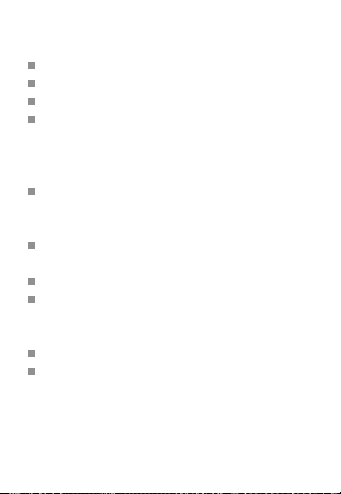
20
CONTEÚDO DA CAIXA
Alto-falante Bluetooth
Cabo de carga micro-USB
Manual do utilizador
Folha da garantia
CARACTERÍSTICAS
Bluetooth V2.1 + EDR com perl de música em
estéreo e controlo remoto da mesma e mãos
livres HSP, HFP, A2DP y AVRCP.
Alcance máximo 10 a 15 metros em campo
aberto.
Microfone incorporado
Autonomia de até 5 horas em uso,
aproximadamente no volume médio. * Maior
volume, menor autonomia.
Bateria de lítio.
Carregas por USB.
Table of contents
Languages:
Other SPC Speakers manuals