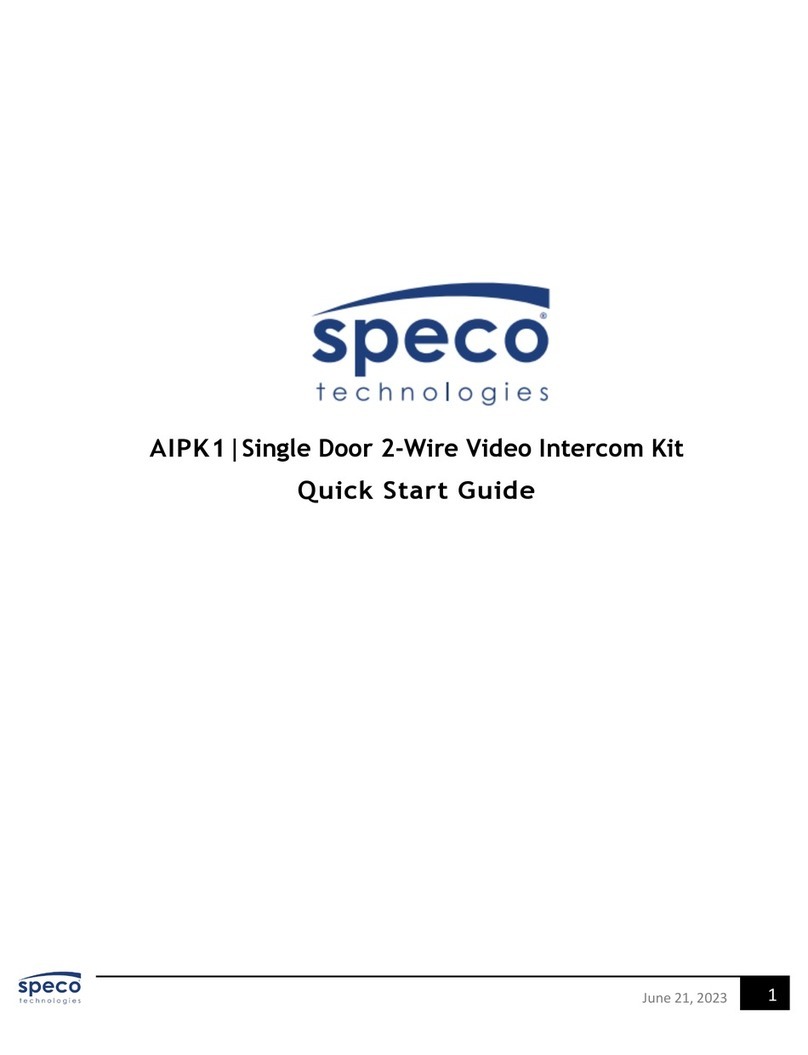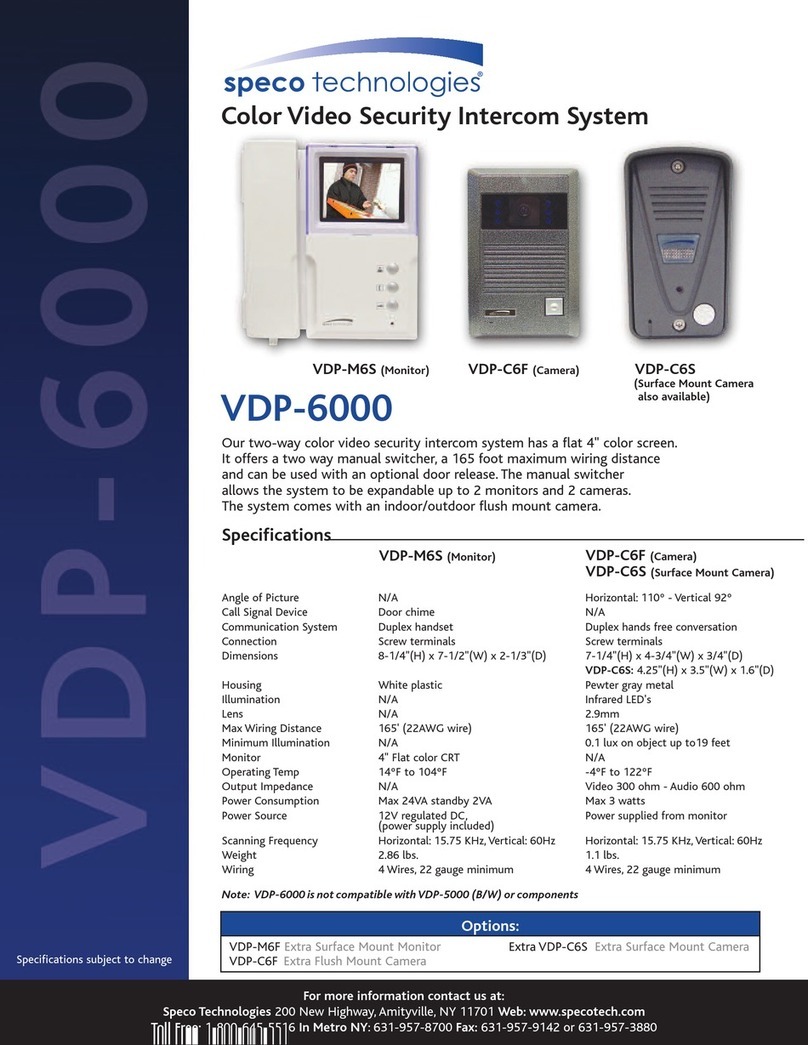Black & Wh te V deo Secur ty Intercom System
Spec f cat ons
Angle of Picture N/A Horizontal: 110º - Vertical 92º
Call Signal Device Door chime N/A
Communication System Duplex handset Duplex hands free conversation
Connection Screw terminals Screw terminals
Dimension 8-1/4"(H) x 7-1/2"(W) x 2-1/3"(D) 7-1/4"(H) x 4-3/4"(W) x 3/4"(D)
Housing White plastic Pewter gray metal
Illumination N/A Infrared ED's
ens N/A 3.6mm
Max Wiring Distance 165' (22AWG wire) 165' (22AWG wire)
Minimum Illumination N/A 0.1 lux on object up to19 feet
Monitor 4" Flat B/W CRT N/A
Operating Temp 14ºF to 104ºF -4ºF to 122ºF
Output Impedance N/A Video 300 ohm - Audio 600 ohm
Power Consumption Max 24VA standby 2VA Max 3 watts
Power Source 12V regulated DC, Power supplied from monitor
(power supply included)
Scanning Frequency Horizontal: 15.75 KHz, Vertical: 60Hz Horizontal: 15.75 KHz, Vertical: 60Hz
Weight 2.86 lbs. 1.1 lbs.
Wiring 4 Wires, 22 gauge minimum 4 Wires, 22 gauge minimum
Note: VDP-5000 (B/W) is not compatible with VDP-6000 (color) or components.
Specifications subject to change
For more nformat on contact us at:
Speco Technolog es 200 New Highway, Amityville, NY 11701 Web: www.specotech.com
Toll Free: 1-800-645-5516 In Metro NY: 631-957-8700 Fax: 631-957-9142 or 631-957-3880
Our two-way black & white video security intercom system has a flat 4" B/W screen.
It offers a two way manual switcher, a 165 foot maximum wiring distance
and can be used with an optional door release. The manual switcher allows
the system to be expandable up to 2 monitors and 2 cameras.
The system comes with an outdoor flush mount camera.
VDP-M5F (Mon tor) VDP-C5F (Camera)
Opt ons:
VDP-M5F Extra Surface Mount Monitor Extra VDP-C5S Surface Mount Camera
VDP-C5F Flush Mount Camera
VDP-5000