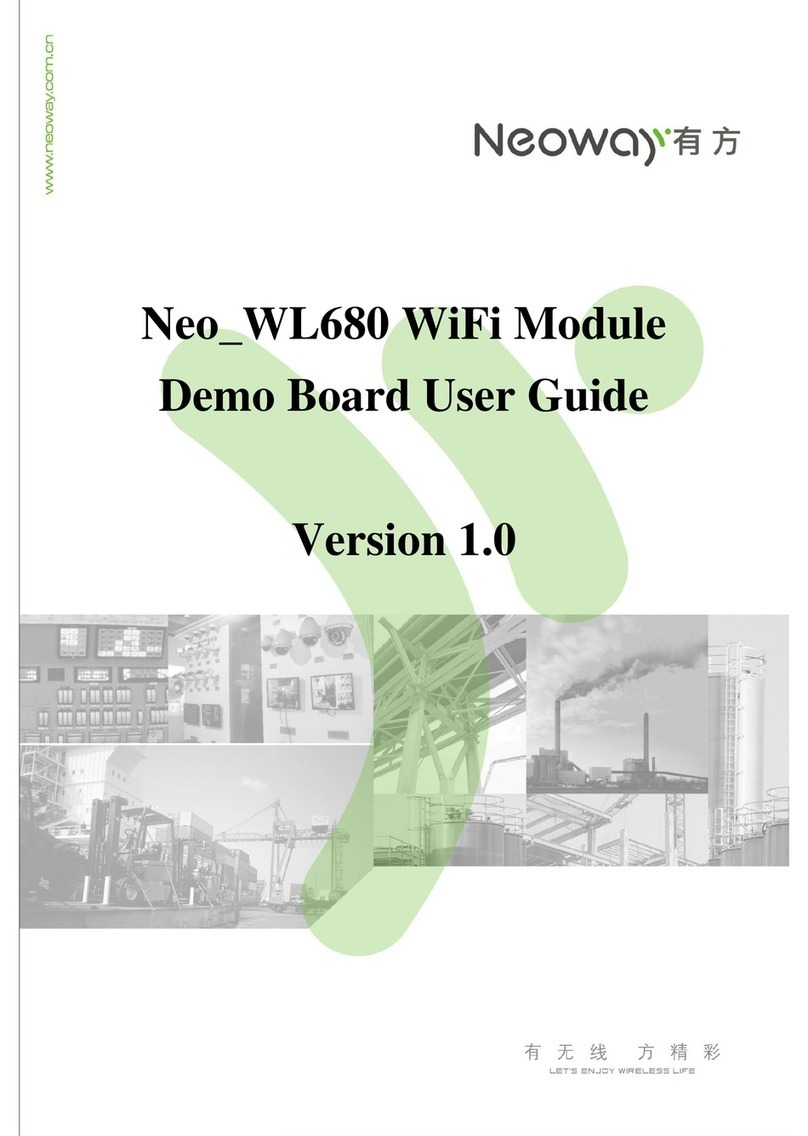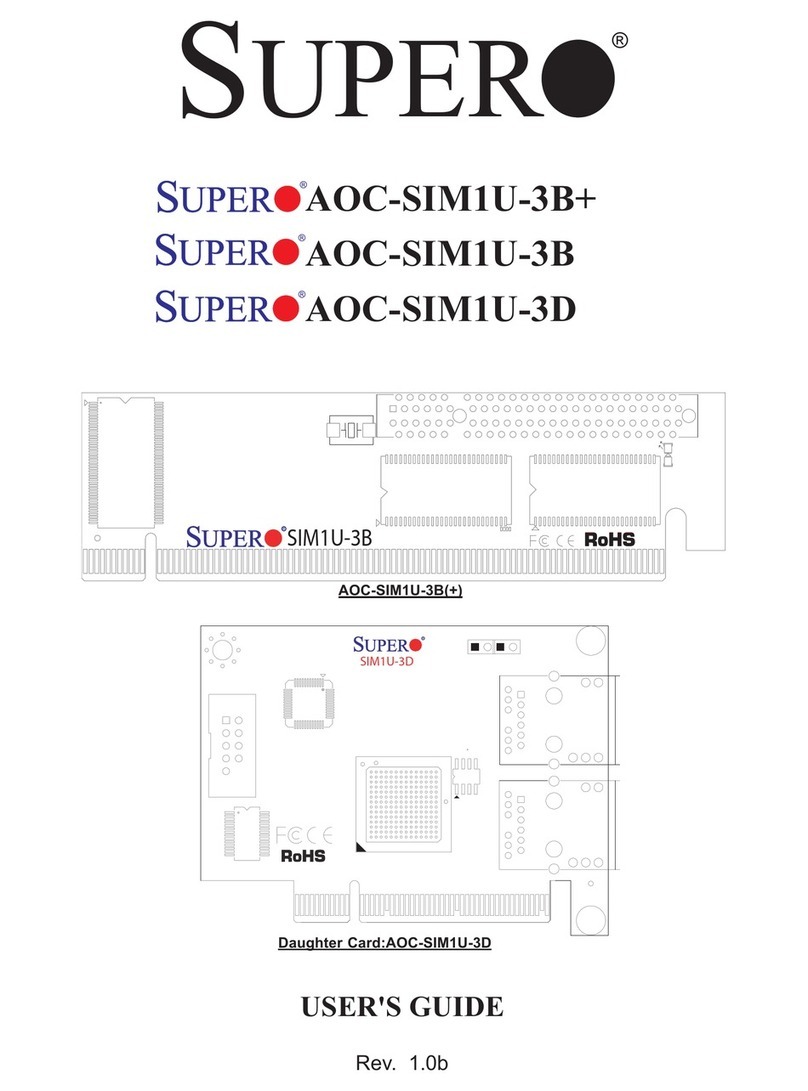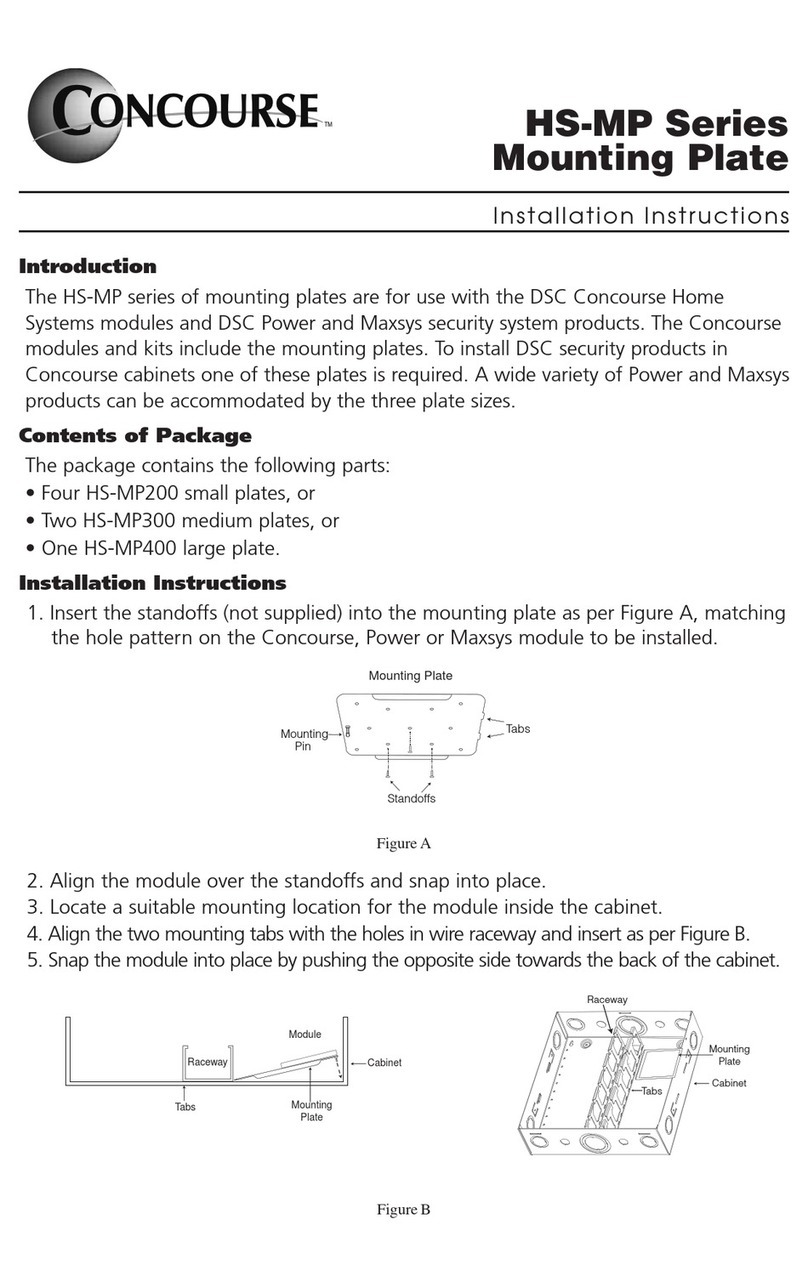Spectec SDIO WLAN Card User manual

1b
TM
Wireless/Internet
SDIO WLAN card
SDIO WLAN Card
User’s Manual
ver. 1.30
1b
TM
TM
WLAN-11b
802.11b
TM
www.spectec.com.tw
Wireless/Internet
SDIO WLAN card
TM
WLAN-11b
0012E6000506
FCC ID:S2YMINIWLAN11B
WLAN-11b/g
SDIO WLAN Card
www.spectec.com.tw

Content
Inside Package ................................................................................................P.1
System Requirements & Installation Description...........................................P.1
Installation Procedure .................................................................................P.2~5
Inserting the SDIO WLAN Card into a PDA .................................................P.6
How to take a SDIO WLAN card out of a PDA............................................P.6
How to check Connect status ........................................................................P.7~8
How to Connect Ad-hoc..............................................................................P.9
How to Remove Settings...............................................................................P.9
Wireless/Internet Speed Dial ........................................................................P.10~11
How to Select Networks Manually ...............................................................P.12
CD info........................................................................................................P.13
How to Install Software with CAB file............................................................P.14
AP Compatibility List ......................................................................................P.15
Frequently Ask Question ...............................................................................P.16

1
Thank you for choosing SDIO WLAN card, it is the smallest SDIO Wireless/Internet
WLAN card available on the market today. It is easy to install and use, and pro-
vides unlimited online usage and connectivity wherever you are.
Inside Package
System Requirements & Installation Description
1. This SPECTEC SDIO Wi-Fi card can only be used in
Pocket PCs with Windows Mobile 2003 or newer
versions of this operation system.
2. This SPECTEC SDIO Wi-Fi card can only be used on
PDAs with the SDIO drive.
Driver & User Guide CD
WLAN-11b
802.11b
TM
www.spectec.com.tw WLAN-11b
0012E6000506
FCC ID:S2YMINIWLAN11B
WLAN-11b/g
SDIO
WLAN
Card
www.spectec.com.tw
SDW-820 SDW-821SDW-822SDW-823

2
Installation Procedure
< First, connect PDA to your computer
with a USB wire.
< Main menu window will pop-up when
you insert the "Spectec SDIO Series"
Installation CD by autorun:
<click the SDW-820/ SDW-822 item.

3
< Choose the desired
Language, then click OK.
< The Installation menu will
automatically appear on
the screen.
< Click Next
1
2
3

4
4
5
6
7
8
< Enter user information,
then click Next.
< Chose Setup type, then
click Next

5
< The driver will be installed
automatically.
< Click Yes to proceed with
installation. Click OK to
finish installation.
< Click Finish to complete
the driver installation
process.
9
10
11

WLAN-11b
802.11b
TM
www.spectec.com.tw
WLAN-11b
0012E6000506
FCC ID:S2YMINIWLAN11B
6
How to take a SDIO WLAN card out of a PDA
< Check the direction of the card.
Insert the card with the label side
facing the front of the PDA until it
clicks.
# Different PDAs may have different
drives. Make sure the direction is
correct to avoid damaging the
PDA’s SD drive.
< When removing the SDIO WLAN
card from a PDA, simply press
down on the card until it clicks. The
card will rise up for easy removal.
DO NOT PULL by force, or the slot
may be damaged.
< This card is designed to be locked
into the slot. Forcefully pulling the
card out will not only damage this
auto pop-out function, but also
the slot and the wireless card.
Pull out
Card rises, then
pull out
Press
down
Inserting the SDIO WLAN Card into a PDA
* Please do not keep inserting & removing the card, different
PDAs needs an interval of 5 to 7 seconds to process.
12
1 2
B
WLAN-11b
802.11b
TM
www.spectec.com.tw
WLAN-11b
802.11b
TM
www.spectec.com.tw
WLAN-11b
0012E6000506
FCC ID:S2YMINIWLAN11B
WLAN-11b
802.11b
TM
www.spectec.com.tw
WLAN-11b
802.11b
TM
www.spectec.com.tw

7
How to check Connect Status
< After install the software, start path as Start\Programs.
< After inserting the card into the PDA, click Start. Click Programs on the
pull-down menu, then select .(Only built-in 11b card for PCC2003)
< Click to open the WLAN
Utility window.
2
WLAN-11b
802.11b
TM
www.spectec.com.tw

8
In “Radio” page of WLAN Utility, you may check S/W Radio Off/on for Enable/
Disable Wi-Fi card, or you can also find a shortcut icon at the lower right hand
corner of the screen.
< Click , shortcut icon to
switch on/off Wi-Fi radio
* Note : The WLAN Utility can be only compatibility on PPC 2003(CE4.X) and few
windows mobile 5.0(CE5.0) OS

9
How to Connect Ad-hoc
1. In WLAN Utility, select Ad-Hoc Channel (must be
channel1).
2. Click OK to exit WLAN Utility.
3. Remove the card from PDA, then re-insert the
card.
4. Go to PDA system: Settings\Connections\
Network Cards.
5. Click Add New.
6. Type in the name (ex. aa).
7. Check the “This is a device-to-device (ad-hoc)
connection” box.
8. Click OK. The input name (ex. aa) will be
added to the Network Address.
*Ad-hoc channel is a “Point-to-point” network segment. It
provides you with a temporary LAN environment.
In Settings, select the network name that
you would like to remove. Wait 2 seconds
for the ‘Remove Settings’ pop-up window
to appear.
How to Remove Settings
1
PS: Channe 12 is the channel in America
2
4
5
6
7
8
3
WLAN-11b
802.11b
TM
www.spectec.com.tw

10
Wireless/Internet Speed Dial
< Click
1. Make quick changes to the wireless card
On/Off function.
2. “Open” to go directly to WLAN Utility screen
for more information.
WLAN Utility has 3 features (Status/Radio/About):
*Status - Shows SSID, IP Address, Mac Address,
Signal Strength, and Signal Quality
information.
*Radio - Enable/Disable Wi-Fi card and Power
Saving mode selections.
< Click On enables wireless network functions.
< Click Off disables wireless network functions.
< Ad Hoc Channel: Select ad hoc channels
(1~11).
Power Saving:
< Disable: No power saving.
< Enable (Max): Maximum power saving. May
affect download speed.
< Enable (Fast): No affect on the download
speed (recommend).

11
*About -- Shows SPECTEC
connections info.
< Driver: Current version of
driver you installed.
< Utility: Current version of
utility you installed.
< SPECTEC Web Site:
http//:www.spectec.com.tw
< Technical Support:
802.11b
TM
www.spectec.com.tw

12
< From Start Menu/Settings/
Connections/Network Cards,
select icon for a pull-down
menu. Click Settings to go into
the Settings/Connections window.
< Click and hold Connect for 2
seconds, then click OK. All
available network selections will
appear.
To Select Networks Manually
After inserting SDIO WLAN card into PDA, if the icon does not appear on the upper
window, the network may be connected manually.
WLAN-11b
802.11b
TM
www.spectec.com.tw
1

13
CD info
< Click Browse Contents
button to review
all the files on CD
< Review all the files list on CD

14
1. Driver and Utility (cab file)
Take out the WLAN card, click “reset”, connect computer
through Microsoft Active Sync, download Driver cab file
copy to any list of PDA, double-click it to finish install.
2. User Manul download (Adobe PDF)
Please go to the addreess - http://www.adobe.com/
products/acrobat/readstep2.html to download free
Adobe Reader software
How to Install Software with CAB File
WLAN-11b
802.11b
TM
www.spectec.com.tw

15
AP Compatibility List
Test condition and test environment
DUT: WLAN-11b
* Measurements: mbps RX: Receiver TX: Sender
* Test Environment : Night without Raining C ~ 32 C
Distance from 5m ~ 30m
* Collect data tool : Windows CE Platform Builder 5.0 performance monitor tool
Vendor Accton ASUS Atheros BENQ BELKIN Buffalo
Model IG 2004W WL-500b WL-530g AR5002AP AWL700 F5D7230 AG54 WLA-L11G-L
Rate TX RX TX RX TX RX TX RX TX RX TX RX TX RX TX RX
Auto
Rate
1.55 2.62 1.71 2.88 1.49 2.43 1.61 2.84 1.67 2.39 1.59 2.43 1.61 2.82 1.66 2.90
Vendor Cisco Corega DLink Gemtek Interepoch Intersil Linksys
Model AP1220 WLBARGP DLink624 DLink724 WX-1500
series
IWE-1100A ISL39300 WRK 54G
Rate TX RX TX RX TX RX TX RX TX RX TX RX TX RX TX RX
Auto
Rate
1.67 2.87 1.67 2.67 1.63 2.80 1.63 2.80 1.61 2.44 1.60 2.44 1.70 2.91 1.64 2.78
Vendor Maxim OriNoCo PCI Proxim RAYTAC SMC 3Com
Model WAP-G54A AP-200 BLW-04gm AP 600 DS2400 WBR14-G XJACK AP2000
Rate TX RX TX RX TX RX TX RX TX RX TX RX TX RX TX RX
Auto
Rate
1.63 2.89 1.56 2.73 1.63 2.80 1.63 2.79 1.64 2.67 1.67 2.43 1.60 2.78 1.68 2.78
Vendor Synnex
MSI AboCom SENAO ZERO ONE
Model LM-WCAS3040 RG54G2 WB104k NL-2511SR+ AF411W
Rate TX RX TX RX TX RX TX RX TX RX
Auto
Rate
1.59 2.77 1.60 2.65 1.69 2.87 1.66 2.49 1.54 2.69

16
Frequently Ask Question
Q: After installing the CD-ROM, how many files will be installed onto the device?
A: After installation, some dll files are installed in My Device\Windows, and the
WLAN Utility in Programs. However, these files are quite small, and total about
300 KB.
Q: How do I temporarily stop the wireless/internet connection?
A: You can click on the “Off” button in WLAN Utility. When all 5 blue bars are
white, Wi-Fi is disabled. Selecting the “On” setting will reconnect you to the
internet.
Q: What do the 5 bars from “WLAN Utility” indicate?
A: These 5 bars show the strength of the signals. More blue bars indicate stronger
signals, while all white bars indicate no connection.
Q: Why can’t I browse the web page even though the card has an IP address?
A: When connecting to the internet with a weak signal, CRC may have too many
errors to allow viewing a web page. Please try your connection around strong
signals.
Q: Can your Wi-Fi card be used for internet phone such as Skype?
A: Yes, our Wi-Fi card can be used with Skype software. We suggest to use in an
empty field, and with wired headphones for better results.

17
Warranty
hank you for your purchase of our product. For Spectec’s quality service,
please read the following for your rights.
1. Warranty period is 1 year, starting from the date of original purchase.
Please provide original purchase receipt with purchase date when
inquiring for service.
2. This product has passed all quality control and AP tests for quality
assurance. We suggest to use it with the AP list, and other accepted
industry-standard equipments.
3. If the damage is resulted from product design, defects in material or
poor workmanship, we will repair or exchange your product.
4. This warranty does not cover failures resulted from accidents, misuse,
abuse, neglect, mishandling, misapplication, alteration, faulty
installation, improper maintenance, power line surge, lightning
damage, modification, serviced by anyone other than an Authorized
Servicer, or other natural causes.
5. This warranty does not cover failures caused by products not
supplied by the warrantor.

CAREFULLY READ THE FOLLOWING TERMS AND CONDITIONS BEFORE USING THIS PRODUCT. IT CONTAINS SOFTWARE,
THE USE OF WHICHIS LICENSED BY SPECTEC, Co., Ltd., TO ITS CUSTOMERS FOR THEIR USE ONLY AS SET FORTH BELOW.
IF YOU DO NOT AGREE TO THE TERMS AND CONDITIONS OF THIS AGREEMENT, DO NOT USE THE SOFTWARE. USING
ANY PART OF THE SOFTWARE INDICATES THE ACCEPTANCE OF THESE TERMS.
LICENSE: SPECTEC grants you a nonexclusive license to use the accompanying software program(s) (the
“Software”) subject to the terms and restrictions set forth in this License Agreement. You are not permitted to lease,
rent, distribute or sublicense the Software or to use the Software in a time-sharing arrangement or in any other
unauthorized manner. Further, no license is granted to you in the human readable code of the Software (source
code). Except as provided below, this License Agreement does not grant you any rights to patents, copyrights,
trade secrets, trademarks, or any other rights in respect to the Software.
The Software is licensed to be used on any workstation or any network server owned by or leased to you, provided
that the Software is used only in connection with a SPECTEC adapter. You may reproduce and provideone (1)
copy of the Software and supporting documentation for each such workstation or network server on which the
Software is used as permitted hereunder. Otherwise, the Software and supporting documentation may be copied
only as essential for backup or archive purposes in support of your use of the Software as permitted hereunder.
You must reproduce and include all copyright notices and any other proprietary rights notices appearing on the
Software and the supporting documentation on any copies that you make.
NO ASSIGNMENT; NO REVERSE ENGINEERING: You may not transfer or assign the Software and/or this License
Agreement to another party without the prior written consent of SPECTEC. If such consent is given and you transfer
or assign the Software and/or this License Agreement, then you must, at the same time, either transfer any copies
of the Software as well as the supporting documentation to the same party or destroy any such materials not
transferred. Except as set forth above, you may not transfer or assignthe Software or your rights under this License
Agreement. Modification, reverse engineering, reverse compiling, or disassembly of the Software is expressly
prohibited.
TRADE SECRETS; TITLE: You acknowledge and agree that the structure, sequence, and organization of the Software
are the valuable trade secrets of SPECTEC and its suppliers. You agree to hold such trade secrets in confidence.
You further acknowledge and agree that ownership of, and title to, the Software and all subsequent copies
thereof, regardless of the form or media, are held by SPECTEC and its suppliers.
TERM AND TERMINATION: This license will expire ten (10) years from the date that you first use the Software, if it is
not earlier terminated. You may terminate it at any time by destroying the Software and Documentation together
with all copies and merged portions in any form. It will also terminate immediately if you fail to comply with any
term or condition of this License Agreement. Upon such termination, you agree to destroy the Software and
documentation, together with all copies and merged portions in any form.
GOVERNING LAW: This License Agreement shall be governed by the laws of the State of California as such laws
are applied to agreements entered into and to be performed entirely within California between California
residents and by the laws of the United States. You agree that the United Nations Convention on Contracts for the
International Sale of Goods (1980) is hereby excluded.
LIMITED WARRANTY; LIMITATION OF LIABILITY: All warranties and limitations of liability applicable to the Software are
as stated on the Limited Warranty Card or in the product manual accompanying the Software. Such warranties
and limitations of liability are incorporated herein in their entirety by this reference.
SEVERABILITY: In the event any provision of this License Agreement is found to be invalid, illegal or unenforceable,
the validity, legality and enforceability of any of the remaining provisions shall not in any way be affected or
impaired and a valid, legal and enforceable provision of similar intent and economic impact shall be substituted
therefor.
ENTIRE AGREEMENT: This License Agreement sets forth the entire understanding and agreement between you and
SPECTEC and may be amended only in a writing signed by both parties.
Spectec Computer Co., Ltd.
6F No. 92, Nanking E. Rd. Sec. 5, Taipei, Taiwan, R.O.C.
Tel: 886-2-2753-2953
Fax: 886-2-2753-2949
Fax: 886-2-2753-2497
www.spectec.com.tw
License Aggreement
This manual suits for next models
4
Table of contents
Other Spectec Network Card manuals
Popular Network Card manuals by other brands

IBM
IBM EM78M611E specification
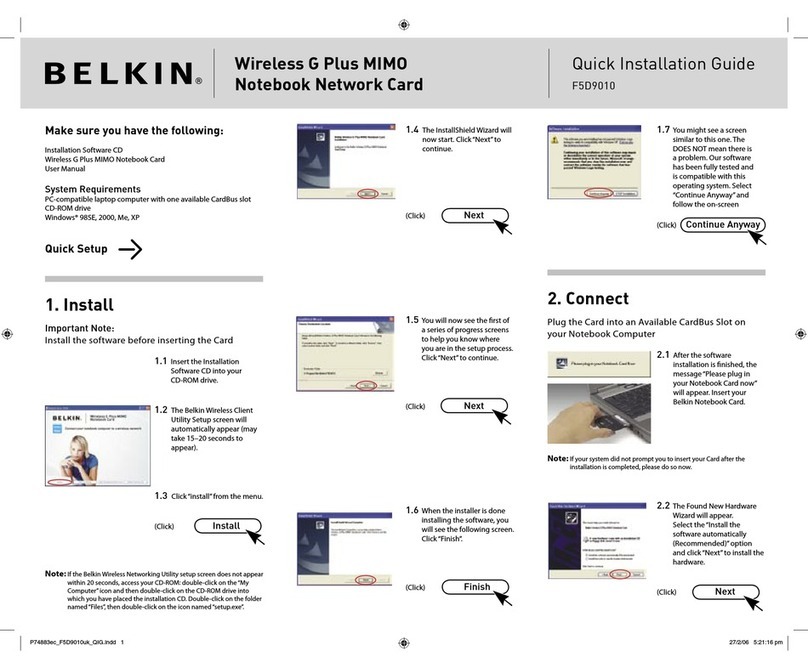
Belkin
Belkin F5D9010 Quick installation guide
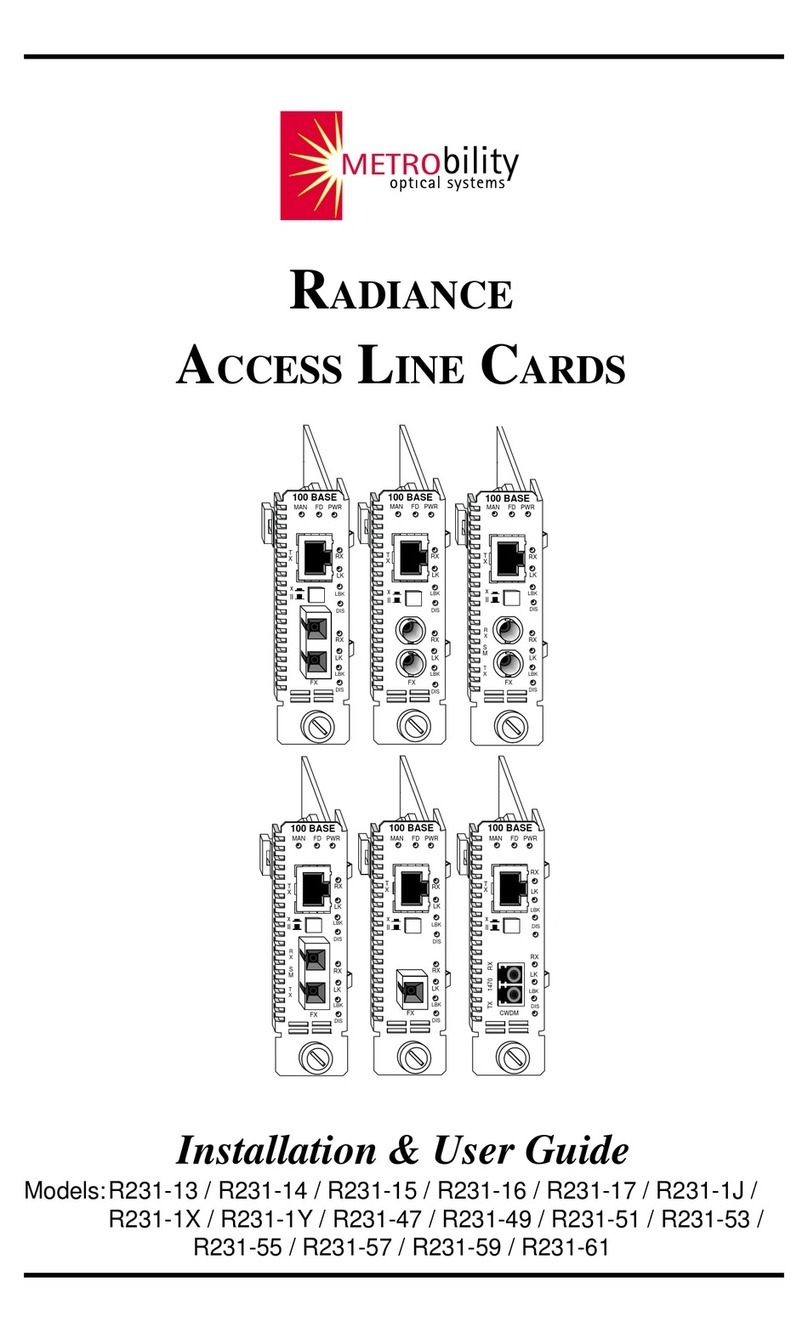
METRObility Optical Systems
METRObility Optical Systems RADIANCE R231-13 Installation and user guide
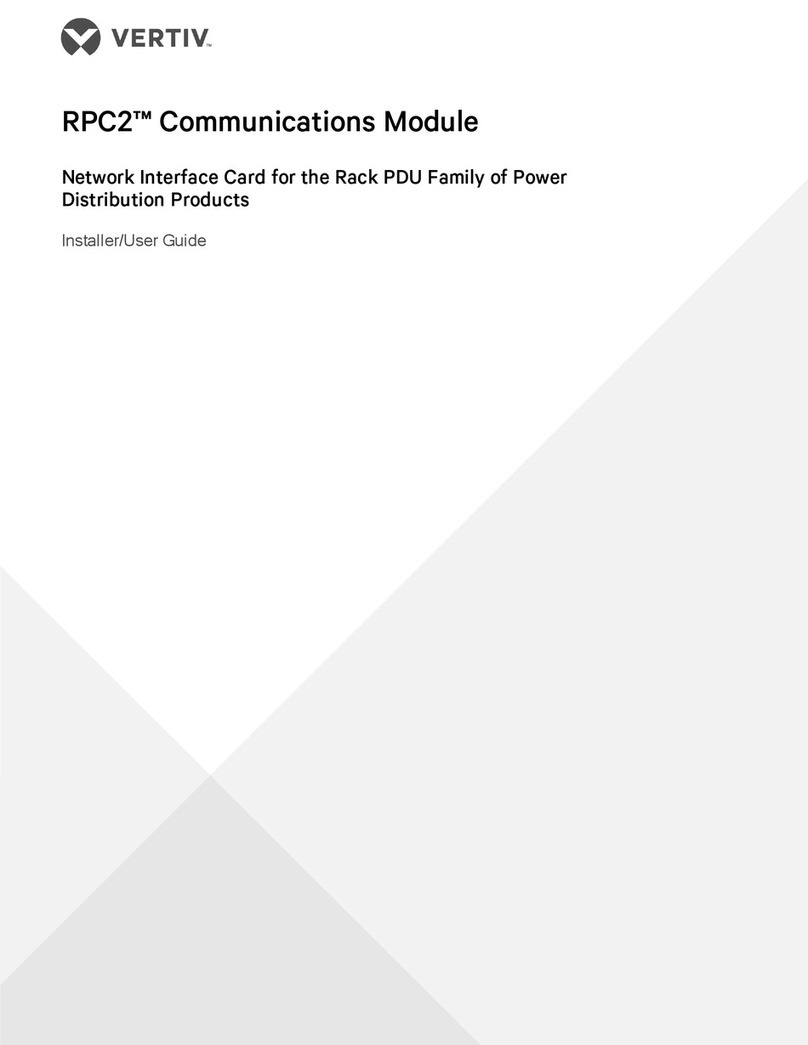
Vertiv
Vertiv LIEBERT RPC2 Installer/user guide
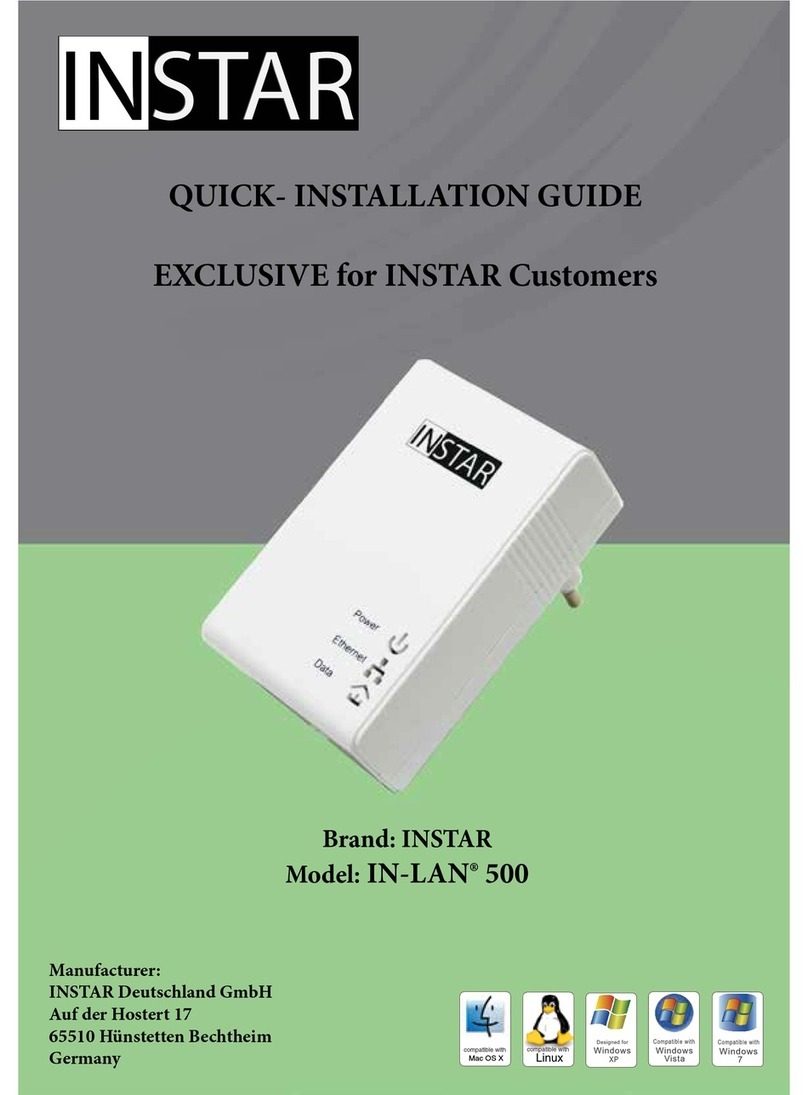
Instar
Instar IN-LAN 500 Quick installation guide
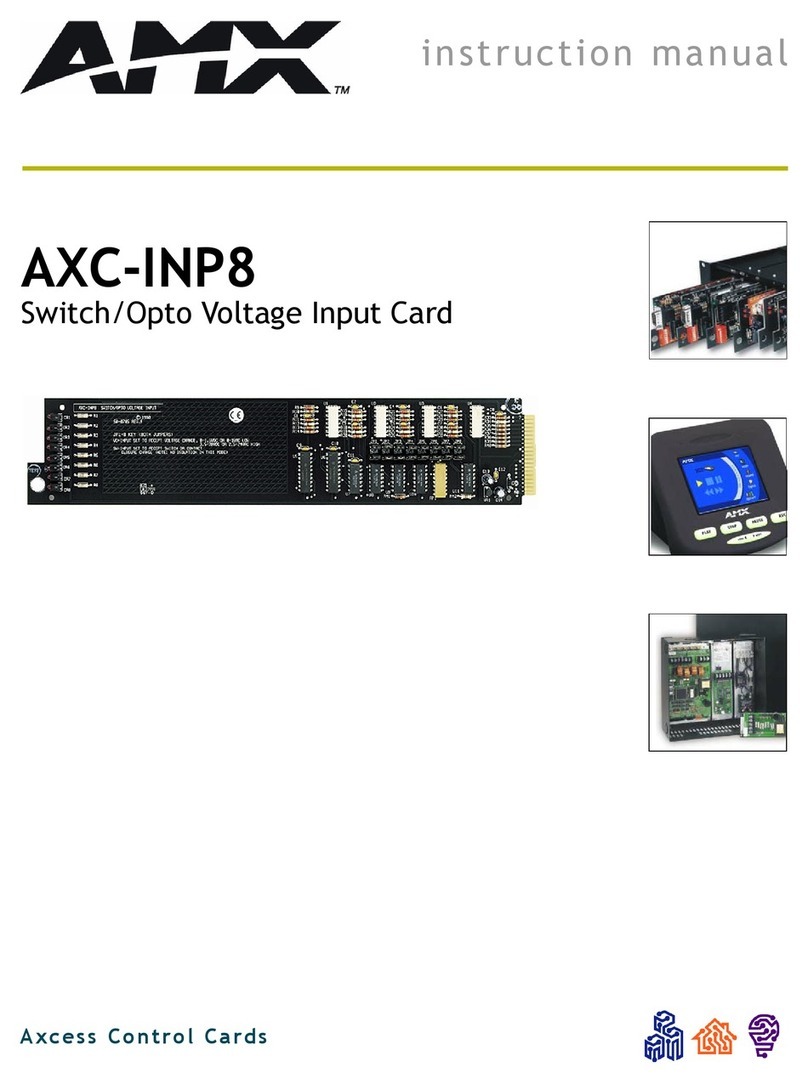
AMX
AMX AXC-INP8 instruction manual

Allied Telesis
Allied Telesis AT-2711FX datasheet

Gbord
Gbord EN-203 user manual
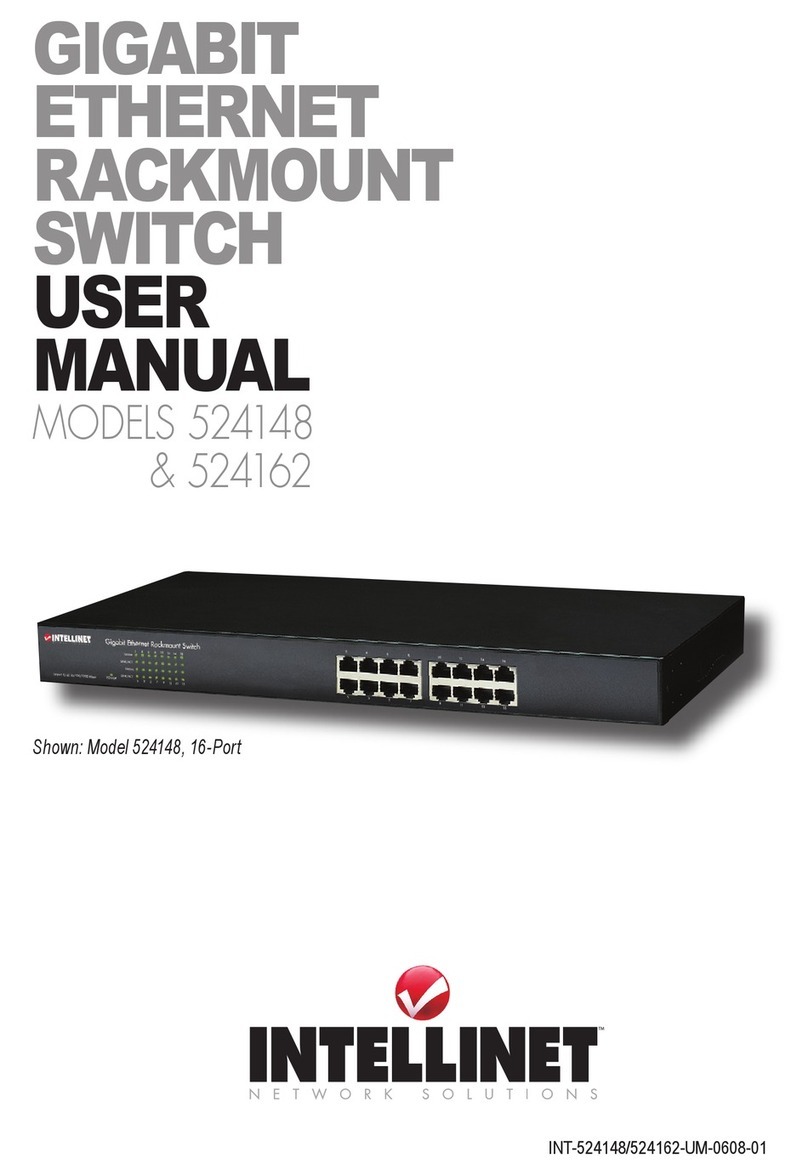
Intellinet
Intellinet 524148 user manual
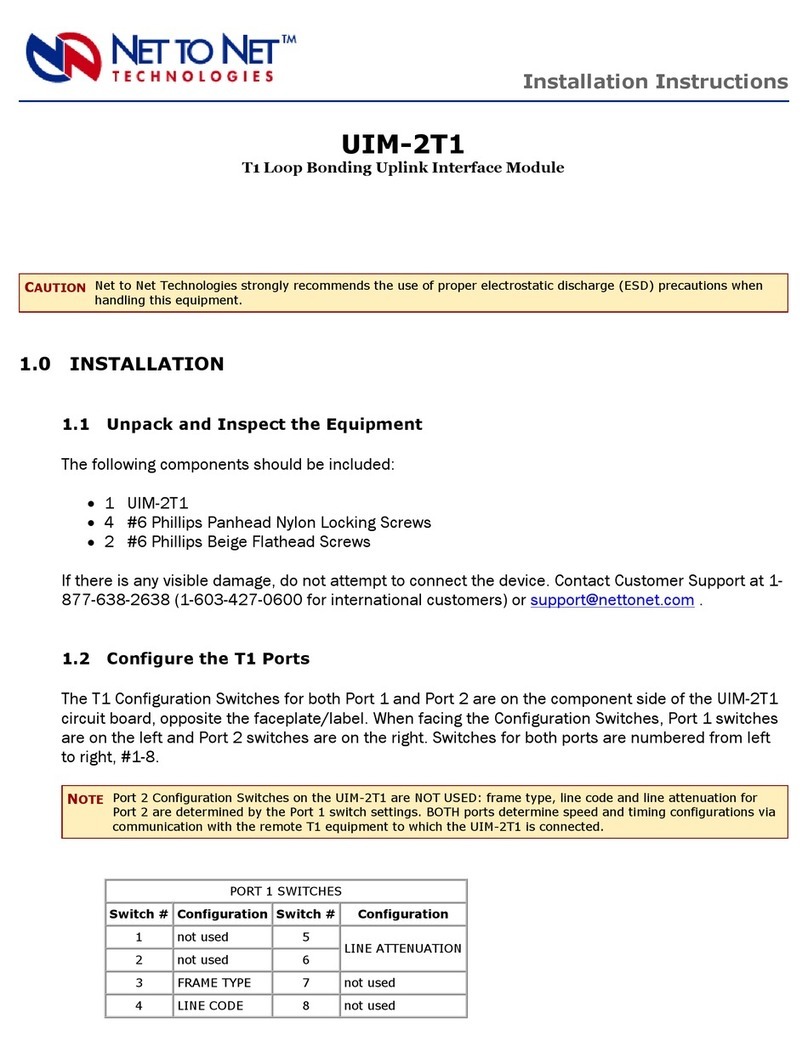
Net to Net Technologies
Net to Net Technologies UIM-2T1 installation instructions

Allied Telesis
Allied Telesis 2914 Series Installation and user guide

Epson
Epson UB-E02 Technical reference guide