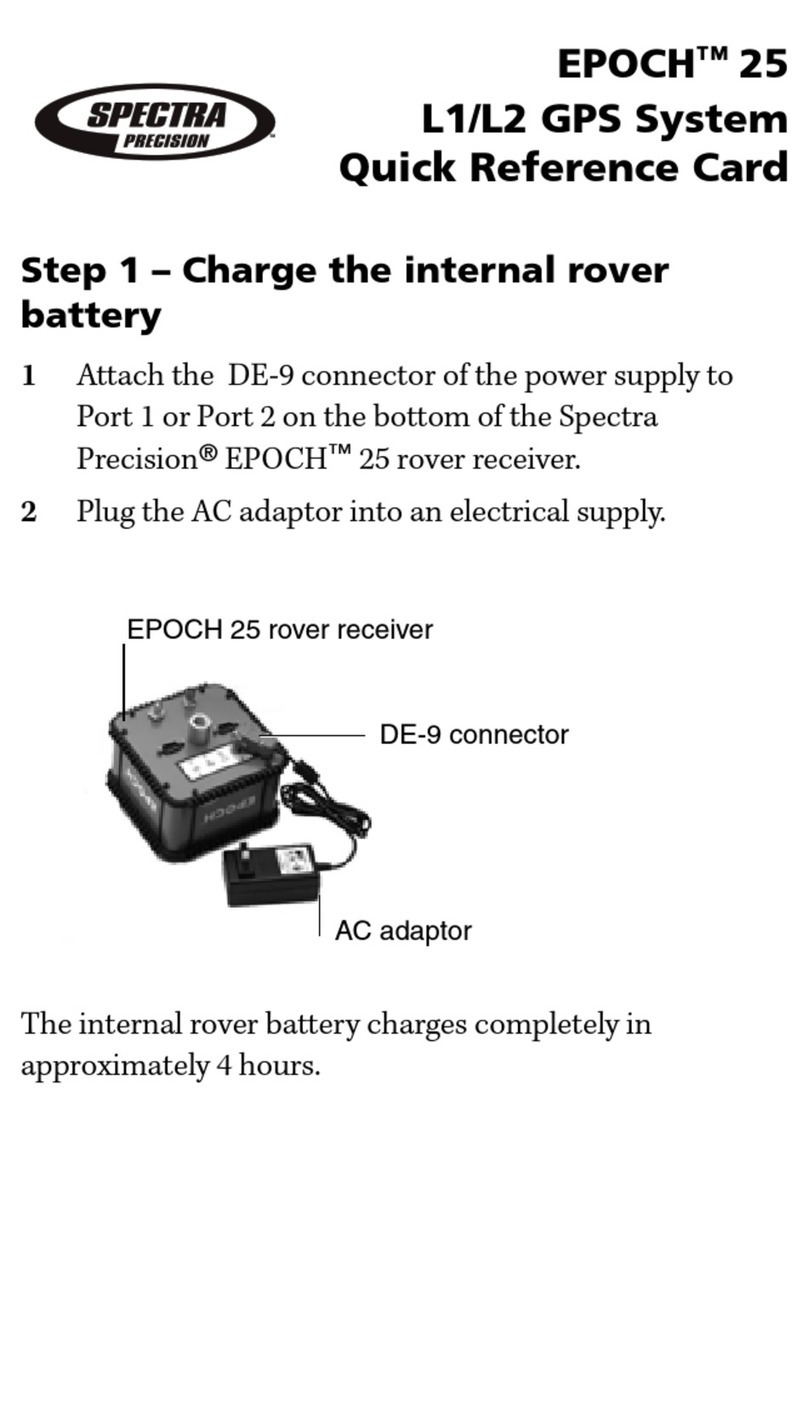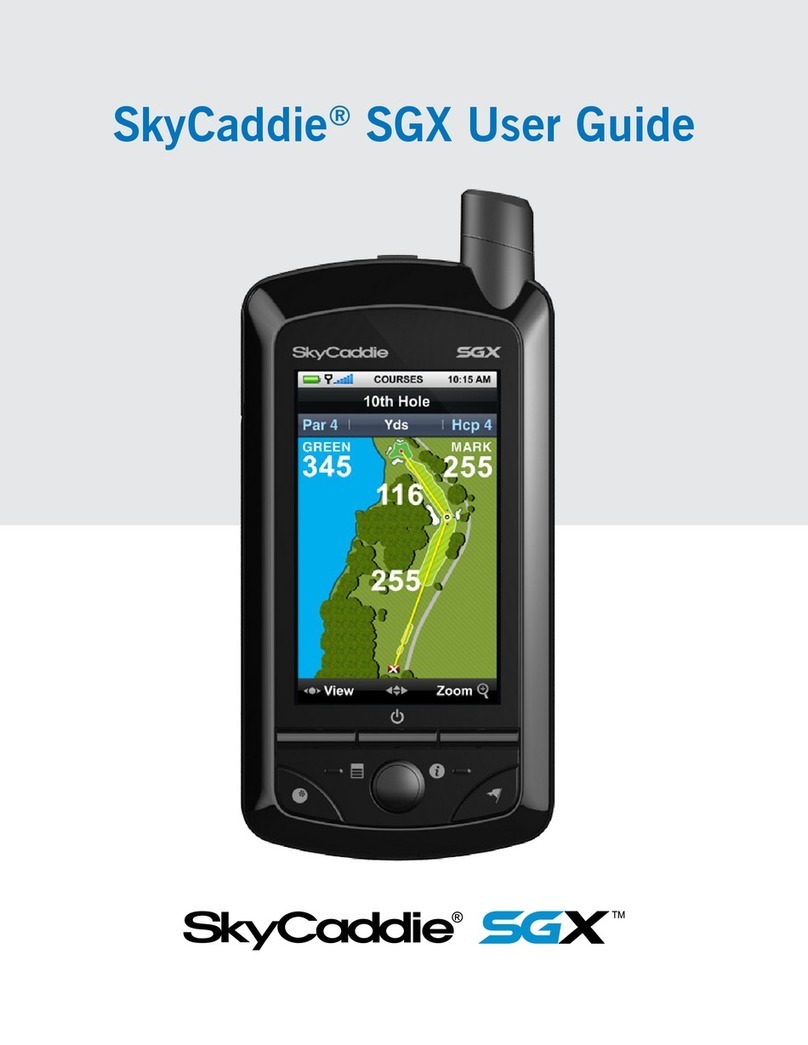Spectra Precision Epoch 10 L1 Reference guide
Other Spectra Precision GPS manuals
Popular GPS manuals by other brands
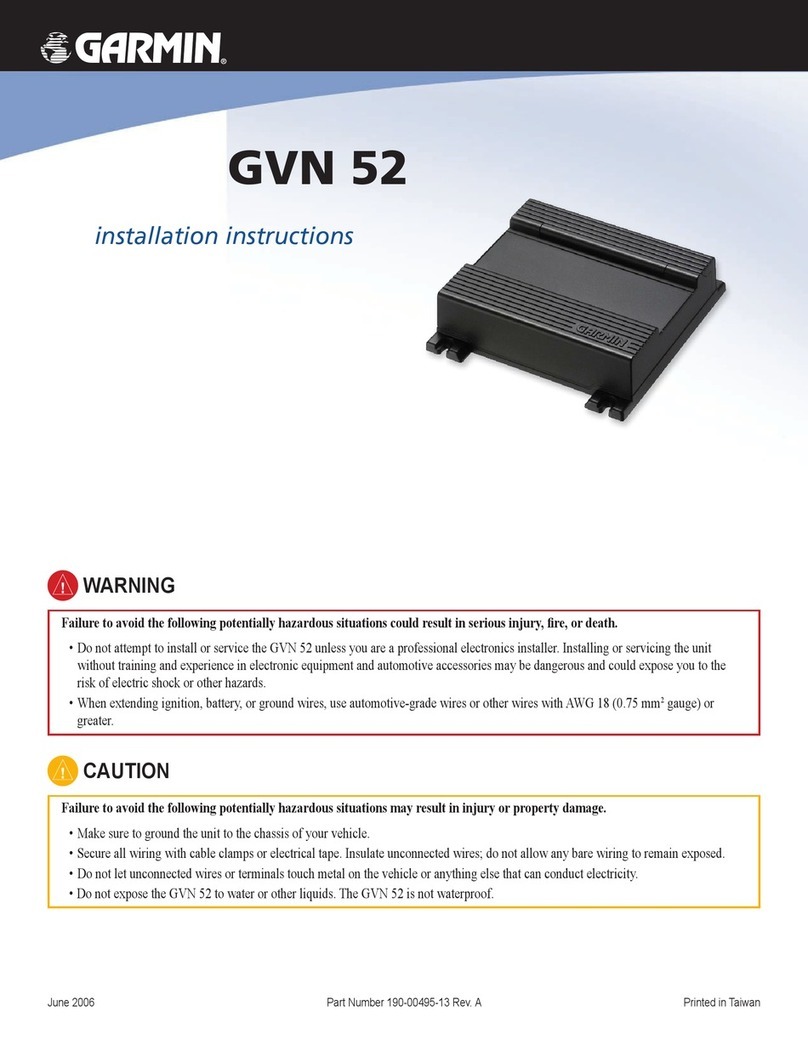
Garmin
Garmin GVN 52 - Antenna For Navigation System installation instructions
National Fleet Tracking
National Fleet Tracking NFT-1175 installation manual
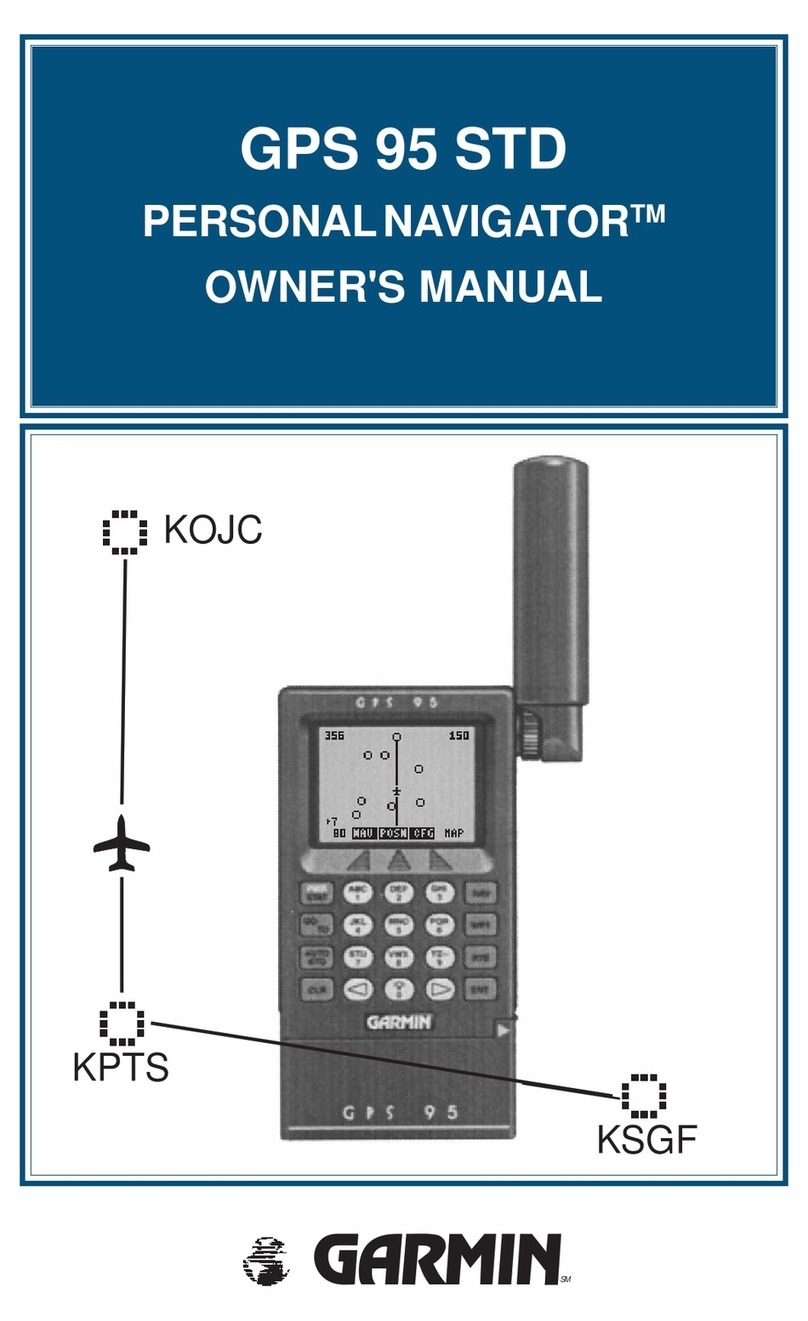
Garmin
Garmin GPS 95 STD Personal Navigator owner's manual

Garmin
Garmin GPSMAP GPSMAP 196 Quick reference guide

Sinotrack
Sinotrack ST-901 user manual

Chipolo
Chipolo CARD instruction manual

Rikaline
Rikaline GpsLogistic Pro user manual
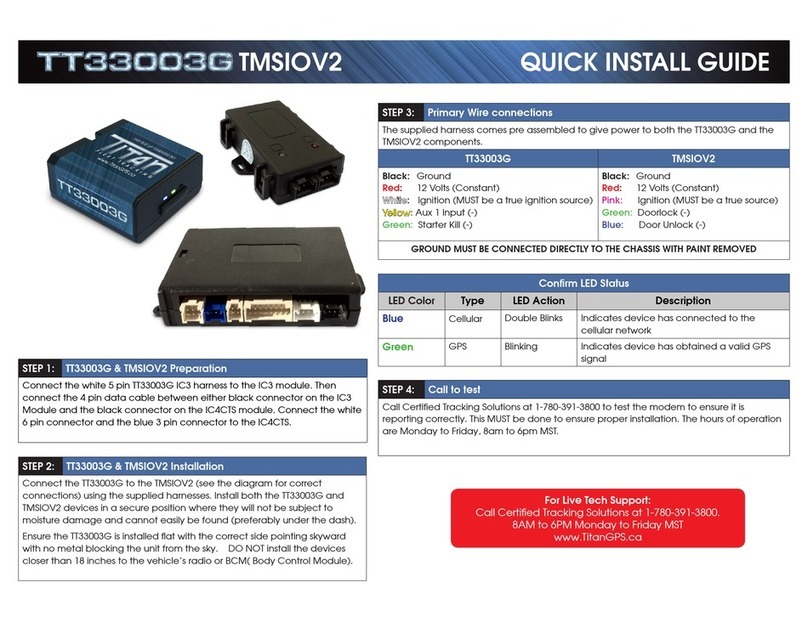
Titan
Titan TT33003G Quick install guide

Magellan
Magellan RoadMate 1440 - Automotive GPS Receiver User handbook

Magellan
Magellan RoadMate 1200 - Automotive GPS Receiver Manuale dell'utente

Golf Buddy
Golf Buddy Voice quick start guide

DeLorme
DeLorme Earthmate GPS PN-60 user manual